#iOS 18.3.1
Explore tagged Tumblr posts
Text
Apple blocca le firme di iOS 18.3.1 da oggi niente più Downgrade a versioni precedenti
Apple blocca le firme di iOS 18.3.1 da oggi niente più downgrade a versioni precedenti. Apple blocca le firme di iOS 18.3.1, questo firmware da oggi non sarà più ripristinabile da iTunes e quindi niente più downgrade, soprattutto per tutti coloro che hanno installato iOS 18.3.2. L’ ultimo aggiornamento iOS da tabella, in questo momento eseguibile sui dispositivi è iOS 18.3.2. Seguimi su…
0 notes
Text
Hey Apple, why tf did you change the Mail App? I just wanna talk. 🔪
#thanks I hate it#change it back right now#look how they massacred my boy#why change what clearly worked already???#who thought this was a good idea#and can I talk to them alone in a room for 5 minutes?#apple#ios updates#ios 18.3.1
4 notes
·
View notes
Text
【iOS 18.3.1】不具合バグ修正情報・新機能・変更点・いつ公開・インストール時間・やり方など
iOS 18.3.1 配信開始日は2025年02月11日 火曜日 (日本時間) 記事のアップデート情報 2025年02月11日 火曜日 (日本時間) 記事公開 OSリリース情報 今回 2025年02月11日 火曜日 (日本時間)に最新のOS、iOS 18.3.1 がリリースされました。 今回のアップデートは小型ですが緊急性の高い「重要なバグ修正とセキュリティアップデートが含まれ」すべてのユーザに推奨されます。 参考 前回2025年01月28日 火曜日 (日本時間)に一つ前のOS、iOS 18.3 がリリースされました。 情報は公式ページにも公開中 Appleの公式サイトはこちらです 大きな不具合報告 2025年02月11日 火曜日…
#OS不具合#OS更新情報#AppleKyo#iOS18#iOS 18 不具合#OSnfo(iOS18)#iOS183#iOS1831#iOS 18.3.1#iOS 1831#iOS 18.3.1 不具合#iOS 1831 不具合#iOS18.3.1 不具合#Apple#iOS1831 不具合#Apple教#OS info(iOS)
0 notes
Text

iOS18.3.1アップデート。自閉症スペクトラム同じ服こだわり同じ場所同じ姿勢で自室居る為に服の同じ部分暖房で変色。感覚過敏大人の発達障害アスペルガー/自閉スペクトラム症ASDのA型作業所合理的配慮もあり聴覚過敏我慢したが無理でもうすぐ新型出るがAirPods Pro2導入。無音すぎて職員の指示昨日無視
0 notes
Text
Apple iOS 18.3.1、iPadOS 18.3.1 更新釋出,各機種韌體 IPSW 版本直接下載點列表(更新)
Apple iOS 18.3.1、iPadOS 18.3.1 更新釋出,各機種韌體 IPSW 版本直接下載點列表(更新)
以下是 Apple iOS 18.3.1、iPadOS 18.3.1 作業系統,各機種韌體 IPSW 版本直接下載位置列表,不想等 OTA 更新出來,想快點升級的朋友們請自行下載,然後在電腦上使用它來更新機器。 Continue reading Apple iOS 18.3.1、iPadOS 18.3.1 更新釋出,各機種韌體 IPSW 版本直接下載點列表(更新)
0 notes
Photo





(vía Would It Surprise You to Learn Everything That’s Coming in iOS 18.3.1?)
0 notes
Text
HappyMod iOS 18.3.1
Are you looking to expand your iPhone’s capabilities beyond the standard App Store offerings? With HappyMod iOS 18.3.1, you can access a wide array of modded apps, premium content, and customization options that will take your iPhone experience to the next level. This app store allows you to download apps, games, and tools that Apple doesn’t provide, giving you a world of features and possibilities. In this article, we’ll explore how HappyMod iOS 18.3.1 can enhance your device and how you can easily download it.

What is HappyMod iOS 18.3.1?
HappyMod iOS 18.3.1 is an alternative app store for iPhone users. It offers modded versions of popular apps, giving users access to features locked behind paywalls in the official App Store. You can also find apps that aren’t available in the App Store. Whether you're interested in modded games with unlimited resources or utilities that improve your iPhone's performance, HappyMod iOS 18.3.1 has something for everyone.
Why Choose HappyMod iOS 18.3.1?
There are several reasons why HappyMod iOS 18.3.1 stands out as a top choice for iPhone users looking to unlock more from their device:
Access to Modded AppsHappyMod allows you to download modded versions of popular apps. These mods unlock features, provide premium content for free, and often remove annoying ads. For example, you can get unlimited coins in games or unlock advanced features in premium apps without spending a dime.
Customization FeaturesWith HappyMod, you’re not just limited to apps. It also offers options to customize your iPhone. You can download themes, ringtones, and tweaks to make your device unique. These customizations are unavailable through the App Store, giving you more freedom to personalize your iPhone.
No Jailbreak RequiredOne of the biggest advantages of HappyMod iOS 18.3.1 is that it doesn’t require jailbreaking your iPhone. Many alternative app stores need a jailbreak to work, but with HappyMod, you can enjoy all the benefits without the risks of jailbreaking.
Free Premium ContentInstead of paying for premium apps, HappyMod gives you free access to the full version of many paid apps. This includes apps with in-app purchases, available in their unlocked form via HappyMod.
How to Download HappyMod iOS 18.3.1
Downloading HappyMod iOS 18.3.1 is quick and easy. Just follow these steps:
Back Up Your DeviceBefore installing third-party apps, it’s a good idea to back up your iPhone to ensure you don’t lose any important data.
Visit the HappyMod WebsiteTo get HappyMod iOS 18.3.1, head to https://www.happymodiosappstore.com/happymod-ios-18/ and download the HappyMod installer.
Install HappyModOnce you’ve downloaded the installation file, follow the on-screen instructions to install HappyMod on your iPhone. The process is simple and doesn’t require any technical knowledge.
Trust the App ProfileAfter installation, go to Settings > General > Device Management, find the HappyMod profile, and tap "Trust" to allow the app to run on your device.
Enjoy Your New AppsNow that you have HappyMod installed, you can explore various modded apps, games, and tweaks. HappyMod has everything from popular apps with unlocked features to customization options.
Features of HappyMod iOS 18.3.1
HappyMod iOS 18.3.1 provides a range of features that make it a must-have app for iPhone users looking to enhance their device:
Modded GamesHappyMod offers modded games with unlimited in-game resources like coins, gems, and energy. You can enjoy your favourite games without being limited by in-app purchases or ads.
Tweaks and CustomizationsHappyMod gives you the ability to install system tweaks and custom themes. These tweaks can improve the performance of your iPhone, such as extending battery life or speeding up certain functions. Additionally, you can download unique themes to change the look of your iPhone, from icons to backgrounds and more.
Access to Apps Not Available on the App StoreHappyMod gives you access to apps that are unavailable in the official App Store. These could be removed apps or apps that never made it through Apple’s approval process. You can find utilities, games, and other apps not typically offered to iPhone users.
Regular UpdatesHappyMod is regularly updated to ensure you get the latest modded versions of apps and new features. This means you’ll always have access to the most current apps with the best features.
How HappyMod iOS 18.3.1 Can Customize Your iPhone
Customization is one of the biggest reasons people turn to HappyMod iOS 18.3.1. Here’s how you can use HappyMod to make your iPhone truly your own:
Custom ThemesChange the look and feel of your iPhone by downloading custom themes. HappyMod offers a variety of themes that can change your app icons, wallpapers, and overall system layout.
Personalize Your RingtonesTired of the default ringtones on your iPhone? HappyMod offers custom ringtones you can easily download and set as your default. Choose from a wide range of sounds to match your style.
System TweaksHappyMod gives you access to a range of system tweaks. These tweaks can improve performance, change how certain apps work, and optimize battery life. You can tweak your iPhone to fit your exact needs and preferences.
Why HappyMod iOS 18.3.1 is the Best Option for iPhone Users
If you’re looking for a way to unlock more features, HappyMod iOS 18.3.1 is your best option. Here’s why:
Free Apps and Modded Versions: HappyMod gives you access to modded apps that provide premium features for free.
Customization: Whether themes, ringtones, or system tweaks, HappyMod makes it easy to personalize your device.
No Jailbreak: HappyMod doesn’t require a jailbreak so you can enjoy all the benefits without the risks.
Wide Range of Apps: HappyMod has an extensive library of apps, from games to productivity tools.
Conclusion
HappyMod iOS 18.3.1 is a powerful tool that opens many possibilities for iPhone users. Whether you want to download modded apps, customize your device, or access third-party apps unavailable in the App Store, HappyMod makes it all possible. Download HappyMod iOS 18.3.1 from HappyMod iOS 18.3.1 and enjoy a more personalized and feature-rich iPhone experience today!
0 notes
Text
Cydia iOS 18.3.1
Cydia iOS 18.3.1 is the perfect solution for users who want to surpass Apple’s restrictions. With Cydia iOS 18.3.1, you can install tweaks, themes, and IPA files to customize your iPhone in more ways than ever. If you’re looking to jailbreak iOS, InstantJB is the best option to get started.

What is Cydia iOS 18.3.1?
Cydia is a third-party app store that provides access to apps, tweaks, and modifications unavailable in the App Store. Cydia iOS 18.3.1 supports the latest iOS version, giving you more control over your device’s features and appearance.
Why Jailbreak iOS 18.3.1?
Jailbreaking removes Apple’s restrictions, allowing you to unlock new features. With Cydia iOS 18.3.1, you can:
Install Tweaks – Enhance system functionality and customize features.
Apply Themes – Personalize icons, fonts, and the entire interface.
Use IPA Files – Install apps that are unavailable in the App Store.
How to Download Cydia iOS 18.3.1?
To get Cydia iOS 18.3.1, you need a reliable jailbreak tool. InstantJB is the best way to jailbreak iOS safely and install Cydia. Follow these steps:
Visit the official InstantJB website.
Check if your iPhone is compatible with iOS 18.3.1.
Follow the provided steps to jailbreak your device.
Install Cydia and start customizing your iPhone.
Download Cydia iOS 18.3.1 here: https://www.instantjb.com/cydia-ios-17-1-2-3-4-5-6-7-8-9-jailbreak.html.
Best Tweaks for Cydia iOS 18.3.1
Once you have Cydia iOS 18.3.1, try these top tweaks:
Activator – Set custom gestures for easier navigation.
Filza File Manager – Manage and modify system files with ease.
iCleaner Pro – Free up storage and optimize performance.
AppSync Unified – Install unsigned IPA files effortlessly.
Customize Your iPhone with Themes
Cydia offers amazing themes to transform your iPhone’s look. Popular options include:
AquaBoard – Adds animated water effects to your home screen.
SnowBoard – A powerful yet lightweight theming engine.
Zenith – Organize apps in a more efficient and aesthetic layout.
Install IPA Files with Cydia iOS 18.3.1
With Cydia iOS 18.3.1, you can install modified apps and IPA files, including:
Spotify++ – Enjoy premium features for free.
YouTube++ – Remove ads and enable background playback.
Delta Emulator – Play classic games on your iPhone.
Is Cydia iOS 18.3.1 Safe?
Yes, downloading Cydia iOS 18.3.1 from trusted sources like InstantJB is safe. Jailbreaking is reversible, and as long as you install reputable tweaks, your device will remain secure.
Conclusion
If you want full control over your iPhone, Cydia iOS 18.3.1 is the best solution. With access to powerful tweaks, themes, and IPA files, you can customize your device like never before. InstantJB provides the safest and most effective way to jailbreak iOS and install Cydia. Start your customization journey today!
0 notes
Text
Hey y'all, this is for everybody that has an iPhone
My phone updated to iOS 18.3.1 last night and immediately when I unlocked it the first time, it asked me to set up Apple Intelligence, even though I had turned that off when I first got the phone. So, here's how you turn off Apple Intelligence:
1) go to Settings and scroll to the "Apple Intelligence & Siri" tab
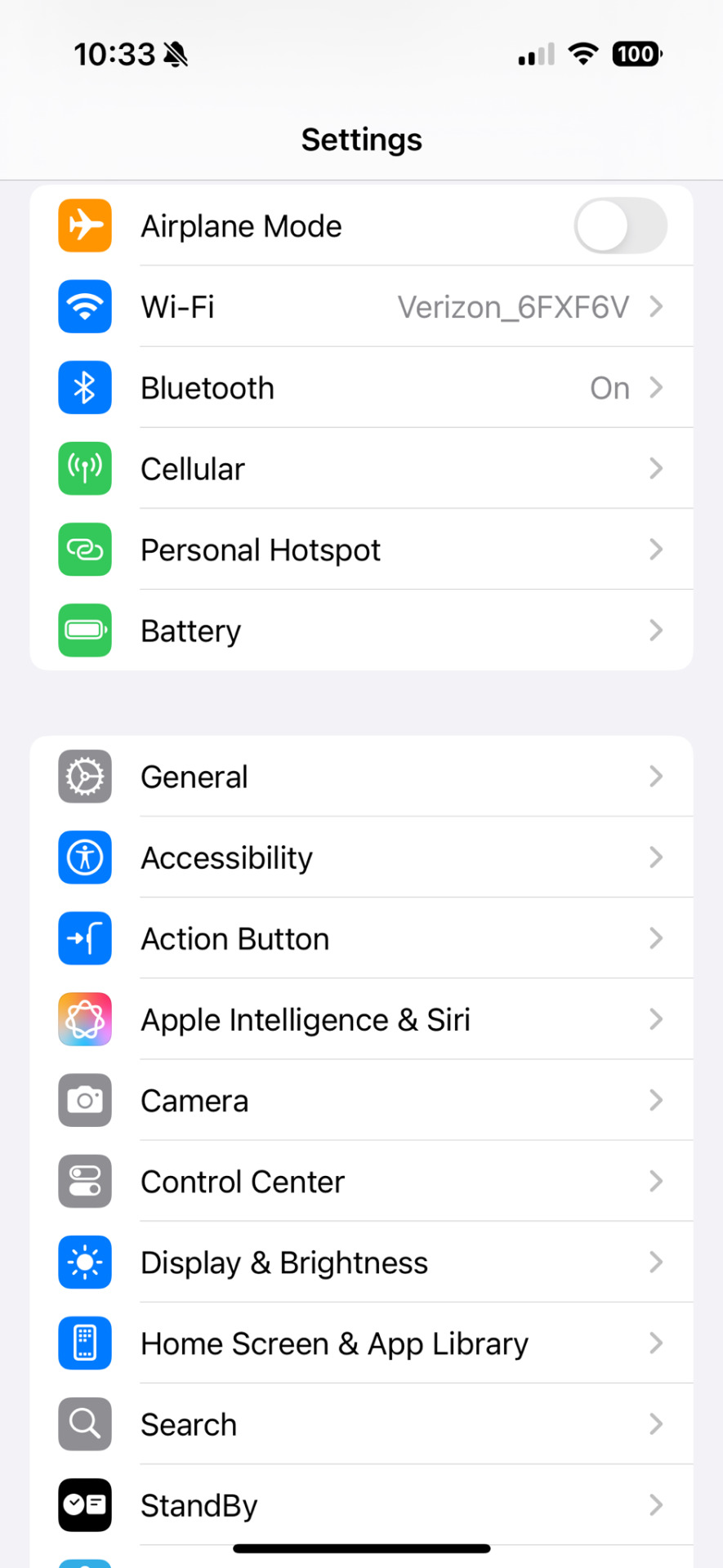
2) Toggle off "Apple Intelligence"
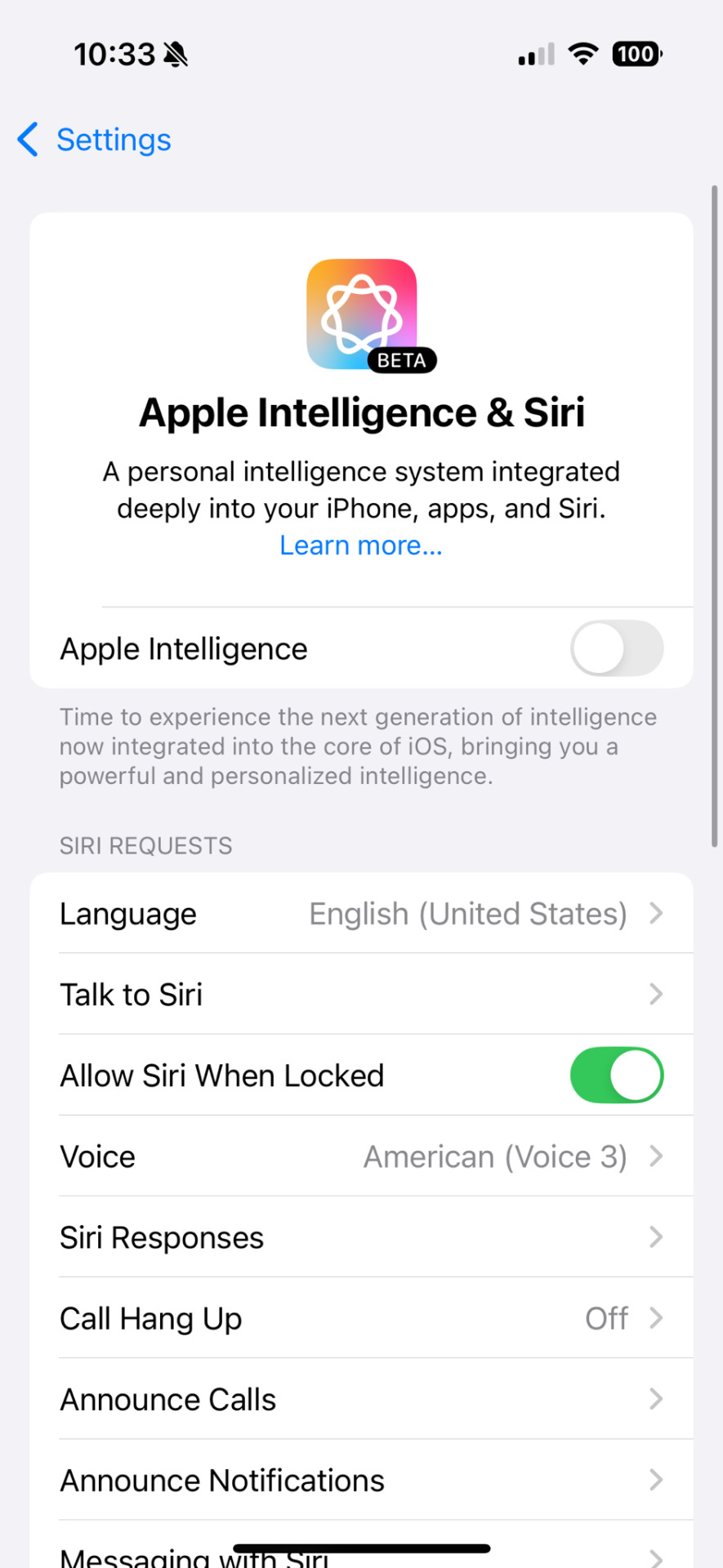
3) Back in the regular Settings menu, scroll down the to bottom and select "Privacy & Security"

4) Scroll down and select "Apple Intelligence Report" in the Transparency Logs section
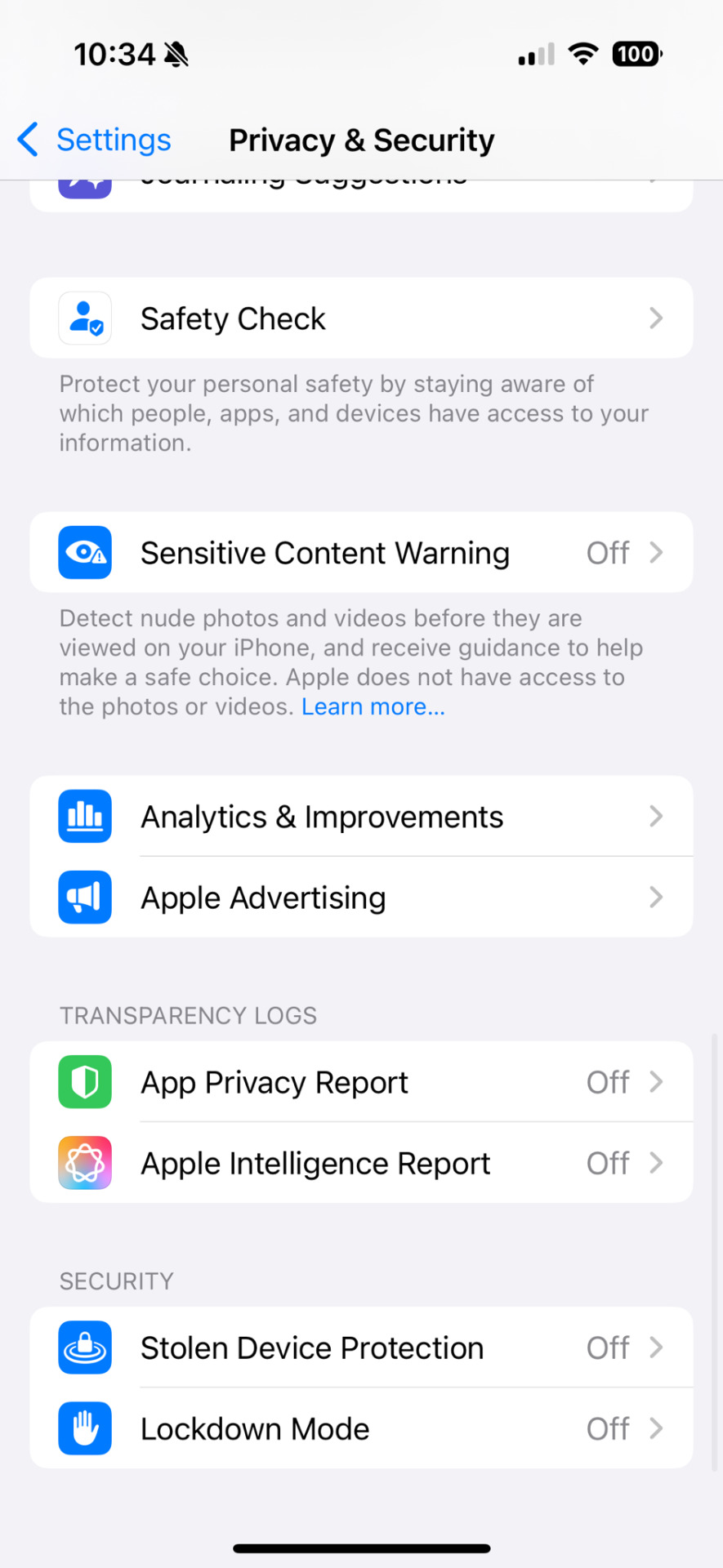
5) In the drop down menu, select Off
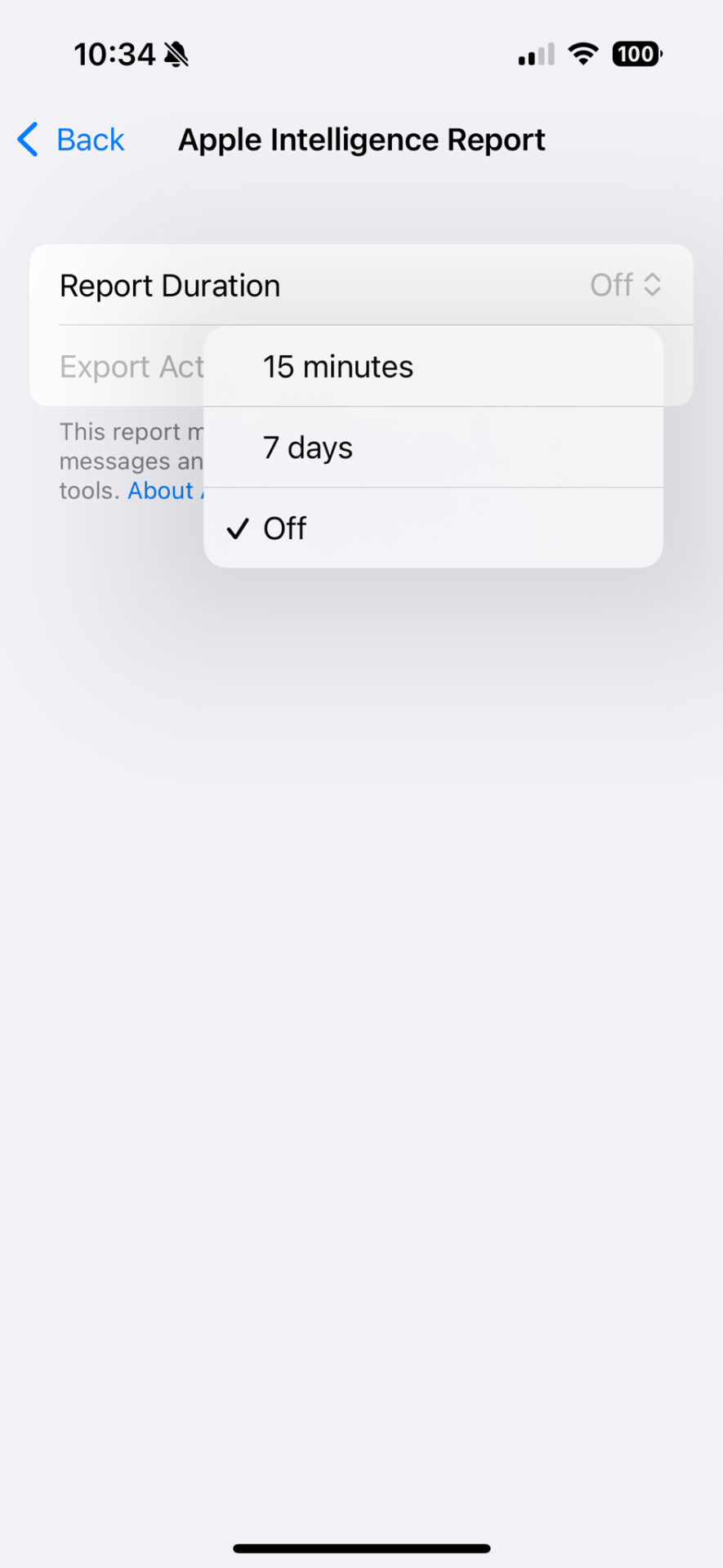
6) You will get a pop up that says "Stop recording Apple Intelligence activity?" Click Ok
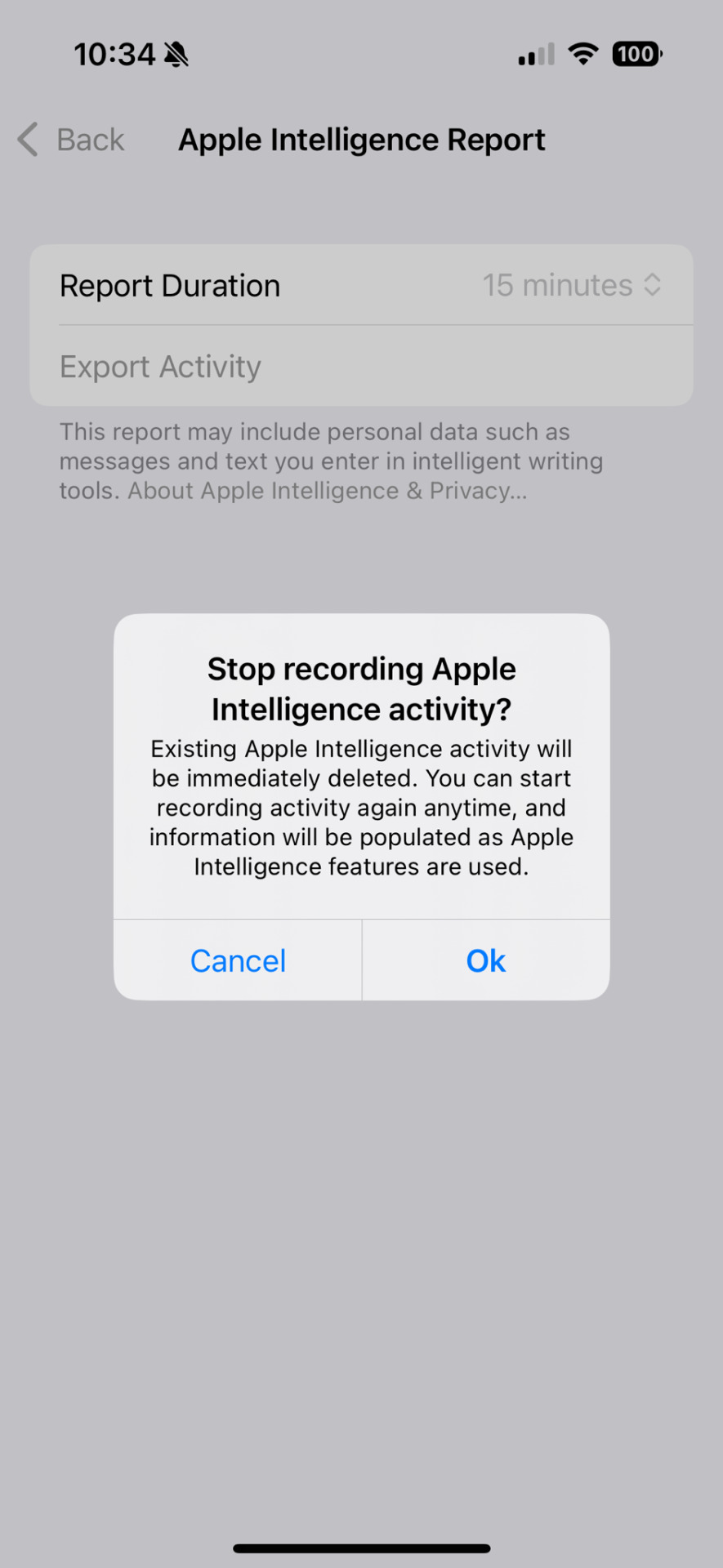
This is sincerely the most annoying and sneaky way to add AI to devices. I wouldn't have even seen the Apple Intelligence Report if I hadn't been trying to mess around with FindMyiPhone
61 notes
·
View notes
Text
Apple's iOS and iPadOS have been updated to new versions, and you should update your iPhone and iPad as soon as possible.
The new versions – iOS 18.3.1 and iPadOS 18.3.1, respectively – have a security fix for a flaw that's actively exploited in the wild.
12 notes
·
View notes
Text
Apple blocca le firme di iOS 18.3 da oggi niente più Downgrade a versioni precedenti
Apple blocca le firme di iOS 18.3 da oggi niente più downgrade a versioni precedenti. Apple blocca le firme di iOS 18.3, questo firmware da oggi non sarà più ripristinabile da iTunes e quindi niente più downgrade, soprattutto per tutti coloro che hanno installato iOS 18.3.1. L’ ultimo aggiornamento iOS da tabella, in questo momento eseguibile sui dispositivi è iOS 18.3.1. Seguimi su Twitter:…
0 notes
Text
ios 18.3.1 wants 13 GB of storage to be able to download? 😭 i’m out here surviving with only 2 GB free pls ✋🏻
#wtf#my phone is so slow tho#it’s pissing me off but i hoard apps and pictures on my phone#i can’t delete stuff#i have a problem
4 notes
·
View notes
Text
have any of yall updated to IOS 18.3.1??! Why did Apple think it was a good idea to remove the “off” button in the AirPods menu?? I don’t want transparency or noise cancellation!!!! I want my AirPods to play music not filter out or let in noise!!!!
2 notes
·
View notes
Text
Có nên cập nhật phiên bản iOS 18.4 RC?
Apple vừa phát hành iOS 18.4 RC (Release Candidate), phiên bản thử nghiệm cuối cùng trước bản chính thức. Với dung lượng khoảng 7GB, bản cập nhật sẽ ghi đè hệ điều hành hiện tại (build 22E239).

Trải nghiệm pin
Thông số sử dụng
Thiết bị: iPhone 14
Thời gian bắt đầu: 10:26 sáng (pin 87%)
Thời gian kết thúc: Nửa đêm (pin 10%)
Tổng thời gian sử dụng: Pin giảm 90%
Thời gian màn hình sáng: 7 giờ 28 phút
Hoạt động chi tiết
Trải nghiệm sử dụng bao gồm:
Nghe podcast tại văn phòng
Xem video (YouTube, Netflix)
Sử dụng mạng xã hội (Threads, X, TikTok)
Sử dụng WhatsApp
Chơi game PUBG Mobile

Đánh giá hiệu năng
Benchmark Geekbench
Điểm số ban đầu:
Đơn nhân: 2,141
Đa nhân: 5,551
GPU: 21,395
Điểm số sau 1 ngày:
Đơn nhân: 2,628 (tăng)
Đa nhân: 5,683 (tăng)
GPU: 21,025 (giảm nhẹ)

So sánh với iOS 18.3.1
Điểm đa nhân cao nhất ở iOS 18.3.1: 5,992
Hiệu năng iOS 18.4 RC nhẹ hơn so với phiên bản trước
Nhận xét chung
Pin: Ổn định, phù hợp với nhu cầu sử dụng nặng
Hiệu năng: Mượt mà trong trải nghiệm thực tế
Game: Khởi động nhanh, Game Mode hoạt động tốt
Lưu ý: Đây là bản RC, hiệu năng có thể được tinh chỉnh trong bản chính thức sắp tới.
0 notes
Text
WOM: Restaurant Discovery app for iOS: Google OAuth Consent Screen: Incorrect App Name of wom.auth.us-east-1.amazoncognito.com
iOS 18.3.1
WOM: Restaurant Discovery app for iOS (version 2.4.0)
03/03/2025
Description:
The WOM: Restaurant Discovery app for iOS has a problem. The WOM: Restaurant Discovery app has a Google OAuth screen.
Unfortunately, on this Google OAuth consent screen, the app name is incorrect. Instead of displaying an app name appropriate to the app, an app name of: "wom.auth.us-east-1.amazoncognito.com" appears.
Here's a screenshot of how it currently appears:

Steps to Reproduce:
1. Download and launch the WOM: Restaurant Discovery app for iOS
2. Select the app icon in the upper right of the screen
3. Select "Sign Up"
4. From the "Sign Up" pop-up menu, select "Google"
5. On the Google Sign in screen, note the app name of: "wom.auth.us-east-1.amazoncognito.com"
Result: The Google OAuth consent screen displayed by the WOM: Restaurant Discovery app displays an app name of: "wom.auth.us-east-1.amazoncognito.com"Expected: An app name of "wom.auth.us-east-1.amazoncognito.com" isn't user friendly and doesn't provide relevant information to the end user

After launching the iOS app, select "Sign Up"

Select the "Google" option...
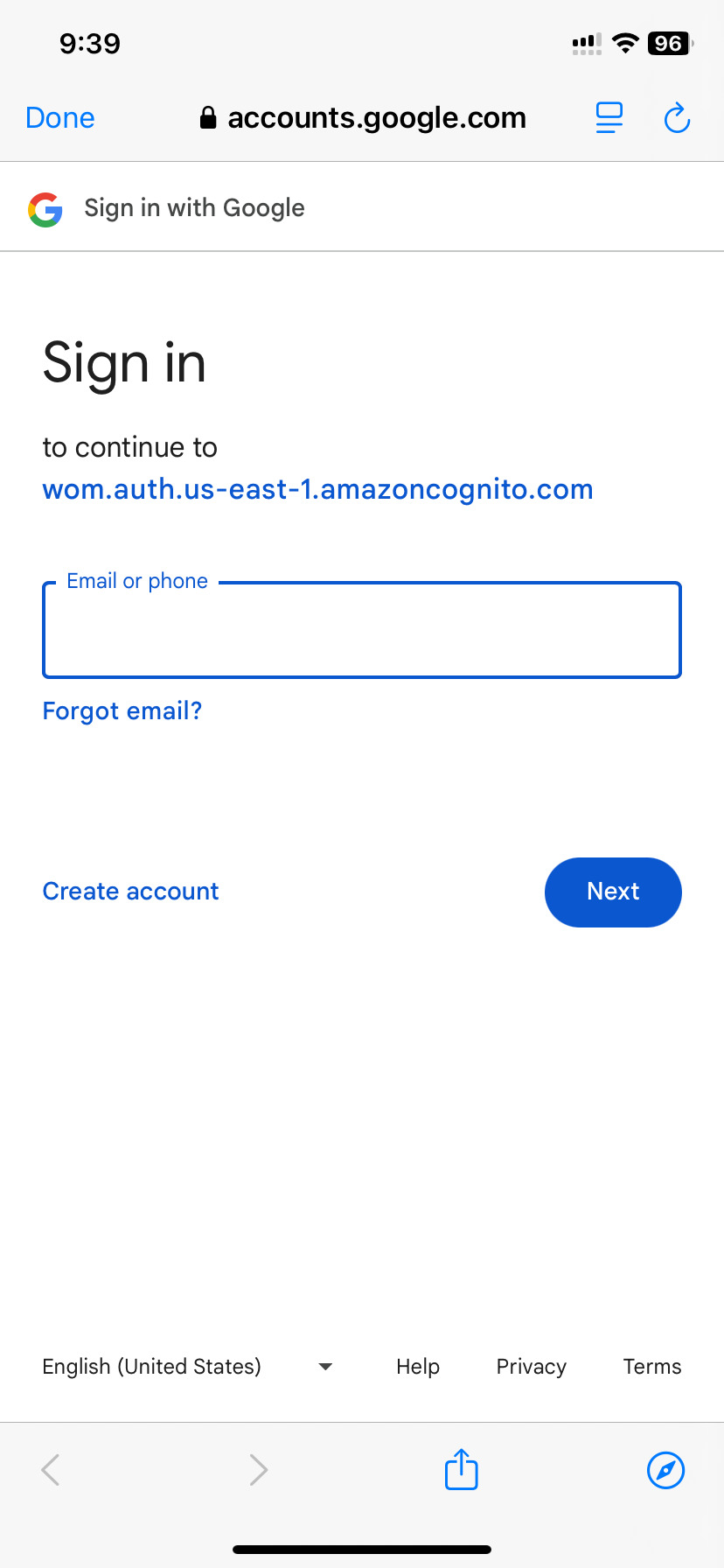
Note the app name of: "wom.auth.us-east-1.amazoncognito.com"
0 notes