#iPadOS 15 update
Text
youtube
#apple#iphone#ios#appleiphone#techbuzz#apple watch#watchos#ipados#devices#ios photos#ios 15 update#buy ios app reviews#apple ios#ios 16 update#iosappdesigning#iphones#iphone 14#iphonography#apple iphone#iphone cases#iphone se#Youtube
1 note
·
View note
Text
WWDC 2023 Highlights: iOS 17, 15-inch MacBook Air, Apple Vision Pro and more announced
“Vision Pro would potentially make for an awesome workout experience. Like, imagine doing a zombie run on that thing. Not likely for now, given the materials, etc, but would be really cool to get a sports edition” says a Twitter user.
But before the end, here is a quick recap…
Tim Cook promised a historic day and it truly was one. We saw a huge number of hardware and software announcements. On…

View On WordPress
#Apple#Apple iOS 17#apple reality pro#Apple watch#Apple WWDC#AR VR headset#iOS 17#iOS 17 leaks#iOS 17 update#iPadOS 17#iPhone 15#Macbook Air#macOS 14#mixed reality headset#new Macbook Air#Tim Cook#tvos#watchOS 10#WWDC 2023#WWDC 2023 Live#WWDC 2023 Live Updates#WWDC date#wwdc leaks#WWDC Live#WWDC Live updates#wwdc time#xros
0 notes
Text
2023 WWDC Keynote Recap
This year's keynote is expected to cover a few things.
New software updates to be released this fall
New Macs (specifically looking at a bigger MacBook Air and an updated Mac Studio)
Apple's Virtual Reality headset (Rumored to be named Reality Pro, powered by realityOS).
With that being said, let's get started!
15” Macbook Air

11.5 mm thing; just over three pounds
Magsafe charging and two thunderbolt ports
Available in Midnight, Starlight, Silver and Space Gray
15.3” screen to be exact
18 hours of battery life
Six speakers
TLDR: we made the 13” Macbook Air bigger
Starting at $1299
Available to order today; ships next week
M2 13” Macbook Air dropping by $100 to $1099
M2 Mac Studio

Updating to the M2 Max
Also announcing the M2 Ultra chip, double the performance of the Max
It’s literally two M2 Max chips put together
This thing is stupid powerful and none of you reading this will ever need this power
Faster HDMI ports
MAC PRO
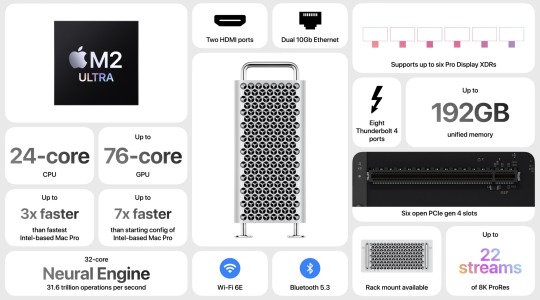
Was not expecting this omg
First Apple Silicon computer to have PCI expansion
All come with M2 Ultra
Afterburner card built directly into the Mac Pro
This is going to be so expensive.
8 Thunderbolt Port
iOS 17
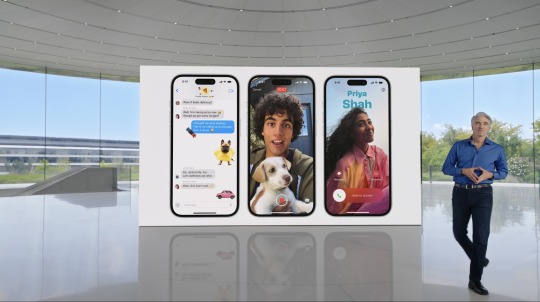
Phone, Facetime & Messages
Personalized contact posters for the phone app so you display how you want to on other people’s devices
Live Voicemail - you can see live transcriptions of Voicemails as people make them
FaceTime now has a “voicemail” function for when someone isn’t available
Messages is receiving stronger search functions
Group chats will jump to the first message you haven’t seen
Swipe on a bubble to reply directly to that message
Check In - let’s your friend know when you get home or let them know if you were delayed or something went awry
All end to end encrypted and on the device
iMessage apps are hidden behind button now to declutter the app
Stickers are being updated as well to be more powerful
Spending way too much time on stickers…
AirDrop
NameDrop - bring phones close together and you can choose to send someone selected contact details
This is basically that old Drop app people had ten years ago
For large files, you don’t have to stay right next to the person anymore
Autocorrect
Autocorrect now becoming stronger using AI (they wouldn’t use that word though)
Keyboard will do better at learning words (no longer changing your swear words to “duck”)
Dictation getting stronger as well with “not AI”
Journal
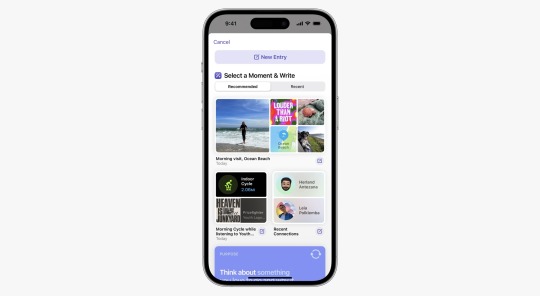
New App
Phone intelligently uses data from your phone to create details journal entries
Only uses the information you give it access to
Set reminders for when to make your journal entries
On device processing, end to end encrypted
Standby

When phone is on its side and charging, it will basically transform into a smart display
Shows clock, weather, alarm, calendar, etc.
Even remembers preferred view for where you are when you charge
Basically requires a MagSafe charger but i'd be curious if it would work while plugged in and sitting on its side
The Others
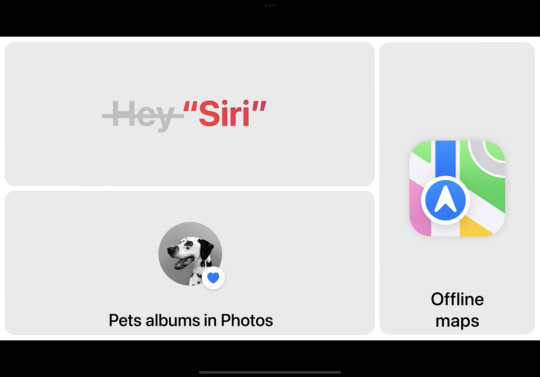
You no longer need to say “Hey” to activate Siri
May lead to a lot more accidental activations if not done correctly by Apple
Photos now creates albums of your pets!!
Offline Maps rolling out as well
iPadOS 17
Widgets & Lock Screen
Widgets are now interactive instead of just displaying info
Lock Screen
iPads getting the same lock screen features as last year’s iPhones finally
Up to 6 widgets on your lock screen
Live Activity features coming to the lock screen (like timers or order tracking)
The Others
Health app now coming to iPad and has been optimized for the larger screen
“The best device for PDFs” lol
Now easier to fill out PDF forms directly in apps like Mail and Notes and not having to switch to other apps
Multiple PDFs can be saved in the same note now, as well as collaborate on PDFs in a note
Better Stage Manager controls
External display support for FaceTime & conference calls
macOS Sonoma

Screensavers & Widgets
Macs receiving the same type of screensavers that the Apple TV has
Widgets can be added to the desktop instead of hiding in notification center
Intelligently faded into the background or tint so they aren’t distracting when opening up apps
You can access iPhone widgets on Mac as long as iPhone is on the same Wi-Fi
All of this is just making me want a touchscreen Mac more
Gaming

On a Mac? lol
Introducing “Game Mode”
Optimizes CPU & GPU performance to make sure gaming is the priority
Lowers audio latency on AirPods
Game Porting Toolkit to make it easier for developers to bring games to the Mac
Video Conferencing
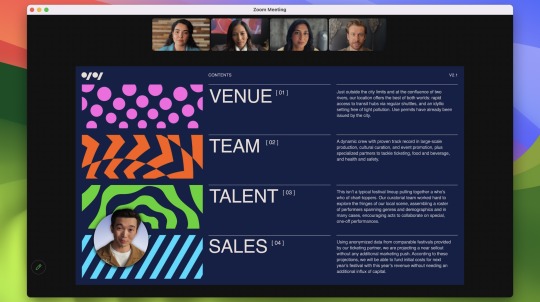
New ways to layer your conference calls with content you are sharing
New effects in calls just like iMessage
Looks cool but will take support from conferencing apps if I’m understanding correctly
Safari & Web Apps
Private browsing locks your private windows when you aren’t using them
Profiles feature let’s you customize your browser to what you’re doing, such as work or school or home
You can now turn websites into web apps, treating it as its own app instead of a tab in the browser
Third party apps allowed you to do this before but its nice that its integrated now
Audio & Home

AirPods
Adaptive Audio - combines Noise Cancelling & Transparency modes
Lets you choose the level that’s appropriate for your current environment
AirPods sense when you start speaking and lower your music appropriately
Some really useful features... now if only the AirPods Pro would stay in my ears
AirPlay
Can use Siri on HomePod to start playing certain devices on your phone like SoundCloud
AirPlay in Hotels
Uses QR code to quickly connect your phone to your hotel’s TV
SharePlay in Carplay
tvOS
iPhone can locate the remote finally!
FaceTime on Apple TV
Wirelessly connects to iPhone to use the camera, and displays the caller on the TV for everyone to see
Also enables you to watch shows on your TV and stay on a call with friends to watch together
Zoom & Webex coming to the TV later this year
watchOS 10
It’s already been 10 years?!?!?!

Widgets
Widgets now hidden right below the watch face so you can scroll to see more useful information quickly
Many apps updated to take better advantage of display and be more glanceable
Fitness
New Cycling features for the Watch
Shows power zones, show up on iPhone as live activity, connect to Bluetooth sensors in bikes
Will keep track of last place you had cellular connection
Last place you had service for SOS calls as well
More trails and trailheads added to Maps
You can see topographic map data now as well to see elevation on trails
Health
Watch now lets you to reflect on your mood & emotions throughout the day (also available on Phone)
Health app will correlate moods with activity and lifestyle changes
Vision Health
Focusing on Myopia
Apple Watch will sense amount of time in daylight for children to reduce risk of myopia
Screen Distance feature lets you know if your device is too close and will cause eyestrain
All health data is encrypted and not stored in the cloud
ONE MORE THING
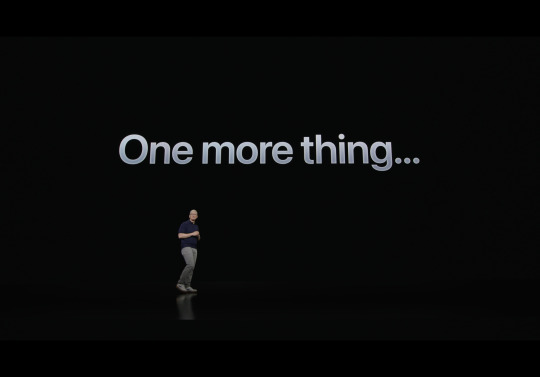
Apple Vision Pro

Y’all just have to watch the video for this. If Apple delivers on what they’re showing then its a big moment.
youtube
•Uses hand & eye tracking to control the device. No controllers.
•Apps can react to the world around you
•Look at search fields and you can just start talking to fill it out
•Also the front of the device shows your eyes… its… weird…
•Calling it “Eyesight”
•Supposed to make it easier for people to see where you’re paying attention

•Again, this is such a weird new dynamic that its hard to describe here without seeing the visuals
•Works as a 3D Camera
•Turn any space into a 3D IMAX theater
OH BOB IGER IS HERE

• Ok actually watch this Disney demo. Wild stuff. But also consider of it half of it is probably fake.
•New R1 chip in addition to the M2 chip for the device.
•runs “virtually silent” so it makes some noise lol
•Device makes a 3D avatar of you for FaceTime calls. Like a lifelike avatar. Very different from how Meta does their calls
•New images streamed to the displays in 12 milliseconds

•visionOS is the name of the operating system here. The assumed name was realityOS.
•Lots of developers, including Adobe & Microsoft, building support for launch
•New app store for the device as well
•Unlocks via Optic ID, which uses your Iris and stores information encrypted on the device
•Device does not share data with developers about where you look on the screen
•Over 5000 patents went into this thing

•$3499
•Available early next year
•that’s both more expensive and later than what as expected
And that's a wrap. Some real interesting stuff shown today. Public Betas of the software updates should be available in about a month. And if you're looking for the new iPhones or watches, you're about three months too early. Check back in September for more on that!
You can view the whole keynote from today below or a quick video recap from Apple as well.
Recap: https://youtu.be/6_pru8U2RmM
Full Keynote: https://www.youtube.com/live/GYkq9Rgoj8E?feature=share
2 notes
·
View notes
Text
Apple Will Release iOS 18, macOS 15, iPadOS 18, Other Updates on September 16 - Slashdot
Source: Apple Will Release iOS 18, macOS 15, iPadOS 18, Other Updates on September 16 – Slashdot

View On WordPress
0 notes
Text
Apple Will Release iOS 18, macOS 15, iPadOS 18, Other Updates on September 16
http://i.securitythinkingcap.com/TD24gP
0 notes
Text
317 - That's a lot of Apple Services
The latest In Touch With iOS with Dave he is joined by guest Guy Serle, Marty Jencius, Jeff Gamet, and Ben Roethig. Apple’s recent financial performance, new iOS features, and industry trends. Apple reported a record-high quarterly revenue of $85.8 billion. Growth was driven by services. iOS Updates: iOS 17.6: Introduces emergency SOS via satellite expansion. iOS 18.1 Beta: Exclusive iPhone 15 Pro including:Privacy enhancementsNew call recording and transcription functions Hardware Updates: Personalized spatial audio for AirPods. CarPlay on driving safety and accessibility. Comparison of Apple CarPlay’s popularity to Android Auto.Insights into the future of in-car technology.
The show notes are at InTouchwithiOS.com
Direct Link to Audio
Links to our Show
Give us a review on Apple Podcasts! CLICK HERE we would really appreciate it!
Click this link Buy me a Coffee to support the show we would really appreciate it. intouchwithios.com/coffee
Another way to support the show is to become a Patreon member patreon.com/intouchwithios
Website: In Touch With iOS
YouTube Channel
In Touch with iOS Magazine on Flipboard
Facebook Page
Mastodon
X
Instagram
Threads
Spoutible
Topics
Quarterly Earnings Report today Apple results: Quarterly record, all-time high in Services
This is Tim: Q3 2024 analyst call transcript
Apple's Q3 2024 Earnings Call Takeaways
New Updates iOS 17.6
Apple Releases iOS 17.6 With Bug Fixes and Security Improvements
iOS 17.6 and iPadOS 17.6 are now available, here’s what’s new
Install iOS 17.6 to protect your iPhone against these 30 vulnerabilities
iOS 17.6 continues Emergency SOS via satellite expansion
Apple releases visionOS 1.3, macOS 14.6, tvOS 17.6, and watchOS 10.6
Apple Releases watchOS 10.6 With Bug Fixes]\
Apple Releases tvOS 17.6 With Bug Fixes
Apple Releases macOS Sonoma 14.6 With Security Updates
Beta this week. iOS 18.1 Beta 1 adds Apple Intelligence features Apple Intelligence Now Available in New iOS 18.1, iPadOS 18.1, and macOS Sequoia Developer Betas
Report: Apple Intelligence Delayed to iOS 18.1 in October
This is every device that will support Apple Intelligence at launch
Here Are All of the Apple Intelligence Features in the iOS 18.1 Developer Beta
All of the Apple Intelligence Features Not Included in the iOS 18.1 Beta
iOS 18.1 Beta Includes Call Recording and Transcribing
PSA: Apple Intelligence and macOS installations on external drive
Safari gets Apple Intelligence upgrade in iOS 18.1 with new summarize feature
Apple Intelligence provides detailed privacy reports on user requests
iOS 18 Beta 4 continues
Apple Seeds Updated Fourth Betas of iOS 18 and iPadOS 18 to Developers
Apple Releases Second iOS 18 and iPadOS 18 Public Betas
Six New Features iOS 18 Brings to the AirPods Pro
Vision Pro this week. Apple Releases visionOS 1.3
Apple Vision Pro Can Now Be Controlled With Brain-Computer Interface
News
Google Maps and Waze Updated With New iPhone and CarPlay Features
Apple CarPlay Contributes to Higher Vehicle Satisfaction in Latest Survey
iPhone Driver's Licenses Now Available in Ohio
Apple Fixes iCloud Private Relay After Extended Outage
Apple Agrees to Follow President Biden's AI Safety Guidelines
Announcements
Macstock 8 wrapped up for 2024. But you can purchase the digital pass and still see the great talks we had including Dave talking about Apple Services and more. Content should be available in August - September. Click here for more information: Digital Pass | Macstock Conference & Expo with discounts on previous events.
Our Host
Dave Ginsburg is an IT professional supporting Mac, iOS and Windows users and shares his wealth of knowledge of iPhone, iPad, Apple Watch, Apple TV and related technologies. Visit the YouTube channel https://youtube.com/intouchwithios follow him on Mastadon @daveg65, and the show @intouchwithios
Our Regular Contributors
Jeff Gamet is a podcaster, technology blogger, artist, and author. Previously, he was The Mac Observer’s managing editor, and Smile’s TextExpander Evangelist. You can find him on Mastadon @jgamet as well as Twitter and Instagram as @jgamet His YouTube channel https://youtube.com/jgamet
Ben Roethig Former Associate Editor of GeekBeat.TV and host of the Tech Hangout and Deconstruct with Patrice Mac user since the mid 90s. Tech support specialist. Twitter @benroethig Website: https://roethigtech.blogspot.com
Marty Jencius, Ph.D., is a professor of counselor education at Kent State University, where he researches, writes, and trains about using technology in teaching and mental health practice. His podcasts include Vision Pro Files, The Tech Savvy Professor and Circular Firing Squad Podcast. Find him at [email protected] https://thepodtalk.net
Here is our latest Episode!
0 notes
Text
Apple releases 'Apple intelligence; as a developer beta - Yahoo Finance
Apple releases ‘Apple intelligence; as a developer beta Yahoo Finance
I tried Apple Intelligence on my iPhone 15 Pro, and it made me rethink what AI can do to simplify my life The Indian Express
Call recording comes to iPhone with iOS 18.1, update now available for select users India Today
Apple iOS 18, iPadOS 18 public beta 2 out now: Here’s what’s new Business Today
Apple Beta update: AI…
0 notes
Text
Mainland Chinese iPhone users unable to access Apple Intelligence after AI update · TechNode
Apple released the developer beta version of its iOS 18.1 and iPadOS 18.1 for iPhone and iPad users on Tuesday, introducing AI features for the iPhone 15 Pro, iPhone 15 Pro Max, and Macs and iPads with M1 chips or higher. The new Apple Intelligence features include text proofreading and grammar correction, enhanced Siri capabilities with a new interface design, smart summaries and auto-replies…
0 notes
Text
Apple's Launch of Artificial intelligence features delayed.
After being postponed, Apple's AI features will now debut in October and be compatible with iPhone 15 Pro, iOS 18, and M1 devices first.
The brand that embodies cutting-edge technology, Apple, is making headlines once again. According to Bloomberg News, the much awaited artificial intelligence features are going to be delayed. Originally slated for distribution alongside the impending software overhauls for the iPhone and iPad, these capabilities are now being rolled out in October via software updates.
The Delayed Rollout
September is when iOS 18 and iPadOS 18 are expected to be released for the first time. AI capabilities, gathered under the moniker Apple Intelligence, will not be included in that version. Beginning in October, Apple intends to roll out subsequent software upgrades that include the aforementioned functionality to users.
Apple Intelligence—New Era of AI
For the corporation, Apple Intelligence represents a significant advancement in AI. AI can write any kind of content on demand, including text and graphics. First released on the iPhone 15 Pro and iPhone 15 Pro Max, as well as on iPads and Macs with an M1 chip or newer generations, are a number of features derived from this feature. One of the new features in macOS Sequoia is iPhone Mirroring, which allows users to view and interact with the screen of their iPhone on their Mac.
The release of Apple Intelligence coincides with the company's significant efforts to boost sales of its dwindling gadgets and enhance the user experience. With a plethora of new features and software updates throughout its product range, Apple laid the groundwork for its AI promise in June. It's believed to be Apple's response to a rivalry that has been simmering deep beneath the surface in the tech industry, where artificial intelligence (AI) is starting to play a bigger role in user interface and functionality.
Early Access for Developers and Testing
Apple is apparently intending to let software developers to test Apple Intelligence ahead of time in order to streamline the deployment process. The iOS 18.1 and iPadOS 18.1 betas, which might be published as soon as this week, would experience this. By interacting with developers beforehand, Apple will be able to consider all insightful input and make necessary adjustments well in advance of the October full public release.
Regulatory Hurdles
The introduction of AI features in Europe has been somewhat delayed due to increased scrutiny across the continent. Apple must demonstrate that its AI features won't adversely affect the functionality of rival companies' goods and services in order to comply with the stringent tech standards of the European Union. It appears that before release, more testing and adjustments are necessary.
The Future of Apple AI
Apple Intelligence is sure to surprise the IT community, even though it has come much later than anticipated. Their approach to AI emphasizes user control and privacy, which sets them apart from the competition. Apple is leveraging AI to improve device performance and provide a more intuitive, seamless experience for the user.
Engagement with the AI features is expected to soar, particularly on new devices such as the iPhone 16. October software updates will undoubtedly bring with them a plethora of new AI-powered functions that will make life easier, increase productivity, and provide far more individualized experiences.
Conclusion
Apple's retraction of its AI feature rollout highlights how difficult it is to incorporate cutting-edge technology within legal constraints. But with Apple Intelligence about to launch shortly, users of iPhone, iPad, and Mac are about to explore a whole new world of AI-powered possibilities. Apple is staying loyal to its motto—finding creative ways to improve user experiences and stay ahead of the technological curve—as it navigates these difficulties.
The arrival of Apple Intelligence is a significant advancement in Apple's AI journey, even though it is a step back to account for the delay. Apple Intelligence is expected to revolutionize the capabilities of Apple products and provide powerful new tools for improving digital life. It is predicted to respect user privacy and integrate smoothly.
For Other Information>>
0 notes
Text
Bloomberg: Apple Intelligence is running late, won't arrive with new iPhones - Notice Today Web - BLOGGER
https://www.merchant-business.com/bloomberg-apple-intelligence-is-running-late-wont-arrive-with-new-iphones/?feed_id=147519&_unique_id=66a787ccc91e4
Apple Intelligence’s arrival might be delayed, reports Bloomberg News. According to people familiar with the matter, the AI features will miss the launch of the new iPhones in September and will be distributed in October via a software update.Apple has yet to push the AI to software developers, but expectations are that it will arrive this week via iOS 18.1 beta and iPadOS 18.1 beta. The service, initially introduced at WWDC back in June, will be available on all new devices powered by the A17 and M series chips.Some old devices, such as the iPhone 15 Pro and 15 Pro Max smartphones, all iPad Pro tablets launched after April 2021 and all iPad Air tablets launched after March 2022 will also get the AI goodies.Last month, Apple warned the general public that its AI features might be delayed because of EU tech rules. Cupertino stated that Phone Mirroring, SharePlay Screen and Apple Intelligence will not be rolled out to EU users in 2024 because of regulatory uncertainties due to EU’s DMA (Digital Markets Act).The EU regulators want Apple to ensure rival products and services can also function with iDevices, while the US company said it is concerned that “interoperability requirements could compromise the integrity” of its products and might risk user privacy and data security.Via“Apple Intelligence’s arrival might be delayed, reports Bloomberg News. According to people familiar with the matter, the AI features will miss the launch of the new iPhones in September and…”Source Link: https://www.gsmarena.com/apple_intelligence_is_running_late_might_not_arrive_with_new_iphones-news-63877.php
http://109.70.148.72/~merchant29/6network/wp-content/uploads/2024/07/g8a9050b15230d44cd6dc54aa5b47c080be45e26eabdb4f6ed14a51bae323a2107e6c3653da78890e06b7938b30d17516cf5.jpeg
Bloomberg: Apple Intelligence is running late, won't arrive with new iPhones - Notice Today Web - #GLOBAL
BLOGGER - #GLOBAL
0 notes
Text
Discover How to Install the Public Betas of iOS 18, iPadOS 18, watchOS 11, and macOS 15 Sequoia
Did you know that you can now try the public betas of iOS 18, iPadOS 18, watchOS 11, and macOS 15 Sequoia before their official release? Apple has launched these versions so that users can experience the new features and help identify potential bugs. If you want to stay updated with the latest developments, keep reading. I’ll explain how to download and install these betas on your Apple…
0 notes
Text
Apple’s public betas: all the news on iOS 18, macOS Sequoia, and more - Information Today Online
https://www.merchant-business.com/apples-public-betas-all-the-news-on-ios-18-macos-sequoia-and-more/?feed_id=132792&_unique_id=66958f0b08257
#GLOBAL - BLOGGER
BLOGGER
Google NewsThe betas launched without any of the big Apple Intelligence features Apple announced at WWDC 2024 — those are expected in beta versions for compatible devices later in the fall — but there’s still plenty to try out. The iPhone and iPad are finally letting you put icons wherever you want, there’s a new option to apply a universal tint to all of your apps, and the iPad finally has a built-in calculator. There are also slick updates to macOS that let you mirror and even control your iPhone on your desktop or laptop screen.When the later betas arrive, expect a much better Siri with more natural interactions and capabilities. Apple has also said ChatGPT integration will arrive in the release version of iOS 18 before the year is through, and it’s possible beta testers will get to try that out even sooner.The Modular Ultra face now allows you to have bezels for your training load and vitals.One thing always irked me about the Apple Watch. Rain or shine, in sickness and in health, it pushed me to close my rings. Never mind if I had covid-19, shin splints, or was mentally in a dark place. It nudged me to be a “better” version of myself, so long as better didn’t involve a day off. But with watchOS 11 — the public beta of which arrives today — it feels like my Apple Watch is finally cutting me some slack.This is largely due to a trio of new features: the new Vitals app, Training Load feature, and the ability to pause your Activity Rings. I waxed lyrical about the latter right after WWDC, but after spending some time with the developer beta, I’m convinced these are the smartest fitness updates Apple’s rolled out in years.Read Article >Illustration by Nick Barclay / The VergeYou can now download the public betas for iOS 18, iPadOS 18, macOS Sequoia, and watchOS 11. Apple’s updated operating systems will eventually include Apple Intelligence AI features and a better Siri — if you have the right device, that is. For now, the betas will bring less exciting but still useful features to the various Apple devices.The public iOS 18 beta will bring with it key updates to the way the iPhone software works, including support for RCS messaging and new customization options that let users put apps wherever they want to on the homescreen (finally) or apply a tint to the icons and widgets. It also comes with a new layout for the Photos app, a redesigned, more customizable Control Center, and dark mode icons. Similar updates are in the iPadOS 18 public beta, which also brings a native Calculator app to the iPad.Read Article >Source of this programme “I love modules, because they are unbelievable!”“Illustration: The Verge Apple lets the public in on beta testing, but Apple Intelligence is likely still months away. Continue reading……”Source: Read MoreSource Link: https://www.theverge.com/2024/7/15/24199011/apples-public-betas-all-the-news-on-ios-18-macos-sequoia-and-more#GoogleNews – BLOGGER – GoogleNews
http://109.70.148.72/~merchant29/6network/wp-content/uploads/2024/07/gcbd4e4109c398c1a6e5fb39f349f7e94fbaad31f3bf5c749d299e7a6cb6b13d015356cf47906d558ebd9f9ed31b2a9f3230.png
Google News The betas launched without any of the big Apple Intelligence features Apple announced at WWDC 2024 — those are expected in beta versions for compatible devices later in the fall — but there’s still plenty to try out. The iPhone and iPad are finally letting you put icons wherever you want, there’s a … Read More
0 notes
Text
Mainland Chinese iPhone users unable to access Apple Intelligence after AI update TechNode
Apple released the developer beta version of its iOS 18.1 and iPadOS 18.1 for iPhone and iPad users on Tuesday, introducing AI features for the iPhone 15 Pro, iPhone 15 Pro Max, and Macs and iPads with M1 chips or higher. The new Apple Intelligence features include text proofreading and grammar correction, enhanced Siri capabilities with a new interface design, smart summaries and auto-replies for email, automatic creation of Memories movies in the photo album, and AI-generated summaries of phone conversations. However, shortly after the update’s release it emerged that mainland Chinese iPhone users were unable to use Apple’s new AI offerings, a situation that soon started trending on Chinese social media platform Weibo. Apple’s customer service department told local media outlet Sina Tech that the AI features were not available because the new official version of them has not yet been launched in China. [Caijing, in Chinese]
Related
Source link
via
The Novum Times
0 notes
Text
313 - Siri Says I Found This on the Web for Yes
The latest In Touch With iOS with Dave he is joined by guest Patrice Brend’amour, Marty Jencius, Jeff Gamet, and Ben Roethig.We talk Beta this week. iOS 18 Beta 2 continues along with iOS 17.6 Beta 2. Apple Intelligence Coming to Vision Pro, but Not HomePod. Could the HomePod with display be a reality?In-store Vision Pro demos will see two big changes this month.Patrice pre ordered the Vision Pro in Germany. No surprise Apple Reclassifies iPhone X, OG HomePod, and Original AirPods as Vintage.
The show notes are at InTouchwithiOS.com
Direct Link to Audio
Links to our Show
Give us a review on Apple Podcasts! CLICK HERE we would really appreciate it!
Click this link Buy me a Coffee to support the show we would really appreciate it. intouchwithios.com/coffee
Another way to support the show is to become a Patreon member patreon.com/intouchwithios
Website: In Touch With iOS
YouTube Channel
In Touch with iOS Magazine on Flipboard
Facebook Page
Mastadon
X
Instagram
Threads
Spoutible
Topics
Beta this week. iOS 18 Beta 2 continues along with iOS 17.6 Beta 2.
Apple Seeds Second Betas of iOS 17.6 and iPadOS 17.6 to Developers
Apple Releases Second Beta of visionOS 1.3 to Developers
Apple Seeds Second Beta of watchOS 10.6 to Developers
Apple Seeds Second Beta of tvOS 17.6 to Developers
Apple Releases Second Public Beta of iOS 17.6
iOS 18: 10 New Home Screen and Lock Screen Features
Apple Intelligence
Gurman: Apple Intelligence Coming to Vision Pro, but Not HomePod
HomePod with display corroborated by references to a new Apple 'HomeAccessory'
Some Apple Intelligence Features Likely to Require Paid Subscription
Apple Intelligence is coming this fall, but these features won't be included
More iOS 18 Beta updates and others
iPadOS 18 makes it easier to choose and add emoji when typing in iPhone apps
watchOS 11 Gains Integrated Shazam Widget for Identifying Songs
iOS 18 finally adds T9 dialling on iPhone
Apple Releases Second macOS Sonoma 14.6 Public Beta
Here Are the macOS Sequoia Features Intel Macs Won't Support
News
Apple Store Down in UK, Canada, and Other Countries Ahead of Vision Pro Pre-Orders [Update: It's Back Up] and Patrice pre ordered one in Germany,
Apple Vision Pro Launches in China, Hong Kong, Japan, and Singapore
In-store Vision Pro demos will see two big changes this month
Resident Evil 7 Debuts on iPhone 15 Pro, iPad, and Mac
Apple Reclassifies iPhone X, HomePod, and Original AirPods as 'Vintage
Announcements
Last Chance! Macstock 8 is Here! July 12-14, 2024 Macstock Conference & Expo come join Dave along with Jeff Gamet, Chuck Joiner, Brian Flaoigan-Arthurs, Jill McKinley, Marty Jencius, and many more.
As an In Touch with iOS viewer / Listener, you can score $30 off by using the coupon code INTOUCHWITHIOS as shown below at checkout for either the 3 day Weekend Pass with Workshops or the 2 day Weekend Pass. The code is valid until July 11, 2024.
We hope to see you at Macstock!
Register Here
Our Host
Dave Ginsburg is an IT professional supporting Mac, iOS and Windows users and shares his wealth of knowledge of iPhone, iPad, Apple Watch, Apple TV and related technologies. Visit the YouTube channel https://youtube.com/intouchwithios follow him on Mastadon @daveg65, and the show @intouchwithios
Our Regular Contributors
Jeff Gamet is a podcaster, technology blogger, artist, and author. Previously, he was The Mac Observer’s managing editor, and Smile’s TextExpander Evangelist. You can find him on Mastadon @jgamet as well as Twitter and Instagram as @jgamet His YouTube channel https://youtube.com/jgamet
Ben Roethig Former Associate Editor of GeekBeat.TV and host of the Tech Hangout and Deconstruct with Patrice Mac user since the mid 90s. Tech support specialist. Twitter @benroethig Website: https://roethigtech.blogspot.com
Marty Jencius, Ph.D., is a professor of counselor education at Kent State University, where he researches, writes, and trains about using technology in teaching and mental health practice. His podcasts include Vision Pro Files, The Tech Savvy Professor and Circular Firing Squad Podcast. Find him at [email protected] https://thepodtalk.net
About our Guest
Patrice Brend’amour loves to create podcasts, automations or software. She also enjoys working with diverse sets of people, leading them to success and making a tiny difference in the world. Which she does as VP of Development at a Healthcare Software provider. She can be found at https://the-patrice.com and her podcast Foodie Flashback at https://foodieflashback.com
Here is our latest Episode!
0 notes
Text
How to be Productive with the Apple Reminders and Boost Focus
In the digital age, utilizing a good app for our productivity is a great way for us to better manage tasks and achieve productivity while helping you boot your focus. As an Apple user I love the integration of Apple Reminders, a built-in app on all Apple devices, a powerful tool to help you achieve maximum productivity while giving you time to be the best that you can be no matter how you look at it.
Apple reminder will allow you to create, organize, and schedule reminders for all your daily tasks especially now that we are getting the new IOS 18 2024 update by @apple the integration will rock all that we do make it truly unique and amazing. But how can we leverage this tool to boost our productivity and focus?
In this article, I will work with you to explore how to effectively use the Apple Reminders for task management. I will delve into its features, customization options, and integration with other apps that you can use to better understand the power that you have in your fingertips.
I will also help you understand and discuss the impact of organized reminders on mental health and self-development.
Doing this together we can start creating new way of exploration for you and by the end, you will have a comprehensive understanding of how to use Apple Reminders to better enhance your productivity and focus.
Understanding Apple Reminders and Its Impact on Productivity
Step one is to recognize that your Apple Reminders is more than just a simple to-do list app that can use on a daily base. This app is truly a comprehensive task management tool that can significantly enhance all your productivity.
Apple reminder allows you to create more than a simple reminders for your daily tasks this app can help you to set deadlines, even prioritize tasks based on their importance create shopping list medication management, time boxing, and even goal setting. Simply put this app can help you stay on top of your tasks and ensures that nothing slips through the cracks.
Here are some key features of Apple Reminders that boost productivity:
Customizable reminder lists
Siri integration for efficient task addition
Priority setting for tasks
Location-based reminders
Sharing lists for collaborative productivity
With the iOS 18 update you can expect to have even more futures that can truly make other apps just a toy.
Effectively using these features can streamline task management not only boosting productivity but also reduces stress and improves mental health.
In the following sections, we will delve deeper into these features and how to use them effectively.
How to ACTUALLY Use Apple Reminders
youtube
Set up iCloud for Reminders on all your devices
It is also good to know that you can also use your iCloud with your Reminders app on your iPhone, iPad, iPod touch, and Mac, and on iCloud.com. For an overview of what you can do with iCloud, see Keep your reminder lists up to date and share them with iCloud.
iPhone User Guide: Share lists and collaborate in Reminders on iPhone
iPad User Guide: Share lists and collaborate in Reminders on iPad
iPod touch User Guide (iOS 15 or earlier): Share and assign reminders on iPod touch
Apple's core Calendar and Reminders apps can finally talk to each other with iOS 18
With Apple's latest operating systems iOS 18 that will be out soon on your iPadOS 18, and macOS Sequoia, It's now possible to create and manage Reminders directly from the built-in Calendar app.
Marko Zivkovic
Setting Up Apple Reminders for Success
Setting up Apple Reminders is a straightforward process. However, the way you set it up can significantly impact your productivity.
Firstly, you need to create different lists for different areas of your life. For instance, you can have separate lists for work, personal tasks, health goals, and so on. This helps in keeping your tasks organized and prevents any mix-up.
Here are some steps to set up Apple Reminders:
Open the Reminders app on your Apple device.
Tap on "Add List" at the bottom.
Name the list according to the category of tasks it will contain.
Choose a color and an icon for the list for easy identification.
Repeat the process to create more lists as needed.
Remember, the key to effective task management is organization. By categorizing your tasks into different lists, you can focus on one area of your life at a time. This not only boosts your productivity but also reduces the chances of missing out on any task.
In the next section, we will discuss how to customize your reminders for enhanced task management.
Customizing Your Reminders for Enhanced Task Management
Customizing your reminders can significantly enhance your task management. It allows you to tailor your reminders according to your needs and preferences.
Here are some ways to customize your reminders:
Set specific deadlines and due dates for tasks.
Use tags and flags to categorize and prioritize tasks.
Use the Notes field for additional task details.
Set up recurring reminders for routine tasks.
Use smart lists to automatically organize tasks.
By setting specific deadlines, you can ensure that each task is completed on time. Tags and flags can help you prioritize your tasks and keep track of them. The Notes field can be used to add any additional details related to the task.
Recurring reminders can be helpful for tasks that need to be done regularly. Lastly, smart lists automatically organize your tasks based on parameters like due date, priority, etc.
In the next section, we will discuss how to integrate Siri for efficient task addition.
Integrating Siri for Efficient Task Addition
Siri, Apple's voice assistant, can be a game-changer for adding tasks to your reminders. It allows you to add tasks without even touching your device.
Just say "Hey Siri, remind me to..." followed by your task. Siri will automatically add it to your reminders. This feature is especially useful when you're on the go or your hands are full.
In the next section, we will delve into prioritizing tasks and managing deadlines with Apple Reminders.
Prioritizing Tasks and Managing Deadlines
Apple Reminders allows you to prioritize tasks and manage deadlines effectively. This feature helps you focus on what's important and ensures you never miss a deadline.
You can assign priority levels to your tasks - low, medium, high, or none. To do this, simply tap on the "i" icon next to the task and select your desired priority level.
Here are some tips for managing deadlines with Apple Reminders:
Set specific due dates for each task.
Use the "Remind me on a day" feature to get a notification on the due date.
For tasks with a time constraint, use the "Remind me at a time" feature.
In the next section, we will explore the benefits of location-based reminders.
Location-Based Reminders: A Tool for Contextual Productivity
Location-based reminders are a unique feature of Apple Reminders. They trigger notifications based on your geographical location.
For instance, you can set a reminder to pick up groceries when you leave work. Or, remind yourself to call a friend when you get home. This feature is particularly useful for tasks that are tied to specific locations.
In the next section, we will discuss how organized reminders can boost your mental health.
How To Use The Location-Based Reminders in you iOS
youtube
Use your Reminders app to send an alert when you have reach or leave a certain location.
Apple Reminders (iPad): COMPLETE course for beginners | FREE course
youtube
Boosting Mental Health Through Organized Reminders
A cluttered mind can lead to stress and anxiety. Organized reminders can help alleviate these issues by keeping your tasks and responsibilities in check.
Here are a few ways Apple Reminders can contribute to better mental health:
Reduced Stress: By keeping track of tasks, you can avoid the stress of forgetting important duties.
Improved Focus: With a clear list of tasks, you can focus on one thing at a time, reducing mental clutter.
Sense of Accomplishment: Checking off completed tasks can provide a sense of achievement, boosting your mood and motivation.
In the next section, we will explore how sharing lists in Apple Reminders can enhance collaborative productivity.
Sharing Lists for Collaborative Productivity
youtube
Apple Reminders isn't just for personal use. It can also be a powerful tool for collaborative productivity.
By sharing your reminder lists with others, you can coordinate tasks and responsibilities more effectively. This is particularly useful for team projects, family chores, or any situation where multiple people need to stay on the same page.
In the next section, we'll discuss how syncing your reminders across all your Apple devices can create a unified task management experience.
Syncing Across Devices for a Unified Task Management Experience
youtube
Set up iCloud for Reminders on all your devices - Apple Support
One of the key advantages of Apple Reminders is its seamless integration across all Apple devices. This means you can access and manage your reminders whether you're on your iPhone, iPad, or Mac.
This cross-device syncing provides a unified task management experience. You can add a reminder on your Mac during work, and later check it off from your iPhone on the go. This flexibility ensures that your tasks and reminders are always at your fingertips, no matter where you are.
In the next section, we'll explore how to use scheduled lists to plan your day effectively.
Using Scheduled Lists to Plan Your Day
Apple Reminders allows you to schedule your tasks and reminders for specific times. This feature can be a game-changer for planning your day effectively.
youtube
You can view your scheduled tasks in a dedicated list, giving you a clear overview of your day. This way, you can ensure that you're focusing on the right tasks at the right times. In the next section, we'll delve into the psychological benefits of completing tasks and how it can boost your productivity.
The Psychological Benefits of Completing Tasks
The best way to remind yourself that you are in charge is to give yourself the power to be in charge and that all starts with you recognizing that everything that you do in life is all in your hand. You truly have the power to plan build and achieve anything and everything. You just have to remind yourself that you can. Therefore, when you have and give yourself the right mindset you can expect the right behavior to follow you.
youtube
One step that you can start practicing is to start checking off tasks from your list that you have created for yourself. Doing this can provide a sense of accomplishment in your day and help you be more in charge of your life. This feeling can motivate you to continue working on your tasks and boost your productivity.
"The sun may not be visible for now but trust me, it’s on its way to bring you the brightest morning" -- Simply Love
Moreover, it can also reduce stress and anxiety. When you see tasks piling up, it can be overwhelming. But as you start completing them, you'll feel more in control. In the next section, we'll discuss how to maintain focus by decluttering your reminders list.
Maintaining Focus: Decluttering Your Reminders List
A cluttered reminders list can be counterproductive. It can lead to confusion and make it difficult to prioritize tasks. Therefore, it's essential to declutter your list regularly.
Start by removing completed tasks and outdated reminders. Then, categorize the remaining tasks based on their importance and urgency. This will help you focus on what's important and avoid getting overwhelmed by a long list of tasks. In the next section, we'll discuss how to review and adjust reminders for continuous improvement.
Continuous Improvement: Reviewing and Adjusting Reminders
Just like any other productivity tool, Apple Reminders requires regular reviews and adjustments. This ensures that your reminders stay relevant and effective.
Take some time each week to review your reminders. Check if they are still aligned with your goals and priorities. Adjust due dates, priorities, and descriptions as needed. This continuous improvement process will help you stay on top of your tasks and maintain productivity. In the next section, we'll wrap up with some final thoughts on using Apple Reminders for a productive lifestyle.
Conclusion: Apple Reminders for a Productive Lifestyle
Your Apple Reminders is more than just a simple to-do list appication. It's a powerful tool that can help you manage your tasks, boost your focus, and improve your mental health.
By integrating Apple Reminders into your daily routine, you can take control of your time and productivity. It's all about finding the right strategies and making the most of the app's features. So, embrace Apple Reminders and start your journey towards a more productive lifestyle today.
#task management#boost focus#self-development#mental health#apple reminders productivity#self development#self improvement
0 notes