#iPhone Tips
Explore tagged Tumblr posts
Text

a tutorial on how to add kaomojis to your keyboard (and how to use them) on iPhone!!!

step one : go to settings and hit general

step two : scroll down and hit “keyboard”

step three : hit “keyboards” at the top

step four : hit “add new keyboard”

step five : search “Japanese” and click it!

step six : when you hit Japanese it will give you three options—pick Kana. It should look like this after!

step seven : go to where you want to send the text and click the world icon at the bottom!

step eight : click this!

step nine : select the drop arrow to see all of the kaomojis you can choose from! click the kaomoji you want to use!
YAYYYY YOU DID IT ・:*+.\(( °ω° ))/.:+
#but when hunger comes around rat ta tat at the window! ˖*°࿐ ramblings#tutorial#kaomoji#kaomojis#iphone tips#i don’t know how else to tag this#aesthetic#aesthetics#rentryblr#aestheticblr
7 notes
·
View notes
Text

name your favorite female cartoon character.
this is what she has to say about golf
#grey delisle#grey griffin#azula#daphne blake#betty rubble#selina kyle#lois lane#wonder woman#captain marvel#kitana#li mei#billy and mandy#frankie foster#fairly oddparents#scooby doo#batman#the flintstones#baldur's gate#samurai jack#my life as a teenage robot#asajj ventress#danny phantom#foster's home for imaginary friends#the loud house#golf#iphone tips#tech advice#dry#is it still funny to mention ben shapiro's wife
47 notes
·
View notes
Text
You can tap on the (…) icon and edit the names of iOS auto-generated Memories.


2 notes
·
View notes
Text
Don’t Let Your Smartphone Keep You Up at Night
These features to let you wind down for bed, mute notifications and stay on a regular sleep schedule may help you get more rest.
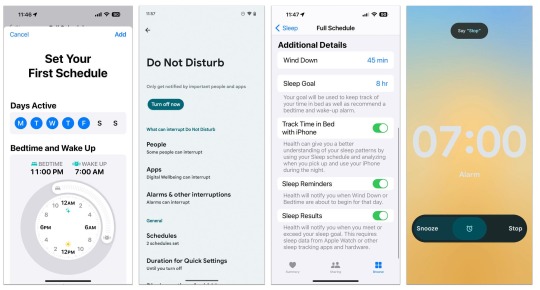
The sleep-monitoring feature of smartwatches and other wearable gadgets can track how much shut-eye you’re getting — but what if you have trouble just falling asleep in the first place? While not meant to replace medical guidance, current smartphones come with tools intended to gently ease you into slumberland by putting you in the right frame of mind. Here’s a short guide.
Set a Schedule
Along with encouraging watching what you eat and drink before bed, many doctors advise turning in and waking up at regular times each day. But you don’t have to remember to set reminders or a nightly alarm, since most smartphones let you set up a routine sleep schedule for the week. The schedules can vary — if you like to grab an extra hour on the weekends, you can have different bedtimes and wake-up alarms for specific days.
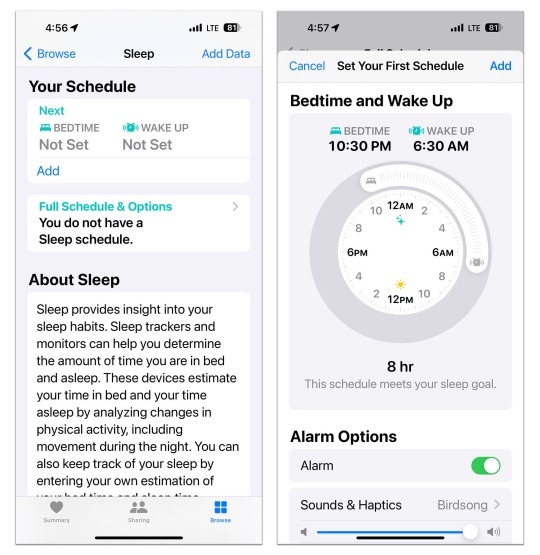
In Apple's iOS Health app, you can set up a daily sleep schedule to help keep regular bedtime hours.Credit...Apple
On an iPhone, open the iOS Health app, tap Browse at the bottom of the screen and, in the Health Categories menu, select Sleep. On the Sleep screen, you can set up regular bed and wake times for your week, and choose an alarm type.
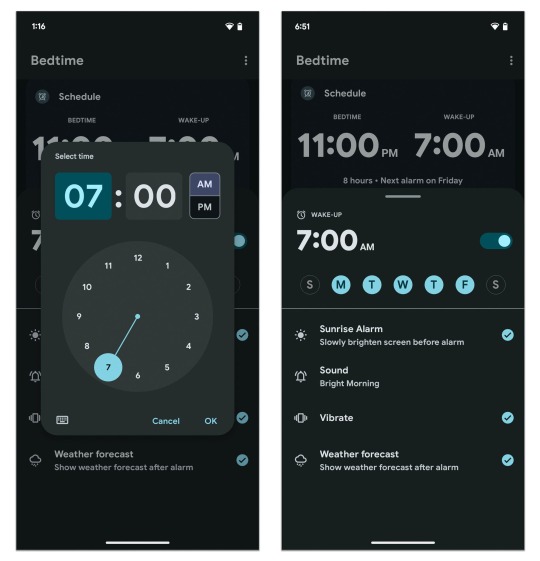
To set a week’s worth of bedtime reminders and alarms at once, open the Android Clock app and tap the Bedtime icon.Credit...Google
On many Android phones, open the Clock app and tap the Bedtime icon at the bottom of the screen to set up a simple daily sleep schedule with an alarm type. You can also add a local weather forecast to greet you when you wake.
On Samsung’s Galaxy phones, the Modes and Routines feature in the Settings menu can be used to set up a sleep schedule.
Minimize Distractions
Preventing your phone from keeping you too awake as you scroll before bed (or waking you up later with alerts) is another challenge.
In the iPhone’s Health app, go back to the Sleep settings and tap Full Schedule & Options to choose when you want “wind down” reminders, to set sleep goals and to track how often you reach for your phone in bed. You can connect your schedule to Apple’s Sleep Focus tool here, too.
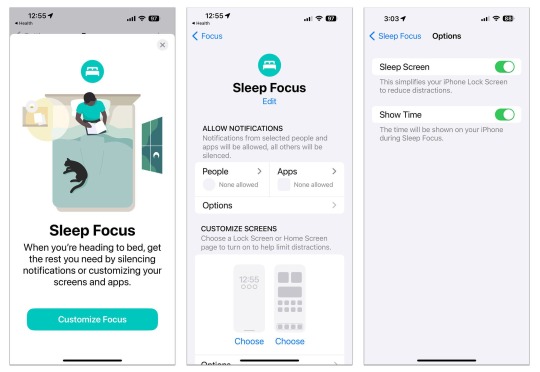
Apple’s iOS software includes a Focus menu, which allows you to temporarily block certain people and apps from disturbing you. In the Sleep Focus mode, you can also give your phone’s screen a calmer, simpler look so it’s less visually stimulating when you’re in bed.Credit...Apple
If you haven’t used the Focus tools, open the iPhone’s main Settings, select Focus from the menu and choose Sleep mode. Based on your sleep schedule, Sleep Focus mutes all (or specific) notifications, including calls and other alerts, during your designated slumber hours. You can also choose a simplified set of lock and home screens to reduce visual stimulation.
Other items in the Settings menu will make your screen temporarily dimmer for reading in bed, like the Display & Brightness controls that make Dark Mode switch screen menus from white to black and the Night Shift setting that nudges the screen colors to warmer tones. (These may be set to turn on automatically, but you can adjust the hours.)
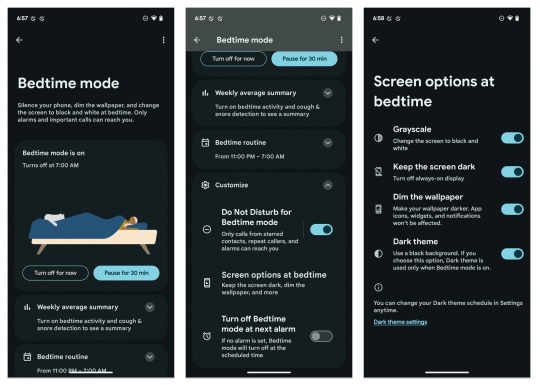
The Bedtime Mode option in Android’s Digital Wellbeing settings lets you block potential disruptions that may interfere with your designated sleep schedule.Credit...Google
On Android phones, the Digital Wellbeing controls have their own sleep-friendly adjustments. Open Settings and tap the Digital Wellbeing & Parental Controls option. Choose Bedtime Mode on the next screen. At the bottom of the screen, tap the Customize option to get to controls for automatically enabling your Do Not Disturb settings (which are in the Digital Wellbeing menu as well) and more.
In the Screen Options at Bedtime, you can turn your color screen to grayscale, keep the background dimmed and put the phone in dark mode. After you adjust your settings, your phone will revert to Bedtime Mode on your sleep schedule, but you can manually enable it, too.
Some Samsung phones may label similar settings Sleep in the Modes & Routines menu.
Fade Out
Your phone can provide soothing music or other audio to help you relax and drift off. Third-party subscription apps like Calm and Aura include a sonic library designed to help you unwind, but you have other options, too.
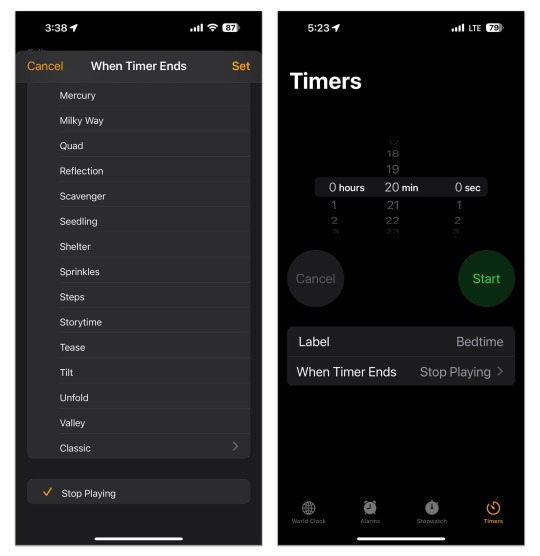
In the iOS Clock app, you can command the Timer feature to stop playing music when your specified time period runs out. You can also label and reuse timers.Credit...Apple
A short playlist or podcast episode can run itself out, but what if you’d like to fall asleep to your favorite audio stream on an iPhone and don’t want the device to play all night? Open the Clock app and select Timers. In the menu under When Timer Ends, choose Stop Playing. Set the amount of time you’d like the stream to play and tap the Start button on the timer. Next, hit Play in the Music app (or on the widget in the iPhone’s Standby mode) and listen until the timer runs out.
You can also tell Siri to start playing Apple Music — and for how long. And Spotify’s app for Android and iOS has its own sleep timer.
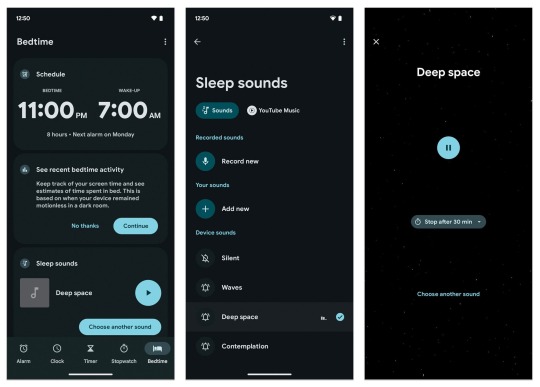
Android’s Clock app includes the option to select your own “sleep sounds” — which can be just about anything you record or add to the app — and set a timer for playback.Credit...Google
On most Android phones, you can choose a soothing background sound (like ocean waves) or another audio on the same Clock screen where you set up your sleep schedule. YouTube Music Premium subscribers can fade out to their favorite tunes.
Keep in mind that these tools are meant to help, but if you’re having really serious sleep issues, please use the phone to contact a doctor.
#education#free education#technology#educate yourselves#educate yourself#tech news#Your Smartphone Keep You Up at Night#iphone tutorials#iphone tips#tech tips#technology news#android phone#iPhone news
2 notes
·
View notes
Video
youtube
How to Enter/Exit Recovery Mode iPhone | iPhone 16 is Included
0 notes
Video
youtube
Dit zijn de BESTE iPhone camera-instellingen voor scherpe foto’s en vide...
0 notes
Text

Discover the benefits of the iPhone’s Location Sharing feature for enhanced connectivity and safety. The importance of sharing location on iPhone. Read More
#Location Sharing#iPhone Tips#Tech Life#Stay Connected#Safety First#Apple Features#Smart Tech#Life Hacks#Location Services#Tech For Good#Find My iPhone#Digital Convenience#Apple Ecosystem#Tech Savvy#Family Safety#Tech Innovation#iPhone Hacks#Location Tracking#Tech Community
0 notes
Video
youtube
How To Backup iPhone to iCloud (in Seconds!) 📱☁️
0 notes
Text
a quick tutorial on how to create fun and new stickers straight from your camera roll
#ios 17#stickers#camera roll#digital stickers#iphone 13#iphone tips and tricks#iphone tips#iphone hacks#ios 16#ios 16 features#ios 17 features
0 notes
Text
Is Your iPhone Stolen? Thieves Can Lock You Out of Your Own Device!
Have you ever imagined someone stealing your iPhone? What if the thief not only takes your device but also locks you out of your account? That’s what has happened to some iPhone users recently. In a complex and worrisome hijacking method, iPhone thieves exploit security settings, known as recovery keys, to permanently lock the device. In this article, we will discuss how this method works and…

View On WordPress
1 note
·
View note
Text
you can hide apps by pressing on them until the little option things show up, then clicking ‘remove app’ then ‘remove from home screen’


should work on anything as recent as iphone 8
anything older the best i can say is just put a bunch of apps in a folder so that the ones you wanna hide aren’t visible from your homescreen
like so (the last one is what you would then see from the homescreen)



Welcome!
Welcome to the kids that have strict parents, welcome to the kids that get very little privacy.
Future projects;
"Where can i hide small things in my room?"
"Where can i hide specific clothes?"
"How do i hide apps?"
"How do i hide photos on my phone?"
...
29 notes
·
View notes
Text
So my iPhone can’t be backed up. Does that mean my passwords and usernames that I’ve saved on my phone will be lost when I transfer data to a new phone?
(I’m just asking a question please don’t send my scam links)
0 notes
Video
youtube
10 Verborgen iPhone Trucjes die je NOOIT Mag Missen!
0 notes