#if anyone wants to recommend simple animation programs. i would like them
Explore tagged Tumblr posts
Text



i'm undertaling
#if anyone wants to recommend simple animation programs. i would like them#(i animated the gif in photoshop) ((painful))#undertale#deltarune#kris dreemurr#chara dreemurr#asriel dreemurr#frisk undertale#kriscribble
2K notes
·
View notes
Note
i think your art is very beautiful //. !!!!!!!!!!!!!uhm what app slash program do you use or recommend ..
EV E Y BOD Y SAY. THAAAAAAAAANK UOU <33333 HELL O U SWEE TBEAUTIFUL THANG. IIIIIIII!!!!!!O K OK.
iam severely biased because i use csp and i Fucking Love CSP but. i have used lots of different art programs & can just share my experiences. my choice from top being first to bottom being absolute last
CSP ; i mean, like, legally speaking -- it costs money. but. like. you know. arr mateys and all that. smirk. VERY good program, super extensive & i believe its industry standard? one downside for most people ive seen is that it is. like. incredibly complicated & visually overwhelming. like this is my personal setup
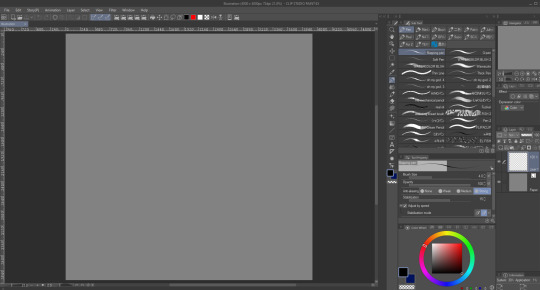
BUT ALSO GOING INTO THIS MORE.,.. the interface is like. 100% customizable. you could completely get rid of every single thing on here except for the brush and colorpicker if you wanted. like it is completely customizable just do whatever the fuck u want forever ALSO ANIMATION FRIENDLY BLESS i do all my animations here!!! . i really like it because there is an entire asset store with people making dedicated brushes and models and textures etc etc & also its just. it has a nice feel to it :)) its hard for me to describe well but i love csp. my babygirl
MEDIBANG PAINT: i have not used this in . quite some fucking time so forgive me if some of this is outdated. its not like. NEARLY as customizable as something like csp or photoshop (ewww) but it works like. pretty fucking well honestly. the brushes all have a very nice feel to them and it's a very far far reach from csp in terms of like. Set up BUT its free and has a lot of pre-made brushes to pick from :) ... unfortunately theres no way to import stuff unlike csp and ps so ur stuck with things made within the app or downloaded from the cloud i think otherwise tho i think it has a very nice interface :)) NOT animation friendly tho. sigh
FIREALPACA: FREE... also you can animate in it but its fucking insane. better selection of brushes than medibang but im not a big fan of how it feels + it was super laggy for me when i used it....
KRITA: same as above p much but a smaller brush selection ... IBISPAINT: free! big fan of the brushes (+ theres a LOT of them) & even if the interface is a little confusing for me its pretty simple & would be good for sum people i think :) PROCREATE: $5 last time i checked? fuck procreate honestly. one of my least favorite programs & i used it for 2 years so i would know. it gets a LOT of popularity because its aesthetically pleasing and. YES the feel of the brushes is nice i will not lie but the shit hiding behind such a simple interface is the fact that there is literally. so few options/so little customization. very laggy, brushes are EXCLUSIVE to procreate & even if there's a wide selection if you want to move to a different program its gonna b a nightmare having to use totally different brushes. animation feature is fucking terrible, there's a seperate app made by the same people i think? and i havent tried that one but ive heard its good :)) regardless. procreate isnt BAD but it has an incredibly simple interface, ipad/iphone exclusive, only really works well with an apple pencil (which is already pretty fucking expensive on top of an ipad if you dont already have one LOL !?!?!?!?!?!?)
PHOTOSHOP: fuck adobe! expensive as hell + ia m generally just not a big fan of it or its interface... its not bad per se but i wouldnt reccomend it to anyone who hasnt Already Used It
THERES . PROBABLY MORE IM FORGETTING like i could say sony sketch & gimp and shit but i dont have enough experience with them 2 really say. regardless i hope IHOP;E ANY OF THIS MADE; SENS;E[ ;34TEORTUDOIG
31 notes
·
View notes
Note
Hi! Here's a few world related questions that have been on my mind.
1. Are Pets differentiated from actual animal pets only by the capitalized P or are there other ways people refer to them that's less formal and serious than 'Homo Anamilia?'
2. How often do 'quid pro quos' happen in regular conversations when someone is talking about their P/pet but it seems like they're talking about their p/Pet?
3. Are Pets allowed to work in 'primarily human' places, like hospitals, kindergartens, schools?
4. Are Pets able to help in regular animal training programs, if they understand each other better than pets and humans?
5. For the Pets that happily choose a parenting career, what happens in cases where they have their first baby but end up left physically or mentally unable to carry more kids? Must they change careers or can they retire?
6. How regular is it for people to get a pleasure Pet specifically for their assigned gender, and then refuse to let the Pet transition if they come out as transgender or non-binary afterwards, and is that considered abuse? -Likewise, is a Pet's sexual orientation taken into consideration before just anyone is allowed to take them?
Sorry if that's too many at once! Thank you!! ☺️☺️
Lucy: My, what a curious thing! Excellent questions. Let's see now...
We have several different names for Pets. Subhumans, Homo Anamalia, Anamalia by itself...And it doesn't happen as often as you'd think anyway. Whenever we talk about individual Pets, we usually tact on "girl" or "boy" after the species name to make it clear it's a Subhuman we're referring to.
Yes, Pets can work with the general public, although usually in their own little sections. For example, some hospitals and doctor's offices use emotional support Pets to help calm patients. Or you might see a Pet acting as an assistant to a teacher in a school. Although they get a little rarer in higher grades. Pets usually work in more...relaxed environments? Not loud. Not too many people. Not too crazy. You won't see them, say, behind the counter at a chain restaurant or clocking in at a factory. Any job or position a normal animal might have, a Pet could have.
Yes! You will often see Pets mingling with regular animals, and helping to train them. Some older generation Pets are able to understand animals, and even older generations can converse with them.
Hmm, that's an interesting one. I suppose there's a lot of different things that can happen. They may be moved into a different career, or retire, or allowed to continue breeding and run whatever risks the breeder is willing to run. It depends on the breeder, I suppose.
A Pet's sexual orientation and gender is taken into consideration when they first start Pleasure training. Since it's illegal to start on Pleasure training before a Pet turns 18, the breeder has plenty of time to learn about the Pet and their identity. And that becomes a huge factor in finding them an owner. Now, if you find yourself with a transgender Pet who wants to transition into a gender you just cannot accept as your Pleasure partner, I would recommend selling them and getting a different Pet. Simple as that. For decades now, we've considered gender reassignment procedures important healthcare, and that expands to Pets. Although it's not illegal to prevent a Pet from transitioning, it is considered abusive.
6 notes
·
View notes
Text
A Long Heartfelt Post, To Anyone Who Would Like to Read
To give an update on life because I decided to do an idea involving this. For the next 6 months I'm going to Florida to take part in the Disney College Program (I know it is a bit controversial but what I want to go for it's honestly a neutral option).
This decision wasn't easy at all, it was honestly really difficult. When I went to Disney World in February, I had it stuck in my head that I wouldn't be able to get in. I have an Associates Degree in Fine Arts, going to WDW to celebrate my graduation and during that time I was still working a job where I was being underpaid and thought I was stuck in. My cousin J, who is a 1 1/2 years younger than me and were attached to the hip when we were children, was in the DCP at that time. We met up briefly for a moment at Disney Springs and Hollywood Studios but we didn't discuss anything.
This part my cousin did not know was I engaged in a lot of conversations with Cast Members at the parks gift shops and they mentioned DCP to me. I told them I did want to get into Animation or somewhere in that route and emphasized I should sing up and you can sign up within 2 years after you graduated. I was stunned and the one that actually got me to start thinking was the second day of Magic Kingdom and then lovely talk I had in the Japan Pavilion with 2 cast members in Epcot.
That night at Epcot, I was drunk from a Sake shaved ice concoction from the Japan Pavilion (it was blood orange flavored, absolutely delicious but will knock you onto your ass the next minute, My sister and friend Deox has official black mail on me for that night, simple but 10/10 would recommend again and again), J decided to join us for the night time show to close out the evening. I looked over at J and said "you know if we traveled back in time and we told our 5-6 year old selves we would watching the fireworks together in Disney World, they would've thought we were crazy" and she agreed. After the beautiful performance and we were on our way to the exit that's when I started talking to her about DCP. She did mention the pros and cons and I was still hesitant about the idea. I had my heart set on a ludicrous idea, of how I can get myself into the career I wanted, when an easier option was right in front of my face.
That night when I was leaving the lot in Epcot, I felt the urge of a gut saying 'you have to stay, why are you leaving' I thought it was me just going to miss being there from vacation but I just had a gut feeling I'll be back there soon. Once I was back home, I was fighting to get any way for my pay to change at my job along with having DCP simmering in the back of my head. Then when I got the call that they cant fix my pay at the moment or back pay that's when I decided to say heck it.
I applied but it took me a week to finish the application because i wanted to make sure I pay attention to each thing that they were requiring. I was then asked to do a questionare, and soon after a on phone interview where the woman was able to answer my questions regarding to the living space and also recommended me the seminars I should look into when I'm down there. I thought the into went really well and I got an email saying it might take a while to get a response more towards the end of June I would hear a definitive answer. But hell was I wrong.
Two days later, I had an opening shift and something in me said I should check my email and I was greeted with an email saying I got in and gave me an offer letter to print and also was offering a pay that was more than I was making at the job I was at. I was in tears crying but had to stop since customers were coming in. Then past 2 months I have been preparing and getting stuff done so I can be ready to be picked up for the airport, Which is now going to be in T-Minus 20 hours.
To let out my inner child for just a moment, let's just say Neverland has been calling for me and the invitation is a bit overdue lmao so I guess this is the next best thing 😂😂😂.
I can't help but beyond thankful for my family and friends support back at home and the online friends that have become my second family that I can always lean on. This has honestly been a wild ride the past few months. Some sad, happy, and sometimes downright aggravating. I'm also thankful for my friend @reddie28 for their support also on here whether it's someone to vent to and also to distract and have some with. I do apologize for taking absence for a bit during the beginning of 2023. I'm so thankful you stuck around ❤️. For the content on my page, it will remain the same but i will be throwing in some more Disney stuff than usual.
2023 is the year of the Rabbit (which is the same sign I was born). I don't know who blessed me to have a figurative rabbits foot. But I feel I was now able to fulfill my inner childs dream of getting pixie dust to be able to have their own adventure and my inner teens dream to become an artist of something big that can touch another child or an elderly and give them something to escape and smile even if it's an hour and 30 mins of screentime.
#disney college program#disney#walt disney#walt disney world#disney resorts#peter pan#im not crying i swear#inner child#inner teen#thankful
7 notes
·
View notes
Text
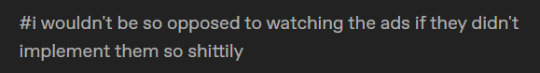
I'm in a rambling mood tonight and I just kinda wanna talk about something meaningless. A friend put these tags on a post she retweeted tonight and it just kinda got me thinking (not in a bad way, not mad at you or throwing shade Jade <3)
I feel like this isn't an uncommon sentiment tbh. I don't think anyone would have an issue with advertisements on the internet if they were small, unintrusive banner ads. If a website had a little banner for coca-cola or the latest blockbuster movie, it wouldn't really matter to me or many other people; we basically have the same thing going on with billboards along roads and nobody really complains about those.
And it got me thinking about the reason why we're in this advertising-hell we are now, the constant war between sites trying to either guilt-trip you or lock you out entirely if you use adblock, adblockers trying to get around their detection methods, and users spreading methods to get around the guilt-tripping/lockouts of sites
I think it's easy to just say that companies got greedy and kept demanding more intrusive ads, stepping it up from simple banner images to flashing animated banners to entire videos that they want autoplayed with volume on whenever you open a page, to the point where adblock became necessary to have a good viewing experience, meaning the less extreme ads weren't profitable anymore because less people were seeing them.
I think that's definitely a big part of it, but I don't think it's the whole explanation
And then I suddenly remembered, flash player. Back in the late 2000s/early 2010s, it was everywhere. Nowadays I think most people just remember it for games and video players, but it really was for EVERYTHING at the time - including ads.
That was before HTML5, before it was as easy to make a site dynamic with just stock Javascript - if you wanted to do anything more complicated than images and links, you needed something like Flash Player to do it (that's a bit of an exaggeration, but still, you get my point).
So, advertisements wanted to make things more dynamic than just a banner GIF - more complex animations, reacting when you put your mouse over them, multiple buttons for different sites, etc., and so they were flash applets.
And the important thing about Flash Player is that it was horrible for performance. Flash was a resource hog even with well-programmed stuff, and a LOT of ads at the time were poorly programmed, super inefficient for how simple they were.
I had an absolutely terrible laptop back in 2014/2015, just a very slow clunker that could barely handle browsing the web most of the time, and I remember opening Task Manager and killing Flash Player around every half-hour or so because the advertisements on sites like TVTropes or Wikia were both so abundant and so poorly-programmed that Flash would be taking up like 75% of what little RAM my PC had at the time. A lot of the reasons people recommended installing adblockers was because of the massive performance increase you'd get from not having all of those resource-hogging applets active at once.
So it makes me wonder, would we still be in this ad hellscape we are now if Flash Player hadn't existed, or at least been better programmed? If every flashing banner at the time hadn't been its own independent program running on a slow virtual machine for very little benefit?
I mean, the answer is probably yes, we still would've gotten companies who got too greedy and tried to force more and more intrusive ads on us constantly - but I can't help but wonder how different things could've been if it weren't for all those years of your tabs instantly coming to a screeching halt just because an advertisement wanted to have two links at once and the developers decided the best way to do that would be to make the entire thing a Flash applet.
TL;DR: I'm holding Adobe responsible for every single time I see one of those "Hey, please disable your adblock. We neeeeeeeeeed to show you the most obnoxious advertisements on planet Earth or else our multi-billion dollar company won't be able to keep the lights on :(" messages from a megacorp that could definitely stand to cut corners in other ways instead of trying to guilt-trip people into having a worse experience for their own benefit.
1 note
·
View note
Text
HOW TO REFORMAT YOUR RESUME TO MAKE IT EASY FOR RECRUITERS TO SEE IT
Your name, email, contact should be at the top.
Poop Poop | phone number | Email
include 3 REFERENCES of people you trust, teachers, colleagues, even online friends, anyone who would vouch for you, and format.
References
Blah Blah | College Of Poop and Farts | Lab Tech [email protected] 3842348394
Blah Blah | College Of Poop and Farts | Lab Tech [email protected] 3842348394
Blah Blah | College Of Poop and Farts | Lab Tech [email protected] 3842348394
Education (I recommend putting this next, OR make it the very last thing on your resume.)
Early Graduate Diploma – EebyHS | 2018
Excelled in the Eeby High School Proficiency Exam earning a certificate of diploma prior to most peers in the graduate class.
Experience (notice putting about 2-3 is optimal and fine, if you have none whatsoever, consider volunteer efforts, charity events when you were younger, art clubs you hosted, and consider framing them as Leadership initiatives. Done art commissions? Handling confidential client information and transactions. Pet sitting, helping someone with their homework, babysitting, lawn mowing, anything can be re-framed into buzzword friendly search terms that show you have the diligence and willingness to learn more.)
Job title | Company | Location | Year
Brand Ambassador | Eeby Deeby Programs | Or, Bo | 2019
Utilized PC technology to quickhand troubleshoot technical issues, lead IT support
Camera and photography operations, lead marketing, staging, lighting and merchandising.
IOS maintenance
POS operation lead, customer & client assurance, tendering sales
TIP: What did this company advocate for? What were your goals and what did your work accomplish?
Certified Onboarder | Ourga Bourga | Port, Borba | 2018
Coordinates onboarding & training for new hires to successfully transition into their new roles accordingly and within a timely manner.
Communicates effectively to responsibly manage and maintain workflow between the front of house and kitchen.
Leading to ensure customer satisfaction by managing staff’s ticket fulfillment to company standards and to order.
Go to indeed, create a resume and do their skill assessment tests if you want to add more buff to this, however, first you need to look inward. Have you been online your whole life? Welcome to the first step! your next thing on your resume is your :
Skills
(do a wpm test and put your result)
Windows OS & IOS technology
Microsoft technology
Proficient in Word, Excel, Powerpoint
POS terminals & technology (better way of saying "i was a cashier")
IT support (same thing)
Experience in supervisory, management and training (ever run your own discord? ever recruited for a zine? hosted a re-animated project? No need to say it straight.)
Proficient in marketing, merchandising & staging (AKA: setting up store displays, making sure burgers look Like They're Suppose to, making store aisles clean and products are pulled forward)
(also might help to use indeed, do their resume and their proficiency tests and include those on your resume)
Proficient in OSHA and FDA regulations in food safety control environments (aka i worked foodservice, i have cleaned toilets)
Quality assurance (literally everything ever)
Bonus points if you've worked any place that has access to cleaning products, you can say the following:
Proficient in Ecolab standard protocols.
It's important to consider that recruiters are sifting through hundreds of resumes.
short-term your experience with simple, but BUZZWORD friendly language. Why?
Not only do recruiters want to pick up what you can do Likely within the first few seconds of viewing your application, your application is more likely to be seen by websites like indeed if you use keywords and buzzwords that make your resume relevant to the website's search algorithm.
Sentences are not important. Experience is, and you likely have more than you give yourself credit for. good luck
30 notes
·
View notes
Text
Using 3D Programs to Enhance your Art
3D digital art is a massive beast to tackle, something that seems monumental in scope when you first start learning a new program (or two, or three, or more…) and the amount of work that must be put into learning and remembering it all often may result in you wondering- is it even worth it?
Well, whether you decide to jump into the industry, do it as a hobby, or just want to add another set of skills to your repertoire, I’m here to tell you it is worth it- even if 3D art isn’t your speciality, and ESPECIALLY if you happen to be an illustrator or other form of 2D artist. So here is a list and explanation of the many simple things I’ve learned to do using 3D programs to enhance your 2D art, as well as various bits of information that may or may not be helpful to anyone listening.
Anything mentioned in this post should work with practically any art program, with what you decide to use depending entirely on your funds and personal preferences. I personally use Maya, Z-Brush, and Arnold for 3D work as an animation student with access to all of the above, and I use mainly Procreate for digital illustration.
Using 3D programs to create lighting references
You can utilize lighting and rendering within 3D programs to improve your lighting skills in 2D art, as well as create and fine tune a reference however you need instead of searching for the perfect reference for hours. You also can position and know exactly where the light is hitting from, what color it is, etc because you have full control over all aspects. Using a basic model with your own lighting setup, among many other references, can quickly and vastly improve your lighting within illustrations. Below I have an preview render image of a lighting setup I created in Maya with a default model exported from Zbrush, and the initial blockout of a piece using the lighting as one of my references.


Blocking out scenes with 3D programs
Another way to utilize 3D programs for illustration is to block out your scenes in 3D, and use the images generated as the basis for your piece. This is especially useful for concepts with a lot of parts to keep track of, or when you are doing sequential art such as a comic and need the surroundings to stay consistent. I would recommend skipping extra details and just blocking out the area with basic primitives such as cubes to make sure the perspective and layout is properly done if you plan on drawing over or painting over the background, but it’s also entirely possible to create a 3D render and make it seem like part of the painting or piece itself instead. (Although the second approach takes quite a lot more time, knowledge, and skill within 3D art.) Blocking out your scene can also help with making sure character interactions as well as movements make sense within the space, and can make your work feel more grounded when the backgrounds of comics and other sequential art are consistent in both perspective and structure. The blocking out of basic backgrounds is especially helpful in 2D animation- programs such as Blender are perfect for merging 2D and 3D illustration and animation.
Studying and improving anatomy using 3D programs
Using and learning sculpting skills can vastly and rapidly improve your skills in anatomy and structure when it comes to practically anything you can think of. It’s especially useful for the study of muscle and bone structure, and learning to sculpt or at least practicing sculpting basic forms in programs such as Zbrush can lead to a better understanding of the body from any and all angles. In some cases, you can learn quite a bit from just observing a professionally made 3D model and drawing on top of it to mark out major bone and muscle landmarks. You don’t necessarily have to sculpt it yourself (and it won’t help you at all if you do so without references) but I would recommend doing so just for the sake of learning how to create those forms when considering them in 3D. Actually sculpting and slowly practicing creating those forms in 3D can lead to you learning the structure much faster than you would from just observation, especially if you are a more hands-on learner like I am.
Using 3D programs for posing reference
Finding the perfect reference for a pose you are drawing, and at the angle needed no less, is always a massive challenge. You can skip the searching with a simple rig and a little bit of time to block out the pose you’re working with properly. I personally recommend the endo rig, which can be found here. That one is built for Maya, but there should be plenty of free rigs to choose from for your own posing needs, especially for Blender- make sure you look into rigs specifically and not just models as well, as not every model available will have a rig included to actually pose the character. A simple rig like this works wonders for just getting the basic forms and gestures of a pose down, and once you have moved the rig and created the pose as intended you now have a reference for a character’s pose that can be viewed from all angles- which is good both for deciding what perspective would work best in the piece, making sure the pose doesn’t appear broken, and for keeping a pose consistent in all angles for comics or anything where the character will be viewed in the same pose from multiple angles. Below I have a very quick, loose sketch of a character next to the pose I used as reference:


Creating a 3D reference for your own character
If you’re willing to combine a few of these ideas into one effort, it’s definitely worth it to create a 3D model of your own character if you have trouble with drawing certain aspects of them from different angles. Creating a model, either via modeling or sculpting processes, will give you a visage of your character viewable from all angles that remains consistent no matter what- and especially can be useful if you ever need someone else to draw them as well. A 3D reference is the best reference to have if you want your character grounded in reality (or at least, consistent in the space they are in.) For an example, I often had trouble drawing the face of a dragon character of mine from the front but after creating a quick, simple sculpt of the face, pictured below, I now have ample reference to draw the perspective of the snout properly. You don’t have to get super detailed to have something useful- sculpt what you need and move on from there!
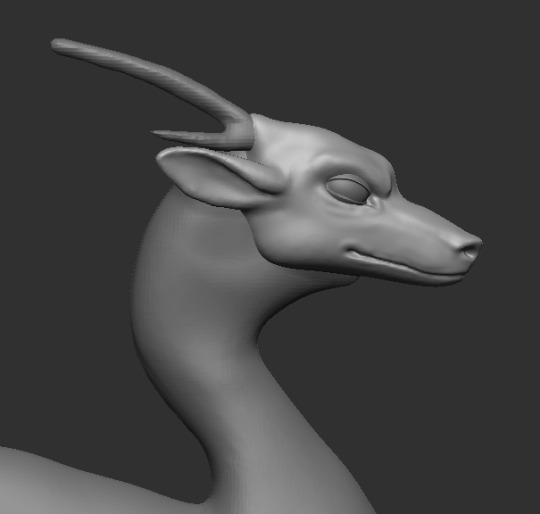

There are many, many other ways to use 3D programs to enhance your 3D art outside of what I’ve stated here- it’s a vast world to explore and learn. In the end, it’s a powerful tool to add to the toolbox of any artist, both to work in a new medium, ms to support skills you already may have.
11 notes
·
View notes
Note
Hi! I hope you're doing well! I've been meaning to reach out to you for a while but I'm always so nervous! I wanted to tell you that I'm always so impressed by your animations and I wanted to ask if you had any advice? I would like to learn but I have no idea how to begin. How do you go about it and how did you start learning this process? Thank you very much and I hope all is well!
Hello!!! First off I want to apologize for it taking so long to respond to you- we had a lot of autumnal food storing to do and I was short on time. Animation is something I'm very passionate about and I wanted to give you a thorough answer because I would absolutely LOVE to help you get started in animating!! If there's anything I don't cover, or if you have a more specific question, feel free to send another ask and I'll get back to you as soon as I can. :)
I didn't really do much to get started, I just kinda jumped in with photoshop cs5 (I DON'T recommend doing that LOL 😂) I wanted to make an animated series with my brother so I just started working on the trailer which is like 30 seconds pffft. Since then I've just been learning as I go picking up stuff from watching movies closely. I've still got a lot of basics to figure out like thumbnailing a sequence before you try to animate it, and timing charts (which is what I'm trying to work on now hehe)
My biggest piece of advice for you would be to just jump into it! I think there is no advice that can get anyone started better than to just start doing it. I know that can sound daunting, but there is no better way to get better at any form of art (drawing, writing, singing, etc.) than to just start. You'll learn the best by learning from your own mistakes, as hard as that can be. XD
You can start with some simple exercises to get the hang of moving something, like animate a ball bouncing or a hamster doing a backflip- just whatever sounds most do-able to you. (Do yourself a favor and don't start with a walk/run cycle though. They seem simple but are actually one of the hardest things to animate lol Be smarter than me. XDD) Just start small and work up from there. Go from animating a ball to animating a blink, then animate something turning it's head, saying something, waving, flapping wings. The more animating the more you'll catch the hang of it and drawing the motions will become intuitive. In general, just don't be afraid to try- and if it doesn't look right, don't give up! :D
Richard Williams book, "The Animator's Survival Kit" is a wonderful resource for getting started animating. He walks the reader through the very basics, and then the fundamentals of animation and how to apply it, like squash and stretch and takes. I was able to find a copy at my library and then later bought one off Abebooks for around $12. I haven't finished the book but I did peek ahead and see lip syncing and walk cycles and other wider motions.
I've found a lot of art programs come with an animation system built in. I don't know what program you're using, but I personally love the one for Krita. I find the entire program intuitive and easy to use (that's also my drawing program XD), and the animation window is seconded only by ToonBoom (the current industry standard software which is also EXCELLENT just pricey. You can get a one month free trial for each of the three versions if you want to test it out. Unlike Krita, ToonBoom can make 2d puppets and do "flash" animation.) If you are having trouble with digital animation you can still practice with traditional sketches, I made a tutorial thing for a friend on that here. Flipbooks are something I've heard of working? Like animating on a pad of sticky notes, but I haven't been able to get that to work well for me but you could try it!
If you have any more specific questions I'd love to help you however I am able! Here are some of the resources I've found useful:
Again, I can't recommend enough Richard Williams' book "The Animator's Survival Guide" (an animator trained by Milt Kahl) if you want to understand the basics and are still confused where to start. Also Frances Glebas' (a renowned director) storyboarding book "Directing the Story". Both of those books have been immensely helpful and I can't wait for the free time to read them more and put to action the lessons! XD
Here's a link to James Baxter's (my animator hero lol) youtube account, where you can study snippets of a master animator's work: https://www.youtube.com/channel/UCt2iDOfRW1WWu5SxgJJpP1g
I've also found following accounts of animators on instagram has been a help, they'll often post "breakdowns" of shots explaining why they chose what shapes and how they decided to pace motions and stuff like that. jakeleeanimation this dude posts a lot of studies of disney animations kenduncan9 director of the studio that animated Tarzan and Hercules, among others pumbaaguy animator of Kronk and Pumba! framebyframe_animation this helpful account slows animations down and really walks you through the forms and pacing johnpomeroyart worked on Pocahontas and Atlantis, likes teaching people animation! theanimationart explanatory username lol XD AND OF COURSE aaronblaiseart who has retired from animating to TEACH animation and was also trained by the original disney pioneer animators. He does have a website where you can buy a course, and while it is pricey it does often go on sale. I haven't caught the chance to watch through all the episodes yet but I was able to purchase the series for $10 last year.
Also I seriously mean it, if you have any other questions feel free to ask. XD There's so much info I'm not sure where to start or what would be most helpful for you to get you started. :,)
22 notes
·
View notes
Note
YELL 2 ME ABT SAKUATSU FIC RECS PLS
oh boy. oh boy do i have much to talk about
here’s a list of my sakuatsu must-reads under the cut! complete with links, word count, ratings, and occasional commentary because i’m incapable of shutting up. this isn’t in any particular order either
(keeping this sfw and organized into canonverse/AUs. a * means i am on my hands and knees begging for you to read this)
i’ll try to update this somewhat regularly :]
most recently updated august 25, 2020!
canonverse:
*your highs and lows (series) by astroeulogy
a post-time skip canonverse series born from these two questions:
1. what if sakusa kiyoomi, known too-blunt jerk, is equally straightforward about his soft, tender feelings?
2. what if miya atsumu, resident big fat jerk who doesn't care if his teammates hate him, is too emotionally stunted to notice when his one of his teammates actually likes him?
this is like the sakuatsu series but it’s blasphemous to not recommend. the first fic in the series is all that you were (4.6k, T). mind the ratings on a few of the fics, but my personal favorite is #3: a masterpiece of domesticity called you have tamed me (5.7k, T). these make me ACHE
*sakuatsu domesticity simulator by pseudoanalytics (T)
a vaguely interactive mixture of fic, art, and html, where you too can experience the inherent romance of a big fat jerk and a too-blunt jerk attempting intimacy
this fic...this fic...op is literally one of my favorite artists of all time but Did You Know that their writing is also off the charts. what a wonderful use of second person and the pacing is so good. too much skill in one person
*The MSBY Black Jackals Read Thirst Tweets by isaksara (11.4k, M)
Sakusa’s eyes are very dark naturally, sucking in all surrounding rays of light and crushing them in his pupils. For an athlete, he is rather pale. His lips look very pink in comparison. Atsumu is suddenly catastrophically aware that in this instance, ‘accent’ is a euphemism. “Good enough for your Olympic-size ego, Miya?”
(In which Atsumu realizes that he is attracted to Sakusa Kiyoomi in the most inconvenient way possible.)
i think this is the fic that got me into sakuatsu in the first place lol i was looking very specifically for msby socmed fics and now here we are. this fic is unbelievably funny
*liminal spaces by hhatsuna (25.9k, T)
Fuck you, Atsumu thinks, pointing at the pixelated Sakusa in the grainy team photo on his bedside table.
It’s easier than you’d think to ignore loving your teammate.
*Better For Us Both by abrandnewheart (15.7k, M)
Where “You already make me the happiest guy alive, babe," gives way to, “I’ve not been happy for a while now.”
Alternatively known as the ‘mug fic’.
yes this is a breakup fic. yes im going to recommend it anyway. breakup fics usually scare me a lot but this one is too good for me to not say anything about. nuanced and delicious. i look at the mug on my desk and feel pain
dog eat dog eat dog world by perennials (8.4k, T)
You are your first and only line of defense against the universe.
Koi no Yokan; 恋の予感 by ymra (15.3k, unrated)
Wherein Sakusa dreams of his future selves and discovers a little something along the way.
autumn ends, but we remain by wolfsbvne (5.3k, T)
atsumu stares at his ceiling at 2am. he stares until he can make out designs in his popcorn ceiling. a cat there, an onigiri here, and then something that suspiciously looks like a mop of hair, triangle eyebrows, and oh those two bumps are moles right above what atsumu just mapped out as an eye.
(or, atsumu is in kind of in love. sakusa is maybe in like.)
your fingertips, branding irons by Ceryna (5.8k, T)
Between the accidental touches he's reconciled, the deliberate ones he's endured, and, from those he's built years of trust with, obliged– Kiyoomi has never wanted to let someone indulge.
Never, until Atsumu.
take what’s yours and make it mine by claudusdiei (5.9k, T)
atsumu falls in love four times in his life
(or: in which atsumu gets his heart broken twice, has the self-awareness of a sober mule and really likes yellow tulips)
every action has an equal and opposite reaction by akanemnida (10.4k, T)
Miya Atsumu gets a modeling contract with Calvin Klein, which sets Kiyoomi's heart in motion.
(Or: Sakusa Kiyoomi realizes that the rules governing the universe are absolute rubbish at explaining matters of the heart.)
*where i want to be by tookumade (8.8k, G)
In the time they’ve been teammates at the MSBY Black Jackals, Sakusa has never been to Atsumu’s place, and Atsumu has only been to Sakusa’s a few times. There’s an unspoken understanding here: that Atsumu knows him well enough to know that nobody’s house or apartment would ever really meet his ridiculously high standards, and he is most comfortable in the home he’s made for himself.
That, and, Atsumu being over at Sakusa’s means that he has to host him and do the cleaning afterwards, while Atsumu can just flit off back to his own place. So. There’s that.
Tonight. Tonight is not business as usual. Tonight is not familiar.
*san'yō expressway, 6:17 pm by yamabato (8.1k, T)
Atsumu tilts his head to watch a slice of orange light bend over the impassive planes of Sakusa’s face. He is absolutely, ruthlessly beautiful. It makes Atsumu want to punch something—put his foot through the windshield—scream, maybe.
Kiss him again, maybe.
They have 344 kilometers to figure this one out.
parallax error: angle of inclination by min_mintobe (10.8k, T)
But now there's the one person Atsumu'd promised himself never to touch. His eyes leave Atsumu breathless with guilt at seventeen, and he spends the next six years safe in the satisfaction of making things right.
Feelings, of the physical kind, and one kiss.
ft. competitive spirit, childishness, and late night conversations.
Atsumu POV.
four leaf clover by vicari_us (5.9k, T)
Once, Ushijima claimed that they ‘got lucky’. If properly honed, their body types could become near invincible weapons.
However, unlike Ushijima, Kiyoomi’s weapon required a bit more care over the years to reach the condition it had become. He was born iron, not yet forged into steel.
Exploring what it might have taken to turn a genetic mistake into an athletic miracle.
*the 28 postcards you left me by wheelspokes (8.3k, T)
Atsumu takes texting your ex to a new level by sending Sakusa postcards in Animal Crossing instead.
such a unique premise & this is so beautifully structured. stunning flow and who knew animal crossing could convey so much longing...
AUs:
Pas De Deux by hhatsuna (dancer!sakusa au: 19.0k, T)
The mystery athlete gives Kiyoomi a once over in the mirror. “Yer pretty tall,” he observes, and the twang of an accent rasps low in his throat. His brazen eyes drift to Kiyoomi’s legs, and something like exhilaration glints gold in his gaze. “Good quads, too. Ya ever played volleyball?” Ah. So it’s volleyball.
“I’m a dancer. Ballet and contemporary, mostly.”
*my love, take your time by bastigod (archaeologist!sakusa au: 9.0k, T)
There was something sublime about wandering around an empty museum. Nothing could compare to the sound of his shoes clacking against the marble floor, the morning sunlight gently streaming through the lofty windows and the peaceful solitude of ancient stone kings overseeing their silent kingdoms.
A day in the life of Doctor Kiyoomi Sakusa, Archaeologist.
i’ve literally been thinking about this fic every day since it came out. you will not find a story like this anywhere else, i guarantee you. what a clear labor of love this fic is it’s truly something so special
three roses and a smile by strawberrycitrus (surgeon!sakusa & microbiologist!atsumu au: 19.7k, T)
“I just got this job, I’m not givin’ it up for some moral boost ‘cause I actually need to pay my rent, ya insensitive -” Atsumu waves his hands around, trying and failing to come up with the right word to convey the amount of injustice that this gaunt motherfucker has brought into his relatively simple life thus far.
“If you can’t pay your rent, go get a job at the McDonald’s over by 8th Street,” Sakusa growls, “it’ll pay more than your researcher position.”
If you even attempt assault on a coworker, forget teaching about cells - you’ll fucking be in one, Atsumu.
*Dance of the Parallax by astroeulogy (ogre spirit!sakusa au: 6.7k, T)
For the last twenty years, Atsumu’s done all that he can to break his betrothal to the ogre spirit Sakusa. If he can just make it through one more night, he’ll be free.
honestly, just read everything by astroeulogy. i’m recommending this fic in particular because it has such an ethereal voice to it. magical
across oceans, across centuries by starstrikes (pacific rim au: 20.0k, T)
Six days ago, Osamu died and left Atsumu with this: Atsumu, you have to—
(Namikira rises with the tides and rips Osamu and Vulpis Empress away in one fell swoop. Six days later, Atsumu wakes up alone in a hospital bed and learns how to swim.)
you don’t actually need to know pacrim to appreciate this. a wonderful exploration of grief and recovery. also it’s exactly 20k words which is both satisfying and terrifying
*Notte Stellata by awkwardedgeworth (ice skating/dancing au: 20.8k, T)
"Your partner doesn't need to hold anyone's hand other than yours," Sakusa's father crouches, "And you can wear gloves."
Sakusa ponders. He hears the other skaters of rink two whiz past as they launch themselves into lifts.
"Alright," He looks up from the ice, not knowing how he'll dedicate the next couple of decades to this sport, this partnership, this boy.
what a stunning fic. a beautiful progression of sakusa & atsumu’s relationship, rife with references to real skating programs, beautifully written and structured. so full of longing i’m in mild physical pain
#if anyone else has recs feel free to drop them in the replies mwah#sakuatsu fic is SO high quality you can literally just look at the tag and blindly press and find something stunning#these are just my personal favorites#basically just my ao3 bookmarks and then some#sakuatsu#sakusa kiyoomi#miya atsumu#sakuatsu fic#haikyuu fic#ask#reynegades#thank you for asking.....ive been dying to make a fic rec post i just needed a push lol#fic
358 notes
·
View notes
Note
I often don't make things for poc because I'm scared of whitewashing them. Can you link to the tutorials that show how to go about this or could you explain it yourself? I'm always too scared of making things with poc in them and I don't want to whitewash anyone so advice would be amazing!
hi! i guess i could share the things i know about it but i do want to clarify that i’m not an expert at editing! so, if you want really indepth help, it would probably be best to ask someone else!
as for tutorials, these are the ones that have personally helped me! this one by @fadenet (specifically pale/pastel gifs including characters with dark skin), this one by @blueshelp (specifically about east asian and southeast asian celebs), and this one by @kispesan (specifically about edits). this is a post with a ton of resources for gif making, including things about coloring and other anti-whitewashing tutorials (highly recommend!).
when it comes to what i do, it really depends on what i’m making! i’ve made a couple of edits specifically about unwhitewashing characters of color which you can find here for examples, but overall what i do really depends on the kind of edit i’m working with.
i’d also like to quickly say that i use photoshop! while the basic coloring will cross into other programs, some of the tools/names might be different.
lets use an edit of the character aisha from winx club as an example! in season 8 of winx club, the characters aisha and flora (both having dark skin) were whitewashed. the following pictures are a screenshot from the series, showing the whitewashing, and the same sc but edited to reflect her original skin tone and hair color.


in this edit, i actually went in and recolored her skin using the brush tool (yes, it takes a hot minute to do, but you get faster the more you do it). the reason i do this for picture edits, is purely a personal preference. i like having the control of only editing the parts i want to edit and keeping the rest of the picture the same as before. personally, i don’t love using the selection tools so when i don’t need to,, well, i don’t.
if you have the time, patience, and ability to physically recolor still pictures, i’d definitely recommend it! it allows you to use the eyedropper tool on the original skin tone which makes for a much more accurate edit. taking advantage of the selection tools and paint bucket tool can make the process a lot quicker too!
now, lets use a different method, one that i personally use for things like videos and gifs (basically, anything moving)!

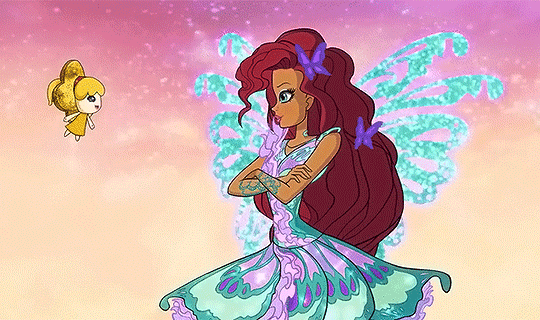
these gifs come from the same season as the above example and as you can see, aisha is heavily whitewashed in the first one. now, this is where coloring becomes your best friend!
so, you have your gif ready for coloring, maybe you used a psd/filter or you did your own thing, regardless, the person in the gif is whitewashed and you want to fix it. so, what do you do? (now, obviously this is just one example. there are many others ways to do this!). what i do, is almost exclusively use the hue/saturation and the color selection layers (i will occasionally use the brightness and curves layers depending on the scene)!

^^this little “guide” or whatever shows what you need to find for this tutorial.
the first thing you should do, is figure out which colors primarily make up the person’s skin tone. a good way to figure this out is by using a hue/saturation layer. click the hue/saturation, which will show a menu similar to the one in the picture, and go through each color and turn the saturation all the way down, so it says -100. don’t mess with the hue or lightness levels yet, just the saturation. this will show which colors make up the person’s skin tone! as an extreme example, if someone’s skin was green and you turned the saturation of greens all the way down, that person’s skin wouldn’t look green anymore, it’d look like someone put on a black and white filter specifically for the color green. just keep a close eye on what changes! now, this saturation change is just temporary! after you know which colors are in that person’s skin tone, you can just delete the hue/saturation layer. (you really only need to do this if you aren't used to coloring darker skin. once you get used to it, you likely won't need to, but it can still be a good reference point if you're lost on what to do)
so, after figuring out what colors you need to focus on, go to the selective colors layers, so you can edit just those colors! for our example here, aisha’s skin tone is mostly made up of reds and yellows while her hair is mostly reds and magentas. when i’m editing her skin tone and hair color, i only focus on those colors. in the selective color layer menu, you have four other colors to control; cyan, magenta, yellow, and black. although it would help, you don’t need to know everything about colors or color theory for this! just mess around with the colors sliders until you get something close to their original skin tone. you may need multiple layers of selective colors to get this right! don’t panic if it doesn’t happen right away, just keep going.
something i think is incredibly important during this step, is having a picture of that person/character open! that way you can actually go back and forth to see if what you’re doing is close. another tip, having another file open with a completely white background with a colored circle of that person’s base skin tone on it really helps. this way you can use the eyedropper and brush tools to see how close what you have in the edit is to the original (basically, use the eyedropper tool to select the skin tone in the edit and then use the brush tool to color it next to the circle of the original skin tone. this helps you see up close how similar they are!). here's an example!

the first example is from the gif and the second is from the still picture edit! you'll notice that the gif example doesn't match up exactly because in that specific scene aisha was directly in sunlight, making her skin slightly brighter than usual, while the photo i used for reference has normal lighting. remember to pay attention to things like lighting and shadows!
now, at this point you might be thinking, “this tutorial only shows what to do for animated characters and i make edits with real people :(”. don’t worry! the second method still works! here’s an example using a real person, kim taehyung from the group bts.

obviously, this isn’t perfect because i spent like. two minutes on it. so the skin is blotchy, the lips are too red, and the background changed. but the way i edited it is mostly the same as the gif example i used! the only difference being that i also used a color balance level to darken up the whole picture. however, besides that i did the exact same things as i did with the gifs of aisha above. if you're making edits with real people, then just do whatever you usually do to make sure it looks more realistic.
i hope all of this made sense? i’ve never done a tutorial before and basically all of what i’ve said has already been said! but here are some more tips for the road:
-when editing black people/characters, don’t make their skin red
-when editing indigenous people/characters, don’t make their skin red
-when editing east asian and southeast asian people/characters, don’t make their skin yellow
-pay attention to lighting! if a scene has darker lighting, skin will look darker than it is!
-on the flip side, if a character is right in front of a very bright light, their skin will look lighter
-don’t avoid the colors red and yellow, especially for people with tan/darker skin. those colors are always essential. they won’t look bad in your pastel edit.
-don’t be afraid to ask for help! if you have mutuals who make edits you can try asking them. or even making a separate post asking for help from any followers that edit! basically, if you truly don’t know what to do, either look it up or ask for help.
-do not just post the whitewashed edit/gif/art with the excuse that it’s, “just the filter” or “just the psd”. take responsibility for what you’ve created.
-if you’re using a filter/psd and you really can’t figure out how to unwhitewash someone.. use a different filter! ik you might really like the one you picked, but that doesn’t excuse racism. there are lots of filters/psds out there that don’t whitewash. use one.
i’m gonna be honest, unwhitewashing is really easy as long as you know how to work whatever program you’re using. and even if you just started, it’s still pretty simple! if you’re scared of making edits with poc because of whitewashing, learn how to not whitewash.
anyway i hope this helps? let me know if something doesn't make sense or needs more explaining! but i'd really recommend looking at the tutorials i linked as they're more in-depth and offer a lot of insight!
#hnng let me know if something doesnt make sense im a little stupid#photoshop#photoshop tutorial#coloring tutorial#anti whitewashing#anonymous#answered#mine.edits#(kind of?)
43 notes
·
View notes
Text
Operation: Sunset
(Cheesey operation title aside, here’s my Take Action Masterpost)
OK! So @krysmcscience has a fabulous contact list located here, and @yashahimewasamistake has some great example messages located here. I wanted to help out and do my part by adding some more Copypaste messages, and other people to contact about this trainwreck of a show once I started sending out my own complaints.
Please note that this post will change as I edit it to add more, so keep checking back. Also please share this because with all the outside links I’m posting I doubt this is going to show up in the anti tag.
Hulu: Now this one is not as easy for everyone because Hulu is a paid service, and it also doesn’t have just a simple email address to send a letter out to, and I am avoiding any form of contact that would require me having to call and talk to someone on the phone.
I DO however have a hulu account, so I used my account to create a Community Help Center topic located here: https://community.hulu.com/s/question/0D53h000018m7FaCAI/can-the-age-rating-for-yashahime-please-be-changed If you have an account please feel free to log in and back me up, maybe it will actually draw the attention of moderators there.
Disney: I emailed both addresses provided on Krysm’s post with the following message, please feel free to use it if you would like to do the same:
Title: In regards to children's programming on Hulu portraying a child-grooming relationship
There is a children's show called Yashahime being aired on Hulu currently that portrays a romantic relationship between an adult man, and a young girl who he's known since she was 8 years old. In the most recent episode it was revealed that this young girl gave birth to the man's children at approximately 14 years of age. Considering that this is the age range for the target demographic many find this to be in very poor taste. We are asking that at the very least the age rating for this show be changed, or that the program be pulled from Hulu's lineup. Thank you very much for your consideration. ~A Concerned Citizen
Crunchyroll: This is an interesting route because on one hand anyone can actually make a free Crunchyroll account to contact them about this show, however on the other hand, I feel like Crunchyroll as a whole would be less concerned about the themes of pedophilia and grooming featured in the show because the app is not really intended for kids to use.
HOWEVER, they cannot afford to turn a blind eye to people who report triggering content. A request for a Content Warning to be put on the show is not asking much.

Yashahime contains clear and distressing themes of pedophilia and grooming. The latest episode featured an approximately 14-year-old girl giving birth to babies fathered by the adult man she's known since she was 8. Now I'm not new to anime, I know that there are many genres with different age demographics and as such different levels of graphic content. However, most of the time the rating, target demographic, and any content warnings that are given in the description can help people navigate what content they are looking to be exposed to. There is absolutely no warning or indication that Yashahime should contain such triggering content. Please put a content warning on this show!
Note: Crunchyroll is also a great place to drag the show in terms of reviews as it’s one of the main review sources Google pulls from when you do a search for the show. Ya’ll have NOT disappointed, and the first almost 3 pages of recent reviews are ALL doing the lords work, it’s hilarious, and if you haven’t seen it yet I recommend it. I’ll get more into review-bombing later in this post.
Sunrise/Funimation/Viz: Krym didn’t link a contact form for Viz Media. I’m not gonna lie, at the end of the day I don’t really know if Viz and Funimation are basically the same entity, but I went ahead and contacted Viz too just to be thorough: https://www.viz.com/company-contact
I sent this same message to all three companies.
This show that has been heavily marketed for children, and has main characters that are 14-years-old, features a pedophilic relationship as romantic? Sesshomaru knew Rin since she was 8-years-old, and she gave birth to his children at approximately 14-years-old, THE SAME AGE AS THE MAIN PROTAGONISTS AND MARKET DEMOGRAPHIC! How is this appropriate content for children? How are we supposed to teach our children that inappropriate attention from adults is wrong if their favorite shows feature it as good? Yashahime needs a new age-rating and a content warning.
~Review Bombing~
When you Google Yashahime there are 3 main sources that Google lists when showing review scores, Crunchyroll, MyAnimeList, and IMBD. Making accounts for these platforms is free, and I encourage anyone who had a few extra minutes on their hands to roll up and help us tank this show’s ratings.
https://www.crunchyroll.com/yashahime-princess-half-demon/reviews/newest/page1
https://myanimelist.net/anime/41911/Hanyou_no_Yashahime__Sengoku_Otogizoushi/reviews
https://www.imdb.com/title/tt12287748/reviews?ref_=tt_ql_3
~Brand Advertisers~
This section is still going to be under heavy construction, but the idea is a similar one to what brought about the YouTube Adpocolypse. Now let me just be clear that while I disagree with how YouTube handled this situation (and is still handling it) it did shed light on a lot of terrible content on YouTube that was flying under the radar, so as a plan of action I think it’s entirely valid.
Basically the idea is to contact any brands we see being advertised during Yashahime on Hulu and Crunchyroll. This phase of Operation: Sunset is going to be much easier to pull off on Twitter, so I have not yet started it (getting a Twitter account and blocking the horde of shippers over there so they leave it alone and don't get all my tweets removed is the next phase in my plan).
PLEASE MESSAGE ME, OR POST HERE WITH ANY BRANDS YOU HAVE SEEN RUNNING ADS ON YASHAHIME!
Basic idea of a DM or tweet to a brand being:
Hey @[Insert Brand] do you really want your advertisements running on a children’s show that has heavy themes of child grooming?
-or-
@[Insert Brand] Did you know your ads are being run on Yashahime on @[Insert Platform], a children's show that features a grooming relationship?
Brands seen advertised so far:
Lexus
Progressive
Campbell’s
Eharmony
~
OK! That’s all I’ve got for tonight, stay tuned friends.
67 notes
·
View notes
Text
Giffing Tutorial for Beginners
Hello fellow pals on Tumblr, I write this as I’ve been asked to do a giffing tutorial a few times before, thus, here I am making one for you guys. I would like to mention that I have been giffing this way since 2016, so I’m sure people have come up with better ways to do this, I’m merely showing how I go about things. I would also like to mention that everyone finds their own ways to gif, and one way is not right or wrong. This tutorial is targeted towards people who have never made a gif before or have struggled to in the past. I hope this is helpful!
Things you need before hand:
Photoshop CS5
KMPlayer

STEP ONE: CAPPING
I’m not going to go over how to download and/or find movies/tv shows in this tutorial, but as you can assume, you’re going to need a video you want to gif downloaded before you begin. I’d recommend searching for 1080p clips, or if unavailable 720p. The first step in creating a gif is to screen capture said video. To do this, I use an older version of KMPlayer, but any version should work just the same. I know many people find KMPlayer confusing or have found different programs to use now, but for me it has always worked fine.
Before you begin screen capturing, you need to make sure you have the right settings selected. If you capture the video incorrectly, it won’t matter what you do in Photoshop the gif will always appear low quality. For instances, most people prefer gifs that do not skip frames. To change your settings, use ctrl+G once KMPlayer is open. A box should open up, below is a screenshot of my settings. Make sure to change the “Extract to” folder to where ever you’d like to find the screen captures later on.
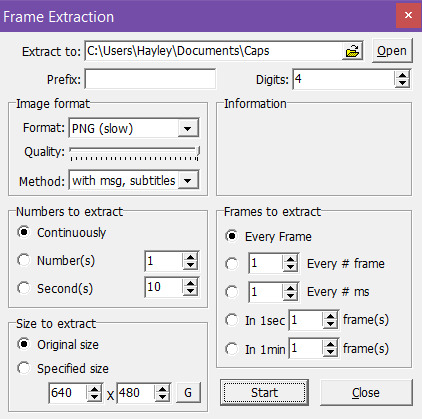
After you’ve fixed your settings, you’re going to right click and open up your movie/tv show. Tumblr’s gif limit is now 8MB so I usually cap around 150 frames or stop when the scene ends. Below is an example of me screen capturing.
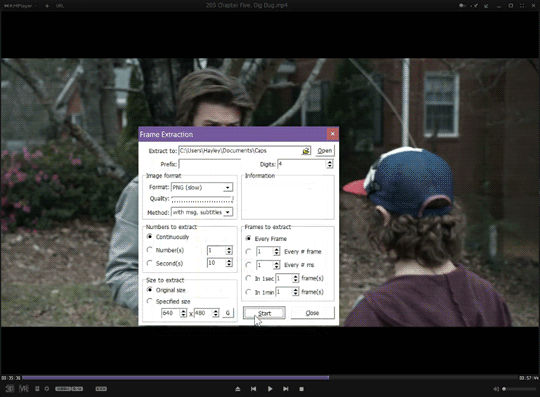
Once you’ve finished screen capturing the scene, go to the folder you selected earlier and place all the captures in one folder. If you’re making a gifset, make sure to place the screen captures in new folders; one for every gif. So, if you’re making 7 gifs, you should have 7 folders.
STEP TWO: MAKING THE GIF
Once you’ve placed the screen captures into a folder, you’re done with KMPlayer and can now open Photoshop. On the top left hand corner, you’re going to go under the “File” tab and go down to Scripts > Load Multiple DICOM Files
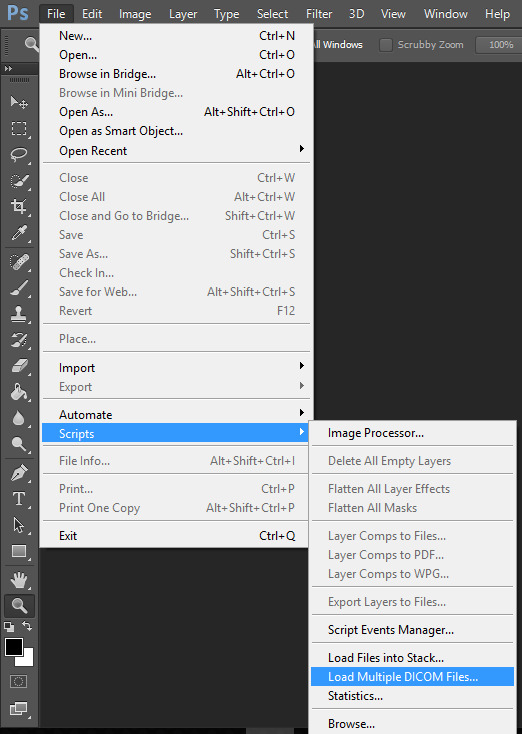
Photoshop is then going to prompt you to select a folder. This is where you’re going to select the folder you moved your screen captures to. Once you select the folder, it should open up in a canvas and look like this.
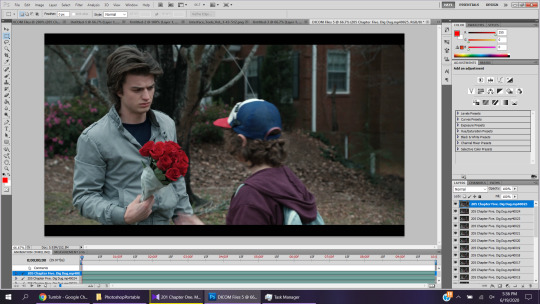
Next you’re going to crop your gif. Look on the left hand side in your tool bar and search for the rectangular marquee tool (below is a picture of how the icon looks).
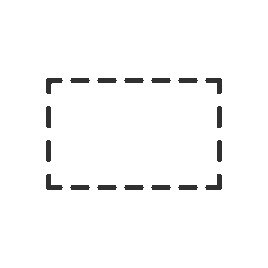

Next underneath the tool bar you’re going to see the tools option. Change the style to “Fixed Ratio.” Now, I will preference that I do this step a little weird but nonetheless, it’s how I’ve always done it. I go ahead and add 3 pixels to the dimensions I want my finished gif to end up with. So for example, the gif we’re making today, I want the finished result to be 268x200, which I added 3 pixels to and ended up with 271x203. You can now use the tool to drag over the canvas however you’d like to crop the gif. It should look like this.

Once you’ve decided where you’d like to crop the gif, you’re going to go under the “Image” tab on the top left hand corner. You’re going to the select “Crop.” You’re canvas should then look like mine does below.

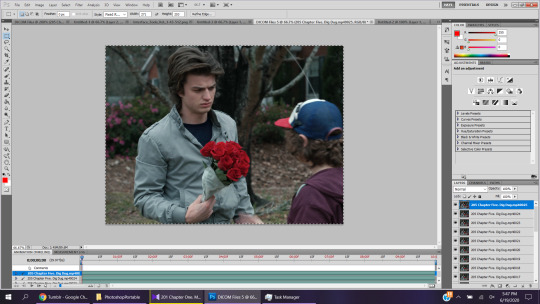
After the gif is cropped you’re going to return to the “Image” tab that you were just previously under. The next step is to select “Image Size.” Photoshop is then going to prompt you to change the image’s size. This is where you enter the same sizes you used for your fixed ratio.
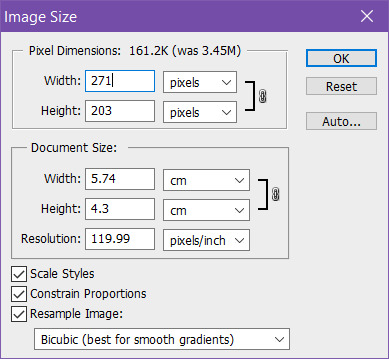
Now, in order to get rid of the 3 extra pixels I added onto the gif, you’re going to return once more to the “Image” tab and select “Canvas Size.” Now set the canvas to the dimensions you’d like the finished gif to be. Note: Canvas size does not resize, it merely deletes what you take away. (Again, this is something I have always done but I’m sure you could skip this step and make the image the size you originally wanted to begin with.)
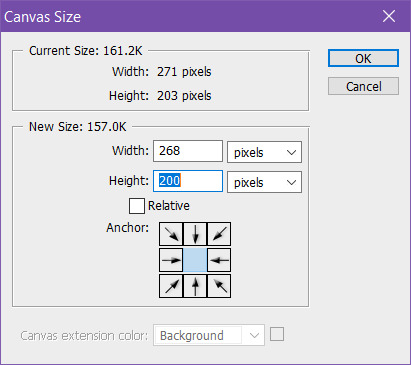
Now we’re going to focus on sharpening and finishing up the gif. You’re going to look down towards the bottom of the screen to the animation bar. The first step is going to be creating frames from the layers.
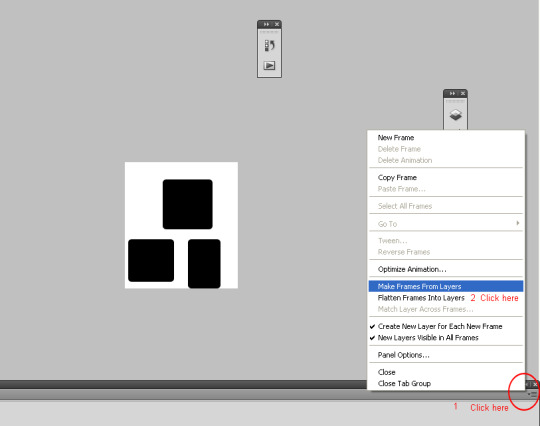
Once you see the layers turned into frames, you’re going to look just below the icon you just used and select “Convert to Timeline Animation.”
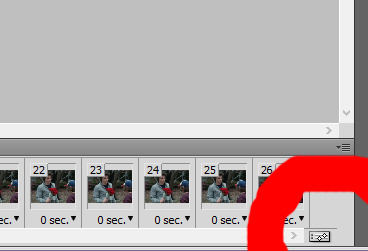
Next you’re going to look to the bottom right hand side of the screen to the layers tab. You’re going to select every layer, right click, and then select “Convert to Smart Object.” Below is an example of me doing this.

This is where you’re going to sharpen your gif. Now if you wanted to use an action, this is where you’d apply said action. I personally do not like the look of using actions so I’m going to simple use smart sharpen. Below are my settings.
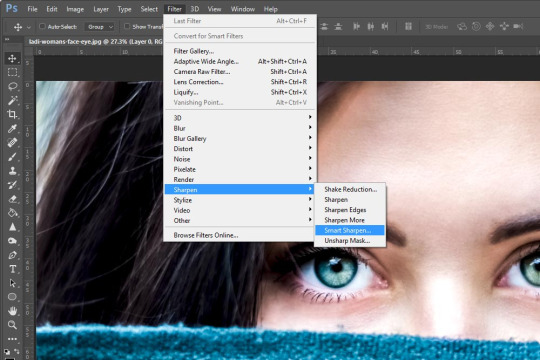
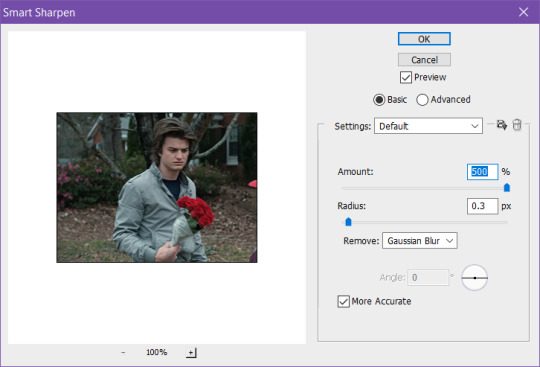
Once the gif is sharpened and looks how you’d like, you’re going to flattened the frames into layers. You do this almost the same way as you made the layers into frames!
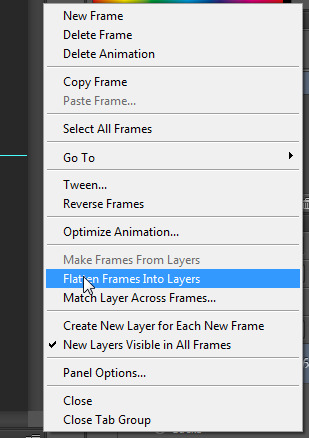
Your layers panel should show all the layers again, with the smart object located at the bottom. Delete the smart object only before continuing.
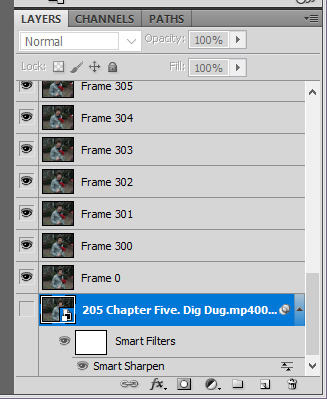
Just as before you’re going to select this icon again to convert back to frame animation.
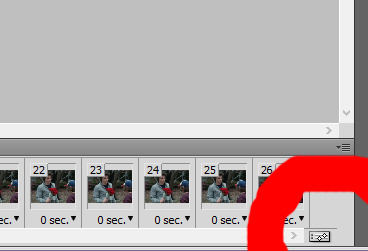
And again, just like before, select “Make Frames From Layers.” The layers should then appear as they did before we sharpened them. Next, we’re going to change the speed of the gif. First you’re going to “Select All Frames.”
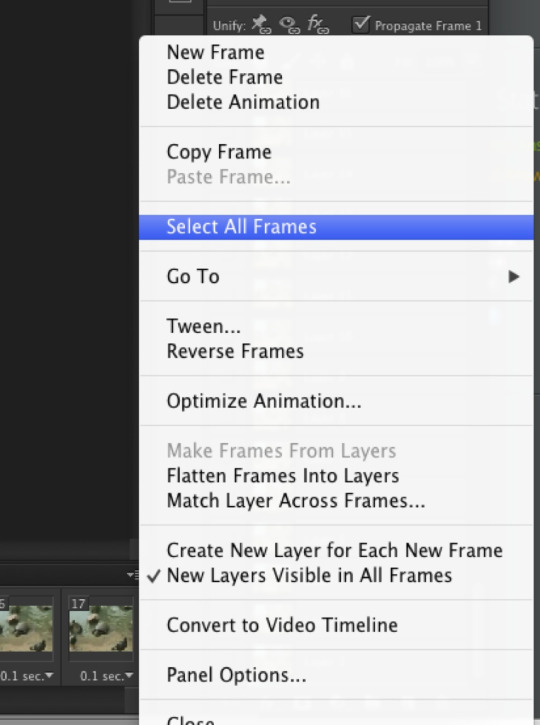
Then, on any of the frames in the animation tab, you’re going to select the speed and change them all. I recommend using .04 through .06. I personally always use .05. Below is an example of me doing this. If you’re speed is too slow, the gif will appear choppy!
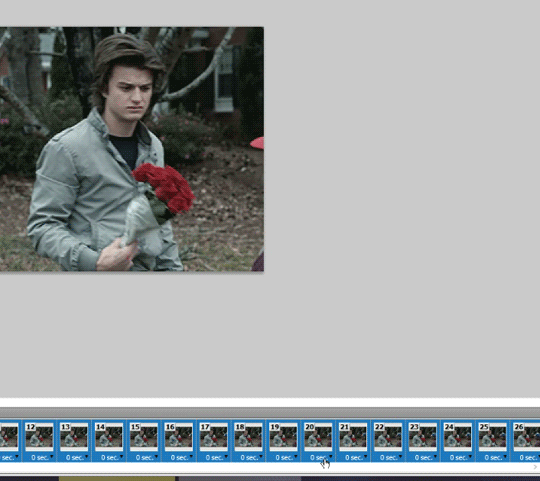
STEP THREE: COLORING + SAVING
This is the part where you would color your gif. I’m not going to get into that with this tutorial but just remember to place the adjustment layer on top of all your other layers so they show up on every frame.
Once you’ve finished coloring your gif, it’s time to save it! Go back under the “File” tab and select “Save for Web & Devices.”
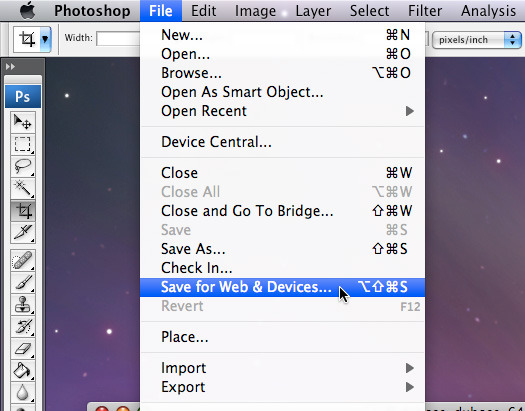
Below are my settings for saving my gifs. Many different gif makers have different preferences with this step, so I would play around with it and figure out what you personally prefer. And remember, regardless of what anyone says, no way is right or wrong.

And there ya go! That’s the basics for making a gif. I hope this tutorial was clear enough for anyone reading and if you have any questions, feel free to message me anytime. It’s really a simple process and I’m certain making gifs is something anyone can do, so if you’re having trouble, keep trying!
#gif tutorial#photoshop tutorial#completeresources#itsphotoshop#yeahps#resources#tutorials#what to tag this as?
173 notes
·
View notes
Text
The Ultimate End to Junk Mail
I am no longer my nearby place's best patron yet they continue to send me direct mail. I'm not inquisitive about double glazing, Custom Made Jewellery splendor packages or my new regions pizza parlour. Yet I become with coupon offers for own family sized pizza offers and spray tan programs.
It doesn't count how an awful lot green manipulate you have got at the inside of your house, unsolicited mail will discover its way to you.
Don't worry, you may considerably lessen it.
(To highlight you can't a hundred% forestall direct mail and I'll give an explanation for why further down.)
Firstly, you are probable thinking why I am talking approximately direct mail right?
In a nutshell, forests are reduce down and worked right into a water pulp mixture that when manipulation, creates the lovely factor we name paper.
The paper is then shipped to companies who print on it after which ship it to you.
Did you already know that Junk mail produces extra greenhouse fuel emissions than nine million vehicles?
HOW TO STOP RECEIVING JUNK MAIL
We all understand the significance that bushes should maintain our ecosystems and international temperature. If we forestall the call for for direct mail, we will lessen further environmental effect.
It is so smooth to pick out up the undesirable mail and throw it straight into the recycling bin.
Yes, it'll be recycled however the company who despatched the mail would not recognise you probably did no longer need to obtain it. And if they may be never advised their ability customers do now not want to acquire their mail, they may hold to ship it and retain to purpose environmental destruction.
First, you want to pick out the 2 sorts of direct mail you could receive, named and non-named.
Named mail is what comes thru your door addressed to a person in your own home.
And non-named, yes, you guessed it, are the letters that are not addressed to all people.
They likely kingdom something along the traces of 'To the Owner', 'To the brand new proprietor of a exceptional brief net company.'
HOW TO STOP RECEIVING NAMED MAIL
*Opt out of advertising lists
If you sign on for whatever that asks for your own home deal with, make sure you're taking out a magnifying glass and search for any statistics that explains the advertising phrases.
Usually, with out you confirming so, agencies and companies will upload you to their marketing mailing lists unless you country in any other case.
If you don't opt-out for advertising and marketing records, to procure your self a massive heap of direct mail. Imagine it like the scene from Harry Potter... "NO POST ON SUNDAYS."
*Register without cost with MPS (UK simplest)
MPS will get rid of your call and deal with from the UK enterprise lists of income promotions, marketing and direct advertising.
Take notice, it is able to absorb to 4 months till you note a discount in any undesirable named mail.
*Contact your nearby electoral roll register office
Ask you nearby register workplace to take away you from the open check in.
The open sign up includes your complete name and deal with and can be purchased by using a member of the public, businesses and advertising administrators.
*Swap all of your paper billing to online
A simple piece of recommendation, however you will be surprised at how often that is neglected.
*Contact the sender at once
Contact the sender through e-mail or cellphone and inform them you want to now not obtain any mail from them with on the spot effect.
*Return the junk mail without delay to the sender
Cross out your cope with and write 'junk mail, please return to sender' on the envelope.
You don't ought to pay any postage for the return, but the sender might get hold of a return price.
The return fee makes it much more likely that motion will be taken to dispose of you from their advertising and marketing listing.
HOW TO STOP RECEIVING NON-NAMED MAIL
Have you ever puzzled how direct mail not addressed to anyone in your home falls through your letterbox?
E.G Domino's commercials and your local window glazing enterprise?
*Notify Royal Mail
Thanks to Royal mail, they have got the job of delivering leaflets to every residence.
You can opt out via sending them an e-mail that informs them you no longer want to get hold of advertising mail.
They will send you a letter which you need to sign and ship again to them.
Take word, it could take in to 6 weeks before you noticed a discount within the marketing non-named mail and the opt-out carrier simplest lasts for 2 years.
*Make a signal or a poster
Get innovative and make a poster that states you do not need to receive junk mail.
Stick it in your letterbox, make sure it's especially close to the doorway of the letter container. (Not everyone will notice the sign inside the backside nook of a window.)
*State precisely what mail you do not want to acquire.
Not all people will think their commercials for their newly opened beauty salon is taken into consideration junk mail to your household.
Remember- Try to make your own poster earlier than you print one.
*Contact the sender directly
Contact the sender by way of electronic mail or phone, inform them you wish to no longer receive any mail from them with on the spot effect.
*Return the unsolicited mail immediately to the sender
Cross out your address and write 'direct mail, please return to sender' at the envelope.
You do not should pay any postage for the go back, however the sender would acquire a go back fee.
The go back charge makes it much more likely that motion may be taken to do away with you from their advertising and marketing listing.
BUT, I'M STILL GETTING JUNK MAIL?
Okay, so let's consider you're nevertheless getting junk mail.
Unfortunately, humans (especially those who are spreading the phrase approximately their nearby commercial enterprise) will forget about your no direct mail poster.
Don't worry, there are approaches to reuse your unsolicited mail earlier than you positioned it on your recycling bin.
Here are some thoughts to get your brain juice going.
Note-paper - Use the returned of direct mail letters as word paper
Card layout - Reuse the designs to make Celebration playing cards and gift tags
Compost - Add brown envelopes and white non-glossy paper in your compost pile.
Remove - Any plastic home windows and tacky glue strips first
Recycle - Add the paper to your recycling bin
Stuff things with it - You could make draught excluders and pin cushions in case you package the paper tightly and overlay a thick cloth
Animal bedding - Hamsters and gerbils need bedding, save yourself a few pennies by means of shredding your junk mail
Paper mache - Get innovative and build structures along with your kids of for yourself
Paper baskets - You can fold and coil paper strips to make baskets or any length you fancy
Jewellery - Just as above, you may coil the paper into any form you need and put on it as an excellent looking piece of jewellery.
Seed pots - You can make a container and use that as an opportunity to plastic plant pots. Better yet, the self-made seed pot can be positioned immediately into the floor.
2 notes
·
View notes