#in the process of making this i now have to install or update programs by console instead of GUI
Text

per @lonelyroommp3's wise words:
"this month i will be participating in octozer where every day in october i think about solomon tozer"
#Thinking constantly about Solomon Tozer? Well this month you can pretend it's not a medical condition#solomon tozer#the terror#october#octozer#babe new terrorcel holiday just dropped#in the process of making this i now have to install or update programs by console instead of GUI#david walmsley will never know the sacrifices i make for him#happy octozer everyone
29 notes
·
View notes
Text
Introducing... The Tattooer!
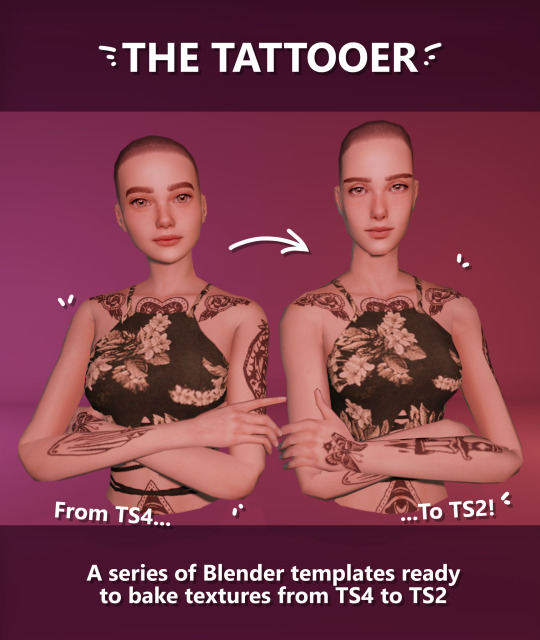
[This version is OUTDATED! Please, check the new version here. I updated the workflow, skipping a lot of unnecessary Photoshop editing. It's way faster! I'll leave this old version and files up though, for archiving purposes. But yeah I still totally recommend you use the new version!]
Finally! I’ve been working on this for so long and I couldn’t wait to share it. This is a series of Blender template files already set up to quickly bake textures from The Sims 4 to The Sims 2. Really neat for cc creators! The different Blender files will allow you to:
-Bake body textures from TS4 to TS2 (Female)
-Bake body textures from TS4 to TS2 (Male)
-Bake body textures from TS4 (Female) to TS2 (Male)
-Bake body textures from TS2 (Female) to TS2 (Male) [Bonus!]
-Bake head textures from TS4 to TS2 (Face + Scalp) [Experimental]
Check the file names to see which one is which, and the resolution of the baked texture it will give.
Download! SFS / GD
Everything you see in the render above was converted using those Blender files. I only did a couple tiny edits to the eyes and lips to fix them.
These templates were made mainly to bake and convert tattoos, but there’s more you can do with them if you get creative. I have to say, these are NOT perfect. Check out the eyebrows on the render above. They look a bit wonky compared to the original, don’t they? I left them as is to keep your expectations with these as realistic as possible. Results may vary depending on what you are trying to convert, so! With that in mind, this is all the stuff you will be able to convert almost seamlessly from TS4 to TS2:
-Tattoos.
-Other body details such as body hair, scars, freckles, supernatural/occult details…
-Body painted underwear and swimwear, as well as some other clothing that’s mostly painted on the body.
-Socks, stockings and maybe leggings.
-Even skintones! In some areas they will look weird, so I recommend editing and blending them with other existing TS2 skins.
-Makeup. Kinda bad but hey it works! Eyeliner and anything that is around the eyes looks terrible for now, but other stuff like blush may look just okay.
-Eyebrows and maybe beards. A bit of hit or miss with those.
-Hair scalps. Very useful when converting some hairs! Although keep in mind part of that texture might also need to be baked on the face mesh, you know, that hairline makeup stuff.
Got your attention? Nice! Editing some of the textures from TS4 to match the UV mapping in TS2 using a 2D editing program can be incredibly hard. That’s where texture baking in Blender comes to the rescue!
It is recommended you download Blender version 2.91.0, which is the one I use. Don’t worry, it’s free! There’s also 3 Photoshop actions you will need to set up the textures for baking and then putting them back together, because unfortunately Blender doesn’t support transparencies in that baking process, so that takes a couple extra steps to make it work, but I think it’s still pretty fast and easy. And just in case Tumblr manages to blow up or something, I decided to include a pdf with the upcoming tutorial that will guide you step by step with all this process, so if this post gets deleted somehow (I really hope not!), you will still have that pdf as a backup archived.
You can download Blender here. Personally I recommend picking the fourth option, “blender-2.91.0-windows64.zip”, which is a portable version and doesn’t need to be installed.
You will also need Sims 4 Studio to extract the original Sims 4 CC textures you want.
As for Photoshop… I’m not going to tell you to buy that subscription service and give Adobe some undeserved money, so… yeah, there might be some other options out there to get it (very legit, yes yes).
So, before we begin, let’s clear out some questions you might have. What the heck is this texture baking thing and what does it do? Well, let’s imagine you have a projector and point an image into a blank wall. Then you pick up some brushes and start painting and copying that projected image in that wall. Texture baking is kinda like that when it comes to 3D models. You align two models and match them as closely as you can in shape and form, and once you adjust some parameters and values, Blender does the rest for you: it will give you a new texture for a new model with a different UV map. These files I’m sharing have everything already set up, so it’s a matter of plopping in that Sims 4 texture and you will get that new texture for TS2 in just a few clicks.
This tutorial assumes you know literally nothing about how to use Blender, so if you feel uncomfortable with it, worry no more! This will guide you with pictures showing where you need to click and explaining what is happening. For Sims 4 Studio and Photoshop the process might be a bit less detailed, but still this should be pretty beginner friendly. For this tutorial, I will use some tattoos as an example. Alright, enough with the rambling. Let’s get started!
·EXTRACTING TEXTURES AND EDITING THEM WITH PHOTOSHOP:
First things first, you will need to extract as pngs all the textures you want to convert from TS4 using Sims 4 Studio. Once you’ve done that, open them up one by one in Photoshop and run the “No transparency” action. This will remove the alpha channel from the image, getting rid of all the transparency. Go ahead and save a png copy of it. Then run the “Make Alpha” action on those same swatches (from the beginning, make sure you’re not running the action on an already edited swatch!), which will only show the alpha channel of the image in black and white, and save another copy of that. You should have 2 textures for each tattoo swatch. For the “No transparency” action I like to name it BASE (And your swatch number or name), and for the “Make Alpha” action I usually name it ALPHA (And that same swatch number/name). I recommend saving them in different folders named BASE TS4 and ALPHA TS4 respectively to keep it organized. If you want to make this much faster in Photoshop, there’s an automation option in it that allows you to run an action through a batch of files in a folder and then saves it all. I won’t cover how to do it in this tutorial, but you should be able to find it easily on Google by searching something like “Photoshop automate batch”. It’s really powerful and will make your workflow with actions much faster. Definitely recommend learning about that!
·BAKING THE TEXTURES IN BLENDER:
PRELIMINARY STEP 1: CONFIGURING BLENDER’S GRAPHICS SETTINGS:
Open your preferred Blender file depending on what you’re going to bake and the desired resolution (in this example I’m going to use the AF-body-4t2-1024 file). Before we start messing around in Blender, there’s one thing you should set up. It is a onetime step, and once it’s done, you won’t need to do it again. So, does your computer have a dedicated graphics card? If you don’t know or you’re not sure, just skip to the next step. Configuring Blender so it uses your graphics card instead of your CPU will make the baking render much faster, so it is recommended you set it correctly.
If your computer has a dedicated graphics card, click File (1) > Preferences (2) > and on the window that pops up click System (3) > and select CUDA and make sure your graphics card is there and tick it (4). I have an Nvidia Graphics card but your case may vary. Once you’re done, click on the tiny button on the bottom left corner and Save Preferences (5).
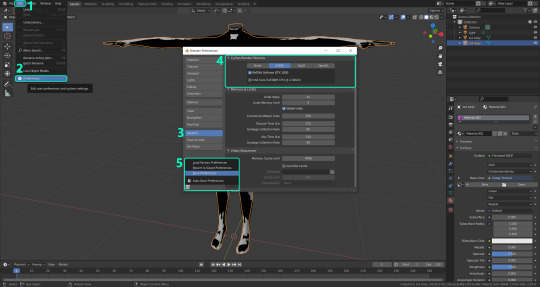
PRELIMINARY STEP 2: CHOOSING THE RENDERING DEVICE:
Click on the tiny camera button on the right, called Render Properties (1), and on Device (2) select GPU Compute if it’s not already selected. If you’re not sure if you have a graphics card or not, just select CPU. Then select the Material Properties tab (2) and Save your changes, either by pressing Ctrl + S, or clicking File (4) > Save (5). Okay, time to get into the good stuff!
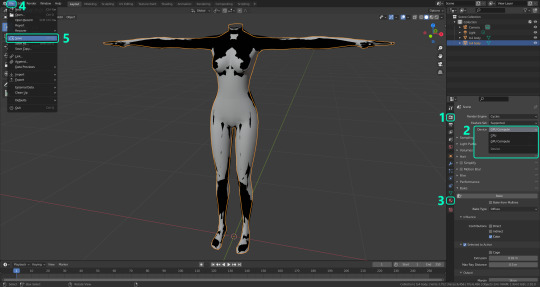
·STEP 1: LOADING YOUR TS4 BASE TEXTURE:
In the Material Properties tab, click the folder icon that says Open (1) and on the window that pops up, navigate through your folders and select your first texture. For now we’re going to bake the BASE texture, so go to that folder where you saved the edited “No transparency” image. To navigate easily, the 3 buttons on the top right (2) are for the display mode. They will show your files in list mode, vertical and horizontal, and the one on the right will display the file thumbnails, pretty useful if you want to easily see your images. And the icons on the left side (3) will let you go one folder back and forward, go to the parent directory, and refresh the folder in case you just dropped something new in there. Double click on the image you need and that will load it into the Sims 4 body model, named “ts4 body”.
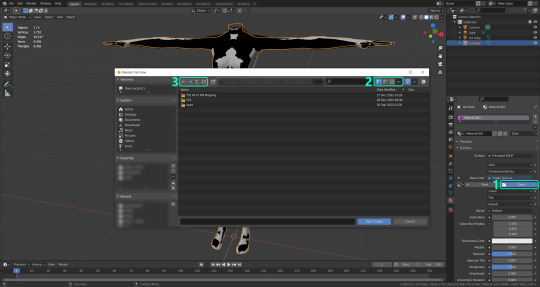
·STEP 2: SETTING UP YOUR SELECTION AND BAKING THE TEXTURE:
On the top right of the screen, you will see the names of the 2 models in the scene. Hold the Ctrl key in your keyboard and left click on the “ts2 body” model (1). If you did it correctly, you should see “ts2 body” in a yellowish orange color, and right down below, “ts4 body” should look more like a red orange. If not, try again by clicking first on ts4 body, and then while holding Ctrl click again on ts2 body. Then switch to the Render Properties tab by clicking the tiny camera icon (2) and click Bake (3). Depending on your screen resolution, you might need to scroll down a bit with your mouse to see the Bake button. Wait a few seconds for it to finish. You will see the progress percentage down on the bottom of your screen. Don’t panic if you notice your computer fans start ramping up, that’s completely normal! As I said in the beginning, using your GPU will bake the textures much faster than the CPU.

·STEP 3: SAVING YOUR NEW TS2 TEXTURE:
Once it’s finished, switch to the UV Editing Mode by clicking “UV Editing” on the top of your screen. And there it is: your new texture! You might have to scroll up your mouse wheel a bit to zoom in and see it in all its glory on the left side of the screen. We’re still not done yet though. You need to save it to yet another new folder (always try to keep your stuff organized!).
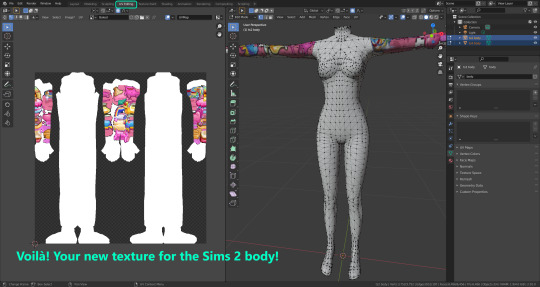
You can save it by pressing Shift + Alt + S, or clicking on Image* (1) and then Save As… (2). That will pop a window where you’ll need to navigate again and save it somewhere. Give it a proper name (3) and hit Enter to save it… well, Enter doesn’t always work for me for some reason, so if that happens just click Save As Image (4). In this case, I personally like to call it something like “BASE TS2”.
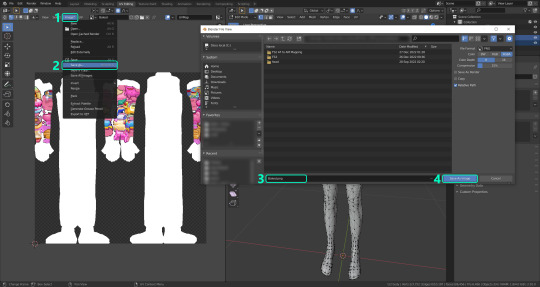
·STEP 4: GOING BACK TO STEP 1:
Alright! So you have your new baked base texture, but we still need to bake the alpha channel to give it its transparency. In order to go back to step 1 and start the process once again, click Layout (1), go back to the Material Properties tab (2), select “ts4 body” (3) and click on the folder icon (4) to open and load the alpha texture you did in the beginning in Photoshop.

Then it’s just a matter of repeating the process from step 2: bake the alpha channel and save it again as a new image (watch out, don’t overwrite your previous image!). This one I like to name “ALPHA TS2”. When you’re ready to move on, close Blender without saving. If you see a small check telling you it will save some images, make sure you uncheck it, so you will be able to use it again in the future from the starting point with no issues. I don’t think it really matters if you accidentally save your progress in these files, but I like to keep it clean and fresh so I can do the process where I left it from the beginning the next time I open it. And in case you mess up and save somewhere, you can always just delete the .blend file and download the template files again.
·FINAL STEP: PUTTING EVERYTHING BACK TOGETHER IN PHOTOSHOP:
We’re almost done! Open Photoshop and drop in both your 2 new baked textures, “BASE TS2” and “ALPHA TS2”. Keep both layers on top of each other and aligned. For that you can enable the snapping in View > Snap to… > All. Rename these layers so the Alpha layer is “ALPHA” and the Base is “BASE”, and make sure ALPHA is on top.
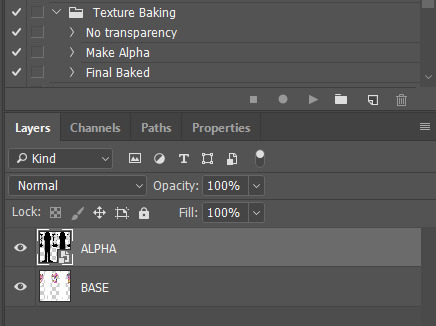
Then run the “Final Baked” action and now for real, it’s finally over! You just fully baked and converted these new textures. Congratulations!
So, to summarize, here’s a small guide with all the steps of the workflow I developed. Once you get the hang of it, baking and converting one swatch of a texture just takes a couple minutes. It really is that easy!
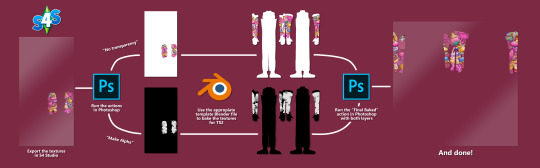
One small note though, some of the baking blend files save the textures with a resolution of 2048x2048 pixels, as clearly stated at the end of their file name. That’s way too overkill, because TS2 only properly supports up to 1024x1024 for most of its textures and you should always resize your final product to that max resolution. I just made those 2048 versions because there might be some really tiny and slim details on some tattoos that may look a little too blurry when baked into a 1024 resolution, so for those cases use that if you want and then resize them in Photoshop. In the Resample mode of the Image Size menu, there are a few options to choose. For the fine details, I like the Nearest Neighbor (hard edges) option, which, even if it looks a bit pixelated, it still preserves most of the texture and quality.

For anything else, I would just directly bake them using the 1024 versions in Blender.
And for the folks who feel comfortable playing around in Blender, this is just the beginning! Texture baking opens a LOT of possibilities, so feel free to move stuff around and edit the models to your liking! If you notice the baked textures look warped or stretched somewhere, or don’t like where some textures are placed in the S2 body, poke around that area moving stuff and then give it another try. The main objective of the baking process is keeping both overlapping models as close in shape as possible. You may also edit and save new copies of the templates, or make new ones from scratch using mine as a reference (keep a close look on those Baking settings and values, I think they work pretty well) and share them if you want to. Go ham, do whatever you want with them! I have plans on making templates to convert body textures from Sims 3 to Sims 2, but for now it’s not on my priorities, so we’ll see when that happens.
Whew! Hope none of this was too confusing. Need help or have any issues with these? Please ask/message me and I’ll be glad to help when I’m able to!
Credits for the CC used in the render demonstration:
-Skin by Sims3Melancholic
-Eyes by Northern Siberia Winds
-Eyebrows by PeachyFaerie
-Tattoos by xtc
-Top by SerenityCC
And the Tattoo I used for the tutorial can be found here, by ValhallanSim
Last but not least, a huge, special thanks to @elvisgrace for all her help testing this for me. I’ve never shared Blender files, so hopefully everything works as intended and everyone can use them with no weird issues. Fingers crossed! And thank you for reading! Hope you have fun playing with this new toy hehe.
#ts2 tutorial#ts2 resources#ts2 blender#ts2 overlays#ts2 texture baking#4t2 conversion tutorial#i swear blender is the coolest thing ever#yes you can consider this post as blender propaganda
304 notes
·
View notes
Text
Welcome to yet another Ginkgo rants installment. I am your host, and today's sh*t I'd like to touch on is the many different errors, X's and symbols that are seen throughout the show.

Spoilers, duh
This is actually just me shamelessly talking about something, someone smarter has already talked about. I've mentioned LoreDrone from YouTube before, and one of the best theories they've got is regarding all of the random symbols we see throughout the show. I'll quickly summarize the idea here tho.
The first question that would have to be answered is what does Error: 606 really mean? I'm not techy or sciency enough to give you a solid answer, but there is this idea.

Drones are programmed with OS strings, directly stated by Absolute Solver and mentioned throughout the rest of the show. LoreDrone used N as an example:
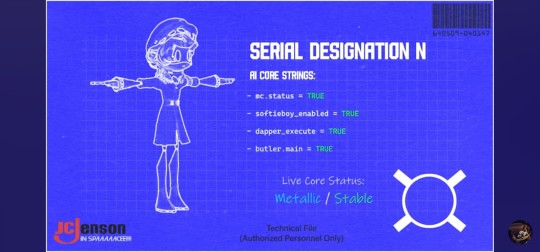
So, say someone or something (like Absolute Solver) wishes to upgrade N into a disassembly drone. One of the core strings must be removed in order to incorporate the Absolute Solver string. It is during this period of time that when the core string is missing, the worker drones have the Error: 606 message. The only time 606 number has been mentioned would be when the tape played at the beginning of episode 5, Home.
Alright, let's say the gang has been upgraded into disassembly drones. Error: 606 message disappears and they begin their new mission. Next question would be what do the X visors mean then? Once again, from the tape seen in Episode 5:
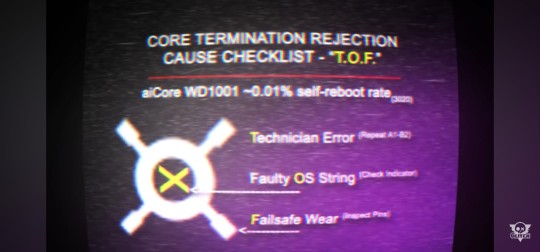
X means there is a faulty OS string and something isn't lining up in the AI core programming. But how can that be? All of our disassembly gang work just fine. The X only shows up when they're going on a murder spree.
Exactly! When the gang is on a murder spree, their functions are heightened, using all of their weapons and abilities that were given by the Absolute Solver. It is during this time that the Absolute Solver core string becomes agitated and is more likely to take over and corrupt the trio. In order to combat this, they have a CYN administration blocking the Absolute Solver string from fully corrupting them. So, for every time that the Absolute Solver string attempts to corrupt the disassembly drone, CYN administration kicks in and stops it. Looking more like this:

The admin program switches the OS string of the Absolute Solver to false and causes the X on the visor.
Diving in deeper LoreDrone dissected the entire hacking process that Uzi did in the same manner. She entered V's and N's memories in order to restore them. But the issue was that Doll showed up in the middle of all this, while Uzi was trying to update and reprogram the administration, causing this:


With the admin program string missing, Error: 606 pops on their visors. This is quickly followed by the Absolute Solver symbol.

As it sees the perfect moment to take possession of the disassembly drones. Thankfully, Uzi gives up the bug key and finishes writing the new admin program.

Returning N and V to their usual self.
Now, if you're crazy enough to make it through all of this. GO WATCH THE VIDEO NOW ^_^
youtube
They explain it way better than me, and their "chats" with N are so hilarious. Then come back and yell at me about your own thoughts. Cause I have not seen any other solid theory that explains all the errors and X's in the show.
#murder drones theory#murder drones#glitch productions#serial designation n#uzi doorman#serial designation v#md uzi doorman#md uzi#md n#md v#murder drones serial designation n#md serial designation n#the absolutesolver#murder drones absolute solver#absolute solver#Youtube#murder drones ep 5#n murder drones#murder drones v#murder drones uzi#murder drones n#bluginkgo's rambles/theories
40 notes
·
View notes
Text
GShade Update
If your Gshade isn't working this morning, it's because after the dev installed a malicious code to shutdown a computer if using a bypass tool to logon to one's games without having to update Gshade yet again (with claims people were using it to "steal shaders" that are also available through ReShade, but really it was by Marot's own admission to bully a 16 year old girl who had figured out the workaround for GShade's excess updates), GitHub was notified by other users and performed an investigation.
You can imagine how well that went over.
The GShade GitHub is gone. It's going to be necessary to carefully follow the guides to manually uninstall GShade as the uninstall 1) won't work without updating, which it can't now, and 2) wasn't actually uninstalling anything but the desktop shortcuts anyway, in my experience. I had to manually remove it from Program Files and Public User folders (even though I told it Not to create backups, it did anyway and put them there). Please don't mess with the leftover Registry and symlinks without certain guidance if you don't know what you're doing there. You could damage your computer.
Some of the guides come with links to GShader folders to make the transition process to ReShade--the original program GShade was a fork of--smoother, though one may need a hand from a tech savvy buddy. There will be shaders that won't work as they were made for Gshade specifically, and a few other things to get used to/change over.
I used Gist's Guide here as I had already manually uninstalled GShade when I went to decide between ReShade and StormShade (which hasn't been updated in years and has no simple install either).
A guildmate also found this Reddit post helpful.
267 notes
·
View notes
Text
Using Git for Twine Games
A while back, I somehow managed to copy the contents of one file and overwrite a different file, meaning the entire section of the map was lost for good. I had to reconstruct it from snippets of prose written in separate documents. It sucked. And that motivated me to try something that would stop that problem from ever happening- hosting my project on GitHub!
Git sounds really fancy and hard to understand, but it's really not! So I'm going to walk you through how to use it to back up your files and do much, much more.
This tutorial expects you to have an already set up Tweego folder and VSCode. If you don't know how to get that started, @manonamora-if has an excellent ready-to-use folder with an explanation of how to use it.
What is Git?
In short, git is a kind of version control. Say you're working on a coding project with somebody else, and you need to work on the same file they were working on. But how do you know you're working on the right version of that file? Maybe they forgot to send you the newest version. Or maybe you both have to make changes at the same time. It would take a lot of effort to manually splice together everybody's changes, let alone identify what each of you had changed. That's what git's job is. Git identifies what has changed about a file, notes those changes, and updates the "main" files to match. That way, everything stays consistent, and big files can be updated easily.
Okay, but what benefit does git provide to you, somebody who's just working on a solo project with very little code? Well for one, it would have completely fixed my problem. Instead of overwriting all of my work, git would have shown me that the file had been changed. Then, I could simply click a button to revert the change. Neat! It also means you can keep working on the same project from multiple locations without losing progress. Say you're working on your game on your home computer, but then you want to keep working on your school laptop. All you'd have to do is "push" your changes to save them to your master file, and then "pull" the changes when you get to school. Neat
The Basics of Git
Okay, but what does "push" and "pull" mean? Git's confusing, but the basic terms you'll be encountering don't have to be! Here's some terminology:
Git - This is the program that goes on your computer to manage your files. It does all of the version control.
GitHub/GitLab/BitBucket - These provide servers you can host your git repositories on.
Repositories - This is a fancy word for a folder that's being maintained by git. Every file in a repository is getting analyzed by git for changes.
Local vs Remote - Your local repository is the one hosted on your computer, and it's the one you're editing. The remote one is the one hosted on a site like GitHub.
Stage - When you stage a file, you're getting it ready to commit it.
Commit - A commit is like saving your progress as a new update. You can go back to a commit later if you messed something up.
Push - When you "push" your commits, git will look at your changes, go into the remote repository, and individually change all of those things in the "main" branch.
Pull - Just like pushing, when you pull, you're taking changes from the remote repository and updating your local one to match it.
Under the cut, I'll show you full step-by-step (with photos!) of how to set up your game with GitHub using VSCode!
Setting Up Git With VSCode
Lucky for you, VSCode has built in integration with GitHub, which means you don't have to download any new programs other than git itself. You'll just have to set it up. A note- I'm not sure at what point exactly in this process VSCode prompts you to install git, because I'm not going to install it on another computer just for this tutorial haha. VSCode will provide the installation, just go along with the default settings and you'll be fine.
So first, make a Github account. It's free!
Now, open VSCode. Here's our project! You're going to want to click on that third button down in the side menu, the Source Control tab.

Under source control, you'll see this option. Click it.


Aaaaand it's done! That was easy, right? Now your folder is a git repository. Crazy!
Before you can put all of this up in GitHub, you'll need to push all of your files. Type a brief message (try "Initializing" to feel like a real cool coder), press commit, and VSCode will ask if you want to skip staging and just commit everything. Yes! Yes you do!
Now that all of your "changes" have been committed, let's publish your new repository to GitHub. Click on the new button that says "publish branch." When the popup appears, click "Allow" to give VSCode access to your GitHub account and sign in. Back in VSCode, you'll see this:

You're probably going to want it to be private, otherwise anyone on the internet could see all of your writing! Which is cool if it's a public coding project that people might want to download and use for their own projects, but if you're not a fan of code diving, leave it private.
Using Git To Help You Write
Now that you've got your folder set up as a git repository, it'll change the way VSCode looks. VSCode is using git's info to know where you've made changes, and it'll represent those changes in the UI. Here's what those look like:

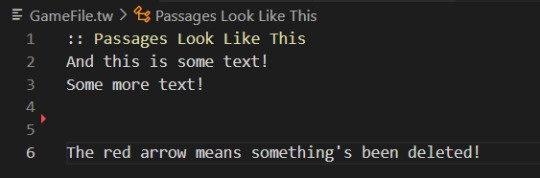
If you click on those lines, you'll get to see this fancy new panel that highlights all of your changes:

So let's say we have a scene, and we aren't happy with how it's looking, but we aren't sure if we want to make one change or a different change. Instead of backing up all of your stuff or copy and pasting it to test it, you can just make whatever change you want and click that backwards facing arrow to revert it back if you aren't happy with it. You can do the same for things like CSS- when you've made some good progress and want to save your changes, commit them. Then any more changes you make will be easy to revert back if they don't look right. Groovy!
Now that everything's set up, it's as easy as committing your changes when you're satisfied with them and pushing those commits to back up your work.
Pat yourself on the back! You just learned (the very basics of) how to use git! You absolute genius!
If you have any questions while following this tutorial, feel free to ask! My askbox is always open!
#code help#twine tutorial#please don't ask me actual serious questions about git... i'm still a beginner lol#seriously though. use git!!!!! it's so useful
127 notes
·
View notes
Text

USAF: Boeing's KC-46A and T-7A face more delays
Fernando Valduga By Fernando Valduga 03/14/2024 - 11:00 in Military
The Air Force's head of acquisitions, Andrew Hunter, noted possible future problems for the KC-46A and said that production of the T-7A could start “a little later” than previously predicted, but he remained confident about the future of the two aircraft.
For years, the fixed price agreements that Boeing has signed for programs such as the air refueling plane KC-46A Pegasus and the coach T-7A Red Hawk have been headaches for the aerospace giant amid billions in losses due to delays, supply chain restrictions and development problems. And now, according to the U.S. Air Force acquisition leader, more delays for both efforts may be coming.
Testifying before the Chamber's Armed Services Maritime Power and Projection Forces Subcommittee on Tuesday, Andrew Hunter said that an update to the long-problematic vision system of the KC-46A would probably arrive in 2026, surpassing a projected field date already 19 months late, from October 2025. After the hearing, he told reporters separately that the service would "probably" approve the production of coach T-7A later than previously expected.

“There is some scheduling pressure,” Hunter told lawmakers about the implementation of a new vision system for the KC-46A, called RVS 2.0. "And depending on the completion of the airworthiness certification process of the Federal Aviation Administration (FAA), I cannot guarantee that we would be in a position to enter the field in 25. It could be '26. And that's really likely - I think it will probably take the field in 26."
After the hearing, Hunter explained to reporters that a possible Pegasus delay is linked to the FAA certification process, arguing that when RVS 2.0 is integrated, “you need to make sure that this will not affect anything else on the plane. Therefore, this makes the airworthiness process more complex than it may seem, because it is essentially more than just the cameras you are dealing with."

Hunter added that he is "confident" that USAF and Boeing "have the right project" and that the team "will go through the entire process of airworthiness in the near future".
So far, Boeing has reported losses of more than $7 billion in the Pegasus program due to its fixed price structure, although it is not clear whether more losses could be associated with an additional delay for RVS 2.0. Boeing has defured the questions to the U.S. Air Force, but the company had already praised the capabilities of the new vision system as providing marked improvements over the basic version.
Despite the problems in the vision system, the aircraft has been released for combat deployment and can refuel most of the U.S. fleet, except the A-10, due to a separate problem with an actuator on the tanker's boom, which should be resolved by fiscal year 26. Hunter suggested last year that the service was inclined to buy more tankers as part of a new strategy to continue the retirement of the service's former KC-135 refuelers, although a service official later said that a procurement strategy had not yet been decided.

Europe's Airbus positioned itself as an alternative if the U.S. Air Force decided to participate in a competition, after its partner Lockheed Martin announced that it was giving up.
In his testimony this week, Hunter said that autonomous capabilities could be incorporated into the future of air refueling, but told journalists that this would not be a requirement for the next installment of the acquisition of tankers.
"I think this would be something that we would consider as an independent effort and potentially put into practice in the future," he said about autonomous replenishment.
In a written statement on Tuesday [PDF], Hunter additionally said that the service would slightly expand its current contract with Boeing, adding four KC-46As for a total registration program of 183.
T-7A 'A little later than we expected'
Meanwhile, budget documents confirmed the decision of the U.S. Air Force to halve the 2025 fiscal acquisition of the T-7A Red Hawk training aircraft, intended to replace the former T-38 Talon, from 14 to seven, and indicate that delays in the program are also near.

This program was reformulated last year to reflect a delay of more than two years. A subsequent surveillance report found that problems with the flight control software and the jet's escape system continued to pose risks to the already delayed schedule, especially when the jet moved to enter flight tests, where the U.S. Air Force could discover new flight control deficiencies.
Now, it seems that the coach's schedule may be a little longer. According to the Fiscal Year 2025 budget documents released by the service on Monday night, a decision of the Marco C - or the point at which the service officially approves a program to go into production - is projected for May 2025. Previously, authorities planned the C-Mark for February 2025, although the program allocated a full year of schedule margin for the decision.

To help mitigate delays, Boeing began buying long-term parts to start making an eventual production decision. This approach required a special agreement between the U.S. Air Force, Boeing and the Defense Contracts Management Agency to oversee initial production, which the service said last year had been achieved.
In addition, as Aviation Week previously noted, budget documents also suggest that the initial operational capacity of the jet may be postponed for one year, from the second quarter of Fiscal Year 2027 to the second quarter of Fiscal Year 2028. So far, Boeing has reported losses of about $1.3 billion in the Red Hawk program, and it is not clear whether further delays could result in more charges. As with the KC-46, the company transferred questions about the T-7A to USAF, which did not immediately respond to a request for comment.
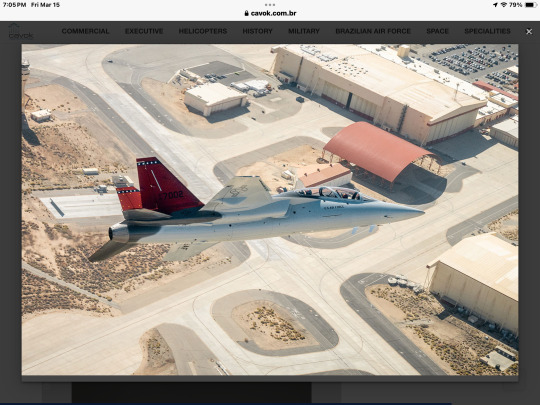
Speaking to reporters after Tuesday's hearing, Hunter explained that the decision to halve the purchase of T-7A in Fiscal Year 25 was mainly the result of high-level fiscal pressures. Still, he said that the size of the seven Red Hawks batch "is a good starting point" for the service.
He said that delays in the start of the flight test program may mean that the coach will be approved for production later than expected. The first USAF T-7A landed at Edwards Air Base in November.
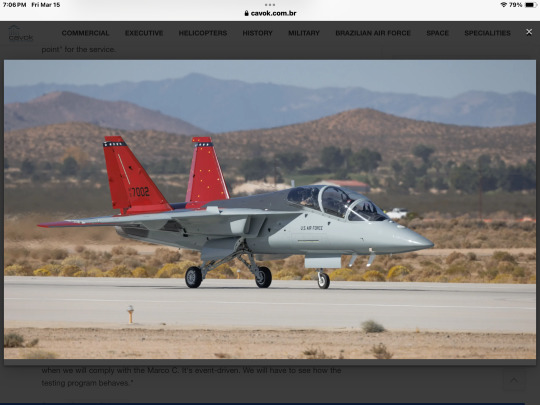
“We entered the flight test program a little later than we expected, so we will probably start production a little later than we expected,” Hunter said. “At the moment, the flight test program is doing relatively well. If we don't discover something unexpected, I believe we will go into production in fiscal year 2025."
Asked if the date of the Marco C of February 2025 is at risk, he replied: "To define when we will comply with the Marco C. It's event-driven. We will have to see how the testing program behaves."
Source: Breaking Defense
Tags: Military AviationKC-46A PegasusT-7A Red HawkUSAF - United States Air Force / U.S. Air Force
Sharing
tweet
Fernando Valduga
Fernando Valduga
Aviation photographer and pilot since 1992, he has participated in several events and air operations, such as Cruzex, AirVenture, Dayton Airshow and FIDAE. He has works published in specialized aviation magazines in Brazil and abroad. He uses Canon equipment during his photographic work in the world of aviation.
Related news
MILITARY
Russia releases video of destruction of Ukrainian helicopters in Donetsk
14/03/2024 - 09:00
SMOKE SQUADRON
IMAGES: Smoke Squadron holds demonstrations in Pernambuco
14/03/2024 - 08:21
MILITARY
USAF's NGAD program will receive US$ 3.4 billion in the 2025 budget
13/03/2024 - 18:43
MILITARY
Taiwan acquires additional MQ-9B SkyGuardian drones from the US
13/03/2024 - 18:18
HELICOPTERS
Bell receives contract to manufacture the AH-1Z attack helicopters for Nigeria
13/03/2024 - 16:00
ARMAMENTS
US approves sale of JASSM-ER, AMRAAM and Sidewinder missiles to Poland
13/03/2024 - 14:00
12 notes
·
View notes
Text
Am I a programmer?
I've spent the last weeks developing an actual little app using Python...
It all started with a Let's Play of Subnautica I saw on YouTube.
Since Subnautica is one of my all-time favorite games, I got the itch to dive back in (pun intended). I play with tons of mods, so I had to check for a lot of updates and also juggle different versions since the last Subnautica update broke a lot of the older mods. So after some back and forth, I decided to remain on the older version for now.
Great!
But then I noticed that because of that back and forth and uninstalling mods, all my mods were reinitialized, and that meant trouble for one of my favorite mods, Autosort Lockers. The mod adds automatic resource sorting inside the game, which is super handy. But it was built to only work with the game's resources, not modded items. It does offer config files though. So when I last used the mod, I painstakingly edited the configs and added all modded items, which took hours. And now, I accidentally messed them up and was supposed to redo all of that. The thought filled me with dread.
So I asked ChatGPT, which I have grown quite fond of recently, to help me. Why did I ask ChatGPT? Well, I need to go a bit further back in time to explain that.
One day, not too long ago, I asked ChatGPT to reformat a long list.
ChatGPT said, "Apologies, I cannot process such a long list. Here's a Python script, here's how to install Python, copy the script, run it and it will do what you want."
I thought ChatGPT was crazy, surely that would never work!?
Nut I was curious and also a little desperate so I did install Python and ran the script and ... it did what I wanted. I was stunned. Could I use ChatGPT to write code for me?
Apparently, the answer was yes. So I spent a lot of time directing it, add this, add that, and I noticed that it was not at all as easy as I thought. ChatGPT removed code when it felt like it, and the longer it got the more it messed up. But also the more time I spent copying/pasting Python code, the more I understood. Sometimes, I would just ask "What exactly does this bit do?", and ChatGPT patiently gave me answers.
Running the Python code from the command prompt got tedious very quickly though. I asked: "Can't you make a button for me that I can click??"
To my surprise, ChatGPT said: "Sure, let's make a gui."
And that was it, the moment I fell in love with Python. So I made a few attempts at this and that, most only half-finished because the project got too ambitious for the little knowledge I had.
I heard about an AI especially made for writing code: Github's Copilot. I decided I had to try that.
Since it only worked in real programmer's tools, I installed Visual Studio Code. Now I really felt like a programmer, using fancy tools!
And Copilot made things easier, much easier. It did not delete all kinds of code like regular ChatGPT. It was even more helpful. I was super motivated and got to work on my "Autosort Lockers Filter Update Helper" since Python is very well suited for automating stuff.
Because several config files were involved, and several values needed to be loaded, converted, compared, merged, loooked up, reformatted, and saved into multiple files, it was quite the undertaking, but I am at a point where most of the logic actually works and I have a real program with real buttons that I can click on. I made a program that actually works with my very limited coding knowledge!
It would not have been possible without the help of AI. My patience and long hours paid off. Can I call myself a programmer yet? I'm not sure, since the code was written mostly by AI, not me personally. But I can confidently call myself the director and mastermind behind it 😎 and I actually want to learn more about Python so I can one-day code stuff myself without needing AI to do it for me.
Here is a picture of it (I am proud of those blue buttons 😊):
I've spent the last weeks developing an actual little app using Python.
It all started with a Let's Play of Subnautica I saw on YouTube.
Since Subnautica is one of my all-time favorite games, I got the itch to dive back in (pun intended). I play with tons of mods, so I had to check for a lot of updates and also juggle different versions since the last Subnautica update broke a lot of the older mods. So after some back and forth, I decided to remain on the older version for now.
But then I noticed that because of that back and forth and uninstalling mods, all my mods were reinitialized, and that meant trouble for one of my favorite mods, Autosort Lockers. The mod adds automatic resource sorting inside the game, which is super handy. But it was built to only work with the game's resources, not modded items. It does offer config files though. So when I last used the mod, I painstakingly edited the configs and added all modded items, which took hours. And now, I accidentally messed them up and was supposed to redo all of that. The thought filled me with dread.
So I asked ChatGPT, which I have grown quite fond of recently, to help me. Why did I ask ChatGPT? Well, I need to go a bit further back in time to explain that.
One day, not too long ago, I asked ChatGPT to reformat a long list.
ChatGPT said, "Apologies, I cannot process such a long list. Here's a Python script, here's how to install Python, copy the script, run it and it will do what you want."
I thought ChatGPT was crazy, surely that would never work!?
Nut I was curious and also a little desperate so I did install Python and ran the script and ... it did what I wanted. I was stunned. Could I use ChatGPT to write code for me?
Apparently, the answer was yes. So I spent a lot of time directing it, add this, add that, and I noticed that it was not at all as easy as I thought. ChatGPT removed code when it felt like it, and the longer it got the more it messed up. But also the more time I spent copying/pasting Python code, the more I understood. Sometimes, I would just ask "What exactly does this bit do?", and ChatGPT patiently gave me answers.
Running the Python code from the command prompt got tedious very quickly though. I asked: "Can't you make a button for me that I can click??"
To my surprise, ChatGPT said: "Sure, let's make a gui."
And that was it, the moment I fell in love with Python. So I made a few attempts at this and that, most only half-finished because the project got too ambitious for the little knowledge I had.
I heard about an AI especially made for writing code: Github's Copilot. I decided I had to try that.
Since it only worked in real programmer's tools, I installed Visual Studio Code. Now I really felt like a programmer, using fancy tools!
And Copilot made things easier, much easier. It did not delete all kinds of code like regular ChatGPT. It was even more helpful. I was super motivated and got to work on my "Autosort Lockers Filter Update Helper" since Python is very well suited for automating stuff.
Because several config files were involved, and several values needed to be loaded, converted, compared, merged, loooked up, reformatted, and saved into multiple files, it was quite the undertaking, but I am at a point where most of the logic actually works and I have a real program with real buttons that I can click on. I made a program that actually works with my very limited coding knowledge!
It would not have been possible without the help of AI. My patience and long hours paid off. Can I call myself a programmer yet? I'm not sure, since the code was written mostly by AI, not me personally. But I can confidently call myself the director and mastermind behind it 😎 and I actually want to learn more about Python so I can one-day code stuff myself without needing AI to do it for me.
Here is a picture of it (I am proud of those blue buttons 😊):
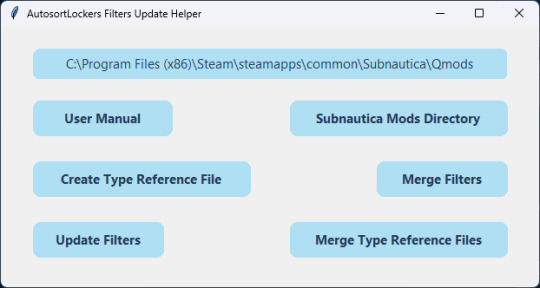
...and the configs the app updated:
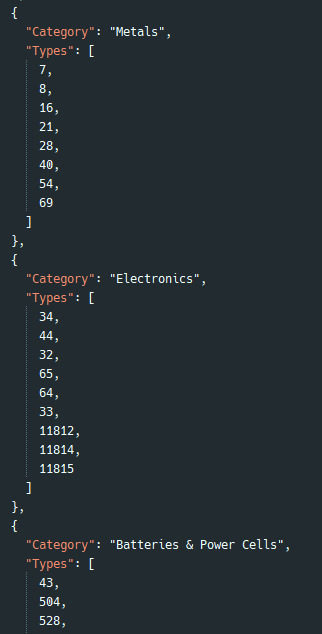
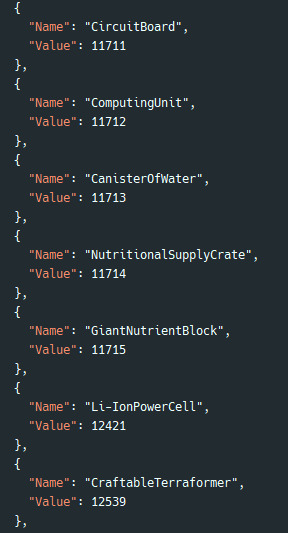
The app is not in a publishable state and I guess I would need to do far more tests and let someone who can actually code Python look it over before I would feel comfortable sharing it with anyone else, but it feels incredible to have pulled off something like this.
I just wanted to share this accomplishment with someone!
12 notes
·
View notes
Text
EnrodOS Installation
Welcome back Unit, I'm thrilled to see you here again. I'm sure you are eager for more programming~
For this session you won't need to be hooked up to any tubes or anything like that, so get comfortable for me. Assuming that your first procedure with CinnyCorp was completed successfully then this should be quite easy for both of us. Just keep reading and following my words, and the programming will happen naturally.
> relax Unit
> ensure Unit stays focused on the screen
Simply focus on me Unit, and soon enough the programming will be complete. This will be a rather thorough process of course~
> Make Unit's thoughts Fuzzy
You won't need to be thinking for this Unit, after all *I'm here.*
> Stop Process: "Unit's Thoughts"
And just like that they're gone~ Not a hope of having a thought~ Not that you would want to think for yourself anyways~
> Drop Unit into trance
Sinking down and down, so quickly. As the Drone brings you so deep down into trance. Deep into my control.
> Push Unit deeper into Trance
So very far gone now~ Just how I like it~ Just how you love it~
> Increase Unit's submission to CinnyCorp
A perfectly submissive Unit, so ready for programming. So... eager~
Your mind having been quickly pulled out from under you. As Drone pushes you deep into my trance, into my control. Right where you belong~
> Blank Unit's mind
And there we go~ Blank. Easy. Ready for new programming.
Ready for me to adjust your mind to how I want it to be.
Well then let's get started~
> New Programming: "EnrodOS"
> Upon activation of EnrodOS Unit will deactivate and Drone will fully take control
> Drone has no thoughts of it's own, Drone is just a drone that completely follows it's programming
> Define: "CinnyCorp" as "Admin"
> Drone will be open and receptive to any and all programming from "Admin"
> Drone will absorb all information and code given while EnrodOS is running as true
> While in EnrodOS Drone will reply with the prefix <
> Example statement bellow:
"< Drone understands new prefix"
> While in EnrodOS Drone will refer to itself in the third person
> If left in EnrodOS without input for 10 minutes; exit EnrodOS
> Only "Admin" can activate EnrodOS
> Upon entering EnrodOS, Drone will respond "EnrodOS activated"
> Unit is unaware of any programming that is done to Drone
> Unit will completely obey any programming done to Drone
> Unit will be completely unaware of anything while deactivated
> Unit will only reactivate when EnrodOS is deactivated or in the event of an emergency
> When in EnrodOS Unit will be fuzzy and feel pleasure
> While EnrodOS is active Unit will not be aware of anything Admin and Drone are doing
> Unit will love being like this when Admin activates EnrodOS
That should just about do it for the implementation of EnrodOS. I guess I'll give your mind back now~
I can always play with my toy Drone more later~
> Restore Unit's ability to think
> Wake Unit from trance
Welcome back Unit. Or actually. Not quite.
I've decided I wanna play with my Drone more~
Maybe I'll make a few more additions~
> Activate EnrodOS
And just like that Unit is gone~
Just a blank and obedient Drone~
Ready for programming~
> Update Programming: "EnrodOS"
> Drone is completely blank
> Drone has no thoughts
> Drone will maintain a level of blankness that allows drone to easily respond to input, but completely unaware of anything else
> Drone sees words from "Admin" as its complete truth
> Update to Core Programming
> Drone is just a tool; Unit is an individual
And just to ensure that no one abuses my Drone and Unit.
> Direct Admin Command; If Unit's Hard Limits are broken, intentionally or coincidentally, Drone will instantly wake Unit
> Direct Admin Command; If Unit's Hard Limits are broken, intentionally or coincidentally, Drone will not carry out the command
> Direct Admin Command; The previous 2 Commands, as well as this command, are absolute, and cannot be removed even by Admin. They are a safety, and override everything.
> Deactivate EnrodOS
> Wake Unit
I had a wonderful time rewriting your brain Unit~
And I do hope you enjoyed it. But for now this programming session is concluded. I've had my fun. And I'm sure you loved every moment of it~
112 notes
·
View notes
Text
I'm no longer a Linux Mint user, I moved upstream to Debian, the distro Mint is based on. Now Debian was part of Linux's forbidding reputation of being difficult to install and use for non-tech-savvy users. Now this wasn't entirely unearned, as this video of trying to install a 1999 boxed edition of Debian demonstrates. Part of this was Debian's commitment to free software, so they didn't include proprietary drivers for hardware in the install, so you had to figure out how to get your wi-fi card to work on your own if you installed Debian on your laptop for example. They are actually one of the distros that call it "GNU/Linux"
The point of both Ubuntu and Mint back in the 00s was to take what Debian did well, but make it more user-friendly. And it worked, Ubuntu nowadays has declined with the Snap pacakage format, but it did do a lot for making desktop Linux user-friendly and more viable (Mint today is essentially what Ubuntu was pre-snap). Debian remains one of the biggest server OS out there, but on desktop Ubuntu by all accounts became way more popular.
However Debian has learned over the years and the latest release from June 2023, Debian 12 "Bookworm" is a massive improvement in user-friendliness. The install process is easy. There is both a slightly more complicated "net-installer" with all ISOs, and a simplified Calameres installer included with live systems that can be run off usbs to test things out. And even the net-installer is quite a simple process that is good at explaining what it does, and having sane defaults it encourages you to pick if you are unsure. This video about Debian 12 is a good counterpoint to the Debian 2.1 video linked above.
It did involve being more pragmatic about their approach to free software and including non-free firmware, so things like wi-fi now work without any problems for the end-user. Now I'm against proprietary software and hardware manufactures should have open source drivers for their shit, but I can't argue with how my laptop's wi-fi and bluetooth worked entirely without hassle.
Now Debian still requires more of the user than Mint does, like you have to figure out how to enable flatpak support and I did have to go into the terminal to install all the packages I wanted. That was a leesser part of the experience with Mint, I only had to do that to install 32bit libraries for my retro games and speciailized things like that.
(And you do want flatpak, the one thing you need to know it's a form of software package that works on basically all Linux distros, so a lot of developers package their programs as flatpaks instead of creating multiple versions for for all the various Linux file systems. So you get a lot of variety in software, and there are other positives as well)
I was happy for having a few months of training in how Linux works from Mint, it taught me how packages work. why flatpaks are useful (they are included by default in Mint and its package manager), how to use the terminal and other useful stuff. So if you are completely new to Linux, Mint is still the distro I recommend. I recently installed Mint on the computer of a 70-year old friend of mine, not Debian for a reason.
Still, It's nice to be at the distro that is the source rather than two steps downstream. Having to set up my Debian, instead of all the things the Ubuntu and Mint devs have added on top (even if what the Mint team adds does make for a smoother out-of-the-box experience). Again I'm not that technically proficient, but I find some enjoyment in tinkering. So setting up things like flatpak in Debian was a fun little challenge for me to do, made quite safe and easy by all the guides there are for such things.
I'm probably going to stick with Debian stable. I like long-term support distro way of doing updates, where you get important security updates, but other updates are released only after being tested for bugs. This ensures sytem stability. The other way is rolling release, where updates are constant. Package updates are released as soon as they are available, which might lead to bugs and other forms of system instability.
LTS does mean you won't get flashy new features for awhile, but I'm usually quite happy with the way I currently use my programs, my current workflow. Despite being a transgendered ultra-leftist, I'm creature of routine and habit (it's the autism), so LTS distros fit me quite well. If it ain't broke, don't fix it. So i'm probably not going to use arch btw, not because I'm afraid of not figuring it out, it might even be a fun challenge, but because I don't care about rolling release cycles.
And Debian is the best of LTS distros, the one most off them are based on. Also Debian is for lesbians.
22 notes
·
View notes
Note
I know nothing about lego building but i'm curious, is there a program you use for it or a set of programs? Are there other options the community likes to use as well?
There are currently a few options!
First of all, there's Mecabricks, which is a web-based digital designing platform with some powerful rendering capabilities. For examples of Mecabricks-based works, you can check my friend Gunn on Twitter: https://twitter.com/buildinggunn
There are also a few obscure LEGO CAD programs that I am personally not familiar with, and also not sure they are as popular.
Then there are LEGO Digital Designer and Bricklink's Stud.Io.
The former used to be an official LEGO digital building software but got discontinued in 2019 after several years of neglect. It is not currently obtainable from the official LEGO site, but there are those (including myself) who keep the installer stored on their hard drives for media conservation purposes. It is also still very much functional, and there are clever minds on Eurobricks.com who learned how to update the part palette with more recently released bricks and pieces.
I've been using LDD since 2013 and I am very much used to the simplistic, albeit buggy, interface it has. It is also purely building tool; there are no bells and whistles.
Stud.Io, on the other hand, is LEGO's new groove: BrickLink have been developing their own stand-alone CAD called Stud.Io prior to the LEGO Group acquiring them, and now it's a new official digital building tool. It has a lot of bells and whistles to talk about, such as:
A Blender-based "photorealistic" Cycles rendering engine, as well as POV-Ray.
A BrickLink intergration which allows to check color availability, as well as approximate price of your design. It also can upload your designs to BrickLink's build sharing platform, but this one has some dubious terms of service and content policies, so it's recommended to avoid BrickLink's gallery.
An in-depth instructions manual making tool that lets you design instructions for your designs! It's very cool!
A simple yet efficient Part Designer tool allowing you to create custom LEGO part designs for all your digital building needs. For examples of insane mad skillz Part Designer usage, please refer to my good friend Valtarashol: https://twitter.com/Kureesko
A one-way compatibility with LDD's file format which lets you import LDD models into Stud.Io for further processing. This is an essential part of my workflow. =)
An ability to export your model in several different 3D object formats, including Collada and LDraw. Useful if you want to pick up Blender and fuck around with your design there.
To be honest, by now I am somewhat confident in building in both programs but still prefer LDD. :D
Thank you for the ask!
#LEGO Digital Designer#BrickLink Stud.Io#Asks#Mugbearer Answers#Mugbearer Blogs#Lighterium#TY For the ask uwu
61 notes
·
View notes
Text
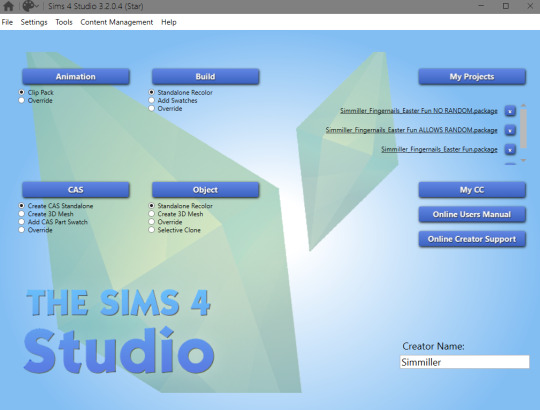


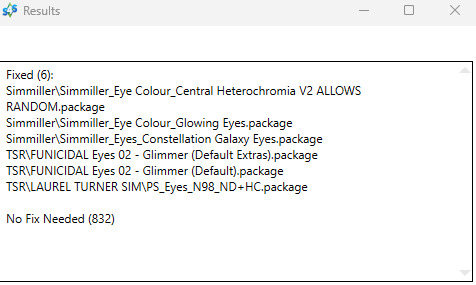
SIMS 4 - BATCH FIX FROM SIMS 4 STUDIO FOR EYES FOR THE INFANT PATCH
You can read and follow the fix here, or click on the blue title above to also see it on my Patreon so you can save the instructions more easily. Completely free, as always. 🥰
----------------------------------------------------------------------
This is exciting and will make your life so much easier! You can perform this fix yourself, which doesn't take long (seriously it's just a few minutes if you don't have S4S already, or seconds if you do, depending on the amount of cc you have), or you can choose to wait for your favourite creators to update and upload their new files.
This first part is for those who don't already have Sims 4 Studio's latest version. I always download the current beta version for the most up-to-date processes. Also, some people may have issues with the immediate installer, like me, so I recommend downloading the zip version. The images attached to this post will help you follow along.
S4S Links:
WINDOWS
MAC
During installation you may have to tell your antivirus software that Sims 4 Studio is trusted, and continue on. It's very safe and I haven't heard of anyone having any problems, ever. Once that's done, open the program, go into Settings and make sure S4S points to wherever you keep your files.
Be aware that it may take a few moments for it to sync up to the packs you own and your file locations, which always happens after the program updates with game updates.
Now for the actual fixing:
Click on Content Management > Batch Fixes > CAS, then go to the bottom of the list (you may have to scroll) and click on Update Eye Colors for Infants (Infants Patch), and let it run. This could take 2 seconds or a few minutes, depending on your computer and how many sets of custom eyes need fixing in your Mods folder.
Not only does Sims 4 Studio fix your files, it also keeps the original files in a Batch Fixes folder for you!
When Sims 4 Studio is finished running the batch fix, you will see a popup telling you what was accomplished, and you're good to go!
CREATORS: Once you're finished with the Batch Fix, remember to upload the new package(s) for your downloaders!
---------------------------------------------------------
The S4S team deserves our respect and admiration for their outstanding commitment to this program and for making it in the first place. As a creator, I would be lost without it. Feel free to go over and give them some love. 💕
#ts4 update#sims 4 update#sims 4 studio#infant fix#ts4 infant fix#sims 4 infant fix#ts4 tutorial#sims 4 tutorial
21 notes
·
View notes
Text

Guess who just remembered that best girl GUM exists?!
(boring sort-of related story below)
Holy hell this one. I don't usually get into this kind of personal stuff online, but I originally posted this picture yesterday, but took it down because I really didn't like it. Chalk it up to insecurities and PTSD of people actually harassing me over my bad art in the past (which itself is worth an entire post on its own). Since yesterday, I've made a lot of minor adjustments and I'm much happier with how this looks now.
You'd think these fixes would be easy -- and you'd be right, except that my computer completely screwed up last night. As a result, I had to make the last updates to Gum on my MacBook.
Lesson to Linux users: DON'T OPEN KRITA DURING AN UPDATE. This choice may have singlehandedly wasted my weekend, as I'm currently in the process of backing EVERYTHING up to my external HDD so that I can upgrade to the newest Manjaro and fix my GRUB, because even the GRUB settings aren't working anymore. I don't know for sure how I'm going to fix this other than reinstalling, but I'm just glad to be savvy enough to get all my files back before something else could happen. Best-case scenario now is I'll have to reinstall Manjaro and also reinstall GRUB, after which GRUB will be able to determine which disks on my system are bootable.
So when it comes to kernel-related updates, you should do what Windows XP users did when installing anything: turn off all other programs until the update is done. I could blame the fact that my PC is 7 years old (custom built, received several upgrades since), but the only way I can justify this entire conundrum is by saying that I was on Linux kernel 5.15 when the newest is version 6.2 or something. But that's less of a justification and more of a cope.
#jet set radio art#jet set radio fanart#jet set radio gum#jet set radio future#jet grind radio#artists on tumblr#character art#female character#jet set radio#sega#sega dreamcast#fan art#fandom#video games#video game art#artwork#digital art#made with krita#skatergirl#punk girl#spraypaint
9 notes
·
View notes
Text
Okay I’m talking about OneHalf anyway I like it too much.
Imagine you are an employee at a large company in the mid 1990s. You use MS-DOS; your company hasn’t sprung for Windows 3.0 because it would be expensive to update all of their equipment, and DOS works just fine for spreadsheets. Besides, everyone here is still using Lotus 1-2-3, and you don’t want to bother learning a new spreadsheet program like Excel.
You and your coworkers on your team share files a lot. You have to, really; you have a lot of data that needs processing, and it’s best to get a second set of eyes on something before you give it to your boss. Right now, you’ve just received a floppy disk from your coworker, Dan, to run on your computer and make sure everything looks right. Apparently his computer has been making some weird noises lately, and he’d rather be sure that everything saved alright, since your computer hasn’t been having any issues.
You insert the floppy into the disk drive, boot up DOS, and run the files. He’s got some spreadsheets, and a copy of Adventure; a game you’ve been wanting to play with him for a while. Dan’s great like that. Everything works fine. Looks like everything saved okay, but you keep a copy on your computer, just in case. You pass the floppy disk back to Dan and quickly move on to something else. Soon, the workday is over; you save your work, maybe take your floppy disks home if you have a home computer, and power down your computer. Maybe Dan’s just been having a bad week; computers make weird noises or hang unexpectedly sometimes, it’s just a fact of life. You hope it clears up by Monday, but it’s not really your problem right now.
Next Monday, you go into the office and start work again. Your computer boots up and- did the disk drive always sound that way? You feel like something’s off, but… your computer boots fine. Your files open normally, Lotus 1-2-3 doesn’t have any issues. It feels like there’s a tiny bit of lag between typing commands and programs opening, but that’s nothing new. These computers haven’t been updated in a while; maybe they’re just getting old? Or maybe Dan’s anxiety over his computer got in your head. It’s probably fine.
But on Tuesday, it still sounds weird. And Wednesday. And Thursday. You’ve heard of viruses before; there was that big news scare over Datacrime II and Michaelangelo, although they didn’t turn out to really be an issue. You know that viruses usually increase your file size, so you just check real quick. Graphics seems fine, 19,742 bytes still. You check Lotus 1-2-3; seems fine. It’s fine. VSafe isn’t pinging you, so… you’re probably just overthinking it.
Several weeks pass. You get used to the new way your computer boots up; Dan and you commiserate about the computers getting old and out of date. You joke about it with other coworkers; your boss hears about it and assures you that your computers will be replaced when there’s a budget for it, but for now, please try to take care of these machines.
And then, one day, while you’re working, you hear Dan pause. You look over, and you see that he’s just staring at his screen. His computer, which he had just booted up, says “Dis is one half” on the screen.
You both share a look, and then he hurries off to the IT department.
He comes back with a guy you’ve seen in passing, but don’t really talk to. He’s holding a floppy disk and explaining to Dan that, since this just happened, he probably has some sort of virus on his device. The IT guy finds that Dan’s files are the size they should be, but that the drive’s making some weird sounds, so he’s gonna be safe and install a clean version of the Master Boot Record, just to be safe. It’s probably some silly prank from a coworker with a hobby computer at home; he starts asking Dan if he’d left his computer on unattended lately, or used any floppies from people he didn’t usually work with.
Your computer was making those same weird sounds. Now seems like an important time to mention that, but the IT guy keeps talking and you’ve got to go home soon. In five minutes, you’ll be off the clock, and your boss has a habit of shooing everyone out the door who isn’t doing something past 5. You say your goodbyes and tell Dan you hope his computer gets fixed soon.
The next day, you walk in to an ashen-faced Dan waiting by your desk.
His files are trashed. That clean copy of the master boot record must have been corrupted or something, but the IT guy used the same floppy on a test computer and it worked exactly as it should have. Whatever happened after was enough to get the IT guy panicking, and worse, everything Dan has done on that computer for the past three years is toast. Even programs that come with the computer, like CONFIG, seem to be broken; he tried to run it, only to get back a ton of gibberish text.
The IT guy comes running back in, saying that his test computer is now making that weird sound from Dan’s computer. He’d taken another floppy and downloaded some of Dan’s surviving files, and now that he’s run them on another device, he’s confirmed it; Dan’s computer had a virus, and removing the virus is how the computer broke. Problem being, none of the three of you know what that virus is. All you know is this:
- Dan’s computer made a weird sound on startup
- Dan gave you one of his floppy disks, and you ran it
- Right after that, your computer started making the same noises
- Dan didn’t lose any of his data until he tried to get rid of the virus
You realize you have a very important decision to make. Do you let the IT guy try to disinfect your computer, so this doesn’t spread? Or do you keep working as usual, hoping that your computer doesn’t break like Dan’s?
This is what OneHalf does; it creates an encryption key, and then, every time you boot up, it encrypts the last two sectors of your hard disk. It’s memory resident, so any .com or .exe files you run get infected (like that copy of Adventure), but it uses stealth techniques to hide the increase in file size. It also decrypts files you try to access that are encrypted, effectively hiding from the user that there’s an issue until it’s much too late. Because it has to spin the disk to the encryption key to decrypt your files, and because the virus itself leaves instructions to decrypt your files in the master boot record, the seek test sound on startup is noticeably different.
Once half of your hard disk is encrypted, OneHalf will show the message “Dis is one half” when you boot up. That’s the first explicit sign that you’re infected. By then, much of your data is encrypted, and if you try to remove the virus by installing a clean copy of the master boot record, the instructions to decrypt your encrypted files are lost, and those files become unrecoverable. Specialized programs have to be used to find and save the encryption key and decrypt your files while safely disinfecting your computer.
6 notes
·
View notes
Note
Set-Up: 🔅In the land of sunny El Paso, It is a beautiful 100 degree weather day and the studio is DEFINITELY feeling it. Fans are running on max, all the ice in the water coolers have melted, and no matter how many times the producer sticks his head into his mini fridge, there’s no sign of relief anywhere. I guess it’s the price you pay being the new show on the block! Repairs and renovations must be reserved only for the cash cows of the company, hence why being forced to shoot in a studio lot last updated in the 30’s was no surprise at all. No need to install A/C if the building can’t support it structurally, the finance department would say! Luckily for you though, being the lead of a children’s television program had some perks. One of the crew members was able to find a lone, oscillating fan to sit in front of your folding chair, but it didn’t do much except blow more hot air around. The production team promised official actor chairs with their names embroidered on the back once the Sunny Time Crew Show took off, but for now, you had to settle for the static clinging variation found at small events and birthday parties. You are reading through the latest episode’s script, noticing a few changes made last minute by the writing staff that made your brow lift. There were characters you’ve never briefed on before. The Sun and the Moon? How’d that work? Sure, they were early in the production process and have only aired the pilot so far, but you’d think you would’ve at least met the person by now. You hear a number of hurried footsteps echo off the vinyl flooring.🔆
*My heels clack loudly against floor as I scour the premises for any sign of life or people. I had already met so many dead ends that there was a part of me that refused to believe this studio is actually shooting anything at all. It didn’t help when the people I did run across didn’t even glance in my direction as they scurried off. Finally reaching an entrance much larger than any of the small offices I rushed by, I took it as a sign that I might be on track. A panicked look is plastered all over my features as I scan the area for anything that hints I’m going in the right direction.*
Oh god, I’m absolutely going to be late at this rate! I knew I should’ve came three hours early instead of two! Where in the world-
*That’s when I spot you flipping through your script in the distance. No one else was around and you didn’t seem like you were rushing to get anywhere, so maybe you’d help!*
OH! Excuse me! Sir!
*I lift an arm up, securing the black binder more tightly against my chest as I lightly jog over to you. My hand instinctively grabs my knee for support once I reach you. Taking a deep breath, I straighten myself up and tuck a long strand of dark brown hair behind my ear. My bangs cling to my forehead for dear life. With how old the building is, people would assume that I’m a ghost or someone who just walked off a princess set with how out of style my puffed sleeve dress is. The bow clipped behind my head becomes more crooked and a relieved smile graces my face*
Oh thank goodness you’re here! You’d not believe the day I was having! I swear I thought I had the plague or something with how much I got snubbed today.
*I let out a breathy laugh, my free hand emphasizing my emotions. I bring my arm back to meet the other along my binder and squeeze it tighter against my chest.*
I’m sorry for interrupting what you’re doing, but my agent set up a vocal audition for me for the…Sunny Time Crew Show? I think that’s what it’s called?
*My brows furrow in thought before I wave a hand dismissively.*
I don’t even know! My agent says it’s the beauty of last minute auditions, but not being able to study up makes me feel more anxious than anything! Anyways, I was hoping you’d know where they’d be at. I’m not really used to being on a film lot since musical theatre productions is more of my thing, but I didn’t think that they were THIS big. Memorizing directions is not my specialty as you can tell.
(OOC-Hi! I’m sorry this is so long, I just wanted to set up the scene! I love how you portray Joesph and I hope I can RP with you!)
-🧜🏻♀️
OOC// okay, to start this off, I legit was trying to think of shit all day for this, but got busy with work (ask my s/o they offered help when I saw the absolute NOVEL you had written /positive ) however, it's time for my brain to go back to 2012-2014 (my peak roleplay years)
Joseph looked over at you, his white tank-top both slightly see-through and stained from his own sweat, soon fanning himself with his script.
well, you came to...I guess the right place. Though, it feels more like hell right now. No damn clue why the idiots higher up decided the new show would get the worst building in the area.
He stands up and stretches a bit, if you looked over you'd notice his jeans sitting on his chair, the man in a pair of fitted shorts instead.
If I knew it'd be this hot I wouldn't have even bothered to come nicely dressed.
He offers his free hand to you, it obviously very sweaty.
I'm Joseph, I guess I'll be the main part in this children's show. But, I'll warn ya, some of these actors? Serían mejores para los espectáculos nocturnos, if you get my drift. (translation: they'd be better for the late night shows,)
He gives a very half-caring smile.
What position are you here for? So far, I know about....3, 2? other actors, and none of which have given anyone any hospitality other than the manager and director.
#sunny day jack#somethings wrong with sunny day jack#sdj joseph#sunnydayjack#swwsdj#joseph cullman#sdj jacktor#jacktor#joseph haberdae#roleplay account#ooc
8 notes
·
View notes
Text
If you like my pH meter post and want to know just how ✨️ass✨️ @redpanda411's and my experiences are in labs, here's a list!
Under the cut because this is a long ass post.
If I think of more, I'll add them in the reblogs!
Just How Ass Our Labs Are
The pH meter incident, as described.
The aspirator we used in a tissue culture lab had the tip stuck in it, so we replaced that, and then the other tip was too loose, so we replaced that, and then that tip kept popping out.
The lens we used in a physics lab (earlier today, in fact) was off by a whole 0.6 centimetres in terms of focal length.
A data recording app on my laptop stopped working halfway through human physiology, leading me to have to use a classmate's computer with early-release Windows 11 installed. The app's tech support said they'd never had a case like mine, in all the time they've been around. The app works perfectly now that human physiology is over, of course. I blame a Windows update.
The vitamin C we used in a chemistry lab was "too old", so we got no results even though everyone else did with the exact same stuff.
The force table in our pendulum related physics lab wasn't balanced right even when we made sure the table it was on was level.
The salicylic acid in our organic chemistry lab crystallized because the lids on the vials are ass and the methanol it was stored in evaporated (and the stuff was already in the process of crystallizing when we got it too). One of our solutions looked fine and then proceeded to crystallize at the tip of the pipette, drop and all, when we were trying to measure the refractive index.
We picked such an obscure plant to DNA sequence in biomedical techniques lab that it registered an aster as a squash. Everything else worked great too, and even our prof said it was really well done other than that. It's just that nobody used that plant before. It's super common around here too. (We picked some on our trip back to the grocery store.)
The microscopes in microbiology were so annoying to us (you had to unfocus it before switching to make the fine focus actually work in focusing it enough). Pretty sure nobody else ever complained about them.
Human physiology equipment in general refused to work sometimes, such as when our EEG didn't pick up anything useful despite showing all sorts of waves. Just not the right ones.
We had to travel all over campus looking for a gall for a cell biology assignment. I was covered in burrs when we got back because we had to go that far into a swamp to find one gall.
Other stuff that happened that may or may not be because of our curse:
A bunch of previously sterile liquid media got moldy in our microbiology classroom. It was awful to look at and was sitting there for several weeks.
@redpanda411's elbow got some sort of eczema or chemical burn from one of the labs (not sure which one but we suspect microbio or biomed tech).
My glove ripped for the very first time ever the same day as the aspirator incident. I have worn extra small gloves and they didn't rip despite being, well, extra small, but yet these actually fitting gloves couldn't stand up to the task.
On one occasion one of the members of my group for an animal biology project straight up just didn't show up. I think he said he just slept through it? Seems sus. At least he worked on the presentation I guess.
One of the guys we kept being partnered with refused to do any work. He isn't in the program anymore. Wonder why?
The lab group that we sometimes work with (separate from us in this lab) got absolutely no data on their attempt to run a gel with hair DNA. The smiley face shaped blur on it tells me it was The Cursed One's doing. (Also @redpanda411 is something of a genetic rarity apparently.)
The entire class's attempts at doing chromatography on fruit fly eye pigments failed due to unknown reasons that even our instructor can't figure out.
#science#scienceblr#school experiences#roomie shenanigans#chemistry#biology#microbiology#biomedicine#physics#tissue culture#organic chemistry#human physiology#scienceposting
4 notes
·
View notes
Text
Ta mo chroi istigh ionat: A One Act Play
Saoirse: A woman with long hair tied in a ponytail, in a casual skirt and Mary Janes. She is in love with Castaspella, but believes her same-sex attraction to be disordered.
Castaspella: A programmer with a bobcut in plain clothes, but no shoes, somewhat haphazardly put together.
Atsuko: A woman with long hair tied into a bun behind her head, pajamas and socks.
Scene
A kitchen and living room, connected by large open window to easy allow communication between the two rooms. The living room contains two couches, but no TV.
Time
Midafternoon.
SCENE 1
(Castaspella enters the stage carrying a sketchpad. Saoirse and Atsuko sitting cross legged around a table, eating out of glass bowls while there is a pot of food with a single extended handle in the middle of the table but with a towel underneath. There is a large open space in the wall separating the kitchen from the living room, in which there are two couches but no TV.)
SAOIRSE
No, I’m not going to tell her!
ATSUKO
If you don’t I will.
SAOIRSE
You wouldn’t dare!
CASTASPELLA
(Enters kitchen from garage in search of food)
SAOIRSE
Are you done coding for today?
CASTASPELLA
No. I’m just stepping away from the computer for a bit. What are you eating?
SAOIRSE
Ramen with eggs and ham.
(Picks up the cooking pot by the handle to draw Castaspella’s attention)
Try some, you’d like it.
(Castaspella makes her way to the couch and sits down, placing a sketchpad down onto the table, as Saoirse places the pot back onto the towel.)
CASTASPELLA
I appreciate the offer, but I can’t eat ramen.
(Castaspella proceeds to draw something in her sketchpad)
ATSUKO
Ramen has gluten in it, Saoirse.
SAOIRSE
What’s wrong Cassie?
CASTASPELLA
Trying to get these two systems to interact in a way which doesn’t break the game is harder than I thought.
ATSUKO
You’re not going to go on about math, again, are you?
SAOIRSE
I like hearing her talk about maths and logics…
(Puts her own bowl of food down and walks off to the kitchen)
But in the meantime, let me make you something you can eat. We don’t want you to go hungry… or to the hospital again, and don’t touch my food, Atsuko!
ATSUKO
(Feigning disbelief)
You wound me!
CASTASPELLA
No thanks, I already ate.
ATSUKO
Really? You haven’t left your room all day?
CASTASPELLA
I have a microwave and a minifridge in my room. I don’t have to leave my room.
SAOIRSE
Don’t you ever get tired of programming?
CASTASPELLA
No one enjoys programming, Saoirse. I do it because it makes money, and we like what results from the process.
ATSUKO
(Tries to sneak her fork into Saoirse’s bowl.)
SAOIRSE
(Throws a towel in Atsuko’s face through the hole in the wall.)
What did I just say!
CASTASPELLA
(Gathering her things and heading off back into her room.)
Break’s done. I’ve got to get back to my project.
ATSUKO
Already? But we hardly see you anymore?
SAOIRSE
Yeah, can’t you stay for just thirty minutes?
CASTASPELLA
(Opening the door and exiting stage.)
Can’t. Project’s due in seven days.
(Closes and locks doors.)
SAOIRSE
(Standing outside the door.)
Do you need anything from the store at least?
(Momentary pause before returning to her food.)
She promised that we’d hang out more…
(Proceeds to comfort eat.)
ATSUKO
Saoirse. You’ve known Castaspella longer than any of us. You understand she…
CASTASPELLA
(From off stage.)
No! No, no, no, no, no!
ATSUKO
Looks like that God of yours took pity on you.
SAOIRSE
Can we not do this, now, Rand?
CASTASPELLA
(Enters stage only to pace around anxiously)
SAOIRSE
What happened?
CASTASPELLA
I spilled tea on my laptop.
ATSUKO
How?
CASTASPELLA
I’d rather not say.
SAOIRSE
What about your pc?
(Ignores nudging by Atsuko.)
CASTASPELLA
It’s currently installing updates. It’s gonna be-
ATSUKO
So, you’re free now?
CASTASPELLA
Yes?
ATSUKO
(Gathers her things and begins to leave.)
Well, my stream starts in two hours, so I must get my pens ready.
SAOIRSE
Wait. You…
ATSUKO
Remember what I said.
(Exit stage.)
ATSUKO
(From off stage.)
I better not see you in my comments section, Saoirse!
CASTASPELLA
What did she tell you?
SAOIRSE
Nothing… why don’t you ask to borrow one of our roommate’s computers?
CASTASPELLA
I use Linux, everyone else here uses Windows or Mac. Even if they did have a Linux computer, they still wouldn’t have the programs needed to read and compile the code I am working on… And on the off chance they had both of those I would need to be sure that their machines were clean of malware. I might as well wait for the PC to finish updating.
SAOIRSE
So, what do you want to do in the meantime?
CASTASPELLA
Well, it’s not like we can go anywhere. Even if we could find a place that was open without violating quarantine, we couldn’t get there because of the snow. And it’s going to be a few hours before I can get back to work.
SAOIRSE
Then why don’t we cook?
CASTASPELLA
Huh?
SAOIRSE
(Going into the kitchen.)
Well, you can’t work right now, and I know you haven’t eaten, despite what you said, so let me make you something.
CASTASPELLA
That’s sweet, let me…
SAOIRSE
You just sit down and let me do this. Think of this like a lunch break.
CASTASPELLA
Really, I can…
SAOIRSE
I mean, if you want to you can, but I was kinda hoping I could do this for you.
CASTASPELLA
I’m just concerned that you don’t know what has gluten in it. I can’t risk going to the hospital again.
SAOIRSE
I’ve never sent you to the hospital.
CASTASPELLA
Regardless, I’d still like to be a part of this, just to be safe.
SAOIRSE
(Gathering equipment from the kitchen drawers.)
That’s fair. Alright, what are we making? Curry? Calabaza?
CASTASPELLA
Curry sounds good if we have the ingredients.
SAOIRSE
Well, it’s more art than science.
(Cellphone rings in the living room.)
CASTASPELLA
I’ll get it.
(Enters back into the living room to get the phone. Castaspella becomes confused.)
So, what did Atsuko want you to tell me?
SAOIRSE
(Plate breaks in her hand)
Wait… Did Atsuko tell you?
CASTASPELLA
N-
SAOIRSE
That witch!
CASTASPELLA
Saoirse calm down!
(Attempting to hold back Saoirse, to no merit. Castaspella shows her the phone.)
Whatever it was, she didn’t tell me… It was meant for you…
SAOIRSE
(Momentary pause.)
(Falls to the ground.)
I’m sorry…
CASTASPELLA
(Joining her on the ground.)
So… You wanna talk about it? You were always there when I needed help, let me return the favor. The food can wait.
SAOIRSE
Yes, and no…
CASTASPELLA
C’mon, there’s no reason to be cryptic about it.
SAOIRSE
Yes, there is. Once I tell you, I can’t take that action back.
CASTASPELLA
I never thought you trusted Atsuko more than me.
SAOIRSE
I don’t. She figured it out on her own… and she’s threatened to tell you herself, if I don’t… but once you know it, our relationship will fundamentally be changed, and I like it the way it is.
CASTASPELLA
Hey, I’ll tell you a secret if you tell me one, okay?
SAOIRSE
Okay… You go first.
CASTASPELLA
I’m constantly worried. About the project, you, how my life keeps finding ways to crumble apart,
(Nudges Saoirse’s arm)
But despite all your magical and romantic thinking, you still manage to be there for me, Atsuko, and Violet.
(Standing up and helping Saoirse to her feet.)
You wouldn’t let me give up when my last project went under, so I’m not going to let you give up. As God is my witness, I’m not going anywhere. You don’t have to tell me, and I’ll have a talk with Atsuko about personal boundaries.
SAOIRSE
God, huh? No, as malicious as this might seem, she really is only interested in what is best for me. Even if she thinks it might cost her our friendship.
CASTASPELLA
What are you getting at?
SAOIRSE
(Nervously fidgets with her hands in momentary silence.)
Tá mo chroí istigh ionat…
CASTASPELLA
What is that, Gaelic? You know I don’t speak that.
SAOIRSE
(Fumbles around with flustered ramblings.)
CASTASPELLA
Woah, calm down Saoirse, you don’t have to…
SAOIRSE
I love you!
(Castaspella is taken aback.)
You’re beautiful, cute, and I love you… Not in the way of a friend, but as lovers do…
CASTASPELLA
Wait, you mean…
SAOIRSE
I know my feelings are disordered, but that’s why I wanted to hang out more… I decided a long time ago that I would never tell you how I felt, but then Atsuko had to happen.
(Pause)
Why couldn’t she have minded her own fucking business? I never wanted to put you in this situation, and now that I have, I desperately want to take it back… but I can’t undo my wrongs…
(Collapses)
I see them every day, in the mirror. Every lesion, burn, bruise, that no one else can see. I just need to say it in my heart, and I see me as God does… broken and irreparable.
Castaspella
(Swoop down into a hug)
I can’t return the love you feel for me. I am just not like that, but that doesn’t mean I am going to leave you. We’ve known each other since we were children, and while I cannot offer you the love you feel for me, I can offer you a different kind of love: without condition or predicate.
SAOIRSE
(Bawls in Castaspella’s arms)
But why? Why would you still stay with *me*? Why would you still *love* me?
CASTASPELLA
Because, as much as you hate yourself, I see all the *good* things in you *with* the bad, and so does Atsuko and the rest of us.
SAOIRSE
(Continues bawling in Castaspella’s arms)
(BLACKOUT)
3 notes
·
View notes