#intelligent workflow automation
Explore tagged Tumblr posts
Text

Agentic AI: The Next Evolution of Autonomous Business Systems
As markets evolve and competition intensifies across every industry, organizations are under immense pressure to find smarter, faster, and more adaptable solutions to stay ahead. One of the most promising developments in artificial intelligence is the rise of Agentic AI. Unlike traditional AI systems that operate under rigid instruction sets, Agentic AI exhibits autonomy, adaptability, and decision-making capabilities that mirror human-like behaviour. This transformative leap is poised to redefine how businesses operate, optimize, and scale.

What is Agentic AI?
Agentic AI refers to systems designed to act as autonomous agents capable of perceiving their environment, making decisions, and executing actions in pursuit of specific goals. These AI agents are not merely reactive; they are proactive, strategic, and capable of learning over time. While traditional AI relies on explicit programming to function within predefined parameters, Agentic AI systems exhibit goal-oriented behaviour and can operate independently with minimal human intervention.
Agentic AI is built upon advancements in several core areas of AI research:
Reinforcement Learning: Enables agents to learn optimal behaviours through trial and error.
Cognitive Architectures: Provides frameworks that mimic human decision-making processes.
Multi-Agent Systems: Facilitates collaboration and competition between multiple autonomous agents.
Natural Language Processing (NLP): Allows agents to understand and communicate using human language.
Together, these technologies empower Agentic AI to engage in complex tasks such as strategic planning, resource allocation, customer interaction, and even creative problem-solving.
Key Characteristics of Agentic AI
Autonomy: Agentic AI systems operate independently, requiring minimal human oversight once objectives are defined.
Goal-Directed Behaviour: These systems pursue high-level objectives rather than executing narrow, task-specific instructions.
Adaptability: They adjust strategies and actions based on real-time data and evolving conditions.
Interactivity: Agentic AI can engage with users and systems through natural language and interfaces.
Self-Improvement: Through continuous learning and feedback, Agentic AI can enhance its performance over time.
Business Systems Powered by Agentic AI
Agentic AI is not just transforming individual workflows; it’s redefining entire business systems from the ground up. These agents are evolving from operational tools into dynamic components of enterprise architecture, capable of orchestrating complex interdependencies across departments.
1. Autonomous Business Operations
Agentic AI can manage end-to-end business processes with little to no human intervention. These agents are integrated into enterprise resource planning (ERP), supply chain management (SCM), and customer relationship management (CRM) systems, turning them from static data repositories into proactive, decision-making ecosystems. For example, a procurement agent can dynamically renegotiate supplier contracts based on market fluctuations and risk analysis, while another manages compliance updates across jurisdictions.
2. Customer Experience Systems
By embedding agentic models within customer-facing systems, businesses can build AI-powered service layers that anticipate needs, resolve issues, and deliver personalized experiences. Unlike static chatbots or scripted IVRs, Agentic AI can traverse multiple customer touchpoints (email, chat, voice, social) and deliver consistent, context-aware support.
3. Sales and Marketing Platforms
Agentic AI enables continuous experimentation and optimization in marketing systems. These agents autonomously test messaging, allocate budgets across platforms, and modify content strategies based on user engagement and real-time analytics. In CRM systems, they identify upsell opportunities, draft personalized communications, and coordinate multi-channel campaigns, essentially becoming an autonomous marketing operations layer.
4. Finance and Risk Management
In finance departments, Agentic AI is reshaping systems like forecasting, budgeting, and compliance monitoring. Agents can generate real-time cash flow projections, detect anomalies in expense reports, or autonomously trigger fraud investigation protocols. As finance systems become more modular and API-driven, Agentic AI acts as the "glue" coordinating across them, making intelligent decisions without waiting on batch processes or human review.
5. Human Capital Systems
Talent management platforms infused with Agentic AI can manage workforce planning, skill development, and internal mobility. For example, an internal agent could monitor team workloads, project deadlines, and employee engagement metrics, and then recommend internal transfers or hiring actions. These agents don’t just automate HR tasks; they actively shape the workforce strategy.
The Strategic Layer: Agentic AI as Enterprise Orchestrator
Perhaps the most transformative potential lies in Agentic AI’s ability to operate as an orchestration layer across disparate business systems. Imagine a "Chief Operations Agent" that interfaces with finance, sales, HR, and logistics, balancing priorities, identifying cross-functional inefficiencies, and reallocating resources in real time.
Such a system could:
Adjust pricing models based on supply chain costs and customer demand.
Initiate hiring sprees based on projected sales pipeline activity.
Re-prioritize product development sprints based on customer feedback and competitor moves.
These agents don’t just automate; they synchronize and strategize, providing a layer of continuous enterprise optimization.
“Software is eating the world, but AI is going to eat software.” — Jensen Huang (CEO of NVIDIA)
The Benefits of Agentic AI in Business
The integration of Agentic AI into business systems offers a multitude of advantages:
Scalability: Agentic AI can manage increased workloads without proportional increases in cost or human resources.
Efficiency: By automating repetitive and complex tasks, businesses can redirect human talent to higher-value initiatives.
Resilience: These systems can quickly adapt to disruptions, making businesses more agile and robust.
Data Utilization: Agentic AI can analyze and act upon massive datasets far beyond human capabilities, uncovering hidden insights and opportunities.
Continuous Optimization: With the ability to learn and evolve, Agentic AI ensures that processes are constantly improving.
Comparison: Traditional AI vs. Agentic AI vs. Human Decision-Making
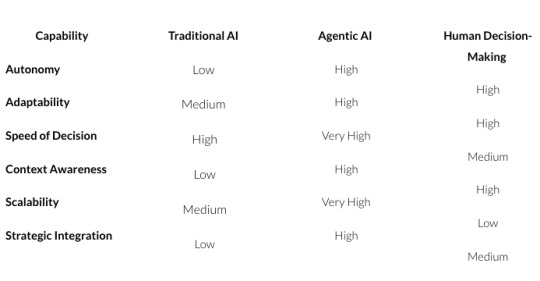
Challenges & Considerations
While the potential of Agentic AI is enormous, its adoption also presents challenges that businesses must navigate carefully:
Ethical Concerns: Autonomy raises questions about decision accountability, data use, and fairness.
Security Risks: Autonomous agents must be hardened against manipulation and breaches.
Integration Complexity: Replacing or augmenting legacy systems can be resource-intensive.
Governance and Control: Clear frameworks must define when and how AI agents act independently.
Overcoming these challenges requires a combination of strong internal governance, AI ethics frameworks, and next-generation IT infrastructure.
The Future of Agentic AI
The trajectory of Agentic AI suggests a future where businesses function as decentralized networks of intelligent agents collaborating in real time. Imagine a digital enterprise where finance, logistics, customer service, and strategy are orchestrated not by departments, but by autonomous agents that seamlessly integrate and adapt to changing circumstances.
We are likely to see the rise of meta-agents, which are AI systems that manage other agents, coordinate cross-domain workflows, and enforce organizational goals. These will serve as the AI equivalent of the executive suite, translating strategy into dynamic execution.
Additionally, the democratization of Agentic AI through low-code/no-code platforms will empower non-technical users to deploy and manage AI agents without technical barriers; further accelerating innovation across all levels of an organization.
We’re standing at the cusp of a new industrial revolution, one not powered by steam or silicon, but by intelligent autonomy. Agentic AI is more than just another technological advancement; it's a reimagining of how work gets done. As these systems become more capable, their role in business will shift from tool to collaborator and from support system to strategic partner.
Embracing Agentic AI requires more than investment. It demands systems thinking, executive sponsorship, and a willingness to challenge the status quo.
Learn more about DataPeak:
#factr#datapeak#saas#technology#agentic ai#artificial intelligence#machine learning#ai#ai-driven business solutions#machine learning for workflow#ai solutions for data driven decision making#ai business tools#ai agents#digital technology#digital trends#digitaltools#datadrivendecisions#data driven decision making#dataanalytics#ai platform for business process automation#ai for business efficiency#ai business solutions#ai driven business solutions#business#ai technology#techinnovation
0 notes
Text
Discover the Best AI Automation Tools for Your Business
Artificial intelligence is revolutionizing the way businesses operate, and choosing the right automation tools is key to unlocking its full potential. According to MIT research, companies that strategically implement AI-driven automation see a significant boost in productivity. For business leaders, the challenge isn’t deciding whether to adopt AI automation tools — it’s determining which tools…
#AI-driven processes#Artificial intelligence tools#Automation technology#Business automation solutions#Machine learning software#Smart business automation#Workflow optimization tools
0 notes
Text
Unlock the full power of #ChatGPT with this free prompting cheat sheet. Smarter prompts = better results. Let AI work for you. 💡🚀
#AI#AI content creation#AI for entrepreneurs#AI prompts#AI tools#AI workflow hacks#artificial intelligence#Automation tools#beginner ChatGPT tips#ChatGPT#ChatGPT blog prompts#ChatGPT cheat sheet#ChatGPT examples#ChatGPT for business#ChatGPT for designers#ChatGPT for developers#ChatGPT guide#ChatGPT prompts#ChatGPT tutorial#content creation#content strategy#copywriting with ChatGPT#digital marketing tools#how to use ChatGPT#marketing automation#mastering ChatGPT#productivity hacks#prompt engineering#prompt ideas#prompt writing tips
0 notes
Text
Hello, G'day or こんにちは

We have all witnessed the surge of automated online support engines over the past decade, which in a short period of time have progressed from a manual to an automated affair, always with the intended goal of increased convenience. Before the era of smart agents as we know it today, initially these engines started as semi-automated processes through 'bots', however, due to its repeditive nature and flowchart-like responses, the user-base started demanding smarter alternatives. Case in point, you may recall when automation first came on the scene it was in the form of friendly robot avatars which helped us do remedial tasks such as ordering pizza. The main benefit of these 1.0 versions of 'A.I.' was in the speed-of-delivery of the replies but this was based on determined responses which were programmed into the bot based on archived data from past customer requests rather than true Artificial Intelligence based on large language models (LLM's). From these early iterations of smart-bots came the obvious need for more granular (and human-like) responses as while bots were rapid in speed, the answers were limited based on company-curated data and not large swaths of public (and consumer) data which feed today's AI engines. The trade-off from programmatic-answers to factual and detailed responses ushered in the move to generative tools such as ChatGPT, Groq and the Salesforce AI engine AgentForce. Similar to how the latest AI systems provide fast and concise answers using LLM's, AgentForce provisions responses based on data that is both publicly available as well as data you feed it for custom, purpose-specific responses. For the developer or admin, AgentForce already provides Salesforce-specific queries on any SFDC subject matter such as Flows and debugging Apex, but going further for customer interactions, the proprietor can give their clients a tailored support experience. Supplementing the richness of your customized AI portal, AgentForce can also converse in a variety of languages such as French, German, Italian, Japanese and is soon expected to support over 40 languages. But the tool doesn't stop there… it also has the ability to converse in a specific flavor or dialect via the specified Language Locale (i.e. Australian, UK or US for English or Canadian or France en français).

Taking this further, the 'Tone' option gives your enterprise an added element of inflection by enabling your autonomous agent to communicate in a friendly (or casual) demeanor, or when a linguistically proper emphasis is required, the 'formal' option can be used. Does your business have a further need to refine the Locale and Tone with a made-to-order resonance? Bolt-on applications to Salesforce such as AirCall and JustCall gives further customization options for your voice (CTI) customers by introducing sentiment to your language such as sincerity, empathy or candidness. Where bots used to converse by rigid programmability, advancements in Natural Language processing gives your customer the option to communicate on their terms, and on their choice of platform, be it voice, chat or email. Taking this concept further, all of this valuable AI data can also be used in your everyday applications via the new AgentForce 2dx tool, where you can call an action within internal workflows, or enable a response from a complex orchestration or process within your other systems via API or Flow. In a short period of time, the automated service landscape has evolved to almost human-like standards, and while there are many advancements still to come (as it's only been 6 months since AgentForce was released for General Availability), investing your team's time to realize the potential for your enterprise can pay dividends if adopted properly. Should your firm have even one use-case that qualifies, taking advantage of this early can give you an edge over your competition (which if they are not currently in 'beta testing' mode, are most likely already using it).
__________________________________________________________________________________________ Title image by GabiMedia via Deviant Art | JustCall by SaaS Labs | AgentForce 2dx by Salesforce AirCall by aircall.io | Max Headroom / Matt Frewer by ABC, via The Verge
#automation#ai#salesforce#groq#agentforce#bots#llm#pizza#robot#artificial intelligence#debug#flows#apex#tone#api#orchestration#natural language#nlp#workflow#beta test
0 notes
Text
Revolutionizing Business Workflows with AI Agent Integration
Introduction to AI Agent Integration As technology continues to advance, businesses are adopting smarter tools to stay competitive. One standout solution is AI Agent Integration—a fusion of artificial intelligence, automation, and machine learning that enables seamless task execution and workflow optimization.
How AI Agents Enhance Workflow Automation AI agents automate repetitive tasks across departments, from handling customer inquiries to managing data entries. Integration into systems like CRMs or project management platforms allows businesses to boost efficiency and eliminate human error.
Real-World Use Cases Companies in sectors such as e-commerce, healthcare, and finance are using AI agents to power chatbots, automate data processing, and personalize marketing efforts. Tools like ChatGPT, Salesforce AI, and Zapier bots have become mainstream.
Benefits of Integration Key advantages include 24/7 availability, scalability, enhanced productivity, and lower operational costs. By leveraging AI agents, businesses can also unlock advanced analytics for better decision-making.
The Future of Intelligent Automation As AI becomes more sophisticated, the demand for integrated agents will grow. Early adopters of AI Agent Integration are already experiencing massive gains in efficiency and customer satisfaction.
#workflow automation#digital transformation#intelligent virtual assistants#business productivity tools#AI-powered platforms
0 notes
Text
Reimagining Productivity: How AI is Powering Workflow Automation
AI and Workflow Automation: The Future of Smart Work
James Mitchia
🤖 𝐀𝐈 & 𝐖𝐨𝐫𝐤𝐟𝐥𝐨𝐰 𝐀𝐮𝐭𝐨𝐦𝐚𝐭𝐢𝐨𝐧: 𝐒𝐦𝐚𝐫𝐭 𝐖𝐨𝐫𝐤, 𝐍𝐨𝐭 𝐇𝐚𝐫𝐝 𝐖𝐨𝐫𝐤
We’re entering an era where businesses don’t just work—they work smarter. At the heart of this shift is the combination of Artificial Intelligence and workflow automation. Together, they’re streamlining how teams operate, freeing up human talent to focus on what truly matters: creativity, strategy, and connection.
🔍 𝐇𝐞𝐫𝐞’𝐬 𝐡𝐨𝐰 𝐀𝐈 𝐢𝐬 𝐫𝐞𝐝𝐞𝐟𝐢𝐧𝐢𝐧𝐠 𝐰𝐨𝐫𝐤𝐟𝐥𝐨𝐰 𝐚𝐮𝐭𝐨𝐦𝐚𝐭𝐢𝐨𝐧:
✅ 𝐀𝐮𝐭𝐨𝐦𝐚𝐭𝐞𝐝 𝐑𝐞𝐩𝐞𝐭𝐢𝐭𝐢𝐯𝐞 𝐓𝐚𝐬𝐤𝐬
From sorting emails to generating reports, AI handles the mundane—so teams can spend less time clicking and more time creating.
✅ 𝐈𝐧𝐭𝐞𝐥𝐥𝐢𝐠𝐞𝐧𝐭 𝐃𝐞𝐜𝐢𝐬𝐢𝐨𝐧 𝐒𝐮𝐩𝐩𝐨𝐫𝐭
AI doesn’t just automate; it learns. It provides data-driven insights to guide faster, more accurate business decisions.
✅ 𝐒𝐦𝐚𝐫𝐭 𝐑𝐨𝐮𝐭𝐢𝐧𝐠 & 𝐄𝐬𝐜𝐚𝐥𝐚𝐭𝐢𝐨𝐧
In customer service and IT, AI ensures tickets and tasks are prioritized and routed to the right people—instantly.
✅ 𝐏𝐞𝐫𝐬𝐨𝐧𝐚𝐥𝐢𝐳𝐞𝐝 𝐖𝐨𝐫𝐤𝐟𝐥𝐨𝐰𝐬
AI adapts processes based on real-time behavior and needs—making systems more responsive and user-friendly.
✅ 𝐄𝐧𝐝-𝐭𝐨-𝐄𝐧𝐝 𝐈𝐧𝐭𝐞𝐠𝐫𝐚𝐭𝐢𝐨𝐧
With the right tools, AI connects data, teams, and apps—breaking silos and building seamless workflows.
💡 The big picture? AI isn't here to replace people—it’s here to empower them.
📌 Organizations that embrace AI-powered automation today are designing the workflows of tomorrow.
𝐑𝐞𝐚𝐝 𝐌𝐨𝐫𝐞: https://technologyaiinsights.com/
𝐀𝐛𝐨𝐮𝐭 𝐔𝐒:
AI Technology Insights (AITin) is the fastest-growing global community of thought leaders, influencers, and researchers specializing in AI, Big Data, Analytics, Robotics, Cloud Computing, and related technologies. Through its platform, AITin offers valuable insights from industry executives and pioneers who share their journeys, expertise, success stories, and strategies for building profitable, forward-thinking businesses.
𝐂𝐨𝐧𝐭𝐚𝐜𝐭 𝐔𝐬 :
𝐂𝐚𝐥𝐥 𝐔𝐬
+1 (520) 350-7212
𝐄𝐦𝐚𝐢𝐥 𝐀𝐝𝐝𝐫𝐞𝐬𝐬
𝐋𝐨𝐜𝐚𝐥 𝐀𝐝𝐝𝐫𝐞𝐬𝐬
1846 E Innovation Park DR Site 100 ORO Valley AZ 85755
0 notes
Text
How to Use n8n and AI to Build an Automation System
Automation is changing how we work every day. It helps save time, reduce mistakes, and get more done with less effort. If you want to automate your tasks but don’t know where to start, this guide is for you. In this post, you will learn how to use n8n — a free, open-source automation tool — combined with AI to build smart workflows that do work for you. What Is n8n? n8n (pronounced…
#AI automation#AI integration#AI workflow#AI-powered workflows#API integration#artificial intelligence tools#automate emails#automate tasks#automation platform#automation software#automation system#automation tips#business automation#chatbot automation#data processing automation#email automation#intelligent automation#low-code automation#n8n automation#no-code automation#open source automation#productivity tools#smart automation#time-saving tools#workflow automation#workflow builder
0 notes
Text
AI in Project Management: Revolutionizing Modern Workflows
Discover how AI in project management is transforming workflows, enhancing efficiency, and driving success for teams in the USA, UK, and Canada. n today’s fast-paced business environment, AI in project management is becoming a game-changer. Organizations in the USA, UK, and Canada are increasingly adopting AI tools to streamline workflows, enhance decision-making, and boost overall efficiency.…
#ai#AI in project management#AI Tools#ai-tools#artificial-intelligence#business#digital-marketing#project management tools#technology#workflow automation
0 notes
Text
Shaping Tomorrow: Three AI Automation Trends to Watch in 2025.
Sanjay Kumar Mohindroo Sanjay Kumar Mohindroo. skm.stayingalive.in Three pivotal AI automation trends for 2025—hyper-automated workflows, AI decision engines, and democratized bots—explained with clear steps to act now. A Quick Look at the Forces Driving Change
In a world racing toward smarter machines, three key #AIautomation trends will define how we work, decide, and innovate in 2025.…
#2025 technology#AI#AI automation trends#artificial-intelligence#decision engines#democratized AI bots#enterprise AI#hyper-automation#News#no-code AI#Sanjay Kumar Mohindroo#smart workflows#technology
0 notes
Text
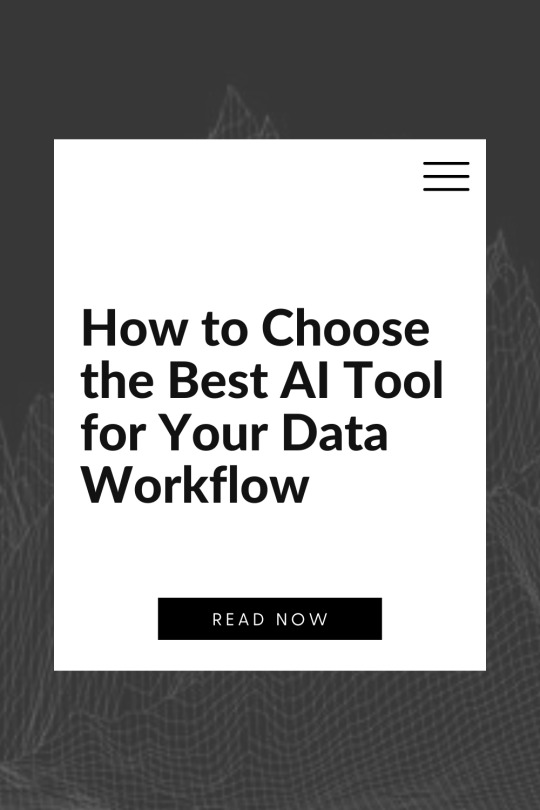
How to Choose the Best AI Tool for Your Data Workflow
AI isn’t just changing the way we work with data, it’s opening doors to entirely new possibilities. From streamlining everyday tasks to uncovering insights that were once out of reach, the right AI tools can make your data workflow smarter and more efficient. But with so many options out there, finding the one that fits can feel like searching for a needle in a haystack. That’s why taking the time to understand your needs and explore your options isn’t just smart, it’s essential.
In this guide, we’ll walk you through a proven, easy-to-remember decision-making framework: The D.A.T.A. Method: a 4-step process to help you confidently choose the AI tool that fits your workflow, team, and goals.

The D.A.T.A. Method: A Framework for Choosing AI Tools
The D.A.T.A. Method stands for:
Define your goals
Analyze your data needs
Test tools with real scenarios
Assess scalability and fit
Each step provides clarity and focus, helping you navigate a crowded market of AI platforms with confidence.
Step 1: Define Your Goals
Start by identifying the core problem you’re trying to solve. Without a clear purpose, it’s easy to be distracted by tools with impressive features but limited practical value for your needs.
Ask yourself:
What are you hoping to achieve with AI?
Are you focused on automating workflows, building predictive models, generating insights, or something else?
Who are the primary users: data scientists, analysts, or business stakeholders?
What decisions or processes will this tool support?
Having a well-defined objective will help narrow down your choices and align tool functionality with business impact.
Step 2: Analyze Your Data Needs
Different AI tools are designed for different types of data and use cases. Understanding the nature of your data is essential before selecting a platform.
Consider the following:
What types of data are you working with? (Structured, unstructured, text, image, time-series, etc.)
How is your data stored? (Cloud databases, spreadsheets, APIs, third-party platforms)
What is the size and volume of your data?
Do you need real-time processing capabilities, or is batch processing sufficient?
How clean or messy is your data?
For example, if you're analyzing large volumes of unstructured text data, an NLP-focused platform like MonkeyLearn or Hugging Face may be more appropriate than a traditional BI tool.
Step 3: Test Tools with Real Scenarios
Don’t rely solely on vendor claims or product demos. The best way to evaluate an AI tool is by putting it to work in your own environment.
Here’s how:
Use a free trial, sandbox environment, or open-source version of the tool.
Load a representative sample of your data.
Attempt a key task that reflects a typical use case in your workflow.
Assess the output, usability, and speed.
During testing, ask:
Is the setup process straightforward?
How intuitive is the user interface?
Can the tool deliver accurate, actionable results?
How easy is it to collaborate and share results?
This step ensures you're not just selecting a powerful tool, but one that your team can adopt and scale with minimal friction.
Step 4: Assess Scalability and Fit
Choosing a tool that meets your current needs is important, but so is planning for future growth. Consider how well a tool will scale with your team and data volume over time.
Evaluate:
Scalability: Can it handle larger datasets, more complex models, or multiple users?
Integration: Does it connect easily with your existing tech stack and data pipelines?
Collaboration: Can teams work together within the platform effectively?
Support: Is there a responsive support team, active user community, and comprehensive documentation?
Cost: Does the pricing model align with your budget and usage patterns?
A well-fitting AI tool should enhance (not hinder) your existing workflow and strategic roadmap.
“The best tools are the ones that solve real problems, not just the ones with the shiniest features.”
— Ben Lorica (Data scientist and AI conference organizer)
Categories of AI Tools to Explore
To help narrow your search, here’s an overview of AI tool categories commonly used in data workflows:
Data Preparation and Cleaning
Trifacta
Alteryx
DataRobot
Machine Learning Platforms
Google Cloud AI Platform
Azure ML Studio
H2O.ai
Business Intelligence and Visualization
Tableau – Enterprise-grade dashboards and visual analytics.
Power BI – Microsoft’s comprehensive business analytics suite.
ThoughtSpot – Search-driven analytics and natural language querying.
DataPeak by Factr – A next-generation AI assistant that’s ideal for teams looking to enhance decision-making with minimal manual querying.
AI Automation and Workflow Tools
UiPath
Automation Anywhere
Zapier (AI integrations)
Data Integration and ETL
Talend
Fivetran
Apache NiFi
Use the D.A.T.A. Method to determine which combination of these tools best supports your goals, data structure, and team workflows.
AI Tool Selection Checklist
Here’s a practical checklist to guide your evaluation process:
Have you clearly defined your use case and goals?
Do you understand your data’s structure, source, and quality?
Have you tested the tool with a real-world task?
Can the tool scale with your team and data needs?
Is the pricing model sustainable and aligned with your usage?
Does it integrate smoothly into your existing workflow?
Is support readily available?
Selecting the right AI tool is not about chasing the newest technology, it’s about aligning the tool with your specific needs, goals, and data ecosystem. The D.A.T.A. Method offers a simple, repeatable way to bring structure and strategy to your decision-making process.
With a thoughtful approach, you can cut through the noise, avoid common pitfalls, and choose a solution that genuinely enhances your workflow. The perfect AI tool isn’t the one with the most features, it’s the one that fits your needs today and grows with you tomorrow.
Learn more about DataPeak:
#datapeak#factr#saas#technology#agentic ai#artificial intelligence#machine learning#ai#ai-driven business solutions#machine learning for workflow#digitaltools#digital technology#digital trends#datadrivendecisions#dataanalytics#data driven decision making#agentic#ai solutions for data driven decision making#ai business tools#aiinnovation#ai platform for business process automation#ai business solutions
0 notes
Text
Online Sales Funnel Mistakes and Fixes for Military Entrepreneurs
Why Your Funnel Feels Like a Leaky Bucket Have you ever felt like your online business is stuck on a treadmill? You’re doing all the things—running ads, capturing leads, even setting up fancy automations—but conversions are crawling like rush-hour traffic. The harsh reality is that you’re not broken. Your online sales funnel is there. Think of your funnel like a garden hose. If there are leaks…
#9-5 Freedom Hacker Challenge#affiliate marketing#ai#AI automation#AI Bots#artificial intelligence#freedom breakthrough#Get Started#make money online#Military Veteran#workflow automation tools
0 notes
Text

Workflow Automation Trends 2025: Are You Ready for the Next Leap?
Blog Description: The Future is Automated: Top Workflow Automation Trends to Watch in 2025
Are You Keeping Pace with the Workflow Automation Revolution?
In 2025, workflow automation is no longer a luxury—it's a necessity. The rapid evolution of digital transformation, AI-driven automation, and intelligent workflows reshapes how businesses operate. Companies that fail to adapt risk falling behind in an increasingly competitive landscape.
Modern workflow automation transcends mere task automation; it's about integrating intelligent systems that can learn, adapt, and make decisions in real-time. These systems enhance efficiency, reduce errors, and free up human resources for more strategic initiatives. As noted by Applied Innovation, "Automated workflows bring order to the chaos and allow your team to focus on what matters most: growing your business".
Key trends such as hyperautomation, low-code/no-code platforms, and AI-powered decision-making are at the forefront of this transformation. Embracing these trends is crucial for businesses aiming to enhance productivity, ensure compliance, and deliver superior customer experiences. So, is your organization ready to harness the power of workflow automation and stay ahead in 2025? Let's explore the transformative trends that are setting new standards in business operations.
The top trending automation tools are as follows:
1. AI-Driven Decision Making Takes the Lead
In 2025, automation isn’t just executing tasks—it’s making decisions. With advancements in AI and machine learning, workflow automation tools now analyze patterns, predict outcomes, and even choose the best course of action. Whether it’s approving invoices or routing customer queries, systems are becoming self-learning entities.
2. Hyperautomation Becomes Standard
Hyperautomation goes beyond individual task automation—it's about automating everything that can be automated. In 2025, businesses are blending robotic process automation (RPA), AI, and low-code/no-code tools into one massive automation engine.
Why it matters: It allows seamless end-to-end automation across departments like HR, finance, and operations.
3. Human-in-the-loop (HITL) Automation Balances Control and Efficiency
Businesses are realizing the value of blending automation with human oversight. HITL workflows enable bots to escalate uncertain decisions to humans, maintaining accuracy and accountability—especially in sensitive processes like compliance or customer queries
4. Voice-Activated Workflow Automation
Move over typing—2025 welcomes voice-activated automation. With smart assistants like Alexa for Business and voice-integrated SaaS platforms, tasks can be triggered via voice commands. Think about scheduling meetings, sending reports.
5. Autonomous Workflows Powered by IoT
IoT-connected devices are now automating physical workflows in real time. Smart sensors, wearables, and edge devices are triggering automated processes based on environmental or usage data.
FAQs About Workflow Automation in 2025
Q1. What industries benefit most from workflow automation in 2025?
Virtually all industries can benefit, but top adopters include retail, healthcare, e-commerce, logistics, fintech, and IT services.
Q2. Are low-code/no-code platforms still relevant?
Absolutely. They’re more powerful now, enabling non-tech teams to build complex automation quickly with AI-assisted recommendations.
Q3. Can automation replace all human jobs?
Not quite. Automation handles repetitive tasks, but creativity, empathy, and strategic thinking remain human strengths. The future is about collaboration, not replacement.
Q4. How secure are these automation tools?
Leading platforms now prioritize security and compliance, offering features like end-to-end encryption, multi-factor authentication, and secure data flows.
Q5. What’s the best way to start automation in a small business?
Start simple: Automate daily repetitive tasks like email responses, appointment scheduling, and invoice generation. Use tools like Zapier, Make, or Microsoft Power Automate to scale gradually.
Conclusion:
2025 is all about smart, scalable, and secure automation. Whether you're a startup or a global enterprise, the key is to stay agile, experiment often, and keep the human touch where it matters most.
So get ready to automate your way into the future...
#marketing technology#business growth#automation workflow#automation trends#project management#business strategies#artificial intelligence#marketing services#adobe workfront#salesforce#Aprimo services
1 note
·
View note
Text

#Autonomous workflow automation#Context-aware AI agents#Lightweight intelligent agents#Domain-specific AI assistants#Emergent behavior in AI agents
1 note
·
View note
Text
AI-Driven Marketing: Set It & Forget It
AI-Driven Marketing Set It & Forget It 💡 Ever wish you could run Facebook & Google ads without hiring an expert? AI-powered ad management can optimize your budget and scale results! Marketing Without the Overwhelm: Is It Possible? Running ads sounds easy, until you actually start. One minute, you’re setting up a simple Facebook ad, and the next, you’re buried in audience targeting, budget…
#AI ad budget management#AI ad optimization#AI ad personalization#AI ad scaling#AI advertising tools#AI campaign automation#AI chatbot marketing#AI customer acquisition#AI email marketing optimization#AI for conversion optimization#AI for digital advertising#AI for Google Ads#AI for lead generation#AI for PPC advertising#AI for ROI maximization#AI for sales funnel automation#AI for small business marketing#AI in B2B marketing#AI in eCommerce marketing#AI in influencer marketing#AI in performance marketing#AI in social media marketing#AI marketing analytics#AI marketing automation#AI marketing intelligence#AI marketing strategy#AI marketing tools for entrepreneurs#AI marketing workflow automation#AI predictive analytics#AI social media ads
1 note
·
View note
Text
AI Colleagues Are Here: How Agentic Intelligence is Reshaping Workplaces
You arrive at the office, and before you even touch your desk, the day’s work is already in motion. Reports are prepared, emails are drafted, meetings are scheduled, and client follow-ups are handled—all without your intervention. It feels as if an invisible assistant has been working behind the scenes, anticipating your needs and executing tasks seamlessly. This isn’t a glimpse into the distant future but a reality shaped by agentic AI, a new generation of artificial intelligence that doesn’t just respond to commands but proactively thinks, plans, and acts, transforming the modern workplace in ways once thought impossible.

#AI in workplaces#agentic AI#AI automation#workplace automation#AI-powered assistants#future of work#artificial intelligence in business#AI-driven workflows#enterprise AI#AI job impact
0 notes
Text

In the ever-evolving landscape of regulatory compliance, Intelligent Process Automation (IPA) is revolutionizing how organizations in the Food and Drug Administration (FDA) sector streamline workflows, reduce manual errors, and enhance operational efficiency.
#Intelligent Process Automation#Automation#Drug Administration#Food Administration#streamline workflows
0 notes