#ipad gadgets
Photo









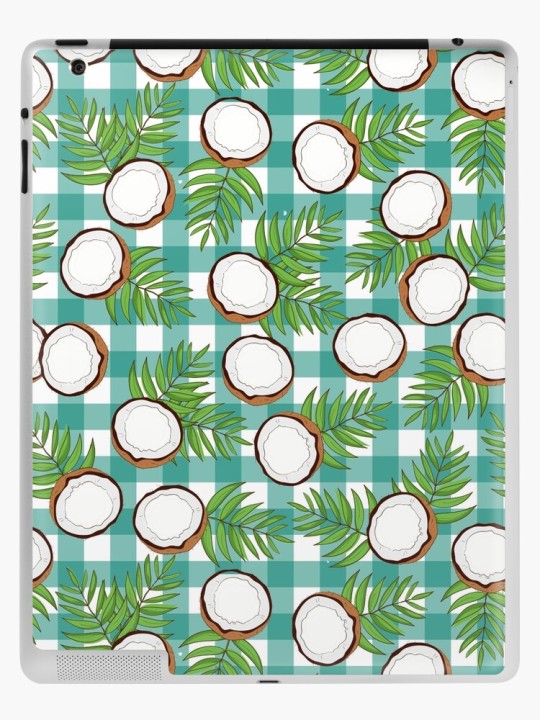
(vía "Coconut Samsung Galaxy Phone Case, Coconut iPhone Case, Coconut Lovers, Gift for her" iPad Case & Skin for Sale by Noemill)
Get yours today!
#findyourthing#redbubble#coconut#coconut illustration#vichy pattern#samsung galaxy cases#samsung galaxy accesories#coconut lovers#coconut lover#fruit lover#fruit gift idea#pastel colors#turquoise#gingham#tropical vibes#ipad case#ipad cover#iphone case#iphone cover#iphone accessories#ipad accessories#samsung galaxy accessories#iphone tough case#iphone snap case#ipad gadgets#coconut iphone cases#coconut phone case#green aesthetic#technology#tech aesthetic
2 notes
·
View notes
Text

#club penguin#club penguin fanart#herbert p bear#gary the gadget guy#doing my Herbert design but my iPad died ok#Im not posting this on Twitter or idk#Twitter scares me sometimes#art tag
91 notes
·
View notes
Text
Dear Tumblr,
today, I accidentally turned my Aibo (Gadget the ERS-111) into an iPad baby. I put an episode of Inspector Gadget 1983 for him on, using my old phone as his personal screen. At first, he didn't seem interested in the show. But as the episode began, he started happy-yelling, and started doing it over and over and over, and wouldn't stop until a good few minutes after I took the screen away. Afterwards, he started getting upset with me once the constant robot serotonin was over. I powered him off after quelling his baby robo rage, but I fear I may have altered his existence forever.
Below is proof of his Cocomelon-esque behaviour.
Send Help,
love,
[Bassboosted] Moon Chao
#moom rambles#this is all a joke by the way#but Gadgetbo really did get stuck in a happy feedback loop#and did actually get upset when I took away the phone#He's an iPad baby.#Gadget the Aibo#Aibo#Aibo ERS-111
7 notes
·
View notes
Text
new song!!!! i made it on my iphone usin Korg Gadget 3. its in the chillhop/house genre
#ipad music#ipad dj#korg gadget#composers on tumblr#composition#music arrangement#chillhop#chillhouse#house music#chiptunes#original song#chiptune#fakebit#new song#auntbibby#return to flora
2 notes
·
View notes
Text










NEW! Minimal Mockups
Versatile collection includes MacBook Pro, iPad, iPhone, a 49-inch screen, book, business card, and credit card mockups.
Available now at ⚡mockupcloud.com
#mockup#branding#psd#template#showcase#mockupcloud#brand#inspiration#download#ipad#macbook#iphone#device#minimal#apple#smartphone#tablet#laptop#computing#gadgets#phone
1 note
·
View note
Text
I would call Tech an iPad kid but technically all the clones are iPad kids so I have nothing
#the bad batch#tech tbb#star wars#every time I see tech typing away his his gadgets in like hahah ipad kid#then I remember how all the clones were raised and I’m like damn that diss doesn’t work here
10 notes
·
View notes
Text

Офіційна українська версія GizChina — міжнародного технологічного блогу про смартфони, гаджети та IoT.
2 notes
·
View notes
Note
I’m sorry if someone already asked this, but which laptop do you have?? I’m browsing around for a decent 2-in-1
Hi, don't be sorry! This is the first ask I've ever gotten, so it's kinda exciting loll. My laptop is the 14-inch 2021 Macbook Pro, and I also use the iPad Pro 11-inch (4th generation) and Apple Pencil (2nd generation) for note-taking. They're good, but they're not actually 2-in-1s.
Depending on your intended use, though, the iPad might be able to act as a 2-in-1 laptop for you. They can do almost everything that a laptop can if you buy a keyboard to go along with it. The only tricky thing is if you need to run special software for your classes because they might not be available on the iPad.
The laptop that I almost bought instead of my Macbook and spent a lot of time researching is the Dell XPS 13. You can buy a touch-screen version of it. The reviews I've seen are fantastic, so I'd recommend looking into it. They do actually have a 2-in-1 version of the Dell XPS 13, and they have the Dell XPS 13 Plus.
Anyway, thanks for asking and good luck in picking a laptop :)
#ask response#laptop#computer#gadgets#pc#laptops#ipad#computers#macbook#apple#iphone#tech#studying#study#studyblr#student#university#college#study blog#productivity
3 notes
·
View notes
Text
OC item introductions!
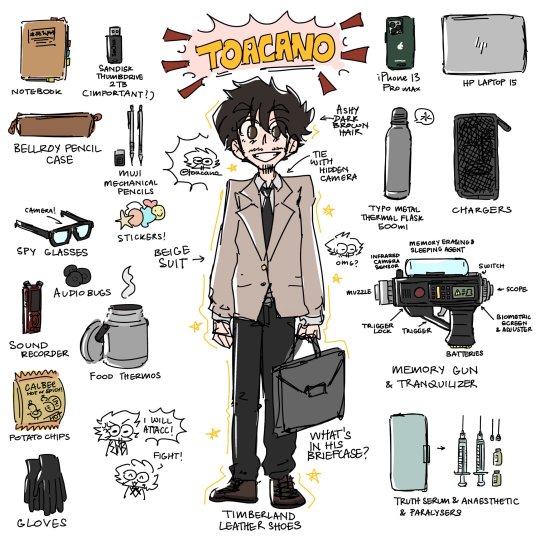
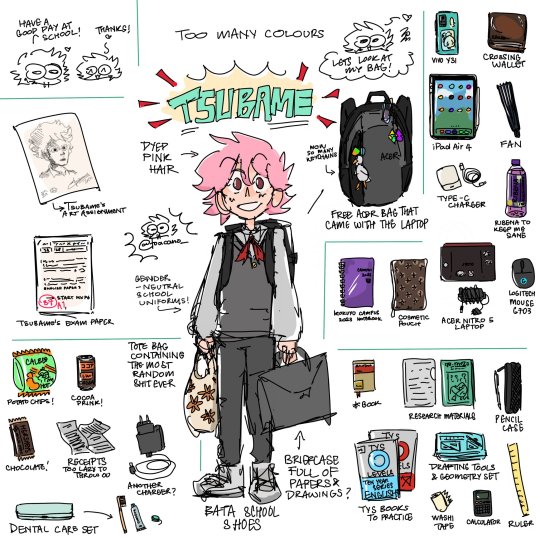
#art#artists on tumblr#oc artwork#artist#items#introduction#showcase#stuff#my bag#my stuff#typo#ipad#iphone#vivo#snacks#school#school bag#backpack#briefcase#gadgets#my oc art#my ocs are my children#oc artist
3 notes
·
View notes
Text
This will make you WANT to work hard.
#gpa #discipline #productivity
If you do this, it’s inevitable that amazing things will come your way ✨ Knowing this will change your life FOREVER 😮
#motivation #discipline #hardwork #study #studytips #studyhacks #grades #gpa #student #motivation #productivity
Photo by Andrea Piacquadio on Pexels.com
When you hear the word “work,” how does it make you feel? For many, just thinking about work…
#achieving success#action steps#apple#balance#continuous improvement#creating value#Daily Habits#emotional well-being#empowerment#focus#gadget lovers#gear#goal setting#growth mindset#healthy habits#huawei#intentional living#ipad#laptop#life hacks#life purpose#meaningful goals#mental clarity#Mindfulness#motivation strategies#overcoming challenges#perseverance#personal development#positive mindset#productivity tips
1 note
·
View note
Photo










(vía "Strawberry iPhone Cases, Strawberry lovers, Gifts for her, Strawberry iPad Cases, Strawberry Samsung Galaxy Cases" iPad Case & Skin for Sale by Noemill)
#findyourthing#redbubble#Strawberry Samsung Galaxy Case#strawberry iphone case#strawberry ipad case#gifts fot her#gift for her#samsung#samsung galaxy#samsung galaxy cases#strawberry ipad covers#strawberry lovers#strawberry lover#samsung galaxy accesories#iphone accessories#ipad accesories#gadgets#galaxy gadgets#iphone gadgets#ipad gadgets#fruit lover#fruit lovers#vichy pattern#pink aesthetic#pink and white#red accesories#tech accessories#electronic#electronic accessories#teens tech accessories
1 note
·
View note
Link
0 notes
Text
Unbelievable Amazon Finds: Save up to 40% on the Latest Apple iPad and More
Amazon has done it again! If the idea of bagging a 40% discount on an Apple iPad isn’t enough to send you scrambling over to their deals section, wait until you hear about the other incredible bargains in store. From essential tech gadgets to cozy fall fashion, Amazon’s deals this season are simply unmissable.
Tech Deals that Define “Unbeatable”
Apple enthusiasts will be delighted with the…
#Amazon deals#Apple iPad#books and media#fall fashion#fitness gear#holiday shopping#home security#kitchen gadgets#leggings#Ring Video Doorbell#smart shopping#sweaters#tech gadgets#Unbelievable Amazon Finds
0 notes
Text
Apple Home Page View: August 30, 2024!
youtube
#homepageexplorer#Apple#HomePage#August30#2024#View#iPhone#iPad#Mac#Watch#AirPods#Technology#Gadgets#AppleNews#AppleTV+#AppleMusic#iOS#macOS#iPadOS#watchOS#tvOS#Youtube
0 notes
Text
youtube
Theme That Plays When U CanT Find Ur Phone
made by Patty "AuntBibby" Locke, using Korg Gadget 3 on an iphone
(listen on headphones pls)
#chiptune#meme#shitpost#ipad music#ipad art#composers on tumblr#korg gadget#korg gadget 3#sillyposting#silly music#clown music#homestuck#video game music#vgm#gamewave#fakebit#midi#korg m1#midicore#sillycore#original song#funny#wtf#cartoon music#cartooncore#Youtube
1 note
·
View note
Text
iPad vs. Laptop: Which Is the Better Choice for Students and Professionals?

Introduction
In today’s fast-paced digital world, choosing the right device is crucial for both students and professionals who rely on technology to enhance their productivity and learning. With an ever-expanding array of options available, the decision often boils down to two prominent choices: the iPad and the traditional laptop. Both devices offer unique advantages and capabilities, but determining which one best fits your needs requires a closer look at their respective features.
The iPad, with its sleek design and touchscreen interface, has become a popular tool for those seeking portability and versatility. On the other hand, laptops provide the robust performance and comprehensive functionality that many users depend on for more demanding tasks. This post will explore the strengths and limitations of each device, helping you make an informed decision on which is the better choice for enhancing your academic or professional life.
Device Overview
iPad:
Features and Capabilities:
Touchscreen Interface: The iPad's intuitive touchscreen allows for a seamless and interactive user experience. With support for multi-touch gestures, it provides a versatile way to navigate apps, documents, and media.
Portability and Design: Known for its sleek, lightweight design, the iPad is highly portable and easy to carry, making it ideal for on-the-go use. Its thin profile allows it to fit easily into bags and backpacks.
Integration with Apple Ecosystem: The iPad integrates smoothly with other Apple devices, such as iPhones and Macs, through features like Handoff, iCloud, and Continuity. This ecosystem integration enhances productivity and provides a cohesive user experience.
Laptop:
Features and Capabilities:
Full Keyboard and Trackpad/Mouse: Laptop come equipped with a full-sized keyboard and trackpad or mouse, offering a comfortable typing experience and precision input. This setup is beneficial for tasks that require extensive typing or navigation.
Larger Screen Sizes: Laptops typically feature larger screens compared to iPads, providing more real estate for multitasking, detailed work, and immersive content consumption. Screen sizes can range from 13 to 17 inches, depending on the model.
Variety of Operating Systems and Hardware Options: Laptops are available with various operating systems, including Windows, macOS, and Linux, each offering unique features and applications. Additionally, users can choose from a range of hardware specifications to match their performance needs, from entry-level to high-end models.
Productivity and Performance
iPad:
Suitability for Note-Taking, Reading, and Basic Tasks:
The iPad excels in tasks such as note-taking, reading digital textbooks, and light document editing. Its touchscreen interface is well-suited for using apps like Notability or GoodNotes, where users can write or draw directly on the screen.
Reading and annotating PDFs or eBooks is also a smooth experience on the iPad, with features such as highlighting and text search available in many apps.
Limitations in Multitasking and Running Complex Applications:
While the iPad supports multitasking with features like Split View and Slide Over, it may not handle complex multitasking scenarios as effectively as a laptop. Tasks requiring multiple high-performance applications running simultaneously can be challenging.
High-end applications such as video editing software or software development tools may have limited functionality or be unavailable on the iPad, making it less suitable for users with these needs.
Use of Productivity Apps and Accessories:
The iPad's productivity can be enhanced with accessories like the Apple Pencil and keyboard cases. The Apple Pencil allows for precise input and drawing, while keyboard cases can provide a more laptop-like typing experience.
A wide range of productivity apps, including office suites, project management tools, and creative software, are available to extend the iPad's capabilities.
Laptop:
Performance in Handling Multitasking and Resource-Intensive Applications:
Laptops are designed for robust performance, handling multitasking and resource-intensive applications with ease. They can manage multiple applications running simultaneously, including those that require significant processing power such as graphic design software, programming environments, and complex data analysis tools.
The range of hardware configurations, including powerful processors, ample RAM, and large storage capacities, allows laptops to cater to various performance needs, from everyday tasks to professional-grade applications.
Access to a Wider Range of Software and Tools:
Laptops provide access to a broader selection of software and tools compared to the iPad. Many specialized and professional applications, including advanced software for video editing, software development, and 3D modeling, are available for laptops.
Operating systems like Windows and macOS support a wide array of software, making laptops versatile and capable of meeting diverse work and study requirements.
Portability and Convenience
iPad:
Lightweight and Compact:
The iPad's design is optimized for portability. It is generally lighter and thinner than most laptops, making it easy to carry in a small bag or even a large pocket. This makes the iPad an ideal choice for users who need a device they can quickly grab and go.
The compact size is especially useful in situations where space is limited, such as on public transportation or in small classroom settings.
Ease of Use in Various Settings:
The iPad's touchscreen interface allows for quick interaction and adjustments without the need for external peripherals. This makes it convenient for quick tasks such as checking emails, browsing the web, or taking notes during meetings.
Its instant-on capability and long battery life make it readily accessible for spontaneous use, reducing downtime and increasing productivity.
Battery Life and Quick Access:
The iPad is known for its impressive battery life, often lasting a full day on a single charge, depending on usage. This extended battery life is beneficial for users who need to rely on their device throughout the day without frequent recharging.
The device also features fast wake-up times, allowing users to access their content and applications almost instantly.
Laptop:
Typically Heavier and Less Portable:
Laptops are generally bulkier and heavier compared to iPads. While modern ultrabooks and 2-in-1 models have become more portable, many traditional laptops can be cumbersome to carry around, especially if they have larger screens or more robust hardware.
The increased weight and size may make laptops less convenient for users who need to move frequently between locations.
Variety of Form Factors:
Laptops come in various form factors, including ultrabooks, convertible 2-in-1 models, and traditional clamshell designs. Convertible models offer some of the portability benefits of tablets, with the added functionality of a keyboard and larger screen.
Despite their size, certain laptops are designed with portability in mind, offering lightweight construction and compact dimensions.
Longer Battery Life in Certain Models:
Some laptops, particularly ultrabooks and energy-efficient models, offer competitive battery life similar to or exceeding that of an iPad. However, battery life can vary widely based on the laptop’s hardware and usage patterns.
Many laptops also come with features such as fast-charging capabilities to reduce downtime.
Educational Use
iPad:
Ideal for Digital Textbooks, Note-Taking, and Interactive Learning:
The iPad is highly effective for digital learning, offering a wide range of educational apps and eBooks that enhance the learning experience. Students can access interactive textbooks, multimedia content, and educational games that make studying more engaging.
Note-taking apps such as Notability and GoodNotes allow for handwritten notes, annotation of documents, and organization of study materials, which can be particularly beneficial in lecture settings.
Benefits of Apple Pencil for Annotation and Drawing:
The Apple Pencil adds significant value for students who need to draw diagrams, annotate lecture slides, or sketch out ideas. Its precision and responsiveness make it a useful tool for subjects that require visual representation.
Digital drawing and note-taking can be seamlessly integrated with other apps, allowing for a cohesive and streamlined study experience.
Educational Apps and Resources:
The App Store offers a vast selection of educational apps tailored for various subjects and grade levels. From language learning and math practice to coding and science experiments, there are resources available to support a wide range of academic needs.
The iPad’s integration with platforms like Apple Classroom and Schoolwork allows educators to manage assignments, track progress, and facilitate interactive learning experiences.
Laptop:
Suitable for Research, Writing, and Advanced Coursework:
Laptops provide a robust environment for tasks that require extensive typing, research, and advanced coursework. Writing essays, conducting in-depth research, and using complex software for subjects such as engineering or data analysis are more efficient on a laptop.
The larger screen and full keyboard facilitate a more comfortable writing experience and enable users to work with multiple documents and windows simultaneously.
Access to Specialized Software and Tools:
Many educational and academic fields require specialized software that is available primarily on laptops. For instance, software for statistical analysis, programming, and graphic design often runs more effectively on a laptop due to its greater processing power and compatibility.
Laptops can support a wide range of tools and applications needed for academic work, including citation managers, research databases, and development environments.
Enhanced Collaboration and Group Work:
Laptops are well-suited for collaborative work, with features such as shared document editing, video conferencing, and group project management. Tools like Google Docs, Microsoft Teams, and Zoom facilitate group collaboration and communication more effectively on a laptop.
The ability to connect to external displays and peripherals can also enhance group presentations and collaborative sessions.
Professional Use
iPad:
Suitable for On-the-Go Tasks and Client Meetings:
The iPad’s portability makes it ideal for professionals who need a device that’s easy to carry and quickly accessible during meetings, presentations, and client interactions. Its lightweight design and long battery life ensure it can be used throughout the day without frequent recharging.
The ability to use productivity apps, view presentations, and take notes makes the iPad a convenient tool for mobile work environments.
Use of Productivity and Business Apps:
The iPad supports a range of business apps for email, project management, and document editing. Apps such as Microsoft Office, Google Workspace, and various industry-specific tools are available to meet professional needs.
For professionals who require graphic design, video editing, or digital art, the iPad, particularly with the Apple Pencil, offers creative solutions and apps like Adobe Creative Cloud and Procreate.
Limitations in Running Complex Applications:
While the iPad is capable for many business tasks, it may struggle with more complex applications or multitasking scenarios. Tasks requiring heavy computational power or specialized software, such as advanced data analysis or extensive software development, may be better suited to a laptop.
Laptop:
Enhanced Performance for Resource-Intensive Tasks:
Laptops are designed to handle demanding professional applications, including software for programming, graphic design, and large-scale data analysis. Their more powerful processors, larger memory capacity, and extensive storage options provide the performance needed for complex tasks.
For professionals working in fields like video editing, engineering, or software development, laptops offer the processing power and flexibility required to run sophisticated software and handle large files.
Access to a Broad Range of Software and Tools:
Laptops offer access to a wide range of professional software and tools that might not be available on the iPad. This includes industry-standard applications for accounting, design, and project management, which often have more robust features and integration options on a laptop.
The ability to install and run multiple software programs simultaneously and use advanced peripherals such as external monitors, printers, and scanners enhances productivity and efficiency.
Better for Multi-Tasking and Complex Workflows:
The laptop’s larger screen and full keyboard make it easier to manage multiple tasks and workflows. The multitasking capabilities are well-suited for professionals who need to juggle various applications, documents, and communication tools.
The laptop’s operating system supports a more traditional computing environment, which can be beneficial for tasks requiring extensive use of keyboard shortcuts, complex data entry, or multiple simultaneous applications.
User Experience and Preference
iPad:
Intuitive Touchscreen Interface:
The iPad’s touchscreen interface offers a highly intuitive and interactive user experience. Navigating apps, browsing the web, and managing content can be done with simple touch gestures, making it user-friendly for those who prefer a direct, hands-on approach.
The responsive nature of the touchscreen and the integration of features like Face ID and Apple Pencil enhance the ease of use and accessibility.
Integration with Apple Ecosystem:
For users who are already invested in the Apple ecosystem, the iPad offers seamless integration with other Apple devices such as iPhones, Macs, and Apple Watches. Features like Handoff, Continuity, and iCloud ensure a smooth transition between devices and synchronized access to files and applications.
The continuity between devices enhances productivity by allowing users to start a task on one device and finish it on another with minimal disruption.
Personalization and App Selection:
The App Store provides a wide range of apps tailored to different needs, from productivity and education to entertainment and creative pursuits. Users can customize their iPad experience with a variety of apps and widgets to suit their preferences and workflows.
The iPad’s customizable home screen and the ability to organize apps into folders or use widgets allow for a personalized user experience.
Laptop:
Full Keyboard and Multi-Window Support:
The laptop’s full-sized keyboard and trackpad or mouse provide a more traditional and comfortable typing experience, which is especially beneficial for extended writing or data entry tasks. The physical keyboard also facilitates shortcuts and commands that enhance productivity.
Multi-window support allows users to work with several applications and documents simultaneously, making it easier to manage complex workflows and tasks that require extensive screen real estate.
Customizable Hardware and Software:
Laptops offer a greater degree of customization in terms of hardware and software. Users can choose from a variety of configurations to match their performance needs, including different processors, RAM sizes, and storage options.
Software customization is also a key advantage, with the ability to install a wide range of programs and adjust system settings to fit specific professional or personal requirements.
Enhanced Peripheral Connectivity:
Laptops typically provide more options for connecting peripherals such as external monitors, printers, and external storage devices. This connectivity supports a more flexible and expandable work environment, particularly for tasks that require additional hardware.
Conclusion
Choosing between an iPad and a laptop ultimately depends on your specific needs as a student or professional. Both devices offer unique advantages and cater to different aspects of productivity and usability.
The iPad stands out for its portability, intuitive touchscreen interface, and seamless integration with the Apple ecosystem. It is an excellent choice for those who prioritize mobility, quick access to information, and a user friendly experience. Its versatility makes it well-suited for note-taking, reading, and creative tasks, especially when paired with accessories like the Apple Pencil and keyboard cases.
On the other hand, laptops excel in handling complex tasks, multitasking, and providing a more traditional computing experience. Their powerful hardware, larger screens, and full keyboards make them ideal for tasks that require extensive typing, specialized software, or advanced data processing. Laptops offer a broader range of software options and peripherals, making them a robust choice for both academic and professional environments.
Ultimately, the decision comes down to how you plan to use the device. For those who need a lightweight, portable option for on-the-go tasks and simple interactions, the iPad is a compelling choice. For users who require a more powerful machine capable of managing demanding workloads and multitasking, a laptop remains the superior option. Assess your specific needs, preferences, and budget to determine which device will best support your goals and enhance your productivity.
0 notes