#it was tricky at first cos I wanted to see how much top speed I could obtain with how everything else is set up
Text
I'm getting so much closer to the standard setup in PCars 2. Just need to focus when I'm in the game, take a good break after good results, and keep improving on my consistency.
#irrelevant babble#to keep it short and in the tags#I finally go to the ECU/Engine/Gear set of components#it was tricky at first cos I wanted to see how much top speed I could obtain with how everything else is set up#I improved by about 10 to 18 km/h; going from 311 km/h to about 328 km/h or so#the triple digit specifics is because it does fluctuate depending on which straight i'm on in each sector#I'm also hitting slow turns faster but I still need work on getting in to the right low gear before the apex#and then being able to get close to flooring it afterward without having slinging issues when straightening out the car#Understeering is significantly less of an issue now but I need to work on better references and timings for each turn#otherwise I will consistently keep understeering and hitting the outer lines of the track#but i'm getting there :D!#:3
1 note
·
View note
Text
Found Love Chapter 1: Getting Her Man
Title: Found Love
Disclaimer: I do not own Law and Order, Dick Wolf and NBC do. Not beta'd.
Author's Note: What if after all this time Connie had been eyeing Lupo finally gets the courage to act on her crush?
Genre: General
Rating: K+
Mentions of/ Spoilers for: Just a Girl in the World (20.02) and For the Defense (20.09)
AU Post ‘For the Defense’
It had been a perplexing day all around. ADA Connie Rubisrosa was with DA Jack McCoy, EADA Mike Cutter, Lt. Van Buren, Detective Bernard, and Detective Lupo at the Reade Street Bar after winning their latest case. Instead of sitting with co-workers, she was at the bar nursing her drink, she was zoning out completely. Connie set her apart as a strong woman and focused more on her career than her love life. She chose not to pursue a love life at the moment. With the workload Connie had, she could only hang out with her siblings if she was lucky to get out of Manhattan and hang out with co-workers after work. The other was she didn’t want to be with a man who would have tried to get her away from law and made her solely a housewife.
Then there were recent two cases she and her co-workers had to persecute, and the defense attorney was none other than Marcus Woll. All was fine until they all found out about her physical involvement with Marcus when he was the ADA, and she first joined their office. Then there was the fact she had been unwitting co-conspirator of a past case that landed Marcus in trouble. The details hurt pretty bad. Now she knew how bad Lupo felt when he inadvertently got involved with Emma Kim a few weeks after the Woll case.
As Connie continued to sit by herself, Lupo, sitting with his co-workers, realized that Connie wasn’t sitting with them. There he saw her sitting at the bar staring into space, he knew what she was thinking about. When the light of Connie’s involvement with Marcus Woll came out, it shocked him. He would judge her, but he knew shouldn’t; after all, he had his involvement with a suspect in the murder of Daisy Chao.
It seemed for some time he had developed a crush on their ADA. However, he was too scared to approach her as he thought she was way out of his league, mostly how she went college, and he had gone straight to the police academy right out of high school. However, now wasn’t the time too timid or wallow.
Excusing himself, Lupo walked over to the bar to offer his company to Connie. The rest of the crew were oblivious, but Bernard knew what it was about. Connie continued to zone out and didn’t hear someone approach her. Connie was out of it until she heard a deep voice, “Connie, mind if I join you?”
Jolted, she turned around and saw it was Detective Lupo. Connie motioned him to sit. They began talking about little things here and there. Next thing they knew that it was time for them to leave as they had to work the next day.
Over the next several weeks, they worked continued on cases. When they had a little time for themselves, Connie and Detective Lupo had gone to get a bite to eat and chat and get to know each other just a little more. Sometime after the night at the bar getting a drink and hitting her, she had developed deep a deep crush on the said detective. After a clear realization, she began to plan on how to make Lupo hers forever. Following some severe consideration, Connie figured out how to let Lupo know the feelings she has had for him and pose as a secret admirer. As Connie was finishing up the last of the paperwork for the day, she quickly typed the note and took it with the stack of files and went over to the bullpen. Seeing that he wasn’t there, she smiled as she dropped them off on Lupo’s desk.
A short time later, Lupo came back from another meeting with tracking down a lead. Sighing deeply, he went to his desk and saw a stack of files needing his signature. He also saw a small piece of paper folded in half; he picked it up and opened it. It read:
To Detective Lupo:
I admire you and your work and that you are the most refined NYPD.
Sincerely,
Your Secret Admirer
This got Lupo wondering who it might be he had been dominated once by Emma Kim, and that turned into a near disaster for the case. Now having a secret admirer was new for him, thus beginning an exciting adventure.
The days passed. Connie continued to send the notes anonymously. She decided to step it up, but what was she to do next? She began to go into deep thought, let’s see now, how should I get Lupo where I want him, without making it obvious to him? Verbal clues? Nah. Let’s see... ah-ha, visual clues. Of course, I will have to give it to him at discrete times and make it subtle.
With the idea in mind, she finished her work with renewed energy and then went home to get the items she would need.
Over the next few weeks, as he continued to receive the notes, Lupo began to wonder who it might be sending these notes. He had been receiving envelopes, some with notes others with no notes, only a clue. Some days were as simple as fragrant candle oil samples (giving off scents ranging from peaches and cream to vanilla rose to orange blossom). In contrast, others were tricky, stumping him. Although, with his curiosity in high gear, he could still focus on all the cases on hand without missing a beat.
One of the notes he had also received was a little longer and more sentimental:
Dear Detective Lupo:
I know I have said that I admire you for your work, but I have a confession to make, I think you are the most handsome.
Xoxo,
Your Secret Admirer
However, Lupo didn’t have to wait much longer to find out soon who his admirer was. After two weeks of being anonymously playful, Connie knew it was time to make final plans for the big reveal and got the last letter ready. One day at five pm, she had gotten all her paperwork done, and she put the note on top of the files and dropped them off on Lupo’s desk and took off to get ready. When Lupo got back, he noticed a piece of paper folded the same way as the first one on the files stack. He opened the note and read:
Dear Detective Lupo, or should I say Cyrus,
It is time for us to meet. In this letter, there are two things you need to do. I will see you at 8pm sharp, you sexy stud.
Xoxoxo,
You’re soon to be revealed admirer
Lupo took a long and deep breath to calm his breathing, then continued reading the note and the steps listed.
1. First, go home and shower because I want to meet you when you are relaxed, not when you are stressed out. Dress in casual attire.
2. Then come to Millennium Hilton Hotel, and once you get to the sixth-floor head for room 617. Knock once when the door opens, walk-in, close the door, close your eyes and count to ten, and you find out who I am.
Lupo felt his heart race even more. Once his heartbeat slowed down, and his breathing evened, he looked at the files, signed them, and filed them away. Lupo headed home went home to get ready. Deciding to take a cab instead of the subway, the first thing he did when he got back to his apartment was walk Otto, followed by a shower. After that shave, he dressed in a white button-down shirt paired with a dark sports coat and slacks. Before he left, he dabbed on a small amount of his ‘special occasions’ only cologne if the night turned out well.
Satisfied, he left his apartment and drove towards the intended destination stopping for flowers on the way; he didn't want to arrive empty-handed. Once he reached the hotel, he went up to the sixth floor and went straight to Room 617. Before he knocked, he felt his heart rate speed up with anticipation. Breathing in and out, he steadied his heart rate just a little. He knocked on the door, and the door opened. Following the note, he went in, closed the door, and counted to ten after putting the sign on the door. He had noticed the room was dark at first, but then there was a small glimmer of light, and at that moment, he heard someone talk to him, “Hello there handsome, you are right on time.”
Lupo felt his heart rate speed up again; he knew the voice anywhere. He opened his eyes and saw who his secret admirer was. He felt his legs turn to jelly as his heart nearly stopped altogether. His lungs constricted; Connie was standing in front of him wearing a sexy lingerie and robe set with the sash lightly tied, giving Lupo a clear view of her cleavage. Somehow Lupo managed to set down the flowers on a nearby dresser and went into deep thought. Now it all made sense with the mysterious notes and how Connie had been acting the last few weeks. She was usually the strong and no-nonsense woman who didn't need a man's help unless absolutely necessary. But the last few weeks, she acted giddier, at times asked for help, and discreetly playing with her hair when she was with him.
Lupo was so deep in thought that he didn't see what Connie was about to do. Lupo was completely under Connie's spell. Noticing Lupo was utterly captivated, she pulled him in and crashed her lips on his. The kiss started out calmly, but it quickly grew in intensity as Lupo wrapped his arms around her waist. She wrapped one arm around Lupo's neck while letting her fingers run through his hair.
The kiss became hot and heavy very quickly. While Lupo enjoyed kissing her soft kissable lips, he broke the kiss to get air in their lungs before he talked. Looking deep in her eyes, Lupo said, “Connie, I want to tell you something.”
Connie's brain went into overdrive. Oh my gosh, he doesn't feel the same; I totally screwed this and our working relationship. I should ask for a transfer in the morning.
Lupo said, “Connie Rubirosa, I want you to know that I have liked you for a long time and even had a crush on you. I have been trying to work up the courage to ask you out, but I didn't think you would go out with me. I want to explore this if you still want me.”
No longer feeling guilty, Connie let out a squeal and wound her arms around his neck and hugged him tightly. Lupo was elated. He now had the woman he had admired and had a crush on for some time. For Connie, she had her man. Now for the final capture of his heart. Connie untied the sash, and she let the robe slid off. There stood Connie in a sheer lace bra and with a very skimpy panty. The bra hugged her chest like a second skin. Gone was sophisticated ADA, and standing in front of him was a sexy siren
Lupo wound his arms around Connie's waist and pulled her in. He gave her a chaste kiss before his lips roam her cheek, nibbling on her ear lobe, moving to her neck, kissing her jaw, and then her shoulder.
He kissed further down and left butterfly kisses on her chest. When Lupo continued to kiss her chest's tops, he used his nimble fingers and lowered one of the bra straps. Connie rolled her head, moaned, and mewled. She knew the sounds that it would drive her man crazy. She loved the feeling and wanted more.
Hearing his woman moan like that awoke the sleeping inner beast within him. Before Lupo could proceed any further with his ministrations, Connie, who had both her hands in his hair, pulled him up and gazed into his eyes. The twinkle that he had seen in her eyes was gone. It was replaced by a red hot desire that turned her brown eyes black.
Without saying another word, Connie landed a kiss on him, which Lupo reciprocated. It grew to a steamy make-out session. For the duration their tongues were engaged in a duel, she began undressing the man she had been longing for. When they came apart, she saw that she got him out of most of his clothing save for an undershirt and tented boxers. Once their erratic breathing had subsided, Connie leads Lupo towards the bed. Once there, she again pulled him close only this time she began nibbling his ear and taking in his cologne and aftershave's intoxicating scent. She then whispered in a hushed tone, “Lupo, everything about you makes me wild…I want you to take me now.”
Unable to try and struggle with the emotions any longer, Lupo swept her up, placed her on the bed, and got on the bed. It wasn't long before what remained of their clothing was scattered on the ground. They were under the sheets and without a single care in the world as they gave in to their desires and made beautiful love that connected their souls.
A/N 2: Thanks for reading the ending of "Found Love". As always reviews are appreciated.
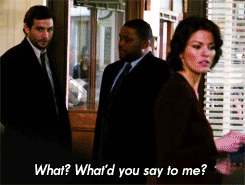
13 notes
·
View notes
Text
The Tracy Prize - part 19
A boring afternoon at work led to the creation of Claire, the rather grumpy and tech-phobic chemist. I never expected the little fic she spawned to run to over 25k words. I may also dig her out in future as there were other scenes that didn’t really fit this story.
Thank you to everyone that came along for the ride. Each like, reblog and comment was very much appreciated. @willow-salix thank you for digging me out of several plot holes. And thanks to @gumnut-logic for opening the door and welcoming me in to this fandom, I probably wouldn’t have attempting writing Virg if it wasn’t you.
So now…the final part.
Here are the earlier parts for those that want to go back to the beginning: part 1, part 2, part 3, part 4, part 5, part 6, part 7, part 8, part 9, part 10, part 11, part 12, part 13, part 14, part 15, part 16, part 17, part 18
xoxoxox
Claire sat on a bench in the locker room near the hangers, wrestling with a rust coloured boot. After a determined tug her foot popped around the bend in the heel and she was able to close the seals around her calf.
The synthetic fuel had been cleared for field testing. She knew Virgil was already in the cockpit of Thunderbird Two, waiting for her to suit up. She didn’t want to keep him waiting. She was looking forward to spending some time with the engineer.
She wondered how her life had managed to take such a surprising change in direction. Just a few short months ago International Rescue was just a name that appeared in news reports. Anonymous heroes who swooped to the rescue. Now it meant a houseful of people who risked their lives on a daily basis to help whoever made the call. People that she was proud to call her friends. Her thoughts lingered on one particular operative that she wished was more than just a friend.
As she adjusted the prototype uniform she reflected on exactly how this particular development had come about.
It had been a difficult day for all of them. One of those days when the tension in the villa thrummed like an over tightened guitar string. One of those rare days when Scott had announced he was out of his depth and called for outside assistance over the comms. He had made an error and needed help dealing with the fallout, both literally and figuratively. It had fallen to Claire to guide him through the process of decontamination from the material that coated himself and his body cam, obscuring Claire’s view of the tools and substances at his disposal. That coating had turned out to be lithium hydride, a tricky substance that had the tendency to spontaneously ignite in humid air. It was a tense time as she talked the First Responder through the clean up procedures, all the while hoping he wasn’t about to catch fire.
When Scott had finally made it home some 20 hours later he looked distinctly older than when he had set out. He had announced that perhaps there would be times when it would be useful to take the chemist out in the field to try and avoid these situations occurring in the first place. Claire had been inclined to agree with him; if Scott had paused and consulted her before charging into the factory he would never have got coated in the volatile substance in the first place.
What followed was a whirlwind of sketches, concept design and finally the prototype uniform.
A uniform that was currently highlighting its flaws and would definitely need a redesign.
She would gladly have gone on the test flight in her usual clothes but Scott has insisted that, since she had a uniform, she should wear it when going off-island on International Rescue business.
Claire gave up trying to get the zip on her back done up. She picked up the helmet and rebreather kit that turned her uniform into a grade two certified hazmat suit and headed towards the hangers.
xoxoxox
Virgil looked up from his pre-flight systems checks as Claire entered the cockpit. Technically he could have taken this test flight alone but he thought the chemist ought to get the chance to experience the result of her hard work first hand.
If he was being completely honest he found himself seeking out opportunities to spend time alone with Claire. He pushed those thoughts out of his mind. Claire was dedicated to her work. She seemed to enjoy his company but had given no indications that she was interested in him being anything more than a friend. She was a professional to the core.
“I hope we won’t be needing those” he said, indicating the helmet and rebreather in her hands.
“You and me both, but Scott said to keep all the parts to hand.”
Virgil knew the sense in that. You never knew what could happen when out on a mission and it paid to be prepared. His own helmet was close at hand.
“So how does it feel? Does everything fit?”
His eyes raked up and down the petite form, currently clad in the ruddy tones that marked her out as one half of International Rescue’s scientific division. Of course it fitted perfectly. The full body scans taken as part of her medical had ensured that the garment was perfectly sculpted to her form.
He forced his eyes back to her face, hoping she hadn’t noticed his lingering gaze.
“Well the material is a little stiff. I think the polymer coating is reducing its flexibility. It also takes far too long to get on. The biggest problem though is this.”
She spun around revealing the triangle of bare flesh at the top of her back.
“If the main fastening stays at the back I’m going to have to get changed into uniform en-route so one of you others can buddy check my seals. I just can’t reach it right. Please can you finish doing me up?”
Virgil felt a lump form in his throat.
Claire held her ponytail out of the way so Virgil could finish closing the zip without snagging her hair. A firm hand then ran slowly up her spine from base to neck, sealing shut the protective flap that covered the zip. Claire’s body tingled in response. Her mind wandered, imagining those same strong hands reversing the action later and freeing her from her uniform. She gave herself a mental shake. This was Virgil. A colleague. It was…inappropriate.
Virgil returned to the pilot’s seat while Claire took the co-pilot’s side that was normally occupied by Gordon.
This would be her first time being piloted by Virgil but not her first time flying in Thunderbird Two. That first trip was tainted with bad memories. Her first flight had been spent in worried silence. Gordon at the controls. Virgil in the med bay, out cold from the dart she had been responsible for shooting. She was still haunted by visions of Virgil crashing to the floor of the conference centre, the dart stuck in his chest.
The atmosphere in the cockpit today was excited rather then worried, but still serious.
The ability to control the Thunderbirds remotely meant that several test ignitions had been trailed but this would be the first true flight using the new fuel. The chance to test if reality lived up to expectations.
Virgil opened the comms link to both island control and Thunderbird Five.
“Pre-flight checks complete. Everything responding as expected. Thunderbird Two is ready for take off.”
“I’ll be keeping a running watch on your systems readouts and I’ll keep comms open,” John responded, his hologram floating above the control console. “Stick to you pre-programmed route I’ve sent you. I’ve alerted the GDF that you are on manoeuvres so we can expect a call from Aunt Val later.”
“Why are the GDF involved?” Claire asked.
“Just common courtesy. We give the GDF a rough flight plan and they alert any military operational in the area. It saves any cases of mistaken identity. We don’t want Two shot down again.” John replied.
Claire looked alarmed.
“That only happened the once, Johnny.” Virgil had still never truly forgiven the US Navy for crippling his beautiful ‘bird.
“Yeah, well that was once too many.”
Scott’s voice cut in. “If you two have quite finished…”
The rock wall disguising the hangar entrance lowered as Scott activated the mechanism from inside the villa.
Virgil taxied his Thunderbird out on to the launch pad. The pad tilted upwards and the view from the cockpit changed from one of sea to one of sky.
Virgil directed power towards the thrusters.
An intense roar filled the cockpit. Vibrations built up in intensity. The mighty craft slid forwards and took to the skies.
“Thunderbird Two is go.”
xoxoxox
Virgil concentrated intently on the flight. He had spent so many hours flying Thunderbird Two that he was fully attuned to her quirks and moods. He felt each difference in response and behaviour without the need to check the instruments for confirmation. The engine pitch was slightly lower. The vibrations slightly stronger. He tried a few turns and altitude adjustments and was pleased to see that Two responded just as well as before.
It was time to test her for speed.
Virgil eased the throttle forwards. Scott’s voice came over the comms, reading out their velocity in increments.
“6,000 kilometres per hour.”
“6,500 kilometres per hour.”
“7,000 kilometres per hour. Approaching previous top speed.”
Virgil continued to push the throttle. He could feel that Two had more to give.
“8,000 kilometres per hour.”
“9,000 kilometres per hour.”
As each increment was read out the tone became excited.
“10,000 kilometres per hour.”
Claire looked across at Virgil. A huge grin was plastered across his face at the raw power under his control. It was as if Two was singing to him. She hummed as he pushed the throttle to the maximum.
“!0,200 kilometre per hour” he whooped. “Maximum throttle reached. Easing off now and returning to base.”
“FAB Virgil. See you back home soon.”
The pure delight Virgil was experiencing was evident. He practically bounced as he guided the craft back over the Pacific Ocean. Their island home was soon visible again.
Virgil switched to VTOLs and brought them in to land.
xoxoxox
The two occupants of the cockpit grinned at each other, their eyes shining. They were buoyed by the thrill of success.
Harnesses were released.
Claire found herself enveloped in one of Virgil’s bear hugs. The air nearly crushed out of her body by his exuberance, her body held firmly against his chest. She found herself returning the hug, wrapping her arms around his waist, burying herself in those powerful muscles.
“You did it! You actually did it!”
Virgil was still riding the high of emotion. Claire’s feet lifted off the floor in the engineer’s delight. When she was placed back down she felt a kiss planted on the top of her head.
The pair of them both stilled and stiffened as the action registered.
Claire looked up to meet warm brown eyes that looked ashamed, scared…hopeful?
Virgil cursed his lack of self-control. In that one unguarded moment he had risked everything. Claire had changed a lot since coming to the island but she could still be prickly on occasion. Her flares of temper were becoming less frequent; there was more laughter, more enjoyment in being part of a team, but she had never invited him to cross this line.
Virgil braced himself for the backlash.
The backlash never came.
Their eyes remained locked. Neither let go of the other. Arms continued to encircle bodies pressed close together.
Claire found herself sinking into those chestnut depths.
Lips tentatively met, at first hesitant with the fear of rejection, then pressed more firmly as each explored the object of their secret desires. Neither wanted to that moment to end. Blue pressed against rust, the colour the only way of distinguishing the entwined bodies.
When they finally broke apart, eyes bright and cheeks flushed, Claire reflected that she might not have got the research grant but she had surely won the greatest Tracy prize of all.
-FIN-
#thunderbirds are go#thunderbirds fanfiction#scott tracy#virgil tracy#john tracy#gordon tracy#alan tracy#kayo#brains
32 notes
·
View notes
Text
If I Were Someone Brave: 2 (Into The Sewers)
Summary: Beau makes her way to Motorcity
Originally posted: AO3 on 2019-05-09
Word Count: 6,052
Writer’s Thoughts: Better than the last chapter. I remember being proud of it when I first posted it.
Beau navigated the winding halls of the Kane co. tower, destination set for one of the simulation rooms. She had slowly but surely adjusted to things in the new Detroit. The plain foods, the endless laws and rules, even the mandatory Kane Co. uniforms. It definitely wasn't the worst possible outcome to her situation.
She began to let her mind wander as she made her way to her destination. What was the city under Deluxe like? She'd already been in Deluxe for nearly a week yet she hadn't yet been sent to Motorcity. From the way Kane spoke about it, it seemed little more than a sewer. For all she knew, maybe it was.
Beau's thoughts shifted from where she would inevitably be going, and instead to where she was. Metal double doors stood in her way, behind them the simulation room. She reached her hand out to the door, ready to punch in the code, but the holographic keypad everyone seemed to be calling a com didn't pop up. The one thing she wasn't quite used to yet. No matter how hard she tried to replicate what she saw the others around her do she could never seem to get any coms to work.
"Come on!" Beau said, shaking her hand in front of her. Just like before nothing happened. She mumbled quiet profanities to herself, staring at her hand as if the com would turn on from her sheer will.
"Beau? What are you doing here?"
The voice coming from over her shoulder made Beau jump in surprise. She was so focused on her hands that she hadn't heard them coming. She looked over her shoulder, seeing a man dressed in a similar Kane Co. uniform, his brown hair swirled over his forehead, tilted in her direction.
"Tooley!" Beau greeted him with an exaggerated smile. Kane's right-hand man. Incredibly stupid, but incredibly loyal. "You see, I was trying to get into the simulation room, but I just can't get the com to work!" Beau explained her issue in an exaggerated tone.
"Oh! Let me try!" Tooley stepped up next to her, pulling up the door's com in a split second, entering a code that caused the doors to open. She had to admit, seeing someone with a rock for a brain open the door as if it were as easy as breathing stung. "There you go Beau!" Tooley said to her with a smile. "If you ever need anything you just gotta ask!"
"Actually since your here, Tooley," Beau turned from the door to him with a thoughtful glance. "Would you mind training with me? I've got to be ready when I eventually go to Motorcity." He may not be the brightest crayon in the box, but he was a brute. Physical training would be the best way to get ready for the Burners. At least in her eyes.
Tooley glanced off to the side. "I don't think Mr. Kane would want me to get in any fights… He hasn't told me to show you to the breakroom. That means beat you up." Beau sighed. She had figured he would say as much.
She turned back to the doorway. "I honestly don’t understand how Kane stands you." Her voice had done a complete 180. Her feigned harsh tone had caused Tooley's smile to drop.
"What do you mean?"
"Oh, well,” She raise her arms in an uncaring manner, “you're clearly not very smart." Beau felt terrible for saying such mean things, even if they were true. She didn't want to hurt Tooley, but getting him mad was more than likely the easiest way to get him to throw a punch.
Tooley frowned. "Hey! I'm very smart! And I always do exactly what Kane says!"
"So you don't have any will of your own?"
Tooley stumbled over his words for a minute, trying to think of what to say. "H-hey! you take that back!"
"You came by here for a reason, right? Kane must have had you on a task of some kind. Yet you already got distracted and forgot." She shook her head. "It's only a matter of time until I replace you as Kane's right hand, especially after I catch those Burners." Beau wouldn't ever take that from Tooley. Smart or not, he worked for that position and she wasn't interested in taking it. But her words seemed to throw him over the edge. Beau smiled as he lunged at her.
Tooley's movements were decently fast. He threw a punch at her face, but his movements were erratic with rage, and it was painfully clear they were unplanned. Beau saw the hit from Tooley easily and quickly sidestepped. There was a decent amount of power behind the punch, clear from the way he stumbled. Beau took the opening to drop down, quickly throwing a punch up at his gut.
The hit knocked the breath out of him, causing him to clutch his stomach and struggle to breathe. She took that moment to kick his legs out from under him, sending him to the floor as the sounds of heavy footsteps rang from outside. Beau quickly bent down to Tooley.
"Tooley, I'm so, so sorry. You're right, Kane is lucky to have you and I could never replace you." The moment the words were out of her mouth she yanked her mask over the lower half of her face. Just as she did an angry Kane walked through the door.
"Tooley!" He yelled at the man slowly rising from the ground. "Why haven't you brought Beau up to my office yet?" He seemed more annoyed than angry, as if this was a common occurrence.
"Oh right!" Tooley said in a long breath. He turned to Beau. "I think Mr. Kane wants to see you!"
Kane ran his hands across his face. "Yes. Thank you Tooley," he said half-heartedly as Tooley went off to do his other duties.
Beau watched him walk off. It was as if their fight had never happened. Turning back to Kane she stood at attention. "Kane, what is it you needed from me?"
A familiar, almost unsettling smile returned to his face as he held up a small chip between his fingers. "This here is something not many people have. It's a personal com. With it you will be able to communicate straight to me here at Kane Co. It's got a few different features, like control of a few Kane Bots, and some others you'll have to find for yourself." Beau looked in awe at the incredibly small centimeter-long chip. How was it something so small could do so much? As if he were reading her mind Kane answered that for her.
"It's a small implant that will go into your arm. It'll wire itself into your nervous system. With just a thought you'll be able to turn it on."
Man, the future is pretty wack.
"Thank you for your generosity sir. I'll be sure to put it to good use and capture the Burners." She gave a curt nod, only making Kane's smile grow even more.
"I expect nothing less. Now, hold out your arm." She did as she was told. Kane yanked it towards him, placing the chip on the inside of her wrist. Within seconds it sank down beneath her skin. To her amazement it didn't hurt. The way he described it it sounded like it would be excruciating, connecting to her nerves and such. But she barely felt a thing. Once the chip was inside, the skin sealed back over itself, leaving no marks. She gripped her wrist in amazement, feeling for the chip. But felt nothing odd. Just the usual feel of veins and tendons.
"Go on," He said, smirk on his face. "Give it a go."
Beau frowned as she thought came back to her. She could never get any of the doors to work, why would this be any different? Nonetheless, she tried anyway, giving her hand a quick shake as she hoped not to embarrass herself. To her delight and surprise, a red translucent screen lit up and hovered over her arm. Kane continued to smirk to himself as she quietly flipped through the endless screens and menus. "It's fantastic Kane, thank you. With this I'll be sure to catch them," She said, trying to remain professional and hide her excitement.
Kane turned towards the door, heading higher into the tower. “Those filthy Burners are tricky though,” his continued conversation signaled Beau to follow him. “So we’ll just have to be trickier.” With a twisted smile Kane lead Beau into an elevator. As the doors closed he pressed a button that would take them near the top of the tower. Nearly 20 stories up. Their ride was silent as the small box picked up speed, quickly climbing up the tower. Beau’s heart began to beat faster as she thought about what might meet her at the top.
The elevator soon slowed to a stop, the doors sliding open to reveal a room with several scientist running around. Like the other rooms the walls were glass, a view of Deluxe stretching for miles. Other than the scientists the room was mostly empty, the only thing of note being a far wall, a large display case with something she couldn't quite see inside. Kane lead her over to it, and as they got closer Beau realized that what was inside the case was a suit of armor, a helmet, and a rifle that hung on the wall.
Beau took a step closer, inspecting each. The helmet looked like something you’d see some futuristic soldier wearing. It was made from some sort of black metal she didn’t recognise. Touching it, Beau was surprised by how cold it was. Around where the ear was there was a ring of blue light that gently glowed. The face of the helmet was a thick black glass, making Beau wonder how anyone would ever see out of it.
Her eyes shifted to the armor. Black metal sheets covered every part of it. Long streaks of blue lights ran up and down the arms, matching the design of the helmet. Despite several visible wires, cogs and mechanical pieces that Beau would never be able to make sense of the suit was slim, almost like a metal jumpsuit. Walking around to it's back she saw that the suit was open so someone could climb inside. Due to all the clamps and out of place pieces she guessed that it would close around whoever climbed in. All in all it looked like something that a scifi space soldier would wear.
Kane stepped forward, picking up the helmet and tossing it to Beau. "These are made from the latest Kane Co. technology. It's what will give you the edge of those in Motorcity." He motioned for her to put it on. After turning it over in her hands a few times she did just that, suprised by how comfortable and well fitting it was.
Once it was on her head a blue translucent screen illuminated in front of her eyes. Text that seemed like gibberish to her ran across quickly, proceeded by a loading screen.
Operating systems: Fuctional
Scanning for suit: No suit detected.
"Woah…" Beau gasped at herself. "It's amazing Kane-" She cut herself off, eyes widened at the sound of her voice. It wasn't her own, instead sounding far deeper and more...mechanical.
"The helmet changes its wearers voice." Kane explained. "The Burners won't recognize you that way."
Beau never planned on showing them her face in the first place, but now they wouldn't even know her voice.
"That's just one of its abilities. It and the suit are the best of Kane Co.'s." He gestured to the suit, as if to tell her to put it on. Beau walked around to it's back where the opening was. For a moment she just stared at it, trying to figure out how she would get into it. The opening went from the top down to the center of the back, so she had to lift her leg up to slide it into place. She held both arms out as if struggling to balance, but she managed to get in without any problems. The moment she moved after sliding inside the clamps on the back locked around her, closing the hole in the back, fitting the suit snugly over her body. The helmet connected to the suit, leaving no skin uncovered. Beau could feel something akin to foam padding inside, keeping all the mechanical parts and metal from digging into her. She looked down at her hands, flexing her fingers. As she did the screen in her helmet lit up again.
Suit Durability: 100%
Beau clenched her fists and moved around a bit, getting used to the suit. She assumed it would be stiff, but it was fairly easy and natural to move around in.
"The last thing I have for you is this." Kane took the gun off the wall, passing it to her. A rifle she was quite used to, a laser scope positioned on top. It was unlike the rectangle shaped and blocky guns the other soldiers had. Instead it was shaped and modled similarly to the sniper rifles from her time. Beau quickly got confused as she looked it over, however. She couldn't find a slot to load a magazine or bullets.
"Where do the bullets go?" She asked Kane, looking up.
"Bullets? There hasn't been a gun that uses bullets in decades! All Kane Co. weapons fire pulse lasers made inside the weapon."
"Pulse lasers...right" Beau figured there was no point in questioning any further. She wouldn't be able to understand such futuristic tech. As long as it fired when she pulled the trigger she didn't care how it worked.
Looking at its side she noticed a small lever, several notches it could be pulled in and out of. Each notch was painted a different color. One blue, one yellow, one red, and one left black.
A short man in a lab coat walked up to Beau, noticing her look of wonder. She had honestly forgotten there were others in the room aside from her and Kane. "That is a new gun being developed by Kane Co. It has features no other weapon made by our scientists does. The pulses it fires can vary based on the mode the lever is pushed into…" he spoke quickly, his voice shaking with nerves. "It can also turn into a different gun if you press the button on the side."
Beau turned the weapon over again, finding a small white button on it's right side near the trigger. Curious now, Beau pressed the button. He nearly dropped it as the pieces of the gun quickly began moving and folding in, others swinging out or bending on hinges she hadn't noticed. Each mechanical part locked into place as it began to take shape. A pump action shotgun. How that came from a rifle appealed Beau. She turned it over in her hands a few times, taking note that the lever to switch the pulse type wasn't there. She hit the button again, the gun returning to its previous form.
"You've got all you need to capture the Burners now." Kane's voice brought her attention tion back to him. "Head to Motorcity. And don't keep me waiting." Kane turned and walked back out the door. Just as he did the screen in her helmet lit up.
Current elevation: 140 Feet
Calculating most efficient route to Motorcity..... Proceed forward.
Beau walked over to the glass that stood before her and a 10 story plummet to the ground. This probably wasn't the best idea, but the words continued to flash in her face. She slowly reached a hand forward, pushing the pane open. She stepped forward again, metal boots peeking over the edge. Workers and scientists alike stopped and gasped at her, calling her to come back. Their hearts were racing as much as hers.
Heart rate: 115.3 beats per minute. Take a breath.
Ok, maybe not as fast as hers. She took a deep breath. Kane wouldn't give her a suit that would kill her the first time she wore it right? It knew how high she was. She was just going to have to trust it.
I just have to take...
She leaned forward and out the window, falling.
A leap of faith.
She began to fall, faster and faster by the second. The ground was quickly closing in. This was a bad idea. Just before she hit the ground she tucked herself into a roll. to her surprise, the impact was nothing. She didn't feel it. She wasn't dead. The suit seemed fine too. After rolling a few feet she got up and sprinted towards the small opening in the ground she saw that car come out of.
She stepped inside. It was instantly darker, some of the only light coming from the dim blue streaks of light on her armor and the laser sight of her gun. She continued forward down the wide and empty path. Even in Deluxe, where things like cars where illegal, there was lively chatter and noise from citizens as they went about their day. But in the tunnel it was unsettlingly quiet. Beau ignored the hair rising on the back of her neck as she made her way to the dim light flowing in from the end of the road. When she met the edge her eyes widened. Junkyards, abandoned roads, rundown houses, as far as the eye could see. Being under Deluxe the sun was blocked out, making the entire city seem gloomy. The slums of the future. Why would anyone want to live here?
The helmets screen stayed silent, so Beau took it upon herself to pick a direction and begin running. She didn't know what any of the Burners looked like, so she would instead have to rely on the cars. Looking to the rundown city as she ran she assumed that most people didn't have cars. With them being against the law above and Motorcity seeming to lack the resources to mass produce them they were probably expensive or hard to repair. Even if cars were common, the one she saw the day she arrived seemed pretty unique.
Beau squinted to look ahead. Not too far off she could see a building. Maybe that was it. She took off in that direction, sticking to the shadows and dodging between rubble to stay out of sight as she moved silently. She was there within minutes. She stayed a ways out, however. She scanned the road around the restaurant, looking for the green car she had seen driving through Deluxe just the other day. It was pretty easy to spot, and next to it were three other cars, all similarly wild looking. She crouched down and looked through the scope of her gun, ready to pull the trigger if need be. The blue screen opened itself again in front of her eyes, highlighting each car. First was a yellow one.
Driver: Unknown
Burner tag:.........Found
A small cursor zoomed in on a small logo on the car. A magic 8 ball that looked to be on fire. This process continued with the other two cars, a black one and a white one. The results were similar. Then the cursor got to the green car.
Driver: Mike Chilton
Burner tag:..........Found
Beau smiled. "Looks like I've found you Chilton." She stood up, pressing a button inside the hand of her suit. The back unclamped, allowing her to climb out. It proved to be more difficult than getting in, her foot getting stuck and causing her to fall flat on her back. The rubble littering the ground didnt do much to break her fall.
"Ow…" Beau winced as she climed back up to her feet. She'd need to get better at that. She glanced around, letting out a sign of relief that no one had seen her fall. When she was sure she was the only one outside Beau took off her helmet, placing it with the suit and the gun. She readjusted the bandana that acted as a mask over her mouth, dusted herself off, and walked into the building trying to act as if she hadn't just painfully fallen onto the ground.
Stepping inside Beau was met with a sight she wasn't expecting to see. A lively restaurant, filled with people happily eating and chatting. She had taken off her suit because she assumed it would be out of place, and while there wasn't anyone she could see wearing one there were people dressed just as odly that weren't given a second glance.
The restaurant looked like it would have just about every health code violation back in 2019, but despite that it seemed just like any other bar or restaurant she would have gone to. Given the vast differences between Motorcity and Deluxe Beau was suprised to say the least at how normal everything seemed. Back in Deluxe, all the food were these weird tastes cubes. All the restaurants were quiet and almost empty. But here people were eating foods familiar to her. Pizza, burgers, salads. It was like a second wave of culture shock, the first being when she first got to Deluxe.
"Excuse me miss?" A man's voice pulled Beau from her thoughts.
"Y-yes!?" She turned around, stuttering a bit from the sudden voice. She was met with a man wearing an apron. He smiled at her.
"Welcome to Antonio's!" He cheered with wide arms. "Shall we get you to your seat."
"Oh, actually, would it be ok if I sat myself?" Beau needed to find the Burners. Even if she couldn't fight them here, or more so wouldn't, she could follow them. "I have some friends here that I was going to sit with."
"Oh, than yes, please feel free." The man stepped aside, Beau thanking him as she walked past.
Not really knowing what she was looking for Beau wandered around, looking at everyone she passed. Guys dressed in full hockey getups, a group of boys all dressed in yellow shirts and overalls, even a group of people who reminded her of the Men In Black.
"Any one of these groups could be the Burners…" Beau mumbled under her breath. She glanced to the next booth she saw. Five people were seated in it, sharing a pizza. They were all smiling and chatting. A blonde boy looked at some kind of map on a com. Another muscular guy was enthusiastically telling a story about himself, doing karate moves between sentences. Beau was about to pass them up, but then she noticed something on their shirts. A logo of a burning 8-ball. The same as the cars outside. These were the Burners. She looked back over them again. They honestly seemed a bit underwhelming. The other groups actually looked like gangs, but these guys just looked like…normal kids her age.
"Can I help you?" Beau looked up, locking eyes with one The brunette in the middle was staring at her, and at the sound of his voice the others all turned to look at her too. Her heart began to speed up but she did her best to keep her voice calm.
"Oh, sorry for staring! It's just not every day you get to see the Burners!" Beau said. "With all you...do for people it's an honor to see you."
The guy who was doing karate moves smiled and did more. "Texas is glad someone is recognizing is greatness." The others stayed silent, exchanging looks.
The brunette in the middle smiled at Beau however, the others following suit. "It's our job to do what we can to protect the people of Motorcity against Kane."
His choice of words combined with his smile made her stomach churn, but Beau pushed the feeling away and ignored it. "Well then, I'll leave you to your food." She moved to a booth near theirs, taking a seat as the group went back to their conversations.
"There’s an Electrohut nearby, in the east junkyard," the boy with long blonde hair said. "The fusion battery we need to fix the gate should be there."
The brown haired boy next to him wrapped an arm around his shoulder, causing the blonde to jump. "Then Chuck here and I will go get it." Beau couldn't make out the mumble Chuck seemed protest under his breath, but it didn't sway the brunette in the slightest.
"Then we'll stay back by the gate then. Just in case something comes through before we can get that battery." A boy dressed in purple said.
The brunette smiled. "Thanks Dutch, I can always count on you guys."
Another boy flexed, doing some shitty karate moves. "If anything comes through Texas will, HYAHH," he yelled, doing a karate chop. "Punch it in its robot face."
"You be sure to do that Texas, Motorcity's counting on you."
The girl of the group leaves over to the brunette. "Be careful Mike." Mike smiled down at her.
"Don't worry, that's what Chuckles is for." Mike gave him a hard pat on the back as they went back to eating their pizza.
Beau turned on her com.
So their gates are down huh? I'll have to keep those three busy then. That way Mike can't call for backup.
She flipped through files and screens, soon landing on a menu for controlling a group of Kane Bots. She came across a file that showed something like a schedule. It looked like Kane would be sending a wave of Bots in a week.
"Well...They won't be expecting that today will they?" Beau said to herself, messing with the menus as she sent the wave to the gate she had passed on her way in. Once she was done she got up and left, not having ordered anything, to Antonio’s dismay. She quickly made her way outside and back to her suit, which was undisturbed. She put everything on and grabbed her gun.
“Now to the Junkyard…” Beau opened her com and searched for the Electrohut. A map from a bird’s eye view opened. Displaying her current location and the distance from the Junkyard. She quickly looked it over, trying to memorize each turn and road she’d have to take. The moment she shut off the com, however, the helmets screen illuminated.
Calculating route: Proceed east.
“Huh...useful.” With that, Beau took off.
~~~~~~~~~~~~~~~~~~~~~~~~~~~~~~~~~~~~~~~~~~~~~~~~~~~~~~~~
When Beau had finally arrived she was unsettled by the silence that swept through the Junkyard. Piles of rubble, trash, and discarded mechanical parts littered the place, some stacks reaching seemingly stories high. But one thing Beau didn’t see was an Electrohut. She had absolutely no clue what it was, but looking around she saw no building that still seemed intacted enough to still have anything usable. Focusing on the her screen Beau looked to see where it said the Electrohut was, but that only got her more confused.
“Huh? It says in right on top of it but-” Beau looked to her feet. “There’s no way that-”
Beau was suddenly interrupted by the sound of a screeching tires and an engine with a sound similar to a dogs howl. Beau quickly ducked one of the mouds of debris, peaking only her gun around the corner, watching through the scope.
Mike and Chuck climbed out of the car, gazing around the they had just pulled up in.
“You think it's here?” Mike asked, turing to Chuck.
Chuck began to walk around, furiously typing away on his com. Mike followed behind him at a leisurely pace, hands in his pockets as he took in everything he saw around him. “It should be here… The com is says its- AHH!” Chuck was quickly cut off by his own scream, causing Mike to dash forward as he fell beneath the ground.
“Chuck!” Mike quickly through his hand out to where Chuck had fallen, seeming to barely catch him. Despite this being a good opportunity to take the shot Beau hesitated.
“You ok buddy?” Mike called down, pulling the blonde backup. Chuck was visibly shaking as he was dragged from whatever hole he was just pulled out of.
“Y-y-yeah, I-I’m great.” He said in a shaky voice, allowing Mike to release the breath he had been holding.
“Well… I guess we found where the Electrohut is.” After a moment Mike went to his car, soon returning with a cable. He smiled with seemingly excitement as he tied the cable down, connecting some kind of hand clasps Beau had never seen. He tossed the rest of the cable down, causing Chuck to rush over nervously.
“No no no, Mikey please tell me you aren’t doing what I think your about to!”
Mike looked up at him, smile still stretched across his face. “Ok, I won’t tell you then.” Mike crouched by the hole, begingin to climb down. Chuck on the otherhand, didn’t move from his spot. Beau readied her gun, pointing her sight right at the blonde. She would fire as soon as Mike was gone, then get him on his way back.
“You coming Chuckles?” Mike called.
“No way, I’m staying here. One touch on one of those walls and we’ll be fried!”
Mike shrugged. “Ok then, I guess you’ll just keep the mutant rats or whatever else is lurking here company.”
“...”
Chuck stayed silent for a few seconds, before rushing down the hole after him.
Beau side, removing herself from behind the mound. She had a perfect shot, but she didn’t take it.
“I’ll just have to get them when they’re back then.” Beau moved to the top of one of the mountains of rubble that was a ways off. It would offer a good shot for her. She laid flat on her stomach, propping up the rifle, intently watching the hole.
She didn't have to wait long.
Soon enough Beau could hear a commotion from down below. It started off quiet, the noise quickly turning into a far-off roar. Then the cable started to shake. Beau steadied her breath and prepared herself as a girlish scream erupted from the hole, followed by Mike and Chuck, who were then followed by a wave of Kane Bots. Beau tried to fire just as they past through her scope but the trigger wouldn’t budge. She quickly looked to her gun. She hadn’t yet checked the types of shots it had, nor did she put it in gear. She didn’t have the time though. The grabbed the lever, pulling it into a random gear.
She stood, taking aim at the car quickly fleeing the Bots that were shooting red laser-like bullets after them.
Wind: 3mph North-West. Aim accordingly.
Beau took a deep breath, steadying her aim. Having to fire before they were too far out of range she pulled the trigger. The blast was far more powerful than she was prepared for. A thick blue pulse exploded from the gun, sending Beau falling backwards, dropping her gun in the tumble as she fell off the hill. It had done its job though. The pulse demolished the road in front of the car, sending a wave of rubble and Kane Bots trapped in ice around the car, causing it to crash. Hard. Beau scrambled up and ran to catch up to the car. This was her chance.
Mike and Chuck stumbled out of the car. “I’ve never seen one of Kane's bots do that.” Mike said, looking up at the frozen wave towering above him. He turned to Chuck. “Hurry and find an alternative path. Whatever did this is still around.”
“Already on i- Mikey who is that?!” Chuck pointed over his shoulder. Mike turned to see someone standing in a black and blue suit of armor. Beau, who had stopped a few yards from Mike and Chuck.
“Stop, you have violated the law!” She yelled, though the suits voice had greatly distorted hers. “On behalf of Abraham Kane and the people of Deluxe I’m here to arrest you, Mike Chilton. Come quietly.” She pointed to him, his only reply a chuckle.
“Sorry, not happening.” He said, reaching into his jacket. He pulled out a small skull. In just a few seconds it morphed and fell apart, reforming into a staff, both ends similar to electrofied chainsaws.
“Then perish.” Beau raced forward, aiming a strike square for his chest. Mike blocked the blow with his staff, but Beau kept on him, throwing punch after punch, forcing him back.
Mike swung the staff, slamming the electrofied end into the armor, pushing up hard. The force sent her flying back, but she didn’t stay down long, jumping back to her feet.
Suit durability: 89%
She cracked her knuckles. It was clear this wasn’t going to be as easy as she expected, bringing a smile to her face.
“It’s been a while since I’ve had a good brawl.”
A similar smile came to Mike’s face as he charged at Beau, swinging at her left and right. She jumped past and dodged each with clean leaps and strides. The next time Mike swung at her Beau ducked under him, punching him in the gut just as she did Tooley. However, unlike Tooley, Mike recovered quickly, thrusting his staff at her again, striking her suit square in the chest. Even wearing the suit, Beau could feel the electricity from the staff and the strength behind his hit. As she fell to the dirt it was clear that Mike was experienced. She wouldn't have it any other way.
Beau started to climb up, slowly this time. Mike dashes forward to jer, ready to land a finishing blow. "If you ever want to catch a Burner you'll have to do better than that." Mike called with a rather cocky smile.
The screen in Beaus helmet suddenly lit up, highlighting something behind Mike. Her smile only grew. “I’m just getting warmed up!”
She dodged his next slash at her, reaching up and grabbing his arm. Beau pushed up, throwing Mike over her shoulder and slamming him to the ground, knocking the arm out of him. Despite her strength, she was still shocked that the move went so smoothly and how easy it was to throw Mike. She might be strong, but it shouldn't have been so easy. Was it the suit…?
The sight of Mike struggling to his feet pulled Beau from the question. She ran past him and pulled her rifle from the ground. She turned back only to be met with Mike’s staff hitting her across the face of her mask.
Suit durability: 73
Beau retaliated by pulling the gun's lever into the yellow gear, firing a yellow, laser-like bullet point blank at him. Seeing her about to fire, Mike raised his arms, as if to protect himself. The bullet hit his arm, sending electricity through his body. There was no blood. It didn't pierce the skin or even tear his clothes. But the electrifying pain was enough to send him to the ground, writhing and convulsing as he was electrocuted. As soon as it stopped Beau climbed onto Mike, who was temporarily paralyzed from the strike, unable to push her off, instead breathing heavily. Beau raised the butt of the rifle over his face.
“See you in Deluxe." Mike squeezed his eyes shut, bracing for the impact. But instead Beau was the one that was hit. Just as she was about to forcefully bring the gun down something slammed against the side of her head, sending her toppling to the side and off Mike, who struggled to his feet and ran towards the car.
Suit durability: 68%
“I got him...Mikey I got him!” Chuck, who was holding a slingshot cheered, but that cheer soon turned to fear as he saw Beau struggling to her feet, raising her gun, the laser pointed at his chest.
A hand reached out from inside the car, pulling Chuck inside with a yelp. “Let’s get out of here buddy!” Mike voice rang out as his car peeled out, quickly driving too far out of range. Beau angrily kicked at the dirt, running after them.
#motorcity#disney#fanfic#fanfiction#cars#oc#deviates from cannon#mike chilton#chuck#dutch#texas#julie kane#abraham kane#slow burn#slow build#chapter 2#romance#ongoing#If I Were Someone Brave#IIWSB
2 notes
·
View notes
Text
Watch Over You
Chapter One, Watcher
Characters: Martin Blackwood, Elias Bouchard, Jonathan Sims
Pairings: Martin/Jon, One-Sided Elias/Jon
Rating: Canon Typical
Warnings: Canon Typical, Non-Canonical Character death in later chapters... kind of.
AO3 Link
Summary: In 1991 Elias Bouchard is not a man aiming to make anything of himself.In 2011 Martin Blackwood does his best to hide himself from his coworkers.Both find their way to the Magnus Institute and end up doing what they do best. Watching.Everyone is going to die if Martin doesn't make a sacrifice.
“Do you see?”
1991
Elias Bouchard had not made a name for himself in academic circles. He was not a scholar, and had very little interest in learning for the sake of learning’s sake. His PPE with third class honours would doubtlessly get him nowhere in the middle of a recession, but he wasn’t bothered. He would probably have liked to say it was because he had a plan, or resources. Savings or contacts.
But he didn’t.
He just had expectation weighing above his head from distant parents that would withhold their pennies and dimes if he didn’t ‘earn’ it. Ironic. You’d think being born to money would mean not having to earn it.
The other thing that didn’t help much was the reputation he had gotten. Parties had been much more interesting than learning politics. He liked nothing better than to find a soft couch in some almost stranger’s flat and smoke and drink and ...watch.
In hindsight it was lucky he only got a reputation as a pothead because there was nothing Elias liked more than to … people watch.
And when you’re at a party… well. A lot of the things you’re watching turns out to be fights, dancing, or sex. Especially sex. Elias wouldn’t mark himself down as a pervert exactly. It wasn’t about the sex, although he would be lying if he hadn’t taken note of some of the more attractive men and woman he spied on so casually behind a haze of smoke. It was a vicariousness for life. These people doing, and living. The nerd is the corner having a breakdown, the cute popular boy popping pills, the queen bee throwing up in the toilet. None of them taking note of laid back Elias as they passed the joint around.
He thought about it sometimes. It wasn’t that he was ever invited to these parties. He didn’t have close friends, just … people, acquaintances that knew he’d bring good weed, that thought he was nice enough. The party would be informal, filled with strangers. Filled with little stories and dramas and he would be unnoticed, never taking part himself.
He liked to pretend he was above it, but truthfully rejection had always stung him bitterly. He was afraid. A coward. He could watch and know these people without having met them, without them knowing him, he could know their surface, but he wouldn’t really be able to tell how they would react to him.
But it was alright, because the thrill of watching was better.
It was what had made him send in a resume to the Magnus Institute. He liked the idea of them. Taking stories about ghosts and things. He didn’t really know or understand that it was a place for scholars and research, things he had no interest in. Spooky ghosts. It seemed his speed.
He got the job. Not to take statements or research. No. He was assigned to Artifact Storage at first. That was where he found his destiny and his proper place in the universe.
That was where he met his god.
“Do you understand yet?”
2011
Martin liked his job.
It wasn’t a grocer or fast food restaurant. He didn’t have to deal with customers here. He had always been good at it, with people. He always got top marks in his reviews, and here at the institute he still got to talk to people. Following up for research. Most of the people he came in contact were ...well… scared. And he couldn’t blame them with some of the stories they got. He tried to be gentle with them. He always believed them. After all, even if it wasn’t real it still affected them. --Of course there were some people just taking the piss but the Institute left no story untold, and that was good. Sometimes it helped, telling your story…
Not that he would know that. He was a liar after all. A drop out with no credentials whatsoever. His first year here was nerve racking. He kept expecting someone to find out. That he would be called to Elias’ office, his CV on the desk, red pen circled around all his terrible lies and that he would be kicked out. Fired. And then what would he do? Mum was so sick. He needed the money and the Institute paid so much better than any entry level position he was actually qualified for.
But… nothing ever happened. When he was called to Elias’ office it was for a short performance review where he was told off a little for still not understanding the library’s filing system, but otherwise he was doing satisfactory work. That was it.
So for two years he’d grown… relaxed. He ingratiate himself with his colleagues by making tea and grabbing books and other small gestures. He was good at knowing when people needed something. Probably because his mother was loath to ever ask him for help. He had to know the signs. He got very good at it. Alisha would start crossing her arms and he’d turn up the thermostat. Rosie would start rubbing her hands and he’d hand her some lotion. Ted would get moody and he’d offer a granola bar. He knew everyone’s little indications that they could use a hot drink. He knew how to look after people, and the rest although challenging he learned. Learned how to write research papers and reports that no one seemed to complain about, and earned his paycheck that kept his family afloat.
Of course… it was lonely. Martin had always been...well… shy. Opening up had never been easy for him, not since his father left. He couldn’t exactly invite his co-workers over for a pint. His mother needed her rest, and his flat was small. She hated when he brought people over. She… always had her moods and really it was just better if she had her quiet. Of course, that didn’t stop him from going to other people’s flats and out to the pub, but…
It was… he didn’t really understand it. He liked to think of himself as nice. He got on everyone’s good side, but he didn’t really make friends. Maybe they knew, that underneath everything he was keeping something secret. Or maybe he was unlikable. That hurt to think about and he brushed it aside before he could connect it with his homelife.
The point was, despite everything, Martin liked his Jon.
Job.
Job. He liked his job.
He didn’t like Jon.
Jon was abrupt, rude, demanding, and all around stressful to work with. It didn’t help that he was absolutely brilliant. That he could rattle off files and dates and books off the top of his head. That he could translate Latin without need of reference guides. That for all his knowledge on the paranormal he seemed almost completely skeptical. He didn’t have a soft touch when dealing with the public, if it was unverifiable he had no time for it.
It wasn’t even that Jon was egotistical about how knowledgeable he was. He didn’t even really seem to realize how clever he was. It was just a matter of course. A stepping stone to get him to well… Martin didn’t know what. Maybe more information. Most nights Martin would see Jon at his desk reading or going over one thing or another. He was diligent, precise, hardworking and…
And Martin was having a hard time with him honestly. It was… well… he had the feeling Jon didn’t … like him.
Which… it was just… why would Jon dislike him? He had been nothing but nice to him. He had even shown him around in his first week--not that he actually needed showing around. Jon caught on to the filing system within five minutes of looking in the stacks. It was so stupid. Martin had wanted to make a good impression. The new researcher was supposed to be around his age (although everyone thought Martin was older with all the lies he had put down). Martin had hoped that maybe… well that maybe he might make a friend. Stupid. So stupid. And then meeting him well… Martin froze up.
Jonathan was … striking. Not classically handsome or anything but just… there was just something so magnetic about him. Silver had started to appear in his dark hair giving him a distinguished look. He was slim, and shorter than Martin. He had a tolerant neutral expression, a polite smile. Martin foolishly thought he might look pretty with a real one-- and his eyes. His eyes were piercing… absorbing. Being in Jon’s gaze was almost painful, but when it left him to trace over the shelves upon shelves of books Martin felt achingly empty.
“Did you need something?” Jon had asked, noticing Martin was still at his elbow. He had been staring at all the books before that, still and calm, although in retrospect Martin realized he was excited.
“Well I can show you around the rest of the building, introduce you to some of the others.”
“No need,” Jon waved his hand. “I’m fine… thank you.” It was more of a dismissal than thanks, but Martin didn’t take the hint.
“I can help you go through the filing system. It’s a little tricky.”
“I got it. I’m good,” Jon said shortly.
“Are you sure you don’t want a cu--”
“Martin.” Jon’s tone drew a harsh edge. “I’m fine. Don’t you have your own work to do?”
Martin made a few bumbling words of … something and left. He tried to tell himself that Jon was just an arse, but rather convinced himself that he had been the one being too pushy. Usually he was better at reading people, but Jon had been irritated from the very beginning, and Martin had been… distracted by him.
Martin decided that he needed to do better with Jon there and then, but all he managed to do was make things between them worse. He tried to learn Jon’s signals. When he was cold, or hungry, or needed a break, but he didn’t give them off. He had to be just as tired and hungry as anyone else going at the rate he did, but he gave no indication of it. He only continued plowing through books and fieldnotes. Writing down information with his precise handwriting. Never stopping to sigh or look out the window. The only thing that seemed to pick up his mood was when new books came in.
It was actually sort of worrisome the way Jon treated himself, so rather than helping Jon like he did everyone else Martin… butted in. After four hours he would interrupt and offer tea and biscuits. He would ask if Jon wanted the window open. He would note that it was lunchtime loudly in Jon’s vicinity. If nothing else Martin became good at identifying the range of Jon’s tolerance, but it worked. Jon would drink his tea with a grumbled resentful thanks. He would pull out the paper bag containing his lunch although he wouldn’t stop working while he ate it. He’d offer a pinched look when Martin asked about temperature. It didn’t take long for Martin to stop offering to help with the work itself. He could feel Jon’s estimations of him fall even lower when he handed him the page of translated Latin.
“How long… have you worked here?” Jon asked slowly.
Martin wished he could just see in Jon’s head so that he could give him what he wanted. Casually asking around to the other researchers didn’t gain much. Jonathan Sims is testy, but so knowledgeable. Have you read his paper on parasycopathy--or… something that sounded like that. Jon was even helpful, albeit grudgingly so with his fellow researchers. He didn’t like the idea of sloppy research representing the Institute so he would proofread, edit, or offer sources to those in need and brave enough to pull him from his own studies.
Maybe Martin was being unfair. Jon wasn’t always a grouch. He would get very excited and light up when someone got him into a conversation about a topic he didn’t know anything about. He would be extensive in asking all the information he could get on it. It looked … intimate in some ways. Martin had never had a topic that would perk Jon’s interest, but he liked to watch when someone else did. Jon was… captivating when he got like that. It was like a glimpse behind the wall he had built around himself. He was bea--
Martin shook his head in mild despair. Was he really that daft? Jon didn’t like him. There was no point in pining for something that would never happen. He should stop. He should leave Jon be and stop worrying about him and his skipped meals and late hours.
He should stay away.
He should stop watching him.
But he couldn’t. In fact if anything he watched him more. Wanted to see everything that Jon would show.
There’s a feeling here. Bitter mutual understanding. Mild annoyance. One of them wants to deny they are the same.
#the magnus archives#tma#tma fanfiction#martinjon#eliasjon onesided#martin blackwood#elias bouchard#the archivist#jonathan sims tma
7 notes
·
View notes
Text
I Bought $500k of DOT for its Unparalleled Potential
Cardano is finally poised to possibly pass Ethereum in the next year. It has almost everything it takes, especially if Ethereum is not able to scale with the ETH 2.0 upgrade. Which, by the way, we will have a big ETH 2.0 content for you next week detailing everything you need to know about the changes. But there’s a shadowy figure lurking underneath the surface for not just Ethereum, Cardano also. It’s called Polkadot.
While many people have been focused on the next Ethereum killer, Polkadot could be the single blockchain smart contract platform, killer. Today, I’m going to explain to you what that means and why Polkadot could be the No. 1 coin you need to be looking at. I’m actually so bullish on Polkadot that I just put $500,000 worth of Bitcoin into DOT. Let’s get it! BitSwap is the hottest new way to trade tokens.
Crawling all the top decentralized exchanges, BitSwap gets you the very best price and value for your trades. BitSwap is changing the game. Try it now at bitswapdex.io. Welcome to BitBoy Crypto! The largest crypto channel in all the Interwebs. My name is Ben. Every day on this channel, I show you how to make money in cryptocurrency. If you like money and crypto, make sure to subscribe to the channel. Subscribers are also eligible to win one full Bitcoin when we hit a million subscribers.
Details down below in the content. Now, in this content, I’m going to be explaining why you should be watching Polkadot to become the giant in cryptocurrency. And at the end of this content, I’ll be discussing what I expect from DOT in the short term, which you’re definitely not going to want to miss out on. Also, make sure to smash the likes if you want more Polkadot content and want me to go over some major players in the Polkadot IDO space next week.
So, let’s get into it. Why do people love Polkadot so much? Well, it’s pretty revolutionary really. Technology development is a tricky game. You can create the greatest technology ever seen, but you see, technology begets more technology. And faster technology.
And more advanced technology. One instance of this is called Moore’s Law. It refers to the phenomenon in technology and computer science where basically the capabilities of technology double every two years, while the cost to produce it decreases by half every two years.
Pretty insane really. But it isn’t just with computers, we see it with calculators, cars, phones, and everything in between, of course, all those that use computing power, but you get the point. When Ethereum debuted as a decentralized blockchain platform that powers smart contracts, it was also quite revolutionary.
No one had ever done this before! Brand new technology! Immediately, applications of this technology were imagined and suddenly the thought of a utopian decentralized internet sprung up. Now, that’s one of the biggest things that truly attracted me to Ethereum in the first place. But quickly after its creation, even some co-founders of Ethereum began having doubts. They created a Frankenstein monster, but once it became alive, they realized there were several things wrong with it.
One of these co-founders is Dr. Gavin Wood, a man so brave, he wears sunglasses on the top of his head during a TED talk. But he set out to conceive a better technology than Ethereum, but he also understood that Ethereum is going to be a massive player in this space for a long time. So not only did he create a new technology called Polkadot, but he also created it to be backward compatible with Ethereum, something that could end up being the sole force to drive Polkadot to the top.
For someone fully invested in Ethereum and Cardano, I believe the most concerning thing for ETH and ADA is the structure of Polkadot itself. If you think of Ethereum and Cardano as stand-alone interstate highways, Polkadot is basically the “Spaghetti Junction” here in Atlanta. It’s the entire interstate road system connected. It’s a multi-chain network that’s all interoperable. If you’re on I-75, you can go one specific route from Canada all the way down to Miami, Florida. There are a lot of things you can do and a lot of places you can stop, but you can’t stop by the Statue of Liberty.
You also can’t stop by the Golden Gate Bridge. Even when those states finally do open. But with the entire interstate system, you can get to any major destination in America. And that’s the power Polkadot represents. Many people are starting to believe that multi-chain ecosystems are the future. And this works by something called parachains. This actually shows the full structure of Polkadot in this diagram. You have the relay chain operated by validators.

Within that network themselves, there is a parachain and then collators. Now, I could completely bore you by telling you all the details of the tech, but it’s not why you watch this channel. You want to know why this is important and how you can make money with it.
Well, the best way to think about it is in terms of limits of potential. With Ethereum, there are limits for what can be done on its chain without having to create what we call layer 2 solutions, which we’ll talk about more next week. But with Polkadot, everything’s done on layer 1. It was designed like this. This means more potential reach and use for anything built on its network.
And this could be enough to tempt many people and many businesses and many crypto projects to come on over to the DOT’ed side of things. In fact, some say Polkadot DeFi is going to be the home of DeFi instead of Ethereum. Many of the problems that the Ethereum network has suffered such as scalability and gas fees are some of the strengths of Polkadot. They were actually the reason that it was built. Those flaws. And no area will get as big of a boost in crypto other than DeFi by taking advantage of what Polkadot DeFi has to offer.
This was detailed recently in a Cointelegraph article. Its fundamentals are strong, and it’s practically solved the crypto market’s central problem— cross-chain compatibility, which is the ability to transact across blockchains. As a nice cherry on top, Polkadot presents DeFi projects with the opportunity to migrate to a high-performance parachain for improved bandwidth and transaction speeds. As you guys know, we’ve discussed in depth before how the gas fees on ETH have made the whales richer and the retail investors poor.
Imagine being able to go into a time machine and go back to the days of early 2020 when DeFi was basically in its infancy. DeFi projects existed, but yield farming and staking were not really hitting their stride yet. Imagine investing in Compound, YFI, or SUSHI at the very beginning. Imagine being able to yield farm with the highest returns split between the fewest investors.
That could be the opportunity we have soon with Polkadot. While everyone is focused on NFTs right now for good reason, many will miss the opportunity a lot of these Polkadot projects present. But not only is DeFi going to be a huge opportunity for Polkadot, but IoT will also be a huge focus for DOT. Internet of Things devices will be one of the most explosive technologies over the next several years.
In fact, this industry will grow by almost 50 billion devices in the next several years. But hidden within the context of this article is not only what many believe will be the key to IoT growth, but the key to Polkadot’s growth and what makes it so special. It says, the founder of Robonomics, Sergei Loshankov, believes that Polkadot is set to boost the development of open blockchains that have a number of incremental benefits compared to the private, conventional blockchains we’re all used to. He further states that the future of collective governance should not be built around enterprise blockchains but around the distributed ledger ecosystems like Polkadot, which is more cost-effective for the end-user.
That’s right, guys. Polkadot is the key to an open blockchain explosion. While enterprise has been using Ethereum more than anything else, Polkadot could be the new home of enterprise, which was actually the original reason I was bullish on the use case for ETH. Follow the money. If businesses and enterprises use Ethereum, then it will moon. Same for Polkadot. And also, you can think of this as with the end-users getting a huge benefit as well, so it’s a win-win.
But what can we expect to see in the near term for Polkadot? Well, Binance Coin and Cardano have both spent time at the No. 3 spots. Polkadot, of course, did have a turn already at No. 3 a few months ago but fell back all the way to No. 6 as of today. The four top smart contract platforms are all trading turns and spots. So because of this, it’s pretty easy to see that Polkadot at No. 6 is prime to move north again. As an investor, I’m keen to see where DOT will move to.
It’s coming in at almost $10 billion underneath Binance Coin’s valuation at which point you have to ask yourself, with all the development on Polkadot and the capabilities of the multi-chain ecosystem, how in the world is it so far behind Binance Coin’s market cap? The facts are, it shouldn’t be that far behind.
So I fully expect it to pump past all-time highs upwards of $50 per coin in the short term and take that No. 3 spots again shortly. But what do you think about DOT? Will it continue to pump until it becomes the coin of the future? Or are Ethereum and ADA simply superior products? Let me know down below. Smash the likes if you want more Polkadot content. That’s all I got. Be blessed. BitBoy out.
Read More: Dogecoin outperforms Ethereum, BNB, Cardano, and XRP
via I Bought $500k of DOT for its Unparalleled Potential
0 notes
Text
WordPress Help Today! 24/7 WordPress Support, Help | About Troubleshooting Support WordPress

With expert WordPress assistance, you can reclaim your time.
How much does a single day of downtime cost your company? Don't wait until it's too late to respond after it's happened. Since your website is so important to your company's success, it deserves first-rate WordPress support. Save time, money, and stress by entrusting your website to Australia's best WordPress developers.
Monitoring of uptime 24 hours a day, 7 days a week
With a team of local developers on hand to get you back up as soon as possible if your website goes down, you'll be the first to hear. We'll send you an email notification and keep track of your website uptime in site care reports.
Aid for WordPress developers support
Do you want assistance with enhancements and fixes? It's easy. Simply send us an email with your message, and we'll take care of it. Up to 30 minutes of service time per month is included with membership. Help time may be purchased as required for larger projects at reduced rates.
WordPress Help Today!
Backups are made automatically every day.
Do you know how to get your website back up and running if anything goes wrong? Do you know where you can get a backup of your website? We offer free regular cloud backups and restores, as well as a 90-day backup history for peace of mind.

Speed Scanning for malware on a regular basis fix
Hackers are actively attempting to take advantage of your website. We search your website for suspicious activity on a daily basis, using cutting-edge technology to detect even the most sophisticated WordPress malware.
Updates on vulnerabilities
Almost every hacked WordPress website contains a security flaw in the heart, plugins, or theme. We search your site for known vulnerabilities in the WPScan Vulnerability Database and submit security patches as soon as possible.
Report on the condition of the site
We'll submit a monthly site care report for maintenance and performance management, in addition to comprehensive responses to help tickets. Any time we make a change to your website, you'll be notified.
There are 79 WordPress tutorial videos available.
From WordPress tutorials to WooCommerce, Yoast SEO, and Google Analytics, we've got you covered. Up-to-date WordPress videos, like the Gutenberg editor in WordPress 5.
Check the health of your website ($99 value!)
We run 21 basic health checks on your website while getting to know it, all of which have an effect on security and efficiency. It's our way of saying thank you for joining us, and it's worth $99!
How Does It Work?
We will assist you with anything WordPress-related, from content updates to performance and protection, with just a fast email. We're here to help you get back to work with reliable WordPress support.
Send us an email with your help request.
Send us an email or use the members area to submit a support desire.
We get down to business.
We'll get to work; most small jobs are finished in under eight hours.
Make a schedule for your free time!
While we take care of WordPress, you can focus on running your company.
Anything is possible for us. WordPress is a content management system (CM)
We don't just do easy 30-minute jobs; we also do the tough things. Only the top 2% of WordPress developers are hired, ensuring high-quality, productive support for...
• Google Analytics for WordPress • WordPress plugin selection • WooCommerce support • WordPress hosting transfers • Fixing compromised WordPress websites • Plugin and theme updates • 500 Internal Server problems• Database link probllmes.
Whatever it is, we will assist you with WordPress. Here are 50+ support tasks for which our clients will receive immediate assistance.

The Art of WordPress Troubleshooting
It may seem difficult to find out why anything isn't working as planned if you're new to WordPress or even if you have some experience. It would be great if we could just wave a magic wand and have everything “fixed” instantly, but in fact, diagnosing and resolving problems takes a little more effort. Since it would be difficult to outline troubleshooting steps for every possible problem, this post will stick to general troubleshooting. The purpose here is not to clarify how to solve all of your problems, but rather to walk you through the fundamentals of WordPress troubleshooting. Remember that troubleshooting is more of an art than a science, but there are tried-and-true tactics and steps to follow if you get stuck.
The fundamentals
The measures below will help you troubleshoot your WordPress issue.
You should be aware of what you're doing.
WordPress has simplified the method. It's possible that it's too easy. As a result, a lot of people are jumping in with no idea what they're doing. You wouldn't get behind the wheel of a car without first learning the fundamentals. For example, learning how to accelerate, brake, move, turn, and so on.
Similarly, knowing at least the fundamentals of WordPress is important. Anything, including troubleshooting, becomes simpler with a good understanding of WordPress. And the good news is that there are a zillion different ways to learn WordPress fundamentals. So either do your own research and put it together, or get a copy of my book, The Tao of WordPress, where I bring it all together in a straightforward, succinct manner.
Check out the documentation.
For all themes and plugins, read the readme.txt and/or documentation. Most of the questions I've got in my years working with WordPress are answered in the readme.txt file. A readme.txt file must be included with almost every plugin or theme hosted on WordPress.org.
The only way to solve problems is to stop them in the first place, as is the case with many things. Always read the readme.txt and/or other available documentation to ensure you have the knowledge you need to prevent errors when successfully using the plugin or theme. So take a look at the documentation; the answer may be right there waiting for you.
Look under the Help tab.
To get contextual information at any time, go to the Admin Area's "Help" tab. In the upper-right corner of almost every screen in the WP Admin Region, there is a Help tab. By clicking it, you'll get access to valuable information that will help you answer any questions you may have. Good plugins also have healthy Help menus on their websites, which are very helpful for learning how things function and configuring things.

WordPress Codex is a good place to start.
The WordPress Codex is another good source of knowledge. It goes into great depth on almost every aspect of WordPress. Take some time to read the related pages at the Codex if you get stuck with something or intend on doing something that you may get stuck. It's difficult to go wrong with official documents.
Look for hints.
Getting a handle on a tricky bug or problem may seem to be an impossible task. Especially if you're new to the game and have no experience with the script or issue at hand. Try looking for some relevant details to help you come up with a solution. There is a wealth of WordPress information available online, and chances are that someone has already been there, done that, and written about it. Seriously, WordPress powers over 20% of the Internet, so there's a decent chance you'll find some useful information through a search engine. So look up a few keywords related to your problem and see if someone else has posted a solution, clues, or something else that may help.
Clear your browser's history.
Your browser saves a lot of information about the sites and resources you visit. Be sure to clear your browser's cookies, cache, form info, and/or anything else you're working with to ensure you're checking the most recent code. I prefer to use several browsers, with most of them running in “clean” mode all of the time, with no saved history or results.
WordPress should be updated.
Make sure you're using the most up-to-date versions of WordPress and all of your plugins. It's the most effective way to rule out incompatibility problems caused by running obsolete models.
Make sure you have copies.
Always ensure that you have checked and full backups of your website. Files and databases can both be backed up. It makes no difference how you get there as long as you have backups that can be used to restore previous features if necessary. Remember that backing up your site isn't enough; you still need to verify the backups to ensure that they're complete and functional.
Again, regardless of bugs or difficulties, these are the most important things you should be doing. In general, sound advice. Continue reading to learn more troubleshooting methods, tricks, and tips once you've covered these basics.
Consider the facts.
When troubleshooting, think like Spock and try to solve the problem logically. Remember that you're dealing with scripted logic at the end of the day, so finding the source of a problem is technically always possible.
In general, troubleshooting entails identifying and replicating the problem, removing irrelevant variables, and running enough tests to confirm the hypothesis. Here's a fast rundown of each of these principles, which will help you break down problems and find possible solutions.
a description
It's nice to be able to explain or identify what you're trying to address in order to grasp it. Using the phrase "Oh noes!" as an example. The phrase “WordPress isn't working!” is simply meaningless. Something more concrete, such as “My homepage is not loading,” would be preferable. “My homepage is not loading the right theme template,” for example, would be even better. Continuing this argument, the definition of the problem would ultimately point to a solution, such as: “When my Reading settings are set to show a static posts page for the front page, my homepage does not load the correct theme template.”
In this case, the description necessitates a solution, which would include ensuring that the theme contains the appropriate template file. The better prepared you are to address a problem, the more succinctly you can describe it.
Reproduction
It must be possible to continuously reproduce the problem in order to find a solution. It is possible to test and observe a problem after it has been repeated. Let's say you're using an e-commerce plugin that's having trouble processing those transactions. It works in some cases, but not all of them. Sure, you might start fiddling with settings and codes in the hopes that anything would work. However, being able to reproduce a failed transaction and limit the research to that case would be preferable. Replication means that the decisions you're doing are resulting in the desired result.
Getting rid of something
It's critical to remove as many irrelevant variables as possible before isolating and determining the problem. Let's say you've only triggered 50 plugins all at once (ouch!). And now your front-end pages are not loading. To figure out the plugin (if any) is causing the problem, start by removing as many variables (plugins) as possible.
Disabling all plugins and reloading the homepage will reveal whether the problem is caused by one or more of your numerous plugins. If the homepage unexpectedly loads, you can start re-enabling plugins one by one before you find the culprit. The elimination process is a useful tool for troubleshooting almost any problem.
Examining
You are now prepared to begin validating potential theories using these techniques. When it comes to troubleshooting, you're basically using the same principles and concepts that are used in scientific research: evaluating current situations, identifying a hypothesis, conducting experiments, analyzing data, and coming to a conclusion. Any beginner literature on the scientific method should be queued up for more serious learning in this area. It's decent material, and it's also a lot of fun :)
Things to stay away from
There's a list of "important" things that will make your life easier with WordPress, and there's a list of things that will make your life more difficult:

Support in Activation of several plugins in bulk
Don't turn on a slew of plugins at the same time. This is something I see all the time. People install a slew of plugins and then turn them all on at the same time, expecting it to just "run." It's rare that this is the case, so take your time and trigger one plugin at a time. You can then configure the plugin and test its features in a tidy, systematic manner. Otherwise, if you just mass trigger a bunch of plugins and something goes wrong, you won't know which one is to blame and will have to spend a lot of time trying to sort it out.
Plugins and themes with a shady reputation
Get your plugins and themes from WordPress.org whenever possible. If you do use a third-party website, make sure it is credible and reliable. You're taking a huge gamble if you go any lower. Malicious code is often found in plugins and themes distributed via "warez" and "pirate" style "sharing" pages.
It's never a good idea to download unauthorized copies of something that involves code (or illegal copies of anything, for that matter). Ignorant people find it far too simple and enticing to inject shady exploit scripts and other malicious nonsense. Sticking to the official source and avoiding shady sites will help keep your site clean and send you peace of mind.
Having a zillion plugins active support
So many times I've logged into someone's site to assist with a problem, only to be confronted with the nightmare scenario of "WAAYY TOOO MANNY PLUGINZZ!!!" Seriously, 10-20 WordPress plugins to get the work done is understandable, but 50 plugins?!?! There are 100 plugins?! There are several exceptions, such as when using plain, dedicated plugins that concentrate on a single/specific mission, but in general, it's better to keep the number of plugins to a minimum.
Aside from lectures, I advise people to take a more cautious approach and install only the plugins that are absolutely appropriate. Activating an excessive amount of plugins can just complicate things, increase maintenance load, and waste valuable resources including bandwidth, memory, and time unless you're cautious. In general, more plugins equals more risk.
WordPress support provided by third parties
So, in general, using third-party services and integrating them with your WordPress-powered site is fine and secure. However, it is important to consider the possible drawbacks and repercussions of doing so. Before allowing open access to your database and information, make sure you completely understand what every 3rd-party functionality is doing.
If you're having trouble with something and can't figure it out, check to see if any third-party scripts or plugins are involved, as they may be causing problems. It's one thing to keep track of what you're doing on your website, but it's another to know exactly what improvements Facebook, for example, is making to their API, widgets, and other features. APIs are constantly changing, so if you use one, keep an eye on what it's doing.
Changing the core
Never make changes to the core files while operating with WordPress. The same is true of plugins and themes. Make no changes to the main files. This would just cause further issues and should not be considered a solution to the bug or issue you're trying to fix. If you need to modify core features, use a plugin or the functions.php file in the theme. After all, that is why they live in the first place.
Examine the fundamentals.
It's always a good idea to go through all of the basic troubleshooting measures when in doubt:
Examine the documentation.
Relevant details can often be found in the theme or plugin documentation. Known bugs are often documented, along with potential workarounds and solutions. Still, always, always, always, always, always, always, always, always, always, always This is something I can't stress sufficiently.
Examine all options.
Examine all of the settings and choices of a plugin or theme before using it. Frequently, there will be some mysterious (or obvious) setting that alters the plugin's behavior. So, if you're trying to diagnose and fix a problem, going through each plugin's settings could reveal a quick, one-click fix.
Examine the error logs.
Any website should have an error-logging and access-logging system in place. The ability to examine what, where, where, and why errors and other problems occur on the server is provided by error and access logs. They are a treasure trove of knowledge and are truly indispensable resources for those working online. If you're not sure where your site's access/error logs are, ask your host; they should be happy to point you in the right direction.
Examine the functions.php file.
Check any custom scripts that might have been added via the theme's functions.php file if you're trying to diagnose a theme-related problem. To decide whether any code in functions.php is at fault, look for any newly implemented functions or use the halving process.
Check for grammatical errors.
How many times have you tracked down a problem to a simple syntax error? This has happened to me many times. Take a fresh look at the code you're dealing with while you're troubleshooting and look for any subtle typos or other coding errors. Take a break before doing so to refresh your eyes and look at the code from a different angle, or ask a coworker to look at it for you. Hopefully, whatever code-editing program you're using includes syntax highlighting, making any mistakes easy to find.
Additional information
Also, note to verify the following while troubleshooting:
• wp-config.php directives with custom directives
• Custom directives in the php.ini configuration file • Custom directives in any.htaccess file (s)
• The server's control panel can be used to set up settings and instructions.
If any of these things are present, they can cause problems. Make a comprehensive investigation!
Return to the previous place.
If you get lost when working on your blog, go through your previous acts again. This is known in web development as "rolling back" to a previous version or build. For example, if you recently updated an excellent plugin and the new version is causing issues, you may want to roll back to the previous version, at least until the error can be recorded and fixed (i.e., don't stick with an old version).
Similarly, if anything stops working properly when you're making improvements to your site, try "undoing" any previous measures. You know, revert to the last documented working state and start over. This will often expose any errors or incompatibilities.
Mode of debugging
Running WordPress in "debug" mode is another perfect way to troubleshoot. Debug mode displays bugs, alarms, and notes that can reveal valuable details about what's going on (or not going on) underneath the hood. You can allow debug mode by setting WP DEBUG to true in the wp-config.php file, as described in the WP Codex:
allow debug mode with define('WP DEBUG', true);
After you've completed your checks, convert true to false (without the quotes) to switch off debug mode. For more details, see the WP Codex. There are some excellent debugging plugins available at the Plugin Directory, in addition to WordPress' built-in debugging functionality:
• AskApache Debug Viewer • Debug Bar • Debug Objects
Debugging code is a vital part of the creation process, and if the authors of your themes and plugins are doing their jobs correctly, debugging should show that everything is as clean as possible. Contact the creator if you find a flaw in a theme or plugin. If you find a bug in the WordPress center, follow the steps outlined in the WordPress Codex's Reporting Bugs guide.
Create a default WordPress installation.
If a plugin or theme on your current WordPress site isn't running, try setting up a test installation of WordPress. Most themes and plugins are tested at least on a default WordPress setup, so replicating that environment will give you a baseline and allow you to check that all is working as intended. It also allows you to compare the discrepancies between a standard WordPress site and a site where a theme or plugin isn't working.
No modifications should be made to the default installation, which should be exactly as it came out of the package. Make no changes to the settings, plugins, or themes. This provides you with a suitable forum for checking theme and plugin functionality.
Let's assume you're designing a WordPress site and you've tweaked the settings quite a bit. Then you install a new plugin, and something goes wrong or the plugin doesn't work as it should. Having a default WordPress installation available makes it simple to see if the plugin works in the first place. Simply install and trigger it on a standard WordPress installation to see how it works. If it works, you should start looking into the inconsistencies between your site and the test site.
Continue by recreating your site on the test site, checking each step to see if the plugin (or whatever script) stops working. This will show you which part of your configuration is interfering with the plugin.
If, on the other hand, the plugin does not function with the default WordPress installation, you can contact the plugin creator for assistance.
The database should be reset.
If you're working on a new site with no content, you may want and try resetting the database to see if that helps. There are a few good plugins for doing this (see links below), but you can also do it manually by deleting the old database and visiting the installation file, /wp-admin/install.php, in your browser. As a result, the installation process will begin and the database will be recreated from scratch.
Resetting the database after playing with a bunch of new themes and plugins is a perfect way to clean up any leftover data before finalizing configuration and customization for output, even though there are no problems with your site.
• Database Reset for WordPress • WordPress Reset
Other options and tools for interacting with the WordPress database can be found in the Plugin Directory.
Restart the method.
If all else fails and the problem is too complex to troubleshoot or reverse engineer, try installing WordPress from scratch and rebuilding your site piece by piece. Yes, setting up a new database and installing WordPress takes time, but it allows you to identify the problem when it arises in the timeline of your site's growth. In certain cases, simply resetting the database and uploading a new collection of files would solve the problem. When things get too difficult, starting over might be the answer.
Plugin troubleshooting
If something stops working after you trigger or upgrade a plugin or theme, it's most likely the plugin or theme that's to blame. This is why it's a good idea to install and configure plugins one by one, checking for proper functionality as you go. If you're not sure which plugin or theme is causing the problem, there's a tried-and-true method for figuring it out.
Here's how it works in general:
1. Some features aren't working properly.
2. Temporarily disable all plugins to diagnose the problem.
3. Then, one by one, reactivate each plugin, checking for proper functionality after each.
If you're troubleshooting a specific plugin, you can switch off all other plugins except that one. The aim is to eliminate variables so that you can figure out which plugin (if any) is causing the problem. Here's a diagram to help you imagine the procedure:
I've used this tool dozens of times to separate problematic plugins on client pages with a large number of plugins. It could be easier to set up a test WordPress installation if your site has a lot of plugins.
Themes troubleshooting
Essentially the same concept as troubleshooting plugins, but with themes instead of plugins. Switching to one of the default WordPress themes, for example, will help you figure out whether your theme is to blame for a tricky bug. If the bug persists, it's not your theme's fault. If the bug vanishes, the problem is most likely with your theme.
Troubleshooting basic problems examples
These basic examples demonstrate several troubleshooting measures for diagnosing specific issues. Following the reasoning behind each move can give you a better understanding of how to apply this approach to general troubleshooting.
The shortcode does not work.
A recent support desire provides an excellent illustration of the troubleshooting process. The desire was to assist in determining why a shortcode on the web was not working. Here's the gist of my answer, which describes some rational steps to take to rule out extraneous variables and pinpoint the problem's source:
• Try some other 3rd-party shortcode to see if shortcodes work • Try the shortcode on a different Post/Page to rule out location as the problem
• To rule out location as an issue, use the shortcode in any widgetized sidebar.
• To see if there's a problem, try placing the shortcode in the WP text widget.
• Try the shortcode in the default WP theme to rule out any theme-related issues?php echo do shortcode('[shortcode]');?> in theme template
• Disable plugins to see if there are any problems in that department.
This isn't an exhaustive list of items to look for while troubleshooting shortcodes, but it was enough to get the individual to figure things out and fix the problem.
Email is not working properly.
But you're having trouble getting email to work in WordPress? (or anywhere else for that matter). It seems that WordPress isn't sending the emails. Alternatively, the emails could have been sent but not received. Or, if only Hotmail or another special service is used, the message is not sent (s). When dealing with email problems, bear in mind that there are a number of factors to consider, including:
• WordPress • Active WP theme • Plugins • Custom scripts • Server software • Hosting rules/policy • DNS/domain protocols • Network features • Spam-blocking scripts • 3rd-party providers such as Gmail, Hotmail, and others • Email headers
Email is one of the most complicated items to troubleshoot because of all of these factors. Check Email is a plugin that can help rule out a few of these possibilities. You can start there and work your way up until you've figured out what's wrong. The check-email plugin determines whether the problem is caused by WordPress or something else. Unfortunately, fixing email problems necessitates some detective work, so roll up your sleeves and get to work ;)
The updates aren't running.
There are a number of things to consider when it comes to automatic/one-click updates:
• Look for any revealing mistakes in the site's error log.
• Troubleshoot active theme • Troubleshoot plugins (security plugins, firewall plugins, and so on) (custom scripts in functions.php, etc.)
• Look for any custom code in wp-config.php • Look for any relevant.htaccess directives
• Check the server for any firewall or interfering rules • Check the web host for any firewall or interfering rules
Check out DigWP.com's What to Do When Auto-Update Fails for a more in-depth look at the different factors that may be causing this issue. In addition, the following tools may be useful when diagnosing outbound HTTP requests:
• HTTP Requests Testing • License Activation Troubleshooting • Server Test Plugin
Tags: site, however, take care, woocommerce, take, call, contact, team, desires, call us, speed, issue, error, need, hosting, necessary, one, fix, free Wordpress, small job for websites, need job, need experts, need experts, error fix, woocommerce info, great things about woocommerce, however take care, things, experts for error or issue fix, great woocommerce job, however contact for issue, however contact for error fix, speed issue, necessary team to fix the error, need strong team, experts to fix problem, build a free Wordpress, free for Wordpress, WordPress problem fix, support, WP Website Help, free wordpress help or help, fix error, website help, WP fix, wordpress help, take wordpress help, things contact, help contact, take care, take care support or plans, small plans for hosting, hosting plans, things of work, take care, task, contact for task, free Wordpress plugins, fix Wordpress, Wordpress plan, add Wordpress team, Wordpress speed, fix wrodpress hosting issue, Wordpress hosting, Wordpress service, Wordpress best site, add Wordpress best site, free Wordpress site, free Wordpress websites speed check, Wordpress team for help, wordpress speed checking, support for wordpress, help for wordpress, help for free wordpress, take support of help , wordpress site, high speed, fix speed test, team for wp site, plugins for WP, free chat for plugins, chat on hosting support or wordpress support, best wordpress support, ongoing platform,
Getting Support with WordPress Help
There are several resources available to assist you with WordPress. Of course, doing a few fast searches for your favorite search engine is the fastest way to find out what you're searching for. If you're having trouble with a particular plugin, for example, check the Web for the plugin's name as well as any related keywords. If you can't find something useful, here are some general tools for assistance:

• WordPress Support Forums • WordPress Codex Guide to Troubleshooting • WordPress 3.5 Master List • WordPress Codex Guide to Finding Aid • WordPress IRC Live Help • WordPress Questions • List of WordPress Developers & Designers
As you progress with WordPress, familiarizing yourself with these tools will be beneficial. You should be able to find almost everything if you're good at searching. If you can't find something useful, you might need to contact a developer.
Prior to requesting support,
After you've exhausted all possible troubleshooting options, you may want to seek assistance from a developer or another support source. Here's what you should include in your help desire:
• Any appropriate screenshots showing what's happening • The name and context of any associated error messages • A straightforward, concise description of the problem and how to replicate it
•
• Any measures or possible solutions that you've already attempted • The URL of your blog and/or any related articles or pages • The name(s) of any relevant plugin or theme
It's also a good idea not to bombard your developer with too many desires at once. It's far easier to seek assistance with one problem at a time. It is polite to do so, and it also helps to keep contact coordinated and on track.
Keep it genuine.
Working on the internet necessitates troubleshooting. Bugs and problems are an unavoidable part of our work. Debug and troubleshooting routines are well-established among experienced developers, and beginners should put their skills to the test as much as possible. The next time you get stuck, use this guide to help diagnose and resolve the issue. Troubleshooting on your own is a valuable skill to have, and it will save you a lot of time in the long run.
Details to Know Follow:
https://wptangerine.com/wordpress-help/
Additional Resources:
https://wordpress.com/learn/
https://wordpress.org/support/article/new-to-wordpress-where-to-start/
https://en.wikipedia.org/wiki/WordPress
0 notes
Text
One of the reasons I haven’t read as much fic lately as I would like is because some of the STAR WARS novels have been absolutely killing it with how enjoyable and satisfying they are! While my fic recs are always and forever recs(rather than reviews), I wanted to do some book reviews. They can function much like recs, though, and I would love to encourage more people to read them along with me, they have some incredible moments, whether adorable or heartbreaking or hilarious or just plain awesome.
If you need a fix of something to read or just want a place to start, maybe this can help start you on the path!
STAR WARS NOVELS:
✦ Ahsoka by E.K. Johnston, ahsoka & ocs, 400 pages
✦ Wild Space by Karen Miller, obi-wan & anakin & ahsoka & bail & cast, 354 pages
✦ Thrawn by Timothy Zahn, thrawn & governor pryce & ocs & yularen & cast, 448 pages
✦ Leia, Princess of Alderaan by Claudia Gray, leia & bail/breha & cast, 416 pages
✦ Phasma by Delilah S. Dawson, phasma & brendol hux & cast, 400 pages
✦ Catalyst: A Rogue One Novel by James Luceno, galen/lyra & jyn & krennic & tarkin, 352 pages
✦ Bloodline by Claudia Grey, leia & ocs, 352 pages
✦ Moving Target: A Princess Leia Adventure by Cecil Castellucci and Jason Fry, leia & ocs, 240 pages
✦ The Weapon of a Jedi: A Luke Skywalker Adventure by Jason Fry, luke & ocs, 192 pages
✦ Rogue One: A Star Wars Story by Alexander Freed, jyn & cassian & bodhi & baze & chirrut & k2so & galen & krennic & cast, 336 pages
✦ Lone Wolf by Abel G. Peña, obi-wan & luke, 76 pages
✦ The Hive by Steven Barnes, obi-wan & ocs, [short story]
✦ Guardian of the Whills by Greg Rucka, chirrut & baze & ocs, 240 pages
✦ Secrets of the Jedi by Jude Watson, obi-wan/siri & anakin/padme & qui-gon & adi gallia & cast, 208 pages
✦ The Force Awakens: Rey’s Story by Elizabeth Schaefer, rey & cast, 128 pages
full recs under the cut!
STAR WARS NOVELS:
✦ Ahsoka by E.K. Johnston, ahsoka & ocs, 400 pages
Following her experiences with the Jedi and the devastation of Order 66, Ahsoka is unsure she can be part of a larger whole ever again. But her desire to fight the evils of the Empire and protect those who need it will lead her right to Bail Organa, and the Rebel Alliance.
About the only criticism of this book that I’ve ever seen that held any water with me is: NEEDS TO BE A DOZEN BOOKS LONG. It can’t possibly cover everything of Ahsoka’s story, not even just the time focused on her finding her way again back to a purpose in the galaxy at large, to how she finds her desire to fight again after she left the Jedi, but I thought it did a really good job of covering as much ground as it could about that time in her life. My other caveat is that I don’t think the “bleeding” crystals was done as well as it could have been, it took me a long time to come around on that through other material, but rereads don’t bother me as much. That’s it, that’s all I can think to nitpick about this book, because it’s absolutely in my top ten favorites and does such justice to this character I love so much. The mentions of Obi-Wan and Anakin were spot on, both hilarious and so true that it made my fannish heart ache–there’s a reason I’ve quoted this book a few dozen times! It nailed those two and the way Ahsoka saw them! But it’s also a book that has to do a lot of worldbuilding without losing sight of the story it’s telling, the character journey Ahsoka goes on, and how she finds her way again.
And, oh, I enjoyed that part of the story so much. I enjoyed that she connected with people, that she maybe had feelings for a girl (who definitely had feelings for her), I enjoyed that she didn’t immediately know what she wanted to do or where to go, but when the Empire came, she couldn’t walk away, she couldn’t do nothing, because this was where she was supposed to be. Ahsoka may not be a Jedi anymore, but in some ways she’s a Jedi more than ever, she’s in touch with the Force and her path more than ever. The grief she’s slammed with when she feels the lights go out in the galaxy as the Jedi are murdered, the sadness at how lost and alone she is are beautifully done. All of it was a solid, engaging, feelings-laden read, with moments of absolute greatness that really shone. It’s a book that I think I could reread someday (I’m not a big rereader of things) and absolutely on my list of recommended Star Wars books in general, and a must-read for fans of Ahsoka’s character.
✦ Wild Space by Karen Miller, obi-wan & anakin & ahsoka & bail & cast, 354 pages
When Senator Bail Organa reveals explosive intelligence that could turn the tide of war in the Republic’s favor, the Jedi Master agrees to accompany him to an obscure planet on the Outer Rim to verify the facts.
I had a hard time figuring out what to ultimately say about this book, because I loved it a lot… but not precisely in the way I expected to. I think the best way to put it is: It’s not a very strong story, but it’s an incredible collection of character moments. If you’re looking for something to quote or just to spend some time with the characters, then this book is going to be a lot of fun!
It took me awhile to put my finger on my biggest problems with the book, but I think my #1 frustration was: The first half of the book was absolutely amazing, it was catching us up to speed on the moments around the Clone War starting on Geonosis, it dealt with the aftermath of Anakin losing his arm, of the rift that had grown between him and Obi-Wan, how they work on trying to bridge it back, how Anakin deals with the first days of Ahsoka being his Padawan and her observations on the Obi-Wan/Anakin relationship, and Obi-Wan discovering yet another plot that needs taking care of. There’s some great h/c where Anakin just about loses his mind when Obi-Wan is injured, there’s some great banter, there’s some really fascinating parallels between Obikin and Anidala (and several Obianidala hints, if you want to see them that way), and so much more nuance about the PT Jedi’s role in the war than I’m used to seeing!
All of that was great. It takes up about the first half of the book, then the war separates Obi-Wan and Anakin, they go off in different directions, and the plot shifts to focus on Obi-Wan and Bail Organa working together to uncover a Sith plot. And that’s where things just sort of fizzle for me–because it starts promisingly! So much debate between Obi-Wan and Bail! So much nuance and so many quotes I’m going to pull from it! Awesome! And their storyline builds up really nicely, culminating in them crashing on a Sith planet and having this arduous trek to get help. Still awesome! Obi-Wan is a goddamned tank in this part of the book, he’s under constant physical and mental assault and he still keeps going, the amount of damage he can take and still keep fighting was awe-inspiring! I am all for this!
But then it just kind of… ended. The entire second half of the book (which felt like a separate book from the first half) was a three day walk across some deserted planet. It was a long, grueling slog of a walk and the writing does justice to that, but… that’s it. They get to the Sith shrine and it’s over in a handful of pages. There’s plenty of cool character moments on this walk, but I never felt like Obi-Wan and Bail actually earned their new friendship, they hardly talked about anything other than “We have to rest.” “No, we have to keep going.” And there was hardly any actual action, the plot was just sort of thinly there to provide long sections of whump writing. Which made me feel that… as a story, it wasn’t put together that well, it was the strength of the author’s take on Obi-Wan’s character and the relationships he has that really made the book an interesting read for me.
That said, it’s absolutely and totally worth it for every moment between Obi-Wan and Anakin, while it started out with me making some unsure faces (because I don’t buy for once second that Obi-Wan would have been fooled about Anakin and Padme ending their relationship), by the end I was entirely onboard with these moments, the depth the author added to their relationship, the moments of insight that felt spot on, the subtle undercurrents or the things that smacked me in the face (like the realization that Obi-Wan didn’t know the content of Anakin’s dreams, that they were dangerous, rather than regular dreams) or just gave me a lot of feelings about how co-dependent they could be with each other. It’s a great book for getting a better understanding of Obi-Wan’s point of view while still keeping him distant from those around him, it does a great job with showing the weight of his thoughts and feelings while keeping his iron will intact. And it really is entirely, entirely worth the read for the Old Married Couple banter between Obi-Wan and Anakin!
✦ Thrawn by Timothy Zahn, thrawn & governor pryce & ocs & yularen & cast, 448 pages
“I study the art of war. Work to perfect it.” —Grand Admiral Thrawn
Reintroducing a character like Thrawn to the current canon of Star Wars can be tricky, especially after the character was already introduced via season three of Rebels, now Zahn had to write backstory for him. But this book was everything I could have asked for from it–it was an engaging story all on its own, but also that it balanced having little nods and winks to old EU canon with keeping firmly in the now, that this is still a character who needs establishing in this version of continuity. This book also does a really good job of showing Thrawn’s point of view, which isn’t easy with a character like this, one who is always supposed to be at least three steps ahead of everyone else, but I enjoyed every moment of it and I found the character to be incredibly engaging and charismatic, in that sense of how I always wanted to be reading more about him. I read through this book fairly quickly and while it was perfectly paced for what it was, I also found myself thinking that I would very easily read another five in a series of books about this character from this author and that I hope there really is a sequel in the works!
A good chunk of the book is also dedicated to Governor Arihnda Pryce, we get to see her go from being reasonably morally decent to where she is in Rebels and she’s fascinating for it! While I still was more interested in Thrawn, by the end of the book, I saw what she brought to the table of this story and how everything was solidly woven together and so I don’t begrudge her being there at all! (Plus, it’s hard to begrudge a female character getting in on the titular character’s action, when I’ve seen so many male characters do the same to female central characters.) The use of the OCs was also nicely done and I came to care about Eli Vanto by the end, I enjoyed his character and seeing Thrawn through his eyes as well! But, yes, ultimately this was Thrawn’s backstory and the tale of his rise through the ranks to Grand Admiral of the Imperial Navy and it very much hit all the notes I wanted it to hit.
By the end of the story, it had caught my imagination (I spent a few minutes wondering what it would have been like had Thrawn been on the other side), I found that I liked the explanation for his character, why he joined and worked so hard for the Empire, the way he dealt with people, that he could have such honor and morals, while still doing terrible things, while still absolutely being a villain. For all that he’s very thoughtful and engaging, for all that Thrawn values lives, I don’t think the book ever forgot that he was ruthless and would not hesitate when it came to what needed to be done, that combination endeared the character to me and now I would genuinely like an entire series about him or for him to have the same prominence post-ROTJ that he did before, even if I know that may be impossible with Disney’s new canon. This book won’t quite unseat Ahsoka as my favorite of the new canon, but it sure as heck is on my top five list now.
✦ Leia, Princess of Alderaan by Claudia Gray, leia & bail/breha & cast, 416 pages
Sixteen-year-old Princess Leia Organa faces the most challenging task of her life so far: proving herself in the areas of body, mind, and heart to be formally named heir to the throne of Alderaan.
I really, really loved this book a lot, I thought it achieved everything it set out to do, and was just a really good look at a young Leia, where she came from, and how some of the pieces of her life started sliding into place. I love it because there are a lot of little moments that work well for me, the ways Leia unknowingly touches the Force were some of the best, that they made sense in the moments they were used and weren’t too heavy-handed to make you wonder why she herself didn’t notice–that’s not an easy balance to strike! But it’s also that this makes so much sense as a young Leia story, where she’s struggling with wanting to do more for the galaxy around her, but not having the maturity to understand some of the more long-term plans that are out of her reach, to understand why her parents haven’t told her about them. And this story is about her struggle to grow up into someone they can trust with that, her struggle to become that person as much as it about the struggle of trying to decide how much to risk Alderaan in this Rebellion, to risk the one safe place the galaxy has. And that dilemma felt much more organic and meaningful than the dilemma she faced in Bloodline, I felt.
I enjoyed the new characters, for all that they were fairly predictable that didn’t take away from that I liked reading about them and that their story had meaning to help support Leia’s–and I’m looking very much forward to seeing some of them show up in The Last Jedi! The familiar characters (like Tarkin and Mon Mothma) were well-used, they’re important figures that we know Leia knew, but they weren’t overdone–a lot of the references to things we know about canon or the use of various bits of trivia (like when we briefly see Eriadu from Rogue One) were all well done! I enjoyed that this is a character who is very much her bio-father’s daughter, but is also even more Bail Organa and Breha Organa’s daughter, that the pieces we see of Alderaan, the bits of worldbuilding that we get are really lovely. And, oh, Bail and Breha are used very well here, they may not be main characters, but they certainly feel human and weighty in the narrative. Basically, this book is all I could have asked for from it and I would enjoy seeing Claudia Gray write more of her!
✦ Phasma by Delilah S. Dawson, phasma & brendol hux & cast, 400 pages
One of the most cunning and merciless officers of the First Order, Captain Phasma commands the favor of her superiors, the respect of her peers, and the terror of her enemies. But for all her renown, Phasma remains as virtually unknown as the impassive expression on her gleaming chrome helmet. Now, an adversary is bent on unearthing her mysterious origins—and exposing a secret she guards as zealously and ruthlessly as she serves her masters.
This book is not at all what I expected it to be. When I picked it up, I thought it would be a book that would try to get into Phasma’s head–an odd proposition for a character we know very little about at the moment. But instead it’s a book that looks at her story from several outsiders’ views of her, it’s a story about her, not from her. And that’s also something I wouldn’t have thought I would enjoy, but yet I did. It balances how weird Star Wars can be with an unwinding story about showing who Phasma is at her core, that she’s mysterious and difficult to parse, but the more you see of her, the more you start to slowly catch glimpses of her. And by the end I felt like, yes, this is a Phasma I could see and understand and she made sense to me.
The book does have a lot of trivia pulled into it, but it’s all stuff I enjoyed and nothing I thought would stop a person from understanding it through context! And I really came to enjoy the new characters, I adore Vi Moradi like you wouldn’t believe, I thought the First Order was shown as reasonably understandable how they don’t recognize what they’re in the middle of, yet it’s unquestionably a horrible, poisonous organization. I wound up enjoying the structure of the story about Phasma rather than from her, I found the adventures the characters all got into to be engaging, I found the world ultimately made sense to me (despite my early misgivings about how I wasn’t sure things worked like that), and it was just one of those books that maybe I don’t have a ton to say about, but I felt served the character and the franchise really well. It’s just engaging, I could pick it up and read for an hour no problem, and it was an entertaining ride. Honestly, that made it one that I absolutely would recommend it for!
✦ Catalyst: A Rogue One Novel by James Luceno, galen/lyra & jyn & krennic & tarkin, 352 pages
For years the Republic and the Separatists have battled across the stars, each building more and more deadly technology in an attempt to win the war. As a member of Chancellor Palpatine’s top secret Death Star project, Orson Krennic is determined to develop a superweapon before their enemies can. And an old friend of Krennic’s, the brilliant scientist Galen Erso, could be the key.
I read this novel before I saw the movie (as there are no real spoilers for it, only backstory) and it’s one of the best decisions I could have made, because what this novel does is draw many more connections to the greater Star Wars galaxy than the movie does. I think even reading it after you’ve seen the movie will do the same, it will explain a lot of how the characters got to where they are, especially Lyra, Galen, and Krennic, because it does a really good job of bridging the gap between the Clone Wars and the state of the Empire ~20 years later–well, as much as any one novel can. It draws in planets like Coruscant and Geonosis, it creates new ones that still feel like Star Wars planets, it touches on the use of kyber crystals, it’s about the building of the new Empire, it’s about trying to draw Galen Erso in to work for them and how exactly that happened, when he’s not someone who would have knowingly done so, but he was manipulated and lured in and felt that he had to work on the Death Star, otherwise they’d complete it without him much sooner, especially since they had his notes on kyber crystals from before.
The book isn’t really so much a story in and of itself, it’s more of a backstory and filling in the gaps, connecting the dots, kind of story, but I loved it for that, given that I felt Rogue One (for all its cameos and being centered on the Death Star plans) felt like it was very detached from the larger galaxy that I knew and loved. It does a great job with the three characters it centers on, it breathes some life into Lyra, it explains Galen better, and it writes an absolutely hilariousKrennic (his cat fights with Tarkin are amazing), as well as has the single greatest premise: That Galen Erso used so much ineffecient bureaucracy to make the higher-ups so sick of looking at reports that they just went Okay, fine already! and let them keep the tiny flaw in the plans. It’s a book that’s very much meant to go along with the movie, but I think it’s one that achieved exactly that goal and made the whole experience stronger! Luceno is one of my favorite authors and this book definitely did not disappoint me.
✦ Bloodline by Claudia Grey, leia & ocs, 352 pages
As the daughter of Darth Vader, Leia faces with distrust the prospect of any one person holding such a powerful position—even when supporters suggest Leia herself for the job. But a new enemy may make this path Leia’s only option. For at the edges of the galaxy, a mysterious threat is growing….
I definitely could not put this book down and I think Claudia Gray has a great grasp on Leia’s character, so reading this book as a Leia story was absolutely a worthwhile time! It especially understood her complicated relationships with both her fathers, both Bail and Anakin, and her difficult to untangle feelings there. It doesn’t shy away from that Leia is the goddamned boss, that she’s not afraid to get her hands dirty by digging into the hard work, even ~thirty years later. The only complaints I have about this book are in the political and structural stuff–one of which isn’t the author’s fault, as this book was published not long after The Force Awakens, so it couldn’t really contain anything with Luke or Ben, it had to dance around actually dealing with those things, when it clearly would have been important to do so. It does what it can with the Han/Leia relationship, but it��s still chained to what the movie put down, so I don’t blame it for that.
However, the politics of the book were terrible and made zero sense–the idea was that, because Palpatine had abused his power via the Empire, there should be no central government anymore and that’s just bullshit. By that logic, there shouldn’t be any planetary government, either. Or any country-level government. Or city-level government. All government is open to potential abuse, if you vote the wrong person in, that doesn’t mean you scrap the whole idea. Especially not when Leia then leaves the Senate and founds the Resistance, which I’m pretty sure has a heirarchy that’s open to potential abuse if the wrong person gets in. It also contained references to how apparently the New Republic allows “indentured servitude” and Leia witnesses this and barely thinks much of it. It also relies heavily on characters acting for the plot sometimes, rather than acting how a reasonable person would. And I wish the balance between the plot of uncovering the First Order (which can only do so much, since we know where this has to go) versus the moments of just pure Leia had been better.
Okay, I’m being pretty harsh on this book and I don’t mean to be, because I absolutely think it’s worth reading for the Leia moments, where she’s so solidly herself, where she has all this passion and anger, but she’s so thoroughly goodthat even the galaxy being unfair to her cannot shake her core foundations. It was a book I couldn’t put down and it felt like Star Wars (which is a hugely important thing to me!), especially in that there were lots of aliens, some that I recognized and some that I didn’t, that there were tons of planets and different cultures that truly felt like a space opera. And for all that I criticize the political philosophy here, that the politics were important to the story, just as much as the action was, was very well done!
It’s a bit of a slow start, but by chapter 5 or 6 I had trouble putting it down and I had that experience of feeling, “Ahhhh! I need to talk to people about my feelings about this book!” in a good way, which is something I also treasure. It’s a book that balances Leia’s incredibly caring nature, her huge heart, and her deep wells of anger. It’s a book that had engaging new characters that I cared about while I was reading about them. I wish there’d been more introspection on Leia’s feelings about Anakin as her bio-dad, but it’s also a story that captures how she’s such an iconic character, and it’s an incredibly engaging read. I absolutely recommend it, no question.
✦ Moving Target: A Princess Leia Adventure by Cecil Castellucci and Jason Fry, leia & ocs, 240 pages
Set between Star Wars: The Empire Strikes Back and Star Wars: The Return of the Jedi, the story follows the warrior princess as she leads a ragtag group of rebels on a dangerous mission against the evil Galactic Empire.
I enjoyed this book! It’s not particularly game-changing in any way, it doesn’t involve a lot of introsepction and it’s almost entirely action, but it’s a fun filler type of story where Leia has to run a mission for the Rebellion to distract the Empire while they work on something else. It has some fun moments and it was easy to pick up and put down, it had moments of solid characterization–and that’s really what this is. A very solid read, especially if you like Leia as a character and want to see her leading a team on an adventure. It has a solid cast of supporting characters (including some recognizable and some new alien species!) and it does a solid job of adventuring around the galaxy, really feeling like Star Wars, as is always important to me. It’s just all the way around a solid, solid story that I easily read through in just a couple of days because it was engaging enough that I sailed right along.
✦ The Weapon of a Jedi: A Luke Skywalker Adventure by Jason Fry, luke & ocs, 192 pages
Set between Star Wars: A New Hope and Star Wars: The Empire Strikes Back, the story finds Luke Skywalker, C-3PO, and R2-D2 stranded on a mysterious planet, and explores a dangerous duel between Luke and a strange new villain.
My feelings on this book are pretty much identical to how I felt about Moving Target, in that it’s a very solid story that is a fun filler piece (and that’s not a slam, because filler pieces often make a world feel richer and more fleshed out) with some adventure and some solid characterization moments. It’s a story that I read when I was incredibly hungry for anything Star Wars related and so I inhaled it in just a couple of days, because it was engaging and easy to read, it’s solid and worth the time, if you’re a fan of Luke Skywalker’s character.
✦ Rogue One: A Star Wars Story by Alexander Freed, jyn & cassian & bodhi & baze & chirrut & k2so & galen & krennic & cast, 336 pages
The Rebellion has learned of a sinister Imperial plot to bring entire worlds to their knees. Deep in Empire-dominated space, a machine of unimaginable destructive power is nearing completion. A weapon too terrifying to contemplate … and a threat that may be too great to overcome.
I enjoyed Rogue One as a movie, but the characters never really spoke to me until I read this novelization. It’s the kind of book that does exactly what I want from novelizations–where it adds all these little, tiny moments to the story and it allows for a better understanding of the characters because it gets into their heads, while still sticking to the story that I saw on the screen. This novel especially did incredible things for Jyn’s character for me, she is so messy and complicated and jaded and cynical and hurt and damaged here, shown through her pov in a way that helped me to understand why she behaved the way she did in the movie, why she was so cold on the surface and seemed so flat, all while there’s such a great character that appealed to me under the surface.
Jyn alone is what I would have enjoyed this novelization for! But it really did a lovely job with the Cassian and Bodhi scenes as well, there were a couple of devastating lines about Baze and Chirrut as well, even K2-SO wasn’t immune from breaking my fannish heart in this book. The highlight of this one is how it added depth to the story that was already there, especially with Jyn’s character (I wanted to quote so many lines!) but it’s pretty much everything a novelization should be–it was interesting and engaging even while telling a story I already knew the details of.
✦ Lone Wolf by Abel G. Peña, obi-wan & luke, 76 pages
A narrative of Obi-Wan facing the realities of a Jedi outcast at the twilight of the Clone Wars.
I have very complicated feelings about this short story–on the one hand, I wrote like half a dozen blogging posts about it because there were moments in it that absolutely sent me over the moon! There were some great details that I will cherish forever! But the tone of the story was incredibly grimdark in a way that was trying too hard even just post-ROTS would warrant, it was a little too over the top trying to be serious and edgy, as well as there are a lot of descriptions of how gross and yucko the women in this story are. As a fan of Obi-Wan Kenobi and the grief he was working through at this point in time, I don’t regret reading this book, there were some goddamned stellar quotes from it! But it comes with a whole lot of caveats and side-eyeing of certain elements and… well. I have a reaction post from it, if you don’t mind spoilers! There was potential here and I would be happy to see this author take another crack at SW stuff, but this one didn’t hit the mark for me–and that may be a personal thing! (Aside from the way the women in this story were described.) But, well, this is a list of reviews for like-minded fans, so I can’t say I really recommend it for my crowd personally.
✦ The Hive by Steven Barnes, obi-wan & ocs, [short story]
Dispatched as a Republic envoy to the Outer Rim planet Ord Cestus — in a bid to halt the sale of potentially deadly “bio-droids” to the Confederacy — Obi-Wan Kenobi finds himself enlisted in a mission more desperate, and dangerous, than diplomatic.
This is a short story that was a companion piece to the Cestus Deception, I believe, and it’s one of those that’s solid for what it is, but I wish there had been a bigger scope to it. It’s a fairly routine (for this character, anyway) mission where Obi-Wan is on a planet trying to help a race of insect-like people regain their royal eggs, and the world-building and culture and original characters are all well done! I was never bored by anything that was here! My only caveat is that I wish there’d been more, more to the aspects I already knew and cared about, like Obi-Wan thinking more about Anakin or the Jedi or having others show up. If you’re going in for a look at an alien society in the Star Wars universe, this book is really great! And I do like what’s here of Obi-Wan’s character! And I saw a review once that likened it to a lost episode of The Clone Wars and I felt like that was a good description of it, that I wanted more, but for the focus of this short story being what it was, it was solidly done.
✦ Guardian of the Whills by Greg Rucka, chirrut & baze & ocs, 240 pages
On the desert world of Jedha, in the Holy City, friends Baze and Chirrut used to be Guardians of the hills, who looked after the Kyber Temple and the devoted pilgrims who worshiped there. Then the Empire came and took over the planet.
This is a middle-grade novel and I think a lot of the enjoyment of it depends on what you’re looking to get out of it. I had been hoping for something that delved into Baze and Chirrut’s background a little more, to get something of their history as Guardians of the Whills, to develop that aspect of the SW universe again, but instead this novel is set a handful of months before the Rogue One movie, so it’s dealing with the Empire taking over their city and what leads them to the fight against it. That said, it’s a solid story and has some great lines between the characters, the old married couple dynamic (while I wish they’d been made canon, I felt like there was at least a very, very easy time to read into them that way here) is a highlight and a joy, and it’s a solid story with engaging characters. While I wish there had been more depth to the characters and their history, Rucka does a great job at showing them in the moment, that they felt very much like the characters I saw on the screen, and felt very true to how I imagine they would have been drawn into the fight against the Empire on Jedha. If you like these characters, I would say that this is absolutely worth the read!
✦ Secrets of the Jedi by Jude Watson, obi-wan/siri & anakin/padme & qui-gon & adi gallia & cast, 208 pages
To be a Jedi is to safeguard peace in the galaxy. To be a Jedi is to defend justice against tyranny. To be a Jedi is to rely on the Force. To be a Jedi is to not love or live as normal people do … at whatever the price.
I have such a complicated relationship with Jude Watson’s writing–it’s very much written at 13 year olds and I think the pacing and worldbuilding often suffer for it, that little has much room to breathe or let the impact be felt, that the logic of the Jedi doesn’t hold up on a worldbuilding level/doesn’t fit with the higher level canon, and the characters aren’t always how I see them. But, at the same time, when she nails a moment, she absolutely nails it, her writing can be incredible quotable and I really do love the characters that inhabit these novels (I especially love Siri and Bant!) and the underlying story is often one that has a lot of potential, if you want to explore it more, it’s often practically made for character-exploring fic pieces, practically! It is a book that is centered on romance–that each of the stories being told here (about Qui-Gon, about Obi-Wan, about Anakin) is about romance at the heart of it, which can be frustrating when there are so many other important relationships, but the book did well with the comparisons and contrasts between them.
I’m kind of hard on the book, but I’m reading it as an adult and I’m not really the target audience for this story anymore (even as I think kids’ books can appeal to adults in the right author’s hands) and that’s not to say that I don’t see the appeal of it to a lot of people. I actually enjoy reading other people’s enjoyment of this book, even if I often feel like I think these books work better if you read them when you were younger, rather than looking at them through the eyes of current canon, especially since the book came out in 2005. Would I recommend it? Depends on the person and how much you’re invested in various characters–Obi-Wan fans will enjoy the book more than Qui-Gon or Anakin fans, I suspect. It’s not one that I consider to be particularly true to Star Wars, but the handful of moments that were worth reading for are incredibly worth reading for!
✦ The Force Awakens: Rey’s Story by Elizabeth Schaefer, rey & cast, 128 pages
Rey never thought she would leave the desert planet of Jakku, but her life is turned upside down when she meets BB-8, a small droid with a big secret. Like it or not, Rey is about to be caught up in something much larger than herself: a galactic war between the evil First Order and the fledgling Resistance.
While this book is almost entirely going over the events of The Force Awakens–well, her parts of the story, that is–I suspect it would go over best with those who really enjoy her character already! But I found that it was worth the read because I really do love Rey a ton and there were bits and pieces that were new (like a bit more of what she filled her time with while on Jakku), as well as moments where she connected to the Force or her feelings for Finn or little touches that could mean more, were nicely present. It’s a short book, a light read that’s mostly just going over something we’re familiar with already, but it was a very sweet one for that.
#obi wan kenobi#anakin skywalker#padme amidala#ahsoka tano#luke skywalker#leia organa#rey#rogue one#fic recs#star wars fic recs#(not really but that's my tag)
220 notes
·
View notes
Text
Top Rated Text To Speech Software For Mac?

The Best Free Text-to-Speech Software app downloads for Mac: Voice TextSpeech Pro Elements Toau SpeechMirror Speechissimo Listen Later. The Best Free Text-to-Speech Software app downloads for Mac. There are many free text to speech software available in the market. Most of these software work almost the same way – basically convert to speech. They differ in the type of documents that they support, and in ease of conversion from text to speech. If your OS of choice is Mac OS X, and all you need is basic but extremely solid text to speech (TTS) functionality, you don’t even have to bother with a third party software application, as the OS’ native Text to Speech feature has you covered.
Top Rated Text To Speech Software
Mac Text To Speech Online
Free Text To Speech Software
In years gone by, text to speech software was rather expensive, but these days there are excellent text to speech tools available free of charge. We're here to help you find the very best tools that will make converting written documents to audio files as easy as possible.
Text to speech software can be enormously helpful for anyone who's visually impaired, or has a condition like dyslexia that makes reading on screens tricky. It can also help overcome language barriers for people who read a language but don't speak it, or are in the process of learning.
Text to speech software is also ideal if you want to listen to a document while doing something else, if you find it easier to retain information you've heard, or if you want to sense-check something you've written.
Here's our pick of the best free text to speech software for reading either individual paragraphs or whole documents aloud.
1. Balabolka
Save text as a spoken audio file, with customizable voices
Lots of voices to choose from
There are a couple of ways to use Balabolka's free text to speech software: you can either copy and paste text into the program, or you can open a number of supported file formats (including DOC, PDF, and HTML) in the program directly. In terms of output you can use SAPI 4 complete with eight different voices to choose from, SAPI 5 with two, or the Microsoft Speech Platform if you download and install the necessary files. Whichever route you choose, you can adjust the speech, pitch and volume of playback to create custom voice.
In addition to reading words aloud, this free text to speech software can also save narrations as audio files in a range of formats including MP3 and WAV. For lengthy documents you can create bookmarks to make it easy to jump back to a specific location and there are excellent tools on hand to help you to customize the pronunciation of words to your liking.
With all these features to make life easier when reading text on a screen isn't an option, Balabolka is best free text to speech software around.
2. Natural Reader
Free text to speech software with its own web browser
Choice of interfaces
Natural Reader is a free text to speech tool that can be used in a couple of ways. The first option is to load documents into its library and have them read aloud from there. This is a neat way to manage multiple files, and the number of supported file types is impressive, including ebook formats. There's also OCR, which enables you to load up a photo or scan of text, and have it read to you.
The second option takes the form of a floating toolbar. In this mode, you can highlight text in any application and use the toolbar controls to start and customize text to speech. This means you can very easily use the feature in your web browser, word processor and a range of other programs. There's also a built-in browser to convert web content to speech more easily.
3. Panopretor Basic
Easy text to speech conversion, with WAV and MP3 output
Top Rated Text To Speech Software
Exports in WAV and MP3 formats
As the name suggests, Panopreter Basic delivers free text to speech conversion without frills. It accepts plain and rich text files, web pages and Microsoft Word documents as input, and exports the resulting sound in both WAV and MP3 format (the two files are saved in the same location, with the same name).
The default settings work well for quick tasks, but spend a little time exploring Panopreter Basic's Settings menu and you'll find options to change the language, destination of saved audio files, and set custom interface colors. The software can even play a piece of music once it's finished reading – a nice touch you won't find in other free text-to-speech software.
If you need something more advanced, a premium version of Panopreter is available for US$29.95 (about £20, AU$40). This edition offers several additional features including toolbars for Microsoft Word and Internet Explorer, the ability to highlight the section of text currently being read, and extra voices.
4. WordTalk
An extension that adds text to speech to your word processor
Customizable voices
Developed by the University of Edinburgh, WordTalk is a toolbar add-on for Word that brings customizable text to speech to Microsoft Word. It works with all editions of Word and is accessible via the toolbar or ribbon, depending on which version you're using.
Mac Text To Speech Online
The toolbar itself is certainly not the most attractive you'll ever see, appearing to have been designed by a child. Nor are all of the buttons' functions very clear, but thankfully there's a help file on hand to help.
There's no getting away from the fact that WordTalk is fairly basic, but it does support SAPI 4 and SAPI 5 voices, and these can be tweaked to your liking. The ability to just read aloud individual words, sentences or paragraphs is a particularly nice touch. You also have the option of saving narrations, and there are a number of keyboard shortcuts that allow for quick and easy access to frequently used options.
5. Zabaware Text-to-Speech Reader
A great choice for converting text from websites to speech
Good file format support
Despite its basic looks, Zabaware Text-to-Speech Reader has more to offer than you might first think. You can open numerous file formats directly in the program, or just copy and paste text.
Alternatively, as long as you have the program running and the relevant option enables, Zabaware Text-to-Speech Reader can read aloud any text you copy to the clipboard – great if you want to convert words from websites to speech – as well as dialog boxes that pop up. Zabaware Text-to-Speech Reader can also convert text files to WAV format.
Unfortunately the selection of voices is limited, and the only settings you can customize are volume and speed unless you burrow deep into settings to fiddle with pronunciations. Additional voices are available for a US$25 fee (about £20, AU$30), which seems rather steep, holding it back from a higher place in our list.
Update (July 2018): Please refer to our full article on free speech to text softwareThe Best (Free) Speech-to-Text Software for WindowsThe Best (Free) Speech-to-Text Software for WindowsLooking for the best free Windows speech to text software? We compared Dragon Naturally Speaking with free alternatives from Google and Microsoft.Read More.
I’m writing lots, and frequently getting arm ache. Are there any free good speech to text software programs available to download? I just want to up notepad and start talking, and have my voice translated into text and typed into notepad.
Free Text To Speech Software
What is the best stt software then?
good
Windows 7 has speech recognition which is good.
Great Question. I am looking for the same thing but I don't have windows 7 or vista. Or any money.
Free text editor for mac free download - VideoPad Free Video Editor for Mac, Plain Text Editor, MovieMator Free Mac Video Editor, and many more programs. The Best Free Text Editors for Windows, Linux, and Mac Lori Kaufman April 28, 2012, 12:00pm EDT We all use text editors to take notes, save web addresses, write code, as well as other uses. Free text editors for mac os x. How can the answer be improved? The best free and paid text editor programs for Mac whether you're a web developer, programmer, technical writer, or anything in between! Text editors are an entirely different story. Text editors are much more helpful if you're editing code, creating web pages, doing text transformation or other things for which a word processor is just overkill.
just found this i hope it work as well as they say, [Broken Link Removed]
I'm no big Windoze fan but the speech to text in Windows is every bit as good aS Dragon as I use them both. In ANY speech to text you have to be aware of mic positioning and extraeous noise. Work on those two things and the text will take care of itself.
i found the speach recognition software on my computer, but i need the speech to text and now i can only find text to speech! someone can help?
Dragon naturally speaking software is the best one.
I'm a special ed teacher who needs a Speech to text software (hopefully free) for 12 students with great ideas but few or no writing skills (K-1).
I haven't read where anyone has mentioned Talk It Type It yet. It is very economical. I bought the basic software about 6 years ago. I paid aprox 20.00 for it. Much cheaper than Dragon. TITI does have higher priced editions but I only needed the basic. I had to train it to recognize my voice, but you will have to do that with any of them. Google them to ck them out. I haven't checked recently to see if the co. is still in business. I say that because I haven't heard any ads about the software like they had a few years back. It could be worth checking them out? I like mine.
Just started using the Windows Speech Recognition and it seems to work well, but needs a lot of patience in training the computer to recognise your voice. Wanted a free option to start with and didn't know I had this on my computer all this while.. Anyone know how I can access the dictionary so as to add a few words? Or does it work with the standard windows dictionary, so I edit my words there. Still getting used to it..thanks to all who recommended this!
Of that I'm not certain, but it may be a great question to ask on MUO Answers..
Text plus for mac. With textPlus for smartphones and tablets, get a FREE number and start texting and calling today! With textPlus for smartphones and tablets, get a FREE number and start texting and calling today! Home Features News. Free unlimited text. Calls for 2¢ / min. TextPlus for PC is a free video, voice & text messenger. Free download Text Plus for Computer/PC Windows 10/8.1/8/7 & Mac Laptop. Textplus for PC is now available and can be easily installed on a desktop PC/Laptop running Windows XP/7/8/8.1/10 and MacOS/OS X. Let’s learn a little bit about this all new app and then have a look on the installation method via BlueStacks or BlueStacks 2.
Fortunately, this is MakeUseOf Answers. :)
What Ryan means though is, please ask a new question! The above is many weeks old and it will take a while to get an answer. If you post a new question, however, you will receive an answer within hours.
Beware Dragon, works fine but when you upgrade from say XP to Vista or Vista to 7, the version of Dragon no longer works, and they want you to buy it again.
If you have a reasonably fast computer running Windows 7, the speech recognition which comes with windows works pretty well.
The latest stable version of Google Chrome 11 has been released sporting the new flat icon with improved security and with the speech-to-text support through HTML speech input API. The first official Google service to make use of this service is Google Translate.
Once after downloading and installing Chrome 11 you can head over to Google Translate
page to check out Speech-to-text translation. Right now Google supports
only English to other languages. If activated you will see a microphone
icon turn blue when you hover over it and the Speak Now speech bubble
appear. When you have finished speaking and Chrome 11 speech input API
has successfully converted voice to text, Google Translate service steps in and translates language. Hit listen button to heart the translated word.
I'm in Australia and they didn't have the icon you described. Maybe this feature is only enabled in particular countries? Just a thought.
Make sure that you have the source language set to English.
Replying to Bill in reply to Robert
Aussies have to be careful to recognize that Strine is not English, which is not spoken in Aussie except by English-Speaking visitors -- and that they tune to International (IE: American) English. <]:^)-<
and you, mr. or ms. anonymous, should be careful as well, since strine is as 'english' as 'american english', both a dirivative of the TRUE original British english, which when you come to think about it is closer to strine than it is american english.
Thanks, it works..
hi, can You help me? I need from my phone iPhone from voice recorder translate it to the text in word. It is somehow possible? And it will be perfect if is for free. Thank Ypou so much. I am not talent for technology so I do not know how to do it.
What about any speech to text for Windows XP?
Marylou above recommended Dragon Naturally Speaking. Did you try that one, yet?
It's a bit pricey and I haven't tried it yet
Try using a bit torrent site with peerblock installed and running.
stop going on about dragon
does not work very well on windows 7 home premium thats what i have and it didnt get one word right
that is for windows 7
Dictating textWhen you speak into the microphone, Windows Speech Recognition converts your spoken words into text that appears on your screen.To dictate textOpen Speech Recognition by clicking the Start button , clicking All Programs, clicking Accessories, clicking Ease of Access, and then clicking Windows Speech Recognition. Say 'start listening' or click the Microphone button to start the listening mode.Open the program you want to use or select the text box you want to dictate text into.Say the text that you want dictate.
Might try [Broken Link Removed]. There is a zip file installer available at [Broken Link Removed]. The trial is fully functional, and I tried this on Windows 7. It seemed to act as a front end for MS Speech Recognition, but I am not sure. Worth a shot, though.
free good speech to text software programs available to download http://www.tazti.com/
Thanks for this info although, the term, 'if it sounds too good to be true, it usually is'. I checked out the website in your comment & found that it is free, but for only 15 days. After that, it's $29.95. which is a good price but, I'm afraid the term, 'you get what you pay for' may apply.
So Harry, you went on to check some free software, it wasn't free, and now you're complaining that it's too cheap.
Did I sum it up correctly?
I use the Microsoft inbuilt version and it works fine. The trick is to slowly train the program to understand your voice and practice until it does. Accuracy for me is now about 85 to 95%. Its no good expecting speech to text software to work out of the box, although dragon is faster than the others to do that as I have used both. I will upgrade to Dragon 11 later but for now I am using Microsofts version and I write articles from it, so it does work.
Andy
People just don't seem to understand the English language anymore do they???
HUGE difference between 'text to speech' and 'speech to text' .. But if you're reading carefully and not just jumping in because you think you know what you're talking about, it's pretty easy to catch..
Did u guys just use google to find this website : hope it will help u ppl ;)
http://www.naturalreaders.com/index.htm
from : softlogik
you did not read carefully.
they are looking for speech to text NOT text to speech.
BIG difference.
i,m in a fix guys. i dont have a card yet and cant buy any?
isnt there any freeware?
I have just switched on Windows Seven speech recognition and am trying it out for the first time. With a bit of juggling it seems to be going quite reasonably, but I can see that there is a pretty steep learning curve, especially as I have a quite pronounced lisp (and wasn't that fun to have to spell out).
Still for a first try it's not going too badly and I can see me having some fun playing with this to see if I can get anywhere near my not very impressive typing speed. One interesting thing that I have noticed in my short acquaintance with this program is that less common words seem to be recognized easier, a not unsurprising result all things considered.
One thing, I am using the microphone built into my web cam, perhaps with a better quality microphone there would be fewer errors, although I'm not sure if a better microphone would be more susceptible to ambient sound. A secondary issue, and one that might not bother others, is I like to have music playing in the background whilst on my computer, either from my sound system or the computer itself, and that would have to go if I were to use speech recognition as more than an occasional thing.
tempersfugue
I use a MacMice Microphone with Vista and it's great. I also use it with my favorite MacBook Pro and one of the newer versions of MacSpeech. The mike is a goosenecked usb item that works well up to 2 feet from my mouth. I can use headphones if I don't want music to interfere as ambient sound. Works with PC or Mac. I've been trying and using speech programs for years. The Vista one trains in about 7 minutes. What has to be done though is corrections, otherwise if it practices mistakes, it gets better at them. My son also uses Dragon Naturally Speaking on his XP and just likes it better every time he uses it. Mike is plug and play, look here: [Broken Link Removed]
I use Google Voice, a free service, when I want speech to text. I use it with my Android cell phone and call my own phone number to leave a message. Google does a good job of transcribing my voice message to text and emailing me the text to my Gmail account.
How to edit text in a pdf. I'm pretty sure Google Voice works with any phone. You don't need to own an Android phone to use it. The service is now out of beta and is open for anyone to use.
Hope this helps.
The built in speech recognition works reasonably well IF you have the right mic and sound card. Wrong mic or sound card and you won't get good results no matter what software you use.
Dragon is better than the built in software, particularly Dragon 10 & 11. I use it all the time. I blogged about it here: [Broken Link Removed]
Wade Hatler
if you have broadband, use [Broken Link Removed], just copy/paste your text and hit the play button. (it was mentioned in makeuseof directory)
the question is about free 'speech to text' software. not 'text to speech'. that's a whole different question. but a useful piece of software nevertheless.
SPEECH TO TEXT!!!!!!!!!!!!!!!!!!!!!!
SPEECH TO TEXT!!!!!!!!!!!!!!!!! NOT TEXT TO SPEECH!!!!!!!!!!!!!!!!!!!!
yo y u wearin a rag, n wat color is dat.. looks lik dark brown, i wanna say blacc.. u folk?
Irrelevant, Jonathan P.
Hi
Massey Speech Project
[Broken Links Removed]
possible it can do what you want, mostly freewares will not be good and sharewares like viavoice and dragon are little expensive
It also looks like Dragon is for 32 bit computers. mine's 64bit.
If I ever get a copy, i will be sure to post here and give my verdict, but still think the price is too steep.
this topic is best FREE SPEECH TO TEXT dragon is not free and all the other crap is not speech to text like what theyre looking for not just for commands but to write with
Mango - I'm in the same boat as you, I've been searching for not only a good speech to text program, but also decent API to use in some of my programming. But it appears that speech technology is one of those things that's a bit too advanced to get for free. I'm leaning toward Dragon as well, especially now that a couple people here say that it performs well. My own fear was buying it and then seeing that it doesn't perform any better than the free ones!
If you do buy a copy, let us know how you like it!
Tried Dragon and it did not work well at all
Dragon is great! Here is ver10 and $ 59.00 @ [Broken Link Removed]
It is the last version but performed very well.
Hope it helps.
@Eduardo I just found the inbuilt voice recognition software in windows 7, and tested it out. it is very poor quality, and even with a microphone, it's unable to get sentences right, so I'm afraid I'll have to pass on that one.
@ha14 I don't have microsoft office installed. i use notepad++ or openoffice.
@Aibek, dragon looks ok, but far too expensive, I was hoping for something completely free. have you had any experience using dragon?
I tried for a few days about 5 years ago. Back then I was mainly looking for a program that would let me use my PC using voice commands. Dragon did fairly well but required user to train it first. Because I wanted something quick I uninstalled it:-)
I heard lots of positive feedback about Dragon Naturally Speaking, http://www.nuance.com/dragon/index.htm Mac os find file.
Unfortunately it's a bit pricey.
Hi
[Broken Link Removed]
If you are using Windows Vista or 7, you may have access to the built in voice recognition program. Look for it in the Star menu. Note: I think you have to be running Home Premium or superior to use this feature, though I'm not completely sure.
isnt this just for voice commands to mover around on your computer????we are looking for somethiing that takes your vocals and types them into text!!!!!!!!!
Windows 7 speech recognition does both - controls the computer, and takes dictation. Like most speech to text programs there is some learning to be done on your and the computer's part. If you want punctuation you'll need to say that (period/stop, comma, etc.) If you have a decent microphone then you are all set.
I guess almost all Vistas, Windows 7 and higher specification XPs have speech recognition. In Vista, go to control panel, then Ease of Access, Follow, Speech recognition and you are set.. The tutorial is easy and the best adive is do not get a cheap microphone.
more punctuation does not the answer change -_-
Sublime text 3 for mac. Sublime Text is available for Mac, Windows and Linux. One license is all you need to use Sublime Text on every computer you own, no matter what operating system it uses. Sublime Text uses a custom UI toolkit, optimized for speed and beauty, while taking advantage of native functionality on each platform. Sublime Text 3 may be downloaded from the Sublime Text 3 page. This is the recommended version of Sublime Text to use, and is available for Windows, OS X and Linux. This is the recommended version of Sublime Text to use, and is available for Windows, OS X and Linux.
dear Eduardo, lot of merit to you.
I was looking for voice recognition software without knowing it is with me installed in computer.
thank you
nanda
Btw y has no one noticed that there is no such thing as Windows superior
read better, he meant windows home premium or better!
Ha, that was funny.
I think he just meant home premium or better
there is actually windows superior. its just not a 'legal' copy of windows 7, the product has been modified to suit the user and the pc in usability and response times. my supervisor was talking about it in work when we were discussing upgrading the OS's in the office computers.
Hi, have experience using the Microsoft Speech to Text software built into Office XP/2002. First computer was Compaq AP200, PII400, 512MB PC100 SDRAM. Headset with boom mike turned out to be the problem. Changed it to Logitech USB set. Ran nicely on USB 1.1 at its rate. Worked amazingly better on the new OptiPlex 745 with its Pentium D dual core and 2 GB of specified RAM - 533 MHz. End of buzz and fuzz, beginning of virtually perfect translation of speech to text paragraph after paragraph. Customer agreed to invest her time and effort in training with her 19' LCD monitor.
Good luck, dc
Thanks for sharing your experience, Dick!

0 notes
Link


Tristan Harris, former Google design ethicist and co-founder of Center for Human Technology, appears before Congress in “The Social Dilemma.” (Netflix)
Picture, if you will, a high-tech voodoo doll of you on a server somewhere. Probably more than one server.
While the makers of that reverse-engineered avatar might not be sticking literal pins into it, in “The Social Dilemma,” filmmaker Jeff Orlowski makes a fine case that in mining data from your onscreen interactions, they are constructing a predictive version of you and trying to prick your interests and put a spell on your attention in historically unprecedented ways. (“The Social Dilemma” began streaming on Netflix this week.)
The quotes Orlowski begins his wake-up call of a documentary with — and peppers throughout — aren’t easy to top. There’s Sophocles’ “Nothing vast enters the world of mortals without a curse.” And this from sci-fi giant Arthur C. Clarke: “Any sufficiently advanced technology is indistinguishable from magic.” And this wry quip from data-visualization guru Edward Tufte: “There are only two industries that call their customers ‘users’: illegal drugs and software.”
Yet, here’s one to add: “Be afraid. Be very afraid.” It may not be as elegant as the others, but it represents the tone taken by the tech leaders interviewed by the Boulder-based director who investigated the extraordinary problems wrought by big-tech behemoths, particularly the ones that have entangled so many in the vast web of social media: Twitter, Facebook and Google.
Among the documentary’s smart and personable talking heads: Justin Rosenstein, co-inventor of Facebook’s “like” button; Tim Kendall, former president of Pinterest and former Facebook director of monetization; and Shoshana Zuboff, author of “The Age of Surveillance Capitalism.” (That book’s subtitle: “A Fight for a Human Future at the New Frontier of Power.”)
Tristan Harris, a former design ethicist at Google, became notable for writing an early internal and legendary document questioning the addictive tendencies of smartphone tech. Think Jerry Maguire’s manifesto after his dark night of the soul. Harris caused a buzz and then, well, crickets. He went on to co-found the Center for Humane Technology, a non-profit promoting the ethics of consumer tech.
RELATED: Watch this very real Netflix doc about a man who welded himself inside a “killdozer” and destroyed half of Granby
These days, Silicon Valley is referred to in much the way we talk about Hollywood or Washington: It is a global economic force, a wielder of spectacular power, somehow exemplary, too, of some more honorable ideals. Orlowski went to one of its feeder schools.
“I was class of ’06 at Stanford. When we all graduated, that was (around) the birth of the iPhone and the birth of apps. So many of my closest friends went directly to Facebook, Google or Twitter. Multiple friends sold their companies to Twitter for exorbitant amounts of money,” Orlowski said on the phone before his film’s world premiere at January’s Sundance Film Festival.
The project came out of conversations with those friends “who were starting to talk about the problems with the big social media companies back in 2017, at the birth of the tech backlash that we’ve been seeing. Honestly, I’d heard nothing about it, knew nothing about it.”
So many of his creative, thoughtful friends were working in new tech that Orlowski wondered, “How’s it a problem?” A fan of long-form journalism, he set out to answer that question and a few others. “For me, this process was two years of being an investigative journalist. (Of doing) first-hand research with the people who make the technology and trying to understand what the hell is going on.”

Director Jeff Orlowski attends the World Premiere of “The Social Dilemma,” an official selection of the Documentary Premieres program at the 2020 Sundance Film Festival. (Azikiwe Aboagye, provided by the Sundance Institute)
He is not alone in trying to wrap his brain — and ours — around that. Orlowski was among a cluster of storytellers at January’s Sundance Film Festival, posing timely questions about societal costs of seemingly free platforms — quandaries that have been reflected in a deluge of headlines about big tech’s role in our lives, in civil discourse, in democracy. (The film’s final cut includes a few recent images of news footage hinting at the rough tango between our lives and the Twittersphere around COVID-19.)
Two other high-profile projects that should prompt a rethink were Shalini Kantayya’s “Coded Bias,” about the MIT Media Lab, where research uncovered just how racially biased facial recognition software is. It’s a searing yet inspiring look at what happens when the people making tech’s design choices, and building its algorithms, create for people who look exactly like them. Co-directors and Karim Amer and Guvenc Ozel’s vivid virtual-reality living-room installation, “Persuasion Machines,” depicts with its jaw-dropping environment the data-mining excesses of a “smart home.”
There have always been concerns about the amount of private information that customers seem so willing to cede with little regard for security. But social media is proving itself a voracious beast. It’s less about identity theft than the potential for manipulation on a mass scale. Advances in AI and machine learning have added a special — arguably dystopian-courting — wrinkle.
It’s little surprise, then, that Orlowski is asking urgent questions. He’s forged a place in the documentary vanguard. He first made a splash when he trailed environmental photographer James Balog around Greenland, Iceland and Alaska. With stunning images, Balog documented the calving of ice shelves, the receding of glaciers, and Orlowski documented him.
The resultant work, “Chasing Ice” (2012), was gorgeous and chilling — in all the wrong ways. It was a different kind of climate change doc, not a screed but a nature film that made a compelling case that there are seismic — likely irreversible — changes afoot. It won an Emmy. (Traveling through Denver International Airport, you may have stopped to watch Balog’s mesmerizing time-lapse video for his Extreme Ice Survey work.)
Orlowski’s 2017 follow-up, “Chasing Coral,” won an Emmy for Best Nature Documentary.
“This is the beginning of a decade of films about technology and the consequences of technology,” Orlowski said of the company. “There’s so much at risk and so much at scale, the way technology is designed.”
In both “Chasing Ice” and “Chasing Coral,” he worked to make concepts starkly or strikingly visual. He faced a similar challenge with “The Social Dilemma. “We were trying to think of ways to show people what’s happening on the other side of their screens that’s invisible,” he said. “How do you show people something that is literally impossible to see? You can’t see what’s happening on the servers, right? You can’t even see the servers. But how are the algorithms designed and what are they doing that control 3 billion people?”
The number is not far off: According to German data-statistics tracking company Statista, there are currently 3.5 billion smartphone users.
For “The Social Dilemma,” Orlowski weaves a narrative tale about a multiracial family wrestling with the role of tech in their home. Think of it as a dramatization of concerns. The strategy evolved out of his own response to the news he was hearing from his Silicon Valley friends and their worries around the industry’s overreach.
“Because of the way they were describing it, every time I looked at my phone, I kept seeing a manipulative machine on the other side trying to puppeteer me. For the year I was on Facebook, I thought, ‘I’m being used.’ And it gave birth to this narrative storyline we figured out this way to interweave with the documentary.”
As a filmmaker, it was a chance to direct actors. Vincent Kartheiser of “Mad Men” plays the three-yammering embodiments of AI, dialing up the needs, nudging impulses and commanding the attention of Ben. Skyler Gisondo portrays the increasingly distracted high schooler. Helping create this intricate dance between the interviews and narrative was Oscar-winning editor Davis Coombe, a local filmmaking luminary. (He also co-wrote the doc with Orlowski and Vickie Curtis.)
“I really loved doing all that,” said Orlowski. “The writing, the shooting, the directing. All of the narrative stuff was really fun and brought, I hope, a different dimension.”
Ben and his family are intended to represent the ways many of us interact with the technology, not as designers but as Instagrammers and Tweeters, friends and over-sharers, TikTok-ing kids and their aggravated parents.
Of course, recanting can be a tricky thing. We admire people who see the flaws — even corruption — in a system and alert us to the dangers. But we can also be suspicious of their declarations. Indeed, there is an undercurrent of quiet hubris intermixed with the insider cautions of a number of Orlowski’s experts.
An intentionally witty moment comes early in the movie when, after a few of them have reflected on the unintended consequences of tech, and the sense that it was meant to help not harm. Although each had been a chatterbox of insights and perspectives, every one of them grows silent, looking for all the world stumped by the simple question that Orlowski asks: “So what’s the problem?” More than once, an interviewee reminds us that one of the tools to address the hyper-speed amassing of power and profit is rather old-school: regulation.
Even more illuminating than confessing their own addictions to email, or push notifications, or Twitter are the moments when these engineers, software designers, marketing whizzes share their own practices for themselves — or their family’s rules for their children — about social media.
“I’ve uninstalled a ton of apps from my phone that I felt were just wasting of my time … and I’ve turned off notifications,” said Rosenstein.

“Never accept a video recommended to you on YouTube. Always choose. That’s another way to fight,” said Jaron Lanier, one of tech’s most innovative minds turned most trenchant critics.
“We’re zealots about it. Crazy,” said Allen, asked about social media and his children. “We don’t let our kids have really any screen time.”
And perhaps the most timely advice: “Before you share, fact check,” said Renée DiResta, research manager at the Stanford Internet Observatory. “If it seems like something designed to push your emotional buttons, it probably is.”
Subscribe to our weekly newsletter, In The Know, to get entertainment news sent straight to your inbox.
A Boulder filmmaker’s new Netflix documentary will make you want to delete social media forever
0 notes
Text
Chasing Dory Underwater Drone Review | Serious Underwater Drone Technology
Let’s go a little off-topic today. With Seascooters being at the heart of most of the articles on this website we thought it might be fun venturing off into another very fun pastime for us which is Underwater Drones. Underwater drones are immense fun and have over recent years become affordable enough that the general public can buy one for the sole purpose of having fun. Underwater drones have been about for years but the cost was well out of reach for the average joe looking to have a nosey at what’s going on underneath the waves..
The tech was primarily used by engineers and scientists and the costs of the underwater drone tech can go into the hundreds of thousands of dollars. But fast forward to today and innovators in the water gadget industry such as the company ‘Chasing’ have made smaller and much cheaper versions of these underwater drones such as the Chasing Dory Underwater full HD Drone. Made for recreational purposes these underwater drones are awesome pieces of kit, letting you see beneath the waves like you have never seen before and all in glorious real-time full 1080p HD.
Please read on and enjoy our Chasing Dory Underwater Drone Review
First Watch The Official Chasing Dory Underwater Drone Video
youtube
Chasing Dory Underwater Drone General Info
General Information
Product Type: Underwater Drone
Brand: Chasing-Innovation Technology Co.
Model: CHASING DORY
Dimensions: 3.6 x 7.4 x 9.7 in (92 x 188 x 247 mm)
Weight: 4 lb. (1.8 kg)
Manufacturers Express Warranty: 12 months
What’s Inside the Package
Dory underwater drone
Wi-Fi buoy
a 49’ (15 m) tether that connects the drone with buoy
International power adapters (for both 220V and 110V)
8A power cord
Travel case
Major Characteristics
Small size and weight. This RC underwater drone is so small and so light (it weighs less than 2 kilos) that it can be easily handled by a child. Moreover, it`s easy to take it with you to the beach or carry with you on your trip.
High-quality HD camera. The drone is equipped with a 1080p HD camera (with f/1.6 aperture) that allows you to take high-resolution photos and video. What`s more, the camera comes with a color-restoring feature that will help you fix the colors on your photographs even if the water is not crystal clear. No need to spend time on photo editing.
Bright headlights. Dory`s two 250-lumen headlights allow you to take photos even in poor light conditions. You don`t need to worry about the clarity of water anymore. But what`s more important, they won`t scare away the underwater fauna, on the contrary, they will improve the vision in deep waters.
GPS-tracker. Dory underwater drone has a 49 ft. cord connecting it to the buoy, so it may be quite tricky to locate it while it`s deep under the water. The good news is the CHASING team has equipped the drone with a GPS tracker, and now it`s easy to keep track of your drone even if its way deep in the water. With this GPS tracker, you will never lose your Dory!
Remote control via your own phone. The underwater drone can be controlled remotely from as far as 15 m. The manufacturer has made it possible to control the drone simply using your phone. No need for extra remote control. What you need to do is just download the app designed for this purpose and use it to operate the drone. The app is available for both iOS and Android, and can be used on two smartphones at once. The controls can be shared between two users – while one controls the drone, the other controls the camera.
Depth lock feature. This feature allows you to take better quality photos at depth. How? By enabling this feature, you can lock the drone on a certain depth level so that it will stay stable while you are taking photos.
Look at the underwater world at an angle. There is a great feature within Dory underwater drone that allows you to change the angle up to 45 degrees up or down while exploring the underwater world.
Powerful battery. Dory`s equipped with a 4800 mAh lithium ion battery that can guarantee at least an hour to explore the depths of the ocean. And when it runs out of charge, you will need to charge only the drone, there is no need to charge the bouy.
Pros
Dory underwater drone is equipped with an amazing camera that allows you to watch 720p live video, film 1080p Full HD videos and take 2MP shots using this drone. What`s more, the CHASING team has thought the whole process through and provided two 250-lumen headlights that will give enough light even in deep waters and color-restoring feature that will make your photos look much more impressive and captivating. AN of course, its 8-GB internal memory will provide you enough space to store all your photos and videos.
The CHASING company has worked on the construction of the drone very carefully too. It`s hard to find a smaller RC underwater drone! It`s even smaller than an A4 piece of paper! It`s light and will easily fit in your luggage or backpack whenever you go travelling. Also, the drone can change the angle at up to 45 degrees or can be fixed at a certain depth with its Depth-Lock feature, it moves at the speed of 3 knots and can go as deep as 49 feet. But with Anti-Lost feature, you will always be aware where your Dory is.
CHASING Dory underwater drone is super easy to use. You just need to connect the drone with buoy with a 15-meter tether, connect your smartphone to it and let it go in the water. There is no need for a separate remote control or setups or anything. Just install an app designed exclusively for this drone and start exploring the underwater world! The app allows you not only to control your drone and take photos or video, but also it has a few exclusive features that come I handy in modern world – you can live stream the video or share your footage on social networks, use preset filters and share controls with a friend.
Cons
It`s really hard to find a disadvantage to such a well thought through gadget that gives ordinary people an amazing opportunity to explore the world hidden deep under the water. The only thing that I believe could be improved is the battery life which is only one hour. Although it doesn`t take much time to recharge the drone – only a couple of hours. And compared to other drones, this is a really great result.
Some Very Cool Features
Smartphone = Smart Controller
With the CHASING DORY app, all you need is your smartphone to control your underwater experience. From your smartphone, you can control everything from diving, tilting, depth lock and of course, camera settings and capture. For us, this feature alone makes it a must buy. You can check out the latest prices on amazon Here
Final Verdict
I am still amazed at how affordable innovations and top-notch technologies like this have become to the general public. Just think of it, before, only scientists or the military had an opportunity to capture the underwater world, but now with professional gadgets like the Chasing Dory underwater drone, almost anyone can do the same.
I want to mention here that the CHASING company has succeeded to receive multiple awards for its previous creations, but they didn’t stop and continued to make their underwater drones more professional, more compact and easier-to-use. And I’m sure that this drone will take your adventures to a new level that you couldn’t think of just a few years ago.
Go ahead and check out all the reviews and the latest price on Amazon.
I hope you’ve found this underwater video drone review useful. If so, stay tuned for more, we have loads of really cool water gadgets we are planning on reviewing very soon.
Did you enjoy this review? Or not? Please leave a comment below and start some dialogue. We would LOVE to hear your views, thoughts or experiences with this type of underwater drone.
Thanks again for stopping by ))
from https://seascooterfun.com/chasing-dory-underwater-drone-review-serious-underwater-drone-technology/
0 notes
Text
ExtremeTech’s Top Tips for Working From Home
Unless your company already has a work-from-home policy, response to the spread of COVID-19 may be the first time you’ve given it a try. Here at ExtremeTech, we’re a completely virtual operation, so all of us work from our homes and have for several years. We still have access to corporate resources, but visits to HQ are rare. There are plenty of generic guides to working from home, but most of them don’t provide much advice in dealing with the technical aspects. So we put our heads together, virtually, and assembled some of our top tips for you.
Measure Your Bandwidth
Most households don’t use their internet connection for anything more stressful than streaming Netflix. So you may not have paid much attention to your upload speed or bandwidth caps. You probably also haven’t paid much attention to the size of databases, image libraries, or other resources you use while you’re at work. Now you’ll need to be doing the same tasks over your ISP, so you’ll want to do the math to see whether your connection will hold up. If it won’t, then, if it is allowed, consider downloading any large resources to a laptop or portable drive before trying to work from home. The same is true for large public information sources you need to access on a regular basis.
On a related note, allow enough time to download and upload the resources you need. The fastest internet connection I can get for my home office only offers about 10Mbps upload speed. But if I’m writing an article that uses 4K sample videos, or completing a project for some of my commercial photography clients, I often need to upload many gigabytes of images and video. That can literally take hours. So I need to remember to get started much earlier than I would if I was uploading from a high-speed ISP in an office setting.
Save Your Work
A couple of times a year I get a sob story from a friend who has accidentally deleted some work product from their laptop or personal computer without an adequate backup. So, unless you are always connected to your usual work systems while you work from home, you’ll need to make sure you have a robust backup system for any work you do. Similarly, make sure and double-check auto-save settings on your productivity tools. Even if you do work connected, consumer-grade ISPs are known for intermittent outages. That can result in losing whatever you were working on.
ET Staff Tip: Even though we use a centrally-managed system to publish all our articles, at least half of the ET staff does all their initial composition work offline to reduce the risk of loss if something goes wrong in their connection to the CMS while they’re writing and the backed-up versions aren’t adequate to restore all of what they’ve done. You can see the various systems we put to use in the article we did for World Backup Day.
Dry-Run Your Remote Meeting Software
I participate in a lot of virtual press conferences and remote meetings with a variety of companies, so I’ve gotten to experience the pros and cons of over a dozen different conference-call and remote-meeting systems. Each one has strengths and weaknesses, and none are foolproof. They also have different ways of handling your default microphone, speaker, and camera. So, before you try to take an important call, or run an important meeting from home, do yourself a favor and dry-run whichever tool you’ll be using. Even if you’re using a bog-standard tool like Skype, you’ll want to make sure you have the correct address for everyone in your contacts before the last minute.
ET Staff Tip: If you don’t use a service like Skype very often, take advantage of their test-call tool before any important calls. Even if it worked great a week ago, you might have changed some setting, or swapped video cards, or added a camera since the last time. Admittedly, we’re particularly susceptible to that as tech journalists, since we’re constantly re-configuring our systems as we do product reviews.
Create Some Structure and a Schedule
Having something of a schedule for your day — even if it is as simple as a time for lunch and maybe a walk or workout — can help break up what otherwise can be a fairly monotone block of time. Personally, I usually cook dinner for our family (largely during the time I used to commute home from the office), but use small breaks during the day to prep portions of the meal, or get long-lead-time meals started cooking.
Related to this, common wisdom is to have a separate area where you do your work. Of course, not everyone has that luxury. But, as Ryan pointed out, you can have a set time and place where you work every day, and accomplish much of the same thing. Joel adds that if you can have a different computer you use for work, that also helps keep your work life from bleeding into your personal life, and vice versa.
Working From Home Doesn’t Mean You Are the Neighborhood Errand Runner
Based on experience, expect those still trucking it into an office every day to regard your newfound “freedom” as an excuse to ask you to do things they can’t make time to do for themselves. Sure, it makes it easier to help out a friend who needs someone at home to receive a delivery, but you’re still working, so be judicious.
Depending on your job, you may need some specialized gear to work from home. Most of us at ET have some sort of mini-studio for doing product shots, like this Light Shed that I use.
Slack Is Now Your Water Cooler and Cafeteria
No, Slack or Teams aren’t actually going to give you free food like the typical tech-company cafeteria, but when you’re working from home they can become a replacement for some of the in-person social interactions you’re used to at the office. So, even if your typical use of information-sharing tools is buttoned-down and serious, when everyone is working from home it helps to use them to lighten up and keep in touch socially. When you run out of ideas, you can always take turns ranting at Slackbot. We certainly do.
Speaking of communication, Ryan points out that being out of sight makes it especially important that you are reliable in getting projects finished on time. If you’re having issues, make sure you communicate early and often — as your co-workers aren’t going to get the typical informal updates they might otherwise by wandering past your desk.
Big Brother May Be Watching
Many new work-at-home employees in China are finding out the hard way that their employers know quite a bit about their online habits even when they aren’t working in the office. While I don’t think most companies are quite that snoopy, if you’re using a work computer, or dialed in through a work VPN, it’s probably best to assume that your boss might well know how much time you’re spending on social media or gaming.
Our team at ET is split on whether it is important to actually get dressed when working from home, but I almost spit out my coffee this morning when I read in the Washington Post that some companies in China were scheduling morning video calls to make sure their employees were not still in their pajamas.
Working from home is definitely a mixed blessing. Not having to commute is great, but communications can be tricky, and social interactions are fewer and usually virtual. One option if you’re feeling isolated is to work at a nearby coffee shop or other public space. Obviously, you need to think about how much sense that makes given the current health situation, but I’ve noticed the coffee/workspaces here in Silicon Valley, like Coffeebar, are even more crowded than usual this week, so I suspect a number of new “work-at-home” folks are working there instead.
[Image Credit: David Cardinal]
Now Read:
New Website Tracks Coronavirus Outbreak in Real Time
PCMag: 20 Tips for Working From Home
No Telecommuting Allowed!
from ExtremeTechExtremeTech https://www.extremetech.com/computing/307048-extremetechs-top-tips-for-working-from-home
from Blogger http://componentplanet.blogspot.com/2020/03/extremetechs-top-tips-for-working-from.html
0 notes
Text
Day 28
Sat 1st Feb
Phil was nervous from the moment he woke up, don’t think he slept much, but we got ready and were collected at 8am. The bumpiness of the road meant that Phil shaking in fear was well hidden. We got to the centre to wait for the other rafters arriving from Kampala and Phil remained very quiet. So I found an African drum and began to perform a song about rafting for him. It went a bit like this
‘Today we will raft,
It will be so fun,
We will look daft,
Phil will do a dung’
It really was excellent. I’m not sure Phil agreed.
We had a rollex and banana with our coffees and Phil popped up the stairs to the loo (my song was accurate methinks).
He looked even more scared when he came back though, as the corridor to the loo had been lined with people rafting, with boats at right angles, people falling off, some people hanging onto the boat while its up in the air, others not managing to hold on...
‘I just want to get going now!’
Yeah he was uncomfortable.
I considered choreographing a quick dance to distract him but then everyone arrived so he put on his slightly braver face. Our guide did the briefing, which actually did make it sound a bit scary to be fair. Obviously I wasn’t scared. We got our life jackets and helmets sorted and headed off in the truck for the half hour journey to the river.
A load of kids were hanging out at the start point to see all the muzungus in their sexy rafting gear lol and we heading onto the Nile.
The first section was rather an anti-climax as we basically had to paddle along the flat river (paddling aches btw) for absolutely aaaaaaages. We were in a raft with two girls - English Lucy and Italian Christina - and we tried swapped sides to try and give our arms a break. This first bit was long and I began to wonder if we would ever reach the rapids. But then we were distracting by doing some practice safety drills - like falling into the flat river and holding onto the safety kayak, getting down low in the raft and holding onto the rope etc. Then soon enough, the first rapid was there. THANK GOODNESS my arms were ready for a break. And it was a Grade 5 rapid which is quite high apparently. Don’t know if its good to start on a high one or not but we didn’t have a massive amount of choice did we.
We watched the first group go over and waited in anticipation to see if they flipped over. The went down the first mini rapid, no flip, approached the 2nd big one and then....they got completely stuck on the rocks. They all started to sort of bum shuffle bounce to try and move their boat and it was not working at all and they looked ridiculous. Phil was still too nervous to laugh but I was laughing my head off.
Took them ages to get moving and their guide had to get OUT to move them in the end lol.
We followed afterwards and it was actually awesome, we didn’t get stuck plus we managed to stay in the boat. As soon as this first rapid was done, Phil was totally fine and began to really enjoy it. Yay! We agreed as a group to do the ‘crazy’ rapids instead of the ‘easy’ ones from then on and had a great time. Sometimes the boat flipped but there were loads of safety kayakers ready to help if need be. We reached a Grade 6 rapid called Itanda Falls but got out to walk round it as it was too high a grade. I’ll tell you what, that was fine by me, cos I looked back at the rapids and they were MENTAL. The kayakers casually went straight down of course. There were loads of people around as the festival was going on there with people rafting and kayaking for the judges - maybe next year eh.
They gave us pineapple and biscuits as a snack while we were on a flat part (sensible) and then just before the final rapid, we stopped at a wave that allowed us to do body boarding. It was tricky to kick your feet and go into the wave at the correct angle, as you then had to sort of enter the wave and fall into it to find the sweet spot to surf in. I gave it a go while everyone watched on and pushed the front of the board down, which immediately turned me over and washed me away. FAIL.
Watching everyone trying really hard to do it but failing or flipping was so funny and the local guys were loving it. But the legend that is Phil nailed it straight away, first go. ATHLETE ALERT🚨. And he sat in this wave, casually body boarding for about 10 minutes. At one point he pretended he was having a beer and smoking a cigerette. I half wanted to punch him and half felt proud. Meanwhile, I was gearing up for another go and THANK FOOK I just about managed to do it. Woop woop. I definitely looked ridiculous trying, but at least I did manage to do it. I managed to stay there for at least 15 seconds too...😬
We all gearing up on the boats ready for the final rapid and agreed to go for the crazy option. We were feeling brave and comfortable. We watched as the other group disappeared on a rapid and flipped over - eek - and then we went for it. Our guide told us to try and hold onto the rope if possible but I had not managed that on any single rapid so far, so did not expect to this time. The rope was so tightly attached to the boat so it kinda hurt to hold it to be honest. Wasn’t too worried about it though.
Well, in hindsight, I think I should have tried a little harder.
We flipped on a huuuuuuuge rapid and I ended up letting go of the rope and then went under a huge wave for like I duno 10 seconds. Felt like longer but actually probably wasn’t. I had taken a large breath just before but as I tumbled around in this wave, looking around for the surface, I was like Uhh ok now can I just come up now. And THEN I became aware that I could feel my shorts being pulled down my legs by the waves. I couldn’t do anything to stop it and at that point, I was a little preoccupied trying to stay alive, but I eventually came up to the surface (big up life jackets) and felt around my legs and yes - my shorts had come completely off and WERE GONE, having been eaten up by the Nile never to be seen again.
Mum - I have to tell you now - they were the black and white shorts you gave me (ok maybe I stole them from you) and I am pretty gutted about it and apologise profusely.
On surfacing, I could see my paddle in front of me floating around manically and become overly obsessed with trying to reach it while also trying to avoid more big waves and trying to breathe. Somehow managed to reach it then looked back to see a smiling Phil in the distance holding onto the boat still. How on earth he managed to hold on I have no idea, but his hands were pretty raw from the effort. I think he got the better end of the deal though from the happy look on his face.
Christina from our boat came up from a rapid tumble and did not look happy at all, her ear had filled with water and she was a little shaken I think. The kayak guy told her to hold onto his kayak and told me to swim to the final point. Wasn’t sure whether I was flattered or disappointed but I guess I looked in a slightly more capable state then her.
At our final point, we were taken to a shelter with great view of the Nile (yes I had to walk there with no shorts on) and there was a lunch ready for us. Luckily my change of clothes was there. Some young kids were playing up a tree like little monkeys, comfortably shifting from branch to branch giggling as we pretended we were going to tickle their feet. SO CUTE.
Lunch was a salad sandwich and tomato pasta and as much beer as you wanted. They continued this rule on the hour drive back to the base house and we stood on the seats in the van with our heads out the top, sipping on beers, drying our clothes and hair. The Ugandans were giving us beer after beer, then they happily pulled over at the side of the road for our ‘pee stop’.
I mean, there was no loo in sight and I’m fairly certain I flashed my bum to quite a few passing drivers but whatever. The annoying thing was we arrived at our destination like 10 minutes after that so I definitely could have waited. It was almost like they did it on purpose for lols...
We looked at our rafting photos - wow life jackets & helmets 👌🏼 coming to catwalk near you - and headed back to the campsite for the big kayak festival party.
First we had some drinks at our hotel and chatted to some yanks and Jimi & Winfred, plus the guys from our rafting, then we headed to the party next door at NRE which was 10k each to get in. However, as soon as we got there, we realised that the bag we’d bought with us was super annoying to carry and we wanted to get rid of it.
I offered to take it back to the room, but Phil was like ‘No not on your own’.
This was kind of annoying, as I do need to be able to do certain things on my OWN, ya know, like in normal life - and this particular task felt like one of them that should have been fine.
But Phil had drunk quite a few beers by now, and to be honest so had I, so after trying to argue subtlety & quietly between ourselves for a few minutes (looking back, I don’t think we succeeded) we BOTH walked back to get rid of this bloody bag.
The argument escalated as we walked (I don’t think Phil’s disappearing act the day before helped considering he was gone without a trace for 2.5 hours and I wasn’t even allowed to go for 2 minutes) and by the time we got back to the tent I decided I’d rather stay in. To my surprise, Phil immediately got into bed and lay down and I realised that he was drunker than I’d realised and also knackered from the previous nights sleep filled with rafting nightmares. He looked very sleepy and I got a sudden wave of energy. So I told him that actually, if he was going to bed then I wanted to go to the party.
Well, his fears and anxieties about me doing things alone seemed to melt away and he just went straight to sleep.
So I went back to the party with so much speed and enthusiasm that I FELL OVER ON THE WAY (my knee took the brunt of it) and I walked in as the JELLY WRESTLING IN A RAFT was mid-flow. It was winner stays on and one girl was on her 5th competitor #girlpower - the target being to get the sock off the other person - and she whipped the sock off this middle aged bloke in his boxers within about 30 seconds. She roared like a lion as she thrust the sock into the air and the crowd went wild.
I found Jimi & Winfred and explained that Phil was tired and drunk and wanted to stay in bed. Jimi was particularly disappointed so asked if he should go and get him.
I figured why not, this was a great party after all, so he walked over to try and convince Phil to come out.
He came back 10 minutes later having been stopped by the security team, as local people (black people) were not allowed to walk around the camp site as they were assumed to be non-guests.
I offered to go back with him, starting to feel a little guilty Phil was missing all the fun, and as we walked in the dark towards our tent, a bush nearby started to move. We stood still - then one of the security guards with a GUN emerged. He’d been completely camouflaged and hidden from view awaiting trespassers. It was quite the hiding place.
I assured him that Jimi was with me and we went to the tent. With a bead of sweat on my brow.
But the tent was locked!
That surely meant only one thing - that Phil was on his way to the party!
Great news I thought, he’s got himself up, awesome!
As we walked off, Jimi paused and asked me if I had definitely got the right tent.
Hmm that was a good question.
Turned out, on second inspection, that I had not got the right tent and there was Phil snoring away.
We gently woke him up and tried to ask if he wanted to join the party. His response was difficult to translate and he was just too sleepy and boozy. He then said (I think?) he wanted to stay in bed - so we gave up and went back.
Don’t drink kids, alcohol is a mugs game...
It was a full on party and I have to say I had a wicked night, loads of tunes blasting, so many people, crazy dancing on tables - one group actually broke a table while dancing on it - and I eventually went to bed at 3am with tired legs after a long day. Also managed to have a few more chats with Jimi about gay people and tried to educate him on how it was normal and no problem. I tried a new angle on it as everyone here is religious, and said if God is love and God loves love then love is only ever a good thing love. Statistically if you say the word love at least 5 times in as many seconds, the person you’re talking too is more likely to agree with you.
Ok so I’m not sure if it worked but worth a try.
Jimi and Winfred insisted on walking me back to the camp and I decided not to argue with them about my independence on that occasion 😃 In my drunken wisdom, I then agreed with Jimi that Phil and I would join him the next day for the football coaching he’d told us about. It sounded like a good way to spend a Sunday. Though a plan to meet at 9am was perhaps a little ambitious...like I said, alcohol is definitely a mugs game.
0 notes
Text
Children of BFFH, Entry 8
“Aspen, what’s up?”
“Nothing, Aunt Rowan.” I replied, quickly jogging to catch up with her and Doc.
Aunt Rowan lived and worked at Best Friend For Hire, but she liked to take us out away from everyone occasionally for a taste of the outside world. No one could argue that home was waaay different than anywhere else. Seeing spells used in the open here was really rare, despite all of the people roaming the mall. Then there was the grime. Home was insanely clean, literally cleaned by an army of dolls, but here I could see the wear of the floor and a little dust on the top of some arcade cabinets. I thought I saw a fry on the ground next to the doorway.
“Just tell her you want to hang out in the arcade, Aspy.” stated Doc, smirking at me.
“But…” I started.
Interrupting me, Aunt Rowan said, “Do you? I don’t mind. Just don’t forget to think about what you’re making Messy and Ella. Ten days left for Messy’s birthday. We’ll check on you in an hour. Call if you need anything.”
“Really!?” I asked in surprise, grinning when she nodded. “Thank you, Aunt Rowan! I love you!”
“You’re welcome, squirt!” called Doc as I sprinted away.
Anything could be played at the house, but there was something exciting about the atmosphere in the mall. Coined-It was a restaurant, bar, and arcade combination with the greasy smell of fried foods. Marco knew how to fry things, obviously, but he seldom did. Meals at home were “balanced” for nutrition as much as taste. I ordered some fried cheese curds immediately, which only left me thirteen dollars to play games, but I’d probably last an hour.
I took the number for my order and stared around at the people as much as at the different games. Men I didn’t know were drinking smelly beer and teasing one another at a fighting game. A man and woman were flirting at the bar. Kids I didn’t know were scattered about, yelling and gaming. Most everyone’s clothes showed signs of wear. I knew not everyone had Momma Mila and Auntie Raine around to help maintain everything, but seeing things in person was exciting. The trip to the rundown coin machine had me grinning. This was awesome! After filling my pocket, I went back to wait for my food. I knew they’d announce the number if I wandered around, but I preferred saving them the effort. No sense having to stop in the middle of a game to get food.
“Here’s your order. If you make a mess, please, let us know.” stated the lady behind the bar as she handed me my order in a cardboard tray. “Careful. They’re hot.”.
“I will! I mean I’d let you know. I won’t make a mess. Thank you!” I told her, handing her my number and carefully taking my food. I knew I wasn’t being as precise as I should, but the smell was amazing. Touching one, I could feel it was too hot to eat. I frowned, realizing I could feel the grease already too. Frowning, I turned back to the lady and asked “Have any napkins?”
She smiled and nodded toward a dispenser.
“Oh. Of course. Thank you!” I exclaimed. The Boss would know if I was being rude. He might not tell my parents, but he’d know. Even if he didn’t, being polite was important. I wouldn’t want to touch controls that someone had covered in grease.
Food here was fast. Marco always had food prepared exactly when it was supposed to be, but whipping something up could take half an hour if he wasn’t asked in advance. His food was… fancy. Nothing in my research on the mall had told me about the speed here. I might have to ask Marco to do a class on fried foods for us. He gave all of us kids a cooking class once per week, and I doubted he’d mind a suggestion for the schedule.
Roaming around while my food cooled, I eventually spotted a spaceship game I wanted to play. The tiara over Earth symbol showed this to be one of Auntie Aaliyah’s games, so I knew it’d be good. Her games were always addictive.
The cabinet was large and I didn’t have a partner for co-op play, but I’d probably be able to reach the controls well enough. After slipping eight quarters into the machine, I hoped I wouldn’t die off too quickly. I still wasn’t going to play on easy, feeling none of my friends would be that lame.
When the chair started moving beneath me, I nearly dropped my food. Luckily, I spotted a tray for it next to the cup holders. Maybe I should have gotten a drink too? The chair reshaped to my body and lifted me into the air. Pedals swung upward, pushing my feet up a few inches before stopping, and a helmet descended down.
“Okay, so… What do I do?” I asked just before an introduction started playing, telling me about the lore of the game and giving me a tutorial on how to design my character and ship. Only then did I remember how seldom Auntie Aaliyah’s games were simplistic. There were always options within options within options if you looked for them.
The helmet’s display gave me a customizable control overlay for the buttons on the ship’s dash as well as gauges and a targeting array. The view screens allowed me to view around the upper half of the ship’s front as well as straight behind me. I could manage this.
I didn’t care about my character’s appearance, so I just picked a cool looking pilot with spiky hair. After looking over the options for starting ships, I chose the fastest one, thinking firepower wouldn’t matter as much as being able to dodge in early levels. Balancing my initial budget between speed upgrades was tricky, costing me a large amount of armor, but I didn’t think that’d be too much of an issue. The coolest part was watching the shape of the console change based off selections. The quadruplets would probably have some idea how it worked, but I didn’t.
“Whoa, kid. You’re almost out of time.” came a voice in the headset.
I looked around but didn’t see anyone.
Seconds later, a voice said, “Hit the mic switch to reply.”
“Huh?” I questioned, but there was no response. Seconds later, a ten second countdown started. “Ah! What!? I haven’t even flown.” I complained, quickly getting more quarters into the machine. Luckily, this was only a dollar instead of another two.
“Hey! First time?” came that voice again, this time to my left along with a knock. There was a guy standing by me who looked like he was probably in high school, maybe college.
I nodded, uncertain what he wanted.
“You only have ten minutes or less. Less if you die. My money’s already in. I was going to join you for co-op if you don’t mind.” he explained, looking amused.
“Umm… Wouldn’t you be in that seat for co-op?” I questioned, pointing to the seat next to me.
Smirking, he said, “That’s for copilot play. This set can connect to the other one as well as to ones at other locations, though that costs an extra dollar every ten minutes. So up for co-op?”
“Sure. How were you talking through the headset?” he asked.
“Look for a sine wave symbol on your console.” he replied, motioning with his finger.
Finding it, I pushed it.
“Okay, so now your mic’s on. The console’s different in each rig. By the way, you probably shouldn’t fly this one on your first time. Waaay too fast unless you have the most incredible reflexes around. I’d try the Super XMS if this is your first try. If you do change, just be quick. I’ll wait another minute for you to get set.” he stated before walking off.
Knowing the difference between my reflexes and some of my friends, I took the guy’s advice and switched.
“Good choice. I’m Dave, by the way. What’s your name?”
“Aspen, but my friends all me Aspy.”
“Nice to meet you, kid. Ready when you are.” he stated.
“It’s asking me which mission to take.” I replied.
“Defense of Debulai. You’re going to love this.” he insisted.
I did as he said, and then a brief cutscene showed my character stepping into the newly made spaceship. My headset lit up with indicators walking me through takeoff, and I almost rammed into Dave’s ship. Luckily, he was able to dodge, just telling me to be careful while laughing. Then he had me follow him, explaining how to engage the navigation and the astral gate. Seconds later, we were flying down to a planet where an outpost had requested help from the Astral Coalition.
“When we get to the outpost, there will be giant monsters all over. You’ll get bonus points for hitting the control collars on them, since the monsters will run off alive, but killing them will still get us through the mission. I usually kill the enormous hornet things, since they dodge around too much for precise shots at the collar. Oh… and… please, don’t use the planet rippers. We’d be caught in the blast.” explained Dave as we soared down to the base. “My ship’s built similar to a sniper in a co-op FPS, but I’ll be flying in with you to try getting the bonus points.”
I nodded, realizing a second later that he couldn’t see or sense me. “Roger that. I’ll follow your lead.”
His pace was way too fast. I kept having to fly up to avoid crashing as he weaved around the wild swings as he shot at the collars. Unfortunately, I missed the hornet things and shrieked when a giant stinger looked like it stabbed through the top of my ship, making me thankful this wasn’t one of the VR games from home.
Another dollar later, I was flying back to try helping again. That ship got batted away by a four-armed, four-legged boss monster that had an implant at the base of its skull instead of a control collar.
On my third ship, I hovered behind the monster, shooting my baby boom missiles at the implant while David kept the monster’s attention.
“Nice!” exclaimed David. “I never can get the bonus on that guy solo. Let’s go turn-in.”
My cheese curds had cooled off by the time I tried my first one, but I was still satisfied. This game was getting fun!
0 notes
Text
How to Design a Website (July 2019) | 8 Simple Steps + 12 Plugins
Electrobot Report...
You know what, 47% of visitors will leave a website if they find the speed&layout unattractive.
https://electrobot.co/website/how-to-design-a-website/
A report by one of the top entrepreneurs in the world: Neil Patel.
73% of mobile internet users say that they’ve encountered a website that was too slow to load.
51% of mobile internet users say that they’ve encountered a website that crashed, froze, or received an error.
38% of mobile internet users say that they’ve encountered a website that wasn’t available.
47% of consumers expect a web page to load in 2 seconds or less.
40% of people abandon a website that takes more than 3 seconds to load.
A 1-second delay in page response can result in a 7% reduction in conversions.
According to Neil Patel, If an e-commerce site is making $100,000 per day, a 1-second page delay could potentially cost you $2.5 million in lost sales every year.
Here at Electrobot, we’ll learn how to design a website as-fast-as possible to get started and we can modify it later on the go. So to help you, we’ve put together this simple, easy to follow, Eight Step Guide + 12 Free Must Recommended Plugins & Free Cloudflare CDN + SSL
Before You Start, Read This:
There are hundreds of different website building platforms and website builders around the market & How to Design a Website?
WordPress, Wix, Joomla, Drupal… There are many but I have named some just for your reference.
Here’s how people are using these Platforms to Host their website (in%):
WordPress (free) 52%
Wix (paid) 7%
Joomla (free) 4%
Progress Sitefinity (free) 4%
SquareSpace (paid) 4%
Weebly (paid) 2%
Here’s Why Most People Use WordPress to Build a Website
Unlike website builders, it’s completely free. Electrobot is also hosted in WordPress.
WordPress is the easiest platform to design a website I’ve ever worked with, but it’s flexible enough to suit everyone – small business websites, online shops, bigger organizations, and even Entrepreneurs.
Learning HTML from scratch can take 6-8 months but if you want to design a website within a day or two, learning HTML isn’t a viable option.
You may think of designing a website on a website builder but it’s a bit expensive and WordPresscan do everything they can do.
Here comes the life saver: Our Elementor, the free website builder platform and you can make a website just by drag-and-drop templates and designing some of the best-looking websites or blogs.
WordPress vs. Joomla/Drupal: WordPress is just so much user-friendlier.
But for the beginners, I strongly suggest sticking to WordPress.
You can also get a one-click-installs for WordPress, Joomla, and Drupal with Most of the Hosting Providers.
Here’s a curated list of what we’ll be covering:
What’s Your Purpose for Creating Your Website
Choosing a Domain & Hosting for your website/blog
Choose Your Platform
Creating Pages & Theme
Select a Template and Start Customizing
Add-In and Optimize Your Content
Publish Your Website
Analyze and Modify
What’s Your Purpose for Creating Your Website
It sounds like such a simple point to make, but before you jump head-first into designing your website, you first need to be clear on its purpose. It can be a Hobby Blog or maybe not just Blogging but also earning profit from Blogging and Affiliate Programs.
It can be a WooCommerce store or a Business Website. But you must be very clear about your purpose and goals. It is one of the most important steps so that you don’t lose hope and inspiration in later times.
Choosing a Domain & Hosting for your Website/Blog
Once you have done that you are ready to go to your first point that is choosing a good domain name for your Website/blog.
Choosing the right domain name for your website is crucial for your success. If you choose the wrong domain name, then it can be a hassle to switch later on without hurting your brand and search rankings.
It’s extremely important that you choose the best domain name from the start for yourself.
When first starting, it can be hard to come up with catchy business name ideas with a perfect domain for a blog. A domain consists of two parts; the name followed by the extension.
For example, with apple.com – apple is the name and .com is the extension.
You can’t have a website without a domain name. Like a street address that tells people where you live, a domain helps customers drive directly to your website.
Let just go straight to the point:
Domain: electrobot.co
URL: https://electrobot.co
When choosing a domain you just need to keep the following things in your mind.
1. Go with .com
Most of the time internet users assume .com when browsing. Having a .net, .info, .tv or any other extension puts another potential roadblock in the process of finding you. Having said that, there are plenty of successful sites that use a .net or .co extension (or something else), but a .com is ideal.
Electrobot uses .co extension because .com was already taken hence here comes our next point.
2. Short and sweet
The shorter the better. Electrobot.co is a great example though Enough said.
3. Easy to say and spell
The goal is for your domain for a blog to be passed along easily by you and by others. This is more likely to happen if people don’t have to stop and think about how to say or spell it. Do not include words that are commonly misspelled or tricky to spell.
4. No hyphens
It’s not very smooth or punchy to specify a hyphen. Example: “Hi, my name is Jane and my domain is online hyphen marketing dot com.”
5. Use keywords
Have you read my post What is SEO? Your domain is one of the best places to use a keyword or two. And the more compact and closer to the beginning of your domain, the better. For example, if “online marketing” is your keyword, you can use onlinemarketing.com as your domain which will eventually help in SEO and if your keyword is region-specific like New York, then you can make it OnlineMarketingNY.com
6. Consider using your name
I highly recommend registering your name as a domain even if you have no plans to do anything with it. Why? Because you never know if you just might become a household name in the future. And then you’ll be glad you have it.
If you plan on using your blog to sell a service you provide or if you hope to speak or become a published writer, your name might be perfect.
If you have a really difficult name to say or spell, consider using your first and middle, or a nickname, or make up a new name altogether (yes, people do that).
7. Research Your Domain For a Blog
You know what, when looking for a domain for a blog you always research the online search engines if there already exists any domain-related to yours. This can save you from unnecessary confusion.
Before you register a domain name, try to find out if there is already a registered business using the same name.
You can perform a trademark search to see if there is already a similar or exact name already trademarked. You can also perform a Google search and check for the name’s availability on top social media websites like Twitter, Facebook, Instagram, etc.
8. Avoid Double Letters
When finding a domain for a blog you must avoid using a double letter domain as it can lead to typos.
It’s a good idea to avoid domains with doubled letters because it increases your chances of losing traffic to typos. For example, a domain like websitessetup.com will be more prone to typos and result in lost traffic.
Avoiding doubled letters will also make your domain easy to type and more brandable.
You can just take the help of some Domain Name Generators like:
NameStation
http://www.namestation.com/home
NameMesh
https://www.namemesh.com/
Business Name Generator
https://www.shopify.com/tools/business-name-generator
Domain Puzzler
http://www.domainpuzzler.com/
Wordoid
http://wordoid.com/
I have written a detailed blog on How to Choose the BEST Domain for your Blog. You can check it out here.
The second thing is to choose the best hosting provider for you.
To store your images, content and website files, you are going to need a web hosting. Without web hosting, your website will not be visible on the Internet.
It’s a familiar dilemma: Which hosting provider should I trust with my sites?
For developers, bloggers, small business owners, and others, choosing a host is like searching for Mr. Hosting.
If done right, you can spend a lifetime of happiness with a reliable and high-performing host who is always available through phone, chat, or email to answer your burning late-night questions.
However, rushing into a hosting relationship without doing your research could lead to feeling trapped, misled, or extorted. Choosing the wrong host often ends with headaches and a messy, expensive divorce — and you again alone, holding on to all the files you used to share.
I’m currently in a happy hosting relationship with Hostinger, but I’ve been burned before a lot of time. I think here in India and other Asian countries Hostinger is 2nd best hosting provider after SiteGround.
Choose your Platform
The first thing that springs to mind when you think of quality web design is a professional agency, right? How to Design a Website? And while top companies largely do a great job, they can be very expensive.
Luckily, there is another way: website builders and eCommerce platforms. These are DIY online tools that allow you to create and design your website – without needing to know a single line of code!
Naturally, there are tons of options out there – of varying quality – but we’ve put in the legwork and researched the best on the market. Through a combination of expert research and thorough testing, we can now reveal the best options for designing your very own site.
Below, we’ll run through the top three options for both regular websites and online stores. First, though, let’s address the boss in the room: WordPress.
What about WordPress?
WordPress.org is a self-hosted, open-source CMS (content management system) – but all you really need to know is that it’s the most popular platform for designing a website.
WordPress gives you total control over the look and feel of your website and is technically free to use. We say this because, to get your website live, you’ll need to pay for web hosting, security, a domain name, and any additional plugins or themes you need.
Let's Compare
Wix
SquareSpace
Weebly
eCommerce Website Builders
Shopify
Wix eCommerce
BigCommerce
Wix
Wix is generally regarded as the best website builder on the market. It’s easy to use a drag-and-drop editor gives you total creative control, allowing you to add in all your content and position it wherever you see fit.
There’s also a choice of 510 professionally designed templates, a bunch of amazing features that come built-in, and a huge app store where you can install any extras you may need.
From thoroughly testing the platform ourselves, we can confirm Wix lives up to the hype. Have a look at our final research scores and see for yourself:
Pros
Highly intuitive and easy-to-use editor
Great value for money
Strong help and support features
The builder our users were most likely to recommend
Cons
Can’t switch templates after your website goes live
May have to spend more on third-party apps to scale your website
The sheer choice and amount of customizable options can be overwhelming
Squarespace
Squarespace is a website builder that oozes class. It’s slightly more expensive than Wix but comes with a glossy, premium feel.
Squarespace prides itself on its templates. Their cutting-edge designs make them perfect for anyone in a creative field, such as photographers, artists, or graphic designers.
Squarespace also comes with an array of quality features. Here you can see how it scored in our research for all the major categories:
Pros
Best quality templates in terms of design and flexibility
Best quality features of any builder on the market
Full customization control without the need for coding
Cons
Relatively expensive price plans
Not totally beginner-friendly
Weebly
Weebly is marketed as a website builder for all, but really, it specializes in small business websites. It has a great range of templates to choose from and a drag-and-drop editor that’s pretty easy to get to grips with.
Weebly comes into its own when you start looking at its features – there are hundreds to choose from, and most of them are brilliant!
For a closer look at where Weebly’s strengths lie, take a look at our scores:
Pros
Best for small businesses, with all the basic tools you need to build a great business site
Cool customizable templates
Really helpful SEO guides in Weebly’s help and support center
Cons
Drag-and-drop customization is limited – unless you’re confident with code
No personal restore option, so if your site goes down, you’re reliant on the Weebly support team
No ADI option (short for Artificial Design Intelligence, this is where a website builder uses information you provide to automatically design a site for you)
Shopify
Shopify stands head and shoulders above its peers as the best eCommerce platform. It has a range of themes that are all designed with your products in mind and more sales features than you can shake a stick at.
Where Shopify excels, though, is away from your website. The platform allows you to broaden your online store’s reach by tapping into different channels, and by selling across various marketplaces and social media networks.
Here you can see how Shopify performed in our eCommerce platform testing:
Pros
Sell across multiple channels, including Facebook, Instagram, Amazon, and eBay
Brilliant inventory system which helps you manage your store
Came first in our research for sales features and customer score
Cons
You have to design your storefront between the editor and dashboard, meaning you’ll have to flick between the two
The only platform to enforce its transaction fee with Shopify Payments
Content doesn’t automatically reformat if you switch to a different theme
Wix eCommerce
Although Wix can’t rival Shopify when building a ‘pure’ online store, it’s perfect for people who just want to have a store section on their website.
Anyone who sells products on the side could benefit from Wix. If you’re in a band, for example, the main purpose of your site will probably be to provide fans with tour information and take bookings for gigs.
However, you may also want to sell merchandise, such as tour tops, albums, and branded instruments. Wix makes it easy to either build an online store from the off or add in a store section further down the line.
Pros
Eye-catching designs – add product videos to give customers a better shopping experience
Advanced eCommerce tools, including abandoned cart recovery to catch customers who have left items at the checkout
Multilingual sites – grow your business globally by creating multiple sites for different countries
Cons
No social media integration – doesn’t let you sell across multiple channels, such as Facebook, Instagram, and Pinterest
Too much creative freedom, which can get in the way of eCommerce design best practices
BigCommerce
Between Shopify and Wix, BigCommerce is far more similar to the former. It’s designed solely for selling online and is widely regarded as one of the best platforms to create an online store with.
One thing BigCommerce has over Shopify is the number of built-in features it has. With Shopify, you may end up spending far more than just the standard monthly fee to install a whole bunch of apps – many of which are free to use with BigCommerce.
BigCommerce is undoubtedly harder to use than Shopify. Some of the terms it uses are quite technical, and the actual design of your site can get quite complex – meaning it’s not exactly a beginner-friendly platform.
Pros
Most scalable eCommerce platform
More built-in features than any competitor
Lets you sell across multiple channels, including Facebook, Instagram, and Pinterest
Fantastic SEO tools
Cons
Hard for eCommerce beginners to get to grips with
No mobile app to run your store on the go
How to Design a Website: Creating Pages
Adding theme
Once you have successfully installed WordPress to your domain, you’ll see a very basic yet clean site.
But you don’t want to look like everyone else, do you?
That’s why you need a theme – a design template that tells WordPress how your website should look. See an example of a free WordPress theme that you can install:
Electrobot uses Cenote theme template. Get it for FREE here.
There are 1500+ of awesome, professionally designed themes you can choose from and customize for your sit. Just go through the filter and choose the best for you whether you want a blog, eCommerce or store, search for anything.
Most of the WordPress themes are free to use and highly customizable.
Here’s How To Find a Theme You Like
How to Design a Website:
1. Log into your WordPress dashboard
If you’re not sure how to type in: https://yoursite.com/wp-admin (replace “your site” with your domain).
This is what the WordPress dashboard looks like:
Everything is easily labeled. If you’re feeling a bit overwhelmed, don’t sweat it – I’m going to show you where to go next.
2. Access FREE themes
Once you’re on the dashboard, you’ve got access to over 1500 free themes! Just search the sidebar for “Appearance”, then click “Themes”.
Here you can check out 60+ Beautiful & Free WordPress Themes to Build Awesome Websites in 2019.
How to Design a Website
If you want something more professional or elegant than what you find here, you can head over to ThemeForest.net where there’s a big library of themes to pick from at varying costs.
But before you do that, I suggest you at least try spending some time browsing the free themes. Many of them are really professional and well made; so don’t write them off.
As you can see above, installing a new theme for your website is very easy.
You can search for specific keywords and/or use filters to find themes that suit your style. Finding the perfect theme can take a while, but it’s worth it.
You should also look for themes that are “responsive”, as this means they will look good on any mobile device.
Just punch it in as one of your keywords, and you’ll be all set!
3. Install your new theme
Once you have found a theme you like, installing it is as simple as clicking “Install” followed by “Activate”.
Installing a WordPress theme
Note: Changing themes won’t delete your previous posts, pages, and content. You can change themes as often as you want without having to worry about losing what you’ve created.
Add Content and pages to your website
With your theme installed, you’re ready to start creating content. Let’s quickly run through some of the basics:
Adding and editing pages
Want a “Contact” page, or an “About Me” page (like I have on my menu at the top of the site)?
1. Look along the sidebar in the WordPress Dashboard for “Pages” -> “Add New”.
2. You’ll find a screen that looks a lot like what you’ve maybe seen in Microsoft Word. Add text, images and more to build the page you want, then save it when you’re done.
WordPress editing a page
Adding pages to the menu
If you want your new page to be linked to your navigation bar,
1. Save any changes you’ve made to the page by clicking “Update”
2. Click “Appearance” -> “Menus” in the sidebar of the WordPress Dashboard
3. Find the page you created and add it to the list by clicking the checkbox next to it and then “Add to Menu”.
4. Adding and editing posts
If you have a blog on your website, “Posts” will be where you turn to next. You can use different categories to group similar posts.
WordPress categories: If you want to add a blog to your website, you can use different categories and posts. Let’s say you want to create a category named “Blog”. Simply add it to your menu and start making posts.
Here’s what you need to do:
a. Create a new category by going to “Posts -> Categories”
OR
b. Create a blog post by going to “Posts -> Add New”. Once you’ve finished writing your blog post, you need to add the right category for it.
Once you’ve created your category, simply add it to the menu, and you’re in business!
Changing Your Title and Tagline
It can also be done with the customization panel by going to site identity.
Page titles explain to searchers what your website is about. They’re also a big part of how search engines determine your rankings. You want to be sure they’ve got the keywords you want to have targetted (but in a natural way, written for real people).
You should use a unique title on every page of your site. For example, my site’s title is “How to Make a Website”.
Taglines are added at the end of titles across every page. My site’s tagline is “Your First Website”
To change the title and tagline on your website, go to “Settings -> General” and fill in the form below:
Site title, tagline, and settings
Setting Up a Static Front Page
Some people are frustrated that their home page looks like a blog post. You can fix that by making your home page “static”.
A static page is a page that doesn’t change. Unlike a blog, where the first new article will show up at the top every time, a “static” page will show the same content every time someone comes to the site – like a home page you’ve designed.
To set up a static front page:
1. Go to “Settings -> Reading”
You can keep the homepage or any page as static or it’s your choice if you want to keep the post page.
2. Choose a static page that you have created. “Front Page” denotes your home page. “Posts page” is the front page of your blog (if your entire site isn’t a blog).
If you don’t choose a static page on your own, WordPress will take your latest posts and start showing them on your homepage.
How to Design a Website: Static Home Page
Installing PluginsWhat is a plugin?
“Plugins” are extensions that are built to expand WordPress’ capabilities, adding features and functions to your site that don’t come as built-in.
They’re shortcuts to getting your site to do what you want to, without having to build the features from scratch.
You can use plugins to do everything from adding photo galleries and submission forms to optimizing your website and creating an online store.
How do I install a new Plugin?
To start installing plugins, go to “Plugins -> Add New” and simply start searching.
Keep in mind that there are over 25,000 different plugins, so you’ve got a LOT to choose from!
Installation is easy – once you find a plugin you like, just click “Install”.
BUT – before you go and install every single one I suggest here.
Here I have provided every single Plugin I have used to make Electrobot and my other niche websites and I highly recommend to try all of these.
#1 Contact form 7:
My website has a contact form on my Contact page. It’s an awesome feature to have, as people (like you!) can fill in the form and send me an email without logging into their own email provider. If you want to do something similar, definitely get this plugin. P.S. Here’s a step-by-step guide for setting it up.
#2 Yoast SEO:
If you want to make your WordPress site even more SEO-friendly, this plugin is a must-have. It’s free, and it’s awesome. You’ll be able to edit your title tags, meta descriptions and more, all from within the page itself – no more fussing with WordPress settings.
#3 Google Analytics:
Interested in tracking your visitors/traffic and their behavior? Just install the plugin, connect it with your Google account and you’re ready to go.
#4 Easy Table of Contents:
A user-friendly featured focused plugin which allows you to insert a table of contents into your posts, pages, and custom post types.
Automatically generate a table of contents for your posts, pages, and custom post types by parsing its contents for headers.
Optionally enable for pages and/or posts. Custom post types are supported, as long as their content is output with the the_content()template tag.
Optionally auto-insert the table of contents into the page, selectable by enabled post type.
It provides many easy to understand options to configure when and where to insert the table of contents.
#5 Elementor Page Builder:
Q. How it is different from WordPress Page Builder?
A WordPress page builder plugin provides a simple drag and drop interface to build beautiful websites. You can create pages by simply arranging blocks of content with a drag and drop tool. Most page builders also offer front-end editing so you can make live edits without having to switch back and forth between your editor and the preview page.
Above all, a page builder allows anyone to build a website with ease regardless of their skillset. No technical know-how is required as you won’t be touching a single line of code.
Elementor is an easy-to-use WordPress page builder plugin that has a visual drag and drop interface. It comes with a wide array of elements that enable you to simply organize the content on your page with the drag and drop tools. The plugin requires no coding at all to configure its settings and create pages.
With over 900,000 active installs, it’s one of the most popular WordPress page builders available on the web.
#6 MailPoet – emails and newsletters in WordPress:
With MailPoet, your website visitors can sign up as newsletter subscribers and build your mailing list, all without leaving your WordPress admin.
Mailpoet’s newsletter builder integrates perfectly with WordPress so any website owner can create beautiful emails from scratch or by using our responsive templates that display flawlessly across all devices.
Schedule your newsletters, send them right away or set it up to send new blog post notifications automatically in just a few clicks.
Trusted by 300,000 WordPress websites since 2011.
Premium Plan is now free for sites with 1,000 subscribers or fewer.
The best part is you can use every feature of the premium plan of Mailpoet till you reach 1000 subscribers.
This is one of the best email marketing tool out there which I also use for Electrobot and My other niche sites.
#7 Pretty Links – Best WordPress Link Tracking Plugin:
Pretty Links enables you to shorten links using your own domain name (as opposed to using tinyurl.com, bit.ly, or any other link shrinking service)! In addition to creating clean links, Pretty Links tracks each hit on your URL and provides a full, detailed report of where the hit came from, the browser, os, and host. Pretty Links is a killer plugin for people who want to clean up their affiliate links, track clicks from emails, their links on Twitter to come from their own domain, or generally increase the reach of their website by spreading these links on forums or comments on other blogs.
LINK EXAMPLES
This is a link setup using Pretty Links that redirects to the Pretty Links Homepage where you can find more info about this Plugin:
https://electrobot.co/e254xyz
Here’s a named pretty link (I used the slug ‘yourpreferredname’) that does a 307 redirect to a random affiliate link for xyz:
https://electrobot.co/yourpreferredname
#8 Sumo – Boost Conversion and Sales:
Here’s what Sumo can do for you:
Grow your email list with timed popups across your site
Schedule one-off marketing emails or email drips to communicate with your subscribers
Ecommerce integrations and features to win back customers who abandon their cart and increase average order value
See the ROI from every email subscriber and sale you make
I use Sumo me for the share button which you can see on the left side of the website. It can help your website grow social shares which is one of the top Google SEO ranking factors.
#9
One-Click Demo Importer
(
ThemeGrill Demo Importer-For ThemeGrill Themes
)
This is the simple plugin by which you can import the theme demo content and widgets with just one click. It supports the themes created by the phoeniixx.
FEATURES
It can import the demo content of the themes and also import the widgets.
Whatever theme you install in your WordPress, just use this plugin to import the demo content and later you can customize it according to your needs.
Let’s get to the site optimization tools.
(Highly recommended tools) and I use every tool listed here.
#10 Smush Image Compression and Optimization:
Smush has been benchmarked and tested number one for speed and quality and is the award-winning, back-to-back proven crowd favorite image optimization plugin for WordPress.
Lossless Compression – Strip unused data without affecting image quality
Lazy Loader – Defer offscreen images with the flip of a switch
Bulk Smush – Optimize up to 50 images with one click
Image Resizing – Set a max width and height and large images will scale down as they are being compressed
Incorrect Size Image Detection – Quickly locate images that are slowing down your site
Directory Smush – Optimize images even if they are not located in the media library
Automated Optimization – Asynchronously auto-smush your attachments for super fast compression on upload
Unlimited & Free – Optimize all of your images up to 5MB in size forever (no daily, monthly, or annual caps)
Gutenberg Block Integration – View all Smush stats directly in image blocks
Multisite Compatible – Both global and individual Multisite settings
Process All Your Files – Smush will process PNG, JPEG and GIF files for optimum results
Super Servers – Smush images with no slowdown using WPMU DEV’s fast, reliable Smush API
And many, many, more!
PRESERVE IMAGE QUALITY
Some image compression tools destroy images with as much as a 30% loss in quality. Our servers strip hid bulky information from your images and reduce file size without affecting the appearance.
#11 Swift Performance Lite:
You Have Just 3 Seconds To Impress Your Visitor. Don’t Lose It By Slow Loading. 95% of customer’s don´t wait if a website takes longer than 5-6 seconds to load!
Yes, that´s a big number.
People spend a lot of time and money on building websites and even more on marketing to get traffic… but what happens when those people come to your website and the website is slow to load? You lose sales.
Slow-loading websites lose visitors and sales.
But we have a solution! Say goodbye to slow loading websites and say hello to Swift Performance Lite or Pro!
Get a complete Cache & Performance plugin for free or as a pro.
Swift Performance will increase the loading speed of any WordPress website and provides an intelligent, modern caching system. You can even cache AJAX request, dynamic pages, and you can add exceptions (URL, page or content-based rules).
Here are some of our most popular functions.
Caching. Page caching is working out of the box. It is compatible with WooCommerce, bbPress, Cloudflare and Varnish as well. It will boost your performance, improve SEO scores, and create a better user experience.
CSS and Javascript optimization. One of the most important things for performance is to optimize the delivery of static resources. Swift Performance not only combines and minifies the CSS files but generates the Critical CSS for each page automatically. Also, Javascripts (even inline scripts) can be combined, minified, and move to footer without any conflict.
Huge combined javascript files may still be render-blocking, however with our unique Async Execute solution, you can not only combine/minify the scripts, but you can run them individually as soon as a chunk has been downloaded – which provides incredibly fast JS execution, improves SEO scores and user experience.
Database Optimization. Keeping your database clean is extremely important for speed. Swift Performance has a built-in DB Optimizer to clean expired transients, orphans, duplicated metadata, and spammy comments. You can also schedule every task. It has never been easier to keep your WordPress database clean.
Plugin Organizer. Plugins are a big part of WordPress, however sometimes not properly written plugins can cause performance issues. With Plugin Organizer you can disable plugins on certain pages, and let plugins run only where it is really necessary. You can set a URL match, Frontend, Admin Pages, AJAX action rules and exceptions to get the best results.
#12 a3 Lazy Load:
If you are wondering how to optimize your website and how to design a website that load fast enough. a3 Lazy Load is a Mobile-Oriented, very simple to use a plugin that will speed up sites page load speed. The more content-heavy your site the better the plugin will perform and the more you will see the improvements in performance. See this demo of a page with 1,000 images (yes 1,000 images) to load.
a3 Lazy Load is the most fully-featured, incredibly easy to set up lazy load plugin for WordPress. Use the plugins admin settings to easily define what elements are lazy loaded and when they become visible in the users browser. As the user scrolls down the page the next lot of elements you have applied lazy Load to are only loaded as they become visible in the view port.
IMAGE LAZY LOAD
Images are the number one element that slows page load and increases bandwidth use. From the a3 Lazy Load admin panel turn load images by a3 Lazy Load ON | OFF. For more flexibility when ON you can choose to ON | OFF lazy load for images.
#13[not a plugin] Use CloudFlare for Free Global CDN and Free SSL
You’ll get a free Global CDN and Free SSL(https) with Cloudflare [highly recommended]
What is SSL?
SSL (Secure Socket Layer) is the standard security technology for establishing an encrypted link between a web server and a browser. This secure link ensures that all data transferred remains private. It’s also called TLS (Transport Layer Security). Millions of websites use SSL encryption every day to secure connections and keep their customer’s data safe from monitoring and tampering.
Why Use SSL?
Every website on the Internet should be served over HTTPS. Here’s why:
Performance: Modern SSL can actually improve page load times.
Search Ranking Boost: Search engines favor HTTPS websites.
Security: Encrypting traffic with SSL ensures nobody can snoop on your users’ data.
Trust: By displaying a green lock in the browser’s address bar, SSL increases the visitor’s trust.
Regulatory Compliance: SSL is a key component in PCI compliance.
What is a CDN?
A content delivery network (CDN) refers to a geographically distributed group of servers that work together to provide fast delivery of Internet content. A CDN allows for the quick transfer of assets needed for loading Internet content including HTML pages, javascript files, stylesheets, images, and videos. The popularity of CDN services continues to grow, and today the majority of web traffic is served through CDNs, including traffic from major sites like Facebook, Netflix, and Amazon.
A properly configured CDN may also help protect websites against some common malicious attacks, such as Distributed Denial of Service (DDOS) attacks.
Is a CDN the same as a web host?
While a CDN does not host content and can’t replace the need for proper web hosting, it does help cache content at the network edge, which improves website performance. Many websites struggle to have their performance needs to be met by traditional hosting services, which is why they opt for CDNs. By utilizing caching to reduce hosting bandwidth, helping to prevent interruptions in service, and improving security, CDNs are a popular choice to relieve some of the major pain points that come with traditional web hosting.
What are the benefits of using a CDN?
Although the benefits of using a CDN vary depending on the size and needs of an Internet property, the primary benefits for most users can be broken down into 4 different components:
Improving website load times – By distributing content closer to website visitors by using a nearby CDN server (among other optimizations), visitors experience faster page loading times. As visitors are more inclined to click away from a slow-loading site, a CDN can reduce bounce rates and increase the amount of time that people spend on the site. In other words, a faster website means more visitors will stay and stick around longer.
Reducing bandwidth costs – Bandwidth consumption costs for website hosting is a primary expense for websites. Through caching and other optimizations, CDNs can reduce the amount of data an origin server must provide, thus reducing hosting costs for website owners.
Increasing content availability and redundancy – Large amounts of traffic or hardware failures can interrupt normal website functions. Thanks to their distributed nature, a CDN can handle more traffic and withstand hardware failure better than many origin servers.
Improving website security – A CDN may improve security by providing DDoS mitigation, improvements to security certificates, and other optimizations.
How does a CDN work?
At its core, a CDN is a network of servers linked together with the goal of delivering content as quickly, cheaply, reliably, and securely as possible. In order to improve speed and connectivity, a CDN will place servers at the exchange points between different networks. These Internet exchange points (IXPs) are the primary locations where different Internet providers connect in order to provide each other access to traffic originating on their different networks. By having a connection to these high speed and highly interconnected locations, a CDN provider is able to reduce costs and transit times in high-speed data delivery.
Latency – How does a CDN improve website load times?
When it comes to websites loading content, users drop off quickly as a site slows down. CDN services can help to reduce load times in the following ways:
The globally distributed nature of a CDN means reduces the distance between users and website resources. Instead of having to connect to wherever a website’s origin server may live, a CDN lets users connect to a geographically closer data center. Less travel time means faster service.
Hardware and software optimizations such as efficient load balancing and solid-state hard drives can help data reach the user faster.
CDNs can reduce the amount of data that’s transferred by reducing file sizes using tactics such as minification and file compression. Smaller file sizes mean quicker load times.
CDNs can also speed up sites that use TLS/SSL certificates by optimizing connection reuse and enabling TLS false start.
My server is set to Singapore & Bangalore but I am getting higher server speed across US, UK, Canada and Germany just by using Cloudflare CDN.
BY using the above tools I am able to get a very high server and loading speed. Just have a look.
How to Design a Website: Bitcatcha Report
It also improved my Google Page Speed Test Score.
Before & After Results: Cloudflare CDN + SSL, a3 Lazy Load, Swift Performance LIte & Smush
By-the-way, I have also shifted to Hostinger from a slow server hosting Company, which also helped a lot to speed up the site.
How to Design a Website: Gtmetrix Report
After using the Tools:
How to Design a Website: Pingdom Report
After using the Tools:
Select a Template and Start Customizing
How to Design a Website using Elementor & Why I prefer to Build pages with Elementor?
Watch this Amazing video by WPCrafter on Elementor – WordPress Page Builder Tutorial (2018)
1. Creating Posts and Pages with Elementor
As you add a new page or edit an existing page in your page editor, you can see the Edit with Elementorbutton above the WordPress editor. You can simply click on it to launch the Elementor editor.
This directs you to the Elementor editor interface as shown in the screenshot.
On the left side, there are elements or widgets ready for you to drag and drop. You can find the Settings bar below the elements. To add new content, click on Add New Section or Add Template in the content area.
A section is a design layout block with one or multiple columns in it. Upon choosing Add New Section, you’ll be prompted to select a content structure for your new page. There are 12 section types to choose from, as shown in the screenshot.
After choosing the structure of your page, you can choose a section layout and drag elements into the section’s columns.
As shown in the screenshot below, you can change everything from the editor on the left side and see the changes live within the content area.
If you want to use pre-made templates for your page, then you can click on the Add Template button. You have access to over 500 pre-designed templates, named pages, and blocks in the Elementor library.
Click on Save Options and then save as Template.
Now, your new template is stored in the Elementor library.
You can simply insert your custom-made template on any page you want. Moreover, you can export the template to other websites you own, making it super convenient. You won’t have to build a new page from scratch each and every time.
2. Customize as You Like
Elementor gives you endless customization options for your website.
Go to the Style and Advanced menu in the Elementor editor to see all the customization options.
You can manage the width and height of the section; resize columns; set your content position to the top, center, or bottom of a column; set padding and margins for sections, columns, and widgets; set column gap; etc.
3. Responsive Design Controls
Elementor allows you to customize the design of your web pages based on the type of devices your visitors use. This ensures your website is 100% responsive, meaning your site will look great on all devices including desktops, mobiles, and tablets.
Elementor Features
Let’s take a look at some more features of the Elementor plugin:
Inline editing: You can edit text content directly on the live screen using this feature. This feature makes it easy to write blog posts and edit your existing content.
Header and footer editor: Editing the header and footer areas of your site is easy with Elementor. You can visually edit them without coding.
Translation and RTL Ready: The plugin is translated into over 23 languages and can be translated into additional languages easily. It fully supports RTL language.
Global colors and typography: You can set global colors and typography to create a cohesive design across your entire website.
Extensive typography options: Use 800+ Google fonts, or add your own custom Typekit forms and use them throughout your website.
Third-party integrations: The plugin supports third-party integrations including MailChimp, Drip, ActiveCampaign, etc.
Maintenance mode: You can set maintenance mode using Elementor’s beautiful coming soon and maintenance mode templates.
eCommerce widgets: Use pre-built WooCommerce widgets along with pricing tables and price list widgets to build eCommerce pages easily.
Free Elementor Pro + Envato [Templates+Blocks] [Download Here]
Elementor is free if you download it from the official WordPress plugin repository. The free version of the plugin offers a decent number of widgets and other features that let you build simple websites.
For professionals, the plugin has a premium version with additional premium widgets, templates, and other options. It has three pricing plans: Personal, Business, and Unlimited. You can buy the Personal plan for 1 site license, Business for 3 sites, and Unlimited for unlimited sites.
Elementor includes extensive documentation with a lot of tutorials to help you build a website easily with the plugin. You can also find how-to guides on their blog and YouTube channel.
The plugin authors provide dedicated support via ticket-based emails.
But you know what even if you don’t buy Elementor Pro, you should download it as Envato Elements provides a free archive of templates and blocks which you can use with Elementor Pro.
How to Design a Website: You can download it here
Download Here: Elementor Pro
Download Here: envato-elements.1.0.5
When designing your site, you should think about how everything you do relates to your overall brand. Everything from the color scheme to font style and imagery plays a part in telling your brand’s story. It’s important they’re all sending the same message.
Color Scheme:
Color is one of the brand’s biggest communication tools. In fact, according to Color Matters, a signature color can boost brand recognition by 80%.
There’s a lot of psychology behind people’s perception of color, so it’s important to understand how it’s used in relation to your industry. To help you out, here’s an infographic we’ve put together that helps explain what different colors mean and how they’re used.
Most brands have one dominant color, then two or three secondary colors. Orange & Blue are the most popular color, with one-third of the top 100 brands using it in their logo.
Font Style:
Similar to color, the font you opt for has a big impact on what people think about your website. The average website user will read about 20% of the text on any given page, so it’s crucial to entice them with an appropriate vibe.
Naturally, white-collar businesses will want to use classic styles of font. Fonts like Arial and Helvetica are synonymous with professionalism and therefore make sense when discussing serious matters.
Visual content is useful for increasing clicks and engagement, but on a more basic level, images simply stick in the mind. According to one study, if we hear a piece of information, we’ll only remember 10% of it – but if you add a picture, you’ll remember an incredible 65%.
That said, be careful not to overload your site with images. Lots of high-quality images might look great, but they can slow your site down. Web users are impatient and will vote with their keyboards if your site doesn’t load quickly.
Add-In and Optimize Your Content
Now the time to optimize your content so that it could be seo friendly.
You need to focus on these two things first:
Title Tag: The title you see in your google search results
Meta Description: The description you see below the URL
So, now you know what you want to add to your website, there are two things you need to think about: positioning and optimization.
Positioning refers to where your content sits on each page, and how it’s laid out.
Optimization, meanwhile, is the process of tweaking content to help it rank higher on search engines, such as Google or Bing.
Search Engine Optimization (SEO, for short) is when you make changes to your website in order to increase the quality or quantity of people landing on your pages.
Here are just a few of the most important things you can do when designing an optimized website:
Metadata
Beyond your actual content, page titles and descriptions – known as metadata – are the easiest way of telling Google what your site’s all about. Metadata appears in the search results and allows users to discover what’s on your webpage before they click on it.
Most people are familiar with Google’s search results and how websites are presented.
Image Compression
Images are typically quite large files. This means that having a lot of imagery can slow your site down, leading to people becoming impatient and leaving it before it’s even fully loaded. This is known as ‘bouncing’ off the page.
You can use Smush for this.
Image Alt Text
Alongside compressing images, another important part of SEO is to tell Google what an image represents. Unlike text, search engines can’t ‘read’ images, so by adding alt text to an image, you are effectively helping them understand what it being depicted.
Most templates these days are mobile responsive, and will automatically reformat your content to fit various screen sizes. It is, however, worth thinking about if you want anything to appear differently to mobile users.
Internal Linking
Internal linking is where you direct users to another webpage on your site via a hyperlink. This is generally done when you mention something that you have related content on. This tells Google and co. that you are an authority on the subject since you have multiple articles about it.
Backlinking
A backlink is a link one website gets from another website. Backlinks make a huge impact on a website’s prominence in search engine results. This is why they are considered very useful for improving a website’s SEO ranking. Search engines calculate rankings using multiple factors to display search results.
Publish your website
Congratulations – you’re ready to launch!
Just have a look at what you have done till now and Publish!
You know what, you have now expertized the basics of building a website and can start monetizing it to grow your business with Adsense and Affiliate Links.
I personally don’t use Adsense because Affiliate Marketing is 10 times more profitable than Adsense without effecting the look of my blogs.
Now you’re done! You have made your first website from scratch to end. Remember these are very general directions so you know where to start from. The design and development of a website is a personal process and the workflow is different for every designer and client. Keep an open line of communication with your clients to determine which options would be better for a specific project. Pay attention to detail and don’t be afraid to express your thoughts.
Analyze and modify
Just regularly have a check upon your website and optimize it according to Google algorithms and SEO terms.
You never know Google can surprise you any time with its Update.
In today’s fast-paced and information-driven world, every business needs a website. With these tips on how to design a website, your venture can enjoy that benefit as well. A little time and planning can provide you with a well-designed site that will enhance your company’s image, even if you’re not a website designer.
#1 Use Tools like GTMetrix, Pingdom Tools, Google Page Speed and UberSuggest to regularly optimize your website.
#2 Make sure it works (cross-browser compatibility)
Along with responsive considerations, remember that not all of your visitors will use the same browser to view your website.
Most of the time, this will not be a problem, but you should check your website from multiple browsers.
You don’t need to try every possible browser option, but your site should work well on the five most popular: Chrome, Firefox, Safari, Edge, and Opera (Microsoft has discontinued support for Internet Explorer).
If you’re using WordPress and a responsive theme, you should see approximately the same image across any browser you try.
#3 Don’t ignore mobile users (responsiveness)
In 2018, 58% of website visits were made from some sort of mobile device. This means your site can’t only be presentable on a desktop monitor.
The ability of website design to adjust content automatically to fill different devices/screen sizes is known as “responsiveness.”
If you are thinking How to Design a Website perfect then your site needs to look equally good on a mobile phone, tablet, laptop or widescreen monitor.
Once again, however, WordPress makes this simple.
Many WordPress themes are already responsive and will require very little, if any, tweaking. Responsiveness allows you to present a professional website to all of your visitors, regardless of the device they use.
Now I have conveyed everything I learned in my online marketing and blogging journey and it’s your turn to go ahead and start right now.
Also Check out:
How to Choose a Domain Name (2019) | #19 Tips & Tools
Best Web Hosting For Small Business-Top #9 Hosting | (2019)
Any questions about How to Design a Website? Leave a comment below.
If you like this post do share it with your friends. Do check out our Blogs here.
If you are completely new to Blogging then here we learn how to get started with Passive Income and how to create a life of freedom. Get started here.
Check out My Story how I created a life of freedom with Blogging and Affiliate Marketing here.
Also, if you have any Query you can Contact Us.
Have a good day :)
0 notes
Text
How-to video maker Jumprope launches to leapfrog YouTube
New Post has been published on http://www.readersforum.tk/how-to-video-maker-jumprope-launches-to-leapfrog-youtube/
How-to video maker Jumprope launches to leapfrog YouTube
Sick of pausing and rewinding YouTube tutorials to replay that tricky part? Jumprope is a new instructional social network offering a powerful how-to video slideshow creation tool. Jumprope helps people make step-by-step guides to cooking, beauty, crafts, parenting and more using voice-overed looping GIFs for each phase. And creators can export their whole lesson for sharing on Instagram, YouTube or wherever.
Jumprope officially launches its iOS app today with plenty of how-tos for making chocolate chip bars, Easter eggs, flower boxes or fierce eyebrows. “By switching from free-form linear video to something much more structured, we can make it much easier for people to share their knowledge and hacks,” says Jumprope co-founder and CEO Jake Poses.
The rise of Snapchat Stories and Pinterest have made people comfortable jumping on camera and showing off their niche interests. By building a new medium, Jumprope could become the home for rapid-fire learning. And because viewers will have tons of purchase intent for the makeup, art supplies or equipment they’ll need to follow along, Jumprope could make serious cash off ads or affiliate commerce.
The opportunity to bring instruction manuals into the mobile video era has attracted a $4.5 million seed round led by Lightspeed Venture Partners and joined by strategic angels like Adobe Chief Product Officer Scott Belsky and Thumbtack co-founders Marco Zappacosta and Jonathan Swanson. People are already devouring casual education content on HGTV and the Food Network, but Jumprope democratizes its creation.
Jumprope co-founders (from left): CTO Travis Johnson and CEO Jake Poses
The idea came from a deeply personal place for Poses. “My brother has pretty severe learning differences, and so growing up with him gave me this appreciation for figuring out how to break things down and explain them to people,” Poses reveals. “I think that attached me to this problem of ‘how do you organize information so it’s simple and easy to understand?’ Lots and lots of people have this information trapped in their heads because there isn’t a way to easily share that.”
Poses was formerly the VP of Product at Thumbtack where he helped grow the company from 8 to 500 people and a $1.25 billion valuation. He teamed up with AppNexus’ VP of engineering Travis Johnson, who’d been leading a 50-person team of coders. “The product takes people who have knowledge and passion but not the skill to make video [and gives them] guard rails that make it easy to communicate,” Poses explains.
Disrupting incumbents like YouTube’s grip on viewers might take years, but Jumprope sees its guide creation and export tool as a way to infiltrate and steal their users. That strategy mirrors how TikTok’s watermarked exports colonized the web.
How to make a Jumprope
Jumprope lays out everything you’ll need to upload, including a cover image, introduction video, supplies list and all your steps. For each, you’ll record a video that you can then enhance with voice-over, increased speed, music and filters.
Creators are free to suggest their own products or enter affiliate links to monetize their videos. Once it has enough viewers, Jumprope plans to introduce advertising, but it could also add tipping, subscriptions, paid how-tos or brand sponsorship options down the line. Creators can export their lessons with five different border themes and seven different aspect ratios for posting to Instagram’s feed, IGTV, Snapchat Stories, YouTube or embedding on their blog.
“Like with Stories, you basically tap through at your own pace,” Poses says of the viewing experience. Jumprope offers some rudimentary discovery through categories, themed collections or what’s new and popular. The startup has done extensive legwork to sign up featured creators in all its top categories. That means Jumprope’s catalog is already extensive, with food guides ranging from cinnabuns to pot roasts to how to perfectly chop an onion.
“You’re not constantly dealing with the frustration of cooking something and trying to start and stop the video with greasy hands. And if you don’t want all the details, you can tap through it much faster” than trying to skim a YouTube video or blog post, Poses tells me. Next the company wants to build a commenting feature where you can leave notes, substitution suggestions and more on each step of a guide.
Poses claims there’s no one building a direct competitor to its mobile video how-to editor. But he admits it will be an uphill climb to displace viewership on Instagram and YouTube. One challenge facing Jumprope is that most people aren’t hunting down how-to videos every day. The app will have to work to remind users it exists and that they shouldn’t just go with the lazy default of letting Google recommend the videos it hosts.
The internet has gathered communities around every conceivable interest. But greater access to creation and consumption necessitates better tools for production and curation. As we move from a material to an experiential culture, people crave skills that will help them forge memories and contribute to the world around them. Jumprope makes it a lot less work to leap into the life of a guru.
You can watch my first Jumprope here or below to learn how to tie up headphones without knots:
( function() var func = function() var iframe = document.getElementById('wpcom-iframe-7ade37d2a4ccf7dd75e53d3b1a73c88f') if ( iframe ) iframe.onload = function() iframe.contentWindow.postMessage( 'msg_type': 'poll_size', 'frame_id': 'wpcom-iframe-7ade37d2a4ccf7dd75e53d3b1a73c88f' , "https://tcprotectedembed.com" );
// Autosize iframe var funcSizeResponse = function( e )
if ( 'function' === typeof window.addEventListener ) window.addEventListener( 'message', funcSizeResponse, false ); else if ( 'function' === typeof window.attachEvent ) window.attachEvent( 'onmessage', funcSizeResponse ); if (document.readyState === 'complete') func.apply(); /* compat for infinite scroll */ else if ( document.addEventListener ) document.addEventListener( 'DOMContentLoaded', func, false ); else if ( document.attachEvent ) document.attachEvent( 'onreadystatechange', func ); )();
0 notes