#itf map
Explore tagged Tumblr posts
Text
Nypristazh
Located up north, Nypristazh prides itself on it's beautiful beaches and pleasant weather, having remarkable in luck evading storms despite being so close to the open sea. It is also known as the Arurum District.
Being a popular trading port —along with it's infamous reputation to hold and sell commonly illegal goods in other regions (such as dragon skin and hybrid marketing)— it's a hot spot for tourists and adventurers.
Always bustling with life, no matter day or night. A land that never sleeps! If there's anything you should need in the dead of night, you'll find it... for a price.
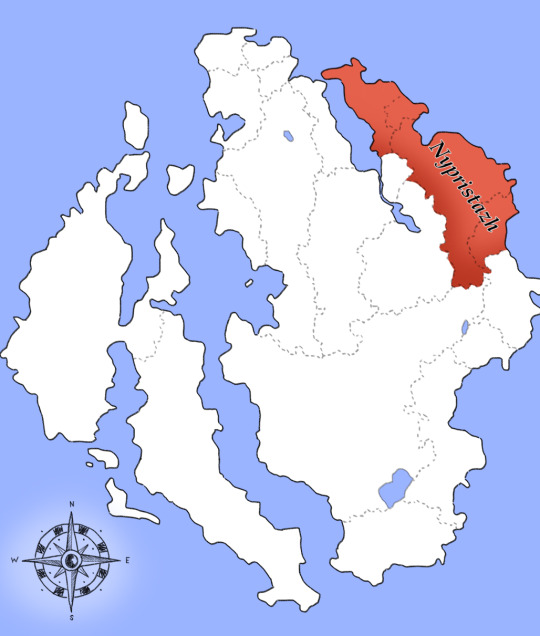
(this is a WIP; will be coming out with more soon)
#world building#writing#ocs#oc stuff#intertwined fates#finally posting story stuff#world map#fantasy map#fantasy world#itf map
1 note
·
View note
Note
yooooo. queer-ie: i love your work and would die for it (this is the queer part) and i just know there’s gotta be scenes that have been deleted. could you possibly tell us about some of those (this is the -ie part)? no pressure tho!! i’ll be hopelessly devoted to you either way.
eyyyyyy-o.
sorry Ive sat on this ask for a while but it tuurns I doooooo have like 4k of of outtakes from RIA & ITF lol.
so here are a few, i’m not sure if this is what you wanted from this ask lol im doing my best. (also none of these are edited or proof read and im sorry about mistakes and grammar and tense and all that other jaz because these were seriously like - ‘i don’t know if im going to trash this orrrrr…..’ then it never made it in & might not even be applicable to the current story.)
im such a good author I know so many details ummmm here is an insert from some point in RIA (I think this was going to be a POV from Hakoda and his men talking and I decided it was a waste of word count. sorry hakoda)
- - -
“I say we kill him.”
“Don’t you think that is a little… <i>extreme</i> Gilak?”
“Not as extreme as the <i>son</i> of the Fire Lord living and breathing in our camp!”
Hakoda felt the specific vein in his forehead thumping against his wrinkled skin that was trying its best to keep it contained. He could feel a headache coming forward the longer they discussed what to do about the situation that Sokka brought to his attention… and so far, they had not one tangible idea.
“Gilak, I have already told you, we can not kill him.”
“I know sir, your son is buddies with him, and we can’t upset Sokka.”
Hakoda shot the larger man a stern look, and he quickly retracted his words.
“I know why we can’t kill him. I just think it would be the simplest solution in this situation.”
Bato jumped to Hakoda’s defense, like he always did.
“This is not a simple situation, so it will not have a simple solution. I think we should speak to Morrak and see what he learned about the boy before we make any decisions. If we kill the Prince of the Fire Nation while he is severely injured and being non threatening we will look like the savages the rest of the world calls us. We have to handle this delicately, like Hakoda said, Sokka trusted us enough to tell us who he is when he could have easily lied. Which means we need to respect that trust and handle it delicately.”
Hakoda cleared his throat, earning the attention from both his men.
“So it is decided. I will talk to Morrak and once I get more information, I will meet back with you both and we can discuss our options at that point.”
“Yes sir.”
“Yes Chief.”
Hakoda was happy when they left his tent, freeing up the stifled air that seemed to stop moving the moment the conversation began. Hakoda felt an intense guilt building from betraying his son’s trust and sharing his friend's identity with the other men… Haoda knew it was the wisest decision for him to make as the Chief of the Southern Water Tribe, but it wasn’t helping him be the best dad to his son… Something he was still struggling with every passing moment.
Even now… Hakoda left his son alone in the healer’s tent with the boy he just recently discovered was the Prince of the Fire Nation… A boy bred into fire and violence. Sokka seemed to trust him, which gave Hakoda a tiny bit of hope that maybe there was something good in this boy… But that tiny feeling was smothered by the rest of the overwhelming amount of mistrust and worry he had when he looked at the golden eyed boy who glared at him from the moment he opened his eyes.
Hakoda rubbed his forehead, digging his thumb into his temple in an attempt to push back the stress vein. He needed to speak to Morrak, and after that… He would make a decision on what was the best next step he could make. He needed to protect his tribe and his son, that was his main concern right now… and right now… Sokka was tied to this fire bender in a way that made Hakoda nervous.
Turning towards the entrance of his tent, Hakoda decided not to overthink this situation a minute longer and go find Morrak so they could talk…
Each time Hakoda thought about all the things he didn’t know, or wasn’t understanding, he felt the weight of his decision growing heavier and heavier. If Hakoda didn’t figure out what to do soon, he was going to be crushed and then Sokka would be on his own…
Hakoda couldn’t fail his son again, he had to make the right decision
- -
Ok so this one is right before Zuko gave himself up in RIA. I don’t remember how the final scene went down but we all know how it ended :) <3
Psst… Dad.”
Hakoda frowned in his sleep, caught in the middle of a dream and the reality that awaited him on the other side.
“Dad… Wake up.”
Hakoda opened his eyes and saw Sokka staring down at him.
“Son? What are you doing in my tent in the middle of the night? Are you ok?”
Hakoda sat up and rubbed his eyes, trying to see through the darkness he was startled when a tiny flame broke through the void and gave clarity to the room.
Zuko was standing behind Sokka who was kneeling next to Hakoda’s bed, and the Water Tribe man felt a mixture of conflicted feelings. He was instantly happy that Zuko had come back for Sokka, but the dred that followed swallowed any joy he had…. Zuko couldn’t be here. If Quon found him… They would all be in trouble.
“I’m fine… Zuko came back. He… We… Ummm… We are leaving.”
Hakoda thought he would be devastated the day his son told him he was leaving again, so sure that his world would bottom out and Hakoda would feel like he was falling into despair. But when he looked at Sokka, and he thought back to the talk they had about his feelings for the fire bender, Hakoda knew that there was nothing he could say to change his son’s decision.
Just like Hakoda had allowed Katara to leave, he had to do the same with Sokka. His children didn’t belong to him anymore, they were grown and they were bonded to people who they were loyal to… And Hakoda was proud of them. It was a monumental thing to find someone you loved, and staying loyal to them was what kept that relationship strong…. Even if Hakoda didn’t love the idea of Sokka choosing a fire bending boy, he wouldn’t stop him from being loyal to his love.
“I understand, son. Allow me to put on my pants and I will help you two escape.”
Zuko spoke up, “I don’t think that will be necessary. The uhh… The helping us… Not the uhh… The pants.”
Hakoda smirked and Sokka smacked his own forehead. No wonder the boy refrained from using words.
“I would like to make sure you two make it out ok. Is that a problem?”
Zuko seemed to dislike the idea, but Sokka gave him a pleading look that had a splash of assertiveness, which seemed to be their typical dynamic. Now that Hakoda was aware of the romantic nature between the boys it was easier to disfer their interactions.
Hakoda slipped on his pants and slid on his boots, making sure he secured his hunting knife inside. He couldn’t grab any other weapons just in case they were caught, Hakoda couldn’t risk looking like he was prepared for a fight. If they were caught, they would need to make sure that whatever words made up their excuse were good enough to fool whoever found them.
As long as it wasn’t Quon, they might have a chance
- -
RIP Shen, I never realized how fucking funny you and Zuko were until you died. I think this was when they were all sharing intel idk… but Zukos an asshole and I love it. (he and Sokka were sooooo hostile during the SWT arc)
“Nothing… Just…. Fucking drop it. How about Zuko and I switch seats and I will come over and help you with the Fire Nation cruiser information. Bato and Zuko can, I don’t know… Play their tile game or whatever.”
“Fine with me. I fucking love games.” Zuko mumbled as he stood up.
Shen watched with wide eyes, not saying a word, and Hakoda could honestly say he had no words to add to the tension either.
“Good!” Sokka stood up as well and made sure to bump his friend’s shoulder as they switched seats. The fire bender glanced back and Hakoda wondered if he was going to shove Sokka in the back but he didn’t reciprocate the hostile gesture and instead he flopped down next to Bato and crossed his arms with his brow narrowed deep into the center of his face.
Shen leaned back when Sokka came to sit down next to him, and Sokka glanced over at him and scoffed.
“Don’t be dramatic. Let’s just get this thing fucking over with so we can be done here.”
“Whatever you say.” Shen replied as Sokka aggressively organized the parchment and prepared to draw out Shen’s cruiser.
Hakoda watched as Sokka’s anger melted when Shen began to explain what it was like being a soldier stationed on Fire Nation cruiser. He told them about -
- -
TA DAAAAAA idk if this is what you wanted…. but here it is. I don’t have anything from the first book, and only a bit from ITF but I do have more RIA. I rambled a lot in the second book ha but yeah idk what else to say! Thanks for the ask.
#FYI NONE OF THESE ARE EDITED haha so sorry#this ask has been in my inbox for a while#but yeah for small tid bits there was going to be a game the boys played along the way called ‘what would uncle say?’#because Zuko was always saying shit that didn’t make sense because he was quoting Iroh#and so whenever shit was annoying the boys would say ‘huh I wonder what uncle would say about this?’#and it would just be stupid shit to make them laugh#but it never happened haha#the eating game took over the light hearted moments#ummmmm#im trying to think I have a lot of notes in my phone too but idk how to organize my thoughts when they are no longer relevant#yeah if you give me a direction I could look lol#nooooo this fic hasn’t consumed me haha#*shuffles through notebooks and documents*#*printed pages of maps and drawings of the prison*#ok im done in the tags#sorry#liab#ria#ITF#ask
22 notes
·
View notes
Text
Sleeveless blazer with poet Blouse

A frankenmesh of my Sleeveless Blazer from before (which was based on an ITF mesh) and a top from the store.
I made a custom normal map & repainted a lot about the specular and multiplier map, as well as retroactively doing boneweightpainting after I learnt very recently.
Download SFS / Mediafire
Everyday, formal, career
Young adult & adult male
4 Presets with 4 channels each (see below)
All morphs, as shown above
All LODS:
HLOD: 2620 Verts, 3796 Faces
MLOD: 1372 Verts, 1865 faces
LLOD: 767 Verts, 902 Faces
Custom Thumbnails, these:
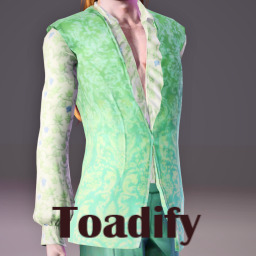


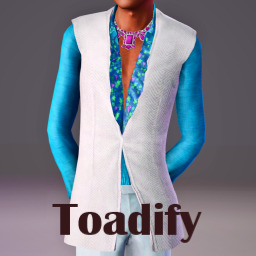
Colorchannels

@pis3update @eternalccfinds @kpccfinds @matchsim @simfluencer-network
181 notes
·
View notes
Text
The Mods I Use
General Recommanded Mods:
Human Lifespan For All Supernaturals (I use the one where vampires still have their ‘normal’ lifespan
Tiny Textures Replacement (Removes all annoying ZZZ, VVV, 101s, the woohoo hearts, etc)
Annoyances disabler Break Into House Mod Have Sim Arrested Mod Alverdine’s Umbrella & Parasol Replacements Alverdine’s Towel & Umbrella Replacements Alverdine’s Taxi Defaults, which you see would fit the world Mummy, Plantsim, Mermaid power mods No Changing Into Martial Arts, nor Career outfits
For Future Era
ITF Taxi Default
CAS, Map View, Build Buy Music Replacements:
Apocalyptic Music Lo-Fi Music
For Present/Near Future Era:
UI & CAS Replacements:
Gray UI Golden UI Black UI
Cozier, Warmer CAS Replacement 2 Downtown Vibe CAS Replacements 9 CAS Replacements
CAS, Map View, Build Buy Music Replacements:
Plumbob Del Mar Fashion Music Lo-Fi Music
For 1900s Era:
Vehicles:
Black Cab Yellow Cab Police Cruiser
1950s TV Channels Defaults
CAS, Map View, Build Buy Music Replacements:
Plumbob Del Mar Potato Ballad's Soundtrack Redux (Part 1 & Part 2)
UI & CAS Replacements:
Gray UI Golden UI Black UI Gothic CAS Room 8 CAS Replacements
For medieval/historical and 1800s era legacies:
TSM Music Replacement Medieval UI replacement Medieval CAS Room Gothic CAS Room mspoodle’s Medieval Defaults 1-4 Footstool Replacement Medieval Baby Blanket Replacements Nraas Traffic to disable routing by car Ladyatir’s Water Taxi Replacement More/Less Opportunities, No Answer Phone, Auto Smartphone Functional Fireplaces With Cauldron Ani’s Mods (hunting, woodcutter’s tree, whittling, deck of cards, bucket of water, dig for treasure, also since you’re here get Ani’s Job Board as well)
- Not placing any electronics (no burglar alarms either!!) until the 1900s
Besides these mods and default replacements, I also use almost all fixes from the Performance & Bug Fix Guide, as well as most of the Enhanced Vanilla Gameplay, and Enhanced Vanilla Graphics, all three provided by Anime_Boom.
9 notes
·
View notes
Text
https://vjitservices.com
Sports Livescore Scouting & Data Management Services
VJ IT Services excels in sports data analysis and research, offering precise and timely live scores, player and team statistics, and event creation for major sports worldwide. As a leading provider for sportsbooks and sports data companies, we deliver essential B2B services, including online live score scouting, data mapping, and 24/7 customer support. Our expertise and advanced tools ensure accurate and up-to-date information, helping sports enthusiasts and data providers stay informed about MLB, NBA, ITF, ATP, NFL, and more.
#Sports Data Research#AI & ML Data Mapping#Live Score Scouting#B2B Sports Services#Real-Time Score Updates
1 note
·
View note
Text
Fancy Asprise by dbnecz







And now for something completely different! Y'all, I love alien worlds. I love the terrain painting they usually have and the bizarre landscapes of them. I horde them. So, I will definitely be featuring some of them in world overviews.
This one is one of my favorite alien worlds. It's what I think Lunar Lakes should have been. Its backstory is that it's a human-inhabited ex-mining/prospecting colony on an alien planet, not an alien world inhabited by aliens. So, it's basically familiar sorts of architecture with an exotic backdrop, with a mix of futuristic and grungy. Many of the houses really do give me a vibe of houses that originally were prospector shacks that were haphazardly added on to over time because their layouts are pretty bizarre but yet functional and interesting to look at.
But before we get to that, the relevant info: It's a large, unpopulated world, 2048x2048, but it's built in a pretty compact way, basically in concentric circles on different levels, so it doesn't take forever to get around in it. I'm pretty sure it needs all EPs, and it needs at least a few of the stuff packs, namely Town Life for its grocery rabbithole, and the Katy Perry and Fast Lane packs for deco stuff on various lots. It may need more than that; I suck at identifying this stuff, I'm afraid. Hopefully I'll get better at that as I do these overviews. According to the world's download page the only Store content required is the Lucky Simoleon Casino lot, and so far as I can tell, that's accurate. I think it could have done with some of the Lunar Lakes stuff, but I'm guessing the creator was trying to limit the required Store content. You could always add that stuff yourself.
According to its Exchange page, the world has 41 residential lots and 36 community ones, and I'm assuming that's accurate. I didn't count them. Most of the residential lots are on the small side, many with only one bedroom, but there are also some larger ones with more bedrooms. So while this isn't a world where you'd be able to play lots of large families, if you want to play singles, childless couples, and smaller families, it will work very well.
The world has all spawners except for the Island Paradise and Into the Future ones, but it doesn't have a lot of spawners. Just a few of each of them. (Frankly, I'd add nanite spawners and bot-building facilities, but maybe that's just me.)
The world doesn't have a few things you may or may not want/need it to have:
Military, science, and school rabbitholes.
A fortune teller wagon and a Vault of Antiquity
A library
A festival lot
Consignment shops
A dedicated public pool, though the gym lot has a big pool on it and one of the lots designated as a beach is actually more like a pool.
It does have all the other rabbitholes, including the Into the Future observatory, two fairy arboretums, and multiple diners. The city hall is the ItF one, so if you want the military career available, an easy way to get it would be to use the Transmogrifier mod to turn that into a multifunction city hall/police/military rabbithole. Then, on the lot that currently has a police rabbithole, plunk down a school rabbithole instead. And to fix the lack of SCIENCE!, the world has this big, odd 64x64 park that's mostly concrete (kind of like Hidden Springs's big park) and that only has a little building with restrooms and a small room with a coffeemaker on it. I'm thinking I'd put the ship-shaped science rabbithole from Lunar Lakes there to add science careers to the world.
As usual, the title of this post is a link to the world's Exchange page or I have uploaded a .world file here. The latter goes in your game install files under GameData - Shared - NonPackaged - Worlds.
Oh, and just a note: I took these pictures with this lighting mod in the game (edited so that the moon is super-huge) which I think goes very well with this world's landscaping and overall "feel."
More pics and info behind the cut!
Here are Edit Town and map view of the two main areas in the world. There are a couple other smaller areas, too, but I don't want to do too many pics of this type.


This is the area with most of the rabbitholes. There are also a few parks, a fire station, some residential lots, and the casino lot.


This area has mostly residential lots, but also a fishing spot and a Showtime venue.
Now for some community lots!

This is a fishing spot. It has lots of alien sparklies on it, and it makes the alien sound, too. It's pretty cool. I love the rainbow rocks.

This is supposed to be a mining site, I think. I expected it to have rock/gem spawners, but it doesn't. It does, however, have lots of mushrooms. So if you need a mushroom for, you know, whatever reason.... ;) I'd add rock/gem spawners, though.

This is a dance club, with an Egyptian theme, only in hot pink. Trippy! The world also has a dive bar, an exclusive lounge, and the casino. So, along with the Showtime venues, there's quite a bit of entertainment. Speaking of Showtime venues...

This is a Showtime performance park. There is also the Flying V lot (there's a pic above the cut) and a private venue. So, you can do the Showtime careers in this world, if you like to play them.

This is the back of the junkyard.


This is a cafe lot with a barista and a professional bar, bubble-blowers, and lots of deco from the Katy Perry pack. And that's my Sim blowing bubbles. Just 'cuz.

This is the fire station. And there are lots of other interesting, original (aside from the Store casino lot) community lots, too.
Now here are pics of some of the residential lots in various sizes:





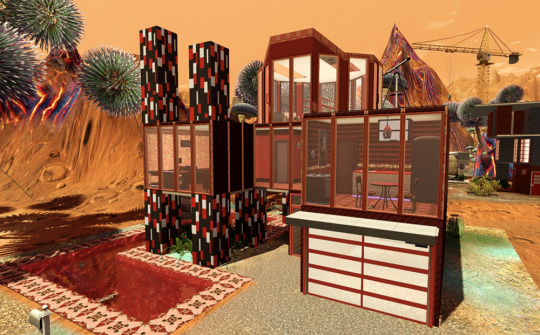



I just love how random they are. All of them are different, all built by the creator of the world and, like I said, they are mostly on the smaller side. Even the larger ones will sometimes have only two bedrooms, so as-is, they aren't really suitable for large families. You could possibly re-partition some of them to make more bedrooms, though. The first pic in this batch is the largest house in this world. It has five bedrooms, while the others have fewer. Overall, there are some very interesting builds in this world.
And we'll finish out with a couple extra scenery pics mostly because I'm in love with the big damn moon.
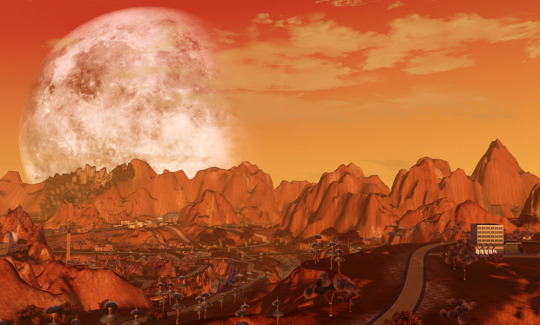

168 notes
·
View notes
Text










KAIHOLA by technicallyswagpizza
"Sea and people have made the island what it is today. The island's epic landscapes are the stuff of poetry. Sand, wind, unspoiled archipelago and the beautiful bedrock, worn smooth by glacial ice. Glistening in the afternoon sun, yellow, red and white houses cling to rocky shores and fishing boats bob in the water. The verdant pine forests turn to charming leafy tunnels, framing every view. Time stops, people live a quiet life here."
Kaiho is a word that is a bit more difficult to translate as it has a certain type of melancholic nuance to it that nostalgia or longing for something doesn't cover exactly. Kaihola is my ode to Finland, an undefinable sadness that won't go away. The world is loosely based on two islands off the coast of Finland, Hailuoto and Ahvenanmaa, and my tiny hometown up north.
FEATURES
Medium sized map.
35 lots all in all spread across the island.
Unpopulated.
Includes a base camp enabling you to use Kaihola as a travel destination.
Spanking new distant terrain and matching terrain painting textures.
Wide variety of regular spawners, no World Advenures or ITF
Custom lighting mod included in the world file.
But wait, there is more! I have made two versions for you to choose from!
#1 Empty world // Requirements:
All expansion packs except ITF (No stuff packs!). Yikes! It's a lot for an empty world and boy don't I know it! I'm fairly sure I have used every other expansion except ITF for the landscaping. Some more than the others, however if you are missing an expansion pack, the trees and shrubs I have used will simply be replaced by something else.
CC used: Distant terrain, some of the flowers and trees made by me + Hidden Springs decorative barns + Aurora Skies birch tree are included in the download.
Map is completely empty, has a wide variety of spawners and is ready to be built by you.
Empty diving lot off the coast somewhere.
Two options for world installation, either through the launcher as a sims3pack OR bypass the launcher and drop the world package file in the designated folder.
Optional terrain painting textures made by me available for download if you wish to use them for landscaping your lots in game.
⇩ Download // Mirror ⇩
#2 Built and ready to move in! // Requirements:
All expansion packs except ITF (No stuff packs!)
CC used: Rabbit hole rugs by Jynx (Pet fixed), some EA store items, my distant terrain, flowers, trees, house shells and rabbit hole recolours. All included in the download.
If you don’t have some of the expansion packs or don’t want to install the EA store content provided, the items I have used will simply be replaced by something else from your own game. I cannot promise that nothing will break, but some bits might look a little bare or funky due to the replaced items!
All the lots are built and furnished, I have left 5 empty lots for you to build and fill yourself including an empty diving lot off the coast.
Recoloured and rescripted rabbit holes. That being said, Kaihola comes with basic rabbit hole careers you would get in a vanilla game.
Two options for world installation, either through the launcher as a sims3pack OR bypass the launcher and drop the world package file in the designated folder.
Optional terrain painting textures made by me available for download if you wish to use them for landscaping your lots in game.
The church deco has snow issues. To be fixed at some point in the future, maybe?
⇩ Download // Mirror ⇩
Almost there, just few more bits!
I have created a lighting mod for Kaihola and included it in the world file itself, I would recommend at least trying it out (by taking your own lighting mod out of Mods/Packages folder to see it in action)! If you like Kaihola’s lighting and want to use it in other worlds or as a standalone mod, shoot me a message and I’ll make a package for you.
In the screenshots above I have maxed out settings and Reshade enabled, but my preset is very subtle and it only adds a soft blur effect and strengthens shadows a little bit. I don't edit my screenshots other than crop and resize them with photoshop, so basically what you see above is what you will get :>
I would strongly advise downloading Nraas Go Here and disabling boats. They will cause lag as townies have a habit of looping around with them endlessly. I'd also recommend disabling wild horses and stray pets as they tend to get stuck.
I built all the lots myself except for the following 3: A massive thank you to @silvakristiina for letting me use her de-CCd Ivars house as a base camp, I also edited a junkyard from doublemedion694′s Cladbridge-on-Stowe and the boat is an edited version of this made by @fagersims.
If you post pictures, please let me know and tag them with #Kaihola or simply @ tag me. I’d love to see any and all pictures!
Congratulations, you have reached the end credits!
Special thanks to @silvakristiina and @depistako for playtesting and giving me feedback about the feel of the world! ♡
I know it has been like 2 years now, but thank you @hydrangeachainsaw for teaching me how to make distant terrain and for all the invaluable World Machine & Blender help! And a final thanks to @grandelama for sharing the beautiful road textures and allowing me to tweak them further! ( ˊᵕˋ )♡.°
//Oopsie daisy fixes!
2.2.2022 - Fixed the blue lot/missing lots with fully build version. Redownload please!
17.2.2022 - Added missing bistro rabbithole .package file in the CC folder. You don't need to redownload everything, just drop this file in your mods folder if you downloaded the world on the first day of release http://www.simfileshare.net/download/2986213/
1K notes
·
View notes
Text
CAS Dump: Cyberpunk INSP

This set is just a bunch of random CAS CC I made for my cyberpunked sims, that I figured I’d share with y’all. Includes 15 fully recolorable items:
EA MH Steampunk Dreads ACC
EA ITF Visor REDONE (Glows)
EA ITF Cybernetic Hat Hair as ACC
EA MVSP Brain Helmet as ACC
WildfireOnline Ritter Arm as ACC (REQUIRES SUPERNATURAL EP)
WildfireOnline Ritter Top for Y/A-AM
3 Tank Tops (2 accs & 1 shirt) for Y/A-AM
Ball Jointed Doll Tatt (BODY) - REQUIRES CmarNYC’s tattoo mod
Kard Top REDONE as ACC for Y/A- AF
ITF Leggings with Gradient Latex RETEX for Y/A- AF
Yoga Leggings RETEX with ITF Gradient Latex for Y/A-AM
TS4 to TS3 Trillyke Villain Pants for Y/A-AM
TS4 to TS3 Trillyke Asteroid Pants for Y/A-AM
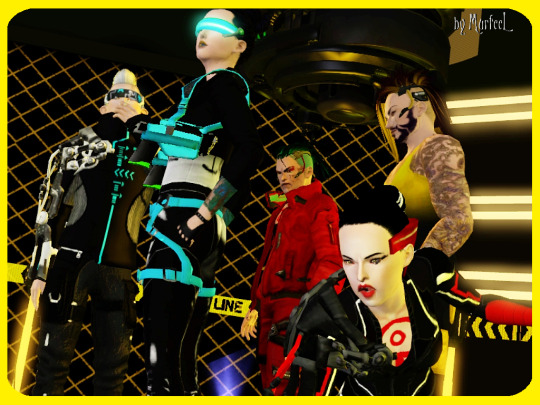
FLAWS: The accessories WILL blur if you layer accs with Master Controller). The rextures on the two 4t3 Pants aren’t great (I’m still figuring out bump maps & speculars crap).
Enjoy!
Download set (package files) : Mediafire | SimFileShare
Descriptions & preview pics under the cut:
I didn’t properly take in-game pics of everything -- oops.
3 Tank Tops (2 accs & 1 shirt) for Y/A-AM

I really like the idea of accessory tank tops, like JSims3’ tank accs, so I made 2 versions, one using JS’s textures, and Venus/Blood’s textures.
Then I decided to make an actual Top as clothing, as a frankenmashup.
Here are all the variations:
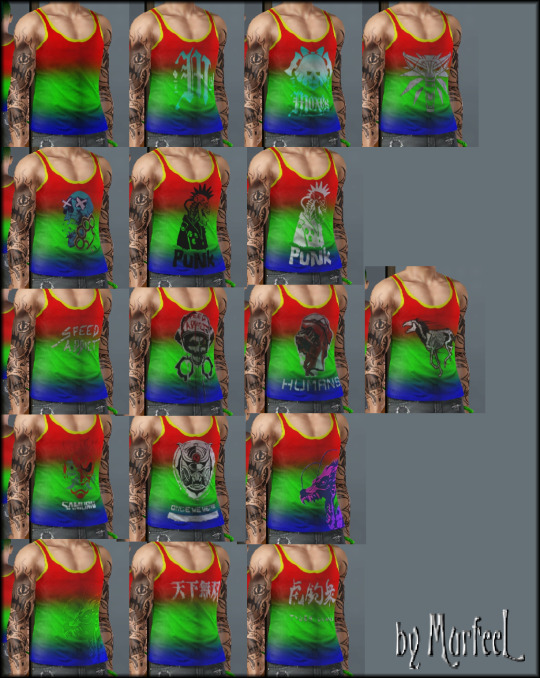
Y’all saw my sim Agron wear one of these in my Pride post here.
Ball Jointed Doll Tatt (BODY)
I wanted to use Klavix’s ball joint doll skins with different skintones, so I just turned it into a full body tattoo - REQUIRES CmarNYC’s tattoo mod.
I used these all over the place for my love-doll/Mox INSP sims. Luckily I got a more or less full shot of the tatt in my post with Nasir here:

Kard Top REDONE as ACC for Y/A- AF
This was one of Jesod’s tops; I just separated the halter from the shirt, made it an Accessory, and called it a day.
My sim Saxa wears it with one of EA’s workout tops from UNI in this post here:

Pants
ITF Gradient Latex Leggings
My sims Pietros and Naevia wore these Leggings in a bunch of my Spartacus 2077 AU posts, with Pietros also wearing one of the Accessory Tank Tops (above).

The Male Leggings are a retexture of Venus’ Yoga pants with ITF textures and a latex glossy overlay thrown on top. Then I jazzed up EA’s Female ITF Pants with the same retexture.
TS4 to TS3 Trillyke Asteroid Pants for Y/A-AM

Fit/Fat morphs. Fully recolorable, Everyday - Outerwear, for Y/A-AM
TS4 to TS3 Trillyke Villain Pants for Y/A-AM

Fit/Fat morphs. Fully recolorable, Everyday - Outerwear, redone for Y/A-AM (the TS4 version was for females, so I had to reshape the mesh a lot).
You can see the Villain Pants in the next picture (red pants below).
Ritter Arms
WildfireOnline Ritter Arm as ACC (REQUIRES SUPERNATURAL EP)

Requires SUPERNATURAL EP for the fut/fat morphs. Fully recolorable, found under necklaces, Everyday - Outerwear, Unisex.
WildfireOnline Ritter Top for Y/A-AM

Fit/Fat morphs. Fully recolorable, Everyday - Outerwear, for Y/A-AM
EA ITF Visor REDONE (Glows)

The glass on the visors from the ITF Limited Edition didn’t glow and weren’t recolorable, so I made a basegame version that does both. You're welcome, EA.
Fully recolorable, Everyday - Outerwear, Unisex, found under Glasses.
Head Implants ACCs
The EA ITF Cybernetic Hat Hair as ACC was ripped from the ugly Limited Edition hairstyle, and the EA MVSP Brain Helmet as ACC was ripped from the mad scientist helmet.

Fully recolorable, Everyday - Outerwear, found under Earrings (IIRC), Unisex, hat slider compatible.
FLAWS: The accessories WILL blur if you layer accs with Master Controller.
And that’s that!
______________________________________________________
Enjoy!
Download set (package files) : Mediafire | SimFileShare
#sims 3 cc#ts4 to ts3#sims 3 male clothes#Sims 3 Accessories#sims 3 clothes#sims 3 tattoos#sims 3 cyberpunk#sims 3 scifi#Sims 3 conversion
189 notes
·
View notes
Photo


I have spent hours and hours placing all the spawners, addressing lots, placing streetlights, and doing a lot of finer sculpting/terrain painting. I have at least one of every spawner excluding any world adventure or ITF spawners.
I’m going to work on the routing and naming the businesses then export it for the first time to test it. I’m just amazed I am almost at a point I wish to test it. I finally get to play the map. This does not mean I am close to done, but if it works well I could release an Alpha version or whatnot.
The final tally is 198 Lots
83 community lots
115 Residential lots
I took a screenshot of my CAW view to show how organized I have kept everything.
16 notes
·
View notes
Photo







A terrestrial retexture of Lunar Lakes using Lucky Palms sand and natural versions of base game Fantasy Trees.
NOT a singular .world file due to CAW issues with decrapified worlds. NOT a standalone world either. Requires Lunar Lakes itself.
Still interested? Download and Installation Instructions under the cut
Still here? Okay, good :)
The Download link below includes the following folders:
1.) Put in your Lunar Lakes .world File
You need s3pe for this.
IMPORTANT: Make a backup of your old Lunar Lakes .world file, maybe put something like .bak in the filename. Do NOT touch this file, this is your backup in case something goes wrong.
Open your active Lunar Lakes .world copy with s3pe
Drag the Martian Lakes Files.package into s3pe, overwriting old files, disabling “auto-save with each package”
Save the .world file
2.) Put in your Packages folder
Fantasy Tree Default Replacements.package is (surprise) the file with the green replacements for the Fantasy Acacia, Fantasy Bush, Fantasy Spike Tree, and Fantasy Mushroom are found. This is completely optional in case you like the look of the old plants, or if you prefer having another replacement for them.
You can also use this as a standalone package if you just want the green trees.
3.) Put in your Saves folder (Optional but Recommended)
This new save has mostly empty lots and only a handful of pre-built residentials left behind. Using this save file is only recommended to remove the original green sand from the lots in Map View.
You CAN, however, manually remove the green sand yourself if you insist on using an existing Lunar Lakes save. Simply enter a lot in Build/Buy and move a tree or add a rock to reset its map thumbnail.
This save uses an Into the Future rabbithole and some map decor. These will probably be replaced with something else if you don’t have ITF
DOWNLOAD
132 notes
·
View notes
Photo









Aspen Island is world by Marie-simming. It’s archipelag of islands built on large map and has 121 lots. Every island has it’s own theme. There’s old town, industrial district and suburb island. I have to say (or rather write), that buildings are very polished with care. My favorite part is old town with it’s classy touch. Other interesting thing is festival lot in small canyon on last 4 pics.
This world use all EPs (except ITF), no store, no SPs. Direct download is *here*, more info and screenshots on blog *here*.
The are only two flaws about this one. First (which is more my preference), is that white pavement along roads in suburb area is too bright and looks weird, like unloaded texture. The second thing is poor space planning which is completely not ergonomical. It take a long time for sims to travel between islands, and space between them is that big, that you can almost lost in here while on map view. So even camera movement is irritating on this large area. Sims could also constantly take water taxis. Author of this town said that she painted many shores unroutable, but when I had it in game it was sometimes a litlle bit laggy, so the problem may still exist in some way.
Anyway, I think it’s worth to share cause buildings and interiors are beautiful here. If you don’t like that big worlds, you may at leats borrow some lots on another map for your personal use.
[the first screenshot is from authors blog, cause I had bad weather in game]
28 notes
·
View notes
Photo










GOODER PUBLIC SCHOOL DE-RABBITHOLED
Not sure why but schools and hospitals are my favourite things to build in the Sims 3. Really happy to finally be able to share this with you all.
San Federico Public School educates only the best and brightest young minds then send them off to top colleges like Angel City University 😉🎓
PS: I did NOT do the landscaping for this lot. I only deleted the Gooder Public School rabbithole and built a functional furnished replica in its place. All credits go to Costerboi for his amazing Angel City world and landscaping.
Details and download below.
Built on a 64 x 64 lot. Only the ground floor of the main building is furnished but has stair access to top floors if you wish to expand. There is also a secondary building to the back (was already on the pre-built lot) that I expanded and furnished as an auditorium with a library & dance studio upstairs.I have all expansion packs except ITF.
DOWNLOAD HERE (Mega)
Library file & CC folder included in download.
CC Credits:
ATS3 4t3 GTW Hospital chillbox & towel dispenser
ATS3 4t3 GTW Police fire extinguisher
ATS3 Advent 2015 canvas storage & kids chemistry table
ATS3 Attention catcher blackboard
ATS3 Camping chair & table x1
ATS3 Christmas 2012 connect 4
ATS3 City skylights open & closed
ATS3 Downtown angry gnome graffiti & electric box
ATS3 Exhibition mini sculptures hand & blossom empress
ATS3 Foodcart register WA
ATS3 Ikea paintings large rectangle horizontal & vertical
ATS3 Owl for baby desk
ATS3 Parenthood school projects solar system A & volcano A
ATS3 School industrial desk & map
ATS3 Science room microscope, period table & overalls
ATS3 Swimming pool rescue equipment & starting block
ATS3 University Wall board
ATS3 Uni Vending Machines (fruit, drink & snacks)
Buckley OMSP Resizers
Cyclonesue sliding curtain door
Danjaley singing spot (karaoke machine rug)
Granthes OMSP
Lily wall sticker tree
Shabby Chic Elite Living Curtains 3 Tile Long (auto close at night!)
Thanks to all amazing CC creators. Apologies if I missed anyone. Some CC I couldn’t find back links for or links no longer work.
I know its CC heavy, which is why I took so long to share, even though this was built even before my Angel City University lots! No build CC was used so even if you remove all the CC, you will still have the structure and can furnish however you like.
Recommended Mods (not included in download)
Zerbu Ultimate Careers Mod (so your sims can use the building & objects instead of rabbithole school)
Arsil generic role desk (can replace desks in library & the admin office to generic role desk and assign roles such as librarian and secretary!)
Transmorgrifier (change script of doors to EA’s barrier to entry door and set age locks to separate teens from children entering certain areas.)
Consort Dresscode mod (to force change outfit categories of sims on lots...useful for school uniforms)
Associated Links
SCHOOL UNIFORM TUTORIAL
HOW I PLAY - EDUCATION & CAREER
If you’ve read to the end.. here’s a virtual hug 🤗. Keep safe wherever you are in the world.
- Love Shai ❤️
#Sims 3#sims 3 build#ts3 cc#ts3#ts3 build#ts3 simblr#ts3 lot#Sims 3 Custom World#rabbithole replacement#los angeles#angel city#download#simshai91#whew that's a lot of tags#long post#hospital may be next
165 notes
·
View notes
Text
VEC GROUP
"VEC GROUP là một công ty hoạt động đa ngành, chúng tôi tập trung chính vào 4 mảng kinh doanh chính: Phân Phối, Xây Dựng, Marketing và Đầu tư với quan điểm kinh doanh: Minh bạch - Hiệu quả - Cam kết Phân Phối: VEC GROUP là đối tác của nhiều tập đoàn lớn và uy tín trên thế giới trong lĩnh vực thể thao (thảm cỏ nhân tạo, cỏ nhân tạo sân bóng, thảm PVC), vật liệu xây dựng, vật liệu trang trí. Cam kết cung cấp sản phẩm tốt nhất, giao hàng nhanh nhất, chi phí hợp lý nhất bằng kênh phân phối tối ưu và đối tác lâu năm như: Cỏ nhân tạo Limonta, Cỏ nhân tạo MightyGrass, Cỏ nhân tạo CCGrass, Cỏ nhân tạo AVG, Hãng thảm sàn Enlio,.. Xây Dựng: Chuyên nghiệp trong lĩnh vực xây dựng sân bóng đá, sân cầu lông, sân bóng rổ, sân tennis. Chúng tôi áp dụng tiêu chuẩn FIFA, ITF, BWF với điều kiện của Việt Nam để xây dựng công trình thể thao chất lượng, tiết kiệm. Marketing: Đây là mảng kinh doanh đặc biệt của VEC GROUP, chúng tôi mang tới dịch vụ hoàn hảo, hợp tác sâu rộng mang lại nhiều giá trị bền vững, mang tới nhiều giá trị gia tăng tới đối tác, khách hàng đồng thời giúp giảm tối đa chi phí vận hành hệ thống. Đầu tư: Với kinh nghiệm đầu tư và vận hành hiệu quả 40 sân bóng, 600+ khách hàng, kinh nghiệm đó chúng tôi giúp bạn đầu tư hiệu quả nhất! Triết lý kinh doanh: Minh bạch - Hiệu quả - Cam kết Minh Bạch: Tất cả các sản phẩm chúng tôi cung cấp đều đầy đủ và rõ ràng về nguồn gốc xuất xứ ( CO ) và chứng chỉ chất lượng ( CQ). VEC GROUP trình bày đầy đủ nhất các thông tin trên website. Hiệu quả: Bằng kinh nghiệm thực tiễn triển khai hàng trăm dự án suốt nhiều năm kết hợp với sự hiểu biết sâu sắc về sản phẩm cũng như chuyên môn sâu, chúng tôi tập trung đem lại hiệu quả đích thực cho khách hàng. Cam kết: Với nền tảng hạ tầng truyền thông, hệ thống đối tác, năng lực chuyên sâu và kinh nghiệm phong phú, VEC GROUP cam kết đem lại hiệu quả, cam kết về chất lượng, cam kết về tiến độ cũng như uy tín để phục vụ khách hàng" "https:/vecgroup.vn/ - VEC GROUP - Xây dựng, đầu tư và kinh doanh sân bóng cỏ nhân tạo cam kết hiệu quả #CoNhanTao #SanCoNhanTao #ThiCongSanCo #KinhDoanhSanCo #DauTuSanCo #CoNhanTaoVEC #VECGROUP #BaoDuongSanBong #XayDungSanBong #KinhDoanhTheThao #MinhBach #HieuQua #CamKet Thông tin liên hệ: Tên công ty : Công ty cổ phần tập đoàn VEC Địa Chỉ : 33NV20A - Khu đô thị Lideco - Trạm Trôi - Hoài Đức - Hà Nội Điện Thoại: 0904795885 " Website: https://vecgroup.vn/ Email: [email protected] Facebook: https://www.facebook.com/vecgroup.vn/ Google Map: https://g.page/vec-group-vn https://500px.com/p/vecgroupvn https://angel.co/u/vecgroup https://www.behance.net/vecgroup https://vecgroupvn.blogspot.com/ https://draft.blogger.com/profile/08669665283724144002 https://dribbble.com/vecgroupvn/about https://www.flickr.com/people/vecgroupvn/ https://www.linkedin.com/in/vecgroup/ https://vecgroupvn.tumblr.com/
1 note
·
View note
Text
Oh no, I opened CAW again!
I still have enough Nur gameplay posts in my queue to last until the 20th, but I wanted to talk about the project that I just started and which will quite probably take over my tumblr after the Nur posts are over. It’s my Christmas gift for myself (or birthday gift, depending on how long it takes me, lol). It’s a combination of Pleasantview and Strangetown for The Sims 3 built on the map of Lucky Palms.
My thought process and a few very early CAW pictures under the cut:
So, grandelama’s amazing Simsville got me in a nostalgic mood, but when it comes down to it the only townies I ever cared about were those of The Sims 2, specially those of Pleasantview and Strangetown. I know Pleasant Sims did a Sims 3 version of Pleasantview and aaronrogers8i3 did Strangetown, but I couldn’t decide which one I wanted to play.
What I really wanted was a world that included both neighborhoods, so my first idea was taking the houses and households from Pleasant Sims and aaronrogers8i3′s worlds and plop them down in one place, but I couldn’t find any worlds that had both a desert area for Strangetown and a grassy side for Pleasantview.
Then I thought of Lucky Palms, since I remembered that, despite being a desert world, it had grassy areas. Unfortunately the grassy areas were a bit too small to fit the whole Pleasantview in it.
Then I remembered Jackscreations’ A Greener Lucky Palms, but that is way too green.
In the end I decided to grab Lucky Palms’ CAW files from Cawster and do it myself. And, while I’m at it, I might as well rebuild the lots with the edits I prefer (like trying to make the upper floor of the Pleasant house suck less) and remake the sims too so I can, for example, make sure that the Strangetown aliens are actual Sims 3 aliens (even if they look different).
So far I have started changing the vegetation and other deco items to avoid store content. I’m limiting myself to items from the base game, World Adventures, and Into the Future (although the ItF stuff is not that necessary). I also removed the “houseboat” area, deleted all lots except for the bistro, and changed the layout and style of the road in the desert area that’s going to become the Strangetown side of the map.
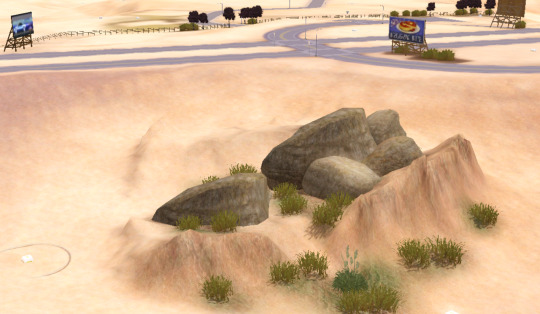
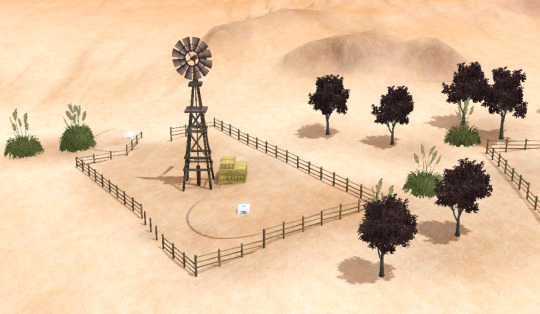
I’m not 100% sure on the pampas grass and the plum trees, so I might still change them. Maybe Buckhorn and/or brambles instead of the pampas grass? But I don’t have any good desert tree, unless I go for palm trees. I tried using this tree from ItF but I didn’t quite like it.
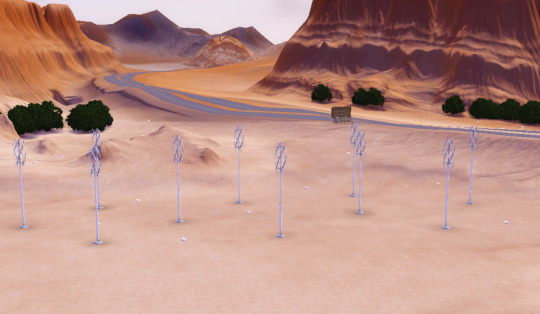



After I’m done with the decor I’ll place the empty lots for Strangetown and edit the terrain paint in that area, and then I need to figure out the Pleasantview layout while leaving space for the many community lots I need to play The Sims 3. Then I’ll have to paint the terrain in that side of the map too, actually build the lots, and finally create all the sims and edit their relations, etc. Since Sims 2 townies have very detailed family trees, I want to include at least one generation of dead ancestors and add them to the graveyard.
#the sims 3#ts3#create a world#ts3 caw#should I call this Pleasanttown or Strangeview?#Strangeview#that's the name
3 notes
·
View notes
Text
Servo - Complete Conversion

by Qahne
Long time no see, I know. I also know I mentioned these were coming soon back when I released my TS4 Servo conversion...back in 2015. This project actually goes back far longer than that; Servo for TS3 was my very first mod, not just for The Sims but for any game, and it's been a learning process the whole time, going through many, many versions since I began in 2011, but I think I finally have it as good as I can, so my endless tweaking comes to a close. So, without further ado, introducing Servo...again!
This is a set of CAS items that can be used to make your ITF PlumBots look like classic TS2 Servos, including their formal outfits and their occult variants (which come in very handy with NRaas' Hybrid mod!). Everything is as recolourable as possible, and the heads and bodies include different stencils and RGB layouts for maximum customisation. In addition to being made recolourable, each CAS item has fully custom specular and bump maps, making them really blend in with the graphical style of TS3 and looking even better than they did in TS2. They also use the reflective PlumBot shader, meaning you get dynamic reflections in the metal and not just a specular highlight. Their orbs also really glow! Just like my TS4 version, these are designed to be mixed and matched between themselves. Unfortunately, they cannot be used with other PlumBot pieces - they're just too different for that. Instead, the torso section contains Servo's entire body and limbs, and the legs and arms sections have been repurposed to hold accessories,like hats and eyelashes! You get four heads: the basic head in male and female; and one with fangs (for vampires and werewolves), also male and female. Both heads include two variants: one with the default Maxis eyes, and another with the fabulous Skelljay eyes! Each has three recolourable channels, plus a fourth channel for lipstick on females. You get three bodies; the basic body, one in a dress, and one in a tuxedo, all recolorable, and the basic body includes two RGB variants - one enabling you to recolour the torso and limbs only, the other letting you recolour the orb and knees too. Additionally, they all have a stencil variant without the black glove.. Additionally, you get a five accessories - an antenna, an antenna with a bow, a set of eyelashes, a warlock hat and a witch hat, again, all fully recolourable, and the witch and warlock hats include three totally different textures each, matching the originals. Because of the way this is set up, you also get a blank arm and a blank leg, to be worn when you don't want an antenna / hat or eyelashes, otherwise the Maxis arms and legs will cause a fair degree of interference. And as a final bonus, you also get a buy mode item, in the form of the deactivated Servo, with three recolourable channels!
Expansion Packs: Into The Future
Download at ModTheSims
While working on this project, I made many small improvements that have been carried over to the older TS4 port, such as better bone assignments, more detailed specular and normal maps, and glowing orbs. An updated version for TS4 is available right now, here , along with an accessory pack including new eyes, eyelashes and accessories . Whichever game you play, I hope you enjoy it with Servo! Polygon Counts: auBody LOD 1: 4128 (3824 + 304) LOD 2: 2112 (1956 + 156) LOD 3: 977 (913 + 64) amBodyTux LOD 1: 4456 (3145 + 1007 + 304) LOD 2: 2124 (1968 + 156) LOD 3: 1132 (1068 + 64) afBodyDress LOD 1: 4363 (4060 + 304) LOD 2: 2120 (1964 + 156) LOD 3: 1077 (1013 + 64) amHead / afHead LOD 1: 388 LOD 2: 388 LOD 3: 200 amHeadFang / afHeadFang LOD 1: 416 LOD 2: 416 LOD 3: 216 afAccWitch LOD 1: 315 LOD 2: 153 LOD 3: 72 amAccWarlock LOD 1: 349 LOD 2: 157 LOD 3: 72 auAntenna LOD 1: 26 LOD 2: 18 LOD 3: 18 auAntennaBow LOD 1: 78 LOD 2: 50 LOD 3: 50 afEyelashes LOD 1: 27 LOD 2: 19 LOD 3: 19 auArmNull / auLegNull LOD 1: 1 LOD 2: 1 LOD 3: 1 buyDecoServo LOD 1: 3296 LOD 2: 1058 Additional Credits: thanks to Skelljay for permission to use her eye texture! She can be found here: https://whattheskell.tumblr.com/ Meshes and textures modified from The Sims 2: Open For Business, The Sims 2: Pets, The Sims 2: Apartment Life and The Sims 3: Into The Future.
#accessories#clothes#ts3#ts3cc#s3cc#f:accessories#m:accessories#acc:other#f:clothes#m:clothes#outfits#m:outfits#scifi#tagged by @katsujiiccfinds
12 notes
·
View notes
Text
Windows! Tutorial Time!
twinsimmingmain replied to your post “Art Nouveau Miniset”
Amazing! Teach me your window converting ways 😲
Sure thing! 😊👍
☽✶•.¸(✶•.¸★¸.•✶´)¸.•✶´☾ ☆«´¨`•°°•´¨`»☆ ☽.¸.•✶(¸.•✶´★`✶•.¸)`✶•.☾
Welcome to Murf’s School of Crap and Crap-Making!
School Motto: Prepare to be tortured! For Science!
Lesson #17: To the windooooow~! To the wall!! ♩♪
☽✶•.¸(✶•.¸★¸.•✶´)¸.•✶´☾ ☆«´¨`•°°•´¨`»☆ ☽.¸.•✶(¸.•✶´★`✶•.¸)`✶•.☾
So, this is how I made the Banishment Window from TS4 Realm of Magic. I didn’t extract the meshes -- that was thanks to @deniisu-sims.
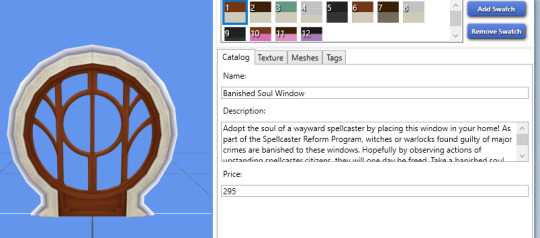
Tuck yourselves in for quite the doozy; this is a biggun.
I just exported the textures and meshes from Sims4Studio, doing all the exact same steps from the TS4 Tutorial I posted here, to get the .obj & .png files into Milkshape.
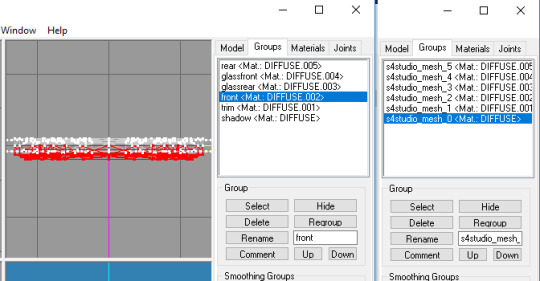
First thing I did was identify all the group parts, to know what’s what. There’s a front and back part of the actual window frame, and a front and back of the window glass. I deleted the shadow mesh, cuz I can’t be bothered.
Fortunately, there wasn’t much UV Map editing that needed to be done, just a quick adjustment to the glass meshes. This is what everything should look like:

Now, I had never made a window a day in my life; never even tried. So, I cheated. ^_^ The RoM window I wanted was a simple circle, that perfectly matched the 3x1 circle from Into the Future. So that’s the one I cloned.
Export EA’s HLD mesh, cuz you’ll need it for reference in Milkshape.
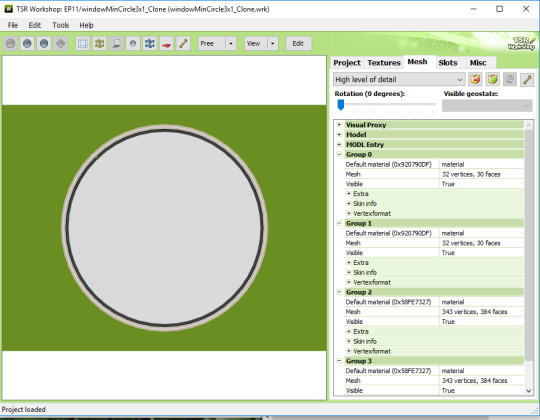
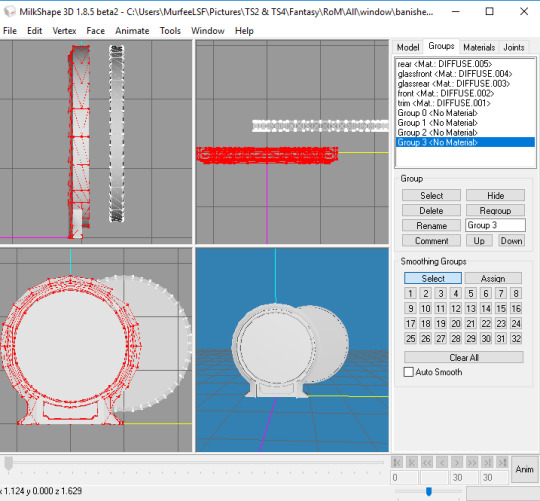
Imported into Milkshape, you’ll see where TS3 windows sit, compared to TS4. Select all your TS4 meshes, and Move them to sit right on top of TS3’s, as close as you can manage.
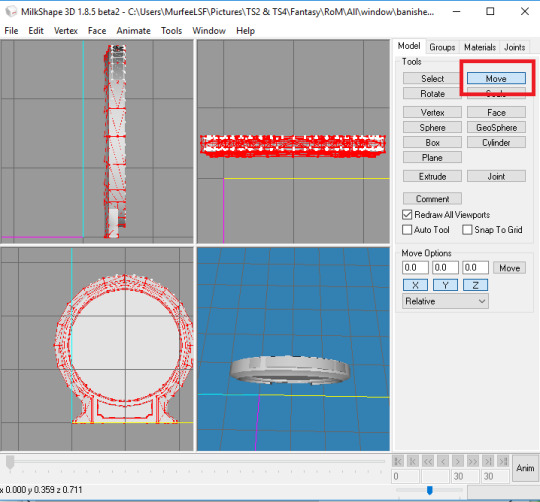
Now, pay attention to EA’s group names:
Group 0 is the rear glass
Group 1 is the front glass
Group 2 is the rear frame
Group 3 is the front frame
Rename your TS4 groups accordingly. I Regrouped/Merged the Trim with the Front, to stick with TS3′s 4 groups. And I Deleted the Shadow mesh, as I said, since the ITF one didn’t have one. (Not that I’d’ve cared, in any event. :P )
Now, Assign EA’s bone/joint -- DO NOT FORGET to do this; it’s super important that anything with glass has a joint assigned to it, or the glass will be 100% invisible in-game, and won’t that suck. :P
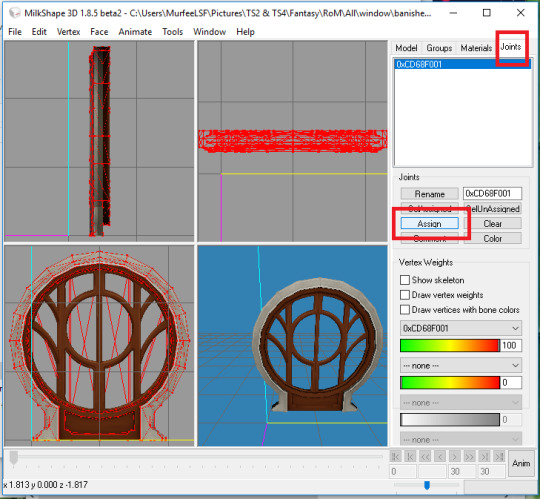
Now, believe it or not, you’re ready for TSRW! First part’s nearly over! ^0^
Export your mesh out of Milkshape, and Import it into TSRW.
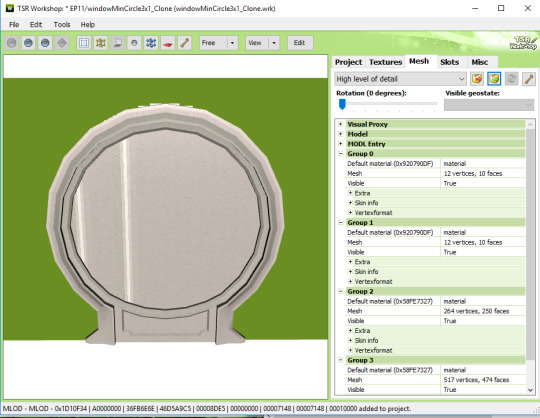
Now, before we get to the EVIL part (*cough* wall masks *cough*), lets do the easy bit first, and get your textures ready.
Go into GIMP/Photoshop/etc and make your Multiplier, RGB Mask, Specular, and yes, you’ll need an Overlay for the 2 stained glass versions included.
Delete EA’s extra variations, and make your own. I made 4.
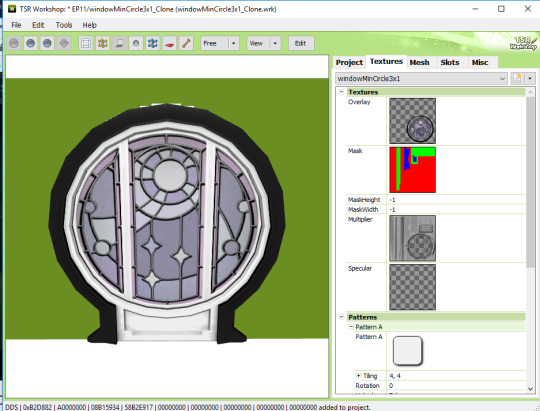
Looks nice, right? WRONG!
Now, before you do another freaking thing, assuming everything’s gravy only to be DUPED once you’re in-game and everything looks like ca-ca, head into your Material Editor and set your shader to Phong Alpha and change the Alpha Mask Threshold to 100 on the 2 front & rear window frame group meshes.
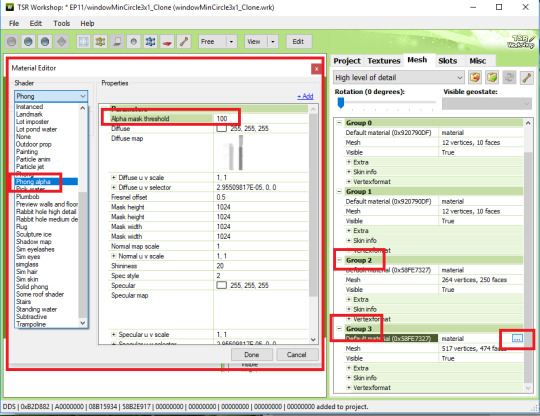
For the love of all things sacred, DO NOT click the Yes button when it prompts you. CLICK NO.

Remember to do the same for Group 2 and Group 3.
Once you’ve done that....we’re ready to address the frikkin elephant in the frikkin room.

Time to mess with Wall Masks.
Dun Dun DUUUNNNN!
So... *takes a fortifying swig of Pepsi* ...Wall Masks. This utter crapfest.

The green is the TS3 wall. That white crap should NOT BE THERE -- that’s wall tearing that WILL appear in-game, which is NOT sexy.
On the side are all the wall mask textures. Looks like 6, but really it’s only 3, because this 3x1 window is 3 tiles wide in-game. (If you make a 2x1 window, you’ll have 4; if you’ve got a 1 tile window you’ll have 2, yada yada).
Pocci’s got a tutorial here for editing 1x1 rectangular windows with TSRW’s built-in wall mask editor tool, which... I can’t handle the controls on TSRW the way Pocci did; they were just effed up. I dunno if it’s cuz of the version of TSRW I use (2.80.0 cuz eff the TS4 update), but yeah, I had to fix mine manually. :\
So anyway, we’ve got the left side of the window on one tile, the middle, and the right. I exported one of each, and opened them in GIMP/Photoshop.
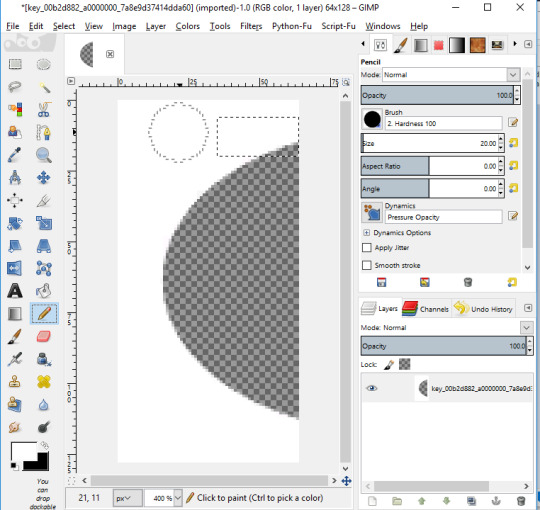
The top portion needs to be painted over with white, to get rid of the unwanted transparent parts there. You don’t want to paint over too much, or you’ll mess with the glass part. But because of the thick window frame mesh, we’ve got a fair bit of leeway.
So block off the tippy tops of the left, middle one especially, and right wall mask textures, and re-import them. It’ll take some fiddling with until you get it right.
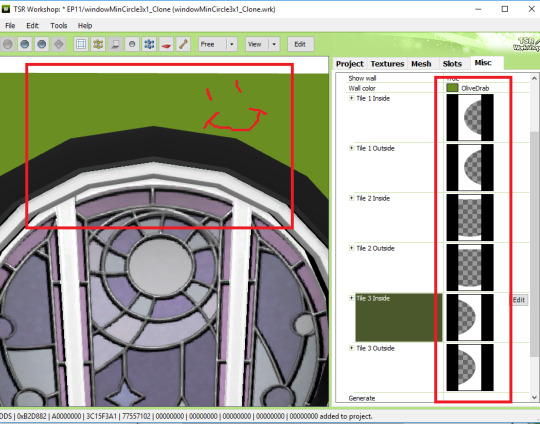
I can’t tell you how much time I wasted fiddling with TSRW’s built-in wall mask editor tool. It was a effing crapshoot for me. Just way easier to edit the textures itself.
[EDIT] Deniisu-Sims graciously pointed out to me that I’d wasted even more time than I originally thought -- there’s a EFFING GENERATE BUTTON, y’all.
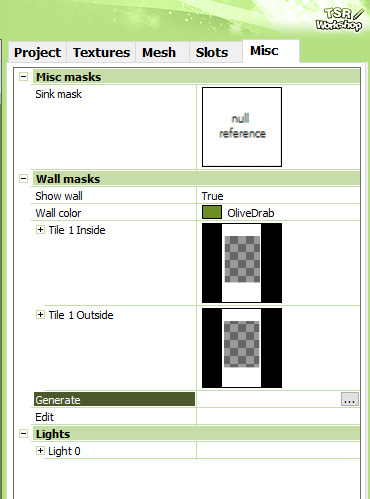
Lord, THIS is why I stick to simple decor; I can’t be trusted with anything else; I’m so dumb! XD
Anyways, make sure you do all the same steps for your MEDIUM Level Detail mesh!!
Now....
NOW.
You might think you’re done, right? Technically, yes, you would be...if we were working with a 1x1 or 2x1 window. But sadly, things are about to get a whole lot more effing tedious. Why?
CUZ EFFING DIAGONAL WINDOWS. >_<
Don’t export your sims3pack just yet.
Just Save your progress.
Keep your current project open and running, but start a New Project too.
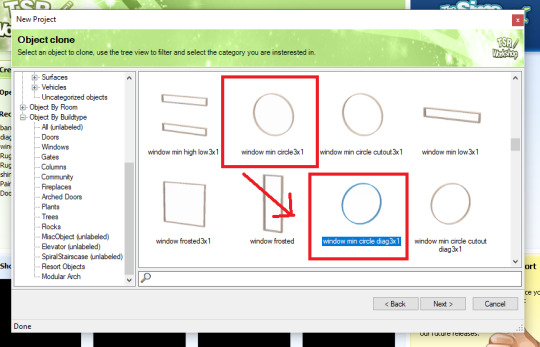
Looking at TS3′s windows, you’ll notice that the 3x1 windows have an extra diag 3x1 version, unlike the 2x1 or 1x1 types, which have diagonal windows built in. But eff my life, I picked the hardest type right out the gate on my very first try, cuz YOLO, right? >_>
So, pick the matching diagonal version....
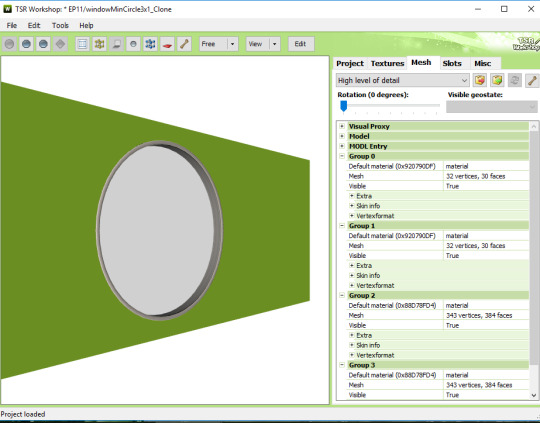
And yup, you guessed it:
You have to do ALL OF THE STEPS ALL OVER AGAIN!!!
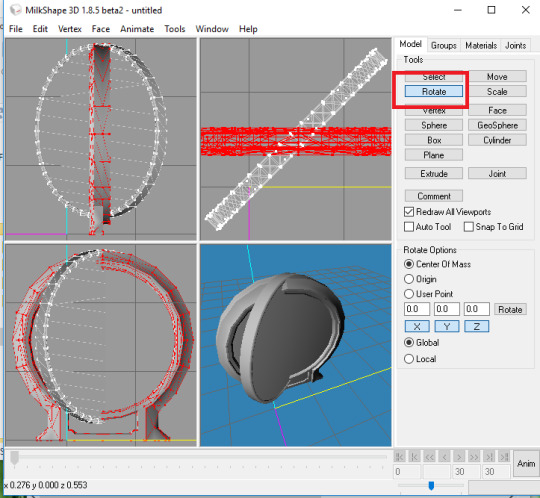
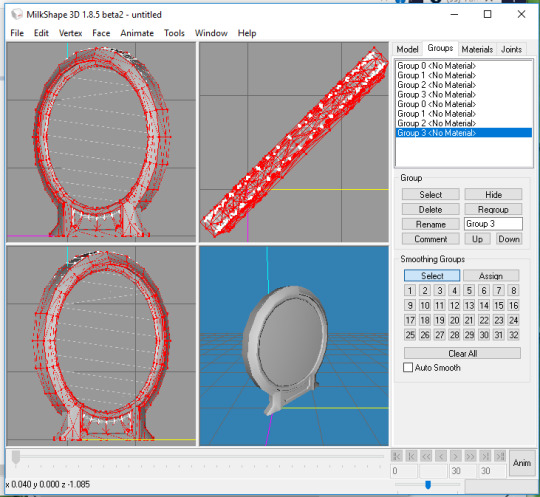
This is some BOOOLSHIIIII~~~~!!!
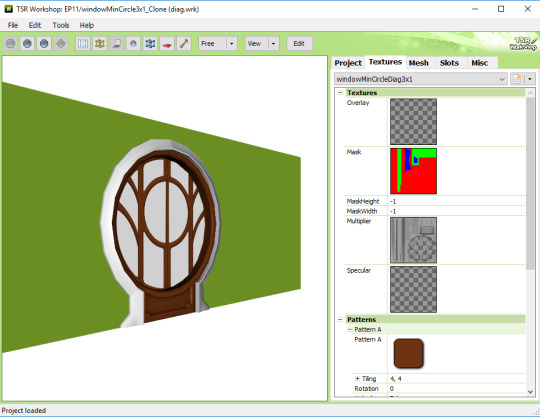
Omg. WHY, EA. WHY.
@greenplumbboblover breaks it down in this MTS post how to link your regular window to your diagonal one. Bless you, honestly.
In order to enable diagonal versions on your regular window, you have to Copy/Paste the RK (resource key) from the diagonal window into the regular one.
With your Diagonal Window project open, go into Edit > Project Contents > OBJD > Edit > Open in S3PE.
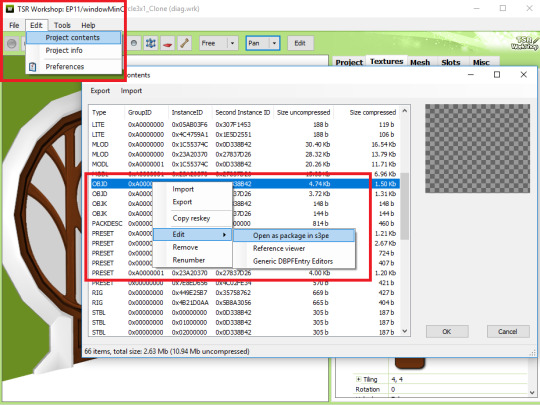
Double-click the OBJD and click the Copy RK button.
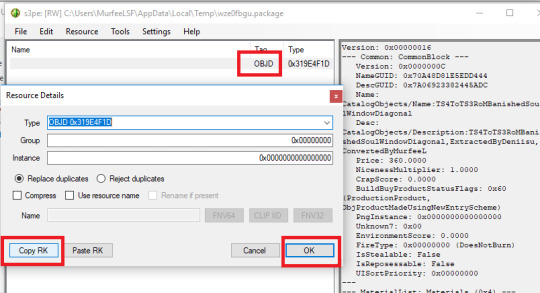
Now bounce back to your Regular Window project -- you should have BOTH projects open, remember.
Open your Regular windows’ OBJD in S3PE, and click the Grid button.

Click where it says DiagonalIndex, and you’ll see a dropdown list with a tiny arrow next to it. Click the arrow.
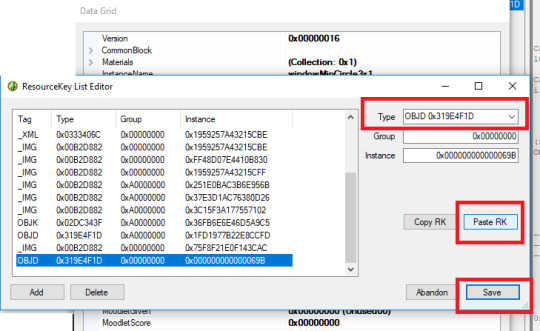
I’ve already done all this, but on a fresh run the top box will say Type: 0x0000000.
Click the Paste RK button, and it will change to whatever you copied from the Diagonal Window RK. Click Save.
Now make sure you scroll down the dropdown list, and you’ll see that your new OBJD entry is all the way at the bottom of the list. Click it so it’s selected, and click Commit. Save your progress, and close S3PE.
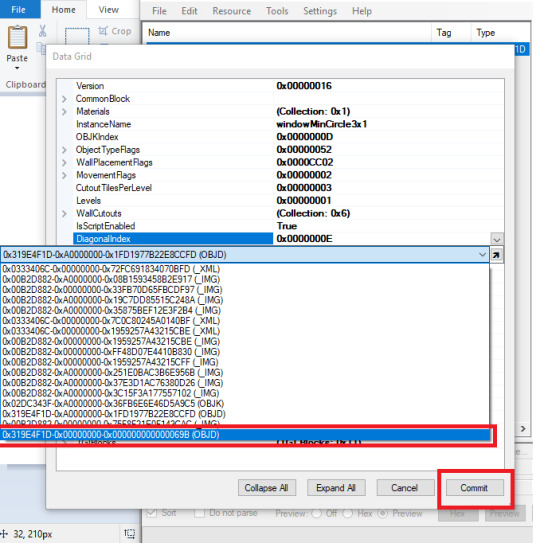
Now, if you’ve been looking carefully, you’ll notice that there are TWO OBJD entries for both the Regular and Diagonal windows. So yup, repeat those steps again for the 2nd OBJD entry.

This is why in my Art Nouveau Miniset I only converted ONE window; eff ALL this noise.
But the good news is that once you’ve finished all this linking crap nonsense, you’re EFFING DONE. \^0^/
Go ahead and Export both of your Regular & Diagonal simspacks/packages!
Install them both in your game. IIRC, in Build Mode you’ll only see the Regular Window. But when you select it and rotate it, you can enjoy the sexiness!


Happy Simming! *dark laughter*
110 notes
·
View notes