#its not like google docs where my beta reader can make a quick correction and then its one button and it does it for me
Explore tagged Tumblr posts
Text

my ass is NOT writing. two of these are literally blank documents. writers block fucking go away !!! augh
#sympathytea pvpciv random tag#writer problems#someone please hand me motivation to write dragon ball spirit bomb style#i want the ideas to come out but they just. wont. my beta reader has given me like 6 billion comments to go through#and the one thing that ellipsus is kinda wacky at is. comments and editing#its not like google docs where my beta reader can make a quick correction and then its one button and it does it for me#i have to actually manually do the edit#which is time consuming#and makes my brain want to throw itself out the window#also ive been doing this shit BEFORE the finale even started. there is a ton of things i need to change and fix still#and now s2 has once again foiled me#i might just say fuck it and make this an AU? instead of trying to be strictly canon compliant#because if im gonna be real#i dont like how bow civ is designed nor how they handled that#it just seems contrived#i might make a post about my thoughts about that in particular#instead of yknow actually writing#head in hands#fuck.
2 notes
·
View notes
Text
Ultimate Guide to Proofreading
Here’s the next installation of my writing tips series!
[Just a quick disclaimer: this isn’t meant to discourage anyone! We are all still learning. These are just some tips you may want to consider when editing your writing].
As a language / linguistics student, I tend to focus on the grammar, or just the overall presentation of my writing. Obviously, if you’re writing online or self-publishing, without a beta reader that is, then no one is going to scrutinise you over the small things.
However, it can elevate your writing SO MUCH if you simply proofread it. Often, I find myself taken out of the immersion of a story because a typo is so glaringly obvious. Most of the time, we can gloss over them and they don’t impact the reading experience too much - but if your work is littered with small errors, they tend to pile up.
Proofreading is an easy way to get your readers to stick with you - and it often doesn’t even take that long! You just need to know HOW to proofread, and it will save you time.
1) Spell Checkers
I know this seems really obvious, but I read so much work that could be improved tenfold just by being copied-and-pasted into a spell checker. You can literally type ‘spell checker’ into Google, and use an online service.
Personally, I use Google Docs. I just Ctrl+A, Ctrl+C, and Ctrl+V my work into it - and it will underline the spelling mistakes in red, and the grammar errors in blue.
It’s as easy as that.
2) Consistency and General Grammar Points
This section is by NO MEANS an exhaustive list, but I’ve just compiled the things I’ve noticed the most when reading online.
American English vs. British English:
This one is quite self-explanatory. If you’re going to use American spellings, then use them consistently throughout - and vice versa with British. Some common ones to look out for include:
color / colour
neighbor / neighbour
humor / humour
(US/UK respectively)
I found a good article here that gives a more comprehensive list.
Homophones or the Question of Verb / Noun:
You may want to double-check that you’ve used the right form of a word (verb / noun) - especially if they sound the same.
affect / effect
hoard / horde
practice / practise***
*See this article.
allowed / aloud
were / where
I know these can sometimes get a little tricky for non-native speakers - especially since English is really quite a weird language. But these are the most common errors I’ve picked up on.
A lot of the time, things like Google Docs won’t spot these - so it’s good to be aware of the TYPES of errors you’re trying to find.
Also, remember that Google Search is your friend. I can’t even count the number of times I look things up when writing - THERE IS NO SHAME IN IT. It doesn’t take long to check if you’re using a word in the correct context, or the correct form of the word.
Showing Possession:
A lot of people tend to get confused about using the genitive marker, apostrophe ‘-s’ to show possession. See the examples below:
[Disclaimer: don’t judge my name choices...]
Jade has a bag. That is Jade’s bag.
Jade Simpson has a bag. That is Jade Simpson’s bag.
Jade Simpson lives with her husband, John Simpson. They are the Simpsons.
That is the Simpson household. That is the Simpsons’ house.***
*This is the one most people struggle on. There are two Simpsons, so the apostrophe comes at the end to show PLURAL possession (i.e., belonging to BOTH Jade and John).
This is Jess. That is Jess’ bag.
Here, the above can be written as Jess’s, but the extra (-s) usually gets ellided if it is following an ‘s’.
Another thing people get confused about is its/it’s.
In English, ‘it’s’ = a contraction of ‘it + is’ (NOT TO SHOW POSSESSION). ‘Its’ is the possessive form in this case.
E.g., The dog lost its collar; it is brown = The dog lost its collar; it’s brown (the collar is brown).
Punctuation Consistency:
Personally, I don’t mind what style of punctuation you use. Whether you put your full stops INSIDE your quotations, or OUTSIDE;
E.g., “Go away.” vs “Go away”.
or if you sometimes like using hyphens in place of a comma; likewise with capitalisation, and whether you decide to capitalise certain nouns etc.
But, whatever you choose, BE CONSISTENT WITH IT.
You don’t want to give your readers whiplash by changing styles every couple of lines. Otherwise, it’s like you’ve chosen one academic referencing style for your essay, only to switch it half-way through. It’s confusing. It may seem like a nit-picking point, but people will notice it - and it’s good written practice to focus on being consistent.
3) Formatting:
Dialogue:
PLEASE PLEASE start a new paragraph/line if SOMEONE NEW IS SPEAKING.
Your readers will be so confused if you don’t properly distinguish who is speaking. It takes away from the reading experience when you think one character has said a line, but it turns out to be another.
Don’t just rely on “[...]” John said. We should know if someone new is speaking by the format, not just the name that follows the dialogue.
Paragraphs:
Don’t let your work be one block of text. Break it up and make it more digestible for your readers. Try to start a new paragraph for a new topic, place, thought, etc. You can find some really great guides online that go into more detail. Personally, I think it’s quite a stylistic thing - but you should still be consistent in how you choose to establish your paragraphs.
4) Other Things to Look out For
Detography: Have you written a word twice?
Pronouns: Are you using the following correctly?
their/they’re/there
your/you’re
Tenses: Are you sticking to the same tense? Are your verbs all conjugated in the same tense? Do you switch tense half-way through?
Repetition: Are you relying on the same words a lot. Are you using the same verb / descriptive word very close together?
For this, I just make a quick Google search:
E.g., “said synonym” or “angry synonym” - it adds variety to your writing.
Character Names: This seems obvious, but make sure you’ve spelt them correctly throughout - same goes for place names etc.
5) READ YOUR WORK ALOUD
I really can’t stress this enough. Even after studying language, literature and linguistics for as long as I have, I still miss so many of my own errors if I don’t read my work aloud. My editing process literally involves:
Write the draft
Read over the draft and correct any glaring errors
Copy and paste into a spelling/grammar checker
Re-read the new work and edit again
Read aloud and edit as I go
Final read through
Obviously I don’t do this every time - but it shows just how easy it is to miss mistakes when you’re still finding them during step 6.
6) Bribe a Beta-Reader (or a Friend)...
This is a really helpful step if you are able to find someone willing to check over your work. Often, we become blind to our own writing after we’ve read over the same thing a number of times. It can be really useful to get someone to take a look at it with fresh eyes!
Disclaimer: These are just some things I’ve noticed that I tend to look for in my own work. Also, I want to make a point of saying that English is a strange language, so please don’t be discouraged if you’re a non-native speaker feeling confused. I still get confused!
Also, please feel free to ask me any questions! I might not always be available to give a full beta-read of your work, but if you have any queries relating to grammar etc., don’t hesitate to drop me a message!
#writing#writing tips#proofreading#beta reader#proof reading#author#writer#writeblr#writers of tumblr#fanfic#fanfic writer#fanfiction#fanfic tips#fanfic writing#fanfiction tips#writers#writer problems#author problems#english tips#english language#english literature#linguistics#english language tips
245 notes
·
View notes
Text
How to Post your Works to the SQSupernova Collection!
That’s right - it’s almost time for Authors and Artists to put their beautiful works on display! We’ve made our beautiful, wonderful guide to help you post your work successfully - please read it THOROUGHLY before asking questions! We promise we’ve covered almost anything that could cause issues.
The posting deadline for all works is midnight EST on August 30th!
(What time is that for me? Or, check out our Countdown Timer!)
For those of you with experience posting to the Swan Queen Supernova collection from previous years, this year’s collection can be found HERE - just hit the ‘post to collection’ button and away you go!
Quick reminder - don’t forget to click POST when you are done formatting your work, NOT ‘save as draft’! We will not be able to see or reveal your work if you save it as a draft, and it will not count as being submitted!
For those of you who need more assistance as you prepare to post, read on for more specific instructions:
All right! For those of you who would like further clarification, your first step will still be to go to THIS LINK and click ‘Post to Collection,’ as seen below.

On this next page, you will enter all of the information about your fic/art - starting with rating, warnings, fandom, category, relationships, and characters. A sample page would look like this:
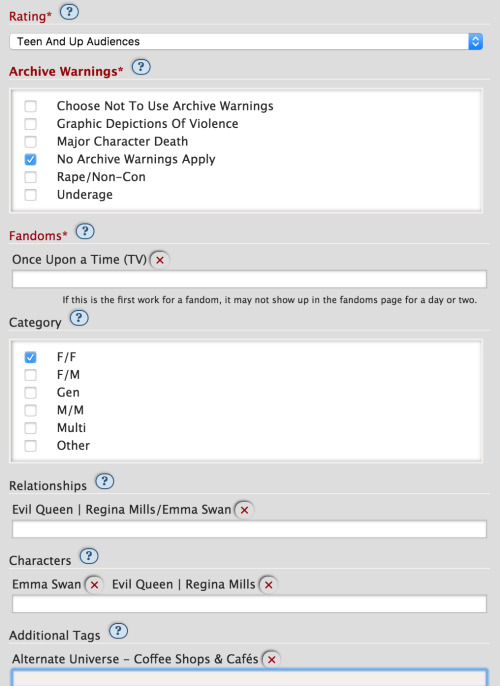
Please make sure your rating and warnings are accurate to your fic/art. If you think a warning might spoil something for the plot, you can select ‘Choose Not to Use Archive Warnings.’ Do NOT select ‘No Archive Warnings Apply’ unless your fic/art truly does not have any of the warning elements present in it.
The Additional Tags section is a place to put anything else you feel should be indicated about your story/art. Is it a historical au? Does it take place on a spaceship? Is it fluff? angst? crack? These tags are optional, but many people do use them to organize their fic/art or to find new fics to read and art to appreciate.
Next up is the preface section - this is how you introduce your fic or art!

Authors - you’ve already sent us a title and summary, so if those still work for you, go ahead and just copy them right in there! If you’ve changed some things up since that submission, go ahead and put your final version in here.
Artists - whatever title you use, it’s probably a good idea to add [Fanart] or [Art] to the end of your title, and to tag it as such in the additional tags as well - this will help people find art specifically!
Notes can be posted at the beginning of the fic - like if you are thanking a beta, or blaming someone for making you do this, or giving introductory notes to the readers about setting, etc - or at the end of the fic, if your notes might spoil part of the plot. You can also check both boxes and put notes in both places!
Now for the fiddly bits:
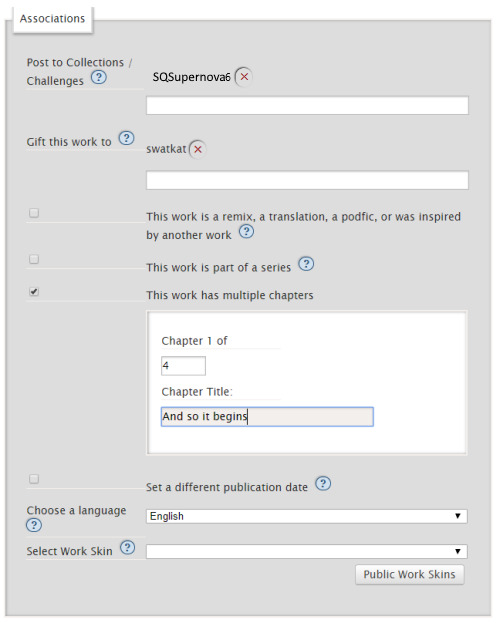
The first, and most important, thing to check is that under Post to Collections / Challenges, ‘SQSupernova6′ is selected. This should automatically show up, since you used the ‘Post to Collection’ button, but please check anyway!
You can also choose to gift your fic to someone - authors may choose to gift their fic to their artist, or vice versa. You should have their AO3 name from your match-up email!
‘This work is a remix, a translation, a podfic, or was inspired by another work’ - this will be a handy section to connect your fic to your artist’s art, but you won’t be able to use it until after reveals. Skip it for now and come back to it later, once your partner’s work has been revealed!
‘This work is part of a series’ - if your SQSN was part of a series that you have already begun, you can link it to the previous parts here. Otherwise, skip it.
‘This work has multiple chapters’ - If you’d like to split your work up into chapters, select this option. Once you post the first chapter, you will be able to add additional chapters from the first chapter of your fic/art.
‘Set a different publication date’ - DON’T DO ANYTHING WITH THIS NOW. LEAVE IT ALONE. You will receive instructions in your reveal date email about how to change this date later, to help ensure that it shows up at the top of the Swan Queen tag, so you get the most eyes on it. You cannot change the date BEFORE the date of your reveal, so leave this field alone for now.
You’re almost there! First up are some privacy questions:
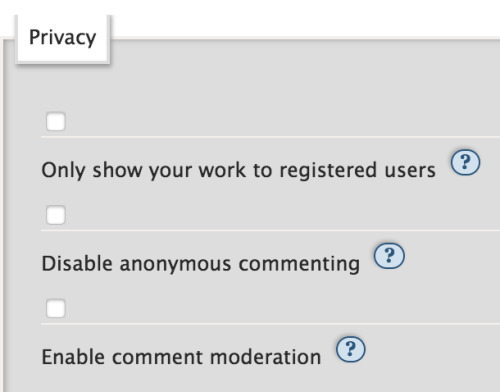
These are all options that can make it harder for people to leave mean or abusive comments - but they also make it harder for commenters without accounts to leave feedback, so consider the pros and cons before selecting!
And finally, it’s time to input your fic or art!

For fic - if you are comfortable with html coding, feel free to use the HTML editor button in the top right to switch editing boxes. Otherwise, the Rich Text editor will let you do most basic word editing functions, and will maintain bolding, italics, etc pasted in from Word or Google Docs.
For art, you will need some words in the post itself in order to post, so be sure to add a sentence or two about your work, then select the insert/edit image button:
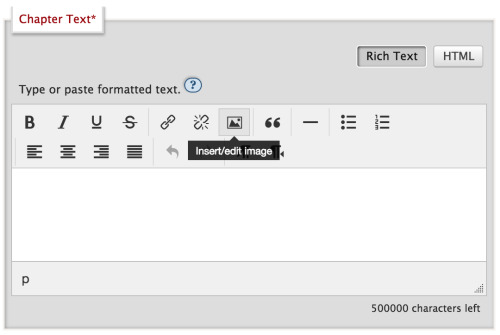
It will bring up this menu:
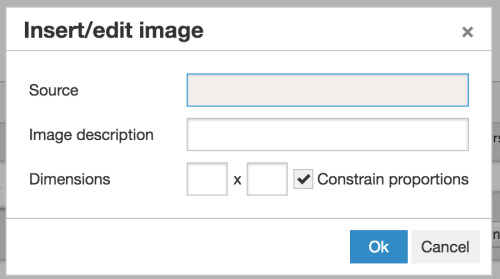
Source - this is where you should paste in the url of the image you are hosting on another private site - so don’t publicly post it to your Tumblr! Use a PRIVATE post, at least until reveals are over. For a list of recommended sites, check out AO3′s helpful article on the subject!
Remember that your image URL needs to end in a filetype, like .jpg, .png, .gif, etc etc.!!! IT WILL NOT WORK IF YOU DO NOT HAVE A FILETYPE AT THE END OF YOUR URL. Your image will NOT appear if your link ends in .html, /, or any random numbers or letters.
Image description - this is very important for people who use screen readers because of vision impairments. Please describe your image as best you can, for example: this is a four-panel cartoon of Emma Swan, a barista, tripping over a chair and spilling hot chocolate down Regina Mills’ shirt. Regina is in a fancy blouse and skirt, and looks very, very pissed off.
Dimensions - if your source image is very, very big, it is recommended that you shrink it down a bit here. You can always come back and play around with the size once you post, so be sure to check that your image isn’t so big it’s hard to see all of it on a normal computer screen.
Aaaaaand, you’re done! If you’re confident everything is correct, you can click ‘Post Without Preview’ (you daredevil, you), but otherwise, click ‘Preview’ and give your story a quick glance over to make sure everything’s in the right place.

Then, once you’re satisfied, just make sure you click POST on the next screen - this is the only way to submit it to us for the collection!

If you don’t click ‘Post,’ your work will stay as a draft and will NOT be counted as submitted! Please make sure to hit POST once you have everything ready.
Once you post your work to the collection, it immediately becomes an unrevealed work. This means that its details are hidden from everyone but you and your beloved mods! Unfortunately, this also makes it a liiiiittle harder to find.
To locate your work once you post it to the collection, go to ‘My Dashboard’ by clicking on the menu that appears when you click on your username in the top right corner of the page, then click on ‘Works’ on the left-hand side.
From here, you can access your hidden work in one of two ways:
Click ‘Edit Works’ on the upper right side of the page. This will let you view all of your works, sorted by fandom, including the one you just submitted to the collection. Click on the title of that work to continue editing it!
Once your work is approved and added to the collection, you can also click ‘Works in Collections’ on the upper right side of the page. This will display all of your works that are currently in collections, sorted chronologically. Your SQSN work should be at the top, with “Unrevealed:” in front of the title. Click on the title of that work to continue editing it!
The URL of your work will also not change once you’ve clicked ‘post,’ so you can also bookmark or save it to come back to at any time.
If you need to add additional chapters to your work, you can do it by going to that URL or locating your fic again as described above, and clicking this link on the first chapter:

Just make sure to press POST on each additional chapter as well! ;D
--------------------
Congratulations! You’ve just Supernova’d! What a rush, eh? Now just lean back, relax, and wait for reveals. Thank you for participating!
Each creator will get an email letting them know the reveal date for each work they have submitted, at least a few days before the date, so that they can prepare and get their friends hyped up for the reveal! If you hear other people getting their emails and you haven’t yet, don’t panic. There are WEEKS of reveals, so some people get emails very early and some people get emails weeks later. We PROMISE everyone will get an email with their reveal date by the time all is said and done!
If you have any questions, feel free to contact us at @SQSupernova on Twitter, or at [email protected] !
6 notes
·
View notes
Text
How to Post your Works to the SQSupernova Collection!
That’s right - it’s almost time for Authors and Artists to put their beautiful works on display! We’ve made our beautiful, wonderful guide to help you post your work successfully - please read it THOROUGHLY before asking questions! We promise we’ve covered almost anything that could cause issues.
The posting deadline for all works is midnight EST on August 31st!
(What time is that for me? Or, check out our Countdown Timer!)
For those of you with experience posting to the Swan Queen Supernova collection from previous years, this year’s collection can be found HERE - just hit the ‘post to collection’ button and away you go!
Quick reminder - don’t forget to click POST when you are done formatting your work, NOT ‘save as draft’! We will not be able to see or reveal your work if you save it as a draft, and it will not count as being submitted!
For those of you who need more assistance as you prepare to post, , read on for more specific instructions:
All right! For those of you who would like further clarification, your first step will still be to go to THIS LINK and click ‘Post to Collection,’ as seen below.

On this next page, you will enter all of the information about your fic/art - starting with rating, warnings, fandom, category, relationships, and characters. A sample page would look like this:

Please make sure your rating and warnings are accurate to your fic/art. If you think a warning might spoil something for the plot, you can select ‘Choose Not to Use Archive Warnings.’ Do NOT select ‘No Archive Warnings Apply’ unless your fic/art truly does not have any of the warning elements present in it.
The Additional Tags section is a place to put anything else you feel should be indicated about your story/art. Is it a historical au? Does it take place on a spaceship? Is it fluff? angst? crack? These tags are optional, but many people do use them to organize their fic/art or to find new fics to read and art to appreciate.
Next up is the preface section - this is how you introduce your fic or art!

Authors - you’ve already sent us a title and summary, so if those still work for you, go ahead and just copy them right in there! If you’ve changed some things up since that submission, go ahead and put your final version in here.
Artists - whatever title you use, it’s probably a good idea to add [Fanart] or [Art] to the end of your title, and to tag it as such in the additional tags as well - this will help people find art specifically!
Notes can be posted at the beginning of the fic - like if you are thanking a beta, or blaming someone for making you do this, or giving introductory notes to the readers about setting, etc - or at the end of the fic, if your notes might spoil part of the plot. You can also check both boxes and put notes in both places!
Now for the fiddly bits:

The first, and most important, thing to check is that under Post to Collections / Challenges, ‘SQSupernova5′ is selected. This should automatically show up, since you used the ‘Post to Collection’ button, but please check anyway!
You can also choose to gift your fic to someone - authors may choose to gift their fic to their artist, or vice versa. You should have their AO3 name from your match-up email!
‘This work is a remix, a translation, a podfic, or was inspired by another work’ - this will be a handy section to connect your fic to your artist’s art, but you won’t be able to use it until after reveals. Skip it for now and come back to it later, once your partner’s work has been revealed!
‘This work is part of a series’ - if your SQSN was part of a series that you have already begun, you can link it to the previous parts here. Otherwise, skip it.
‘This work has multiple chapters’ - If you’d like to split your work up into chapters, select this option. Once you post the first chapter, you will be able to add additional chapters from the first chapter of your fic/art.
‘Set a different publication date’ - DON’T DO ANYTHING WITH THIS NOW. LEAVE IT ALONE. You will receive instructions in your reveal date email about how to change this date later, to help ensure that it shows up at the top of the Swan Queen tag, so you get the most eyes on it. You cannot change the date BEFORE the date of your reveal, so leave this field alone for now.
You’re almost there! First up are some privacy questions:

These are all options that can make it harder for people to leave mean or abusive comments - but they also make it harder for commenters without accounts to leave feedback, so consider the pros and cons before selecting!
And finally, it’s time to input your fic or art!

For fic - if you are comfortable with html coding, feel free to use the HTML editor button in the top right to switch editing boxes. Otherwise, the Rich Text editor will let you do most basic word editing functions, and will maintain bolding, italics, etc pasted in from Word or Google Docs.
For art, you will need some words in the post itself in order to post, so be sure to add a sentence or two about your work, then select the insert/edit image button:

It will bring up this menu:

Source - this is where you should paste in the url of the image you are hosting on another private site - so don’t publicly post it to your Tumblr! Use a PRIVATE post, at least until reveals are over. For a list of recommended sites, check out AO3′s helpful article on the subject!
Remember that your image URL needs to end in a filetype, like .jpg, .png, .gif, etc etc.!!! IT WILL NOT WORK IF YOU DO NOT HAVE A FILETYPE AT THE END OF YOUR URL. Your image will NOT appear if your link ends in .html, /, or any random numbers or letters.
Image description - this is very important for people who use screen readers because of vision impairments. Please describe your image as best you can, for example: this is a four-panel cartoon of Emma Swan, a barista, tripping over a chair and spilling hot chocolate down Regina Mills’ shirt. Regina is in a fancy blouse and skirt, and looks very, very pissed off.
Dimensions - if your source image is very, very big, it is recommended that you shrink it down a bit here. You can always come back and play around with the size once you post, so be sure to check that your image isn’t so big it’s hard to see all of it on a normal computer screen.
Aaaaaand, you’re done! If you’re confident everything is correct, you can click ‘Post Without Preview’ (you daredevil, you), but otherwise, click ‘Preview’ and give your story a quick glance over to make sure everything’s in the right place.

Then, once you’re satisfied, just make sure you click POST on the next screen - this is the only way to submit it to us for the collection!

If you don’t click ‘Post,’ your work will stay as a draft and will NOT be counted as submitted! Please make sure to hit POST once you have everything ready.
Once you post your work to the collection, it immediately becomes an unrevealed work. This means that its details are hidden from everyone but you and your beloved mods! Unfortunately, this also makes it a liiiiittle harder to find.
To locate your work once you post it to the collection, go to ‘My Dashboard’ by clicking on the menu that appears when you click on your username in the top right corner of the page, then click on ‘Works’ on the left-hand side.
From here, you can access your hidden work in one of two ways:
Click ‘Edit Works’ on the upper right side of the page. This will let you view all of your works, sorted by fandom, including the one you just submitted to the collection. Click on the title of that work to continue editing it!
Click ‘Works in Collections’ on the upper right side of the page. This will display all of your works that are currently in collections, sorted chronologically. Your SQSN work should be at the top, with “Unrevealed:” in front of the title. Click on the title of that work to continue editing it!
The URL of your work will also not change once you’ve clicked ‘post,’ so you can also bookmark or save it to come back to at any time.
If you need to add additional chapters to your work, you can do it by going to that URL or locating your fic again as described above, and clicking this link on the first chapter:

Just make sure to press POST on each additional chapter as well! ;D
--------------------
Congratulations! You’ve just Supernova’d! What a rush, eh? Now just lean back, relax, and wait for reveals. Thank you for participating!
Each creator will get an email letting them know the reveal date for each work they have submitted, at least a few days before the date, so that they can prepare and get their friends hyped up for the reveal! If you hear other people getting their emails and you haven’t yet, don’t panic. There are WEEKS of reveals, so some people get emails very early and some people get emails weeks later. We PROMISE everyone will get an email with their reveal date by the time all is said and done!
If you have any questions, feel free to contact us at @SQSupernova on Twitter, or at [email protected] !
8 notes
·
View notes