#javascript date and time picker
Explore tagged Tumblr posts
Text
Easy Datetime & Date Range Pickers in Vanilla JavaScript
easy-datetime-picker is a lightweight JavaScript library that helps you create uniform, easily styleable, and fully configurable date, time, and date range pickers. Features: Uses HTML data-* attributes for configuring picker behavior (e.g., date ranges, time intervals, disabling dates/times, linking pickers). Maintains an internal pickerState object to hold the selected date/time for each…
0 notes
Text
Building Your Web Design Skills with W3OpenSource: A Beginner's Guide
Are you new to front-end web design and looking for a place to kickstart your projects? Look no further than W3OpenSource! This fantastic resource is designed with beginners in mind, offering a wide array of HTML, CSS, and JavaScript projects to help you learn and grow your skills.
What is W3OpenSource?
W3OpenSource.com is a code distribution website dedicated to providing beginner-friendly front-end web design projects. Whether you're interested in creating accordions, menus, tabs, carousels, forms, buttons, date pickers, clocks, sliders, galleries, or photo slideshows, you'll find everything you need right here.
Easy Navigation and Exploration
One of the best features of W3OpenSource.com is its intuitive categorization system. You can easily browse through different code snippets by selecting the category that interests you. Whether you're a visual learner or prefer to dive straight into the code, each snippet comes with a tutorial, image preview, downloadable zip file, and live demo.
Hands-On Learning
Learning web design is all about getting your hands dirty, and W3OpenSource makes it easy for you to do just that. With clear tutorials and live demos, you can see exactly how each project works and experiment with the code yourself. Whether you're a total beginner or have some experience under your belt, you'll find projects that are perfect for your skill level.
Why Choose W3OpenSource?
Beginner-Friendly: All projects are designed with beginners in mind, so you can start coding with confidence.
Comprehensive Resources: From tutorials to live demos, W3OpenSource.com provides everything you need to succeed.
Wide Range of Projects: Whether you're interested in creating simple buttons or complex galleries, you'll find projects to suit your interests.
Easy Navigation: With intuitive categorization, finding the perfect project is a breeze.
Start Building Today!
Ready to dive into the world of web design? Head over to W3OpenSource.com and start exploring! With a wide range of projects, comprehensive resources, and beginner-friendly tutorials, you'll be well on your way to mastering HTML, CSS, and JavaScript in no time.
So what are you waiting for? Let's start coding!
1 note
·
View note
Text
APEX 21.1

Oracle APEX 21.1: Building Modern Web Apps with Ease
Oracle Application Express (APEX) is a low-code development platform with impressive speed and power for building sophisticated, database-driven web applications. Its latest iteration, APEX 21.1, introduces compelling features, making developing beautiful, responsive, and data-centric apps more accessible.
Key Highlights of Oracle APEX 21.1
Enhanced User Experience (UX)
APEX 21.1 aims for a contemporary, streamlined user experience with several exciting additions:
Modern and Accessible Date Picker: The revamped date picker offers various modes (inline, popup), supports date/time selection, and ensures full accessibility for users with disabilities.
Faceted Search Upgrade: Provides a more user-friendly and guided filtering experience, allowing users to refine complex data sets effortlessly.
Revamped Cards Region: This region offers greater flexibility for layout and design, making your app’s data presentations more visually appealing.
A Boost for Developers
APEX 21.1 simplifies and streamlines the development process:
JavaScript API Enhancements: Extended APIs grant more profound control over component customization and page behavior.
Automation Improvements: Automating tasks within your APEX environment becomes more powerful and flexible.
Expanded Redwood Theme Support: The visually appealing Redwood light theme can now be applied to more APEX components, ensuring UI consistency.
Beefed-Up Security
Application security remains a top priority in APEX 21.1. New features include enhancements to Content Security Policies (CSP) and improved protection against Cross-site Scripting (XSS) vulnerabilities.
Font APEX 2.2
The updated Font APEX massively expands the icon library with 95 new icons covering categories like medical, file types, map markers, and more. This provides greater visual diversity for your applications.
Why Choose APEX 21.1?
Oracle APEX 21.1 accelerates the development of modern web applications. Here’s why it’s worth considering:
Rapid Development: APEX’s low-code nature and built-in components dramatically speed up the creation of robust, scalable applications.
Database-Centric: APEX is a natural fit for applications heavily dependent on data within the Oracle Database environment.
Security: Rest assured with APEX’s inherent security focus and ongoing improvements in each release.
Customization: Although a low-code platform, APEX offers flexibility for advanced customization when required.
Community Support: Benefit from an extensive, helpful APEX community and rich online resources.
The Future is Bright with APEX
Oracle APEX 21.1 represents a substantial step forward in low-code application development. With a laser focus on enhanced UX, developer efficiency, and continuous security updates, APEX provides an excellent platform for building the next generation of web applications.
youtube
You can find more information about Oracle Apex in this Oracle Apex Link
Conclusion:
Unogeeks is the No.1 IT Training Institute for Oracle Apex Training. Anyone Disagree? Please drop in a comment
You can check out our other latest blogs on Oracle Apex here – Oarcle Apex Blogs
You can check out our Best In Class Oracle Apex Details here – Oracle Apex Training
Follow & Connect with us:
———————————-
For Training inquiries:
Call/Whatsapp: +91 73960 33555
Mail us at: [email protected]
Our Website ➜ https://unogeeks.com
Follow us:
Instagram: https://www.instagram.com/unogeeks
Facebook: https://www.facebook.com/UnogeeksSoftwareTrainingInstitute
Twitter: https://twitter.com/unogeeks
0 notes
Text
HTML Interview Questions

Are you gearing up for an HTML interview and seeking valuable insights? Look no further! This article provides a concise yet comprehensive overview of essential HTML concepts, offering guidance to help you ace your upcoming interview.
Understanding HTML Basics: The Foundation of Web Development
HTML, or HyperText Markup Language, serves as the cornerstone of web development. It is utilized to craft web pages and applications, forming the backbone of the internet. As you prepare for your interview, familiarize yourself with the fundamental structure of an HTML document, comprising the document head and body. The head holds crucial information such as title, meta tags, and scripts, while the body encapsulates visible content like text and images.
HTML documents consist of elements identified by tags, encompassing opening and closing tags or self-closing tags. Tags, along with attributes, define the appearance and behavior of elements. Nesting elements within one another allows for the creation of intricate structures effortlessly.
Key HTML Concepts: Dive Deeper for Interview Success
Attributes and Usage: Attributes provide additional details about HTML elements, such as size or color. Understanding how to use attributes is crucial, especially in elements like links () where the "href" attribute determines the destination URL.
Comments in HTML: HTML comments offer developers a means to provide insights without displaying information on the webpage. Employing encapsulates comments, aiding in code comprehension and error reduction.
Common Lists in Web Design: Various lists play pivotal roles in web design, including navigation menu lists, header lists, footer lists, form fields lists, article lists, images and media lists, and typical content area lists. Mastery of these ensures organized and user-friendly webpages.
Text Section Separation Tags: HTML tags such as , -, , , , and aid in segmenting text sections. Utilizing attributes like id or class further refines text formatting, while CSS and JavaScript enhance customization.
Alternative Text for Images: Alt-text in HTML provides concise image descriptions, enhancing accessibility for visually impaired users and aiding search engines in proper indexing. It serves as a textual alternative in case images cannot be displayed.
URL Encoding in HTML: Encoding URLs in HTML ensures correct display, prevents cross-site scripting attacks, and aids search engine interpretation. It contributes to improved website visibility and security.
Collapsing White Space: Collapsing white space in HTML streamlines code, fostering concise and efficient development. It eliminates unnecessary spaces, enhances readability, and contributes to faster webpage loading.
Border and Rule Attributes: Both border and rule attributes define borders around HTML elements, with 'border' serving as shorthand for various properties. Understanding their interplay is essential for crafting visually appealing elements.
List Element Organization: Employing CSS styling, HTML tags ( and ), and style classes aids in keeping list elements organized within an HTML file. This ensures a structured and visually pleasing document.
Creating Hyperlinks: Crafting hyperlinks involves utilizing the tag with the "href" attribute to specify the linked page's destination. Optional attributes like "target" can control how the link opens.
Text Field Size Limits: Text field size limits in HTML depend on the programming language and framework. HTML5-compatible browsers typically support a vast character limit, but reasonable constraints are advisable for user-friendly interactions.
HTML5 Form Elements: HTML5 introduces new form elements, including , , , , , range input, color picker control, and date/time inputs. Familiarity with these enhances form functionality and user experience.
CSS Integration in HTML: HTML supports three types of CSS integration: internal, external, and inline. Each method offers distinct advantages, allowing developers to tailor styling to specific needs while maintaining code organization.
JavaScript Application in HTML: Integrating JavaScript into HTML involves using the tag to add scripts, either inline or through external files. JavaScript enhances webpage interactivity, form validation, and dynamic content.
Navigating HTML Challenges: Overcoming Common Hurdles
As you delve into HTML, anticipate challenges like invalid syntax, poor layout, and cross-browser compatibility issues. Validating syntax, ensuring an appealing layout, and testing across browsers are crucial steps in delivering a seamless web experience.
Conclusion: Elevate Your HTML Interview Preparedness
Preparing for an HTML interview requires a multifaceted approach. Delve into coding, design, problem-solving, and industry-specific questions. Recognize the nuances between frontend and backend roles and understand the demands of junior, midlevel, and senior positions. Stay informed about relevant technologies and coding languages, and practice mock interviews to enhance your confidence and response time.
Remember, meticulous research and preparation significantly increase your chances of success in an HTML interview. Engage with experienced individuals, both as interviewees and interviewers, to gain valuable insights. Your commitment to due diligence will establish credibility throughout the interview process. Best of luck!
If you want to know more Scaler Academy Reviews or courses then do visit - analyticsjobs
#analytics jobs#HTML Interview Questions#html#career opportunities#html css#php#programming#data science
0 notes
Text
Add a DateTimepicker to your Ruby on Rails app
I just published "Add a DateTimepicker to your Ruby on Rails app" You often use a datetimepicker in your applications. Here is a step-by-step guide to using it on a Ruby on Rails application
We will see how to add a date and time selector to Ruby on Rails. This way, your users will be able to select a date and period from a calendar. In this example, we will use the bootstrap datetimepicker.
That’s what we’re going to get !
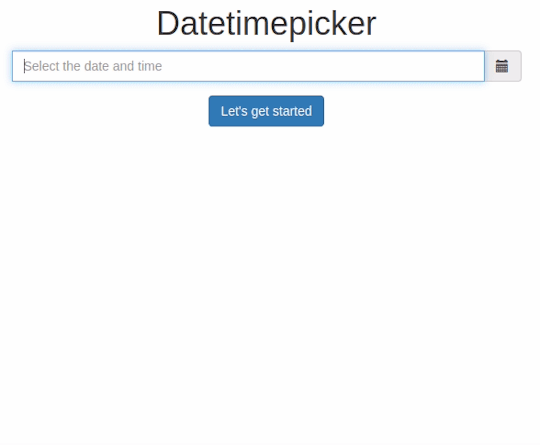
DateTimepicker: Let’s go !
Create a new project with the name of your choice, here “datetimepicker” specifying the use of a PostgreSQL database.
$…
View On WordPress
#bootstrap datepicker#date and time picker javascript#date time picker#date time picker javascript#date time picker js#datepicker datetime#datepicker time#datetime picker#datetime picker jquery#datetimepicker#datetimepicker example#datetimepicker format#datetimepicker javascript#datetimepicker plugin#javascript date and time picker#javascript date time picker#javascriptdatetime picker#jquery date time picker#jquery datetimepicker documentation#js date time picker#time and date picker
0 notes
Link
10 best Date/Time Picker plugins implemented in jQuery and Pure (Vanilla) JavaScript. They're easy to install and extend your site with time and date features. Enjoy!
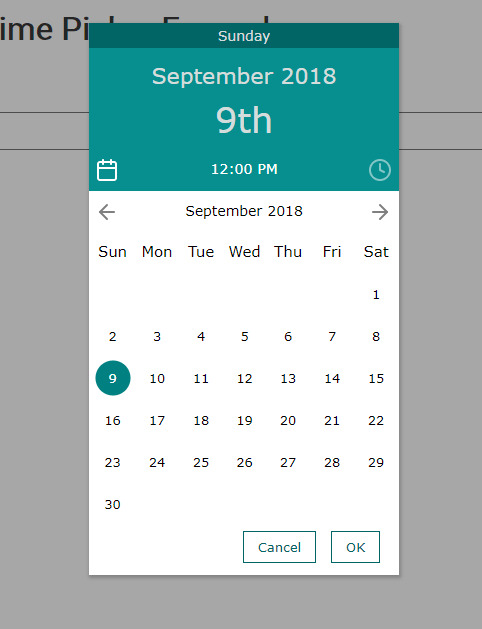

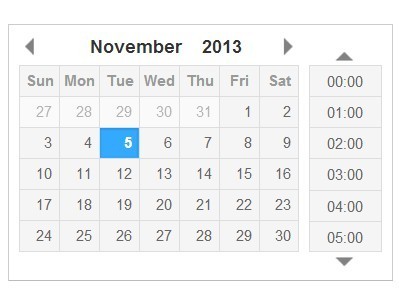
3 notes
·
View notes
Photo

Top 10 Best Date Time Picker Components for Vuejs ☞ http://bit.ly/2T2ztW9 #vuejs #javascript
4 notes
·
View notes
Photo

Top 10 Best Date Time Picker Components for Vuejs ☞ http://bit.ly/2T2ztW9 #vuejs #javascript
2 notes
·
View notes
Photo

Top 10 Best Date Time Picker Components for Vuejs ☞ http://bit.ly/2PRugy6 #vuejs #javascript
1 note
·
View note
Photo

Date Range Picker – JavaScript Date Range Picker Component
Date Range Picker is a javascript date range, date and time picker component.
Features
Limiting the selectable date range,
Localizable strings and date formats
Single date picker mode
Time picker
Predefined date ranges
by via jQuery-Plugins.net RSS Feed https://ift.tt/334oDkI
1 note
·
View note
Text
ARIA Authoring Practices on Accessible Date Pickers
Recently I wrote about Delta Airlines' date picker when booking a flight, as I found it really easy to use as compared to some other airline websites I'd tested in the past (VirginAmerica.com comes to mind). I wrote about the accessibility mechanics they'd used, including ARIA role=application and clever aria-label'ing to guide the experience. I even cautioned against that role as it often causes problems, which ironically in the case of Delta's date picker, was true. When I tested it again in JAWS and NVDA, I ran into the same issue reported by Bryan Garaventa: screen readers will frequently get stuck in the wrong interaction mode. Strangely it didn't occur every time I tested, but it was still bad enough that for the first time ever, I’ve removed a post from this blog.

Unfortunately, in pursuit of celebrating something working well, I used an incomplete testing methodology which showed a personal bias. Even by limiting the scope of a win to a single component, like a date picker: if it doesn't work in a major screen reader used by people with disabilities, highlighting it can spread bad practices. Delta did some things very well, undoubtedly. But not reliably working in NVDA and/or JAWS doesn't live up to the standard of an accessibility win. People who use those screen readers full-time should have a good travel booking experience, too! So instead, I want to highlight some true winners here: the group of people working together in the ARIA Authoring Practices group (APG) to establish a standard design pattern for accessible date pickers.

In a long-running post on GitHub, a discussion highlights some of the detailed interaction requirements for accessible date pickers. There are a few live examples in the thread, including a draft example in the Authoring Practices Guide and another one from Bryan Garaventa (who kindly sent this issue my way). I want to thank them for their dedication to getting this right, as standardizing accessible date picker mechanics is in everyone's best interest. I look forward to seeing a published solution for ARIA 1.1, so that developers know where to go for the most up to date and working examples.

Bryan's ARIA date picker could definitely be adapted for Delta.com. It would need to be refactored to include two months side-by-side (if possible) and use different styling, but it should definitely be possible to avoid role=application if followed very closely. Delta unfortunately used this role on the city picker as well, likely because they were having trouble with keystrokes in the autocomplete dropdown. Luckily, there are combobox examples in the ARIA Authoring Practices guide to reference, too.
Complex widgets like date pickers are really easy to get wrong; in fact, something working beautifully for some users may present barriers for others. Custom widgets require thorough testing to get right, especially on Windows and mobile screen readers due to their high usage by people with disabilities. You'll often hear accessibility professionals recommend using native HTML elements first. The unfortunate thing, however, is those browser defaults aren't always accessible, either...and our best bet is to come up with standard solutions that can be shared and implemented in various JavaScript projects. Accessible component libraries and guides are really helpful here.
So let my shame be an example to start with proven date pickers. Test in more assistive technologies and with more devices, and be honest with the limitations of your testing methodology so you can go back and test more before giving something the "ship it" stamp. (Listen to Leonie Watson user her screen reader with Bruce Lawson from Smashing Mag, while you're at it.)
It's okay to iterate and fix things for accessibility as you go along, as long as improvement work is actually happening. Focus on the browsers and technologies that people use the most, which can be gleaned from looking at your own browser analytics when paired with the WebAIM Screen Reader Survey. And don't be afraid to ask for a peer review....it just might open your perspective to who you're leaving out.
3 notes
·
View notes
Text
Flexible JavaScript Library for Date & Time Selection - Date Picker
A multilingual, customizable, themable JavaScript date picker library designed to simplify selecting dates, times, or both on web applications. It provides a clean UI for selecting dates and/or times through the familiar calendar interface. Users can navigate through months to reach the desired date. Perfect for forms where users need to input deadlines, appointments, or any date-related…
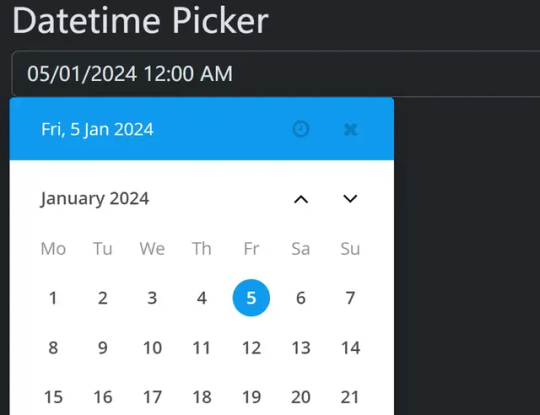
View On WordPress
1 note
·
View note
Text
Top 10 Amazing Features of HTML5

Even though HTML5 has been out for about 4 years now, not all web developers have embraced the new version of the language. Many feel that HTML5 isn’t really worth using yet and that we should wait until it becomes more stable before developing with it or adding to our existing sites. However, there are numerous reasons why we should be using this new version of the language right now instead of waiting to see how things develop in the coming years. Let’s take a look at 10 of them right now...
1) Offline Storage
Offline storage is one of the hire android application developer coolest features of HTML5. It allows you to store data locally on a user's device without having to worry about it not being available later if the internet connection is lost. Offline storage is one of the best features because it eliminates many common issues that developers used to have with offline functionality. It also makes apps more reliable and easier to use, as well as being faster and more secure.
2) Semantic Elements
One of the best features in HTML5 is the introduction to semantic elements. These new tags are a game changer for web design and make it easier to structure content. The tags are designed to help with screen reader compatibility, accessibility for disabled users, and improve information retrieval on websites. The use of these tags has been steadily growing and we can expect them to continue being used more frequently as designers adopt them.
3) Geolocation API
The Geolocation API is a very useful feature of HTML5. It provides a device's geographic location to the Web application. The API includes two interfaces, one interface to get the user's location and another interface to set the accuracy level for that information. In order to use this API, you need to include it in your webpage with a script tag and then call it when needed.
4) New Form Elements
Forms are a cornerstone of the web, and HTML5 is making them better than ever. New form elements such as date pickers, sliders, and color pickers make it easy for users to input data with just a few clicks. Many browsers also now have autofill functionality that can remember names, addresses, credit cards numbers, etc., making data entry faster for returning visitors and drastically reducing the chances for errors in data entry.
5) Audio and Video Support
HTML5 was built from the ground up to work better on today's websites and mobile devices. This is why the newest edition has many new features, one being audio and video support. Not only can you embed audio or video from a variety of providers, like YouTube and Vimeo, you can also create your own. You'll find all sorts of amazing features for audio and video in this latest upgrade!
6) Drag and Drop
Drag and Drop is one of the best features of HTML5. It allows users to drag items from a list, such as images or text, and drop them into an appropriate location in the document. Drag and Drop is a very intuitive feature that will make creating content much easier. One thing to note is that this feature only works with certain browsers so it may not be available on your device right now.
Drag and Drop is also compatible with touch devices which makes it perfect for mobile phones and tablets where it can be difficult to type out long passages. Plus, Drag and Drop can help reduce file size as you're dragging images from one place to another rather than copying all the content over which saves time and space.
7) WebGL Support
WebGL is a JavaScript API that brings hardware-accelerated 3D graphics to the web. It's an open standard maintained by the Khronos Group and can be used without any vendor prefixes.
WebGL started as a project at Mozilla, but it's been adopted by other browsers too. You can check out some WebGL demos on sites like Sketchfab or even see if your browser supports it with this test page.
8) WebSockets
WebSockets is a protocol that allows for two-way communication between the browser and server. It uses TCP port 80 by default, but can also be configured to use other ports. This feature enables web developers to have faster page loading times and more interactive websites. WebSockets is supported in all major browsers except Microsoft Edge which only supports it partially.
9) Microdata
Microdata is an important part of the HTML5 specification. It enables publishers to provide a more complete description of their content and make it easier for developers to access and utilize the data. Microdata increases accessibility, search engine optimization, and overall web development.
1) Increased Accessibility - The use of microdata can help improve accessibility for those with disabilities such as blindness or low vision by providing descriptions for images or videos that are used in the content.
2) Search Engine Optimization - Proper use of microdata can enhance search engine optimization by improving the website's ability to be found through search queries on both desktop and mobile devices.
3) Enables Developers - When properly implemented, developers will find it easier to add enhancements and new features to the site without needing to change any code.
4) Extra Data Points - As well as adding information about images and video clips, microdata includes extra data points which allow webmasters to describe products, recipes or event listings.
5) Standardized Data Structures - Microdata is standardized so that other websites will know how to interpret the information.
6) Simplified Code Creation-Microdata simplifies code creation for creating semantic markup because it includes what should be added instead of requiring programmers write specific instructions on how each element should be coded individually.
7) Ease of Use-Webmasters can easily use this new feature without needing extensive knowledge of coding languages like HTML5.
10) Cross Document Messaging
Cross-document messaging, or web messaging, is a standard that allows you to send messages between windows on hire android app programmer the same domain. This can be done in two ways: postMessage and BroadcastChannel. PostMessage is a one-to-one communication channel, while BroadcastChannel allows you to broadcast your message to all other windows on the same domain. To use either of these standards, you need to attach the following methods onto the target window object: addEventListener() and removeEventListener().
Conclusion
HTML5 is a huge leap forward in web technology. It changes the way we think about what a website can do, how it looks and how we interact with it. It provides developers with an amazing range of tools to create an interactive, rich internet experience. It also makes content available to everyone, even those without an internet connection or devices that are unable to access certain parts of the web.
0 notes
Text
VeryUtils Online CSV Editor allows you edit your CSV (Comma Separated Values) files online.
VeryUtils Online CSV Editor allows you edit your CSV (Comma Separated Values) files online.
What are you waiting for? Give it a try! Right now!
Take a look at the Online-Demo,
What is it?
Professional CSV File Editor to edit, view and read, sort, and export all your data in no time.
VeryUtils Online CSV Editor is a powerful CSV file editor. It can open any format of separated text, including the standard comma and tab separated files (CSV and TSV), and allows total control over their content.
With a clean and neat interface the online CSV Editor is also ideal to simply view and read CSV, or any text delimited, files.
VeryUtils Online CSV Editor is the ultimate online CSV editor, whether you need to edit a CSV file, change some data, or export to another format, this is the ideal solution for anyone who regularly works with CSV files.
VeryUtils Online CSV Editor key features:
CRUD (create, read, update and delete) CVS file data source
Multiple delimiters supported (CSV, DSV, TSV, PSV etc.)
Multiple line endings supported (CRLF or LF)
Pagination, so header columns are always visible
Sortable columns (no duplicate names allowed)
Use Date Picker
Use Select Boxes
Use Checkboxes
Search on every field
Export as Text, XML, JSON and PDF
Modern: Responsive, Bootstrap, jQuery
Super easy to install and integrate with your existing project
Manual file is included in download file
Setup Steps:
Set Admin Username and Password in config
Copy all Files to Server
Login and you are ready to start!
Software Requirements: PHP 4 or later version is all you need.
Hosting Requirements: This plugin does not make any use of any special function, so it will work in nearly every server environment. In case of any problems with specific hosting, let us know immediately!
Support: If you run into any problems, please feel free to let us know, we will assist you asap.
Thank you very much.
0 notes
Text
Javascript setdate last day of month

#Javascript setdate last day of month update#
#Javascript setdate last day of month code#
* -įunction setDateFieldValue(arrOfFieldInternalNames)else if($(this).find("div").
#Javascript setdate last day of month code#
The code for the file “DateFieldValueOnClick.js” looks like this: /* Set datepicker value to "first day of month", "today" or "last day if month" The variable “arrOfFields” is an array of the FieldInternalNames of all the date picker-fields you want to add this feature to. Array of fields to add this function to If adding days shifts the month or year, the changes are handled automatically by the Date object. If you want midnight of last day of the previous month, then: var d new Date() d.setDate(0) d.setHours(0,0,0,0) console.log(d) If you want to know the last day of the previous month, based on provided year/month: var year 2016, month 11 var d new Date(year, (month - 1)) d.setDate(0) d.setHours(0,0,0,0) console. const d new Date () d.setDate(d.getDate() + 50) Try it Yourself. The code for the file “DateFieldValueOnClick.js” is found below.Īdd a CEWP below – it is essential that it is placed below – your list-form as briefly described here, and add this code: If you want to know the last day of the previous month, based on provided year/month: var year 2016, month 11 var d new Date (year, (month - 1)) d.setDate (0) d.setHours (0,0,0,0) console.log (d) var str d.getFullYear () + '-' + (d.getMonth () + 1) + '-' + d.getDate () console. The setDate () method can also be used to add days to a date: Example. Previous: Write a JavaScript function to get the month start date. Contribute your code and comments through Disqus.
#Javascript setdate last day of month update#
If you download another version, be sure to update the script reference in the sourcecode. See the Pen JavaScript - Get the month end date-date-ex-53 by w3resource (w3resource) on CodePen. The pictures and the sourcecode refers to jquery-1.3.2.min. In this example i have made a document library with a relative URL of “/test/English/Javascript” (a sub site named “test” with a sub site named “English” with a document library named “Javascript”): Here’s a solution for setting either “first day of month”, “today” or “last day of month” by clicking on a link above the date picker, or by pressing “F”, “T” or “L” in the date picker field itself.Ĭreate a document library to hold your scripts (or a folder on the root created in SharePoint Designer). Is it possible to add a clickable “button” or icon next to a date picker that would insert “Today’s Date” into the field box? I also updated the function init_fields in the example. Updated the code example to fix some quotes that was formatted wrong due to migrating from my old server a long time ago.

0 notes
Link
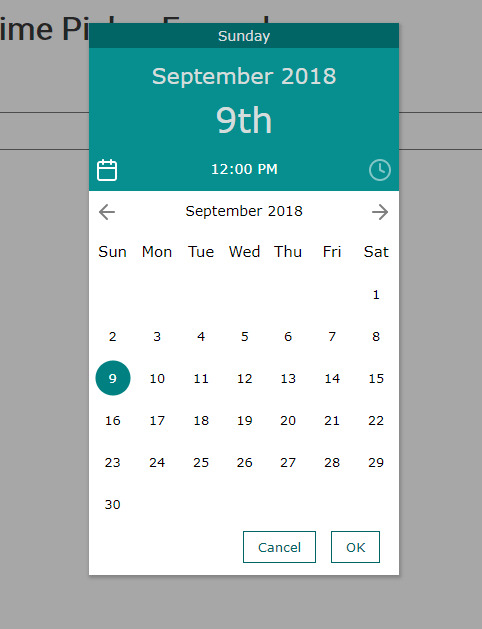

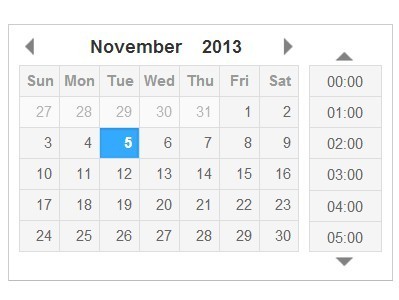
1 note
·
View note