#jupyter
Explore tagged Tumblr posts
Video
youtube
How To Install Jupyter Notebook In Windows [2025]
0 notes
Text
Getting Started with Jupyter Notebooks in Data Science
0 notes
Video
youtube
RuntimeError: asyncio.run() cannot be called from a running event loop |...
0 notes
Text

Great #Udemy course, "Look Ma, No #Calculator!" For #math #Students (classwork), #TEACHers & #professors (lessons) to learn #Jupyter, #python, #SYMPY, #markdown and #latex! Learn to #code for free in the #cloud! #EdTech #MathChat #SciChat #CompSci https://www.udemy.com/course/look-ma-no-calculator/?referralCode=6B2E5A98DC9189B09126
0 notes
Text
0 notes
Text
ipynb should be able to run as a script.
easier debugging with pdb, better version control, shareability and reproducibility
perhaps the json fluff can go inside comment blocks parsed only by notebook/lab
1 note
·
View note
Text
Building a Custom Image Classification Model for Handwritten Characters
In this blog, I have shared information on how to build a custom machine learning image classification model for recognising handwritten characters. The Challenge of Handwritten Character Recognition Recognising handwritten characters presents unique challenges. Unlike typed text, handwritten characters can vary widely in style, size, and form, even when written by the same person. To address…
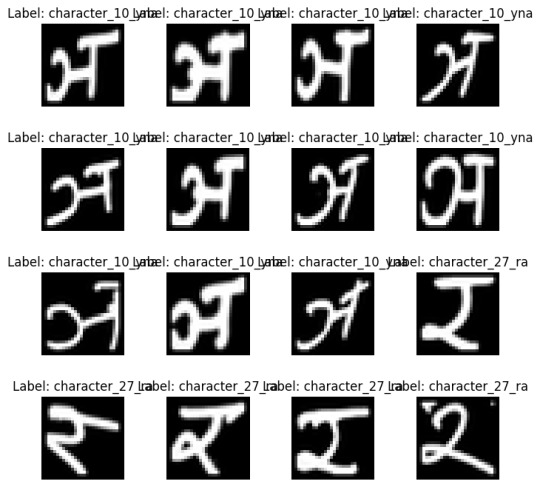
View On WordPress
#Artificial Intelligence#Classification#CNN#coding#computer science#Devanagari#Handwritten#Image Classification#Jupyter#Machine Learning#Mnist#Python 3#Tensorflow
0 notes
Text
3. Download music video through PyTybe
0 notes
Text
DevOps with Artificial Intelligence, Automation, and Blockchain: Introductory Part 2
Video Highlights – Jannah.io is indeed, a money making venture. Jannah.io is deployed together with Kubeflow, on Kubernetes. Kubeflow, a collection of tools for scripted Machine Learning Pipelines. Jannah uses Kubeflow’s Tensorflow service to model itself using logs data. By modeling itself (boot layer, network layer, storage layer, etc) from empirical data, Jannah.io will become a…
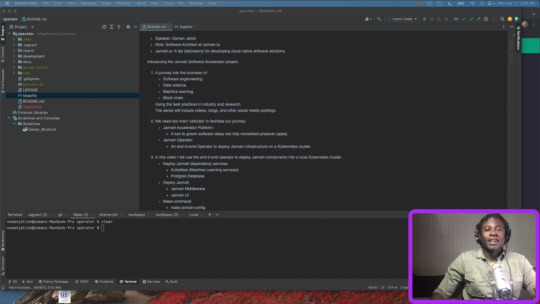
View On WordPress
#algorithms#application#Data#databases#datastructure#deepdive#design#designpatterns#dev#development#devOps#django#experience#javascript#jupyter#kotlin#kubeflow#mobile#object#objectorientedprogramming#operations#oriented#patterns#python#showcasing#storage#structure#swiftui#tensorflow#videoseries
0 notes
Text
youtube
0 notes
Text
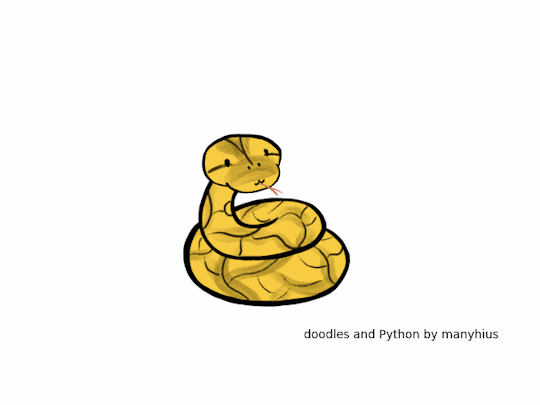
I stayed up until 4am to make a doodle yelling at a friend to not stay up all night. I am tragically bad at taking my own advice
Also I used matplotlib in a Jupyter notebook because I don’t know any animation software, but I do know how to make animated graphs in Python
If for some reason there are people following programming tags on Tumblr, YOU ARE EXACTLY THE TYPE OF PERSON WHO NEEDS TO SEE THIS.
0 notes
Text
Yeah, I think they're trying to do a couple of different things at once and they're not totally compatible.
Well, my first take on them is "oh, it's like the Mathematica interface, but for Python/Sage/etc. code", but that just pushes the question back a level, to "what is Mathematica trying to do there?"
And one thing it does is give an easier interface to a Python interpreter. Like sometimes you want to go back and copy or edit the code you entered ten minutes ago, and Jupyter makes that easy. The problem, as you say, is that since you can evaluate cells in whatever order, it can be really hard to track the actual state of the interpreter shell. (Mathematica has this problem too; when I taught an undergrad Mathematica-based lab, I had a brief activity entirely focused on "understand that the text on the screen isn't the state of the shell".)
I think what they're trying to do is create something kinda like a lab notebook, where you have a record of all the stuff you tried. But as an essay I read at some point pointed out, that metaphor breaks because the Jupyter notebook is editable, which is exactly what you don't want in that sort of record.
A thing it's good for is building and troubleshooting small data-analysis programs where you want to see intermediate steps. As you say, you gotta be careful.
The thing it's really good for is packaging and publishing those analyses. You can see all the code, with the intermediate steps, formatted nicely, and see what happens when you mess with it a bit.
jupyter notebooks are such an odd thing to me. like i guess it's useful to have a highly interactive interface for a flexible scripting language like python? but it feels deeply unnatural. seems like it could easily get really difficult to keep track of what state of the machine your code actually represents.
44 notes
·
View notes
Text

New #Udemy course, "Look Ma, No #Calculator," for #math #Students (classwork), #TEACHers & #professors (lessons) to learn #Jupyter #Notebook: #python, #SYMPY, #markdown and #latex! Learn to code for free in the cloud! #EdTech #MathChat #SciChat #STEAMchat https://www.udemy.com/course/look-ma-no-calculator/?couponCode=958B545C925E048BE14A
1 note
·
View note
Text
Getting Anaconda to run on linux was so much easier than trying to get it to run on windows. That's because penguins (a bird) move faster than windows (usually a part of a building)
18 notes
·
View notes