#jupyternotebook
Photo

𝗠𝗮𝘁𝗵 𝗶𝘀 𝘃𝗲𝗿𝘆 𝗻𝗲𝗰𝗲𝘀𝘀𝗮𝗿𝘆 𝗳𝗼𝗿 𝘁𝗵𝗲 𝗳𝗶𝗲𝗹𝗱 𝗼𝗳 𝗺𝗮𝗰𝗵𝗶𝗻𝗲 𝗹𝗲𝗮𝗿𝗻𝗶𝗻𝗴 𝗮𝗻𝗱 𝗱𝗲𝗲𝗽 𝗹𝗲𝗮𝗿𝗻𝗶𝗻𝗴. 🌵Statistics and Probability Statistics and Probability is used for visualization of features, data preprocessing, feature transformation, data imputation, dimensionality reduction, feature engineering, model evaluation, etc. 🌵 Multivariable Calculus Most machine learning models are built with a data set having several features or predictors. Hence familiarity with multivariable calculus is extremely important for building a machine learning model. 🌵Linear Algebra Linear algebra is the most important math skill in machine machine. A data set is represented as a matrix. Linear algebra is used in data preprocessing, data transformation, and model evaluation. 🌵Optimization Methods Most machine learning algorithms perform predictive modeling by minimizing an objective function, thereby learning the weights that must be applied to the testing data in order to obtain the predicted labels. . . . #python #ai #machinelearning #datascience #ML #machinelearning #AI #artificialintelligence #deeplearning #DL #code #coding #python #pythoncode #programmer #programming #elearning #learning #opensource #codinglife #student #university #jupyternotebook #github #datascience #datavisualization #data #worksheet #interactive #inspiration (Venice - San Marco) https://www.instagram.com/p/Cp79UkYohc2/?igshid=NGJjMDIxMWI=
#python#ai#machinelearning#datascience#ml#artificialintelligence#deeplearning#dl#code#coding#pythoncode#programmer#programming#elearning#learning#opensource#codinglife#student#university#jupyternotebook#github#datavisualization#data#worksheet#interactive#inspiration
4 notes
·
View notes
Text

Jupyter Notebook
.
.
.
.
for more information and tutorial
https://bit.ly/4eA62C2
check the above link
0 notes
Text
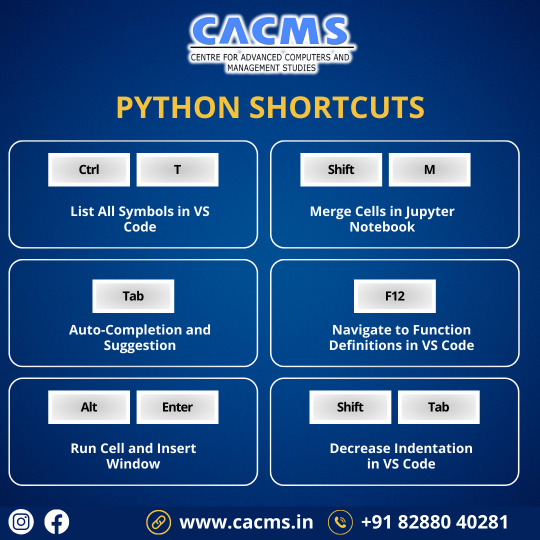
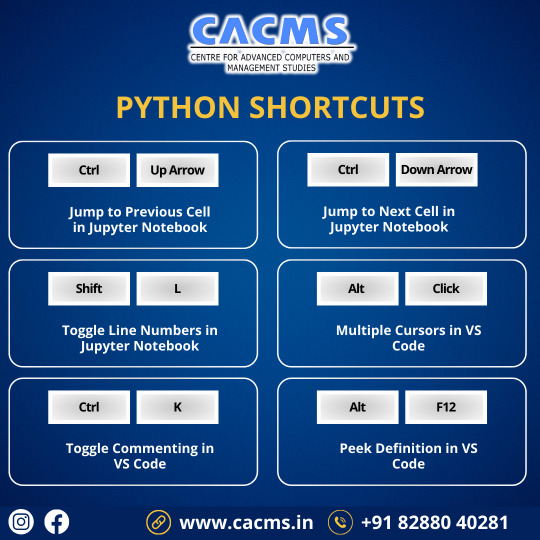
🚀 Boost your Python skills with these handy shortcuts and commands! 💻 Whether you're a data analyst, coder, or a tech enthusiast, these time-savers will level up your workflow. 🐍🔥 Which one's your favorite?
#Python#CodingShortcuts#ProductivityHacks#JupyterNotebook#VSCode#CodeLikeAPro#TechTips#DataScience#DataAnalysis#CodeEditor#LearnPython#ShortcutKeys#Programming#CodingLife#ProgrammingTricks#TrendingTech#BoostYourSkills#TechTools#ProgrammerLife#PythonForDataScience#TechTrends#EfficiencyBoost
0 notes
Text
نصائح وحيل Jupyter Notebook لزيادة إنتاجيتك في تحليل البيانات

Jupyter Notebook هو عبارة عن بيئة حوسبة تفاعلية قائمة على الويب يُمكنك استخدامه لتحليل البيانات والبرمجة التعاونية. حيث يسمح بدمج الأكواد والنصوص والتصورات في مستند واحد. لديه دعم لنظام بيئي واسع من المكتبات المُتاحة لإنجاز مهام مختلفة. يُمكن استخدامه من قبل العلماء والباحثين والمُطورين لمجموعة متنوعة من الأغراض ، بما في ذلك تصور البيانات وإنشاء التقارير وكتابة النصوص.
حيث إنه يقود عالَم علم البيانات عندما يتعلق الأمر بتحليل البيانات ومعالجتها وهندسة الميزات. فيما يلي بعض النصائح والحيل الأساسية لمساعدتك في تحقيق أقصى استفادة من Jupyter Notebook. تحقق من طرق للبقاء على اطلاع بأحدث الاتجاهات في علم البيانات.
Read the full article
0 notes
Text
youtube
0 notes
Photo

#プログラミング勉強中 #programming #余因子行列 を用いた #逆行列 #inversematrix using #cofactormatrix #julia #julialang #julia言語 #jupyternotebook #macos #ventura 13.2.1 https://www.instagram.com/p/CpH9ItKypOU/?igshid=NGJjMDIxMWI=
#プログラミング勉強中#programming#余因子行列#逆行列#inversematrix#cofactormatrix#julia#julialang#julia言語#jupyternotebook#macos#ventura
0 notes
Text
Discover the top Data Science tools for beginners and learn where to start your journey. From Python and R to Tableau and SQL, find the best tools to build your Data Science skills.
#DataScience#BeginnersGuide#Python#RLanguage#SQL#Tableau#JupyterNotebooks#DataVisualization#LearningDataScience#TechTools
0 notes
Text
Dip Your Toes in Finance with Me!
I am very excited to share this with everyone! One of the aspects of teaching that I loved the most as substitute prof back in the day was sharing my notes with everyone and then discussing them.
In my very first post on my Notes of Finance series, I have started with the concept of Brownian motion and Standard Brownian motion, taking a somewhat deep dive into the meaning of the drift and diffusion constants.
I hope you enjoy following my Jupyter notebook, as I am eager to discuss this with everyone.
Keep tuned for the next posts in this series, as I now move to pricing!
0 notes
Text
Best way to learn data analysis with python
The best way to learn data analysis with Python is to start with the basics and gradually build up your skills through practice and projects. Begin by learning the fundamentals of Python programming, which you can do through online courses, tutorials, or books. Once you are comfortable with the basics, focus on learning key data analysis libraries such as Pandas for data manipulation, NumPy for numerical operations, and Matplotlib or Seaborn for data visualization.
After you grasp the basics, apply your knowledge by working on real datasets. Platforms like Kaggle offer numerous datasets and competitions that can help you practice and improve your skills. Additionally, taking specialized data analysis courses online can provide structured learning and deeper insights. Consistently practicing, participating in communities like Stack Overflow or Reddit for support, and staying updated with the latest tools and techniques will help you become proficient in data analysis with Python.
#Dataanalysis#Pythonprogramming#Learnpython#Datascience#Pandas#NumPy#Datavisualization#Matplotlib#Seaborn#Kaggle#Pythoncourses#CodingforBeginners#DataPreparation#StatisticsWithPython#JupyterNotebooks#VSCode#OnlineLearning#TechSkills#ProgrammingTutorials#DataScienceCommunity
0 notes
Text

Selenium
.
.
.
.
for more information and tutorial
https://bit.ly/3RIEnVD
check the above link
0 notes
Text
#TensorFlow#PyTorch#Keras#ScikitLearn#OpenCV#NLTK#SpaCy#Gensim#Pandas#NumPy#SciPy#Matplotlib#Seaborn#JupyterNotebook#Anaconda#MicrosoftAzureAI#IBMWatson#AmazonSageMaker#GoogleCloudAI#MicrosoftCognitiveServices#H2O.ai#FastAI#Theano#Caffe#MXNet#Torch#DL4J#AutoML#BERT#GPT
1 note
·
View note
Photo

VK Cloud проводит бесплатный вебинар по MLOps. Узнайте, как за короткое время превратить модель из Jupyter Notebook в готовый AI-сервис. Вебинар будет полезен ML и DevOps-инженерам, Data Scientists и всем, кто хочет внедрить эффективные ML-практики в бизнес. Подробнее читайте на нашем сайте https://kurshub.ru/journal/news/vk-cloud-priglashaet-na-besplatnyj-vebinar-po-mlops/
#VKCloud #MLOps #МашинноеОбучение #ИскусственныйИнтеллект #DevOps #DataScience #MLflow #Вебинар #ИнженерияДанных #ТехническоеОбразование #AIвБизнесе #JupyterNotebook
0 notes
Text
Vs code not showing in anaconda navigator

#Vs code not showing in anaconda navigator how to#
#Vs code not showing in anaconda navigator install#
#Vs code not showing in anaconda navigator code#
#Vs code not showing in anaconda navigator free#
We will use pip to manage Python packages since it is the method recommended by the Python Packaging Authority. The difference between conda and pip is that conda manages packages and environments in any language (including Python), whereas pip only manages Python packages. Pip is another popular package manager, and we will use both. Package managers help with installing, updating, and removing packages. Miniconda is a “minimal” version of Anaconda that requires less memory (about 50 MB) but does not come with any packages or environments pre-installed.īoth Anaconda and Miniconda come with conda. However, it requires a lot of memory (3 GB). Anaconda, Miniconda, and CondaĪnaconda is a Python and R distribution that comes with all the tools you need to start working with data, including packages, development environments, and more. Jupyter Notebook can be installed separately, but having either Anaconda or Miniconda already installed makes installing Jupyter Notebook easier.Ĭhromebook users, please see this article because the installation process is slightly different. And don't forget to share it on social networks.We recommend installing Jupyter Notebook as part of either Anaconda or as an addition to Miniconda.
#Vs code not showing in anaconda navigator free#
If you have suggestions or comments, feel free to leave them below. I hope you have found this article useful. Projects created with conda will not be deleted unless you have saved them inside anaconda-installation-locationI like it /opt/anaconda3/myprojecteither /home/seeni/anaconda3/myproject. Step 2:Comment out or remove the following line from the /etc/profileY ~/.bashrc(for each user).Įxport PATH="/path/to/anaconda-install-location/bin:$PATH"
#Vs code not showing in anaconda navigator how to#
You can refer to this article to know how to delete files and directories in Linux.įor examplesif you installed it to the default location, you can use rm -rf ~/anaconda3 Step 1:Remove the anaconda directory using rm -rf anaconda-install-location. You can uninstall Anaconda in two easy steps. if you have edited /etc/profilethen run source /etc/profile & ~/.bashrc Uninstall Anaconda from Linux If you want only certain users to have access, simply edit your ~/.bashrcfile in your home directory by adding the export PATH line above.Īfter the installation is complete, to make live changes, immediately run source ~/.bashrc. If you have installed anaconda other than the above two locations, simply replace /to opt/with the “install location” where you have installed anaconda. If you want all users to access anaconda, open /etc/profileand add the following line.Įxport PATH=$PATH:/usr/local/anaconda3/bin Make Anaconda available to other usersįrom now on, only the current user has their ~/.bashrcedited file to link PATH to anaconda executables. It will increase your productivity many times over.
#Vs code not showing in anaconda navigator code#
The anaconda-browserit's more than an IDE, you use a code editor, jupyternotebooks, terminals and what not. Write anaconda-navigator and you will see the following window. Write conda -version to see the version as follows. now you will have countyY anaconda-browserexecutables. Since that is not our focus in this article, I recommend typing “no” and proceeding with the installation later. Write yes/no according to your preference.
#Vs code not showing in anaconda navigator install#
VS Code Installation –You will be asked if you want to install VS code editorOr not. So if not all users have access, you need to edit /etc/profile.You can find out how to do this later in this article. Note that this will initialize ~/.bashrcOnly for the current user. Initialize ~/.bashrc– This is the part where your executables are bound to the environment variable PATH. Anaconda is installed in the chosen location

1 note
·
View note
Text
Jupyter Notebook Project: US Medical Insurance Costs
In this portfolio project, I was given a CSV of patients in the United States and was told to analyse the data in any way I chose. The data included gender, age, BMI, # of children, smoking status, region, and charges. I chose to analyse the relationship between smoking status and insurance charges.
Here it is!
#studyblr#23rd#August#2021#August 23rd 2021#computer science#compsci#data science#python#jupyternotebook
30 notes
·
View notes