#klnm
Video
instagram
Shout out to the little cuz! Yall need to go get that single we just dropped! #thosemovestho 😎💃 link in the bio! #klnm #myhigh #dance #onelove #reggae #music #itunes #spotify #newmusic #single #blessed #thedrop #single #support (at San Diego, California)
#music#newmusic#reggae#single#thosemovestho#itunes#support#klnm#spotify#dance#myhigh#thedrop#blessed#onelove
7 notes
·
View notes
Note
I use vapoursynth too but I have no idea how to sharpen or like make it look so good and clear, what are the settings you use? Thank you and I love your works
hello!! thank you sm :’( these are the settings i do in vs

i normally don’t sharpen more in photoshop because vs’ fine sharp is already too strong but if it still doesn’t look sharp for my liking, i sharpen it with these settings: smart sharpen amount 500, radius 0.3, remove: gaussian blur > duplicate layer > gaussian blur amount 0.8 > set layer opacity to whichever looks better
but if it looks too sharp i just blur it out in ps with gaussian blur amount 0.8 and set the layer opacity to 30-40%
and the quality of your vid really is the foundation to a clear gif! so i always try to have my video in 1080p! hope i helped you!
6 notes
·
View notes
Note
Hey biba💛 I really wanna start making gifs but I dunno where to start what to use and ur like the best giffer?????? (dunno if that's a word lol) ik so can you please help
You don't have to but it would be nice if you could💛💛💛
hi cutie 💕💕💕 of course i will help!!!! im not sure if you're looking for some general tips or an actual giffing tutorial, so imma try making this as detailed as i can and hope it helps!!! this got a bit long so im gonna put everything under the cut <3 if you have any questions be sure to ask <333 and thank you so much for the compliment that really means a lot 🥺💕🥺💕
first of all you need to get your apps to make gifs! you will need a video downloader (i use 4k video downloader for youtube videos and a bunch of online converters for other websites and kpop24hrs.com for stage ts files, you will also find ts files uploaders on twitter though!! for specific groups dont be afraid to ask ccs where they get their files from, for atz i can recomend twitter users @/tamsaahj and @/bomhae0323), photoshop of course, you can find a bunch of ps files online if you google, especially linked in tumblr posts, and (optional) vapoursynth / avisynth preprocessor for stages!! i use vapoursynth and im super happy with it, you can get the files for it here <3
there was a great video that explained how to set vapoursynth up but i guess it got taken down or something?? so imma quickly explain it to you (assuming you have windows), if you don't wanna use vapoursynth you can skip this whole paragraph - download the portable zip file and unzip it wherever you want it and make a shortcut of the "drop video file on me" bat file on your desktop (for easy access). once you do that you can drop a video on it and a cmd window will open where you can put your timestamp and a resizer will open in your browser, as well as a vapoursynth editor window, which should be empty the first time it opens. you will have to navigate through file → open script → and open the script.vpy file in the gifs folder of your vs folder!! after that it's pretty straightforward, you work in the browser resizer to crop and resize your clip, you can use the klnm feature for denoising and the finesharp feature for sharpening and then you copy paste the top right script into your vapoursynth editor and go to script → encode video → set preset to MOV and you can press start!! your clip will be in the vapoursynth output folder <3
after that you can open the clip in photoshop and that's where the magic happens!! in photoshop you have to go to file → import → video frames to layers and find and choose your clip, either the preprocessed VS clip or your video if you skipped the vs part (note that photoshop cannot open some video formats, the most reliable ones are mp4 and mov!) and import the part you wanna gif. you dont have to be very precise as you can delete frames after you import the file too! <3
when you import your clip, you can either work in animation mode, or timeline mode. i prefer timeline mode bc i find it easier to navigate, timeline mode also allows you to use sharpening / denoising and other filters, which you cant do in animation mode.
if you're working with animation mode, you can start coloring straight away, playing with the adjustment layers and see what works for you! if you wanna work in timeline mode to use the filters, you will have to do the following:
1. select all frames
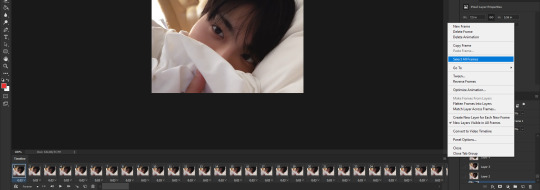
2. select all layers (select → all layers)
3. click on this menu icon (bottom left) under the first frame

4. go to filter and convert to smart filters

this will turn your clip into a smart object and now you can use any smart filter photoshop offers and / or proceed with coloring!!!
like i said, there are many possible ways of coloring your clips, you can play with every layer to see which one works for you best, i usually use curves, vibrance, selective color, hue / saturation, levels and exposure adjustment layers, but there are plenty of others that you might end up liking yourself <3
once you're happy with the clip, you will have to go to file → export → save for web and then you can save your first gif!!
these are my export settings if you wanna compare!
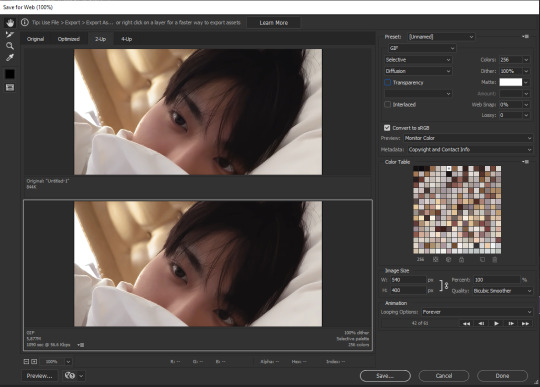
and then you just press save and you're done <3
last note: if you work in timeline mode, you will have to re-import your gif to change the speed of your gif as timeline mode only exports at 0.03 or 0.07 speed from what i noticed, simply click and drag your gif into photoshop (the tab section) and then select all frames and change the speed of your gif! for reference, for 60fps videos (stages) i go for 0.03 (so no need to reimport) and for other videos i go for 0.05 <3
i really hope this helps!!! if you want i can make a video tutorial for you too hshfvbdshvbs just lemme know if you have any more questions <3
#i hope i covered eveything omg jdsvbdsbfv#good luck anon <33333 looking forward to seeing your giffies!!!#reply#anon
5 notes
·
View notes
Note
faiza! have ever done a gif tutorial! I adore how vivid your colouring is and how your gifs never seem to have any noise/graininess.
hiiii anon!!! aaaah thank you so so much!!! honestly i’ve never really done a proper proper gif tutorial bc ... udjbfd i personally feel like my gifs aren’t all that special or anything tbh ... but, this means a lot that you really like them!
urm. i always always make sure the video source i use is 1080p or above. that really really helps. i never used to use vapoursynth before, but i was like, i might as well and see what it’s like. and it’s made a huuuge difference! it’s made giffing quicker and easier and a lot less complicated, process-wise. so i run the video through it, and sharpen my gifs on there. my settings are: KLNM: 1.2, and FineSharp: 0.5. also it really helps with maintaing the quality whilst you can play around with different gif dimensions!
then, i run it through photoshop, and just colour on there. i don’t sharpen on there anymore, bc vapoursynth does a fine job in sharpening for me personally, so there’s no need to do so for me again on ps. my colouring is just ... it depends on what i’m feeling tbh. i play around with it, but its all about playing around with selective coloring and hues/saturation, before i add my vibrance layer on top of it. if there’s like, a predominant colour i wanna bring out, i focus on it, like an orange (bc .. well, if u know me u know i Love orange, etc). but yeah ... its just a lot of fiddling with that tbh. and then finally, i’ll add on and adjust the curves and levels layers, which further helps with smoothening out the gif and not making it look so noisy/grainy! and usually that’ll be my base psd for almost everything i gif with slight adjustments, unless i just ... don’t wanna use that, ditch it and colour the gifs entirely differently.
and that’s about it! thank you so much again!
7 notes
·
View notes
Photo

Thursday Night Texas brought to you by Texas KEG Media. #texasmusic #singersongwriter #klnm #suddenlink #consolidatedcommunications #dashmedia #roku #thursdaynighttexas #texaskeg #producer #owner #karenphillips #host #jordanphillips #artistshowcase #tvshow #staytuned #premiere (at Texas)
#consolidatedcommunications#suddenlink#producer#host#owner#texaskeg#thursdaynighttexas#tvshow#karenphillips#klnm#artistshowcase#jordanphillips#singersongwriter#roku#dashmedia#premiere#texasmusic#staytuned
0 notes
Note
hello can you show us settings on how to make gifs look smooth like yours? thank you sm
ahhhhhh i do not think my gifs look smooth, and if they do it’s 70% because of luck 😩 but here are my usual settings when making gifs.
i process in vapoursynth so I have my denoise (KLNM) at 1.5 or 1.6, i used to sharpen on vapoursynth as well but I don’t do it anymore, however when I did do it i had finesharp at 0.8 or 0.9.
now i sharpen in ps and i mostly use unsharp mask and gaussian blur. These change often depending on the video quality i am working with or even on my colouring. for unsharp mask: i usually have an amount between 100-160%, a radius between 0,2 to 0,07 pixels and for gaussian blur I have the radius at 1,0 pixels and then change the opacity of the smart filter to 20% sometimes I go lower or higher, it depends on ur preference tbh
i hope this makes sense and it can be helpful 🥺it’s all about trail and error i still have to work on it myself ;))
0 notes
Photo

San Diego!!! We are up for Reggae Sundays at @u31 with the fam @crown_rootz_music don't miss out!!! Big up @slic_entertainment 🙏🔥🔥 #sandiego #klnm #reggae #reggaesunday #reggaeparty #socal #socalreggaeshows #onelove #northpark #slicent #goodvibes #blessed #crownrootz #u31 #klnoisemakerz #roots #rock #hiphop #cali #619 #livemusic #music #california (at U-31 North Park)
#reggaeparty#socalreggaeshows#hiphop#cali#livemusic#music#blessed#roots#reggaesunday#reggae#619#california#klnm#klnoisemakerz#slicent#sandiego#socal#goodvibes#onelove#rock#crownrootz#u31#northpark
1 note
·
View note
Note
How do you make your gifs so crisp and clear?
tbh i think its really about the quality of your vid agahgsfghs but i do use vapoursynth's klnm and finesharp filter (just check the box and not adjust) and not do any sharpening/blurring in ps because vs' filters are already strong enough
5 notes
·
View notes
Photo

Vibing!!! 📷 @brassmonkeyca #klnm #music #blessed #reggae #goodvibes #onelove (at The Holding Company)
1 note
·
View note
Photo

If you need plans for Taco Tuesday - Here it is! #klnm #klnmmvmnt #supportlocaltalent #roots #rock #reggae #hiphopjukebox 😍 (at The Holding Company)
1 note
·
View note
Video
instagram
How bout dah???? 😎🎵♩🎶😂😂😂 #lab #klnm #music #wanna #studio #work #groovy #sandiego (at Track Star Studios)
1 note
·
View note
Photo

What's good San Diego? Don't miss the vibes this Sunday at @u31sd ! We live with @thatcaptainband 🤙🤙🤙 . . Also spinning that good good @thesexylexy 🤘 . . Big up @slic_entertainment @reggaesd ✊🤙🎵 . . #goodvibes #reggae #reggaesunday #onelove #music #sandiego #northpark #sd #619 #family #roots #reggaemusic #love #klnm #support #goodvibesonly (at U-31 North Park)
#northpark#roots#goodvibes#goodvibesonly#sandiego#reggaesunday#619#support#reggae#reggaemusic#love#klnm#family#onelove#sd#music
0 notes
Photo

Back at it next Tuesday. Spread the word! Let's vibe 🤙🤙🤙 . . . . . . . . . #klnm #goodvibes #reggaetuesdaze #onelove #reggae #music #oceanbeach #cali #sd #sandiego #619 #reggaemusic #share #family #mahalo #theholdingcompany #thc (at The Holding Company)
#share#thc#family#onelove#klnm#sandiego#theholdingcompany#goodvibes#reggae#sd#music#reggaetuesdaze#reggaemusic#cali#oceanbeach#619#mahalo
0 notes
Video
instagram
The breaks over lol we one week away from our show at @thc1502 don't miss out! 10-24 turn up on a Tuesday with us! . . . Shout out @jasonliptak and team! 🙏 . . #reggae #music #reggaetuesdaze #thc #theholdingcompany #reggaeband #reggaemusic #oceanbeach #sandiego #sd #619 #oblocals #onelove #free #nocover #drinkspecials #love #mahalo #family #brothers #fun #goodtimes #klnm #share #follow #support (at The Holding Company)
#sandiego#klnm#thc#music#goodtimes#share#brothers#drinkspecials#love#sd#oceanbeach#619#reggae#theholdingcompany#support#onelove#oblocals#follow#free#reggaemusic#family#nocover#reggaetuesdaze#reggaeband#mahalo#fun
0 notes
Video
instagram
Coming soon!!!! #tunein #texaskeg #thursdaynighttexas #owner #producer #karenphillips #texasmusic #televisionshow #tvhost #jordanphillips #musicians #singersongwriters #travelingartist #commercials #showbiz #texasstars #klnm #suddenlink #consolidatedcommunications #dashmedia #roku
#televisionshow#commercials#roku#klnm#thursdaynighttexas#singersongwriters#owner#jordanphillips#texaskeg#consolidatedcommunications#texasmusic#karenphillips#showbiz#texasstars#tunein#travelingartist#producer#dashmedia#musicians#tvhost#suddenlink
0 notes
Photo

Back at it again! 🌈💛🌈💚More Summer Fun • • Muzic At the Park - Tri ute to Papa Dread - City Height Performance Annex - This Saturday - July 15 - Free Event - All Ages - Come out & Support Local Live Bands and DJS - Don't miss out! • • #KLNM free summer all Ages show! Come out and bring everyone. Peep the flyers for details. • • #klnmmusic #supportlocalmusic #supportlocalartists #tributetopapadread #concertinthepark #reggae #CAtoHI #HI2CA #808 #slicentertainment (at City Heights Performing Annex)
#hi2ca#808#slicentertainment#reggae#catohi#supportlocalmusic#tributetopapadread#klnmmusic#supportlocalartists#concertinthepark#klnm
0 notes