#lightsensor
Explore tagged Tumblr posts
Text

OPT4048 - a "tri-stimulus" light sensor 🔴🟢🔵
We were chatting in the forums with someone when the OPT4048 (https://www.digikey.com/en/products/detail/texas-instruments/OPT4048DTSR/21298553) came up. It's an interesting light sensor that does color sensing but with diodes matched to the CIE XYZ color space. This would make them particularly good for color-light tuning. We made a cute breakout for this board. Fun fact: it's 3.3V power but 5V logic friendly.
#opt4048#lightsensor#colortracking#tristimulus#ciexyz#colorsensing#texasinstruments#electronics#sensor#tech#hardware#maker#diy#engineering#embedded#iot#innovation#breakoutboard#3dprinting#automation#led#rgb#technology#smartlighting#devboard#optoelectronics#programming#hardwarehacking#electronicsprojects#5vlogic
85 notes
·
View notes
Text
How to Reset TPMS on Your Hyundai Santa Fe: Quick DIY Guide for All Models
https://autorepairlebanontn.com/?p=3660 How to Reset TPMS on Your Hyundai Santa Fe: Quick DIY Guide for All Models Dealing with that annoying TPMS light on your Hyundai Santa Fe? We’ve all been there. That little tire pressure warning can appear after routine maintenance, seasonal temperature changes, or simply because your vehicle needs a quick system reset. We’ll show you exactly how to reset the Tire Pressure Monitoring System (TPMS) on your Hyundai Santa Fe without an expensive trip to the dealership. This straightforward process can be completed in just minutes, saving you time and money while ensuring your vehicle’s safety systems function correctly. Table of Contents Toggle What Is TPMS in the Hyundai Santa Fe?Why You Need to Reset Your Santa Fe’s TPMSEnsuring Accurate Pressure ReadingsMaintaining Vehicle Safety and PerformancePreventing System MalfunctionsAvoiding Warning Light ConfusionWhen to Reset Your Hyundai Santa Fe TPMSStep-by-Step Guide to Reset TPMS in Hyundai Santa FeMethod 1: Using the TPMS Reset ButtonMethod 2: Driving Method for TPMS ResetMethod 3: Using the Instrument Cluster MenuCommon TPMS Reset Issues and TroubleshootingPersistent TPMS LightSensor Battery ProblemsFaulty TPMS SensorsModels Without Reset ButtonsAlternative Reset MethodsMaintaining Proper Tire Pressure in Your Santa FeConclusionFrequently Asked QuestionsWhat is TPMS in a Hyundai Santa Fe?Why does my TPMS light come on?When should I reset my Hyundai Santa Fe’s TPMS?How do I reset the TPMS using the reset button?How do I reset TPMS without a reset button?What should I do if the TPMS light stays on after reset?What is the correct tire pressure for a Hyundai Santa Fe?How do temperature changes affect my TPMS readings?How long do TPMS sensors last?Can I drive with the TPMS light on? What Is TPMS in the Hyundai Santa Fe? The Tire Pressure Monitoring System (TPMS) in the Hyundai Santa Fe is an electronic safety system that continuously monitors the air pressure inside all four tires. This essential feature alerts drivers when one or more tires are significantly underinflated, potentially saving them from dangerous driving conditions. TPMS operates through pressure sensors mounted inside each tire that transmit data to the vehicle’s computer system. Modern Hyundai Santa Fe models come equipped with direct TPMS, which provides real-time pressure readings for each individual tire. The sensors communicate wirelessly with the vehicle’s onboard computer, displaying information either as exact PSI readings on newer models or through a simple warning light on older versions. Federal regulations have required TPMS in all new vehicles since 2008, making it a standard safety feature in every Santa Fe manufactured after this date. When tire pressure falls approximately 25% below the recommended level, the TPMS warning light illuminates on your dashboard, appearing as an exclamation point inside a U-shaped symbol resembling a tire cross-section. The system offers several important benefits for Santa Fe owners: Improved fuel efficiency by maintaining proper tire inflation Extended tire life through even wear patterns Enhanced vehicle handling and braking performance Reduced risk of tire failure or blowouts during driving Proper functioning of your Santa Fe’s TPMS depends on regular maintenance and occasional resets, particularly after tire rotations, replacements, or pressure adjustments. Understanding this system helps you respond appropriately when the warning light appears, ensuring your vehicle remains safe and efficient on the road. Why You Need to Reset Your Santa Fe’s TPMS Resetting your Hyundai Santa Fe’s Tire Pressure Monitoring System (TPMS) isn’t just about clearing a warning light—it’s essential for maintaining accurate tire pressure readings and overall vehicle safety. The TPMS provides critical information about your tires’ condition, which directly impacts your driving experience and safety. Ensuring Accurate Pressure Readings Proper tire pressure monitoring relies on a correctly calibrated TPMS. After adjusting your tire pressure, the system requires a reset to recognize the new pressure levels and provide accurate readings. This calibration ensures your Santa Fe’s TPMS correctly interprets whether your tires are properly inflated, preventing false alarms and accurately detecting genuine pressure issues. Maintaining Vehicle Safety and Performance Your Santa Fe’s optimal performance depends on properly inflated tires. A functioning TPMS helps maintain fuel efficiency by alerting you to underinflated tires that increase rolling resistance. Reset TPMS sensors regularly to extend tire life by ensuring even wear patterns across all tires. Correctly calibrated sensors contribute to better vehicle handling and stability, especially during emergency maneuvers or adverse weather conditions. Preventing System Malfunctions TPMS sensors can occasionally register false readings due to temperature fluctuations or sensor battery issues. Resetting the system helps distinguish between actual pressure problems and potential sensor malfunctions. This reset process recalibrates the connection between the sensors and your vehicle’s computer system, ensuring they communicate effectively. Avoiding Warning Light Confusion A persistent TPMS warning light that stays illuminated even after properly inflating your tires creates uncertainty about your vehicle’s condition. Drivers often become desensitized to constantly lit warning indicators, potentially missing actual safety issues. Regular TPMS resets help maintain the system’s reliability so you’ll know when a warning truly requires attention. When to Reset Your Hyundai Santa Fe TPMS The Tire Pressure Monitoring System in your Hyundai Santa Fe requires resetting in several exact situations. After tire rotation or replacement, a reset is essential as the sensors need to recalibrate to their new positions. Seasonal temperature changes often trigger false TPMS warnings when cold weather causes pressure drops, necessitating a system reset once tires are properly inflated. Following routine maintenance procedures like tire inflation adjustments, the system needs resetting to recognize the new baseline pressure levels. Battery disconnection or replacement disrupts the vehicle’s electronic systems, making a TPMS reset necessary to restore proper functionality. Persistent warning lights that remain illuminated even though properly inflated tires indicate the system needs resetting to clear stored error codes. After purchasing a used Hyundai Santa Fe, performing a TPMS reset ensures the system is calibrated to your exact driving patterns and maintenance schedule. Sensor battery replacement in any of your TPMS sensors requires system recalibration through a reset procedure. Installing new sensors as part of a system upgrade or repair makes resetting mandatory to establish communication between the new components and your vehicle’s computer system. Driving at high altitudes where atmospheric pressure changes significantly can trigger false readings, requiring a reset when returning to normal elevation. Regular resets every 10,000 miles help maintain optimal system performance even without exact triggering events, ensuring your Santa Fe’s safety systems function correctly. Step-by-Step Guide to Reset TPMS in Hyundai Santa Fe Resetting the Tire Pressure Monitoring System in your Hyundai Santa Fe is a straightforward process that can be accomplished using several methods. Each approach varies in complexity and effectiveness depending on your exact vehicle model and year. Method 1: Using the TPMS Reset Button The TPMS reset button method offers the quickest way to reset your system in most Hyundai Santa Fe models. Start by parking your vehicle in a safe location with the engine running. Locate the TPMS reset button, typically found near the driver’s side door on the lower part of the dashboard, marked with a tire symbol. Press and hold this button for 3-5 seconds until the TPMS light on your dashboard blinks or illuminates, indicating the system is in reset mode. Release the button once the light blinks. Drive your vehicle for several miles at a moderate speed to allow the system to recalibrate with the current tire pressures. This method works efficiently for most Santa Fe models equipped with a dedicated reset button. Method 2: Driving Method for TPMS Reset For Hyundai Santa Fe models without a dedicated reset button, the driving method provides a reliable alternative. Begin by overinflating all tires approximately 3 PSI above the manufacturer’s recommended pressure, including the full-size spare if equipped. Next, completely deflate all four tires by pressing on the valve stems until all air is released. Reinflate each tire to the proper pressure level as indicated on the placard inside the driver’s door jamb. Drive your vehicle for about 20 minutes at various speeds to allow the TPMS sensors to recalibrate. This comprehensive process forces the system to recognize and adapt to the new pressure readings, effectively resetting any warning indicators. Method 3: Using the Instrument Cluster Menu The instrument cluster menu method isn’t commonly applicable for most Hyundai Santa Fe models but may work in newer generations. Access your vehicle’s instrument cluster menu using the steering wheel controls. Navigate through the settings until you find the vehicle or tire options in the display. Some Santa Fe models allow you to select a TPMS reset option within this menu. Follow the on-screen prompts to complete the reset process if this option is available. Remember that this method isn’t typically recommended or available for most Santa Fe models, making the reset button or driving method more reliable options. If the TPMS warning light persists after attempting these methods, consider having your system inspected by a certified technician as the sensors might need replacement. Common TPMS Reset Issues and Troubleshooting Persistent TPMS Light The TPMS light refusing to turn off after a reset attempt is a frequent issue among Hyundai Santa Fe owners. This persistence typically indicates that one or more tires remain underinflated even though your reset efforts. Double-check all tires, including the spare, to ensure they match the recommended PSI levels found on the driver’s side door placard. Tire pressure fluctuations due to temperature changes can trigger false readings, so verifying the pressure when tires are cold provides the most accurate measurements. Sensor Battery Problems Flashing TPMS lights on your Hyundai Santa Fe often point to sensor battery issues rather than actual tire pressure problems. TPMS sensors contain small batteries with approximately 5-7 year lifespans, and when these batteries begin to fail, the system sends intermittent signals. Professional replacement becomes necessary once sensor batteries weaken, as they’re sealed units that can’t be serviced individually. Dealerships or tire shops can diagnose which exact sensor needs replacement using specialized diagnostic equipment. Faulty TPMS Sensors Damaged or malfunctioning sensors represent another common obstacle in successfully resetting your Santa Fe’s TPMS. Physical damage from road hazards, corrosion from moisture exposure, or internal electronic failures can prevent sensors from communicating properly with the vehicle’s computer. Certified technicians can perform diagnostic tests to identify which sensors aren’t responding correctly and require replacement. Each wheel position uses a unique sensor ID, making professional programming essential when installing new sensors. Models Without Reset Buttons Older Hyundai Santa Fe models present challenges for TPMS resets due to their lack of dedicated reset buttons. These vehicles typically rely on automatic recalibration through driving patterns or require exact procedures outlined in the owner’s manual. Consulting your exact model year’s manual provides the correct recalibration method for your vehicle. Navigation through instrument cluster display settings might be necessary to access the reset function on these older models. Alternative Reset Methods For stubborn TPMS issues, several additional troubleshooting steps can help restore proper system function. Try this more aggressive reset method: inflate all tires (including the spare) to 3 PSI above the recommended level, then completely deflate them before reinflating to the correct pressure. Battery disconnection serves as another effective technique—disconnect the positive battery cable, turn the ignition on, press the horn for three seconds to discharge the system, then reconnect the battery to force a complete system reset. Maintaining Proper Tire Pressure in Your Santa Fe Proper tire pressure maintenance is essential for your Hyundai Santa Fe’s performance and safety. The manufacturer’s recommended tire pressure can be found on the vehicle certification label located on the driver’s door or door pillar. This exact PSI reading ensures optimal tire wear, fuel efficiency, and handling characteristics unique to your Santa Fe model. Temperature changes significantly impact tire pressure, with cold weather causing pressure decreases and warm weather leading to increases. For every 10°F change in temperature, tire pressure typically fluctuates by about 1 PSI. Checking your tire pressure monthly helps maintain consistency even though these seasonal variations. Regular pressure checks are most accurate when tires are cold, meaning the vehicle hasn’t been driven for at least three hours. Driving heats up the tires and temporarily increases pressure readings, giving false measurements. Morning checks provide the most reliable cold pressure readings for your Santa Fe. After adjusting tire pressure on 2010-2016 Santa Fe models, you may need to perform a relearn procedure if the TPMS light remains illuminated. This process typically requires specialized equipment like the Hyundai GDS (Global Diagnostic System) with a TPMS module positioned within 3 inches of each tire sensor valve. Newer Santa Fe models (2019-2022) react more quickly to pressure adjustments, but still require about 10 minutes of driving for the system to fully recalibrate. During this calibration period, the TPMS system processes the new pressure readings and updates the dashboard display accordingly. Remember that both underinflated and overinflated tires create safety hazards. Underinflation causes excessive heat buildup and premature wear on tire edges, while overinflation reduces traction and creates uneven center wear. Following the manufacturer’s specifications keeps your Santa Fe’s tires in optimal condition for maximum safety and performance. Conclusion Resetting your Hyundai Santa Fe’s TPMS doesn’t need to be a dealership visit. With the methods we’ve outlined, you can quickly handle this maintenance task at home. Whether you’re using the reset button, driving method, or menu options, maintaining your TPMS ensures your vehicle operates safely and efficiently. Remember to check your tire pressure monthly and after important temperature changes. This simple habit extends tire life, improves fuel economy, and enhances vehicle handling. If you continue experiencing TPMS issues after attempting these reset procedures, it’s best to consult a certified Hyundai technician. Properly functioning TPMS sensors are vital for your safety on the road and your Santa Fe’s overall performance. Frequently Asked Questions What is TPMS in a Hyundai Santa Fe? TPMS (Tire Pressure Monitoring System) is an electronic safety system that continuously monitors tire pressure in your Hyundai Santa Fe. It alerts drivers when tire pressure falls below recommended levels. Modern Santa Fe models use direct TPMS with real-time pressure readings, helping prevent dangerous driving conditions caused by underinflated tires. This federally mandated system improves fuel efficiency, extends tire life, enhances handling, and reduces the risk of tire failure. Why does my TPMS light come on? Your Hyundai Santa Fe’s TPMS light may illuminate due to several reasons: underinflated tires (most common), sudden temperature changes affecting tire pressure, recent tire rotation or replacement, routine maintenance that required system reset, weak sensor batteries, or actual sensor malfunction. The light is designed to alert you when tire pressure falls approximately 25% below the recommended level. When should I reset my Hyundai Santa Fe’s TPMS? Reset your Hyundai Santa Fe’s TPMS after tire rotation or replacement, seasonal temperature changes, routine maintenance, battery disconnection, persistent warning lights, sensor battery replacement, or high-altitude driving. Additionally, experts recommend performing a reset every 10,000 miles as preventative maintenance to ensure your safety systems function correctly. How do I reset the TPMS using the reset button? To reset TPMS using the button method: Ensure all tires are properly inflated. Turn the ignition to ON position (don’t start engine). Locate the TPMS reset button (usually under the steering wheel or in the glove box). Press and hold the button until the TPMS light blinks twice or you hear a beep. Release the button and start the vehicle to complete the reset process. How do I reset TPMS without a reset button? For Hyundai Santa Fe models without a reset button: Inflate all tires to 3 PSI above the recommended pressure. Turn ignition to ON position without starting the engine. Disconnect and reconnect the vehicle battery. Drive the vehicle at speeds above 15 mph for about 20 minutes to allow the system to recalibrate. Alternatively, check your owner’s manual for model-specific reset procedures. What should I do if the TPMS light stays on after reset? If your TPMS light remains illuminated after reset, check all tires (including spare) for proper inflation according to manufacturer specifications. Ensure you’ve followed the correct reset procedure for your specific model year. If the light continues to stay on, a sensor may be malfunctioning or have a dead battery. In this case, visit a certified Hyundai technician for proper diagnosis and repair. What is the correct tire pressure for a Hyundai Santa Fe? The correct tire pressure for a Hyundai Santa Fe typically ranges between 32-35 PSI, but always check the vehicle-specific recommendation found on the driver’s side door jamb sticker or in your owner’s manual. Never use the pressure listed on the tire sidewall, as this indicates the maximum pressure, not the recommended operating pressure. Proper inflation ensures optimal tire wear, fuel efficiency, and vehicle handling. How do temperature changes affect my TPMS readings? Temperature significantly impacts tire pressure readings, with pressure dropping approximately 1 PSI for every 10°F temperature decrease. This means your TPMS light might activate during cold weather even without an actual leak. Similarly, pressure increases as temperatures rise. This is why TPMS warnings are more common in fall and winter when temperatures drop suddenly. Always check pressure when tires are cold for accurate readings. How long do TPMS sensors last? TPMS sensors in Hyundai Santa Fe models typically last 5-10 years, with sensor batteries being the most common failure point. When batteries weaken, the TPMS light may flash for 60-90 seconds before remaining solid. Unlike regular maintenance items, sensors can’t be recharged or serviced – they require complete replacement when they fail. Consider proactive replacement during tire changes if sensors are over 5 years old. Can I drive with the TPMS light on? You can drive with the TPMS light on, but it’s not recommended for extended periods. The illuminated light indicates at least one tire is significantly underinflated (usually 25% below recommended pressure), which can lead to decreased fuel efficiency, uneven tire wear, poor handling, and increased risk of tire failure. Check your tire pressure immediately and inflate to proper levels. If the light remains on after proper inflation, seek professional diagnosis. https://autorepairlebanontn.com/?p=3660 Absolute Auto Repair
0 notes
Text
#Werbung aus #FreudeAmTesten Currysmarter Rollladenschalter Lichtsensor einrichten #ronnybetatester #currysmarter #rollershutter #smart #lightsensor
#Currysmarter#Licht#Lichtsensor#Modular Smart Rollladenschalter#Rollladenschalter#Rollladensteuerung#Rollo#Schalter#Sensor#smart#smarter Rollladenschalter#Wandschalter
0 notes
Text
Light Density and Temperature Measurer

Overview
This project is about observing the temperature and density of light in the surroundings using sensors.
In this light density and temperature measurer we use a photoresistor sensor to measure light density and a temperature sensor for measuring temperature of the surrounding.
Hardware required
Arduino Uno R3
Resistor
Jumper Wires
Temperature Sensor
Photoresistor Sensor
Breadboard
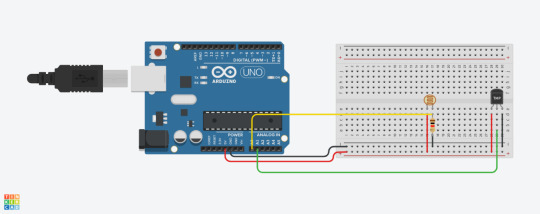
Fig 1. Circuit Diagram
Arduino Code : int lightSensor = A0; int tempSensor = A1; void setup() //Runs once at the start { pinMode(tempSensor, INPUT); pinMode(lightSensor, INPUT); Serial.begin(9600); } void loop() //Runs in a constant loop { //Just print a line for the light reading int lightReading = analogRead(lightSensor); Serial.print("Light reading: "); Serial.println(lightReading); int tempReading = analogRead(tempSensor); //If using 5v input float voltage = tempReading * 5.0; // Divided by 1024 voltage /= 1024.0; //Converting from 10mv per degree float tempC = (voltage - 0.5) * 100; Serial.print(tempC); Serial.println(" degrees C"); //Print as degrees delay(1000); //Use a delay to slow readings }
Precautions
Connections should be done properly.
Arduino is case Sensitive so code accordingly.
Give different and appropriate colors to the wires.
Use resistors for sensors and LCDs.
Do you have questions regarding our STEM program?
Contact us anytime.
Take your first step into the magical world of coding for kids
0 notes
Link
Samsung has recently announced its latest smartphone, the Galaxy XCover 5. The new device functionality is similar to some of the most modern smartphone features, performance, and abilities. It has a remarkable exterior for protection against the elements and everyday hardcore life.
1 note
·
View note
Photo
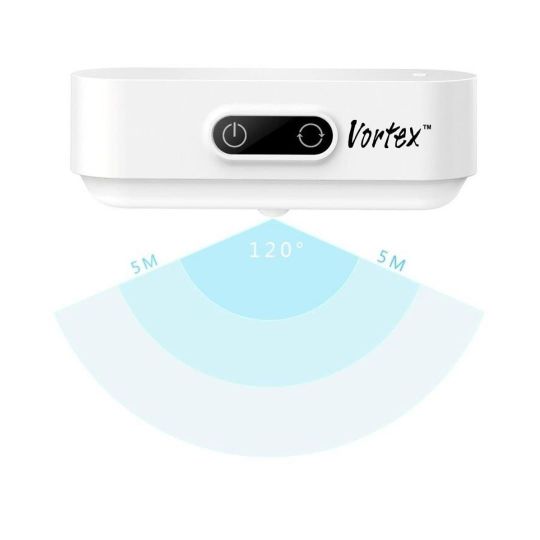
Vortex Motion Sensor Night Light #motionsensor #dimmable #garage #bedside #3colortemperature #magneticbase #touchswitch #wallnightlight #nightlight #walllight #lightsensor 👉Purchase in below Amazon shops: US: https://www.amazon.com/dp/B09BYJQJF1?ref=myi_title_dp UK: https://www.amazon.co.uk/dp/B09BYJQJF1?ref=myi_title_dp DE: https://www.amazon.de/dp/B09BYJQJF1?ref=myi_title_dp UAE: https://www.amazon.ae/dp/B09BYJQJF1?ref=myi_title_dp FR: https://www.amazon.fr/dp/B09BYJQJF1?ref=myi_title_dp ES: https://www.amazon.es/dp/B09BYJQJF1?ref=myi_title_dp SE: https://www.amazon.se/dp/B09BYJQJF1?ref=myi_title_dp PL: https://www.amazon.pl/dp/B09BYJQJF1?ref=myi_title_dp NL: https://www.amazon.nl/dp/B09BYJQJF1?ref=myi_title_dp MX: https://www.amazon.com.mx/dp/B09BYJQJF1?ref=myi_title_dp CA: https://www.amazon.ca/dp/B09BYJQJF1?ref=myi_title_dp IT: https://www.amazon.it/dp/B09BYJQJF1?ref=myi_title_dp AU: https://www.amazon.com.au/dp/B09BYJQJF1?ref=myi_title_dp https://www.instagram.com/p/Ccj84UlJzbd/?igshid=NGJjMDIxMWI=
#motionsensor#dimmable#garage#bedside#3colortemperature#magneticbase#touchswitch#wallnightlight#nightlight#walllight#lightsensor
0 notes
Photo

Multi Function #Leddigitalclock #timingiseverything #température #humility #timing #Clock #digitalclocks #Lightsensor #TempSensor #Humisensor #GPS #Autotiming(在 Shenzhen City Of China) https://www.instagram.com/p/CMfFPO3lwKk/?igshid=1iqvx3xsg5d5i
#leddigitalclock#timingiseverything#température#humility#timing#clock#digitalclocks#lightsensor#tempsensor#humisensor#gps#autotiming
0 notes
Photo

Wanna to get a rugged Industrial Panel PCs under Outdoor sunlight environment? To contact TAICENN for an Outdoor sunlight readable Rugged Industrial Panel PCs. We deliver high brightness 1000 ~ 1500 nits with automatic light sensor options. www.taicenn-group.com #outdoor #taicenn #panelpc #panelpcs #industrialmonitor #industrialdisplay #touchpanel #touchpanelpc #panelcomputer #industrialcomputer #sunlightreadable #ruggedtablet #ruggedcomputer #outdoorpc #industrialpc #boxcomputer #lightsensor #highbrightness #hb #touchscreen #pcap #resistive #automation #commercialautomation #industrialautomation (在 Shenzhen Taicenn Technology Co.,Limited) https://www.instagram.com/p/CNum2zlJgM6/?igshid=1p43xm2uxop80
#outdoor#taicenn#panelpc#panelpcs#industrialmonitor#industrialdisplay#touchpanel#touchpanelpc#panelcomputer#industrialcomputer#sunlightreadable#ruggedtablet#ruggedcomputer#outdoorpc#industrialpc#boxcomputer#lightsensor#highbrightness#hb#touchscreen#pcap#resistive#automation#commercialautomation#industrialautomation
0 notes
Video
instagram
My middle schoolers had some fun with @meet_edison robot tonight! #robotics #stem #roboticsclub #roboticsclass #roboticscamp #stemedu #stemeducation #korea #busan🇰🇷 #middleschool #codingheroes #lightsensor #ai #coding #kidscancode #codingpics (at Busan, South Korea)
#roboticsclub#robotics#roboticsclass#middleschool#busan🇰🇷#codingheroes#stemedu#korea#stem#stemeducation#lightsensor#coding#codingpics#roboticscamp#ai#kidscancode
1 note
·
View note
Photo

$9.09 BN-LINK Outdoor 24-Hour Timer W/Photocell Light Sensor https://www.amazon.com/dp/B01MAWA81Q/ref=nosim/?tag=ezomby02-20&fallback_lp=https://ezomby.com/ * Checkout ezomby.com for great deals like these * Insta users, please click our profile @ezombybestdeals for the link to this deal. * Create Price based Deal Alerts #greatdeals #bestdeals #coupondeals #hotdeals #dealsdealsdeals #dealsshaker #dealsmaker #dealoftheday #dailydeals #Gooddeals #Follow #Likes #lightsensor https://www.instagram.com/p/CDAaDJbpnBZ/?igshid=pv9lpf1descz
#greatdeals#bestdeals#coupondeals#hotdeals#dealsdealsdeals#dealsshaker#dealsmaker#dealoftheday#dailydeals#gooddeals#follow#likes#lightsensor
0 notes
Text
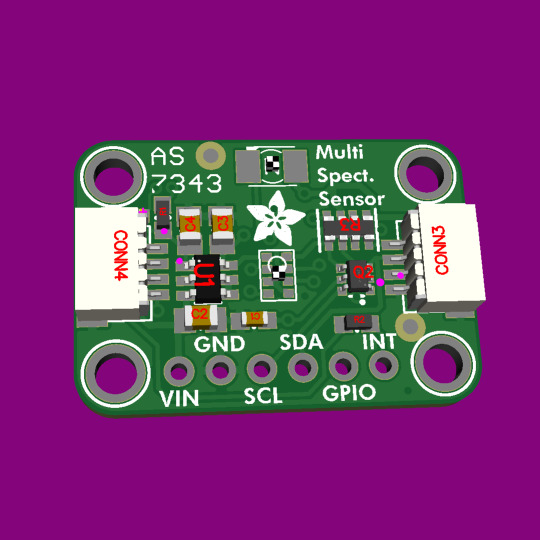
AS7343 - new proto for 14-channel spectral sensor 🌈🔬🔧
The AS7343 (https://ams-osram.com/products/sensors/ambient-light-color-spectral-proximity-sensors/ams-as7343-spectral-sensor) is a lot like the AS7341 (https://www.adafruit.com/product/4698), but instead of 10 channels, there are 14! 12 are for light wavelengths, 1 is for 'clear' (human visible), and 1 is for flicker detection. Thankfully, the '43 has the same footprint and pinout as the '41, so this was an easy prototype PCB to spin; we just changed the silkscreen. Coming soon.
#adafruit#AS7343#14channel#sensor#spectral#prototype#electronics#technology#innovation#hardware#engineering#lightsensor#coloranalysis#techupdate#diyelectronics#circuitdesign
9 notes
·
View notes
Photo

Das man eine einfache Leuchtdiode auch als Lichtsensor verwenden kann, wissen wohl die wenigsten. Unbedeleucht "erzeugt" diese eine Spannung von 165,5mV und beleuchtet von 319,2mV. Diese Werte lassen sich über einen analogen Pin am Arduino auslesen. #arduino #arduinoproject #arduinouno #led #lightsensor #maker #diy #tech #techy #technology #electronic #components #DraegerIT (hier: Stefan Draeger Software) https://www.instagram.com/p/B66jYMQo0SY/?igshid=1d2qksmq8n2fb
#arduino#arduinoproject#arduinouno#led#lightsensor#maker#diy#tech#techy#technology#electronic#components#draegerit
0 notes
Photo

Mi Motion-Activated Night Light .. Unboxing and detail review video coming soon... Is it value for money? But or Not? ........ #xiaomi #motionlight #nightlights #nightlight #lightsensor #milight #unboxingvideo #Unboxing #detailreview #fullreview #Review #reviewvideo #youtube https://www.instagram.com/p/B5iKDkMF3ga/?igshid=1rdr2psp7nvmj
#xiaomi#motionlight#nightlights#nightlight#lightsensor#milight#unboxingvideo#unboxing#detailreview#fullreview#review#reviewvideo#youtube
0 notes
Link
For just $29.97 These LED Solar Powered In-Ground Lights are innovative and eye-catching! They're guaranteed to make quite an impact on your home's night time curb appeal and they won't detract from its daytime curb appeal. These decorative, in-ground lights are durable and easy to use and install. Eliminate the need to choose from dozens of fixtures to achieve the right beam angles and light outputs. Unlike traditional landscape fixtures these LED light fixtures fit every application! LIGHT SENSOR: Integrated light sensor will automatically turn fixture on in darkness or at night, and turn off in daylight or bright areas. IMPRESSIVELY BRIGHT: Light fixtures can be mounted on your driveway, pathway, sidewalk or any other areas of your lawn or yard. WATERPROOF DESIGN: External waterproof switch rather than pinhole switch, makes operating easy. IP44 waterproof indicates protection from the intrusion of water. Made of stainless steel materials so it's suitable for outdoor use. It can effectively isolate water and mist. HIGHER POWER EFFICIENCY: Lights are high power efficient with an energy conversion rate of up to 14%. LONG WORKING TIME: With its 4 piece LED lights, the brightness emitted is up to 40lm and with a built-in 400mAh rechargeable battery, it only needs 6-8 hours to be fully charged and can last for 8-10 hours working time. SET OF 4 LIGHTS: Comes in white and white warm. Each light is 4 1/2" in Diameter
#inspireuplift#blue#LightSensor#HighPowerEfficiency#decorative#EasyToInstall#WarmWhite#WaterproofDesign#CurbAppeal#NightTime
0 notes
Video
instagram
Students work from my Interaction Design I. #processing #arduino #arduinouno #analoginput #digitalvisual #lightsensor #studentwork #interactiondesign (at Wey Hall)
1 note
·
View note