#linux mint 22.1
Explore tagged Tumblr posts
Text
Linux Mint 22.1 Upgrades Weekend
I run Linux Mint as my desktop and laptop operating system. It is free, open-source, and runs well on older hardware like mine. They released a terrific upgrade with some new and updated features so I have installed it on both of my machines and they run very well. I can do everything on Linux that I can do on Microsoft Windows without the bloat and slowdown. Among the many things I like is when…

View On WordPress
1 note
·
View note
Text
Linux Mint 22.1 "Xia" Beta: Una Mirada a lo Nuevo
El equipo de Linux Mint ha lanzado las imágenes ISO de la versión beta de Linux Mint 22.1 “Xia”, ahora disponibles para pruebas públicas desde los servidores oficiales. Esta versión, que se espera llegue de forma estable cerca de las fiestas navideñas de 2024, nos ofrece un vistazo anticipado a las novedades y mejoras de esta popular distribución basada en Ubuntu. Características Destacadas La…
0 notes
Text
I've been in the middle of a computer upgrade. My step dad upgraded from his 2014 iMac (MacOS won't update on it anymore) and I installed Linux Mint 22.1 on it. It's beautiful, but son of a bitch I can't figure out how to get my cintiq to work with it. boltctl can't seem to see anything at all. We're ordering an HDMI female to thunderbolt 2 dongle and crossing our fingers. I am this close to actually making a Linux Mint forum account because I haven't found my answers lurking yet.
28 notes
·
View notes
Text



So, I have recently been inspired by @teaaddictyt to try out playing Sims 2 on Linux - more specifically Mint Cinnamon 22.1

...and the results speak for themselves! 😍 😍 😍

FOR CONTEXT: I have Optimized Lot Imposters on, all settings on High, INCLUDING shadows (which I've not had enabled for years!) and downloaded the Sea & Water Overhaul.
Now I have crashed the game but I am still in the deliberate stress-test phase. The crash happened after dipping in and out of 15+ lots quite quickly (as I was adding pool tiles to the lots) and I am IMPRESSED! 😇 😍



In comparison to Windows:
I wouldn't be able to run these settings without crashing and/or pink soup, and those settings were on low/medium.
I did use the Sea & Water Overhaul a year or so ago but it kept crashing my game, so I removed it.
My view distance was set to Small and it still crashed sometimes.
In fairness, I am still modding/cleaning up my Downloads folder - as is the way of Simmers 😂. It's possible I have something in my downloads that's causing the single crash I've experienced after a few hours of testing, but that's still SO MUCH LESS crashing/pink soup than Windows.
I like Linux, even disregarding playing Sims 2. It's very crisp, smooth and feels modern and more professional than Windows.
I should add that I was using Windows 10. I have installed Linux on a separate SSD to my Windows as not all the programs I need work on Linux.


If you want to have a look at Linux yourself for playing Sims 2, then check out Tea's video here.
If you want some more tech help regarding Linux, check out the channel on Tea's discord as well. Everyone's been very friendly, helpful and patient in trying to help out people's troubleshooting as quite a few of us have decided to dual-boot Linux alongside Windows.
I've got TS2 up and running but my next job will be getting all the modded tools setup.
35 notes
·
View notes
Text
I have a suggestion
27 notes
·
View notes
Text
current linux mint drama is mint 22.1 brought cinnamon 6.4 which removed the percentage number when you change volume and one of the developers insisted "there isn't a use case for that" even though clearly a lot of people like having it.
18 notes
·
View notes
Text
Linux Mint Cinnamon 22.1 doesn't come with a GUI font manager. If installing from Software Manager, you probably want the one labeled "gnome-font-viewer" (aka "Gnome Fonts", currently v46.0). The one labeled "Font Manager" / "Font Viewer" (v0.8.8), which appears higher up in search results, has lag/crash issues + no means of displaying OpenType features.
7 notes
·
View notes
Text





















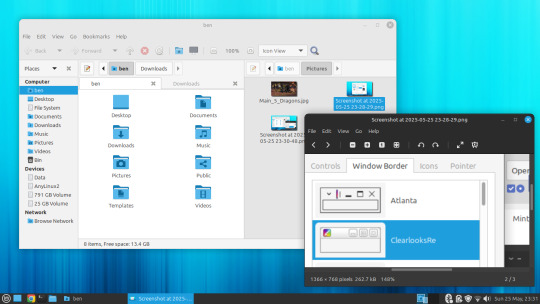





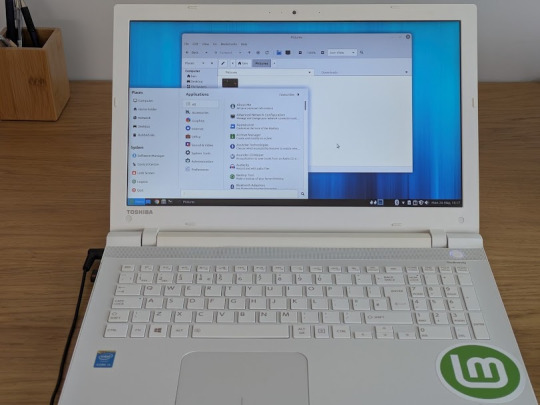


25.05.25
I installed Linux Mint MATE 22.1 today.
https://linuxmint.com/screenshots.php#
I had been testing it out on the Linux laptop and decided to install it in place of Debian 12. I kept my Mint Cinnamon install.
Once it had installed, which was very quick, I updated Mint using the updater tool and then installed Google Chrome, VLC Media Player, GIMP and a couple of other apps to the laptop.
Many of these programs I use on the Cinnamon install as well.
I then tweaked the panel by adding a workspace switcher and a set of eyes that follow the cursor!
A did a quick Neofetch in the command window, this shows detailed system information.
Like LM Cinnamon it is very well supported out the box and features modern Bluetooth set-up support, a clean user interface and an easy to set up experience.
The themes are all Linux Mint related window styles which look very modern. The MATE themes I had in Debian can be manually installed in Linux Mint if needed. They can be downloaded from the Software Manager or through the terminal.
This theme pack provides the same experience across the desktop whether you are using MATE or Cinnamon.
However I did come across a small bug where the widgets locked onto the panel moved after a restart. This is possibly a GTK related bug on Ubuntu versions with this desktop environment. It is easy to fix though by resetting the panel.
The bug only exists on newer MATE versions.
Linux Mint uses MATE desktop 1.26. However Debian also uses 1.26 which didn't have this bug. I don't know what's causing this in Mint. Hopefully this gets fixed in the next few releases!
The latest desktop version for MATE is 1.28, released later last year. Distros such as Ubuntu and Fedora would use this as it is a more recent release.
Also the MATE desktop is less animated compared with Cinnamon, however the desktop allows you to focus on tasks without distractions and feels very stable to use.
Underneath are some comparisons with the Cinnamon desktop.
I prefer Linux Mint with the Cinnamon desktop as it looks and feels more modern and is it's flagship desktop distribution. It is also more powerful as users can add applets, themes and layout configurations through an in-system database which is regularly updated.
The file manager in MATE is called Caja and is based on GNOME 2's Nautilus, whilst on Cinnamon the file manager is called Nemo, which uses the newer GNOME file manager as a base.
A simple, but powerful desktop environment for Mint!
3 notes
·
View notes
Text
PC broke
Can't use my gear for a while. It freezes the moment I try to do anything meaningful.
So... there's drawing ongoing, but no update for a while. I'll make up and post like crazy once I've solved this issue or bought my new rig.
Meanwhile...
[rant incoming, feel free to ignore]
Anyone knows about this nouveau graphic driver error ?
kernel: nouveau 0000:02:00.0: Xorg[1635]: nv50cal_space: -16
I'm on Linux Mint 22.1 Cinnamon, with twin GeForce GTX 970 with SLI on an Asus z87pro and I'm stuck between the nouveau driver that freezes randomly with this error above or the pita-to-config nvidia driver that can't do properly base mosaic of my three displays on a single Xscreen or even update the xconf file.
I guess that's the deal going free from Redmond and using old stuff. I mean... Yiynova connected on custom DVI coupled with usb2? SLI? Linux's a harsh teacher, and I can't find the answer to this one.
Any insight appreciated.
Anyway, thanks for reading, and sorry for ranting like that.
2 notes
·
View notes
Text
Im gonna fucking lose it with this laptop. I've managed to install Linux mint 19.1 to the first SSD from an old USB stick I had laying around. Ok, it works but it's outdated and I should upgrade. So I make a new USB stick with Linux mint 22.1 and install it to the second HDD to see if everything works. Ok, it works too, but everything is slow because it's an old HDD. So I wipe the SSD but keep the system that I've installed on HDD for now. Except now the BIOS doesn't see the HDD?!?!! And the Linux Mint 22.1 USB demands a password on live session?!?! When I biit from the old 19.1 USB everything works and gparted shows that the system that I've installed on HDD is still there?! What the fuck?!
3 notes
·
View notes
Text
I think I'll also just add this to the post
:3c
Getting a new computer soon. Where’s that windows debloat guide people post every so often
22K notes
·
View notes
Text
Linux Mint 22 instalacja
Instalacja Linux Mint 22. Linux Mint to dystrybucja Linux bazująca na Ubuntu, wyposażona w pulpit Cinnamon, Mint oraz Xfce. Do celów tej instalacji użyłem nośnik Live/Instal ISO Linux Mint 22.1 z pulpitem Cinnamon w trybie UEFI. Instalację wykonałem na maszynie… https://linuxiarze.pl/instalacja-linux-mint-22/

0 notes
Text
And so begins the hunt for a solution to a stupid problem in a Linux distro:
Why does my Firefox audio always set itself to 88% after it's done playing whatever audio it was playing? And why is my headphone audio so quiet?
It's not as quiet as it used to be since replacing my computer and getting Linux Mint 22.1, but it's still not quite right.
Using PulseEffects, I can boost the audio and make other changes, but then the audio immediately becomes scratchy, so that's not a viable solution.
Before going to 22.1, I was using alsamixer in the console to boost my headphones, which worked but only until the next time the computer was suspended or turned off at which point it forgot what it was set to. This time I can't even use that, because it seems to think it's already maxed in alsamixer.
0 notes
Text
I switched to Linux
Eight days ago I finally switched to Linux full time.
I've been a dabbler with Linux for near on 25 years, about as long as I've had access to a home computer. My first experiences of Linux came from Linux ISO's bundled on Computer Shopper magazine (and other similar styled magazines) demo discs; and about 5 years ago I started running Linux as a desktop on at least one computer fairly regularly. But I always used Windows on my main system.
As of eight days ago now, that is no longer the case. The only trace of Windows I will have now is if I ever have to run a virtual machine.
The reasons for the switch are many, but they boil down to three main reasons: 1. Issues with Windows itself; 2. Being tired of Microsoft's bullshit; and 3. No longer trusting Microsoft given the current political climate.
1. Issues with Windows. Windows is slow. I have a pretty powerful computer, it has a fast processor (a Ryzen 6800h), 32Gb of RAM, and two NVME SSDs. It therefore shouldn't take 30 seconds for an explorer window to open, just because I have the audacity to have an optical drive (at least I think that's the reason for the delay); it shouldn't take dozens of seconds for a folder of a hundred images to respond to me creating a new folder and then another dozen seconds after dragging some images into it; I shouldn't need to keep on disabling shit I don't want every time Windows wants to do an update, nor should I have shit installed on my system that I don't even know about until I visit my start menu. In short a lot of issues I have are, for the most part, pretty well known, and I'm tired of it.
2. Microsoft's Bullshit. You know what people really love. Being tracked. People really love AI being shoehorned into their computers. They also love their perfectly functional machines becoming unsupported in October this year (yeah just to remind you, Windows 10 support is ending October 2025). There are ways of mitigating a lot of this stuff. It's possible to disable the tracking and AI, and it's possible to build a Windows 11 bootable USB without the restrictions (and also with out the tracking and AI too). But I shouldn't have to do that. And honestly even doing that, there was always the nag in the back of my mind asking if I actually had closed all the doors.
Points 1 and 2 on their own, while compelling reasons for me to make the switch, were never quite enough for me to take that final step. The effort in actually committing was just a fraction more than staying. But point 3 pushed me over
3. Lack of Trust in Microsoft. The current political climate (aka President Elon and King Trumps new and hopefully (literally) short lived dynasty) is, uh, not ideal let's just say. Big companies are already folding on various inclusivity policies; even though the current Executive Orders are essentially just suggestions. They are for all intents, covering their arses in an effort to protect themselves from their new dictators. But that also means that any big company in America simply can't be trusted any more. Would Microsoft say no if they are ordered to give Elon and his goons a back door into anyone's computer?
I don't think, in reality Microsoft would actually do that, and I doubt they'd even be asked, as that'd be an own goal for Elon and Trump that I'd hope a lot of republicans would be upset by. But the possibility remains. I don't know, I realise this sounds a bit conspiracy theory; and it sort of is. But the simple fact is that with rising Fascism in the US among politics and business bowing to it, I can't ignore that possibility.
So, finally I switched.
I'm currently running Linux Mint 22.1, and honestly it's been a pretty painless experience. I knew already that basic stuff like web browsing is already a solved problem in Linux, so I knew I'd have no issues with that, but I've also got nearly all the software I used on Windows running too (I even compiled my first piece of software, MakeMKV, and it works). The only exception is Affinity Photo, but I can spin up a Windows VM for that until I can figure out how to run it in Bottles.
Would I recommend everyone switch to Linux. No I don't. As mentioned, I've been a dabbler in Linux for over 25 years, so I've long gotten used to it. I've also had a long time to prepare for it. For example with exception to Affinity and MakeMKV all the software I routinely use is Free and/or Open Source and thus already has native Linux versions. I also don't make money from working on my computer and I mostly play indie games that tend to have good Linux support too. In addition, I enjoy actively working to get my computer to do stuff; it actually feels a bit nostalgic for me to a time when I had a 486 computer with a stack of demo discs and playing the first few levels of Quake 2 at like 7 frames a second, and thinking it was awesome. Linux is by far not nearly that bad, but I feel like I'm actually using my computer, and not merely a device that lets me go on the internet and play games.
If you're all those things, then a switch to Linux might be something you should consider, and either way I'll probably be writing updates on a fairly frequent basis (I plan monthly), at least as long as I have something interesting to report.
1 note
·
View note
Text
Linux Mint 22.1 Xia arrives fashionably late
http://securitytc.com/THTJ44
0 notes
Text
Hello, Xia!
Today I upgraded my Linux Mint desktop from Wilma (version 22) to Xia (version 22.1). The upgrade itself went very smoothly. After it was done, however, I decided to rename the mount point for my home directory ... because the old (autogenerated) name was ridiculously long and awkward.
The rename didn't go smoothly. I broke the Xia install so badly that I couldn't log in. Luckily I still have a bootable partition with Virginia (version 21.3) installed. I booted Virginia and used it to repair my mistake.
According to Wikipedia, "Xia" is a surname and the name of several dynasties. Unlike all the other Linux Mint codenames, it doesn't seem to be a feminine given name. I guess the release manager goofed!
#war stories#open source#linux mint#virginia#wilma#system administration#codename#upgrade#accomplishments#onomastics#ubuntu#linux#new release#partition
1 note
·
View note