#linux mint cinnamon
Explore tagged Tumblr posts
Text
Linux Mint Cinnamon 22.1 doesn't come with a GUI font manager. If installing from Software Manager, you probably want the one labeled "gnome-font-viewer" (aka "Gnome Fonts", currently v46.0). The one labeled "Font Manager" / "Font Viewer" (v0.8.8), which appears higher up in search results, has lag/crash issues + no means of displaying OpenType features.
7 notes
·
View notes
Text
Running Script Auto Customize Cinnamon Desktop with Catppuccin on Linux Mint 21.3 Cinnamon
youtube
Dive into the magic of desktop customization with our latest video demo! 🖥️✨ We're about to take you on a journey through the process of effortlessly sprucing up your Linux Mint 21.3 Cinnamon Edition desktop environment. 🐧💻
In this demo, we'll be showcasing the sheer brilliance of automation with a script designed to give your desktop a whole new personality! 😍 Say hello to the Catppucin color scheme – a delightful fusion of elegance and modernity that's bound to steal your heart. 💖✨
Picture this: a desktop that's not just functional but also a reflection of your unique style. With Catppucin, your Linux Mint experience is about to get a serious upgrade! 🚀 Whether you're a seasoned Linux user or just dipping your toes into the world of open-source, this customization script is a game-changer.
So, if you're ready to add a splash of personality to your digital workspace, look no further! 💫 Click the link below to download the script and embark on a journey to desktop perfection. 🌈✨
DOWNLOAD SCRIPT AUTO CUSTOMIZATION 📥👇 https://ko-fi.com/s/5fd2134de1 https://www.patreon.com/linuxscoop/shop/script-auto-custom-cinnamon-catppuccin-124227 https://linuxscoop.gumroad.com/l/cinnamon-catppuccin-linux-mint-cinnamon
Let's make your desktop dreams a reality!
💻✨ #LinuxMint #DesktopCustomization #CatppucinColorScheme
#linux#LInux Mint Cinnamon#Linux MInt 21.3 Cinnamon#Linux Mint#Cinnamon Desktop#Ubuntu#Fedora Cinnamon#Arch Linux Cinnamon#OPen Source#Linux Desktop Ricing#Youtube
21 notes
·
View notes
Text
finding an operating system to replace windows 10 (since it’s losing support) has been a fucking nightmare. i’m not using windows 11 cause they’re doing that bullshit “we own your computer actually” thing. i tried mint cinnamon but my computer would start freezing (often to the point of needing a restart) after only like an hour of use. i tried zorinOS but it somehow made my computer even slower?? i was tempted to try reactOS because i heard it can run windows stuff but then i learned it’s been in beta for 30 years despite apparently being actively worked on? and when i looked into people who have it they were all talking about constant blue screens.
im honestly at a fucking loss man. i think what im especially frustrated about is that linux mint cinnamon improved the performance for both my and my partners’ laptops, but the second it goes on my actual desktop computer it makes everything freeze for some reason? make it make sense.
#computers#computer#operating system#windows#windows 10#windows 11#linux#linux mint#linux mint cinnamon#mint cinnamon#zorin os#zorinos#reactos#react os
7 notes
·
View notes
Text
I'm officially a linux user now ~
#faon.own#this was a while coming and i was rather intimidated by the whole thing but like.#it's surprisingly easy to switch actually#linux mint cinnamon
1 note
·
View note
Text

reinstalled linux mint
35 notes
·
View notes
Note
I have awoken from a dream where I was in my childhood bedroom still running windows 7 and now I want to replicate the look of windows xp or even like 98 on my arch install
Can KDE do this
the "Expose" theme is a pretty okay-ish recreation of the XP Luna theme and there are SVG icons that mimic XP.
If you want to go for 95/98, there's the Chicago95 GTK theme, and plain Windows 9x for Qt.
That said, if you want a really good recreation, try this theme on @mint-offical's Cinnamon or Chicago95 on @xfce-official as they are the desktops where these themes really shine
Hope this helps! ^^
17 notes
·
View notes
Text
Can any of you Microsoft Windows worshipers tell me what the fuck happens with Windows to where some times the print screen button let's you select an area, some times it just screenshot the whole screen, sometimes it prompts you to use fucking the dumb ass snippit tool, and sometimes it doesn't do shit at all!?
Fucking christ this is literally the worst fucking software!
#Windows#Holy shit can the world please get off Microsoft's dick some time soon so we can actually be productive?!#Fuck windows#fuck microsoft#microsoft#linux ftw#Linux mint#Cinnamon
4 notes
·
View notes
Text
I've been messing around with Linux Mint and I'm tempted to make a Gruvbox version of the standard Mint-Y theme. Not sure which accent color I wanna go with first, so I'm leaving it up to a poll. Also tagging @linuxmint-official and @cinnamon-official since y'all might be interested
4 notes
·
View notes
Text
I think i may have to reinstall mint someday, i mean it works perfectly with some tweaks, like for some reason the activity panel(?) Was glitching so i got a new one and like a few minor issues. Like some mods for a game won't run on even when they've run fine on windows 10 but it's not a huge deal and some other game sometimes randomly slowing down and freezing so i have to restart
It's inconvenient but not major enough to reinstall the system
3 notes
·
View notes
Text
"cinnamon-settings keyboard" has "Take a screenshot of a window" set to "Alt+Print" by default:

This shortcut works as expected (takes a screenshot of the focused window) - I used it to take these screenshots.
But the Cinnamon Keyboard settings tool's "Pick new accelerator" operation itself can't correctly identify "Alt+Print" for what it is: it always detects it as "Alt_R" or "Alt_L" depending on whether I hit the right-hand or left-hand Alt key:


(This happens regardless of which keyboard I use.)
EDIT: Later findings: the GUI tool does detect 'Alt' as 'Alt' when you're hitting 'Alt+F2', 'Alt+F', 'Alt+Insert', and many other key combinations… But on its own, or in combination with 'Print' specifically, it is detected only as 'Alt_R' or 'Alt_L', and the 'Print' left out. Why
6 notes
·
View notes
Text
After trying out the various different Linux distros (Zorin, Mint, ect) I've finally decided on using Ubuntu for a while. Not as many apps in the store as Zorin and Mint—but it makes up for it in having a wider screen (which works for my shitty eyesight lol), I can go to Pro for free for personal use, and the fans aren't spinning so fast I'm afraid my laptop will take off.
#Cinnamon I'm saving for when I get a new laptop because my current one is almost five-to-six years old#xfce was fine but it didn't have a nightlight and I couldn't get redshift to work for some reason#and zorin was pretty good until the update manager kept failing to connect to the internet despite it being a strong 80 something signal#and I toggled it on and off just in case#then I tried Ubuntu and so far so good#doesn't have a lot in the way of apps in the store but it's still good#I might check out Lubuntu next time just to see how different it is#either way I'm free from windows and their bullshit so that's a plus across all boards lol#ubuntu#linux mint#zorin os
2 notes
·
View notes
Text
in my research for what the hell Linux is in an effort to switch to it, I've watched a few "What your distro says about you" knowing that they're only partly joking probably.
Anyway I'm waiting for "Mint: you're scared of the command line but you're more scared of windows recall"
#Pire.txt#If it's not blatantly obvious that's me#I'm scared of the command line but more scared of windows recall#Anyway if anyone has Linux (specifically mint cinnamon) tips I probably haven't heard yet I welcome some advice#Or pointers to tools that mark me as today's lucky 10k#I'm gonna do it scared but by god am I going to do it#I already have it downloaded onto a flash drive#Which took more than one try already so I'm sure that bodes well for me#I'm already using Firefox and libreoffice#And discord and steam and minecraft is supposed to be supported#So I should be good on the programs I use#And I'm keeping the windows 10 on my laptop for troubleshooting until it dies completely and totally
4 notes
·
View notes
Text
I got tired of not having good icons for my custom launchers/shortcuts on Mint so I made templates to make my own
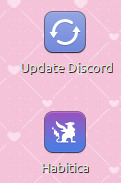
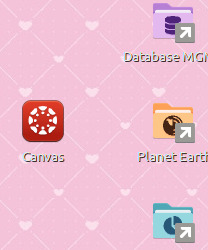
#dont mind the update discord launcher#its a script i made#since u have to do it manually on linux#Linux#linux mint#cinnamon
7 notes
·
View notes
Text
PC broke
Can't use my gear for a while. It freezes the moment I try to do anything meaningful.
So... there's drawing ongoing, but no update for a while. I'll make up and post like crazy once I've solved this issue or bought my new rig.
Meanwhile...
[rant incoming, feel free to ignore]
Anyone knows about this nouveau graphic driver error ?
kernel: nouveau 0000:02:00.0: Xorg[1635]: nv50cal_space: -16
I'm on Linux Mint 22.1 Cinnamon, with twin GeForce GTX 970 with SLI on an Asus z87pro and I'm stuck between the nouveau driver that freezes randomly with this error above or the pita-to-config nvidia driver that can't do properly base mosaic of my three displays on a single Xscreen or even update the xconf file.
I guess that's the deal going free from Redmond and using old stuff. I mean... Yiynova connected on custom DVI coupled with usb2? SLI? Linux's a harsh teacher, and I can't find the answer to this one.
Any insight appreciated.
Anyway, thanks for reading, and sorry for ranting like that.
2 notes
·
View notes
Text
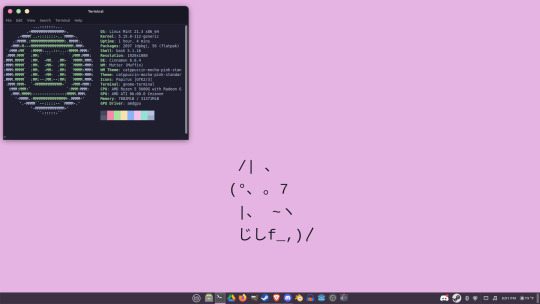
uh
10 notes
·
View notes
Text
WOOOO, GOT THE TUMBLR BACKUP PYTHON SCRIPT WORKING (ノ◕ヮ◕)ノ*.✧
#it's funny bc at least on mint cinnamon there's uh. some extra steps needed to get the thing off the ground#that are... not explained in the big instructional gdoc (or in the github documentation for that matter)#perhaps because they're like... standard features of How To Python Linux that someone Doing That is assumed to already know? idk#and well. I cannot express how much I am not that user#BUT WE LEARN AS WE GO VIA PROFUSE GOOGLING AND TRIAL & ERROR!#.....this script's probably going to be running all night isn't it >_>#content is for other people
6 notes
·
View notes