#lottie animations tutorial
Explore tagged Tumblr posts
Video
youtube
Beginner's Guide: Create Lottie Animations Using Lottie Creator Online Tool
0 notes
Note
Imagining Mari watching those kawaii animal drawing tutorials on YouTube and making older Shauna do them with her. Mari keep asking to “trade” because Shauna’s looks better
Van watching Mel do Legos for at least 20 minutes. And keep asking her “what are you making” even if the answer is the same every time.
Lottie would try to do lots of activities with them.
Akilah would have those little plastic animals and would make pens for them with the Lego’s or blocks.
Van having a problem with knocking down peoples block towers. Gen and Mari spending so long on a really tall one and Van knocking it over without asking. Mari gets so mad and Gen curls up in the corner and cries. Van tries hugging them but it’s too rough.
Gen and Mari would love rainbow loom so much.
Van would love playdough because of the sensory experience. She’d eat it sometimes and also mix the colors which would annoy tai and mari.
-🐨
She would so beg Shauna to trade, which Shauna's game to do when she's older, but if she's feeling younger, Mari asking to switch might lead to a mild argument. She knows it just means Mari thinks hers looks really good, but sometimes Shauna wants to keep the drawing she did because she's proud of it.
Mel's so patient about it too. She doesn't really mind that Van keeps asking the same question over and over because it gives Mel the chance to come up with new ideas to tack on to her explanation every time. Van is always excited about whatever Mel says too, which is a little confidence booster for her.
Lottie setting up an obstacle course or building them a fort or something and seeing it get demolished in less than twenty minutes but being chill about it because she kinda just really had fun putting together the activity.
I can see her building a full scale animal sanctuary (not a zoo, because she has ethical disagreements with some commercialised zoos) with most of the LEGOs and begging Van and Mel to let her keep it up for at least a few days. They're miffed at first, but then Tai's like "how often does Akilah make concessions for you" they relent. Van has no idea what concessions means (snacks, maybe?) but she sees Mel sigh and nod and figures she probably agrees. Akilah's very nice, after all.
It gets confusing when the towers get left up because someone is proud and didn't want to take it down yet but Van stumbles upon it when no one is actively playing with it and knocks it over for fun. When they come back to see the tower knocked over it's hysterics and Van just feels awful.
They're absolutely lording their rainbow loom creations over the rest of the house. They'll trade cool looking bracelets for better dessert or getting to pick the movie when it's not their turn. None of the caregivers catch on at first, but once they do, they try to stop it because Mari had Mel doing her chores for like two weeks.
The first time she eats it it's just because she kinda wants to know how it tastes, but then it keeps happening because she'll be making fake hamburgers to play burger restaurant with and then absentmindedly stick a finger in her mouth to get the bit of food off it it, just to realize it's actually playdough.
16 notes
·
View notes
Text
Component Libraries: Should You Build Your Own or Use a Prebuilt One?

Component libraries are a vital tool in web application development in maintaining uniform design, shortening the time taken to develop web applications and improving reusability of the code. Some developers find this dilemma; should they create a component library or use an existing one? In addition, they help reduce the struggle while building well-designed and interactive websites because of the availability of animation-oriented UIs such as Accentricity UI among others. Now, let’s get more to the point in order to help you find the right way.
What is a Component Library?
Component libraries are collections of reusable UI elements such as buttons, forms, modals, and more— and are intended to reuse the components across several projects. Such libraries not only guarantee a consistent look of an application but also save time and costs during its implementation because the elements have been already coded. So, there's no need to build components from scratch.
Prebuilt Component Libraries

Prebuilt Component Libraries
Prebuilt component libraries are the ready-made collections of different UI components that are specifically designed and optimized for common use cases that developers can face during development. Some well-known examples include:
Material-UI (MUI):
A library based on React and it follows Google's Material-UI design, MUI allows a comprehensive set of components customization.
Ant Design:
It's an UI design system framework for enterprise-level products, ant design offers built-in themes and a rich set of UI components.
Bootstrap:
It's an widely-used CSS framework that provides basic components and a responsive grid system.
Pros of Prebuilt Libraries :
Rapid Development: Prebuilt libraries save a lot of time of the developers by providing pre-designed reusable components that you can quickly integrate into your project.
Standardized Design: They help ensure a consistent user experience across different screens and features.
Community Support: Many prebuilt libraries come with robust community support, providing a wealth of tutorials, plugins, and enhancements.
Cons of Prebuilt Libraries
Limited Customization: Customizing components to fit your unique design can sometimes be difficult, leading to constraints on flexibility.
Performance Overhead: Many prebuilt libraries come with extra features you may not need, which can bloat your codebase.

Pros And Cons of Prebuilt Libraries
Animation-Centric Libraries: Bringing UIs to Life
In recent years, a new category of libraries has emerged, specifically focused on providing built-in animations and smooth UI transitions. These libraries not only offer pre-designed components but also emphasize adding dynamic, interactive features to web applications.
Here are some popular examples of animation-focused libraries:
Lottie
Category: Animation Integration Library

Lottie:The industry standard for motion design
What it Offers: Lottie allows you to render animations created in Figma or Adobe After Effects as JSON files using the built-in plugins. These animations are then rendered natively on the web, offering high-quality motion without a heavy performance impact.
Why It’s Useful: Lottie is perfect for apps or websites requiring rich, scalable animations that are lightweight. It’s commonly used for logos, loading animations, and subtle UI effects. Unlike other component libraries, it focuses purely on bringing visual design elements from tools like Figma & After Effects into the web environment.
Accentricity UI
Category: Hybrid Component and Animation Library
What it Offers:
Accentricity UI combines traditional UI components with built-in support for smooth animations and transitions. It offers a wide range of components like buttons, forms, modals, and navigation menus, but with an added layer of predefined animations, making it easier to create interactive, dynamic interfaces.
In addition to these standard components, Accentricity UI provides responsive behaviors and subtle animation effects like hover states, fade-ins, and sliding transitions that enhance user engagement. The library's components are fully customizable, allowing developers to easily adjust animation timings, easing functions, and durations to match the look and feel of their brand, ensuring both visual appeal and performance across devices.
Why It’s Useful:
Think about it, what would be easy for a dev? Making a custom component with tons of animation which the dev has to write from scratch and polish it before the deadline or use a library, where the dev can make use of the library with the built-in support to combine the custom designed elements with smooth animations and transitions offered by the library.
It’s particularly helpful for developers who want the convenience of a prebuilt library but need polished, built-in animations to enhance user experience without writing complex animation code from scratch.
Framer Motion
Category: Animation-focused Component Library (React)

Framer Motion
What it Offers:
Framer Motion is a powerful library for React that allows you to create fluid animations and micro interactions with minimal effort. It supports interactive features like drag, scroll, and spring-based animations, which makes it ideal for interactive & highly animated UIs. It also provides easy-to-use APIs for gesture-based animations and layout transitions, offering developers extensive control over complex animations while maintaining simplicity in implementation.
Why It’s Useful:
Framer Motion combines the simplicity of component libraries with the flexibility of advanced animation frameworks, making it easy to enhance user interfaces with dynamic visual effects. It’s a great choice for React developers who want to integrate animation without compromising performance or adding significant overhead. With its built-in optimizations for smooth rendering, Framer Motion ensures high-quality animations that enhance both usability and visual appeal.
Should You Use Prebuilt Animation Libraries?
The role of animations is really important in web applications to enhance the UX(user experience), by making interfaces feel more fluid and interactive makes user's remember the website due to its great experience. Since users are constantly getting used to smooth effects, micro-interaction and dynamic feedback, animations are no longer viewed as a good to have feature but are rather considered as a must have feature. Prebuilt animation libraries like Framer Motion and GSAP (GreenSock Animation Platform) simplify this process by providing powerful, flexible tools that allow developers to integrate complex animations without having to manually manage every aspect of motion or dive deep into animation theory.
Advantages of Animation-Centric Libraries

Advantages of Animation-Centric Libraries
Ease of Use
Prebuilt animation libraries abstract away the complexities of coding animations from scratch. Without manually writing keyframes, easing functions, or browser-optimized transitions, developers can simply use predefined APIs to implement fluid animations. This drastically reduces development time, as many animation details are handled by the library, letting developers focus on building features and interactions rather than tweaking animations for performance or cross-browser compatibility. For example, with a few lines of code, animations can be applied to any UI element, making the development process much more efficient.
Advanced Features
Many animation libraries offer advanced features that go far beyond basic transitions like fade-ins and slide animations. These include timeline control, scroll-triggered animations, physics-based interactions, and even 3D transformations. For instance, timeline control allows developers to create synchronized sequences of animations, which can be used to create smooth, coordinated interactions across multiple elements. Scroll-based animations enhance user engagement by triggering effects as the user scrolls, perfect for parallax websites or content reveal effects. Physics-based animations, such as spring-based drag-and-drop or object bouncing, add natural, realistic movement to interactive elements, elevating the overall experience. Additionally, 3D transformations provide extensive control over how objects rotate, scale, or move in three-dimensional space, something that is cumbersome to achieve with native CSS alone.
See What Happens Next
#webdevelopement#werbooz#own website#build vs prebuilt component library#custom UI components#prebuilt UI libraries#web development#Material-UI#Ant Design#Bootstrap#Framer Motion#Accentricity UI#animation libraries#best UI libraries 2024#component library pros and cons#web app development#UI design optimization#web performance#web development trends
2 notes
·
View notes
Video
youtube
Flutter 3D Carousel with Lottie Animations | Stunning UI Design Tutorial
0 notes
Text
Flutter 3D Carousel with Lottie Animations | Stunning UI Design Tutorial
youtube
0 notes
Video
youtube
Flutter 3D Carousel with Lottie Animations | Stunning UI Design Tutorial
0 notes
Text
Beginner Level: Top Video Trends For Industrial Businesses
In this new Alchemy of Film video course, Lotty, Director at Shot Blast Media, discusses the top trends to use to enhance your video content as an industrial business. Lotty explains the uses of 2D animation, 3D animation, 4D animation, interactive videos, drone videos, VR and live-action video production. In this Alchemy of Film tutorial, you will learn how to make your videos stand out to your audience. Let us know what else you’d like to learn on our Alchemy of Film video courses this year! Back to courses Downloadable Content Members Forum
0 notes
Video
youtube
Elementor Sorcery Unveiled: Add Jaw-Dropping Lottie Animations in Minutes!
In this exciting tutorial, we dive into the world of web design magic with Elementor, exploring how to effortlessly integrate Lottie animations to elevate your site's visual appeal. With step-by-step guidance, you'll discover the power of the Lottie widget and learn how to seamlessly incorporate dynamic animations into your Elementor-built website. From eye-catching loading animations to interactive scroll effects, the possibilities are endless as we unlock the secrets to spice up your site and captivate your audience like never before.
Join us on this journey as we harness the creative potential of Elementor and the Lottie widget to breathe life into your website. Whether you're a seasoned web designer or just starting out, this tutorial provides the tools and techniques to transform your site with captivating animations that leave a lasting impression. Say goodbye to static web pages and hello to a dynamic online presence that stands out from the crowd. Let's turn your vision into reality and take your website to new heights with Lottie animations powered by Elementor.
#youtube#Elementor LottieAnimations SpiceUpYourSite WebDesign WebsiteTutorial AnimationEffects DynamicDesign ElementorTutorial WebDevelopment Creativ
0 notes
Text
Wow thank you for the tag! @karajluce !
Gonna tag @syrooo , @gothic-lottie , @theacreativity , @jefferson-in-the-tardis , and whoever else. That means YOU reading this post
Last Song? Fashion by Britney Manson (I heard this in a makeup tutorial I was doing earlier)
Favorite Color? Blue. Like the cobalt blue.
Currently watching? The original The Outer Limits - I have a film blog where I do re/watches of classic TV.
Last Movie? Blade.
Sweet/ Spicy/ Savoury? I try not to eat a lot of sweets, but a balance of all three is top-tier.
Relationship Status - Married in my head, but single outside of it.
Current Obsession - Hogwarts Legacy OFC, Animal Crossing, and very niche makeup tutorials.
Last thing you googled? The Outer Limits - The Zanti Misfits episode.
Tag nine people you want to get to know better!
Oh well! Thanks to @theladyofshalott1989for the tag!
Last Song? Mamas Gun by Glass Animals. For a reason: I used it for my own answer to my thestral question (find it here ................pls click, I beg you💀)
Favorite Color? ouuffffff.... wine red, sunny yellow (its sometimes yellow, sometimes more orange - I like both), bright indigo, petrol,...
Currently watching? Lets Plays of Indie horror games, Adventures, Sims & Inzoi and ofc the old Harry Potter movies - always
Last Movie? "Hände weg von Mississipi" (Childmovie, i am not so much in Movies tbh...except Harry Potter! - Always
Sweet/ Spicy/ Savoury? Um…I like food that doesn't look and taste so complicated…so…yes and no?
Relationship Status A few nice people, poly & platonic and one person (also poly) who is my most close
Current Obsession Hogwarts (Legacy), Horses, DnD (Humblewood), Kingdom Come Deliverance (Tw: blood and absolutely heteronormative..), InZoi
Last thing you googled? sunny yellow examples🐱
Tag 9 people you want to know better I choose you:
@noelles-legacy / @cesqdarque / @siropdeconcombre @the-chaotic-scilla-aster / @kiwiplaetzchen / @artebris @jeongyunhoed / @heyitszev / @mrs-sharp

62 notes
·
View notes
Text
islanders and mc’s data!
islanders and mc’s data!
so, @kingkassam told me those little anecdotes at the end of every info card are not anywhere to be found. sometimes, i’m writing for a character and i want to make fun of them with their cute anecdotes and can’t find it so easily, so here they are. this information is not on wiki’s love island the game page. hope it’s helpful somehow. sources are linked on the bottom of the post.
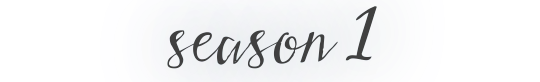
❝ main character ❞ runway model // social media influencer // trainee heart surgeon // conceptual artist
❝ allegra ❞ 24, swansea, cocktail entrepreneur, ‘we don’t know what that means either’
❝ erikah ❞ 20, norwich, jobbing actor, ‘has made over 100 makeup tutorials’
❝ jen ❞ 22, london, fashion blogger, says she has a “mega resting bitch face”
❝ talia ❞ 23, watford, music journalist, ‘less high maintenance than her hair’
❝ jake wilson ❞ 29, preston, chef, ‘has known heartbreak’
❝ mason❞ 24, romford, musician and underwear model, ‘favourite food: love hearts’
❝ miles ❞ 22, glasgow, carpenter, ‘life goal: build a house with his bare hands’
❝ tim ❞ 23, truro, dj, ‘describes himself as “a genius”’
❝ jasper ❞ 26, kingston, financial advisor, ‘likes fine dining, classic cars, instagram stalking’
❝ levi ❞ 26, manchester, professional water polo player, ‘friends call him “romeo”’
❝ rohan ❞ 23, wolverhampton, psychology student, life goal: join a circus
❝ cherry❞ 20, suffolk, west end performer, ‘the girl next door to the girl next door’
❝ reese taylor ❞ 22, birmingham, newsagent by day, professional wrestler at weekends, ‘finishing move: springboard moonsault’
❝ sammi ❞ 22, london, graphic designer and artist, ‘makes all her own jewelry’
❝ lucy ❞ 25, bristol, “adventurer”, ‘style icon: lara croft’
❝ returning miles ❞ 22, glasgow, carpenter, believes in second chances
❝ returning jasper ❞ 22, kingston, financial advisor, said he’d do better this time
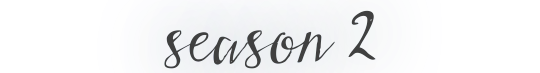
❝ hope ❞ 26, london, brand ambassador, ‘voted “most likely to become ceo’
❝ lottie ❞ 24, melbourne, makeup artist, ‘lucky number: 13′
❝ main character ❞ student (health and fitness, politics, astrophysics) // musician (classical cellist, drummer, pop singer) // charity worker (in an animal shelter, in an art museum, in rainforest conservation) // social media influencer (i play games online, i’m a model, i make videos and streaming content)
❝ hannah ❞ 21, st. albans, social media assistant, ‘writing her first novel’
❝ marisol ❞ 24, portsmouth, law student, style icon: amal clooney
❝ gary rennell ❞ 23, chatham, crane operator, favourite meal: his nan’s roast dinner
❝ noah ❞ 25, romford, librarian, shhhh…
❝ rocco ❞ 21, belfast, owns a “cocktails and cronuts” food truck, hugging a lion cub on his tinder profile
❝ ibrahim ❞ 22, birmingham, gold player, mr. june in this year’s “men of golf” calendar
❝ bobby mckenzie ❞ 24/26, glasgow, hospital caterer, brought his own apron with him
❝ priya ❞ 29, manchester, estate agent, ‘but, like, one of the good ones’
❝ henrik ❞ 23, isle of wight, climbing and wilderness survival instructor, won second place in a thor look alike contest
❝ lucas koh ❞ 27, oxford, physiotherapist, once gave a girl a foot rub on a first date
❝ chelsea ❞ 23, buckinghamshire, interior decorator, motto: “i look at things through rosé-coloured glasses!”
❝ jakub zabinski ❞ 25, rochdale, personal trainer and fitness model, motto: no carbs after 8 pm
❝ elijah ❞ 26, watford, hairdresser and model, ‘has been known for carrying a mirror in his pocket’
❝ felix ❞ 21, rotherham, nightclub promoter, you’re invited to his after party
❝ kassam ❞ 26, new castle, techno dj, knows a different after party that’s better
❝ graham ❞ 23, devon, commercial fisherman, looking for his next catch of the day
❝ arjun ❞ 24, norwich, dog groomer and influencer, prefers the term “doggy fashion”
❝ carl ❞ 29, dublin, tech entrepreneur, thinks “love island” is the future of dating
❝ shannon ❞ 24, dublin, professional poker player, that girl who loves true crime podcasts
❝ blake ❞ 22, kensington, her occupation and phrase depend on mc’s choice at the beginning: human rights campaigner, “does good, looks better” // graduate student, “i’ve got the brains, i’ve got the looks…” // singer-songwriter, ‘not just here to promote her new album’ // beauty blogger, ‘claims she invented ‘on fleek’’
❝ elisa ❞ 22, london, social media influencer, ‘bringing back 80′s blusher’
❝ jo ❞ 23, cheshire, bmx racer, ‘paints her nails red so she goes faster’
❝ returning henrik ❞ 23, isle of wight, climbing and wilderness survival instructor, ‘just came a “men of mountains” calendar shoot’
❝ returning lucas ❞ 27, oxford, still a physiotherapist, ‘just came a “men of motorbikes” calendar shoot’
❝ returning hannah ❞ now 22, st. albans, ‘recently promoted to ‘social media coordinator’, has a bunch of new material for her novel
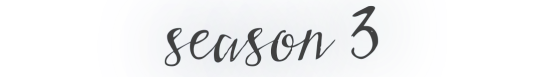
❝ main character ❞ model (bikinis, makeup, furniture) // scientist (prevent bleaching of the coral reef, research environmentally friendly plastic, inventing the scientifically perfect cocktail) // musician (in a band, a solo artist, part of an orchestra // athlete (footballer, runner, boxer)
❝ elladine sarabi ❞ 26, cardiff, glassblower, ‘heard every ‘blowing’ joke a hundred times’ already’
❝ aj-anna julia- jones (surname not confirmed) ❞ 21, bath, professional hockey player, ‘knows how to handle a stick’
❝ bill green (surname not confirmed) ❞ 24, surrey, roofer, ‘strong opinions about sandwiches’
❝ camilo santiago flores (surname not confirmed) ❞ 23, romford, runs the family shop, ‘a blackbelt in grafting (and in brazilian jiu-jitsu)’
❝ harry zhong/mitchell-white ❞ 21, york, business student, ‘usually wears a tie with his swimsuit’
❝ nicky horne ❞ 24, new castle, music tutor, ‘oldest sibling energy’
❝ seb ❞ 28, liverpool, runs a music shop, ‘owns 52 t-shirts and 1 shirt’
❝ miki ❞ 21, cambridge, lifestyle vlogger, ‘loves it when you smash that subscribe button’
❝ genevieve aliu ❞ 26, glastonbury, junior doctor, ‘wants to crowd surf into your heart’
❝ iona hitchcock❞ 23, aberdeen, apprentice pylon rigger, ‘spends all day making sparks fly’
❝ tai kahu ❞ 28, new zealand, rugby coach, ‘193 cm of love’
❝ ciaran o’connor ❞ 22, waterford, nightclub bouncer, ‘no shirts, no shoes, no problems’
❝ yasmin douglas ❞ 23, kent, singer-songwriter, ‘artist in need of a muse’
❝ rafi sayed ❞** 25, bromley, actor, ‘smooth as his chest’
❝ lily (liliana corado osorio) ❞ 23, north west london, industrial design student, ‘really good with her hands’
❝sources❞
season 1: day 1, cherry and rohan, reese, sammi and lucy, returning miles, returning jasper
season 2: day 1 pt. 1, priya, henrik and lucas, chelsea and jakub, casa amor boys, shannon blake human campaigner / graduate student / beauty blogger / singer, elisa and jo, r!hannah and r!lurik
season 3: day 1, genevieve, tai/ciaran/yasmin, rafi and lily
source for s3′s mc’s occupations: posted by u/cupcakegalaxy on reddit
help with some surnames from season three: u/LiliumMoon
** i'm still not sure about rafi's surname since some people say sayed and some say sayeed... can't find a single playthrough to confirm this information
#litg lucas#litg carl#litg bobby#litg gary#litg noah#litg henrik#litg kassam#litg s2#litg s1#litg season 1#litg season 2#litg s3#litg season 3#fusebox#fusebox games#love island the game#love island the game season 2
111 notes
·
View notes
Video
youtube
Lovely Living Quarters in a New Town ☆ House Hunters Animal Crossing #1
In a brand new series, we're starting over with Happy Home Designer from the very beginning! Join us as we make our way through the very first tutorial home, a lovely home for Lottie.
These episodes are streamed live on Twitch, and then later uploaded to YouTube. Using stream currency on Twitch, you can choose who we decorate for next! Enjoy as we flex our designer skills.
#animal crossing#happy home designer#achhd#animal crossing happy home designer#my videos#peep that title card though i'm so proud of my skills that logo took FOREVER
5 notes
·
View notes
Text
Adobe animate gif

#Adobe animate gif movie
#Adobe animate gif full
#Adobe animate gif software
#Adobe animate gif code
Hi, my name is Nicole Pav, and I’ve been experimenting with technology since I first put my hands on a computer. If you have no idea where to start or are experimenting, I would recommend beginning with the HTML5 canvas. If you’re just doing simple animation, this is less of an issue. If you plan to add interactive features or know you need a specific language to integrate your final product with a website, then you should pick the project type that matches your goal and expertise.
#Adobe animate gif code
You can create your project with any of them, but the differences lie in the code language used to execute. There are several file type options available. The interface is actually rearrangeable as well, so you can drag and drop panels as needed. The rest of the interface remains the same no matter what file you choose. When you first open Animate after downloading, you’ll be sent to the home screen where you can choose a new type of file, open a pre-existing project, or view tutorials and learning resources.Īs you can see, the startup screen replaces the canvas area until you choose what project you’ll be opening. For this Adobe Animate review, I went through a brief animation tutorial, but Adobe also offers dozens of free resources if you have another goal in mind.Īdobe has published more than 500 pages of how-to material, so I’ll just give a few details here to get you started. What I Don’t Like: Extremely steep learning curve for new users.Īnimate is an extremely complex program how you use it is entirely dependent on your project goals. Supports vector and bitmap images of all types. What I Like: Clean interface matches other Adobe tools.
#Adobe animate gif software
Read our best animation software review for more.
#Adobe animate gif full
If you don’t have time for this, Animate is probably not for you you won’t be able to reach the full potential of the program. However, new users will need to spend dozens of hours on tutorials, classes, and other learning activities. These groups will have the most success adapting to the interface, as well as the easiest time learning the controls. This means it is ideal for creative professionals, students in an industry-related class, dedicated hobbyists, or those that already heavily use the Adobe Suite.
#Adobe animate gif movie
You can use the program to create Flash games, movie animations, kinetic typography, cartoons, animated GIFs, and basically any sequence of moving images that you could dream of. It’s got many tools for animation that it’s hard to know where to begin, as well as every file type, export, modifying tool, or plugin you could dream of.Īnimate includes an interface packed with features that could take a decade to master. They’ve consistently been well-supported and extremely versatile, while Adobe remains an industry leader in developing new artist tools for computers.Īdobe Animate (also known as Animate and formerly Flash Professional) lives up to the brand’s reputation. If you want to embed locally stored files, go to your Project Settings, and in the Files tab, you can upload your videos/GIFs/Lottie files from your computer and Anima will create a direct URL you can paste on the features’ modal.Adobe products are usually considered the gold standard of programs used in creative applications, and for a good reason.
For more control over your videos/GIFs, We recommend to use a direct.
YouTube and Vimeo do not allow to hide controls.
To see it, click Preview in Browser in the Anima Panel.
Choose the Playback Settings you want: Auto Play, Loop, No Controls, Cover.
Under the Smart Layers section, select Video/GIF.
Select the layer that will become the video, GIF, Lottie animation.
The embedded files can have the following playback settings: Videos can be in the form of a video player or simply a cover/hero video without any control buttons. With Anima, you can embed Videos, GIFs, and Lottie files in your website right from Adobe XD.

1 note
·
View note
Text
Free camtasia download windows 10

Free camtasia download windows 10 software#
Free camtasia download windows 10 Pc#
Free camtasia download windows 10 professional#
Free camtasia download windows 10 download#
Free camtasia download windows 10 software#
Open Source software is software with source code that anyone can inspect, modify or enhance.
Free camtasia download windows 10 professional#
Freeware products can be used free of charge for both personal and professional (commercial use).
Free camtasia download windows 10 download#
NET Framework.Īlso Available: Download Camtasia for Macįreeware programs can be downloaded used free of charge and without any time limitations. This can be quickly shared with colleagues, transferred to another computer, or archived. "Groups" have long been a proven way in Camtasia to organize sections and items on the Timeline.Ĭlear organization and sharing: Standalone project filesĪll files used for a specific video project are now combined into a single, central project file. Improved representation of grouped assets These temporary copies can be edited quickly due to their low data volume, and are then returned to the original HQ recording. In order to display and edit large and high-resolution videos smoothly, Camtasia 2021 now offers the option to use proxy video. Quickly pass audio narration back and forth with TechSmith Audiate for detailed editing and improving the sound of your recording.Įxpanded control and customization of video assets through Quick Properties. Get a visual readout of yoru audio volume levels right in the editor. Quickly mix background music and spoken commentary: Drag and drop it onto the clip whose audio you want to highlight, and it automatically adjusts the volume. Import LOTTIE animation files from other applications into Camtasia 2021 for Windows PC.Īmong the most popular features in Camtasia is the wide range of media clips and elements that can be added to created videos and easily customized in their properties. Smooth out sharp corners on your media and instantly round all or individual corners. Instantly make effects and movement feel smoother with the new Motion Blur effect. More than 75 new transitions to make videos more engaging and polished. Get features you won’t find in free video editors. Every feature is built with beginners and experts in mind.
Free camtasia download windows 10 Pc#
Camtasia for PC is the best all-in-one screen recorder and video editing software. Quickly record your webcam or screen, engage your viewers with a variety of effects, and easily share your videos to anyone, anywhere. From quick video demos to extensive video projects, this software has all the editing tools to create the great video content you need to get the job done. Show your ideas, spread the word, or share knowledge with a video. Easily add captions to your videos with the ºspeech to text, copy and paste text, or import. Add eye-catching effects in seconds with callouts, transitions, behaviors, and other effects Camtasia makes it easy to record your screen, webcam, import your PowerPoint presentations to turn into a video or import your own video and audio files With so many easy to use features and effects, you’ll be creating polished videos in no time Then edit, add effects with drag-and-drop ease and share out your videos with anyone. Record your screen, import PowerPoint presentations, or add video footage you already have. Camtasia is the go-to video solution for creating professional-looking software demonstrations, product tutorials, online lessons, and recorded presentations- no video experience needed.

0 notes
Text
Animation issues
Once I had created my animations, I wanted to check how I use them on Webflow. I’ve been using Webflow resources, they have a webpage called Webflow University, they have great tutorials explaining how to upload animations using Lottiefiles and Bodymovin. I’ll post a link to Webflow Uni Animation Tutorials below.
https://university.webflow.com/courses/after-effects-lottie-in-webflow?video=hY1a94niwpY
I began by downloading both of these applications, as I was watching the video tutorials I soon realised we had an issue. A big issue.
I cannot use my animations.
I came across the issue that my animations are not supported on Webflow. The animations which I created animations use effects and masks that aren't currently supported by Lottiefiles.
Below I've attached photos, they are as follows;
-1st photo is where I wanted my animation on my webpage.
-2nd photo is me trying to export the animation as a .json (Lottie Animation) using the Bodymovin plug in.
-3rd photo is me trying to preview my animation. (yes it is blank and does nothing)
-4th photo is me trying to add the Lottie Animation to my Webflow site anyway....(yes still doesn't work).
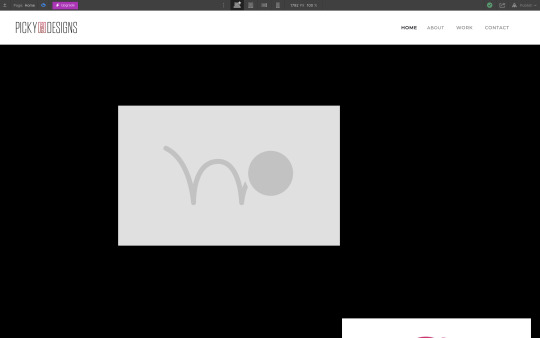
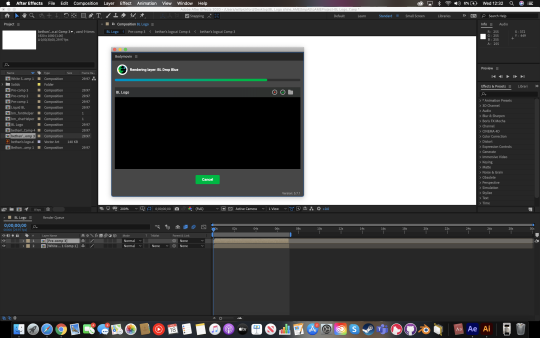

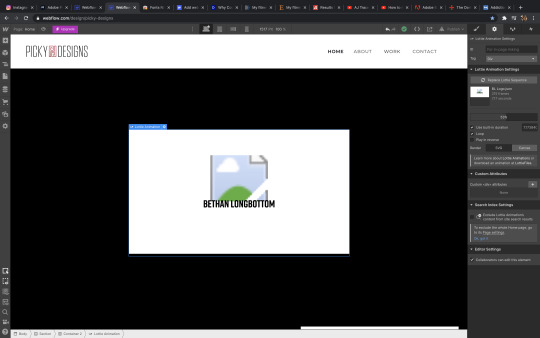
Below is the document containing what After Effects features Lottiefiles supports. https://airbnb.io/lottie/#/supported-features
The positives
Although this is an issue and I now have two fairly useless animations, there is a plus side. Through this process I've now learnt the power of Webflow and the capabilities of it, I know exactly what it can and can't do.
Watching these videos and discovering all of the ways you can animate in Webflow has made me think about a redesign. I feel I could design my webpage to maximise the benefits of Webflow and Animations.
0 notes
Text
Exciting New Tools for Designers, November 2019
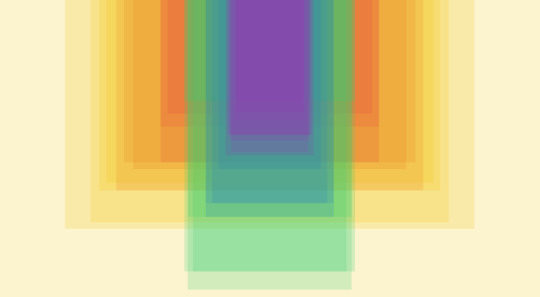
You’re sure to find some tools and resources that will help you save time as we enter what is often one of the most hectic seasons of the year. Here’s what’s new for designers this month.
Screen Size Map
Screen Size Map is a tool to showcase popular screen sizes and will even auto-detect yours. Map sizes by device type, usage, size, and popularity. This can really come in handy when thinking about viewports or breakpoints in design projects. You might also be surprised to see what screen sizes are the most (or least) popular.

Lordicon
Lordicon is a collection of free and premium animated icons in GIF and JSON formats. Each icon has a fun line style and can be customized to match your color palette. You can also adjust size, stroke width, and animation player type — automatic, hover, click, or morph. Every icon is scalable and compatible with all major browsers. This is a fun animated icon kit for projects built on the Lottie engine.

Free Bootstrap Templates and Themes
Free Bootstrap Templates and Themes is a library of free (and premium!) design elements to jumpstart projects using Designmodo’s Startup App. These tools are great starters that you can use as is, or edit in the app to create landing pages, SaaS, admin pages, presentations, and e-commerce websites.
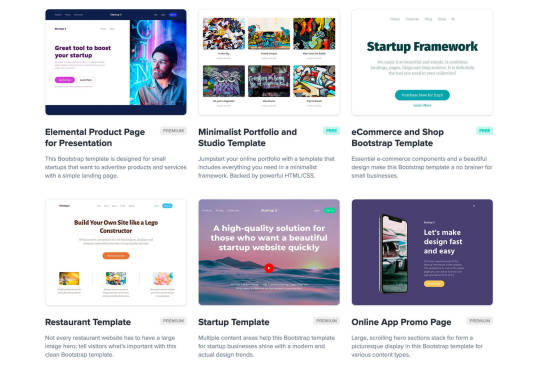
Inspect This Snake
Inspect This Snake is a fun goodie by Matthew Rayfield. Go ahead click it and play around. You might even learn something about how he put it all together.

FYI: Free Resources for Freelancers
FYI: Free Resources for Freelancers is a collection of tools to connect all the apps for sharing and storing information. It works as a Chrome extension and allows you to connect all your free tools for better workflows. “With FYI every document you’ve created and that’s been shared with you will be accessible in just a few clicks. Your documents will be automatically organized so you won’t be checking each app and account to find what you’re looking for. They’ll all be in one place.”

Spectrum
Spectrum is Adobe’s design system and the company recently released these components and tools to the public. You can even use the Spectrum CSS, which is open source, in conjunction with the guidelines from Adobe. Even if you don’t plan to use it, this is a neat look into the design system and how Adobe thinks about the look and feel of its products. (And while it doesn’t look all that detailed at first glance, the system is rather extensive.)

Dashdash
Dashdash is a spreadsheet tool that allows you to access business data and APIs, send emails, and more with a traditional spreadsheet online. You don’t need to code to design tools and information. Plus, it integrates with other tools to make your work easier.

Can You Draw a Perfect Circle?
Can You Draw a Perfect Circle? is a browser-based game that you might find yourself obsessing over. (I really wanted to draw a perfect circle, but it never happens.)

Open Doodles
Open Doodles is an animated collection of hand-drawn illustrations for projects in SVG, PNG, and GIF formats. Use the generator to change the colors and styles to create a semi-custom pack.

Claro
Claro is a nifty to-do app that’s open to invites. It features a simple design that’s supposed to be distraction free so that you focus on things you need to get done, not the design of the tool.

Tartan Patterns
Tartan Patterns is a collection of more than 5,000 repeating SVG and PNG images. (Seems like the perfect pattern for fall.) Everything is grouped by name in alphabetical order. Warning: It is easy to get lost in looking at all the patterns.

Blocke: Social Web UI Kit
Blocke: Social Web UI Kit is a set of 30 components designed for social feeds. The freebie is a preview for a bigger set if you like what you see.

CursorOS
CursorOS is a Figma-read (Sketch coming soon) collection of original macOS cursors that you can use in design systems, projects, user flows, UI kits, prototypes, and more.

Tutorial: Designing Accessible Color Systems
Designing Accessible Color Systems is a look at how Stripe has worked to improve color contrast and accessibility in its design projects. The lesson is reflective of recent changes to the brand’s color palette to make it more accessible. It’s a good lesson in modern color theory.

Izmir Hover Effects
Izmir Hover Effects is a mini CSS library that helps you create customer effects. Load the library to your project, add the element markup and style classes, and you are ready to go.

8b
8b is a website builder based on Google AMP. Use it to create modern designs on a fast, responsive template. It’s free to build on and includes plenty of templates for quick builds. You can also link a domain and every site includes SSL/HTTPS.

Hexometer
Hexometer uses artificial intelligence to scan over 2,800 data points on your website to make sure your digital assets are in pristine condition. It will also give you tips and tricks on how to improve your website hygiene.

FontPairings.ByPeople
FontPairings.ByPeople allows you to pop pairs of fonts onto the screen with just a click to see how they look on different website theme templates. Swap headings and text elements and mix and match pairs to find a typography palette that appeals to you.

Antique Cherry
Antique Cherry is a lovely novelty script with nice lines and great curves. It’s available for personal and non-profit use and includes a full character set.

Glitch Esports
Glitch Esports combines two trending elements, glitching design and esports in a single typeface. Try it for a fun display option.

Grifter Bold
Grifter Bold is a round versatile font in all caps and lowercase that can work great for display options. (Only the bold version is free.) It includes a full character and number set with some extra glyphs.

Les Paul
Les Paul is a fun novelty display font with lots of options to create interesting combinations of text elements. All of the characters are uppercase and there is a small fee for commercial use.

Recursive
Recursive is a variable font in beta that will soon be added to the Google Fonts collection. It includes a sans and mono option and is a five-axis variable font. Use predefined styles or adjust proportion, monospace, weight, slant, and italic to take full advantage of the variable font technology. Everything is in one font file.

Salveation Serif
Salveation Serif is a nice display, uppercase font with fun lines and a vintage feel. The font includes letters, numerals, and unlimited punctuation.

Source from Webdesigner Depot https://ift.tt/33Bsjup from Blogger https://ift.tt/33OjQ6U
0 notes
Photo

Issue 404 - Issue Not Found?
#404 — August 14, 2019
Read on the Web
Frontend Focus
Time to First Byte: What It Is and Why It Matters — Just how much does TTFB matter when it comes to frontend performance? Ultimately, "If you’re slow out of the gate, you’ll spend the rest of the race playing catchup."
Harry Roberts
The Differing Perspectives on 'CSS-in-JS' — Some people outright hate the idea of CSS-in-JS, thinking it muddies the water of what each is meant to be, whereas others outright love the convenience it offers. Here, Chris Coyier runs through some of the varying stances, linking through to more detailed thoughts on the practice.
CSS Tricks
New Introduction to Gatsby Course with Jason Lengstorf — Build blazing 🔥 fast websites by default with Gatsby. In this course, you'll build up a blog from scratch and deploy your brand new blog to Netlify for the world to see.
Frontend Masters sponsor
The History and Legacy of jQuery — jQuery may have fallen somewhat out of favor in web development, but it still powers an estimated 74 percent of sites and paved the way for modern web frameworks. (In recent polls we've done, many people are still actively chosing to use it too. Long live jQuery!)
Danny Guo
Truths About Digital Accessibility — Things to keep in mind when creating, maintaining, or evaluating accessible technology.
Eric Bailey
Minify Your SVGs — How one software engineer optimizes SVGs for his blog and “why you probably should, too”.
Victor Zhou

🖥 A Focus on 404s
As it's issue 404 we thought it appropriate to highlight some of the web's most inventive, useful or just amusing error pages:
The error page for Google's Android operating system offers up a helpful list of popular suggestions on where to go next, but also has a cute little game you can play.
Design tool Figma takes a fun approach that's related to the their product — you can tweak the anchor points of some on-screen 404 text.
Whilst also encouraging you to make a new search, Amazon's 404 page shows off the dogs of company employees. Refresh for a new doggo.
Lost on NPR's site? The 404 page highlights lost people, places and things.
GitHub's error page pays homage to Star Wars with an Obi-wan Kenobi Octocat and a neat hover effect.
You'll find an awkward, long video on the 404 page of artist Steve Lambert.
It's surprising to me that Google (of all places) doesn't feature a Search bar on their very simple 404 page. YouTube does.
British design consultancy Laser Red features John Travolta daring you to say 404 again, complete with an interesting bit of blur..
When it comes to building your own 404 error page, it's worth giving the user any help that you can. So including things like a search bar, a list of useful/popular links and a way to report the error are just a few best practices worth considering.
💻 Jobs
Frontend Developer at X-Team (Remote) — Join the most energizing community for developers. Work from anywhere with the world's leading brands.
X-Team
Frontend Developers Are in Demand on Vettery — Ready for a bold career move? Make a free profile, name your salary, and connect with hiring managers from top employers today.
Vettery
📙 Articles, Tutorials & Opinion
Design Principles for Developers: Processes and CSS Tips for Better Web Design — Knowing the ingredients of Web design is one thing, but putting them together into excellent Web sites is another. Andrew looks at three areas.
Andrew Spencer
Native Lazy Loading Has Arrived — A software engineer at the British Broadcasting Corporation (BBC) talks through Chrome’s new native lazy loading feature and his experience of using it at the corporation.
Andy Potts
Using scrollIntoView() to Show Added Elements to a Container with Overflow — A great example of one of those times when you see something in the docs you didn’t realize existed and it makes an existing task much easier.
Christian Heilmann
▶ Make It Move: Create A Web Animation From Scratch — How to create and structure graphics for web animation (using SVG and JS) plus how to make and balance creative and technical decisions.
Chris Gannon
Handling Unused CSS In Sass To Improve Performance — Explores a Sass-oriented solution for dealing with unused CSS, avoiding the need for complicated dependencies involving headless browsers, and DOM emulation.
Luke Harrison
Introduction to Tailwind CSS — A brief introductory look into Tailwind CSS, the popular utility-based CSS library.
Joshua Hall
How Agile Is Your Web Team? Get Your Score and Custom Roadmap
Pantheon sponsor
The Birth of Inter — How the new open source typeface used by GitHub and Mozilla came to be. (I really like this font.)
Carmel DeAmicis (Figma)
Reducing Motion to Improve Accessibility
Lindsey Kopacz
How to Make Responsiveness Super Simple with CSS Variables
Per Harald Borgen
🔧 Code, Tools & Resources
Lottie: Render Adobe After Effects Animations on the Web — Parses effects created in Adobe After Effects and renders them natively. Here’s a basic demo.
Airbnb
JustGage: A Way to Draw and Animate Dashboard-Style 'Gauges' — An older library that’s just had its first release in 3 years. Uses Raphaël for the rendering.
Bojan Djuricic
Want a Better Way to Store and Serve Images and Videos? — Join a community of over 450K web and mobile developers dynamically managing rich media with Cloudinary. Try it free.
Cloudinary sponsor
UI Faces: Avatars for Design Mockups — If you need to populate your UI with real user avatars this aggregated collection may prove helpful.
Aleksandar Tasevski
Five CSS Grid Generators for Your Layouts
Maria Antonietta Perna
🗓 Upcoming Events
Front Conference, August 29-30 — Zurich, Switzerland — A two-day double-track conference for everyone involved from concept to implementation.
Web Unleashed 2019, September 13-14 — Toronto, Canada — Covers a variety of front-end topics leaving you 'informed, challenged and inspired'.
State of the Browser, September 14 — London, UK — A one-day, single-track conference with widely varying talks about the modern web.
CSSConf, September 25 — Budapest, Hungary — A community conference dedicated to the designers and developers who love CSS.
Accessibility Scotland, October 25 — Edinburgh, UK — One day of talks. Friendly, open discussion about accessibility.
by via Frontend Focus https://ift.tt/30cRPo9
0 notes