#macOS 11.3.1
Explore tagged Tumblr posts
Text
【watchOS 11.3.1】不具合バグ修正情報・新機能・変更点・いつ公開・インストール時間・やり方など
watchOS 11.3.1 配信開始日は2025年02月11日 火曜日 (日本時間) 更新履歴 2024年02月11日 火曜日 (日本時間) 記事公開 OSリリース情報 今回 今回2025年02月11日 火曜日 (日本時間)に最新のOS、watchOS 11.3.1 がリリースされました。 今回のアップデートは小型ですが緊急性の高い「重要なバグ修正とセキュリティアップデートが含まれ」すべてのユーザに推奨されます。 参考前回2025年01月28日 火曜日 (日本時間)に一つ前のOS、watchOS 11.3 がリリースされました。 情報は公式ページにも公開中 Appleの公式サイトはこちらです 大きな不具合報告 2025年02月11日 火曜日…
#watchOS1131#watchOS 11.3.1#watchOS 1131#watchOS11.3.1#watchOS 11.3.1 不具合#Apple#watchOS 1131 不具合#Apple教#watchOS11.3.1 不具合#OS info(watchOS)#watchOS1131 不具合#OS不具合#AppleKyo#OS 更新情報#AppleKyoCom#OSinfo(watchOS11)#watchOS 11#watchOS11#macOS 11
0 notes
Text
Apple 蘋果釋出 macOS Sequoia 15.3.1、watchOS 11.3.1、visionOS 2.3.1 作業系統更新
Apple 蘋果稍早釋出除了 iOS 18.3.1 和 iPadOS 18.3.1 更新之外,也推出 macOS Sequoia 15.3.1、watchOS 11.3.1 和 visionOS 2.3.1 作業系統更新,這次更新主要是提供重要的安全性更新,推測修復的重要漏洞可能與 iOS 相同,主要是輔助使用(Accessibility)功能裡的安全漏洞。 Continue reading Apple 蘋果釋出 macOS Sequoia 15.3.1、watchOS 11.3.1、visionOS 2.3.1 作業系統更新
#Apple#Apple Vision#Apple Wach#Mac#Macbook#macOS#macOS 15#macOS Sequoia#macOS Sequoia 15.3.1#visionOS#visionOS 2.3.1#watchOS#watchOS 11.3.1
0 notes
Text
0 notes
Text
iOS 18.3.1: What's New in Apple's Latest Update?
Apple has officially released iOS 18.3.1 to the general public, just a few weeks after the launch of iOS 18.3. This update arrives alongside several other software updates, including iPadOS 18.3.1, watchOS 11.3.1, macOS Sequoia 15.3.1, and visionOS 2.3.1. For older devices, Apple also released iPadOS 17.75 and macOS 14.7.99 and 13.7.4. As expected, iOS 18.3.1 is a minor update, classified as a…
0 notes
Text
Actively exploited loopholes: Apple patches iOS, macOS and watchOS
Actively exploited loopholes: Apple patches iOS, macOS and watchOS
On Tuesday night, Apple published an out-of-order update for its main operating systems. Its main purpose is to fill two apparently already actively exploited holes in WebKit, Apple’s browser engine for Safari. Five updates for iPhone, iPad, Mac and Watch Updates are available on iOS and iPadOS 14.5.1, macOS 11.3.1 as watchOS 7.4.1. Older iPhones, iPads, and iPod touch devices will be with iOS…

View On WordPress
#App tracking transparency#apple#Apple Watch#error#Exploit#iOS 14.5.1#iPad#iphone#Mac#macOS 11.3.1#Security update#TO#watchOS 7.4#Webkit
0 notes
Text
Apple Releases iOS 14.5.1, iPadOS 14.5.1 to Fix Security Flaws
Apple Releases iOS 14.5.1, iPadOS 14.5.1 to Fix Security Flaws
ऐप्पल ने संगत iPhone और iPad मॉडल के लिए iOS 14.5.1 और iPadOS 14.5.1 को WebKit में दो शून्य-दिन सुरक्षा खामियों को पैच करने के लिए जारी किया है, जिसने हमलावरों को हाल ही में अपडेट किए गए उपकरणों पर एक दुर्भावनापूर्ण कोड निष्पादित करने की अनुमति दी। मैक कंप्यूटर और ऐप्पल वॉच मॉडल के लिए समान सुरक्षा खामियां मौजूद हैं, जिन्हें क्रमशः मैकओएस बिग सुर 11.3.1 और वॉचओएस 7.4.1 अपडेट प्राप्त हुआ है।…

View On WordPress
#ios 14.5.1 ipados मैकोस बिग सुर 11.3.1 वॉचोस 7.4.1 अपडेट वेबकिट भेद्यता सुरक्षा फिक्स सेब आईओएस 14.5.1#ipados#macos बड़ा सुर#आईओएस#आईओएस 12.5.3#आईपैड 14.5.1#पहरेदार#प्रहरी 7.4.1#मैकोस बड़ा सूर 11.3.1#वेबकिट#सेब
0 notes
Text
17. Februar 2022
Ein Bauer fährt zum Markt
Die PDF-Gesamtausgabe des Techniktagebuchs ist fertig und ungefähr 850 MB groß. Wie in jedem Jahr verkleinere ich sie mit dem Kommandozeilentool ghostscript, das geht so:
gs -sDEVICE=pdfwrite -dCompatibilityLevel=1.4 -dPDFSETTINGS=/ebook -dNOPAUSE -dQUIET -dBATCH -sOutputFile=techniktagebuch_smaller.pdf techniktagebuch.pdf
Eine Viertelstunde Rechenarbeit später hat das PDF nur noch 250 MB. Ich lade es hoch und kündige an, dass man es jetzt besitzen und lesen kann.
Wenige Minuten später merke ich zufällig, dass die Seitenzahlen im Stichwortverzeichnis überhaupt keine Links zur jeweiligen Seite sind. Und die Überschriften im Inhaltsverzeichnis auch nicht! In der unverkleinerten Fassung waren sie es noch. (Wie sich später herausstellt, sind die Buchfassungen von 2021 und 2020 auf dieselbe Weise defekt, aber entweder hat das niemand bemerkt oder es hat sich nur niemand beschwert.)
Ich ersetze die kleine Version wieder durch die große und mache mich auf die Suche nach dem Fehler.
Man muss wohl in den ghostscript-Aufruf zusätzlich ein
-dPrinted=false
einfügen. Und das funktioniert nur, wenn man mindestens ghostscript Version 9.25 hat. Ich habe 9.24. Alle Upgradeanleitungen fangen mit “Aaaalso erst mal brauchst du homebrew” an. Das ist eine Paketverwaltung für den Mac, die ich nicht habe.
Ich erinnere mich dunkel, dass ich schon mal was mit MacPorts gemacht habe, einer anderen Paketverwaltung für den Mac. Nach Beratung durch Oliver Laumann gebe ich “port” ein, um mehr darüber zu erfahren:
Error: Current platform "darwin 18" does not match expected platform "darwin 16" Error: If you upgraded your OS, please follow the migration instructions: https://trac.macports.org/wiki/Migration
Ich öffne die verlinkte Anleitung und mache sie gleich wieder zu, viel zu kompliziert. Oliver erklärt sich bereit, mit seiner aktuelleren ghostscript-Version die Verkleinerung des Buchs zu übernehmen. Ich verspreche, das Problem bis nächstes Jahr selbst bewältigt zu haben, und beginne mit der Installation von homebrew.
Zunächst erfüllt mich große Liebe für dieses offenbar sehr menschenfreundliche Tool, denn die ergoogelte Anleitung auf brewinstall.org beginnt mit dem Satz:
Launch Terminal by pressing command+space, type terminal and hit Enter key.
Das hätte ich zwar zufällig auch so gewusst, aber gerade Anleitungen für Open-Source-Tools beginnen oft mit “XFRTZPLKMNBRTZE DAS ZTLGRBNMRK, du niederer Wurm!”
Aber im nächsten Schritt ist das Glück schon wieder zu Ende, denn der ist wie immer:
==> Checking for `sudo` access (which may request your password)... Need sudo access on macOS (e.g. the user kathrinpassig needs to be an Administrator)! (base) Molchbein:Februar2022 kathrinpassig$ (base) Molchbein:Februar2022 kathrinpassig$ sudo usage: sudo -h | -K | -k | -V usage: sudo -v [-AknS] [-g group] [-h host] [-p prompt] [-u user] usage: sudo -l [-AknS] [-g group] [-h host] [-p prompt] [-U user] [-u user] [command] usage: sudo [-AbEHknPS] [-C num] [-g group] [-h host] [-p prompt] [-u user] [VAR=value] [-i|-s] [<command>] usage: sudo -e [-AknS] [-C num] [-g group] [-h host] [-p prompt] [-u user] file ... (base) Molchbein:Februar2022 kathrinpassig$
Es ist mir im Leben schon hin und wieder gelungen, diesen Administratorstatus zu erlangen, hin und wieder auch nicht. Diesmal gelingt es mir nicht, und die eben noch so freundliche Anleitung sagt mir auch nicht, was ich dafür tun müsste.
Ich ergoogle eine andere Anleitung. Mit der funktioniert es ohne sudo und es werden befriedigend viele undurchschaubare Dinge installiert. Einige Minuten später endet der Installationsvorgang mit der Meldung
==> Installing ghostscript dependency: freetype Error: Your Xcode (8.2.1) is too outdated. Please update to Xcode 11.3.1 (or delete it). Xcode can be updated from the App Store.
Keine Ahnung, was Xcode ist und wozu es gebraucht wird, aber jetzt bin ich schon so weit gekommen, da kann mich ein Ausflug in den App Store nicht schrecken. Das ist ja nicht mal was mit Kommandozeile.

“Requires macOS 11.3 or later”, sagt der App Store. Ich habe macOS 10.14.
Also, um das mal zu rekapitulieren: Für ein ghostscript-Update brauche ich Homebrew, und für Homebrew brauche ich ein Xcode-Update, und für ein Xcode-Update brauche ich ein Betriebssystem-Update, und für ein Betriebssystem-Update bräuchte ich erst mal einen neuen Laptop. Das überrascht mich nicht, so enden diese einfachen Updatepläne ziemlich oft. Es ist wie in den Kinderliedern, die damit anfangen, dass der Bauer auf den Markt fährt, und dann frisst der Hund die Katze und die Katze die Maus und die Maus den Käse und so weiter, und am Ende kann man froh sein, wenn der arme Bauer wenigstens nicht schlechter dran ist als am Anfang.
Oliver Laumann sagt: “Dann machen wir es 2023 halt wieder so wie heute.”
(Kathrin Passig)
#Update#Upgrade#Homebrew#ghostscript#Xcode#macOS#PDF#Kathrin Passig#Paketmanager#sudo#Kommandozeile#Oliver Laumann
4 notes
·
View notes
Text
macOS Big Sur Download latest version
Big Sur is the latest operating system for mac devices developed by Apple inc. Apple officially launched Big Sur download latest version for mac devices as a version of 11.3.1 with the latest update and new features. Big Sur download latest version comes with, new app icon, updated notification center, new safari features, optimized battery charging and also other features as well. However, the developers of macOS Big Sur, mainly focusing on enhanced serenity features and smooth performance. And if you have interest in more attractive features of macOS Big Sur Download latest version, we expect you to go through this article.
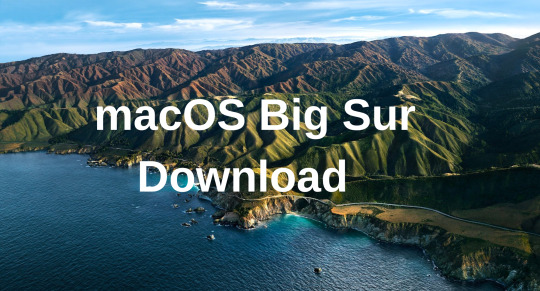
Highlights of macOS Big Sur 11.3.1
macOS Big Sur Download latest version comes with new attractive features. This update can help your mac device run as smoothly as possible.
New Translation features Include 7 languages - Spanish, Chinese, French, German, Russian, or Brazilian Portuguese.
With Big Sur Download latest version, the apps update process considerably enhanced and now software updates faster than before.
Optimized battery charging with you can view battery usage history.
All these features come under the Apple warranty and service and support coverage under the AppleCare+
Updated menu, new symbols throughout macOS and new updated sounds.
Enhanced Safari privacy features by privacy report for each website.
macOS Big Sur Download latest version
Good news for mac users. From now on, downloading and updating macOS Big Sur latest version is one of the easiest things with your mac devices. 1st thing 1st and, all you have to do is check compatibility. Here are the lists of support Big Sur download the latest version. MacBook (2015 or later), MacBook Air (2013 or later), MacBook Pro (Late 2013 or later), Mac mini (2014 or later), iMac (2014 or later), iMac Pro (2017 or later) or Mac Pro (2013 or later).
If your device passed with compatibility, you have to back up your personal data. After that, click the link given below to Big Sur download latest version and after the download is completed, open the installer. And follow the instructions displayed in the installer and the rest will automatically process by your mac devices. If there is any update available, the mac device will alert you. Stay up to date and enjoy the latest macOS Big Sur version.
4 notes
·
View notes
Text
2021年5月5日(水)

二十四節気は今日から<立夏>、いよいよ夏がスタートする。いまの生活環境では蛙を目にすることはほぼないが、田舎育ちゆえ水田風景と蛙の声のかまびすしさはいつでも脳裏に蘇らせることができる。コロナウィルスにもできることなら早々にお帰り頂きたいが、こればっかりはねぇ・・・。
ツレアイは出勤。

納豆そば+ヨーグルト+豆乳。
空き瓶・缶、45L*1。
ヤクルトさん、普段は火曜日であるが連休の影響で今日になった、いつもどおり野菜ジュースを購入する。
洗濯1回。
macOS アップデート、macOS Big Sur 11.3.1。
学生からの提出課題をチェック、コメントつけて返信。
H姉来訪、奥川ファームの野菜を渡す。

ランチ、息子たちにはサッポロ一番味噌ラーメンにレタスたっぷり、私は昨晩の残りの鰻を頂く。

今日は浅草演芸ホールからの生配信、昼夜通して楽しむ。
雨の隙を縫って、軽く町内ウォーキング。

ツレアイも早めの帰宅、イタリアのフルボトルで慰労する。

夜席の主任は柳家喬太郎、ネタは「転宅」、微細な表現力が秀逸、まさに100年に1人の天才!
ゆっくりと風呂につかり、ヴェリタスブロイをいただきながらの就寝前読書。

10,134歩、何とか目標クリア。
6 notes
·
View notes
Text
文字化け?Kivyアプリで日本語を表示する【Python】(kivy-ios, buildozer)
kivyはクロスプラットフォーム開発を売りにしており、Kivyで作られたアプリはリナックス、Windows、macOSなどのデスクトップアプリだけではなく、Android、iOS、更にラズベリーパイでも同一コードで動作するとのことです。 しかし一つ問題があります。 Kivyはデフォルト設定では日本語を正しく表示することができません。 文字化けしてしまうのです。 今回はKivyアプリで日本語が文字化けせずに正しく表示できるようにします。テストを行うのはデスクトップアプリ、iOSアプリ、Androidアプリの3つです。 良かったら最後までご覧ください。 テスト環境 macOS Big Sur (Intel) 11.3.1 Python 3.7.8 Kivy 2.0.0 <iOSアプリビルド時> Kivy-iOS 1.2.1 Xcode 12.5 <Androidアプリビルド時> docker…
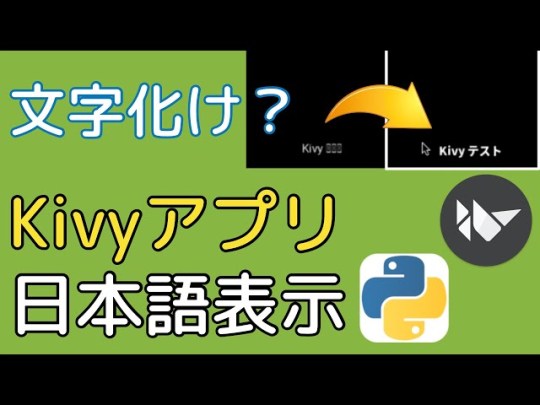
View On WordPress
#Android#app#buildozer#iOS#kivy#kivy-ios#NoelRecordsのプログラミング研究室#Python#アプリ#たらこのゆるプロちゃんねる#のえ研#プログラミング#文字化け#日本語
0 notes
Text
Apple Releases iOS 14.5.1, iPadOS 14.5.1 to Fix Security Flaws
Apple Releases iOS 14.5.1, iPadOS 14.5.1 to Fix Security Flaws
ऐप्पल ने संगत iPhone और iPad मॉडल के लिए iOS 14.5.1 और iPadOS 14.5.1 को WebKit में दो शून्य-दिन सुरक्षा खामियों को पैच करने के लिए जारी किया है, जिसने हमलावरों को हाल ही में अपडेट किए गए उपकरणों पर एक दुर्भावनापूर्ण कोड निष्पादित करने की अनुमति दी। मैक कंप्यूटर और ऐप्पल वॉच मॉडल के लिए समान सुरक्षा दोष मौजूद थे, जिन्हें क्रमशः मैकओएस बिग सुर 11.3.1 और वॉचओएस 7.4.1 अपडेट भी मिला है। क्यूपर्टिनो…

View On WordPress
#ios 14.5.1 ipados मैकोस बिग सुर 11.3.1 वॉचोस 7.4.1 अपडेट वेबकिट भेद्यता सुरक्षा फिक्स सेब आईओएस 14.5.1#ipados#macos बड़ा सुर#आईओएस#आईओएस 12.5.3#आईपैड 14.5.1#पहरेदार#प्रहरी 7.4.1#मैकोस बड़ा सूर 11.3.1#वेबकिट#सेब
0 notes
Text
MacOS Big Sur 11.5.1
Apple is now available as a free download for all users with the latest Big Sur 11.5.1 macOS operating system. The new system includes a new security update that is recommended for all users. macOS Big Sur 11.5.1 feels as fast as macOS Big Sur 11.5.
macOS Big Sur 11.5.1 Download
macOS Big Sur 11.5.1 latest version
File size: 12.6 GB
Released date: July 26, 2021
Operating System: macOS 10.9 or later, 64 bit processor
Developers: Apple
How to Download macOS Big Sur 11.5.1
1.Check your device Compatibility with the followings and see macOS Big Sur System Requirements fulfilled
MacBook (2015 or later)
MacBook Air (2013 or later)
MacBook Pro (Late 2013 or later)
Mac mini (2014 or later)
iMac (2014 or later)
iMac Pro (2017 or later)
Mac Pro (2013 or later)
2. Download macOS Big Sur 11.5.1 dmg
You should back up your Mac before installing the update. This may be helpful if you find your Mac problem with the update and you need to restore your data.
3. After the download, Install macOS Big Sur
The installer will be open automatically and follow the guideline. The device will restart several times and during the update, do not turn off or shut down your device.
Or
Users can also navigate to System Preferences to manually start the update.
Connectivity
Battery life is currently stable.
Wi-Fi connectivity is fast and reliable.
Bluetooth is working normally.
Third-party apps such as Twitter, Slack, Asana, Gmail, Chrome and Spotify currently work perfectly.
First party applications such as Safari and Podcasts are stable as well.
Previous version of macOS Big Sur
macOS Big Sur 11.5
macOS Big Sur 11.4
macOS Big Sur 11.3.1
macOS Big Sur 11.3
macOS Big Sur 11.2.3
macOS Big Sur 11.2.2
macOS Big Sur 11.2.1
macOS Big Sur 11.2
macOS Big Sur 11.1
macOS Big Sur 11.0.1
2 notes
·
View notes
Text
Apple Brings iOS 14.5.1, iPadOS 14.5.1, macOS Big Sur 11.3.1, watchOS 7.4.1 With Security Fixes for WebKit
Apple Brings iOS 14.5.1, iPadOS 14.5.1, macOS Big Sur 11.3.1, watchOS 7.4.1 With Security Fixes for WebKit
Apple has released iOS 14.5.1 and iPadOS 14.5.1 for compatible iPhone and iPad models to patch two zero-day security flaws in WebKit that allowed attackers to execute a malicious code on the recently updated devices. The same security flaws existed for Mac computers and Apple Watch models that have also received macOS Big Sur 11.3.1 and watchOS 7.4.1 updates, respectively. The Cupertino company…
View On WordPress
0 notes
Text
iOS 14.5 vừa ra mắt đã gặp lỗi nghiêm trọng

Apple vừa phát hành bản vá bảo mật nghiêm trọng của iOS 14.5. Lỗi này có thể khiến người dùng iPhone bị chiếm quyền kiểm soát máy. Một tuần sau khi phát hành bản cập nhật lớn iOS 14.5, Apple đã tiếp tục tung ra bản vá iOS 14.5.1. Theo Engadget, bản cập nhật vá 2 lỗ hổng liên quan ��ến bộ dựng WebKit trong Safari, có thể giúp kẻ xấu chiếm quyền điều khiển iPhone, iPad của người dùng. Trong lỗ hổng đầu tiên, Apple ghi rằng tin tặc có thể lợi dụng các website độc hại để chạy mã gây lỗi bộ nhớ RAM. Lỗ hổng thứ 2 cũng có cách khai thác tương tự, cho phép chạy mã khiến thiết bị gặp tình trạng tràn số nguyên (integer overflow). Apple vừa phát hành bản cập nhật iOS 14.5.1. Ảnh: CNET. Bên cạnh iOS 14.5.1 cho iPhone, iPod touch và iPadOS 14.5.1 cho iPad, lỗ hổng WebKit cũng được Apple khắc phục trên macOS và Apple Watch thông qua bản cập nhật macOS 11.3.1 và watchOS 7.4.1. Táo khuyết còn phát hành iOS 12.5.3 để vá lỗi cho iPhone đời cũ. Theo Apple, 2 lỗ hổng WebKit đã được các tin tặc "tích cực khai thác", do đó người dùng nên cập nhật thiết bị càng sớm càng tốt để tránh gặp nguy hiểm. Lỗi không thể bật App Tracking Transparency cũng được sửa trong bản cập nhật mới. Trước đó vào ngày 27/4, Apple đã phát hành bản cập nhật iOS 14.5 với nhiều tính năng mới. Phiên bản này cho phép mở khóa iPhone bằng Apple Watch khi đeo khẩu trang, tính năng hữu ích trong thời điểm dịch bệnh Covid-19 đang diễn biến phức tạp. iOS 14.5 cũng đánh dấu thay đổi lớn của Apple trong chính sách bảo mật và quyền riêng tư khi bổ sung hộp thoại xin quyền theo dõi người dùng (App Tracking Transparency). Dù Apple không đề cập trực tiếp, rõ ràng tính năng này đánh thẳng vào mô hình kinh doanh của Facebook. Phiên bản iOS 14.5 cũng hỗ trợ phụ kiện tìm đồ AirTag, bổ sung hơn 200 biểu tượng cảm xúc (emoji) cùng loạt tính năng mới cho Apple Music, Podcast... https://www.youtube.com/watch?v=if0_ZgGBA5s Mở hộp AirTag, thiết bị rẻ nhất của Apple vừa ra mắt AirTag, thiết bị giúp tìm kiếm đồ vật nhanh chóng tại sự kiện ngày 21/4. Đây là thiết bị phần cứng rẻ nhất của Apple và được mở bán vào ngày 30/4 Nguồn: Zing.vn Read the full article
0 notes
Text
làmnbspsaonbspđểnbspcàinbspđặtnbspios 7nbspcho… – Thegioididong.com
Sharengay Trang Tin Tức Độc Đáo VIDEO làmnbspsaonbspđểnbspcàinbspđặtnbspios 7nbspcho… – Thegioididong.com

LhLâm Huy
Chỉ em cách cập nhật iPhone 3 lên đi
Bạn đang xem: làmnbspsaonbspđểnbspcàinbspđặtnbspios 7nbspcho… – Thegioididong.com
Trả lời ● Thích ● 2 năm trước●Sửa ●Xóa
PLPhi Long
Chào bạn! Trường hợp này thì hiệ iPhone 3 không được hỗ trợ nâng cấp lên iOS 7 mong bạn thông cảm nha Xin được thông tin tới bạn
Trả lời ● Thích ● 2 năm trước
HHuy
Tại sao iphone 4 khôq thể cập nhật lên ios 8.0 đc. Máy của em bây giờ là 6.1
Trả lời ● Thích ● 2 năm trước●Sửa ●Xóa
TLThắng LêMOD
iphone 4 thì không hỗ trợ cập nhật lên iOS 8 do quy định của Apple bạn nhé.
Trả lời ● Thích ● 2 năm trước
CChương
Cách cập nhật phiên bản mới
Trả lời ● Thích ● 3 năm trước●Sửa ●Xóa
XPXuân PhúcMOD
Bạn vui lòng vào Cài đặt> Cài đặt chung> cập nhật để kiểm tra và tải bản cập nhật về bạn nhé
Trả lời ● Thích ● 3 năm trước
mMy
phien ban 6.0.1nang cấp duoc ko
Trả lời ● Thích ● 3 năm trước●Sửa ●Xóa
HTHà ThanhMOD
Bạn vui lòng cho mình xin thêm thông tin rõ hơn về thắc mắc của bạn nha, mong bạn sớm phản hồi thông tin đến bên mình có thể hỗ trợ bạn nha. Thông tin đến bạn !
Trả lời ● Thích ● 3 năm trước
I3Iphone 3
Làm sao để nâng cấp iphone 3 được vậy ?
Trả lời ● Thích (2)● 3 năm trước●Sửa ●Xóa
DNDuy NgọcMOD
iPhone 3 không hỗ trợ nâng cấp iOS 7 bạn nhé.
Trả lời ● Thích (1)● 3 năm trước
UUuuuu
Làm sao để tải zingtv trên iphone3s vập
Trả lời ● Thích ● 3 năm trước●Sửa ●Xóa
Xem thêm: Gia đình là số 1 Ep cut 234: Đến Robot cũng không thể chịu đựng nổi tính cách của bà chằn Lam Chi

Xuân ĐạtMOD
Chào bạn, Ứng dụng này yêu cầu hệ điều hành iOS 7.0 trở lên nên điện thoại này này không cài được bạn nhé. Thông tin đến bạn .
Trả lời ● Thích (1)● 3 năm trước
lLinh
ip 3s h là đồ bỏ hả a
Trả lời ● Thích (1)● 3 năm trước●Sửa ●Xóa
DNDuy NgọcMOD
Dạ vì iPhone 3S đã không còn được Apple hỗ trợ nữa, hơn nữa máy cũng đã khá cũ, tuy nhiên nếu bạn LINH chưa có điều kiện mua máy mới thì vẫn có thể tạm dùng máy này nha.
Trả lời ● Thích ● 3 năm trước
NNguyen
Lam s de tai zalo ve dc trên iphone3 ạk
Trả lời ● Thích ● 3 năm trước●Sửa ●Xóa
QMQuốc MinhMOD
Dạ rất tiếc là phiên bản zalo mới nhất hiện tại không hỗ trợ được trên máy của bạn rồi ạ.
Trả lời ● Thích ● 3 năm trước
TLTùng Lâm
Tại sao Safari của mình cứ truy cập vào được một lúc lạ bị lỗi nhảy ra ngoài
Trả lời ● Thích ● 3 năm trước●Sửa ●Xóa
TLPhan Tùng Lâm

@Tùng Lâm:
Trả lời ● Thích ● 3 năm trước● 📱
QMQuốc MinhMOD
Dạ trường hợp của mình bạn có thể thử thao tác bấm giữ phím nguồn và home trong khoảng 5- 10s xem có hiển thị quả táo cho máy khởi động lại được không bạn nhé.
Trả lời ● Thích (1)● 3 năm trước
HHHuy Hoàng
Mình đã biết cách cập nhật, nghưng cứ vào Cài đặt chung là cứ hiện là Đang kiểm tra cập ngật rồi cứ tải mãi không thấy gì hết
Trả lời ● Thích ● 3 năm trước●Sửa ●Xóa

Đặng ThanhMOD
Trường hợp này thì bạn thử kết nối mạng wifi ổn định sau đó tắt nguồn điện thoại khởi động lại và kiểm tra lại xem sao nha bạn.
Trả lời ● Thích ● 3 năm trước
TTuyến
Làm thế nào để cập nhật phần mềm iOS trên iPhone3
Trả lời ● Thích ● 3 năm trước●Sửa ●Xóa
XPXuân PhúcMOD
Bạn vui lòng vào Cài đặt> Cài đặt chung> cập nhật để kiểm tra và tải bản cập nhật về bạn nhé
Trả lời ● Thích (1)● 3 năm trước
DDũng
Cài đặt kiểu j
Trả lời ● Thích ● 3 năm trước●Sửa ●Xóa
TBTống BìnhMOD
Rất tiếc máy iphone 3 không hỗ trợ cập nhật IOS 7 bạn nhé.
Trả lời ● Thích ● 3 năm trước
LLinh
iPhone 3 tải được mesenger mà sao k vào đk vậy ạ
Trả lời ● Thích ● 3 năm trước●Sửa ●Xóa
DNDuy NgọcMOD
Có thể do thiết bị của bạn đã không còn được hỗ trợ Messenger nên bạn có thể tải về nhưng sẽ không sử dụng được nha.
Trả lời ● Thích ● 3 năm trước
LLap
Lam cách nào để cập Nhật được masiger về máy iPhone 3, em co lên app tải về không được
Trả lời ● Thích (1)● 3 năm trước●Sửa ●Xóa
LLap
@Lap:

Xem thêm: macOS 11 Big Sur 11.3.1
Trả lời ● Thích ● 3 năm trước● 📱
MHMinh HoàngMOD
iPhone 3 không thể cập nhật được Messenger nữa nha do hãng ngừng hỗ trợ thiết bị này rồi ạ

Trả lời ● Thích ● 3 năm trước
BBình
Làm sao để cập nhật lên ios 9.2.1 đc add
Trả lời ● Thích (1)● 3 năm trước●Sửa ●Xóa
GTGia ThắngMOD
Nếu bạn đang dùng iPhone 3 thì bạn không thể nâng cấp lên IOS 9.2.1 cho máy được bạn nhé.
Trả lời ● Thích ● 3 năm trước
DDuc
Lam the nao de tai zingmp3 ve may iPhone 3
Trả lời ● Thích ● 3 năm trước●Sửa ●Xóa
DDuc
Va lam Sao de tai iOS 7 ve may iPhone 3
Trả lời ● Thích ● 3 năm trước● 📱
MHMinh HoàngMOD
iPhone 3 không thể cài Zing mp3 được và cũng không lên iOS 7 được nha bạn.
Trả lời ● Thích ● 3 năm trước
HHậu
Làm cách nào để có facebook trên iphone 3 vậy?
Trả lời ● Thích ● 3 năm trước●Sửa ●Xóa

Trọng NghĩaMOD
Với máy iPhone 3 thì bạn không thể tải về được, bạn có thể sử dụng trình duyệt Safari để vào đỡ nha/
Trả lời ● Thích ● 3 năm trước
ĐVĐỗ Đức Việt
E muốn tải trục tiếp ios10.2 về iPhone 3 được không ạ
Trả lời ● Thích (1)● 3 năm trước●Sửa ●Xóa
TLThanh LongMOD
Rất tiếc là với máy Iphone 3 thì bạn không có cách nào tải hay cập nhật iOS 10.2 về máy được nha bạn.
Trả lời ● Thích ● 3 năm trước
cChâu
Vui lòng nhập nội dung
Trả lời ● Thích ● 3 năm trước●Sửa ●Xóa
HHà
A ơi cho e hỏi làm sao để cài đặt iOS 7 cho iPhone 3
Trả lời ● Thích ● 3 năm trước●Sửa ●Xóa
MCMạnh CườngMOD
Iphone 3 không được hỗ trợ cập nhật lên iOS 7 nhé bạn.
Trả lời ● Thích ● 3 năm trước
12»
Nguồn: https://sharengay.online Danh mục: Đời Sống
làmnbspsaonbspđểnbspcàinbspđặtnbspios 7nbspcho… – Thegioididong.com
from Sharengay Trang Tin Tức Độc Đáo VIDEO https://bit.ly/3jHTaQm via IFTTT
0 notes
Text
【macOS11.4 Big Sur】バグ不具合修正情報・新機能・変更点・いつ公開・インストール時間・やり方など
【macOS11.4 Big Sur】バグ不具合修正情報・新機能・変更点・いつ公開・インストール時間・やり方など #macOS114 #macOS114バグ #macOS114BigSur #macOS114不具合 #macOS114不具合情報 #AppleKyoCom #Apple教
macOS11.4 Big Sur 配信開始日は2021年05月25日(JST) OSリリース情報 今回 2021年05月25日(JST)に最新OS macOS 11.4 Big Sur がリリースされました。今回のアップデートは緊急性は通常の中型アップデートです。主に「バグ修正のほかに機能追加の中型アップデート」です。 参考前回 2020年05月04日(JST)にOS macOS 11.3.1 Big Sur…
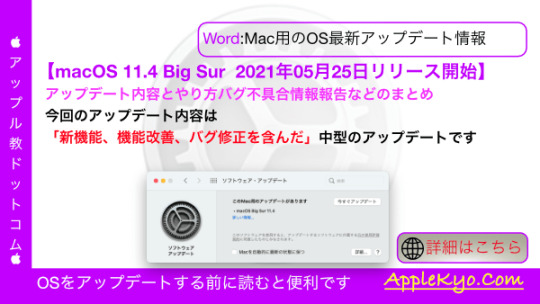
View On WordPress
0 notes