#macOS 11
Explore tagged Tumblr posts
Text
【watchOS 11.5】不具合バグ修正情報・新機能・変更点・いつ公開・インストール時間・やり方など
watchOS 11.5 配信開始日は2025年05月13日 火曜日 (日本時間) 更新履歴 2025年05月13日 火曜日 (日本時間) 記事公開 OSリリース情報 今回 今回2025年05月13日 火曜日 (日本時間)に最新のOS、watchOS 11.5 がリリースされました。 今回のアップデートは中型アップデートです。「このアップデートには、以下の新機能と機能改善、およびバグ修正が含まれます」 参考前回2024年04月02日 水曜日 (日本時間)に一つ前のOS、watchOS 11.4 がリリースされました。 情報は公式ページにも公開中 Appleの公式サイトはこちらです 大きな不具合報告 2025年05月13日 火曜日…
#watchOS115#watchOS 11.5#watchOS11.5#watchOS 115#watchOS 11.5 不具合#Apple#watchOS11.5 不具合#Apple教#watchOS 115 不具合#OS info(watchOS)#watchOS115 不具合#OS不具合#AppleKyo#OS 更新情報#AppleKyoCom#OSinfo(watchOS11)#watchOS 11#watchOS11#macOS 11
0 notes
Text

#do you know this game#va 11 hall a#Linux#MacOS#Windows#PlayStation Vita#Nintendo Switch#PlayStation 4
8 notes
·
View notes
Text
spent this morning perusing what a new laptop would be like (current one is only two years old but deeply frustrating) and i’m going to be so real with you guys if i weren’t a Gamer i would seriously be considering a macbook
#every pc is like branding itself as an AI PC tm get tf out of here…#i might consider a refurbished one ive had good experience w other refurbished electronics from best buy#also ik i CAN install a different os but i simply don’t want windows 11 period end of lol#(the thing is—and i am saying this as an iphone/ipad enjoyer—i hate macos lol)
10 notes
·
View notes
Text





least spirited extortion campaign
#(describes things that are just a new look with less customization) more than just a new look!#(the right click menu is a mess in win 11 requiring an extra button press and clashing ui design to reveal basic functionality) find things#with fewer clicks!#i mean no wonder 60% of users haven't upgraded. they do not even spindoctor their new evil technology like copilot in their own copy.#is it because most older hardware does not even have the architecture to support the “neural engine accelerated” features?#like let me go through it. 1. added dedicated “weather and news” widget that in practicality just displays ads. 2. start is centered now#and less customizable. you cannot move the taskbar anymore. 3. native integrated zone snapping. i mean. not bad in itself but works worse#than powertoys. which is a win app to begin with. that i would use instead in win 11. and that you can install to win 10.#4. new ui design for multiple desktop overview. basically just a macos copy but i'll give them it looks slightly less confusing than what's#in win 10. win 10 does have multi desktop natively though? 5. you call it simpler and quicker when you kill the native calendar and mail#apps and replace them with the horrible outlook wrapped webapp. which comes with ads you cannot deactivate????
3 notes
·
View notes
Text
VLC player

Fun fact: VLC video player displays a Santa Hat during the Christmas season on Linux, Mac, Windows, BSD, and Unix from December 18th to January 1st. If you no longer want to see the Santa Hat (or it bothers you), here's how you can remove it from VLC:
-> How To Remove Santa Hat in VLC Player Permanently
14 notes
·
View notes
Text
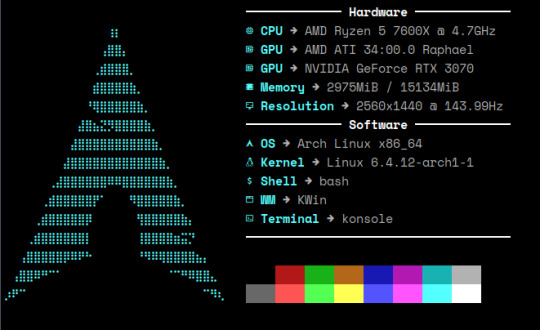
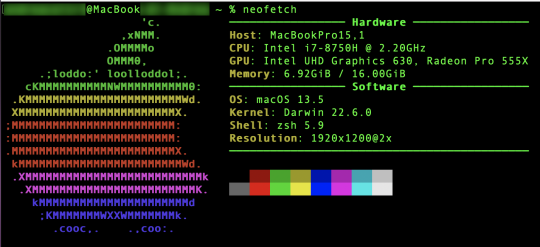
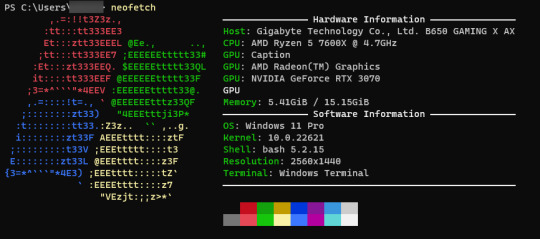
Now all the operating systems I use have the same neofetch look.
13 notes
·
View notes
Text


2012 Microsoft Surface Windows RT Vs 2012 Mac OS X Mountain Lion on a 2008 MacBook
#retro tech#vintage retro#retrowave#vintage#vintage tech#apple imac#apple#apple inc#mac#macos#mac os x#apple macos#macintosh#Microsoft#Microsoft Surface#surface#Windows#microsoft windows#windows 10#windows 11#old windows#windowsxp#windows vista#windows95man#windows 7#personal crap#random crap#crapitalism#crappy quality#2000s tech
4 notes
·
View notes
Text
i think i'm officially becoming one of those people who's (eventually) going to use a version of windows way past its time because there's no way you're gonna get me to switch to windows 11 before, in or after 2025. i simply do not care
#like people that swore on windows 7 for YEARS even when 10 was a thing. but the difference is i hate 7 and love 10. hope this helps#11 is like 8 to me. also it needs to stop looking like macOS#if my computer does eventually kick the bucket (it is 6) or a software requires me to upgrade than like. i *will*. but begrudgingly#anyway this was prompted by that stupid popup#charlie.psd
2 notes
·
View notes
Text
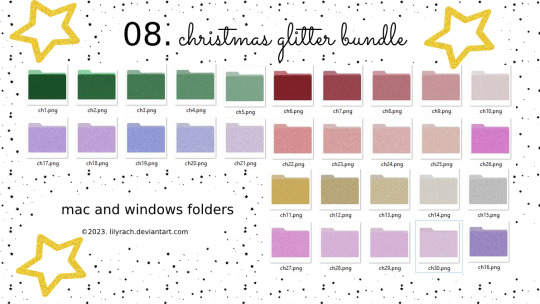
Bundle of icons for Mac & PC
Grab here | my deviantart.com | reblog TY ♥
#fall#fall vibes#winter#winter aesthetic#christmas#desktopwallpaper#tumblr desktop#desksetup#study desk#macos#windows 11#folders#desktop background#pc desktop#study motivation#cute pixels
2 notes
·
View notes
Text
PSA: Sharing files from an andriod phone to your windows PC via bluetooth is easy and painless!
We've all been in a situation where you have some photo or file on your phone and it has to get onto your PC for some reason. This often involves uploading it to a third party service like google drive, or sending it to yourself on discord, or plugging in a cable and navigating the unfamiliar android file structure to find the file in question. Listen, there's a better way!

left click on that little arrow on your task bar, then right click on the bluetooth symbol
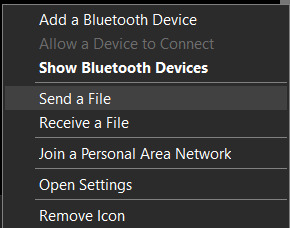
You should get another menue like this. From here you can click on "Recieve a file". That will put your computer on standby mode. Then you go onto your android phone, find the file or photo you want to send, use the "share" widget, and pick bluetooth. Your computer will show up on the list of devices to connect to, so tap on that!
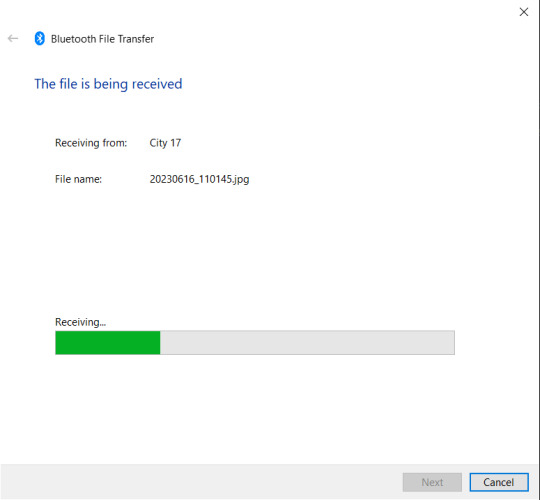
Yay! now you're receiving the file!
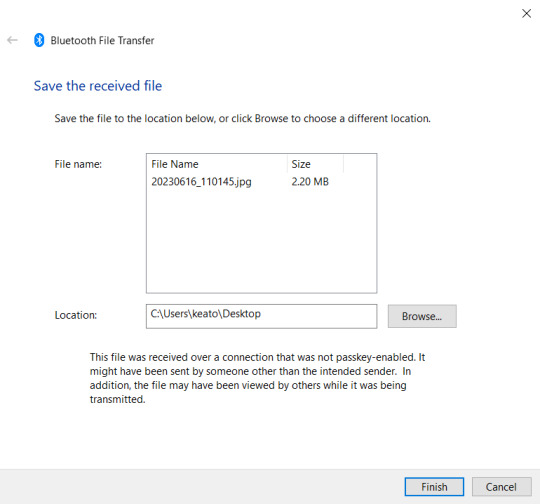
Once the transfer completes you get this helpful screen that lets you pick exactly which folder you want to send it to so the file doesn't get lost.
You can do this with as many files as you want in a big batch. It doesn't take any matching cables or ports, it doesn't even take internet. It's compatable with basically every single android smart phone (and probably some old feature phones could do this too).
We always assume that the bluetooth standard is only for audio and sometimes game controllers, but you can actually do so much more with it.
#yeah it's not as pretty as airdrop but it gets the job done#No clue if/how this works with iphones and macos#no clue how this works on windows 11 because I do not endorse windows 11 it is an affront to god.#bluetooth#tech tutorial#you should know#tech psa#windows 10
2 notes
·
View notes
Text
【watchOS 11.4】不具合バグ修正情報・新機能・変更点・いつ公開・インストール時間・やり方など
watchOS 11.4 配信開始日は2025年04月02日 水曜日 (日本時間) 更新履歴 2024年04月02日 水曜日 (日本時間) 記事公開 OSリリース情報 今回 今回2025年04月02日 水曜日 (日本時間)に最新のOS、watchOS 11.4 がリリースされました。 今回のアップデートは中型アップデートです。「新��いユニティリズム文字盤、機能改善、およびバグ修正アップデート」です。 参考前回2024年02月11日 火曜日 (日本時間)に一つ前のOS、watchOS 11.3.1 がリリースされました。 情報は公式ページにも公開中 Appleの公式サイトはこちらです 大きな不具合報告 2025年04月02日 水曜日…
#watchOS11.4 不具合#Apple#watchOS 11.4 不具合#Apple教#wtachOS114 不具合#OS info(watchOS)#watchOS 114 不具合#OS不具合#AppleKyo#OS 更新情報#AppleKyoCom#OSinfo(watchOS11)#watchOS 11#watchOS11#macOS 11#watchOS114#watchOS 11.4#watchOS11.4#watchOS 114
0 notes
Text
Restart Laptop Saat Darurat: 5 Shortcut Keyboard yang Wajib Diketahui
Tips Menggunakan Shortcut Keyboard untuk Restart Laptop dengan Efektif Surau.co – Ketika laptop tiba-tiba membeku dan mouse tak bisa digerakkan, pengguna kerap panik mencari solusi. Dalam situasi kritis ini, kombinasi tombol di keyboard bisa menjadi penyelamat untuk melakukan restart sistem. Baik di Windows maupun macOS, ada sejumlah cara cepat yang memungkinkan pengguna memulai ulang perangkat…
#Alt F4#cara restart laptop#Ctrl Alt Del#komputer freeze#laptop hang#macOS tips#PowerShell restart#restart laptop#shortcut keyboard#Tips Teknologi#Windows 11
0 notes
Text
Hey everyone! Tech Corner hosted by Nude Computer Guys just come out with a video about learning the basics of MacOS Finder and how to quickly navigate Finder settings to customize your Mac experienc.
youtube
#lgbt pride#gay men#gayguy#gay boys#gayboy#lgbtq#tech#technology#windows 11#youtube#macos#macos sequoia#apple inc#techtips
0 notes
Text
تصليح كمبيوتر ولابتوب - فورمات وتثبيت برامج ماك - وندوز - تبديل شاشة - تصليح مفصل شاشة - استعادة الصور والملفات
النعيمي - الكويت
مهندس متخصص في صيانة اجهزة الكمبيوتر واللابتوب خدمة جميع مناطق الكويت.
للتواصل 👇🏻
#تصليح_كمبيوتر#تصليح_لابتوب#تنزيل_برامج#فني_تصليح_كمبيوتر#laptop#macbook#فني_كمبيوتر#فني_كمبيوتر_الكويت#الكويت#تبديل شاشة لابتوب#macos#macos sequoia#windows 11#وندوز
1 note
·
View note
Text
Проблемът със споделянето на файлове в Windows: Пропуск в една технологична ера
От години насам операционната система Windows е водеща на пазара с масово разпространение както в домашна, така и в корпоративна среда. Но един очевиден и постоянен проблем остава нерешен – споделянето на папки и файлове между устройства в локална мрежа. В същото време конкурентни операционни системи като macOS и Ubuntu се справят с тази задача безпроблемно, дори предоставяйки поддръжка за достъп до Windows машини.
Трудностите на Windows
Проблемите при споделянето на файлове в Windows произтичат основно от сложността на настройките и остаря��ата архитектура на услугата за споделяне (SMB/CIFS). За обикновения потребител конфигурацията на споделянето често включва:
Активиране на функции като "Network Discovery" и "File and Printer Sharing."
Установяване на сложни разрешения за потребителски акаунти.
Ръчно задаване на пароли и разрешения, които лесно могат да объркат дори технически грамотни потребители.
Често срещани проблеми включват несъвместимости между различни версии на Windows, ненадеждна работа с пароли и грешки, произтичащи от настройките на защитната стена. В резултат на това споделянето на файлове се превръща в задача, изискваща почти професионални умения.
Контрастът с macOS и Ubuntu
На фона на това macOS и Ubuntu предлагат потребителски ориентирани решения, които са интуитивни и лесни за настройка:
macOS: Споделянето на файлове в мрежа е интегрирано директно в настройките на системата. С включване на опцията за споделяне потребителят може лесно да избира папки, които да бъдат достъпни за други устройства. Поддръжката на SMB и AFP протоколи осигурява съвместимост дори с Windows машини.
Ubuntu: Използвайки Samba, Ubuntu предоставя бърз и интуитивен процес на настройка. С помощта на няколко клика в графичния интерфейс или чрез прости команди в терминала, потребителите могат лесно да настроят споделяне на файлове както с други Linux устройства, така и с Windows.
Защо Windows изостава?
Една от причините за изоставането на Windows може да бъде сложността на екосистемата му. Microsoft трябва да осигури съвместимост между широка гама от устройства и стари версии на своята ОС, което усложнява модернизацията на файловото споделяне. Въпреки това, липсата на иновации в тази сфера изглежда необяснима, особено на фона на конкурентите, които са намерили начин да интегрират функционални и удобни решения.
Заключение
Пропускът на Windows да адресира този ключов проблем с течение на годините оставя неприятно впечатление, особено в епоха, когато лесното споделяне на данни е от съществено значение. MacOS и Ubuntu демонстрират, че тази задача може да бъде решена елегантно и ефективно. Време е Microsoft да преосмисли подхода си и да предостави на потребителите решение, което съответства на техните очаквания за удобство и надеждност.

0 notes
Text
A new update for Parallels Desktop for Mac 20 is adding support for Intel-based virtual machines on Apple Silicon Macs.
0 notes