#macOS 12.4
Explore tagged Tumblr posts
Text
youtube
#macos 14#mac#macos#macosSonoma#sonoma#macOS Sonoma Beta2#macOS Sonoma Download#macOs Sonoma Install#macos tips#macos update#macapps#macos monterey#macos ventura 13.4#macos 12.4#macinstosh#macOS tips and tricks#macOS Sonoma tips#macOS Sonoma Tricks#macOS Tutorials#mac os 9#beste macos spiele#datahoarders#datahoarding#appledatahoarding#Youtube
0 notes
Text
Choosing Your Ideal Laptop: A Deep Dive into the Apple MacBook and Microsoft Surface Laptop GO 3
Introduction
In today’s fast-paced digital world, choosing the right laptop can significantly impact productivity, entertainment, and even creative endeavors. With numerous options available, it can be challenging to identify which device best suits individual needs. This article will compare two prominent laptops in the market—Apple’s MacBook Air 2022 and Microsoft's Surface Laptop GO 3—highlighting their features, performance, and overall value. By the end of the analysis, we aim to provide you with a clear recommendation on which laptop might be the best fit for you.
Product Overview
Apple MacBook Air 2022
Design and Build Quality
The 2022 Apple MacBook Air showcases an elegant and minimalist design synonymous with Apple's aesthetic. Crafted from 100% recycled aluminum, it is not only lightweight (weighing just 2.7 pounds) but also sturdy. The thin profile makes it incredibly portable, suitable for users on the go.
Display Features
The MacBook Air comes with a stunning 13.6-inch Liquid Retina display that boasts a resolution of 2560 x 1664 pixels, offering vibrant colors and sharp visuals. With a peak brightness of 400 nits, it ensures visibility even in bright environments, making it great for both work and entertainment.
Performance Specifications
Powered by Apple's M2 chip, the laptop delivers exceptional performance with 8GB of RAM and 512GB SSD storage. This configuration facilitates seamless multitasking and efficient loading times for applications, enhancing your overall experience.
Operating System and Compatibility
Running on macOS Ventura, the latest operating system from Apple, users can enjoy advanced features tailored for productivity and creativity. It also offers compatibility with a wide range of iOS apps, significantly expanding its functionality.
Connectivity Options
The MacBook Air provides two Thunderbolt ports and a 3.5mm headphone jack, ensuring ample connectivity for peripherals and accessories. However, it lacks USB-A ports and an HDMI output, which may require additional adapters for some users.
Microsoft Surface Laptop GO 3
Design and Build Quality
The Surface Laptop GO 3 strikes a balance between premium design and affordability. Weighing only 2.45 pounds, its sleek structure makes it an excellent option for students and professionals alike. The aluminum top case combined with a durable composite base provides both elegance and resilience.
Display Features
With a 12.4-inch touchscreen display that has a resolution of 1536 x 1024 pixels, it delivers decent image quality. While not as high-res as the MacBook Air, the touchscreen feature adds a layer of versatility, particularly for users who prefer interactions that mimic tablets.
Performance Specifications
Equipped with a 12th Gen Intel Core i5 (1235U), 8GB RAM, and a 256GB SSD, the Surface Laptop GO 3 efficiently handles everyday tasks. Although its performance might not match the MacBook Air when it comes to heavier workloads, it remains a reliable option for general use.
Operating System and Compatibility
The Surface Laptop GO 3 runs on Windows 11, offering a familiar interface for most users. Furthermore, it supports a wide array of software options, which can be advantageous for gamers and professionals reliant on specific applications.
Connectivity Options
Offering a USB-C port, USB-A port, and a 3.5mm headphone jack, the Surface Laptop GO 3 ensures users have several options for connectivity. Additionally, users can benefit from Bluetooth 5.0, enhancing wireless connectivity with peripherals.
Performance Comparison
Computing Strength
The MacBook Air, equipped with the M2 chip, excels in processing power, allowing for seamless execution of resource-intensive tasks. In contrast, while the i5 processor in the Surface Laptop GO 3 is suitable for everyday use, it may fall short during more demanding operations.
RAM and Storage Capacity
Both laptops feature 8GB of RAM, but the MacBook Air’s 512GB SSD storage significantly outpaces the Surface Laptop GO 3’s 256GB, making it the more suitable choice for users needing ample space for files and applications.
Battery Life Evaluation
Battery performance is crucial for mobile users. The MacBook Air boasts up to 18 hours of battery life, while the Surface Laptop GO 3 provides around 15 hours. Both are commendable, but the MacBook Air stands out for extensive use without needing frequent charging.
Graphics Performance
The MacBook Air excels with its integrated GPU that can handle light gaming and demanding creative tasks efficiently. While the graphics performance of the Surface Laptop GO 3 is competent, it is better suited for less resource-intensive tasks.
User Experience
Keyboard and Touchpad Assessment
The MacBook Air features a precision touchpad and an exceptional Magic Keyboard, providing tactile feedback and comfort during long typing sessions. Conversely, the Surface Laptop GO 3 also offers a satisfactory keyboard layout but may lack the same premium touch.
Audio Quality
The MacBook Air offers remarkable sound quality with its wide stereo speakers, enhancing media consumption. The Surface Laptop GO 3, while decent, does not quite match this audio fidelity.
Camera Performance
With a 1080p FaceTime HD camera, the MacBook Air ensures clear video calls. The 720p camera on the Surface Laptop GO 3 is serviceable for video conferencing but falls short in clarity compared to its competitor.
Software Experience
The macOS experience is seamless, particularly for those embedded within the Apple ecosystem. Windows 11 on the Surface Laptop GO 3 facilitates a user-friendly experience but can sometimes lag in performance.
Price Analysis
Retail Pricing Overview
The Apple MacBook Air (2022) typically retails at a higher price, reflecting its premium build and advanced specifications. Meanwhile, Microsoft Surface Laptop GO 3 is more budget-friendly, targeting students and casual users.
Value for Money Assessment
While the Surface Laptop GO 3 offers excellent value, particularly for its price, users looking for performance and additional features will find the MacBook Air’s cost justified.
Final Thoughts
Summary of Key Specifications
- **Apple MacBook Air 2022**: M2 Chip, 8GB RAM, 512GB SSD, 13.6” Liquid Retina Display
- **Microsoft Surface Laptop GO 3**: 12th Gen Intel i5, 8GB RAM, 256GB SSD, 12.4” Touchscreen Display
Recommendations for Different User Needs
- For professional and creative users who require robust performance and a high-quality display, the MacBook Air 2022 is the clear choice.
- For students and casual users looking for a budget-friendly option, the Surface Laptop GO 3 would be ideal.
Conclusion
Considering the detailed analysis, I recommend the **Microsoft Surface Laptop GO 3** for its excellent balance between performance and affordability. While the MacBook Air 2022 excels in multiple domains, the Surface Laptop GO 3 stands out with its value proposition, making it more accessible for a wider audience while still delivering a satisfactory user experience for everyday tasks.
0 notes
Text
Choosing Your Ideal Laptop: A Deep Dive into the Apple MacBook and Microsoft Surface Laptop GO 3
Introduction
In today’s fast-paced digital world, choosing the right laptop can significantly impact productivity, entertainment, and even creative endeavors. With numerous options available, it can be challenging to identify which device best suits individual needs. This article will compare two prominent laptops in the market—Apple’s MacBook Air 2022 and Microsoft's Surface Laptop GO 3—highlighting their features, performance, and overall value. By the end of the analysis, we aim to provide you with a clear recommendation on which laptop might be the best fit for you.
Product Overview
Apple MacBook Air 2022
Design and Build Quality
The 2022 Apple MacBook Air showcases an elegant and minimalist design synonymous with Apple's aesthetic. Crafted from 100% recycled aluminum, it is not only lightweight (weighing just 2.7 pounds) but also sturdy. The thin profile makes it incredibly portable, suitable for users on the go.
Display Features
The MacBook Air comes with a stunning 13.6-inch Liquid Retina display that boasts a resolution of 2560 x 1664 pixels, offering vibrant colors and sharp visuals. With a peak brightness of 400 nits, it ensures visibility even in bright environments, making it great for both work and entertainment.
Performance Specifications
Powered by Apple's M2 chip, the laptop delivers exceptional performance with 8GB of RAM and 512GB SSD storage. This configuration facilitates seamless multitasking and efficient loading times for applications, enhancing your overall experience.
Operating System and Compatibility
Running on macOS Ventura, the latest operating system from Apple, users can enjoy advanced features tailored for productivity and creativity. It also offers compatibility with a wide range of iOS apps, significantly expanding its functionality.
Connectivity Options
The MacBook Air provides two Thunderbolt ports and a 3.5mm headphone jack, ensuring ample connectivity for peripherals and accessories. However, it lacks USB-A ports and an HDMI output, which may require additional adapters for some users.
Microsoft Surface Laptop GO 3
Design and Build Quality
The Surface Laptop GO 3 strikes a balance between premium design and affordability. Weighing only 2.45 pounds, its sleek structure makes it an excellent option for students and professionals alike. The aluminum top case combined with a durable composite base provides both elegance and resilience.
Display Features
With a 12.4-inch touchscreen display that has a resolution of 1536 x 1024 pixels, it delivers decent image quality. While not as high-res as the MacBook Air, the touchscreen feature adds a layer of versatility, particularly for users who prefer interactions that mimic tablets.
Performance Specifications
Equipped with a 12th Gen Intel Core i5 (1235U), 8GB RAM, and a 256GB SSD, the Surface Laptop GO 3 efficiently handles everyday tasks. Although its performance might not match the MacBook Air when it comes to heavier workloads, it remains a reliable option for general use.
Operating System and Compatibility
The Surface Laptop GO 3 runs on Windows 11, offering a familiar interface for most users. Furthermore, it supports a wide array of software options, which can be advantageous for gamers and professionals reliant on specific applications.
Connectivity Options
Offering a USB-C port, USB-A port, and a 3.5mm headphone jack, the Surface Laptop GO 3 ensures users have several options for connectivity. Additionally, users can benefit from Bluetooth 5.0, enhancing wireless connectivity with peripherals.
Performance Comparison
Computing Strength
The MacBook Air, equipped with the M2 chip, excels in processing power, allowing for seamless execution of resource-intensive tasks. In contrast, while the i5 processor in the Surface Laptop GO 3 is suitable for everyday use, it may fall short during more demanding operations.
RAM and Storage Capacity
Both laptops feature 8GB of RAM, but the MacBook Air’s 512GB SSD storage significantly outpaces the Surface Laptop GO 3’s 256GB, making it the more suitable choice for users needing ample space for files and applications.
Battery Life Evaluation
Battery performance is crucial for mobile users. The MacBook Air boasts up to 18 hours of battery life, while the Surface Laptop GO 3 provides around 15 hours. Both are commendable, but the MacBook Air stands out for extensive use without needing frequent charging.
Graphics Performance
The MacBook Air excels with its integrated GPU that can handle light gaming and demanding creative tasks efficiently. While the graphics performance of the Surface Laptop GO 3 is competent, it is better suited for less resource-intensive tasks.
User Experience
Keyboard and Touchpad Assessment
The MacBook Air features a precision touchpad and an exceptional Magic Keyboard, providing tactile feedback and comfort during long typing sessions. Conversely, the Surface Laptop GO 3 also offers a satisfactory keyboard layout but may lack the same premium touch.
Audio Quality
The MacBook Air offers remarkable sound quality with its wide stereo speakers, enhancing media consumption. The Surface Laptop GO 3, while decent, does not quite match this audio fidelity.
Camera Performance
With a 1080p FaceTime HD camera, the MacBook Air ensures clear video calls. The 720p camera on the Surface Laptop GO 3 is serviceable for video conferencing but falls short in clarity compared to its competitor.
Software Experience
The macOS experience is seamless, particularly for those embedded within the Apple ecosystem. Windows 11 on the Surface Laptop GO 3 facilitates a user-friendly experience but can sometimes lag in performance.
Price Analysis
Retail Pricing Overview
The Apple MacBook Air (2022) typically retails at a higher price, reflecting its premium build and advanced specifications. Meanwhile, Microsoft Surface Laptop GO 3 is more budget-friendly, targeting students and casual users.
Value for Money Assessment
While the Surface Laptop GO 3 offers excellent value, particularly for its price, users looking for performance and additional features will find the MacBook Air’s cost justified.
Final Thoughts
Summary of Key Specifications
- **Apple MacBook Air 2022**: M2 Chip, 8GB RAM, 512GB SSD, 13.6” Liquid Retina Display
- **Microsoft Surface Laptop GO 3**: 12th Gen Intel i5, 8GB RAM, 256GB SSD, 12.4” Touchscreen Display
Recommendations for Different User Needs
- For professional and creative users who require robust performance and a high-quality display, the MacBook Air 2022 is the clear choice.
- For students and casual users looking for a budget-friendly option, the Surface Laptop GO 3 would be ideal.
Conclusion
Considering the detailed analysis, I recommend the **Microsoft Surface Laptop GO 3** for its excellent balance between performance and affordability. While the MacBook Air 2022 excels in multiple domains, the Surface Laptop GO 3 stands out with its value proposition, making it more accessible for a wider audience while still delivering a satisfactory user experience for everyday tasks.
0 notes
Text
Daten von iPhone zu iPhone übertragen: So geht’s

Der Moment ist gekommen – du hast ein neues iPhone in der Hand und willst es möglichst schnell mit all deinen Daten einrichten. Ob Fotos, Kontakte oder App-Daten: Apple bietet dir gleich mehrere Wege, um den Übergang so einfach wie möglich zu gestalten. In diesem Artikel erfährst du alles über die verschiedenen Methoden und welche für dich die beste ist. https://www.youtube.com/watch?v=HKInjU3hF68
Warum ist der richtige Übertragungsweg wichtig?
Jeder hat andere Bedürfnisse. Manche möchten den Wechsel schnell und kabellos erledigen, während andere auf lokale Backups vertrauen. Es hängt davon ab, ob du deine Geräte nebeneinander hast, ein iCloud-Konto nutzt oder am Computer arbeiten möchtest.
Methode 1: Direkte Übertragung von iPhone zu iPhone
Diese Methode eignet sich, wenn du beide Geräte griffbereit hast. Die Übertragung erfolgt kabellos und ist extrem bequem. Voraussetzungen - Beide iPhones müssen mindestens iOS 12.4 installiert haben. - Beide Geräte sollten aufgeladen oder an eine Stromquelle angeschlossen sein. - Eine stabile WLAN-Verbindung ist hilfreich, aber nicht zwingend erforderlich. So funktioniert es - Schalte dein neues iPhone ein und lege es in die Nähe des alten Geräts. - Auf deinem alten iPhone erscheint ein Fenster: „Neues iPhone einrichten“. Bestätige dies. - Auf dem neuen iPhone erscheint ein Muster oder QR-Code, den du mit der Kamera des alten Geräts scannst. - Folge den Anweisungen auf dem Bildschirm, um die Übertragung zu starten. - Warte, bis alle Daten übertragen sind. Je nach Datenmenge und Geschwindigkeit dauert dies zwischen wenigen Minuten und über einer Stunde. Nach Abschluss der Übertragung ist dein neues iPhone eine exakte Kopie des alten, inklusive Einstellungen, Apps und Inhalten.
Methode 2: Übertragung via iCloud
Diese Methode ist besonders praktisch, wenn du dein altes Gerät bereits zurückgegeben oder verkauft hast. Mit einem iCloud-Backup kannst du jederzeit auf deine Daten zugreifen und sie auf ein neues iPhone übertragen. Voraussetzungen - Du brauchst ausreichend iCloud-Speicherplatz. - Eine gute WLAN-Verbindung ist notwendig. Schritt-für-Schritt-Anleitung - Gehe auf deinem alten iPhone zu „Einstellungen“ > „Dein Name“ > „iCloud“ > „iCloud-Backup“. - Tippe auf „Jetzt sichern“, um ein aktuelles Backup deiner Daten zu erstellen. - Schalte dein neues iPhone ein und wähle beim Einrichtungsprozess die Option „Aus iCloud-Backup wiederherstellen“. - Melde dich mit deiner Apple-ID an und wähle das zuletzt erstellte Backup aus. - Warte, bis die Wiederherstellung abgeschlossen ist. Die meisten Daten, wie Fotos, Kontakte und App-Daten, werden automatisch übertragen. Einige Elemente, wie Apple Pay-Karten, müssen aus Sicherheitsgründen neu eingerichtet werden.
Methode 3: Datenübertragung über iTunes oder Finder
Diese Methode ist ideal, wenn du lieber ein lokales Backup auf deinem Computer erstellen möchtest, ohne die iCloud zu nutzen. Voraussetzungen - Du brauchst einen Mac oder PC mit der aktuellen Version von iTunes (bei macOS Catalina oder neuer verwendest du den Finder). - Ein Lightning-Kabel, um dein iPhone mit dem Computer zu verbinden. Anleitung - Schließe dein altes iPhone an den Computer an und öffne iTunes oder den Finder. - Wähle dein Gerät aus und erstelle ein Backup. Aktiviere die Option „Backup verschlüsseln“, damit auch sensible Daten wie Passwörter und Gesundheitsdaten gesichert werden. - Schließe dein neues iPhone an und wähle die Option „Aus Backup wiederherstellen“. - Wähle das vorher erstellte Backup aus und starte die Wiederherstellung. Nach der Wiederherstellung ist dein neues Gerät einsatzbereit und enthält alle Daten des alten iPhones.

Photo by Pexels
Häufige Fragen und Probleme
Was passiert, wenn die Übertragung fehlschlägt? - Überprüfe die WLAN-Verbindung, besonders bei der direkten Übertragung oder bei der Nutzung von iCloud. - Stelle sicher, dass beide Geräte die neueste iOS-Version installiert haben. - Kontrolliere, ob auf dem neuen iPhone genügend Speicherplatz verfügbar ist. Was wird bei der Übertragung nicht übernommen? Einige Dinge werden aus Sicherheitsgründen nicht automatisch übertragen: - Apple Pay-Karten - Passwortgeschützte Informationen, wenn das Backup nicht verschlüsselt ist - Einige App-Daten, die direkt aus der Cloud synchronisiert werden
Fazit
Egal, ob du die schnelle Direktübertragung, die iCloud oder ein lokales Backup mit iTunes bevorzugst – der Wechsel zu einem neuen iPhone war noch nie so einfach. Wichtig ist, dass du dir im Voraus Gedanken machst, welche Methode am besten zu dir passt. Mit ein wenig Vorbereitung kannst du sicherstellen, dass alle deine Daten reibungslos übertragen werden, und dich voll auf dein neues iPhone konzentrieren. Teste die verschiedenen Möglichkeiten und finde heraus, welche Methode dir den Wechsel am angenehmsten macht. Dein neues iPhone wartet! Read the full article
0 notes
Text
【macOS12.4 Monterey】バグ不具合修正情報・新機能・変更点・いつ公開・インストール時間・やり方など
【macOS12.4 Monterey】バグ不具合修正情報・新機能・変更点・いつ公開・インストール時間・やり方など #macOS124 #macOS124バグ #macOS124不具合 #AppleKyoCom #Apple教 #Apple
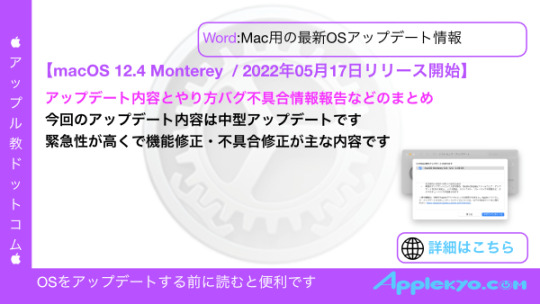
View On WordPress
0 notes
Text
Apple 釋出 macOS Monterey 12.4、watchOS 8.6、HomePod 15.5 系統更新
Apple 釋出 macOS Monterey 12.4、watchOS 8.6、HomePod 15.5 系統更新
Apple 一口氣發布了 macOS Monterey 12.4��watchOS 8.6、HomePod 15.5 系統更新,這次更新都是修復小問題與安全性問題,建議使用者們儘速更新。 (more…)

View On WordPress
0 notes
Text
파이썬 스킬업 브라이언 오버랜드 존 베넷
1장 파이썬 기초 돌아보기 1.1 파이썬 빠르게 시작하기 1.2 변수와 이름 짓기 1.3 대입 연산자 조합 1.4 파이썬 산술 연산자 요약 1.5 기초 데이터 타입: 정수와 부동소수점 1.6 기본 입력과 출력 1.7 함수 정의 1.8 파이썬 if 문 1.9 파이썬 while 문 1.10 간단한 프로그램 작성하기 1.11 파이썬 불리언 연산자 요약 1.12 함수 인수와 반환값 1.13 선행 참조 문제 1.14 파이썬 문자열 1.15 파이썬 리스트(그리고 강력한 정렬 앱) 1.16 for 문과 범위 1.17 튜플 1.18 딕셔너리 1.19 세트 1.20 전역 변수와 지역 변수 1.21 정리해 보자 1.22 복습 문제 1.23 실습 문제 2장 고급 문자열 기능 2.1 문자열은 불변이다 2.2 바이너리를 포함한 숫자 변환 2.3 문자열 연산자(+, =, *, 〉, 기타) 2.4 인덱싱과 슬라이싱 2.5 단일-문자 함수(문자 코드) 2.6 ‘join’을 사용하여 만든 문자열 2.7 주요 문자열 함수 2.8 이진수와 10진수, 16진수 변환 함수 2.9 간단한 불리언(‘is’) 메서드 2.10 대·소문자 변환 메서드 2.11 검색-교체 메서드 2.12 ‘split’을 활용한 입력 값 쪼개기 2.13 앞뒤 문자 제거하기 2.14 자리 맞춤 메서드 2.15 정리해 보자 2.16 복습 문제 2.17 실습 문제 3장 고급 리스트 기능 3.1 파이썬 리스트 생성 및 활용 3.2 리스트 복사 vs 리스트 변수 복사 3.3 인덱스 __3.3.1 양수 인덱스 __3.3.2 음수 인덱스 __3.3.3 enumerate 함수로 인덱스 숫자 생성 3.4 조각으로부터 데이터 가져오기 3.5 조각 안에 값 대입하기 3.6 리스트 연산자 3.7 얕은 복사 vs 깊은 복사 3.8 리스트 함수 3.9 리스트 메서드: 리스트 수정하기 3.10 리스트 메서드: 내용 정보 가져오기 3.11 리스트 메서드: 재편성하기 3.12 스택 역할을 하는 리스트: RPN 애플리케이션 3.13 reduce 함수 3.14 람다 함수 3.15 리스트 함축 3.16 딕셔너리와 세트의 함축 3.17 리스트를 통한 인수 전달하기 3.18 다차원 리스트 3.18.1 불균형 행렬 3.18.2 제멋대로 큰 행렬 만들기 3.19 정리해 보자 3.20 복습 문제 3.21 실습 문제 4장 지름길, 커맨드 라인, 그리고 패키지 4.1 개요 4.2 22가지 프로그래밍 지름길 __4.2.1 필요하다면 코드를 여러 줄에 걸쳐 작성한다 __4.2.2 for 루프는 현명하게 사용한다 __4.2.3 대입 연산자 조합을 이해한다(? +=) __4.2.4 다중 대입을 사용한다 __4.2.5 튜플 대입을 사용한다 __4.2.6 고급 튜플 대입을 사용한다 __4.2.7 리스트와 문자열 ‘곱하기’를 사용한다 __4.2.8 다중 값을 반환한다 __4.2.9 루프와 else 키워드를 사용한다 __4.2.10 불리언과 ‘not’의 이점을 활용한다 __4.2.11 문자열은 문자의 나열로 다룬다 __4.2.12 replace를 사용하여 문자를 제거한다 __4.2.13 필요 없는 루프는 사용하지 않는다 __4.2.14 연결된 비교 연산자를 사용한다 __4.2.15 함수 테이블(리스트, 딕셔너리)로 switch 문을 모방한다 __4.2.16 is 연산자는 정확하게 사용한다 __4.2.17 단일 행 for 루프를 사용한다 __4.2.18 여러 문장을 하나의 행으로 줄인다 __4.2.19 단일 행 if/then/else 문을 작성한다 __4.2.20 range와 함께 enum을 생성한다 __4.2.21 IDLE 안에서 비효율적인 print 함수 사용을 줄인다 __4.2.22 큰 번호 안에 언더스코어(_)를 넣는다 4.3 커맨드 라인에서 파이썬 실행하기 __4.3.1 윈도 기반 시스템에서 실행하기 __4.3.2 macOS 시스템에서 실행하기 __4.3.3 pip 혹은 pip3로 패키지 내려받기 4.4 doc string 작성하고 사용하기 4.5 패키지 탑재하기 4.6 파이썬 패키지의 가이드 투어 4.7 일급 객체인 함수 4.8 가변 길이 인수 리스트 __4.8.1 *args 리스트 __4.8.2 **kwargs 리스트 4.9 데코레이터와 함수 프로파일러 4.10 제너레이터 __4.10.1 이터레이터란 무엇인가? __4.10.2 제너레이터 소개 4.11 커맨드 라인 인수 접근하기 4.12 정리해 보자 4.13 복습 문제 4.14 실습 문제 5장 정밀하게 텍스트 포매팅하기 5.1 백분율 기호 연산자(%)를 사용한 포매팅 5.2 백분율 기호(%) 포맷 지시자 5.3 백분율 기호(%) 변수-너비 출력 필드 5.4 전역 ‘format’ 함수 5.5 format 메서드 소개 5.6 위치로 순서 정하기(이름 혹은 색인) 5.7 ‘repr’ vs 문자열 변환 5.8 ‘format’ 함수와 메서드의 ‘사양’ 필드 __5.8.1 출력-필드 너비 __5.8.2 텍스트 조정: ‘채우기’와 ‘자리 맞춤’ 문자 __5.8.3 ‘기호’ 문자 __5.8.4 0으로 시작하는 문자(0) __5.8.5 천 단위 위치 구분자 __5.8.6 정밀도 제어 __5.8.7 문자열에서 사용한 ‘정밀도(잘라 내기)’ __5.8.8 ‘타입’ 지시자 __5.8.9 이진수 출력하기 __5.8.10 8진수와 16진수 출력하기 __5.8.11 백분율 출력하기 __5.8.12 이진수 예시 5.9 변수-길이 필드 5.10 정리해 보자 5.11 복습 문제 5.12 실습 문제 6장 정규표현식, 파트 Ⅰ 6.1 정규표현식의 소개 6.2 실제 예시: 전화번호 6.3 일치 패턴 정제하기 6.4 정규표현식 동작 방식: 컴파일 vs 실행 6.5 대·소문자 무시하기, 그리고 다른 함수 플래그 6.6 정규표현식: 기본 문법 요약 __6.6.1 메타 문자 __6.6.2 문자 집합 __6.6.3 패턴 수량자 __6.6.4 역추적, 탐욕적 수량자와 게으른 수량자 6.7 정규표현식 실습 예시 6.8 Match 객체 사용하기 6.9 패턴에 맞는 문자열 검색하기 6.10 반복하여 검색하기(findall) 6.11 findall 메서드와 그룹화 문제 6.12 반복 패턴 검색하기 6.13 텍스트 교체하기 6.14 정리해 보자 6.15 복습 문제 6.16 실습 문제 7장 정규표현식, 파트 Ⅱ 7.1 고급 정규표현식 문법의 요약 7.2 태그를 남기지 않는 그룹 __7.2.1 표준 숫자 예시 __7.2.2 태깅 문제 고치기 7.3 탐욕적 일치 vs 게으른 일치 7.4 전방탐색 기능 7.5 다중 패턴 확인하기(전방탐색) 7.6 부정적 전방탐색 7.7 명명 그룹 7.8 re.split 함수 7.9 스캐너 클래스와 RPN 프로젝트 7.10 RPN: 스캐너로 더 많은 작업 수행하기 7.11 정리해 보자 7.12 복습 문제 7.13 실습 문제 8장 텍스트와 바이너리 파일 8.1 두 가지 종류의 파일: 텍스트와 바이너리 __8.1.1 텍스트 파일 __8.1.2 바이너리 파일 8.2 바이너리 파일을 사용하는 경우: 요약 8.3 파일/디렉터리 시스템 8.4 파일을 열 때 발생하는 예외 다루기 8.5 ‘with’ 키워드 사용하기 8.6 읽기/쓰기 연산의 요약 8.7 텍스트 파일 작업 상세하게 알아보기 8.8 파일 포인터(‘seek’) 사용하기 8.9 RPN 프로젝트 안에서 텍스트 읽기 __8.9.1 현재까지의 RPN 번역기 __8.9.2 텍스트 파일의 RPN 읽기 __8.9.3 RPN에 대입 연산자 추가하기 8.10 바이너리 직접 읽기/쓰기 8.11 데이터를 고정-길이 필드로 변환(struct) __8.11.1 한 번에 하나의 숫자 읽기/쓰기 __8.11.2 한 번에 여러 숫자 읽기/쓰기 __8.11.3 고정-길이 문자열 읽기/쓰기 __8.11.4 변수-길이 문자열 읽기/쓰기 __8.11.5 문자열과 숫자를 함께 읽기/쓰기 __8.11.6 저수준 상세: 빅 엔디안 vs 리틀 엔디안 8.12 피클링 패키지 사용하기 8.13 shelve 패키지 사용하기 8.14 정리해 보자 8.15 복습 문제 8.16 실습 문제 9장 클래스와 매직 메서드 9.1 클래스와 객체 기본 문법 9.2 인스턴스 변수에 대해 더 알아보자 9.3 __init__ 메서드와 __new__ 메서드 9.4 클래스와 선행 참조 문제 9.5 메서드 기본 9.6 전역 변수/메서드와 지역 변수/메서드 9.7 상속 9.8 다중 상속 9.9 매직 메서드 개요 9.10 매직 메서드 상세 __9.10.1 파이썬 클래스의 문자열 표현 3 __9.10.2 객체 표현 메서드 __9.10.3 비교 메서드 __9.10.4 산술 연산자 메서드 __9.10.5 단항 산술 연산자 __9.10.6 리플렉션(역방향) 메서드 __9.10.7 교체 연산자 메서드 __9.10.8 변환 메서드 __9.10.9 컬렉션 클래스 메서드 __9.10.10 _ _iter_ _와 _ _next_ _ 구현하기 9.11 다중 인수 타입 지원 9.12 동적 속성 설정 및 조회 9.13 정리해 보자 9.14 복습 문제 9.15 실습 문제 10장 Decimal, Money, 그리고 기타 클래스 10.1 숫자 클래스의 개요 10.2 부동소수점 포맷의 제약 사항 10.3 Decimal 클래스 소개 10.4 Decimal 객체를 위한 특수 연산 10.5 Decimal 클래스 애플리케이션 10.6 Money 클래스 설계하기 10.7 기본 Money 클래스 작성하기(포함) 10.8 Money 객체 출력하기(“_ _str_ _”, “_ _repr_ _”) 10.9 기타 Money용 연산 10.10 데모: Money 계산기 10.11 기본 통화 설정하기 10.12 Money와 상속 10.13 Fraction 클래스 10.14 complex 클래스 10.15 정리해 보자 10.16 복습 문제 10.17 실습 문제 11장 random과 math 패키지 11.1 random 패키지의 개요 11.2 Random 함수 살펴보기 11.3 무작위 행동 테스트하기 11.4 무작위-정수 게임 11.5 카드 덱 객체 만들기 11.6 덱에 픽토그램 추가하기 11.7 정규 분포 차트 작성하기 11.8 나만의 난수 생성 프로그램 작성하기 __11.8.1 난수 생성 원칙 __11.8.2 샘플 생성기 4 11.9 math 패키지 개요 11.10 math 패키지 함수 살펴보기 11.11 특별 수치 pi 사용하기 11.12 ���각함수: 나무의 높이 11.13 로그: 숫자 맞추기 게임 돌아보기 __11.13.1 로그의 동작 원리 __11.13.2 실제 프로그램에 로그 적용하기 11.14 정리해 보자 11.15 복습 문제 11.16 실습 문제 12장 넘파이 패키지 12.1 array, numpy, matplotlib 패키지 개요 __12.1.1 array 패키지 __12.1.2 numpy 패키지 __12.1.3 numpy.random 패키지 __12.1.4 matplotlib 패키지 12.2 array 패키지 사용하기 12.3 numpy 패키지를 내려받고 탑재하기 12.4 numpy 소개: 1부터 100만까지 더하기 12.5 numpy 배열 만들기 __12.5.1 array 함수(array로 변환) __12.5.2 arange 함수 __12.5.3 linspace 함수 __12.5.4 empty 함수 __12.5.5 eye 함수 __12.5.6 ones 함수 __12.5.7 zeros 함수 __12.5.8 full 함수 __12.5.9 copy 함수 __12.5.10 fromfunction 함수 12.6 예시: 곱셈표 만들기 12.7 numpy 배열의 배치 연산 12.8 numpy 슬라이스 정렬하기 12.9 다차원 슬라이싱 12.10 불리언 배열: numpy에 마스킹하기! 12.11 numpy와 에라토스테네스의 체 12.12 numpy 통계 구하기: 표준 편차 12.13 numpy 행과 열 가져오기 12.14 정리해 보자 12.15 복습 문제 12.16 실습 문제 13장 넘파이 고급 사용법 13.1 numpy의 고급 수학 연산 13.2 matplotlib 내려받기 13.3 numpy와 matplotlib으로 그래프 선 그리기 13.4 여러 선 그래프 그리기 13.5 복리 그래프 그리기 13.6 matplotlib으로 히스토그램 만들기 13.7 원과 가로세로 비율 13.8 파이 차트 만들기 13.9 numpy로 선형대수학 구현하기 __13.9.1 점곱(dot product) __13.9.2 외적 함수 __13.9.3 기타 선형대수학 함수 13.10 3차원 플로팅 13.11 numpy 금융 애플리케이션 13.12 xticks와 yticks로 축 조정하기 13.13 numpy 혼합-데이터 레코드 13.14 파일에서 numpy 데이터 읽고 쓰기 13.15 정리해 보자 13.16 복습 문제 13.17 실습 문제 14장 여러 모듈과 RPN 예시 14.1 파이썬 모듈의 개요 14.2 간단한 2개의 모듈 예시 14.3 import 문의 변형 14.4 __all__ 기호 사용하기 14.5 전역과 지역 모듈 변수 14.6 메인 모듈과 __main__ 14.7 상호 탑재 문제 해결하기 14.8 RPN 예시: 2개의 모듈로 나누기 14.9 RPN 예시: I/O 지침 추가하기 14.10 RPN 예시 추가 변경 598 __14.10.1 줄-번호 확인 기능 추가하기 __14.10.2 0이 아니면 이동하는 기능 추가하기 __14.10.3 초과(〉)와 난수 획득(!) 14.11 RPN: 모든 코드 모으기 14.12 정리해 보자 14.13 복습 문제 14.14 실습 문제 15장 인터넷에서 금융 데이터 가져오기 15.1 이 장의 계획 15.2 pandas 패키지 소개 15.3 stock_load: 간단한 데이터 리더 15.4 간단한 주식 차트 만들기 15.5 제목과 범례 추가하기 15.6 makeplot 함수 작성하기(리팩터링) 15.7 2개의 주식 시세를 함께 그래프로 그리기 15.8 응용: 다른 데이터 그래프 그리기 15.9 기간 제한하기 15.10 차트 쪼개기: 판매량 서브플롯 15.11 변동 평균 선 추가하기 15.12 사용자에게 선택권 넘기기 15.13 정리해 보자 15.14 복습 문제 15.15 실습 문제 부록 A 파이썬 연산자 우선순위 표 부록 B 내장 파이썬 함수 부록 C 세트 메서드 부록 D 딕셔너리 메서드 부록 E 문법 참고 자료 E.1 변수와 대입 E.2 파이썬의 빈칸 이슈 E.3 알파벳 순서의 문법 참고 자료
1 note
·
View note
Text
Appleが「macOS Mojave 10.14.6」を配信開始
「iOS 12.4」と「watchOS 5.3」が配信開始されましたが、併せて「macOS Mojave 10.14.6」も配信開始されていました。 Macの安定性と信頼性が改善されるアップデートということで、すべてのユーザーに推奨されています。

今回配信されるアップデートの内容は、
Fusion Driveを搭載したiMacおよびMac miniで新規Boot Campパーティションを作成できない問題を修正
再起動中にハングすることがある問題を解消
スリープ解除したときに発生することがあるグラフィックスの問題を解消
Mac miniでフルスクリーンビデオが黒く表示されることをがある問題を修正
SMBによるファイル共有の信頼性を向上
といったものだそうです。アップデートには再起動が必要になっているので、作業の小休止のタイミングや、1日の終りのタイミングなどでアップデートしておくと良いので…
View On WordPress
2 notes
·
View notes
Text
スタイルシートでフォントがセットできない。
スタイルシートを弄ってて気がついた事があります。
長い間Macに自分で~/Library/Fontsにインストールしたフォントをスタイルシートで設定してこなかったけど、試しにフォントを設定してみたらSafariではフォントが正常に表示されません。
@font-face { font-family: FontTest; src: local(Lato); } .test1 { font-family: FontTest; }
または
.test2 { font-family: Lato; }
テスト環境
macOS 12.4(21F79)
Safari 15.5 (17613.2.7.1.8)
Firefox 100.0.2
Firefoxはどちらでもフォント設定が反映されるが、Safariでは両方で反映されずSafariのデフォルトフォントのSerifで表示されてしまいます。
昔からこんな仕様だったか最近の問題か不明だけど、なんにしてもこれは改善して欲しいですが、どうせAppleに言っても何もしてくれないので言いませんが…
0 notes
Text
ADOBE PHOTOSHOP ELEMENTS 2023 Review
Fix your photos and create eye-catching social media content. Read our ADOBE PHOTOSHOP ELEMENTS 2023 Review. macOS 11, macOS 12 (12.4 or later); Windows 10/11 | $ | adobe.com A new selection of contemporary collage templates enables you to combine and share eye-catching images via social media. Photoshop Elements 2023 is designed to help photographers create eye-catching images with the…

View On WordPress
0 notes
Text
Download irip for mac

Download irip for mac mac os x#
Download irip for mac install#
Download irip for mac archive#
Note: Previous R versions for El Capitan can be found in the el-capitan/base directory.
Download irip for mac install#
Read the INSTALL file for further instructions. This file is only needed if you want to join the development of the GUI (see also Mac-GUI repository), it is not intended for regular users. Sources for the R.app GUI 1.78 for macOS. News features and changes in the R.app Mac GUI Any external libraries and tools are expected to live in /opt/R/arm64 to not conflict with Intel-based software and this build will not use /usr/local to avoid such conflicts (see the tools page for more details). If you wish to compile R packages which contain Fortran code, you may need to download GNU Fortran for arm64 from. This release uses Xcode 13.1 and experimental GNU Fortran 12 arm64 fork. Always re-install XQuartz when upgrading your macOS to a new major version. Note: the use of X11 (including tcltk) requires XQuartz (version 2.8.1 or later). Important: this version does NOT work on older Intel-based Macs. R 4.2.1 binary for macOS 11 ( Big Sur) and higher, Apple silicon arm64 build, signed and notarized package.Ĭontains R 4.2.1 framework, R.app GUI 1.79 for Apple silicon Macs (M1 and higher), Tcl/Tk 8.6.12 X11 libraries and Texinfo 6.8. If you wish to compile R packages from sources, you may need to download GNU Fortran 8.2 - see the tools directory. Important: this release uses Xcode 12.4 and GNU Fortran 8.2. For native Apple silicon arm64 binary see below. This release supports Intel Macs, but it is also known to work using Rosetta2 on M1-based Macs. Note: the use of X11 (including tcltk) requires XQuartz to be installed (version 2.7.11 or later) since it is no longer part of macOS. The latter two components are optional and can be ommitted when choosing "custom install", they are only needed if you want to use the tcltk R package or build package documentation from sources. R 4.2.1 binary for macOS 10.13 ( High Sierra) and higher, Intel 64-bit build, signed and notarized package.Ĭontains R 4.2.1 framework, R.app GUI 1.79 in 64-bit for Intel Macs, Tcl/Tk 8.6.6 X11 libraries and Texinfo 6.7. Latest release: R-4.2.1.pkg (notarized and signed) If Apple tools are not avaiable you can check the SHA1 checksum of the downloaded image: Please check the integrity of the downloaded package by checking the signature: R 4.2.1 "Funny-Looking Kid" released on 3
Download irip for mac archive#
Package binaries for R versions older than 3.2.0 are only available from the CRAN archive so users of such versions should adjust the CRAN mirror setting ( ) accordingly. Note: Although we take precautions when assembling binaries, please use the normal precautions with downloaded executables.
Download irip for mac mac os x#
Releases for old Mac OS X systems (through Mac OS X 10.5) and PowerPC Macs can be found in the old directory. This directory contains binaries for a base distribution and packages to run on macOS.

0 notes
Text
Choosing Your Ideal Laptop: A Deep Dive into the Apple MacBook and Microsoft Surface Laptop GO 3
Introduction
In today’s fast-paced digital world, choosing the right laptop can significantly impact productivity, entertainment, and even creative endeavors. With numerous options available, it can be challenging to identify which device best suits individual needs. This article will compare two prominent laptops in the market—Apple’s MacBook Air 2022 and Microsoft's Surface Laptop GO 3—highlighting their features, performance, and overall value. By the end of the analysis, we aim to provide you with a clear recommendation on which laptop might be the best fit for you.
Product Overview
Apple MacBook Air 2022
Design and Build Quality
The 2022 Apple MacBook Air showcases an elegant and minimalist design synonymous with Apple's aesthetic. Crafted from 100% recycled aluminum, it is not only lightweight (weighing just 2.7 pounds) but also sturdy. The thin profile makes it incredibly portable, suitable for users on the go.
Display Features
The MacBook Air comes with a stunning 13.6-inch Liquid Retina display that boasts a resolution of 2560 x 1664 pixels, offering vibrant colors and sharp visuals. With a peak brightness of 400 nits, it ensures visibility even in bright environments, making it great for both work and entertainment.
Performance Specifications
Powered by Apple's M2 chip, the laptop delivers exceptional performance with 8GB of RAM and 512GB SSD storage. This configuration facilitates seamless multitasking and efficient loading times for applications, enhancing your overall experience.
Operating System and Compatibility
Running on macOS Ventura, the latest operating system from Apple, users can enjoy advanced features tailored for productivity and creativity. It also offers compatibility with a wide range of iOS apps, significantly expanding its functionality.
Connectivity Options
The MacBook Air provides two Thunderbolt ports and a 3.5mm headphone jack, ensuring ample connectivity for peripherals and accessories. However, it lacks USB-A ports and an HDMI output, which may require additional adapters for some users.
Microsoft Surface Laptop GO 3
Design and Build Quality
The Surface Laptop GO 3 strikes a balance between premium design and affordability. Weighing only 2.45 pounds, its sleek structure makes it an excellent option for students and professionals alike. The aluminum top case combined with a durable composite base provides both elegance and resilience.
Display Features
With a 12.4-inch touchscreen display that has a resolution of 1536 x 1024 pixels, it delivers decent image quality. While not as high-res as the MacBook Air, the touchscreen feature adds a layer of versatility, particularly for users who prefer interactions that mimic tablets.
Performance Specifications
Equipped with a 12th Gen Intel Core i5 (1235U), 8GB RAM, and a 256GB SSD, the Surface Laptop GO 3 efficiently handles everyday tasks. Although its performance might not match the MacBook Air when it comes to heavier workloads, it remains a reliable option for general use.
Operating System and Compatibility
The Surface Laptop GO 3 runs on Windows 11, offering a familiar interface for most users. Furthermore, it supports a wide array of software options, which can be advantageous for gamers and professionals reliant on specific applications.
Connectivity Options
Offering a USB-C port, USB-A port, and a 3.5mm headphone jack, the Surface Laptop GO 3 ensures users have several options for connectivity. Additionally, users can benefit from Bluetooth 5.0, enhancing wireless connectivity with peripherals.
Performance Comparison
Processing Power
The MacBook Air’s M2 chip provides an edge in processing capabilities, enabling smoother performance for tasks that require significant resources. On the other hand, the i5 processor in the Surface Laptop GO 3 is adequate for day-to-day activities, though it may struggle under demanding workloads.
RAM and Storage Capacity
Both laptops feature 8GB of RAM, but the MacBook Air’s 512GB SSD storage significantly outpaces the Surface Laptop GO 3’s 256GB, making it the more suitable choice for users needing ample space for files and applications.
Battery Life Evaluation
Battery performance is crucial for mobile users. The MacBook Air boasts up to 18 hours of battery life, while the Surface Laptop GO 3 provides around 15 hours. Both are commendable, but the MacBook Air stands out for extensive use without needing frequent charging.
Graphics Performance
The MacBook Air excels with its integrated GPU that can handle light gaming and demanding creative tasks efficiently. While the graphics performance of the Surface Laptop GO 3 is competent, it is better suited for less resource-intensive tasks.
User Experience
Keyboard and Touchpad Assessment
The MacBook Air features a precision touchpad and an exceptional Magic Keyboard, providing tactile feedback and comfort during long typing sessions. Conversely, the Surface Laptop GO 3 also offers a satisfactory keyboard layout but may lack the same premium touch.
Audio Quality
The MacBook Air offers remarkable sound quality with its wide stereo speakers, enhancing media consumption. The Surface Laptop GO 3, while decent, does not quite match this audio fidelity.
Camera Performance
With a 1080p FaceTime HD camera, the MacBook Air ensures clear video calls. The 720p camera on the Surface Laptop GO 3 is serviceable for video conferencing but falls short in clarity compared to its competitor.
Software Experience
The macOS experience is seamless, particularly for those embedded within the Apple ecosystem. Windows 11 on the Surface Laptop GO 3 facilitates a user-friendly experience but can sometimes lag in performance.
Price Analysis
Retail Pricing Overview
The Apple MacBook Air (2022) typically retails at a higher price, reflecting its premium build and advanced specifications. Meanwhile, Microsoft Surface Laptop GO 3 is more budget-friendly, targeting students and casual users.
Value for Money Assessment
While the Surface Laptop GO 3 offers excellent value, particularly for its price, users looking for performance and additional features will find the MacBook Air’s cost justified.
Final Thoughts
Summary of Key Specifications
- **Apple MacBook Air 2022**: M2 Chip, 8GB RAM, 512GB SSD, 13.6” Liquid Retina Display
- **Microsoft Surface Laptop GO 3**: 12th Gen Intel i5, 8GB RAM, 256GB SSD, 12.4” Touchscreen Display
Recommendations for Different User Needs
- For professional and creative users who require robust performance and a high-quality display, the MacBook Air 2022 is the clear choice.
- For students and casual users looking for a budget-friendly option, the Surface Laptop GO 3 would be ideal.
Conclusion
Considering the detailed analysis, I recommend the **Microsoft Surface Laptop GO 3** for its excellent balance between performance and affordability. While the MacBook Air 2022 excels in multiple domains, the Surface Laptop GO 3 stands out with its value proposition, making it more accessible for a wider audience while still delivering a satisfactory user experience for everyday tasks.
0 notes
Text
iOS 15.5, iPadOS 15.5, macOS Monterey 12.4 Released Ahead of WWDC 2022
iOS 15.5, iPadOS 15.5, macOS Monterey 12.4 Released Ahead of WWDC 2022
Apple has released iOS 15.5 as its latest software release for iPhone users — just weeks before kicking off WWDC 2022 where iOS 16 is expected to debut. The iOS 15.5 update brings new experiences to Apple Wallet and Podcasts. It also carries a list of security fixes and could help the Cupertino company to address regulatory pressure over in-app purchases. Alongside iOS 15.5, Apple has brought…
View On WordPress
0 notes
Text
Apple Misses Fixing Zero-Day Vulnerabilities in macOS Big Sur, Catalina; Brings macOS Monterey 12.4 Public Beta 1
Apple Misses Fixing Zero-Day Vulnerabilities in macOS Big Sur, Catalina; Brings macOS Monterey 12.4 Public Beta 1
Apple appears to have ignored macOS Big Sur and macOS Catalina while fixing two zero-day vulnerabilities that it patched in macOS Monterey 12.3.1 last week. The issues were found in Apple’s audio and video decoding framework AppleAVD and the Intel graphics driver. Separately, Apple has released the first public beta of macOS Monterey 12.4 just a day after providing the update to developers. Exact…

View On WordPress
0 notes
Text
1password 7.9.2

1PASSWORD 7.9.2 SOFTWARE LICENSE
1PASSWORD 7.9.2 UPGRADE
1PASSWORD 7.9.2 ANDROID
1PASSWORD 7.9.2 UPGRADE
Apple's browser Safari v13 makes the installation of the 1Password extension v6 impossible, thus forcing users to upgrade to 1Password v7. As of December 2019, Mac users can still buy a perpetual licence of 1Password 7 from within the app.
1PASSWORD 7.9.2 SOFTWARE LICENSE
īefore 1Password 7, and the move to a purely subscription-based service in 2018, 1Password could be set up to only store password files locally, and not sync with remote servers, after purchasing a software license ($64.99 in 2018 ). In a 2017 Consumer Reports article, Dan Guido, the CEO of Trail of Bits, listed 1Password as a popular password manager (alongside Dashlane, KeePass, and LastPass), with the choice among them mostly up to personal preferences.
1PASSWORD 7.9.2 ANDROID
More convenient methods of filling and saving login information are provided in iOS 12 and Android Oreo (and later), respectively. On the mobile side, 1Password offers integration with browsers and apps on iOS and Android devices using various methods. 1Password X is designed to work without a companion desktop app, but a subscription is required. ġPassword also offers a standalone extension called 1Password X, available for Firefox, Chrome, and Opera. Plans for family and individual use are also available. To address this issue, 1Password offers plans for a monthly subscription fee aimed at businesses that allows web access to their usernames and passwords which can be copied and pasted into login screens. This has been an issue with users on a PC assigned by a workplace without admin rights. To use browser extensions, the user must have administrative rights on the computer where the browser is installed. The extension can remember logins for websites, fill in website logins automatically, and generate random passwords for new websites. Browser extensionsġPassword integrates with desktop web browsers including Safari, Chrome, Firefox, Edge, and Opera. In 2017, the Travel Mode feature was introduced for subscribers of, which enables omission of password entries not tagged as safe for travel from the local storage on a particular device, reducing the impact of being obliged by officials to unlock access at country border crossings. Local Wi-Fi and iCloud sync were only available on iOS and macOS in previous versions. ġPassword can be configured through, a paid subscription-based server sync service maintained by the developers. By default, the user’s encrypted vault is hosted on AgileBits’ servers for a monthly fee. It provides a place for users to store various passwords, software licenses, and other sensitive information in a virtual vault that is locked with a PBKDF2-guarded master password. Initial unlock dialog requiring user's master passwordħ.9.828 / November 8, 2021 8 months ago ( ) ħ.9.2 / December 7, 2021 7 months ago ( ) Ĩ.5.0 / February 7, 2022 5 months ago ( ) ħ.9.1 / December 14, 2021 7 months ago ( ) ħ.9.5 / February 9, 2022 5 months ago ( ) ġ191 / February 17, 2022 5 months ago ( ) Ģ.2.3 / January 28, 2022 6 months ago ( ) ġ.12.4 / January 14, 2022 6 months ago ( ) Ģ.3.1 / February 17, 2022 5 months ago ( ) Īndroid, Chrome OS, iOS, Linux, macOS, Windows, and web browsers Chrome, Safari, Edge, Firefox and Brave ġPassword is a password manager developed by AgileBits Inc.

0 notes
Text
Ios 12 beta profile download free

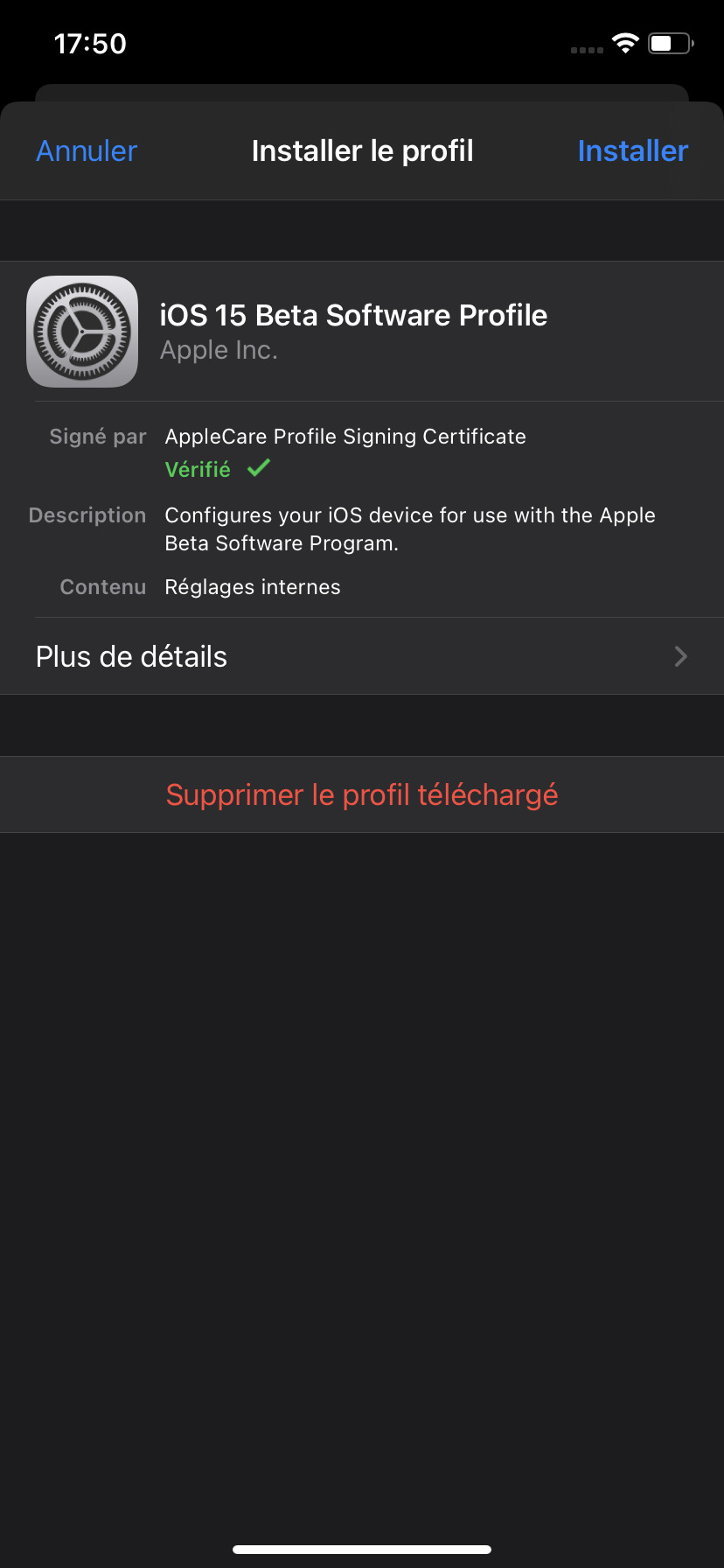
As the most recent release, Chimera is the tool that supports tvOS 12 to tvOS 12.1.1. Each utility has a certain operating system range that the user should carefully choose. There are a couple of tools namely Seas0npass, Pangu9, LiberTV, GreenG0blin, ElectraTV, and ChimeraTV. In the same manner that iPhone and iPad need a public jailbreak tool, there should be a certain jailbreak and that compatible with the respective device model and tvOS as well. In consideration of features that you are capable to obtain when turning a device into jailbroken, we are going to talk about Apple TV jailbreak. iOS 14.3 Cydia Download and Installation ProcessĪpple TV Jailbreak - Complete Guide and Updates This tool successfully support to iOS 12.4.1 version as well Read the full article and download unc0ver ipa file by using the below link. Unc0ver v3.5.0 jailbreak tool here to jailbreaking iOS 11 - iOS 12.2 and now iOS 12.4 on A7-A11 devices too. Unc0ver jailbreak allows you to download and install Cydia successfully to your iPhone, iPad or iPod Touch. Great news for iPhone jailbreak lovers that iOS 12.4 jailbreak released officially by Pwn20wnd.

However, the recent beta is a minor arrangement and that perfectly performs tvOS 12.4 and integrates several unspecified bug fixes. The most recent update is the second beta for the same TV v5.1.0. The initial release of Unc0ver jailbreak addressed TV v5.1.0 beta by letting users to turn their device running the latest tvOS into jailbroken. And now, we got another interesting topic related to TV jailbreak. Want to jailbreak Apple TV? The great jailbreak Unc0ver recently proclaimed their iDevice jailbreak with compatibility of iOS 13.5. Please note : Now, we have successfully upgraded our tools to Cydia download iOS 15.1 version. Go through, then choose the correct jailbreak for your iOS and start enjoying jailbreak apps and tweaks right from your iDevice. You cannot download Cydia without jailbreak access. Cydia gets functional only with a successful jailbreak or semi-jailbreak. Cydia is the biggest 3rd party App store including tons of apps, themes, tweaks, etc. Taurine jailbreak now availableĬydiaMate is the best website which contains jailbreak updates, news and shows correct guidance for Cydia download to iPhone iPod or iPad. Help make the next releases of iOS iPadOS macOS tvOS and watchOS our best yet. IOS 148 was released for all supported devices and brings with it a number of fixes for iPhone and iPad. Along with iOS 148 and iPadOS 148 Apple also released ma cOS Big Sur 116 and watchOS 762 update.ĭescarga el perfil de configuración del software beta. Instalación con el perfil de configuración. IOS 148 released for all supported devices and brings with it a number of fixes for iPhone and iPad. The eighth beta will be the last iteration of iOS 14 and iPadOS 14 since iOS 15 will be releasing soon. IOS 148 update now without wifi iOS 148 Whats newHi I Am Manish Welcome to Our YouTube Channel AlwaysApplePro About This VideoHello guys aaj es.

IOS 148 brings updates to fix security and potential. Both iOS 148 and iPadOS.Īnuncio Boletos Salen A La Venta Hoy Adquiere Tu Boleto Ya. IOS 148 brings updates to fix security and potent. Anuncio Boletos Salen A La Venta Hoy Adquiere Tu Boleto Ya.Īs a member of the Apple Beta Software. Direct download links of iOS 148 and iPadOS 148 are below. IOS 148 Features Changes ReviewToday Apple released iOS 148 to the public about 15 months after the release of iOS. Ios 14 Beta Profile Download Ios 14 Beta Download Apple Beta Software Program. La versión beta de tvOS 14 es compatible únicamente con Apple TV 4K y Apple TV cuarta generación.

0 notes