#maintain visual fidelity
Explore tagged Tumblr posts
Text
Purecode | Ensuring Compatibility Across Browsers
Guaranteeing browser compatibility is vital for a smooth user experience. Testing generated background images, including the background image, is necessary to ensure they scale and maintain visual fidelity across various devices and screen sizes.
#Across Browsers#purecode software reviews#purecode ai company reviews#purecode#purecode ai reviews#purecode company#purecode reviews#maintain visual fidelity
0 notes
Text
Dragon Age: The Veilguard settings details - Display and Graphics
This post is under a cut due to length.
This information comes directly from the game.
DA:TV menu 'pages': Display, Graphics, Audio, Controls, Gameplay, Interface, Accessibility, Other.
For some of the settings, additional detail on a specific one (the one that was selected at that particular point during the video, e.g. "Window Mode" was set to "Full Screen") is given after the general explanation/definition of the setting itself. These are in italics at the end of an entry.
DISPLAY
Display Mode
Active Monitor: Select the monitor for game display. Window Mode: Switches between full screen, windowed, and borderless windowed modes. You can press ALT+ENTER at any time to switch between full screen and windowed modes. In full screen mode, the game will play on the entire screen. Screen Resolution: Changes the game's display resolution. The game's level of on-screen detail is determined by the number of pixels it contains. Higher resolution increases the number of pixels displayed, which will result in a clearer image. This comes with a potential cost to performance. Refresh Rate: Sets how often your display will refresh game visuals. A higher refresh rate means a smoother picture, depending on your computer's hardware. Frame Rate Limit: Sets the maximum framerate for the game. VSync: Synchronizes the game's framerate with the display's refresh rate to prevent screen tearing.
Calibration
Brightness: Adjusts the intensity of the game's visuals. Makes all visuals lighter or darker. Contrast: Adjusting the contrast will change the difference in color and light between the brightest and darkest parts of the screen. Enable HDR: HDR (High Dynamic Range) mode provides enhanced color and contrast ranges. This option can only be enabled on supported displays. HDR must also be enabled in your operating system. Use the HDR Calibration option below to adjust. HDR Calibration: Launches the HDR calibration tool which adjusts the HDR settings to best match your display. The maximum brightness level should generally be adjusted to match what your HDR display will support. Measured in nits. This is only available when Enable HDR is turned on.
Upscaling
Unsample Method: Improve performance and visuals by rendering the game at a smaller resolution, then "upsampling" to a larger resolution for display. The pixels that make up the difference between the two resolutions are generated using advanced algorithms. Unsample Quality: Select the desired quality level for the upsampling method selected. DLSS Frame Generation: DLSS Frame Generation can generate additional frames that boost your overall frame rate. In order to use Frame Generation, you must have an NVIDIA RTX 40-series graphics card. NVIDIA Reflex: NVIDIA Reflex is a technology that helps reduce input latency while playing the game. In order to take advantage of NVIDIA Reflex's feature, you must have a supported NVIDIA graphics card. Anti-Aliasing: Anti-Aliasing smooths out pixels along the edge of objects that can look sharp or jagged in certain situations. Temporal Anti-Aliasing (TAA) uses information from current and past frames to address aliasing issues. The high setting uses a large range of frames and will result in a higher quality anti-aliasing effect, but with a higher performance cost.
Resolution Scaling
Render Scale: Controls the resolution the game is rendered at relative to your display resolution. Settings below 100% may decrease visual fidelity, but can improve performance. Settings above 100% may increase visual fidelity, but can negatively impact performance. Dynamic Resolution Scaling: Automatically lowers the game's resolution in real-time to maintain the target frame rate. Target Frames Per Second: Determines the target frame rate for dynamic resolution scaling. Minimum Resolution Scale: Determines how low the resolution can be scaled when Dynamic Resolution Scaling is active.
GRAPHICS
Graphics Preset
Graphics Preset: Graphics presets are predefined configurations that simultaneously adjust multiple graphics settings to achieve a balance between visuals and performance. Restart required for setting change. Maximizes visual fidelity by setting most graphics options to their highest values. Recommended for the Ultra hardware specification tier.
Textures
Texture Quality: Selects the level of detail and resolution for textures applied to objects in the game. Higher settings will result in more detailed textures, potentially at the cost of performance. Restart required for setting change. CPU - Moderate. GPU - Moderate. VRAM - Major. Texture Filtering: Adjusts the appearance of textures at varied angles and distances. Higher settings will increase texture quality, though potentially at the cost of performance. CPU - Minor. GPU - Moderate. VRAM - Minor.
Light and Shadow
Lighting Quality: Adjusts the appearance of shadows, reflections, and light-scattering. Higher settings increase the visual fidelity of light effects. CPU - Minor. GPU - Moderate. VRAM - Major. Contact Shadow: Contact Shadows improves the appearance of shadows when objects are close to one another. It fills gaps between objects and shadows that can occur with static lighting. CPU - Minor. GPU - Moderate. VRAM - Minor. Ambient Occlusion: Ambient Occlusion is a technique to simulate soft shadows where objects are close together or where surfaces meet. This makes the scene look more realistic. Disabled when Ray-traced Ambient Occlusion is enabled. CPU - Minor. GPU - Major. VRAM - Minor. Disables Ambient Occlusion. This potentially increases performance at the cost of visual fidelity. Screen Space Reflections: Screen Space Reflections simulate reflections of objects and light on visible surfaces. Enabling this will result in high-quality reflections. Disabled when Ray-traced Reflections are enabled. CPU - Minor. GPU - Moderate. VRAM - Moderate. Volumetric Lighting: Adjusts the appearance of volumetric lighting effects. This simulates how light interacts with atmospheric elements like fog, smoke, dust, and clouds. Higher settings increase the quality of these types of elements. CPU - Minor. GPU - Moderate. VRAM - Minor. Sky Quality: Adjusts the appearance of the sky, clouds, and celestial bodies like the sun and moon. CPU - Minor. GPU - Moderate. VRAM - Minor.
Ray Tracing
Ray-traced Reflections: Enables the use of Ray-Tracing to simulate realistic reflections of objects and light on reflective surfaces. This is a more advanced technique and requires specialized Ray Tracing compatible hardware. CPU - Major. GPU - Major. VRAM - Moderate. In selective mode, the game will only enable Ray-traced Reflections in specific areas that can best take advantage of the feature. Ray-traced Ambient Occlusion: Enables the use of Ray Tracing to simulate soft shadows where objects are close together or where surfaces meet. This makes the scene look more realistic. This is a more advanced technique and requires specialized Ray Tracing compatible hardware. CPU - Major. GPU - Major. VRAM - Moderate. Ray-Traced Ambient Occlusion is always on. Ultra Ray Tracing: Enables the highest level of ray tracing effects, which provide better quality visuals at the cost of performance. This setting is available on the Ultra and Custom graphics presets and is only recommended for high-end graphics cards.
Geometry
Level Of Detail: Adjusts the distance at which objects are visible and the level of detail as they get father away from the camera. Higher settings increase the visual quality of objects at distance. Restart required for setting change. CPU - Major. GPU - Major. VRAM - Moderate. Strand Hair: Strand hair simulates the appearance and movement of individual strands of hair. Enabling this will result in more realistic and natural-looking hair. CPU - Major. GPU - Major. VRAM - Moderate. Terrain Quality: Terrain is the natural landscape and ground surfaces. Higher settings will increase the detail and overall quality. CPU - Moderate. GPU - Major. VRAM - Moderate. Terrain Decoration Quality: Adjusts the appearance and detail of terrain elements like rocks, vegetation, and other environmental objects. Higher settings will increase the quality and density of the terrain elements. CPU - Moderate. GPU - Major. VRAM - Moderate. Visual Effects Quality: Adjusts the quality and detail of visual effects throughout the game. This includes particle effects, decals, and screen effects. Higher settings will result in higher quality effects. CPU - Minor. GPU - Moderate. VRAM - Moderate.
Camera Effects
Depth of Field: The Depth of Field effect causes some elements of the scene to be in focus, and others to be out of focus. This effect is generally only used in cutscenes and conversations. CPU - Minor. GPU - Minor. VRAM - Minor. Depth of Field is only enabled in cinematic sequences. Vignette: The vignette creates a subtle darkening of the image towards the edges of the screen during cinematics and gameplay. This is generally used to enhance the atmosphere of scenes. CPU - Minor. GPU - Minor. VRAM - Minor. Motion Blur: Motion Blur slightly blurs fast-moving objects. This helps make motion appear smoother and more natural. CPU - Minor. GPU - Minor. VRAM - Minor. Post Processing Quality: Adjusts the overall quality of the post process effects above like depth of field, bloom and motion blur. Higher settings will result in higher quality effects. CPU - Minor. GPU - Moderate. VRAM - Minor. Field of View: Adjusts the field of view, which changes how much of the game world is visible during gameplay. A higher field of view allows you to see more of the game world. CPU - Major. GPU - Major. VRAM - Moderate.
[source]
#dragon age: the veilguard#dragon age the veilguard spoilers#dragon age: dreadwolf#dragon age 4#the dread wolf rises#da4#dragon age#bioware#video games#long post#longpost#if you're thinking#fel. why did u type this out#sometimes i search my own blog for info or the answers to things and it will only show up if its written as text :D
68 notes
·
View notes
Text
So. Completed Veilguard. I have lots of thoughts.
Regardless, I don't think I'd be saying anything that hasn't already been said.
For my part, I went in with the expectation it was going to be bad. I was pleasantly surprised by some things, certainly by the technical aspects, but it fell about where I expected in most other ways.
But first, the good.
It was extremely refreshing to see a AAA game actually release so well optimized for once. I'm running an older system at this point, with a GTX 1080 TI. Even so, out of the box, I was able to run things on the Medium preset perfectly. After some troubleshooting the latest Nvidia driver, and updating the games native upscaling to FSR 3.x, I was running things on a mix of High & Ultra with minimal to no frame drops. This was way beyond what I expected, and made the play experience more enjoyable. While I do think that, like many games in the past few years, there is some over reliance on upscaling to make it look its best, Veilguard still maintains excellent visual fidelity without it.
On that note, the game is objectively gorgeous, regardless of how one feels about the art style (which I did personally like, too); I'm also extremely impressed how they adapted a simulated strand hair system into something playable in real-time without it being overly taxing. Would love to know the technical breakdown for that specifically, but either way, I would not be surprised if we start to see more games released with something similar going forwards.
Veilguard very much proved you can make something look gorgeous and still have it be playable on more than just the latest and greatest systems, and I hope it will encourage more studios to focus on how they optimize and implement their work.
I also found the general gameplay mechanics to be, overall, enjoyable. I was hesitant going in, as I'm 1) bad at games, and 2) from a CRPG background, so the real-time style of combat is not generally something I'm good at. I was also concerned about the stripping down of party mechanics, etc, that was a big part of the previous games. And while I do wish the party tactics had been a little more varied, I ultimately found combat fun and responsive, and that they struck a reasonable balance between simplicity with party, and overly tactical. It did have way too many buttons & combos for me, but that is definitely a me being bad at games thing and not a fault in the game.
I also was extremely impressed with how smoothly the game transitioned from gameplay to cutscenes, and I really liked the more open maps/elimination of excess loading screens.
Unfortunately, that is about all the praise I have for the game.
I'm not really going to talk too much about the complete disregard for the world state built by previous titles, because I think all that needs to be said about that has been. I agree that, from a development standpoint, they needed to find a way to simplify things. However, going so totally scorched earth that character creation literally states "you don't need to customize your previous choices if you don't want to because it doesn't really affect anything" only serves to insult and infuriate the very dedicated player base.
It's very clear that the goal of Veilguard is to wipe the slate clean for the purposes of rebranding and bringing in new players for future installments/capital. Considering the mass layoffs at Bioware, and EA's generally established business practices, this sort of tactic isn't really surprising, no, and was truthfully only a matter of time. But that doesn't stop it from feeling like a slap in the face.
That being established, the total disregard for existing lore, world state, impact of previous titles, glaring plot holes within Veilguard itself, etc, is unfortunately to be expected. No point in picking it apart individually, as it's all just a symptom of the goal of a clean slate reboot.
Which isn't to say I wasn't cursing at my screen by the end of it, but I digress.
I had hoped I could at least enjoy the game as something new, turn off the part of my brain that associated it with Dragon Age and just play it as a stand alone thing. This even worked for the first chapter or so, as I was really enjoying the exploration and gameplay. And then I started recruiting more people. And the main plot started to really get going. And turning my brain off suddenly stopped helping.
The writing is awful, full stop. It's all incredibly surface level and sanitized, and it treats the player with such ineptitude I started to feel like the game had actual disdain for me for trying to play and enjoy it. If I had a dollar for every time an NPC explicitly repeated a plot point or goal immediately after a cutscene that had already painfully spelled it out for me ended, I would have recouped the price of the game three times over. I get that reading comprehension is at an all time low, but holy shit. I paid for a sweeping fantasy narrative, not a degradation simulator that treats me like a moron.
If we manage to put that aside, we're left with a narrative that spends every spare second trying to convince you of how high the stakes are and how important your relationships will be to get through it... and then never actually manages to deliver on any of it. The game repeatedly shies away from showing you anything actually bad, or building anything actually meaningful.
Yes, we see the Blight being gross and a few choice deaths, but that's it. The mass devastation we're told is constantly happening all over Thedas? The staggering amounts of death taking place? The oh-so-vile practices and punishments of our main antagonists? Anything and everything that has to do with the extremely prevalent theme of slavery? That all happens off screen, if it happens at all. Somewhere nice and clean and safe for it to exist, sanitized of any tension or emotional impact. I cannot decide if the flagrant pacing issues in the narrative are a product of the missing tension, or their own problem.
And those important relationships we're told about follow the same pattern. Even if we ignore how everyone speaks to each other like they're reading the script of an HR Workplace Togetherness video, their personal stories are devoid of the stakes we are assured they have. I wanted so desperately to care about the things these character's cared about, but I left still unconvinced the character's themselves even gave a shit.
And with a shallow plot comes a shallow character; I felt no attachment to any of them, despite telling myself they'd grow on me as I progressed. Of course, I also didn't dislike any of them, either; I just didn't care, and I find that infinitely more damming.
I think what I find most frustrating is that the potential in the characters is there, at least. They're each interesting concepts with interesting themes, and every so often I'd get a cutscene that actually got me to feel something, to react, and I'd get excited thinking 'oh, this must be when it gets good.' But no, as soon as you're out of the cutscene, it's situation normal again. No more feelings, no more tension. That all happened off screen, again. Any emotional turmoil the character in question was in moments before is now gone in favor of Group Togetherness.
Rook is no exception to any of this, either; exactly as tepid as the rest, but coated with an even less polished illusion of substance. This is not helped by the fact that the game makes an active effort to remind you that Solas is the actual main character of this story. Rook, you as the player, are just sort of... there.
The headcanons I've seen from fans do more justice to this entire cast than the game ever does.
In summary, it's sad, I think. It's ultimately what I expected, but it's sad. Many of us have a very deep attachment to Dragon Age, the story and the community that built up around it. I literally met my wife through the Dragon Age fandom. I learned to explore some deeply personal things about myself through how I related to the story and characters because of how much depth and nuance there was to examine. To see all that reduced to what amounts to a very prettily polished turd is just... yeah. Sad.
I'm really happy that there are people who have enjoyed the game. Genuinely. I hope they'll continue to do so. Myself, I'll probably still go on a screenshot binge and enjoy how pretty it looks, too. But Veilguard is very much the end of Dragon Age, for me. And I'm sad about it.
#datv spoilers#i probably won't post about it too much as i didn't feel much attachment for the characters or story this time around (including rook lol)#but for when I do post I'll be sure to tag it properly as i do want people to be able to enjoy things freely#will also be sure to use the following tags when appropriate#bioware critical#veilguard critical#like this post lol oh and ill put things under a read more too#like legit its fine to just let people enjoy things lets all try to remember that too etc etc#dragon age the veilguard
48 notes
·
View notes
Note
Follow up, why don’t escort NPC have a sort of reverse rubber banding, so when the NPC gets X distance ahead they become Y% slower and then match players speed when the player is close enough/in front of the NPC?
NPC Escort design has evolved since players had to escort the Defias Traitor to Sentinel Hill way back in 2004. We usually break it down based on the goal of the quest.

If the goal is to protect the escorted NPC, then no real changes are necessary - the player is supposed to stay with the NPC and deal with the threats that appear along the way. If the quest is a "walk and talk" where the NPC provides exposition along a path to show the player certain locations or the NPC follows the player to certain locations, we will often boost the NPC to match the player's speed if the player gets too far ahead. This can cause some strange animation/visual artifacting depending on how fast the player is moving (just how do we expect this NPC to catch up to the player realistically?), so games that place priority into maintaining visual fidelity (e.g. Red Dead Redemption) will have more difficulty with this than games that are ok with players seeing some animation silliness (e.g. World of Warcraft).

The difference between these types of quests is a bigger deal than most players think - the fundamental gameplay is different, so the considerations must also be different. Players tend to lump them together in the same "escort quest" category, but they're quite different at their core. Protecting an NPC from external threats is very different from having NPCs follow the player or get to certain locations and provide exposition along the way.
[Join us on Discord] and/or [Support us on Patreon]
Got a burning question you want answered?
Short questions: Ask a Game Dev on Twitter
Long questions: Ask a Game Dev on Tumblr
Frequent Questions: The FAQ
28 notes
·
View notes
Text
2D to 3D Drawing Conversion Services: Transforming Designs with Precision

2D to 3D Drawing Conversion Services: Transforming Designs with Precision
Introduction
In the modern design and engineering world, the transition from 2D to 3D drawings has become crucial for enhanced visualization, accuracy, and efficiency. At ADSBIM, we specialize in 2D to 3D drawing conversion, offering precision-driven solutions to transform flat drawings into comprehensive 3D models. Our expertise ensures seamless conversion, catering to industries like architecture, engineering, and manufacturing. We are recognized as the BEST 2D to 3D Drawing Conversion Services provider in Gurgaon, India, UK, Dubai, and USA.
The Process of Converting 2D Designs into 3D Models
The 2D to 3D drawing conversion process involves several meticulous steps to ensure accuracy and fidelity to the original design. Here’s how we do it:
Understanding Requirements: We analyze the 2D drawing, ensuring clarity in dimensions, annotations, and details.
Software Selection: Based on project needs, we choose the appropriate 2D to 3D drawing conversion software such as AutoCAD, SolidWorks, Revit, or CATIA.
Modeling the Geometry: Using advanced tools, we create a 3D representation of the 2D drawing while maintaining proportional accuracy.
Material and Texture Application: If required, materials, textures, and colors are applied to make the model more realistic.
Validation and Quality Check: The final 3D model is compared with the original 2D drawing to ensure precision and adherence to client requirements.
Final Delivery: The completed 2D drawing to 3D model is delivered in the required format, ready for use in design simulations, manufacturing, or visualization.
Challenges in 2D to 3D Drawing Conversion
While converting 2D drawings to 3D models, several challenges can arise:
Loss of Information: Some 2D drawings lack depth-related data, requiring intelligent interpretation.
Complex Geometries: Intricate designs may need additional modifications to ensure a smooth 3D transformation.
Scale and Accuracy: Ensuring precise measurements during conversion is crucial to avoid design flaws.
Software Compatibility: Different clients use varied software, requiring expertise in multiple platforms.
How ADSBIM Provides the Best Solutions
At ADSBIM, we tackle these challenges with expertise and cutting-edge technology:
Experienced Team: Our skilled professionals have extensive experience in 2D to 3D drawing conversion across multiple industries.
Advanced Software Tools: We use industry-leading 2D to 3D drawing conversion software, including:
AutoCAD
SolidWorks
Revit
CATIA
SketchUp
Custom Solutions: We tailor our approach to match specific project needs, ensuring maximum accuracy.
Quality Assurance: Rigorous quality checks ensure error-free 2D drawing to 3D model conversion.
Fast Turnaround: Our efficient process ensures timely delivery without compromising quality.
Why Choose ADSBIM for 2D to 3D Drawing Conversion?
BEST 2D to 3D Drawing Conversion Services COMPANY IN GURGAON and globally recognized in India, UK, Dubai, and USA.
Precision and Accuracy: Our models maintain the highest standards of accuracy.
Affordable Solutions: We provide competitive pricing while maintaining high quality.
Comprehensive Support: From consultation to post-conversion support, we ensure seamless collaboration.
Multi-Industry Expertise: We cater to architecture, engineering, manufacturing, and more.
FAQs for 2D to 3D Drawing Conversion Services
What is the benefit of converting 2D drawings to 3D models?Converting 2D to 3D drawing enhances visualization, accuracy, and efficiency, making designs easier to understand and modify.
Which industries require 2D to 3D drawing conversion services?Industries like architecture, engineering, manufacturing, automotive, and product design benefit from BEST 2D to 3D Drawing Conversion Services.
Which software is used for 2D to 3D drawing conversion?We use AutoCAD, SolidWorks, Revit, CATIA, and SketchUp for 2D to 3D drawing conversion software solutions.
How much time does it take to transform a 2D drawing into a 3D model?The time required depends on the complexity of the drawing and project specifications, but we ensure fast turnaround times.
Do you provide 2D to 3D drawing conversion services globally?Yes, ADSBIM offers BEST 2D to 3D Drawing Conversion Services in India, UK, Dubai, USA, and beyond.
Conclusion
The transition from 2D drawing to 3D is essential for better visualization, accuracy, and manufacturing efficiency. With ADSBIM’s 2D to 3D drawing conversion services, businesses can seamlessly transform their designs into high-quality 3D models. Whether for prototyping, construction, or product development, we provide precise, reliable, and cost-effective solutions tailored to your needs.
Looking for expert 2D to 3D drawing conversion services? Contact ADSBIM today and let us bring your designs to life!
#adsbim#2Dto3DConversion#2Dto3DServices#DrawingConversion#CADConversion#3DModeling#AutoCAD#SolidWorks#Revit#CATIA#SketchUp#ArchitectureDesign#EngineeringDesign#ManufacturingDesign#ProductDesign#2Dto3DModeling#DesignVisualization#ADSBIM#Gurgaon#India#UK#Dubai#USA#CADExperts#TechnicalDesign#3DRendering#EngineeringSolutions
3 notes
·
View notes
Text
Top 5 survival-horror videogames in 2023
Hello everyone today I will talk about one of the best survival-horror games in 2023.
5. Alan Wake

it is an action and adventure game that captivates us from the first minute. Alain Wake is a writer who decides to go to the town of Bright Falls to look for his wife, it turns out that she has disappeared under strange circumstances. Once he reaches his destination, he quickly realizes that he will have to unravel a mystery. A dark presence is lurking and doesn't know who or what it is. Alan Wake's terror is more subtle and narrative, where the head plays tricks on the protagonist. The player will not be able to tell what is true and what is not, while the writer overcomes a mental block that has him in a major crisis. The game has one of the best tense and suspenseful atmospheres ever seen.
4. Daymare: 1994 Sandcastle

Daymare: 1994 Sandcastle is a third-person survival horror focused on a story that takes place several years before Daymare: 1998, also a video game in the genre. In the development of Invader Studios, players get into the shoes of special agent Dalila Reyes, a former government spy now in the service of a unit called H.A.D.E.S. (Advanced Exploration and Subtraction Six-Team), as he plunges into the darkness of the desolate, labyrinthine depths of a military research complex and faces terrible and deadly dangers.
3. The Medium

It is a third-person psychological horror action game developed by Bloober Team, creators of Layers of Fear. The player controls Marianne, a pregnant medium who has psychic abilities to connect with another spiritual reality, so she can explore the real world and the spiritual world at the same time. The Medium plays with the duality of two worlds: the physical and the spiritual. From there it is normal for the protagonist to relive memories to find the answer to many questions. Taking advantage of that circumstance, the game becomes quite disturbing in a very puzzling atmosphere. In addition to different puzzles, the protagonist will meet a monster born from an unspeakable tragedy.
2. Resident Evil Remake

The game takes place in Raccoon City, where a deadly virus has infected the population, turning them into zombies. The player takes control of Leon S. Kennedy, a rookie police officer, or Claire Redfield, a college student, as they try to survive and escape the city. One of the most impressive aspects of Resident Evil 2 Remake is its graphics. The game features highly detailed graphics and environments, which helps to create a spooky and immersive atmosphere. The sound is also impressive, with a haunting soundtrack and sound effects that keep you on your toes throughout the game. Gameplay-wise, Resident Evil 2 Remake maintains the series' mechanics of combining elements of survival, exploring a terrifying environment, and fighting enemies while seeking to solve puzzles and progress through the story.
Dead Space Remake

Dead Space, the sci-fi survival horror classic, returns, completely rebuilt from the ground up for a deeper, more immersive experience. This remake features astonishing visual fidelity, suspenseful ambient sound, and gameplay enhancements, without losing any of the bone-chilling vision of the original game. Isaac Clarke is a random engineer tasked with repairing the hulking extractor ship USG Ishimura , but you will discover that something has gone terribly wrong. The ship's crew have been murdered and his beloved companion Nicole is missing somewhere on board. With no one to accompany him and armed only with his tools and engineering skills, Isaac will have to hurry to find Nicole as he unravels the secret. terrifying mystery of what happened aboard the Ishimura. Trapped with hostile creatures, the necromorphs, Isaac faces a battle for survival not only against the horrors of the ship, but to avoid falling into madness.
I hope you find useful and liked the content and see you next time.
10 notes
·
View notes
Text
So the other day I saw a video of a gamer showing BG3 to a non-gamer and one thing that struck me - especially in light of recent negative game media coverage of "yellow paint" (that is, overt signposting, sometimes without in-world logic backing it up) - was that she immediately attempted to do several things the game couldn't allow for.
Baldur's Gate 3! The game lauded for how permissive it is, how the devs "thought of everything!" That one! Even that, and ten minutes out of the prologue she'd learned you couldn't climb surfaces BotW style, couldn't walk the seemingly-walkable exterior ledge of one fortress, and also couldn't direct conversations toward a specific topic to, like, stay goal-oriented in your encounters with new people.
I definitely think that video impacted how I think of the "yellow paint" problem. Because in any game you want SOME kind of signposting for how things can and can't be done. If there's a jumping puzzle that requires the Whirl Dash you don't want it to be close enough that the player thinks they're failing due to bad timing. Putting the jump clearly out of reach even for a perfect jump is itself a form of signposting. And you do want that language to be clear! A lot of times the reason for the yellow paint itself is because the interest in "realism" in video games produces a muddied visual landscape.
Now, sometimes this serves a purpose. It's cool getting a jumpscare or two out of a well-camouflaged monster that was standing still right in front of you the whole time. But that kind of thing is almost never part of the to-do list in an action title like Far Cry.
Nonetheless, fidelity to photorealism has been treated as a gold standard as tech has continued to improve how cool we could make things look. This has universally been a mistake. Stylized art that looks like itself (see: Mario, Devil May Cry, Persona, or Warcraft) is WAY more valuable for the tasks of guiding the player through a memorable experience, engaging them with your created world, and maintaining the strength of your game's brand (which in turn means turning a better profit with the title). The zombies of Plants vs Zombies are as artistically valuable as the zombies of Left 4 Dead, and FAR more copyrightable.
Between those two issues - a generally muddier visual landscape and a tendency for players to come up with a million theoretically viable solutions to problems, which not even Larian Studios can afford to program for - you need something to let players know when they're on the right track and when they're headed out-of-bounds (whether physically or...metaphysically). While it's perhaps overused, yellow paint serves that purpose. And like the noble Health Bar before it, the more it's used the more it becomes part of the accepted visual language and therefore the more useful it gets.
I do think it's overused and unrealistic, but I also think it's used because it serves a valuable role and there haven't been a lot of other good answers put forward in the "make everything photorealistic" crowd. My preferred answer, as I explained above, is "don't shoot for photorealism," but I don't get to dictate the trends for the industry, which even I'll agree is for the best.
2 notes
·
View notes
Text
2024’s Ultimate GPU Showdown: The Best Options for Your Needs
Introduction
Welcome to our blog where we are diving into the realm of high-performance computing and graphics processing units. In this article, we’ll be exploring the anticipated 2024 GPU showdown, analyzing the best options available to cater to a wide range of needs. Whether you’re a avid gamer, a content creator, or a professional in need of top-notch visualization capabilities, we’ve got you covered. Join us as we unravel the most promising GPU options and help you make an informed decision for your specific requirements.
The Evolution of GPU Architecture: What to Expect in 2024
The advancements in AI integration are set to revolutionize the rendering process, promising more efficient graphics processing and improved overall performance. Furthermore, the increased focus on ray tracing technology will undoubtedly elevate the visual quality of graphics, delivering more realistic lighting, shadows, and reflections in graphical output. Another key feature on the horizon is the enhanced support for 8K and virtual reality displays, which will cater to the escalating demand for high-resolution and immersive experiences. Notably, the continued emphasis on power efficiency and thermal management will be a driving force behind the development of cooler, quieter, and more energy-efficient GPUs, ensuring optimal performance while maintaining sustainable computing solutions.
Rising Demand for AI and Machine Learning Capabilities in GPUs
The increasing integration of AI and machine learning applications in various industries such as healthcare, finance, and automotive is propelling the demand for more powerful GPU capabilities. As these technologies continue to advance, the need for GPUs with enhanced parallel processing and deep learning capabilities is becoming increasingly apparent. GPU manufacturers are directing their efforts towards developing specialized hardware and software solutions tailored to the specific requirements of AI and machine learning workloads, addressing the growing demand for GPUs optimized to handle neural networks and large datasets.
The Role of Ray Tracing in Next-Generation Graphics Cards
The integration of ray tracing technology in next-generation GPUs is poised to revolutionize the gaming and graphics industry. By simulating the behavior of light in virtual environments, ray tracing will offer unparalleled levels of detail and accuracy, bringing about an unprecedented level of visual fidelity. This advancement not only enhances the visual quality of games but also opens up new possibilities for interactive storytelling in industries such as architecture and film production. Moreover, the cinematic-quality visuals generated in real-time will undoubtedly elevate the immersive experience for both gamers and content creators, setting new standards for visual excellence.
Advancements in Cooling Technology for High-Performance GPUs
Liquid cooling solutions have gained traction in the realm of high-performance GPUs, as they excel in dissipating heat effectively while operating quietly. Additionally, manufacturers are focusing on the development of innovative fan designs with advanced blade technology to enhance airflow and minimize noise levels in GPU cooling systems. Furthermore, the integration of phase-change materials in cooling solutions presents a promising trend, offering efficient heat transfer and improved thermal management. Moreover, the utilization of advanced thermal interface materials (TIMs) is optimizing the contact between the GPU die and cooling solutions, ultimately enhancing overall thermal performance. These advancements in cooling technologies are poised to elevate the efficiency and effectiveness of GPU thermal management.
Impact of Quantum Computing on Future GPU Development
The integration of quantum computing principles into GPU development has the potential to redefine the landscape of computational power and speed. By leveraging the capabilities of quantum computing, future GPUs are poised to deliver unprecedented performance, making real-time ray tracing and AI-driven features more accessible than ever. This innovative approach to GPU architecture holds the promise of enhancing graphics rendering for complex visual tasks and virtual reality experiences, ushering in a new era of computational efficiency and capabilities. The convergence of quantum computing and GPU development may unleash a wave of advancements that revolutionize the field of graphics processing.
Comparing the Top GPU Models of 2024
The 2024 NVIDIA GTX 12800 sets a new standard with its exceptional ray tracing capabilities, catering to the needs of both gamers and digital artists seeking unparalleled visual fidelity and performance. On the other hand, AMD’s Radeon RX 9800 emerges as a powerhouse in the realm of 8K gaming, delivering seamless performance and breathtaking visuals, setting a new benchmark for immersive gaming experiences. For those seeking cost-effective options, the Intel Xe-HP 9600 presents an enticing choice, offering impressive 4K gaming performance while prioritizing efficient power consumption. Additionally, the ASUS ROG Strix RTX 12600 Ti distinguishes itself with its exceptional cooling system, ensuring low temperatures even during the most demanding tasks, making it an appealing option for users with high-performance needs. Each GPU presents a compelling option catering to a diverse range of user preferences and requirements.
How to Choose the Right GPU for Your Gaming Setup
When it comes to selecting a GPU, it’s essential to carefully consider your budget and performance needs. While high-end options may offer better graphics, they often come with a higher price tag, so weighing the cost against the desired performance is crucial. Additionally, researching the compatibility of the GPU with your gaming setup is vital. Factors such as power supply requirements, physical dimensions, and available ports can significantly impact the overall functionality of the GPU within your system. It’s also important to take into account the specific games you play and their recommended system requirements to ensure the chosen GPU can handle your favorite titles at optimal settings. Lastly, don’t overlook additional features such as ray tracing, DLSS, or software suites that may enhance your gaming experience based on your preferences and usage. Each of these considerations plays a pivotal role in selecting the right GPU for your gaming needs.
Maximizing Performance: The Best GPUs for Content Creation
When it comes to high-resolution video editing, the NVIDIA GeForce RTX 3090 is a standout choice with its massive 24GB of GDDR6X memory, ensuring smooth playback and rendering of 8K footage. For graphic designers and illustrators, the NVIDIA Quadro RTX 6000 offers superb support for Adobe Creative Suite and other design software, providing unparalleled stability and accuracy. If your workflow involves real-time visual effects and virtual production, the AMD Radeon VII’s 16GB of HBM2 memory and high bandwidth make it a powerhouse for demanding real-time applications. Additionally, for 3D rendering and complex simulations, the AMD Radeon Pro W6800X Duo delivers exceptional multi-GPU performance, making it ideal for professional content creators. Each of these GPUs caters to specific creative needs, offering optimal performance for different aspects of content creation and design work.
Budget-Friendly GPU Options for Every Need
For casual gamers or office work, the NVIDIA GeForce GTX 1650 offers solid performance without breaking the bank. Its affordability and reliable performance make it an ideal choice for everyday use. If you’re into content creation, the AMD Radeon RX 580 provides a cost-effective solution with great rendering capabilities. Its ability to handle rendering tasks efficiently makes it a valuable asset for content creators seeking an affordable yet capable solution. Gamers looking for a budget-friendly option with ray tracing support can consider the NVIDIA GeForce RTX 2060 for an optimal gaming experience. The inclusion of ray tracing support at an affordable price point opens up a new level of visual immersion for budget-conscious gamers. For those seeking a versatile GPU that balances price and performance, the AMD Radeon RX 5600 XT is a compelling choice with its excellent value proposition. Its balance of affordability and performance makes it a strong contender for those seeking a well-rounded gaming experience without breaking the bank.
Future-Proofing Your System: Upcoming GPU Technologies
In 2024, the ultimate GPU showdown is poised to showcase cutting-edge technologies that aim to revolutionize gaming and professional workstations. With a focus on advancements in AI and machine learning, the upcoming GPUs are anticipated to deliver unprecedented performance for handling complex computational tasks with ease. As users look for the best options to meet their needs in 2024, the emphasis will be on efficiency, prioritizing high frame rates and real-time ray tracing capabilities for truly immersive gaming experiences. Moreover, future-proofing your system with these upcoming GPU technologies will ensure compatibility with next-generation games and software, maximizing longevity and overall value for users.
Conclusion
In 2024, the GPU landscape is set to deliver an array of cutting-edge technologies that will redefine gaming and professional workstations. From the increasing importance of AI and machine learning capabilities to the pivotal role of ray tracing in next-generation graphics cards, the ever-evolving GPU architecture promises to revolutionize the way we experience visual content. As users seek to optimize their systems for gaming, content creation, and everyday use, the careful selection of GPUs based on performance, price, and specific needs will be crucial. Whether it’s maximizing performance with GPUs tailored for content creation or identifying budget-friendly options, the choices available cater to a wide range of user requirements. Looking ahead, with the constant evolution of GPU technologies, future-proofing your system will be essential to ensure compatibility with next-generation games and software, ultimately maximizing longevity and overall value for users.
2 notes
·
View notes
Text
youtube
TEKKEN 8 - RELEASE DATE AND EXCLUSIVE CONTENT REVEAL TRAILER
TEKKEN 8 will launch for PlayStation 5, Xbox Series X|S, and PC via Steam on January 26, 2024.
The game will be available in the following editions:
Standard Edition ($69.99)
Base game
Avatar costume: Paul Phoenix Set
Two Avatar skins: Tetsujin, Mokujin
Deluxe Edition ($99.99)
Base game
Playable Character Year 1 Pass
Character costume: Gold Suit Pack
Avatar skin: Kinjin
Avatar costume: Paul Phoenix Set
Two Avatar skins: Tetsujin, Mokujin
Ultimate Edition ($109.99)
Base game
Playable Character Year 1 Pass
Avatar costume: Classic Tekken Tee Set
Three Avatar skins: Kazuya, Jun, Jin
Character costume: Gold Suit Pack
Avatar skin: Kinjin
Avatar costume: Paul Phoenix Set
Two Avatar skins: Tetsujin, Mokujin













Screenshots
Overview
Get ready for the next chapter in the legendary fighting game franchise, Tekken 8.
32 Fighters for a New Generation
Completely redesigned character visuals. Elaborate, highly-detailed models built from the ground and high-fidelity graphics break the limits of new-generation hardware by adding a new weight and atmosphere to Tekken‘s signature battles. Vivid environments and destructible stages combine to create an overwhelming sense of immersion, creating the ultimate play experience.
New Game, New Rivalry
Fist meets fate in Tekken 8. Holding a record for the longest-running video game storyline, the Tekken series begins a new chapter as TEKKEN 8 continues the tragic saga of the Mishima and Kazama bloodlines, and their world-shaking father-and-son grudge matches starting from 6 months after the closure of the last match. The story of Jin Kazama’s growth and determination marks a new chapter in the timeless saga.
Thrilling Over-the-Top Battles Embodying Aggressiveness and Destruction
The new battle system, Heat, dials up the aggressive nature of battles, while maintaining the play feel and tactics unique to the Tekken series. The intensity of battles is greatly enhanced by the destructable stages. Unleashing super move-like Rage Arts is sure to enthrall both players and spectators alike. All of these hard-hitting mechanics come together to make Tekken 8 the most exciting installment in the series to date!
Enjoy Your Tekken Life!
In the new single-player mode Arcade Quest, craft your own unique avatar and embark on your new Tekken life. Battle your way through a variety of rivals across multiple arcades as the story unfolds, all while mastering the basics and practical skills in Tekken 8. Unlock a variety of customization items for characters and avatars as you progress.
#Tekken 8#Tekken#Bandai Namco#video game#PS5#Xbox Series#Xbox Series X#Xbox Series S#PC#Steam#Gamescom 2023#Gamescom#long post
4 notes
·
View notes
Text
Tekken 8 launches January 26, 2024
Gematsu Source
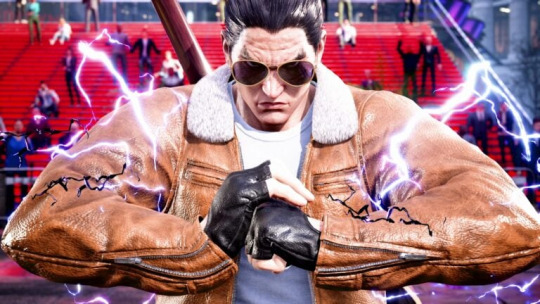
Tekken 8 will launch for PlayStation 5, Xbox Series, and PC via Steam on January 26, 2024, Bandai Namco announced as part of Gamescom 2023: Opening Night Live. Pre-orders are available now.
The game will be available in the following editions:
-Standard Edition ($69.99)
Base game
Avatar costume: Paul Phoenix Set
Two Avatar skins: Tetsujin, Mokujin
-Deluxe Edition ($99.99)
Base game
Playable Character Year 1 Pass
Character costume: Gold Suit Pack
Avatar skin: Kinjin
Avatar costume: Paul Phoenix Set
Two Avatar skins: Tetsujin, Mokujin
-Ultimate Edition ($109.99)
Base game
Playable Character Year 1 Pass
Avatar costume: Classic Tekken Tee Set
Three Avatar skins: Kazuya, Jun, Jin
Character costume: Gold Suit Pack
Avatar skin: Kinjin
Avatar costume: Paul Phoenix Set
Two Avatar skins: Tetsujin, Mokujin
Here is an overview of the game, via Bandai Namco:
Get ready for the next chapter in the legendary fighting game franchise, Tekken 8.
32 Fighters for a New Generation
Completely redesigned character visuals. Elaborate, highly-detailed models built from the ground and high-fidelity graphics break the limits of new-generation hardware by adding a new weight and atmosphere to Tekken‘s signature battles. Vivid environments and destructible stages combine to create an overwhelming sense of immersion, creating the ultimate play experience.
New Game, New Rivalry
Fist meets fate in Tekken 8. Holding a record for the longest-running video game storyline, the Tekken series begins a new chapter as Tekken 8 continues the tragic saga of the Mishima and Kazama bloodlines, and their world-shaking father-and-son grudge matches starting from 6 months after the closure of the last match. The story of Jin Kazama’s growth and determination marks a new chapter in the timeless saga.
Thrilling Over-the-Top Battles Embodying Aggressiveness and Destruction
The new battle system, Heat, dials up the aggressive nature of battles, while maintaining the play feel and tactics unique to the Tekken series. The intensity of battles is greatly enhanced by the destructable stages. Unleashing super move-like Rage Arts is sure to enthrall both players and spectators alike. All of these hard-hitting mechanics come together to make Tekken 8 the most exciting installment in the series to date!
Enjoy Your Tekken Life!
In the new single-player mode Arcade Quest, craft your own unique avatar and embark on your new Tekken life. Battle your way through a variety of rivals across multiple arcades as the story unfolds, all while mastering the basics and practical skills in Tekken 8. Unlock a variety of customization items for characters and avatars as you progress.
And here are some additional details, via today’s press release:
Today’s reveal showcased Arcade Quest as a completely new mode coming to Tekken 8. Arcade Quest is a new single player mode that will prove the ultimate training ground, tapping into the franchise’s roots to introduce a new way to play and polish skills. In this mode, players can create and customize their own avatar and “visit” different arcades to participate in matches designed to improve their play and teach new techniques. As players progress through the story, they will continue to develop and grow stronger along with their avatar, honing their skills against tougher and tougher opponents in a story not too different from how some real players got into esports. Continuing the regular cadence of Tekken 8. character reveals, the trailer announced returning favorites joining the 32-character roster, with Kuma, Leo, Shaheen, Steve, Dragunov, and Yoshimitsu showcasing their updated looks and moves. All the characters in TEKKEN 8 will have deep customization choices, including completely new options, with the possibility to change colors as well as the size and position of accessories, letting players really show their style and bring personal flair to their favorite characters.
Watch a new trailer below. View a new screenshots at the gallery.
Release Date Trailer
English
youtube
Japanese
youtube
4 notes
·
View notes
Text
So one of the criticisms about the Live Action One Piece show that I agree with is that they look like cosplay.
And I’m not saying they’re bad outfits, they’re immaculately crafted renderings of outfits we’ve seen in manga, cover art, and color spreads, it’s great.
The problem is they look perfectly crafted, and they’re maintained that way too. They don’t look like clothes that these people wear in their day-to-day, they’re unscuffed, unwrinkled, too clean, too tidy.
They don’t look like they’ve been in fights, they don’t look like they’ve been in fish barrels for a day, they don’t look people with no money to their name that have to wash their clothes with sea water.
Nami says Luffy’s hat looks like he dug it out of the trash but the thing looks like he bought less than a year ago.
I understand the desire to maintain visual fidelity to the source material but you could’ve at least gone easy on the starch had the clothes sitting in a pile for a few days after making them.
1 note
·
View note
Text
Cinema Projector Screen in India – The Foundation of a World-Class Viewing Experience
A cinema's visual impact depends not just on the projector, but equally on the quality of the screen it’s paired with. A well-designed screen enhances brightness, contrast, color fidelity, and clarity, transforming every frame into a memorable visual experience. Today, theater owners and cinema integrators are investing in premium cinema projector screens in India to meet global audience expectations—and to future-proof their venues.
At Ascomp Projectors, we specialize in end-to-end cinema display solutions, including the supply, installation, and calibration of top-tier cinema screens from globally trusted brands. Whether you’re building a single-screen theater or a multi-auditorium multiplex, we help you select the right screen to match your projector’s capabilities and your cinema’s specific conditions.
Why the Right Screen Matters in Cinema
The projector and the screen work together as a single system. An underperforming screen can dull even the most powerful laser projection system, while a high-performance screen can elevate standard projection to near-premium results.
When selecting a cinema projector screen in India, there are multiple technical considerations:
Gain: Higher gain screens reflect more light, enhancing brightness, especially in large venues.
Viewing Angle: Wider viewing angles ensure every seat in the house has a consistent picture.
Acoustic Transparency: Perforated or woven screens allow sound to pass through, enabling speakers to be placed behind the screen without distortion.
Screen Format: Scope (2.39:1) or Flat (1.85:1) formats depending on content type and theater aspect ratio.
Types of Cinema Screens We Offer
Perforated Screens Ideal for traditional cinemas, allowing placement of LCR speakers behind the screen without compromising sound.
Woven Screens Provide improved acoustic transparency and are perfect for high-end auditoriums with immersive sound systems.
3D Silver Screens Specifically designed to support passive 3D projection while maintaining brightness and clarity.
Ambient Light Rejecting (ALR) Screens Used in spaces with partial light interference, enhancing contrast and black levels.
Curved Screens Wraparound design that enhances immersion in large-format or premium theaters.
Why Choose Ascomp for Cinema Screens?
Partnership with leading global screen manufacturers
Expert installation and seamless integration with your projector system
Customized screen size, format, and framing solutions
Acoustic and visual testing post-installation
Ongoing maintenance and technical support
We’ve helped equip over 200 cinema halls and mini-theaters across India with projector-screen combinations designed for longevity and performance. Whether you are upgrading from a traditional screen or building a new DCI-compliant hall, Ascomp delivers tailored, tested, and trusted solutions.
#CinemaScreenIndia#ProjectorScreenIndia#AscompProjectors#TheatreScreenIndia#CinemaDisplaySolutions#AcousticScreenIndia#MovieTheatreSetup#ProjectorScreenInstallation#DCICompliantScreens#PremiumCinemaIndia
0 notes
Text
EA Blog Post on hair tech in DA:TV, under a cut due to length.
"Innovating Strand by Strand for Lifelike Hair in Dragon Age: The Veilguard Strand Hair technology adds visual fidelity and realism to characters, and it redefines what’s possible in Dragon Age: The Veilguard --- In the fantasy world of Thedas, where heroes rise and legends are forged, every detail breathes life into an epic saga. Dragon Age: The Veilguard introduces players to a crafted and beautiful world where even the finest elements like strands of hair tell a tale of their own. Each strand of hair weaves seamlessly into the fabric of the game, enriching your character’s journey through treacherous labyrinths and beyond. Together, the Frostbite and BioWare teams embarked on a quest to elevate Strand Hair technology, focusing on the following elements: - 50,000 individual strands per character for over 100 hairstyles – EA’s Strand Hair technology brings natural motion to your hero’s hairdo in Dragon Age: The Veilguard. - Adaptable to various character movements and environments – Frostbite and BioWare pushed the limits of hair rendering, achieving realistic material response and shadows. This collaboration introduced detailed, physics-driven hairstyles tailored to the unique world of Dragon Age. - Industry-leading realism – Dragon Age: The Veilguard sets a new standard for lifelike character hair at 60 FPS on PlayStation®5, Xbox Series X, and PC with compatible hardware, showcasing EA’s leadership in innovation and BioWare’s craftsmanship in enhancing immersive storytelling. This is how Frostbite and BioWare brought Strand Hair technology to the next level, letting you be the hero you want to be as Rook in Dragon Age: The Veilguard. Weaving Magic Into Reality Harnessing the power of the Frostbite engine, Strand Hair technology transforms your character's locks into a living tapestry of thousands of individual strands. Strand Hair technology combines physics with real-time rendering to simulate believable modeling of human hair."
"Incorporating realistic hair within games is quite challenging, which is why Frostbite has already spent years advancing hair rendering technology. Strand Hair was featured in previous EA SPORTS FC™, Madden NFL, and NHL titles, but the technology is always being upgraded for new releases. While Strand Hair is present in other EA games, the BioWare team had to push the limits even further for Dragon Age: The Veilguard. For example, implementing Strand Hair technology for characters who have waist-length hair with horns on their head presented some unique challenges. With hair attachments that move seamlessly, and the decoupling of simulation and render tessellation, this is the first EA game to offer such detailed physics-driven long hairstyles. The Frostbite team increased maximum hair length from 63 points to 255, and implemented a new system for complex hair structures like braids. Frostbite and BioWare also collaborated to achieve accurate hair material response and shadows across diverse lighting environments. Strand Hair technology in Dragon Age: The Veilguard features a new hair lighting model with improved light transmittance and visibility calculations. Dragon Age characters can have various builds and physical traits, each with unique hairstyles that adapt seamlessly to different garments and dynamic movements. Whether jumping at high speed in combat, slowing time, or going prone, the hair responds fluidly while maintaining realism across all scenarios. A Heroic Collaboration With Trials and Triumphs The evolution of Strand Hair technology has been a collaborative journey, beginning with Frostbite’s partnership with the EA SPORTS FC™ team that pushed the tech to a shippable state. Frostbite continues to refine and enhance this innovation, bringing its magic to titles like Battlefield 2042, UFC 5, College Football 25, and now, Dragon Age: The Veilguard. The Frostbite and BioWare teams worked closely together to get Strand Hair tech within Dragon Age: The Veilguard. The engineering team played a huge role in making sure hair looked good in new scenarios, like being surrounded by magical particles, underwater, or interacting with waterfalls. Their tireless work made these complex interactions both performant and robust. “The collaboration between Frostbite and the BioWare engineering team was key to supporting complex hairstyles. Advancing the technology for intricate styles and optimizing performance ensured that specific moments, like when hair covers a large percentage of the screen in certain cinematics, run smoothly.” – Maciej Kurowski, Studio Technical Director, BioWare Together, they tackled challenging lighting conditions and pushed the limits of strand length and tessellation, achieving hair designs far more complex than any previous EA title."
"Complex Hair Rendering and Enchanting Visual Magic A major difference between Dragon Age: The Veilguard and existing Frostbite titles that have shipped with Strand Hair is the sheer variety and quantity of visual effects and transparent objects. From magical spells to smoke, fire, and fog, the technology needed to blend seamlessly into the environment and magic of Thedas. Strand Hair is not rendered like traditional objects are within Frostbite. The technology utilizes a bespoke compute software rasterizer and is composited into the frame and blended with other opaque and transparent objects when resolved. Due to the complexity and uniqueness of the software rasterizer, the hair supported limited options for blending with the game world and characters. It was specifically designed to favor blending with depth of field, which is an important broadcast camera technique used in sports games. This did not blend well with transparent objects, which while few in sports titles, are extremely common in Dragon Age: The Veilguard. Thus, the BioWare team needed to develop a new technique for blending hair with transparent visual effects and environment effects like volumetric fog and other participating media. This technique involves splitting the hair into two distinct passes, first opaque, and then transparent. To split the hair up, we added an alpha cutoff to the render pass that composites the hair with the world and first renders the hair that is above the cutoff (>=1, opaque), and subsequently the hair that is lower than the cutoff (transparent). Before these split passes are rendered, we render the depth of the transparent part of the hair. Mostly this is just the ends of the hair strands. This texture will be used as a spatial barrier between transparent pixels that are “under” and “on top” of the strand hair."

"Transparent depth texture, note the edge of the hair."
"Once we have that texture, we first render the opaque part of strand hair, and then we render transparent objects. The shaders for the transparent objects use the transparent hair depth texture to determine whether the shading pixel is “under” or “on top” of the strand hair. If it’s below, it renders the hair and marks a stencil bit (think of it as a masking texture). If the pixel is “on top” or equal to the hair, it simply discards that pixel and renders nothing. After we’ve drawn the transparent objects once, we then draw the transparent hair since we are sure that there are no transparent objects ‘under’ the hair that have not been rendered yet. Finally we draw the transparent objects again, this time checking that stencil mask to see where we did not draw the transparent objects before, thus layering the pixels of transparent objects that are on top of the hair properly. This results in perfect pixel blending with transparent objects. – James Power, Senior Rendering Engineer, BioWare"

"Left, without “Layered” transparency. Right, with “Layered” transparency."
"Another challenge the BioWare team faced was handling the wide range of cinematic lighting rigs used for cutscenes, which must be rendered in real time in order to support customizable characters and followers. Because pre-rendering cutscenes was not possible, performance in cinematics was still paramount to the technical vision for the product. The team also wanted to maintain the same consistent frame rate across gameplay and cinematics to avoid jarring transitions if the cinematics were to be locked to 30 FPS. With that in mind when lighting scenes, there needed to be support for a wide range of lights that would be less computationally expensive to render, but would have extreme consequences on the quality of hair self-shadowing. This is a major contributor to the overall quality of the hair. Any given Strand Hair object, which has tens of thousands of individual thin hair strands, requires high quality shadow maps in order to have good coverage of the hair strands in the resulting shadowmap texture. Wide angle lights, distant lights, and non-shadowcasting lights do not provide adequate coverage (or no coverage at all, in the case of the non-shadowcasting lights). When the lighting routines are run, the hair would occupy a low amount of pixels in the shadowmap. When attempting to calculate light transmission inside the volume of hair, the fidelity would be poor, resulting in flat shading lacking detail near the edges of the hair where a fine gradient of light transmission is expected. To solve this, hero shadows are rendered for every Strand Hair object and every light that lighting artists designated as important to the shot. These hero shadows are generated at run time, using a tightly fitting light frustum that is adjusted to each hair’s bounding box, ensuring there are high fidelity shadowmaps. When applying shadows to the hair, we test to see if a shading point is in the hero shadow or the regular shadow (since the hair will not be in both) and composite the final results."

"Left, Bellara rendered without Hero Shadows. Right, with Hero Shadows. Note the differences in fidelity of transmission on the left side of the character head."
"Harnessing Efficiency With Performance and Memory Throughout development, Dragon Age: The Veilguard aimed for high performance and strict memory requirements across all platforms to ensure players have a smooth and scalable experience. Strand Hair is a memory and GPU dependent rendering system. Optimizations needed to be made in order to conform to the limited amount of system resources available for the following considerations: - Strand Hair assets, especially those with high strand counts and tessellation settings (which are necessary for the complex hair BioWare authored for both followers and Rook alike), have a high memory footprint. - The system is designed to allow for a large number of Strand Hair assets, but this comes at the cost of additional memory allocations to support the number of characters on field in other titles like EA SPORTS FC™. - For Dragon Age: The Veilguard, the team had a lot of control over which characters are on screen, and how many hair assets are supported. BioWare developed a system to control how large these allocations are to tightly fit the number of hair assets for the best possible memory utilization. On average, there is a flat GPU cost of around 128MB of GPU memory for the full field of followers (eight hair assets). Outside of this fixed memory cost, the system can dynamically adjust the size of system memory, GPU memory, and group shared memory in compute shaders using custom permutations with set thresholds. This provides the ability to scale additional memory costs from 300MB to 600MB depending on quality settings and resolution. Both Xbox Series X and PlayStation®5 sit at around 400MB depending on the number of characters and the assets loaded, as they each have their own memory costs. These costs are dynamically adjusted due to hair needing less memory to occupy less pixels. Lower resolutions (or lower dynamic hair resolution on lower quality settings) can get away with smaller buffer allocations for many of these per-frame costs without sacrificing any image quality. This work was especially important for PC due to the wide array of available graphics memory on GPUs available to consumers. This amount of memory being allocated per frame can push the GPU into demoting or paging memory, which can result in significant performance loss and hitches. For lower quality settings on PC, as well as Xbox Series S, swapping out Strand Hair assets for Card Hair assets is supported. These assets have significantly lower memory footprints and allowed the team to push for higher fidelity on systems that can handle the load without sacrificing performance on lower end systems. To achieve the performance requirements of Dragon Age: The Veilguard, BioWare implemented a number of scalable performance features that are applied across various quality settings on PC and performance modes on consoles. Strand Hair is normally rendered at render resolution and is unaffected by upsampling technology such as NVIDIA DLSS, AMD FSR, or Intel XeSS. Therefore it does not scale as well with other render features when those settings are applied. To ensure great performance across all configurations, BioWare implemented technology that scales the hair render resolution for a set of minimum and maximum targets based on said render resolution. Hair rasterization performance scales fairly aggressively with resolution and screen coverage. As hair covers more of the screen, a larger primitive count is required to render the strands at adequate detail. This requires both more memory and GPU resources."
To ensure we meet our frame time requirements, we set a maximum frametime budget for strand hair rendering for consoles at 6.5ms for 30 FPS (33.3ms frame time) and 3ms for 60 FPS (16.6ms frame time) with eight strand hair assets on screen. Our hair resolution control will adjust the resolution within a minimum and maximum resolution based on our upsampler and DRS settings and keep the hair costs proportional to those targets. This is important since hair does not go through upsampling, as mentioned earlier, and will not have its load reduced by those technologies. Running hair simulation costs are also done on the GPU in compute, and change dramatically depending on the asset, but tend to hover around 2ms with some spikes to nearly 5ms depending on complexity of the hair and whether we are loading/teleporting new assets. This cost does not scale with resolution. We have a variety of systems for cinematics and gameplay that will disable simulation for hair assets off screen or far away and do not contribute to shadows that are on screen. Controlling simulation costs is largely done by cinematic designers ensuring their scenes do not go over budget. – James Power, Senior Rendering Engineer, BioWare As mentioned earlier, BioWare’s Hero Shadows provide the hair with high fidelity shadow maps, but come at a heavy cost to GPU performance. Support for scalable hair decimation was added to combat this, allowing for the reduction of strand count when rendering shadows, thus reducing the cost of hero shadows. This enables lighters to use more of them, and support them for both 30 FPS and 60 FPS targets."
"Head and Shoulders Above the Rest Examples above describe only some of the improvements the BioWare and Frostbite teams worked on to redefine state of the art, real-time hair simulation and rendering technology for Dragon Age: The Veilguard. This groundbreaking accomplishment underscores EA's innovative spirit and highlights BioWare's exceptional craftsmanship. Whether you're uniting the Veilguard or facing the gods, the lifelike detail of your character's hair allows you to make this heroic story truly your own. As you journey through Thedas uniting companions and forging your legacy, remember that every detail down to the last strand of hair has been crafted to enhance your adventure. Join the ranks of innovators shaping the future of gaming realms. At EA, we forge alliances and craft powerful tools like Strand Hair. Explore open roles and embark on your adventure!"
[source]
#dragon age: the veilguard#dragon age: dreadwolf#dragon age 4#the dread wolf rises#da4#dragon age#bioware#video games#long post#longpost
41 notes
·
View notes
Text
Top 10 Must-Know Technical Facts About Stone Textures for Designers
1. Resolution Matters
For stone textures, a high resolution ensures that every nook and cranny is captured, providing realistic detail when applied in 3D models or games.
2. Scaling Solutions
The scale of a stone texture affects its appearance; ensure it's in proportion to its application, so it doesn’t look stretched or squished.
3. Quality Check
Look for textures with consistent lighting and no artifacts for the best quality. This prevents awkward visual surprises in rendering.
4. Seamless Tiling
Seamless stone textures are crucial for covering large surfaces without visible edges, leading to smooth, continuous surfaces.
5. True to Life Color
The texture's color fidelity should mirror real stone shades to maintain realism, especially under various lighting conditions.
6. Texture Compression
Utilize texture compression methods that maintain quality while reducing file size for faster load times and performance optimization.
7. PBR Ready
Physical Based Rendering (PBR) capabilities in stone textures provide a more dynamic range of surface reflections and refractions.
8. Detail Assessment
Micro-detailing in textures can enhance realism, but assess performance impacts for real-time applications.
9. File Format Factors
Choose optimal file formats like JPG, PNG, or TGA for different needs - balance between quality and speed is key.
10. Diverse Variations
Having a library of diverse stone textures helps in achieving unique landscapes and surfaces, providing variety in your design projects.
0 notes
Text
Top UI UX Design Services | User Interface Design Experts

Top UI UX Design Services | User Interface Design Experts
In the ever-evolving digital landscape, UI/UX design has become a pivotal element in crafting exceptional user experiences. It's not just about how your digital product looks but how it feels and functions. A compelling interface combined with an intuitive user experience can significantly enhance user satisfaction, retention, and conversion rates. At the forefront of this transformation is Versatile IT Solutions, a trusted UI/UX design company in the USA, delivering top UI UX design services that elevate digital products and drive business success.
What Is UI/UX Design and Why Does It Matter?
Before diving into the services offered, let’s understand the essence of UI and UX:
User Interface (UI) design is all about the aesthetics of a digital product — colors, typography, layout, and interactivity.
User Experience (UX) design focuses on the user's journey — how intuitive, efficient, and satisfying it is to interact with the product.
In short, UI catches the user’s attention, while UX keeps them engaged. Neglecting either can result in lost opportunities, high bounce rates, and poor customer feedback.
Why Choose Versatile IT Solutions for UI/UX Design?
Versatile IT Solutions is recognized as one of the most reliable and innovative UI/UX design companies in the USA. With a creative approach and industry expertise, they help businesses build impactful digital products that are both visually appealing and user-friendly.
What Sets Versatile Apart?
✅ Human-Centered Design: They prioritize the needs and behaviors of end-users to craft intuitive interfaces.
✅ Research-Driven Process: Every project begins with detailed user research, competitor analysis, and design audits.
✅ End-to-End Services: From wireframing to prototyping and final delivery, Versatile covers the entire design spectrum.
✅ Experienced Designers: A team of UI/UX specialists with experience across industries and platforms.
✅ Cutting-Edge Tools: Adobe XD, Figma, Sketch, InVision, and other modern design tools for seamless collaboration.
Key UI/UX Services Offered by Versatile
Here’s a detailed look at the core UI/UX design services provided by Versatile IT Solutions:
1. User Research & Analysis
Understanding user needs, behaviors, pain points, and goals through interviews, surveys, analytics, and persona development.
2. Wireframing & Prototyping
Creating low-fidelity wireframes to map out basic layouts, followed by high-fidelity interactive prototypes that simulate real-time app/website functionality.
3. UI Design
Delivering sleek, responsive, and accessible user interfaces that reflect your brand identity while maintaining visual harmony.
4. UX Design
Designing seamless user journeys with a focus on interaction design, task flows, content architecture, and usability testing.
5. Mobile App UI/UX
Designing iOS and Android interfaces that adapt fluidly across screens, ensuring consistent experiences on all devices.
6. Web App UI/UX
Crafting scalable web application designs optimized for performance, responsiveness, and accessibility.
7. Redesign & Usability Audit
Improving existing platforms through heuristic evaluations, A/B testing, and UX audits to identify gaps and optimize performance.
Industries They Serve
Versatile IT Solutions has successfully designed products across various domains:
Healthcare
FinTech
eCommerce
Education
Logistics
Travel & Hospitality
Real Estate
SaaS & Enterprise
Whether it's a healthcare patient portal or a B2B enterprise dashboard, Versatile knows how to balance complexity with clarity.
A Glimpse of Their UI/UX Design Process
To ensure transparency and quality, Versatile follows a streamlined design methodology:
Discovery & Requirement Gathering
User Research & Persona Creation
Information Architecture & Wireframing
Visual Design & Prototyping
Usability Testing & Iteration
Final Handoff to Development
This iterative approach ensures alignment with business goals and user expectations at every stage.
Client Success Stories
"Versatile IT Solutions redesigned our entire platform. The bounce rate dropped by 40%, and customer satisfaction went through the roof!" – Tech Startup Founder
"From wireframes to a fully responsive mobile UI, Versatile delivered a flawless product that our users love." – Product Manager, eCommerce Platform
These are just glimpses of the impact Versatile’s UI/UX work has made for clients across the globe.
Ready to Transform Your Digital Experience?
If you’re looking for a UI/UX design agency in the USA that prioritizes usability, performance, and aesthetics, Versatile IT Solutions is the team you need.
📌 Learn more about their UI/UX offerings and see how they can help your business grow: 👉 Explore UI/UX Services
📌 You can also get started on your next project directly: 👉 Start a project
Final Thoughts
In a crowded digital world, you only get one chance to make a great first impression. A poorly designed interface can turn users away, while an engaging and intuitive one can win loyalty for life. Versatile IT Solutions stands as a beacon for businesses wanting to craft meaningful and lasting digital experiences. Their top UI UX design services have helped hundreds of clients take their apps and websites to the next level.
It’s time to go beyond looks — and start designing experiences that truly resonate. Choose Versatile. Choose transformation.
#UI/UX Design Services#User Interface Design#UX Design Company USA#Mobile App Design#Web App UI#Versatile IT Solutions#UI Designers#UX Audit#Prototype Design#UX Research
0 notes
Text
VFX services for VR
Introduction to VFX in VR
Visual Effects (VFX) services for Virtual Reality (VR) are redefining immersive media by enhancing realism, interactivity, and engagement within virtual environments. Unlike traditional media, VR requires a 360-degree space where users can interact and navigate freely, placing unique demands on how visual effects are created and implemented. The integration of VFX in VR is essential for producing believable simulations, interactive experiences, and engaging content across entertainment, training, and marketing sectors.
Unique Challenges in VR VFX
Developing visual effects for VR differs significantly from conventional film or gaming production. In VR, the user is fully surrounded by the environment, which means every angle and detail must be rendered with consistency and precision. Visual effects must be optimized for real-time performance to maintain smooth frame rates and prevent motion sickness.
Another challenge is user perspective. Since viewers control their own line of sight, VFX artists must ensure effects appear natural and interactive regardless of the direction viewed. This includes dynamic lighting, accurate shadows, and volumetric effects that behave correctly as the user moves through the space. Traditional VFX techniques often require adaptation or reengineering to suit these immersive contexts.
Applications of VFX in VR
In the entertainment industry, VFX services for VR are used to build fantasy worlds, simulate environments, and create compelling visual narratives in 360-degree video or fully interactive VR games. Effects such as weather systems, explosions, fire, and other environmental details are essential to enhancing immersion and realism.
Training simulations in fields such as aviation, medicine, and military operations rely on VFX to accurately recreate scenarios and environments. These effects allow users to practice skills in lifelike yet controlled situations, improving learning outcomes and safety. In architectural visualization and real estate, VFX helps simulate interior design elements, lighting changes, and structural details within VR walk-throughs.
Marketing and brand engagement campaigns increasingly use VR with advanced visual effects to attract and retain user attention. Interactive product demonstrations, virtual showrooms, and immersive brand experiences benefit from VFX to create visually impactful presentations that go beyond static media.
Technical Approach to VR VFX
Creating VFX for VR begins with 3D modeling and scene layout designed specifically for a spherical or stereoscopic 3D environment. Lighting and textures are optimized for performance while maintaining visual fidelity. VFX artists utilize tools such as particle systems, physics engines, and volumetric rendering to simulate natural phenomena that react in real-time.
Game engines like Unity and Unreal Engine are commonly used to develop and deploy VR applications. These platforms support real-time VFX integration, allowing artists to preview and adjust visual elements interactively. Additionally, VR VFX development includes scripting for interactive triggers—such as effects that respond to gaze, gesture, or movement—adding layers of engagement to the experience.
Advancements Driving VR VFX
As hardware evolves, so does the capability of VFX in VR. Higher-resolution headsets, wider field-of-view displays, and eye-tracking technology allow for more complex and detailed visual effects. Real-time ray tracing, for instance, brings advanced lighting techniques into VR with greater accuracy and immersion.
Artificial intelligence is also beginning to influence VFX workflows, automating processes such as motion prediction, procedural generation of environments, and real-time character behavior, all of which can be used in VR settings. These innovations enable creators to deliver richer, more dynamic virtual experiences with reduced production time.
Future of VFX Services in VR
The growth of virtual reality across industries ensures that VFX services will play a vital role in shaping its evolution. As expectations for realism and interactivity increase, the demand for highly specialized VFX tailored for VR platforms will continue to rise. Studios and creators who invest in VR-specific visual effects capabilities are positioning themselves at the forefront of immersive digital content development.

0 notes