#me: time to cancel my netflix subscription and start saving money for when disney's new streaming service lauches in 2019
Text
I just need to rant for a second because I'm so aggravated. Amazon Prime is $139 annually or $14.99 monthly. It used to only be like $100 annually, or $50 annually if you were a student. I do the $139 annual charge because it's actually cheaper overall than the monthly plan. (14.99 x 12 = 179.88) A lot of services are cheaper annually. But most people see the "lower" monthly fee and figure that's more manageable.
Amazon Prime Video is one of the "perks" of having an AP premium membership. The movies and tv shows on there don't have commercials, rightfully so. However, subscribers will soon start seeing ads unless they want to pay an extra $2.99 a month. So, for those monthly folks, that's now $17.98 a month. FOR WHAT?!
"We are writing to you today about an upcoming change to your Prime Video experience. Starting January 29, Prime Video movies and TV shows will include limited advertisements. This will allow us to continue investing in compelling content and keep increasing that investment over a long period of time. We aim to have meaningfully fewer ads than linear TV and other streaming TV providers. No action is required from you, and there is no change to the current price of your Prime membership. We will also offer a new ad-free option for an additional $2.99 per month*..."
That's funny because, they cancelled The Wilds after 2 seasons. (Netflix does the same thing! And Netflix just very sneakily got rid of their $7.99 a month low-res option. So now if you don't want to pay $11.99 a month which is the new "basic" plan, you have to pay for ads.)
"Access to exclusive and broad streaming video content (including Prime Video exclusives like The Lord of the Rings: The Rings of Power, The Boys, Tom Clancy's Jack Ryan, Citadel, The Wheel of Time, Reacher, and The Summer I Turned Pretty, as well as blockbuster movies such as Air, Creed III, Dungeons & Dragons, Candy Cane Lane with Eddie Murphy, and exclusive live sports including NFL Thursday Night Football).
Access to Prime Video Channels, which provides an unmatched selection of subscription channels like Max, Paramount+ with SHOWTIME, BET+, MGM+, ViX+, Crunchyroll, PBS KIDS, NBA League Pass, MLB.TV, and STARZ—with no extra apps to download, and no cable required. Customers only pay for the ones they want, and can cancel anytime."
All of those "channels" are extra costs. And they're saying this as if you can't just download the apps to your TV as if everyone only has firesticks or Amazon TVs these days nowadays.
And also, what if I don't like any of the original programming? What if I didn't care about football? All of the original programming I was invested in, was cancelled! I'm hoping The Summer I Turned Pretty doesn't get cancelled after the third season, but who knows?!
And what's different with APV as opposed to other streaming services is that this is just included with AP. This isn't something you can opt out of to save money. So, you may as well use it, right? What aggravates me the most is the fact that when I go to search for something, it'll either say, "Video not available, watch with [insert extra channel I'd need to pay for here], rent for $x.xx, or buy for $x.xx". I SHOULDN'T HAVE TO PAY EXTRA TO WATCH SOMETHING ON A SERVICE I ALREADY PAY FOR! NOR SHOULD I HAVE TO DOWNLOAD ANOTHER APP OR CHANNEL THAT ALSO REQUIRES PAYMENT.
I am so sick of having to surf between Hulu, Netflix, APV, MAX, Paramount+, Peacock, Apple TV, or Disney+. My Hulu is included in my Spotify because I was grandfathered into that option, so I don't pay extra for Hulu. However, I can't watch everything on Hulu unless I want to pay for the Hulu Live option which is $76.99 a month WITH ADS! So, between paying that or $10.99 for my Spotify/Hulu plan, yeah, I'm gonna keep the $10.99 a month plan. With Hulu Live, you still have the issue of not being able to watch everything you want to watch! There are still movies and TV shows that are unavailable. And I'm not talking about original content. I'm talking about if I have the urge to watch an old movie or binge an old TV show, I should be able to do that without flipping between services or having to pay extra!
I'm aware that rights and ownership come into play here. I know these services have to pay the networks to be able to stream certain shows. However, Amazon is a multi-BILLION dollar company. I think they can afford to eat the cost. They wonder why piracy is still a thing. How could it not be? All of this costs so much money and you still can't watch the things you want to watch!
People turned to streaming services so they could go ad-free and to save money on cable. Now, it all costs the same, even more, as cable depending on how many services you're paying for.
I also think APV is pulling this bullshit as a punishment for the strikes. "We lost so much money because the writers and actors were gone for so long, so now we need to make up for that lost time and also we have to cancel certain shows because they take months to put together and cost so much to film. So now we have to raise our prices so we can try to salvage what we can afford to do." That's essentially the message they're sending.
Amazon has generated approximately $553.7 billion in revenue over the last year. So, this is clearly just the usual corporate greed. Breaking even isn't an option anymore. Every quarter, every year needs to make more money than the last. Meanwhile, Amazon treats their warehouse workers like garbage. (I hope the workers keep unionizing because they literally keep the world running. We're able to get just about anything delivered same day or overnight because of the warehouse workers and drivers.)
The writers went on strike because they were being run ragged and so were the actors. When you have a speedy three month production, that means those people need to find other jobs for the other months of the year. That's why the next season would take a year to make because people found other jobs, so they needed to work around those schedules. And that's not to say some writers and actors and behind the camera workers aren't working multiple jobs at the same time, because they are, but this creates more and more time conflicts. They weren't, and probably still aren't, paying these people enough. So, now that things have been renegotiated, the streaming services are upping their fees for bullshit reasons all because they legally have to pay their workers more and god forbid they don't turn a billion dollar profit.
It costs more money to market towards new subscribers than it does to maintain the ones you already have. But who am I to say anything?
#amazon prime video#amazon prime#hulu#hulu live#netflix#MAX#paramount+#mcu#peacock#apple tv#the summer i turned pretty#summer i turned pretty#jack ryan#streaming#streaming services#the wilds#prime video#subscription fees#writers strike#actors strike#sag aftra
12 notes
·
View notes
Text
slashfilm is independently confirming the news and i’m still sitting here like
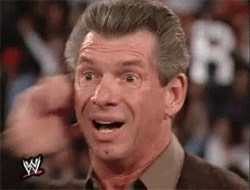
#me: disney's taking all its products to its new streaming service? good riddance lol#disney: *whispers* sambucky#me: time to cancel my netflix subscription and start saving money for when disney's new streaming service lauches in 2019#sam wilson#bucky barnes#mcu
3 notes
·
View notes
Note
Hi, I just wanted to ask you about the MoviePass thing? Apparently I've been living under a rock or something because its the first I've heard of it. I've read a few articles on it, but I was hoping to get some insight from just a customer. Do you think its worth it? Have you had any issues with it? Because it all seems really convenient and that seems too good to be true. Thanks in advance!
Hi! Yes, I’m more than happy to give you some insight into my MoviePass experience. There are definite benefits and drawbacks, but for me personally, I do think it’s been worth it overall, though that could certainly change in the future. Most of the drawbacks for me are potential future issues rather than current ones: I’ve read a lot about where they want to go with all of this, and I could definitely foresee a point at which I might cancel my subscription, but for now I have largely been satisfied with using it in the way that it is currently set up.
I want to give you a really thorough response to your questions here, and in addition to talking about the practicalities of the subscription, it’s going to involve telling you probably more about MoviePass’s business model than you really wanted to know. But you wanted to know if it’s too good to be true or not, and I think that model is largely where the answer lies. I apologize about the length in advance…
Cost and frequency of use
I absolutely love going to the movies, and I typically go alone, which is basically the ideal situation for someone to benefit from a MoviePass subscription. The card can only be used by one person, so if you typically go to the movies with a friend or partner, they would also need their own subscription. At this point, I am going to the movies about once a week, so in an average month I’m going to probably see around 4 movies with my subscription at a total cost of $9.95, which is what the subscription price was when I signed up. (Currently, they’re running a promotion where it’s only $6.95 a month if you pay it as an annual lump sum–it’s $7.95 if you pay per month instead.) As a comparison, during the three months before I got my card in the mail, I saw ten movies at a total cost of $105. Two of those were IMAX showings, which wouldn’t have been eligible for MoviePass, so my total cost if I’d had my subscription then would have been $60.63 (3 months x $9.95, plus $15.39 each for the IMAX showings). Saving 45-ish dollars over the course of those three months wouldn’t have made a huge difference in my wallet obviously, but it’s not nothing either–who wouldn’t take an extra $15 a month if someone handed it to them?
Most people don’t go to the movies that frequently, however, so the savings may not be that great. MoviePass has actually been around since 2011, at various pricing structures, and they’ve found that frequency of attendance seems to be related to the subscription price, which makes sense. The more you pay, the more you’re going to use it to make sure you’re getting your money’s worth. They believe that most subscribers will only see about one movie a month at the current price point, and if that’s true, most people aren’t really losing any money from a subscription, but they aren’t really saving anything either. This also really makes me the kind of subscriber MoviePass doesn’t want–someone paying them less than $10 a month to see 4 or 5 movies–but I’m perfectly happy to take advantage of their pricing structure for my own benefit. The benefit you see is definitely going to relate to how often you go and how sustainable that is, too. Even if you go four times the first month you have it, will that eventually taper off?
Some of the cost benefit also depends on when and where you go to the movies, too, though. Back when I was fresh out of undergrad, I decided I wanted to see a movie a week in theaters for an entire year, and so I did, typically going to Sunday morning matinees each week at a cost of $5 a ticket. If MoviePass had been a thing back then, it probably still would have been worth it (that’s still about 10 bucks a month saved), but if you only go once a month and you typically go to matinees, it may work out to cost you more. With my subscription now, however, I’ve been going to Friday night showings, when tickets are $10.99 at my preferred theater, so even one ticket would cost me more than I’m paying per month. If you live in a bigger city, those tickets may cost even more. You just have to look at the costs for yourself and see how much, if any, you’ll actually save there.
Putting your [MoviePass’s] money to work
Another benefit for me is that I’m also seeing more movies now than I probably would have otherwise. Late winter/early spring is usually a bit slower for me, with less out that I want to see, but since almost everything I see after the first movie each month is essentially free, I can take a chance on things I might have waited to try to catch on Netflix or elsewhere (I’m going to come back around to talk more about how this fits into their business model later). MoviePass has referred to this as essentially being “bad movie insurance.” You can take a chance on something, and if you don’t like it, it’s not a big deal because you didn’t really pay for it. So far I haven’t gone to see anything that I would really have considered a risk as to whether or not I would at least somewhat like it, but I have used it to see things I probably wouldn’t have spent my own money to see in theaters. For instance, I went to see a well-reviewed French film at my local art cinema one night earlier this week that I probably would have just waited to watch at home at some point if I could find it, but since it was free to me, hey why not go check it out? Out of the five movies I’ve seen in the last month, I probably would have only gone to two or three of them without the subscription, so getting to see more movies has definitely been a nice bonus.
As a diversity-related sidenote here, I think one of the biggest benefits to seeing more movies than I might otherwise is that I can help generate revenue for the kind of films that I want to see more of. Sometimes in the past a film premise didn’t interest me quite enough to spend my own money on it, but I wished I could support the people making it somehow anyway. Now I can use my MoviePass to do that. The five movies I’ve seen so far this month were a big budget Disney film directed by a black woman, a big studio romcom about a gay teenager, a foreign film about gay men, a foreign film about a trans woman, and a sci-fi film where the five main cast members were women, two of whom were women of color, and one of their characters was a lesbian. It was a really nice mix of films. Now obviously every month probably isn’t going to look like that [unfortunately], but I am happy to have the chance to throw MoviePass’s dollars at films created by, starring, and/or about non-white, non-male, non-cis, and non-straight people whenever possible. We need more of that, and the only way to convince the studios to make more of it is to buy tickets.
Speaking of tickets, let me also note here that the theaters are still getting paid the full price of these tickets [right now], so they’re not losing out on that revenue, which is particularly important for supporting your local mom and pop or arthouse theater. Now if you know anything about the way theaters work, you’ll know that little revenue is actually made on ticket sales–most of it is made on concessions which is why those typically cost so much–so your local theater isn’t making a bunch extra off of you using your subscription. But it’s also very much not hurting your local theater if you choose to use your card there. MoviePass isn’t paying them some discounted price for your ticket, so the theater is making the same off of you that they would make off of anyone else. This means you can help to support local business with your subscription the same way you would with your own money, and if you see even more movies there now, in the long run small, local theaters could definitely see a boost from this.
Customer service
Ok, so, cost and frequency and the ability to more generously support some causes I care about make the subscription a win for me personally, but obviously there are also drawbacks. Let’s start with my experience in getting my card, which nearly made me cancel my subscription before I even saw my first movie.
When you sign up, they tell you it typically takes about two weeks for you to receive your card. Two weeks come and go, and I have no card. I look in the app, and I notice that my address on file is missing my apartment number (which I remember double-checking when I signed up, so I know I entered it). I try updating it in the app, and every time I add my apartment number to it, it deletes it again and leaves just the rest of my street address. Ok, so clearly there’s some kind of glitch in their system and, putting two and two together, I decide this is probably why I haven’t received my card. Not a huge deal–I’ll just reach out to customer service and get another one sent. There’s a chat feature in the app for contacting customer service. I send them a message, 24 hours come and go, and no response. I send them an email through their website instead. 48 hours come and go, and no response. Now I’m really irritated, so I take to publicly shaming them for their poor customer service on Twitter, and within probably 20 minutes, I get a reply telling me to DM them with my issue. Finally got their attention, though it’s sad I had to resort to that tactic, but ok, here we go, I tell them the problem, they update my address manually and say they’ll send me a new card.
Two more weeks come and go, and of course, I still have no card. I have to DM them twice more on Twitter to get them to respond, at which point I get a different customer service agent who is basically like, sorry, that person didn’t send it when they should have and we’re sending it for real now. Major eye roll.
At this point I definitely had to stop and consider whether or not the subscription was actually worth it because their customer service was not giving me great confidence. (One saving grace of their subscription model here is that your first month doesn’t actually start until you activate your card, so I wasn’t paying extra subscription fees while I waited for the card to arrive, which is a large part of the reason I decided to stick it out.) Finally, now that it’s been six weeks since I signed up, I get my card in the mail. But of course, the card number showing in the app doesn’t match (it’s probably the first card they sent), so I have to contact customer service yet again to have them update the card number. I email them through the website again just to give that another go, and this time I get a response in just a couple hours, thankfully, and then everything is good to go.
So my initial experience with their customer service team was a bit hairy, but I have had no problems at all using the card and haven’t had to contact them since then. Another part of the reason that I held on instead of cancelling is that all the other people I know who also have a subscription have said that in the rare instances that they’ve had an issue using their card somewhere, they’ve been able to contact customer service and get it taken care of in time to still make the showing they were trying to go to. I haven’t had any problems with the card yet, so I don’t have experience with that part myself, but everyone else I’ve talked to about it only had good things to say about their customer service experiences. My impression from reading around about it is that their customer base has grown more quickly than their customer service capabilities, and it looks like most of their employees and resources must be going toward dealing with pressing issues, like people who are standing at the theater and unable to use their card, rather than things that can wait a little longer, like shipping a new customer their card. That’s my impression at least–I don’t have any solid source to really back that up–but it does seem from anecdotal data that their customer service has been getting better in recent months compared to what it once was (or maybe that’s wishful thinking). I can only hope they keep improving.
Quirks of the service
There are a few other things that could potentially be drawbacks for others, though I find them to be minor inconveniences at worst. Unless you live somewhere that offers e-ticketing through the MoviePass app (there are only three or four theater chains that offer it so far, none of which operate where I live), you cannot buy tickets online in advance. At most, you could go to the theater in the morning and purchase a ticket for a showing that evening, but you would still have to physically go to the theater to do that. And I believe that even if you have an e-ticketing theater, you can still only buy same-day tickets; the difference is just that you can buy them from home before you leave.
The way it works when you want to go to a movie [at a regular, non e-ticketing theater] is that you pull up the app on your phone, find your theater, and check in for the showtime you want to attend. Then MoviePass will load the cost of the ticket onto your card, which is essentially just a regular MasterCard debit card, and you go to the box office and purchase your ticket with it. The finer details of how that works though are that you have to be within 100 yards of the theater before you check in, and you have 30 minutes from the time you check in to purchase your ticket. Therefore, you can’t check in from home and go to the theater whenever–you have to already be there. Checking in also doesn’t reserve you a ticket in any way; it essentially just lets MoviePass know how much money they need to load onto your card, so in theory you could decide to go to a showing and then when you go to buy a ticket, it’s sold out. If that happens, you can easily switch your check-in in the app to a different film or showtime, but it could certainly be annoying to get there and not be able to attend the showing you were planning to go to.
None of this has been a problem at all for me, but I know from reading things online that some people have found it to be inconvenient. Typically, I drive to the theater and check in from my car in the parking lot, and by the time I walk to the box office, the card is loaded and ready to go. I haven’t seen anything yet that I thought might sell out, and I also always get to the theater really early, which cuts down on those kinds of issues. Before I got my subscription, I did usually buy my tickets online in advance, but for most showings it doesn’t really make a difference if I have to wait and buy it the day of. If there’s something that I still feel the need to buy in advance, it’s probably a big event movie like Black Panther, which I saw in IMAX and wouldn’t have been able to use my subscription for anyway. And I personally wouldn’t have a problem paying for that occasional ticket separately even for a showing that would have been covered for my subscription, just for the benefit of knowing that I would for sure have a ticket.
Related to that, you can’t use your card to see any movies that have an upcharge of any sort–no 3D, no IMAX, no Fathom Events, etc. The amount that loads onto your card is just the typical price of a standard ticket for that time of day, so you won’t be able to use it on anything that costs more than that. I do really like to go to Fathom Events showings, so that is sort of a drawback, but I also get why they wouldn’t cover those things in their current model. Case in point: I was thinking about going to go see the Fathom Events screening of Julius Caesar on Thursday, and it was $24 for a ticket. If I were them, I wouldn’t pay for you to go to that either, lol.
The future of MoviePass
All of this brings me around to my last set of points. In terms of doing what it says it does–allowing you to see one standard, 2D movie a day, every single day, for a low monthly cost–I think MoviePass is great. You said in your question that it seems too good to be true, and at the moment I would say that it really and absolutely is that good.
But that’s going to change.
If everything stayed exactly the way that it is now, this business model would be completely untenable. From all indications, MoviePass is basically bleeding money. They have around 2 million subscribers (projected to grow to 5 million by the end of 2018), and if the majority of them are seeing even just one movie a month with the company paying the theaters the full ticket price on each of those transactions, with some customers like me seeing several more, they’re clearly operating at a loss. They even fully admit that they’re not making money right now. So what is their goal? How do they plan to make money off of this?
First of all, there’s your data. Since everything is done through the app, they’re collecting all kinds of data about when you go to the movies and where and what you see. They know your address, so they know how far you’re willing to drive to see a movie. They know what theaters are closer to you that you pass up in favor of going to the one you prefer. They know how early you arrive before the showing. They know if you’re more likely to see an action movie or a drama or a comedy when you go to a movie on a Tuesday night. They know how long the average subscriber waits after a movie comes out before they go to see it. I’ve seen conflicting reports about their GPS tracking, but they may know where you go directly after you leave the theater, whether that’s back home or to dinner or wherever. They’re getting all kinds of insight into the moviegoing experiences of their subscribers, and you and I both know they’re absolutely selling that data to theater chains, to studios and distributors, to whoever wants to know about putting butts into movie theater seats. Clearly I don’t consider this enough of a drawback for me not to subscribe–basically who isn’t collecting and selling your data at this point?–but if you’re someone much more concerned about that kind of thing, obviously this may be a make or break point for you.
They’re also going to use that data for their own purposes to promote particular theaters or particular showings or particular movies over others, giving them a couple ways of using that data themselves to make money. First, they have started to co-purchase films. They know what their subscribers like to watch, so they can buy films they know you would want to see, and then they have the means already in place to promote those films directly to you. Earlier I said I’d come back to the idea of seeing movies you otherwise might not see in theaters. This is where that comes in to play for MoviePass’s bottom line. Even if it’s not a movie that you would typically make the effort to see in theaters, they promote it enough that you think, eh why not, it’s basically free. When you check it out, now a portion of the ticket revenue is going right back to MoviePass, which helps to balance out the money they’re losing on other ticket sales. Then if the movie is any good, that improves word of mouth, more non-subscribers go to see it, and even more money goes into MoviePass’s pockets. On top of that, they get a part of the dvd/digital sales, too.
I think that this is something to keep an eye on–the kinds of things that they purchase and how they go about promoting them, particularly in terms of what’s happened recently with social media, where political influences have been made to extents that we’re really just beginning to comprehend. Now I’m not overly worried about it, and I’m not saying that MoviePass is going to turn into the propaganda arm of a foreign entity–I think it’s ultimately not going to be any more insidious than Netflix or Hulu in terms of promoting its own content over others–but it is obviously still important to look at the types of films they’re buying and/or promoting as they get further involved in that part of their business. As their subscriptions grow, they will have a lot of power to influence what we see and when we see it, both for films they have purchased and films that distributors have paid them to promote, and as consumers, we always need to be critical of the hows and the whys of what anyone is promoting.
The other way they want to make money is from the theaters, and what they want is a discount on tickets and, ideally, a cut of concession sales. As I mentioned earlier, concessions are where theaters make their money, and MoviePass wants a portion of it in return for driving more traffic to their doors. Their subscribers as a whole go to the movies more often and tend to spend more money on concessions as well (if you didn’t really pay for a ticket, it doesn’t seem like such a big deal to then drop $5 on a coke or popcorn), so as their customer base grows, they will have more power to bargain with the big theater chains over it. If AMC, for instance, isn’t interested in cutting MoviePass a deal, maybe some of their busier showtimes disappear from the app. Maybe some of their more popular theaters no longer appear. Maybe the card is no longer valid at AMC at all. MoviePass already knows from all that data they’re collecting that there’s a Regal or a Cinemark across town that their subscribers are willing to drive to if they can use their card there instead, so they can choose to withhold their customers’ business from AMC in whatever ways they want. Right now, their customer base is still small enough that this isn’t going to have a huge effect, but if the numbers continue to grow, they’re going to reach a tipping point where they can begin to put that kind of pressure on the theater chains. It’s really just a matter of when that’s going to happen, not if.
Final thoughts
At the end of the day, I think that if you typically see more than one movie a month, it’s probably worth giving it a go. You can cancel at any time if you decide it’s no longer worth it (you’re barred from signing up again for 9 months after cancelling, btw, in case that’s a concern). For me, signing up was really a question of why not? Why not give it a try? At the moment, it’s still a free-for-all in terms of where and when you can use your card. That means there are 16 theaters within 15 miles of my flat where I can use the card for any showtime of any standard film, as frequently as once a day.
I have one theater that I choose to go to on a regular basis, even though it’s not the closest one to where I live, because I like the theater itself–it’s always decently clean, the seats are in good shape, the screens are a nice size even in the smaller theaters, and there’s a bar so I can buy a drink and take it in with me, lol. The only reason I would go to a different theater right now is if there’s something they’re not showing. That’s pretty rare–typically it’s either that something is playing at the art cinema and nowhere else, or on occasion there’s a Fathom Events screening they don’t get but a different theater does.
But if MoviePass suddenly offered only half the showings I wanted to see there and I couldn’t go at the times I wanted, or perhaps I could no longer use my card there at all, the question becomes, would I switch theaters to keep using my subscription? It’s almost a guarantee that at some point in the not-too-distant future MoviePass is going to ask me to make that choice. They’re going to test the waters with the theaters (and by extension, their subscribers), and some will get on board and some won’t. And the truth is that I don’t yet know my answer. I don’t know yet where I would draw the line between saving money and having a greater choice.
But until that time comes–and it may be coming sooner rather than later–I am more than happy to use their willingness to hemorrhage money to save some of my own.
Sources
I’ve read a ton about the service both before and since I signed up, so I may have referenced something not linked below. I think these cover most of the businessy points though:
https://www.moviepass.com/
https://www.wired.com/story/moviepass-second-act/
https://www.thrillist.com/entertainment/nation/how-does-moviepass-make-money
https://www.cinemablend.com/news/1704512/how-moviepass-plans-to-make-money-despite-cheap-rates
One final note: there is a competitor to MoviePass called Sinemia. If you typically see a lot of 3D or IMAX showings, or if you typically go with someone else, you might want to check them out. I don’t know a ton about them, but I do know that they allow you to see [at least some] films with upcharges, they offer a couples plan, and I think they allow you to buy tickets in advance. They do, however, limit you to a set number of movies each month depending on how much you pay (I think you can choose between 2 and 3, iirc). It could be something to check out if that suits your viewing habits.
Edited to add: Check to see if your theater of choice has a rewards program and whether or not you can still use it with MoviePass. Some have disallowed it, but not all. Currently, I’m earning rewards points for every movie that I go to with my subscription, which I can then put toward concessions or tickets to the kinds of screenings MoviePass doesn’t cover.
#natsinsanity#replies#wow that got stupid long and i'm sorry about that#i had a lot of thoughts lol#anyway i hope that helps somehow#feel free to ask more questions if there's something i didn't cover or you want to know more about#moviepass#not sherlock
9 notes
·
View notes
Text
Tips on Cutting the Cord and Saving Money
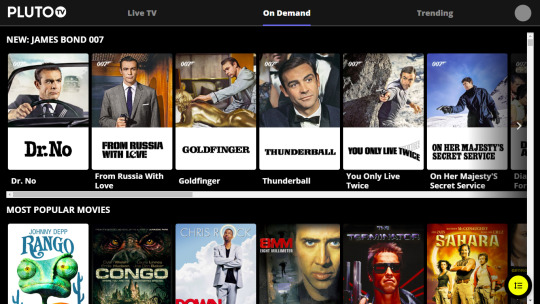
Some History and Context
When television was first released to the public, there was only one way to get content: through an antenna. Much like radio, television was received over the air through an antenna, requiring viewers to sometimes have to move the antenna around to get a picture to come in fully. People didn't mind the hassle of the antenna because television was new and exciting. Because over-the-air television can only receive channels that are in the line of sight of the signal source, those who lived in mountainous areas, or were just too far away from the signal, couldn't get television. This is where cable TV began, as those who lived too far could now pay a company to receive the signals, and then send it over the lines of cable to the person's house. As cable gained more channels than those with an antenna could receive, like SuperStation WTBS, more and more people wanted access to it. They didn't mind the convenience fee of paying for cable when it offered more value than fussing with an antenna could provide. Cut to the early 2010s, where services like Netflix and Hulu started their streaming services, adding shows and movies people wanted to watch, and could watch anytime they wanted. With prices far cheaper than cable, people began to cut the cord. Why pay cable over $100 to be forced to receive channels you don't watch when you can pay $20 a month for Netflix and Hulu to receive the content you do?
This all started the mess we are in now, where the companies that own the content are now starting their own streaming services. Those who liked to watch Marvel movies, Friends, and The Office on Netflix now need to subscribe to three different streaming services just to continue to watch them. Here's a list of some of the current and upcoming streaming services: Netflix, Hulu, Amazon Prime, HBO Now, HBO Max, Comcast's Unnamed Service, Disney+, CBS All Access, and the list goes on. When you consider the total cost to subscribe to all these services, you might as well resubscribe to cable TV, where you can just DVR the content you want to watch. Marathons of The Office and Friends air constantly on channels like Comedy Central, Nick at Nite, and TBS, with Marvel movies airing constantly across cable.
So, if you're looking for some tips to cut the cord without spending an arm and a leg, and want to do so fully legally, here are some ideas to keep in mind:
1) Do Your Research
Cutting the cord requires some homework. If you have traditional cable TV and are considering cutting the cord, I definitely recommend you take the time to fully utilize all that it has to offer. Most people are probably unaware that cable TV offers an on-demand option. Even if you do not have a DVR, most if not all channels offer an on-demand portal through your cable subscription that allow you to often not only watch the first-run shows a cable channel produces, but also syndicated shows and movies. Comedy Central's on-demand portal has all 9 seasons of The Office available, and AMC offers plenty of movies on-demand as well. It doesn't hurt to use the search function on your cable box, which should pull up all is available on-demand.
You may find the shows and movies you want to watch are right there in your cable subscription, but if they are not, or if you still want to cut the cord, take the time to find out who owns the shows you want to watch. The Office is a show that aired on NBC, and the show is owned by Comcast, who owns NBC. Knowing this, you can infer that The Office will be on Comcast's streaming service. However, with Friends, that show also aired on NBC, but the show is owned by WarnerMedia, so it will be on WarnerMedia's streaming service. Just because a show airs on a channel, doesn't mean the channel owns that show, so taking the time to find out who owns the show you want to watch is important. The Wikipedia entry for the show you want to watch will often list this information in the right-hand box on the page under "Production Companies" or "Distributor". If the show aired on a network like ABC, CBS, NBC, Fox, or The CW, there's a chance they don't own the show. Take some of the most popular shows on the networks: Big Bang Theory airs on CBS, but is owned by WarnerMedia. Modern Family airs on ABC is owned by 20th Century Fox (at one point, not owned by Disney). America's Got Talent airs on NBC, but is owned by Fremantle. Keeping this in mind will at least reassure you that this is all more complicated than you think, but hopefully it will help you figure out where your favorite shows will inevitably go.
Not to mention all the over-the-top online cable services like YouTube TV, Sling, Philo, AT&T TV Now, and so on. Philo offers a sports-free service for $20 a month. Why so cheap? Because sports-related channels drive up the cost of cable. ESPN is the reason you pay so much for traditional cable, as ESPN charges the most in carriage fees. Cable companies pay cable channels a fee per subscriber. Because sports channels charge so much, the only way to get the cost down is to get rid of sports channels. However, if you need sports, Sling offers different tiers of packages depending on what channels you want.
I'd also like to take some time to discuss how odd television is. The most popular channels, you know, the ones everyone wants, can be had for free. CBS, NBC, ABC, and other networks regularly beat out pay cable channels, yet viewers pay for cable channels. The basic cable package has the most popular cable channels, and you pay more to get access to the lesser watched cable channels. It's the same with terrestrial and satellite radio. Odd. Anyway...
Lastly, research all the possible streaming services. There are plenty of free services out there that are completely legal to use. Pluto TV, Sony Crackle, and Tubi are just some of the services that you can use for free. These free services are ad-supported, and along with on-demand through your cable provider, this brings me to my next tip:
2) Learn to Live with Ads
Netflix has spoiled us with ad-free viewings. Just like Veruca Salt, "don't care how, I want it now!" I've fallen victim to this as well, as I pay extra for Hulu with no ads, and YouTube Premium. I'm not saying we need to love advertisements, but if you want to save some money, you have to tolerate them. Pluto TV offers an experience just like cable, but is completely free. You just have to live with about two minutes of advertisement breaks. Sony Crackle and Tubi, as well as others, offer a Netflix-like experience, just with commercial breaks, which are great opportunities to use the restroom. If you check around, you just might find that the content you want to watch can be had for free. If you can spare some time to sit through a few commercial breaks, you can save a lot of money.
3) Only Subscribe to What You Regularly Watch
Game of Thrones is a great example how how to subscribe only when you need to. HBO makes a lot of great shows, and broadcasts a lot of great movies, but how many of them do you actually care about? Take some time to evaluate what content you really care about. Now that Game of Thrones has ended, are there any other shows on HBO that you care about? If the answer is no, then cancel your HBO Now subscription. The same goes for Netflix: how much time do you spend watching something on Netflix? If the answer is low, get rid of Netflix. Then, when something airs that you care about, resubscribe. The great part about streaming services is they have no contracts. You can come and go as you please. Take advantage of this, and only subscribe to things you actively use often. Netflix is doing all they can to hook you into their service when Disney, The Office, and Friends leave their service. They know these shows are incredibly important to their business, and they are releasing as much content as they can to keep you subscribed. This may pay off in Netflix's favor, and you may find value in the service. But if you pay for a service continually when you only use it once in a while, that's a lot of money being wasted.
4) Visit Your Local Library or Thrift Store
Every time I drive past my local library, I simultaneously remember and forget it as I pass it, however last week I took the time to walk in and see what they have to offer. Every time I walk in, I'm always pleasantly surprised at what they have to offer. Of course, you'll find books, but you'll also find new release DVDs and CDs. The same can be said for your local thrift store, however, that may take some patience to find exactly what you're looking for. Your local library at least has an online database, so you know exactly what to expect. Part of the convenience of Netflix is the instant search and play, but with the popularity of the online streaming service came the loss of the brick-and-mortar video rental store. While your local library may not have the same quantity of DVDs you expected from a Blockbuster, at least it's "free." You might as well take the time to visit your library, that is something you're paying for anyway.
5) Buy A La Carte, or Buy Physical
Or at least price out this option. You may find that the amount of content you'd want to watch may not equal how much it would cost to just buy them as you want to watch them. Sure, some new release movies and TV shows may be $3.99 for a rental, and that sounds pricey, but Netflix costs some $13 a month. Some rentals may even be 99 cents, so you really have to see how much the content you want to watch costs. Or, visit your local brick-and-mortar stores to see what Redbox has to offer, or Target or Walmart's entertainment section has. Buying the DVD may be pricey, but if you really like the content, you'll get a ton of great special features, and the content doesn't expire like on Netflix: you keep your copy as long as your DVD survives.
The good news about the future of entertainment is we have a lot of choices in what we want to use to watch. It's always a good idea to be aware of what kinds of choices you have, and to understand that you may not even need to spend all that much. Just get yourself a TV antenna, and get used to a service like Pluto TV if you don't want a monthly fee. Or, there are plenty of cheap plans you can find. Or you may find that cable works for you. Do what you want, but understand that you have options.
#cable#comcast#cord cutting#disney#media#netflix#opinions#over the top#ott#philo#sling tv#pluto tv#sling#television#tv#viacom#viacomcbs#video
0 notes
Link
Lovecraft Country Ends with a Bang!
The season finale has found an audience — a very loyal audience. With creative, action-packed storytelling and a fantastic cast, how could it not? The socially-minded sci-fi horror fantasy netted a series high of 1.5 million viewers on Sunday night.
The season finale of the freshman series hit viewership highs on both linear and digital with 881,000 viewers tuning into the 9pm telecast which was 16% up from the series debut. On the digital side, there was almost a 90% increase from the season premiere.
On HBO Max, more subscribers viewed the finale of Lovecraft Country in its first day of availability than any other new episode of an original series on the streaming platform to date. On top of all that, Lovecraft Country has taken the #1 spot on HBO Max when it comes to original series. The first episode is currently approaching a staggering 10 million viewers.
Netflix Falls Short
Netflix fell short of its own guidance for earnings per share and subscriber growth in the third quarter,
Global subscribers totaled 195.15 million by September 30, up from 192.95 million as of June 30. The company had predicted it would add 2.5 million new subscribers, so the growth of 2.2 million was well short and the smallest of any quarter in years after a spectacular surge earlier this year amid COVID-19.
Competition, of course, has ramped up significantly in subscription streaming with Apple, Disney, WarnerMedia and NBCUniversal having joined the fray over the past year. Netflix said it was “thrilled” to be competing with so many rivals and noted Disney’s recent corporate reorg as a sign of how central streaming will be in the years to come. Of course, comparisons are very inexact given that Netflix is a pure-play streamer and its rivals have other businesses to look after, including legacy ones that throw off cash but are in decline.
Is it the competition, is it the quality of content, is it the ending of isolation and Covid quarantining? is Netflix headed for a dive now that all networks and stations have caught up with them? What is going to keep them on the monthly billfold? What are they going to do to make their $9.99 or $12.99 monthly charge worth it? Netflix has been cancelling series left and right maybe trying to lighten the load. Maybe their boat is too heavy – or maybe they are saving up capital for a bigger bolder move to help them compete with Disney+ and Peacock and HBO MAX.
One thing is for sure – these streaming platforms are a here to stay – and once this pandemic is over – who is going to earn the people’s trust, respect and money? It is great to see what you want, when you want it – and I don’t think in this digital age that streaming services are going to die out at all – but I do know that one service will try and become king and wipe out the rest.
Question is – who?
Disney is Dealt a Blow
On Monday, California Gov. Gavin Newsom teased the release of reopening rules for theme parks in the state, saying cryptically, “We are going to break up the theme parks…Not just one or two brands, it is many different parts of the theme park industry.”
California’s director of Health and Human Services Dr. Mark Ghaly said Tuesday that smaller theme parks can resume operations in the state’s Orange Tier. Capacity will be limited to 25% or 500 visitors, whichever is fewer. Only outdoor attractions may reopen and only to guests who are residents of the same county.
All theme parks — which includes Disneyland in Anaheim and Universal Studios Hollywood — may resume operations in Tier 4, Yellow, which is much further down the road. At that point, the guest limit is 25% across the board and indoor dining establishments can only operate at 25% capacity.
The announcement drew a swift, negative reaction from executives at Disneyland, Universal Studios Hollywood, Legoland and others.
Masks must be worn in all parks at all times, except when visitors are eating or drinking. Reservations will be required for all parks, with temperature checks at the gate.
Orange County, where Disneyland and Knott’s Berry Farm are, is currently in the Red Tier. Los Angeles, home to Universal Studios, is in the most restrictive tier, Purple.
Under the Red tier: movie theaters and cultural ceremonies can open to 25% capacity or 100 people, whichever is fewer; gyms can open indoors to 10% capacity; childcare, drive-in theaters, family entertainment centers and hotels can open with modifications. Concert venues and live theater and festivals are still prohibited to operate.
Under the Orange tier: movie theaters and restaurants can open to 50% capacity or 200 people, whichever is fewer; bars, nail salons, childcare facilities, church services, day camps, doctors, family entertainment centers, gyms can open with modifications. Concert venues and live theater and festivals are still prohibited to operate.
Covid Stops Aretha
Three weeks after resuming production, filming on National Geographic’s Genius: Aretha came to a halt today after a background actor tested positive for COVID-19, sources said. I hear production was suspended for the day. It is unclear at the moment how long the shutdown will last; such decisions are often made day by day. Genius studio Touchstone Television declined comment.
Genius: Aretha, about the legendary singer Aretha Franklin, had filmed 5 1/2 episodes of its eight-episode order when production shut down mid-March amid the escalating coronavirus outbreak. Two weeks later, Nat Geo delayed the premiere of the limited series, originally slated for May 25, for “later this year.” An early 2021 debut is now considered a possibility.
Everyone can’t wait to see a project on Aretha – a feature film is set to come out, this mini series is about to come out – granted the woman was a legendary singer who covered all genres, even operas, with ease, but was her life that interesting? I know I’d love to see it, just to see the changes in the world and in music throughout her legendary career. Much like Ray.
Everybody Loves Raymond Reunion
The cast of the classic CBS sitcom Everybody Loves Raymond will reunite for the first time since the show ended in 2005 to honor their late costar Peter Boyle and raise money to battle the disease that ended his life.
Ray Romano, Patricia Heaton, Brad Garrett, Monica Horan and Raymond creator and Executive Producer Phil Rosenthal will participate in a 90-minute event that will include table readings of popular scenes from the series. (Costar Doris Roberts died in 2016.) Set for this Friday, October 23, at 9 p.m. ET/6 p.m. PT., the event will benefit the Peter Boyle Research Fund of The International Myeloma Foundation.
No Peter Boyle, no Doris Roberts, this show might not be as joyous as we think. Doing it for a great cause, but without the two parents who basically were the whole show – these table readings could be flat as a pancake.
Jeff Bridges Has Lymphoma
The sweet and beloved Jeff Bridges has been diagnosed with lymphoma. The Dude himself confirmed his illness on Twitter on Monday afternoon.
“As the Dude would say.. New S**T has come to light. I have been diagnosed with Lymphoma. Although it is a serious disease, I feel fortunate that I have a great team of doctors and the prognosis is good,” he shared. “I’m starting treatment and will keep you posted on my recovery.
Bridges, 70, wrote in a follow-up tweet that he’s received support from friends and family. The Big Lebowski star also urged his social media followers to vote in the upcoming election.
Lymphoma is a cancer of the lymphatic system. An estimated 8,480 people are diagnosed annually.
A big week to be sure, kids. You can catch me here every Thursday on PlaceToBeNation.com. Thanks for reading!
0 notes
Text
How to Combat Subscription Fatigue
I know this post comes just one day after I mentioned how everyone who uses Marco Polo (and I mean, if you aren’t using it yet, what are you waiting for???) should sign up for a Plus subscription, but it did get me thinking about subscription fatigue.
Back in the day, you would pay for software once. After about a year, you’d have to purchase the software again if you wanted the latest version. Many companies would offer discounts for people who are upgrading from a previous version. Now, most software vendors have adopted a subscription model where you pay an annual or monthly fee, and upgrades are automatically included in your purchase price. It generally comes out to about the same cost, except for the fact you maybe would skip an upgrade here or there to save some money.
Netflix and others paved the way for a new model, which is the “SaaS” model we are pretty accustomed to now. Paying a monthly or annual fee for the right to use the software is becoming the norm. Now we have new services coming out it seems almost daily, and our small monthly subscription fees are becoming a huge hit to the budget. I even have a whole budget category for it, and it’s growing all the time.
When your subscriptions are becoming overwhelming, it might be time to take a look at them and see which ones you are using and which ones you can live without. It can be pretty hard to make those decisions though. I know it’s difficult for me, since I like keeping things around that I MIGHT use someday soon, even if I’m not using it right this minute.
So, let’s break it down by category!
Apps
There are quite a few apps I keep subscriptions for that I use on a regular basis. Marco Polo is the obvious choice, but there’s also my to-do list app, some smart home apps, Quickbooks Self-Employed, and some photo apps I use for my social media stuff for my blog.
An easy way to see your current and past subscriptions is to open the Google Play store and then select “Subscriptions” from the left side menu. On Apple devices go to Settings then tap on your name and select Subscriptions.
If you use the app on a regular basis, then definitely it’s one to keep, but if you only occasionally use it, definitely consider cancelling it.
TV & Movies
Here’s the biggy. This includes Netflix, Disney+, Hulu, ESPN, and more. New services are coming out regularly too like NBC’s new Peacock service and HBO Max (not to be confused with HBO GO or HBO NOW… they really need to get their branding straightened out, for sure).
You could also be paying for live streaming through YouTube TV, SlingTV, DirecTV Now, or even Hulu. It’s a great idea to add up the costs of all of the entertainment services you are currently paying for and probably cut it down to at least 2. Pick the ones you absolutely could not live without. Then use a #3 slot to switch out different services throughout the year.
For example, if you are paying for SlingTV and Disney+ because you use those regularly, you could sign up for Netflix for 2 months, catch up on the latest seasons or shows that are there, and then cancel and sign up for Hulu for 2 months and catch up there. I really like using this rotating model since there are contracts you can cancel and sign up as often as you want. This also helps make sure you don’t miss out on something great!
Audio
I’m lumping Music and Audiobooks together here because they are both things you listen to. Obviously Audible is #1 in the game here, and Spotify is the #1 for music, but there are definitely other options. If you absolutely have to pick one, obviously go with the one you listen to the most. Are you mostly listening to books? Can you supplement the music portion with an ad supported free subscription to Spotify? Are you a huge music fan, and don’t listen to a ton of books? Definitely weigh the pros and cons here and figure out which one you can’t live without.
Fitness
Another category in my subscription list is fitness. This could be a subscription to a gym, or a streaming fitness service (or in my case, several streaming fitness services… I have a problem). Picking just one service from this category is definitely enough. I would choose a service that inspires you to actually get fit. If you have a subscription you never use, maybe it’s time to find a different one. I would also choose one that has a good variety, but if you like to do the same workouts all the time, than this might not be quite as important to you.
The best fitness program is one you will do, so find one that speaks to you and schedule it into your day.
Reading
I do such a small amount of reading that I almost forgot this category completely. I do listen to books on Audible, but I don’t generally read actual books a ton. It’s not that I don’t like reading, it’s just that I have no self control. If I start a book, I will pretty much do nothing until it is finished, so I just don’t even start. I don’t have time in my life right now to do nothing while I finish a book.
There are a few services for reading books, including Kindle Unlimited from Amazon and Scribd. There are also subscriptions for reading magazines online. I had a subscription to Texture for years until they sold out to Apple and stopped offering it for Android devices. I have recently found one that is the same as Texture called Readly, which I’m currently loving. I can read all my favorite magazines for one monthly fee, which is awesome.
If reading is important to you, you’ll definitely want to include at least one ebook/magazine subscription in your list.
Services
Another category you might be forgetting are services you pay for on a regular basis. These are things like a car wash membership, massages, preschool or sports programs could even be considered a subscription when you get right down to it.
Obviously this one is completely subjective. Something that is important for one person to pay for, may seem frivolous to another. No judgement on what people decide to spend their money on. If it’s important to you for the cost, then keep paying it. If you think about it, and decide it’s not really needed then you can cancel the subscription for sure.
Subscription Boxes
Another somewhat recent craze is subscription boxes. There are boxes for fashion, STEM, babies, food, and on and on. Anything you are into, you can find a subscription box to go with it. The idea is you pay a monthly fee and the company sends you some products they think you might like. Not all subscription boxes are created equal.
We prefer to do the STEM subscription boxes since I have very particular fashion tastes (read: I love jeans and t-shirts). Some subscription boxes just end up sending you a bunch of samples of products and end up not being worth the month.
Do your research before you sign up for one, and read some unbiased reviews of them. You should be able to weed out the duds.
Gaming
All the major gaming platforms offer (and sometimes almost require to play some games) a subscription to their online services. Xbox, Playstation and Nintendo all have subscriptions you might want to sign up for. If you have multiple gaming systems in your home, you may want to just choose the one that gets used online the most. If you aren’t planning on playing online at all, you should be able to use the system just fine without a subscription though.
It’s really overwhelming how many subscriptions you can be signed up for these days. If you are looking at tightening the budget, the majority of these subscriptions are in the “nice to have” category and can probably be cut from the budget. Maybe pick ONE category and keep a subscription there and get rid of the rest.
Happy choosing!
Family Tech
0 notes
Text
Eight ways to cut down on your monthly subscriptions
How much are infinite skips anyway? ( Omid Armin / Unsplash/)
It’s amazing how quickly a few subscriptions can add up. $16 for Netflix here, $10 for Spotify there, $10 more for that new platform everyone’s talking about, and before you know it, you’ve racked up $100 or more in monthly costs. If that portion of your budget has gone a little out of control, it may be time to take a strategic look at what you actually use.
1. Pay for the essentials up front
If you know you just can’t live without a certain subscription—that space in the cloud to back-up your computer comes to mind—you might be able to save some money by paying for a year (or more) up front, rather than on a monthly basis. Backblaze, for example, costs $6 a month, or $60 for a year up front. You can even pay for two years up front for $100, which is a total of $34 in savings. It’s small, no doubt, but the more subscriptions you can pay up front, the more you’ll save. And this is not only for digital services—some insurance companies may even offer similar incentives, so check with yours if you have the option.
2. Scale back your services
In other cases, you may want the subscription itself, but you can lower your cost by scaling back the features you use. Netflix in 4K is nice, but unless you have a high-end TV, Netflix’s cheaper Standard HD plan may be more than good enough. Again, that $3 savings may seem like small potatoes, but repeat the process for other bills and you’ll be looking at significant monthly savings. Start by making a list of your subscriptions and see what can you dial back: maybe you don’t need five whole gigs of data on your cellphone plan—especially if you’re spending most of your time connected to WiFi—and maybe you don’t need the fastest internet speeds money can buy—actually, you probably don’t.
3. Rotate subscriptions as you need them
You might have grabbed that HBO Now subscription to watch Game of Thrones, but HBO is banking on you forgetting to unsubscribe, or keeping it around just in case—even if you already have dozens of hours of TV waiting for you in your other streaming queues.
But as we’ve already mentioned, there’s nothing wrong with unsubscribing, re-subscribing, and then un-subscribing as you need a given service. Grab Netflix for a month when the new Stranger Things comes out, cancel it and switch to Disney+ for The Mandalorian; then cancel that and move to HBO for the latest season of Watchmen. It might seem like a lot of effort, but unsubscribing is easy, and that way you’d only be spending $10 a month rather than $30 or $40 for all those shows you “might” watch down the line.
4. Negotiate your rates
You probably know that you can negotiate your cable and internet bills, but have you actually taken the time to do it? It’s super easy, and it works for plenty of other subscriptions too. We’ve got your step-by-step guide right here, but here’s the gist—do your research and ask what you need.
Dive into Google to see if anyone else has successfully negotiated their bill down and how low. Then find out how your company’s prices compared to the competition’s so you’ll know what fee is worth quitting for. Then call the company (or, if you’re nervous on the phone, bring up their online chat), and tell them your bill is too expensive and you’re hoping they can find you a better rate. If they don’t meet your number, ask to cancel. Every time I’ve done this, they’ve come back with a better number, sometimes even going through this process two or three times until they reach my goal.
They usually lower their prices for a limited amount of time, so you may have to repeat this process every few months when your bill goes back to normal. But once you do it once or twice, it becomes second nature.
5. Share your account
This is not what we mean with going halfsies, but if it works for you, sure, why not. ( Wesley Tingey /Unsplash/)
In certain scenarios, you may be paying full price for a subscription, but only using part of it. Maybe you’ve only registered three out of the five devices a service qualifies for, or you’ve only used a few gigabytes of cloud storage space and you have plenty of extra to spare. If that is your case, then you might be able to get a friend or family member to go halfsies with you. My brother in law and I did this with my old cloud backup service, and we both got a good deal as a result—just be sure to read the terms of service, since some products may specifically forbid this practice.
6. Buy instead of subscribing
Take a look at your subscriptions and ask yourself a simple question: which of these are costing me money, and which are saving me money? A Costco membership, for example, pays for itself as soon as you replace the tires on your car. In other cases, buying individual items a la carte may be better for your wallet. Do you really need an Amazon Prime membership if you only require two-day shipping for a few items every year? Do you really need that YMCA membership when you only go once or twice a month and can pay for individual visits instead? Tally up the totals and see what shakes out—you might be surprised. Even if you want to visit the gym four times a month, canceling your subscription and paying per-visit is a good idea until you actually build that habit.
7. Find free alternatives
You might be surprised at how much free stuff is out there if you look in the right places. Got too many streaming services? There are lots of free ones with rotating catalogs. Kindle Unlimited weighing down your wallet? Check out the Kindle Lending Library instead. Or maybe check out an actual library—yes, they still exist both physically and online. With a library card you can often access an enormous library of ebooks, movies, music, magazines, and a whole lot more.
8. Kill what you don’t need
I know you don’t want to hear it, but some things just aren’t necessary to your daily life. Once you’ve done the above, make a point to track all your subscriptions in one place. Apps like Truebill and Trim (which can even handle some of the aforementioned negotiation) will do this for you, but I just use a separate page of my budget spreadsheet.
If, after some time, you find that one of your subscriptions isn’t getting used, cut it ruthlessly. Remember you can always resubscribe later if you happen to miss it. If you’re having trouble quantifying how much you use your services, calculate an hourly rate for the relevant ones—if you spend 20 hours a month watching Netflix and only a couple hours listening to Spotify, then that music plan is a lot more expensive, even though they both cost $10 a month.
0 notes
Text
Eight ways to cut down on your monthly subscriptions
How much are infinite skips anyway? ( Omid Armin / Unsplash/)
It’s amazing how quickly a few subscriptions can add up. $16 for Netflix here, $10 for Spotify there, $10 more for that new platform everyone’s talking about, and before you know it, you’ve racked up $100 or more in monthly costs. If that portion of your budget has gone a little out of control, it may be time to take a strategic look at what you actually use.
1. Pay for the essentials up front
If you know you just can’t live without a certain subscription—that space in the cloud to back-up your computer comes to mind—you might be able to save some money by paying for a year (or more) up front, rather than on a monthly basis. Backblaze, for example, costs $6 a month, or $60 for a year up front. You can even pay for two years up front for $100, which is a total of $34 in savings. It’s small, no doubt, but the more subscriptions you can pay up front, the more you’ll save. And this is not only for digital services—some insurance companies may even offer similar incentives, so check with yours if you have the option.
2. Scale back your services
In other cases, you may want the subscription itself, but you can lower your cost by scaling back the features you use. Netflix in 4K is nice, but unless you have a high-end TV, Netflix’s cheaper Standard HD plan may be more than good enough. Again, that $3 savings may seem like small potatoes, but repeat the process for other bills and you’ll be looking at significant monthly savings. Start by making a list of your subscriptions and see what can you dial back: maybe you don’t need five whole gigs of data on your cellphone plan—especially if you’re spending most of your time connected to WiFi—and maybe you don’t need the fastest internet speeds money can buy—actually, you probably don’t.
3. Rotate subscriptions as you need them
You might have grabbed that HBO Now subscription to watch Game of Thrones, but HBO is banking on you forgetting to unsubscribe, or keeping it around just in case—even if you already have dozens of hours of TV waiting for you in your other streaming queues.
But as we’ve already mentioned, there’s nothing wrong with unsubscribing, re-subscribing, and then un-subscribing as you need a given service. Grab Netflix for a month when the new Stranger Things comes out, cancel it and switch to Disney+ for The Mandalorian; then cancel that and move to HBO for the latest season of Watchmen. It might seem like a lot of effort, but unsubscribing is easy, and that way you’d only be spending $10 a month rather than $30 or $40 for all those shows you “might” watch down the line.
4. Negotiate your rates
You probably know that you can negotiate your cable and internet bills, but have you actually taken the time to do it? It’s super easy, and it works for plenty of other subscriptions too. We’ve got your step-by-step guide right here, but here’s the gist—do your research and ask what you need.
Dive into Google to see if anyone else has successfully negotiated their bill down and how low. Then find out how your company’s prices compared to the competition’s so you’ll know what fee is worth quitting for. Then call the company (or, if you’re nervous on the phone, bring up their online chat), and tell them your bill is too expensive and you’re hoping they can find you a better rate. If they don’t meet your number, ask to cancel. Every time I’ve done this, they’ve come back with a better number, sometimes even going through this process two or three times until they reach my goal.
They usually lower their prices for a limited amount of time, so you may have to repeat this process every few months when your bill goes back to normal. But once you do it once or twice, it becomes second nature.
5. Share your account
This is not what we mean with going halfsies, but if it works for you, sure, why not. ( Wesley Tingey /Unsplash/)
In certain scenarios, you may be paying full price for a subscription, but only using part of it. Maybe you’ve only registered three out of the five devices a service qualifies for, or you’ve only used a few gigabytes of cloud storage space and you have plenty of extra to spare. If that is your case, then you might be able to get a friend or family member to go halfsies with you. My brother in law and I did this with my old cloud backup service, and we both got a good deal as a result—just be sure to read the terms of service, since some products may specifically forbid this practice.
6. Buy instead of subscribing
Take a look at your subscriptions and ask yourself a simple question: which of these are costing me money, and which are saving me money? A Costco membership, for example, pays for itself as soon as you replace the tires on your car. In other cases, buying individual items a la carte may be better for your wallet. Do you really need an Amazon Prime membership if you only require two-day shipping for a few items every year? Do you really need that YMCA membership when you only go once or twice a month and can pay for individual visits instead? Tally up the totals and see what shakes out—you might be surprised. Even if you want to visit the gym four times a month, canceling your subscription and paying per-visit is a good idea until you actually build that habit.
7. Find free alternatives
You might be surprised at how much free stuff is out there if you look in the right places. Got too many streaming services? There are lots of free ones with rotating catalogs. Kindle Unlimited weighing down your wallet? Check out the Kindle Lending Library instead. Or maybe check out an actual library—yes, they still exist both physically and online. With a library card you can often access an enormous library of ebooks, movies, music, magazines, and a whole lot more.
8. Kill what you don’t need
I know you don’t want to hear it, but some things just aren’t necessary to your daily life. Once you’ve done the above, make a point to track all your subscriptions in one place. Apps like Truebill and Trim (which can even handle some of the aforementioned negotiation) will do this for you, but I just use a separate page of my budget spreadsheet.
If, after some time, you find that one of your subscriptions isn’t getting used, cut it ruthlessly. Remember you can always resubscribe later if you happen to miss it. If you’re having trouble quantifying how much you use your services, calculate an hourly rate for the relevant ones—if you spend 20 hours a month watching Netflix and only a couple hours listening to Spotify, then that music plan is a lot more expensive, even though they both cost $10 a month.
0 notes
Text
21 People Tell Us How Much They Spend On Monthly Subscriptions (& Which Ones Are Worth It)
I was recently taking a deep dive into my credit card statement (which, admittedly, I need to do a lot more than I should) and I realized something: my partner and I spend a lot on monthly subscriptions and memberships. Between Blue Apron deliveries and streaming services alone, we spend about $300. And that’s not including other monthly services — my yoga studio pass, his gym membership, AMC A-List (RIP MoviePass), newspapers and magazines…I could go on…
The point is, I’ve started to really consider whether these things are adding value to my life. (And, admittedly, it’s easier to stomach some of these when we divide and conquer the costs.) Sure, I’m more than happy to pay $95 a month so I actually get my butt into a yoga class a few times a week — it’s definitely more cost-effective than paying $15+ for a single class multiple times a week. But do I also need to supplement that with another $10 monthly subscription to stream classes online? YouTube exists for free, so the answer is no.
We decided to reach out to TFD followers on Twitter to see how much people are generally spending on subscriptions and memberships each month, and whether they think they’re actually getting their money’s worth. Here’s what they had to say!
1. “I happily spent around $35-40 every month on Spotify and two Patreon accounts, including a local news website because supporting local journalism is important. Yearly, I pay for a Headspace subscription, because reading the news is exhausting.” – Santana
2. “I make a $30 sacrifice to the Adobe gods every month. It’s necessary for me as a photographer and for video editing, so I consider it worth it.” – Sarah
3. “$26.98, and they’re all worth every penny! I have Spotify (still the student account, with Hulu added on — I consider this one subscription), NYT (again, student — for the crossword, which I do every day), Netflix, and Medium. I use most of these daily. So worth!!” – Jennelle
4. “$15 Family Spotify
$11 Netflix
$45 Gym
I’ve pared down my expenses a lot already & these are the ones left that really add value to my life, so yes they are worth it!” – Jaymee
5. “I spend $12.50 a month on Dollar Shave Club razors and shave butter, totally worth it IMO! I like it for the convenience, value, and like, not just carving myself like a Christmas ham with a blunt razor because I’m too lazy to go out and buy more.” – Boo
6. “$41.95 — most of them are worth it. There’s one particular one (audiobook credit) that I contemplate canceling because I rarely use it, but manage to convince myself I’ll actually use it that month (I’ve accumulated five months worth of credit, so that’s clearly gone well).” – Lourdes
7. “$85 a year for a WordPress domain and it’s worth it, because I love how I can customize my website. I’ve canceled all my other subscriptions. My fiancé has Netflix so I get my fix from that haha.” – Keri
8. “$5 for Spotify student — totally worth it since I can’t access a free account while abroad (which I am). $20 for Adobe creative cloud student — totally worth it for Premiere Pro alone as a YouTuber + I get the freedom to play in photoshop when I feel like it.” – Kristin
9. “$60 a month total, $20 for online camera storage for security then $40 for streaming services, half of that is for my dad who is retired. I also cover the cost for increasing his Medicare coverage. Yes, very much worth the cost, I cannot argue with the benefits it provides.” – Sean
10. “About $58 on Amazon Prime, Adobe, Netflix, iCloud storage, and Patreon! First two are work expenses, so I can justify them.” – Erica
11. “Around $30 for Netflix, Hulu, and Amazon Prime. The only one I’ve been thinking about dropping is Amazon because it went up, and I don’t use it as often as the other two. However, I find it to — mostly — be worth it.” – Lindsey
12. “Netflix – $11
Amazon – ~$12
Gym – $22
Spotify – $10
YouTubeTV – $35
Total: $90/mo
The only one I don’t care for is the gym because I got more than I need (black card at Planet Fitness) and I use it less than I’d like. I’ve only ever cancelled NYT and WaPo (never read them).” – Steph
13. “I only use Dollar Shave Club, and it’s totally worth it. $9 every other month! I really think the razors last longer than other razors.” – Mrs. Savastano
14. “Spotify (family plan): $3.00. Netflix (family plan): $2.80. Amazon Prime (student plan, account shared with family): $0.83. Library Card: Priceless. Seeing as my entertainment (and free shipping) needs are met for less than the cost of a discounted movie ticket, I’d say I’m happy.” – Ashley
15. “Spotify $10 — worth it. Gym $50 — worth it.” – Katie
16. “Netflix: $11
PBS Passport app to stream their programs: $5
Amazon Prime: $119/year ($9.92/month— SO WORTH IT; I’m saving so much money at Whole Foods!!!)
Fabletics $49 (unless you skip the month, which costs nothing. You can skip unlimited months; I set a reminder on my calendar)” – Carissa
17. “Netflix: RM42 (~$10); iCloud Storage 50GB: RM3.90 (~$1); Adobe Creative Cloud: RM133 (~$32). It’s in Malaysian Ringgit 🙂 I pay for iCloud Storage just in case I lose my phone — though 50GB is not enough, and I might need to upgrade. Adobe is expensive but worth it, as I edit videos and photos a lot.” – Marion
18. “£4.99 on Spotify and that’s all!” -Aisla
19. “Do the gym and an annual Disney pass count as subscriptions? If so, gym is $20 and Disney is $45 a month. Very much worth it, even if the food at Disney is pricey!” – Lead a Healthy Lifestyle
20. “VRV: $10
Spotify: $15 for family plan
Twitch: $5
Patreon: $7
I’d say most of these aren’t necessary to have, but I like the small perks that come with a Twitch and Patreon sub. The rest basically prevent going insane from ads.” – Michi
21. “YouTube: $10
Dropbox: $13
Website: $21
May open an eBay account soon, too.” – Kevin
Image via Unsplash
Like this story? Follow The Financial Diet on Facebook, Instagram, and Twitter for weekly tips and inspiration, and sign up for our email newsletter here.
Source: https://thefinancialdiet.com/21-people-tell-us-how-much-they-spend-on-monthly-subscriptions-which-ones-are-worth-it/
0 notes
Text
How we watch TV without cable (and how much it costs)
One of the main reasons Kim and I decided to move from our condo to this quiet country cottage was to save money. We were spending far too much living in the city.
Simply moving made a huge difference to our budget. But now that the dust has settled, it’s time for us to look at other aspects of our spending to see where we can save. As part of that, I’ve been reviewing our recurring expenses to see what I can cut. Yesterday, I canceled our subscription to The New York Times (savings: $5/week or $260/year). Today, I’m reviewing how much we spend on TV and movies.
Cutting the Cord
It seems hard to believe, but it was ten years ago that I first “cut the cord”. Since then, I’ve used the Apple TV device to access most of my video entertainment.
In March 2007, my then-wife and I canceled our expensive TV package and moved to just basic cable. Our monthly bill dropped from $65.82 to $11.30. We supplemented our viewing with Hulu (free at the time), Netflix, and by purchasing shows from the iTunes store.
I’ve been cable-free for a decade now. I haven’t missed cable even once. Some folks are amazed when they hear I don’t have cable. “How do you manage?” they ask. Yet I am amazed that more people haven’t made the leap to a cable-free lifestyle. It’s easy.
One of the biggest objections I hear is, “What about live sports?” People pay big bucks just so they can have ESPN. Honestly, there are plenty of ways to watch live sports without cable. Sling, for instance, offers a package with ESPN, ESPN2, and ESPN3. Plus, Kim and I have found that if we really want to watch a game, we’ll just head to a local sports bar where we can join the crowd over a burger and a beer.
In 2007, I calculated that Kris and I were spending $27.90 each month to watch television. If we added in our Netflix subscription, that total rose to $44.89. Not bad.
Reviewing our current expenses, however, I see that Kim and I currently spend $83 per month in subscription fees — plus whatever we spend to buy individual movies and TV shows on iTunes. Holy cats! How did that happen? We’ve experienced a bit of lifestyle inflation in the TV department.
Let’s review the different services we use — and how much we pay for them. Maybe there’s a way we can save some money.
iTunes (a la carte pricing)
By far, our biggest source of video entertainment is iTunes. I’m heavily invested in the Apple ecosystem, and that’s unlikely to change anytime soon. Since 12 October 2005, when video content became available on the iTunes store, I have purchased 611 movies (about one per week) and 107 TV shows. (It’s tough to determine exactly how many seasons or episodes that represents, though.)
With iTunes, you don’t pay a subscription fee. Instead, you purchase movies and TV shows “a la carte”. If you want something, you buy it and it’s your forever (at least in theory). Personally, I prefer this model, but I know I’m in the minority.
To avoid overspending, I have two rules for iTunes purchases.
First of all, I try not to buy anything unless I think I’ll rewatch it. That means I mostly use iTunes to buy movies or classic television shows that I’ve already watched many times. (I bought all three seasons of the original Star Trek, for instance. I watch those episodes over and over and over again. What can I say? I’m a nerd!)
Second, I rarely pay full price (which is between $15 and $20 for a movie, and up to $35 for a TV season). I’ll pay full price for something like the most recent season of Game of Thrones or maybe the latest Star Wars movie. Only if I love something am I going to pay top dollar. (Another exception: If I’ve waited years and never seen a price drop. Disney movies never go on sale, so I paid twenty bucks so that my nephew could watch Frozen whenever he’s here.)
In order to keep my iTunes costs down, I watch the weekly sales. Every Tuesday, Apple lists certain movies at a discount. This week, for instance, they have select “Spy Stories” on sale at “under $10”.
There are 32 of spy movies listed this week. Some weeks the sale only lists ten movies. It varies. If a film is under ten bucks and I want to watch it, I’ll consider purchasing it — but only if the price is less than twice the rental price.
For example, this week the 2011 version of Tinker Tailor Soldier Spy is on sale for $9.99. If the rental price were $4.99 or higher, I might buy it. But the rental price is $3.99, so I won’t consider it.
The best deals on iTunes come on weekends. Each Friday, Apple places one film on sale for $4.99, which is roughly the price of a rental. These films are often related to something timely. Right now, for example, they’re likely to place Christmas films on sale. Around Valentine’s Day, they’ll put a romance on sale for $4.99.
Here are two final tips, one of which is a bit morbid.
Whenever a big-name actor or director dies, Apple has a sale on their body of work. Strange (and maybe a bit sad) but true. If Steven Spielberg were to die next week, for instance, Apple would have a huge sale on all of his films. When Stanley Kubrick died, they offered some crazy bundle of all his movies for cheap. I bought it.
Lastly, I make use of the iTunes wish list. Whenever I find a movie I really really want that’s too expensive (over ten bucks, basically), I add it to the list. Every few weeks, I check the list for price drops.
Kim and I mainly use iTunes for movies. We do buy TV shows — we’re watching The Orville on iTunes right now — but that’s not as common. Why not? Because most of the time there’s no reason to keep TV shows in our permanent library. Are we ever going to rewatch The Voice? No. For this reason, we tend to use other apps for our television viewing.
Hot tip: If you liked Star Trek: The Next Generation, you may like The Orville. It deliberately mimics the ST:TNG vibe in tons of ways, both obvious and subtle. But it’s hilarious. (Here’s a short trailer for the show.) Even though it’s not an official Star Trek show in any way, I’d classify it as my third-favorite Star Trek series. (I haven’t seen the new official Star Trek series because I refuse to pay for the CBS streaming service. No way!)
Netflix ($11 per month)
Our second-largest source of video content is Netflix. Kim and I have a “two screens at a time” plan for $10.99 per month. (The price just went up by a buck last week.)
For a long time, I didn’t watch much Netflix. Honestly, I think their movie selection sucks. They have a decent TV lineup, but it lags behind Hulu (see below) and doesn’t include things like Game of Thrones or Big Bang Theory. I thought I was going to cancel Netflix until they started producing original content.
And that’s where Netflix has really begun to shine. The original shows on Netflix are, quite frankly, outstanding. Left to her own devices, Kim would watch almost exclusively Netflix. (She’s a huge fan of Chelsea Handler.) Right now, Netflix has so many great original series that I can’t even keep up with them.
I don’t get $10.99 worth of entertainment from Netflix each month but Kim does.
Hulu ($12 per month with no ads)
I’ve been using Hulu for almost ten years now.
The main virtue of Hulu is catching current programs. Kim and I watch The Voice on Hulu, for instance, and Brooklyn Nine-Nine. She uses it to watch This Is Us. Whenever Kim hears about a current show that sounds interesting, she checks Hulu first.
Hulu also has a decent selection of older shows, which is something that appeals to me. For some reason, I get great comfort from watching programs like The Mary Tyler Moore Show and Adam 12. Over the course of 2017, Kim and I worked our way through all 180 episodes of Seinfeld.
The primary problem with Hulu is that its selection is even worse than Netflix. The movies are woefully outdated. (They used to own the streaming rights for The Criterion Collection, but not anymore.) Its library of classic TV shows is good but spotty.
Luckily, Hulu has begun creating its own original programming too, including the award-winning The Handmaid’s Tale, which I have not yet seen.
Amazon Prime Video (part of Amazon Prime)
If you subscribe to Amazon Prime, then Amazon Prime Video is included in the service.
Like Netflix and Hulu, it offers a variety of television shows and movies — plus original content, some of which has received excellent reviews. (Last year’s Manchester by the Sea was nominated for Best Picture!) Amazon Prime Video also offers paid add-on subscriptions to services like HBO and Showtime.
Honestly, Kim and I haven’t used Amazon Prime Video much. I watched season three of Survivor on Prime a couple of years ago because it was the only service that offered it, but that’s the only thing I can remember watching. Why don’t we use it? Because there’s no Apple TV app. Until today.
Seriously: The Amazon Prime Video app for Apple TV came out today, and I’m downloading it as I write this very sentence.
There. Amazon Prime Video has been installed on my Apple TV. This opens a whole new world of video programming for me and Kim to discover. I’ve been wanting to watch several of these shows, including The Last Tycoon, Mozart in the Jungle, and — especially — The Man in the High Castle.
Time will tell if Amazon Prime Video supplants any of our other services.
Sling ($45 per month)
For folks who crave real television channels but still want to cut the cord, Sling is a terrific option. With packages starting at $20 per month, you’re able to customize the service to access the channels you’re most interested in. And you can access those channels on almost any device. (I have Sling set up on all of our computers, all of our portable devices, and on the Apple TV.)
Sling offers two primary bundles: the orange bundle ($20/month) and the blue bundle ($25/month). While there’s some overlap between these two bundles, each offers some unique channels. The orange bundle, for instance, carries ESPN and the blue bundle does not. But the blue bundle has Fox Sports channels while the orange bundle does not. If you subscribe to both bundles, you get a $5 discount so that your monthly total is $40.
On top of this, you can totally customize your subscription by adding various “packages”, such as the Spanish TV package or the news package or the comedy package.
Since summer, we’ve subscribe to the combined orange and blue bundles plus the Hollywood package (which includes Turner Classic Movies). That’s a total of $45 per month.
How much Sling do we actually watch? Very little. We certainly do not need the orange bundle, which I subscribed to because I thought I’d watch ESPN. (Turns out that in much the same way that MTV rarely shows music videos, ESPN rarely shows actual sporting events. It’s all chat shows and endless repeats of SportsCenter.)
Kim and I both agree that we can axe Sling completely without missing anything.
HBO Now ($15 per month)
HBO Now is the online version of HBO. We’ve only been subscribed for about a year. We’ve paid maybe $180 into it — but we have not received $180 worth of value. In fact, we hardly ever watch it. So why do we have it? One reason: Game of Thrones.
Until the most recent season, Game of Thrones was delayed by an entire year before being released to iTunes. Impatient man that I am — and wanting to play by the rules (no BitTorrent) — I thought we should sign up for HBO Now when it became available on Apple TV.
“We can watch the other shows too,” I told Kim. She likes Girls and True Blood and Entourage. I also thought we’d take advantage of HBO’s movie library. But you know what? We didn’t do those things. We’ve maybe watched two things on HBO Now in twelve months. That’s a colossal waste of money. (Think of all the beer I could have bought with $180!)
Besides, if I’m seeing things right, it looks as if some HBO shows are included with Amazon Prime Video. Rock on!
The Bottom Line
Let’s put all of this together. As a summary, here’s what we’re paying for individual services:
iTunes: no subscription fee — pay per show
Netflix: $11 per month
Hulu: $12 per month
Amazon Prime Video: cost is built into our Amazon Prime subscription
Sling: $45 per month
HBO Now: $15 per month
We’re paying a total of $83 per month (or roughly $1000 per year) in subscription fees. Plus our Amazon Prime membership. Plus whatever it costs for individual purchases from iTunes.
That’s too much.
Fortunately, we can easily trim $60 per month by getting rid of Sling and HBO Now, two services we barely use. That’d save us $720 every year. I’m comfortable keeping Netflix and Hulu. We use both pretty often, so that $23 per month is acceptable.
So, there you have it. It’s perfectly possible to watch all the TV you want without cable. But if your goal is to save money by doing so, you have to be careful. If you’re not, you can end up paying as much (or more!) than you were before you cut the cord.
There’s nothing wrong with paying for TV — if you use what you’re paying for. But if you’re not getting value for your money (as in our case with Sling and HBO Now), then it’s in your best interest to cancel services and put that cash to work someplace else.
Footnote
Based on this post, you might think I watch a lot of TV. I don’t. I watch maybe an episode while I eat dinner with Kim on the week nights, then maybe one movie each Saturday and Sunday. Kim watches tons more than I do.
But don’t get the idea that I think I’m more virtuous for watching less television. I still waste my time, but I’m much more likely to waste it playing videogames. (As some of you already know, my game of choice is Hearthstone. But I’m also a fan of the Nintendo Switch, especially retro games like Mario Brothers.)
The post How we watch TV without cable (and how much it costs) appeared first on Get Rich Slowly.
from Finance http://www.getrichslowly.org/2017/12/07/tv-without-cable/
via http://www.rssmix.com/
0 notes
Text
How we watch TV without cable (and how much it costs)
New Post has been published on http://foursprout.com/wealth/how-we-watch-tv-without-cable-and-how-much-it-costs/
How we watch TV without cable (and how much it costs)
youtube
One of the main reasons Kim and I decided to move from our condo to this quiet country cottage was to save money. We were spending far too much living in the city.
Simply moving made a huge difference to our budget. But now that the dust has settled, it’s time for us to look at other aspects of our spending to see where we can save. As part of that, I’ve been reviewing our recurring expenses to see what I can cut. Yesterday, I canceled our subscription to The New York Times (savings: $5/week or $260/year). Today, I’m reviewing how much we spend on TV and movies.
Cutting the Cord
It seems hard to believe, but it was ten years ago that I first “cut the cord”. Since then, I’ve used the Apple TV device to access most of my video entertainment.
In March 2007, my then-wife and I canceled our expensive TV package and moved to just basic cable. Our monthly bill dropped from $65.82 to $11.30. We supplemented our viewing with Hulu (free at the time), Netflix, and by purchasing shows from the iTunes store.
I’ve been cable-free for a decade now. I haven’t missed cable even once. Some folks are amazed when they hear I don’t have cable. “How do you manage?” they ask. Yet I am amazed that more people haven’t made the leap to a cable-free lifestyle. It’s easy.
One of the biggest objections I hear is, “What about live sports?” People pay big bucks just so they can have ESPN. Honestly, there are plenty of ways to watch live sports without cable. Sling, for instance, offers a package with ESPN, ESPN2, and ESPN3. Plus, Kim and I have found that if we really want to watch a game, we’ll just head to a local sports bar where we can join the crowd over a burger and a beer.
In 2007, I calculated that Kris and I were spending $27.90 each month to watch television. If we added in our Netflix subscription, that total rose to $44.89. Not bad.
Reviewing our current expenses, however, I see that Kim and I currently spend $83 per month in subscription fees — plus whatever we spend to buy individual movies and TV shows on iTunes. Holy cats! How did that happen? We’ve experienced a bit of lifestyle inflation in the TV department.
Let’s review the different services we use — and how much we pay for them. Maybe there’s a way we can save some money.
iTunes (a la carte pricing)
By far, our biggest source of video entertainment is iTunes. I’m heavily invested in the Apple ecosystem, and that’s unlikely to change anytime soon. Since 12 October 2005, when video content became available on the iTunes store, I have purchased 611 movies (about one per week) and 107 TV shows. (It’s tough to determine exactly how many seasons or episodes that represents, though.)
With iTunes, you don’t pay a subscription fee. Instead, you purchase movies and TV shows “a la carte”. If you want something, you buy it and it’s your forever (at least in theory). Personally, I prefer this model, but I know I’m in the minority.
To avoid overspending, I have two rules for iTunes purchases.
First of all, I try not to buy anything unless I think I’ll rewatch it. That means I mostly use iTunes to buy movies or classic television shows that I’ve already watched many times. (I bought all three seasons of the original Star Trek, for instance. I watch those episodes over and over and over again. What can I say? I’m a nerd!)
Second, I rarely pay full price (which is between $15 and $20 for a movie, and up to $35 for a TV season). I’ll pay full price for something like the most recent season of Game of Thrones or maybe the latest Star Wars movie. Only if I love something am I going to pay top dollar. (Another exception: If I’ve waited years and never seen a price drop. Disney movies never go on sale, so I paid twenty bucks so that my nephew could watch Frozen whenever he’s here.)
In order to keep my iTunes costs down, I watch the weekly sales. Every Tuesday, Apple lists certain movies at a discount. This week, for instance, they have select “Spy Stories” on sale at “under $10”.
There are 32 of spy movies listed this week. Some weeks the sale only lists ten movies. It varies. If a film is under ten bucks and I want to watch it, I’ll consider purchasing it — but only if the price is less than twice the rental price.
For example, this week the 2011 version of Tinker Tailor Soldier Spy is on sale for $9.99. If the rental price were $4.99 or higher, I might buy it. But the rental price is $3.99, so I won’t consider it.
The best deals on iTunes come on weekends. Each Friday, Apple places one film on sale for $4.99, which is roughly the price of a rental. These films are often related to something timely. Right now, for example, they’re likely to place Christmas films on sale. Around Valentine’s Day, they’ll put a romance on sale for $4.99.
Here are two final tips, one of which is a bit morbid.
Whenever a big-name actor or director dies, Apple has a sale on their body of work. Strange (and maybe a bit sad) but true. If Steven Spielberg were to die next week, for instance, Apple would have a huge sale on all of his films. When Stanley Kubrick died, they offered some crazy bundle of all his movies for cheap. I bought it.
Lastly, I make use of the iTunes wish list. Whenever I find a movie I really really want that’s too expensive (over ten bucks, basically), I add it to the list. Every few weeks, I check the list for price drops.
Kim and I mainly use iTunes for movies. We do buy TV shows — we’re watching The Orville on iTunes right now — but that’s not as common. Why not? Because most of the time there’s no reason to keep TV shows in our permanent library. Are we ever going to rewatch The Voice? No. For this reason, we tend to use other apps for our television viewing.
Hot tip: If you liked Star Trek: The Next Generation, you may like The Orville. It deliberately mimics the ST:TNG vibe in tons of ways, both obvious and subtle. But it’s hilarious. (Here’s a short trailer for the show.) Even though it’s not an official Star Trek show in any way, I’d classify it as my third-favorite Star Trek series. (I haven’t seen the new official Star Trek series because I refuse to pay for the CBS streaming service. No way!)
Netflix ($11 per month)
Our second-largest source of video content is Netflix. Kim and I have a “two screens at a time” plan for $10.99 per month. (The price just went up by a buck last week.)
For a long time, I didn’t watch much Netflix. Honestly, I think their movie selection sucks. They have a decent TV lineup, but it lags behind Hulu (see below) and doesn’t include things like Game of Thrones or Big Bang Theory. I thought I was going to cancel Netflix until they started producing original content.
And that’s where Netflix has really begun to shine. The original shows on Netflix are, quite frankly, outstanding. Left to her own devices, Kim would watch almost exclusively Netflix. (She’s a huge fan of Chelsea Handler.) Right now, Netflix has so many great original series that I can’t even keep up with them.
I don’t get $10.99 worth of entertainment from Netflix each month but Kim does.
Hulu ($12 per month with no ads)
I’ve been using Hulu for almost ten years now.
The main virtue of Hulu is catching current programs. Kim and I watch The Voice on Hulu, for instance, and Brooklyn Nine-Nine. She uses it to watch This Is Us. Whenever Kim hears about a current show that sounds interesting, she checks Hulu first.
Hulu also has a decent selection of older shows, which is something that appeals to me. For some reason, I get great comfort from watching programs like The Mary Tyler Moore Show and Adam 12. Over the course of 2017, Kim and I worked our way through all 180 episodes of Seinfeld.
The primary problem with Hulu is that its selection is even worse than Netflix. The movies are woefully outdated. (They used to own the streaming rights for The Criterion Collection, but not anymore.) Its library of classic TV shows is good but spotty.
Luckily, Hulu has begun creating its own original programming too, including the award-winning The Handmaid’s Tale, which I have not yet seen.
Amazon Prime Video (part of Amazon Prime)
If you subscribe to Amazon Prime, then Amazon Prime Video is included in the service.
Like Netflix and Hulu, it offers a variety of television shows and movies — plus original content, some of which has received excellent reviews. (Last year’s Manchester by the Sea was nominated for Best Picture!) Amazon Prime Video also offers paid add-on subscriptions to services like HBO and Showtime.
Honestly, Kim and I haven’t used Amazon Prime Video much. I watched season three of Survivor on Prime a couple of years ago because it was the only service that offered it, but that’s the only thing I can remember watching. Why don’t we use it? Because there’s no Apple TV app. Until today.
Seriously: The Amazon Prime Video app for Apple TV came out today, and I’m downloading it as I write this very sentence.
There. Amazon Prime Video has been installed on my Apple TV. This opens a whole new world of video programming for me and Kim to discover. I’ve been wanting to watch several of these shows, including The Last Tycoon, Mozart in the Jungle, and — especially — The Man in the High Castle.
Time will tell if Amazon Prime Video supplants any of our other services.
Sling ($45 per month)
For folks who crave real television channels but still want to cut the cord, Sling is a terrific option. With packages starting at $20 per month, you’re able to customize the service to access the channels you’re most interested in. And you can access those channels on almost any device. (I have Sling set up on all of our computers, all of our portable devices, and on the Apple TV.)
Sling offers two primary bundles: the orange bundle ($20/month) and the blue bundle ($25/month). While there’s some overlap between these two bundles, each offers some unique channels. The orange bundle, for instance, carries ESPN and the blue bundle does not. But the blue bundle has Fox Sports channels while the orange bundle does not. If you subscribe to both bundles, you get a $5 discount so that your monthly total is $40.
On top of this, you can totally customize your subscription by adding various “packages”, such as the Spanish TV package or the news package or the comedy package.
Since summer, we’ve subscribe to the combined orange and blue bundles plus the Hollywood package (which includes Turner Classic Movies). That’s a total of $45 per month.
How much Sling do we actually watch? Very little. We certainly do not need the orange bundle, which I subscribed to because I thought I’d watch ESPN. (Turns out that in much the same way that MTV rarely shows music videos, ESPN rarely shows actual sporting events. It’s all chat shows and endless repeats of SportsCenter.)
Kim and I both agree that we can axe Sling completely without missing anything.
HBO Now ($15 per month)
HBO Now is the online version of HBO. We’ve only been subscribed for about a year. We’ve paid maybe $180 into it — but we have not received $180 worth of value. In fact, we hardly ever watch it. So why do we have it? One reason: Game of Thrones.
Until the most recent season, Game of Thrones was delayed by an entire year before being released to iTunes. Impatient man that I am — and wanting to play by the rules (no BitTorrent) — I thought we should sign up for HBO Now when it became available on Apple TV.
“We can watch the other shows too,” I told Kim. She likes Girls and True Blood and Entourage. I also thought we’d take advantage of HBO’s movie library. But you know what? We didn’t do those things. We’ve maybe watched two things on HBO Now in twelve months. That’s a colossal waste of money. (Think of all the beer I could have bought with $180!)
Besides, if I’m seeing things right, it looks as if some HBO shows are included with Amazon Prime Video. Rock on!
The Bottom Line
Let’s put all of this together. As a summary, here’s what we’re paying for individual services:
iTunes: no subscription fee — pay per show
Netflix: $11 per month
Hulu: $12 per month
Amazon Prime Video: cost is built into our Amazon Prime subscription
Sling: $45 per month
HBO Now: $15 per month
We’re paying a total of $83 per month (or roughly $1000 per year) in subscription fees. Plus our Amazon Prime membership. Plus whatever it costs for individual purchases from iTunes.
That’s too much.
Fortunately, we can easily trim $60 per month by getting rid of Sling and HBO Now, two services we barely use. That’d save us $720 every year. I’m comfortable keeping Netflix and Hulu. We use both pretty often, so that $23 per month is acceptable.
So, there you have it. It’s perfectly possible to watch all the TV you want without cable. But if your goal is to save money by doing so, you have to be careful. If you’re not, you can end up paying as much (or more!) than you were before you cut the cord.
There’s nothing wrong with paying for TV — if you use what you’re paying for. But if you’re not getting value for your money (as in our case with Sling and HBO Now), then it’s in your best interest to cancel services and put that cash to work someplace else.
Footnote
Based on this post, you might think I watch a lot of TV. I don’t. I watch maybe an episode while I eat dinner with Kim on the week nights, then maybe one movie each Saturday and Sunday. Kim watches tons more than I do.
But don’t get the idea that I think I’m more virtuous for watching less television. I still waste my time, but I’m much more likely to waste it playing videogames. (As some of you already know, my game of choice is Hearthstone. But I’m also a fan of the Nintendo Switch, especially retro games like Mario Brothers.)
The post How we watch TV without cable (and how much it costs) appeared first on Get Rich Slowly.
0 notes