#metadata management
Text
What is the Best Metadata Management Tool to organize your music catalog?
Imagine that you want to transfer all music playlists to your phone.
But the moment you hit transfer, your music player displays nothing but a confusing jumble of “Track01” and “Track02.” Frustrating, right?
And this is how metadata management can help the Music Industry.
The system stores information like artist names, song titles, album art, and even genre – basically, everything that helps identify and organize the music library.
When there are many music players and streaming services using different database systems, keeping the metadata consistent, complete, and accurate can feel like an uphill battle.
That’s where metadata management tools come to the rescue!
By helping you update, sort, tag, and organize your entire collection with ease.
Here are some features of a Superstar Metadata Management Tool:
Centralized system: Multiple artists, albums, and singles? No worries! These tools act as a central hub, storing all your music’s metadata in one place. No more scrambling through excel spreadsheets or relying on memory.
Eliminates human errors: Typos happen, but with a metadata management tool, they don’t have to create disaster. Double-check everything before uploading, ensuring your artists’ music gets discovered by the right audience.
Better collaboration: Spotify, Apple Music, and YouTube Music – each platform has its way of understanding metadata. These tools ensure your data follows industry standards, making your music easily recognizable by streaming services.
Updating older data: Did you upload music in the early days with some degree of inaccuracy in metadata? Get a tool that allows you to edit information retroactively. Give older tracks a second chance to shine with accurate and up-to-date metadata. Thus, eliminating unclaimed royalties.
To Know More https://blogs.noctil.com/best-metadata-management-tool/

0 notes
Text
Don't Boil the Data Ocean: Why Phasing Your Data Catalog Implementation is Key
A well-implemented data catalog is a game-changer for large organisations struggling to make sense of data. It empowers users to find, understand, and trust the information they need to make informed decisions. But diving headfirst into a full-blown catalogue rollout can be a recipe for disaster. Here’s why phasing your data catalog implementation is crucial for success.
Focus on Quality…

View On WordPress
0 notes
Text
Enterprise Data Management | EWSolutions
EWSolutions provides cutting-edge Enterprise Data Management solutions tailored to your organization's needs. From data governance to analytics and beyond, our comprehensive approach ensures optimal data utilization, integrity, and security. Trust EWSolutions for your enterprise data management needs.

#data literacy course#metadata class#data literacy training#data governance training#metadata management
0 notes
Text
Mastering Microsoft Purview Workflow: Revolutionize Your Data Governance
Dive into the world of Microsoft Purview Workflow, a key to mastering data governance. Learn how it automates data integrity, compliance, and collaboration, revolutionizing your organization's data management practices for unparalleled efficiency and sec
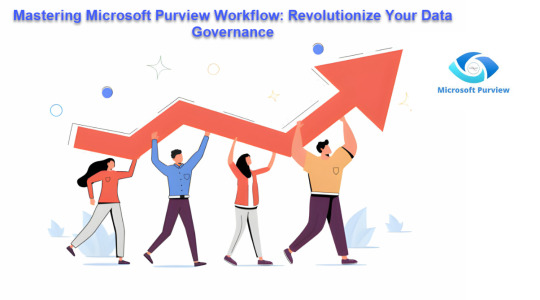
View On WordPress
#Asset Attribute Management#Audit Trail Documentation#Automated Data Validation#Change Management Processes#Compliance Strategies#Data Asset Updates#Data Cataloging Techniques#Data Governance#Data Integrity Assurance#Data Management Policies#Data Quality Management#Data Stewardship Practices#Data Update Escalation#Metadata Management#Microsoft Purview#Organizational Efficiency#Regulatory Compliance#Stakeholder Notification Systems#Workflow Automation
0 notes
Text
If anyone was genuinely curious why I ended up at "by the same logic that early c2 viewers used to argue Caleb was a werewolf, so is Essek," it was because I went to check if the etymology of Thalamus (in Occultus Thalamus) was different from its use in anatomy, and it is, in that the original Greek use is more akin to "inner chamber," which is similar but distinct in concept, particular when considering the Genesis Ward, from the anatomical usage, which is for the nerve center of the brain. So the Occultus Thalamus is either a central control for Aeor or some kind of hidden chamber or vault, which could feasibly hold anything.
The related terms included, in order: "thalame: 'den, lair'; tholos: 'vault'," and the combination of 'den' followed by 'tholos' made me wonder if there was actually an etymology for Thelyss, given a lot of other pointed origins. I don't necessarily think there is, but getting down to PIE with "*del" (variably written with the [th], though I couldn't find a ton of confirmation on it, but it is the origin of the word "tale" so it's somewhere in between) meaning, roughly, "to count, calculate, aim, reckon" and either "*lewk" meaning 'to shine' or "*wĺ̥kʷos" meaning 'wolf'. All of this is irrelevant because it's probably a coincidence because who the fuck besides me is going back to PIE for fantasy etymology, but it is fun as hell.
But most importantly I did somehow also manage to actually get the homework I was trying to finish done, which means I have virtually finished two of my three current courses, which means I will shortly be released from my torment (spring quarter) and get to unleash this absolute bullshit investigative energy on fic again instead of going down this line of absurd rabbit hole.
#AND THAT'S WHAT MATTERS#it's been 84 years...#i say as if I'm not setting up an internship but that's gonna be chill#one largely self-managed metadata project? lol. lmao even.#but anyway to circle back it would be very fun for me if the occultus thalamus WAS in fact a central control chamber for aeor#given my interest in the subject lmfao#MAKE my fic even more jossed i fucking dare you matt#cr spoilers#for the occultus thalamus mention
40 notes
·
View notes
Text
.it's really funny to us how whenever we see some sort of door that just does not connect to anything/leads to nowhere and is just There existing in random places we imidietly yell "YOUMJER REFRENCE". especially since we haven't even Introduced The Doors in the logs yet
#mjers void choir#anyways thinking about youmjers short burst of Not Existing and how it's not the only one that happened to#.since like. out of universe it's based on the whole fiasco we had with the microsoft migration#and no doubt that same scenario has heppened to other people as well#.so in-universe there is just. this one event that made a lot of players just. Stop Existing#their names still exist. so does their metadata#.it's just they can't actually exist if that makes sense?#.youmjer is one of the players that managed to Come Back. altough their names changed so that they can actually exist alongside their now-#.(not inhabited) selves
6 notes
·
View notes
Text
Managing Calibre and FanFicFare - Additional Plugins, Tips, and Tricks
Here's a few more scenarios you may run into while managing your local fanfic archive and how to navigate them. As well as additional plugins that might make your life easier when managing your fanfic library - or any library of eBooks you may choose to use Calibre to control.
Anthology Options aren't working:
In this scenario, you've installed Calibre and the FanFicFare plugin, but the anthology options aren't being made available in the FanFicFare options menu. Don't worry, this isn't a problem with either Calibre or FanFicFare. Sometimes plugins will depend on other plugins for additional functionality and that's what's happening here.
FanFicFare will utilize the Epub Merge and Epub Split plugins as part of it's anthology creation process. If you go to the plugins management modal, choose the option to get more plugins, and search for these two plugins then you should be able to install them. They are two separate plugins and Calibre will need to restart after each install. Once they're both added to your Calibre instance and everything has been restarted, check out the FanFicFare menu again and you should see the anthology options available now.
I missed this while creating my initial walkthrough for Calibre + FanFicFare since I already had these plugins installed.
But what do the Epub Merge/Split plugins do? It is pretty much what it says on the tin. Epub Merge allows for merging multiple eBooks of the same format into a single new eBook. Useful for taking separate chapters and merging into a single book or taking books in a series and merging into a single anthology. If you have a bunch of stray recipe files, you could turn them into a custom recipe eBook. In turn, if you have an anthology eBook then you can use Epub Split to split out the separate books into unique files to make tracking which parts you've already read easier.
FanFicFare takes advantage of this functionality for it's fanfiction anthology management options. But you can utilize them separately for your own uses as well, either by assigning them to the toolbar or adding to them to a control menu.
Updating missing metadata:
There are two different ways to go about this, depending on whether you're wanting to update the file for a single fanfic or for an anthology series.
For single books, this process can work regardless of whether the fic was downloaded using Calibre + FanFicFare or if it was downloaded/created via other means. If you've directly downloaded a file off ao3, used a browser tool to create a fanfic off of FFnet, or simply added new columns for meta data tracking that weren't there when you original created the eBook file - it's actually pretty easy to update the metadata for a single eBook.
First you're going to want to check the book's metadata in the metadata editor. On the default tab in the metadata editor, there should be a field labeled "id". This field needs to be populated with the URL for the fanfiction. If it's already populated, you should be good. But if you need to switch to a different URL or add one, then the field should be formatted like this: "url:https://www.dummyfanfic.url.com/"
Once you've verified the URL is correct or added the URL if necessary, save and exit the metadata editor. Make sure the entry for the book (or books) you want to update is selected in the main eBook list and then head over to the FanFicFare control menu. Choose the option to Update Existing FanFiction Books from the menu.
The update modal should pop up with a list of all selected eBooks pre-populated and indicating if FanFicFare can update them. Any non-anthology eBook with a valid url in the id field should be indicated with a green icon as a valid update option. Any anthology eBook or single fanfic with an invalid url or empty id field will be indicated with a red x. If you choose to update the file, then only the valid options will be updated.
Before clicking the OK button, you'll want to update the following settings in the modal. Beneath the list in the modal should be a select box where you can choose to Update Calibre Metadata from Web Site - this will cause the updater to only check for metadata and not overwrite the existing eBook. And a checkbox for Update Calibre Metadata - sometimes the select option alone is not enough if the eBook is otherwise up to date; this will force the metadata to update once gathered. Choose the select option and check the checkbox, then click the OK button.
The job should run and update any eBook with a valid URL that is not an anthology.
For Anthologies, this is only going to work for eBooks created through FanFicFare. You might be able to manually add a series url to a regular eBook, but I haven't tested it and can't be certain it won't simply recreate and overwrite your existing eBook file. That said, if a series used to be tracked on one website and you want to track it on a different one now - say a series moved from Twisting the Hellmouth to Ao3 or from Ao3 to SquidgeWorld - you should be able to update the main series page url in the metadata editor's id field the same as you would for a single fic. But I haven't tested this yet either. So be warned, this isn't going to work exactly like the single book metadata update. Though the process is very similar.
You'll probably be doing this if you added new metadata tracking columns or if a new fic has been added to the series and you want to ensure the new metadata for this fic is added to the data being tracked for the entire series once updated.
Anthologies can only be updated one at a time. Select the book you want to update and then open the FanFicFare control menu. Select the Anthology Options, which will open a flyout menu. From there, choose Update Anthology Epub.
A modal should open with the list of URLs for the fanfics included in the anthology. Check the option at the bottom of the modal that is labeled "Update Calibre Metadata?" and then click the OK button. NOTE: if updating the anthology will mean losing an existing fic included in the series, it will warn you before allowing you to proceed. Be aware that if parts of a series have been deleted, you may want to simply manually update the anthology's metadata.
The job should run and update the anthology's metadata on completion, as well as updating the eBook itself with any new chapters or fics associated with the series.
Picking additional plugins:
There are a lot of plugins available for Calibre - officially supported or otherwise. While I'm mainly going to touch on officially supported plugins here - AKA, plugins that can be added using Calibre's internal add plugin flow - I am going to mention one plugin that would need to be side loaded. I'm not going to explain how to use that one since it is not useful for fanfic management, but it's good to know it exists for managing other, non-fanfic eBooks.
Find Duplicates
This plugin does essentially what it says on the tin. You can use it to find duplicates, so if you have multiple versions of the same fic from different sites (and possibly different author names, since they may not have kept the same user name from one site to another), this plugin can quickly evaluate your library and display the resulting selection. From there you can determine whether they're actually duplicate files and remove any unneeded entries.
For non fanfic library maintenance, this is also useful for identifying entries for different eBook file formats - epub, azw, mobi, et cetera - and combining them into a single entry that tracks all formats. Or merging metadata for two entries of the same eBook that also have the same format. You'll want to be very careful if merging two entries with the same format type so that an earlier version of an eBook doesn't replace a more recent version.
Mass Search/Replace
This is very useful for cleaning up and consolidating tags in your custom metadata. Fandom names will vary from site to site: Ao3 will use The Flash (2014) while SquidgeWorld uses the similar The Flash [2014] while FFnet will just call it The Flash. Character names may also differ from archive to archive: B. Sisko on FFnet would be Benjamin Sisko on Ao3 and you probably want all the fics with everyone's favorite Emissary to the Prophets tagged with the same name.
Once you've installed the plugin, it's fairly simple to use. Make sure to add it to a toolbar and then click the icon on the toolbar to bring up it's control menu. Choose Quick Search/Replace and from the flyout menu choose the Library option to search through and change tags across the entire open Library.
A modal should open with a list and a single entry already present on the list. Double click the entry to edit it. Another modal will open where you can assign the search field from among the columns, the tag you're searching for, and the tag you want to replace it with. You can also test the replacement at the bottom of the modal before going forth on a full replacement.
Additionally you can change whether it'd replacing based on exact character matches or using a regular expression - I'd recommend sticking to exact character matches if you're unfamiliar with how to use regular expressions. You can also replace an entire field, but I definitely do not recommend that one.
There are various other settings in there too and you can even save searches for re-use later. When trying out a new setting, always test it first before rewriting the tags on your entire library. If you can back up your library before trying something risky, the plugin itself recommends doing so.
Once you've got your search set up and working as expected in the tests, choose the OK button to close the second modal. This will return you to the first modal. Click OK on the first modal to run the search/replace function.
WARNING: In case you missed it before, this is a very powerful tool and, consequently, can really screw up your library if you're not careful. Backing up your library before making changes is highly advised.
TTS to MP3
This one isn't necessarily obvious based on the name at first. TTS here refers to "Text to Speech". This plugin is useful for creating an mp3 file using Text to Speech to 'read' an eBook for you. If you like listening to your fanfics and no one has podficced a fanfic yet, you can use this option to convert a fanfic to an audiofile.
I'm not super familiar with this one's usage yet, so I'm not going to include instructions for using it. It won't hurt anything to play around with it until you figure it out, though. And it's definitely no replacement for having a real person doing a pod fic since the computer isn't going have the natural pauses and rests of a human voice between paragraphs and the like. But when you're hankering for an audio version of a fic and there is none, it's better than nothing at all.
CalibreSpy
If you want to be able have read access to your fanfic library while managing a different library in Calibre - or vice versa - this is the plugin for you. It essentially allows you to search for, open, and read eBooks from any library Calibre manages while having a different library open for direct management. Since you can only directly manage one library at a time, this is useful for if a book has gotten lost and you want to find which library it was accidentally moved to or simply want to have a book open to read from a different library while still managing the currently open one.
Library Splitter
This sticks a frontend on the existing Calibre functionality for moving eBooks between libraries. You can use this to copy books between libraries or move them entirely (copy to a new location and delete the original), which is useful when splitting a new library out from an old one or if you dumped a bunch of eBooks into a default library to sort through later.
If you've chosen to manage multiple fanfic libraries, then you can use this for moving fanfics between the different local archives. But it's also useful for if you've accidentally added a non-fanfic file to the archive and want it moved to the library it actually belongs to without having to delete and re-add the file.
You can add this plugin to a toolbar, but it's functionality will also be available in the menu that appears when right clicking an entry on the main eBook list.
DeDRM/NoDRM
This one isn't really for fanfic management nor is it an officially supported Calibre plugin. Originally called DeDRM, it's been forked and renamed NoDRM since the original maintainer gave up control of the project. (Lack of time, I think?)
This is for stripping DRM off your eBooks. And it is very good at what it does. A lot of people have contributed - and continue to contribute - to allow people to rip the DRM off their eBooks and read their files - or loan their files - however they may choose to. This works with most major DRM types, though you may need to do additional work beyond just side loading the plugin to allow it to do it's thing. Kindle books in particular need a lot of prep to work - downloading two additional (and officially supported) KFX plugins as well as directly configuring the plugin (the easiest method involves using the serial number for a kindle device you physically own and have linked to your account, so you'll have to work a lot harder if you don't own a kindle device).
You'll want to do a lot of research with this one, but Calibre + DeDRM/NoDRM is one of the big appeals to using Calibre for regular eBook management. It was certainly what originally drew me to Calibre since I wanted to be able to read my eBooks in whatever eReader app I wanted to, as well as consolidate my collection from multiple sources.
The GitHub repository for NoDRM is found here and will have more information on how to use and install the plugin.
Since you own the file, technically you can strip off the DRM for your own use. But it's definitely a gray area which is why Calibre doesn't officially support the plugin.
#kitkatt0430 explains#ficArchiving#calibre#fanficfare#additional plugins#how to update metadata for existing fics/anthologies#tag management
3 notes
·
View notes
Text
Finally registered for classes this morning!
#didn’t get what I most wanted which was a database management systems course#I might try for it during add drop but I also might just accept I’ll have to take it next fall and won’t get to take data mining/analytics#we will see#but I did get my core course I most wanted which was about information organization meaning metadata schemas and such things#which I’m stupidly hyped for lmfao
4 notes
·
View notes
Text
Enterprise Metadata Management: The Next Big Thing in Data Analytics. FMI predicts the Market to Surpass US$ 10,474.3 million in 2033
The enterprise metadata management market is predicted to develop at an impressive 14.8% CAGR from 2023 to 2033, preceding the lower 12.7% CAGR witnessed between 2018 and 2022. This significant rise shows the rise in demand for enterprise metadata management, increasing the market value from US$ 2,626.9 million in 2023 to US$ 10,474.3 million by 2033.
The growing demand for data governance across numerous industries is what is driving the global market for corporate metadata management. Enterprise metadata management software optimizes IT productivity, reduces risk, improves data asset management, and assures regulatory compliance.
Between 2023 and 2033, the need for business metadata management is expected to increase globally at a CAGR of 14.8%, driven by the rising use of IoT and blockchain technologies, the growth of unstructured data, and the requirement for data security and management rules.
Request for a Sample of this Research Report: https://www.futuremarketinsights.com/reports/sample/rep-gb-4353
The requirement to lower risk and improve data confidence, as well as the growth of data warehouses and centralized data control to increase IT efficiency, are the main factors driving the global market for enterprise metadata management.
The lack of knowledge about the advantages of corporate metadata management and technical barriers to metadata storage and cross-linking restrain industry expansion.
Key Takeaways from the Enterprise Metadata Management Market:
The requirement to effectively manage enormous amounts of enterprise data, as well as the growing emphasis on data governance, is likely to propel the enterprise metadata management market in India to witness rapid growth with a CAGR of 17.6% by 2033.
The Enterprise metadata management market in the United Kingdom is expected to develop at a CAGR of 13.2% by 2033, owing to the increased usage of advanced analytics and AI technologies that rely on accurate and well-governed metadata.
China’s enterprise metadata management market is predicted to grow rapidly by 2033, with a CAGR of 16.7%, driven by the country’s increasing economic environment and the rising demand for comprehensive data management solutions.
The demand for greater data governance and compliance with regulatory regulations is expected to propel the Australian enterprise metadata management market to a CAGR of 3.6% by 2033.
The focus on digital transformation in Japan and the growing understanding of the value of metadata in data-driven decision-making processes are likely to boost the market’s growth at a moderate CAGR of 5.1% by 2033.
Competitive Landscape
Leading international competitors like IBM Corporation, SAP SE, Informatica, Collibra, and Talend rule the market thanks to their wealth of expertise, diverse product lines, and substantial customer bases. These businesses focus on features like data lineage, data cataloging, and data discovery to provide comprehensive metadata management solutions, and they invest consistently in R&D to improve their services.
Additionally, as cloud-based EMM solutions have grown in popularity, cloud-focused companies like Microsoft, Amazon Web Services (AWS), and Google Cloud Platform (GCP) have become more competitive. Organizations looking for adaptable metadata management solutions are drawn to their scalable and affordable cloud services.
Recent Developments
IBM just released IBM InfoSphere Master Data Management, a new enterprise metadata management platform. This platform offers tools for managing, controlling, and enhancing metadata, as well as a common repository for all metadata.
Oracle introduced Oracle Enterprise Data Management Suite, a new enterprise metadata management platform. This platform offers a full suite of tools, such as data discovery, data lineage, and data quality, for managing metadata across the company.
Click to Buy Your Exclusive Report Immediately! https://www.futuremarketinsights.com/checkout/4353
Key Segments Profiled in the Enterprise Metadata Management Industry Survey
By Deployment Type:
On-Premise
Software as a Service (SaaS)
By Vertical:
BFSI
Healthcare & Medical
IT & Telecommunications
Media & Entertainment
Government
E-Commerce & Retail
Logistics
Pharmaceutical
Manufacturing
Others
By Region:
North America
Latin America
Europe Enterprise
Asia Pacific
Middle East & Africa
0 notes
Text
FileBot
FileBot is a free application designed for those with extensive collections of video files, including TV episodes, anime, movies, and more.
This utility offers several unique and practical features, such as managing and downloading relevant subtitles, a navigational panel, and lists for various types of media.
Thanks to its minimal interface, FileBot allows users to easily organize items into…
#Anime collection management#Checksum verification#Duplicate file finder#File renaming tool#FileBot#Media file organizer#Media metadata editor#Movie database integration#Subtitle downloader#TV show organizer#Video file management
0 notes
Text
When Populating Your Data Catalogue: Quality Over Quantity, Every Time
When it comes to populating your data catalogue, should you prioritize sheer quantity of entries, or meticulously focus on quality? ask Neil Burge on LinkedIn. While I have seen both strategies taken, my experience firmly leans towards quality being the crown jewel.
I’ve seen first hand the pitfalls of prioritizing quantity.
Users overwhelmed by wading through a vast data dictionary brimming…

View On WordPress
0 notes
Text
Enhance Decision Making Courses - EWSolutions
Explore our Decision making courses designed to equip professionals with the skills and frameworks necessary to make informed decisions at EWSolutions. Learn practical strategies and techniques to optimize decision-making processes and drive success in your business endeavors.

0 notes
Text
How Wealth Managers Can Build Trust Through the Power of Automation and AI
New Post has been published on https://thedigitalinsider.com/how-wealth-managers-can-build-trust-through-the-power-of-automation-and-ai/
How Wealth Managers Can Build Trust Through the Power of Automation and AI
Building trust between wealth managers and their clients has traditionally been credited to effective communication and understanding between the two partners. Over time, wealth managers’ have become increasingly spread thin because of larger portfolios of more demanding clients. The knock-on effect is that clients can feel out of the loop due to extended response times from their wealth managers.
The latest AI solutions now enable wealth managers to eradicate human error and secure integral daily processes, including knowledge work automation, which improve client experience and increases trust.
More time for client relations
Wealth managers don’t have enough time during the week to foster the relationships they have with clients. Over time, wealth managers have seen their portfolios expand, increased compliance responsibility and other non-revenue generating tasks thrusted upon them. In-turn, schedules have become congested for wealth managers.
Manual, time-consuming procedures have been required when handling workflow processes for wealth managers. Taking up time and energy of wealth managers to ensure workflow is properly handled and stored, has in turn, hindered their capability to improve client relations and foster new ones.
Through the power of automation, wealth managers can store and access the most up-to-date version of customer data immediately and without the worry of if it’s the correct version – as it always will be.
Avoiding content chaos
For wealth managers, the handling of sensitive client data is an everyday responsibility. One false move in saving or sharing an incorrect file can now lead to huge legal and financial implications.
Knowledge work automation, supported by metadata and AI technology, ensure wealth managers are accessing the correct data every time. Ensuring only one version – the correct one – is stored, wealth managers avoid the construction of data siloes across their systems. The creation of data siloes slows down workflow processes, as accurate data is more difficult to come by and also increases the chances of sharing incorrect data both internally and externally.
The wealth management industry cannot afford to be viewed as taking a light-touch approach to data handling. High net-worth individuals will sooner find new opportunities to invest or store their capital if they feel wealth managers are simply not up to the task of handling their assets and data.
The AI trust-factor
With much of a wealth manager’s success relying on trust from the client, how can AI better improve relationships for both parties? With AI, building trust in wealth management is born out of these automated workflow management processes. Prior to these tools, wealth managers would be typically time poor, which would increase the likelihood of workflow being mishandled as schedules become increasingly strained.
The power of automation providing seamless and secure processes for wealth managers ensures client data is safely handled and in a timely manner. From a client perspective, trust is only going to increase once wealth managers have harnessed these tools in a bid to eradicate human error.
Money talks
Implementing AI across knowledge workflow processes has little downside when considering the risks often involved in the processes become mitigated and automation rapidly improves delivery.
For wealth managers and their clients, a more present and interactive relationship is born out of the AI overhaul as their schedules become increasingly accommodating as a direct result of automation. Wealth managers have to be up to date on all the emerging financial tools and investment instruments now available on the market as well. It is not just manual processes which are taking up their time – wealth managers need all the help they can get from automation as their job roles continue to evolve.
Eradicating the threat of human error and easing time pressures offers greater levels of trust during the customer journey. Over time, the increased adoption of AI will revolutionise the wealth management offering across these crucial processes. This improved security established across wealth management processes will result in prospects looking to the sector as a reliable channel to store their net worth.
#ai#approach#assets#automation#Born#Building#channel#chaos#communication#compliance#construction#content#customer data#data#energy#factor#finances#financial#how#human#Industry#investment#it#Legal#Light#loop#management#metadata#money#One
0 notes
Text
3 Things Your Company Can Do With Metadata
Metadata is data that describes data, and it’s used in a variety of digital processes involving analytics. Large companies often use automated metadata management systems to keep track of information across huge databases, but even if you don’t use automated metadata management, metadata is still important for business.
If you’re unsure of how metadata applies to you, below are three things your company can do with it:
1. Segmenting Customers
When organizing customer data, segmenting customers into groups is often a good idea. This allows your marketing team to get a better idea of which groups of customers are interested in which products. With this information, your business can target different customers with personalized marketing and advertising to increase sales.
To do this, you will need to collect metadata and enter it alongside customer profiles after a sale. Always make sure to get consent before collecting and using customer data.
2. Organize Databases More Efficiently
As mentioned above, many large companies use metadata to organize large volumes of information. Databases containing product information, customer records and more can quickly become an unorganized mess when working with hundreds of thousands of pieces of data, and unorganized data can lead to a loss in productivity.
By using metadata to tag different pieces of information, you can then organize and classify this information for faster recall in the future. This can also be helpful if you plan to use contextual search functionality in a database.
3. Improve Data Reporting Accuracy
Metadata can also potentially improve accuracy in data reporting. When dealing with a large amount of unorganized data, you may end up missing something during an analysis. If you don’t have your data tagged and cataloged, it can be difficult to conduct an audit without starting your analysis all over again from the beginning.
By tagging data with metadata, you can compare the results of your analysis against your metadata. If the numbers match, you can have confidence in your analysis. If they don’t match, you can quickly determine what was missed to conduct a faster audit.
Read a similar article about data privacy management software here at this page.
#automated metadata management#data monitoring software#business intelligence software#data repository
0 notes
Text
What is a Metadata Management Tool?
A music metadata management tool is software designed to efficiently manage and organize the metadata related to music assets.
Metadata mainly refers to information about the work itself, such as song titles, artist names, album information, copyright details, release dates, and more.
Managing metadata accurately is essential for licensing, tracking the consumption, rights management, royalty collection & calculations and the overall organization of music content.
Music metadata management tools provide an automated way to handle all this information.
How can Metadata management tools help record labels, publishers and artists?
Store & modify metadata: These tools allow users to input, store and edit music/ audio-visual metadata such as music tracks, albums, and other music assets. This can include information about songwriters, composers, performers, ISRC and ISWC codes, copyright holders, and more.
Metadata standardization: These tools facilitate the standardization of metadata according to industry guidelines and standards, ensuring consistency and accuracy.
Exchange metadata: You can now share metadata in the right format with other societies or DSPs easily
Metadata enrichment: These tools also help identify and enrich metadata by matching incoming data with master data. This helps you identify the irregularities and complete metadata by updating it correctly. This can include album artwork, genre tags, and more.
Reporting and analytics: These tools provide detailed reports and analytics about music usage, performance, and royalties, based on metadata.
Data Protection: Some metadata management tools integrate with content protection mechanisms to prevent piracy and unauthorized distribution of music.
Assign user policies: Some tools support collaborative features, enabling multiple users or teams to work together on metadata management based on internal organization rules.
To know more: https://www.noctil.com/solutions/metadata-management

0 notes