#mongodb docker compose
Explore tagged Tumblr posts
Text
Dockerを使った例題の作成
だいぶ前に作ったWebアプリケーションを最新の環境で動くように修正し、モノづくり塾の学習テーマで使うため例題としました。 ソースコードはGitHubリポジトリで公開にしています。 アプリケーションの概要は、 小さなメモを黒板に貼り付けるようなインターフェース JSONWebTokenとBCryptを使った認証機能がある 自前のシングルページアプリケーション用のWidgetフレームワークを使っている MongoDBのストレージを使っている ユーザー間のメモ共有機能がある というもの。 これをDocker composeを使って、MongoDBとWebアプリケーションのスタックとしてデプロイするようにしています。 docker compose up…
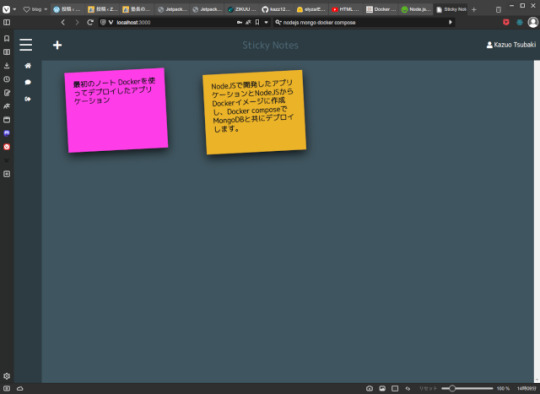
View On WordPress
0 notes
Text
Graylog Docker Compose Setup: An Open Source Syslog Server for Home Labs
Graylog Docker Compose Install: Open Source Syslog Server for Home #homelab GraylogInstallationGuide #DockerComposeOnUbuntu #GraylogRESTAPI #ElasticsearchAndGraylog #MongoDBWithGraylog #DockerComposeYmlConfiguration #GraylogDockerImage #Graylogdata
A really great open-source log management platform for both production and home lab environments is Graylog. Using Docker Compose, you can quickly launch and configure Graylog for a production or home lab Syslog. Using Docker Compose, you can create and configure all the containers needed, such as OpenSearch and MongoDB. Let’s look at this process. Table of contentsWhat is Graylog?Advantages of…

View On WordPress
#Docker Compose on Ubuntu#docker-compose.yml configuration#Elasticsearch and Graylog#Graylog data persistence#Graylog Docker image#Graylog installation guide#Graylog REST API#Graylog web interface setup#log management with Graylog#MongoDB with Graylog
0 notes
Text
Docker Tutorial for Beginners: Learn Docker Step by Step
What is Docker?
Docker is an open-source platform that enables developers to automate the deployment of applications inside lightweight, portable containers. These containers include everything the application needs to run—code, runtime, system tools, libraries, and settings—so that it can work reliably in any environment.
Before Docker, developers faced the age-old problem: “It works on my machine!” Docker solves this by providing a consistent runtime environment across development, testing, and production.
Why Learn Docker?
Docker is used by organizations of all sizes to simplify software delivery and improve scalability. As more companies shift to microservices, cloud computing, and DevOps practices, Docker has become a must-have skill. Learning Docker helps you:
Package applications quickly and consistently
Deploy apps across different environments with confidence
Reduce system conflicts and configuration issues
Improve collaboration between development and operations teams
Work more effectively with modern cloud platforms like AWS, Azure, and GCP
Who Is This Docker Tutorial For?
This Docker tutorial is designed for absolute beginners. Whether you're a developer, system administrator, QA engineer, or DevOps enthusiast, you’ll find step-by-step instructions to help you:
Understand the basics of Docker
Install Docker on your machine
Create and manage Docker containers
Build custom Docker images
Use Docker commands and best practices
No prior knowledge of containers is required, but basic familiarity with the command line and a programming language (like Python, Java, or Node.js) will be helpful.
What You Will Learn: Step-by-Step Breakdown
1. Introduction to Docker
We start with the fundamentals. You’ll learn:
What Docker is and why it’s useful
The difference between containers and virtual machines
Key Docker components: Docker Engine, Docker Hub, Dockerfile, Docker Compose
2. Installing Docker
Next, we guide you through installing Docker on:
Windows
macOS
Linux
You’ll set up Docker Desktop or Docker CLI and run your first container using the hello-world image.
3. Working with Docker Images and Containers
You’ll explore:
How to pull images from Docker Hub
How to run containers using docker run
Inspecting containers with docker ps, docker inspect, and docker logs
Stopping and removing containers
4. Building Custom Docker Images
You’ll learn how to:
Write a Dockerfile
Use docker build to create a custom image
Add dependencies and environment variables
Optimize Docker images for performance
5. Docker Volumes and Networking
Understand how to:
Use volumes to persist data outside containers
Create custom networks for container communication
Link multiple containers (e.g., a Node.js app with a MongoDB container)
6. Docker Compose (Bonus Section)
Docker Compose lets you define multi-container applications. You’ll learn how to:
Write a docker-compose.yml file
Start multiple services with a single command
Manage application stacks easily
Real-World Examples Included
Throughout the tutorial, we use real-world examples to reinforce each concept. You’ll deploy a simple web application using Docker, connect it to a database, and scale services with Docker Compose.
Example Projects:
Dockerizing a static HTML website
Creating a REST API with Node.js and Express inside a container
Running a MySQL or MongoDB database container
Building a full-stack web app with Docker Compose
Best Practices and Tips
As you progress, you’ll also learn:
Naming conventions for containers and images
How to clean up unused images and containers
Tagging and pushing images to Docker Hub
Security basics when using Docker in production
What’s Next After This Tutorial?
After completing this Docker tutorial, you’ll be well-equipped to:
Use Docker in personal or professional projects
Learn Kubernetes and container orchestration
Apply Docker in CI/CD pipelines
Deploy containers to cloud platforms
Conclusion
Docker is an essential tool in the modern developer's toolbox. By learning Docker step by step in this beginner-friendly tutorial, you’ll gain the skills and confidence to build, deploy, and manage applications efficiently and consistently across different environments.
Whether you’re building simple web apps or complex microservices, Docker provides the flexibility, speed, and scalability needed for success. So dive in, follow along with the hands-on examples, and start your journey to mastering containerization with Docker tpoint-tech!
0 notes
Text
Unlocking Career Potential: Why Chandigarh is Emerging as a Top Tech Education Hub
In recent years, Chandigarh has rapidly evolved from being just a well-planned city to becoming a booming educational and technological hub. Known for its cleanliness, quality of life, and educational institutions, the city is now making headlines for its top-tier IT training programs. With a growing number of students and professionals seeking a competitive edge in the tech industry, specialized courses like full stack development and CCNA training are gaining immense popularity.
If you're considering a future in technology, enrolling in a professional course can be a game-changing decision. Whether you're passionate about creating websites and applications or interested in managing complex networking systems, Chandigarh offers robust training programs tailored to meet industry demands. This article explores the reasons behind Chandigarh's rise as an educational powerhouse in the IT domain, focusing on two of the most sought-after career paths — full stack development and networking.
Chandigarh: A Promising Destination for Tech Learners
One of the most significant factors driving the influx of tech learners to Chandigarh is the presence of quality training institutes. These institutes not only provide theoretical knowledge but also focus extensively on hands-on practical experience. The faculty in Chandigarh is often composed of industry professionals who understand what it takes to succeed in the current job market.
Moreover, the city’s low cost of living, safe environment, and well-connected infrastructure make it an ideal place for both local and outstation students. Chandigarh’s proximity to the IT corridors of Mohali and Panchkula also ensures that learners have access to real-world industry exposure and internships.
The Rising Demand for Full Stack Developers
Full stack development has emerged as one of the most lucrative and versatile career options in the IT industry. A full stack developer is a tech professional who can handle both the front-end and back-end development of a web application. This means having the ability to design user-friendly interfaces as well as manage servers, databases, and system integrations.
With the shift toward digital transformation, businesses are increasingly looking for developers who can manage projects from start to finish. This has created an immense demand for skilled full stack developers across industries such as e-commerce, finance, healthcare, and entertainment.
The job market for full stack developers is incredibly promising. According to industry reports, companies are willing to offer premium salaries to professionals who possess a well-rounded skill set. However, to secure a rewarding job in this domain, it's essential to acquire formal training and project experience — both of which are readily available in Chandigarh.
What to Expect from a Full Stack Developer Course
A comprehensive full stack developer course typically includes the following components:
Front-end Technologies: HTML, CSS, JavaScript, and frameworks like React or Angular.
Back-end Technologies: Node.js, Express.js, Python, or PHP.
Databases: MySQL, MongoDB, or PostgreSQL.
Version Control: Git and GitHub.
Deployment Tools: AWS, Docker, and CI/CD pipelines.
These courses are designed to build both foundational and advanced knowledge, enabling students to become job-ready by the time they graduate. Most institutes in Chandigarh also include live projects, internships, and portfolio-building assignments as part of the curriculum.
For those serious about their tech careers, the full stack developer course in Chandigarh offered by CBITSS is highly recommended. This course provides a complete learning experience with industry-aligned modules, expert mentorship, and career support.
CCNA: The Gateway to a Networking Career
While development roles are in high demand, networking remains an equally critical component of the IT ecosystem. The Cisco Certified Network Associate (CCNA) certification is globally recognized and serves as a foundational credential for aspiring network engineers.
A career in networking can lead to roles such as Network Administrator, Systems Engineer, Network Analyst, or IT Support Specialist. With cyber security and cloud computing becoming central to modern enterprises, networking professionals are more important than ever.
The CCNA certification covers a range of topics including:
Network fundamentals
IP connectivity and IP services
Security fundamentals
Automation and programmability
Network access and protocols
This certification serves as proof of your expertise in setting up, managing, and troubleshooting network infrastructure.
If you’re aiming to build a career in networking, enrolling in a reputable ccna training in Chandigarh can make all the difference. CBITSS offers an industry-acclaimed CCNA program that blends theoretical concepts with real-time lab practices to ensure comprehensive learning.
Benefits of Studying in Chandigarh
Here are some reasons why students from across the country prefer Chandigarh for IT training:
1. Affordable Education
Compared to metropolitan cities, Chandigarh offers high-quality training programs at relatively lower costs. This makes it accessible to a larger population of students.
2. Access to Skilled Mentors
Many training centers in the city are led by professionals with years of industry experience. This ensures that the learning process is aligned with current trends and technologies.
3. Excellent Infrastructure
Modern classrooms, well-equipped labs, and reliable internet connectivity make learning in Chandigarh a comfortable and enriching experience.
4. Placement Support
Leading institutes like CBITSS offer dedicated placement assistance, resume-building workshops, and mock interviews to help students land their dream jobs.
Who Should Enroll?
Both the full stack developer course and CCNA training are ideal for:
Students pursuing graduation or post-graduation in IT/Computer Science
Working professionals looking to switch careers or upgrade skills
Entrepreneurs who want to build tech-based startups
Freelancers and tech enthusiasts aiming to become job-ready
The only prerequisites are basic computer knowledge and a strong willingness to learn.
Final Thoughts
The IT landscape is changing rapidly, and staying updated with the right skills is crucial for career growth. Whether you’re interested in coding beautiful websites or managing global networks, the key lies in getting proper training and hands-on experience.
Chandigarh, with its evolving tech ecosystem and high-quality education infrastructure, is proving to be the ideal destination for aspiring tech professionals. With institutes like CBITSS offering cutting-edge courses in both development and networking, students have ample opportunities to learn, grow, and succeed.
So if you're ready to take the next step in your career, consider enrolling in a professional full stack developer course in Chandigarh or pursue a ccna training in Chandigarh to unlock your full potential in the IT industry.
0 notes
Text
Using Docker in Software Development

Docker has become a vital tool in modern software development. It allows developers to package applications with all their dependencies into lightweight, portable containers. Whether you're building web applications, APIs, or microservices, Docker can simplify development, testing, and deployment.
What is Docker?
Docker is an open-source platform that enables you to build, ship, and run applications inside containers. Containers are isolated environments that contain everything your app needs—code, libraries, configuration files, and more—ensuring consistent behavior across development and production.
Why Use Docker?
Consistency: Run your app the same way in every environment.
Isolation: Avoid dependency conflicts between projects.
Portability: Docker containers work on any system that supports Docker.
Scalability: Easily scale containerized apps using orchestration tools like Kubernetes.
Faster Development: Spin up and tear down environments quickly.
Basic Docker Concepts
Image: A snapshot of a container. Think of it like a blueprint.
Container: A running instance of an image.
Dockerfile: A text file with instructions to build an image.
Volume: A persistent data storage system for containers.
Docker Hub: A cloud-based registry for storing and sharing Docker images.
Example: Dockerizing a Simple Python App
Let’s say you have a Python app called app.py: # app.py print("Hello from Docker!")
Create a Dockerfile: # Dockerfile FROM python:3.10-slim COPY app.py . CMD ["python", "app.py"]
Then build and run your Docker container: docker build -t hello-docker . docker run hello-docker
This will print Hello from Docker! in your terminal.
Popular Use Cases
Running databases (MySQL, PostgreSQL, MongoDB)
Hosting development environments
CI/CD pipelines
Deploying microservices
Local testing for APIs and apps
Essential Docker Commands
docker build -t <name> . — Build an image from a Dockerfile
docker run <image> — Run a container from an image
docker ps — List running containers
docker stop <container_id> — Stop a running container
docker exec -it <container_id> bash — Access the container shell
Docker Compose
Docker Compose allows you to run multi-container apps easily. Define all your services in a single docker-compose.yml file and launch them with one command: version: '3' services: web: build: . ports: - "5000:5000" db: image: postgres
Start everything with:docker-compose up
Best Practices
Use lightweight base images (e.g., Alpine)
Keep your Dockerfiles clean and minimal
Ignore unnecessary files with .dockerignore
Use multi-stage builds for smaller images
Regularly clean up unused images and containers
Conclusion
Docker empowers developers to work smarter, not harder. It eliminates "it works on my machine" problems and simplifies the development lifecycle. Once you start using Docker, you'll wonder how you ever lived without it!
0 notes
Text
Hướng dẫn triển khai Docker Graylog theo các bước chi tiết

Tài liệu để build Graylog được tôi sử dụng và tham khảo ở đây. Điều tôi làm chỉ là tận dụng cấu hình của họ và sửa lại để cho phù hợp với mục đích của mình. Lưu ý cấu hình mình đang sử dụng là 8 Cpus và 12 Gb Ram. Trong bài viết này, chúng tôi sẽ hướng dẫn bạn cách triển khai Graylog thông qua Docker để bắt đầu thu thập logs ngay lập tức.
1. Mô hình sử dụng
Ở mô hình này tôi sử dụng 3 container Graylog, opensearch, mongodb chúng liên lạc với nhau qua network : Graylog_net
Riêng container Graylog sử dụng expose port 9000:9000 để dùng truy cập trang web qua IP của host và các port khác dùng để nhận log các dịch vụ khác
"5044:5044" # Cổng cho nhận log từ Filebeat
"5140:5140" # Cổng cho nhận log từ syslog
"12201:12201" # Cổng cho nhận log từ GELF UDP
"13301:13301" # Cổng tùy chỉnh (thay thế cho dịch vụ khác)
"13302:13302" # Cổng tùy chỉnh khác
2. Cài đặt Docker Graylog
Đầu tiên sẽ tải xuống repo Docker github của mình
cd /opt/
git clone https://github.com/thanhquang99/Docker
Tiếp theo ta cần chạy file Docker compose
cd /opt/Docker/Graylog/
Docker compose up
Ta có thể tùy chỉnh biến trong file Docker compose để thay đổi user và password của Graylog hay opensearch. Nếu không thay đổi thì password mặc định của Graylog: minhtenlaquang
Bạn cũng cần sử lại cấu hình Graylog và opensearch sử dụng ram và cpu để phù hợp với máy của bạn. Thông thường opensearch sẽ chiếm 50% RAM và Graylog chiếm 25% RAM
Đợi 1 thời gian cho đến khi Docker compose chạy xong ta sẽ vào trang http://<ip-Docker-host>:9000. Với user: admin, password: minhtenlaquang
3. Tùy chỉnh tài nguyên sử dụng mà Graylog sử dụng
Các biến Graylog mà bạn cần lưu ý để có thể chỉnh sửa cho phù hợp với tài nguyên Graylog của mình:
processbuffer_processors: Số lượng bộ xử lý cho buffer xử lý.
outputbuffer_processors: Số lượng bộ xử lý cho buffer đầu ra (Elasticsearch).
processor_wait_strategy: Chiến lược chờ của bộ xử lý khi không có công việc để làm (yielding, sleeping, blocking, busy_spinning).
ring_size: Kích thước của ring buffer.
message_journal_enabled: Kích hoạt hoặc vô hiệu hóa message journal.
message_journal_max_size: Kích thước tối đa của message journal.
inputbuffer_processors: Số lượng bộ xử lý cho input buffer.
inputbuffer_ring_size: Kích thước của ring buffer cho input buffer.
retention_strategy: Chiến lược giữ lại dữ liệu (ví dụ: delete, archive).
rotation_strategy: Chiến lược xoay vòng chỉ mục (ví dụ: count, time).
retention_max_index_count: Số lượng chỉ mục tối đa được giữ lại.
rotation_max_index_size: Kích thước tối đa của chỉ mục trước khi xoay vòng.
rotation_max_index_age: Tuổi thọ tối đa của chỉ mục trước khi xoay vòng.
tcp_recv_buffer_size: Kích thước bộ đệm nhận TCP.
tcp_send_buffer_size: Kích thước bộ đệm gửi TCP.
discarders: Cấu hình số lượng và loại discarder để xử lý tin nhắn vượt quá giới hạn.
threadpool_size: Số lượng luồng trong pool của Graylog.
Tôi sẽ hướng dẫn bạn tùy chỉnh biến message_journal_max_size để test thử.
Ta cần xem lại thông tin các volume của Graylog
Docker inspect graylog
Ta sẽ sửa file
vi /var/lib/docker/volumes/graylog_graylog_data/_data/graylog.conf
Restart lại Graylog
docker restart graylog
Kiểm tra kết quả:
Kết Luận
Hy vọng bài viết này đã giúp bạn triển khai Graylog sử dụng Docker và áp dụng vào hệ thống của mình. Docker Graylog là cách triển khai Graylog, một nền tảng quản lý và phân tích log bằng Docker. Điều này giúp dễ dàng thiết lập, cấu hình và quản lý Graylog trong các container, đảm bảo tính linh hoạt, khả năng mở rộng và đơn giản hóa quy trình cài đặt. Docker Graylog thường đi kèm với các container bổ sung như MongoDB (lưu trữ dữ liệu cấu hình) và Elasticsearch (xử lý và lưu trữ log).
Nguồn: https://suncloud.vn/huong-dan-trien-khai-docker-graylog-theo-cac-buoc-chi-tiet
0 notes
Text
🛠 Open Source Instant Messaging (IM) Project OpenIM Source Code Deployment Guide
Deploying OpenIM involves multiple components and supports various methods, including source code, Docker, and Kubernetes. This requires ensuring compatibility between different deployment methods while effectively managing differences between versions. Indeed, these are complex issues involving in-depth technical details and precise system configurations. Our goal is to simplify the deployment process while maintaining the system's flexibility and stability to suit different users' needs. Currently, version 3.5 has simplified the deployment process, and this version will be maintained for a long time. We welcome everyone to use it.
1. Environment and Component Requirements
🌐 Environmental Requirements
NoteDetailed DescriptionOSLinux systemHardwareAt least 4GB of RAMGolangv1.19 or higherDockerv24.0.5 or higherGitv2.17.1 or higher
💾 Storage Component Requirements
Storage ComponentRecommended VersionMongoDBv6.0.2 or higherRedisv7.0.0 or higherZookeeperv3.8Kafkav3.5.1MySQLv5.7 or higherMinIOLatest version
2. Deploying OpenIM Server (IM)
2.1 📡 Setting OPENIM_IP
# If the server has an external IP export OPENIM_IP="external IP" # If only providing internal network services export OPENIM_IP="internal IP"
2.2 🏗️ Deploying Components (mongodb/redis/zookeeper/kafka/MinIO, etc.)
git clone https://github.com/OpenIMSDK/open-im-server && cd open-im-server # It's recommended to switch to release-v3.5 or later release branches make init && docker compose up -d
2.3 🛠️ Compilation
make build
2.4 🚀 Starting/Stopping/Checking
# Start make start # Stop make stop # Check make check
3. Deploying App Server (Chat)
3.1 🏗️ Deploying Components (mysql)
# Go back to the previous directory cd .. # Clone the repository, recommended to switch to release-v1.5 or later release branches git clone https://github.com/OpenIMSDK/chat chat && cd chat # Deploy mysql docker run -d --name mysql2 -p 13306:3306 -p 33306:33060 -v "$(pwd)/components/mysql/data:/var/lib/mysql" -v "/etc/localtime:/etc/localtime" -e MYSQL_ROOT_PASSWORD="openIM123" --restart always mysql:5.7
3.2 🛠️ Compilation
make init make build
3.3 🚀 Starting/Stopping/Checking
# Start make start # Stop make stop # Check make check
4. Quick Validation
📡 Open Ports
IM Ports
TCP PortDescriptionActionTCP:10001ws protocol, messaging port, for client SDKAllow portTCP:10002API port, like user, friend, group, message interfacesAllow portTCP:10005Required when choosing MinIO storage (OpenIM defaults to MinIO storage)Allow port
Chat Ports
TCP PortDescriptionActionTCP:10008Business system, like registration, login, etc.Allow portTCP:10009Management backend, like statistics, account banning, etc.Allow port
PC Web and Management Backend Frontend Resource Ports
TCP PortDescriptionActionTCP:11001PC Web frontend resourcesAllow portTCP:11002Management backend frontend resourcesAllow port
Grafana Port
TCP PortDescriptionActionTCP:13000Grafana portAllow port
Verification
PC Web Verification
Note: Enter http://ip:11001 in your browser to access the PC Web. This IP should be the server's OPENIM_IP to ensure browser accessibility. For first-time use, please register using your mobile phone number, with the default verification code being 666666.
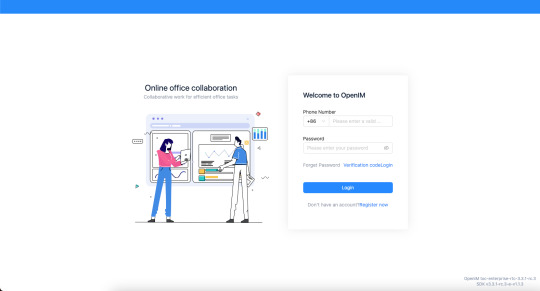
App Verification
Scan the following QR code or click here to download.

Note: Double-click on OpenIM and change the IP to the server's OPENIM_IP then restart the App. Please ensure related ports are open, and restart the App after making changes. For first-time use, please register first through your mobile phone number, with the default verification code being 666666.


5. Modifying Configuration Items
5.1 🛠️ Modifying Shared Configuration Items
Configuration ItemFiles to be ModifiedActionmongo/kafka/minio related.env, openim-server/config/config.yamlRestart components and IMredis/zookeeper related.env, openim-server/config/config.yaml, chat/config/config.yamlRestart components, IM, and ChatSECRETopenim-server/config/config.yaml, chat/config/config.yamlRestart IM and Chat
5.2 🔄 Modifying Special Configuration Items
Special configuration items: API_OPENIM_PORT/MINIO_PORT/OPENIM_IP/GRAFANA_PORT
Modify the special configuration items in the .env file
Modify the configuration in openim-server/config/config.yaml according to the rules
Modify the configuration in chat/config/config.yaml according to the rules
Restart IM and Chat
5.3 🛠️ Modifying Other Configuration Items
For other configuration items in .env, chat/config/config.yaml, and openim-server/config/config.yaml, you can modify these items directly in the respective files.
5.4 Modifying Ports
Note that for any modification of IM-related ports, it's necessary to synchronize the changes in open-im-server/scripts/install/environment.sh.
6. Frequently Asked Questions
6.1 📜 Viewing Logs
Runtime logs: logs/OpenIM.log.all.*
Startup logs: _output/logs/openim_*.log
6.2 🚀 Startup Order
The startup order is as follows:
Components IM depends on: mongo/redis/kafka/zookeeper/minio, etc.
IM
Components Chat depends on: mysql
Chat
6.3 🐳 Docker Version
The new version of Docker has integrated docker-compose.
Older versions of Docker might not support the gateway feature. It's recommended to upgrade to a newer version, such as 23.0.1.
7. About OpenIM
Thanks to widespread developer support, OpenIM maintains a leading position in the open-source instant messaging (IM) field, with the number of stars on Github exceeding 12,000. In the current context of increasing attention to data and privacy security, the demand for IM private deployment is growing, which aligns with the rapid development trend of China's software industry. Especially in government and enterprise sectors, with the rapid development of information technology and the widespread application of innovative
industries, the demand for IM solutions has surged. Further, the continuous expansion of the collaborative office software market has made "secure and controllable" a key attribute.
Repository address: https://github.com/openimsdk
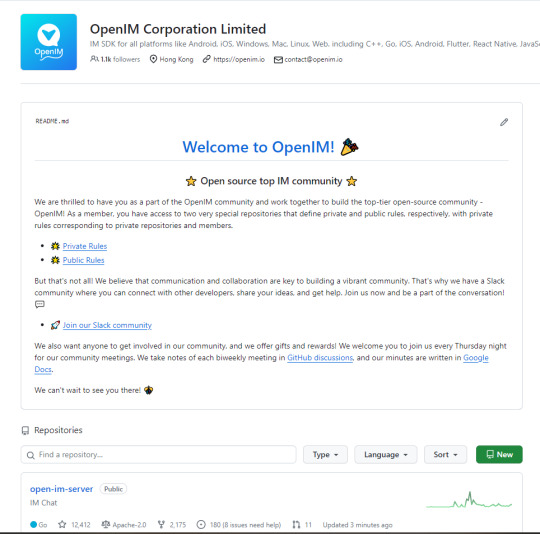
1 note
·
View note
Photo

How to Fix Could Not Find User Error in MongoDB with Docker Compose Blog: StackBlogger.com
0 notes
Text
Spring Boot Microservices + MongoDB in Docker Containers | Step by step tutorial for Beginners
Full Video Link: https://youtu.be/qWzBUwKiCpM Hi, a new #video on step by step #tutorial for #springboot #microservices running in #docker #container with #mongodb also running in #docker #container is published on #codeonedigest #youtube channel. Easy
MongoDB is an open-source document database and leading NoSQL database. MongoDB is written in C++. This video will give you complete understanding of running the MongoDB in docker container. MongoDB works on concept of collection and document. MongoDB is a cross-platform, document-oriented database that provides, high performance, high availability, and easy scalability. Mongo Database –…

View On WordPress
#compass#container#docker#docker container#docker file#docker full course#docker image#docker tutorial#docker tutorial for beginners#microservices#microservices mongodb#mongo db#mongo dockerfile#mongodb#mongodb compass#mongodb configuration#mongodb configuration file#mongodb connection error#mongodb docker compose#mongodb docker install#mongodb docker setup#mongodb docker tutorial#mongodb docker volume#mongodb installation#Mongodb java#mongodb microservices example#mongodb tutorial#mongodb tutorial for beginners#monogodb tutorial#Spring boot
0 notes
Text
[Docker] Connect to mongodb inside docker container
[Docker] Connect to mongodb inside docker container
Here are ways to connect to mongodb that deployed inside a docker container from another docker container in the same docker-compose file. Here is the Dockerfile FROM node:14 # Create app directory WORKDIR /usr/src/app # Install app dependencies # A wildcard is used to ensure both package.json AND package-lock.json are copied # where available (npm@5+) COPY package*.json ./ RUN npm install #…
View On WordPress
0 notes
Link
1 note
·
View note
Text
6 ESSENTIAL SKILLS FOR AWS DEVELOPERS
AWS is the 500-pound gorilla in the room of cloud stages. Regarding piece of the pie, AWS claims a greater amount of the cloud market than its nearest four rivals joined. The pervasiveness of a solitary stage implies that when engineers are on the lookout for a new position, there's an amazingly decent possibility that they'll discover "AWS" under the ideal abilities for designer jobs. By having a firm comprehension of AWS improvement, you'll separate yourself and become profoundly esteemed in your group or organization. The measure of administrations and usefulness in AWS can be overpowering; this article reduces the most fundamental abilities you should know as an AWS designer.

1. Deployment
So you've composed a web application, presently what? Sending web applications to AWS is perhaps the most essential, and probably the most profound expertise to know as an AWS engineer. There are different approaches to convey to AWS, yet they keep on developing as new strategies arise and more established ones are the sunset. On account of this advancement, the accompanying outline of AWS arrangement strategies ought to be checked to ensure there aren't fresher techniques recommended.
In the first place, you ought to be agreeable to physically convey a web application to an EC2 occurrence. Understanding this establishment will permit you to expand on it and conceivably make your own mechanized sending scripts.
Then, you should know CloudFormation well and see how to utilize that to send an application, yet in addition, stand up your application framework. You ought to likewise be acquainted with Elastic Beanstalk and the work it accomplishes for you. The jury is as yet out on whether EB is the awesome most exceedingly terrible help for conveying applications to AWS, yet it is utilized at a ton of organizations so realizing it is a smart thought.
At last, compartments are turning out to be increasingly mainstream, so realizing how to convey applications with Elastic Container Service (ECS) for Docker or Elastic Kubernetes Service (EKS) for Kubernetes is getting increasingly fundamental.
2. Security
The force of AWS is at times a two-sided deal. In spite of the fact that it permits you to do a ton, it likewise doesn't hold your hand. Acting naturally dependent and understanding the intricate details of the AWS Security Model and IAM is fundamental. Regularly, the most well-known bugs and issues that emerge in AWS come from a misconception of IAM by engineers. Getting very acquainted with how Roles and Policies work will upgrade all aspects of your AWS work.
Privileged insights the board is likewise another interesting subject that emerges regularly. AWS dispatched another assistance a year ago—properly called Secrets Manager—that truly removes the intricacy from overseeing and recovering any insider facts (like API keys, passwords, and so on) in your web applications.
3. AWS SDK
The AWS Software Development Kit (SDK) is the manner by which your application will communicate with AWS in the code. The API layer is totally gigantic in the SDK; even as an expert, you will continually discover new things that can be cultivated with it. Being acquainted with the SDK will deliver profits, on the grounds that interfacing with AWS won't be new to you. It's regular for engineers to not realize where to begin when pulling down an article from an S3 pail or associating with a DynamoDB table. Try not to be that designer. Get some involvement in SDK and perceive that it is so natural to utilize perhaps the most impressive advancements on the planet.
4. Databases
Data sets are a fundamental piece of each web application and AWS has various choices for fulfilling that utilization case. The issue is sorting out which information base assistance is ideal for your application. Without seeing every one of the alternatives and a portion of the advantages and disadvantages, you risk picking some unacceptable choice and blocking your application's development.
Investigate the current alternatives accessible in RDS. Aurora proceeds to improve and add new layers of similarity with MySQL and PostgreSQL. Attempt to comprehend why you should utilize Aurora rather than different alternatives. DynamoDB keeps on being a well-known decision for fast and straightforward NoSQL data set requirements. Perhaps the best part is its REST-based API, which implies no long-running data set association is required. At last, DocumentDB is the new child on the AWS information base scene, giving MongoDB similarity. Assuming DynamoDB doesn't work for your archive data set requirements, DocumentDB may get the job done.
5. Debugging
Assuming you're a designer, you know how baffling hitting a detour can be. However, you additionally likely ability a lot simpler it will manage barriers after you have some experience defeating them. AWS is the same in such a manner. Each time you conquer an issue in AWS, it just makes investigating and fixing the following issue that a lot simpler. Tragically, there's no guide to troubleshooting. It truly takes getting in there and acquiring experience with AWS. Albeit most issues you'll experience will probably be either identified with IAM consents or VPC bases access rules (for example Security Groups), there's simply no substitution for getting into the stage and creating. You'll run into issues and uncover yourself. Consider that experience when you experience your next issue to have the option to investigate it successfully.
6. Serverless
Serverless administrations in AWS, like Lambda and API Gateway, are taking care of an ever-increasing number of designer's issues nowadays. Getting when and for what reason to utilize them is a fundamental ability for each AWS engineer. Serverless engineering is extraordinary for specific sorts of usefulness and you ought to do research and evaluate this kind of design. Since Serverless is a new methodology, it's not generally comprehended by more prepared designers. By acquiring some involvement in this new innovation worldview, you can separate yourself in your group and in your organization. An open-source structure that makes building applications on Serverless engineering such a ton simpler is the Serverless Framework. By using Cloud Formation and the AWS SDK, this system permits you to utilize straightforward design records to construct incredible Serverless innovations. Perceive how your AWS consultant in India abilities stacks up.
1 note
·
View note
Photo

hydralisk98′s web projects tracker:
Core principles=
Fail faster
‘Learn, Tweak, Make’ loop
This is meant to be a quick reference for tracking progress made over my various projects, organized by their “ultimate target” goal:
(START)
(Website)=
Install Firefox
Install Chrome
Install Microsoft newest browser
Install Lynx
Learn about contemporary web browsers
Install a very basic text editor
Install Notepad++
Install Nano
Install Powershell
Install Bash
Install Git
Learn HTML
Elements and attributes
Commenting (single line comment, multi-line comment)
Head (title, meta, charset, language, link, style, description, keywords, author, viewport, script, base, url-encode, )
Hyperlinks (local, external, link titles, relative filepaths, absolute filepaths)
Headings (h1-h6, horizontal rules)
Paragraphs (pre, line breaks)
Text formatting (bold, italic, deleted, inserted, subscript, superscript, marked)
Quotations (quote, blockquote, abbreviations, address, cite, bidirectional override)
Entities & symbols (&entity_name, &entity_number,  , useful HTML character entities, diacritical marks, mathematical symbols, greek letters, currency symbols, )
Id (bookmarks)
Classes (select elements, multiple classes, different tags can share same class, )
Blocks & Inlines (div, span)
Computercode (kbd, samp, code, var)
Lists (ordered, unordered, description lists, control list counting, nesting)
Tables (colspan, rowspan, caption, colgroup, thead, tbody, tfoot, th)
Images (src, alt, width, height, animated, link, map, area, usenmap, , picture, picture for format support)
old fashioned audio
old fashioned video
Iframes (URL src, name, target)
Forms (input types, action, method, GET, POST, name, fieldset, accept-charset, autocomplete, enctype, novalidate, target, form elements, input attributes)
URL encode (scheme, prefix, domain, port, path, filename, ascii-encodings)
Learn about oldest web browsers onwards
Learn early HTML versions (doctypes & permitted elements for each version)
Make a 90s-like web page compatible with as much early web formats as possible, earliest web browsers’ compatibility is best here
Learn how to teach HTML5 features to most if not all older browsers
Install Adobe XD
Register a account at Figma
Learn Adobe XD basics
Learn Figma basics
Install Microsoft’s VS Code
Install my Microsoft’s VS Code favorite extensions
Learn HTML5
Semantic elements
Layouts
Graphics (SVG, canvas)
Track
Audio
Video
Embed
APIs (geolocation, drag and drop, local storage, application cache, web workers, server-sent events, )
HTMLShiv for teaching older browsers HTML5
HTML5 style guide and coding conventions (doctype, clean tidy well-formed code, lower case element names, close all html elements, close empty html elements, quote attribute values, image attributes, space and equal signs, avoid long code lines, blank lines, indentation, keep html, keep head, keep body, meta data, viewport, comments, stylesheets, loading JS into html, accessing HTML elements with JS, use lowercase file names, file extensions, index/default)
Learn CSS
Selections
Colors
Fonts
Positioning
Box model
Grid
Flexbox
Custom properties
Transitions
Animate
Make a simple modern static site
Learn responsive design
Viewport
Media queries
Fluid widths
rem units over px
Mobile first
Learn SASS
Variables
Nesting
Conditionals
Functions
Learn about CSS frameworks
Learn Bootstrap
Learn Tailwind CSS
Learn JS
Fundamentals
Document Object Model / DOM
JavaScript Object Notation / JSON
Fetch API
Modern JS (ES6+)
Learn Git
Learn Browser Dev Tools
Learn your VS Code extensions
Learn Emmet
Learn NPM
Learn Yarn
Learn Axios
Learn Webpack
Learn Parcel
Learn basic deployment
Domain registration (Namecheap)
Managed hosting (InMotion, Hostgator, Bluehost)
Static hosting (Nertlify, Github Pages)
SSL certificate
FTP
SFTP
SSH
CLI
Make a fancy front end website about
Make a few Tumblr themes
===You are now a basic front end developer!
Learn about XML dialects
Learn XML
Learn about JS frameworks
Learn jQuery
Learn React
Contex API with Hooks
NEXT
Learn Vue.js
Vuex
NUXT
Learn Svelte
NUXT (Vue)
Learn Gatsby
Learn Gridsome
Learn Typescript
Make a epic front end website about
===You are now a front-end wizard!
Learn Node.js
Express
Nest.js
Koa
Learn Python
Django
Flask
Learn GoLang
Revel
Learn PHP
Laravel
Slim
Symfony
Learn Ruby
Ruby on Rails
Sinatra
Learn SQL
PostgreSQL
MySQL
Learn ORM
Learn ODM
Learn NoSQL
MongoDB
RethinkDB
CouchDB
Learn a cloud database
Firebase, Azure Cloud DB, AWS
Learn a lightweight & cache variant
Redis
SQLlite
NeDB
Learn GraphQL
Learn about CMSes
Learn Wordpress
Learn Drupal
Learn Keystone
Learn Enduro
Learn Contentful
Learn Sanity
Learn Jekyll
Learn about DevOps
Learn NGINX
Learn Apache
Learn Linode
Learn Heroku
Learn Azure
Learn Docker
Learn testing
Learn load balancing
===You are now a good full stack developer
Learn about mobile development
Learn Dart
Learn Flutter
Learn React Native
Learn Nativescript
Learn Ionic
Learn progressive web apps
Learn Electron
Learn JAMstack
Learn serverless architecture
Learn API-first design
Learn data science
Learn machine learning
Learn deep learning
Learn speech recognition
Learn web assembly
===You are now a epic full stack developer
Make a web browser
Make a web server
===You are now a legendary full stack developer
[...]
(Computer system)=
Learn to execute and test your code in a command line interface
Learn to use breakpoints and debuggers
Learn Bash
Learn fish
Learn Zsh
Learn Vim
Learn nano
Learn Notepad++
Learn VS Code
Learn Brackets
Learn Atom
Learn Geany
Learn Neovim
Learn Python
Learn Java?
Learn R
Learn Swift?
Learn Go-lang?
Learn Common Lisp
Learn Clojure (& ClojureScript)
Learn Scheme
Learn C++
Learn C
Learn B
Learn Mesa
Learn Brainfuck
Learn Assembly
Learn Machine Code
Learn how to manage I/O
Make a keypad
Make a keyboard
Make a mouse
Make a light pen
Make a small LCD display
Make a small LED display
Make a teleprinter terminal
Make a medium raster CRT display
Make a small vector CRT display
Make larger LED displays
Make a few CRT displays
Learn how to manage computer memory
Make datasettes
Make a datasette deck
Make floppy disks
Make a floppy drive
Learn how to control data
Learn binary base
Learn hexadecimal base
Learn octal base
Learn registers
Learn timing information
Learn assembly common mnemonics
Learn arithmetic operations
Learn logic operations (AND, OR, XOR, NOT, NAND, NOR, NXOR, IMPLY)
Learn masking
Learn assembly language basics
Learn stack construct’s operations
Learn calling conventions
Learn to use Application Binary Interface or ABI
Learn to make your own ABIs
Learn to use memory maps
Learn to make memory maps
Make a clock
Make a front panel
Make a calculator
Learn about existing instruction sets (Intel, ARM, RISC-V, PIC, AVR, SPARC, MIPS, Intersil 6120, Z80...)
Design a instruction set
Compose a assembler
Compose a disassembler
Compose a emulator
Write a B-derivative programming language (somewhat similar to C)
Write a IPL-derivative programming language (somewhat similar to Lisp and Scheme)
Write a general markup language (like GML, SGML, HTML, XML...)
Write a Turing tarpit (like Brainfuck)
Write a scripting language (like Bash)
Write a database system (like VisiCalc or SQL)
Write a CLI shell (basic operating system like Unix or CP/M)
Write a single-user GUI operating system (like Xerox Star’s Pilot)
Write a multi-user GUI operating system (like Linux)
Write various software utilities for my various OSes
Write various games for my various OSes
Write various niche applications for my various OSes
Implement a awesome model in very large scale integration, like the Commodore CBM-II
Implement a epic model in integrated circuits, like the DEC PDP-15
Implement a modest model in transistor-transistor logic, similar to the DEC PDP-12
Implement a simple model in diode-transistor logic, like the original DEC PDP-8
Implement a simpler model in later vacuum tubes, like the IBM 700 series
Implement simplest model in early vacuum tubes, like the EDSAC
[...]
(Conlang)=
Choose sounds
Choose phonotactics
[...]
(Animation ‘movie’)=
[...]
(Exploration top-down ’racing game’)=
[...]
(Video dictionary)=
[...]
(Grand strategy game)=
[...]
(Telex system)=
[...]
(Pen&paper tabletop game)=
[...]
(Search engine)=
[...]
(Microlearning system)=
[...]
(Alternate planet)=
[...]
(END)
4 notes
·
View notes
Text
Top 10 PHP Frameworks For Web development That Ruled in 2019
Other than that Suhanasoftech Pvt. Ltd. is a professional It firm that deals with authentic PHP projects
What is PHP?
PHP is one of the numerous server-side dialects you can figure out how to construct sites. It joins different dialects, for example, Java, ASP.NET, Ruby, and R. 80% of the best 10 sites are fueled by PHP, including Facebook and Wikipedia. PHP has reliably exhibited its capacity to scale the biggest sites while simultaneously having a simpler expectation to learn and adapt than different dialects. This article clarifies why you ought to learn PHP and what it can accomplish for your profession. For this purpose you need to learn PHP course from the best PHP training institute in Kolkata.
Why Should You Learn PHP?
A slick component of PHP is that it's truly adaptable and flexible. PHP is nearly equivalent to on the off chance that it was an item arranged language, making it an exceptionally helpful language to work with. It likewise has a very ground-breaking meta-language for designers.
PHP is ordinarily used to run Web locales, however, you can run PHP on your Windows, macOS, and Linux workstations. The least demanding approach to run PHP is to introduce Docker and afterward run a compartment with PHP included. The compartment alluded to in the connection has PHP, MySQL, and NGINX running in a solitary holder. You can be ready for action in a couple of hours. Thus we need to learn PHP from the best PHP training center in Kolkata.
Applications of PHP:-
PHP is mainly responsible for building and developing Web Application, thus it is considered to be the professional PHP course in Kolkata but other than this PHP also serves in different cases such as:
Building and Developing Mobile Apps.
PHP can be used for Artificial Intelligence and Machine Learning purpose.
Cloud Programming with LAMBDA can also be implemented by PHP.
About PHP Framework:-
PHP, which represents Hypertext Preprocessor, is a server-side scripting language that is utilized for building dynamic sites and applications. It is the most well known server-side language, which gives the capacity to fabricate secure, complex, and elite web applications rapidly. It is the language of decision for some web designers, with regards to making dynamic web arrangements. You can procure PHP engineer to make extraordinary web applications for your business.
In addition, the estimation of PHP is considerably higher with its systems that disentangle and speed up PHP coding. PHP structures come in various shapes and measures and cook various engineers with a fluctuated level of understanding, facilitating abilities, application needs and improvement time allotments.
Frequently designers need to compose similar lines of code over and over likewise they need to construct a wide range of arrangements from easy to complex. PHP structures assist engineers with expelling the dull work and manufacture PHP web improvement arrangements rapidly. In addition, they likewise lessen the intricacy of coding to a critical degree. In this manner, engineers utilize different structures to create PHP arrangements.
There are many PHP structures to look over and each accompanies astounding highlights to make quality PHP code. Right now, we will take a perspective on the main 10 PHP structures that are exceptionally well known in 2019 and broadly used for making web advancement arrangements. Which is why you need to take lessons on Advanced PHP course in Kolkata or where ever you stay
Top 10 PHP Frameworks:-
Symfony:- Symfony has been here for quite a while and it's one of the most well-known PHP structures utilized for growing top of the line web applications. It gives engineers a few reusable PHP code and segments. It is an ideal decision with regard to growing enormous scale venture arrangements.
Symfony's advancement group gives instructional classes in various dialects and they additionally update their online journals routinely so as to keep the enormous network drew in with them. It is generally utilized by designers because of its propelled highlights and simple to utilize condition.
The reusable PHP libraries are utilized by Symfony parts which disentangle many web improvement errands like article arrangement, structure creation, steering verification, templating and that's just the beginning. In addition, this structure has a lofty expectation to absorb information because of the countless highlights it offers. By the by, the developing network and numerous informal care groups help to learn and to get acquainted with Symfony effectively.
Cake PHP:- CakePHP is a perfect PHP system for fledglings, and it is useful for creating business web arrangements quickly. It offers framework usefulness and code age, which assists speeding with increasing the improvement procedure and gives loads of bundles to deal with regular usefulness.
CakePHP is allowed to utilize whether it's for business or individual use. It has been utilized by brands to construct different web arrangements. It has an exceptional MVC shows that give direction to the advancement procedure.
It is likewise extremely simple to arrange this structure as it wipes out the prerequisite for confounded YAML or XML design records. You can manufacture venture rapidly with this structure and it offers security includes that forestall dangers like CSRF, XSS, SQL infuses, and furthermore give structure approval apparatuses.
There are a ton of dynamic help reports to learn and get acquainted with CakePHP. In addition, there are many assistance entryways to begin for tenderfoots.
Zend Framework:- Zend Framework is a serious famous PHP structure as it is known as a go-to proficient system utilized for building elite applications. It is broadly utilized for building proficient undertaking level web applications. This system is planned with extensibility, execution, and security as a top priority.
There is a not insignificant rundown of highlights that Zend Framework gives to its clients like segments for structures, nourishes, administrations, verification, and so forth, front-end upheld simplified editorial manager, cryptographic coding device, PHP unit testing apparatus and that's only the tip of the iceberg. Zend is likewise connected with monster tech organizations like Google IBM, Microsoft, and so on.
Codeigniter:- It is a lightweight and a strong PHP system, which enables the growing top of the line to web applications. CodeIgniter accompanies a few propelled includes and empowers the designers to manufacture web arrangements rapidly and easily. It involves a library that offers a straightforward interface that requires a sensible structure for getting to its highlights. It is favored by numerous designers as it offers to assemble inventive arrangements with the negligible utilization of coding.
Making undeniable web applications with CodeIgniter is a breeze as it has a little expectation to absorb information and a few valuable libraries. There is an enormous and supportive network out there for CodeIgniter. Additionally, there is likewise a ton of documentation to learn and get acquainted with this structure.
CodeIgniter is sponsored by The British Columbia Institute of Technology, which guarantees its consistent development and advancement. It offers broad highlights, which incorporate structure approval, unit testing, email sessions, and the sky is the limit from there. In the event that, you don't discover a library for a specific assignment, you can likewise construct your own and offer it with the network as well.
Yii 2:- It is the most established PHP structure, which isn't upheld an organization rather an enormous number of worldwide designers offer help for Yii 2. It is a contender for Symfony 2 and has a simpler expectation to learn and adapt. It has a few remarkable highlights and it is favored when engineers need to make arrangements that offer quick outcomes.
Yii2 has a decent structure, which empowers it to work with AJAX and supports ground-breaking reserving. It empowers the designers to change database information into articles and aides dodging the multifaceted nature of composing SQL questions more than once. Yii 2 permits making proficient, effectively viable, and extensible web applications.
Phalcon:- It is altogether different from other PHP systems since it has an alternate coding style which depends on C/C++. Be that as it may, it gives progressed and extraordinary highlights to grow top of the line web applications. There is a lot of uncommon highlights offered by Phalcon which incorporate general autoloader, reserving, resource the executives and the sky is the limit from there.
Phalcon is simple and can be seen rapidly. With the point by point documentation accessible for Phalcon causes designers to assemble the PHP stage all the more effectively and rapidly. In contrast with different structures, it utilizes a negligible measure of assets, which brings about quick HTTP demands, so it's blasting quickly.
It offers incredible parts like MVC, ORM, auto-stacking and reserving and it gives information stockpiling devices because of its own SQL language, which is PHQL. Aside
from this, it likewise offers Object Document Mapping for MongoDB. There are numerous highlights like structure manufacturers, universal language support, Template motors, and give simplicity of building web applications. It is valuable for building undeniable web applications or high-performing REST APIs.
FuelPHP:- It is a cutting edge, extensible, advanced and exceptionally secluded PHP system which bolsters MVC (Model-View-Controller). FuelPHP is based on the HMVC (Hierarchical Model-View-Controller) design which is the improved variant of MVC. It has many energizing highlights, for example, incredible and lightweight help for ORM, security upgrades, format parsing, validation system, and a few different bundles to expand engineers' capacities.
With its broad security highlights which address a significant number of security issues of the applications, designers can make exceptionally verify answers for their customers. There are a few vigorous highlights like yield encoding, URL sifting, and more that empower to construct secure web applications. Because of its own confirmation structure, FuelPHP is generally used for making start to finish web arrangements.
Laravel:- Laravel is the lord of all PHP systems. In the event that you need to create lovely and remarkable web applications, you can depend on Laravel. It is a go-to PHP system that is broadly utilized by web craftsmen to create the highest arrangements. The explanation behind why Laravel is so extraordinary lies in its wide prominence and usability as it doesn't for all intents and purposes have an expectation to learn and adapt.
This system is used by engineers to finish various kinds of genuine tasks. From the start, this system may appear to be a straightforward device, yet it's actually a total answer for a wide range of solid activities.
It accompanies a lot of inherent highlights which offer fast improvement and rearrange coding. Other than this, it additionally accompanies its own templating motor Blade, progressed RESTful directing framework, nearby improvement condition, Homestead and huge amounts of different highlights. It bolsters MVC engineering and offers a bundling framework, ORM, unit testing and that's only the tip of the iceberg.
With Queue the executives, it handles tasks out of sight and logs action when assignments are running in the text style end. The implicit Composer into Laravel makes including bundles a breeze. It handles Redis or MongoDB well. It is well known and there is a great deal of documentation and learning assets that are effectively found to get acclimated with this system.
Slim Framework:- With its improved highlights, Slim Framework empowers you to fabricate propelled web zing highlights like encryption, URL directing, treat, sessions and that's only the tip of applications. This system is very well known among engineers for building APIs as it offers simple strides to make wanted APIs. As a miniaturized scale PHP system, it's extremely lightweight and utilized for growing little web arrangements. This structure is generally used for making RESTful APIs and different web administrations. It offers a great deal of damage iceberg.
PHPixie:- It's a full-stack PHP structure which is utilized for making superior web applications. It bolsters HMVC and worked with singular segments. A people group is there which takes care of the normal updates of the system. It is anything but difficult to begin with, it is modularized and gathers quick
As a best and professional PHP training in Kolkata, Acesoftech Academy has earned its position amongst all other PHP development institutes in Kolkata.
1 note
·
View note
Text
mern stack
aHow to Run Node Application
1. create a folder & open folder in vs code
2. create file named server.js ( run code of server.js file using terminal)
command to run
node filename.js // output
-------------------------------------------------------------------------------------------
package.json ( keeps track of all the dependencies )
npm init -y
when we install 3rd party packages this file keeps track of which ones we need.
------------------------------------------------------------------------------------------------
express
npm install express
express is used to set up web server
------------------------------------------------------------------------------------------------
Creating basic web server
const express = require(”express”); // express is third party module so before installing it we need what? package.json right
we use
const express = require(”express”); // in server.js
----------------------------------------------------------------------------------------
Is Express a third party module?Examples of third party modules are express, mongoose, etc.
--------------------------------------------------------------------------------------------
instance of express
const express = require(”express”);
const app = express(); // new instance of express
---------------------------------------------------------------------------------------------
now we have it then we tell it to listen and respond
app.get(”/”, (req, res)=>{
res.send(”welcome to home page “);
})
app.listen(3000);
-------------------------------------------------------------------------------------------------
after this you write
node server.js // web server we created will not stop running it will keep running bcz it’s a web server until we tell it to stop
go in browser type localhost/3000
it will run the response we mentioned in
app.get(”/”, (req, res)=>{
res.send(”welcome to home page “);
})
-----------------------------------------------------------------------------------------
/ in here means homepage
if we want it to give some response on admin page we write it like this
app.get(”/admin”, (req, res)=>{
res.send(”welcome to admin page “);
})
----------------------------------------------------------------------------------------
this is e and n in MERN
e web server package
n language or run time we are executing all of this within
--------------------------------------------------------------------------------------
mongodb compass - tool to connect to database using gui
-------------------------------------------------------------------------------------
docker
cmd
docker compose up -d ( for first time )
docker compose start ( each time )
--------------------------------------------------------------------------------------
const {MongoClient} = require(”mongodb”)
async function start(){
const client = new MongoClient()
await client.connect()
client.db()
}
start()
-------------------------------------------------------------------------------------------
0 notes