#ms access tutorial
Explore tagged Tumblr posts
Note
Your art is incredible!! Did you take classes/where’d you take your classes?
Thank you so much! I've never really taken proper classes, I learn by studying on my own -- drawing what I see around me, studying other artwork, studying photos, and mostly just a lot of experimenting and figuring out what I enjoy. I think it's evident I lack a solid foundation and am not a very technically skilled artist but that's ok, I'm always trying to learn and am still trying to figure out what direction to take my art in
#asks#anon#im old enough to remember dial up and there was no youtube or tutorials or easy access to art online so internet resources are magic to me#i also learned on paper traditionally first with inks as my main media which i miss#digital art was drawing in MS paint with a mouse#oekaki boards were where it was at#but ive been primarily digital for the last decade out of convenience#i think i peaked in 2020 lol
51 notes
·
View notes
Text
⭐ So you want to learn pixel art? ⭐
🔹 Part 1 of ??? - The Basics!
Edit: Now available in Google Doc format if you don't have a Tumblr account 🥰
Hello, my name is Tofu and I'm a professional pixel artist. I have been supporting myself with freelance pixel art since 2020, when I was let go from my job during the pandemic.


My progress, from 2017 to 2024. IMO the only thing that really matters is time and effort, not some kind of natural talent for art.
This guide will not be comprehensive, as nobody should be expected to read allat. Instead I will lean heavily on my own experience, and share what worked for me, so take everything with a grain of salt. This is a guide, not a tutorial. Cheers!
🔹 Do I need money?
NO!!! Pixel art is one of the most accessible mediums out there.
I still use a mouse because I prefer it to a tablet! You won't be at any disadvantage here if you can't afford the best hardware or software.
Because our canvases are typically very small, you don't need a good PC to run a good brush engine or anything like that.
✨Did you know? One of the most skilled and beloved pixel artists uses MS PAINT! Wow!!
🔹 What software should I use?
Here are some of the most popular programs I see my friends and peers using. Stars show how much I recommend the software for beginners! ⭐
💰 Paid options:
⭐⭐⭐ Aseprite (for PC) - $19.99
This is what I and many other pixel artists use. You may find when applying to jobs that they require some knowledge of Aseprite. Since it has become so popular, companies like that you can swap raw files between artists.
Aseprite is amazingly customizable, with custom skins, scripts and extensions on Itch.io, both free and paid.
If you have ever used any art software before, it has most of the same features and should feel fairly familiar to use. It features a robust animation suite and a tilemap feature, which have saved me thousands of hours of labour in my work. The software is also being updated all the time, and the developers listen to the users. I really recommend Aseprite!
⭐ Photoshop (for PC) - Monthly $$
A decent option for those who already are used to the PS interface. Requires some setup to get it ready for pixel-perfect art, but there are plenty of tutorials for doing so.
Animation is also much more tedious on PS which you may want to consider before investing time!
⭐⭐ ProMotion NG (for PC) - $19.00
An advanced and powerful software which has many features Aseprite does not, including Colour Cycling and animated tiles.
⭐⭐⭐ Pixquare (for iOS) - $7.99 - $19.99 (30% off with code 'tofu'!!)
Probably the best app available for iPad users, in active development, with new features added all the time.

Look! My buddy Jon recommends it highly, and uses it often.
One cool thing about Pixquare is that it takes Aseprite raw files! Many of my friends use it to work on the same project, both in their office and on the go.
⭐ Procreate (for iOS) - $12.99
If you have access to Procreate already, it's a decent option to get used to doing pixel art. It does however require some setup. Artist Pixebo is famously using Procreate, and they have tutorials of their own if you want to learn.
⭐⭐ ReSprite iOS and Android. (free trial, but:) $19.99 premium or $$ monthly
ReSprite is VERY similar in terms of UI to Aseprite, so I can recommend it. They just launched their Android release!
🆓 Free options:
⭐⭐⭐ Libresprite (for PC)
Libresprite is an alternative to Aseprite. It is very, very similar, to the point where documentation for Aseprite will be helpful to Libresprite users.
⭐⭐ Pixilart (for PC and mobile)
A free in-browser app, and also a mobile app! It is tied to the website Pixilart, where artists upload and share their work. A good option for those also looking to get involved in a community.
⭐⭐ Dotpict (for mobile)
Dotpict is similar to Pixilart, with a mobile app tied to a website, but it's a Japanese service. Did you know that in Japanese, pixel art is called 'Dot Art'? Dotpict can be a great way to connect with a different community of pixel artists! They also have prompts and challenges often.
🔹 So I got my software, now what?
◽Nice! Now it's time for the basics of pixel art.
❗ WAIT ❗ Before this section, I want to add a little disclaimer. All of these rules/guidelines can be broken at will, and some 'no-nos' can look amazing when done intentionally.
The pixel-art fundamentals can be exceedingly helpful to new artists, who may feel lost or overwhelmed by choice. But if you feel they restrict you too harshly, don't force yourself! At the end of the day it's your art, and you shouldn't try to contort yourself into what people think a pixel artist 'should be'. What matters is your own artistic expression. 💕👍
◽Phew! With that out of the way...
��"The Rules"
There are few hard 'rules' of pixel art, mostly about scaling and exporting. Some of these things will frequently trip up newbies if they aren't aware, and are easy to overlook.
🔹Scaling method
There are a couple ways of scaling your art. The default in most art programs, and the entire internet, is Bi-linear scaling, which usually works out fine for most purposes. But as pixel artists, we need a different method.


Both are scaled up x10. See the difference?
On the left is scaled using Bilinear, and on the right is using Nearest-Neighbor. We love seeing those pixels stay crisp and clean, so we use nearest-neighbor.
(Most pixel-art programs have nearest-neighbor enabled by default! So this may not apply to you, but it's important to know.)
🔹Mixels
Mixels are when there are different (mixed) pixel sizes in the same image.


Here I have scaled up my art- the left is 200%, and the right is 150%. Yuck!
As we can see, the "pixel" sizes end up different. We generally try to scale our work by multiples of 100 - 200%, 300% etc. rather than 150%. At larger scales however, the minute differences in pixel sizes are hardly noticeable!
Mixels are also sometimes seen when an artist scales up their work, then continues drawing on it with a 1 pixel brush.

Many would say that this is not great looking! This type of pixels can be indicative of a beginner artist. But there are plenty of creative pixel artists out there who mixels intentionally, making something modern and cool.
🔹Saving Your Files
We usually save our still images as .PNGs as they don’t create any JPEG artifacts or loss of quality. It's a little hard to see here, but there are some artifacts, and it looks a little blurry. It also makes the art very hard to work with if we are importing a JPEG.

For animations .GIF is good, but be careful of the 256 colour limit. Try to avoid using too many blending mode layers or gradients when working with animations. If you aren’t careful, your animation could flash afterwards, as the .GIF tries to reduce colours wherever it can. It doesn’t look great!

Here's an old piece from 2021 where I experienced .GIF lossiness, because I used gradients and transparency, resulting in way too many colours.
🔹Pixel Art Fundamentals - Techniques and Jargon
❗❗Confused about Jaggies? Anti-Aliasing? Banding? Dithering? THIS THREAD is for you❗❗ << it's a link, click it!!
As far as I'm concerned, this is THE tutorial of all time for understanding pixel art. These are techniques created and named by the community of people who actually put the list together, some of the best pixel artists alive currently. Please read it!!
🔸How To Learn
Okay, so you have your software, and you're all ready to start. But maybe you need some more guidance? Try these tutorials and resources! It can be helpful to work along with a tutorial until you build your confidence up.
⭐⭐ Pixel Logic (A Digital Book) - $10 A very comprehensive visual guide book by a very skilled and established artist in the industry. I own a copy myself.
⭐⭐⭐ StudioMiniBoss - free A collection of visual tutorials, by the artist that worked on Celeste! When starting out, if I got stuck, I would go and scour his tutorials and see how he did it.
⭐ Lospec Tutorials - free A very large collection of various tutorials from all over the internet. There is a lot to sift through here if you have the time.
⭐⭐⭐ Cyangmou's Tutorials - free (tipping optional) Cyangmou is one of the most respected and accomplished modern pixel artists, and he has amassed a HUGE collection of free and incredibly well-educated visual tutorials. He also hosts an educational stream every week on Twitch called 'pixelart for beginners'.
⭐⭐⭐ Youtube Tutorials - free There are hundreds, if not thousands of tutorials on YouTube, but it can be tricky to find the good ones. My personal recommendations are MortMort, Brandon, and AdamCYounis- these guys really know what they're talking about!
🔸 How to choose a canvas size
When looking at pixel art turorials, we may see people suggest things like 16x16, 32x32 and 64x64. These are standard sizes for pixel art games with tiles. However, if you're just making a drawing, you don't necessarily need to use a standard canvas size like that.
What I like to think about when choosing a canvas size for my illustrations is 'what features do I think it is important to represent?' And make my canvas as small as possible, while still leaving room for my most important elements.
Imagine I have characters in a scene like this:

I made my canvas as small as possible (232 x 314), but just big enough to represent the features and have them be recognizable (it's Good Omens fanart 😤)!! If I had made it any bigger, I would be working on it for ever, due to how much more foliage I would have to render.
If you want to do an illustration and you're not sure, just start at somewhere around 100x100 - 200x200 and go from there.
It's perfectly okay to crop your canvas, or scale it up, or crunch your art down at any point if you think you need a different size. I do it all the time! It only takes a bit of cleanup to get you back to where you were.
🔸Where To Post
Outside of just regular socials, Twitter, Tumblr, Deviantart, Instagram etc, there are a few places that lean more towards pixel art that you might not have heard of.
⭐ Lospec Lospec is a low-res focused art website. Some pieces get given a 'monthly masterpiece' award. Not incredibly active, but I believe there are more features being added often.
⭐⭐ Pixilart Pixilart is a very popular pixel art community, with an app tied to it. The community tends to lean on the young side, so this is a low-pressure place to post with an relaxed vibe.
⭐⭐ Pixeljoint Pixeljoint is one of the big, old-school pixel art websites. You can only upload your art unscaled (1x) because there is a built-in zoom viewer. It has a bit of a reputation for being elitist (back in the 00s it was), but in my experience it's not like that any more. This is a fine place for a pixel artist to post if they are really interested in learning, and the history. The Hall of Fame has some of the most famous / impressive pixel art pieces that paved the way for the work we are doing today.
⭐⭐⭐ Cafe Dot Cafe Dot is my art server so I'm a little biased here. 🍵 It was created during the recent social media turbulence. We wanted a place to post art with no algorithms, and no NFT or AI chuds. We have a heavy no-self-promotion rule, and are more interested in community than skill or exclusivity. The other thing is that we have some kind of verification system- you must apply to be a Creator before you can post in the Art feed, or use voice. This helps combat the people who just want to self-promo and dip, or cause trouble, as well as weed out AI/NFT people. Until then, you are still welcome to post in any of the threads or channels. There is a lot to do in Cafe Dot. I host events weekly, so check the threads!
⭐⭐/r/pixelart The pixel art subreddit is pretty active! I've also heard some of my friends found work through posting here, so it's worth a try if you're looking. However, it is still Reddit- so if you're sensitive to rude people, or criticism you didn't ask for, you may want to avoid this one. Lol
🔸 Where To Find Work
You need money? I got you! As someone who mostly gets scouted on social media, I can share a few tips with you:
Put your email / portfolio in your bio Recruiters don't have all that much time to find artists, make it as easy as possible for someone to find your important information!
Clean up your profile If your profile feed is all full of memes, most people will just tab out rather than sift through. Doesn't apply as much to Tumblr if you have an art tag people can look at.
Post regularly, and repost Activity beats everything in the social media game. It's like rolling the dice, and the more you post the more chances you have. You have to have no shame, it's all business baby
Outside of just posting regularly and hoping people reach out to you, it can be hard to know where to look. Here are a few places you can sign up to and post around on.
/r/INAT INAT (I Need A Team) is a subreddit for finding a team to work with. You can post your portfolio here, or browse for people who need artists.
/r/GameDevClassifieds Same as above, but specifically for game-related projects.
Remote Game Jobs / Work With Indies Like Indeed but for game jobs. Browse them often, or get email notifications.
VGen VGen is a website specifically for commissions. You need a code from another verified artist before you can upgrade your account and sell, so ask around on social media or ask your friends. Once your account is upgraded, you can make a 'menu' of services people can purchase, and they send you an offer which you are able to accept, decline, or counter.
The evil websites of doom: Fiverr and Upwork I don't recommend them!! They take a big cut of your profit, and the sites are teeming with NFT and AI people hoping to make a quick buck. The site is also extremely oversaturated and competitive, resulting in a race to the bottom (the cheapest, the fastest, doing the most for the least). Imagine the kind of clients who go to these websites, looking for the cheapest option. But if you're really desperate...
🔸 Community
I do really recommend getting involved in a community. Finding like-minded friends can help you stay motivated to keep drawing. One day, those friends you met when you were just starting out may become your peers in the industry. Making friends is a game changer!
Discord servers Nowadays, the forums of old are mostly abandoned, and people split off into many different servers. Cafe Dot, Pixel Art Discord (PAD), and if you can stomach scrolling past all the AI slop, you can browse Discord servers here.
Twitch Streams Twitch has kind of a bad reputation for being home to some of the more edgy gamers online, but the pixel art community is extremely welcoming and inclusive. Some of the people I met on Twitch are my friends to this day, and we've even worked together on different projects! Browse pixel art streams here, or follow some I recommend: NickWoz, JDZombi, CupOhJoe, GrayLure, LumpyTouch, FrankiePixelShow, MortMort, Sodor, NateyCakes, NyuraKim, ShinySeabass, I could go on for ever really... There are a lot of good eggs on Pixel Art Twitch.
🔸 Other Helpful Websites
Palettes Lospec has a huge collection of user-made palettes, for any artist who has trouble choosing their colours, or just wants to try something fun. Rejected Palettes is full of palettes that didn't quite make it onto Lospec, ran by people who believe there are no bad colours.
The Spriters Resource TSR is an incredible website where users can upload spritesheets and tilesets from games. You can browse for your favourite childhood game, and see how they made it! This website has helped me so much in understanding how game assets come together in a scene.
VGMaps Similar to the above, except there are entire maps laid out how they would be played. This is incredible if you have to do level design, or for mocking up a scene for fun.
Game UI Database Not pixel-art specific, but UI is a very challenging part of graphics, so this site can be a game-changer for finding good references!
Retronator A digital newspaper for pixel-art lovers! New game releases, tutorials, and artworks!
Itch.io A website where people can upload, games, assets, tools... An amazing hub for game devs and game fans alike. A few of my favourite tools: Tiled, PICO-8, Pixel Composer, Juice FX, Magic Pencil for Aseprite
🔸 The End?
This is just part 1 for now, so please drop me a follow to see any more guides I release in the future. I plan on doing some writeups on how I choose colours, how to practise, and more!
I'm not an expert by any means, but everything I did to get to where I am is outlined in this guide. Pixel art is my passion, my job and my hobby! I want pixel art to be recognized everywhere as an art-form, a medium of its own outside of game-art or computer graphics!

This guide took me a long time, and took a lot of research and experience. Consider following me or supporting me if you are feeling generous.
And good luck to all the fledgling pixel artists, I hope you'll continue and have fun. I hope my guide helped you, and don't hesitate to send me an ask if you have any questions! 💕
My other tutorials (so far): How to draw Simple Grass for a game Hue Shifting
28K notes
·
View notes
Text
youtube
Checkout this tutorial series on how to make a login form in Micorosoft Access 2010. Enjoy!
1 note
·
View note
Text
Piva Siblings!
I saw that one anon ask @sm-baby about OC siblings and I really wanted to make some for Piva!

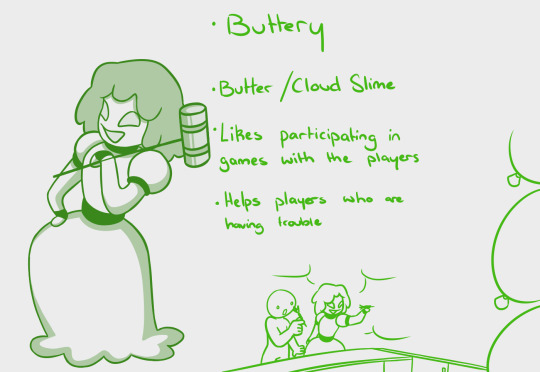

⋄ Bibi and Agua tend to stick together a lot. Extroveter adopting the Introvert and all that.
⋄ They like each others texture you'll find them melding hands a lot!

⋄ Buttery tends to stick to the players, helping those who ask for it. She's aware of her sisters temper so she'll keep troublemakers out of Piva's hair.
⋄ Out of the four, Buttery is a fan favorite, garnering people to come ask her for photos. They take advantage of this by making people win certain games for the photo.
⋄ Ragatha thinks this is extortion, Buttery thinks its a way to keep the grounds moving and less problems for the sisters.
⋄ Bibi likes to join Pomni for some of her performances, much to Pomni's dismay (Absolutely no form or grace, its like watching a firecracker tied to a hotdog)
⋄ Agua's been dubbed the babysitter, keeping younger players company, kind of like a constant easy-mode/tutorial tips avatar.
⋄ Buttery makes herself shorter for the players by moving her access mass to fill out the skirt of her dress. She moves how a slug does, only much much faster.

First design in MS Paint
#firey doodles#the amazing digital circus#carnival au#tadc oc#piva#the siblings episode#siblings episode#the amazing digital carnival
220 notes
·
View notes
Text
Seeing people genuinely argue that generative AI images "democratize" art is such a bewildering take, like, what was stopping you from picking up a pencil before and how is that less accessible than having access to a computer and Internet... If you have the ability to generate an AI image you've had the ability to search for a drawing tutorial on YouTube. They also have the established, legitimate label on the art world of "outsider art", so congratulations, you can make art without any formal training or exposure to the ivory tower of Fine Art™ and the art world still has a name for the kind of art you do.
Go take a free pen from a bank and graffiti a park bench or something. Steal a paint pen from an art store and tag a wall. Use MS Paint to draw Sonic inflation porn at the library, burn the end of a stick and draw on a cave wall, like, anyone who has a desire to make art has been making art this whole time
29 notes
·
View notes
Note
About the TK Live livestream lol. It was hosted on Veeps and cost me $28 including 3 bonus features, and the whole thing was only available for 3 days after purchase. There was no special event or chat or any fan interaction, it was basically just a video rental. The bonus features got upload on YT around 9 months after lol but they never uploaded the whole show (if you want a copy tho lmk 👀)
They also had a recent halloween special which was basically just a pod episode in costume and cost around $20. Didn’t purchase that at all because that’s too ridiculous. And yeah, Trixie always says that she wants to gatekeep some content for paying audiences lol Phannies will have a conniption if they learn about Trixie and her capitalistic ways 💀 - golfkinky
No you are so right people talk about Capita£ester but what about Ms. Capitalist Barbie Trixie Mattel lol she openly admits to it (also yes DM me with any T&K slime tutorials 👀).
Smosh also does livestreamed shows (on set) and they have yet to release any of them outside of the temporary streaming window. In fact, they re-released all of them together at the end of last year as a package for people to pay for access for temporary access to again! I considered buying that since I hadn't watched any of them except for Anthony's funeral but I was like nah too expensive. They use also Kiswe.
Honestly, T&K and Smosh and Dnp all put a ton of free content so it makes sense to me that they are gonna charge for bigger production stuff (although charging for the pod in Halloween costumes is wild lol but again not unheard of in this industry). Dnp are wild tbh because they do less than the others and are probably going to end up putting the show up for free eventually which Smosh and T&K have never done!
23 notes
·
View notes
Text
Song Camisole, intro + tutorial | December, 2023
(Text below)



A camisole was the inner most layer of a Song lady’s outfit. Camisoles from the Song dynasty are simply named 宋抹sòng mǒ by modern historians (literal translation: Song camisole). The little camisole discussed in this post is based on the sample excavated from the tomb of Ms. Huang Sheng (full maiden name; she died at 17 in 1243 after being married for one year) in Fuzhou, China, hence it is in late Southern Song style. As far as I know, this is the only surviving sample of Song camisole in this style.
From the excavation report:
The artefact has one seam down the centre front. It has an outer layer and a lining, both in plain silk. It is 55cm long and 39-40cm wide. The shoulder ribbons are 34-35cm long, and the waist ribbons are 35-36cm long. From the report and the photograph which I can access, there doesn’t seem to be any dart. Perhaps Ms. Huang Sheng was flat-chested so a dart was unnecessary; nowadays traditional costume makers and wearers usually like a dart in the middle (usually via shaping on the CF seam) to better fit the bust.
I made this pink one nearly two years ago. You might be able to see a little bit of fabric being taken in on the top of the CF seam, which is the dart/shaping I was talking about.


Below is a tutorial for making one of these. It works for smaller bust sizes – you can add darts on the sides to do a full bust adjustment.
Pattern
You need two measurements:
The front half of your chest circumference (which is NOT the full chest circumference divided by two). If you want, you can add 1~2cm of positive ease to this.
The desired length. It has to be long enough to be tucked into a skirt.
The dart (for me) is usually 1~1.5cm on each side of the CF seam. If your fabric is wide enough, you can just make a dart and eliminate the CF seam. I’m not sure why the shoulder ribbons on the artefact are so short, since the common way of wearing this camisole the ribbons need to be at least 80~90cm. The depth of the armscye apparently depends on your body shape, but it shouldn’t be too low—usually the little side loops are on the same level as the bust point or just a little bit lower. The shape and size of the little triangles depend on your taste.
All figures in the sample below fit a pretty standard European size 36 with a total height of 160cm. (EDIT!! I made a mistake. It should be European size 34 i.e. bust circumference 80)

(Also: how you would arrange the pattern pieces on a traditional kimono bolt, if using kimono silk for this.)
Fabric
You’ll want something drapey and smooth that feels nice on bare skin. I’d always recommend silk, but a cotton/silk blend or a soft cotton also works fine. For synthetic fabrics, some viscose fabrics (or their eco-friendly relatives such as tencel) could work. For the pink one I made, I used repurposed kimono silk. The yellow one is a Chinese jacquard from a blend of silk and viscose.
If you are using redeemed kimono silk (or new kimono silk) with a width of approx. 33cm, one meter is about enough. This is very convenient because one meter is a common length of kimono sleeves and you can find fabrics sold in individual lengths in stores that specialise in this. If you are using a Western fabric, you only need to consider the length of the ribbon and whether you are willing to cut it on the weft. If cutting on the warp, you’ll need one meter. (They don’t need to be cut on bias though you can.)
You also need a lining fabric for the main body. I usually use a half-half cotton/silk blend about 12momme thin (I buy it in bulk because I use it for a lot of things.)
Sewing
First, sew the ribbons.
I starched the yellow fabric for the ribbon part because it was just so slippery and refused be folded. After I starched it, I was able to fold it right side out and sew with an invisible stitch. However, I would recommend starching as little as possible and making your starch as diluted as possible, because starch can be SUPER hard to wash out and leave your silk stiff.

Sew the CF and the dart, if any, respectively for the lining and for the shell.


Sew the little triangles. If you cut your triangles on grain, the hypotenuse edge is likely on bias, which means it is likely to be stretched out, leading to a gaping neckline (which is a pet peeve of mine). There are two ways to prevent this. A) Since you have a lining and a shell, you can cut the lining with its hypotenuse edge on grain, so that each of the three edges of the triangle is stabilised by one layer of fabric, which is what I did for the pink camisole. B) You can add a tape to the seam allowance, which is what I’m showing in the yellow camisole. I used a thin silk ribbon (usually used for silk ribbon embroidery) and pinned it to the seam allowance, making sure not to stretch the seam so that it’s at the right length. You can sew it down to both layers of the allowance or just one.
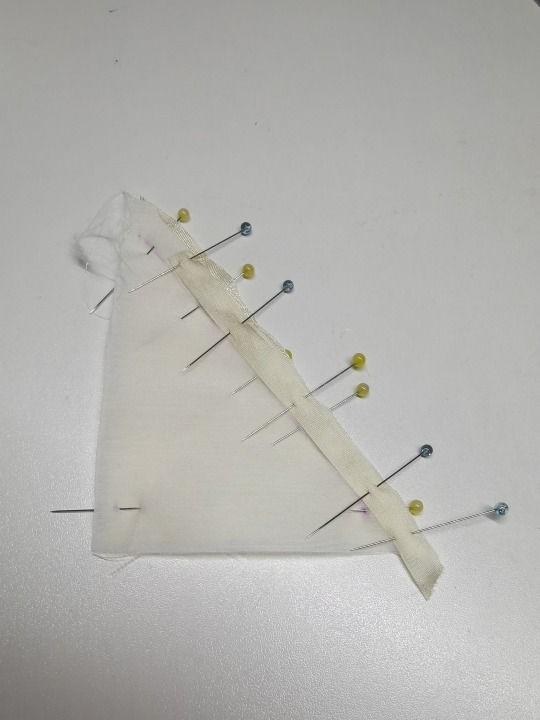
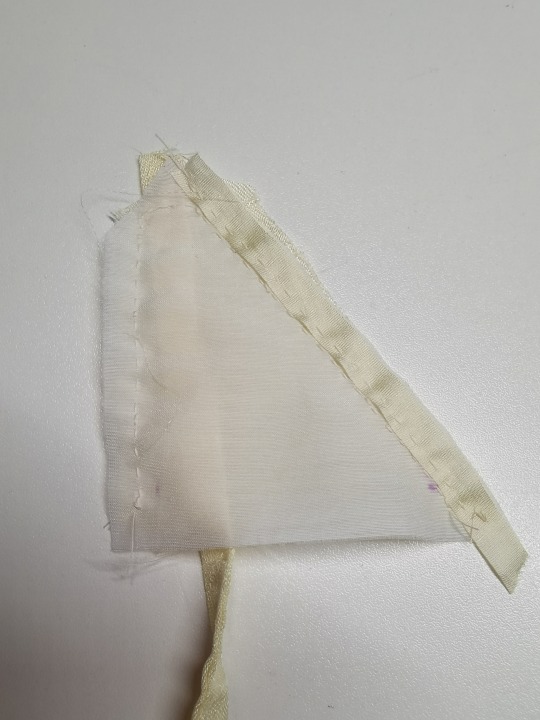

After stablising the hypotenuse edge, you can sew the triangle by placing the fabrics right side together and sandwich the shoulder ribbon in-between. The bottom edge needn’t be sewn. Turn it right side out when you finish.
I also add tapes to the underarm edges, which are also on bias.

Place the body layers right side together, sandwiching the triangles, loops and waist ribbons between them (baste in place if needed). Sew all around, leaving only a small opening on the bottom edge so that you can turn the whole thing right side out.
I do a little fold for the bottom edge so that the lining fabric does not show.


I whip-stitched close the small opening. It is also possible to do an invisible stitch, if your fabric is stable enough.

And there you have it~
When I wear the camisole, it is never without an outer layer of clothing that covers my back, which is mostly for historical accuracy, and unfortunately for safety and privacy too because I can never know if someone decides to pull the ties loose. So that’s my last bit of suggestion!
88 notes
·
View notes
Note
I'm just curious; how do you go about making your pixel art? Do you use a special program for it? How did you get into making pixel art? How long does it take? Sorry to ask random questions like this, but I've always been fascinated by pixel art, but I don't know a whole lot about the medium.
[Hi, don't worry about asking questions, I'm happy to answer them! I've talked about some of this in a previous ask -- what software I use and a gif of my process.]
I've always loved pixel art and had messed around with it in my teens, but the reason I took it up seriously was because I desperately wanted to draw Stranger Things fanart lol. It had been over a decade since I'd last drawn anything, so I didn't have any irl art materials, decent software, or even the right hardware for drawing -- the only immediately available option was mouse-clicking in MS Paint. Thus, I opted for pixel art. It's a very accessible medium!
It usually takes me several months to finish my comics, but that's largely a time management issue -- pixel art is meticulous work but definitely doesn't need to take months. A week or two is more realistic.
If you're curious to learn more about how pixel art is made, this introductory tutorial does a great job of explaining the basics!
11 notes
·
View notes
Text
youtube
Registerelemente im Formular einfügen | MS Access Tipp 11820 | Tutorial deutsch | Andreas Ganster
2 notes
·
View notes
Text
I've gone back to playing Hardspace Shipbreaker for the last week or so because I needed something a little more mindless and I hadn't played it since the 1.0 release (I played 25 hours or so in early access? It's a fun game), but I do feel like every time I come down from playing a triple-A game like BG3 I need to detox by playing some extremely indie games. I gotta go through my itch.io bundles and find some real scrungly 2-hour games made by students using ms paint and one (1) rpgmaker tutorial to remind myself what video games are about
#there are tons of great short low-budget games on itch! i mean this as a full-throated endorsement of all of them#certainly not trying to equate 'short' or 'simple artstyle' to 'bad game'#it's just good to remember that you can have an equally fulfilling and emotional experience with a game made by 2 people in a couple months#as you can with a huge multi-million dollar game backed by one of the largest ips in the world yknow#it's important to detox imo#j rambles
2 notes
·
View notes
Text
NTU Sociology module reviews: HS1001, HS1002, HS1003
Note: I took these modules in AY22/23, there is a chance that things have since changed.
(Ctrl+F to skip to the mods you’re looking for :-D)
HS1001 Person and Society
Course Type: Major Core, 3AU Course Coordinator/ lecturer: Associate Professor Shirly Sun When I took it: Y1S1, AY2022-2023 Assessment structure:
Class participation - 10%
Group in-tutorial presentation - 20%
Term paper - 30% (Due: Week 13)
Finals (essay-based) - 40%
TL;DR:
Not hard, not easy. Attending lectures is important. Readings can be overwhelming, don't waste too much time on the longer, traditional texts; skim those readings for key concepts and useful case studies which will come in handy for finals. For the presentations, be concise. For the term paper, do A LOT of research and planning.
What is this mod about?
This module is an introduction to Sociology. Accordingly, it goes through Sociology’s basic concepts, the major schools of thought/ theories in the field, and some of the major social phenomena that shape our lives today.
Overall,
This module is relatively manageable and really quite interesting. The main concepts across the mod are not hard to grasp. This is mainly because the module's textbook, The Practical Skeptic (McIntyre, Lisa. 2020) is very accessible for people with no background knowledge.
Attending lectures is important:
They go through useful concepts that are not really covered elsewhere in the course and the lecture slides alone are not sufficient to fully understand what was taught in lecture.
There were a number of documentary screenings during lectures over the sem. Info from the documentaries will be useful for finals, attending lectures will let you know which parts of the documentaries you need to pay attention to.
Prof Shirly is very kind.
Tutorials and tutorial presentations:
Courtesy of the wonderful graduate TA that helmed tutorials when I took this mod (Ms. Raksha Kirpal Mahtani), tutorials were, at once, productive and low-pressure.
Tutorial presentations: Most sociology mods seem to have a tutorial presentation component. At the beginning of the semester, students will be assigned to a particular week and they would then have to prepare a presentation (and usually facilitate discussion for) the week’s readings. Here, being concise is key, do not be afraid to cut out large parts of the readings for your presentation.
Though, the readings outside the textbook can be overwhelming:
There are a few readings from the ~19th Century that can be tricky to navigate (vis-à-vis old fashioned academic language). These are classic works in sociology by the field's founding fathers (Marx, Weber, Durkheim). But, fret not, the concepts covered in these readings are also covered in the textbook in a more digestible form. So, do not make the mistake of spending too much time deciphering these classic readings.
And there are a few other quite lengthy, info-overload papers. Be selective in identifying which parts to pay attention to and which parts to skim over.
Term paper:
Involved writing about a social issue of your choice that fell into one of 3 broad categories (racial profiling, gender discrimination or class inequality).
This will probably be one of sociology students' first experiences with academic writing. Don't be too intimidated, the syllabus lays out a clear structure to follow in writing this paper.
I intend on writing a more comprehensive guide to academic writing but for now, to do well for this essay, I suggest you do a lot of research on your chosen issue and the sociological concepts you intend on using in the paper (and make a plan before you start writing!).
Finals (essay-based):
Even though the content was relatively easy to understand, there was a lot of it.
Understanding the broad concepts and processes in the mod is, of course, the most important thing to do.
Secondary to that is cherry picking case studies/examples from the readings to supplement your answers.
HS1002 Singapore Society in Transition
Course Type: Major Prescribed Elective (compulsory), 3AU Course Coordinator, Lecturer: Assistant Prof Ye Junjia When I took it: Y1S1, AY2022-2023 Assessment structure:
Class participation - 15%
Group in-tutorial presentation - 15%
Term paper - 30% (Due: Week 7)
Finals (essay-based) - 40%
TL;DR: Again, not hard, not easy and attending lectures is important. For tutorial presentations, focus on facilitating discussion rather than summarising content. Don’t be intimidated by the term paper, as long as you nail the basic elements of a paper, you can do well. For finals, keep in mind the main theme of the course ‘transition’
What is this mod about?
This mod is a sociological overview of Singapore: its history, how it is today, and how it might be in the future. Specifically, the mod explores how SG has been governed and how that has shaped its society. Some topics include: gender & family; race & ethnicity; public space; civil society; migration.
Once again, attending lectures is important:
I found that lectures went through the core, most important ideas which were supplemented by the readings. Lecture content gives you the necessary framework to understand the readings and clues you in as to which parts of the readings are most important
Also, the lecture slides are pretty bare bones. They won’t be too useful to you if you don’t attend the lecture.
Readings:
Compared to HS1001, I found that HS1002 had a heavier reading load. Though, most of them are easy enough to grasp.
Again, readings will provide you with a lot of supplemental information; do not attempt to memorise everything, pick out several key examples when studying for finals.
Some readings will introduce other concepts that weren’t really covered in lectures. In my experience, I don’t think that these are too important, I think that you can do well in finals without them. Instead, use the readings to build on the core ideas from lectures.
Tutorials and tutorial presentations:
Tutorials revolved around student presentations. In my tutorial group, we didn’t do anything other than listen to student presentations and engage with their discussion questions
Prof Jia emphasised that the presentations should mainly be about on facilitating discussion (as opposed to being a regurgitation of the readings by students). However, it played out very differently in my tutorial group. The presentations essentially became ~30 min lectures with some breaks for discussion questions. I think what happened was: early presenters focused on regurgitating content and everybody else was subsequently pressured into doing the same. As a result, the presentation became a rather demanding.
That said, I think that essentialising your presentation’s content and focusing on facilitating discussion (via discussion questions, debates, Kahoot, etc) is for the best, even if everyone else seems to be doing presentations deep diving into the readings. Your presentation will be far more engaging and a lot less onerous to prepare for.
Term paper:
HS1002′s term paper was due mid-semester, which is a bit out of the ordinary but not a bad thing, you’ll likely be juggling several other deadlines towards the end of the semester. So, this paper was the very first experience with academic writing for many soci Year 1s.
Accordingly, there was an (ungraded) abstract that you had to submit before the paper. This was probably just for the TAs to make sure you were on the right track. This is a good opportunity to get some feedback on your paper so take this seriously, even though it is ungraded.
The topic for the paper is very broad -- any issue related to Singapore, essentially. This meant that I had difficulty deciding on a topic/research question. My advice: don’t waste too much time trying to think of a unique or impressive area of study, it’s fine to write about a generic topic.
Also, given that almost everyone will be new to academic writing, it won’t be hard to do well in this paper. Getting the baiscs of writing a paper correct will be enough for a good grade (i.e. Organised structure; a research question/argument; coherent writing; proper citating and formatting).
Finals:
Take direction from the core concepts from lectures in your revision. Do not blindly memorise content from the readings.
Do not study the weekly topics in isolation, think about how they interact. This will be crucial for finals. And relatedly, think about the main theme of the course ‘Singapore society in TRANSITION’ -- how has society transitioned/changed?
I found it helpful to put together a short timeline of major developments in SG’s history with info from lectures and various readings.
Dust off your exam taking skills and try to craft some essay questions and attempt to answer them.
Some thoughts from myself:
I really enjoyed this mod. Not only is Prof Jia a wonderfully engaging speaker, the content content of the mod was very eye opening; it called into question a lot of the taken-for-granted beliefs that we might have about SG. I feel like I have a more holistic understanding of SG society now.
HS1003 Social problems in a global context
Course Type: Major Prescribed Elective, 3AU Course Coordinator, Lecturer: Assoc. Professor Sulfikar Amir When I took it: Y1S2, AY2022-2023 Assessment structure:
Class participation - 10%
Group in-tutorial presentation - 20%
Term paper - 30% (Due: Week 13)
Finals (essay-based) - 40%
TL;DR: The presentation/essay assignments were pretty demanding (if you wanted to do well, anyway). The mod’s content is not difficult to comprehend, finals were relatively manageable. The topics from the first few weeks are especially important. If you’re aiming for an A+, thorough knowledge of the readings is necessary, with regards to finals. Otherwise, understanding lecture content, its broad concepts, is all you need to do decently for finals.
What is this mod about?
Contemporary globalisation is the central theme in this mod. Each week typically looks at a set of social problems and how they relate to/are created by globalisation. Some topics include: crime; poverty and inequality; technology; war.
Lectures
And once again, attending lectures is important. But probably more important for this mod than others. Prof Amir has a few ‘whiteboard style’ lectures. That is to say, a lecture comprised of mostly verbal communication and some mind-mapping-type drawing on the whiteboards with very minimal slides. You will be completely lost without attending lectures.
The first few topics covered in the mod are particularly important.
They are broad, foundational concepts that are the mainstays of the rest of the mod’s content (e.g. social structures, global division of labor, neoliberalism). So, make sure to establish a strong understanding of these topics early on. These should be the first topics you revise in your preparation for finals.
Readings and finals
With the exception of the first few weeks of content, the readings didn’t seem to be too important in the rest of the mod. However, I was rather blindsided during finals for this mod. without revealing too many details, the exam questions made explicit reference to several readings. This was surprising because we never really went through any of that in lecture or tutorial. Had I known that, I would’ve studied the readings in greater depth.
Tutorials
I just want to say that the TA for my batch was so incredible in all respects. (Thanks for everything, Ming Wei!)
Tutorial presentations and the social problems essay
These are individual and connected assignments. In the presentation, we had to go through the outline of our essays, answer questions from the audience and receive feedback. Like the other mods, we were assigned a topic at the beginning of the semester and had to present and write our essays about the assigned topic.
There is a fairly set structure to the essay: describe your chosen problem, explain the problem with sociological concepts/theories, and link it all back to globalisation. The tricky part of this essay is weaving these 3 parts into a seamless, coherent argument (and you do, in fact, need to have an argument; your essay cannot simply be a description of a social problem)
My advice: read widely in search of the sociological concept(s) you choose to use in your essay; a very common mistake people made was to invoke ‘cOnFliCT thEoRY’ which is probably better described as an overarching paradigm in sociology rather than a theory.
Regarding the presentation, I can’t speak for future batches, this might depend on your TA, but in my experience, presentation skills did not seem to matter as much as the content of your presentation. It was alright to read off a script, to have not-so-pretty slides.
More importantly, the presentation is a fantastic opportunity to get feedback on your essay. So, even if you were unlucky enough to be assigned a week 3 presentation slot, take this very seriously.
On a final note, this presentation and essay were the most difficult and demanding assignments I did that semester. Though, they were also the most rewarding. I’m quite proud of the essay I ultimately produced and I think the process of researching for and writing this essay really upgraded my writing skills.
2 notes
·
View notes
Text
B.Sc. IT & Computer Science Courses After 12th
For students interested in technology and computer applications, choosing the right undergraduate program after the 12th is crucial. Among the most popular choices are BSc. IT after 12th and BSc. Computer Science online programs. With the growing demand for flexible education, many universities now offer online BSc. IT courses and computer science degrees through distance learning. These programs are not only affordable but also aligned with modern industry needs.
Below is a detailed guide to help you explore these options, understand the differences, and select the best university for your goals.
Advantages of Online and Distance Learning
With advancements in digital education, online BSc. IT courses and computer science degrees are now more accessible than ever. Here are the key advantages:
Flexibility: Learn at your own pace and schedule.
Accessibility: Available to students across India, even in remote areas.
Affordable: Often more affordable than traditional on-campus programs.
Industry-Relevant Curriculum: Courses are designed with real-world applications in mind.
UGC-Recognized: Most online programs are approved by the University Grants Commission (UGC), ensuring credibility.
Top Online BSc. IT/CS Programs in India
With increasing demand for online education in technology, several top Indian universities have launched flexible, UGC-approved online and distance learning programs in BSc. IT and Computer Science. These programs are designed to match industry standards and are perfect for students looking for career-oriented degrees without attending traditional classes.
Here are some of the top universities offering quality online/distance tech programs:
Jharkhand State Open University (JSOU)
JSOU offers a well-structured BSc. IT ODL program, perfect for students who want to gain practical and theoretical IT knowledge after 12th.
Key Features:
UGC-DEB recognized curriculum.
Focuses on core IT skills including databases, networking, and programming.
Flexible distance mode allows students from remote regions to pursue higher education.
Study material is updated regularly to meet current IT trends.
Jain University
Jain University, a UGC-recognized and NAAC A++ accredited institution, offers multiple specialized BSc. programs designed for the modern tech landscape:
BSc. in Data Science and Analytics This specialization focuses on in-demand skills like data handling, statistical analysis, and predictive modeling, ideal for those aiming for data-driven careers.
BSc. in Physics, Mathematics, and Computer Science An interdisciplinary program offering strong foundations in logic, programming, and mathematical modeling—perfect for careers in computing, software, or academia.
Highlights of Jain University Programs:
Industry-aligned curriculum and skill-based learning.
Virtual labs, e-tutorials, and continuous assessment.
Career support services, including interview prep and job assistance.
Mizoram University
Mizoram University offers a Diploma in Computer Applications, which is open to students who have completed their 12th grade.
Program Highlights:
Ideal stepping stone for students seeking early entry into IT.
Covers basic programming, MS Office, internet tools, and operating systems.
UGC-recognized and backed by a government-run institution.
Affordable and accessible from anywhere in India.
Note: Apart from these leading programs, many other top Indian universities also offer online/distance BSc. IT and Computer Science programs, such as:
Indira Gandhi National Open University (IGNOU)
Amity University Online
Lovely Professional University (LPU)
Admission Process & Fees
BSc. Computer Science Admission & BSc. IT Admission Process:
Eligibility: 10+2 from a recognized board with Mathematics/Computer Science.
Application: Apply through the university’s official website.
Documents Required: Marksheets, ID proof, and passport-size photos.
Selection: Direct admission or based on merit (no entrance exam for most online programs).
BSc. IT Fees:
Fees vary by university but generally range between ₹10,000 to ₹50,000 per year.
Installment options and scholarships are often available for eligible students.
Career Scope After Graduation
Graduates of an online BSc. IT courses and BSc. Computer Science programs have a wide array of career paths to explore. Here are some options:
Career Options in IT:
IT Support Engineer
Data Analyst
Network Administrator
Cybersecurity Associate
Career Options in Computer Science:
Software Developer
Web/App Developer
Systems Analyst
Machine Learning Engineer
The computer science career landscape is vast, and these degrees lay a strong foundation for both jobs and higher studies.
Conclusion
Choosing the right course after 12th is the first step toward building a successful tech career. Whether you prefer a theoretical foundation with BSc. Computer Science online or practical IT skills through an online BSc. IT course, there are multiple flexible options available. With universities like Jain University and JSOU offering UGC-approved, industry-relevant programs, students can pursue quality education without geographical limitations.
Explore your options, understand your career goals, and take a step toward a future-ready tech career today.
0 notes
Text
Basic Computer Course – Empower Your Digital Skills
Basic Computer Course – Empower Your Digital Skills Step into the world of technology with our comprehensive Basic Computer Course. Designed for absolute beginners, this course covers all the essential computer skills. Learn how to operate a computer, from turning it on to navigating the desktop. Master Windows basics, file organization, and system settings for everyday use. Get hands-on training with MS Office tools like Word, Excel, and PowerPoint. Understand how to create, edit, save, and print documents efficiently. Explore the internet safely—learn how to browse, search, and download with ease. Set up and manage emails, attachments, and online communication tools. Discover the importance of cybersecurity and protecting your personal data. Learn basic troubleshooting techniques to handle common computer issues. Improve your typing speed and accuracy with guided practice exercises. No prior experience needed—just a willingness to learn and grow. Perfect for students, job seekers, homemakers, and senior citizens. Courses are taught in easy language with video tutorials and practice sessions. Flexible learning schedule—access anytime from your computer or mobile. Earn a certificate of completion to boost your resume and job prospects. Supportive online community and expert guidance throughout the course. Stay updated with the latest digital trends and basic tech know-how. Join MWCEDU and take the first step toward digital independence today!

#online education platform#learn basic computer skills online#basic computer certificate online#computer courses for beginners#online computer courses for beginners
1 note
·
View note
Text
Price: [price_with_discount] (as of [price_update_date] - Details) [ad_1] Microsoft Office 2010We have moved one step ahead in the arena of student and job-oriented books with the CCL, by enhancing our proven pedagogy to bring together the collective knowledge and wisdom of the world of computers. Books published under this series are specifically designed to engage readers, improve computer skills, and prepare themselves for future success. This comprehensive series with step-by-step instructions and relevant screenshots throughout the text enables readers to have a better understanding of computers. Written in simple and lucid language, without technical jargons, each book of this series is accompanied by an interactive CD/DVD with video tutorials. This book and CD bundle is an ideal resource for getting comfortable and confident with the new features of and updates to Office 2010. The guide book uses easy-to-follow steps and screenshots, and clear, concise language to show the simplest ways to get things done with Microsoft Word, Excel, PowerPoint, Outlook, Access and Publisher. It covers the basics of Microsoft Office, such as typing in Word, navigating an Excel spreadsheet, creating a unique PowerPoint presentation, configuring e-mail with Outlook, designing an Access database, and much more. When you go through the text you feel like you have an MS Office expert by your side to answer your questions and queries. Concise Computer CourseWe have moved one step ahead in the arena of student and job-oriented books with the CCL, by enhancing our proven pedagogy to bring together the collective knowledge and wisdom of the world of computers. Books published under this series are specifically designed to engage readers, improve computer skills, and prepare themselves for future success. This comprehensive series with step-by-step instructions and relevant screenshots throughout the text enables readers to have a better understanding of computers. Written in simple and lucid language, without technical jargons, each book of this series is accompanied by an interactive CD/DVD with video tutorials. This is one book that covers everything a beginner needs to know about computers. You will learn things like setting up a new computer, connecting to the Internet, working with digital media, burning custom CDs, watching movies, using Microsoft Office and other popular software, setting up home networks, keeping PCs running reliably, and protecting them from spam, viruses, and spyware, etc. Packed with relevant screenshots and illustrations, the book is easy to follow, never intimidating, and always helpful. It is an indispensable book for the PC novice. ASIN : B07Y3185VS [ad_2]
0 notes
Text
TECHNOLOGY CHANGING THE FACE OF EDUCATION AT BAL BHARATI PUBLIC SCHOOL, DWARKA
"The future of education lies in the seamless integration of technology to inspire creativity and curiosity in every learner."
In an era of rapid technological advancements, Bal Bharati Public School, Dwarka, has emerged as a pioneer in integrating technology into education. Renowned as one of the top 10 CBSE schools in Dwarka, BBPS Dwarka uses technology not only to enhance academic learning but also to foster creativity, sportsmanship, and overall development. This forward-thinking approach has solidified its reputation as the best school near me in Dwarka for parents seeking a comprehensive and innovative learning environment.

As a top CBSE school in Dwarka, it is celebrated as the best school in academics Dwarka and best school in co-curricular activities Dwarka, thanks to its adoption of smart classrooms. Equipped with interactive boards, projectors, and high-speed internet, these classrooms make learning engaging and dynamic. Teachers use multimedia tools to explain complex concepts, enabling students to visualize and understand topics better. The incorporation of virtual labs and simulations allows students to conduct experiments and practice problem-solving in a safe, interactive environment.
BBPS Dwarka leverages advanced digital tools and AI-powered platforms to provide personalized learning experiences. Students benefit from adaptive learning systems that tailor content based on their strengths and weaknesses, ensuring that each child learns at their own pace. This focus on individual progress highlights the school’s commitment to academic excellence and its position as the best school near me in Dwarka.
Bal Bharati Public School, Dwarka, is also recognized as the best school in co-curricular activities Dwarka. Technology plays a vital role in enriching these activities. From digital art workshops and online music tutorials to virtual competitions and coding clubs, students explore a wide array of interests. These initiatives not only foster creativity but also prepare students for a tech-driven world.
Known as the best school in sports Dwarka, BBPS Dwarka boasts state-of-the-art sports facilities, including AI-driven fitness trackers and virtual coaching systems. These tools enable students to monitor their performance, improve their skills, and stay motivated. The school’s commitment to integrating technology into sports has elevated its standing as the best school in sports facilities Dwarka.
By introducing students to emerging technologies like robotics, 3D printing, and augmented reality, BBPS Dwarka ensures they are future-ready. The school’s focus on STEM education encourages critical thinking and innovation, skills that are essential in the 21st century.
Technology has also streamlined the Bal Bharati Public School Dwarka admission process. Parents can now access information, submit applications, and track admission status online, making the process efficient and hassle-free. For younger learners, the Bal Bharati Dwarka Nursery admission process is equally seamless, ensuring a smooth transition into a nurturing educational environment.
As a top CBSE school in Dwarka, it stands as a beacon of educational innovation, seamlessly blending technology with traditional teaching methods. Its emphasis on academics, co-curricular activities, and sports ensures a holistic education for its students. For parents searching for the best school near me in Dwarka, BBPS Dwarka offers an unparalleled educational experience, preparing students to excel in a rapidly evolving world.
SUBMITTED BY-
MS KAMALPREET K SAINI
TGT ENGLISH
BBPS DWARKA
0 notes
Text
Shop Essential Oils Online USA A Gateway to Wellness
Essential oils have become a cornerstone of holistic wellness, offering an array of benefits for the mind, body, and spirit. Whether you're looking to enhance your daily routine, promote relaxation, or create an inviting home environment, Shop Essential Oils Online USA has never been more convenient or rewarding.
The demand for essential oils has grown exponentially, driven by their versatile applications in aromatherapy, skincare, and even household cleaning. Shopping online for these therapeutic elixirs provides access to a vast selection of high-quality products from the comfort of your home. Online platforms not only offer a diverse range of options but also provide detailed product descriptions, usage guidelines, and customer reviews, making it easier for buyers to make informed decisions.
One of the primary advantages of shopping for essential oils online in the USA is the accessibility of premium brands and rare oils. Local stores might have limited inventory, but online platforms often carry an extensive collection, including single-origin oils and unique blends. This broad selection ensures that customers can find oils tailored to their specific needs, whether they seek calming lavender, invigorating peppermint, or grounding frankincense.
Another significant benefit is the assurance of quality. Reputable online retailers prioritize sourcing from trusted suppliers and offer oils that are pure, unadulterated, and free from synthetic additives. Certifications such as USDA Organic, GC/MS testing, and therapeutic-grade labels help consumers identify authentic products. Many online shops also emphasize ethical practices, such as sustainable sourcing and fair trade, which resonate with eco-conscious buyers.
Shopping online also presents opportunities for cost savings. Many websites offer discounts, subscription services, and bundled deals that make purchasing essential oils more affordable. Additionally, free shipping options, rewards programs, and seasonal promotions are common incentives for customers to return. The convenience of comparing prices across multiple platforms empowers buyers to find the best value without compromising on quality.
Furthermore, online resources make the experience more educational and engaging. Many e-commerce sites provide blogs, tutorials, and FAQs about essential oil usage, benefits, and safety. This wealth of information is particularly valuable for beginners who may feel overwhelmed by the variety of options available. Customers can learn how to blend oils, incorporate them into skincare routines, or diffuse them for specific purposes, such as improving sleep or boosting energy.
As the popularity of essential oils continues to grow, so does the competition among online retailers. This is a win for consumers, as it drives innovation and improvement in product offerings, customer service, and overall Shop Organic Body Washes Online. From user-friendly interfaces to customizable recommendations based on preferences, online platforms are continually evolving to meet the needs of their customers.
0 notes