#msofficer
Explore tagged Tumblr posts
Text
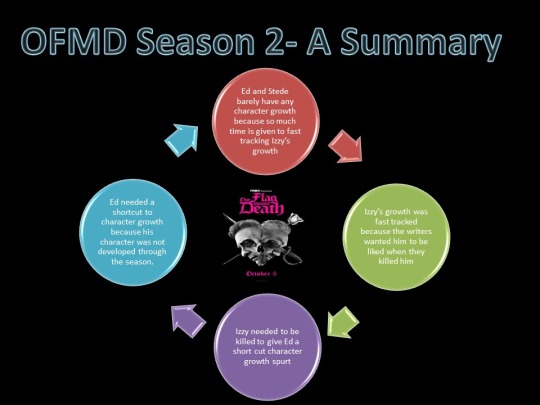
#yes I have fallen to processing this through shitty msoffice smart charts#yes i know this is probably not a good sign of my mental health#i'm traped here#i wish I could just hate the season but I am just confused#izzy hands#ed teach#ofmd#ofmd critical
139 notes
·
View notes
Text

Oh I doubt that Word™, but thanks for playing, I guess. >.>
#kinktober 2023#quin muses#I really need to switch to scrivener#or something#but I use MSoffice at work so it's just what I'm used to.#I need to rip all this auto-help stuff out of it somehow though.
22 notes
·
View notes
Text
youtube
Trace Precendent | Trace Dependent in MS Excel | Tips and Tricks MS Excel https://youtu.be/ooZ920DbXhM
#TechAlert #excel #msexceltraining #instagram #tipsandtricks #tips #Microsoft #msexceltips #formulas #trending #traceprecedent #tracedependent #Office #MSOffice
#Trace Precendent | Trace Dependent in MS Excel | Tips and Tricks MS Excel#https://youtu.be/ooZ920DbXhM#TechAlert#excel#msexceltraining#instagram#tipsandtricks#tips#Microsoft#msexceltips#formulas#trending#traceprecedent#tracedependent#Office#MSOffice#youtube#technology#watch video on tech alert yt#like#technical#instagood#shorts#howto#love#Youtube
2 notes
·
View notes
Text
Relationship Manager Roles and Responsibilities
We are looking for dynamic, outcome-oriented relationship managers to guide debt collection and recovery in the banking sector. The ideal candidate should have excellent communication skills in English and Arabic and the ability to manage high pressure situations with empathy and efficiency. You are responsible for managing your relationships with our customers and ensuring that effective…

View On WordPress
0 notes
Text
graphic designing course in kanpur | web development course in kanpur | digital marketing courses in kanpur
Graphic Designing Course in Kanpur – Unlock Your Creativity
In today's digital world, visual communication plays a crucial role in marketing and branding. The Graphic Designing Course in Kanpur at ASDC Kanpur is designed to help students master tools like Adobe Photoshop, Illustrator, and CorelDRAW. From designing logos to creating marketing materials, this course covers all aspects of graphic design, making it ideal for aspiring designers and creative professionals.
Web Development Course in Kanpur – Build Future-Ready Websites
If you want to become a professional web developer, the Web Development Course in Kanpur at ASDC Kanpur is the perfect choice. This course covers essential programming languages like HTML, CSS, JavaScript, PHP, and MySQL. Students will learn to create responsive and interactive websites, gaining practical experience with real-world projects. Whether you are a beginner or an experienced coder, this course will enhance your skills.
Digital Marketing Courses in Kanpur – Master Online Growth Strategies
With businesses shifting online, digital marketing is a high-demand skill. The Digital Marketing Courses in Kanpur at ASDC Kanpur provide in-depth training on SEO, PPC, social media marketing, content marketing, and more. Students will learn to boost website traffic, increase brand visibility, and generate leads effectively. This course is ideal for entrepreneurs, marketers, and job seekers looking to excel in the digital world.
Why Choose ASDC Kanpur?
Industry-oriented curriculum
Hands-on training with live projects
Affordable fees with placement support
Expert trainers with years of experience
Start your journey toward a successful career today! Enroll now at ASDC Kanpur and gain the skills needed to thrive in the digital world. Visit ASDC Kanpur for more details.
#SEOTraining #DigitalMarketing #OnlineSuccess#SkillDevelopment #CareerGrowth #LearnWithASDC #KanpurTraining


0 notes
Text
oops i accidentally linked a free msoffice alternative that works the same but is free!

148K notes
·
View notes
Text

🚀 4 Facts About Basics of Computer You Must Know!
Computers have become an essential part of our daily lives, and understanding the basics is crucial for career growth, education, and digital literacy. Here are 4 surprising facts that highlight the importance of learning computer fundamentals!
#ComputerBasics#LearnComputers#DigitalSkills#MSOffice#OnlineLearning#TechEducation#CareerGrowth#ComputerTraining#ITSkills#Technology
0 notes
Text
Master MS Office Like a Pro: Best Course in Ahmedabad

Introduction
In this present digital age, MS Office has become a skill necessary for students, professionals, and business owners alike. Whether you want to master MS Office like a pro or learn to prepare great-looking documents, analyze data efficiently, and make powerful presentations, MS Office knowledge is vital. TCCI Computer Coaching Institute in Ahmedabad offers the best MS Office course in Ahmedabad to help you become an expert.
Why Learn MS Office?
MS Office is the backbone of almost every business and academic environment. If you know Excel, Word, and PowerPoint well, you are definitely one step ahead! Key advantages are:
Better job opportunities
Increased efficiency in work and studies
More organized management of data and presentation of that data
About TCCI Computer Coaching Institute
Since its inception, TCCI has been a premier coaching center in Ahmedabad for providing expert training programs in computer courses including MS Office. TCCI trainers, who are experienced professionals, ensure that students learn practically through hands-on training.
Comprehensive MS Office Course at TCCI
The MS Office course at TCCI starts from the very basics and goes to the very advanced level, covering every step of the learning process. This course is perfect for:
Total beginners who want to start from scratch
Professionals who want to enhance their productivity
Business people who want better tools for business
Microsoft Excel: From Basics to Advanced
Excel is one of the most powerful tools in the MS Office solution. You will learn:
Basic formulas and functions
Charts and tables
Pivot tables, Macros, and automation
Data analysis and visualization
MS Word: Document Development Skills
This module covers:
Creating and formatting professional documents
Using templates and styles
Advanced features such as mail merge and collaborative options
Microsoft PowerPoint: Powerful Presentation Skills
Presentation techniques include:
Slide design techniques
Animation and transition
Advanced: video embedding
Internet Basics: Surf the Internet Like a Professional
Learn the simple tricks of internet usage:
Web browsing; search tricks
Good online research
Professional-level emailing and cloud storage
Advanced Excel: Get Advanced
This module includes advanced Excel techniques for those who want to further sharpen their skills:
Complex formulas and automation
Data validation and conditional formatting
Business intelligence tools
Key Features of TCCI's MS Office Course
Practical and hands-on training
Experienced and qualified trainers having industry experience
Flexible timings for classes
Benefits of Learning at TCCI
Personalized coaching
Job-oriented curriculum
Certificate of completion
Who Should Join This Course?
This course will suit:
Students who want to complement their academic skills
Working professionals wanting career advancement
Business owners in search of better management tools
TCCI Students: Krafted Stories of Success
MS Office has changed the lives of many others trained in TCCI. The skills they acquired aided in better job placements and smoother functioning in their work setting.
Conclusion
Mastering MS Office is an investment in your future. At TCCI Computer Coaching Institute, Ahmedabad, you get the best training to become proficient in Excel, Word, PowerPoint, and more. Join today and enhance your career prospects!
Location: Ahmedabad, Gujarat
Call now on +91 9825618292
Get information from https://tccicomputercoaching.wordpress.com/
FAQ
What is the duration of the MS Office course at TCCI?
The course duration varies, but typically lasts 1-2 months based on the level of training.
Do I need prior experience to join this course?
No, the course is designed for beginners as well as advanced learners.
Will I receive a certificate after completing the course?
Yes! TCCI provides a recognized certification upon successful completion.
Are there flexible batch timings available?
Yes, TCCI offers flexible schedules to accommodate students and professionals.
How can I enroll for the course?
You can enroll by visiting TCCI’s Institute or contacting them directly.
Call: +91 98256 18292
#MSOffice#LearnMSOffice#ExcelTraining#WordSkills#PowerPointTraining#AdvancedExcel#ComputerCourse#Ahmedabad#TCCI#SkillDevelopment
0 notes
Text
www.dotinstitute.co.in
#Coupon#training#AutoCAD#cadtraining#revitarchitecture#SolidWorks#solidworkstraining#Catia#photoshop#coreldraw#coreldrawtutorial#msoffice#words#msword#python#javascript#java#webdesign
0 notes
Text
youtube
#PowerPointTutorial#CycleAnimation#HindiTutorial#MicrosoftPowerPoint#AnimationInPowerPoint#YouTubeHindi#PowerPointTricks#TechTutorial#OfficeSkills#AnimationCycle#PowerPointTips#MSOffice#PresentationSkills#LearnPowerPoint#Youtube
0 notes
Text
Trace Precendent | Trace Dependent in MS Excel | Tips and Tricks MS Excel https://youtu.be/ooZ920DbXhM
#TechAlert #excel #msexceltraining #instagram #tipsandtricks #tips #Microsoft #msexceltips #formulas #trending #traceprecedent #tracedependent #Office #MSOffice
#Trace Precendent | Trace Dependent in MS Excel | Tips and Tricks MS Excel#https://youtu.be/ooZ920DbXhM#TechAlert#excel#msexceltraining#instagram#tipsandtricks#tips#Microsoft#msexceltips#formulas#trending#traceprecedent#tracedependent#Office#MSOffice#howto#technology#watch video on tech alert yt#technical#like#instagood#love#youtube#shorts
2 notes
·
View notes
Text
🚀 Black Friday Mega Sale Alert! 🖥️🎉

Upgrade your tech game with Windows 11 Pro and Office Professional Plus 2024 at unbeatable prices! 💻✨
Head over to microsoftprokey.com and grab this exclusive Black Friday offer—get up to 70% off on genuine software. Plus, use the coupon code BLACK40 at checkout to save an extra 40%! 🎁💸
Why wait? Whether you're looking to enhance productivity with the latest Office tools or experience the seamless performance of Windows 11 Pro, this deal has you covered.
⚡ Hurry—this is a very limited-time offer! Don’t miss your chance to get premium software at the lowest prices of the year.
📌 Order now at microsoftprokey.com and save big!
#BlackFridayDeals#windows11#office2024#DiscountDeals#microsoftprokey#Windows11Pro#windows11proplus#WindowsTips#windows#office2024proplus#office2024pro#msoffice#blackfriday2024#blackfridaysales#blackfridayshopping#BlackFridaySavings#software#onlineshopping#shopping#offerprice#bigoffers#SuperOffer#softwarebuy
1 note
·
View note
Text
🚀 Black Friday Mega Sale Alert! 🖥️🎉

Upgrade your tech game with Windows 11 Pro and Office Professional Plus 2024 at unbeatable prices! 💻✨
Head over to microsoftprokey.com and grab this exclusive Black Friday offer—get up to 70% off on genuine software. Plus, use the coupon code BLACK40 at checkout to save an extra 40%! 🎁💸
Why wait? Whether you're looking to enhance productivity with the latest Office tools or experience the seamless performance of Windows 11 Pro, this deal has you covered.
⚡ Hurry—this is a very limited-time offer! Don’t miss your chance to get premium software at the lowest prices of the year.
📌 Order now at microsoftprokey.com and save big!
#BlackFridayDeals#windows11#office2024#DiscountDeals#microsoftprokey#Windows11Pro#windows11proplus#WindowsTips#windows#office2024proplus#office2024pro#msoffice#blackfriday2024#blackfridaysales#blackfridayshopping#BlackFridaySavings#software#onlineshopping#shopping#offerprice#bigoffers#SuperOffer#softwarebuy
1 note
·
View note
Text
🚀 Black Friday Mega Sale Alert! 🖥️🎉

Upgrade your tech game with Windows 11 Pro and Office Professional Plus 2024 at unbeatable prices! 💻✨
Head over to microsoftprokey.com and grab this exclusive Black Friday offer—get up to 70% off on genuine software. Plus, use the coupon code BLACK40 at checkout to save an extra 40%! 🎁💸
Why wait? Whether you're looking to enhance productivity with the latest Office tools or experience the seamless performance of Windows 11 Pro, this deal has you covered.
⚡ Hurry—this is a very limited-time offer! Don’t miss your chance to get premium software at the lowest prices of the year.
📌 Order now at microsoftprokey.com and save big!
#BlackFridayDeals#windows11#office2024#DiscountDeals#microsoftprokey#Windows11Pro#windows11proplus#WindowsTips#windows#office2024proplus#office2024pro#msoffice#blackfriday2024#blackfridaysales#blackfridayshopping#BlackFridaySavings#software#onlineshopping#shopping#offerprice#bigoffers#SuperOffer#softwarebuy
1 note
·
View note
Text

Relationship Manager Roles and Responsibilities
0 notes
Text
Word Wizard : Using Microsoft Word Like a Pro in 2024
New Microsoft Word to get smarter as it can now predict what users are typing
Microsoft Word, the most popular office suite of the company is likely to get smarter with the new smart composing option that will help users compose documents more quickly and with greater ease. According to the company’s product roadmap , Microsoft Word would soon be receiving a text prediction feature that would anticipate users’ intent to write and save the time and effort of typing it out in full. Once the feature gets deployed, Microsoft Word would generate text predictions in real-time as the user types. The predictions will be greyed out until typed over, rejected using ESC key or approved via the TAB key.
Microsoft says that the service will improve overtime as it picks up on user’s linguistic preferences and writing style, minimizing grammar and spelling errors.
Read More...
Introduction
Microsoft Word has remained an industry standard for document editing, and 2024 brings even more features to help users create stunning, professional-looking documents with ease. Whether you're a casual user or someone who works with Word every day, mastering the advanced features of this tool can significantly enhance your productivity.
In this guide, we’ll explore Word’s latest features, advanced editing tricks, and automation tools to help you maximize your efficiency. Get ready to level up your Word skills and become a true Word wizard in 2024.
Why Microsoft Word Remains Relevant in 2024
Despite the surge of online word processors and collaboration tools, Microsoft Word continues to be the go-to choice for professionals around the world. Its rich feature set, offline capabilities, and integration with the broader Microsoft 365 ecosystem make it irreplaceable for many users.
What’s New in Microsoft Word 2024?
2024 introduces several enhancements to Word, including better collaboration features, AI-driven grammar and style suggestions, and more integrations with cloud-based tools like OneDrive and Teams. The user interface is sleeker, and new templates make document creation faster and easier than ever.
Mastering the Basics of Microsoft Word
Creating and Formatting Documents
At the core of Word is the ability to create and format documents efficiently. While most users know how to apply bold or italic text, many overlook Word’s powerful templates and styles features.
Setting Up Templates for Consistency
Templates are pre-formatted documents that can save you loads of time. Whether you’re working on reports, contracts, or newsletters, templates ensure consistency across your documents. To create one:
Go to File > New and select a template.
Customize it to fit your needs, then save it for future use by clicking File > Save As Template.
Using Styles to Streamline Formatting
Word’s Styles feature allows you to apply consistent formatting throughout your document with just a few clicks. Headings, subheadings, and body text can all be managed through styles, making it easy to update the appearance of your entire document at once.
Keyboard Shortcuts Every Word User Should Know
Keyboard shortcuts are essential for speeding up your workflow. Here are some you can’t afford to miss:
Ctrl + B: Bold
Ctrl + I: Italic
Ctrl + Z: Undo
Ctrl + Y: Redo
Ctrl + Shift + L: Create a bulleted list
Advanced Editing and Formatting
Using the Navigation Pane to Easily Move Around Large Documents
The Navigation Pane is your best friend when working with large documents. It helps you jump between sections, rearrange headings, and find specific content without scrolling endlessly.
Track Changes and Collaboration
If you frequently collaborate with others, Word’s Track Changes feature is invaluable. This allows you to keep track of edits made by different users, providing a clear history of changes.
Reviewing Edits with Track Changes
To enable Track Changes, go to the Review tab and toggle the feature. As changes are made, you’ll see who made them, and you can accept or reject edits as needed.
Commenting and Resolving Feedback in Real-Time
Collaborating on documents in real-time is easier than ever in Word 2024. You can leave comments, tag collaborators, and resolve feedback, all within the document itself.
Mastering Graphics and Media in Word
Inserting and Formatting Images Like a Pro
Gone are the days of struggling with images in Word. The Layout Options that appear when you insert an image allow you to wrap text around it, position it precisely, and resize it with ease.
Using SmartArt and Charts to Visualize Data
For reports or presentations, use SmartArt to create flowcharts, hierarchies, or processes, and add Charts to showcase data visually. These tools are intuitive and customizable, making your document more dynamic.
Embedding Videos and Interactive Media
Want to make your document even more engaging? You can now embed videos and other interactive media directly into Word documents, providing a richer reading experience.
Automating Tasks with Microsoft Word
Creating and Using Macros to Save Time
Macros are powerful tools that let you automate repetitive tasks. Record a series of actions and play them back with a single click or shortcut.
Automating Repetitive Tasks with Quick Parts
Quick Parts are reusable pieces of content like text blocks, headers, and footers. Instead of typing the same text repeatedly, create Quick Parts for common phrases or layouts, and insert them with ease.
Working with Long Documents
Creating a Table of Contents Automatically
When writing long documents like reports or books, an automated Table of Contents (TOC) is essential. By assigning headings using Word’s Styles, you can generate a TOC with a few clicks: Go to References > Table of Contents, and Word will do the rest.
Using Section Breaks for Better Document Organization
Section Breaks allow you to divide your document into parts, each with its own layout and formatting. This is especially useful when you need different headers, footers, or page orientations within the same document.
Adding Footnotes, Endnotes, and Citations
Word simplifies adding footnotes, endnotes, and citations, which is crucial for academic papers or formal reports. Use the References tab to manage them effortlessly.
0 notes