#my computer visibly lags
Explore tagged Tumblr posts
Text
Firefox updated and suddenly, I can see Effects.
...
And they all give me motion sickness. Especially "The Void Stares Back" and "Possessed Possessions". Just instant stomach upset. It's impressive. Who knew that an animation on top of a still image could do that. I didn't even think I was that motion sensitive.
#flight rising#flightrising#post#also when I click the button to play them#my computer visibly lags#so yeah I'm not fucking using these#or having them on
3 notes
·
View notes
Text
Sun Roof
Touya x f!Reader
Word Count 2.3k
Disclaimer! What you are about to read contains the following: flirting, fluff, and mildly annoyed Tenko.
& what I have to say is… I’m gonna be so honest as to why I wound up kinda pausing this little blurb fic, and it was because I was playing Baldurs Gate. I KNOW. I know, but I also started a new run as a paladin and I already broke my oath, to which again… I KNOW, I KNOW, MY BAD… Anywho, Touya and you work an motel/hotel desk job eheheh
“They’re gonna fire us.”
“I know.” Your pace quickened as the cold morning air numbed your cheeks and nose. “Well, no actually. I think they need us.”
Touya rolled his eyes, leading the way down a steep concrete path to the entrance of a dead-end desk job. “Sure, they need us,” past his visible voice in the cold he began to jog. “As if we don’t do meaningless part time work.”
The air cut inside your lungs as you pushed yourself to catch up to him, patting the back of his arm as he opened the door for you despite the rush. “But nobody does meaningless work like we do.”
Touya shook his head as the wind closed the door behind you both. The running seemed to do you two some good as you had two minutes to spare. It was just enough time for the computer to wake up, and if nothing lagged, you’d clock-in uncomfortably close to your starting times. It was more often than not that you had to race to clock-in and open the doors. So much so that you had Touya’s log-ins etched in your brain and were curious to see if you could enter both your log ins simultaneously.
No one had immediately followed behind him which felt like a good start to your shifts, and as he sat beside you feint smell of smoke and a warm woody cologne bled into the air. That was the nice thing about Touya, he always smelled the same, looked the same, and sounded the same as long as you ignored his attitude to the people checking-in or out of their rooms. You usually knew what to expect from him, but as shifts turned into days, into weeks, into months, the little things began to stick out between all the blurred time spent. The little things appeared in the form of morning coffee, a warm ride home, an out of place pet name, and a text asking if you needed a ride to or from work. Today he was playing music out loud, something with an acoustic guitar and blurred drumming as he leaned back and faced you.
“When are you off?” A pen twirled between his fingers.
One leg crossed over the other as you thought about it. “It’s Tuesday, right?”
Touya hummed as he dropped his unclicked-pen to draw circles on the knee of his slacks, occasionally bunching the fabric as he sighed. “It is.”
“I’ll be out around three or four.”
“Ah, I’m out at two-thirty. Unless you needed to be somewhere, then I can consider covering for you.”
Consider. “No, I’m good. Why do you ask?”
The drawing stopped as he brought the pen to his chin. “Why do I ever ask?” He dropped his head and watched you through his lashes.
“I’ve never said no to a free ride, Touya. You know that.” The keyboard slid under your computer stand as you lay in your folded arms for a pillow. “But you don’t have to wait for me if you don’t want to.”
Touya pushed out an amused one syllable laugh, grinning before turning to his computer.
Mornings on the weekend were when things picked up. Someone else would come in to help get calls while you and Touya dealt with the people coming in and out, and unless you were missing something, Touya seemed to only chat with you, or bring you coffee.
But it was Tuesday, and nobody cared to check in on Tuesdays. At least not anyone on vacation. The weekday shifts were mainly for dealing with missing keycards, sending the cleanup crew to vacant rooms, or answering phone calls. There was an unspoken process between you two where you would answer phone calls in a syrupy sweet voice, and if someone difficult was on the other side of that call, Touya would take over. The phones were cheap, so you two could always hear who the other was talking to, what the person on the line was saying and how quickly they lightened up to the bored attitude of Touya Todoroki. Anytime he had to take over a call it often ended with his rolling his eyes which would’ve been taken personally if he didn’t murmur insults at the phone once it clicked.
Noon rolled around and not a soul had physically entered check-in. Calls were quiet besides people mainly confirmed office hours, their reserved rooms and dates. Touya had been tapping on your desk in vain until he used his knuckle to knock on the cool marble surface beside your mouse. The thud caught your attention as a man over the phone raised his voice about his check-out time. Without looking, Touya began to reach for your phone, scooting over to you so you wouldn’t have to transfer.
With your hand over the microphone, you pouted in a whisper. “Wait but he’s not done yelling at me.”
“Hand it over.” He whispered back.
“Don’t be rude. Besides, I think that’d piss him off more if you just cut him off and-”
The phone was out of your hands as soon as Touya stood up. Looming over your chair he reached for your keyboard to look at the caller's check-in date. He waited until the man was done speaking to read off their reservation. It was clear the change in tone wasn’t welcome as the man demanded to have both of your names, a demand that Touya ignored as he began to speak.
“We can’t adjust the check-out time, even if you’re booking for someone else.” He leaned in and groaned, the smell of cigarettes and mint felt alluring. “The times to check in and out pop up before you confirm your room... They are also in the FAQ tab of the website- No... When you confirm you agree to that policy-... no, you don’t get to talk to her again.”
Touya completely surrounded you with a hand on your keyboard, the other on the back of your chair as he pinched the phone between his cheek and shoulder. When he finally let go of your seat to hold the phone, Touya was hovering still. You thought that he might as well have rested his chin atop your head. The creeping question reared its head from the fog of an angry call, and you couldn’t help but wonder just when he decided to be so close.
“No, no sir. You get to talk to me now.” Your gaze met Touya’s as he looked down right as you looked up. With a deep breath in, he blinked hard and slow. The person on the other side of the phone demanded to speak to a manager and without a second thought Touya lied. “Lucky you, you're speaking to ‘em.” He gave a quick smile before sucking on his teeth “Well, if you want someone higher than me you can try thoroughly reading through our website next time. A number should be listed in the FAQ tab and-" There was a feint click in the call as Touya’s forehead gently butted yours, and for just a moment you could feel his shoulders bounce in unamused laughter.
“Guess he didn’t like that one.” Touya set the phone face down beside your keyboard, then set the tips on his fingers on the back of your chair as he reached back in a big stretch, groaning a little as he relaxed.
“Listen,” his bored tone carried more mint and tobacco, “don’t let old shits speak to you like that. Just hand them over to me.” With his back to the entrance, he leaned on your desk, practically sitting on it to cross one leg over the other as he watched your hands.
The warm sun through the glass made everything hazy along with Touya stretching the collar of his mock-neck long sleeve. “Got it, boss.”
He raised a brow and grinned.
“What?” You leaned on your elbow beside his hand and hip.
“If we’re lucky, you think ‘old shit’ will make an appearance?”
“If you’re lucky,” you tested the waters with your free hand and lazily traced over his knuckles, “he’ll come in after you leave and I have those solid thirty minutes to an hour all to myself.” you quickly withdrew your hand as another call came in.
Touya made a face, where his eyes looked up to nothing in particular and his grin smoothed into a thoughtful frown. He gently placed his hand on the desk, motioning you to put whoever you were talking to on hold.
“Yeah?”
“Actually, never mind.” He lifted away back to his chair only to pull out his phone and text away.
An hour or so of phone calls and idle chatter passed. In-between that and sending off automated reminder emails, you couldn’t help but watch his hands and wrists as he worked. You watched the veins protrude as he grew bored and heavy handed until a soft vibration caught your collective attention as he unlocked his phone.
“Sweet.” He cooly hummed to himself. Touya was facing the clock in front of you both before he eyed you. “Good news, we're both off at two-thirty.”
“What?” You turned to him with wide-eyes and a tilted grin. “You’re kidding, right?”
Touya gave a lazily, and warm smile to the clock before handing it to you. “One half of the afternoon duo wanted to come in early.”
“I feel like they didn’t really want to, so much as you, oh I don’t know, asked them to...” Pushing yourself back, you folded your arms and smiled back. “Is this about that one guy earlier?”
“Well, I can always let them know that you wanna stay-” He swiftly deflected.
“Woah, hey,” with your hands in the air you took a deep breath in. “Now I never said I didn’t want to leave early.”
“Thought so.” Touya moved his attention to his computer, eyeing the clock every so often before picking up another call.
When the small bell attached to the door chimed, Tenko dead eyed Touya and leaned into his desk. “Dinners on you,” Tomura hissed before heading to the back, curtly waving your way as he turned a corner.
Touya ignored your all-knowing smirk as he pulled out his car keys from a drawer, “I’ll bring the car around.”
Before you could say anything, Touya was headed out the back door as Tenko took his place. Tenko wasn’t very talkative, but he was cordial when he needed to be. Out of the front doors you waved to Tenko who nodded in acknowledgment and hopped into the passenger side of Touya’s kempt car.
You were swimming in his cologne and newly lit cigarette as he drove off, blowing smoke out of his open window. From the sounds of it the same bit of acoustic and soft drumming was playing on the stereo as he approached your exit and the hum of the engine disappeared as he rolled up his window and hit the gas.
Touya’s hands spoke when he didn’t. Sometimes he’d drum his thumbs on the steering wheel behind slow goers, pet the gear stick at a red light, or turn down the music when you’d talk, even if he had nothing to say. In fact, his whole body spoke when he didn’t, and you were sure he wasn’t completely aware of this fact, and hoped that he never would be.
“Hey, Touya.”
The music died. “Yeah?”
That empty feeling swept you up inside as you glanced over his relaxed figure. “Are you hungry at all?”
Touya hummed like he was finally paying attention to his stomach. “I could eat.”
“Well, what exactly could you eat?” That moment of hunger was fleeting when anticipation filled your stomach.
“Me?” Touya turned into a small parking lot between a couple of small stores, given it was barely three in the afternoon, it wasn’t busy but it was certainly lively. “It kinda sounded like you were the one who wanted to eat.”
The car turned into a small spot under a tree. The sun cast patterns on the hood and crept onto the middle console as he opened the screen to the sunroof. Decidedly you turned to face him with a leg to your chest.
“You don’t know, do you?” Touya also turned to you in his seat and gave you this easy but annoyed look. With a bent elbow Touya leaned against his hand before he reached out to hold the back of your headrest, as if he were cradling your head while he unknowingly watched all the hunger leave your body.
“You know, I think I just want something to drink.”
Touya closed his eyes and grinned. The leaves shook in the wind as the sun felt over his open arm and the tips of his black box dyed hair. The sun just missed the grown in white of his natural hair, and the bright saturated blue in his eyes, despite him leaning closer. You could hear his thumb brush against the fabric of your headrest. Subconsciously you leaned into the sound and he raised his brows, still grinning.
“You have to know.” He carefully watched you, nearly whispering as if he’d scare you away.
“Know?” You shifted, stiffened with anticipation swirling in your gut. “What do I know, Touya?”
Touya scoffed. The back of his hand from the headrest to his face, hiding a warm blush. “God, quit looking at me doll.”
“Oh, doll...” you teased, inching closer as he lied back against the glass. “I haven’t heard that one in a while. Is something wrong?” You grinned back.
Touya rolled his eyes and gazed at his back seats. “Not a thing.” Gentle but nervous laughter trickled from in your ears down your spine.
“You’re not calling me doll to get me to cover you or something, are you?”
“No cause that’s fucking lame.”
“Yeah, especially because you’ve done it before.”
“What?” Touya sang out, “No way. I just said that’s fucking lame, so I would never do that because I’m-”
“Not fucking lame?”
“Exactly.”
The three pm on his dash came to both of your attentions as he went to turn up the music. “You would’ve just gotten off.” Touya watched you from the corner of his eye.
“And you would’ve been waiting.”
“Just for you, darlin’.”
© 2024 sinsoji
#touya x y/n#touya x reader#touya todoroki#mha touya#bnha touya#dabi x y/n#dabi x reader#mha dabi#bnha dabi#dabi todoroki#dabi#touya
66 notes
·
View notes
Text
Hopefully this works but uhhh I made the cursor used in PL as a computer cursor

I can't figure out how to show screenshots with my cursor but I'm talking about this thing Hopefully the links work I haven't tested if it's downloadable ^^; [I tested it out and it is in fact downloadable! :D] (Note: Sadly, I don't know if it works on other computers and the cursor is mainly optimal on windows) (Other Note: The precision and text cursor isn't aligned properly because I couldn't figure out how so it'll take a while to get used to)
Here's the animated version! (Flipped the closed eye sprite)
and the static version! (In case of lag)
The instructions will be below!
After downloading the file(s) You gotta click extract all and unzip the file first before using it (Via right clicking the file and finding the button "extract all") After extracting your desired files, You have access to the strangely named cursors!
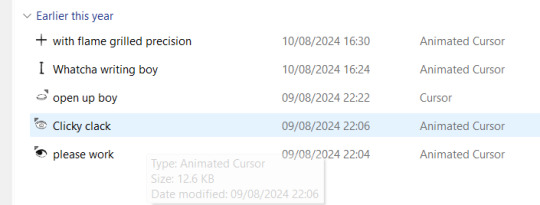
Moving onto adding the files as a cursor go to your computer settings and look for "themes and related things"
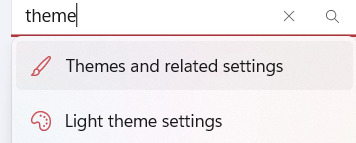
it'll then bring you to this screen!
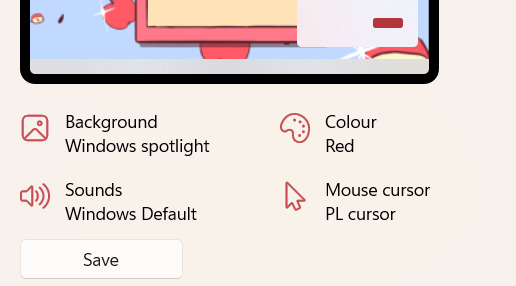
Click on "Mouse cursor" and it'll open up mouse properties
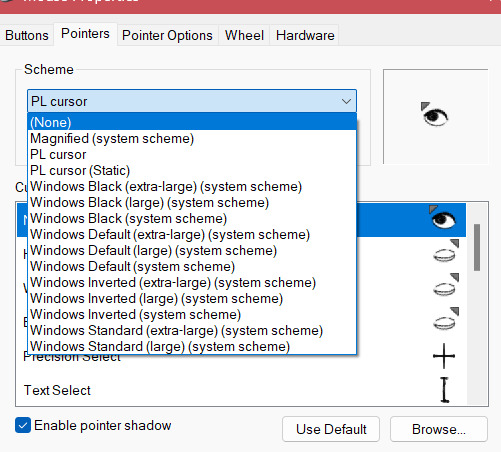
Swap the cursor to None and click the "Browse..." button
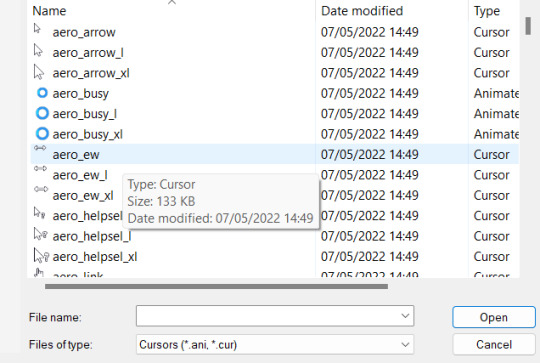
Find the cursor file you want in the download section (Or wherever the file is) and input the image/animation you want as the cursor
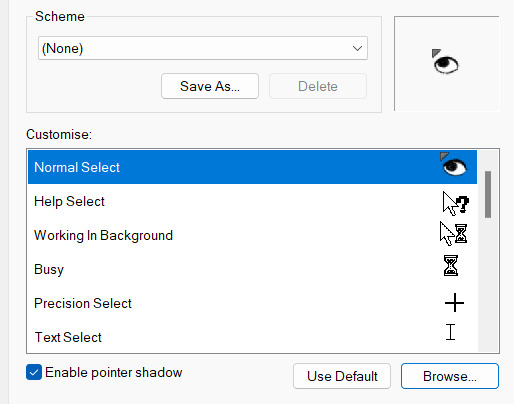
Repeat this until you change every cursor sprite (Other Other Note: Customise which sprite you want to use for specific times to your liking! it's not like I can hold you hostage to put the closed eye sprite as the busy cursor-)
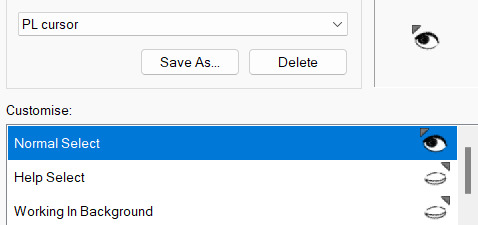
After filling up all the sprites, click "Save As..." and name your cursor!
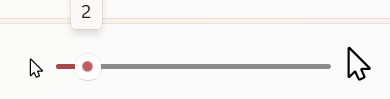
(Other Other Other Note: If you want the cursor to be more visible/be in the same size as the game's cursor constantly, make it a size two or so. just know that it'll cause the cursor to double in size when you're actually playing the game [I'm referring to Perfect Love])

Enjoy this dumb project that took me longer to figure out how to export vs how long it took me to make
#tell me if there's any problems :D#if I can't figure it out then SORRYSRRYSORRYSORYRSRYORYRSORRYSORYROSRYORSY#perfect love vn#perfectlovevn#cursor#mouse pointer#Yuki's scuffed fanart
18 notes
·
View notes
Note
Wawa!
Now for real tho, how did You manage the iterator cube in the first place, I think My computer would explode just being near half the polygons
Have a 3d scug as a treat tho

Waw!
The question can be interpreted in three ways.
Technical:
just... Pain...I have an old 7th gen Intel i7, 16 gigs of ram, and RTX 3060. The thing is. When It comes to meshes, or hard surfaces (the polygons) blender is actually very good at handling a lot of them. But guess what blender does NOT like. Clouds, textures and displacments. I did the details in the cube first, and then sufferd through the pain and lag of clouds and textures.
Render times don't increase with polygons. This many poligons render a 1080p image in 40 seconds. You just have to be smart about hiding stuff you don't need when editing.
I can send you the model. It's really not a huge problem.

Creating detail kind of technical:
well it is indeed hand made. It doesn't take long if you blender very aggressively with energetic music. The first wall took me, ~30-40 hours. The second is barely visible so just a copy of that with modifications. I premade greebles and assets that I have later scatterd. You can see I reused a lot of stuff. In the project I am currently working on it will be different. But in this one, I tried to follow the doctrine of hiding the flatness of the cube. So it doesn't look like a cube with stuff on it, with fairly decent results. Made some holes some structures etc.. The plugins that I used mostly are discombulator, blenders inbuilt panel gen. And we'll uh. That's Pretty much it. Made a geonodes modifier, for the pipes. So it's easier, so that's a thing.
And the rest is just me trying to be creative and stuff.
The "how do I come up where goes what"
I domnt funkin know.
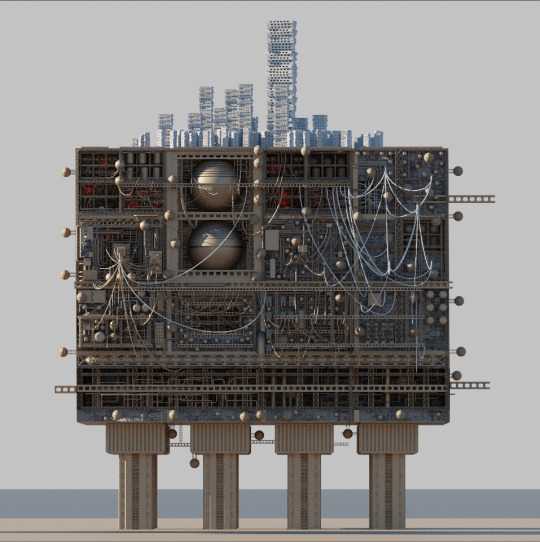
I'm an engineer. And that means I solve pracital problems. Such as, will this pipe going from here to here make sense? Or does it make sense to make this thing here if there is another nearby? I can barely be called an artist, or creative for that matter. I can't draw like at all,I just get anxiety when I try, I can't make anything that is alive in blender. Like genuenly anything.(including scugs :<). I am pretty darn new to blender with barely even 1 k hours. I looked at references of Cappins (the creator of the original 3d model found in OE.) Model, I got some inspiration from there.

Here is his model.
And here is mine ( low quality because I don't have the original on my phone)
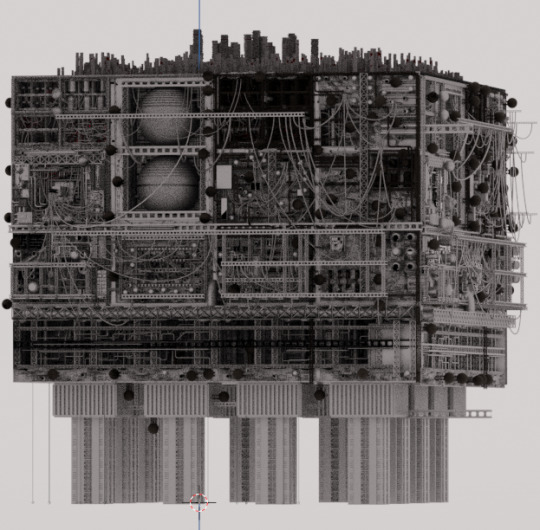
You can defenetly see the similarities. I took inspiration from a lot of the stuff on Cappins model. Unfortunately I for some reason never figured out that iterator cube is not a cube. It's a uh... Pancake shaped cube. What I also like a lot about Cappins model, is that it's very very well balanced. Perhaps some technical details are questionable but at that scale that can be ignored. I later talked with him. And he explained me the meaning of primary secondary and tertiary detail. Wich is actually very useful. Go google it if you draw or model. As for my model. I'm happy that people like it but I'm not happy how not canon it is compared to other iterators. Perhaps, it's an older model of an iterator. It took me nearly a third of the time cappin took to make his, that explains the quality difference. And we'll he had to start from scratch.
I hope that answers all the questions, otherwise ask again. It's not like I'm gonna go anywhere.
(also pls gimme de scug model if it's okay)
33 notes
·
View notes
Note
Susie Haltmann's Rapid Descent into Programming Hell
Susie: So!
Susie: Program no-one's seen before, in a coding language that doesn't seem to make any sense, and it's actively hostile and slightly psychic. Estimated chances of success are functionally zero and failure isn't an option.
Lag: That does sum it up nicely, yes.
Susie: In that case, we should be done by Tuesday. *deploys her visor and heads over to a console* Alright boys, let's get to work!
Ienzo: ...Is she being motivational, or narcissistic?
Lag: Yes.
------------------------------------------------------------------------------
*A Few Hours Later...*
Susie's console: *loud error noise*
Susie: Darn it! You slippery little fudger!
Susie:
Susie: Frick.
Susie: Shoot. Witch. Heck. Seriously!?
Lea: *shrugs* Disney.
Susie, full of contempt: Disney...
------------------------------------------------------------------------------
*Much, Much Later...*
Abyss blob: *lightly splats against the side of its container*
Ienzo: *looks up* What?
Susie, laser-focused: ah-HAH! Got you now, you little bastard! ...Oh sure, that one still works.
------------------------------------------------------------------------------
*Later Still...*
Susie: Okay, am I the only one who isn't AFK right now?
*sounds of fighting in the background*
Tron: I'm still here, miss Haltmann.
Susie: And I appreciate it, but since you are the computer it'd be a bit hard for you to not be here.
*more violence*
Susie: Seriously, how many people does it take to babysit a booger?
-----------------------------------------------------------------------------
*You Know The Drill*
Susie, visibly surviving on nothing but coffee and spite: Okay, seriously, I only have two hands! *grabs a nearby Soldier Heartless by the collar, because the situation she's mostly oblivious to has gotten That Bad* YOU! Do You Remember How To Type?
Soldier: *tries slashing at her*
Susie: *immediately pulls out her blaster and shoots it between the eyes, then points it at three others nearby as the first one dissipates* How about you guys?
Soldiers: *nod shakily, having just rediscovered the ability to feel fear*
Susie: Great! You're my new research assistants! Get to a keyboard and follow the prompts on the screen.
Ansem: *is momentarily distracted from the battle by this display* I'm sorry, is your friend commanding the Heartless?
Lag: Well, she is a capitalist, so I'd say her heart's probably dark enough for it. Just be glad she's using her powers for good.
Ansem: Fair enough.
-----------------------------------------------------------------------------
*Yep, Still Going...*
Goofy: *gets launched back into the computer area and decides to check in on things while catching his breath* Hey, miss Susie! How ya doin'?
Susie: *types frantically, then snarls and slams her head into the desk* This doesn't make any sense! There's no reason for this code to be so coordinated, it's Just! RANDOM! FREAKING! GARBAGE!
Goofy: Hmmm...leans over the back of her chair to get a look at the screen...and admittedly doesn't understand any of it* ...Well, I don't claim ta know much about computers, but if what's written ain't the thing doin' the thinkin', maybe it's whatever they wrote it into?
Susie: *sits stalk-straight and blinks*
Susie: That...that has potential. *starts typing again, even faster than before, and yet more focused* Yes, just need to- and over here...move those aside...
Susie: *freezes completely*
Goofy: ...Miss Susie?
Susie: *lifts up her visor* It fits.
Goofy: Huh?
Susie: IT FITS! I know what we're dealing with now! *laughs in relief and excitement, launching out of her chair and grabbing him by the cheeks* Oh you brilliant beautiful mutt I'd kiss you if I had a mouth!
Goofy: Aw, gawrsh, I didn't do much, just thought out loud a bit.
Susie: And your idle thoughts may have just saved everyone ever, especially Abyssal once someone finally finds her! *tuns over to where all the commotion is* LAG! Lag, we figured...out...uh...
*at this point, the blob takes up about half the room, and is covered with various colorful-and deadly- appendages and has a messy, lopsided bastardization of the Heartless Emblem on what could generously be called its forehead. There are also several low-to-mid tier Heartless around the room, including her own Soldier assistants and one particularly unlucky Blue Rhapsody that the Blob is currently absorbing. nobody's dead yet, thank god, but most of them are clearly running on fumes*
Susie: ...How long has that been going on?
Goofy: Well, the blob got out yesterday, but it only started gettin' big and eatin' Heartless this mornin.'
Susie: ...Right. *activates her visor again* Deal with this now, make big reveal that we're essentially up against the computer's pissed-off hard-drive later.
Goofy: The computer's what now?
Susie: You know how nearly every creation myth starts with some variation on "in the beginning, there was nothing?"
Goofy: Yeah...
Susie: *summons her business suit and points at the blob* That's the Nothing. Or, well, only part of it. And it only used to be. It's complicated.
Goofy: I'll take yer word for it! *draws his shield and hops up on the suit's rim* Now, shall we?
Susie: It'd be my pleasure. *revs the suit's engines*
*they charge into the battle, with Goofy of course belting out a hearty "YAAAAH-HOO-HOO-HOO-HOOEYYYY!"*
(Goofy Logic for the Win. To be fair, his idea does have some basis in his own lived experience, considering what happened with Jiminy's Journal in Re: Coded. And also to be fair he was absolutely right in this case. What can I say, the dog's got good insight.)
(You can probably imagine the Tom and Jerry-style antics during the hours between the blob escaping and discovering it could use Heartless as a food source.)
I LOVE THIS A LOT. NO WORDS. THIS IS JUST. SO FUNNY AND GREAT AND JUST?? YES. Also the capitalist bit is my favorite lol
#susie haltmann#admin: lag#kh ienzo#kh lea#the abyss#tron#kh ansem#kh goofy#!asks!#fren!#duckapus#unveiled secrets arc#fanfiction: my frens!
8 notes
·
View notes
Text
Some OBS for Mac setup tips
I recently switch from Twitch Studio for Mac (now no longer supported, sigh) to OBS, and put together a quick description of how I use it. I hope it's useful! If you have any questions, then let me know, and I'll try to answer them, and hopefully update the information below as well.
It would be better if it had screenshots and things like that, so I'm sorry for not including those in this version. If you can't find something, then let me know, and I will try to track it down and add it.
There are like a million 'setting up OBS on your Mac' videos, but I find it easier to follow written instructions. I think I ended up mostly using these, if you're similar: https://appleinsider.com/inside/macos/tips/how-to-get-started-with-obs-studio-in-macos
Some basic terminology
Once OBS is running and connected to your Twitch (or other streaming platform) account, you can set up the layout you want to use for your stream. You can have different layouts for different purposes. For instance, I have one for gaming, one for music streams, and one when I want to show people my cat. The OBS term for one of these layouts is a 'scene'.
An individual scene will have different elements, called 'sources'. So a simple gaming scene would have the game as one source, and maybe a webcam as another. Additionally, there will be different audio sources: your microphone and the game audio are the big two, but you might have others.
A Simple Setup
I'll start by describing a setup where you are just sharing the game video and audio, and the audio and video from a webcam.
In the main OBS screen, make sure you see panels labeled 'Scenes', 'Sources', and 'Audio Mixer'. (There are others you may use later but these are the ones you need for this part.) If you don't see them, go under the 'Docks' collection to make them visible. They can sort of snap together into one window, or you can drag them off to become separate windows. It is annoyingly easy to do this by accident.
Click on the '+' at the bottom of the 'Scenes' panel and give the new scene a name. Now, under 'Sources', hit '+'. Pick 'Mac OS Screen Capture'. There are two options, 'Create new' and 'Add existing'. Pick 'Create new' and give it a name (e.g. 'game'). A new window will open up with 'Method' and 'Display' menus. I use 'Window capture' for method. Then under 'Window' you'll see [bracketed names] of each program running on the computer, followed by the name of each window in that program.
Find the one with the game in it and select that. (If you don't see it, make sure the game is running.) There are a bunch of other options, but for now you can just leave them all unchecked. Click 'OK'.
The source you just created will now be visible in the streaming preview at the top of OBS. You can resize it by clicking on the corners of the rectangle and dragging them around. If you want to change the aspect ration of the rectangle, you can hold down option and drag one of the sides.
Once the first source is set up to your likeing, click the '+' at the bottom of 'Sources' again. This time, pick 'Video Capture Device'. As before, you'll want to pick 'Create New' and give it a name that makes sense (e.g. 'Webcam'). A new window will open up with 'Device' and 'Preset' menus. For 'Device' the laptop's built-in webcam is probably something like 'FaceTime HD Camera'. It's fine to leave the preset whatever it was. I don't use the 'use buffering' option but I think it might help if you have problems with lag. Click on 'Ok'. As before, you can resize and reshape this source if desired.
You can also drag the sources into a different order. The sources at the top of the list will be displayed on top of the ones below, so, in this case, you probably would want the webcam source to be above the video game one.
Now look at the audio mixer. Right now you should see one named 'game' or whatever you called the game source, plus two named Desktop Audio and Mic/Aux. Click on the three dots at the bottom of the Mic/Aux one, pick 'Properties', and make sure that the 'Device' menu has the microphone you want to use selected. Then click on 'OK'.
At this point, you can look at the green levels of the different audio sources and adjust them. Generally you want your game audio to be noticeably quieter than your voice, but this can be a little tricky to judge. You can adjust this on the fly if people complain that you're too loud or too quiet. If any of the audio is regularly going into the red, or even the yellow, then you probably want to turn it down.
You are now basically all set to stream!
Starting streaming
If you look under the 'Docks' menu again, there are a bunch of different things that you can display. I'm still figuring out which ones that I want to have when I'm streaming. But, I recommend having 'Stream Information', 'Controls', and 'Chat' open, at least.
The 'Stream Information' area lets you give your stream a title. You should also put the game you're playing the 'Category' area. You can basically ignore everything else in this panel.
The 'Chat' dock does what you'd expect it to -- shows you what people in your chat are typing.
Once everything looks OK, go to the 'Controls' panel and click 'Start Streaming.'
Annoyingly, the only way to tell if everything is actually working is to open a browser window somewhere and watch your own stream. I usually try to do this on another device, like my phone or a tablet or something. If the video looks smooth and you can hear both the game audio and your own voice, then you're good to go.
When you're done streaming, remember to click 'Stop Streaming'. This is necessary even if you raid another streamer at the end of your stream!
The second time you stream
The 'game' source will probably not be able to automatically find your game window again the next time you start OBS. Right-click the source, click on 'Properties', and find the correct window under the 'Window' menu again. Other than that, everything should work the same as above.
Adding more scenes
As noted, you might want to have different layouts (and different sets of sources) for different purposes. This all basically the same way as working with your original scene: click '+' at the bottom of the 'Scenes' panel, then add the sources you want.
One thing to note when you're doing this is that you can reuse a source from a different scene. When you create a source in a new scene, and select the desired type, you can select 'Add Existing' if you want to reuse the settings for a source that you've already set up in a different scene. This also has the advantage that, if you use the same 'game' source in multiple scenes, then if you change the properties of that source in one scene, those changes will automatically be reflected in every other scene where you use it.
Adding more sources
You may notice other streamers using features that you don't have set up yet. For instance, you can have something display automatically when things happen like, someone subscribes to the channel, or gives you bitties, or whatever. Usually the way this works is you set up the service on a website, and you are then given a URL which you then set up in OBS. The ones that I use are:
Twitch Alerts: on the Twitch website, click on your icon in the upper right corner, select 'Video Producer', and click on 'Alerts' on the left to set this up
Blerp (allows people in chat to play short pieces of audio): set up via https://blerp.com/
Shoutouts (you can shoutout people in chat, and it will automatically play one of their clips) - set up via https://efuse.gg/sidekick/home
PNGTuber avatar (a two-frame animation that represents you and which can be used in situations where you don't want to use a webcam) - set up via https://reactive.fugi.tech
Requests (for music livestreams; shows songs that people have requested) - set up via https://www.streamersonglist.com/
Once you've gotten the URL from one of these types of services, go into OBS and add a source and pick 'Browser' from the list of source types. Paste the URL from the service into the 'URL' area. I usually leave the width and height alone. If the service has an audio component, then check the 'Control audio via OBS' option. In general I leave the rest of the options alone.
This will create a new source under 'Sources', which you can deal with like you did all of the other sources. If you used the 'Control audio via OBS' option, then it will also show up in the 'Audio Mixer' panel.
One tricky thing about this is that its presence in the Audio Mixer just means that people watching your stream will hear it. For this sort of web service, you yourself probably won't hear it. So, in most cases, you will want to click on the three dots at the bottom of the audio source, go to 'Advanced Audio Properties', and under 'Audio Monitoring', for that audio source, change it to 'Monitor and Output'. ('Monitor' means it's played back to you, 'Output' means it goes out to the stream.)
Organizing sources
You may find that you have a bunch of the web services described above that you basically want to use in all of your scenes. To keep them organized, you can create a source of type 'Group', and then create or drag other sources into the group you created. Then, in other scenes where you want to use those sources, add a group and use the 'Add Existing' option to duplicate that group in the new scene.
This has the advantage that, if you later find a new service that you want to add to all of your scenes, you can put it in that group folder and it will automatically be added to all the scenes that use that group.
2 notes
·
View notes
Text
How To Share My Screen On Zoom
Zoom has become one of the most popular video conferencing platforms for virtual meetings, webinars, online classes, and business presentations. One of its most useful features is screen sharing, which allows you to present documents, slideshows, videos, and other content in real time. Whether you're using Zoom on a desktop or a mobile device, sharing your screen is simple and effective.
In this guide, we'll cover everything you need to know about zoom screen sharing, including step-by-step instructions, tips for seamless presentations, and troubleshooting common issues.
Why Use Screen Sharing on Zoom?
Screen sharing is an essential tool for various scenarios, including:
Presentations & Meetings: Share slides, documents, or reports during business meetings.
Teaching & Training: Educators can display lessons, tutorials, or demonstrations.
Technical Support: IT professionals can troubleshoot issues by viewing another user’s screen.
Collaborative Work: Teams can co-edit documents, review designs, or work on projects together in real-time.
Entertainment & Social Use: Share videos, games, or photos with friends and family.
How to Share Your Screen on Zoom (Desktop)
Step 1: Start or Join a Meeting
Open the Zoom app on your computer.
Click “New Meeting” to start your own meeting or “Join” to enter an existing one.
Step 2: Locate the Screen Share Option
Once inside the meeting, look at the bottom toolbar and click “Share Screen.”
Step 3: Choose What to Share
A window will pop up with different screen-sharing options:
Entire Screen: Shares your entire desktop.
Application Window: Shares only a specific open app (e.g., PowerPoint, Chrome, Word).
Whiteboard: Lets you draw and annotate.
iPhone/iPad via AirPlay or Cable: Share an iOS device screen.
Step 4: Start Sharing
Select your preferred screen-sharing option and click “Share.”
Your screen is now visible to all participants.
Step 5: Stop Sharing
When you're done, click “Stop Share” at the top of your screen.
How to Share Your Screen on Zoom (Android & iPhone)
Step 1: Start or Join a Meeting
Open the Zoom app on your smartphone.
Tap “New Meeting” or “Join” to enter an existing meeting.
Step 2: Access the Share Button
Tap “Share” at the bottom of the screen.
Step 3: Select “Screen”
Choose “Screen” from the sharing options.
A pop-up may appear asking for permission. Tap “Start Now.”
Step 4: Share Content
Navigate through your apps while participants see your screen.
Step 5: Stop Sharing
Return to the Zoom app and tap “Stop Share.”
Advanced Screen Sharing Options
1. Enable Sound Sharing
When sharing a video or music, check “Share Sound” to include audio.
2. Use the Annotation Tool
Draw or highlight areas on the shared screen using Zoom’s annotation feature.
3. Share a Portion of Your Screen
Instead of sharing the whole screen, select “Advanced” > “Portion of Screen” to share only a specific section.
4. Optimize for Video Playback
If sharing a video, check “Optimize for Video Clip” to improve playback quality.
Common Screen Sharing Issues & Solutions
1. Screen Share Not Working?
Ensure you have the latest version of Zoom installed.
Check if screen sharing is enabled in meeting settings.
2. Black Screen When Sharing?
Update your graphics driver.
Disable hardware acceleration in Zoom’s settings.
3. No Sound in Screen Share?
Make sure “Share Sound” is enabled.
Use a stable internet connection.
4. Laggy or Choppy Screen Sharing?
Close unnecessary applications.
Lower video resolution for smoother performance.
Tips for Effective Screen Sharing
Close Unnecessary Tabs & Apps: Avoid distractions and leaks of sensitive information.
Use Dual Monitors: Keep Zoom controls on one screen and shared content on the other.
Check Internet Speed: A stable connection prevents lag.
Mute Notifications: Disable pop-ups to maintain privacy.
Practice Before Meetings: Ensure everything runs smoothly before presenting.
Conclusion
Zoom Share Screen Android is an incredibly powerful tool for communication, collaboration, and presentation. Whether you're hosting a business meeting, teaching an online class, or troubleshooting tech issues, mastering Zoom's screen-sharing features will enhance your virtual experience. By following these step-by-step instructions and troubleshooting tips, you'll be able to share your screen effortlessly and make your presentations more effective.
0 notes
Text
What Impact Does Cable Length Have on Image Quality?

When it comes to USB cameras, we often focus on features like resolution, frame rate, and lens quality. But there’s one factor that can affect the performance of your USB camera that you might not have considered—cable length. You might be wondering, "How does the length of the cable impact my image quality?" It’s a valid question that many users overlook when setting up their USB cameras. After all, a longer cable should be just as functional, right? Well, not exactly. In this blog, we'll dive deep into how cable length can affect your image quality, why it matters, and how you can ensure you're getting the best performance from your USB camera setup.
The Basics: How USB Cameras Work
Before we dive into the specifics of cable length, it’s important to understand how USB cameras function. A USB camera uses a cable to transmit both power and video signals to your computer or device. The data travels from the camera’s sensor through the cable and into your computer's USB port for processing. The quality of the image captured by the camera is highly dependent on how efficiently this data is transmitted, which can be influenced by several factors—one of which is the length of the cable connecting the two devices.
The Role of Data Transmission
When you connect a USB camera to your device, you’re essentially transferring video data in real time. The faster the data can move through the cable, the smoother the video feed. However, as the cable length increases, the data transmission can slow down or experience degradation. This results in lower-quality images and may cause issues like pixelation, lag, or even disconnections.
For instance, if you’re using a longer USB cable, there’s a higher chance that the voltage and signal strength will diminish over the distance. This can lead to a poor video feed, particularly if you're working with high-resolution cameras that require fast data transmission, such as a 4K USB camera. This can cause significant frustration, especially for industries that rely on high-quality video feeds for applications like telemedicine, security surveillance, or industrial inspections.
How Does Cable Length Affect Image Quality?
Signal Degradation As you increase the length of your USB cable, the signal traveling through it can weaken. USB cables are made of copper wires, which are excellent conductors but still have resistance. The longer the cable, the more resistance there is to the signal as it travels from the camera to the computer or device. This can result in data loss or delays, which can cause the image quality to suffer.
Power Loss USB cameras also require power to function. The longer the cable, the more potential there is for power loss, especially if you're using a cable that isn’t designed for longer distances. This can cause the camera to operate inefficiently, leading to poor image quality, reduced frame rates, or even the camera shutting off entirely.
Lag and Latency With longer cables, the latency in the video feed can increase. This is especially problematic in applications that require real-time video, like live streaming, video conferencing, or security monitoring. Any delay can result in a laggy feed or disjointed video, which reduces the usability of the camera.
Data Interference USB cables are vulnerable to electrical interference, and the longer the cable, the more susceptible it becomes to this interference. Nearby electronic devices or power sources can introduce noise into the signal, resulting in visible artifacts like graininess or lines in the video. This is particularly noticeable in cameras with low-light capabilities, as they rely heavily on clear, noise-free signals to produce high-quality images.
USB Version Limitations Another important consideration is the version of USB you're using. USB 2.0, for example, has a shorter effective transmission distance compared to USB 3.0 or USB 3.1. For longer cables, the data transfer rate might drop below the optimal level for video, resulting in reduced image quality. This is why many professional setups use high-speed cables designed to support the bandwidth required by modern USB cameras, especially those that capture high-definition or 4K video.
The Ideal Cable Length for Maximum Image Quality
To avoid the pitfalls of cable length affecting your USB camera’s performance, it’s essential to consider the ideal cable length for your setup. For most users, a cable length of 3-5 feet (about 1-1.5 meters) is sufficient to maintain optimal image quality without encountering significant degradation. This length is typically short enough to avoid noticeable signal loss but long enough to provide flexibility in positioning the camera.
However, if you require a longer cable for your setup, you’ll need to take additional precautions to ensure that the image quality remains intact. Here are a few tips for dealing with longer cables:
Use Active USB Cables Active USB cables are designed with built-in signal boosters to prevent signal degradation over longer distances. These cables are ideal if you need to extend the reach of your USB camera beyond the standard length.
Choose high-quality cables. Not all USB cables are created equal. Investing in high-quality, shielded cables can help reduce the risk of data interference and signal loss. Look for cables that are specifically designed for video transmission to ensure the best possible performance.
Consider a Powered USB Hub If you’re using a long USB cable, a powered USB hub can help provide the necessary power to the camera. These hubs come with their own power supply, ensuring that your camera receives the voltage it needs to operate at full capacity.
USB 3.0 or Higher If you’re using a camera that requires high bandwidth, such as a 4K USB camera, make sure your cables and ports are USB 3.0 or higher. USB 3.0 cables support faster data transfer speeds, reducing the likelihood of latency or image degradation.
Test the Setup After setting up your USB camera with the appropriate cable length, always test the video feed to ensure that the quality is up to par. If you notice issues like lag, pixelation, or poor resolution, it may be worth troubleshooting the cable and setup.
Final Thoughts
The length of your USB cable may seem like a small detail in the grand scheme of your camera setup, but it can have a significant impact on image quality. Whether you’re using the camera for professional purposes like surveillance or for personal projects like video streaming, understanding the limitations of cable length is crucial to getting the best performance out of your USB camera.
If you need to extend the reach of your USB camera, ensure that you’re using high-quality cables, consider active cables for longer distances, and make sure your system can handle the increased data requirements. By taking these steps, you can prevent frustrating image quality issues and ensure that your camera setup delivers the performance you need.
0 notes
Text
Starry's guide to reducing graphical weight in Opensim (avatar version)
Warning: This essay is not finished - it's posted for the purpose of recieving criticism
This essay covers changes that you can make your avatar to reduce it's graphical weight
Graphical weight adds up, and seemingly small things can cause graphical lag -it makes a big difference when it's cumulative. I believe that my instructions will have very noticeable results if everybody follows them.
Graphical lag and long download times are not the same thing, but long downoad times are often caused by graphically complex objects, so the issues are treated as the same for the purpose of this essay.
~~Starry's guide to reducing graphical lag (and download times) : Avatar parts and clothes~~
Keep your avatar's render-cost down by being careful with the objects and textures that you wear.
When objects are rezzed, you can right click and select "edit" and then "more info" in order to see this display cost.
I'm not sure I can really explain an "ideal" render cost, rather, I would suggest the kind of graphical fidelity that you would expect of of a PS2 or Wii game.
How much is ideal depends on how high resolution you want your object to be, and how much graphical weight (potential for lag) and file size (potential for long download times) you're willing to subject on yourself and others.
Beware that other people may have lower spec computers or lower download speeds than you do.
This may take some practice; removing parts from avatars could cause them to malfunction, but is worthwhile when it works.
Get rid of unnecessary hidden prims
There are often hidden prims inside of things, these have a few uses, such as containing a script or making the object easier to position. Sometimes they only exist as place to put the creator's logo.
Hidden objects like these are drawn by your graphics card and yet are not seen by anyone.
It's good idea to keep the original unaltered object just in case you break something, but wearing the object with this hidden prim or keeping it in your region is usually unnecessary.
Scripts can sometimes be removed from the hidden object, placed inside the visible one and used that way.
Scripts are sometimes unnecessary once they have been applied and can be removed before wearing your object or before leaving the object in your sim.
If the hidden prim was used to facilitate easier placement or rotation of an object, it may be worthwhile to remove the hidden prim and then position it anyway. (this won't be realistic for some things.)
Take Note! If you remove the root object from an object, this will change it's name to whatever it's new root object is. This will also unassociate your object with whatever inventory folder it came from.
To remedy this, I name the modified object the name of the folder. Once I have "taken" my object, this lets me isolate the both of them by name when making an inventory search - this makes it easy to drop the modified object back into the folder.
Mesh objects- when made correctly, are less graphically heavy than their sculpted equivalent.
2. Use smaller textures
Creators often use textures that are too large for the object; try replacing large textures with smaller ones (make a copy of your object first.)
1014px is (in my opinion) too large for mesh shoes or gloves or hats or anything smaller.
3. Consider repeating or tiling textures.
Some items can be made to have repeating patterns that are represented by using the same texture over and over again, allowing you to cover large objects with smaller textures.
This is one method that may require you to make your object from scratch.
4. You don't always have to wear your entire mesh body
If you're wearing full-length mesh trousers, is it really worth wearing your mesh legs underneath?
If nobody's going to see your legs, it's worth considering taking them off!
Make a copy of your mesh body and rez it in a sandbox, and then unlink the parts that will be covered by your clothes.
"Take" the rest of the mesh body and apply it to your avatar with your clothes.
It's a good idea to make your original mesh body into one "outfit" in your outfit gallery, and make the new body with missing parts (and clothes covering it up) into a different outfit.
Nobody will ever know you have no legs, and you'll decrease your render cost considerably!
Take note: it's simply a good idea to not wear objects that you are not currently using, such as genitals when you are clothed, or HUDs that you don't need.
5. If your avatar has mesh tattoo layers or clothing layers, remove them.
Some avatars have a second or third "skin" which was used to apply tattoos or clothes over the top of the bare body; with the implementation of Bake-on-mesh, I believe this to be an outdated feature.
Clothing can now be applied to mesh bodies in similar fashion to how they're applied to system avatars and don't need extra clothing layers.
6. Skintight clothing? Paint it on.
A good pair of knickers or tights (pantyhose) is skintight, and I personally think that using models for them is overkill- adding too many polygons and texture information to a scene for the amount of detail that is needed.
Seek out your underwear and tights in the form of system clothing or BOM clothing, rather than models. It's probably a good idea to include swimsuits and leggings in this category.
7. Minimise graphical weight caused by alphas.
Materials that use the alpha channel are considerably more laggy than materials without them, and the issues is even worse when you use blended alphas instead of clipped alphas.
You can reduce the cost of your avatar and other items considerably by changing the alpha mode of it's materials from blended alphas to clipped alphas.
Some textures are opaque and were uploaded with an alpha channel by accident- these should be displayed on the "none" alpha mode.
This will also prevent the object from being subjected to alpha sorting problems.
You will find this setting by right-clicking the object in question and selecting "edit", and then selecting the "texture" page - the alpha setting is next to the box with the texture shown in it.
You may want to navigate to the checkboxes and enable "select face" or "edit linked" to select specific parts of the item for editing.
Some textures will be unnattractive on a clipped alpha mode.
If you take an interest in designing textures yourself, then it may be a good idea to design textures to use with clipped alphas rather than blended ones.
8. Optimise your models.
If you are a 3D modeller, I request that you be careful to optimise your models and their texture usage properly.
It's discouraged that you make models and textures at the level of resolution expected of a modern Triple A game.
Opensim requires users to download model and texture files on the fly, which means you could clog up someone's bandwidth or use up the amount of files their internet service provider allows them to download by being in their vicinity.
In my opinion, the kind of graphical fidelity expected in a Wii game is the maximum limit of what is realistic for people in Opensim to download and display.
It is also my belief that most people here have older or lower spec machines- I simply do not think Opensim attracts the triple-A gamer type.
Well-made Level-Of-Detail models are important for your object to display properly at a distance- without adding unneccisary weight to a scene.
I may link a tutorial that I find appropriate in the future. I have to find one first.
For people who don't make their own avatar models, be careful when selecting your avatar- many mesh avatars are higher poly than they should be.
It is true that we have to compromise with the content that already exists on Opensim. I believe that my own base avatar- which I am unwilling to part with, is higher poly than it should be, I compromise by wearing no mesh clothing.
1 note
·
View note
Text
i’ve started transferring my files to my laptop so i can send my desktop in for a repair some time this week but i have 200+ gb I need to transfer and it’s 💀
#my computer does this thing where it crashes randomly#and it’s also started lagging#as in if I leave my pc alone for 5-10 minutes and then move the mouse it’ll visibly lag as well as the audio#and I can only transfer about 10 gb at a time#bc although I have a 128 gb usb stick#transferring more than 10 gb would take literal hours#and tbh I ain’t got the time to wait#so I’m doing it in bite sizes#and yes mods are what’s taking up the most space lol#.thoughts
2 notes
·
View notes
Text
Some Underrated Mods I Can't Live Without
While I'm in the sharing mood, I wanted to share some mods that I always forget to mention when I share "must have" mods because these mods absolutely never leave my folder and most of them never even need updated, or only need updated when we get new packs.
For me, personally, I reallllllllly dislike all the little floating icons and Zzzz over sleeping sims, and those kinds of visual things. So, here are mods that I use to remove those kinds of things.
Bienchen: https://www.seebee.de/sims4me/index.php?list=0 -lessheadlines (like the little + friendship icons) -lottraiteffectshider (the little + and lightbulbs over your sims head) -nofoodsparkles -whiteboard_nocalltoaction (removes glowing outline from HSY whiteboards) -noredsunburnglow (your sims will still get a sunburn, they just won't get that glowing effect) -nofuryglow (no glowing red effect for werewolves) -lessstinkygreenhygiene (takes longer for the green stench cloud to appear on dirty sims) -invisiblelisteningdevice (strangerville listening devices no longer visible) -nostinkygreenchickens (chicken coop gets dirty but the chickens won't get the green stench cloud) -notoddlertoyeffects (I go back and forth on this because you can just, select a different sim and it won't be visible) -novisibleecoeffects (I'd love to have the aurora borealis and stuff but I notice a lot of lag with it, even on a new upgraded computer, so I've disabled them for now) -leafpile_nofreshnessdecay (no green stench cloud for leaf piles) -novisualpoliteintroeffects (removes the glow from the polite intro) -novisiblescenteffects (for the scented flower arrangements you can craft) -freezingsimsdontturnblue -noskatingeffects -nokaraokeeffects -novisualpersonalraincloudcurse -nocalltoaction_performanceobjects (no glowing outline on hair and makeup chair) -nofameshine -novisualpersonalsunblessing -nomusicnotesforearbuds -nopatientvisibleeffect -nodjboothvfx
Lotharihoe: https://www.patreon.com/posts/44261276 -No Call To Action Multiple files: Community Board, Festival Computers, Festival Food, Festival Gaming Rig, HHFestival Tea, Romance Festival Tea, VetPodium -No Shoe Sign Animation
Fogity: https://www.patreon.com/posts/51813502 -Hidden Highlight (removes the outline you see when you hover over objects)
MoxieMason: https://modthesims.info/d/533172/no-mosaic-censor-mod-for-the-sims-4-toddler-compatibility-update.html -No Mosaic (removes mosaic censor)
Krys29: https://modthesims.info/d/540287/no-zzz-for-sims-4.html -NoZzz (Removes the Zzzz from sleeping sims)
And here are a handful of texture overrides that just make some things look a little newer/nicer,
Frenchiesim: https://frenchiesimgirl.tumblr.com/post/676534056664596480/functional-phone-replacement-maxismatch Maxis Match default replacement for phones so they're less bulky and have nicer screens.
Dynamus: https://modthesims.info/d/641597/default-replacement-remote-control.html Maxis Match default override of the tv remote to make it higher definition and more realistic.
Mintvalentine: https://www.tumblr.com/mintvalentine/636163732055195648/mintvalentine-smaller-plumbobs-override-i-like?source=share Reduces the size of your sims plumbob. Makes taking some pics easier so you don't always have to disable headlineeffects to get the plumbob out of your shot. Miiko: https://www.patreon.com/posts/73502787 Pastel World. You can pick and choose which world recolors you want. Changes some deco buildings roof colors, some plant colors, etc. to just kinda brighten up the worlds a bit and make them a little bit more colorful.
Also from Miiko: https://www.patreon.com/posts/57436640 Overrides the cloud texture files to make them look more like big fluffy Ghibli movie style clouds!
And a moment of shameless self promotion, I have a mod that changes the pass out animation. Instead of falling down so they have their ass up in the air, they fall over on their side. Requires Realm of Magic, you can get it here: https://www.tumblr.com/melbrewer367/679097167615541248/energy-failure-animation-change?source=share
Hope you find some of these useful!
65 notes
·
View notes
Text
500 𝑴𝒐𝒅𝒔 𝒂𝒏𝒅 𝑴𝒐𝒓𝒆 💜 PT 1
I finally did it! I compiled all my mods in one post to share. As of now, these are all working in my game and I haven’t noticed any issues, expect for some lagging.
I put a 💜next to my top favorites!
Update Dec 20: 𝙸 𝚌𝚕𝚎𝚊𝚗𝚎𝚍 𝚘𝚞𝚝 𝚖𝚢 𝚖𝚘𝚍𝚜 𝚏𝚘𝚕𝚍𝚎𝚛. ʕ•ᴥ•ʔ The ones below are the mods I still have (and added while checking for updates -_-...)
Enjoy 💜
Part 2
Part 3

.
Required for ⓢⓘⓜⓛⓘⓕⓔ
Mood pack
XML injector
Venue Changes
Better Exceptions
MC Commander
Trait Tracker Injector
.
.
.
Animals
𝘼𝙡𝙡 𝙩𝙝𝙚 𝙢𝙤𝙙𝙨 𝙛𝙤𝙧 𝙮𝙤𝙪𝙧 𝙨𝙞𝙢 𝙛𝙪𝙧 𝙗𝙖𝙗𝙞𝙚𝙨
Paws and Claws
Buy Evil and Golden Chickens
Purchase Custom Animals
Height Presents
Set Pets as Indoor/Outdoor
Sim to Pet Sentiments
Visible Pet Quirks
Bathe Pet in the Sink
Custom Cows
Pet Assignments
Three-Legged Pets
Playable Pets
Farmland
Feed Frogs
More Animal Names
.
.
.
Aspirations
𝙁𝙤𝙧 𝙖𝙡𝙡 𝙮𝙤𝙪𝙧 𝙛𝙖𝙫𝙤𝙧𝙞𝙩𝙚 𝙙𝙧𝙚𝙖𝙢𝙨
Lifetime Aspirations 💜
Children’s Aspirations
Little Entrepreneur, School Star, Little Explorer, Voidcritter Master
Teen Aspirations
Prom King/Queen, Overachiever, Towards Independence, Rebellion
Mermaid Aspirations
Coffee Owner
.
.
.
🌹Romance
Wonderful Whims
Autonomous Breakups
Autonomous Call off Wedding
Lovelorn is Sad
Shower WooHoo tweaks
First Dance at Wedding
Pillow Talk
Romantic sims romance is fun
Cute Romance
Road to Romance
No Strings Attached
Sexy Vlog
Bed Cuddle
Lie in Lap
Ask for Divorce
.
.

Socializations
Social Crossover
First Impressions
Contextual Socials
Remove sims from conversations
Fame Decay Tweaks
Tuck In Unlocked
Interactions with Star Wars people unlocked
Chat Anytime
Proper interactions
Interactions Sorter 💜
Better Sims 💜
Meaningful Stories 💜
Languages
Better Reactions
Social Availability Fix
Delayed Invitations 💜
WooHoo Wellness
Due Date Response
Experiences 💜
Improved Relationships
Hide Fishing and Vampire Notifications
Therapy Scenario
No Batuu Message
Free Fame Perks
Autonomous Socials
Country Club
LGBT Mod
.
.
.
Home and Family
𝙂𝙤𝙩𝙩𝙖 𝙠𝙚𝙚𝙥 𝙝𝙤𝙢𝙚 𝙗𝙖𝙨𝙚 𝙨𝙤𝙡𝙞𝙙! 🏠
Parenthood Hard Mode
Better Elders
Family and Youth Social Activities
Toddler Activities, children/teen activities, Teen activities, Family. Under Travel and Household
Ask Parent about Dating 💜
One Time Job for Kids and Teens
Express Pride or Disappointment
No Autonomous Dollhouse Smashing
Variable Relationships
Meeting sibling will change relationship
Parenting Tweaks
Realistic Life and Pregnancy
Genealogy Mod 💜
Modern Family Portrait
Travel Mod
Hamper Holds More Laundry
Meltdowns are Okay
.
.
.
Babies, Toddlers, Kids㋛
𝙄 𝙪𝙨𝙚𝙙 𝙩𝙤 𝙚𝙖𝙜𝙚𝙧𝙡𝙮 𝙖𝙬𝙖𝙞𝙩 𝙛𝙤𝙧 𝙩𝙝𝙚𝙢 𝙩𝙤 𝙜𝙧𝙤𝙬 𝙪𝙥. 𝙉𝙤𝙬 𝙄 𝙡𝙤𝙫𝙚 𝙡𝙞𝙩𝙩𝙡𝙚 𝙨𝙞𝙢 𝙤𝙣𝙚𝙨!
Toddler sicknesses
Toddler play stuff 💜
Even More Babies
Kiddie Pool Gains Movement
Group Story for Toddlers
Smarter baby care
Trait Conflicts
Toddler Conversation Expander
Invite any toddler to playdate
Better Babies and Toddlers
Easy/Difficult Baby
Toddler Timeout
Child Life
Kids can Firedance and start Bonfires
Browse Plopsy
Temporary Tattoos
More Traumatic Divorce for Children
Realistic Kids
Colorful Hair
Cheer Up Parents
Childhood Dreams
Part-time Film for Kids and Teens
Hopscotch
Privetly Ask for Advice
.
.

Teens ♫
Teen Life
Teen chatroom, study topics on the computer, new socials, teen hangout trait overhaul
Mega siblings
Teen Aspirations
Teen Lifestyle
Play on Playground
Social Media for Teens
Freelancer careers for teens
Pre Teens
.
.
.
Careers
𝘿𝙤 𝙮𝙤𝙪 𝙛𝙞𝙣𝙙 𝙮𝙤𝙪𝙧 𝙙𝙧𝙚𝙖𝙢 𝙨𝙞𝙢 𝙟𝙤𝙗?
Radio Host
Unlimited jobs
Cat Whisperer
Archeologist Freelance
Negotiate Bonus
Higher Acting Gig Pay
Overmax Pay
Animal Shelter
Interpreter
Personal Trainer - Weekends,
Private Teacher
Graveyard shift - Scientist
Gym Receptionist
Host/Hostess
Live-in Business
Snowboarder
Kiara Odd Jobs
Tumbling Tots Daycare
Doggy Daycare
Child Life Specialist
Tourism
Writing Odd jobs
Animal odd jobs
Plopsy seller
Part-Time Film
Longer Workday for Active Careers
Veterinary Career
Pumpkin Delivery Odd Job
Photography
Hire Farmhands
Job Hunting
Meet Sims at Work
Career Overhaul
Job Calls Reworked
.
.
Educations
Afterschool Activities 1 and 2
School Newspaper
Better Autonomous Homework
Basketball
Education Overhaul 💜
Hire a Tutor
Stay Home
Education System
Genius Teens can Enroll
Diplomas in Store
University Activities
Faster Tutoring
Application Overhaul
More Electives 💜
Higher Tuition and Electives
Higher Scholarships
Roomates Bring Appropiate Foods
Organization Members are Students
Ask Homework Question Faster
Roomates Sleep All Night
Custom Degrees
Harder Acceptance
Sheldon Cooper Program
Rejection Letter
Learn to Read
Children can Skip to High School
.
.
.
🄳🅁🄰🄼🄰!
Enlist in war
Basemental addons
Basemental Drugs
Life’s Tragedies
Life’s Drama
.
.
.
Events and Traditions
𝙎𝙥𝙚𝙘𝙞𝙖𝙡 𝙙𝙖𝙮𝙨 𝙖𝙧𝙚 𝙨𝙬𝙚𝙚𝙩 🍰
Events notifications 💜
Writing Traditions
Get to Church
Dancing Holiday Tradition
Debate
Talent Contest
Science Fair
No Holiday Failure 💜
Hire a Singer
Dog Show 💜
Funeral
Date event fix
More Premade Holidays 💜
Spooky Day Traditions
Cottage Living Traditions
Awards Notifications
High School Sweethearts Scenario
Tattoo Shop
Better Father Winter
Reality Show
Delayed Invitations
Kids Can Plan Social Events
Baby Shower
My Wedding
Holiday Tradition Override
Increased Party Prices
Longer Mountain Climbing Event
Little Journey
.
.
.
FoodFoodFood
Vegetarian and Lactose Intolerant Overhaul 💜
Dairy mod
Ice Cream from Fridge
Iced Tea, Lemonade, Fizzy Drinks from Fridge
Easter Basket
Cotton Candy Machine
Cookie Jar
Tea Moods
All bars have same food quality
Fish for Seaweed
Better Drinks
Grannie’s Old Cookbook and Deliveries
Cake Stand 💜
Instant Lunchroom
Cooking Overhaul
Serve Drinks on Tables
Rice Cooker
ONI’s foods
Custom Food Inderactions
Simple Living Expanded
.
.
.
Health and Wealth
Dental care
Healthcare redux
Eye Care
Venue fees
Simulation is Not Free
Bank and Financial Center
Hire Free NPC
Spa Day Rabbit Hole 💜
Clash with Reality
Ask for Money
Mental Health
.
.

F͎u͎n͎t͎i͎v͎i͎t͎i͎e͎s͎
Pottery Wheel and digging clay
Soap making
Archeology Kit
Amusement Park
Voidcritters for All
Reminisce override
Borrow Books
No cooldown for song licensing
No Cooldown for Track Release
Pickpocketing
Play with Mirror
Knit directly from basket
DJ Booth and Music Station give skills
Video Station gains Followers
Realistic Swimming
Better Video Games - anime
Incense emotion tips
Pufferhead Stuff
Beach combing everywhere 💜
Read Books on Bed (awaiting update)
Molding Clay builds Creativity
Peekaboo for All Ages
Summer Camps
Longer Mountain Climbing Event
Notebook
Build Skills with Earbuds 💜
Build Fires Anywhere
Switch Streaming
Explore
Copoeira 💜
No Bits and Pieces for Candles
Llamazon Marketplace
Road to Fame
Spa Day Rabbithole
Photos Sell for More
Magazines
Gor for a Jog Together
.
.
.
Occults🧞
𝙁𝙪𝙡𝙡𝙮 𝙩𝙪��𝙚𝙙 𝙖𝙣𝙩𝙞𝙧𝙚𝙖𝙡𝙞𝙨𝙢
Bloody Vampire bites
Spellcaster tweaks
Hybrid stabilizer
Expanded mermaids 💜
Vampire Drink Deeply kills 💜
Child Vampires
Plant Sim Interactions
Incognito Spell
Hybrid Unlocker
Forbidden Spells
More Fun Spells
Celebrato Spell
Casting Tuning Spells
Delicioso brings to inventory, duplico sims, scrubaroo dust and pet bowl and trashcan
Magic School 💜
Wand Maker Career 💜
Better Familiars
Fairies vs Witches
Broom Stick Maker Career
Vampire Temp Immunity
Vampire Social Changes
Familiar Interactions
RPG Spells
Spellbook Injector
Sorcerer’s Apprentice
Spellcaster Class 💜
Master Magic 💜
Charge Cooldown
Expanded Spells
Potion Rework
Untamed Magic
Wands Decrease Charge
Don’t Turn NPCs into Spellcasters
Random Occult Key Line
Genies
Enhanced Aliens
Mermaid Fertility Powers
Sirens
Plant Sim Inhereted
Death Before Turning
Immersive Vampires
Mind Powers
More Drinks for Vampires
Night Creatures
Scared by Vampires
No Good Vampires at Night
Dhampyrs
.
.
Traits and Preferences
More Traits in CAS 💜
Automatic Preferences
More Preferences 💜
100 Traits
Toddler Traits
Inherited Aspiration Bonus
Rainbow Baby
Heir and Spare Traits
Lot traits
Pastry lover
Spa traits
Metabolism reward traits
Heavily Charged
Fatal Flaws 💜
Merfolk Cove
Thick Walls
Reveal Handedness traits 💜
Emotional Traits
Calm, Insecure, Arrogant, Oblivious, Restless, Stoic, Daydreamer, Perky, Egghead
Hobby Traits
Artisan, Horticulturalist, Competitive, Movie Buff, Scribe, Technophobe, Tinker, Worldly
Traits by Scarlett
University Traits
Coffee Addict, Sorority Girl, Frat boy, Cognitively Impaired, Studious
Better Lot Traits
Animal Traits for Sims
Hates, Allergies
Asbergers
Deaf and Eating Disorders
Bipolar trait
Bossy
Pastry Lover 💜
Major Depressive Disorder - Self Harm
Schizoaffective Disorder
Autism - adult and toddler
PTSD 💜
Fibromyalgia
Friend of Nature
KiaraSims4 Traits
Rebellious teens
Clumsy - child
Yogi
Karaoke traits (awaiting update)
Holiday Enthusiast
Bookworm and Bossy - toddler
Misery Traits
Alien Hater, Allergic to magic, SAD, hay fever, allergic to dogs/cats, hates heat, cant stand cold, fame jealous, dry skin, chronic headaches, asthma, hates vampires
I Like the Rain
Hopeless Romantic
Dyslexic
Castaway
Hates Outdoors
Industrialist
Power Outage Challenge
Unlimited Preferences 💜
Happy-Go-Lucky
Zen Cat
Artist
Greater Bonus Traits
More Than a Lot trait
Give Me Some Talent 💜
Preferences Plus 💜
Archaeology, Knitting, and Crossstich Preferences
Character Values Overhaul
Inhereted Reward Traits
Traits Overhaul
Inhereted Aspiration Bonus
.
.
Tuners
𝙇𝙚𝙩 𝙩𝙝𝙚𝙨𝙚 𝙢𝙤𝙙𝙨 𝙬𝙤𝙧𝙠 𝙞𝙣 𝙩𝙝𝙚 𝙗𝙖𝙘𝙠𝙜𝙧𝙤𝙪𝙣𝙙 𝙨𝙤 𝙮𝙤𝙪 𝙘𝙖𝙣 𝙛𝙤𝙘𝙪𝙨 𝙤𝙣 𝙥𝙡𝙖𝙮𝙞𝙣𝙜 💻
Shower WooHoo tweaks
No hats indoors 💜
Meaningful stories 💜
Fitness controls
Small mods
Sim Spawn Overhaul
Occluder Fix
No Passing out from Low Energy 💜
Low hygiene is embarrassing
Scared of Fire
Walk Styles
Vet Podium Notifications 💜
Emotion Name Overhaul 💜
Bug Fixes
Keep Doctor at Hospital
Deco Shelf functional
Footprint fixes 💜
Better dressed Townies
Simulation Timeline Unclogger
Two-Week Manicure
Invisible Fences
Hygiene Mod
Less Mourning
Sit to Eat and Drink
Automatically Empty Dryer
Deco Slot Fixes
Plan Outfit Costs Money
Autonomy Changes
Ages Behavior Tweaks
Eco Roles - Prefer Residents
Recycle Disciple Fix
Voting Sims are Residents
Low Fun is Boring
.
.

Make Everything 𝑷𝒓𝒆𝒕𝒕𝒚 ❤︎
Beards
Sunburns
Burn Scars
Petrichor Eyes (and heterochromia)
Freckles - Blu and Kiwi
Out of the Dark and Into the Light
No Blu and No Glo
Snowflake Default 💜
Pet eyes
Mesmerized Skin Default
Petite Feet
Seasonal changes
Henford on Bagley loading screens 💜
Food texture 💜
Eyelashes
Emotional Walks for Intense Emotions only
Vitiligo
Cleavage overlay
Height Slider
Auto Shorter Teens
No blur in distance
No Fade on Everything 💜
Underworld - Forgotten Hollow
Dark Mode 💜
Graphics Rules 💜
Better Maps 💜
Customers Carry Shopping Bag
Better Pie Menu 💜
Auto Empty Full Trash
No Idles
.
.
Overrides
Plantain renamed Banana
Rename Santa and Easter Bunny
Santa Outfit
Tragic Clown Overhaul
Dirty Plates
Purchase Medicine
Easel Paintings
Tea cups and owl mugs - can only use one at a time
Closet Shelves
Custom CC Icon - green plumbob 💜
Tissue Box
Townie Names
Lotion
Beach Basket
Lunchbox
Zoomers Delivery Uniform
Maid Uniform
Library has More Books
Stealing is Not Caring
.
.
Other important things
Expandable Build/Buy
Transfer Inventory 💜
More CAS columns 💜
Mega Storage Mod
AmiCurl Catalogue Overhaul 💜
Waste Management
Graveyard Mod
Pose Player
Organic Hair Mod
Skip World Map 💜
Lifestyle Fixes
More Weather Moods
Slice of Life - My Beauty, Personality, Phone, Social Life, Appearance, Memories, Self WooHoo, Melanin and Subtle Overlays
Doorbell
No Salvage Trash
Transition Mod
Stand to Pee
Hoarders Simnonymous (Fresh is More)
All Scenarios Available
Immersive Farting
UI Extensions
Replace Paper Bag Policy
550 notes
·
View notes
Note
Happy Friday Ann!! From the short story prompts: A shocking announcement (or the reaction to it) -- for whoever/whatever comes to mind for you!!
Here's some f!Hawke, Carver, and Bethany from the roommate's AU for @dadrunkwriting! It also references f!Hawke x Isabela!
"I have an important announcement to make," Marian announced the moment her computer screen flickered from black to full color. The twins, her baby siblings, the lights of her life and the absolute pains in her ass, stared at her in mixed expectation and irritation (though Carver's feed was grainy and a little laggy). Bethany leaned out of frame, clearly reaching for something on her bedside table.
"You said it was an emergency, Mar-Mar," she said before she returned on camera holding an enormous coffee mug. "You said "Dragon Level" emergency. I cancelled a date for you." Bethany didn't sound terribly upset, however, and leaned back against her mountain of pillows with her mug cupped in her hands.
"A date?" Marian asked.
"A date!" Carver loudly exclaimed before glancing around and adjusting his headphones.
"Who?" He hissed. "Is it that snob in your unit, the one with the-"
"Dragon level threat, Carver," Bethany reminded him. "Later."
"Hmmm," Carver grumbled, and despite the distance and use of technology (and Carver's dreadful lag, the only internet cafe in the Anderfels really ought to update their system) the two of them did the Twin Thing. Carver scowled, Bethany wiggled her eyebrows and wrinkled her nose, Carver rolled his eyes and scoffed and somehow they came to an understanding.
Might be neat, having a twin. But that wasn't what they scheduled this call for. Marian sucked in a deep breath, held it for three seconds, and raised her left hand to the camera. It was silent.
"Maker's Balls, Marian. Really?" Carver muttered
"You got engaged?" Bethany leaned closer to the screen, as if she could discern the ring by analyzing every individual pixel. It was a nice ring, to be fair. It was simple, just a small sapphire stone and a feather etched on the inside of the gold band. Just a reminder to let yourself fly free, my darling, Isabela said almost shyly when she slipped the ring onto Marian's finger.
"No," Marian replied, sheepishness and delight roiling in her gut like snakes. "Married. Eloped two days ago. Kind of spur of the moment."
"You're MARRIED?!" The twins shouted. The drink in Bethany's mug sloshed over the rim, and someone on Carver's end yelled "Pipe down, lad!" Bethany fell out of view once more, and Carver slammed his head down on the table. Only the top of his head was visible.
"This isn't Dragon Level, Marian, it's a damned Blight and you know it," Carver groaned. "I know you two are mad for each other, but eloping? Really?"
"Nothing wrong with it! Loads cheaper," Marian retorted. "And Isabela and I don't need a big wedding. We got all the stuff we need between the two of us. Only reason she's not here is because she's down at the bar taking care of inventory." That and some things were better discussed between siblings. The twins could be a little prickly about sensitive family matters, and Marian knew that her eloping with Isabela (wife wife wife WIFE) was going to be... touchy.
Bethany was never going to forgive her for not giving her the chance to dress as a bridesmaid. Carver was going to cry once the shock and outrage faded. He had always been the sensitive one between the two of them. And Mum... Marian set her hand down in her lap and scratched at the frayed material of her jeans. Mum was going to eviscerate her.
"Have you told Mum?" Bethany asked, and Marian winced.
"... Mum doesn't know," she confessed. "Just me, Isabela, and you two."
"You didn't tell any of your friends?" Bethany pressed as Carver groaned again.
"I told you it was spur of the moment! We were going to announce our engagement, but we started looking at venues. Y'know, for fun. Did you know the waitlist for the Sea Garden is two years? And then there was the catering, and the invitations, and who we invite, and what season, and- and it was so... Do you know how expensive a photographer is? A videographer? A DJ?!" Marian exclaimed.
Her elopement had nothing to do with flowers or music or wedding colors. It had everything to do with all those things. As she stared at the growing list of requirements and trends and all the money that a wedding would cost Marian's chest tightened and her throat closed up in utter dread. So much money, money that was better spent elsewhere, saved up for a rainy day, saved up for a future, saved up for those times and people who really needed it because a party was just-
Isabela took one look at her, knuckles as white as bone and jaw clenched, and pulled the notebook out of her grip.
"Could you imagine me in a wedding dress? Ridiculous," she teased, her amber brown eyes so warm and understanding that Marian fell in love all over again. "We've got friends at the Keep. I'm sure Messere Cavin will be very happy to fill out some paperwork for us." And that was that. Very little ceremony, in and out in under an hour, and they were married. Wife and wife. No fuss, no mess, just a mountain of guilt to sort through because Marian Hawke couldn't help but panic at the first sign of wastefulness.
But now they had a mess on their hands.
"Blight Level," Carver groaned. "Andraste's Tits, Mum's going to kill you both." He wasn't exaggerating, which only made the guilt writhe inside her even more violently. If only she wasn't so easily terrified by money- it was just money! Just things!
"Thanks. Making this a lot better, Carver," Marian retorted. Bethany frowned and tapped a finger to her chin. She was in Planning Mode, and Maker help any soul who tried to stop her. Marian wasn't going to- she needed all the help she could get if she was going to break the news to Mum and survive the ordeal. She was doing that Twin Thing again, wiggling her eyebrows and grinning while Carver sighed and rolled his eyes. But they seemed to come to a consensus after a few more eye rolls and wiggles.
"... we can make this work," Bethany finally declared. "But you need our help. And your friends. And some luck."
"A mountain of luck," Carver added, but something in Bethany's voice seemed to have pulled him out of the doom and gloom spiral he was going down. "Two mountains, even. But... we could pull something off, if you follow our plan."
"To the letter!" Bethany interjected. "No deviations!"
"... if it saves Isabela and I from Mum's wrath, I'm in," Marian agreed. Bethany and Carver grinned at her as if they were ten again, full of energy and mischief, and the anxiety clawing at her throat died. It would be okay. Whatever happened, her little siblings had her back. And Isabela's. They could endure Mum's outrage and weather the storm if they stuck together.
"Good. We'll take care of everything," Carver declared. "And Marian?"
"Yeah?"
"Congratulations," he mumbled, a flush overtaking his face all the way to his ears. "She... she makes you happy. That's... it's nice to see."
"Tell Isabela we love her! Welcome to the Hawke Family! Caw CAW!" Bethany added gleefully.
"Caw Caw," Marian agreed. "Okay, so step number one. What can we do today?"
11 notes
·
View notes
Text
Truth or Dare

(Spencer Reid x fem!Reader)
The one where Spencer is married with children and JJ confesses her love for him. Length: 2.7k A/N: this is technically a bonus chapter of The Receptionist and the Profiler but can definitely be read as a standalone. this is my take on the JJ confession, enjoy! don’t be shy, leave a comment or reblog! masterlist
Y/N furiously clicked her mouse in response to her computer screen lagging. She released an exasperated sigh and placed her head into her hands. She could practically feel the bags under her eyes increase in size and depth as she tried to regain control of her breathing. Raising two children and being the BAU’s liaison was proving to be extremely difficult, she couldn’t go out into the field or travel with the team as much. After what happened with Cat Adams, she had a hard time leaving Emelia and Adaline. Emily only requested her help as a liaison in the field when she absolutely needed it, anything else could be taken care of from Quantico. Her head pounded against her palms and her only reprieve from her incessant headache was closing her eyes. She must have dozed off in her office because the next thing she knew, she was waking up to a warm hand squeezing her shoulder.
She shot up in her seat, heart beating at an alarming rate until she was met with her husband’s eyes. Her shoulders instantly relaxed, “You’re back.” She said with relief, standing to wrap him in a tight hug.
“Are you okay?” Spencer asked into her shoulder, squeezing her tighter than usual.
She fought back a yawn and nodded, “Yeah, I’m just exhausted.” She pulled back and rested her hands on his face to inspect for injuries and found none on his face. A bandaged hand wrapped around one of her wrists and she gasped, “What happened?”
“It doesn’t matter, it’s not that deep, just a little gash.” Spencer said dismissively, his thumb rubbing against her wrist. “Let’s go home.” She nodded and quickly packed her things, eager to see her two baby girls.
On her way out, she noticed JJ and Rossi speaking in hushed tones. She managed to wave at them as she and Spencer made their way to the elevator. Rossi waved back, JJ looked away. Y/N had thought nothing of it, perhaps this had been a hard case on her. At least they had Rossi’s wedding tomorrow to look forward to and unwind a little. The girls would be with a babysitter and Y/N was looking forward to dressing up and hopefully getting a little (a lot) wine drunk.
Spencer was silent the entire way home, which wasn’t uncommon, so again, Y/N had thought nothing of it. As soon as they made it through the door, Emelia and Adaline came running up to the door, squealing with glee. Each parent scooped up a baby girl and showered them with kisses until they switched.
Here, with a beautiful healthy daughter in his arms, he could forget about all the confusion of JJ’s confession. Spencer usually dealt with these difficult things on his own and in his head. He hadn’t had time to process it fully to bring it to his wife. He would deal with it later, right now, all he wanted was to spend time with his three favorite girls. Y/N hadn’t noticed anything different in the way Spencer was acting around the girls, but each hug he gave her felt a little tighter. She appreciated it and was definitely not about to complain about receiving tighter hugs from her husband.
The suspicions began the next day at Rossi’s wedding. With the girls not serving as a distraction, Y/N began to see the signs of Spencer retreating into himself. She hadn’t heard all the details of the last case yet, but Emily will soon let her know.
Emily was in the middle of giving a speech when Y/N snuck a look at Spencer beside her. He was politely listening, but everything about his eyes let her know that he was elsewhere. She caught JJ’s eye across the room, it seems as though JJ was staring at her husband as well. Before Y/N could ask with her eyes, JJ had looked away once more, the aversion of her gaze hinting at shame. A sinking feeling resided in her chest.
She leaned towards him, linking their arms together, her heart strings intertwining with his in some metaphysical sense. Her sudden affection made him turn to her and send her a small smile. He quieted down the question in her eyes with a tender kiss to her cheek, knowing for a fact that the woman across the room watched what happened, a silent declaration of what he chose, what he will always choose.
Before they knew it, the music began blaring with Luke, Matt, and Penelope stealing the show with their dance moves. Y/N couldn’t contain her laughter as she watched them all prance around. In true Garcia fashion, she approached her and pulled her up to begin dancing. Y/N looked back towards Spencer for help but he just laughed and encouraged her to dance. All too soon, the music morphed into a slow paced rhythm. Turning around to ask Spencer to dance, she found the seat to be empty. Eyes flitting to the bar, she found Spencer and JJ in the middle of a conversation.
“Hey, you can dance with me!” Tara said, whisking Y/N away from the scene. Y/N sent her a small grateful smile, but her curiosity was heavy.
“Is JJ okay? Did something happen?” Y/N asked Tara as they slow danced together. Tara was visibly taken aback by the question, she thought Spencer would have told Y/N about what had happened by now, but she decided that it was not her story to tell.
“Yeah, JJ’s totally fine.” Tara said dismissively and began steering Y/N away from that conversation. They soon broke apart to gather around the cake. Y/N was only half paying attention until she saw JJ take her place next to Will and was alerted of Spencer’s presence as he placed his hands on her hips from behind. She leaned into his warmth and let it go for the final time that night, she would ask about it when they were alone. But by the time the night ended, JJ was not on Y/N’s list of important things to remember. She was a little bit past tipsy and Spencer practically had to drag her out to their car.
The weekend went by smoothly, Spencer had his head buried in mountains of papers from his students even though Y/N told him that he could read them online and save so much paper. The weekend had come and gone and they were back in the office in the blink of an eye. The awkwardness between the two lifelong friends resumed. JJ was arguably the closest person to Spencer on the team (besides Y/N of course), so she found it more than weird that the two were actively avoiding each other.
Lunch time came around and Y/N had had enough of it, she snuck into Penelope’s office.
“Hey, sunshine!” Penelope greeted, taking a hefty bite out of her donut.
“Hey.” Y/N said, leaning against the desk adjacent to Penelope’s, stirring her coffee.
“What’s going on?” Penelope stared at her knowingly. Y/N immediately put the coffee down and stared at Penelope.
“Did something happen between JJ and Spence on the last case?” Y/N asked directly, deciding that beating around the bush would help no one.
Y/N didn’t miss the slight widening of Penelope’s eyes, “Wh-what? Why would you ask that?”
“They’ve been acting really awkward around each other and JJ’s been avoiding me like the plague.” Y/N huffed.
Penelope panicked, stuttering out, “I uh, I really think you should talk to Spencer.”
“No one’s telling me anything! Not you, not Tara! Should I be worried?” She asked, exasperated.
“Honestly? No, I don’t think so. Spencer loves you.” Penelope said surely.
Spencer loves you.
What does that even mean?
Y/N turned on her heel, leaving her coffee and marched all the way to Spencer’s desk. The carpet drowned out the clickity clack of her heels. Spencer raised his head from his files to smile at her.
“My office, now.” Y/N said simply, her tone neither angry nor cool, his smile retreating as he followed her like a puppy. Matt and Luke shared a knowing look between them and pretended to focus on their work so as to not get caught in the line of fire.
She closed the door and the blinds, crossing her arms and turning to see him taking a seat, “Care to explain why Garica just felt the need to assure me that my husband loves me? Or to explain why you and JJ have been acting so weird and having secret conversations? Or maybe why she’s been acting like I don’t exist for the past 3 and a half days?”
For a moment, Spencer looked like a child who had been caught stealing cookies out of the cookie jar, then his face returned to an unnerving mask of calm. This mask made her panic even more.
“Does this have anything to do with the hostage situation you two were in?” Y/N asked, she had just gone over the report that morning, but it had little to no details.
Spencer took a deep breath and rested both hands on his thighs, in any other circumstance, Y/N might have been tempted to sit across his lap and kiss him until they were both red in the face. But not right now, right now she needed answers.
“Yes, well--okay, yes. Something did happen. I promise I was going to tell you, but it never seemed like the right time to bring it up, I didn’t want to bring it up at home around the girls, and I didn’t want to bring it up here either.” Spencer said, leaning back to rest against the chair.
“What happened?” Y/N took a seat across from him, no longer feeling the need to attack, but rather to understand.
“JJ and I were being held hostage. The unsub, Casey, was about to shoot JJ and me. He told her to reveal something that she’d never say aloud and she…” Spencer swallowed, trailing off. Y/N leaned forward, already expecting where this was going.
“She told me that she’s always loved me and that she was just too scared to say it before.” He spoke softly, meeting her eyes.
Y/N blinked slowly, “Bullshit.”
Spencer furrowed his eyebrows at her.
“Are you sure she wasn’t just saying that in front of the unsub to get him to back down? Are you sure it was real?” Y/N said, standing up from her seat. She paced around her room, trying to piece together any evidence from the past few years that could back up that claim.
JJ had been the one to push Y/N and Spencer together. JJ couldn’t have had all these feelings for Spencer. What about Will? Henry? Michael? They were her and Spencer’s Godchildren for crying out loud. Y/N’s brain was going a hundred miles a minute. Spencer watched her pace around the small office.
“I, I don’t know. It seemed real.” Spencer wished what he had to say would calm his wife, but he really didn’t know at this point.
“Do you…” she swallowed, the question heavy on her tongue, “do you feel the same?” The tears were ready, resting at her waterline, waiting for the call. Her insecurities were ready to take over.
“No!” Spencer objected, standing from his seat. Normally, his defensive reply would have made her suspicious, but the look of utter shock and hurt on his face quelled any doubt that arose.
“No, I don’t. I love you. I have always loved you. God, you know this, I’ve loved you even when you weren’t mine to love. I’ve loved you since I was just a baby faced profiler and you were just a receptionist. I will never stop loving you and the girls, Y/N.” He said definitively, walking towards his wife and grabbing her clammy hands in his. He pressed a gentle kiss to each of her hands, staring into her teary eyes.
The cavern in her chest began to patch itself up as he looked at her that way. She had no choice but to believe him.
“Okay, I believe you.” She smiled, a tear escaping. He reached up to tenderly swipe it away. With a simple tilt of his chin, he captured her lips in an intense, passionate kiss and like all of their kisses, he took her breath away. But something about the desperation in this kiss made it hard for her lungs to perceive air. He had a point to prove.
A few moments of silence passed between them and Y/N took a deep breath, “I should talk to JJ.”
Spencer hadn’t pulled away yet, “It’s your choice, my love.” He placed a soft kiss to the center of her forehead and stepped back to catch her eye, “Are we okay?”
Y/N couldn’t help but smile at him, “Yes, we’re okay. Can you ask JJ to come in after you leave?”
With a nod and another kiss, he left the office to go summon JJ. Y/N took her seat at her desk and folded her hands in anticipation, the undeniable and unrelenting feelings of anger and jealousy coursing right underneath her skin.
A gentle knock sounded throughout the small office and Y/N invited her to take a seat before her.
“Listen, Y/N, if this is about what I said back--” JJ began, but Y/N wasn’t interested in any of the formalities.
“Did you mean it?” Y/N asked, making direct eye contact. JJ was taken aback at the similarities between Y/N’s question and Spencer’s. They had both asked in the same way. She wasn’t ready back then. But she is now.
“Yes..” JJ whispered, averting her gaze once more. The gaze of the wife of the man she thought she loved was too heavy to face straight on.
“Yes, what? Do you love my husband?” Y/N spoke with an unrecognizable sharp edge to her voice.
“Yes, I love him. I’ve always known it. Things just got too messy too quickly. I have Will and the boys and I would never ever give them up. Spence-- Spencer has you and the girls and I could never dream of taking him away from you.” JJ spoke clearly, her eyes reddening and glistening with unshed tears.
“You are the perfect wife, I watched him fall in love with you. You’re also the best mother to his children, it’s hard not to be jealous of you.” JJ continued. The sinking feeling returned to her chest.
“You have nothing to be jealous of, I’m just doing my best. You’re one of the greatest mothers I have ever known. I need you to tell me that this is where it ends, JJ. I cannot afford the stress.” Y/N replied.
“This is where it ends, I promise. It’s over. He has you and Emelia and Adaline and I have Will, Henry, and Michael. If we were ever meant to be, then it would have happened. He deserves you, after everything he’s been through. He deserves you.” She said tearfully, wiping away stray tears.
Y/N stood from her seat and walked around her desk to embrace her in a tight hug. JJ cried into her shoulder, “I’m so sorry. I’m sorry, Y/N. I didn’t mean for any of this to happen.”
“I know. It’s okay, we’re okay.” Y/N rubbed her shoulder, pulling away.
“Are things going to be awkward now?” JJ chuckled, blowing her nose.
“Only if you keep avoiding me.” Y/N joked back, JJ promised she wouldn’t and excused herself to get back to work.
Y/N followed her out and stopped at her door. Leaning against her door frame, she caught her husband’s eye across the bullpen and sent him a smile and a nod.
It’ll be alright.
They’ll be alright.
#spencer reid#spencer reid x reader#dr spencer reid#spencer reid fanfic#spencer reid fanfiction#Spencer Reid fic#Criminal Minds#criminal minds fanfic#criminal minds fanfiction#spencer reid angst#spencer reid fluff#spencer reid masterlist#spencer reid oneshot#the receptionist and the profiler#tratp#spencer reid imagine#jeid#jeid confession
1K notes
·
View notes
Text
Think I have to call it quits to a weekly post, so instead let's just do a Blender one, because that's what at least half of it would be anyway.
So... not gonna lie, this model is looking scary good. Like, 'actually this might work on its own' sort of good.


Well... when I fix it.
The ultimate litmus test to me will be if it can replicate some of my comics expressions. Because, like, I need silly faces. Its not my comic if there arent silly faces.



I've been mostly working on the rigging, and, good news! I'm hip to drivers and custom properties now! Yeah, I have no idea why no one could explain them to me correctly. They're so simple. I 100% bet the reason it never worked was because of the local-world axis distinction and not being aware of the ability to change the axis youre working with, or that they exist at all.
Here's a neato gif I made of some progress:


By the way, that's not the gif lagging. It is actually that slow to open the mouth.
Which brings me to bad news... I think my computer is finally too weak for me to be able to do all this not-frustratingly. I built it, what, 6 years ago? I think longer even. It was a good, mid range rig, but now, if I want to upgrade, I would basically need to replace half of it because its no longer compatible with things.
On the plus side, when I do inevitably have to upgrade, my sister will finally get a computer that doesn't suck.
And it's mostly that one damn boolean on the mouth. The fast setting just... doesn't work. even having it visible and not editing it at all makes the framerate drop. And I need several more booleans for their neck holes! Let alone having multiple characters talking. It's not impossible, just, frustrating. And if it's frustrating, It simply isn't viable as an alternative to screenshotting the models and drawing over them.
Gonna put a cut for rambling about drivers, aka boring number crunching. It's actually pretty fun to me but that's because I'm a wierdo who thinks naming several hundred bones is a relaxing task.
So, drivers. They're kinda sick. I really wanna explain that foot curl cuz mmmm. damn. sooo satisfying. I have it even better than that gif now, it even curls inward so the outer toes are more thumblike.
Well first off what's a driver you may ask. Heck even if you do blender stuff, drivers seem not very well-explored. Basically a driver is an instruction set to tell one property to change, based on another property. For the foot, i have it so the foot bones' position on the upward axis (y location) changes the x rotation of the foot bones.
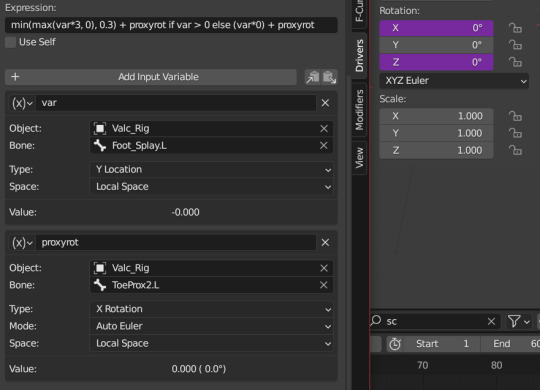
This is what that looks like. Purple is the property I want to change, var and proxyrot are the 'changers'. They *drive* the change.
Tbh I'm oversimplifying the above but most of the extra stuff is for convenience. Instead of the foot itself raising, the 'footsplay' bone follows it, but with a fixed axis, just to make it more predictable. And since adding a driver makes a given property uneditable, theres another bone riiiight above the bone being driven that only exists to let you adjust it manually. I called it a proxy bone, but I forget if proxy is the right word. It felt right.
Above, you can see the expression that tells it what to do when. It's python, which, I barely know, so I just copy and pasted how to do a minimum and max value. To put it in words, if the foot is off the ground, increase x until it gets to 0.3. If the foot is below the ground, don't change x at all. Plus, whatever the proxy bone is doing.
Thankfully I only need a proxy bone for each toe; the rest of the curling is done by copying the rotation to the next bone, then to the next next bone... (If you hold your finger out straight, rotate it a bit, rotate the next joint by about the same... you see it makes a 'curl' effect) Since that uses a modifier and not a driver, it's also adjustable, so the rest don't need proxy bones!
The bones to rotate all the toes at a given joint (I fixed them, you can see more below) are basically the same thing. Copy its rotation to all the joints. Just a liiiitle quicker than selecting them individually, setting the rotation to be based on their individual origins, and rotating.
Why did I never understand how to make these work? Mostly that 'space' option. While I'm pretty sure I understood what the local space was, here's the thing:

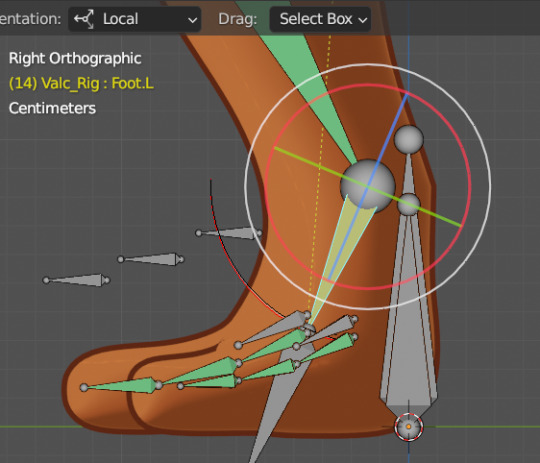
In this case it's not a big difference because both have the same x axis (red), but... the global (world) axes and local (local) axes of bones and various objects can be very different from each other. In this case, imagine if I wanted it to rotate on the y (green) axis. They're practically swapped! I use this dropdown soooo much and afaik I just, happened to goof around with it one day, no one ever mentioned it in any tutorials.
I want to make a blender tutorial so much...
You're already down here so I'll ramble about that.
Basically, I believe most people here at least who want to get into 3d are 2d artists. This kinda sucks cuz... I'll be real a lot of the people making these tutorials are the techbro sort... That's not per se a bad thing, it's wonderful if people who have no prior artistic experience find that 3d is their calling, but... It's often a specific sort of person. They want to make movies, realistic environments, maybe they make videos and want to do cgi for it, motion tracking, etc. etc.
To get to the point, I think most people here want to make their 2d art into 3d art. That's all. And when all the common 101 tutorials are photorealistic donuts, environments, and they get bored and go straight to a lot of dense non-beginner character modelling, sculpting, rigging tutorials... people think they can't do it, it's boring, it's hard, etc.
So my idea is a complete beginner character tutorial.
First off, the basics of blender. Maybe. To be honest I think introducing new concepts organically is better but honestly, a lot of tutorials go over moving rotating scale... and don't mention wtf all the panels are? Blender is so fucking scary looking at the start. I used to think 'dont worry, 90% of it you'll never touch' but to be honest? The biggest hurdle for me was uh. Learning the 90% no one ever touches. I think there's a big setback of teaching the bare minimum and then you try to do something yourself and you can only work with the bare minimum you were shown.
Perhaps if I recorded a really long vid of me explaining things I think are important to understand, then cutting out any that come up naturally. Then you'd still get the things I think are important, without doubling up the the ever annoying 'explains a thing 5 minutes in then actually uses it assuming you remember what it is an hour later'.
But! What would it be? I want to cover 1. 2d concept! It's one thing to want to make something 3d but I think no one ever mentions the sort of considerations that should go into your concepts... T-posing is really important! I think reference sheets are great practice for this but there are still some considerations that you only think about way too late, like 'is the mouth open or closed by default' and 'should you model necks straight out or curved by default'.
So you have a 2d concept. You know what you want it to do and have drawn it accordingly. How tf to model. (I basically just model nowadays so I wouldnt cover sculpting... but I'd mention it and give enough breadcrumbs to get started on experimenting with it... and lowkey recommend sculptris cuz its soooo cute as an intro to sculpting even if its limited) here id cover basic movement, the neglected local, world, normal concepts, pivot point options also often neglected,,, I'd probably separate sections into 'the actual tutorial' and 'things that you probably want to know' just in case people only want the meat and prefer to tackle problems as they come.
I'd also cover important modifiers like subdiv, solidify, mirror, also some wierd but useful ones like shrinkwrap and array.
Materials, shading, I'm not sure how I'd go about those. Since it's a character tutorial, probably at least how to add a texture, how to do transparency, errr. UV's are a big one... oh, also I'd discuss add-ons, cuz some are reeaaaal useful. I'm no purist, I think using add-ons in a tutorial is a good way to find out what sort of things people use and why, rather than just oohhhh its not blender lets not mention the way easier thing ... everyone uses node wrangler tho but. *leans in* I dont use it that much tbh. Why is it the only add-on anyone suggests. Even some default ones blender has are real good.
Rigging is the one I've thought the most about. There's so, so much in rigging that's a minute explanation that the only tutorial for it is an hour long. It took me soooo long to not be scared of IK's because the explanations on how to set it up are so fucking bad. So many of them assume you're making a human and don't at all convey what is actually happening and how you can use it.
And now, I feel super confident I could explain drivers and how to apply them to things. I think that's the big thing. So many explanations are... confined to their own space. This is how you make a rig! Oh, you didn't want to make a human? Spend the next 3 months figuring out tails and long necks. Oh, you want to know how drivers work? No you don't! No one just decides to figure out drivers. It comes up in a completely different vid, you have no idea what it is, you get spooked and avoid the problem the driver fixed for years, until you decided to sit down and spend hours watching shit tutorials and articles until it clicks the super fucking simple explanation that everyone dragged out into 20 minute tutorials that don't cover what to even do with the fucking things.
More than anything I want to cover what to do when things go wrong. That's the kicker isn't it. Have I truly finished a model? Or did I hit a skill barrier or problem I couldn't google and left it too long to remember what it was supposed to be finished like? Stuff like the horror of auto-keying, scale issues, symmetry...
5 notes
·
View notes
Text
Master Zoom Like a Pro: How to Share Your Screen Effortlessly
Zoom has become a go-to platform for virtual meetings, online classes, and remote collaborations. One of its most useful features is screen sharing, allowing participants to present slides, demonstrate software, or collaborate in real time. If you’re wondering how to share my screen on Zoom, this guide will walk you through the process step by step.
Why Screen Sharing is Important on Zoom
Screen sharing enhances communication by making it easier to present information visually. Whether you're delivering a business presentation, teaching a class, or troubleshooting a tech issue, sharing your screen helps ensure clarity and engagement.
How to Share My Screen on Zoom
Screen sharing on Zoom is simple and can be done on both desktop and mobile devices. Follow these steps to share your screen effortlessly:
On a Computer (Windows/Mac)
Join or Start a Zoom Meeting: Open Zoom and join an ongoing meeting or start a new one.
Locate the Share Screen Button: At the bottom of the meeting window, find the green “Share Screen” button.
Choose What to Share:
Select your entire screen to share everything.
Pick a specific window (e.g., PowerPoint, a browser tab).
Choose a Whiteboard for collaboration.
Enable Sound (Optional):
Check “Share Sound” if you want to include audio (for videos or presentations).
Select “Optimize for video clip” if you are playing a video.
Click Share: Once selected, click the “Share” button, and your screen will be visible to others.
Stop Sharing: Click “Stop Share” on the toolbar when you’re done.
On a Mobile Device (Android/iPhone/iPad)
Join or Start a Zoom Meeting.
Tap the “Share” Button (Located at the bottom of the screen).
Select “Screen” and then tap “Start Broadcast”.
To Stop Sharing, tap “Stop Share” from the Zoom app.
Advanced Screen Sharing Features
Zoom provides additional sharing options for a smoother experience:
Annotation Tools: Highlight or draw on shared content.
Remote Control: Let others control your screen (great for IT support).
Breakout Rooms Sharing: Share screens in smaller groups.
Multiple Screen Sharing: Allow multiple participants to share screens at once.
Troubleshooting Screen Sharing Issues
If you encounter issues while sharing your screen, try these solutions:
Check Permissions: On Mac, go to System Preferences > Security & Privacy > Screen Recording and enable Zoom.
Ensure Stable Internet: A weak connection can cause lag.
Restart Zoom: Close and reopen the app if screen sharing isn’t working.
Update Zoom: Ensure you're using the latest version.
Adjust Settings: Under Zoom Settings > Share Screen, enable necessary options.
Final Thoughts
Knowing how to share my screen on Zoom is essential for smooth virtual communication. Whether on desktop or mobile, following these steps will help you present efficiently. With Zoom’s advanced features, you can make your presentations more engaging and interactive.
Try it in your next meeting and enhance your collaboration experience!
0 notes