#navigation menu android
Explore tagged Tumblr posts
Text
Tuesday, July 16th, 2024
🌟 New
On web, you can now navigate away from your current feed (Dashboard, searches, tags, and more) without worrying about losing your spot when returning via your browser’s back and forward buttons.
Communities now include helpful tooltips to point out features that are new to you.
Community admins can now generate invite links, which will allow new members to join (until the population limit is reached). The link can be refreshed if it accidentally goes out to the wrong place, invalidating old invite links. Send them to a friend, post them to your blog, write them on a postcard, print them on business cards, the options are endless!
Community admins can now remove community members. There’s an option in the meatball menu in the members list.
Community admins will now receive a push notification and activity item when their requested community has been approved.
Community members will now receive a push notification and activity item when they’re promoted to (or demoted from) moderator.
The Android app’s post editor now has an improved blog picker that includes communities, so you can post directly to them quickly.
🛠 Fixed
Privacy Data exports were failing to generate for some users. This has now been fixed, and all failed exports are being regenerated.
“Post to another blog or community” no longer appears every time you start a new post.
Logged out users were briefly not able to view public communities. This has now been fixed.
Community notifications were briefly not dismissible. This has now been fixed.
The community invite box has received clarity improvements.
A handful of push notifications have received clarity improvements.
Avatars on bundled activity items have been repositioned, which does indeed improve clarity.
🚧 Ongoing
No ongoing incidents to speak of right now.
🌱 Upcoming
Community admins will soon be able to ban community members entirely.
Experiencing an issue? Check for Known Issues and file a Support Request if you have something new. We’ll get back to you as soon as we can!
Want to share your feedback about something? Check out our Work in Progress blog and start a discussion with the community.
Wanna support Tumblr directly with some money? Check out the new Supporter badge in TumblrMart!
324 notes
·
View notes
Text
Heart Toy major Update
So i updated the Heart toy first the updates to the Heart suite (the part that was in the previous version)
New Features and fixes:
Help Menu Improvements: The Help Menu is now scrollable for better navigation. It includes more extensive and up-to-date information to guide users through the new features and mechanics.
Total Reset Button: Added a Total Reset button to quickly reset all settings and restore the heart to its original state. This clears any modifications from heart rate, irregularities, and medications.
Critical Fail Mechanic: A Critical Fail mechanic has been added to both CPR and Defibrillation. If a dice roll resolves to 1, the heart enters SVT (Supraventricular Tachycardia) or fibrillation, adding a new challenge to these life-saving actions.
Immortality Button: The Immortality button has been introduced. When activated, Immortality disables heart stoppage due to extreme high or low heart rates, This keeps the heart going, even under extreme conditions.
Breath Hold Mechanic: A Breath Hold button has been added as a new mechanic. The heart rate rises by 60 BPM, then lowers by 60 BPM after the maximum hold time of 100 seconds or upon pressing the button again. Irregularity and PVC chance gradually increase by about during the breath hold.
Refined Heart Animations: Heartbeat animations have been refined for better realism. Now, heartbeats closer together will show less contraction, adding a smoother visual flow when observing the heart’s rhythm.
UI Refinements Almost All UI elements are not minimisable with a press of a button making observing the heart mech easier, also the zoom and size reset mecanics are now avaliable on Android in the form of buttons(rotation is still a two fingered touch gesture)
Natural Vital Calming Mechanic: A Natural Vital Calming mechanic has been added. If the heart is in a moderate zone (moderate irregularity, SVT chance, and heart rate), the heart will gradually return to baseline resting rate (60 BPM), while reducing irregularity and SVT chance to 0. Medication administration pauses this mechanic for 30 seconds, preventing natural calming during treatment.

revised pc version download link (download and unzip folder to play)
revised android apk(download onto android phone and install apk)
also now the app is only for adults due to its added parts able to access adult content!
95 notes
·
View notes
Text
YouTube Downloads through VLC: Step by Step
[EDIT: I've been receiving reports for some time now that this method no longer works. I suspect something about the switch to YouTube Music as a separate app, and/or YouTube's ongoing attempts to force Chrome use, broke the compatibility with the Github version of youtube.luac -- I haven't managed to look into whether there's an updated working version out there yet. Sorry!]
So this guide to easily downloading off YouTube is super helpful, but there's enough important information hidden in the reblogs that (with the permission of OP @queriesntheories ) I'm doing a more step-by-step version.
Please note: these downloads will be in YouTube quality. My test video download is coming through at 360p, even though the video I'm starting from is set to 720p. They're legible, but they won't look great on a TV. For high visual quality, you'll want to seek out other methods.
This guide is written for Windows 10, since that's what I can test on. It's been tested on Firefox, Chrome, and Edge (which is a Chromium browser, so the method should work in other Chromium browsers too). So far, I haven't tracked down a way to use this download method on mobile.
BASIC KNOWLEDGE:
I'll try to make this pretty beginner-friendly, but I am going to assume that you know how to right-click, double-click, navigate right-click menus, click-and-drag, use keyboard shortcuts that are given to you (for example, how to use Ctrl+A), and get the URL for any YouTube video you want to download.
You'll also need to download and install one or more programs off the internet using .exe files, if you don't have these programs already. Please make sure you know how to use your firewall and antivirus to keep your computer safe, and google any names you don't recognize before allowing permission for each file. You can also hover your mouse over each link in this post to make sure it goes where I'm saying it will go.
YOU WILL NEED:
A computer where you have admin permissions. This is usually a computer you own or have the main login on. Sadly, a shared computer like the ones at universities and libraries will not work for this.
Enough space on your computer to install the programs listed below, if you don't have them already, and some space to save your downloaded files to. The files are pretty small because of the low video quality.
A simple text editing program. Notepad is the one that usually comes with Windows. If it lets you change fonts, it's too fancy. A notepad designed specifically to edit program code without messing it up is Notepad++, which you can download here.
A web browser. I use Firefox, which you can get here. Chrome or other Chrome-based browsers should also work. I haven't tested in Safari.
An Internet connection fast enough to load YouTube. A little buffering is fine. The downloads will happen much faster than streaming the entire video, unless your internet is very slow.
VLC Media Player, which you can get here. It's a free player for music and videos, available on Windows, Android, and iOS, and it can play almost any format of video or audio file that exists. We'll be using it for one of the central steps in this process.
If you want just the audio from a YouTube video, you'll need to download the video and then use a different program to copy the audio into its own file. At the end of this post, I'll have instructions for that, using a free sound editor called Audacity.
SETUP TO DOWNLOAD:
The first time you do this, you'll need to set VLC up so it can do what you want. This is where we need Notepad and admin permissions. You shouldn't need to repeat this process unless you're reinstalling VLC.
If VLC is open, close it.
In your computer's file system (File Explorer on Windows), go to C:\Program Files\VideoLAN\VLC\lua\playlist
If you're not familiar with File Explorer, you'll start by clicking where the left side shows (C:). Then in the big main window, you'll double-click each folder that you see in the file path, in order - so in this case, when you're in C: you need to look for Program Files. (There will be two of them. You want the one without the x86 at the end.) Then inside Program Files you're looking for VideoLAN, and so forth through the whole path.
Once you're inside the "playlist" folder, you'll see a lot of files ending in .luac - they're in alphabetical order. The one you want to edit is youtube.luac which is probably at the bottom.
You can't edit youtube.luac while it's in this folder. Click and drag it out of the playlist folder to somewhere else you can find it - your desktop, for instance. Your computer will ask for admin permission to move the file. Click the "Continue" button with the blue and yellow shield.
Now that the file is moved, double-click on it. The Microsoft Store will want you to search for a program to open the .luac file type with. Don't go to the Microsoft Store, just click on the blue "More apps" below that option, and you'll get a list that should include your notepad program. Click on it and click OK.
The file that opens up will be absolutely full of gibberish-looking code. That's fine. Use Ctrl+A to select everything inside the file, then Backspace or Delete to delete it. Don't close the file yet.
In your web browser, go to https://github.com/videolan/vlc/blob/master/share/lua/playlist/youtube.lua
Click in the part of the Github page that has a bunch of mostly blue code in it. Use Ctrl+A to select all of that code, Ctrl+C to copy it, then come back into your empty youtube.luac file and use Ctrl+P to paste the whole chunk of code into the file.
Save the youtube.luac file (Ctrl+S or File > Save in the upper left corner of the notepad program), then close the notepad program.
Drag youtube.luac back into the folder it came from. The computer will ask for admin permission again. Give it permission.
Now you can close Github and Notepad. You're ready to start downloading!
HOW TO DOWNLOAD:
First, get your YouTube link. It should look something like this: https://www.youtube.com/watch?v=abc123DEF45 If it's longer, you can delete any extra stuff after that first set of letters and numbers, but you don't have to.
Now open VLC. Go to Media > Open Network Stream and paste your YouTube link into the box that comes up. Click Play. Wait until the video starts to play, then you can pause it if you want so it's not distracting you during the next part.
(If nothing happens, you probably forgot to put youtube.luac back. coughs)
In VLC, go to Tools > Codec Information. At the bottom of the pop-up box you'll see a long string of gibberish in a box labeled Location. Click in the Location box. It won't look like it clicked properly, but when you press Ctrl+A, it should select all. Use Ctrl+C to copy it.
In your web browser, paste the entire string of gibberish and hit Enter. Your same YouTube video should come up, but without any of the YouTube interface around it. This is where the video actually lives on YouTube's servers. YouTube really, really doesn't like to show this address to humans, which is why we needed VLC to be like "hi I'm just a little video player" and get it for us.
Because, if you're looking at the place where the video actually lives, you can just right-click-download it, and YouTube can't stop you.
Right-click on your video. Choose "Save Video As". Choose where to save it to - I use my computer's built-in Music or Videos folders.
Give it a name other than "videoplayback" so you can tell it apart from your other downloads.
The "Save As Type" dropdown under the Name field will probably default to MP4. This is a good versatile video format that most video players can read. If you need a different format, you can convert the download later. (That's a whole other post topic.)
Click Save, and your video will start downloading! It may take a few minutes to fully download, depending on your video length and internet speed. Once the download finishes, congratulations! You have successfully downloaded a YouTube video!
If you'd like to convert your video into a (usually smaller) audio file, so you can put it on a music player, it's time to install and set up Audacity.
INSTALLING AUDACITY (first time setup for audio file conversion):
You can get Audacity here. If you're following along on Windows 10, choose the "64-bit installer (recommended)". Run the installer, but don't open Audacity at the end, or if it does open, close it again.
On that same Audacity download page, scroll down past the installers to the "Additional resources". You'll see a box with a "Link to FFmpeg library". This is where you'll get the add-on program that will let Audacity open your downloaded YouTube video, so you can tell it to make an audio-only file. The link will take you to this page on the Audacity support wiki, which will always have the most up-to-date information on how to install the file you need here.
From that wiki page, follow the link to the actual FFmpeg library. If you're not using an adblocker, be careful not to click on any of the ads showing you download buttons. The link you want is bold blue text under "FFmpeg Installer for Audacity 3.2 and later", and looks something like this: "FFmpeg_5.0.0_for_Audacity_on_Windows_x86.exe". Download and install it. Without this, Audacity won't be able to open MP4 files downloaded from YouTube.
CONVERTING TO AUDIO:
Make sure you know where to find your downloaded MP4 video file. This file won't go away when you "convert" it - you'll just be copying the audio into a different file.
Open up Audacity.
Go to File > Open and choose your video file.
You'll get one of those soundwave file displays you see in recording booths and so forth. Audacity is a good solid choice if you want to teach yourself to edit soundwave files, but that's not what we're here for right now.
Go to File > Export Audio. The File Name will populate to match the video's filename, but you can edit it if you want.
Click the Browse button next to the Folder box, and choose where to save your new audio file to. I use my computer's Music folder.
You can click on the Format dropdown and choose an audio file type. If you're not sure which one you want, MP3 is the most common and versatile.
If you'd like your music player to know the artist, album, and so forth for your audio track, you can edit that later in File Manager, or you can put the information in with the Edit Metadata button here. You can leave any of the slots blank, for instance if you don't have a track number because it's a YouTube video.
Once everything is set up, click Export, and your new audio file will be created. Go forth and listen!
#reference#vlc media player#youtube downloader#youtube#uh what other tags should i use idk#how to internet#long post
226 notes
·
View notes
Text
Noodles | A Goku OneShot

Authors Note: I'd write something short and sweet while I'm on a creative high! Drop a like and a follow if you like what you're reading! I'm gonna be posting around 2/3 times a week! I'd also love to follow back other writers :3 Update: MY MASTERLIST IS NOW PINNED TO MY PAGE! Summary: You meet Goku for a blind date after being set up by a friend Content: Goku x reader, SFW, cute, gender neutral reader Word Count: 908 Words
You were ecstatic that your friend Android 18 had set you up on a date with one of her friends. It had honestly been a while since your last date and you loved everything you had heard about her friend Goku. You dressed yourself up in your cutest outfit as you left the house with a bounce in your step. The sun hung rather low in the sky which casted a warm glow over the city as you navigated your way through the crowded streets. You sometimes find it overwhelming with the amount of people around you but your head was preoccupied about your date, the man you were meeting and where this might then take you.
As you approached your meeting point, you spotted Goku standing with a hand firmly against his waist. You could see him looking around for you, dressed in his iconic orange gi which made him easily recognisable as you got closer. He stood tall, his stature was muscular and his head housed thick, black spikes. Once he had clocked your approach, he waved with a friendly smile which assisted a wave of nervous excitement to rush through you.
"Hi! Are you Goku?" you smile toward him sweetly, trying to hide the flutter in your stomach.
Goku's face lit up with a wide grin, "Yeah! Nice to meet you! You must be Y/N? 18 told me all about you!"
As the two of you exchanged pleasantries you took a moment to admire the man in front of you. His friendly, goofy, and easygoing nature was helping to put you right at ease. You guys had decided on dining at a local ramen shop, Goku held the door open for you as you both entered. The first thing to greet you both was the chime of a light bell followed by the savoury aroma of the fresh, simmering broth. You could've sworn Goku was ready to levitate towards the scent. Your stomach growled in anticipation of your meal.
Settling in at a corner booth, you took in the cosy and warming atmosphere. The restaurant wasn't busy but there were still a few patrons sitting around, none necessarily close to you which allowed for a bit more privacy. The walls were a warm brown, decorated with beautiful hand-painted art, and the ceilings were dotted with soft overhead lights that complemented the wooden tables and chairs. Goku eagerly gripped a menu, his eyes widening at the selection of ramen that the restaurant had to offer. The waiting staff approached the table and you could tell his curiosity was getting the better of him as he smiled, "We should try a little bit of everything!"
Your eyes sparkled looking across the table to your date as you nodded your head in agreement, "That sounds perfect to me!"
You engaged in some small talk, his bright personality really drew you in. He shared some stories of the recent adventures he'd shared with his friends and his intense training sessions. You nodded along enthusiastically as you told him about yourself too. It wasn't long until you were greeted by the first bowl, Goku's eyes gleaming in pure delight. You looked up at him from across the table, blushing embarrassingly as you attempted to pick up your chopsticks.
"I uh," you started, fumbling the sticks between your fingers. "I actually don't really know how these work. I'm so used to using a fork."
Responding with a smile and a gentle pat at the wooden bench beside him, he signaled with his head that he wanted to show you the ropes. "Let me help you out, c'mon!"
Just like Goku you were also up for a challenge. You perched yourself beside him as he gently took your hand in his, positioning the chopsticks in your hand as he moved your fingers to the right place. As you ate together you could feel yourself fumbling them but it would lead to shared giggles between the two of you. Gradually the waiters brought out the rest of your feast. Noodles upon noodles, sushi platters, dumplings and much more traditional Japanese cuisine. Each one you enjoyed together, even if Goku ate significantly more of the food than you could let yourself indulge in. Between each bite he couldn't help but look up at you with a smile, "This was such a good idea. I'm so glad we came here!"
You beamed to him in response, "I'm glad we did too Goku! It's been a lovely day so far."
The evening slowly unfolded under the shared laughter you had over the warm bowls of broth, vegetables and noodles. You could feel a genuine connection with him. You bonded over so much and the way he made you laugh was unlike anyone really had before.
When you both left the restaurant the streetlights illuminated the now darkened city and the streets were much more tame, most people had already headed home by this point in the night. Goku rubbed the back of his neck, smiling down to you, "This was really fun! I haven't had that much fun in such a long time!"
"Me too Goku! Thank you," you say with a shuffle of your feet and a blush. He sighed happily as he carefully took your hand in his, the same hand he helped your chopsticks into.
"So how can I contact you? You know... for the second date? If you're interested that is..."
#dragon ball#dragon ball z#anime#fanfic#goku x reader#son goku#goku#dbz#cute#date fanfic#anime fanfic#dbz goku
190 notes
·
View notes
Note
Hi,I’ve been having problems trying to open the zine,it lets me stay on it for a minute and then kicks me to a white screen that says the request expired.do you know how to fix this?
Hello, one of our lovely contributors, @theminecraftbee, has written up a troubleshooting guide regarding this issue! We hope this will be able to assist you and if you have any further issues, let us know!
TROUBLESHOOTING GUIDE UNDER READ MORE!
How to troubleshoot the white screen error.
This is caused by your browser opening the download link as a new tab and viewing it as a URL instead of downloading the zine and saving it to your machine. Itch.io causes that URL to expire quickly to prevent hotlinking. The way to fix this is to save the zine to your machine as a PDF in some way, and then open it from your machine instead of the URL. Depending on your browser, there will be different ways to force this to happen.
Make sure your browser allows pop-ups! Itch itself says this can break the download if not.
Try temporarily turning off your adblock. This can interfere with downloads sometimes.
If on mobile, hit download and make sure the zine is open and currently visible. Then, on iOS, navigate to the "share" button. There should be an option to "save to my files"; do that, then read the zine from your files! (This didn't work well on Firefox mobile for some reason; you may wish to use Safari instead.) (I don't have an Android phone but any similar method of forcing a save should solve the problem there as well.)
If on desktop, make sure the zine is open and currently visible, then, if you're on desktop, navigate to the browser menu and find "Save page as..." Use this to save the zine if it did not automatically download. (On Firefox this is in the top menu; in Chrome you may need to move to 'more tools'.) This should give you a file saved to your machine that you can open and read. (Note: This issue could not be fully recreated on desktop, so there's no solid confirmation that this works.)
56 notes
·
View notes
Note
Welcome back campers, to this weeks episode of TOTAL, DRAMA, HELLSITE! On this weeks episode, me and my handy Chef Hex will be cooking up a delicious meal of parpy goodness! But the campers will have to roll a single... WITH A PROMPT! The first one to get a proper Roleplay going gets the immunity marshmallow. Now watch out, cuz this ones gonna be a doozy, dudes!
Your September 2nd PARPdate: "Remember that time on TDI where they called god to make it rain? That happened" Edition.
News this month is sorta slow- those of you In The Know already know this, but Hex is being forced to move again. This hasn't impacted Dev TOO much, honestly, and I'm gonna break down WHY in this wonderful little post!
Ok so if you remember the August update, you likely recall us showing off our shiny new mod features and how we can now play funny roleplay police state in order to nail rulebreakers and bandodgers.
If you're also a huge Bubblehead (which is what you're called), you're also likely familiar with this bastard:
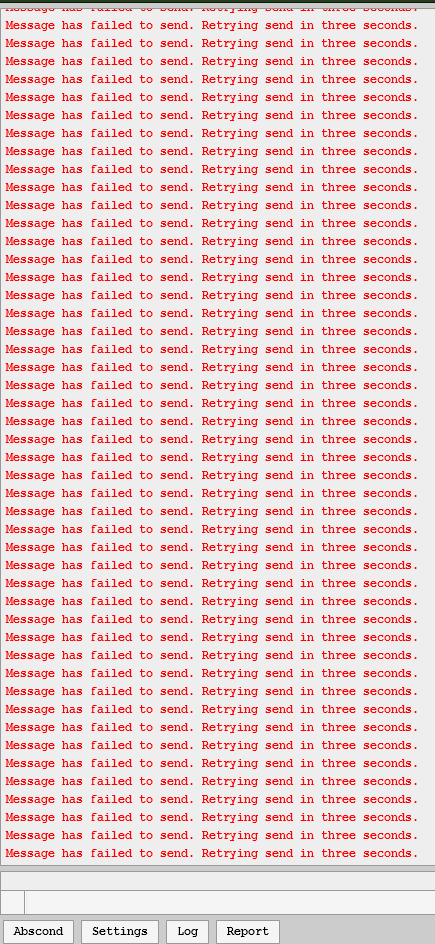
(Image description: The red miles, basically. Its a message failed message repeated like ninety times in a row in red font. Thanks to Alienoid from the server for posting this screenshot for me to steal!)
This is because, somehow, these new mod features almost completely broke Dreambubble in ways that make no sense (the new features use Redis, but for some reason their introduction is making PostGres, a completely different system, go absolutely haywire)
So, Hex decided to move forward with their pet project to rewrite Dreambubble. Normally, this would mean a development delay on Parp2 and I'd feel pretty bad about laying this on yalls feet after two years of parplessness.
But hey wait isn't this literally just how they made parp last time.
The answer is yes! The previous Msparp version was built using what is now Dreambubble as a skeleton, evolving on itself into the rickety but lovable RP site we knew before she tragically passed away last February after choking to death on fresh air. As such, Dev is actually going pretty good! Hex has been COOKING through the bones for Dreambubble 2, getting a ton of barebones stuff working right off the bat:
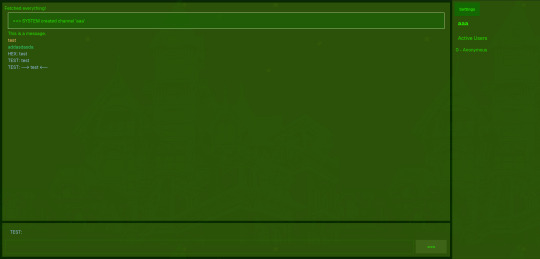
(Image description: A barebones but functional chat window using Felt theme; complete with system connection messages, text preview, and quirking)
Along with our first new feature preview in a while: PUSH NOTIFICATIONS!

(Image description: A felt-theme settings menu showing the ability to turn on and off push notifications, as well as a browser popup in the bottom corner showing that it's been activated)
These are also working on Android! What this does is it pings you when the chat you're in gets a new message, operating on a system level instead of a site level so you don't even need to have the tab, or the browser, open to keep up with your chats! This is gonna be especially useful for mobile users, since this means they can navigate away and use their phone for other things, and their phone'll just ping them when their partners' next message comes through. (These are gonna be off by default, btw. You'll have to turn them on yourself on a per-chat basis in the final release)
It should also be noted that we've Snagged Ourselves A UI Guy recently from the userbase, so we've got a dedicated Make It Look Good person for when things get closer to launch!
That's all for this update, though. Absolutely thrilled to be showing off some progress after the restart. Hopefully we'll have even more to show off next month!
Until then, cheers!
23 notes
·
View notes
Text
🚨 Known Issues Patch 0.26.1 🚨
We are aware of the following bugs that are ongoing or were introduced with the arrival of Patch 0.26.1:
🔹 Due to device limitations, SkyFest in game streaming will not be available on some Android, Huawei devices and on all Nintendo Switch devices.
🔹 Players may be unable to navigate through the Emote menu after using a spell that requires the player to light the fire icon to use the prop. Example spells are the Large Birthday Cake and the bonfire. Canceling the spell will re-enable Emote menu navigation.
🔹 Sky may crash when attempting to start the jam session with the Frantic Stagehand and the Performance Guide.
We appreciate your patience and apologize for any inconvenience these may cause.
30 notes
·
View notes
Text
Notes de mise à jour
🌟 Nouveautés
Sur le Web, les informations de navigation sont à présent conservées quand vous utilisez les boutons de page précédente/suivante de votre navigateur. Ainsi, vous pouvez surfer sur le site sans perdre l'endroit où vous vous trouviez (tableau de bord, pages de recherche et de tag, etc.) !
La fonction Communautés incorpore désormais quelques bulles d'aide pour mettre en évidence les fonctionnalités que vous n'avez pas encore utilisées.
Les administrateurs des communautés peuvent maintenant générer des liens d'invitation afin de faire grandir la population de ces dernières (tant que leur limite n'est pas atteinte). Le lien peut être actualisé, invalidant ainsi le précédent, si jamais il avait été partagé en dehors des sentiers battus. Envoyez ces liens à vos amis, publiez-les sur votre blog, écrivez-les sur une carte postale, imprimez-les sur votre carte de visite… les seules limites sont celles de votre imagination !
Les administrateurs des communautés peuvent à présent exclure des personnes. L'option se trouve dans le menu ●●● situé dans la liste des membres.
Les administrateurs des communautés reçoivent désormais une notification Push et une activité s'ajoute à leur section Trafic quand leur demande de création de communauté est validée.
Les membres d'une communauté reçoivent à présent une notification Push et une activité s'ajoute à leur section Trafic quand ils sont promus en tant que modérateur (ou rétrogradés).
Dans l'application Android, l'éditeur de billets dispose dorénavant d'un sélecteur de blog amélioré intégrant les communautés : vous pouvez ainsi publier aisément vos billets dans ces dernières.
🛠️ Correctifs
L'exportation des données personnelles pouvait échouer pour certains utilisateurs. C'est à présent corrigé et tous les exports en échec ont été générés à nouveau.
La mention "Publier vers un autre blog ou une communauté" n'apparaît plus systématiquement lors de la rédaction d'un nouveau billet.
Pendant un bref laps de temps, les utilisateurs non connectés ne pouvaient pas consulter les communautés publiques.
Correction d'un bug qui pouvait empêcher les utilisateurs d'ignorer les notifications relatives aux communautés durant une courte période.
La fenêtre d'invitation aux communautés a été améliorée en clarifiant notamment ses indications.
Les textes de quelques notifications Push sont maintenant plus explicites.
Dans la section Trafic, l'avatar présent sur des activités combinées est mieux positionné pour améliorer la lisibilité de l'ensemble.
🚧 En cours
Pas d'incident à signaler.
🌱 Prochainement
Les administrateurs des communautés seront prochainement en mesure d'exclure complètement des membres de ces dernières, s'ils le souhaitent.
Vous rencontrez un problème ? Consultez les problèmes connus ou écrivez-nous (en anglais) et nous reviendrons vers vous aussi vite que possible.
Vous souhaitez nous faire part de vos commentaires ? Rendez-nous visite sur le blog Work in Progress et participez aux discussions de la Communauté (en anglais).
Vous désirez soutenir financièrement Tumblr ? Consultez ce billet pour tout savoir et jetez un œil à notre badge Mécène Tumblr directement sur TumblrMart.
14 notes
·
View notes
Text
Immortal Heart Society: Legacy Edition v1.1 is out!


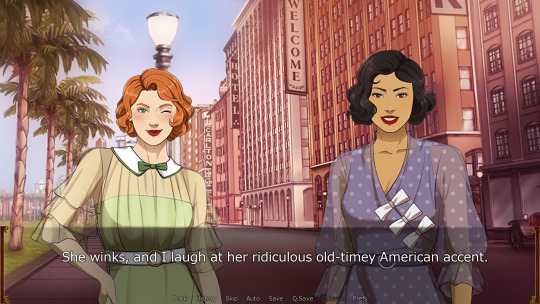

New update for Immortal Heart Society: Legacy is out!
What this includes:
- Alanna Season 2, Episodes 1 - 6 of Emilio Season 1
- Better menu navigation, some UI additions, added animations
- The game now automatically asks you to input your name upon the first startup, afterwards, you can edit your name whenever you want in the main menu using the pencil icon
- Android builds ready to play!
#lovestruck voltage#immortal heart society#lovestruck game#lovestruck#immortal heart society: legacy
29 notes
·
View notes
Text
"Secret Summer Paradise" Version 3.8 Update Maintenance Preview

Dear Travelers,
Our developers will soon begin performing update maintenance. While the update maintenance is in progress, Travelers will be unable to log in to the game. Please take note of the update time and schedule your game time accordingly.
After this is complete, the game will update to a new version. We recommend that Travelers install this update over a Wi-Fi connection.
〓Update Schedule〓
Update maintenance begins 2023/07/05 06:00 (UTC+8) and is estimated to take 5 hours.
〓How to Update Game Client〓
PC: Close the game, open the Genshin Impact Launcher, and click Update.
iOS: Open the App Store and tap Update.
Android: Open the game and follow the directions on-screen.
PS5™ and PS4™: Highlight Genshin Impact from the Home Screen, press the OPTIONS button and select "Check for Update."
Please do not hesitate to contact Customer Service if you encounter any issues installing the new version. We will do our very best to resolve the issue.
〓Compensation Details〓
Maintenance Compensation: Primogems ×300 (60 Primogems for every hour the servers are down)
〓Scope of Compensation〓
Maintenance Compensation: Travelers who have reached Adventure Rank 5 or above by 2023/07/05 06:00 (UTC+8).
Compensation must be claimed before the end of Version 3.8.
Our developers will distribute compensation to Travelers via in-game mail within 5 hours after the update maintenance is finished. The mail will expire after 30 days, so don't forget to claim the attached compensation in time.
For more update details, including bug fixes and other compensation details, please see the Version Update Details notice to be posted at 2023/07/05 07:00 (UTC+8).
〓Update Content Overview〓

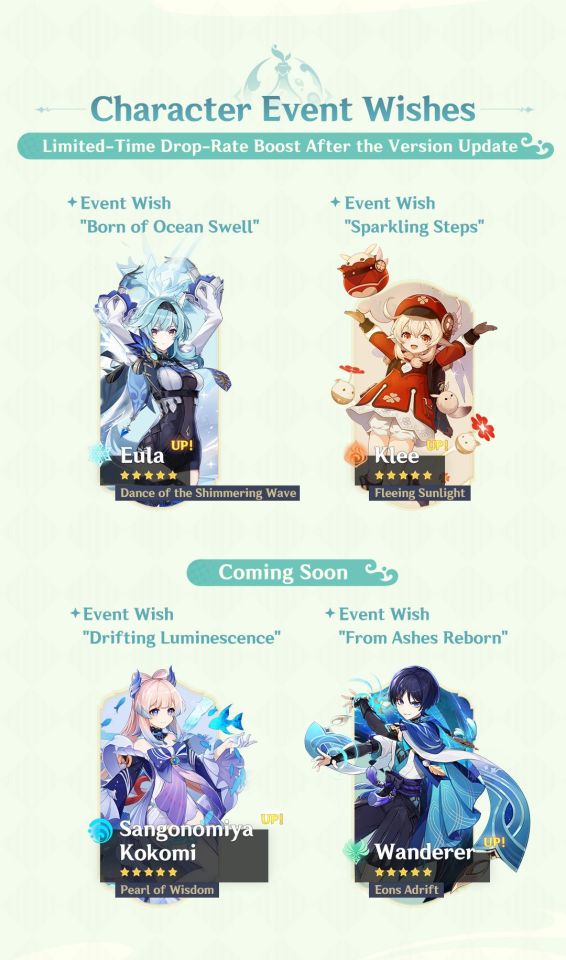
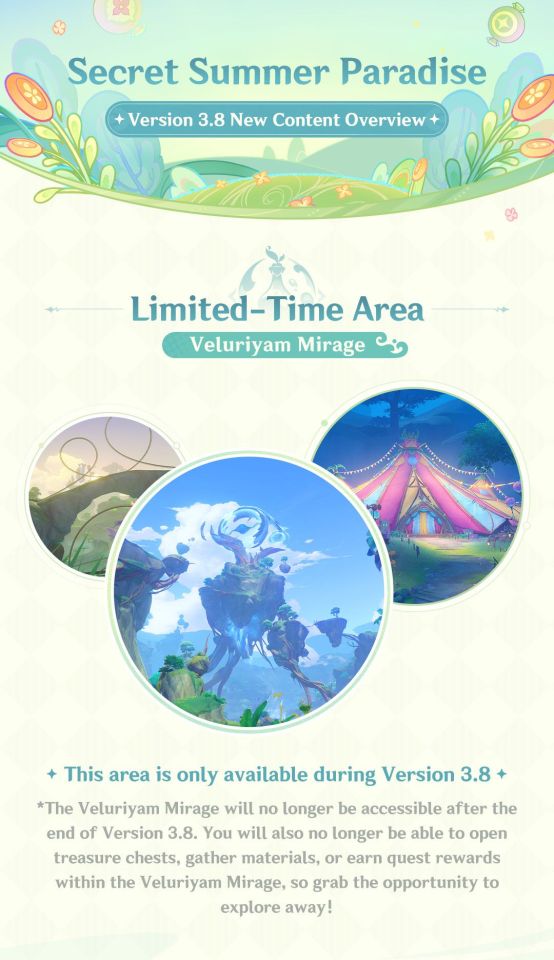

〓Adjustments & Optimizations〓
● System
Optimizes the "Hold to select multiple items" function operation range and instructions on the Enhancement and Destroy interfaces in the Artifact and Weapon pages.
For Hangout Events, upon reaching the end of the event and obtaining the Hangout Memory menu, you can use the newly-added "Review Invitation" button to view the narrative checkpoints.
Optimizes the Quest-tracking process: When the objective is a certain distance from Travelers, clicking Navigate will open the Map.
The objectives for Archon Quests and certain World Quests will now be listed on the map.
Optimizes the sorting rules for Archon Quests and certain World Quests.
Optimizes the display logic for red dots in the Quest Menu.
Commissions can now be tracked persistently. After your tracked Commission Quest comes to an end, the next Commission Quest will automatically be tracked.
● Enemies
Adjusts the AoE of the Consecrated Fanged Beast's Lunging Slash skill so that it stays the same as the area of the visual effect.
● Audio
Adjusts sound effects for Kirara by softening the effect heard when moving around in the Urgent Neko Parcel state after holding her Elemental Skill.
Optimizes certain sound effects in "Genius Invokation TCG."
Optimizes the Korean and English voice-over for certain characters and quests.
● Genius Invokation TCG
Adjusts the text description for Large Wind Spirits summoned by Elemental Bursts after the Character Card "Sucrose" has equipped a Talent Card in Genius Invokation TCG (to differentiate these from Large Wind Spirits summoned when a Talent Card hasn't been equipped).
Adjusts the text description for the Talent Card "I Got Your Back" of the Character Card "Noelle" in Genius Invokation TCG (actual effect remains unchanged).
Adjusts the effect of the Equipment Card "Gambler's Earrings" in Genius Invokation TCG: this effect is now limited to 3 times per match.
Adjusts the number of Elemental Dice required and DMG dealt by the Elemental Burst of the Character Card "Yoimiya" in Genius Invokation TCG: the number of dice required has decreased from 4 Pyro Dice to 3, and "Deals 4 Pyro DMG" has been adjusted to "Deals 3 Pyro DMG."
Adjusts the Elemental Skill DMG of the Character Card "Beidou" as well as the number of Elemental Dice required and DMG dealt by her Elemental Burst in Genius Invokation TCG: for Wavestrider of her Elemental Skill, "Deals 2 Electro DMG" has been adjusted to "Deals 3 Electro DMG"; the number of dice required for her Elemental Burst has decreased from 4 Electro Dice to 3, and "Deals 3 Electro DMG" has been adjusted to "Deals 2 Electro DMG".
Adjusts the Elemental Burst DMG of the Character Card "Xiangling" in Genius Invokation TCG: "Deals 2 Pyro DMG" has been adjusted to "Deals 3 Pyro DMG."
Adjusts the Energy required and DMG dealt by the Elemental Burst of Character Card "Razor" in Genius Invokation TCG: the Energy required for the Burst has been decreased from 3 to 2, and "Deals 5 Electro DMG" has been adjusted to "Deals 3 Electro DMG."
Adjusts the Elemental Skill DMG and Elemental Burst DMG of the Character Card "Eula" in Genius Invokation TCG: for Grimheart of her Elemental Skill, "DMG +2 for this instance" has been adjusted to "DMG +3 for this instance"; for Lightfall Sword of her Elemental Burst, "End Phase: Discard this card and deal 2 Physical DMG" has been adjusted to "End Phase: Discard this card and deal 3 Physical DMG."
● Other
Adjusts the collision size of the Spiral Abyss's floor whereby there was a small chance that it would hamper character movements and attacks.
Optimizes the display location and size of special effects of certain Elemental applications and Elemental Reactions on enemies.
Adjusts visual effects when Dendro Cores appear and burst to reduce the load on system performance.
*This is a work of fiction and is not related to any actual people, events, groups, or organizations.
"PlayStation", "PS5", "PS4", "DualSense", "DUALSHOCK" are registered trademarks or trademarks of Sony Interactive Entertainment Inc.
#genshin impact#genshin impact updates#genshin impact news#official#genshin impact 3.8#made it to somewhere with wifi so i can send the rest now
114 notes
·
View notes
Text
How to participate in WNBA all-star voting:
-> Desktop and mobile web browsers (e.g., Safari on iPhone, Chrome in Android)
To vote online from a desktop or mobile device, fans should visit the official WNBA All-Star Voting page at vote.wnba.com. Fans may vote for a minimum of one player and maximum of 10, including the selection of up to four guards and six frontcourt players regardless of conference, and can submit up to one full ballot per day (defined as once every 24 hours).
-> WNBA App
To vote through the WNBA App using iOS or Android devices, fans can download and open the WNBA App and view the WNBA All-Star Voting story or tile on the Homepage that will link directly to the All-Star voting page. In addition, fans can visit the WNBA All-Star Voting ballot page via the “More” menu in the bottom menu bar navigation of the App. The WNBA App can be downloaded for free from the Apple App Store or Google Play.
Voting period starts at June 13th 2PM ET!
Will be posting tutorials for those who need it once voting period starts. Let’s get this one W cc fc 😭
9 notes
·
View notes
Text
Friday, July 28th, 2023
🌟 New
We’ve updated the text for the blog setting that said it would “hide your blog from search results”. Unfortunately, we’ve never been able to guarantee hiding content from search crawlers, unless they play nice with the standard prevention measures of robots.txt and noindex. With this in mind, we’ve changed the text of that setting to be more accurate, insofar as we discourage them, but cannot prevent search indexing. If you want to completely isolate your blog from the outside internet and require only logged in folks to see your blog, then that’s the separate “Hide [blog] from people without an account” setting, which does prevent search engines from indexing your blog.
When creating a poll on the web, you can now have 12 poll options instead of 10. Wow.
For folks using the Android app, if you get a push notification that a blog you’re subscribed to has a new post, that push will take you to the post itself, instead of the blog view.
For those of you seeing the new desktop website layout, we’ve eased up the spacing between columns a bit to hopefully make things feel less cramped. Thanks to everyone who sent in feedback about this! We’re still triaging more feedback as the experiment continues.
🛠 Fixed
While experimenting with new dashboard tab configuration options, we accidentally broke dashboard tabs that had been enabled via Tumblr Labs, like the Blog Subs tab. We’ve rolled back that change to fix those tabs.
We’ve fixed more problems with how we choose what content goes into blogs’ RSS feeds. This time we’ve fixed a few issues with how answer post content is shown as RSS items.
We’ve also fixed some layout issues with the new desktop website navigation, especially glitches caused when resizing the browser window.
Fixed a visual glitch in the new activity redesign experiment on web that was making unread activity items difficult to read in some color palettes.
Fixed a bug in Safari that was preventing mature content from being blurred properly.
When using Tumblr on a mobile phone browser, the hamburger menu icon will now have an indicator when you have an unread ask or submission in your Inbox.
🚧 Ongoing
Nothing to report here today.
🌱 Upcoming
We hear it’s crab day tomorrow on Tumblr. 🦀
We’re working on adding the ability to reply to posts as a sideblog! We’re just getting started, so it may be a little while before we run an experiment with it.
Experiencing an issue? File a Support Request and we’ll get back to you as soon as we can!
Want to share your feedback about something? Check out our Work in Progress blog and start a discussion with the community.
854 notes
·
View notes
Text
Building Your Own Operating System: A Beginner’s Guide
An operating system (OS) is an essential component of computer systems, serving as an interface between hardware and software. It manages system resources, provides services to users and applications, and ensures efficient execution of processes. Without an OS, users would have to manually manage hardware resources, making computing impractical for everyday use.

Lightweight operating system for old laptops
Functions of an Operating System
Operating systems perform several crucial functions to maintain system stability and usability. These functions include:
1. Process Management
The OS allocates resources to processes and ensures fair execution while preventing conflicts. It employs algorithms like First-Come-First-Serve (FCFS), Round Robin, and Shortest Job Next (SJN) to optimize CPU utilization and maintain system responsiveness.
2. Memory Management
The OS tracks memory usage and prevents memory leaks by implementing techniques such as paging, segmentation, and virtual memory. These mechanisms enable multitasking and improve overall system performance.
3. File System Management
It provides mechanisms for reading, writing, and deleting files while maintaining security through permissions and access control. File systems such as NTFS, FAT32, and ext4 are widely used across different operating systems.
4. Device Management
The OS provides device drivers to facilitate interaction with hardware components like printers, keyboards, and network adapters. It ensures smooth data exchange and resource allocation for input/output (I/O) operations.
5. Security and Access Control
It enforces authentication, authorization, and encryption mechanisms to protect user data and system integrity. Modern OSs incorporate features like firewalls, anti-malware tools, and secure boot processes to prevent unauthorized access and cyber threats.
6. User Interface
CLI-based systems, such as Linux terminals, provide direct access to system commands, while GUI-based systems, such as Windows and macOS, offer intuitive navigation through icons and menus.
Types of Operating Systems
Operating systems come in various forms, each designed to cater to specific computing needs. Some common types include:
1. Batch Operating System
These systems were widely used in early computing environments for tasks like payroll processing and scientific computations.
2. Multi-User Operating System
It ensures fair resource allocation and prevents conflicts between users. Examples include UNIX and Windows Server.
3. Real-Time Operating System (RTOS)
RTOS is designed for time-sensitive applications, where processing must occur within strict deadlines. It is used in embedded systems, medical devices, and industrial automation. Examples include VxWorks and FreeRTOS.
4 Mobile Operating System
Mobile OSs are tailored for smartphones and tablets, offering touchscreen interfaces and app ecosystems.
5 Distributed Operating System
Distributed OS manages multiple computers as a single system, enabling resource sharing and parallel processing. It is used in cloud computing and supercomputing environments. Examples include Google’s Fuchsia and Amoeba.
Popular Operating Systems
Several operating systems dominate the computing landscape, each catering to specific user needs and hardware platforms.
1. Microsoft Windows
It is popular among home users, businesses, and gamers. Windows 10 and 11 are the latest versions, offering improved performance, security, and compatibility.
2. macOS
macOS is Apple’s proprietary OS designed for Mac computers. It provides a seamless experience with Apple hardware and software, featuring robust security and high-end multimedia capabilities.
3. Linux
Linux is an open-source OS favored by developers, system administrators, and security professionals. It offers various distributions, including Ubuntu, Fedora, and Debian, each catering to different user preferences.
4. Android
It is based on the Linux kernel and supports a vast ecosystem of applications.
5. iOS
iOS is Apple’s mobile OS, known for its smooth performance, security, and exclusive app ecosystem. It powers iPhones and iPads, offering seamless integration with other Apple devices.
Future of Operating Systems
The future of operating systems is shaped by emerging technologies such as artificial intelligence (AI), cloud computing, and edge computing. Some key trends include:
1. AI-Driven OS Enhancements
AI-powered features, such as voice assistants and predictive automation, are becoming integral to modern OSs. AI helps optimize performance, enhance security, and personalize user experiences.
2. Cloud-Based Operating Systems
Cloud OSs enable users to access applications and data remotely. Chrome OS is an example of a cloud-centric OS that relies on internet connectivity for most functions.
3. Edge Computing Integration
With the rise of IoT devices, edge computing is gaining importance. Future OSs will focus on decentralized computing, reducing latency and improving real-time processing.
4. Increased Focus on Security
Cyber threats continue to evolve, prompting OS developers to implement advanced security measures such as zero-trust architectures, multi-factor authentication, and blockchain-based security.
2 notes
·
View notes
Text
Hey guys, it's that time again, the site/app updated without anyone being told! They are tryna allow third party access to our stuff to make money including selling us to AI database training people.
Fix this by doing the following:
On android mobile:
1. Navigate to your blog
2. Click the settings cog in the top right corner.
(2.5. Some versions may need to hit a button that says ACCOUNT after hitting the cog)
3. Scroll down to VISIBILITY (it's near gifts and "allow people to blaze my posts")
4. Find "prevent third party sharing for [your blog]" and turn it on.
On Desktop:
1. Navigate to your settings,
2. Go to ACCOUNT.
3. Click on your blog.
4. Click on "blog settings"
5. click on VISIBILITY.
6. Scroll to the bottom of this menu.
7. Toggle "prevent third party sharing for [your blog]" to on.
16 notes
·
View notes
Text


Magnezone is deployed throughout the city to assist in evacuating people from dangerous environments. It navigates the city like a drone by using magic and magnetism.
Race: Android Class: Sorcerer Subclass: Clockwork Soul Origin Location: Hau'oli Emergency Services Alignment: Lawful Good
View the pokedex of all dungeon pokemon by following the link in the menu.
#Magnezone#Android#Intelligent Robot#Sorcerer#Clockwork Soul Origin#Lawful Good#pokemon#dnd pokemon#pokemon dnd#fan art#dnd#dungeons and dragons#hero forge#hero forge minis
7 notes
·
View notes
Text
Summaries, Custom Article Actions, Obsidian Integration, and More
Today we’re launching Instapaper 8.6 for iOS and macOS, which includes Summaries to quickly get a snapshot of an article, Custom Article Actions to customize the toolbar in the article view, and many more new features that you’ve been asking for.
We’re also launching our official Obsidian Plugin, which syncs all of your highlights and notes to Obsidian.
Summaries
Summaries provide both an overview of the current article, and a list of Summary Highlights which showcase the most important sentences in the article.
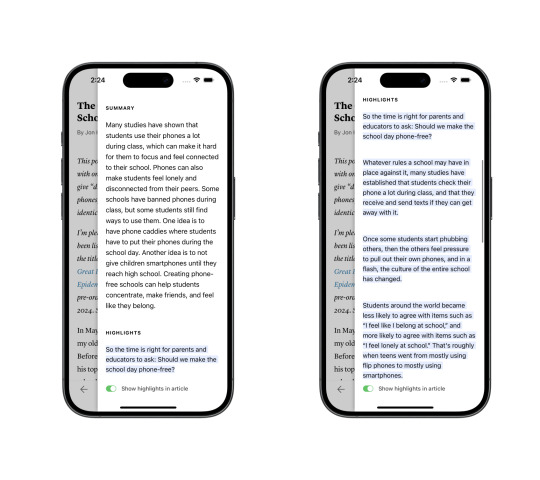
You can access Summaries by tapping the “...” menu then tapping Summarize. We wanted to make Summaries accessible from wherever you are in the article, so you can also swipe from the right edge of the article to open the summary.
Tapping any of the Summary Highlights will take you to that place in the article, and you can easily highlight or create a note by tapping the summary highlight. There is also a toggle that enables you to show all Summary Highlights in context while you’re reading the article.
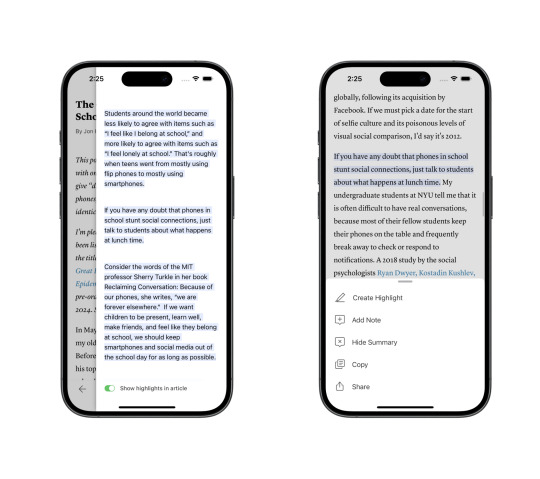
Summaries are limited to 5 per month for free users. With Instapaper Premium you’ll get unlimited Summaries, and Instapaper will automatically sync Summary Highlights to your device. If you have the “Show in article” toggle enabled, Instapaper will automatically show the Summary Highlights in the article without needing to fetch the summary first.
Summaries are available in Instapaper 8.6 on iOS, macOS, and on the Instapaper website. Android support coming soon!
If you’re interested in the technical details, we also published a post about how Instapaper Summaries are generated.
Custom Article Actions
In the article view, you can now customize the toolbar actions by long pressing an icon, and replacing it with a customized action. We’ve received a lot of requests from people who frequently use text-to-speech or view their notes, and want an easy way to do that from the toolbar. So if you’re using Instapaper for heavy research, your toolbar might look something like this:

Custom Article Actions are available today on iOS and macOS.
Obsidian Plugin

We’re excited to share our official Obsidian Plugin, which is the only plugin that can sync all of your highlights and notes to Obsidian.
You can enable the plugin by searching for Instapaper in Obsidian Plugins. After installing, navigate to Settings > Instapaper (under Community Plugins), log in with your Instapaper credentials, and your Notes will start syncing.
Additional Features & Improvements
In addition to the above, we’re launching a number of additional features and improvements in Instapaper 8.6:
Oldest article sync is now available. If you'd like to sync your articles oldest first, you can navigate to Instapaper Settings > Advanced > Home (Under Syncing) > Oldest First.
Support for iOS default system browser when opening links. You can switch to the iOS default browser by navigating to Instapaper Settings > Browser > System.
If you prefer Dark Mode slightly less dark, True Black can now be disabled in Instapaper Settings > Advanced > True Black.
Toggle to enable or disable scrolling under the status bar available in Settings > Advanced > Full Screen.
Option to remove “via Instapaper” attribution when sharing articles is available with Instapaper Premium in Settings > Advanced > Sharing.
Improved display of code blocks in reader view.
Increased largest font sizes for better accessibility.
As always, if you have any feature requests, questions, or concerns please feel free to reach out at [email protected].
– Instapaper Team
9 notes
·
View notes