#need to do another incremental backup
Explore tagged Tumblr posts
Text
Not only do I have no regrets, I had to immediately reblog all five of them because I had excellent taste.
Time for a Blast from the Past
please go to your browser and type in https:// [insert your url here] .tumblr.com/page/1000
Look at the first 5 posts that come up
10K notes
·
View notes
Text
By the way, because I just found myself using this again - if you want to backup your blog, I really recommend using tumblr-utils as described in this document! I originally wanted to reblog the post where I first found this, but it was somewhere further down a reblog chain and apparently the op either disabled reblogs or deleted it, since it didn't work. So I'm just sharing the link to the document (written by user @/magz) here:
It's genuinely so useful, I've used to use Tumblr's own export feature but once a blog reaches a certain size this just takes super long (mine took literal days until it was ready to download), whereas here it was just a couple minutes, plus the folder as a whole is much smaller too. And if you set it up correctly (with incremental saves, which is also explained in the document) you don't need to download the entire thing every time!
Personally I did run into two smaller issues, one being that the download of embedded Youtube videos didn't work for me (despite running pip install youtube-dl). Maybe it's just a me issue that I missed something on the install, otherwise I could imagine that maybe there's some compatibility problem between the current versions of tumblr-utils and the youtube downloader.
The other, very minor issue (which isn't even an issue per se, more like a preference) is that there is no css styling applied on my backup, when I open the html file, so it looks like a really old website like straight from the 90s😅 I was mainly a bit confused about whether I had an error or it was supposed to be like that, because a screenshot in magz' document showed that their page apparently has some styling applied to it. I still need to look more into the documentation (btw, here is also the documentation on github directly, though I think the most important features are included in the document anyway), but as it looks you can add your own styling by either adding an override.css file to change some of the existing styles, or add your own entirely by adding a custom.css file. It would be super handy if there was also a way to easily pull your current styling from your blog to copy-paste it in there, but I haven't researched yet if such a feature exists (if you know anything I'd be happy about additions!).
But one of the best features for me was that it also allows you to export your likes. I'm sure I'm not the only one who sometimes runs into this problem that you like something, but maybe feel too embarrassed to reblog it, or may not want to do so for another reason (e.g. it's something nsfw, but you generally never share nsfw content on your own blog). [Btw I still encourage you to reblog posts when you can, as it will usually make the op happy :D But I absolutely understand why you won't sometimes.] Problem is that when the original poster deletes it at some point, it will be gone and you'll have no way of getting it back. However with tumblr-utils you can export your likes the same as your own blog. Mind you that it will have the same name as your blog, but will only contain your likes and not your own posts, so the way I did it was inside of my tumblr_backup folder, I made a likes folder and then just downloaded it into there, like this:

(For downloading my own blog, I did basically the same except one folder level above and without the --likes flag.)
I just wanted to point out this feature specifically because I actually completely missed it when I first started using this method of backing up my blog. I looked into the document again today because I wasn't entirely sure about the whole process anymore and suddenly spotted that likes flag and was like "👀👀 this has been here the entire time and I didn't use it yet??!" One thing to be noted is that your likes will have to be public for the download, otherwise it won't work, however you can of course just set them to public for the time it takes you to download them (which in my case was a couple minutes for about 4000 posts) and then make them private again, and all should be fine.
All credit goes of course to the developer(s) behind tumblr-utils and to magz for writing this instruction document, but I think that maybe this post helps at least some of my own mutuals who might not know of this amazing tool yet!
#also if you have questions about the install process or how to use it I'm open for asks!#may not be able to answer everything as I'm also just a user but I work in web dev so I'd say I have at least some background understanding#but like I can completely understand that doing stuff in the commandline can be lowkey intimidating if you're not used to it#it was for me too😅#tumblr#tumblr backup#tumblr stuff#selniasposts#idk how to tag this#also pls excuse any typos I'm writing this at 6 in the morning will try to check it later
4 notes
·
View notes
Note
Hi, can you tell me about btrfs? It was a default choice for the filesystem when I installed fedora on my laptop and I read little bit about how it is different from like ext4 and what cool stuff it supports etc. But I newer, like, utilised all that stuff in it. So, if you don't mind, can you tell me what am I missing and how do I utilise it potential?
btrfs! what is btrfs? btrfs is a copy-on-write journaling filesystem with various other goodies. my experience is mostly using it on one disk on my personal machine, which seems to be what you're doing with it also. you may have heard some bad things about btrfs eating your data silently and then the mailing list being really mean about it, and all that is true but it's only true if you're using btrfs raid4 or raid5, which you aren't. for our use case there's absolutely nothing to fear- btrfs is an absolutely rock solid filesystem and i wouldn't accept any other for my daily driver
i was planning on writing this whole long thing summarizing my notes because when i was learning all this stuff i couldn't find any source that had everything i needed in one place. but that was 4 years ago, and since then fedora switched to using it by default. nowadays there are a bunch of articles explaining all the fundamental concepts and commands and such. the two linked at the bottom ive read and can vouch for, and they cover basically all the intuition for the concepts and commands and such. so im going to focus on cool things you can do with a COW filesystem
basically all the cool things you can do are snapshots. snapshots, better explained in the links, are lightweight copies of entire file trees. you can, for instance, take a snapshot of your home directory and then be able to access all your files at the time of the snapshot whenever you want, even if you change them in the "real" version. but you can do better than this. if your subvolume layout is correct (and don't worry, fedora's is), you can rollback to a previous snapshot whenever you want. with a little configuration you can make all your root snapshots bootable, so you can select in grub or whatever which version of your filesystem you want to boot into. with a little bit of doing, which im not sure is easy on fedora but certainly might be, i got my computer set up so that my boot directory is just a btrfs subvolume on my regular filesystem. if an update breaks my setup, which does happen from time to time, i can go back to exactly the state i was in, files packages kernel and all
you can and should use btrfs for your backups also. not local snapshots, those aren't very good backups, but incremental backups to an external drive or over ssh to another machine. for this i use btrbk, which is a pretty simple script that just makes use of btrfs features to make safe, fast, and reliable backups to wherever you might want them. then, because it's using native features of the filesystem, recovering from just about anything is dead simple. you can send over the subvolumes and mount them wherever. the one thing is that for most of these you need a bootable drive with btrfs and enough drivers to work on your system. whatever you used to install fedora should work fine
and with that you basically need fear no file loss event, big or small. i mean i wouldn't give up git or anything, but now you can retrieve your desktop layout, your browser settings, your /etc, whatever you want. its absolutely magic. since doing an install with this btrfs setup 4 years ago i have had absolutely nothing break in a way i couldn't fix in under 15 minutes, even running arch objectively badly. imagining life without snapshots feels barbaric now. its one of a handful of things which are just objectively better on linux for any user at any skill level. data loss is a choice, and it has been for almost a decade. take my hand
additional notes:
APFS: yeah apple has this too. time machine is a brilliant piece of software and the apple ppl are lucky to have it. however! i have needed to actually go back and use my backup like 2 times ever. most of the time i just use the snapshots locally. plus afaik you don't have the same range of options to deal with snapshot size- i dont hang onto my steam directory for very long
ZFS: if you need raid id say zfs is definitely better (zpool is awesome). but a lot of the things you can do with snapshots and subvolumes on btrfs aren't actually possible on zfs. a rollback on zfs is a very specific action which invalidates everything that came after- it's not to be done lightly. with btrfs you just move subvolumes around and they're available whenever you need them
encryption: its annoying but you should put your filesystem inside of lvm inside of LUKS and it'll work fine. its the same as using LUKS normally, and once it's open it's the same as using btrfs normally. this would probably suck for multiple disks, in which case you should use zfs
hibernation: use LVM to have a swap partition and call it a day, storage is cheap these days. ive heard swap files are improved somehow (?) but i dont use one and there really isn't any reason to
compression: imo not a showstopper or anything but it comes in handy. i wouldn't expect huge gains in space usage (storage is cheap anyway) but a lot of modern cpus are good enough at compression that it's actually faster to store everything compressed bc the bottleneck is disk IO. you can test what algorithm and level works best for you, and tune it by subvolume. on my nvme i dont notice a difference, but my server has some hard drives and compression speeds things up
9 notes
·
View notes
Note
Maybe I’m just stupid but I downloaded Python, I downloaded the whole tumblr backup thing & extracted the files but when I opened the folder it wasn’t a system it was just a lot of other folders with like reblog on it? I tried to follow the instructions on the site but wtf does “pip-tumblr-download” mean? And then I gotta make a tumblr “app”? Sorry for bugging you w this
no worries! i've hit the same exact learning curve for this tool LMAO, so while my explanations may be more based on my own understanding of how function A leads to action B rather than real knowledge of how these things Work, I'll help where i can!
as far as i understand, pip is simply a way to install scripts through python rather than through manually downloading and installing something. it's done through the command line, so when it says "pip install tumblr-backup", that means to copy-paste that command into a command line window, press enter, and watch as python installs it directly from github. you shouldn't need to keep the file you downloaded; that's for manual installs.
HOWEVER! if you want to do things like saving audio/video, exif tagging, saving notes, filtering, or all of the above, you can look in the section about "optional dependencies" on the github. it lists the different pip install commands you can use for each of those, or an option to install all of them at once!
by doing it using pip, you don't have to manually tell the command line "hey, go to this folder where this script is. now run this script using these options. some of these require another script, and those are located in this other place." instead, it just goes "oh you're asking for the tumblr-backup script? i know where that is! i'll run it for you using the options you've requested! oh you're asking for this option that requires a separate script? i know where that is too!"
as for the app and oauth key, you can follow this tutorial in a doc posted on this post a while back! the actual contents of the application don't matter much; you just need the oauth consumer key provided once you've finished filling out the app information. you'll then go back to your command line and copy-paste in "tumblr-backup --set-api-key API_KEY" where API_KEY is that oauth key you got from the app page.
then you're ready to start backing up! your command line will be "tumblr-backup [options] blog-name", where blog-name is the name of the blog like it says on the tin, and the [options] are the ones listed on the github.
for example, the command i use for this blog is "tumblr-backup -i --tag-index --save-video --save-audio --skip-dns-check --no-reblog nocturne-of-illusions"... "-i" is incremental backups, the whole "i have 100 new posts, just add those to the old backup" function. "--tag-index" creates an index page with all of your tags, for easy sorting! "--save-video", "--save-audio", and "--no-reblog" are what they say they are.
⚠️ (possibly) important! there are two current main issues w backups, but the one that affected me (and therefore i know how to get around) is a dns issue. for any of multiple reasons, your backup might suddenly stall. it might not give a reason, or it might say your internet disconnected. if this happens, try adding "--skip-dns-check" to your options; if the dns check is your issue, this should theoretically solve it.
if you DO have an issue with a first backup, whether it's an error or it stalls, try closing the command window, reopening it, copy-pasting your backup command, and adding "--continue" to your list of options. it'll pick up where it left off. if it gives you any messages, follow the instructions; "--continue" doesn't work well with some commands, like "-i", so you'll want to just remove the offending option until that first backup is done. then you can remove "--continue" and add the other one back on!
there are many cool options to choose from (that i'm gonna go back through now that i have a better idea of what i'm doing ksjdkfjn), so be sure to go through to see if any of them seem useful to you!
#asks#lesbiandiegohargreeves#046txt#hope this is worded well ;; if you need clarification let me know!
2 notes
·
View notes
Text
Spoilers and thoughts for JJK 232
Throwing all my thoughts here (for the fan translation).
The chapter was fight heavy, so nothing too mind blowing or game changing yet. It feels like a transition into another element of the fight, with Mahoraga officially adapting to Gojo and Sukuna momentarily knocked out by Gojo’s black flash JJK 0 Geto style.

The fighting looked great!! Gojo’s expressions with his huge blue eyes and smile, and the use of his techniques after seeing them in the anime was fun. Not much else to say on that but more of a cool shonen fight. Lots of orbs!
Yuuji questioning how much longer it’ll be until Mahoraga adapts because we don’t know if it’s through time increments or experience, then Kashimo replying with “who gives a shit, it doesn’t matter” was the best possible response. At least he’s enjoying the fight!
Look okay I know nearly every corner of the internet with JJK fans is mocking Sukuna for taking hit after hit and using Mahoraga, but I don’t think it’s actually that severe. The atmosphere for this fight is fairly light still and they’re both having fun being able to go at each other. If Sukuna was using all his powers at his disposal, I’d be harsher, but they’re like children at a playground. As for using Megumi’s technique, I honestly have no idea what his end goals are for possessing Megumi in particular, but why not use Mahoraga if it successfully ended a six eyes user in the past.
Anyways the Sukuna stuff seems to mostly be jokes, but it doesn’t devalue him for me, mostly since I guessed they’d be close to equals from how they’ve both been built up. The fight is uncannily close to Hakari and Kashimo’s, down to Kashimo (Sukuna in this case) having powers theyre refraining to use.
We still don’t know anything about Sukuna’s fire powers that were “opened” in Shibuya that cursed spirits wouldn’t know about, Yorozu’s last gift to him, where the last finger is, or his actual agenda. The agenda part could be debated to just want to rule as the king of curses in a new era of sorcery, but his reasoning behind possessing megumi and staying in the body is vague enough that I’m expecting more. I want his original form back, but I might be unreasonably hopeful.
There’s no way Gojo can keep evading constant near death experiences, but I don’t think this cliffhanger ending is actually his end. At least not yet. But it’ll hopefully change up the fight to be more dire and unpredictable.
I can’t really see Gojo dying either until something severe happens to Sukuna. If he died and Sukuna could carry on as usual, there’d be nothing anyone could do. And if the team right now watching DID have something that could stop Sukuna, they’d be in the fight already to help Gojo.
This fight’s been surprising in that the main group watching keeps acting like their plan is just “let gojo fight and see what happens I guess”. I need more answers to what they were doing over the time skip or anything about backup plans if Gojo dies. This is me basically saying I still think there’s an overall plan in mind they’re sticking to, and that it probably is about saving Megumi. But we’ll see what unfolds. The mysteries of this manga are at an all time high.
The only thing that baffles me is why not a single person is concerned about Kenjaku. The Culling Games is still in progress and Kenjaku can do the merge whenever it’s ready—which is probably this same day since they agreed on this date for a fight. Despite my intense confusion over this, I’m waiting for the fight to play out more.
I miss Kenjaku
#this is SO long lol I thought I didn’t have much to say#jjk 232#jjk spoilers#jjk manga spoilers#sukuna#gojo satoru#despite having a lot to say up there it really was just another fight chapter lmao#can be summed up as ‘fun fight! want things to shake up more in the story’
16 notes
·
View notes
Text
Some things I will add regarding the Tumblr Utils method:
If you have other python software installed, you might need to remove them lest your computer have an issue with which version of Python to run the script on, I had to remove a C++ emulator which was clashing with the python for some reason, though admittedly that program never actually worked for me.
Use the command window rather than trying to download and run the code yourself, the link in the document points to a version of the code that was incompatible with the current Python version I was using and I wasted close to two hours trying to force it to run before giving up.
The API key request appears to be automatic, so you don't have to wait for one of the few remaining staff members to personally authorize you.
This is the current line of code that works to backup your account:
tumblr-backup --save-audio --save-video --tag-index --incremental blog-name
Replace "blog-name" with your blog name.
save-audio and save-video are self explanatory, however I did encounter some issues with posts where videos couldn't be saved. The program will give you a post number pointing to which post couldn't be saved, so if you wish you can go and save those videos/audios through a different method. tag-index creates an index of every tag you've ever used, which is helpful but also note that it means every tag. incremental is perhaps the most useful one, as it allows you to keep updating the backup. The document uses --i, which according to the script I ran is no longer used.
Good wifi is absolutely recommended as this thing ate up most of my bandwidth and took nearly 3 days for about 91000 posts. Another important command, especially if you have wifi troubles, is
tumblr-backup --save-audio --save-video --tag-index --continue blog-name
If ever your command is interrupted, this allows the program to continue from where the last increment stopped. I made a notepad file containing these two lines and just copied + pasted them any time the program crashed.
You can use your computer while this runs, I set mine up with a power connection and disabled the auto shutdown feature. I do recommend doing this, it's not difficult as long as you don't have the world's most unique computer problems like I did.
Btw much as I love to make fun of twitter and reddit's business decisions, I have 0% trust in tumblr's management to not go a similar route so this is your gentle reminder that you should regularly go to your blog settings to export your blog. That's a fancy way of saying you can download a backup of your blog so if everything goes down you'll still have a backup of your posts & convos.
#tumblr#tumblr backup#it appears to save it all as html so it could in theory be exported to a new blog altogether#my favourite error was 'python does not have python installed'#that turned out to be an issue with the path
120K notes
·
View notes
Text
Oracle SQL remains one of the most popular database management systems. There are many oracle DBAs offering outsourcing services, but some are better than others. Understanding the services to expect from good remote Oracle DBAs will ensure you get value for money. Consulting Engagement A good remote DBA should give you at least 3 hours’ consultative engagement. This is the only way your DBA will know exactly what you want. The session will also help you determine if the DBA knows what he is talking about. Solving complex DB problems Some DB problems are quite complex. Examples are engineering of self-learning matching algorithm for more efficient and effective data mining and new daily processes that require the importation of tens or hundreds of millions of records without taking your DB online. A good DBA should have the necessary skills to use advanced DB techniques to fix such complex DB problems. Design of a new DB If you are starting out, you want a remote DBA who will assist you design a new DB. The DBA should come up with a solid architectural blueprint and he/she should work with your team to come up with a DB design that meets your specific business needs. This process should lead to the development of a complete DB schema that is ready to implement. DB architecture review If you have an existing DB that is not performing as it should or that needs to be upgraded for another reason, your DBA should do a comprehensive DB architecture review. This should cover all aspects of the architecture design from details of the data types you are using and DB schema to the overall environment and system architecture configuration. The DBA should then present the findings in a detailed and easy-to-understand report. This report will help you make informed decisions on what is needed. Collaboration with your DBA team If you already have an in-house DBA team that is overstretched with the demands of DB rollout or maintenance, your remote DBA will collaborate with your team, giving valuable technical advice. You could also offload some specific DB-related tasks, such as the reengineering of one of the reporting DBs to your remote DBA so that your team concentrates on the day-to-day running of the DB. Version upgrades and migration from legacy systems If you are planning to upgrade to a new version of Oracle this year or to migrate a legacy application, a remote DBA can assist you. Go for a remote oracle DBA who can do this with minimal business interruption. The DBA should verify compatibility before deployment to minimize interruption. Implementation of a disaster recovery plan A good DBA will ensure there are relevant backups and that the DB design is scalable and high-performance to ensure it performs optimally for a long time. The DBA should always be available, even after the project, for updates and any necessary changes. Monitoring Monitoring a DB is very important because identifying a problem early means quick resolution. Note that your DB may appear to be running smoothly on the surface, but changes are made every hour and these incremental changes sometimes significantly affect the underlying performance characteristics of the system over time and shutdown or degradation can happen suddenly. A good DBA will help you develop processes for monitoring and trending key metrics. Optimization The DB is at the heart of a website. Poor DB performance impacts on operation efficiency and on customer experience, which leads to revenue repercussions. Your DBA should use performance optimization techniques, such as targeted schema and application code optimization for improved performance. DB Security In an increasingly competitive market place, your data might be at risk from competitors who want an edge over you. There is also a risk of people trying to get customer information for criminal purposes (such as identity theft). You should, therefore, ensure your DBA works on securing your DB using the latest Oracle DB security solutions.
Additional services You expect a good DBA to offer other services that will improve your website. A good full-service DBA will offer such services as search engine optimization to ensure your website ranks high in SERPs and responsive web design to ensure your site is mobile-friendly. So, what makes a good DBA? A good DBA will have a good track record and will be part of a team in a reputable firm. Ask for a list of clients served and ask for referrals to ensure the DBA is credible and reliable. You could get tips on credible and reliable DBAs from referrals from people you know, from industry publications, and from online reviews, testimonials, and comments. Longevity in the business is a sign credibility and reliability. Experience is more important than training and even certification. A good DBA will not be an intangible online ghost – he/she should have a physical presence. This helps build trust since you will know where to go in case of any eventuality. Go for a DBA who has good interpersonal and communication skills. This is important because it is only when you understand each other that you will get the exact solution you want. You should note that you expect to pay for quality service and any DBA who charges overly low rates is likely to be fraudulent. Most DBAs have different prices for different packages. Go for a monthly contract since the DBA will be motivated to earn your business in the next month. The DBA should be able to administer your database online (without a GUI). If you were to rely on a GUI, this would mean logistical complications (such as setting up a connection and ensuring one machine is always available) and there would be cost implications and the risk of regular disconnections. Consider hiring a professional for database administration, as this ensures you concentrate on running your core business. You will get professionalism since a DBA will have the training, experience, and tools necessary for the job. You also save money since you will not need a permanent in-house team for the job. Lucy Jones is an Oracle DB expert. She offers everything from DB design to monitoring. She also offers other website optimization services to ensure your site stands out.
0 notes
Text
The crucial role Windows email backup plays in augmenting data security
Let us try to understand that why it's important to not shy away from the need to backup Windows mail regularly. But before that let's ask ourselves some fundamental questions. What means we have at our disposal to restore emails when we are reeling from the shock of data loss? Can we afford the eye-popping amounts charged by data recovery experts? Can your business absorb the impact of data loss without facing any financial or reputation losses? Have you developed the habit of keeping business critical data in your mailbox? Cyber threats may unleash complete mayhem by eloping with this confidential data. In the worst case scenario, an employee of yours may succeed at finding a loophole in data security, which may be exploited to seize your private correspondence. So, where else do you plan to store confidential mails seeing that mailboxes are more prone to becoming victims of data theft?

If you have not asked these questions before then it's time to ask them now. You can take a decisive action against such problems by securing the services of an advanced yet simple Windows email backup tool, which will dish out timely backups after regular intervals. You must be surprised but this is all it takes to deal with the issues discussed above. One thing is absolutely clear, that one should not shy away from performing regular backups to end the pangs of probable and actual data loss.
Mail Backup X- an affordable Windows email backup solution that will put an end to your predicaments
A little brainstorming will lead to you the conclusion that automating backups with this dependable tool is the best way forward to secure sensitive mails that you cannot afford to lose. It's a myth that all professional tools are marred by a complexities-ridden usage mechanism. Mail Backup X busts this presumption by simplifying all email management tasks for end users. It's a well tested tool that gives full consideration to boosting data security by securing your backups with multilayered encryption; Google approved login, password protection and what not! This tool has aced various benchmarks of performance and it is the only tool you need to come out from a questioning state of mind. It delivers everything you desire from a premium email management utility. This is a highly refined, affordable and widely compatible tool that works with all thriving email services.
Why Mail backup X is a game changer
Users want backups to hold all essential elements of an email like attachments, metadata, Unicode characters and so on, and they want this to happen on its own accord. Most methods skip these essential elements, but Mail Backup X is different. When you use this automatic tool, this data will make its way into backups leaving no room for discrepancies. This tool will help you conquer any challenge without making you toil hard. It takes care of the minutest of minute needs of users. From now onwards, you can backup Windows email while being sure that everything that you want in backups is fully retained. Twin compatibility with Windows and Mac is another stand out feature of this tool that makes it a self-sufficient application. Regular updates keep this tool in the best state possible, whichenables it to cover all present and future needs of users without any dip in its efficiency.
How to backup Windows email while basking in the lap of technological luxury?
It is obvious that when you approve of Mail Backup X, you are opening the floodgates of benefits. So, let's have a brief look into the merits of this special tool.
This Windows email backup solutionprovides added utility to users with innovation-driven features like twin compatibility with Windows and Mac.
With support for multiple email services, this tool is a full and final solution for your email management woes.
After a full backup session, incremental backups take over and haul the burden of updating a backup storage site with fresh mails.
Selective backups are worthwhile when you just want to backup mails tagged important.
Mirror backups will replicate the current state of your live mailbox by creating exact copies.
Portable backups will come in handy when you are constantly on the move.
Cloud backups will be an added assurance that you can overcome data loss with ease and speed you yearn for.
Local backups will be always come to your aid when you want to restore those business critical mails without any delay.
Multilayered encryption will veil your sensitive information.
Google approved login is another incentive to invest in this tool that considers data safety above everything else.
PDF archiving will allow you to store your files in a format that is highly presentable and less prone to corruption.
To state the truth, this is an enabling tool that will allow you to experience every shade of email management, which is important to boost overall data security.
Exporting mailboxes is a piece of cake with this express-paced Windows email backup tool.
No data element will go missing without leaving any trace while you backup, export or restore emails.
This tool has smart backup and resume capability which is much appreciated by users because it prevents their valuable time from going to waste. This feature ensures that whenever you initiate a backup session, its progress is being continuously saved.
Round the clock user support will make sure that you immediately get back into the thick of things by providing quick solutions to your problems.
A free demo with added utility awaits your approval to kick start your journey
Avail the free demo of this excellent Windows email backup solution to set off on your way to achieving bolstered data security. No need to experience constant fear that things may go wrong anytime. Nothing can go wrong when you use this assuring tool, which is fully packed with an amazing range of features that facilitate fail-proof email management www.mailbackupx.com/windows-email-backup-tool/.
0 notes
Text
How our online backup services Brisbane are useful
When you perform an online backup, your data is replicated to a cloud backup provider or "off-site" location. Services will continuously and securely save your data in the cloud so that you may access it from any internet-connected device. They are crucial to the disaster recovery plan of a business.
It's imperative to differentiate these backup options from cloud storage providers such as GoogleDrive or Dropbox. To use the cloud backup services for these systems, you have to manually upload individual folders or files. Typically, the process of sharing documents and other assets with others involves uploading them, which is made easier by cloud storage. On the other hand, an online backup automatically uploads all data documents, media files, and system files—to a cloud server over the internet. Essentially, it builds a cloud copy of your entire system, including every piece of associated data.
You can use the internet interface of the storage provider or software that you download to your computer to manage your files and data. Most online backup services have an admin dashboard from which you can monitor file integrity, access data, and verify backups.
How Do Online Backups Occur?
Our online backup services Brisbane need a fast network connection in order to move your data to the cloud. You can send individual files or your entire hard drive's contents to the cloud using this connection. It can also replicate entire webpages. One of the many backup-as-a-service programs that integrates directly. This allows all accounts and data pertaining to a business to be included in the backup.
During the online backup services Brisbane, your hard drives are scanned for important files, which are then encrypted before being sent to the backup provider's web servers. Much of this is done automatically. With many providers, you may choose how frequently your automated backups occur. They can be programmed to run automatically, on a schedule, or in reaction to any changes you make to your system.
To free up server space, cloud backup service providers use a range of capacity-reduction techniques, including "deduplication". Files are only duplicated once when using this method, and subsequent backups are incremental, which means that modifications to a file are only backed up instead of entire copies being kept. The general consensus is to backup your data locally to an external hard drive or local server. Businesses have been using these solutions for a long time. Systems that allow for offline backup are quite useful. Your data is less likely to be jeopardized because they simply cost the price of the external hard disk and don't require an internet connection.
For offline backups, copies of the files are created and stored in several locations. The destination could be an external hard disk or another part of the same device. By using offline backups, files can be restored in the event that the originals are lost or destroyed.
0 notes
Text
UPS capacity for your business
Factors to Consider When Determining UPS Capacity for Your Business
Choosing the proper UPS limit requires careful consideration of a few key variables. These elements will assist you with fitting your UPS answer to your particular business needs.
1. Load Size
The heap size, or the all-out power utilization of your basic hardware, is an essential factor in deciding the UPS limit. To compute your heap size precisely, you’ll have to list every one of the gadgets you need to safeguard with the UPS and their power evaluations in watts (W) or volt-amperes (VA). Guarantee that you represent both current gear and any arranged future extensions.
2. Runtime Prerequisites
How long do you really want your basic systems to run on a battery drive during a blackout? This is known as the runtime necessity. Consider the idea of your business activities and how long it regularly takes for them to be reestablished in your space. A longer runtime will require an UPS with a larger battery limit.
3. Productivity and Overt repetitiveness
Productivity is another urgent element. Not all UPS systems are equivalent with regards to effectiveness. Some UPS units work at higher productivity levels, which can convert into cost reserve funds over the long run. Moreover, you might need to consider overt repetitiveness by utilizing numerous more modest UPS units rather than a single enormous one. This can improve unwavering quality and diminish the risk of a weak link.
4. Versatility
Is your business liable to fill soon? Provided that this is true, it’s fundamental to pick an UPS system that can scale with your requirements. Particular UPS systems permit you to add or eliminate power modules as your heap increments or diminishes, guaranteeing that you generally have the right limit.
5. Kind of UPS
There are a few kinds of UPS systems, each with its own benefits and inconveniences
Backup UPS: appropriate for more modest loads and gives essential assurance against power aggravations.
Line-Intuitive UPS: Offers further developed security against voltage variances and power floods.
Twofold Transformation Online UPS: Gives the most significant level of insurance, ceaselessly changing over-approaching AC capacity to DC and back to AC power.
Your choice of UPS type will influence both limit and cost, so think about your particular requirements and spending plan.
6. Input Voltage and Recurrence
The voltage and recurrence of your approaching power supply can shift depending on the area and utility supplier. Guarantee that your chosen UPS is viable with your particular voltage and recurrence necessities to keep away from similarity issues.
7. Ecological Contemplations
Think about the working climate of your UPS system. On the off chance that your gear is situated in a hot or dusty climate, you might require an UPS with extra cooling or filtration capacities. Ecological variables can influence the life expectancy and execution of your UPS system.
8. Upkeep and Backing
Possessing an UPS system likewise implies keeping up with it. Figure out the expense and accessibility of upkeep and backing administrations while picking your UPS limit. Ordinary upkeep is fundamental to guaranteeing that your UPS system performs reliably when required. Trading and Servicing of UPS system
0 notes
Text
Computer backups
Most of my career has been spent, one way or another, dealing with computer storage. Mostly this has been an accident, because I started out experimenting with some filesystem stuff a few decades ago, and it turns out I liked it.
I periodically make this offer: I will offer advice about computer backups for free. This is not a light offer, as I have charged for this sort of stuff in my career. But not enough people do backups, and there are just *so many* ways to do it these days, and it’s not too expensive.
Mostly I focus on UNIX and MacOS, but some of the advice applies just as well to Windows; I just don’t know all of the details.
So let’s start off with some basics!
The most basic one is: why backup? And that answer should be fairly obvious -- in case something bad happens, and you need your data again. The biggest bads here are losing the computer (either literally or via it breaking). With a backup, you can minimize how much of your very important data you have lost.
A secondary reason for backups is because, with some of them, you can have a history. eg., with macOS’ Time Machine, you can go look at different versions of a file over time, so if you accidentally deleted a bunch of text and can’t otherwise undo it, you can go look at an older version of the file and get it back.
Backups can come in two basic types: complete (which I’ll refer to as “level zero” most commonly), and partial (aka “incremental”). A partial backup is where only the changes from a particular time are copied -- usually, the last backup. This can save a huge amount of storage space, which I think is obvious but may not be to some people. Usually this will largely be invisible to you.
Then are are two other types to associate with backups: on-site (aka local) and offsite. Local backups are just that -- they’re near you. Most people have local backups by having an external disk attached to their computer, and either manually or automatically copying files. (Both macOS and Windows can be set up to do this automatically; as I said, I’m not as sure about the Windows specifics, but I do know it can be done.)
A variant of this is to have a network disk of some sort -- what I’ll refer to as “NAS” (for Network Attached Storage, whereas DAS -- Direct Attached Storage -- is the USB kind). In this case, you’ll have some sort of machine on your network, and the OS will access it over the network. This is likely to be slow, especially if you’re using WiFi.
For off-site backups, there are again several options / flavours. One easy way is to have multiple local backups, and simply take one of them to a friend’s house, an office, or a bank vault. Physically transporting the backup is generally not something you can do automatically, but it’s fairly *easy*. Once offsite, in this case, you can’t access or update it without retrieving it.
Another option for off-site backups, however, is to use a cloud app. For example, backblaze.com offers cloud backup for something like US$60/year. In this case, you install their application, and it periodically makes incremental backups up on their storage. There are *lots* of programs for this, and one of the really nice things is that you can usually use more than one. (On one Mac, for example, I have both backblaze and an app called Arq, which I have configured to back up to Amazon’s S3 cloud storage.)
Lastly, to conclude the discussion of backup basics, you need to think about *recovery*. Specifically, for any sort of backup method you choose, how do you get your data back if necessary? macOS’ Time Machine is integrated into the operating system, so you can recover during installation the OS, when configuring a new machine, or at any time manually. Backblaze, described above, lets you download a .zip archive of selected files/folders, or the entire thing.
That’s enough for now.
2 notes
·
View notes
Text
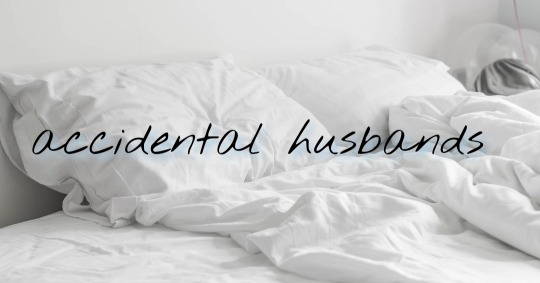
Stucky/ Shrunkyclunks/ fluff
Read it here on ao3
Or part one, two, three, four , five and six on tumblr
Steve
Steve’s mind comes back to consciousness in increments. The first thing he notices is the warmth. A warm body tucked up against him, soft hair against his skin, an arm around his waist. He knows, or his body knows, that this is nothing to fear. This is the same warmth and softness that he fell asleep wrapped around. This is the same feeling of contentment and belonging that he let his heart rest to last night.
But he slowly becomes aware that the body resting against his is not quite so relaxed.
He feels Bucky’s body tense. Feels his diaphragm stop mid breath, feels the length of him coil and stiffen as he wakes up and finds himself pressed against Steve.
Bucky doesn’t remember.
Steve feels his own calm start to recede, he freezes too, and the two of them are lying together, Bucky across Steve’s chest, one leg between Steve’s, holding their breath and waiting.
With no idea what they’re waiting for.
Bucky is the first to move - he pushes back and away to prop his body up and look down at Steve.
His expression morphs from confused to surprised to sheepish in a matter of seconds, skin blushing an adorable rose, his eyelashes dark against the olive tone of his cheeks as he lowers his eyes.
Steve commits the image to memory even as his heart plummets into his stomach.
Bucky doesn’t remember.
Steve won’t get to keep this.
‘Umm… hey,’ Bucky says, looking back up at Steve and biting his lip. ‘Good morning?’
‘Morning,’ Steve says slowly, carefully. He looks over to the clock on his nightstand and balks at the time. ‘Oh…’ It’s already nine - they were supposed to go and pick up the paperwork from Mavis. They were supposed to get breakfast together - ‘We’ll miss breakfast.’
‘Oh no!’ Bucky says, jumping up and out of the bed. ‘Oh, my flight leaves in two hours!’
Steve is left alone in bed, the warmth leaching out from where Bucky has tossed the covers back. He sits himself up and leans back against the headboard. He’s not sure what to do, whether to offer to drive him to the airport (he has Tony’s car, and Thor can get back on his own) or to explain that they’ll need to unsign their paperwork.
They’ll have to ask Mavis how to undo it.
She’s going to be devastated.
‘Are you-’ Bucky starts to ask as he looks back over at Steve and freezes. He looks Steve up and down. Steve who is now sitting up in nothing but his underwear, the covers gone, and Bucky has his mouth hanging open as his eyes travel across all the skin that Steve has on display. ‘Uhh… I, we… oh shit,’ he jumps as his phone beeps at him from the pocket of his pants Steve had folded up for him last night.
He dives for his phone and checks the message. Types back furiously and then looks back up at Steve.
And then he freezes yet again as he flexes the fingers on his left hand. Sees the ring.
He looks over at the t-shirts that have toppled to the floor as he pulled his phone free, down at his own state of undress, and then back at Steve again.
‘Umm…’
‘We uh-’
Bucky’s phone beeps again and he hisses a bad word as he checks it and types back.
‘Sorry,’ he says, looking backup at Steve, ‘I’m um, I have to hurry,’ and he starts to drag his jeans on, grabs at the t-shirts, looks around and can’t see that there’s any other clothes - another thing they’ll have to pick up from Mavis - and pulls the pink ‘groom’ shirt on over his head.
Steve doesn’t know how to correct him, tell him that’s Steve’s shirt.
His heart sinks just a little bit further.
‘Bucky tucks his phone into his back pocket and runs a hand through his hair, turning his head to search for something, and makes a little ‘ah’ noise when he spots the bathroom. He dashes in, Steve can hear him exclaim again at the size of the enormous shower, and then ducks his head out from the door to look over at Steve, still in bed. One eyebrow raised quizzically. ‘Are you coming?’
‘Where?’ Steve asks, confused.
‘To breakfast!’ Bucky says, his head disappearing and then reappearing as Steve hears him running water in the sink, ‘We have just enough time to get the free buffet before I have to get my stuff from my room and head to the airport.’
Breakfast with Bucky? Steve is jumping out of bed too, ripping his jeans on and squeezing himself into Bucky’s smaller t-shirt. Not caring that it doesn’t even fully cover his stomach. ‘Yes!’ he says, hopping on one foot as he pulls his shoes on, ‘yes, I’m coming!’
He rushes through washing his face and grabbing his room key, herding them out and pulling the door shut behind them as they head to the elevator, the elevator that has him blushing just standing in with Bucky again - he can feel the heat in his cheeks - and press level one for the casino diner.
They stand awkwardly next to each other. Not pressed together, At least a foot of distance between them, and Steve has to swallow down his disappointment.
Bucky has asked him to breakfast, this is not nothing.
He needs to steal whatever time Bucky will give him. He needs to not ruin this with too many thoughts.
He could say something though. He should say something.
‘Are you… do you…’ Steve tries to get the words to come out right, but it’s not working.
Bucky looks up at him, adorable eyebrow raised, hands in his pockets and waits for Steve to finish, nods to show he’s listening.
Steve can’t do it. Can’t ask him what he remembers. Can’t face what Bucky might confirm.
‘Need a ride?’ he finally finishes with.
‘A ride?’
‘To the airport,’ Steve clarifies. ‘I can drive you, if you need.’
‘Oh,’ and Bucky’s face lights up, ‘that would be a life saver.’
Steve nods his head, enthusiastically agreeing.
A ride to the airport means more Bucky. Means maybe he can stretch for time. If Bucky misses his flight, Steve can just drive him all the way home. Wherever that might be. He doesn’t even know.
God.
He doesn’t even know where Bucky lives.
The elevator stops and they step out, one after the other weaving their way through bleary eyed travellers and wide eyed, backpacked tourists, and find themselves a booth to nab just as someone is leaving.
Someone who eyes Steve up and down, sees his ‘Elvis said we do!’ t-shirt, two sizes too small and hurries away, clicking madly into their phone as they bump into a table.
Bucky stares after the person looking a little perplexed, but ignores it in favour of clearing the abandoned dishes to the edge of the table and helping stack them as the waitress rushes over to take them for him.
‘Just grab a plate and help yourselves,’ she says, gesturing to the buffet with a nod of her head, ‘you’ve got about half an hour till they close.’
‘Thank you,’ Bucky says to the waitress, who smiles as she turns away, then back to Steve as he points with his thumb, ‘I better get some food.’
Steve’s stomach chooses that exact moment to rumble ridiculously loudly and Bucky’s smile intensifies.
‘You better get some too, big guy.’
He looks so sweet, Steve doesn’t have the heart to tell him his stomach is in knots because of Bucky.
But when it rumbles again he thinks maybe, actually, Bucky might have a point.
And the pancakes looked pretty good.
Steve is halfway through trying to bury his anxiety in a mouthful of maple soaked pancake when Bucky looks at him and says, ‘So…'
Steve freezes with the fork midway to his mouth, and waits for Bucky to say the words that will break his heart.
'Umm…' Bucky looks down at his hand and then holds it up to Steve, wiggling his ring finger, and the band it now carries, 'So this happened…'
Steve, terrified of how to answer that without scaring Bucky away, takes too deep a breath and inhales half of his pancake into his windpipe. He swallows a mouthful of juice to try and dislodge it, and finally gets himself under control enough to answer. 'Right, yes. That. That… happened.' he nods, looking down at his pancakes and desperately avoiding what Bucky might do once he knows the truth. 'And how do you… how do you ah… feel? About that?'
He waits with his head down… for an answer that Bucky gives enough time to have properly measured.
'I think… I mean I don't really remember exactly how this happened,'
Steve feels the weight of those words sink through him like lead. Until Bucky’s next words.
'Not that I mind,’ Bucky says, in more of a rush suddenly, ‘I was just thinking it might be nice to… have a refresher?'
And Steve snaps his head up to catch Bucky’s expression. Open. Honest. Warm. Everything Steve knows Bucky is. Everything that gives him hope that this could really happen. 'A refresher?'
And Bucky rushes ahead to explain himself. 'Only because we woke up so late and rushed down for breakfast and then… well it might be nice to go through exactly what happened last night again, in some detail…’
Steve is going to have to take him down to see Mavis-
‘Perhaps a full physical re-enactment?'
Steve isn’t sure what he means, retracing their steps exactly, the whole night? Even- Oh.
Oh.
Bucky doesn’t remember what didn’t happen last night. Bucky woke up next to Steve, both of them in nothing but their underwear, wrapped around each other, wedding rings and matching t-shirts and an awkward morning after and…
Bucky is looking at Steve with the most beautifully vulnerable expression, somewhere between salacious and embarrassed and Steve could honestly reach across the table and gather him up and never let him go.
Or he could take what time they’ve got left and finally get Bucky back to his room.
'You know, I'm feeling kind of full, and we do have at least another hour until check out…'
'Well we should use it wisely.' Bucky says, smile breaking out in full technicolour and Steve has to breathe. Has to be calm and controlled. Has to pull Bucky back to the elevator with the gentlest grip around his beautifully round bicep.
Bucky is looking up at Steve and clears his throat to ask quietly, 'I guess, I mean, since you're my husband now, I should like, actually know your name…?'
'Steve,' Steve answers, huffing a laugh at this crazy situation, 'Steve Rogers.'
'Well, Steve-Steve Rogers, I'm-'
'James Buchannan Barnes.'
'Right,' Bucky says, swallowing, 'You remember that huh?'
'Oh I remember everything.' Steve, bolstered by the way Bucky says Steve-Steve Rogers - as if those memories are there, waiting under the surface, bolstered by the evidence of how much Bucky really was being himself last night, dares to press in close. Close enough that he can feel Bucky’s heart beat, can feel how it increases as Steve moves closer still.
They reach the elevators and Steve’s nose is practically nuzzling Bucky’s hair. The doors open and he guides them inside, pushes Bucky up against the wall, close enough that their chests are pressed together, close enough to push a knee between Bucky’s thighs as the doors close.
As Steve lifts his hand to push a lock of stray hair behind Bucky’s ear, Bucky tilts his head and narrows his eyes.
'Steve Rogers? Why does that sound familiar?'
And Steve reaches over to pull the emergency stop button, lifts Bucky up and smiles as Bucky wraps his legs around Steve’s waist, smiles as his arms fly up to circle Steve’s neck, and presses him even further up against the wall of the elevator.
He almost never, in his life, has got to redo a moment like this. Take it back and make it perfect. He looks at Bucky and measures his words, lets his tone drip like honey, sweet and smooth and rich. 'Okay, don't be mad, baby, but, you've heard of Captain America, right?'
The way Bucky stares down at him. Not surprised, not upset, not greedy, just accepting. The way Steve can see the cogs turning in his head as he calculates what that means exactly, the way he raises his eyebrow and scrunches his lips and then makes a tiny little shrug of his shoulders.
It’s breathtaking.
'Sure, I've heard of him,' Bucky says, smiling and leaning forward. He presses a soft kiss to Steve's mouth, 'But I mostly want to hear more about Steve-Steve Rogers if you don't mind.'
Steve knows he’s smiling like an idiot but he doesn’t care. He’s so deep in this now there's no hope but to dig further.
‘I don’t mind,’ he says, leaning up to kiss Bucky again, ‘I’ll tell you anything you wanna know.’
‘Kinda wanna know what you plan to do with me in here,’ Bucky says, softly, between breaths as he nips at Steve’s lips, snakes his fingers up into Steve’s hair at the nape of his neck.
‘I have to confess, we didn’t actually get this far last night,’ Steve says, pulling back a little to look Bucky in the eye. Wanting to make sure he's fully informed.
‘We didn’t?’
Steve shakes his head.
‘But you want to?’
Steve nods, hard and fast and without a doubt. ‘Do you?’ He asks. He wants to be sure. He thinks he knows, but he wants to be sure.
‘So much,’Bucky says, smiling into Steve’s lips as he presses forward to kiss him again.
‘Wait,’ Steve says suddenly, pulling back again.
‘What?’ Bucky looks down at him with concern.
‘Your flight!’
‘Oh, fuck it,’ Bucky says with a laugh, ‘I’ll catch the next one.’
‘Are you sure?’
‘Absolutely,’ Bucky says, pulling Steve in closer and kissing him again, ‘I will hitch back to New York if I have to, this is worth it.’
‘New York?’ Steve says, shifting Bucky’s weight and pressing him further into the wall, ‘you live in New York?’ And he might be lighting up the entire Vegas powergrid with the power of his smile right now.
Bucky nods against Steve’s face as he kisses his cheek, his nose, and back down to his other cheek.
‘I could give you a ride all the way home.’
This time Bucky pulls back, pulling at Steve’s hair a little to put space between them, ‘Wait, what?’
‘I live in New York too. I can drive you home.’
‘You drove here?’
‘I mean… I took a jet, but Tony left me his car to drive home, said I should let my hair out… or down…’ Steve shakes his head, ‘either way. He wanted me to take my time coming home.’
‘And how long do you have the room for?’
‘As long as I want, probably…’
‘So we could… we could stay a whole nother day and night?’
Steve hadn’t even thought of that, had never even dreamed of it, but he wants it. He wants it all.
He nods and pushes forward, latches onto Bucky’s mouth and kisses not so gently this time, rocking his hips up into Bucky and biting and licking into his mouth.
‘Anything you want, Bucky, I’ll give you anything you want, always.’
‘Just this,’ Bucky says, kissing back with the same fervour, wrapping his legs tighter around Steve’s waist and pulling him closer, chasing that friction, ‘Just you.’
And Steve runs his hands up under Bucky’s shirt, desperate to feel him, desperate for the warmth of his skin, to be as close to him as possible. He mouths down Bucky’s stubbled chin and down his throat, drawing a gasping moan out of him, rocking up again at the sound of it.
‘Gonna wreck you in this elevator, baby,’
‘Yes,’ Bucky says, nodding and arching up into Steve, tipping his head back to expose the long line of his neck, to give Steve more room to suck and bite marks there.
‘God, I’ve been wanting to touch you like this all night, all morning.’
‘Me too,’ Bucky says, ‘I mean, I assume.’
Steve has to laugh, even as he sucks a searing bruise into Bucky’s throat.
‘Knowing me, I’ve been wanting this since the second I saw you.’
‘Yeah,’ Steve kisses the words up the other side of Bucky’s throat and into his cheek, ‘that sounds about right.’
Their bodies are rocking together, and the movement is desperate, filthy, Bucky’s breathing is short and fast and gasping, Steve can feel his heart beating out of his chest. He runs his hands all the way up Bucky’s stomach to put his palm over his heart, letting his finger brush again his nipple.
It sends a delicious shiver down Bucky’s entire body, Steve can feel the vibration of it.
‘Our bodies found each other, Bucky,’ he says, letting his erection slide against Bucky’s, not caring at the fabric between them, leaning into the pleasure-pain of the way his cock is straining against his pants, ‘Our particles are dancing again.’
‘Oh, I knew, I knew you,’ Bucky says, soft laughter in his voice, ‘I recognised your vibration.’
It makes Steve sigh into another kiss, fall into Bucky.
‘Like soulmates,’ Bucky whispers into Steve’s mouth, and that’s it, Steve is done for. It’s not even just the sensation of Bucky’s skin under his hands, the way Bucky is grinding into him, the way their bodies move together, the bitten off little moans Bucky makes as Steve teases at his nipples, mouths at his throat. It’s the idea of Bucky. That idea that even starting again this morning, Bucky can feel it, their connection.
He believes it.
It's real.
And Steve lets it go this time. His control. His fear.
He lets go and he lets the hope and the happiness and the overwhelming pleasure wash over him. Feels it gush out of him, and feels Bucky follow him over.
It's perfect.
It's everything.
Until something heavy lands on the roof of the elevator and rips off the maintenance hatch.
And Steve watches with growing horror as Tony Stark, in his Iron Man suit, pokes his head into the elevator and flips his face shield open.
'Well well well,' Tony says, shaking his head, smug smile on his irritatingly goatee’d face, 'I leave you alone for five minutes.'
Steve looks at Bucky, who is staring up at Tony with an open mouth and saucers for eyes, a ring on his finger and ‘groom’ on his chest. And yeah… okay.
This is going to be hard to explain.
#stucky#shrunkyclunks#accidental husbands#fluff#steve/bucky#bucky barnes#captain america steve rogers#modern bucky barnes#my writing#3k words
143 notes
·
View notes
Note
Hacker, you say? *danger alarms start blaring in my brain*
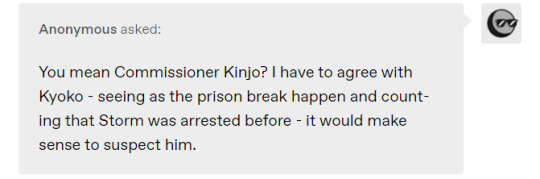

It seems inconceivable that someone could steal the money needed to purchase an entire island, unless it was either done in small increments or involved a large influx of foreign currency.

But something would’ve been reported. Wouldn’t it?

Yeah, but...we haven’t heard anything about that.

...

Kouhei?

Tsurugi...I don’t like thinking like this, but...y-you remember what happened at Tokyo Tower, right?

Yes, and I’d really prefer not to.

Tokyo Tower? Are you referring to the hostage sitaution?

Yeah. The Holy Salvation Society took control of the place, held everyone hostage. I was part of the rescue team.
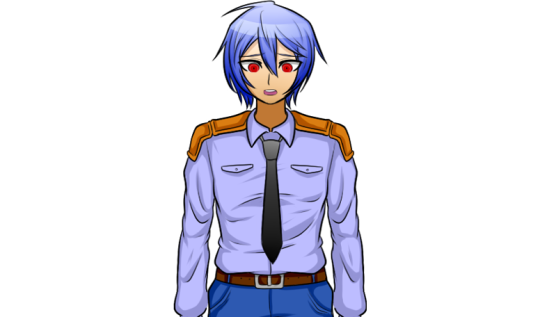
*Sigh* It didn’t go well.
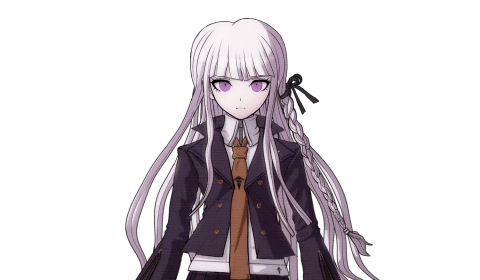
What happened?
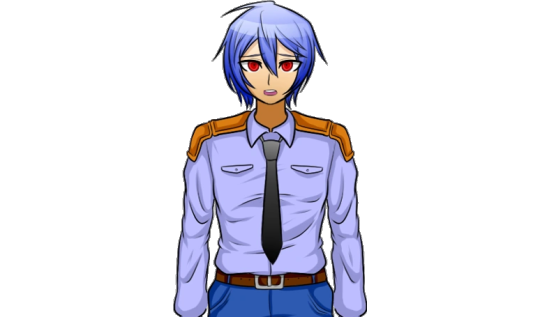
...Back when we first started working as police, Kouhei and I worked alongside a detective named Gonokami. He was a friend of my father’s and helped show us the ropes alongside his coworkers. Honestly, he deserved a lot more credit than us.

He was like another father to us. He always clapped us on the back whenever we did a good job.

He and Tsurugi were assigned to the rescue team in the building, while I stayed outside with the backup.

We’d managed to get to the hostages and were moving them to safety...when the terrorists ambushed us. I was the only one who got away, and had to figure out how to act without Kouhei or Gonokami-sensei’s help.

And if you want an idea of how bad it was...the JSDF was working jointly with us and loaned us some rifles.

And what happened from there?
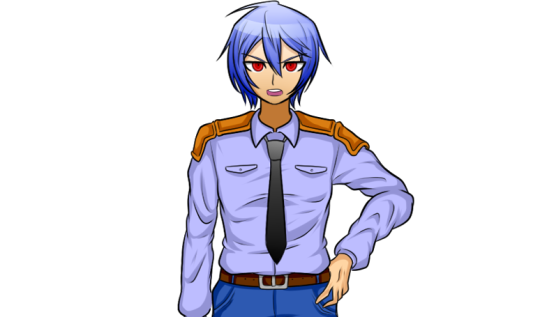
The terrorists were using our fellow officers like human shields, demanding safe passage.

But I knew, if we let them escape, then there was no doubt they’d go out and harm more innocents. Hundreds more, possibly thousands...I remember what happened with Aum Shinrikyo.

So I took my rifle, found an optimal position...and opened fire.
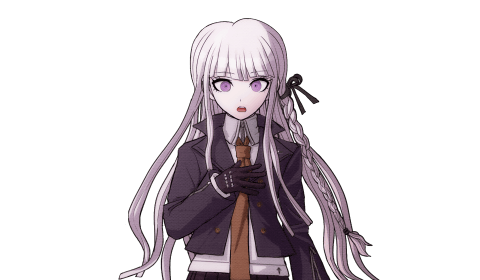
You did? But, what about the men they were using as human shields?
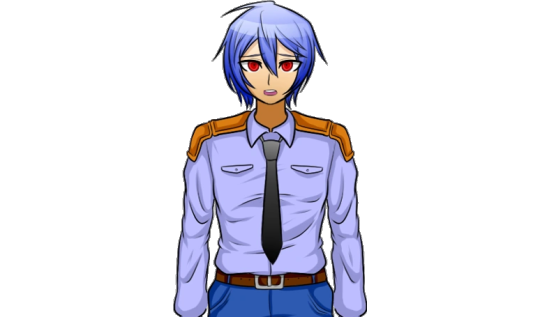
…What do you think happened?
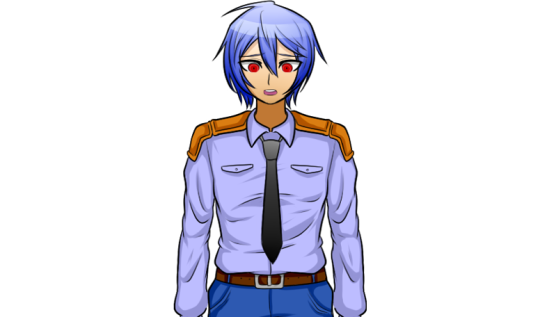
Twelve terrorists dead and three officers down...including sensei.

Tsurugi, if I were in your position, I probably would’ve done the same thing.

Odd. I’ve never heard of this before now.

That’s because we kept it under wraps. Only me, my allies, the backup team and the JSDF members with us. And with them, we managed to cover it up.

We didn’t more terrorists causing chaos and we didn’t need the public knowing they got the drop on us. And my father was the one finalized it. He never even reprimanded me, just said...”You did the right thing, son.”
#danganronpa#dra#danganronpa another#dr1#danganronpa thh#tsurugi kinjo#kouhei sasaki#kyoko kirigiri#a student out of time#DR#The Clouds Pass arc
11 notes
·
View notes
Text
Giardiniblog Wii Backup Manager Download
Wii Backup Manager can do drive to drive transfers in any combination of FAT32, NTFS & WBFS filesystems. Just set your drives on the Drive 1 and Drive 2 tabs. Choose what games you want to transfer from whatever drive by using the check boxes. Then click on Transfer and choose the opposing drive. Wii Backup Manager Build 78. Download links on this page use an interstitial ad. Look out for the button at the top right of the page to skip to the download. Come modificare la Wii di Salvatore Aranzulla. Al contrario di altre console per i videogiochi che per essere modificate necessitano di. Wii Backup Manager free download - Backup to DVD/CD/Flash, Second Backup - Free File Backup, Genie Backup Manager Professional, and many more programs.
Giardiniblog Wii Backup Manager Download Mediafire
Wii Backup Manager for PC – fast, reliable, and robust by FIG2K4. Wii Backup Manager Free & Safe Download. Wii Backup Manager latest version for the best experience. It works/compatible with almost all Windows versions, including Windows XP / Vista / Windows 7 / Windows 8 / Windows 10. User-friendly Interface.
Latest Version:
Wii Backup Manager 78 LATEST
Requirements:
Windows XP / Vista / Windows 7 / Windows 8 / Windows 10
Author / Product:
FIG2K4 / Wii Backup Manager
Old Versions:
Filename:
WiiBackupManager_Build78.zip
MD5 Checksum:
8d6b3e9996f6e7782eac931376c7356c
Details:
Wii Backup Manager 2020 full offline installer setup for PC 32bit/64bit
Wii Backup Manager is a program to work with DVD backups, FAT32, NTFS, and WBFS drives to
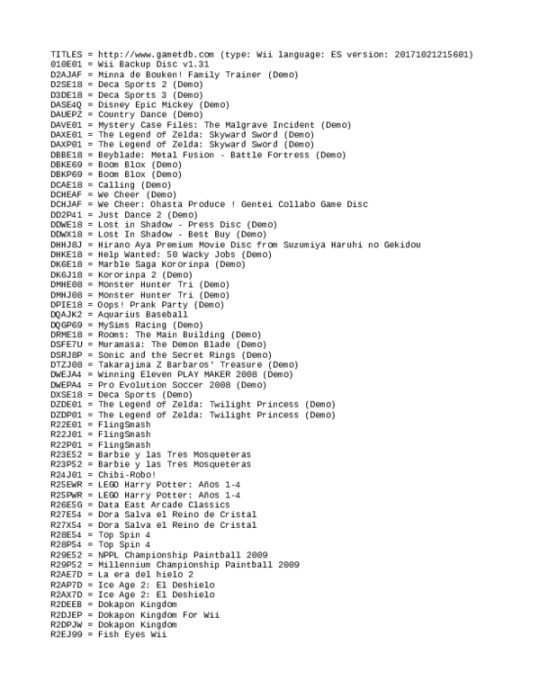

convert between DVD, ISO, CISO, and WBFS. It can also extract Wii games to the format used by SNEEK. Wii Backup Manager is an amazing desktop app for your Computer!
Giardiniblog Wii Backup Manager Download Mediafire
Features and Highlights
Giardiniblog Wii Backup Manager Download Windows 10
Read RAR, ISO, CISO, WBFS File.
Write ISO, CISO, WBFS File, SNEEK extraction.
Direct conversion from any of the readable formats, to any of the writable formats.
Transfer any readable format to WBFS or simulated WBFS drives.
Multiboot ISO support. An entry is added to the file list for each game partition.
Format drives to WBFS, FAT32, or NTFS.
Extract archives files when adding to the files list, or automatically when needed for transfer/conversion.
Add folders recursively.
Automatic or manual selection of WBFS file split size. Automatic means are unlimited on NTFS, otherwise 4GB.
Select Wii disc partitions to keep. (Game, remove update or keep all)
Select Display unit size (auto, MB, GB).
Hide any drive you don't want to see in the drive menus, format dialog, etc.
Set friendly display names for drives.
Multi-threaded. Start more than 1 operation at a time. eg. It's possible to rip a DVD to one drive while transferring files to another.
Progress panels are shown on the relevant pages for current operations showing ETA/Total expected time, transfer speed, current transferred size, percentage complete.
Any operation can be paused or stopped at any time. Safely stop drive transfers etc. without damaging the file system.
Buffered transfers for maximum speed, but the speed and ETA, etc. can be erratic because of it. Speed is more important IMO.
An MD5 Hash is calculated and stored in each disc transferred to a drive, so it's possible to verify the data integrity at a later date. The hash isn't calculated for ISO yet.
Show/Hide list columns. Drag and drop to rearrange them.
Incremental search on lists.eg. Quickly type 'mar' to go to the next entry that contains that text. Uppercase = Full-text search, Lowercase = Use only the start of the title
Multi-language interface.
Export game lists using easy to create templates.
Support for Multi-language GameTDB titles.txt.
Inline editing of titles and region.
Use custom-titles.txt to store manual entry edits.
Enable WiiTDB/Custom titles in the settings dialog.
Auto rename titles during drive/WBFS file transfers
Use on-the-fly titles for FAT32/NTFS files/folders, without changing the internal titles.
Convert WBFS to CISO, ISO, WBFS File.
Add to WBFS drives from any of the readable file formats.
Direct drive to drive transfers.
Mount any drive with a WBFS folder and use it just like the WBFS drives.
Use any Filesystem for backup of WBFS files. eg. Mount an NTFS drive with the WBFS folder.
Use the old or new .wbfs storage conventions. ie.A single WBFS folder, or multiple sub-folders. Switch between them in the settings dialog, with the option to auto-convert when a drive is mounted.
Multiple folder layouts. Title (GameID), Title_(GameID), GameID_Title
Use sparse ISO on NTFS drives, instead of WBFS files.
Select the WBFS file split size. Auto, Unlimited, 1GB, 2GB, 4GB.
Mount custom folders on the drive pages.
Direct rip to ISO, CISO, WBFS file, WBFS.
Support for Multiboot discs, convert each game partition back to full ISO or transfer to WBFS, etc. recovering the game's original disc title and ID.
Batch mode. After a rip is complete, the disc is ejected and the next disc processed immediately when it's inserted.
Direct burn from ISO, CISO, WBFS file, WBFS.
Giardiniblog Wii Backup Manager Download 78
1 note
·
View note
Text
How do we choose a good Dash cam
How do we choose a good Dash cam Dash cams are an affordable and convenient tool that any driver should consider adding to their personal or work vehicle. Ensuring that you have a record of your time driving can make a huge difference when dealing with unexpected collisions, tickets, and other traffic-related incidents, opening up the possibility of saving money on insurance and even limiting your liability in some situations by providing proof. Dash cam systems come in a variety of shapes and sizes, and usually operate by automatically recording footage to an internal drive or some form of removable media, like a microSD card. Some systems even offer safety features that will augment an otherwise basic automotive package, making them a cost-effective and highly customizable alternative to purchasing dealership upgrades. The best dash cam for your purposes will be one that fits well into your existing routine and offers you extra peace of mind when you’re behind the wheel.Things to consider when buying a dash cam
The latest report on the Dash cam market consists of an analysis of this industry and its segments. As per the report, the market is estimated to gain significant returns and register substantial y-o-y growth during the forecast period.
Dash cams — small video cameras mounted within a car — are getting less expensive while offering better quality and memory capacity. And their use is steadily growing, with dash cam sales expected to increase 35% in 2021, according to the Consumer Technology Association.
How high should the resolution be? If the most obvious feature of a dash cam is its ability to capture and store video and images, the next logical consideration is determining the quality of the images. For dash cam imagery to be effective at documenting potential traffic events and other unexpected incidents, the resolution and subsequent level of detail that a model can deliver should be a clear sticking point. Most basic models run at a minimum resolution of 1080p and offer a wide-angle lens that can effectively capture events outside your car, and these specs are usually adequate in the vast majority of situations.
Challenge a traffic ticket State laws vary regarding what is admissible evidence. But “any attorney worth their salt will ask if their client has a dash cam video,”
Situations that might necessitate a higher image resolution include driving larger vehicles that sit higher above the road surface, thereby expanding the field of coverage required by a dash cam in order to effectively capture and translate on-video events. Rideshare drivers may also benefit from a higher resolution as an added degree of insurance due to the need to record both inside and outside the car.
Some models of dash cam are capable of capturing video at resolutions of up to 4K, which is optimal for working drivers in any situation where insurance and liability are key considerations. The high-level detail of the images provided by such a system can typically capture a great level of detail at longer distances, which can assist in contextualizing events and paint a clearer picture of driver accountability.
What length of recording time is right for you? Dash cams usually store image and video files on removable media, a design factor that keeps these units compact and allows users to easily transfer footage when required. Due to the interchangeable nature of removable media and memory cards, each capacity can hold a varying amount of footage, and this factor is further impacted by the quality and resolution of the camera and the resulting file sizes. Generally speaking, a dash cam running at 1080p will fill a 32-gigabyte SD card in about 37 hours. A capacity like this is more than enough for someone who is looking to use their car for daily commutes and infrequent road trips, but an individual who plans on spending more time behind the wheel may want to opt for an SD card with a larger capacity.
The biggest perk of choosing storage media with a larger capacity is the ability to hold more footage over time, which may be ideal if you’re on a long road trip or if you’re a truck driver since these situations are likely to require storing and reviewing footage from potentially hours prior. Dash cams typically record video files in segments of three to five minutes, creating a new file at each increment, for easy file navigation and to keep file sizes down for more convenient transferring. When choosing a dash cam, it’s important to consider whether you’re looking for a system that records continuously, or for a system that stops recording when the storage media is full. Many systems will automatically record over the oldest footage when the storage becomes full, so it’s important to choose a dash cam that will treat your footage in the desired way.
Do you want extra safety features? Dash cams are an item that’s meant to enhance user safety and cover liability in the event of unexpected accidents and other events. While every model on the market records and stores images, several designs add even more safety features onto the base functionality, including the usage of tools that monitor the driver’s alertness, constant GPS connectivity, and onboard accident detection. If you are buying a dash cam primarily for the added safety benefits, consider a model that can augment your user experience even further in this department.
Lane-departure warning systems are a commonly added safety feature in dash cams, since these devices technically always have an eye pointed at the road. In these systems, the dash cam monitors the position of the lane lines relative to the car’s direction of travel and will alert the driver when they are drifting out of the lane with an audible alert, a visual alert, or both. This is a common and relatable problem, so this feature can prove to be indispensable for any driver, but it will excel even further in scenarios where long-haul or all-day driving occurs. In the event of an accident, some dash cams rely on an internal G-force sensor to detect, record, and automatically lock footage, and some of these models will even automatically alert emergency services in the event you can’t reach the camera after an accident is detected.
GPS connectivity is another common safety feature that’s a bit more subtle and is often used to display the driver’s direction of travel on a compass. However, some dash cams embed live GPS information into the recorded footage, which is an added advantage in any case where video must be reviewed after an accident or after receiving a ticket and proof of geographical location is needed. This feature can contextualize footage upon review, thereby making the footage even more useful at providing evidence to insurance companies or courts.
What type of screen is best? Some dash cams are minimalist in design and sport simple functionality using onboard button controls, but the large majority of dash cams include a screen interface of some kind, varying widely in form and finish. A screen is one of the most accessible design features that can allow users to optimize their dash cam system, and it’s hard to recommend a model that doesn’t include one unless the exclusion is an intentional design feature. The most basic use of a dash cam screen is to assist users in proper setup and framing of the image in their camera’s view to ensure that the footage contains the desired area, but screens can also display a whole range of pertinent information, including recording time, GPS coordinates and safety assist features. Screen interfaces are also useful in granting users quick access to advanced settings and menu control without the need to click through a variety of arcane button combinations, which can no doubt come in handy if you’re trying to make a quick adjustment to your dash cam while you’re behind the wheel.
Some models of dash cam integrate rear backup camera compatibility, enabling you to install and view rear camera imagery while in reverse right from the dash cam screen. Even more impressively, these models usually exist in traditional rearview mirror form factor, allowing users to install them in place of their factory mirror and enjoy normal rearview functionality with the added bonus of backup and dash camera technology in an unassuming and subtle package. Every driver has their own tastes when it comes to using screens and adding them to their car, and fortunately, there are enough models of dash cam both with and without screens to satisfy the techie and the minimalist in all of us.
Are you short on space? Sometimes, there’s just not enough space on your dashboard to warrant adding multiple devices. Whether you drive a smaller car, have a car with a short windshield, or you use a phone holder and can’t spare the extra space, there are plenty of reasons why a bulky dash cam will serve to harm more than help in certain situations. Fortunately, smaller form factor dash cams are available from a variety of manufacturers, and they’re designed to offer maximum functionality and convenience while keeping these situations in mind.
In addition to saving on space, it’s important to consider whether a dash cam is large or eye-catching enough to warrant its removal from your car each time you park. Some models are big enough that they may be targeted for theft and end up resulting in situations where your car sustains unintended damage simply because there’s a high-tech device with a camera sitting on your dashboard. In situations like this, opting for a subtle design or a small and compact form that can easily hide out of view behind your rearview mirror is desirable.
The bottom line on shopping for the best dash cam for your car Regardless of your style of driving or specific situation, there are more reasons to drive with a dash camera than there are to go without. They offer an added level of safety and liability protection that is extended even further when considering options that integrate cloud recording, app support, and backup camera compatibility. If you want to get the most out of your car, having a dash cam is an affordable and convenient solution to mitigating many of the potential unknowns of getting behind the wheel.
“There are clear, tangible benefits to installing dash cams,” said andy. “It is really about how fleet safety managers roll out these dash cams after alleviating driver concerns. This can be done by being really transparent about what the dash cams are for and how they are focused on safety.
www.hoburgy.com
Andyxiao
1 note
·
View note
Text
How to Stay Out of Debt With a Low Income
You don't profit and you've endeavored to escape obligation. Since you have the flavor of what it resembles to not have a month to month intrigue installment for perhaps the first run through ever as a grown-up, the exact opposite thing you need to do is return into obligation. Be that as it may, what's the most ideal approach to avoid obligation with a low pay?
These tips can enable you to make a money related course of action to make you assemble riches while avoiding the poorhouse.
While you won't become a "moment mogul" you can in any case pay your bills, take some time off, and put something aside for the future—three exercises that most likely made you lose rest when you were still in the red.
Downplay Your Discretionary Spending
In case you're similar to a great many people with a little pay, one of the main approaches to discover additional cash every month is to diminish your month to month spending deep down. That may mean not going out to eat, having a "staycation" rather than an excursion this mid year, and dropping your month to month memberships.
The main issue is that for most us is that we can just stifle our needs for such a long time. When you're without obligation and never again sending your discretionary cashflow to make additional obligation installments, the cash in your pocket all of a sudden feels hotter than it completed a month back.
While you shouldn't return to your old ways of managing money and "staying aware of the Joneses," it's required to have some way of life expansion. Likewise with each part of life, recall the mantra, "Everything with some restraint."
It's alright to expand a portion of your month to month membership spending once more, however don't overpay.
A portion of the manners in which you can get a good deal on the better things in life include:
Gushing satellite television online for just $20 every month
Get cashback on your month to month online buys with Ebates
Purchase conventional items and medication medicines when conceivable
While you ought to never pay more than totally fundamental, the three proposals above are the simplest approaches to get similar items you utilize now for less.
Contribute At Least 10% of Your Income
When you handle your high-premium charge card obligation, one of the following spots you'll cut is your month to month speculations.
At the very least, you ought to contribute at any rate 10% of your pay. However, to get an increasingly precise number, you should utilize a retirement adding machine to check whether you can stand to resign. It just pauses for a moment to connect your current monetary vitals and your retirement objectives to check whether you're on track. On the off chance that you have to contribute more, the number cruncher will prescribe the amount you have to contribute to resign on schedule.
Ideally, your manager offers coordinating 401k commitments and you've been boosting that chance to make "free cash." Most businesses offering coordinating commitments coordinate a level of the first 6% of your month to month compensation. On the off chance that you make $3,000 every prior month charges, they will might contribute $180 every month; consider it a moment $2,160 yearly raise.
Retirement Account versus Non-Retirement Account Contributions
In the wake of augmenting your 401k match, you should part your staying month to month speculations into an expense advantaged retirement account and assessable money market fund.
Part your ventures between the two guarantees you contribute for retirement, yet regardless you have quick punishment free access to interests in your assessable non-retirement investment fund.
At the point when to Invest in a Taxable Brokerage Account
You will even now need to keep your backup stash reserve funds and extra money investment funds in an enthusiasm bearing financial balance and contribute cash you don't anticipate spending inside the following two years in an assessable investment fund. You contribute the cash you need a couple of years from now so it can value quicker than your bank stores and you don't need to pay the 10% early withdrawal punishment the 401k and IRA records charge.
Since the securities exchange is unusual, recollect just to put cash in your assessable record that you don't anticipate pulling back at any rate one year from now. Generally, the general market returns a benefit long haul, however you can lose cash for the time being.
For instance, you can contribute $1,000 today and if the market decreases 10% every month from now, your speculation is just worth $900 and can possibly take a year to recapture the misfortunes and start increasing in value. Unpredictability is the reason financial specialists close retirement put resources into fixed pay resources so they don't need to postpone retirement as a result of an unforeseen market revision.
The cash sitting in your ledger just acquires marginally over 1% enthusiasm, best case scenario. On the off chance that your speculations gain 6% yearly all things considered, you're making multiple times the benefit contrasted with keeping it at your bank.
The key to turning into a tycoon is acquiring more automated revenue than the prior month. It's trying to do this when the cash in your investment account is just winning a couple of pennies every month. This is the reason it's so imperative to contribute your additional salary.
At the point when to Invest in a Retirement Account
Any cash you don't anticipate spending until you resign should be put into your expense advantaged retirement account. In the event that you have a better than average 401k arrangement with strong venture choices and insignificant charges, it very well may be simpler to make all your extra retirement commitments there.
If not, put any extra month to month commitments in either a Traditional IRA or Roth IRA. Open a Traditional IRA when you need to bring down your assessable salary presently however make good on regulatory expenses on your commitments in retirement, generally contribute your post-charge pay to a Roth IRA so your commitments develop 100% tax-exempt.
Keep All Your Investments At One Brokerage
You don't have a decision where your manager has their 401k arrangement, yet you can control where you keep your own ventures. It's quite often simpler to keep your IRA and assessable investment funds at a similar financier.
In the event that you incline toward completely robotized contributing, Betterment offers both record types and their complimentary portfolio rebalancing and duty gathering devices streamline your arrival.
DIY financial specialists ought to pick an online intermediary with low exchange expenses. It's not hard to discover a business that solitary charges $4.95 per exchange, however they typically offer many without commission ETFs as well so you get moment portfolio expansion with each and every exchange.
Disapprove of Instant Gratification for Large Purchases
Another cash propensity that isolates the rich from the poor is deferring moment delight. An excessive number of individuals believe being paying off debtors is an unavoidable truth. Learn to expect the unexpected. It's definitely not!
You should make your very own family unit rule for this proposal, yet you may state that you need to examine with your life partner or hold up in any event 24 hours before you spend more than $100 on any superfluous cost.
Regardless of whether you need to purchase a stereo encompass framework for $300 that you can pay for with money or another $20,000 vehicle that requires a vehicle credit, these erratic buys can rapidly return you to obligation.
By holding up at any rate one day to state yes or no, you can choose in the event that you really need to make the buy or in the event that it can pause. By and large, you'll wind up passing on the idea until your present item at long last fails horrendously.
Put something aside for Large Purchases Instead
Saying "No" doesn't mean you shouldn't design ever to make an enormous buy again. For instance, the vehicle you're driving currently may just have a couple of good years left before it's never again practical to continue owning the vehicle. Purchasing a substitution vehicle is a known cost and by making it an objective to have enough cash put aside in three years to supplant your vehicle, you can pay for the whole vehicle with money unexpectedly!
With a little premonition, you can abstain from straying into the red later on in light of the fact that you set aside your cash for the future as opposed to spending it on the present impulses. In the event that you generally surrender to moment satisfaction, it gets significantly harder to achieve your future reserve funds objectives.
Other than vehicles, a portion of the other enormous costs you should get ready for incorporate get-aways, home fixes and rebuilding, and your kid's school instruction.
Use Cash Instead of Credit
Another budgetary trap for some, families is utilizing charge cards untrustworthily. Charge cards likewise increment the chances that you'll go through more than with money or charge regardless of whether you pony up all required funds every month.
On the flipside, mindful charge card use implies you assemble your financial assessment without obtaining cash and you can get prizes focuses that help you travel for nothing or get money back every month.
Imagine a scenario in which you can join the advantages of Visas with money to acquire rewards while as yet being urged to live inside your methods.
With a free program like Debx, your Mastercard demonstrations like a charge card. Every day, Debx pulls back the money from your financial records to cover your day by day buys so you never convey a card balance–while you acquire prizes focuses and improve your FICO assessment.
Make a New Budget
Why spare this progression for last?
Since you have to make sense of how you need to burn through such additional cash first.
Making your first obligation free spending plan can be testing since you have less bills that should be paid. It very well may be extremely simple to go on a spending binge and still be living check to check despite the fact that you're without obligation.
By strolling through the means above you understand that putting your cash in a financial balance, retirement account, and expanding your optional spending a tad will give you a more clear thought of how a lot of cash you will practically spend now that you're not compelled to make a base regularly scheduled installment.
When you have a thought the amount you need to spare, spend, and provide for philanthropy, you can check whether you can in any case live inside your methods with your present salary.
If not, you should trim your quick and future spending so you can in any case achieve your reserve funds objectives. For instance, you may choose to put something aside for a $10,000 vehicle rather than a $15,000 vehicle to have an additional $50 to place put resources into your retirement account.
1 note
·
View note