#ntfs
Explore tagged Tumblr posts
Text

Glamour style X Robinhood Studio
#streetart#street art#robinhoodxglamourstyle#rbnhd#street style#street fashion#urban photography#street photography#streetwear#cityscape#urban#public art#muralist#mural#mural art#urban art#grafitti#city#style#fashion photography#outfit#mode#glamourstyle#glamour#ntfs#artists on tumblr
4 notes
·
View notes
Text
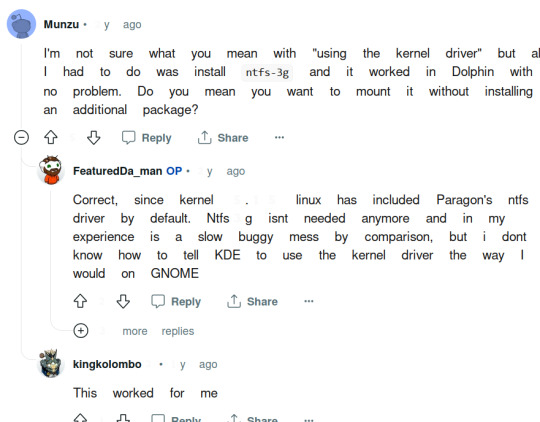
reddit, are you okay..?
18 notes
·
View notes
Text




#the amazing digital circus#us politics#artists on tumblr#gravity falls#bill cipher#ntfs#A very lovely 😍🌹 day to remember 🎁🥰
3 notes
·
View notes
Text
Space available but cannot copy anything in Pen Drive | How to convert file system of Pen Drive Watch video on TECH ALERT yt https://youtu.be/CbYkTRKn6SA
#TechAlert #howto #tipsandtricks #windows #operatingsystem #pendrive #filesystem #trending #viralvideo #Youtube #ssd #harddisk #FAT32 #NTFS #convert #corruptedpendrive #storage #computer #tutorial #loveislove
#Space available but cannot copy anything in Pen Drive | How to convert file system of Pen Drive#Watch video on TECH ALERT yt#https://youtu.be/CbYkTRKn6SA#TechAlert#howto#tipsandtricks#windows#operatingsystem#pendrive#filesystem#trending#viralvideo#Youtube#ssd#harddisk#FAT32#NTFS#convert#corruptedpendrive#storage#computer#tutorial#loveislove#shorts#love#instagood#technology#technical#like
2 notes
·
View notes
Text
The American dollar is the most accepted ponzi scheme in the world right now.
What drives me crazy are people who INSTANTLY, without any thought or research, discredit NFTs and digital currencies, saying they are fake and have no backing...
THEN TOTALLY IGNORE THE FEDERAL RESERVE AND WALL STREET'S INFLUENCE ON THE AMERICAN DOLLAR.
SAME GOD DAMN GAME AND END RESULTS; just different rules.
Both the USA dollar AND anything digital currency wise is fake. Just one has been around and accepted longer. THAT'S IT. They're ALL ponzi schemes to make a few richer. Nothing more, nothing less.
You want to know the ONLY currency that is SEMI legit? I can't find the article, but it's a west coast retailer. They have gift certificates. BUT they are made out of REAL valuable resources. A resource backed economy is the closest (not necessarily best) currency that can not be manipulated regularly for the benefit of a few. Because there are limited resources; they can't just CREATE real resources, unlike money, from nothing. It has to already EXIST. Exactly why I have always said MONEY CAN NOT CREATE MONEY. DOESN'T MAKE SENSE.
2 notes
·
View notes
Text
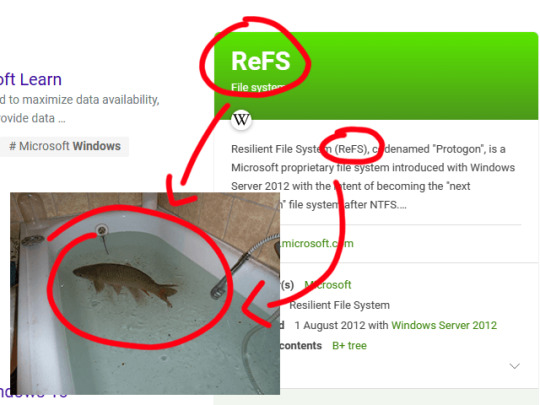
never heard of this file system
2 notes
·
View notes
Text
Con job
Today I learned that I cannot use a subdirectory named "con" in a cross-platform project, because "con" is a reserved filename in NTFS.
The sad thing is, I'm old enough to know *why* "con" is a reserved filename: for compatibility MS-DOS, where it stood for console input/output. If you wanted to print the contents of a file to the MS-DOS console, you typed a command like "C:> COPY FILE.TXT CON".
0 notes
Text
طرق مُختلفة لاستخدام محرك أقراص NTFS على الـ Mac

استخدام محرك أقراص NTFS على الـ Mac قد يبدو مُعقَّدًا نظرًا لاختلاف أنظمة الملفات بين Windows و macOS. ولكن هناك عدة طرق يُمكنك من خلالها تمكين الـ Mac الخاص بك من قراءة وكتابة البيانات على محركات أقراص NTFS بسهولة. بشكل افتراضي، يُمكن لنظام macOS قراءة ونسخ الملفات من محركات أقراص NTFS ولكن لا يُمكنه الكتابة عليها، ولتمكين الوصول الكامل، ستحتاج إلى استخدام حل بديل. ولكن لا تقلق؛ سنعلمك كيفية القراءة والكتابة إلى محرك أقراص NTFS على الـ Mac. تحقق من كيفية تحويل تنسيق محرك أقراص Windows من FAT32 إلى NTFS. <a rel="dofollow" href="https://www.dztechy.com/use-ntfs-on-mac/" data-sce-target="_blank">طرق مُختلفة لاستخدام محرك أقراص NTFS على الـ Mac</a> Read the full article
0 notes
Text
How to Convert exFAT to NTFS Without Losing Data
Are you eager to convert your exFAT drive to NTFS without risking data loss? Understanding the intricacies of each conversion method can empower you to make informed decisions and choose the approach that best fits your needs.
In this comprehensive guide, we'll delve into each conversion method, providing detailed explanations and tips to help you navigate the process successfully.

Related Post: >> NTFS Data Recovery: How to Restore Lost Data
Solution 1. Convert exFAT to NTFS Using Command Prompt
Command Prompt offers a direct and efficient method for converting file systems without the need for third-party software. Here's a closer look at how it works:
👍 Advantages: Command Prompt provides a simple and quick solution for converting exFAT to NTFS, with clear instructions and minimal user interaction.
💡 Considerations: Ensure you have administrator privileges to execute the conversion command successfully. Additionally, be prepared to confirm the conversion, as it will erase all data on the drive.
Steps to Convert exFAT to NTFS Using Command Prompt:
Open Command Prompt with administrator privileges.
Type the command CONVERT [drive letter]: /FS:NTFS, replacing "[drive letter]" with the letter assigned to your exFAT drive.
Press Enter to execute the command and follow the on-screen prompts to confirm the conversion.
Solution 2. Convert exFAT to NTFS via Disk Management Utility
Windows Disk Management utility offers a user-friendly interface for managing disk drives and partitions, including the ability to convert file systems. Here's what you need to know:
👍 Advantages: Disk Management provides a graphical interface that makes it easy to visualize and manage disk partitions. Converting file systems through Disk Management is relatively straightforward and suitable for users who prefer a graphical interface.
💡 Considerations: Similar to using Command Prompt, ensure you have administrative privileges to perform the conversion. Additionally, be cautious when formatting the drive, as it will erase all data.
Steps to Convert exFAT to NTFS via Disk Management Utility:
Press Win + X keys and select "Disk Management" from the menu.
Right-click on the exFAT drive you want to convert and select "Format."
Choose "NTFS" as the file system and click "OK" to initiate the conversion process.
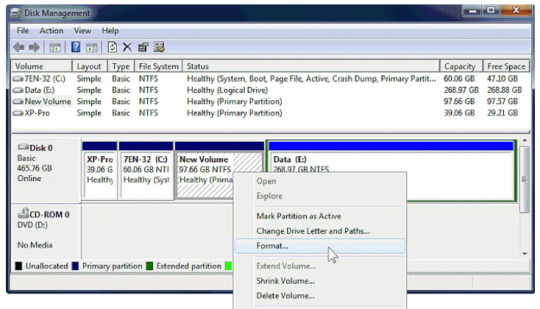
Solution 3. Convert exFAT to NTFS Using Third-Party Software
Third-party software solutions offer additional features and customization options for converting file systems. Here's why you might consider using third-party software:
👍 Advantages: Third-party software often offers more advanced features, such as partition resizing, disk cloning, and data recovery. These programs typically have intuitive interfaces and provide step-by-step guidance for converting file systems.
💡 Considerations: While third-party software may offer more features, be mindful of downloading from reputable sources to avoid malware or unwanted software. Additionally, some advanced features may require purchasing a premium version of the software.
Steps to Convert exFAT to NTFS Using Third-Party Software:
Choose and Install Software: Pick reputable third-party software. Install it on your computer.
Launch and Identify Drive: Open the software and locate your exFAT drive in its interface.
Select NTFS Conversion: Find the "Convert File System" option and choose NTFS as the new file system.
Initiate and Confirm: Start the conversion process and confirm your settings. Monitor progress and verify the conversion's success.
Solution 4. Convert exFAT to NTFS Using PowerShell
PowerShell, a command-line shell and scripting language, can also be utilized to convert file systems. Here's what you should know about using PowerShell for conversion:
👍 Advantages: PowerShell provides a powerful scripting environment for automating tasks and executing commands. Converting file systems through PowerShell offers flexibility and customization options for advanced users.
💡 Considerations: Ensure you have sufficient knowledge of PowerShell syntax and commands before attempting the conversion. Like other methods, administrative privileges are required to execute PowerShell commands.
Steps to Convert exFAT to NTFS Using PowerShell:
Open PowerShell with administrator privileges.
Type the command Format-Volume -DriveLetter [drive letter] -FileSystem NTFS and press Enter, replacing "[drive letter]" with the letter assigned to your exFAT drive.
Tips for Coverting exFAT to NTFS
Backup Data: Before initiating any conversion process, it's crucial to back up your data to prevent loss in case of unexpected issues. If you forget to backup the important files, it's necessary to find a powerful data recovery software to get them back.
Administrative Privileges: Ensure you have administrative privileges to execute conversion commands successfully, whether using Command Prompt, Disk Management, PowerShell, or third-party software.
Data Verification: After the conversion is complete, verify that all your data is intact and accessible on the newly converted NTFS drive. This step ensures that no files are missing or corrupted during the conversion process.
Conclusion
By understanding the nuances of each conversion method and considering important factors, such as ease of use, features, and customization options, you can confidently convert your exFAT drive to NTFS without compromising your valuable data.
If you encounter any difficulties or have questions, don't hesitate to seek assistance from knowledgeable individuals or consult relevant resources for guidance.
0 notes
Text
1 note
·
View note
Text
Qual'è la differenza fra FAT32 - exFAT e NTFS
In questo articolo voglio aiutarvi a fare chiarezza sui principali file System di Windows, parleremo di FAT32 – exFAT e NTFS, ora cercherò di spiegarvi le principali differenze, i vantaggi e svantaggi di ogni file System. Introduzione FAT32 è più vecchio ma offre una compatibilità quasi universale con diversi sistemi operativi e dispositivi, rendendolo ideale per unità flash e unità…
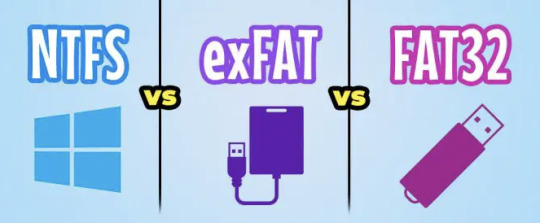
View On WordPress
#MAgodelPC#console#exfat#fat32#file system#New Technology File System#ntfs#smarttv#windows system#Xbox
0 notes
Text
youtube
Space available but cannot copy anything in Pen Drive | How to convert file system of Pen Drive Watch video on TECH ALERT yt https://youtu.be/CbYkTRKn6SA
#TechAlert #howto #tipsandtricks #windows #operatingsystem #pendrive #filesystem #trending #viralvideo #Youtube #ssd #harddisk #FAT32 #NTFS #convert #corruptedpendrive #storage #computer #tutorial #loveislove
#Space available but cannot copy anything in Pen Drive | How to convert file system of Pen Drive#Watch video on TECH ALERT yt#https://youtu.be/CbYkTRKn6SA#TechAlert#howto#tipsandtricks#windows#operatingsystem#pendrive#filesystem#trending#viralvideo#Youtube#ssd#harddisk#FAT32#NTFS#convert#corruptedpendrive#storage#computer#tutorial#loveislove#love#shorts#technology#instagood#technical#like
2 notes
·
View notes
Text
ALSO IF YOU WANNA INFO DUMP ABOUT PARTITIONING DISKS PLEASE DO IT, IM HERE FOR IT. I WANNA LEARN.

#linux#linuxposting#cool retro term#programming#hard drive#ssd#hdd#cd#dvd#nvme#ntfs#fat32#ext4#exFAT#ext3
523 notes
·
View notes
Text

If you're a trans, reblog.
#igbtq community#igbtq pride#igbtq positivity#igbtqplus beauty#igbtqia#ntf crypto#nft#trans woman#transgirl#trans pride#trans nsft#transfem#mtf trans#transgender#trans light yagami#transmasc#trans people#transisbeautiful#transformers#sexy and beautiful#tran#beauttiful girls#mature beauty#amazing beauty#andrew blaze#trans link
149 notes
·
View notes
Text


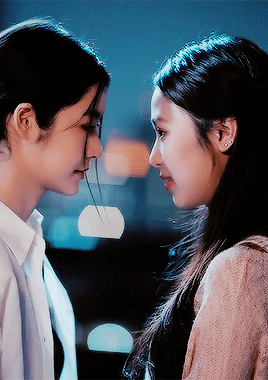




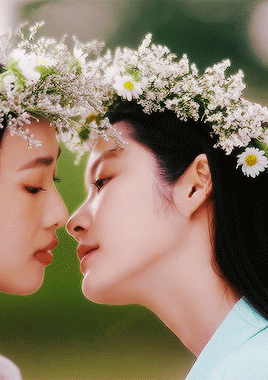
⊹ ✩₊˚.⋆☾⋆⁺₊✧ ⊹
#pluto the series#pluto series#oonmay#namtanfilm#namtan tipnaree#film rachanun#gmmtv#music video#already way deep in my NTF era and not getting out anytime soon
298 notes
·
View notes
Text

#ntfs mentioned fuck those guys#reaction image#reaction meme#daily reaction images#image mood: silence!
24 notes
·
View notes