#opencamera
Explore tagged Tumblr posts
Text

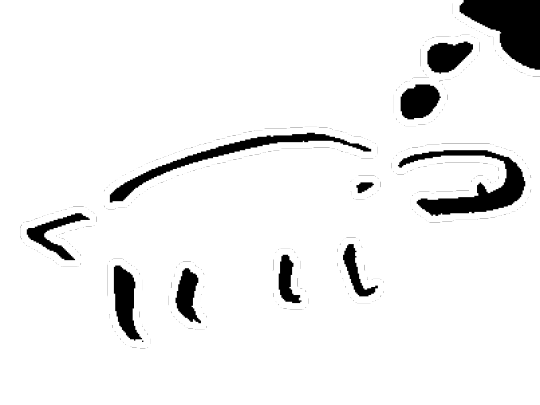
Tests of digitizing a whiteboard drawing, done with OpenCamera and Krita, the drawing is a cartoony platypus with a thought bubble. The top image is for light mode users the bottom is for dark mode users
25 notes
·
View notes
Text
No fancy setup.
No editing.
Just hit record.
Wanna know how?
Watch till the end.
Smash all the buttons—and COMMENT how you’d use this hack!
#oneminuterecording#creatortips#easysetup#mobileediting#videotips#lazyhack#OpenCamera#contentcreator#reactionvideo
0 notes
Text




CHIA! in the classic purple variety :3
its made from super sculpey and super sculpey firm, and painted with craft acrylics!
sculpting and process for this sculpture can be seen here!
#neopets#my art#sculpture#chia#my phone really wants to adjust the color filter for every photo and its so annoying#i gotta make the painful switch to android next phone so i can get opencamera… i want to be able to control the camera!!!
141 notes
·
View notes
Text








I'm a sucker for this kinda dynamic, and I haven't drawn them in such a long while, so I took to MML for some pose inspiration from the inseparable duo themselves!
Royal Guard Number One and Royal Guard Number Two drawn in Cavendish & Dakota poses :))
#kings quest#milo murphy's law#character design#royal guard no1#royal guard no2#traditional art#fanart#- also this is my first time using OpenCamera! i have zero clue if its better than my usual camera!
8 notes
·
View notes
Text
I feel like a beautiful asshole in this black sleeveless turtleneck, beige khaki shorts, and silver Christian cross necklace. You will just have to take my word for it as the Google Pixel's unwelcome Cherubic Aryan filter can't be turned off
#Yes I know there's other apps but I can't figure out how to make shots look good in those either#OpenCamera has bizarre issues
6 notes
·
View notes
Text


Trembling aspen is gorgeous and smells amazing. and it's a pretty big tree
#rambling#Trembling aspen#what the fuck is up with photos#why they look so... ai generated?#did they update something and now there is some ai integration into photo mode#photos taken with opencamera dont look Like That#.....i just used the wrong camera to take these photos i am dumb
1 note
·
View note
Text

My hair looks weirdly good today, also I've decided to grow in my beard again and see how I feel about it.
#picture of me#i think the default camera app puts a filter on your face when you use the front facing camera.#i don't like it.#i need to start using OpenCamera again
7 notes
·
View notes
Note
hi hawk!! i'm completely new to the camera realm but am fed up with iphone pictures that weirdly sharpen/smooth random things. my primary usage would be to photograph the lovely birds i see on my walks and my budget would be as cheap as humanly possible. this would primarily be a taker of pigeon portraits, if we're honest. any recs appreciated!
small cheap and basic, gotchya!
my first rec isnt exactly a camera itself, its just to hit up any secondhand stores in your area for older point and shoots. since you dont need anything specific, theyll probably have plenty meeting your criteria for cheaper than online. make sure anything you pick is fully functional obviously and has its battery and charger and a memory card(or takes a kind of memory card you can easily buy). i got a dinky little powershot for 15$ at a thrift store once that would fit your needs so you can probably find something
for more specifics id say look into any of the older canon powershots(SX take higher quality photos but are bigger ELPH are smaller but have less megapixels, take a look around), sony cybershots, panasonic lumix, nikon coolpix(more optical zoom, less megapixels generally. p60 is small and once you hit p80 they start getting bigger)
none of these are gonna take absolutely phenomenal shots or anything, but they wont have any auto image editing or anything like that
(usually id just suggest opencamera, but i dont think it works on iphone?)
16 notes
·
View notes
Text





"Owlementary"
"He's Not Bald but His Head Does Glimmer"
"Owlar Eclipse"
"Book Bubo"
"Watcher of the Lavatory"
Samsung Galaxy S7 camera w/ OpenCamera. Low ISO on first image to be like fog, high angle for shiny head on second, the light being the subject so the third is blurred as a fuzzy rimmer, very low ISO on the fourth to simulate night at midday, and far zoom on the fifth to capture scale.
For Open University photo course demanding five photos of a similar subject.
I publish my photos under the CC0 public domain licence. The designs of the figures in the photos may not be public domain, and the book spines aren't either.
4 notes
·
View notes
Text
Here's a quick test of my mobile reaction setup using OpenCamera and Samsung’s split-screen + pop-out window features. You can stack it or overlay a resizable selfie cam anywhere on the screen—perfect for reactions, tutorials, and more.
Got an idea for how you'd use this? Drop it in the comments or ask me anything!
#geekhowto#jediBAMF#contentcreationtools#samsungtips#diycreator#androidhacks#OpenCamera#mobilefilmmaking#reactionvideo
0 notes
Text
you could also try using the app opencamera, which gives yoru ready access to a lot of camera settings
You know that thing where you see a gorgeous view (left) and try to take a picture of it, but your phone camera is a joyless fucking nihilist who refuses to see the beauty in anything and only sees this (right)
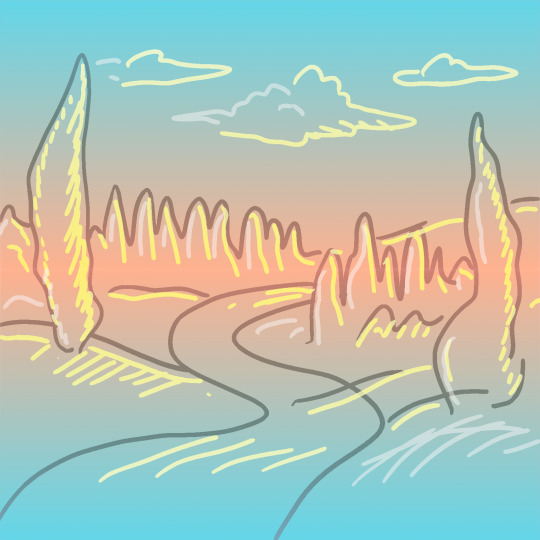
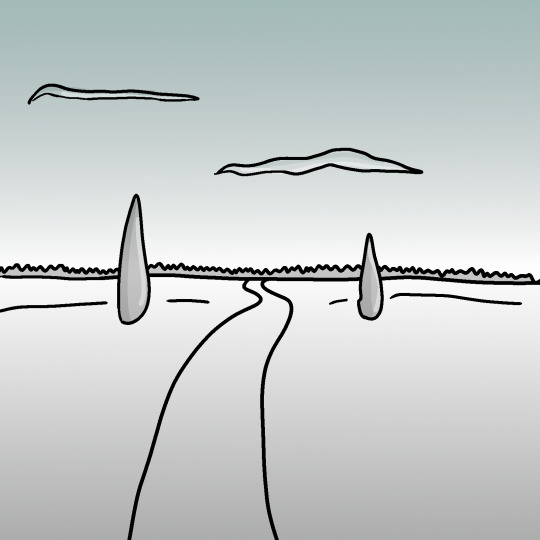
83K notes
·
View notes
Text
I grew up watching OTA TV and VHS and it all looked awful (there's old CBC hockey games from the '80s on YouTube if you want to see the broadcast quality). DV cams were an approachable in between for young photographers and filmmakers in the '90s in the way 8mm and 16mm were for those who grew up in the '70s (John Waters being my favourite). Being good enough was affordable. And it didn't just look good enough, it looked better than what was professional TV quality. We had an approachable in between that wasn't video or 35mm.
I hope when I'm even older than I am now, that the DV years are looked back on as a fundamental period of film making and photography marked by a kind of soft proletariat revolution. If one had the appropriate skills, DV (and now a mobile phone or Lumix G7) was beyond good enough. A phone with OpenCamera on it is better than every digital camera from the '90s.
0 notes
Text
🦸♂️ How to Install Superman in GTA 5 (2025) – Step-by-Step Guide 🔥
Hey GTA lovers! Want to fly like Superman and save Los Santos? Here’s how you can install the Superman mod in GTA 5 on PC (2025 version). 💻🚀
📁 Requirements:
✅ GTA 5 (PC Version)
✅ Script Hook V
✅ OpenIV
✅ [Superman Mod Files](use a trusted modding site like GTA5-mods.com)
✅ Add-On Peds Mod
🛠 Installation Steps:
🔹 Step 1: Install Script Hook V
Download Script Hook V from dev-c.com
Extract files and copy dinput8.dll, ScriptHookV.dll, and NativeTrainer.asi to your GTA 5 root folder.
🔹 Step 2: Install OpenIV
Download and install OpenIV
Run it, select GTA 5 for Windows
Go to Tools > ASI Manager and install:
ASI Loader
OpenIV.asi
OpenCamera
🔹 Step 3: Install Add-On Peds
Download AddonPeds mod.
Extract and copy the contents into your GTA 5 root directory.
Run the “AddonPeds Editor.exe” as administrator and add your Superman ped model (.ymt, .yft, .ydd files).
🔹 Step 4: Add the Superman Mod
Download the Superman mod (2025 updated version) from GTA5-mods.com
Follow the README.txt to install scripts and ped files.
🔹 Step 5: Launch the Game
Start GTA 5.
Press L to bring up the Add-On Peds menu and select Superman.
Use hotkeys (usually Ctrl + N) for superpowers if it's a script-based mod.
🚀 Features You Get:
🛫 Fly across the map
💪 Super punch and laser eyes
🦸 Invincibility & cape physics
🔥 Heat vision, wind blast, and much more!
video tutorial:
dailymotion
youtube
🔗 Stay Safe While Modding:
Always back up your files.
Never use mods in online mode (you will be banned).
Download from trusted sources only.
👍 Follow for more GTA 5 modding guides, thumbnails, and power-packed tutorials!
#GTAV #SupermanMod #GTAVMods #GTAV2025 #SupermanGTA5 #ModdingGuide #GTA5PC
0 notes
Photo

I asked Siri why I'm still single...
It opened the front camera.
#makessense#usefulreminder#stillsingle#iaskedforit#opencamera#noappeal#apperances#robothumor#irony#siri-ously#fugly#sarcasm#acrylic#painting#artoftheday#artists on tumblr#tumblrtarian#artwork#dailyartwork#outsiderart#lowbrowart#kunst#flommist#flomm#sadahirecoasters#handpaintedbeercoaster#beercoaster#beermat#bierdeckel#perspective
3 notes
·
View notes
Text
@chronicangel: Do you have any recs OP?
HM lemme see
Instead of Youtube, I use Greyjay, which I wildly prefer. I also have NewTube as a backup.
Instead of PodcastAddict or PocketCasts, I'm using AntennaePod.
Instead of the default camera, I use OpenCamera and Y'ALL. THE DEFAULT ANDROID CAMERA APP IS DOGSHIT. SWITCHING TO OPENCAMERA CHANGED EVERYTHING.
Instead of my ad-invested cesspool White Noise Generator, I'm using Noice, and it does the same thing without having to get through four unskippable ads every time I turn it on.
I used CX File Manager for years to FTP transfer files quick and easy between devices. Now LocalSend is my best friend, it's exactly what I need and I love it.
Instead of the default file manager, I'm trying out Material Files, which is neat and tidy.
I've never used Audible but I do use Sirin for podfic listening, but I do wanna find an alternative soon. I got a few I need to try.
I dunno if it counts but obviously I use Proton Mail and Proton Drive instead of Google.
And I've had great success with AdAway even though I haven't rooted my phone.
oh i dunno who reads manga but Kotatsu is an app that lets you pull manga from like an aggregate of dozens of sources. seems cool!
that's what comes to mind
Slowly replacing all my bad ad-fueled apps with better alternatives is paying big dividends
711 notes
·
View notes
