#or at least. not without a save file editor. which is a pain
Explore tagged Tumblr posts
Note
*bursts thru the door* ASH MY BELOVED MUTUAL ASH!!!
i am going to buy undertale, would you recommend getting it on switch, steam, or ps5? like for which console do you think it runs best and the controls are most intuitive? (i dont rlly pc game but i could make myself learn if u think its best. btw my pc is a gaming pc so like framerate and ram shouldnt be an issue)
i played undertale on switch and it was fine. it sincerely doesnt matter all that much what version you play since they mostly play identically, so do what youre comfortable with! ill say switch has a little bit of extra exclusive postgame content, but its genuinely not enough to buy that version of the game for exclusively. like theres just a trans woman and a secret optional boss. which are fun and all but again. not necessary
if/when you play deltarune though, the chapter 4 secret boss has some kinda jank controls on switch. again, its not a big deal since its only really one fight and its DOOABLE on switch because i did it and im not very good at it. but yknow. im obligated to mention this. not an aspect id make a decision like this over but a thing that did annoy me when i did it
do what youre comfortable with is what im saying. if you prefer console do one of those because its not gonna matter all that much generally speaking
#although whenever you play deltarune bc im assuming youll like undertale and play dr because its great#then you gotta COMMIT to the version bc your save data cant be transferred between versions#or at least. not without a save file editor. which is a pain#switch is perfectly playable#cant comment on ps5 since ive only played switch version#ive played a bit of undertale and deltarune on pc though and theyre basically identical to switch#ash answers
7 notes
·
View notes
Note
Hi Julian, sorry in advance for a lot of text.
I want to talk to you about putting a watermark on your gifs.
It really is appreciable the effort you take to share them and for people to see what you are talking about.
But I think you are taking it to the extreme that they are "stolen" or are reposted without credits, many people do the same as you and have no problem that other people share it, because it really is material that does not belong to them as well as the yours.
I have even made posts of screenshots or gifs that have reached a lot of people to the point that they use those same images as their profile picture, it has also happened in my drawings.
I think you are doing unnecessary wear and tear when it comes to sharing screenshots or gifs of game scenes.
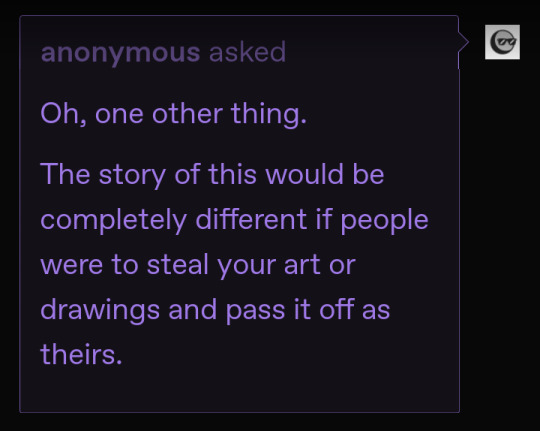
sorry but I don't really wanna debate this, I just want to watermark my stuff and I feel better this way. it really helped bring my motivation for gif making back
when it comes to footage I use, I always set up my recording tools and do it myself, even going into the games and playing just to record which takes a while. sometimes my chronic pain makes it extra effort but I do it because I don't want to use others footage. I then compile and cut on a slow laggy editor, save as clips individually, then convert each into gifs, assuring quality is decent and coloring tweaks and crops are made so it fits the file size limit
that can take hours specifically because I want it to be all my own effort and a lot of times I don't get many notes. so it being downloaded and reposted in seconds and getting much more kinda stings. I don't mind reposts if additional commentary is added or even as reaction images in convos or as pfps. just not uploading my stuff and having that be the whole post without anything else. I at least want credit then
since I make them I can decide if I wanna watermark. I make videos on YT unwatermaked and free to use without credit despite playing all the games and recording it myself- because it's meant to be a resource. my stuff here can be used but not just reposted without changes. and while I didn't animate them, they can take just as long as my smaller drawings and have the same amount of passion put into them
so I'm going to watermark from now on because tons of people do and really I should've from the start. it's not like they cover the entirety of the gif and ruin it, it's just small text. I'm also not the only one who's felt this way and I wish for all gif makers to get the credit they deserve because this can take effort. and as an artist and writer too, I don't see it as any lesser or undeserving of watermarks and credit
12 notes
·
View notes
Note
I really wouldn't mind you aiding me with some tutorials love
giffing tutorial/resources
hi anon! sorry it took me so long to answer. i figured this might be helpful for others out there who have asked me similar questions, so i’ve compiled a pretty comprehensive list of tutorials/resources. idk about others but when i was new to giffing, it took me a lot of painful effort to go around and look for resources, so i’m putting it all here to make it a little easier!
i download videos using 4k video downloader. it will download very good quality 1080p videos in .mp4 format. if you’re downloading a 4k video, make sure to change the setting option to .mkv so that you get 4k and not 1080p—for obvious reasons since you want the highest quality.
i rely on kpopexciting to get .ts files — which are basically raw, very high quality video files for live performances. they are much less grainy than .mp4 versions of live performances—which are the ones you’ll see uploaded to youtube. i’ve found that 4k videos (in .mkv) are just as good quality as .ts, but obviously you will rarely see live performances in 4k, so get .ts when you can!! you can also try to find .ts files on twitter, but you may have to do a lot of digging. i wish i could recommend you twitter accounts, but the ones i used to go to have been very inactive/taken down all their drives :( but this website is really nice and updated frequently so i would recommend it!
vapoursynth links + download. the reason you would use vapoursynth is to resize your gif, while maintaining the optimal quality of the gif. if you gif without vapoursynth (.ie only using photoshop), it will still be fine, but the image quality may be grainier. also, you will definitely need vapoursynth to gif .ts files —more will be explained in the tutorial i’ve linked below. i would recommend that you have a high processing/lots of ram/newer desktop or laptop to use vapoursynth so that 1, your computer isn’t fried and 2, your vapoursynth process will go a lot faster. i am using a 2017 macbook pro for all my work, and it runs pretty well, but my laptop still gets pretty hot so just make sure you’re not running a million things in the background while using adobe products and vapoursynth lol. i used a pretty old and beat up 2011 model macbook air back then, and i will say that yes vapoursynth worked and ran on it, but it took much longer, and basically fried the laptop’s battery (aka i had to get the battery changed twice and the laptop would die randomly) but issok it was a school borrowed laptop so i didn’t feel too bad lol. im just saying this as a precaution, to preserve the health of your electronic devices!! but don’t be afraid to use vapoursynth! you should still try it at least once.
thank you to @realstraykids for this super detailed, really nice tutorial! it includes how and where to download videos, how to gif using vapoursynth, using photoshop, comparisons, coloring, and pretty much all you need to know. 10/10 would recommend
thank you to @dreamcolouring for this lifesaver!!! the best and easiest way to blur out unwanted captions/objects in your gifs. i recommend doing this step after converting your frames to video timeline and before you do sharpening and coloring. another tip i’ll add is to feather the selection you’ve made right before you click on “add vector mask” —this will make sense once you’ve read through the tutorial. feathering it will make the blurred spot less noticeable and more subtle.
i use this generator to create gradient colored captions! copy and paste your text, then select the colors you want. generate the code, and copy it. change the settings of the text editor on your post to HTML. paste the code, preview, and voila! add elements <blockquote>,<b>,<i>, etc as needed. see more on colored captions in this tutorial by @kylos --i believe op mentioned a different and better color generator but for some reason it won’t work for me :( hopefully it works for u! basically same idea as the previous generator i mentioned.
my own mini tutorial/workflow process of making gifs. this includes working with a .ts file, vapoursynth, photoshop, coloring, watermarking, etc. and a few of my own tips below:
if you are working with an .mp4, you do not have to make any changes to the preprocessor/denoise filters/sharpening in the resizing part of vapoursynth—it doesn’t make that big of a difference if you do. but if you are working with a .ts file, definitely do make those changes,, that’s the whole reason you have vapoursynth. with an .mp4, i like to use vapoursynth to just resize, but i don’t add any additional settings. i use smart sharpen in photoshop to sharpen it, which is pretty good on it’s own (at least in photoshop 2020!).
my rule of thumb is to do add .02 seconds when i am setting frame delay. so if when you first import the frames, they are at 0.04 seconds, i usually change them to 0.06. of course, this is my personal taste—you can make all your gifs faster or slower depending on how you want em to look.
if you are on a mac, you can screen record by pressing Command+Shift+5 (it’s a shortcut to quicktime screen recording). I only screen record for things like the beyond live concert or other live streamed events. the image quality of the screen recording, in my experience, is actually pretty good. when you gif the screen recording however, you may notice that it adds extra frames that you don’t need. by that i mean duplicate frames. you could keep the duplicate frames but that just means the size of your gif is going to be much bigger (keep in mind the limit is 8mb). in order to remove those duplicates, my only solution has been to remove them manually (by holding Command while selecting), or when you are importing the video to frames, select the option to “limit to every 2 frames”—but this method will be less precise and still not as good as manually removing frames. if you remove the duplicate frames, this means you will need to set the frame delay even slower, to make up for lost frames. in my experience, fps(frames per second) and frame delay work in conjunction. so for example, if i delete every other frame because they are duplicates, but the starting frame delay is 0.02, i am now going to change it to something like 0.05 (so i added 0.03 seconds rather than my usual 0.02). if the duration length and the image dimensions of the gif are short/small, feel free to keep the duplicate frames in—i only delete duplicate frames in order to keep my gif under the 8mb limit. then, if you keep the duplicate frames in, continue with your standard frame delay preferences. now that i’m writing this im realizing this might not make a lot of sense lol.. but don’t worry about it for now and if you run into trouble w screen recorded gifs then you can come back to this for reference. again, this is only my experience recording on a mac—it may be a lot different if you use a screen recording program or are on a pc.
i don’t really use .psd templates because i like to give every gif/gifset it’s own unique coloring—so i remake the coloring every time, but if you get into a rhythm it’s pretty easy. there are a lot of nice coloring tutorials out there, too! my personal coloring adjustments in order: levels, exposure, color balance, selective color (if needed), vibrance, photo filter (if needed), color lookup (i use 2strip most often and i put it on ‘color’ blending mode). don’t forget to adjust the opacities and fills of the ‘color lookup’ adjustment layer in case it’s too strong. go back to correct each adjustment layer as needed. then, when you’re done and satisfied, group all those layers, copy the group (you can do an easy command+c), and paste it onto the next gif you’re working on for easy workflow.
if for some reason you can’t see the frames when you import your layers/video, it’s likely because your ‘timeline’ window isn’t showing up. just go to the window menu on photoshop, go to the bottom and you’ll see ‘timeline.’ make sure it has a check next to it.
i recommend watermarking your gifs because a lot of people like to repost tings these days 😠 - so make sure u got your brand on it! i keep my watermark saved to my ‘libraries’ in photoshop so it’s ready when i need it. i use the blending mode ‘overlay’ and adjust the opacity, but if you don’t want to do that you can also add a stroke/shadow to your watermark/do all sorts.
tag #nctinc for your nct creations and #jenonet for your jeno creations!!
here’s my own mini tutorial (well not much of a tutorial ig more like a work process vid?): took about ten minutes including the time to search and download the video (but i didn’t record that part i trust yall know how to do that), vapoursynth, and exporting. i hope this helps somewhat! feel free to ask more questions whenever :)
youtube
keep in mind that giffing takes a lot of patience, energy, and experience—so don’t worry if it takes you a bit to figure things out or if your gifs don’t turn out the way you want them to the first time around. we all start at the same place and all run into problems. i know giffing can sound intimidating and seem like a lot of work, but i promise, once you get into a routine, giffing is going to happen in minutes—and you’ll get beautiful gifs. have fun! 😊
#anon#answered#tut#tuts#giffing tutorial#should i make a tut/resources post on gfx? not rly sure if gfx can be taught.. it's like a lottt about personal style imo lol#hope this helps!#not just for anon but for anyone
120 notes
·
View notes
Text
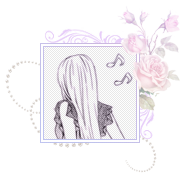
( rules: you can usually tell a lot about a person by the kind of music they listen to! put your music on shuffle and list the first 10 songs, then tag 10 people! no skipping! ) / tagged by @yellowcrumpet ╭( ・ㅂ・)و )))
Thanks for the tag! I LOVE these things-- I don’t rlly have a playlist either though, just a mess of music files on a device I haven’t updated so I’ll be checking my YouTube history too lol. There’s a uhhh.... pattern to be found, mainly relating to Code Vein or other OCs.... which isn’t surprising ._. ;; I made it a separate post bc I knew this was going to get long and rambly with lyric snippets and crying about fictional characters, sorry :D
1. Repeat Until Death - Novo Amor don’t go / you’re half of me now / but i’m hardly stood proud / i said it, almost oh i’ve been low / but damn it i bet it don’t show / it was heaven a moment ago oh i can’t seem to let myself leave you / but i can’t breathe anymore This one gives me Loubeth vibes ok, partially bad end route ;-; While Elizabeth is a very strong person, her friends are the most prominent reason she tries to do anything at all & isn’t living day-to-day in a monotonous grind to survive without a solid purpose other than ‘help random ppl bc it’s the right thing to do’. If she loses them, it’d ruin her & hammers into her head how everything she’s ever done has been a failure. She suffered a major betrayal by her boss before the Collapse, she was unable to fully participate in proj. queen despite her incredible test results, she failed to defeat Cruz and take her blood during Operation Queenslayer, and if she fails to protect the people she’s finally found meaning with? She’d break down completely & destroy herself to save them. She’s always had some level of abandonment issues, and without her family around it’s so much worse, even if it isn’t the most obvious because she’s generally seen as very well put together-- I really can’t express how much it would hurt her to lose Louis, Yakumo, and the others. She’s just not one to show just how bad it can truly get for her mentally and emotionally-- she’s resilient as hell, she’s been through hell repeatedly and survived it all, so it’s easy for others to assume she’s fine all things considered. It makes her feel weak and ashamed of herself if she shows any level of vulnerability, so she doesn’t; she swallows it down and is afraid of disappointing those who look up to her as a fighter and friend-- of course, no one at Home Base would blame her for being vulnerable, they all have their moments, Bethy just sets herself to such a high standard it’s difficult for her to talk about her own suffering in spite of how well-versed she is in getting her thoughts and feelings across otherwise. Louis is the one most keen to how deeply she’s hurting, but he doesn’t understand just how deeply until she finally does fall apart. The final swell of the song and its desperate lyrics really relays the pain they both feel-- Louis too would not fare well if something happened to Elizabeth, because he blames himself she was even involved in Operation Queenslayer for a long time, I honestly did so bad in explaining coherently, this song just has so much emotion and hurt behind it adklfjdfdff </3
2. Looking Out For You - Joy Again this is a love song for a girl who will never know it’s about her she's beaming that smile / all the while i’m all tripped up on my own throat i guess there is no hope This song reminds me of Elizabeth & my friend’s character Takashi Fujioka, who gets-- vERY...FRIENDZONED, for lack of a better word, by Elizabeth in his story, it’s really summed up best as tragic (;﹏;) Before the Collapse they were hitting it off, then the Collapse happened, they were separated, he lost his sisters, Mido happened, he was experimented on + became a revenant, etc, etc; years have passed since then & she’s gotten her life together as much as one can in a world like Vein, but for Takashi it’s like no time has passed at all. Elizabeth is subtly older in appearance, she’s been working w Lou & Co. for a long time; Loubeth blatantly have a connection, & rather than bringing up his feelings + making it awkward bc he values their friendships, he just kinda. chokes on them & does his best to help out the team. It doesn’t help he can’t even be jealous bc Louis is a really solid friend to him too, IT’S JUST A MESS OF A SITUATION & the death of what could have been if things were different.
3. Closer - Teagan And Sara ( no lengthy explanation for this one thank goodness, I’ve just been watching BoJack Horseman again and I really like some of the songs they add in, I like listening to this one on loop when mindlessly coloring something )
4. Brutal - Olivia Rodrigo all I did was try my best / this the kind of thanks I get? they say these are the golden years / but I wish I could disappear ego crush is so severe / god, it's brutal out here I have it on a playlist for Elizabeth somewhere, not all of it applies to her but it reflects some of her struggles she has both before & after the collapse. She’s-- always kind of been a mess while under immense pressure + has serious self image issues, this song hits that side of her well. She’s been held to humanly impossible standards by both herself and her family bc frankly? She can reach them, she’s NOT exactly human. She was born into her position as a hunter & intends to keep it for as long as she lives (like revenants, her kind is very much ‘either gets killed or lives 5ever), even if some days she really feels how heavy the burden can be. She didn’t have a normal childhood and she’s fine with it for the most part, but it alienates her from most of her peers-- she never got to date anyone, never had a close group of friends, never went to parties that weren’t formals, etc., while she feels a little childish about it, she does envy ‘normal’ and understands the pressure she’s lived under her entire life has caused damage-- she has been exploited for her abilities, there’s just not much she can do about it but to keep going, rlly.
5. Freaks - Surf Curse don't kill me / just help me run away from everyone i need a place to stay / where i can cover up my face don't cry / i am just a freak / i am just a freak UhhhHHH this song really makes me think of Oliver Collins :D;; thank TikTok for showing it to me. It makes me think of how scared he was, of both the world and the revenants who captured him. The song’s use of the word ‘parasites’ really makes me think of Revenants and the BOR parasites XD I’m hoping when I poke my video editor again, I can record some Oliver footage to make a short video to this song. Oliver deserves so much better, I wish you could save him, but that’s what AUs are for, hahah.... The second half of the lyrics make me think of the AU I have where he lives and has to grapple with the guilt of surviving and the things he did to other revenants to get by too.
6. All Eyes On Me - Bo Burnham you say the ocean’s rising / like i give a shit you say the whole world’s ending / honey it already did you’re not gonna slow it / heaven knows you tried got it? good / now get inside I haven’t seen the Netflix special yet but I’ve had this song on repeat since my move started. The lyrics hit too hard & resonate with my existential dread, covid exhaustion, and extreme burnout in my 20s, but bc I have Damage I can also relate it to CV ._. ‘you’re not gonna slow it, heaven knows you tried. got it? good now get inside’ makes me think of--;; the bad end route again, and Elizabeth’s desperation to keep her found family together. It’s not like her to completely stop caring about an issue, but in the moment she realizes what’s being taken from her? She doesn’t want to save all of revenant-kind if it means she’s going to wind up alone all over again, her world is effectively over if she’s forced to be alone again. The MC frenzying means the only immediately identifiable hope she had of saving everyone else is gone, so why not just go home? If they’re all doomed, she wants to at least be together for a little while longer, it’s fine if they use her blood to survive & everyone else in the mist is out of luck, it’s soul-crushing bc I’ve never had her in a situation where she’s been this reckless, despondent/hopeless, and thinking irrationally where it’d impact more than herself-- especially when she’s normally goal-oriented, organized, meticulous, so on so forth: she’s not one to act without thinking something through first, but that last breath of light just got sucker-punched out of her. All she wants is home, comfort, and family, and ultimately in the bad end route she does manage to preserve their lives, maintain the mist, and supply blood beads, but her own condition leaves her on the throne-- it’s a mix of the bad, neutral, and true ending rlly ldkfjdf BUT YEAH enough rambling on that :D;; This song’s really good and touches a lot of different thoughts and ideas both in real life and my ocs, kind of embarrassing--;; thank u bo burnham for ruining me with this beautiful song
7. Yellow - Coldplay look at the stars / look how they shine for you / and everything you do your skin / oh yeah, your skin and bones / turn in to something beautiful do you know / for you I'd bleed myself dry Does this song make me think about JackEva? Yes. Yes it does. Star / night sky symbolism? Bam. Sappy lyrics about love and finding the person you’re with absolutely mesmerizing and worth dying for? BAM. If JackEva were capable of using their own blood to save each other, I can see it-- hJNGn they just care about each other so much, Jack cries for her even though they both knew that eventually one of them would succumb to their duty, and if the roles were reversed I can see Eva doing the same, I adore them beyond human language. On my CV RP blog, my Jack’s not shippable bc-- Eva, my friend even have them looking after his nephew (an oc--) at one point. I should seriously drop some headcanons down eventually....
8. Louder Than Thunder - The Devil Wears Prada are we meant to be empty-handed? / i know i could, i could be better i don't think i deserve it / selflessness, find your way into my heart all stars could be brighter / all hearts could be warmer
LMFAO throwback to my middle school playlist, I’m old-- I’ve applied this song to a lot of things back in the day, but I really connect it to Loubeth now, especially Louis. Lou & Bethy are both functional idiots who are too hard on themselves & have trouble recognizing their worth beyond what they can do for others. They’re trying to be better-- to make up for what they perceived wrongs they’ve done, but it’s hard, they don’t believe they’re worthy of the love and support the other gives, but they still yearn for that sense of security. After Louis’ memories are returned, he finally understands the guilt he’s felt since he became a revenant and it really skews his self-perception; he blames himself for so many things & Elizabeth, who has always been able to kill when necessary, sets it straight-- “It’s not your fault”, and it takes Louis some time to properly absorb that message. He thinks she’s just trying to comfort him, which she is tbh, but she’s not wrong: “It’s not your fault you couldn’t kill someone. It was never your job to kill anyone.” It’s up to people like her to do those sort of things-- Elizabeth may not have been present when Cruz frenzied, but if she had been? It would have been over before it started, that’s something she has regrets over, even if nothing could have been done since she was already on the field. Actually, she’s actually really quite angry that security failed to monitor Cruz properly and has a few select words for the ones there who could have actually done something before it got out of hand-- civilians and doctors are exempt from her shtlist bc they’re not meant to be killers (so don’t worry Artorias, she’s not ready to bite your head off!), but they had to have some kinda security detail rite o-q??? They’re probably hiding from her wrath-- BUT ANYWAY, she insists she’ll never blame Louis for not being able to do something as serious as killing another person. He was a normal human being who cared about his friend, not a failure, and he couldn’t have been expected to do something that shouldn’t have fallen on his shoulders in the first place. As many times as it takes, she’ll reaffirm that it wasn’t his fault, she’s not angry, he’s always done his best and her opinion of him hasn’t changed. He’s a good person and she loves him through all the hurt, though she doesn’t drop the word ‘love’ for a long time. It just-- takes Louis a while to accept she views him as someone worthy of the love and respect she has for him. It’s kind of ironic she’s so adamant on Louis not blaming himself considering she’s the one privately blaming herself for-- wow there’s too much to unpack, she feels guilty she was even born?? im so broken over these two. I love them and yet they SUFFER...
9. What I’ve Done - Linkin Park i'll face myself / to cross out what i’ve become erase myself / and let go of what i’ve done today this ends / i'm forgiving what i’ve done
I have Louis Amamiya brainrot and I’m so glad I’m not the only one who thinks that this song fits him super well & it needs to become an AMV dsjfkldsfd. I’m a near life-long Linkin Park fan and this fits with Lou so well thematically. As much as I’ve gone on about Louis’ guilt, he does steel himself to keep going forward in spite of it and make things right, for everyone. Maybe it wasn’t really his fault, but at the end of the day his inability to kill Cruz in that moment left a disaster in its wake that got a countless number of people killed-- the MC included with Karen and Aurora. He doesn’t want to run away from the truth, doesn’t want to make excuses, he wants to take responsibility for it and he’ll work himself to death if it means things will be better-- it’s both admirable he’s got a strong resolve and VERY concerning with how willing he is to die for the cause, please don’t overdo it, Lou, you’ll break mine and Bethy’s hearts ._.;; It won’t always be easy, there are moments the grief gnaws at him, but in the end he does overcome it (and uh. as in the bad ending, we know he can actually do it this time). I know we can’t see everything, but I would have loved deeper character interactions, especially with Louis with an emphasis on grieving + forgiving himself properly-- but this song really is nice with the whole ‘I’m going to face my mistakes head on, forgive myself, and keep moving forward’. It’s what Louis deserves: self forgiveness and a damn break ‧º·(˚ ˃̣̣̥⌓˂̣̣̥ )‧º·˚
10. Call of Silence - Hiroyuki Sawano you will know you're reborn tonight / must be rough but i’ll stay by your side even if my body's bleached to the bones / i don't want go through that ever again so cry no more / oh my beloved ngl idk if those are the correct lyrics, buuuuuuut....... im a weenie and am internally weeping abt loubeth after midnight, what else is new lmfao- i’ll at least try to be brief :D I also used to really like Attack on Titan when I was in high school, I dropped the anime years ago because I was waiting for s2 and never got back to it once it started airing again, I thought I’d finish it once the anime was complete since I eventually caught up with the manga, such a good series BUT ANYWAY-- I think it’s a really pretty song and Loubeth fit with the tender lyrics. IT’S LATE, idk what to say about them other than what I’ve said already dsklfjdslf im sorry I really ramble a LOT and I’ve been so busy lately I haven’t had the chance to >w>;;
1 note
·
View note
Text
Back to you [4]
“Thunderstorms in spring„
Pairing: oc x Halstead bothers
Previous: prologue, episode one, episode two
Series summary: an old friend comes back and is need for help from the Halstead brother’s. Will this story end in heartbreak or a win?
Episode summary: Loralai talks to jay about the case and she and will are back to their old ways.
Words: 1745
Warngings: lots of angst this time, angry will
Author’s note: quite ironically this page is only the calm before the real storm. Some big revelations happening in the next chapter woohoo!! Please keep commenting and sending feedback it’s the only way I’m motivated to keep writing and it helps a lot. Thank you!! (+) quick dedication to @peachlle for reading and commenting, you are amazing♥️ I hope you’ll enjoy!!

Jay entered the hospital with a file in his hands. Turns out Ruzek had managed to shoot and kill one of the three guys that had attacked them earlier in the day and that was their only lead. They followed it but nothing good came out except a few random names and a photograph. He was hoping Loralai would have more to tell now that she was awake.
He stopped his pace when he heard loud voices coming from Loralai’s room, he took a peek and saw Will standing next her, shaking his head. His was very familiar with this picture of the two of them.
“This isn’t a joke Loralai!” Shouted Will. Jay felt like he was taken back to Will’s old apartment, listening to them fighting on their bedroom while he was in the living room, trying to ignore them.
“Isn’t it?” She asked, her voice loud and clear “because it feels like we’re back in time! It’s always the same fight with you Will, the same dialogue! You haven’t even changed your lines!”
“My lines? What about your ways Lor? How many times do you have to get hit to realize that you gotta stop—“
“IT’S MY JOB!” She shouted back.
“Your job is to write not to dodge bullets and pray that you’ll survive!”
“I don’t care wether I’ll survive or not!” She spat “even if I die, at least I’m dying for a reason! People will hear the stories that matter—“
“And what about the people that love you?” He asked, cutting her off before she could say anything else “what about your parents? Your sister? Me? Jay who saw you bleeding out in his hands? You die and then what happens to us? You really think it’s gonna be that easy for us to let go?”
Loralai scoffed “it didn’t seem like it was that hard for you to let me go three years ago.” She looked away “which reminds me. You are not even my boyfriend and I’m not your girlfriend so why the hell are we even fighting about this?”
Will didn’t answer to that, even Jay could feel how much it must have hurt him when she said those words. It was a cruel reminder but the truth. Will didn’t need to listen to anymore if it and as he stepped out of the room and turned the other way he bumped into Jay. He held him still.
“You ok Bud?” He asked but all Will could do was move his head. There was so much anger in his eyes, Jay expected to see smoke coming out of his ears. He looked down, rubbing his face, there were so many things he wanted to say but couldn’t so instead he settled of the typical “I have to go.”
Jay watched him leave without stopping him and then looked at the door to Loralai’s room. He fixed his jacket, like he was about to get in a ring and took a moment from himself to gather all the strength he could before he stepped inside. It was weird to see her again, awake. She was staring at the ceiling, biting her lip and scratching the sheets with her nails like she always did when she was angry. Ah, the details.
“Hello Sherlock.” He said, getting her attention. Her face light up immediately when she saw him, like she had been expecting him. She reached for him with her arms and jay walked quickly to her, wrapping his hands gently around her. He was so happy to see her safe and healthy. “How you feeling?” He asked, pulling away just enough to look at her.
“Better now that I don’t have your brother yelling at me.”
“he’s just worried about you a lot and you don’t make it easy for him—“
“That’s bullshit Jay! How many times a day do you have a gun pointed at your head? Why doesn’t he give you that speech of love and death— he thinks because I’m a woman I can’t take care of myself.”
“That’s where you’re wrong Loralai! He texts me everyday to make sure I’m ok, he’s as worried for me as he is for you the only difference is I’ve been trained to dodge the bullets! You barely know how to hold a gun!”
Loralai didn’t say anything and before she could come up with a smart reply jay left the file he was holding on the bed and pulled out one of the photographs. “Have you ever seen this guy before?”
Loralai accepted the change in subject and took a moment for herself to think. “No.”
“Ruzek shot him while he was running away. He’s the only one we got from the car. We have no other leads so I was hoping you’d tell me more.” He sat down on the chair next to her bed, waiting to hear her story.
She sighed, looking at the ceiling “one month ago there was a fire at the Heathwood’s family house do you remember?”
“Yes it was an accident—
“Except it wasn’t.” She said confidently. “My editor asked me to write a piece on it and Michael Heathwood who had magically survived. It was a Miracle, the kind of shit that people love to read. But when I met with him...”
“You knew there was something wrong” he finished her sentence and bowed his head “why didn’t you go to the police?”
“The police were on it Jay! They porpusly looked the other way. If I went he would find out! So I did it myself. I looked as deep as I could. His wife, Alicia Stewart, died only one month before the explosion from a car accident and When the house exploded his father in law, Stefan Stewart and his mother in law, Carla Stewart were the only ones that died.”
“You saying he wanted to kill that family?”
“im saying there are far too many coincidences Jay!” She cleared her throat “so I might have illegally checked his bank accounts.” Jay raised his eyebrows and stood still across from her. He didn’t approve at all of what she had told him “I didn’t find anything which was even weirder”
“And I don’t suppose you gave up from then on...”
“I spied on him, searched everything I had on him and you wanna know something funny? Michael heathwood didn’t even exist two years ago!”
“Wait wait—“ He raised his hands, signaling her to slow down. “What?”
“His real name is Peter Evans! He’s a con artist! He tricks rich families, kills them, takes their money, saves it under a different name and runs.”
Jay stood up, pacing the room until he balanced himself on the edge of the bed, trying to process everything that she had told him. “Why didn’t you tell me? I could have helped you! Make sure that this..” He pointed at her wounds “wouldn’t happen!”
“I had to get enough evidence first. Create the story. If he realized I was on to him he’d disappear in thin air”
He stood straight again, crossing his arms “And Where is your evidence?”
“In the flash drive I gave you!”
Jay didn’t answer, he narrowed his eyes looking at her confused. “What flash drive?”
“In the car!” She insisted “I gave you a USB! Did you lose it?”
Jay hid his face in his palms “it must have fallen on the car.” He said, trying to reassure himself that the information was safe. He looked back at Loralai reaching for her hand and giving it a light squeeze “we’ll find it.” He told her. She held his hand before he could slip it away and he looked in her eyes, his heart beating a little faster. It was the bruise right under her eye that made his body shiver, he couldn’t stand seeing her like this.
“I owe you an apology...” she whispered, completely changing the subject. He tried to fake a smile as if he didn’t understand.
“For getting shot at?”
“Jay—“
“Don’t.” He warned “Not now. We’ll talk when all this is over.” He brought her hand up to his lips and gave it a light kiss before exiting the room. On his way out he caught Will behind the reception, making some notes but he decided not to bother him. Will saw him too from the corner of his eye but he was still angry from before to have any conversation with any body.
When he finished writing his notes he looked towards Loralai’s room. She had her eyes closed and she looked like she was about to fall asleep, god knows she needed that rest. He sat down on a chair, watching her sleep. He couldn’t go home and he couldn’t go in her room after their argument so this was the best way to check up on her and make sure she’d be ok. After a while he started to fall asleep himself. The position of his neck was so uncomfortable that kept waking him up and annoying him. When he opened his eyes again because of the pain he saw Loralai moving nervously on her bed. Turning her head right and left and whimpering. He jumped of his chair and rushed to her side.
First thing he did was check her wounds but he saw nothing alarming. When his hand touched her skin, her eyes shot open and she grabbed for his wrist. She looked so terrified to him, so broken, nothing like the confident girl he was used to having around. All the time he knew her there was always one thing she couldn’t battle and that was her nightmares.
He made sure to look calm and not scare her anymore than she already was. “Hey hey it’s ok. It’s just me. Lor?” He held her hand softly, stroking her fingers until she broke down into tears. This was the first time he had seen her cry today, all it took was a nightmare. He sat next to her on the bed, pulling her swiftly in his arms to warm her. He caressed her back and kissed her forehead, whispering sweet words in her hair, his breath falling on her like a veil of safety. She snuggled closer while he spoke, reassuring her that it would be alright.
He always thought of her like a thunderstorm in spring. It didn’t rain a lot but when it did... it was hell.
#jay halstead x reader#jay halstead imagine#jay halstead#will halstead x reader#will halstead imagine#will halstead#chicago fire#chicago fan fic#chicago pd#chicago med#chicago#nick gehlfuss#jesse lee soffer#one chicago
115 notes
·
View notes
Text
Ten Favourite Characters
Memed from @mariocki And despite the numbering, not really in strict order, although I tried and no. 1 is definitely no. 1.
10. Kathryn Janeway
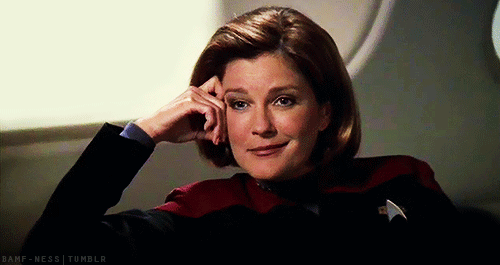
"There are three things to remember about being a starship captain. Keep your shirt tucked in, go down with the ship... and never abandon a member of your crew."
Okay, basically, me and Star Trek is: I like it if it has Captain Janeway in it. If it does not have Captain Janeway in it, I might go so far as to mildly enjoy it from time to time, but Janeway is the essential thing. I walked in one day and saw Kate Mulgrew on the screen and sat down immediately, eventually asking my friend, in hushed tones of awe, “Who is that?” (I’m not even joking.) (I don’t hate the rest of ST or anything, but, you know. It’s not Doctor Who and it doesn’t have Captain Janeway in it, what can I say? I like the one with the whales, too?)
9. Jenkins

“Magic is not an exact science. If it were, it would be science.”
With Jenkins (John Larroquette), The Librarians takes a mythical character I never gave a thought to, or imagined I would want to, and gave me All the Feels about him. By the end of S1, I was drawing hearts around Jenkins every time he appeared and that happens all too rarely at the moment, so I think he has to go on this list. (I’m a Doctor Who fan, how could I not love a grumpy immortal caretaker with a magic door and a heart of gold?) *draws hearts around him regardless of his disapproval and annoyance at said hearts*
8. G’kar

“No dictator, no invader can hold an imprisoned population by force of arms forever. There is no greater power in the universe than the need for freedom. Against that power tyrants and dictators cannot stand. The Centauri learned that lesson once. We will teach it to them again. Though it take a thousand years, we will be free.”
G’kar’s arc is just beautiful (from semi-villainous schemer to unwilling religious icon), as is every part of his epic relationship with Londo, and he is my favourite. There was a period in S1 where there were about 7 episodes without him and I nearly died. And, I mean, I really like Babylon 5 and everybody else in it, but that was just cruel and unusual. Thank goodness it never happened again. Andreas Katsulas was just brilliant.
7. Seventh Doctor

"That's what guns are for. Pull the trigger, end a life. Simple, isn't it? Why don't you do it, then? Look me in the eye, pull the trigger, end my life. Why not?"
What do you do with a thing like Doctor Who in a meme like this? I could do my top ten fave characters just in Doctors, let alone companions, before we even get started on minor characters, so let’s have my favourite Doctor do the honours for everyone here. He hates unrequited love, loathes bus stations (terrible places, full of lost souls and lost luggage), and knows we all have a universe of our own terrors to face, and he’ll be back in time for tea.
With Ace, of course, who is also the best. As are so many of the rest.
6. Servalan

"There’s no one as free as a dead man.”
It’s so hard to choose Blake’s 7 characters! They’re all so fascinating, that’s why it still gets watched and loved. If I’m honest it’s Vila or Servalan, and today I went for Servalan, which probably will save anyone from getting stabbed in the back. I love me an evil lady and Jacqueline Pearce’s Servalan is probably my favourite villain in anything, especially in terms of characters who remain irredeemable, but are also plausible and interesting. She’s certainly the most fabulously dressed, anyway.
5. Lynda Day
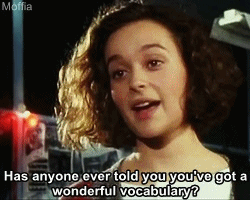
”I don’t do conversation. Everything I say comes out like an order. I say hello and people salute!”
Like every other girl of my very specific age demographic in the UK (Press Gang was watched by something ridiculous like 80% of its target teenage audience, which I don’t think has ever happened before or since), I wanted to grow up to be Lynda Day, dictator editor of the Junior Gazette. It’s probably as well that none of us did, but she was the very best, and I remain grateful to have had her around, and Julia Sawalha was always fantastic right from trespassers will be exterminated to there are crocodiles.
4. Silver

Sapphire: “You’re supposed to lose sometimes.”
Silver: “Oh! I wondered why I wasn’t having any fun.”
So, Sapphire and Steel are pretty amazing, right, but let’s be honest, I was always watching this for the red-headed guy in Assignments 3 & 6, and he did not disappoint. I mean, Sapphire & Steel is the weirdest, creepiest low-budget thing with our srs bsns inhuman heroes and then suddenly David Collings turns up and makes light-bulbs glow and turn into glitter. He is the sparkliest, no one can deny it and he can slide right into the perfect OTP and turn it into the even shinier OT3. Not that that stops him flirting with everyone else as well, of course.
3. Regina Mills

“There's no redemption for me. There's only suffering. Because now I have a curse. The curse of knowing the difference between good and evil. And I'm caught between them. If I revert, I lose everyone I love. Henry, my friends, everyone. And if I go forward trying to be good, I have to live with my past darkness and all its well-deserved consequences... But for me, it's a simple choice really. I'd rather suffer than see that pain on the people I care about. This is my fate.“
Regina gets to go from being Once Upon A Time’s original OTT fairytale villain to hero (and plays out every possible shade in between, plus various cursed and alternate versions of herself, not to mention her evil doppelganger), and Lana Parrilla’s just amazing at All The Things. I went from not even liking her to somehow letting her rip my heart right out of my chest when I wasn’t looking. (Bonus shout out to her mother Cora Mills/Queen of Hearts (Barbara Hershey) too.)
2. Frank Marker
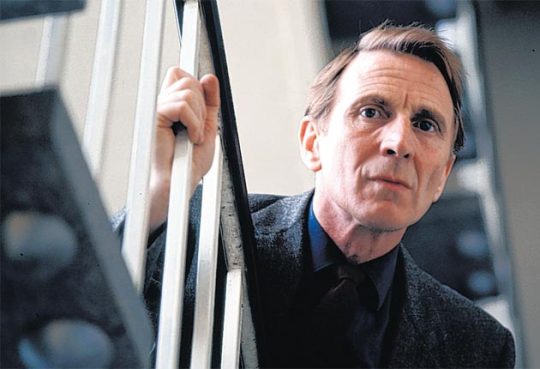
"Have you heard about old heads on young shoulders? Well, you employ me, you get an old head. You get old shoulders, too, but then no-one's perfect."
I’m with @mariocki here: Alfred Burke’s run down, small-time enquiry agent in Public Eye (TV 1965-75) is one of the most utterly 3D, real and compelling TV characters I’ve ever come across. (With a bonus mention for the very lovely Helen Mortimer (Pauline Delany), because I might even love her a tiny bit more than Frank some days. <3)
1. Ruth Evershed

“I like to think no institution in the country is safe from me.”
I had to think about this long and hard a while ago, and Nicola Walker’s Ruth from Spooks | MI5 is still probably my favourite character in anything. It’s tough. But RUTH. I love her so much. There’s a S2 DVD commentary with Howard Brenton and Nicola Walker on her first episode and basically Nicola just sits there going, “I love Ruth.” And I’m: “ME TOO.” From her first appearance, dropping the files, buggering the Home Office, and breaking the desk lamp to more serious, angsty, later stuff, she’s just so damn good at her job (and in Spooks that’s a tragedy waiting to happen).
It’s really hard to list only 10 though. I’m an all-eras Doctor Who fan. I’d need three posts at least just to start on that, I keep falling in love with characters from ancient telly and every now and then I even watch new things...
#kathryn janeway#Regina Mills#ruth evershed#Seventh Doctor#G'Kar#lynda day#servalan#Jenkins#mariocki#frank marker#public eye#gif#quotes#kate mulgrew#lana parrilla#nicola walker#sylvester mccoy#andreas katsulas#Julia Sawalha#Jacqueline Pearce#John Larroquette#1970s#1980s#1990s#2000s#2010s#meme#replies
52 notes
·
View notes
Text
THE MAKING OF PHOENIX WRIGHT’S SECOND DAY OFF
Or: The Immense Struggle of Trying to Make Decent Content
A good year and a half. That’s how much time passed between me starting Phoenix Wright’s Second Day Off and me uploading it to YouTube. What a hell of a load off my back that was. If you couldn’t tell, making this video was a bit of an undertaking, to say the least. And by “undertaking” I mean “an exercise in pure agony”. So, I figured I’d do a bit of a writeup here so I can get across to you the absolute hell of an experience making this video was.
PART 1: THE INITIAL PLANNING STAGES
The original “Phoenix Wright’s Day Off” was released in February 2018 to, though not a lot of views, a generally very positive response. Despite its janky animation, people seemed to enjoy it for its complete ridiculousness, comedic timing, and overly-choreographed fighting. Not to mention literally being the only Ace Attorney-themed Garry’s Mod video ever made that actually uses the Ace Attorney characters. (I’m still the only person to ever do that as of the time of writing. Woohoo.)
Given the positive reception and the fact that I literally ended the video with a “To Be Continued”, I was ready as I could ever be to start work on a sequel. The first one only took me a couple weeks to make, so surely a sequel wouldn’t take much longer, right?
Oh, how wrong I was. Still, I started planning out exactly how things would go. Throwing around ideas in my head. I needed it to be bigger and better than the original, of course. How was I gonna do that? Well, my initial plan was, uh, misguided, to say the least. What I wanted to do at first was create the sequel entirely in Source Filmmaker, along with giving it a darker, more serious tone to contrast the ridiculous slapstick of the first. Not a great idea for a sequel to a video that mainly relied on throwing ragdolls around for comedy.
https://streamable.com/taxrn
The original intro for PW2DO, based off the intro for “Fargo”. A lot less cool-looking than the final intro I made. (Even though I intended the video to be made in SFM, I made the intro in Gmod solely because I could just film myself driving the car instead of having to animate it manually.)
The final intro was done in a not too difficult fashion - the characters were animated in Garry’s Mod on top of greenscreens, which I then imported into Premiere and changed to solid colors. Added some extra video effects I found in places. Set it to an instrumental of Propane Nightmares. I’m proud of how it turned out, mostly. I won’t deny after I introduced the characters I didn’t exactly know what else to do with it, so I just filled it with some random actiony shots I thought might look cool. Incidentally, this was the only part of the final video that was made in Premiere - the rest of it was just edited together in Vegas Pro. Which crashed many times during editing. Fun.
PART 2: THE PAINS OF INDECISION (AND ALSO SOURCE FILMMAKER)
Nonetheless, I got to work, despite not actually knowing how to use Source Filmmaker. “I’ll figure it out as I go along,” I figured. And over time, more or less, I managed to figure it out. Sort of. And by “figure it out” I mean “become subject to the true hell that is SFM”.
Let me give you some quick background here. SFM has two main editors for animation: The “motion editor”, and the “graph editor”. The motion editor uses a relatively easy-to-understand method of animating: you select an object you want to animate (a prop, weapon, ragdoll, etc), select the span of time in which you want the thing to move to its new destination, and then you move it to the new destination. Sounds simplistic, but can be used extensively to create good-looking animation. (I myself used this method for the bar fight in PW2DO.) The graph editor on the other hand, is much more involved, depending on the tried-and-true method of using keyframes for animation. Some people prefer this one because it allows you to directly edit and fine-tune each little animation curve to your liking.
https://www.youtube.com/watch?v=UUXnpk8xDLg
This unfinished PW2DO prototype was animated entirely with the graph editor in SFM.
Really, you can use either one for animating, whichever suits you best. For me, personally, the graph editor feels like something designed in the seventh circle of hell specifically to torture me. Why does adding a new keyframe screw up all my preexisting animation? Why does adding a new keyframe make the ragdoll’s bones stretch out to infinity? Those are just a couple questions I shouted at my computer screen while trying to figure it out.
Eventually, I just gave up. I came to terms both with the fact that I wasn’t satisfied with what I was making, and with the fact that trying to use SFM’s graph editor to animate was making me want to julienne my keyboard. (I hadn’t figured out, or really even considered the motion editor at the time.) “Screw it,” I said to myself. “I’ll do in Gmod, like the last one.”
PART 3: OH RIGHT, GMOD SUCKS TOO
The first PWDO was relatively simple to make, at least compared to the second one. There were two main tools I used: Stop Motion Helper (a tool for animating stuff within Gmod itself without the need for actual stop motion or whatnot), and the classic technique of “throw stuff around in front of the camera”. I had little to no experience doing 3D animation when making it, but it worked out anyway. It let me practice some camera framing stuff, too. All I was really doing for most of it was animating the characters moving along with the camera. But for the second video, I desperately wanted to up the ante. I wanted it to be cooler. More edgy. More cinematic. Turns out, there’s one main reason that proved difficult for me. And that’s that Garry’s Mod kinda sucks for long-term animation.
Here’s the difference between animating in SFM and animating in GMod. SFM is made for animation. GMod isn’t. So, if you want animating in GMod to be anything less than horrendously tedious, you need some addons to help you. Stop Motion Helper is a neat little addon that lets you animate stuff in Garry’s Mod with the “tweening” type of animation. Simply put, you pose something in point A, make a keyframe, move it to point B, and then make another keyframe. Stop Motion Helper will then automatically animate it moving between the two points. Thus, instead of the stop motion method where you have to pose every individual frame, you technically only have to pose the beginning and end. Not that it looks very good if you only do that. Of course, like any kind of animation, it’s still something that requires a lot of effort if you don’t want it to look cheap and robotic. But it works. Sort of.

Doesn’t work too well with vehicles, though.
There were a multitude of small limitations and annoyances, however, that proved to be annoying to deal with in GMod nonetheless.
FIRST PROBLEM: Because GMod isn’t made specifically for animation, resuming a project within it is kind of a hellish endeavor at times. Unlike Source Filmmaker where you can just open a project file and everything remains the same, Garry’s Mod’s saving tool doesn’t save a lot of the addon-related data when you create a save file of whatever scenario you’ve made. That includes stop motion helper animation. While SMH does have its own support for saving animations, you have to save every single animation as its own separate file. Take the scene in PW2DO, for instance, where Phoenix shoots those cops to get the security footage.
https://streamable.com/2ikd1
There are seven moving parts in this scene - Phoenix, the picture frame, both cops, the gun, the shampoo bottle, and the camera. Note how many of these are moving in each camera shot along with how many shots there are (ignoring after the cop goes out the window, because that’s not done with SMH). That’s ten shots, if you didn’t want to count. If I wanted to save this whole scene for potential later tweaking, I’d have to make a save file for the session along with saving the animation data for all ten shots - that’s ten separate animation files for this one scene - and then I would have to manually reapply the animation to each individual moving element.
On top of that, not everything can be saved at all just by sheer concept. The muzzle flash, for instance. While the flash graphic over the gun was added in post, the actual light emanating from it was something I had to do in-game, and it’s not something you can animate with SMH. Therefore, I had to play the animation in GMod, and then specifically time me hitting a button on my keyboard to make the flash happen at just the right point. That’s just one workaround in a program that, when animating in it, is like 80% workarounds.
But nothing about Garry’s Mod frustrated me quite as much as the final fight scene.
PART 4: THE BAR FIGHT
The final fight scene of PW2DO was the one thing that kept me from releasing the video sooner. Seriously, out of that year and a half or so, I’d say only a month or so was spent working on the GMod portions of the video. The rest was just that stupid, godforsaken fight scene. (And mostly procrastinating on making it.) Allow me to try and outline to you what I went through doing this.
Now, the fight scene went through three specific incarnations. They were all based around Maya and Athena tracking down Phoenix and beating the crap out of him, it just differed on two basic things: the location, and the fight music. The first idea I had was them fighting Phoenix in an alleyway while ABBA’s “Waterloo” played in the background. (i know that sounds silly but i swear i couldve made it work) That one didn’t get beyond planning stages - I’d kinda choreographed some of it in my head, I know Phoenix was supposed to get a crowbar at some point, but it didn’t get any farther than that.
The second incarnation was much more well-developed. The way I figured it was as such: Phoenix, after retrieving the security footage from his office, would go on the run and get on a bus. However, when he got on the bus, it’d be revealed that Athena was driving it, and Phoenix would fight Maya as they went down the road. (No comment on how Maya and Athena got a bus.) This was gonna be set to “Let’s Go Crazy” by Prince, inspired by the opening car chase scene from Kingsman: The Golden Circle. (Meh movie, neat fight scenes.) Eventually they’d crash the bus, all go flying out the window, and then Phoenix would get arrested by the cops as he did in the final video. Sounds neat, right? So, what stopped me from doing this?
jesus christ so many things
Everything wrong with this concept centered around one particular problem. I absolutely could not, for the life of me, figure out how to animate a fight scene in a bus that was moving down the road. In SFM that might’ve been possible, but in Garry’s Mod? Good luck with that one. I practically tore my hair out trying to come up with a single working solution to this. Allow me to present to you the various ideas I had and why they all failed miserably.
IDEA 1: Animate the bus moving and the characters moving in it at the same time
This was the fastest-thrown-out idea because the complexity of something like this was just too much for Gmod and an animation addon. What’s that? You want to be able to stay with the scene as it animates? No, that’s basically impossible to do. It’s not like SFM where you could just attach yourself and a camera to the moving vehicle and animate from there. It just wasn’t feasible.
IDEA 2: Create moving textures and place them outside the windows to give the illusion of movement
This one went out the window too, unfortunately, as rotating the camera to any degree kinda just seriously killed the illusion. I could’ve done the scene without the cool cinematic fighting camera movements, but… is it really Phoenix Wright’s Day Off without those?
IDEA 3: Create a 3d video of going down the street in GMOD and paste it onto a greenscreen outside the bus, and animate it rotating properly in Premiere
I don’t blame you if you don’t understand what the hell I’m talking about. See, miraculously enough, there is actually an addon for GMod that allows you to record 360 degree videos within it - and after a decent amount of finicking around with it, I actually managed to make one that seemed to work fine. It was from this point I actually set out and started making the scene - I got about ten seconds in, mostly comprised of driving shots, a neat easter egg with Homestar Runner (not something i’d do nowadays tbh) and a single shot of Phoenix beating on Maya. I was all set to get going.
And then Premiere just refused to work with the 360 video. Don’t get me wrong, I was able to animate it rotating and stuff, but it wouldn’t let me do this at the same time as the normal 2D video that was meant to be pasted on top of it. It frankly just. Wouldn’t let me. And after a lot of struggling, I just. Gave up. That ten seconds of video, trashed.
https://streamable.com/4omnep
I did manage to re-piece it together from the old files on my drive, though. With mostly missing sound effects.
So, that was scrapped. I wasn’t doing the bus fight. What, then, would work out better than a fight scene based off the first fight scene of Golden Circle? Apparently, my mind decided that would be the last fight scene of Golden Circle. Cool.
Thankfully, things went a lot smoother there, but it wasn’t without hiccups. Now, if you’ve seen Phoenix Wright’s Second Day Off - I don’t know why you’re reading this if you haven’t - there’s a chance you might’ve found the music choice for the bar fight scene a bit odd. If you’re not aware, it’s a cover of the 1986 Cameo song “Word Up”, by a German country band called The Bosshoss. This is the song they used in the movie so you’re not allowed to question me on this.
Given how western-y the song sounds, though, I had to at least make the context fit. Despite that, I couldn’t really find any GMod maps that had a good enough bar interior for a while - and I really wanted it to be a bar fight. Bar fights are cool. Thankfully, I did eventually manage to find one. This one, in particular: https://steamcommunity.com/sharedfiles/filedetails/?id=806759276&searchtext=
Yes, that’s a My Little Pony based map. I worked with what I had, okay? That was the least of the issues, anyway. By this point I’d had enough of trying to animate with GMod, and as such I’d decided to move back to SFM, but that caused a whole new issue. This map wasn’t made for SFM. And opening it in SFM just. Crashed. I won’t go super into detail of how I fixed this, but essentially I had to download a program called BSPSource so I could decompile the map, re-open it in Hammer, and export it to properly work with SFM.


Still left me with some annoying issues though, as you can see. Not too difficult fixes, though - The first one I just covered up with another corkboard, and the second thing was fixed by typing mat_specular 0 in console. Was a bit annoying that I had to do that every time I reopened SFM, but whatever. It was working, at least. (that’s something you’ll think to yourself a lot if you ever get into using SFM.)
Anyway, things went pretty okay from this point on. You know, aside from me proceeding to barely ever work on the thing for like a year and a half. I didn’t have many hardships during it other than my own procrastination, so instead take a look at some of the funny tricks I pulled to get this scene to go the way I wanted.
https://gfycat.com/OldfashionedForkedFlatcoatretriever
Engineer telekinetically swooces his shotgun back to himself.
https://gfycat.com/SleepyShadowyLadybird
I had to make Phoenix hover over Engie to let his arms reach him without his legs obscuring the camera.
https://gfycat.com/AptHomelyGoral
The rope was way too short to reach the soldier, so I had to have Phoenix basically throw the rope in order to reach his gun. I also forgot to detach the rope from his hand afterward, so it kinda gets flung around with it off-camera.
https://gfycat.com/AgonizingScrawnyAbalone
Phoenix apparently decided for himself he wanted to go out the window.
Aside from all that, though, things finally went okay. Eventually. I managed to finish up the animation, add some extra ending stuff in GMod, and do a neat credits sequence to David Bowie music. All in all, it went okay.
And that’s it. After all that waiting, I finally managed to put an 8 minute video out from one and a half years of it not being finished. It was quite a load off my mind, for sure, and to this day it stands as my proudest video. It’s silly, has its down moments, but I can at least confidently say it’s the best Ace Attorney gmod video. If only because there is basically no competition.
So, what’s in store next? Not much of anything as far as I feel right now. I could make a third one, one day - I did envision it as a trilogy - but although I do have some ideas for it, I still have zero motivation to actually make it. So who knows. We’ll see how it goes. Maybe Phoenix Wright will escape from prison one day.
So, this was the experience of making Phoenix Wright’s Second Day Off. I hope this gave you something of an idea on how agonizing this video was to make, and totally means you should go and share it everywhere to get me more views because I DESERVE it after the hell I went through.
Seriously, though, thanks for reading, and may this post serve as a warning if you ever decide to do Garry’s Mod or SFM videos. Not a warning against it, mind you, you can make some totally cool stuff. Just be prepared to suffer a bit in the process.
1 note
·
View note
Text
July 2019 Pond LiveChat Recap

We had a great time chatting with @crispychrissy today! Thank you so much, Chrissy, for joining us!
This month, to make up for not having a chat in June, we chatted for two hours about some issues related to posting your works on Tumblr. Chrissy talked to us about making our own gifs, we discussed giving credit to gifmakers, how to make a Keep Reading cut, and much more!! A rundown of the chat, as well as general Pond news, is below the cut!
[Editor’s Note: For ease of understanding, the tags you put at the bottom of a post with a # will be called #hash-tags, while the tags you use to notify another Tumblr user that you’ve posted something will be called @mention-tags.]
Q: What programs do you use to make gifs? Are they free, or do you have to buy them?
Chrissy: Well, there is a free one I used back when I started called GifCam. It's easy to set up (it's just an exe) and there's a little learning curve, but it's easier than what I do now. I currently use a screen capture program that came with my $1500 graphics card along with Sony Vegas. If anyone wants GifCam, I can send it to them.
Q: And are you watching via Netflix or some other way?
C: Yes, I use Netflix. I have the first 6 seasons on DVD along with 12 and 13, so for bloopers and deleted scenes I have to use the DVD's. For current episodes, I have YouTube TV, and use the screen capture option with that. Tumblr has a 3MB limit on file size, so it’s really hard. The amount of frames you can fit in a sub-3MB gif depend on so many factors. Colors in the scene, movement, FPS (frames per second), and length. A low FPS gif looks pretty choppy, while a high FPS gif is smooth as butter.
Q: So that's why some gifs seem to go on forever, and others are quick things.
C: Yes. I can make a really long gif of something that's really really tiny, but if you want it to fit into the pixels of a Tumblr post, it limits how long they can be.
Q: And I guess that's also why some gifs I find from Google and try to put into a post won't animate right. If they're too big, I guess Tumblr stops them?
C: Yes. Tumblr just freezes the image instead of animating it. When you save it, check the file size.

C: So this is an example of the brightness and colors of a gif affecting the size. Since there's so much brightness and color, the more the gif has to render, meaning the bigger the size. This worked out to be only 35 frames, which is like... really small, but the gif itself came out to be 2.83 MB.
Q: Are websites that come up when I Google "gif maker" worth my time and effort?
C: Only if you don't mind a stupid watermark from the company.
Q: About giving credit to gifmakers....any thoughts?
C: Well, all my gifs have "cc" in the bottom right corner, that's how I give myself credit if they're used. Not everyone knows the "cc" gifs are mine, but I do. I offer my gif making services to anyone if they need a specific gif made for a story or otherwise, not limited to SPN. I've made porn gifs, ones from YouTube, and from other shows. If it exists, I can gif it. Tumblr's search feature is... well, it's not perfect, but it'll help give you a quick gif and give credit to the author. When someone uses a gif I've posted, it gives me a notification, which is awesome, but annoying if it gets reposted a crap ton. It also links the person back to the original post and who posted it.
Q: Some folks seem to think that if they grab a gif from Google, just saying they found it on Google is giving credit. I know this isn't the case. (I mistakenly thought that pasting the link to the image would allow folks to click through to where I found it, but discovered last night that's not the case.) If I found a gif on Google that was yours and used it, and provided a link to the page where Google found it, would that be enough, do you think?
C: Sometimes a reverse image search can be helpful, but it mostly doesn't work with gifs. That would be fine for me. Like I said, I have "cc" in the corner so that's me marking the gif as one of mine. I can't control where someone reposts them or uses them. There's a difference between reposting it to a site like Pinterest or using my gif on a LiveJournal post and saving it and reuploading it like it's yours and without giving me credit. One is malicious, the other isn't. I have a problem with the latter.
Q: I started looking at where Google finds gifs last night, and noticed that sites like gfycat have whole pages of gifs, and just citing that page might not be enough. (And trying to find where Google found them many times leads to a Tumblr blog that’s now gone.)
C: Google finds gifs all over the place. Someone can take my gif from Tumblr and reupload it to a bunch of different websites, all which would show up in a Google search. It's hard to find the original poster when it happens. Yeah, people delete their pages, but the gif stays. If you get to that point, just say, “Gif found on Google, unable to find original post"
Q: Speaking of finding gifs, how does the search function work on Tumblr? Is it just whatever the post was tagged with or the first 5 tags like regular searches or something else entirely?
After some discussion, we all decided that the gif search uses whatever #hash-tags are on a post where a gif is used, and then makes that gif searchable by that #hash-tag. So, if you make a post about chronic pain and use a gif of the Winchesters hugging, that gif will then show up in the gif search under #chronic pain. Also, popularity of the gif ensures it shows up at the top of the search. As people stop using a gif, it eventually falls out of the search results.
Q: Going back to file sizes...Do the dimensions of the source video (like watching Netflix/YouTube in full screen vs in a smaller window) impact the size of the gif, specifically with GifCam?
C: Now, that's a HUGE reason why I switched the way I make gifs. Netflix has a set streaming rate, which is only optimized at full screen. So the smaller you make the window to get it to fit into the size of the gif, the more degraded the image is. (Some confusion was expressed, so she continued to explain it further.) Netflix likes to run as big as possible. It wants as many pixels it can get to show you an image. If you minimize the window, it kind of freaks out and has to quickly scramble to make everything smaller so the video keeps playing. It does that by squishing everything down, making the image look weird. It might not be too noticeable when you look at it, but when you make gifs, they're gonna come out lookin all wonky.
Q: So, you have to make the Netflix window smaller in order to capture the images with the gif-making software? The gif-making software can't capture full screen?
C: GifCam will record the gif based on the window size. You gotta squish the window down to make it a reasonable size to fit on Tumblr. Other programs, which you might have to pay for, might be able to capture full screen and do the squishing for you. (Side note: during this discussion, Chrissy gave us some examples, and in showing them to us, revealed that a good gif size for Tumblr is around 410-430 wide, 230-250 high.)
After that, we moved on to other topics that had been brought up in the Pond survey a while back.
How to make a Keep Reading cut and when you should use it.
Note: Although this worked for one person on the app, it doesn’t seem to work for all, and we’re not sure why. There are too many variables to determine the root cause for why it doesn’t always work.
Q: "When should I give someone credit for being a beta (for example: I bounced ideas with someone for a minute or two but they didn’t technically beta read it; I can’t decide between X and Y (with no context), pick one)"
A: Always mention anyone who helped you. You don’t have to say they beta-read your story, but at least mention that they helped, even if they didn’t know it! Gratitude is always a good thing!! Writing takes a village, and being thankful for help is courteous, kind, caring, and helps you to make friends that will be the same right back to you.
How do I add my masterlist for my blog description?
Note: Chrissy pointed out that if you change your bio by hitting “edit appearance” instead of “edit theme” the link will break, so be careful where you add this! These things and more can be found in the Pond FAQ list!!
Q: The facts on search issues (re: links, tags, and anything else that keeps a fic from being “searchable”)
A: A lot of testing and research went into trying to figure this out, and we still probably don’t have it all figured out, but we learned some interesting things!
Most importantly, since we have a lot of smut writers, if you use the #hash-tag #NSFW on your post, your post will NOT show up in any searches!!
Adding an external link should not cause your post to be unsearchable, but that’s not guaranteed. According to Tumblr’s own help pages, “some links may cause posts to be hidden from recent search results.” Since spambots use external links in their posts, this will always be something that could possibly interfere with your post being searchable.
According to Tumblr: “Blogs that have been either self-flagged or flagged by us as “explicit” per our old policy (before December 17, 2018), will not show up in search. Users under 18 are still not allowed to click through to see the content of these blogs. If you think your blog has been erroneously marked as explicit, you can file an appeal by following these instructions.”
When you are searching for your post, make sure you are looking at Most Recent posts, not Most Popular!
Some things to know about searching:
There are two ways to search a blog. If you use the search box at the top, then your results will have a URL like this: https://spnfanficpond.tumblr.com/search/big-fish-chat
However, that is not the only way you can search your blog. If you look at a post, and click on one of the tags on that post, your results will have a URL like this: https://spnfanficpond.tumblr.com/tagged/big-fish-chat
The first search will look through all of the text in a post to find the words you’re searching for. The second search will only look for posts with that specific tag. If a blog doesn’t have a search box in its theme, you can type these searches in manually, and they will still work.
You can also do these searches manually through all of Tumblr. Keep this in mind when you’re doing your general Tumblr search and check the URL of your results, because... “search” & “tagged” look at #hash-tags differently!
(This is so confusing, we know.)
“Search” will look through 20 #hash-tags. “Tagged” will only look through 5 #hash-tags. So, put your most important #hash-tags in your first 5!!
Q: Can you talk about xkit?
A: xkit is awesome and we should all bow down to the xkit guy because he fixes things when Tumblr poops on the carpet. Seriously. It’s only for use on desktop, but it makes Tumblr so much easier to manage.
xkit is an extension for your browser. Look for New xkit, and download that. Once you have xkit loaded, click on the xkit icon near the top right of your screen. When the xkit window pops up, click on Get Extensions. We could suggest a list of the best extensions, but they’re all seriously awesome. Blacklist seems to be the most common, as it filters out posts you don’t want to see based on tags and text. Auto Tagger, Activity+, Outbox, One-Click Postage, and Quick Tags are all ridiculously useful for everyday blogging. The whole thing is super easy to learn and use, and you can’t break anything while you’re learning. Some extensions, like Blacklist, may slow your computer down when you’re surfing your dash because they essentially surf it ahead of you and manipulate it. If you start seeing problems, you can disable any extensions you decide you don’t want to use, anymore.
Seriously, it’s freaking awesome.
Great talk, guys! If you have ideas for topics, please let us know!!

General Pond Updates and Reminders
What we’ve got cooking up next:
We’re working on setting up the discord server. We’re still learning the ins and outs and all the options available. More options means more discussion among the admins and decisions to be made, so please be patient! We’re getting there!
Reminders:
Angel Fish Award nominations are accepted all month long! No need to wait to tell us how much you liked a fellow Fish’s work! IF YOU HAVE SENT IN A NOMINATION, BUT HAVE NOT RECEIVED A PRIVATE MESSAGE CONFIRMING WE RECEIVED IT, WE DIDN’T GET IT. Be sure to use Submit instead of Ask!
Don’t forget to submit your stories to be posted to the blog! When your stories are on the blog, then they are easier to nominate for Angel Fish Awards!
SPNFanFicPond Season 14 Weekly Episode Challenge - Now that the season is over, we will be reposting each prompt list through the summer months! Remember, there’s no deadline for submissions!
Say hi to June’s New Members!
Check the Pond CALENDAR to see when Big Fish will be in the chat room and other Pond and SPN events are happening! Know of something that’s not on the calendar, send us an ask or submission with the deets info details! The calendar offers a lot of features, such as showing you when things are in your own timezone! Since we’re an international group, that’s a definite plus!!
We don’t have a topic or speaker set up for August’s event, yet, so if there’s something you want to talk about, or someone you want to talk to, LET US KNOW!
9 notes
·
View notes
Text
Merge Video Online — Mix Video Clips — Free Video Joiner
With regards to minimize and be part of audio files (i.e., MP3) to computers, I normally use audio editing software program functions as a result of I want to use the complete potential of the pc, while on the smartphone you need to use free audio cutter purposes. It is able to direct Splitting, www.magicaudiotools.com Joining, Reducing MP3 information without quality loss and reencoding effort. Listed below are some options that make this MP3 Cutter and Ringtone Maker app unique. Clearly, this is a very simplistic editor. What if you have to reduce a number of parts of the same file after which join them? Properly using this program, you would need to lower each half individually and then click on on Audio Joiner on the high to affix the tracks together. Form of a pain, however it works and it's free. With your mouse, you'll be able to prepare the songs in the preferred order, by dragging them in the position you want them to be in; the ‘Move Up' and ‘Transfer Down' buttons serve the identical function. Subsequent, you'll be able to resolve on the save path for the generated audio, then click on on ‘Begin Joining', acquiring the file in just moments, under the ‘' title. @Peter: You might be appropriate that the iPod and iPhone solely set up audiobooks by title, an aggravating limitation. On the very least by author would be extraordinarily helpful, and style would help individuals who wish to manage loads of shorter works. And with iTunes 10 (and 9, I feel) you'll be able to nonetheless use the File > Get Info panel to vary the Choices to skip when shuffling, and bear in mind playback position, for all media sorts, so sticking with music does not have that draw back. Free Merge MP3 obviously helps the format you want but moreover it helps WAV, OGG and WMA codecs. It's also possible to convert your audio information to any of these formats as and when you need. It is quite attainable that some gamers may not be suitable with certain formats after which there is the compulsion of a sure measurement of the whole file and mp3 cutter and joining app high quality. No matter is your requirement or the specifics of your project; you may convert the recordsdata in line with your wants after which have one suitable format, dimension and output quality. You aren't getting these options in every MP3 joiner for Mac. This MP3 merger software is really free to make use of with out asking you to offer your non-public information like bank card and e mail tackle for registration. It comes with no have hidden price or expensive surprises. It is totally useful with out strings hooked up or malware to harm your computer. Quick MP3 Cutter Joiner is full appropriate with Vista, Home windows 7, and Windows eight (both 32-bit and 64-bit editions). There are legitimate causes to mix or be part of tracks in your iTunes library. You probably have any live Grateful Useless recordings, you already know that, with only a few exceptions, China Cat Sunflower" at all times segues into I Know You Rider." And if you have Be Bop Deluxe's Fashionable Music, you realize that the six tracks of the Modern Music Suite" are supposed to movement seamlessly as though they had been one long monitor. MP3Cut does exactly what the title counsel: it permits you to cut MP3 files. Don't be concerned, it supports about 150 audio formats, so for those who're not using an MP3, you may still upload it and minimize it. It's free and very straightforward to make use of. Just click the big blue Open File button and pick your audio file. It would upload robotically and you'll be introduced with the sound wave as proven above. Now you simply drag the blue bars on both side and then click the Reduce button. No matter is inside the blue area is what will probably be saved all the way down to your pc. Fast MP3 Cutter Joiner cuts MP3 file by file measurement, items depend, time duration, and customized selections. The software program supplies a slider bar to visually place a cut factors where you wish to cut. You can also preview every customized piece, and cut with forward and backward overlap, fade-in and fade-out. The MP3 cutter retains ID3 tags info and supports to customized title of goal MP3 ID3 tag. For instance: add sequence number to title, which makes you'll be able to establish output pieces in your MP3 player, iPod, and iTunes simply. This is likely one of the finest apps that you'll love to have in your system. With this app, you may make excessive-quality tracks as a sequence of loops, mixing synths, drums, samplers, audio recordings, analog modulators, and arpeggiators. Apply FX to channels and export to mp3 or ringtones. Also publish, play, remix and collaborate in our neighborhood. Discover: 1) The uploading and downloading pace of on-line WAV files merger is restricted by local and server networks, so wait patiently. Simple MP3 Cutter Joiner Editor supports the following output formats with varied encoders. The humorous thing about it's that Visual Audio Splitter & Joiner has absolutely no impression on quality. Please go to the "How It Works" section to read about the internal mechanics of the MP3 splitter.
1 note
·
View note
Text
talking for a really long time about how i ripped the model
could be used as a tutorial maybe, unless this is a mess to read, which it probably is
continued from this post
ok so why is it a pain in the ass you ask? well there might be a faster method to doing what i'm doing but i haven't found it, this is the fastest method i have figured out
starts out simple enough, extract the character's model as .odd with OpenIV, go into 3ds max and then on the openformats tab hit 'import single' under the .odd header and grab the .odd i exported, wait a bit for it to finish, then run the xnalara script by mario_kart64n (i partially use that because i'm intending to put these in xnalara in the first place but also because things like fbx or dae result in messy looking skeletons for some reason, while the .mesh.ascii exported with the script keeps it neat) and hit export and put a name and location, then wait a bit for that to run (i get some error messages but i disregard them because it seems to export fine regardless and i haven't had any problems)
but for characters with their cutscene models at least (i haven’t checked out their in-game ones and i don’t plan to) every. separate. piece. has it’s own skeleton (when i say "piece" i mean the things that are actually meant to be separated, the things that you see as separate parts in the model viewer of OpenIV or SparkIV. that distinction is important for a reason that i'll get into in a bit). well thankfully not actually separate armatures if that makes sense, it's still all part of one armature, it's just that every part has it's own entire body's worth of bones. it doesn’t automatically merge these upon importing or anything, it actually just tacks (###) onto the end, a unique 3, sometimes 4, digit number for each duplicate of the bone. so like let's give a random example in regards to like... tony in his suit or something. his hands are not parented to the same arm bones as his sleeves are weighted to. for example if i try to move the clavicle bones, which should, in a model with a clean skeleton, move the entire arm, the sleeve moves with "Char_L_Clavicle(404)" whereas the hand moves with "Char_L_Clavicle(494)". every piece of the model just has it's own entire skeleton's worth of duplicate bones.
my way to fix this (yes, it has to be this way, because none of the other model programs i have are able to just merge bones on a whim like this, xnalara kind of has a way but it's a bit tricky for me so this is actually the easier route) is to: 1. take that .mesh.ascii i exported 2. export THAT as a .pmx (i import the .mesh.ascii file into blender then immediately export it to pmx with pymeshio, without touching/deselecting/moving/resizing anything of the imported .mesh.ascii. for some reason if you alter the model in any way then exporting to pmx winds up moving every bone to where the mother bone would be in mmd? like in the center of the floor y'know. but if you just export the fresh unaltered .mesh.ascii import as pmx it keeps the bones intact) 3. put it into pmx editor and go through the easy yet long and boring process of renaming every. single. duplicate. bone. name. to match the first one, which is as simple as deleting the (###) off the end of all the names, however it takes an incredibly long time because, at least in regards to tony, there are well over 1000 bones, the vast VAST majority of which are those duplicates that need to be renamed. like when i say vast majority i mean that now that i've gotten through and merged all the bones there's literally only 108 bones in total now. even though it's just some quick clicking and backspacing it still took me like 20+ minutes to get through the whole list renaming them. 4. save a copy now just in case i need a backup, then hit edit>bone>merge bones with similar names (E>B>M) 5. now i can save THAT and put it back into blender. 6. it merged the model itself into one object so i go into edit mode, make sure everything is selected, then hit P and click separate by material. now it's back how it should be.
then comes the (minor) issue with the materials, this happened all the way back when i exported the .mesh.ascii from 3ds max with the xnalara script! the script, when it exports it will break up objects/materials into even more pieces, which if you're getting a model with all the alternate clothes like i am with tony then you have already have a ton of pieces in the same place as it is, well now they are broken up even more so if it wasn't kinda hard to grab one specific article of clothing or something off the character before, it is now. BUT thankfully it's actually a much easier fix than it looks like at first: each broken up chunk of each body part/article of clothing are actually relatively close to if not right by each other in the objects list.
so what i do, this is the stage i'm at right now with tony, is that after i merged the bones in pmx editor and put it back into blender and separated the materials into their own objects again, i go through the outliner in blender, using the little eyes next to them in the outliner, hide the armature just so that i can see the objects clearly, then i go and hide all the objects, and then starting from the bottom of the list (you could probably start from the top but i'm just already at the bottom so) i start to unhide objects one by one until i've revealed a whole body part or article of clothing or whatever, then i select all of those (shift+click their names in the outliner) and hit ctrl+j, then rename this merged object to clearly label what it is
then there's still multiple materials for one object, which i don't need, so i'm just going to go into edit mode again and in the material tab just hit "assign" on the first material there, and remove the others, also rename that first material into a clear label just like the objects
then after THAT i have to apply the textures to each material, then i just have to add the numbers on the start and end of each object according to this tutorial, then i should finally be ready to do the final export to xps and test it out in xnalara! i'd also like to rename the bones to whatever the common naming convention for xnalara models is so hopefully the models i rip can be used with pose data, but since the skeleton is nice and clean now that should be super easy.
also i am going to back this model up onto my external drive i m m e d i a t e l y because while i have the hang of the method now it's still too much time and pain in the ass if i have to remake the whole thing if something happens to it
1 note
·
View note
Text
Dialogus - A dialogue engine for Unity

I’ve been working on a dialogue engine for Unity (specifically, 2018.2.6) over the past few weeks that can be used in two different projects. I still have some work to do but I feel like I have a good starting point to discuss and post about it. If you want to see my progress, here’s a link to the Trello board I’m working on.
I’ve been working on a little thing called Dialogus which, as I said earlier, is a dialogue engine. It provides a large part of the back end for dialogue systems other than the actual dialogue UI itself. That part is up to the specific game to implement for things such as animations on the sprites, text animations, dialogue boxes, etc. Dialogus takes care of a lot of the heavy back end issues that are seen when trying to program your own dialogue tool in Unity. There are still a few things I want to add to the tool before I push it out and I want to test it on a larger game.
Originally, at least for one of the projects, I was going to use a system similar to what Brackey’s describes in this video. While this is in no way a bad system, if you’re using it for an expansive project, it can become quite cumbersome and disorganized. A few people from my college also tried implementing a variation of Brackey’s tool but quickly found that nesting things became ugly and worked poorly in the long run.
I knew I needed to write a tool that can be used in different types of games with different requirements. The project I am working on for Fishhead (a currently unnamed 2.5D platformer with dating sim elements) requires that it be useful in cut scenes and player/NPC interactions. For The Souls’ Sonata, from Mirror Studio, it’s going to be used in a visual novel setting. This means the engine will have to be optimized for lots of text, dialogue, and voice over work. In both cases, the dialogue tree presents a real challenge as it is the crux of both games.
Editor Features
The editor for Dialogus features a few things: a character creator, a variable declarer, and the all-essential dialogue tree editor. I’ll talk about each of these individually. I apologize now for only showing screenshots; I’m not too aware on the best way to record and make such in-engine presentations look good.
Character Creator
The character creator is a simple, lightweight aspect of Dialogus that has the sole purpose of containing each of the character’s names and sprites. It is a simple, inspector-based gadget that can automatically find the sprites of the character or allow you as the user to input your own sprites. I plan to expand this aspect to use custom folder paths but for now it works simply.


Dialogue Tree Editor
The Dialogue Tree Editor is the most interesting part to the entire tool. It allows users to build their trees up without code. The trees only rely on the Character Creator tool if you have sprites you want to use. You can still use the tool without a CHAR_X file or files, it just exists for the sake of making life easier when linking sprites to specific instances.
The editor currently supports three types of nodes: start, conversation, and choice.
The start node is the simplest of the three: it acts as the initial position to the rest of the tree. If all goes well, it should hopefully be Node 0 in the tree but some things happen and it isn’t. The editor does not allow you to place any other nodes until the start node has been placed.
The conversation node is the pivotal node as it is what most games will rely on. I also bet it will be the most nodes in a single tree unless you have a questionnaire or something similar.
The choice node is the next most interesting node and is the last of the three to have been implemented. The choice node currently supports up to 8 possible branches/choices/paths. Below is a sample from a quick test from within the editor.

Variable Editor
The Variable Editor is a very simple tool, similar to that of the Character Creator. It allows you to create and initialize variables to specific values. Say you want a money counter or to see if the player has a certain item or if you want paths to be limited based off of a relationship with a given character, you’d use the variable editor to make these. As well, you can use these in the connection editor to direct pathing as stated just over a sentence ago.

Connection Editor
The Connection Editor is a simple little window similar to that of the variable editor. You left-click on a connection and you can pull up the window to it. Here, you can add any number of conditions to the path as you’d like. For right now, the conditions must all be met but I do plan on allowing conditionals where one of the conditions need to be met. This will be implemented sooner than later, in fact.

Back-end Information
Dialogus uses NetwonSoft’s JSON library as information is represented in the JSON format (because XML is just a pain for this case IMO). This is the library’s only dependency as it has been tested for years at this point and is widely trusted for JSON de-serialization.
Why not use Unity’s in-engine deserialize components? Simply because it’s support is far more limited. As the tool is further in development, and better ideas are found/implemented, the tool may switch to the lighter-weight Unity packages.
Dialogus has it’s own loader/tree traversal methods that you can call. The only function programmers need to worry about is NextNode(Node).
How does this differentiate from tools like Fungus?
Fungus is a general purpose engine that has the ability to be used in visual novels and games alike. The issue I found with it is it relies on Lua programming and it’s organization for conversations can be quite cumbersome. Dialogus removes a bit of these issues because it allows for each node to be seen and edited rather than hunting inside each of the nodes to find the specific conversation piece.
Why should I use this tool instead of something like RenPy?
You don’t have to use Python.
...
I kid, Python is a good language for certain tasks. It’s a tool in the tool belt that should always be considered.
In reality, it’s a good way to enable freedom for visual novel games. RenPy I find to be limiting in its own right. It’s documentation is something I also have an issue with as it is lacking compared to other resources. Of course, this will be improved over time hopefully. While it’s great for some types of visual novels, it is limited in its capacity to serve other functions for more ambitious VNs. Unity affords you such freedom to experiment and write your own systems. This tool takes care of the daunting task and question of “how do I write a dialogue tree in Unity?”
Are there any plans to support animations in the dialogues?
There are plans to support basic animation stuff (like ‘shaking,’ ‘jumping,’ etc.) however it’s a very, very low priority. There are better things that the tool can use over animations at this point but they may very well come.
What do I have to write/create?
The only scripts you have to write are a manager script to interact with Dialogus’s external facing tools. You have access to Dialogus’s node types (using enum values) as the traverser returns a generic Node object rather than a specific instance of the node. You also have to make your own GUI system (supplying Text for strings and RawImage objects for sprites). Dialogus acts as a way to hold data you need for interactions.
At the very end of the development, I plan on writing a basic dialogue manager so that way people who are not programming savy can quickly implement their dialogue trees while they wait for programmers to free up.
When will the tool be available on the Unity Asset store and will it be paid for?
Not too sure, but it isn’t gong to take another good month or two of development to get there when it’ll be available but I’m even more unsure of whether or not to monetize the tool. It will definitely go to the Asset store once I feel it is ready though.
Challenges Ahead
There are a few things that I’m particularly seeing as obstacles the tool will have to overcome:
Translation/multi-language games: Currently Dialogus only supports one tree language at a time be it English, Arabic, Japanese, Spanish, or Russian. I need to solve the issue of how to have one tree with the ability to use any language. This may come down to reworking many of the lower systems in the tool itself.
Optimizations: While general optimizations can (and very much will) happen, the issue comes down to optimizing how files are saved, loaded, read, etc. These could potentially throw off older versions of Dialogus and prevent newer versions from being able to read old data. The basic solution to this is use only the version you have downloaded on the project but I want to do some more testing on this.
External Issues: My biggest fear comes down to managing the project properly. I’m still just a student at this point so exams and the like come first but, more importantly, dealing with burnout. With so many tasks to do outside of this project, Dialogus will be a slow growing tool until the end of this semester.
Breaking the Unix development style: I want Dialogus to be an amazing dialogue engine. That means I don’t want it to do anything else other than that. Some features will have to be tossed out that I plan, or others want, simply because it breaks the Unix cycle. I’m one person working on this right now.
10 notes
·
View notes
Text
Free youtube audio recorder download

#FREE YOUTUBE AUDIO RECORDER DOWNLOAD FOR FREE#
#FREE YOUTUBE AUDIO RECORDER DOWNLOAD HOW TO#
#FREE YOUTUBE AUDIO RECORDER DOWNLOAD WINDOWS 10#
#FREE YOUTUBE AUDIO RECORDER DOWNLOAD SOFTWARE#
#FREE YOUTUBE AUDIO RECORDER DOWNLOAD OFFLINE#
It also has powerful editing features that let you edit and save your videos in any output format. Use it to capture any video from any source. We recommend this 2-in-1 video and audio recorder for optimum quality. Better still: compromising on quality should be a bygone case. We have made it easy for you with the aforementioned tools. Therefore, settling for the perfect tool will save you the pain and agony of getting substandard video output. TunesKit Screen Recorderĭownloading YouTube videos is an everyday affair. Here are the top best YouTube video downloaders for you. And that calls for grabbing the best YouTube downloader. These are important aspects that most users wish to keep memorable. Well, most people use the YouTube platform as a tutorial platform while others use it for marketing purposes. That again leaves us with the question of which are the best free YouTube video downloaders?
#FREE YOUTUBE AUDIO RECORDER DOWNLOAD OFFLINE#
That aside what beats the odds is the ability to download your favorite videos for offline listening. However, you can go Premium and get rid of all the adverts. The only drawback is the constant advertisements. The free version is packed with millions of videos for access. To locate the recording file, right-click on it and choose Open file location.When it comes to accessing content online, YouTube is among the streaming services that offer readily available videos. Click the Play button to listen to the recording. Play and locate the sound recordingįind out the recording you just created from the left panel. Note: Keep in mind that the limit for a recording is 2hours 59 minutes and 59 seconds. Once you have at least one recording saved in Voice Recorder, the Record button will be displayed in the lower-left corner of the window, and you can press it at any time to start a new recording.
Then your recording will be saved automatically.
When you are done, click the blue Stop recording button in the center of the window, or press one of the following keys on your keyboard: Esc, Enter, Spacebar, or Backspace.
Tap on the Pause button one more time to resume the recording.
Click the Pause button to pause the recording at any time, without ending the current recording session.
Press the Record button or use the keyboard shortcut Ctrl + R to start your recording.
This permission should be given, otherwise, the app does not work. If this is the first time you access it and there are no previous recordings saved, it will ask for permission to access your microphone. Or you can find the app in the list of apps from the Start menu.
#FREE YOUTUBE AUDIO RECORDER DOWNLOAD WINDOWS 10#
Type Voice Recorder in the Windows 10 search box and then click the relevant result.
#FREE YOUTUBE AUDIO RECORDER DOWNLOAD HOW TO#
The instructions below will show you how to access and use Voice Recorder in Windows 10. How to Use Windows 10 Built-in Voice Recorder
#FREE YOUTUBE AUDIO RECORDER DOWNLOAD FOR FREE#
Besides, it offers a digital audio editor for free that helps you visually edit your recordings. This free sound recorder can create a schedule to record from the selected source at a predefined time and stop after a desired duration. Free Sound Recorderįree Sound Recorder is another free sound recorder Windows 10 that helps you to capture any sound played by your computer and record music from any online music streaming sites. Related article: How to Convert M4A to MP3 Online 3. Besides, it offers many audio editing functions, such as noise reduction, equalization, etc. The sound recorder provides you with the following two recording modes: you can start a new audio clip every time you press the record button, or you can attach a new audio track to an older audio track. It is compatible with MP3, WAV, FLAC, and AAC audio formats. AudacityĪudacity is a free Windows 10 sound recorder that provides a fully customizable user-friendly interface. You can trim any irrelevant or unnecessary parts of the audio. You can add markers to the audio to identify important moments. After recording audio, it also provides you with very basic tools to edit the recorded audio.
#FREE YOUTUBE AUDIO RECORDER DOWNLOAD SOFTWARE#
This software allows you to record audio very easily. Windows Voice Recorder is the default audio recording software designed by Microsoft for the Windows operating system, which is totally free.

1 note
·
View note
Text
Edit: So amazingtoysha asked me advice for writing in a message which I posted a little while ago...and responding to the question gave me limited space apparently. So here is the full post of all the advice I wanted to give!
“Hiya! Thank you very much for reading Finding the Four Eyed Samurai. I am glad you enjoyed it thus far. Oh! Well...I’m far from a professional. My fanfiction, if it were a story unaffiliated with Samurai Champloo, would still break so many guidelines of professional published work. Perspective switching between Mugen and Fuu, purple prose, grammar, info dumping... My sins are extensive. This story is more like spewing out my heart onto the internet for fans that enjoy it :) You probably have seen the improvement over my 6 year period on fanfiction. I too am learning. However, if you are talking about just creatively writing for fun, practice, to send a message or even to just fulfill an inner fan, maybe I can give some advice. Some of the things I write will most definitely be things you already know but I’ll list them anyway. Since you mentioned you have trouble putting things into words, rather than plot points or characters, I’ll focus on that. 1. Start with small details and build up slowly. My writing process is actually very disjointed. I can not for the life of me write a story in order. I write all character dialogue first and fill in around it. When I first write a scene, I will simply start with something like: “She walked through the marketplace.” That’s it. Boring right? I will leave it for a bit if I’m stuck and move along to continue the scene in simple terms. When i come back, I start to imagine more if I were in that environment. This is where I think of the five senses. What would she smell, see, hear, touch or even...taste(?) lol. But when writing a scene, I also try to think about the mood it sets. If the character is feeling happy, the crowds will be rambunctious, the lights bright and the sights they see are fascinating. If they are hungry, it would be the smell of food that would command their attention. If the character is tired, the clamor and loud voices would grate on their nerves and the lights would be blinding. In the chapter I’m currently writing, Kyoto is much like Edo in that it is crowded and always lively. But because of the last chapter’s events...she can’t take notice of this energy. Without Mugen beside her, the crowds only make her feel more alone. So not only does the atmosphere set the mood, but a character’s mood can help you pinpoint what you should be describing in the environment. 2. Study! Read and read and read some more. This is advice I should listen to... Published novels, and sometimes even fanfiction can help you get a grasp on the flow of a story. You’ll also pick up words or descriptions that you wouldn’t have used otherwise. You’ll start to notice how the sound of a word in English can hold great weight. Think of how it comes off in the sentence: She scratched off the wallpaper until she could see the wood beneath it. She clawed at the wallpaper until she could see the wood beneath it. “Scratched” can be used in so many contexts. Is she redecorating? Is she curious what is underneath? “Clawed at” makes it feel frantic, like she is searching for something in a frenzy or perhaps is furious and clawed it off out of anger. It applies an uneasy feeling without stating it outright. There is a common phrase among writers. “Show, don’t tell.” Show the character is upset through the clenching of their fists, the quiver of their lips. Dont just say “She was upset.” Personally, I am a HUGE HUGE breaker of this >.< But it is a very important rule if you wish to get better at describing. 3. More studying!!! As much as every writer will tell you to read, I think it is good to look at visual forms of entertainment too. For example, if I had only watched Samurai Champloo as my basis for Tokugawa culture, my view would’ve been severely limited. If you want to write a samurai drama: watch black and white chanbara films, watch modern day shows about Japan, documentaries, look at photographs or paintings, read comics, and even play video games like Tenchu or Onimusha that will give that vibe of the time period. Reading is good for molding thoughts into words. But if you’re writing about an environment you are unfamiliar with, you need to SEE it before you can describe something believable. I had watched a lot of Japanese movies and played a lot of Japanese videogames before writing my fanfic. It helped so much. 4. Take notes. A lot of friggin’ notes.
Sometimes the right wording just won’t come to you when you put time aside to sit in front of your laptop or a notebook trying to write it all in one go. Like I said before, I don’t write in order at all. Some people can. And some can’t. I keep a notebook and pencil by my bed in case I have any dreams. I even carry one in my purse wherever I go. Sometimes a sentence or a really good word will just hit you all of a sudden. If you are writing a very long story, you will make tons of notes and will find you won’t even use half of them until you’re in way later chapters. An example for me was in the last posted chapter. I was writing chapter 28 or so when parts of this line popped into my head out of nowhere: “To him, she smelled of fresh rain and sweet spring flowers. To her, he reeked of sake and the cheap perfume from the whore he’d bought.”
At the time, I had gotten caught in rainstorm. And I always liked the scent of rain a lot. This made me think of how much I hate the scent of perfume since it makes my nose hurt. This contrast unveils both of their feelings. Intoxicated Mugen adores her while Fuu is disgusted by his recent behavior. One little thought and bam! Jotted it on paper and then put it into Chapter 34. An idea can come from literally anywhere. So write it down and save it for later! 5. Keep an open mind. It is good to know where your story is going by the end or you’ll wind up lost halfway through. Despite that, don’t reject new ideas that come to you. My story was originally going to be 26 chapters. If I had pushed out all the crazy side stories my mind concocted, then it would’ve lost so much of what readers enjoy about it. Don’t be afraid to make your characters go through and overcome struggle. If there is a sweet scene that will help further a relationship, put it in. Build up ideas and cut out extraneous things later. 6. Know that it will not be perfect. It will be far from perfect. Story might be decent. Description might even be bad. Maybe it’s the reverse. But that is okay. If you’re a beginner writer, Fanfiction is a great way to start, in my opinion. While you are writing preexisting characters, it is like a studying exercise. You can build around them, and try to understand why the characters are the way that they are or what drives them. This can help in the future when designing your own characters and world in which they inhabit. 7. Share your story! Don’t hide it! Some will compliment you and others will criticize you. Sure, almost everyone on fanfiction isn’t some paid professional. But the feedback will really help. It will push you. A nice compliment will make your day. A bad one will push you to do better. When publishing a book, you have to write a whole manuscript and pay for editors. And if you’re beginning, you probably won’t even want to start that process. That’s why writing fanfiction as a form of practice can allow you to share what you put your heart into instead of locking away your story to a forgotten file on your computer. 8. All that matters is that you are trying, learning and will gradually get better. Almost everything in life does not come easy. The idea you have for a story is 10% of the work, while sculpting that idea through words is 90% of it. My Samcham fanfic when I started was...god...ughhhhhhh. Sometimes I still cringe XD However, I know that it helped me learn so much, not just about vocabulary, storytelling and history, but also about myself. 9. Don’t stop writing. You will get days, weeks, maybe months where you might not feel like continuing it. You might even drop the story altogether. But if you stop, so does your journey in learning. Press forward. If you post the beginning chapter and get only a few comments or barely any views, and it feels like not enough, know that people will only come to read the story you put so much effort into if you continue writing it! 10. Be proud when you look back on your previous work. As you discover your own voice and your storytelling evolves, it might be painful to look back at your earlier writing. Instead of punching yourself, laugh it off and realize how far you have come. All it takes is one step. Don’t give up :) Hope at least one thing I said can help you a little on your journey of creative writing ^^ ~RyukyuanxSunflower AKA Fenrir’s Lockhart P.S: If you need help with description or plot points, there are many beta readers on fanfiction willing to help. And although I tend to disappear often, shoot me a message on fanfiction about your story or something you’re stuck on and I’ll try my best to help!
10 notes
·
View notes
Text
7 reasons why you should use SVG editor for creating icons
Scalable vector graphics (SVG) are the best one in the bunch right now as they are supported across all platforms including desktop and mobile browsers. An SVG editor is, therefore, one wonderful addition and is what can make life easier for you. Most people do not deter from comparing an SVG editor to a pain killer, as its inception has worked towards bringing down a lot of worries and pains people faced while developmental handovers as designers. If you consider WEBP images even they work better due to their reduced file sizes and picture clarity, they also reduce the significance of using different types of images on the web. Yet, WEBP is still to gain sufficient traction, given it does not work on the Safari browser. Earlier, if you were to use icons in your product, it used to be a pain for the developers and the designers mostly. At least more than 15+ icons are always part of the products, and each one of them needed to be present in an active, inactive, and even other states like those that need to be present in the hover state.

Seven best reasons to shift to SVG file formats
Here are the reasons why you must shift to SVG file formats and use the SVG editor for your benefit.
An SVG Editor is a must-have, in today’s times. Pictures in an SVG format can have pixel-perfect scaling. You can scale SVG graphics to indefinite proportions, and yet, there will be no compromise with the image sharpness and resolution. Even all free vector icons can be used in SVG format for better performance and picture quality.
The SVG editor helps you create SVG file formats with changes in styling of the files even in CSS. Even with a little experience, you can add a gradient of color or make your stroke thicker, even though they are XML-based.
You can also embed an SVG into the HTML code which means one can search for them and index them, thus making it amazingly accessible. If you use caches then it is going to cache your HTML file too.
You can animate an SVG file directly using an SVG file editor or text editor. It makes the SVG file format a bit more interactive on your site. These images can either be simple or complicated and that way you can manipulate them.
The DOM is navigable, and the browser usually treats an SVG file as a separate document within the browser. This separate document is assumed to be positioned within the normal DOM of a page. It is extremely essential for a View box property and so in this way, an image drawn on a canvas can be displayed within another browser without doing any update of properties within an SVG file.
SVG images have small file sizes, and this is possible due to the vector attributes of an SVG image. There are several ways in which these vector image files are optimized and it starts from the use of command-line tools and extends up to the manual removal of various points and groups.
W3C Document Object Model support is growing for SVG as the World Wide Web Consortium has always claimed that the internet cannot do survive with the use of vector images, and they are the ones who shaped the SVG image format. Their active support is making space for SVG file format faster.
Editing opportunities are more with SVG file formats. SVG icon sizes can be edited using CSS and editing through a text editor and using them as well as, specially designed vector programs is also possible.
They save time and most people love the time saver factor of SVG editors and SVG image and icon creation. Due to their scalability properties, images need not be converted into @2.png images. While making SVG images you will only need a single file for having all the icons together as opposed to many other file types.
0 notes
Text
Reveal Codes In Word 2016 For Mac

Reveal Codes In Word 2016
Reveal Codes In Word 2016 For Mac Download
Reveal Codes In Microsoft Word
Note: This article was originally published on 13 July. I have made modifications on 17 July.
The big announcement from Microsoft last Thursday was Office 2016 for Mac is here! Ed Bott has a glowing review at New Office 2016 for Mac makes life easier for the cross-platform crowd.
We’ve known for months that Microsoft has been working on Office 2016 for both Windows and Mac. I’ve been playing a bit with the Office 2016 for Windows preview for a while, but I haven’t done much with the Mac preview.
Copy your code snippet from the code editor and then paste it into the new blank Word doc. After you paste the entire block, save the file, and then close the document. There you have it. Your code insertion is right where you want it in the document. You can now continue editing your paper and make the necessary adjustments.
Word for Microsoft 365 Word for Microsoft 365 for Mac Word 2019 Word 2019 for Mac Word 2016 Word 2013 Word 2016 for Mac More. Try the Microsoft Virtual Agent. Our Virtual Agent can help answer your questions about fonts in Word.
As a word processing tool, Word 2016—which, at present, is only available as part of an Office 365 subscription—hasn’t changed much since its last major release as Word for Mac 2011.
Many users struggle with MS Word because they are not able to get the formatting right. During this video we will show you how to access the MS Word “Reveal Codes”.
Applicability: Word 365, 2019, 2016; Windows and MAC OS X operating systems. Here’s a question from a reader:: I am a teacher typically use Word 2019 to write my documents. I often need to change the font and size of my document paragraphs. Is there a way to automate my work with Macros, so i can modify my document paragraph with a one click?
Reveal Codes In Word 2016
Highlights
Mac Office 2016 User Interface
The Office 2016 for Mac user interface is very much like that for Office for Windows. It no longer feels like a toy program built by an 8th grader in shop class. This is a very good sign. Now Office looks and feels the same across all platforms: Windows, Mac, Android, iOS.
New Charts (Windows only, so far)
Earlier, Microsoft Introduc(ed) new and modern chart types now available in Office 2016 Preview. The latest Office 2016 preview features a few new chart types, including some that were previously only available to users of add-ins like the Peltier Tech Charts for Excel. Microsoft has added waterfalls, histograms, paretos, treemaps, and sunbursts.
Lowlights
Office 365
The Windows Office 2016 preview has only been available through Office 365 (the kludgy online subscription service). I never can remember which of my umpteen Microsoft logins is valid for Office 365, and even when I look it up, the correct user ID and password don’t work the first time. Updating Windows Office 2016 preview versions has never gone without several major hitches for me, followed by complete uninstallation then reinstallation from scratch.
So far, Mac Office 2016 is only available via Office 365, which Microsoft treats as a good thing. In Windows, installing from Office 365 wipes out any older versions of Office, so you can’t run Office 2007, 2010, and 2013 side-by-side to support different clients. On the Mac, I was glad to see that I could install Office 2016 without wiping out the previously installed Office 2011. I did have to rebuild the LaunchPad links to Office 2011 and put the icons back onto the Dock, but that only wasted an hour.
Mac Office 2016 VBA
This is the painful one. Mac Office 2016 does still support VBA, of course, and Microsoft has rebuilt the VBA Editor from scratch, which was drastically. Unfortunately the VBA Editor is not really ready to use: you can’t insert new modules or UserForms, and while you can edit existing modules, you can’t even view the UserForms.
Microsoft is making small improvements to the VB editor, and these improvements will be part of the monthly updates. but they are not expecting to make the editor as functional as that in Windows. They encourage developers to build their add-ins in Windows versions of Excel or in Excel 2011, then test in Mac Excel 2016.
Mac Office 2016 Custom User Interface Elements
First, a little background…
In Office 2003 and earlier, developers and users could construct custom menus and toolbars to access built-in and custom functionality.
Starting in Office 2007, Office for Windows has had the ribbon. It could readily be modified for developers willing to delve into RibbonX, a variation of XML used to control and customize the ribbon. Since Office 2010, the ribbon could also be easily modified through the user interface. While custom menus and toolbars were no longer supported in Office 2007, any custom menu items were put into a special Add-Ins ribbon tab. Windows Office add-in developers, myself included, have migrated to custom ribbon interfaces, to great effect.
Reveal Codes In Word 2016 For Mac Download
Mac Office 2011 introduced a low-functioning ribbon, which did not allow any customization programmatically or through the Office interface. However, the custom menus and toolbars that were discontinued in Windows Office are still supported in Mac Office 2011.
Mac Office 2016 has a better ribbon than 2011, but it is still not customizable by the user, nor can it be it controlled using RibbonX. Custom menus and toolbars are no longer supported in Mac Office 2016, but there is an Add-Ins ribbon tab to handle legacy menu items.
Microsoft is working on implementing RibbonX interface controls for Mac Excel, and it will be rolled out as part of a regular update. Until then a Mac Office add-in developer should still build legacy menu-type user interfaces.
Sandbox Mode
One more drawback is that Mac Office 2016 now runs in a sandboxed mode, so certain features are more difficult for developers to implement, features such as accessing folders and opening files. I don’t know the full ramifications of this behavior, since my code isn’t yet running properly in Mac Office 2016.
Bottom Line
Therefore, if you are using any add-ins to extend the features of Mac Office, you should not upgrade until you know whether these add-ins will work properly in Mac Excel 2016.
Peltier Tech Charts
Peltier Tech Chart Utility 2.0
Peltier Tech has taken steps to prepare for Microsoft Office 2016. The Windows version of the current Peltier Tech Chart Utility was designed for Office 2007 through 2013, and it can to run in the preview of Office 2016, but it will not work in the eventual commercial release of Office 2016. As always, there are a few minor changes that need to be made to accommodate new features and syntax of the new Office version.
Peltier Tech Charts for Excel 3.0
In addition, Peltier Tech is working on a major upgrade to the utility, called Peltier Tech Charts for Excel. This edition will work in Windows Office 2016, but also 2013, 2010, and 2007. It will also run in Mac Office 2016, when that has become capable of supporting add-ins, and of course, it will run in Mac Office 2011. The exciting part is that the same add-in file will work in both Windows and Mac, so users stuck between platforms will not need to license two separate add-ins.
The new Peltier Tech Utility will feature all of the old charts, including the ones that Microsoft is introducing in Office 2016, because some Peltier Tech customers will still be using older Office versions. New chart types are being developed, including grouped box plots and sensitivity tornado charts. If you have a favorite chart type that neither Microsoft nor I have made available, mention it in the comments below, and Peltier Tech will add it to the long long list of suggestions.
The new Utility will also offer some new features, including more powerful chart data manipulation tools. Again, if there’s a feature you can’t live without, let us know in the comments.
Reveal Codes In Microsoft Word
The new Utility will likely have Standard and Advanced editions like the current Utility, and these editions will likely be priced at the same levels as the current utility. Existing users of the current Utility will be able to upgrade at a 50% discount, and users of the older family of utilities will qualify for a 25% discount. In addition, bulk and academic discounts will be available.
Another exciting development is Peltier Tech Charts for PowerPoint, and in all likelihood Peltier Tech Charts for Word. These are still now in their infancy, but it will bring easier linking of standard PowerPoint and Word charts to Excel data, as well as at least a partial menu of Peltier Tech custom charts.
Peltier Tech Charts for Excel 3.0 Beta

So far the new utility is only in the alpha testing stage, meaning new pieces are being incorporated and tested in-house only.
In about a month a beta version will become available. Current and potential new users will be able to test and comment on it.
During the beta testing period, users of the current Utility will be able to lock in their upgrade at a discount of 60%, users of the older family of utilities at 35%, and new users at a discount of 10%.
More details will become available over the coming weeks.

0 notes
Text
KSP Weekly: We’re turning into polyglots!

Welcome to KSP Weekly, everyone! It’s been an exciting week, there’s been progress in all fronts and things are starting to take shape, so without further ado, let’s begin,
On the QA front testing for the localization pack continues, specifically for the KSPedia, fonts and keyboards layouts. For example, one of the challenges we’ve faced is due to changes to some of the structures that we use to accommodate the different languages, which has meant that more bugs have also been created. However, we’ve been watching out for those as well as checking the other fixes as the Dev’s deliver them.
Our Localization volunteers continue to astound and are doing a great job. We’re firing up the latest QA builds every day to see more and more stuff coming online and beginning to work. Given the only thing they have to work with is quite boring-looking spreadsheets and markup, we all here at the KSP HQ want to give them a public shout out for dealing with all of that. Without your help we wouldn’t be able to deliver such high quality. Thank you.
All this work has given sal_vager quite some poetic inspiration. For the second week in a row we have been given another of his creations:
Localization is so much work
Japanese, Chinese, makes my head hurt
Spanish at least, is little pain
Russian? Reach for the vodka again
But luckily for our QA testers, the localization effort is almost coming to fruition and soon they will be able to focus on some other exciting stuff, but we’re not quite there, yet.
Having said that, let’s move on to the development team, who are also working hard to finish with the localization. This week’s activities included some work on the font settings and display, specifically some rework and tweaking for the Chinese and Japanese fonts. Similarly, we worked on localizing strings found in the contracts system: refactoring them, or in other words adapting and extending the code of unlocalized strings and applying Lingoona’s grammar rules to them.
In between the localization work, the devs also took the time to fix a few bugs including an annoyance where if you pinned PAW windows on vessels and then paused the game or used timewarp the pinned PAWs would disappear. They’ve also been working on ironing out the runway seam alignment issues. JPLRepo has refactored and aligned the Tier3 Runway and begun working on the Tier2 Runway. The Devs have also begun looking into the terrain issues that you all have been reporting. What would really help the devs out is if people could submit actual save files (must be stock only) of these terrain issues (with a vessel next to them) we’d really appreciate it and that would really speed up the investigations. There are lots of bug reports on this one but if we could ask you to attach saves to this report that would be terrific!
Our friends at Blitworks continue to advance with the console update, they are now working to adapt all the building and editor UIs to be more gamepad-friendly, which is a laborious but necessary improvement to the UI. We are very happy to be working with them and we’re excited to bring Loud and Clear to consoles!
Our artists are helping with the localization of the KSPedia, they’ve managed to finish Japanese and Chinese so far, and now it’s time for Español. In addition the retopology of the Kerbals continues and they are trying to decide between blendshapes and bones, blendshapes and bones. Hey, why not both?
We are also very happy to welcome our new Senior Programer, Bjorn, who is nicknamed BJ because it's a lot easier to pronounce than his actual name. He was a gameplay programmer on Shadows of the Damned, Killer is Dead, and Batman: Arkham Knight. He's lived on four continents (although he admits that he's cheating with that number because Europe and Asia are technically the same continent) and wants to round out the final three before he dies (which will probably coincide with his visit to Antarctica). BJ would like to go to space and is considering stalking Elon Musk on the off chance that it'll get him there faster. Some of his favourite video games are: the Gran Turismo series , the DIRT series, the Forza series, the Project Gotham Racing series, Batman: Arkham Asylum, The Last of Us, Super Meat Boy, Space Channel 5, Jet Set Radio, Metal Gear Solid 3, BioShock, Okami, Braid, SSX, Ico, and Shadow of the Colossus. Welcome BJ!
Finally, we want to thank everyone who participated on the Kerbal Spice Program contest, we were all amazed by the creativity, ingenuity and skills of the participants. We had lots of fun and we think the people that entered did too, since a new forum thread called Kerbal Spice Program 2.0 was opened as a fan-fuelled continuation of the contest. Here are some of our favorite creations for this contest and click here to see them all if you haven’t.

Coffee Tea Party by EBOSHI

It's a bird... It's a Plane... It's a...? by wrcsubers

Flying Spaghetti Monster by DV-13

Kerbal Cake Program by Drillgorg

Toaster with solid fuel powered toasts by DV-13
That’s it for this week. Be sure to join us on our official forums, and don’t forget to follow us on Twitter and Facebook. Stay tuned for more exciting and upcoming news!
Happy launchings!
34 notes
·
View notes