#owasp zap docker
Explore tagged Tumblr posts
Text
OWASP ZAP Security Tests in Azure DevOps
Hello everyone! Welcome to pentestguy. In this post we are going to discuss about how to configure owasp zap in azure devops pipeline for penetration/security testing automation. Adding security tests stage with owasp zap in azure devops pipeline or any other one will be helpful in continuous delivery process smoothly. Make sure that you have azure devops account created or using the existing…

View On WordPress
#owasp zap#owasp zap docker#owasp zap in azure devops#owasptonuint3#pentestguy#security testing pipeline
0 notes
Text
#devops#online#language#education#trendingnow#viralpost#technology industry#technology trends#developer#code
5 notes
·
View notes
Text
Senior Full Stack Developer (Typescript/React/Next JS) IRC258805
Job title: Senior Full Stack Developer (Typescript/React/Next JS) IRC258805 Company: GlobalLogic Job description: of Application Security throughout the SDLC · Penetration testing skills including the use of security assessment and hacker tools… and hacker tools; e.g. ZAP, ZAP Docker, Qualys ssllabs , SSLYZE, Metasploit etc. · Strong knowledge in OWASP TOP 10… Expected salary: Location: India Job…
0 notes
Text
Certified DevSecOps Professional: Career Path, Salary & Skills
Introduction
As the demand for secure, agile software development continues to rise, the role of a Certified DevSecOps Professional has become critical in modern IT environments. Organizations today are rapidly adopting DevSecOps to shift security left in the software development lifecycle. This shift means security is no longer an afterthought—it is integrated from the beginning. Whether you're just exploring the DevSecOps tutorial for beginners or looking to level up with a professional certification, understanding the career landscape, salary potential, and required skills can help you plan your next move.
This comprehensive guide explores the journey of becoming a Certified DevSecOps Professional, the skills you'll need, the career opportunities available, and the average salary you can expect. Let’s dive into the practical and professional aspects that make DevSecOps one of the most in-demand IT specialties in 2025 and beyond.
What Is DevSecOps?
Integrating Security into DevOps
DevSecOps is the practice of integrating security into every phase of the DevOps pipeline. Traditional security processes often occur at the end of development, leading to delays and vulnerabilities. DevSecOps introduces security checks early in development, making applications more secure and compliant from the start.
The Goal of DevSecOps
The ultimate goal is to create a culture where development, security, and operations teams collaborate to deliver secure and high-quality software faster. DevSecOps emphasizes automation, continuous integration, continuous delivery (CI/CD), and proactive risk management.
Why Choose a Career as a Certified DevSecOps Professional?
High Demand and Job Security
The need for DevSecOps professionals is growing fast. According to a Cybersecurity Ventures report, there will be 3.5 million unfilled cybersecurity jobs globally by 2025. Many of these roles demand DevSecOps expertise.
Lucrative Salary Packages
Because of the specialized skill set required, DevSecOps professionals are among the highest-paid tech roles. Salaries can range from $110,000 to $180,000 annually depending on experience, location, and industry.
Career Versatility
This role opens up diverse paths such as:
Application Security Engineer
DevSecOps Architect
Cloud Security Engineer
Security Automation Engineer
Roles and Responsibilities of a DevSecOps Professional
Core Responsibilities
Integrate security tools and practices into CI/CD pipelines
Perform threat modeling and vulnerability scanning
Automate compliance and security policies
Conduct security code reviews
Monitor runtime environments for suspicious activities
Collaboration
A Certified DevSecOps Professional acts as a bridge between development, operations, and security teams. Strong communication skills are crucial to ensure secure, efficient, and fast software delivery.
Skills Required to Become a Certified DevSecOps Professional
Technical Skills
Scripting Languages: Bash, Python, or PowerShell
Configuration Management: Ansible, Chef, or Puppet
CI/CD Tools: Jenkins, GitLab CI, CircleCI
Containerization: Docker, Kubernetes
Security Tools: SonarQube, Checkmarx, OWASP ZAP, Aqua Security
Cloud Platforms: AWS, Azure, Google Cloud
Soft Skills
Problem-solving
Collaboration
Communication
Time Management
DevSecOps Tutorial for Beginners: A Step-by-Step Guide
Step 1: Understand the Basics of DevOps
Before diving into DevSecOps, make sure you're clear on DevOps principles, including CI/CD, infrastructure as code, and agile development.
Step 2: Learn Security Fundamentals
Study foundational cybersecurity concepts like threat modeling, encryption, authentication, and access control.
Step 3: Get Hands-On With Tools
Use open-source tools to practice integrating security into DevOps pipelines:
# Example: Running a static analysis scan with SonarQube
sonar-scanner \
-Dsonar.projectKey=myapp \
-Dsonar.sources=. \
-Dsonar.host.url=http://localhost:9000 \
-Dsonar.login=your_token
Step 4: Build Your Own Secure CI/CD Pipeline
Practice creating pipelines with Jenkins or GitLab CI that include steps for:
Static Code Analysis
Dependency Checking
Container Image Scanning
Step 5: Monitor and Respond
Set up tools like Prometheus and Grafana to monitor your applications and detect anomalies.
Certification Paths for DevSecOps
Popular Certifications
Certified DevSecOps Professional
Certified Kubernetes Security Specialist (CKS)
AWS Certified Security - Specialty
GIAC Cloud Security Automation (GCSA)
Exam Topics Typically Include:
Security in CI/CD
Secure Infrastructure as Code
Cloud-native Security Practices
Secure Coding Practices
Salary Outlook for DevSecOps Professionals
Salary by Experience
Entry-Level: $95,000 - $115,000
Mid-Level: $120,000 - $140,000
Senior-Level: $145,000 - $180,000+
Salary by Location
USA: Highest average salaries, especially in tech hubs like San Francisco, Austin, and New York.
India: ₹9 LPA to ₹30+ LPA depending on experience.
Europe: €70,000 - €120,000 depending on country.
Real-World Example: How Companies Use DevSecOps
Case Study: DevSecOps at a Fintech Startup
A fintech company integrated DevSecOps tools like Snyk, Jenkins, and Kubernetes to secure their microservices architecture. They reduced vulnerabilities by 60% in just three months while speeding up deployments by 40%.
Key Takeaways
Early threat detection saves time and cost
Automated pipelines improve consistency and compliance
Developers take ownership of code security
Challenges in DevSecOps and How to Overcome Them
Cultural Resistance
Solution: Conduct training and workshops to foster collaboration between teams.
Tool Integration
Solution: Choose tools that support REST APIs and offer strong documentation.
Skill Gaps
Solution: Continuous learning and upskilling through real-world projects and sandbox environments.
Career Roadmap: From Beginner to Expert
Beginner Level
Understand DevSecOps concepts
Explore basic tools and scripting
Start with a DevSecOps tutorial for beginners
Intermediate Level
Build and manage secure CI/CD pipelines
Gain practical experience with container security and cloud security
Advanced Level
Architect secure cloud infrastructure
Lead DevSecOps adoption in organizations
Mentor junior engineers
Conclusion
The future of software development is secure, agile, and automated—and that means DevSecOps. Becoming a Certified DevSecOps Professional offers not only job security and high salaries but also the chance to play a vital role in creating safer digital ecosystems. Whether you’re following a DevSecOps tutorial for beginners or advancing into certification prep, this career path is both rewarding and future-proof.
Take the first step today: Start learning, start practicing, and aim for certification!
1 note
·
View note
Text
Automation in DevOps (DevSecOps): Integrating Security into the Pipeline
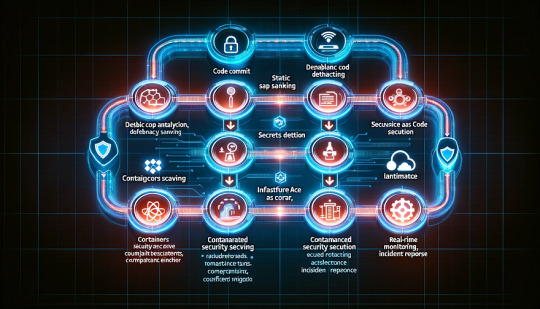
In modern DevOps practices, security can no longer be an afterthought — it needs to be embedded throughout the software development lifecycle (SDLC). This approach, known as DevSecOps, integrates security automation into DevOps workflows to ensure applications remain secure without slowing down development.
Why Security Automation?
Traditional security models relied on manual code reviews and vulnerability assessments at the end of the development cycle, often leading to bottlenecks and delayed releases. Security automation addresses these issues by: ✔️ Detecting vulnerabilities early in the CI/CD pipeline ✔️ Reducing manual intervention and human error ✔️ Ensuring continuous compliance with industry regulations ✔️ Improving incident response time
Key Areas of Security Automation in DevOps
1. Automated Code Security (Static & Dynamic Analysis)
Static Application Security Testing (SAST): Scans source code for vulnerabilities before deployment (e.g., SonarQube, Checkmarx).
Dynamic Application Security Testing (DAST): Identifies security flaws in running applications (e.g., OWASP ZAP, Burp Suite).
Software Composition Analysis (SCA): Detects vulnerabilities in third-party dependencies (e.g., Snyk, WhiteSource).
🔹 Example: Running SAST scans automatically in a Jenkins pipeline to detect insecure coding practices before merging code.
2. Secrets Management & Access Control
Automating the detection and handling of hardcoded secrets, API keys, and credentials using tools like HashiCorp Vault, AWS Secrets Manager, and CyberArk.
Implementing least privilege access via automated IAM policies to ensure only authorized users and services can access sensitive data.
🔹 Example: Using HashiCorp Vault to generate and revoke temporary credentials dynamically instead of hardcoding them.
3. Automated Compliance & Policy Enforcement
Infrastructure as Code (IaC) security scans using Checkov, OPA (Open Policy Agent), or Terraform Sentinel ensure that cloud configurations follow security best practices.
Automated audits and reporting help maintain compliance with GDPR, HIPAA, SOC 2, and ISO 27001 standards.
🔹 Example: Using Checkov to scan Terraform code for misconfigurations before provisioning cloud resources.
4. Container & Kubernetes Security
Scanning container images for vulnerabilities using Trivy, Aqua Security, or Anchore before pushing them to a registry.
Implementing Kubernetes security policies (e.g., Pod Security Policies, Kyverno, or Gatekeeper) to enforce security rules.
🔹 Example: Using Trivy in a CI/CD pipeline to scan Docker images before deployment to Kubernetes.
5. Continuous Security Monitoring & Threat Detection
Implementing SIEM (Security Information and Event Management) tools like Splunk, ELK Stack, or AWS Security Hub for real-time security event detection.
Using Intrusion Detection Systems (IDS) and Intrusion Prevention Systems (IPS) (e.g., Snort, Suricata) to detect and respond to security threats.
AI-driven anomaly detection via Amazon GuardDuty, Microsoft Defender for Cloud, or Google Chronicle.
🔹 Example: Configuring AWS Security Hub to automatically detect and alert on misconfigurations in an AWS environment.
6. Automated Incident Response & Remediation
Using SOAR (Security Orchestration, Automation, and Response) platforms like Splunk SOAR or Palo Alto Cortex XSOAR to automate security incident triage and response.
Creating automated playbooks for threat mitigation, such as isolating compromised containers or blocking suspicious IPs.
🔹 Example: Automating AWS Lambda functions to quarantine an EC2 instance when an anomaly is detected.
Bringing It All Together: A DevSecOps Pipeline Example
1️⃣ Code Commit: Developers push code to a Git repository. 2️⃣ Static Code Analysis: SAST tools scan for vulnerabilities. 3️⃣ Dependency Scanning: SCA tools check third-party libraries. 4️⃣ Secrets Detection: Git hooks or automated scanners look for hardcoded secrets. 5️⃣ Container Security: Images are scanned before being pushed to a container registry. 6️⃣ Infrastructure as Code Scanning: Terraform or Kubernetes configurations are checked. 7️⃣ Automated Security Testing: DAST and penetration tests run in staging. 8️⃣ Compliance Checks: Policies are enforced before deployment. 9️⃣ Real-time Monitoring: Logs and security events are analyzed for threats. 🔟 Incident Response: Automated workflows handle detected threats.
Final Thoughts
Security automation in DevOps is critical for ensuring that security does not slow down development. By integrating automated security testing, policy enforcement, and monitoring, teams can build resilient, compliant, and secure applications without sacrificing speed.
WEBSITE: https://www.ficusoft.in/devops-training-in-chennai/
0 notes
Text
Essential DevOps Practices to Accelerate Software Delivery
Introduction:
In the fast-paced world of technology, DevOps has become a cornerstone for businesses aiming to streamline operations and improve their software delivery process. This blog will explore essential DevOps practices that help teams build, test, and deploy software faster, with better quality.
1. Continuous Integration (CI) and Continuous Delivery (CD)
Definition: CI/CD is the backbone of modern DevOps. Continuous Integration ensures that code changes are automatically tested, integrated, and merged into the main branch frequently. Continuous Delivery automates the process of delivering those integrated changes to production.
Best Practices:
Automate tests to catch bugs early.
Use tools like Jenkins, GitLab CI, or Travis CI for smooth automation.
Keep the pipeline simple and fast to avoid bottlenecks.
2. Infrastructure as Code (IaC)
Definition: Infrastructure as Code allows teams to manage and provision computing resources automatically through machine-readable files, rather than physical hardware or manual processes.
Best Practices:
Use tools like Terraform, Ansible, or AWS CloudFormation to manage infrastructure.
Ensure version control for infrastructure code, just like application code.
Implement modular design for reusability and scalability.
3. Automated Testing
Definition: Automated testing is critical to ensure that applications work as intended across different environments. It removes the possibility of human error during repetitive testing tasks.
Best Practices:
Use unit tests, integration tests, and end-to-end tests in the CI pipeline.
Tools like Selenium, JUnit, and pytest are great for automating testing processes.
Ensure tests are fast and focused to maintain high efficiency.
4. Continuous Monitoring
Definition: Monitoring is essential to detect issues before they impact users. By continuously tracking application performance and infrastructure health, teams can proactively resolve problems.
Best Practices:
Use monitoring tools like Prometheus, Grafana, and ELK Stack to monitor logs and metrics.
Implement alerting for critical metrics to reduce downtime.
Perform regular audits of monitoring rules and thresholds.
5. Collaboration and Communication
Definition: DevOps is not just about automation and tools; it's also about breaking down silos between teams. Effective communication and collaboration are key components of DevOps culture.
Best Practices:
Encourage cross-team meetings and shared goals between developers and operations.
Use collaboration platforms like Slack, Microsoft Teams, and Jira for communication and project management.
Establish clear and consistent feedback loops for continuous improvement.
6. Security Integration (DevSecOps)
Definition: Security should not be an afterthought. By integrating security practices into the DevOps workflow, teams can avoid vulnerabilities early on in the development process.
Best Practices:
Implement security testing (SAST, DAST) into the CI/CD pipeline.
Use tools like Snyk, OWASP ZAP, or Aqua Security to automate security checks.
Conduct regular vulnerability assessments and penetration testing.
7. Microservices Architecture
Definition: Microservices break down large applications into smaller, loosely coupled services, allowing teams to develop, test, and deploy these services independently.
Best Practices:
Use container orchestration tools like Kubernetes or Docker Swarm.
Ensure each microservice is isolated and independently scalable.
Define clear communication protocols (APIs, message queues) between microservices.
Conclusion:
Adopting these DevOps practices can transform your software delivery process, ensuring faster releases, better collaboration, and improved security. As you implement these practices, remember that the key to DevOps success is continuous improvement and adaptability. Stay up to date with the latest trends, tools, and techniques to keep your DevOps pipeline efficient and scalable.
For more details click www.hawkstack.com
#redhatcourses#information technology#linux#kubernetes#containerorchestration#containersecurity#container#docker#hawkstack#hawkstack technologies
0 notes
Text
Unlocking Efficiency: How DevOps Services Drive Innovation

In today's rapidly changing software development environment, there is a growing demand for fast, effective, and dependable application delivery. DevOps, a combination of "development" and "operations," has emerged as the answer to this demand. This piece will explore the DevOps services offered by our company, the tools we utilize, best practices, and their impact on modern software development.
What is DevOps?
DevOps comprises a set of practices aimed at shortening the systems development life cycle and ensuring continuous delivery of high-quality software. Its purpose is to integrate development (Dev) and operations (Ops) to enhance collaboration and productivity through the automation of infrastructure, workflows, and ongoing measurement of application performance.
Our DevOps Services
We provide a wide range of DevOps services aimed at assisting companies in expediting their software development and deployment procedures.
1. Continuous Integration and Continuous Deployment (CI/CD)
CI/CD pipelines are put in place by us to automate the integration of code changes and their deployment to production. By doing so, code changes are subjected to automatic testing and deployment, diminishing the likelihood of human error and accelerating the release cycle.
2. Infrastructure as Code (IaC)
We use Terraform and AWS CloudFormation to handle and provision infrastructure using code, ensuring consistent, repeatable, and scalable infrastructure management for simplified handling of complex environments.
3. Monitoring and Logging
Comprehensive monitoring and logging solutions are established to monitor application performance and system health. Real-time insights and proactive issue resolution are facilitated by tools such as Prometheus, Grafana, ELK Stack, and Splunk.
4. Security Integration
Security is seamlessly integrated into every stage of the DevOps pipeline, with the use of tools like Snyk, Checkmarx, and OWASP ZAP for automated security testing, ensuring early identification and resolution of security vulnerabilities in the development process.
5. We use automated testing frameworks to maintain the integrity of existing functionalities when making code modifications. Tools such as Selenium, JUnit, and TestNG enable us to conduct thorough and efficient testing.
6. By employing tools like Ansible, Chef, and Puppet, we automate the setup of servers and applications, ensuring uniformity across environments and minimizing the time needed to establish new environments.
7. Our utilization of containerization technologies like Docker and orchestration platforms such as Kubernetes allows for effortless portability and scalability of applications, ensuring consistency across development, testing, and production environments.
The tools and technologies utilized in our DevOps services facilitate the delivery of dependable, high-quality solutions.
We make use of the following tools:
- CI/CD Tools: Jenkins, GitLab CI, CircleCI
- IaC Tools: Terraform, AWS CloudFormation
- Monitoring Tools: Prometheus, Grafana, ELK Stack, Splunk
- Security Tools: Snyk, Checkmarx, OWASP ZAP
- Testing Tools: Selenium, JUnit, TestNG
- Configuration Management Tools: Ansible, Chef, Puppet
- Containerization Tools: Docker
- Orchestration Tools: Kubernetes
To achieve successful DevOps implementation, we adhere to the following best practices.
1. Collaborative Culture
Our focus is on fostering a collaborative culture between development and operations teams, ensuring that they work together towards common objectives and share responsibilities.
2. Automated processes are fundamental to DevOps.
The aim is to automate repetitive tasks in order to enhance efficiency, minimize mistakes, and create time for more important duties.
3. We consistently assess our procedures and technologies to pinpoint areas that can be enhanced. This enables us to stay ahead of the game and embrace new technologies and methodologies as they develop.
4. Code changes are managed using version control systems such as Git. This facilitates improved teamwork, traceability, and the ability to revert to previous versions.
5. Using microservices architecture, we create applications in a way that allows each service to be deployed and scaled independently, offering improved flexibility and simpler management of complex applications.
6. To gather insights from every stage of the development and deployment process, we establish feedback loops, aiding in the early identification of issues and facilitating informed decision-making.
Case Studies
Case Study 1: Enhancing Deployment Speed for an E-commerce Platform
Our client, a prominent e-commerce platform, encountered challenges related to slow and error-prone deployments. By introducing a CI/CD pipeline and automating testing and deployment processes, we successfully decreased their deployment duration from hours to minutes and substantially enhanced the reliability of their releases.
A startup in the fintech industry came to us seeking assistance in expanding their infrastructure to accommodate increased traffic. Through the use of Infrastructure as Code (IaC) and container orchestration, we developed a scalable and robust infrastructure capable of managing rapid expansion while maintaining high performance and reliability.
We collaborated with a healthcare provider to incorporate security measures into their DevOps pipeline. By implementing automated security testing and continuous monitoring for vulnerabilities, we ensured that their application adhered to strict security and compliance standards.
Conclusion
DevOps has revolutionized the software development field by facilitating quicker, more dependable, and secure delivery of applications. Our extensive DevOps solutions, supported by top-tier tools and established methodologies, aid businesses in reaching their objectives and remaining competitive in the current high-speed setting. Should you require enhancements to your deployment procedures, the expansion of your infrastructure, or bolstered security measures, we possess the knowledge and proficiency to ensure your success.
#devops#devopsservices#devopsengineer#devopsdeveloper#ethics first#habilelabs#aws services#aws cloud#amazon web services
0 notes
Text
website design and development in bangalore
bangalore a hub of tech and IT in India, web developers typically work with a wide array of technologies and platforms. Here are some of the common ones:
Front-end Technologies:HTML/CSS: Fundamental for structuring and styling web pages.JavaScript: Essential for interactive elements and client-side scripting.Frameworks/Libraries: Such as React.js, Angular, or Vue.js for building interactive user interfaces.
Back-end Technologies:Server-side Languages: Such as Node.js (JavaScript), Python (Django, Flask), PHP (Laravel), or Java (Spring).Databases: MySQL, PostgreSQL, MongoDB for storing and managing data.
Content Management Systems (CMS):WordPress: Widely used for its flexibility and extensive plugin ecosystem.Drupal and Joomla: Alternatives to WordPress, offering different features and capabilities.
E-commerce Platforms:Shopify: Popular for its ease of use and scalability for online stores.Magento: Known for its robustness and customization options for larger e-commerce sites.
Cloud Platforms and Hosting Services:Amazon Web Services (AWS), Google Cloud Platform (GCP), Microsoft Azure: For cloud hosting, storage, and scalable computing resources. Digital Ocean, Linode: Cloud hosting providers popular among developers for their simplicity and pricing.
Version Control: Git: Essential for version control and collaboration among developers.
Development Tools :IDEs: Such as Visual Studio Code, Sublime Text, or JetBrains IntelliJ IDEA for coding. DevOps Tools: Jenkins, Docker, Kubernetes for automation, containerization, and deployment.
Responsive Design and Mobile Optimization :Techniques and frameworks like Bootstrap or CSS Grid for ensuring websites are mobile-friendly and responsive.
SEO Tools: Google Analytics, Google Search Console: For tracking and optimizing website performance and SEO.
Security Considerations: Awareness of web security best practices, SSL certificates, and tools like OWASP Zap for testing vulnerabilities
website design and development in vk academy it solutions. pvt
10 years experience in this field

0 notes
Text
The Ultimate Full Stack Developer Toolkit: 15 Essentials
The Ultimate Full Stack Developer Toolkit: 15 Essentials

In today's digital landscape, the role of a full stack developer has become increasingly crucial. These versatile professionals are adept at handling both frontend and backend development, making them invaluable assets in any tech team. Whether you're a seasoned developer or just starting on your journey, having the right toolkit can significantly boost your productivity and effectiveness. Here’s a comprehensive guide to the 15 essentials every full stack developer should have in their arsenal:
1. Integrated Development Environment (IDE)
An IDE like Visual Studio Code org JetBrains IntelliJ IDEA provides a powerful environment for coding, debugging, and version control, essential for managing complex projects seamlessly.
2. Version Control Systems (VCS)
Git, coupled with platforms like GitHub or GitLab, enables efficient collaboration, code review, and version management across distributed teams.
3. Web Development Frameworks
Frameworks like React.js, Angular, or Vue.js for frontend development, and Node.js, Django, or Flask for backend development, streamline the development process and ensure scalability.
4. Responsive Design Tools
Tools like Bootstrap or Foundation facilitate the creation of responsive, mobile-first web applications, ensuring a consistent user experience across devices.
5. Database Management Systems (DBMS)
MySQL, PostgreSQL, MongoDB, or SQLite provide robust solutions for storing, querying, and managing data, catering to different application needs.
6. API Development Tools
Tools such as Postman or Swagger simplify the creation, testing, and documentation of APIs, crucial for building interconnected systems and microservices.
7. Containerization and Virtualization
Platforms like Docker and Vagrant enable developers to create lightweight, portable environments for testing, deploying, and scaling applications efficiently.
8. Cloud Platforms and Services
Amazon Web Services (AWS), Microsoft Azure, or Google Cloud Platform offer scalable infrastructure, storage, and computing resources, essential for deploying modern applications.
9. Continuous Integration and Deployment (CI/CD)
CI/CD pipelines using tools like Jenkins or Travis CI automate building, testing, and deploying code changes, ensuring faster time-to-market and improved code quality.
10. Cross-Browser Testing Tools
Tools like BrowserStack or CrossBrowserTesting help ensure that web applications function correctly across different browsers and devices, optimizing user accessibility.
11. Performance Monitoring and Optimization
Monitoring tools such as New Relic or Datadog track application performance metrics, identify bottlenecks, and optimize code and infrastructure for better efficiency.
12. Security Tools and Best Practices
Implementing security measures with tools like OWASP Zap or Snyk, and following best practices like HTTPS encryption and input validation, safeguard applications from vulnerabilities.
13. Code Quality and Testing
Testing frameworks like Jest, PHPUnit, or Selenium ensure code quality through unit testing, integration testing, and automated UI testing, enhancing overall reliability.
14. Agile Project Management Tools
Tools such as Jira, Trello, or Asana facilitate agile development methodologies, helping teams collaborate, plan sprints, and track project progress effectively.
15. Continuous Learning Resources
Staying updated with industry trends, attending conferences, and leveraging resources like Stack Overflow, Medium publications, or online courses ensures continuous skill development and innovation.
Conclusion
As the demand for versatile full stack developers continues to rise, equipping yourself with these essential tools can empower you to build robust, scalable, and secure applications effectively. Whether you're working independently or within a full stack development agency or full stack development company, having the right toolkit is essential for success in today's competitive tech industry. Embrace these tools, stay curious, and keep evolving to excel in your full stack development journey.
#full stack development agency india#full stack development company india#full stack development services#full stack development company
0 notes
Text
Essential Tools for High-Quality Web Development Services

For web development services, having the right set of tools is crucial to streamline the development process, enhance productivity, and ensure top-quality outputs. Here are some recommended tools across different aspects of website development services:
1. Code Editors and IDEs
Visual Studio Code (VS Code): A lightweight yet powerful code editor with built-in Git support and a wide range of extensions.
Sublime Text: A fast, feature-rich code editor with extensive customization options.
JetBrains WebStorm: A robust IDE specifically designed for JavaScript development, offering powerful features for modern frameworks.
2. Version Control
Git: A distributed version control system essential for tracking changes and collaborating on code.
GitHub: A platform for hosting Git repositories, code collaboration, and project management.
GitLab: A comprehensive DevOps platform offering Git repository management, CI/CD, and more.
3. Front-end Development
React: A popular JavaScript library for building user interfaces.
Angular: A powerful framework for building dynamic web applications.
Vue.js: A progressive JavaScript framework for building user interfaces.
Bootstrap: A front-end framework for developing responsive and mobile-first websites, crucial for any website development service.
4. Back-end Development
Node.js: A JavaScript runtime for building scalable server-side applications.
Django: A high-level Python web framework that encourages rapid development and clean, pragmatic design.
Laravel: A PHP framework known for its elegant syntax and extensive feature set.
5. Database Management
MySQL: A widely-used relational database management system.
PostgreSQL: An advanced open-source relational database system with a strong reputation for reliability and feature robustness.
MongoDB: A popular NoSQL database for storing and retrieving large volumes of data, often used in web development services.
6. API Development
Postman: A collaboration platform for API development, testing, and documentation.
Swagger: Tools for designing, building, documenting, and consuming RESTful web services.
7. Containerization and Orchestration
Docker: A platform for developing, shipping, and running applications in containers.
Kubernetes: An open-source system for automating deployment, scaling, and management of containerized applications.
8. CI/CD Tools
Jenkins: An open-source automation server for continuous integration and delivery.
CircleCI: A CI/CD service that supports rapid software development and publishing.
Travis CI: A CI/CD service used to build and test software projects hosted on GitHub.
9. Project Management and Collaboration
Jira: A project management tool for planning, tracking, and managing agile software development projects.
Trello: A visual collaboration tool that creates a shared perspective on any project.
Slack: A messaging app for teams that supports collaboration through channels, direct messages, and integrations with other tools.
10. Design and Prototyping
Adobe XD: A vector-based tool for designing and prototyping user experiences for web and mobile apps.
Figma: A collaborative interface design tool that allows multiple designers to work simultaneously.
Sketch: A digital design toolkit for macOS focused on UI/UX design.
11. Performance and Testing
Selenium: A suite of tools for automating web browsers for testing purposes.
Lighthouse: An open-source tool for auditing web performance, accessibility, SEO, and more.
Jest: A JavaScript testing framework designed to ensure the correctness of any JavaScript codebase, important for website development services.
12. Security
OWASP ZAP: An open-source web application security scanner to find security vulnerabilities in web applications.
Burp Suite: A suite of tools for testing web security, including a proxy, scanner, and intruder.
13. Monitoring and Analytics
Google Analytics: A powerful tool for tracking and analyzing website traffic and user behavior.
New Relic: A suite of performance monitoring tools to observe application performance, infrastructure, and user experience.
Datadog: A monitoring and security platform for cloud applications, essential for maintaining professional web development services.
These tools can help streamline your web development services, improve productivity, ensure high-quality outputs, and maintain secure and efficient applications. Depending on your specific project requirements and team preferences, you can choose the tools that best fit your web development service workflow. For those looking to enhance their website development services, these tools are indispensable in creating robust, high-performing websites that meet client needs and industry standards.
0 notes
Text
Essential Skills for Testing Applications in Different Environments

Testing applications in different environments requires a diverse set of skills to ensure the software performs well under various conditions and configurations. Here are the essential skills needed for this task:
1. Understanding of Different Environments
Development, Staging, and Production: Knowledge of the differences between development, staging, and production environments, and the purpose of each.
Configuration Management: Understanding how to configure and manage different environments, including handling environment-specific settings and secrets.
2. Test Planning and Strategy
Test Plan Creation: Ability to create comprehensive test plans that cover different environments.
Environment-specific Test Cases: Designing test cases that take into account the specific characteristics and constraints of each environment.
3. Automation Skills
Automated Testing Tools: Proficiency with automated testing tools like Selenium, JUnit, TestNG, or Cypress.
Continuous Integration/Continuous Deployment (CI/CD): Experience with CI/CD tools like Jenkins, GitLab CI, or Travis CI to automate the testing process across different environments.
4. Configuration Management Tools
Infrastructure as Code (IaC): Familiarity with IaC tools like Terraform, Ansible, or CloudFormation to manage and configure environments consistently.
Containerization: Knowledge of Docker and Kubernetes for creating consistent and isolated testing environments.
5. Version Control Systems
Git: Proficiency in using Git for version control, including branching, merging, and handling environment-specific code changes.
6. Test Data Management
Data Masking and Anonymization: Skills in anonymizing sensitive data for testing purposes.
Synthetic Data Generation: Ability to create synthetic test data that mimics real-world scenarios.
7. Performance Testing
Load Testing: Experience with load testing tools like JMeter, LoadRunner, or Gatling to assess performance under different conditions.
Stress Testing: Ability to perform stress testing to determine the application's breaking point.
8. Security Testing
Vulnerability Scanning: Knowledge of tools like OWASP ZAP, Burp Suite, or Nessus for identifying security vulnerabilities in different environments.
Penetration Testing: Skills in conducting penetration tests to assess security risks.
9. Cross-Browser and Cross-Device Testing
Browser Testing: Proficiency with tools like BrowserStack or Sauce Labs for testing across different browsers.
Device Testing: Experience with testing on different devices and operating systems to ensure compatibility.
10. API Testing
API Testing Tools: Experience with tools like Postman, SoapUI, or RestAssured for testing APIs.
Contract Testing: Knowledge of contract testing frameworks like Pact to ensure consistent API behavior across environments.
11. Monitoring and Logging
Monitoring Tools: Familiarity with monitoring tools like Prometheus, Grafana, or New Relic to observe application performance and health in different environments.
Log Management: Skills in using log management tools like ELK Stack (Elasticsearch, Logstash, Kibana) or Splunk for troubleshooting and analysis.
12. Soft Skills
Attention to Detail: Meticulous attention to detail to identify environment-specific issues.
Problem-solving: Strong problem-solving skills to troubleshoot and resolve issues quickly.
Collaboration: Ability to work effectively with development, operations, and product teams to manage and troubleshoot environment-related issues.
Practical Steps for Testing in Different Environments
Environment Setup:
Define the infrastructure and configuration needed for each environment.
Use IaC tools to automate environment setup and teardown.
Configuration Management:
Manage environment-specific configurations and secrets securely.
Use tools like Consul or Vault for managing secrets.
Automate Testing:
Integrate automated tests into your CI/CD pipeline.
Ensure tests are run in all environments as part of the deployment process.
Test Data Management:
Use consistent and reliable test data across all environments.
Implement data seeding or generation scripts as part of your environment setup.
Performance and Security Testing:
Conduct regular performance and security tests in staging and production-like environments.
Monitor application performance and security continuously.
Sun Technologies has testers who have the above listed skills to ensure that applications are robust, secure, and performant across different environments, leading to higher quality software and better user experiences. Contact us to get a free assessment of CI/CD automation opportunity that you can activate using Sun Technologies’ Testing Center-of-Excellence (CoE).
#api#testingapplication#automation#ci/cd#infrastructureasCode#containerization#loadtesting#securitytesting#performancetesting
0 notes
Text
QA Automation Engineer IRC253745
Job title: QA Automation Engineer IRC253745 Company: GlobalLogic Job description: of Application Security throughout the SDLC · Penetration testing skills including the use of security assessment and hacker tools… and hacker tools; e.g. ZAP, ZAP Docker, Qualys ssllabs , SSLYZE, Metasploit etc. · Strong knowledge in OWASP TOP 10… Expected salary: Location: India Job date: Sat, 01 Mar 2025 05:10:31…
0 notes
Text
DevOps Tools and Toolchains
DevOps Course in Chandigarh,
DevOps tools and toolchains are crucial components in the DevOps ecosystem, helping teams automate, integrate, and manage various aspects of the software development and delivery process. These tools enable collaboration, streamline workflows, and enhance the efficiency and effectiveness of DevOps practices.
Version Control Systems (VCS): Tools like Git and SVN are fundamental for managing source code, enabling versioning, branching, and merging. They facilitate collaboration among developers and help maintain a history of code changes.
Continuous Integration (CI) Tools: Jenkins, Travis CI, CircleCI, and GitLab CI/CD are popular CI tools. They automate the process of integrating code changes, running tests, and producing build artifacts. This ensures that code is continuously validated and ready for deployment.
Configuration Management Tools: Tools like Ansible, Puppet, and Chef automate the provisioning and management of infrastructure and application configurations. They ensure consistency and reproducibility in different environments.
Containerization and Orchestration: Docker is a widely used containerization tool that packages applications and their dependencies. Kubernetes is a powerful orchestration platform that automates the deployment, scaling, and management of containerized applications.
Continuous Deployment (CD) Tools: Tools like Spinnaker and Argo CD facilitate automated deployment of applications to various environments. They enable continuous delivery by automating the release process.
Monitoring and Logging Tools: Tools like Prometheus, Grafana, ELK Stack (Elasticsearch, Logstash, Kibana), and Splunk provide visibility into application and infrastructure performance. They help monitor metrics, logs, and events to identify and resolve issues.
Collaboration and Communication Tools: Platforms like Slack, Microsoft Teams, and Jira facilitate communication and collaboration among team members. They enable seamless sharing of updates, notifications, and project progress.
Infrastructure as Code (IaC) Tools: Terraform, AWS CloudFormation, and Azure Resource Manager allow teams to define and manage infrastructure using code. This promotes automation, versioning, and reproducibility of environments.
Continuous Testing Tools: Tools like Selenium, JUnit, and Mocha automate testing processes, including unit tests, integration tests, and end-to-end tests. They ensure that code changes do not introduce regressions.
Security and Compliance Tools: Tools like SonarQube, OWASP ZAP, and Nessus help identify and mitigate security vulnerabilities and ensure compliance with industry standards and regulations.
In summary, DevOps tools and toolchains form the backbone of DevOps practices, enabling teams to automate, integrate, and manage various aspects of the software development lifecycle. These tools promote collaboration, efficiency, and reliability, ultimately leading to faster and more reliable software delivery.
0 notes
Text
Any one want Devops project along with source code which will definitely add more value in your resume visit this site :-
1 note
·
View note
Link
こんにちは、CX事業本部の若槻です。 Webアプリケーション向けのセキュリティ診断ツールの定番として、OWASP ZAPというオープンソースツールがよく使われています。 今回は、Docker版のOWASP ZAPを使用してWebアプリのログインページの簡易的な脆弱性診断を行ってみました。 なぜDocker版を使ったのか OWASP ZAPにはWindows、Mac、Linuxで使えるインストーラー版およびパッケージ版と、Docker版があります。 当初はMac向けインストーラー版を使おうとしましたが、Macのセキュリティによりインストールできなかったため断念しました。 よってインストールを要しないDocker版を使うこととしました。 やってみた 今回は次のようなAmplify(CloudFront) + Reactにより実装したのログインページを診断対象としました。 コマンドでDockerイメージowasp/zap2docker-stableをプルします。 % docker pull owasp/zap2docker-stable Using default tag: latest latest: Pulling from owasp/zap2docker-stable 423ae2b273f4: Pull complete de83a2304fa1: Pull complete f9a83bce3af0: Pull complete b6b53be908de: Pull complete dfa4c0ed9f01: Pull complete 0d0271dc7f26: Pull complete ba10134fb40f: Pull complete a5566afd045d: Pull complete 7b60e2849bd0: Pull complete daf051f52216: Pull complete 3600cd933995: Pull complete a1d63c5e9c9f: Pull complete 86279da9d5e1: Pull complete 61d20517a689: Pull complete b645cc4494b6: Pull complete 87a41273fa00: Pull complete dcd8983ba399: Pull complete 424fa8727c16: Pull complete Digest: sha256:3563ecc53448ad224262ccea185cff8360c999c52d9c4b78630d9344dc1c3fd6 Status: Downloaded newer image for owasp/zap2docker-stable:latest docker.io/owasp/zap2docker-stable:latest Docker版ZAPのスキャンタイプにはいくつかの種類がありますが、今回は攻撃および負荷のあるアクセスを伴わない1分間の静的スキャンを実施するBaseline Scanを行いました。次のコマンドで実行が可能です。 ログインページhttps://example.com/loginに対してBaseline Scanを実行してみます。 % docker run -t owasp/zap2docker-stable zap-baseline.py -t https://example.com/login 2020-09-10 09:03:38,813 Params: ['zap-x.sh', '-daemon', '-port', '38996', '-host', '0.0.0.0', '-config', 'api.disablekey=true', '-config', 'api.addrs.addr.name=.*', '-config', 'api.addrs.addr.regex=true', '-config', 'spider.maxDuration=1', '-addonupdate', '-addoninstall', 'pscanrulesBeta'] _XSERVTransmkdir: ERROR: euid != 0,directory /tmp/.X11-unix will not be created. Sep 10, 2020 9:03:40 AM java.util.prefs.FileSystemPreferences$1 run INFO: Created user preferences directory. Total of 13 URLs PASS: Cookie No HttpOnly Flag [10010] PASS: Cookie Without Secure Flag [10011] PASS: Cross-Domain JavaScript Source File Inclusion [10017] PASS: Content-Type Header Missing [10019] PASS: X-Frame-Options Header Scanner [10020] PASS: X-Content-Type-Options Header Missing [10021] PASS: Information Disclosure - Debug Error Messages [10023] PASS: Information Disclosure - Sensitive Information in URL [10024] PASS: Information Disclosure - Sensitive Information in HTTP Referrer Header [10025] PASS: HTTP Parameter Override [10026] PASS: Information Disclosure - Suspicious Comments [10027] PASS: Open Redirect [10028] PASS: Cookie Poisoning [10029] PASS: User Controllable Charset [10030] PASS: User Controllable HTML Element Attribute (Potential XSS) [10031] PASS: Viewstate Scanner [10032] PASS: Directory Browsing [10033] PASS: Heartbleed OpenSSL Vulnerability (Indicative) [10034] PASS: Strict-Transport-Security Header Scanner [10035] PASS: HTTP Server Response Header Scanner [10036] PASS: Server Leaks Information via "X-Powered-By" HTTP Response Header Field(s) [10037] PASS: X-Backend-Server Header Information Leak [10039] PASS: Secure Pages Include Mixed Content [10040] PASS: HTTP to HTTPS Insecure Transition in Form Post [10041] PASS: HTTPS to HTTP Insecure Transition in Form Post [10042] PASS: User Controllable JavaScript Event (XSS) [10043] PASS: Big Redirect Detected (Potential Sensitive Information Leak) [10044] PASS: Retrieved from Cache [10050] PASS: X-ChromeLogger-Data (XCOLD) Header Information Leak [10052] PASS: Cookie Without SameSite Attribute [10054] PASS: CSP Scanner [10055] PASS: X-Debug-Token Information Leak [10056] PASS: Username Hash Found [10057] PASS: X-AspNet-Version Response Header Scanner [10061] PASS: PII Disclosure [10062] PASS: Timestamp Disclosure [10096] PASS: Hash Disclosure [10097] PASS: Cross-Domain Misconfiguration [10098] PASS: Weak Authentication Method [10105] PASS: Reverse Tabnabbing [10108] PASS: Modern Web Application [10109] PASS: Absence of Anti-CSRF Tokens [10202] PASS: Private IP Disclosure [2] PASS: Session ID in URL Rewrite [3] PASS: Script Passive Scan Rules [50001] PASS: Insecure JSF ViewState [90001] PASS: Charset Mismatch [90011] PASS: Application Error Disclosure [90022] PASS: Loosely Scoped Cookie [90033] WARN-NEW: Incomplete or No Cache-control and Pragma HTTP Header Set [10015] x 6 https://example.com/login/ (200 OK) https://example.com/login/robots.txt (200 OK) https://example.com/login/sitemap.xml (200 OK) https://example.com/login/manifest.json (200 OK) https://example.com/login/static/css/2.73fa334c.chunk.css (200 OK) WARN-NEW: Content Security Policy (CSP) Header Not Set [10038] x 2 https://example.com/login/ (200 OK) https://example.com/login/sitemap.xml (200 OK) FAIL-NEW: 0 FAIL-INPROG: 0 WARN-NEW: 2 WARN-INPROG: 0 INFO: 0 IGNORE: 0 PASS: 49 診断結果として2つのwarningが検出されました。アラートについての詳細な説明は次のページに記載されています。 今回はレスポンスにCache-ControlやContent-Security-Policyなどのセキュリティヘッダーを含めていなかったため、脆弱性のリスクがあると判定されたようです。 今回のような構成でセキュリティヘッダーを追加する場合は次の記事を参考にLambda@Edgeを実装すると良いとのことなので試してみたいと思います。 おわりに Docker版OWASP ZAPを使用してWebアプリのログインページの簡易的な脆弱性診断を行ってみました。 脆弱性診断というとセキュリティ企業に依頼して有料で行うイメージがありましたが、今回のようなオープンソースツールで簡単に実施できて、しかもちゃんと脆弱性を発見できることを知れたのは良かったです。 なお、AWSに対する脆弱性診断はポリシーに適合している場合を除いて許可されていないため、実施する場合は次のページを要確認の上ご自身の責任で行ってください。 参考 以上
0 notes
Text
転職日記 -四日目-
今回はスキルの棚卸をしてみた。色々書いたけど、みんなこのくらい普通に出来るんじゃないのかな?
.tg {border-collapse:collapse;border-spacing:0;} .tg td{font-family:Arial, sans-serif;font-size:14px;padding:10px 5px;border-style:solid;border-width:1px;overflow:hidden;word-break:normal;} .tg th{font-family:Arial, sans-serif;font-size:14px;font-weight:normal;padding:10px 5px;border-style:solid;border-width:1px;overflow:hidden;word-break:normal;} .tg .tg-baqh{text-align:center;vertical-align:top} .tg .tg-yw4l{vertical-align:top}
スキルセット 区分 レベル(現在対応できること) 大区分 中区分 小区分 詳細 技術 Server ラックマウント、ブレード IBM、Fujitsu、HP キッティング、設計構築、iLO等を使った運用監視 Network 配線 LAN ラック内、ビル内配線、RJ-45コネクタ取付 L2スイッチ Alaxala、アライドテレシス、NETGEAR キッティング、VLANの設定 L3スイッチ Cisco キッティング、VLAN、スタティックルート設定 無線LAN アライドテレシス、NETGEAR キッティング、VLAN、SSIDの設定 FireWall Fortigate キッティング、FireWall設定、WAN回線冗長化、ルーティング VPN OpenVPN、VyOS 設計構築、拠点間接続、クライアント証明書の発行管理 Storage SAN IBM、Infortrend キッティング、RAID設定,ボリュームの設計構築運用 NAS QNAP、Infortrend キッティング、RAID設定,ボリュームの設計構築運用 OS Linux CentOS、Ubuntu 設計構築、運用監視、障害対応 Windows 2008R2 AD、IISの設計構築、運用監視 仮���化 Hypervisor ESXi 単体環境の構築可能 XenServer クラスタ環境の設計構築、運用監視、障害対応 KVM 単体環境の構築可能 IaaS CloudStack 設計構築、運用監視、障害対応 Docker OS RancherOS 設計構築、運用監視、障害対応 CoreOS、AtomicHost 構築 Orchestrator Kubernetes 構築 Cattle 設計構築、運用 監視ツール Rancher 設計構築、運用監視、障害対応 ミドル WEB Apache、Nginx 設計構築、Rプロキシ、サーバ証明書、運用監視、障害対応 HAクラスタ Pacemaker 設計構築、運用 DB接続 PGpool クラスタ環境設計構築、運用 JDBC 設定、障害対応 DNS BIND 設計構築、障害対応 Database RDBMS MariaDB クラスタの設計構築、運用監視、障害対応 PostgreSQL クラスタの設計構築、運用監視、障害対応 MySQL 設計構築、運用監視、障害対応 Oracle 構築 NoSQL MongoDB クラスタの設計構築、運用監視、障害対応 KVS Redis クラスタの設計構築、運用監視 言語 Java Java6,7,8 知識はあり、環境設定やプロセス、GCの運用監視 PHP 5,7 簡単なスクリプトの作成 Perl 5 簡単なスクリプトの作成 Bash - スクリプトの作成 パブリッククラウド IaaS IDCFクラウド WEBシステムの設計構築運用、S3互換のストレージ SaaS Gehirn DNSの設定 VPS さくらVPS Mailサーバの設計構築(SMTP,POP3、spf、TLS) Managed GSLB 設計構築 文書管理 CMS WordPress 設計構築、運用 Dokuwiki 設計構築、運用 Mediawiki 設計構築 セキュリティ 法令対応 ISMS システム管理者として新規、サーベイランス対応 WAF Imperva 設定 脆弱性診断 Nmap、OWASP ZAP 操作、簡単な診断 運用 運用監視 ZABBIX 設計構築、障害対応、監視設定 Mackerel 監視設定 New Relic JVMの監視設定 ログ集約 Fluentd 設定、プラグインの活用(GeoIPの取得等)、障害対応 ELK 設計構築、障害対応 Splunk 構築 バックアップ Bash シェルを使って遠隔地BKUP CMDB OCS InventoryNG 設計構築、運用 チケット管理 OTRS 設計構築、運用 Redmine 設計構築、運用 バージョン管理 GitLab 設計構築、運用、DOCKERFILEやイメージの管理 非技術 教育 新人教育 インフラ LinuxとNetworkの基礎について教育資料作成、指導 予算策定 機器の見積もり - 各ベンダーとの調整 契約見直し - - 契約している各サービスの管理、定期的な見直し プレゼン - - 社外セミナーでの登壇経験あり 社外活動 - - RancherJPの運営メンバーとして活動中
0 notes