#pandas spreadsheet
Explore tagged Tumblr posts
Text
Are AI Code Generators Reliable?
Artificial intelligence (AI) is more accessible now than ever. While many people are exploring the fun and unique things AI can do, many professionals are looking at its potential to improve productivity and minimize human-caused errors. Developers are particularly keen on adopting AI with code generators.
A code generator is an AI-powered tool meant to simplify the development process by saving time and reducing errors. Many generators are available, and development teams worldwide already use them. Whether it's an AI Python code generator or a natural language-to-code platform, there's no shortage of tools to consider using.
But are AI code generators as reliable as developers want them to be?
The Advantages of Using Code Generators
Generators are indeed a game-changer for developers. But contrary to popular belief, they don't replace human-led manual coding, at least not yet.
Today, developers often use code generators in three primary ways.
The first is to improve efficiency through end-of-line suggestions. Think of it as coding "autocomplete." These tools make suggestions for function calls and argument completions. It speeds up developer workflows, allowing them to work longer and more efficiently.
Secondly, code generators help developers get out of ruts. AI can make suggestions whenever developers aren't sure of how to proceed with their work. For example, you can use an AI Python code generator to guide you in the right direction and develop creative solutions to your coding issues.
Finally, generators are fantastic for translation tasks. Many developers use AI to translate legacy source code. Generators provide the skeletal framework and simplify translation tasks to save time and headaches.
AI Generators Don't Replace Human Developers
Despite all the good AI generator tools can do, they're not without issues. AI is not infallible. Therefore, incorrect coding can occur. Plus, there are issues surrounding copyright infringement and potential security vulnerabilities.
The truth is that AI code generators should supplement human developers, not replace them. A degree of human decision-making must occur within the development world, and AI isn't at the point where it can replicate that 100 percent. However, these tools can speed up workflows and maximize productivity.
Read a similar article about what are Python packages here at this page.
0 notes
Text
hey yokai watch fans! myself and a few others have figured out how to dump pandanoko and starry noko streetpass encounters for others to inject and encounter the nokos in their VIP rooms! I’ve made a spreadsheet with instructions and links to every noko that we have so far. this includes dumps from various games in the series from different regions.
if you happen to get a streetpass notification for a noko that we don’t have, please send me the file!!! instructions are in the spreadsheet. make sure not to open your game until after you’ve dumped your streetpass data!
CecBoxTool can be found as part of the 3DS Development Unit Software. a compilation of these tools exists on the internet archive, named 3DS Developer Applications.
EDIT: we have a panda/starry noko file for every version of every game! enjoy!
#yokai watch#yo-kai watch#youkai watch#pandanoko#starry noko#妖怪ウォッチ#ツチノコパンダ#ツチノコ星人#tsuchinoko panda#tsuchinoko seijin#3ds
52 notes
·
View notes
Text
not me sadly gnawing at the supercomputing cluster begging it to give me more resources forever
learning hatefully to figure how to use dask because pandas keeps staring down the magnitude of my spreadsheets, falling down and crying
ran 25 jobs for six hours overnight and they all choked and died because time was insufficient. I ask you. Rude! Rude rude rude rude!
20 notes
·
View notes
Text
Automate Simple Tasks Using Python: A Beginner’s Guide
In today's fast paced digital world, time is money. Whether you're a student, a professional, or a small business owner, repetitive tasks can eat up a large portion of your day. The good news? Many of these routine jobs can be automated, saving you time, effort, and even reducing the chance of human error.
Enter Python a powerful, beginner-friendly programming language that's perfect for task automation. With its clean syntax and massive ecosystem of libraries, Python empowers users to automate just about anything from renaming files and sending emails to scraping websites and organizing data.
If you're new to programming or looking for ways to boost your productivity, this guide will walk you through how to automate simple tasks using Python.
🌟 Why Choose Python for Automation?
Before we dive into practical applications, let’s understand why Python is such a popular choice for automation:
Easy to learn: Python has simple, readable syntax, making it ideal for beginners.
Wide range of libraries: Python has a rich ecosystem of libraries tailored for different tasks like file handling, web scraping, emailing, and more.
Platform-independent: Python works across Windows, Mac, and Linux.
Strong community support: From Stack Overflow to GitHub, you’ll never be short on help.
Now, let’s explore real-world examples of how you can use Python to automate everyday tasks.
🗂 1. Automating File and Folder Management
Organizing files manually can be tiresome, especially when dealing with large amounts of data. Python’s built-in os and shutil modules allow you to automate file operations like:
Renaming files in bulk
Moving files based on type or date
Deleting unwanted files
Example: Rename multiple files in a folder
import os folder_path = 'C:/Users/YourName/Documents/Reports' for count, filename in enumerate(os.listdir(folder_path)): dst = f"report_{str(count)}.pdf" src = os.path.join(folder_path, filename) dst = os.path.join(folder_path, dst) os.rename(src, dst)
This script renames every file in the folder with a sequential number.
📧 2. Sending Emails Automatically
Python can be used to send emails with the smtplib and email libraries. Whether it’s sending reminders, reports, or newsletters, automating this process can save you significant time.
Example: Sending a basic email
import smtplib from email.message import EmailMessage msg = EmailMessage() msg.set_content("Hello, this is an automated email from Python!") msg['Subject'] = 'Automation Test' msg['From'] = '[email protected]' msg['To'] = '[email protected]' with smtplib.SMTP_SSL('smtp.gmail.com', 465) as smtp: smtp.login('[email protected]', 'yourpassword') smtp.send_message(msg)
⚠️ Note: Always secure your credentials when writing scripts consider using environment variables or secret managers.
🌐 3. Web Scraping for Data Collection
Want to extract information from websites without copying and pasting manually? Python’s requests and BeautifulSoup libraries let you scrape content from web pages with ease.
Example: Scraping news headlines
import requests from bs4 import BeautifulSoup url = 'https://www.bbc.com/news' response = requests.get(url) soup = BeautifulSoup(response.text, 'html.parser') for headline in soup.find_all('h3'): print(headline.text)
This basic script extracts and prints the headlines from BBC News.
📅 4. Automating Excel Tasks
If you work with Excel sheets, you’ll love openpyxl and pandas two powerful libraries that allow you to automate:
Creating spreadsheets
Sorting data
Applying formulas
Generating reports
Example: Reading and filtering Excel data
import pandas as pd df = pd.read_excel('sales_data.xlsx') high_sales = df[df['Revenue'] > 10000] print(high_sales)
This script filters sales records with revenue above 10,000.
💻 5. Scheduling Tasks
You can schedule scripts to run at specific times using Python’s schedule or APScheduler libraries. This is great for automating daily reports, reminders, or file backups.
Example: Run a function every day at 9 AM
import schedule import time def job(): print("Running scheduled task...") schedule.every().day.at("09:00").do(job) while True: schedule.run_pending() time.sleep(1)
This loop checks every second if it’s time to run the task.
🧹 6. Cleaning and Formatting Data
Cleaning data manually in Excel or Google Sheets is time-consuming. Python’s pandas makes it easy to:
Remove duplicates
Fix formatting
Convert data types
Handle missing values
Example: Clean a dataset
df = pd.read_csv('data.csv') df.drop_duplicates(inplace=True) df['Name'] = df['Name'].str.title() df.fillna(0, inplace=True) df.to_csv('cleaned_data.csv', index=False)
💬 7. Automating WhatsApp Messages (for fun or alerts)
Yes, you can even send WhatsApp messages using Python! Libraries like pywhatkit make this possible.
Example: Send a WhatsApp message
import pywhatkit pywhatkit.sendwhatmsg("+911234567890", "Hello from Python!", 15, 0)
This sends a message at 3:00 PM. It’s great for sending alerts or reminders.
🛒 8. Automating E-Commerce Price Tracking
You can use web scraping and conditionals to track price changes of products on sites like Amazon or Flipkart.
Example: Track a product’s price
url = "https://www.amazon.in/dp/B09XYZ123" headers = {"User-Agent": "Mozilla/5.0"} page = requests.get(url, headers=headers) soup = BeautifulSoup(page.content, 'html.parser') price = soup.find('span', {'class': 'a-price-whole'}).text print(f"The current price is ₹{price}")
With a few tweaks, you can send yourself alerts when prices drop.
📚 Final Thoughts
Automation is no longer a luxury it’s a necessity. With Python, you don’t need to be a coding expert to start simplifying your life. From managing files and scraping websites to sending e-mails and scheduling tasks, the possibilities are vast.
As a beginner, start small. Pick one repetitive task and try automating it. With every script you write, your confidence and productivity will grow.
Conclusion
If you're serious about mastering automation with Python, Zoople Technologies offers comprehensive, beginner-friendly Python course in Kerala. Our hands-on training approach ensures you learn by doing with real-world projects that prepare you for today’s tech-driven careers.
2 notes
·
View notes
Note
Ask game: 18, 28, and 30!
heyo! :)
18. do you believe in ghosts?
oh yeah for sure. i would be hard-pressed not to, i'm anything but a skeptic when it comes to shit like ghosts and cryptids, etc.
28. do you collect anything?
YEAH, and i love to talk about it and show my collections off to people. my favourite collection is my fandom collection, it includes all kinds of things like art prints, pins and keychains, clothes and accessories, funkopops, books and bookmarks, fanzines, mugs, calendars, plushies, tea tins, stickers. i've even got a replica of okkotsu yuuta's sword.
my simon snow book collection is a part of my fandom collection, but at the same time, it's kinda like its own entity. i'll attach a picture of my spreadsheet under a read more!
i have a collection of sock monkeys, too. and a box i've been keeping momentos in since i was in middle school.
30. what’s one thing that never fails to make you happy/happier?
answered this one here, but another thing that makes me happy is when ppl tag me in or send me posts they think i'll enjoy. i love when ppl send me pictures of cows, rats, pandas, ferrets, snakes. dogs and cats. moo deng. or fanart of a character they know i'm abnormal about. or when ppl tag me in posts bc they KNOW i'll reblog that shit with my "thinking about davy cadwallader" tag. those are the BEST notifs to get.
—
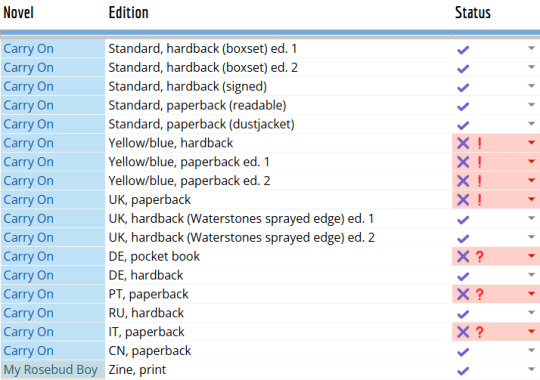
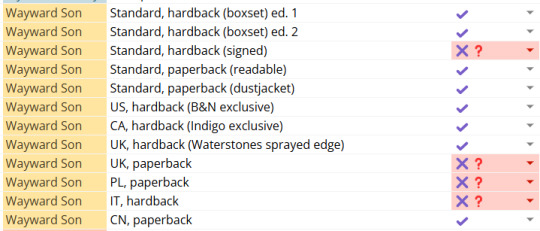
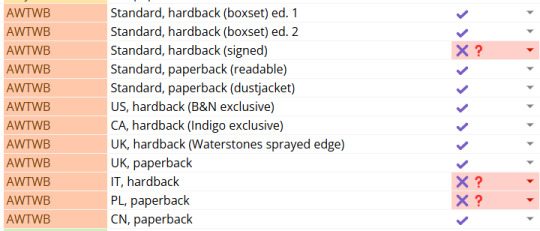
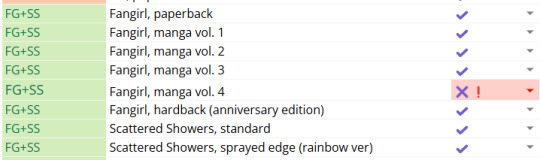
❌❓= i don't have this edition, but i've found it somewhere.
❌❗= i've purchased this edition but it's still in shipping, OR i don't have this edition bc it's not hard to find which makes it low priority compared to other editions i'm looking for.
5 notes
·
View notes
Text
this is my in progress mountain goats spreadsheet, as context for the question i have for yall. all devils here now is an unreleased song that was originally performed in 2003, but was released on twitter as a demo in 2012, and i'm not sure how to resolve the addition of it to the spreadsheet.
considerations:
jordan lake sessions has already created a lot of duplicate song listings, but i have not included double entries for songs like my little panda that were live only before the jordan lake sessions
there are multiple released songs that were performed live before they were released, and i do not include the first live performance AND official release for those songs (incandescent ruins, etc).
please weigh in. i reserve all rights to ignore the results and just do whatever i want <3
#jam posts#the mountain goats#tmg#tmg posting#having written this out i'm leaning towards both?#but i want to know how others would approach this.
20 notes
·
View notes
Note
Pls I too hate Matlab, it just gets on my nerve when the simulations are not millimeter perfect, and Matlab does just that.
As someone who was trained and taught to run all simulations and do all analysis in python (+ pandas, beloved), matlab is akin to a sensory nightmare. Why are ten things screaming at me. Why do i have spreadsheets. What happened to a simple coding environment. Technology has gone too far.
6 notes
·
View notes
Text
OSRR: 3710
today was a good day. work was fine but i was so excited to exist today because i had plans to get dinner with leo.
i made a spreadsheet sometime last october with artemisa that had the locations for israeli and palestinian embassies in cities where out company has offices, so i reformatted it and added a column for iran and got that sent in.
the rest of the day was me monitoring things while ken did stuff on meetings.
it was really quiet.
after work i was so excited that i almost did a skippy dance down the sidewalk to my car.
we agreed to get panda for dinner, since it's my usual friday night meal and he usually orders when he's in the office and we eat panda together, separately.
so i arrived and leo hopped into my car and he gave me a gift. i have outlined more of this incident in a post on a different blog for the sake of keeping this blog a little more appropriate for work home etc.
suffice it to say,
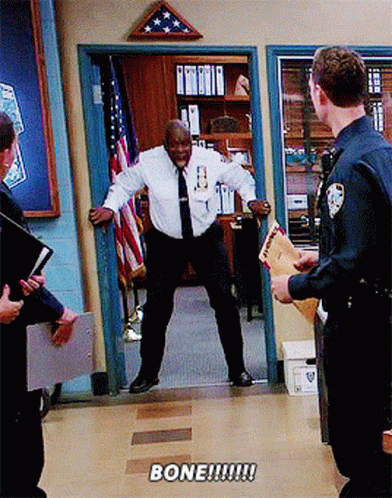
yep.
we also got dinner.
and then we did the thing again.
and now i'm back and i'm exhausted.
i will sleep SO WELL.
2 notes
·
View notes
Text
3 Benefits of an AI Code Assistant
Artificial intelligence (AI) has revolutionized many industries in recent years. In the world of software development, it's helping professionals work faster and more accurately than ever before. AI-powered code assistants help developers write and review code.
The technology is versatile, generating code based on detailed codebase analysis. It can also detect errors, spot corruption and more. There are many benefits to using a code assistant. Here are some of the biggest.
More Productivity
What software professional doesn't wish they could work faster and more efficiently? With an AI code assistant, you can. These assistants can streamline your workflow in many ways.
One is by offering intelligent suggestions to generate new code for you. AI assistants do this by analyzing your codebase and learning its structure, syntax and semantics. From there, it can generate new code that complements and enhances your work.
Save Time
AI assistants can also automate the more repetitive side of software development, allowing you to focus on other tasks. Coding often requires you to spend far more time on monotonous work like compilation, formatting and writing standard boilerplate code. Instead of wasting valuable time doing those tasks, you can turn to your AI assistant.
It'll take care of the brunt of the work, allowing you to shift your focus on writing code that demands your attention.
Less Debugging
Because assistants are entirely AI-powered, the code they generate is cleaner. You don't have to worry about simple mistakes due to a lack of experience or the issue of human error.
But that's not all. AI assistants can also help with error detection as you work. They can spot common coding errors like syntax mistakes, type mismatches, etc. Assistants can alert you to or correct problems automatically without manual intervention. When it comes time to debug, you'll save hours of time thanks to the assistant's work.
Many developers are also using the technology for code refactoring. The AI will identify opportunities to improve the code, boosting its readability, performance and maintainability.
Read a similar article about enterprise Python integration here at this page.
0 notes
Text
Tiebreaker Winners
Apologies for how long this took me. With the holidays, my classes, and personal mental health, and now Jazwares supporting Israel, it took me a bit to finish up my spreadsheet and determine who needed a tiebreaker in the first place. But they're here now!! You can always check this spreadsheet as I keep it up to date faster than I make announcements like these. Tiebreakers are determined by me asking three of my irl friends who did not vote.
In Gilbert the Groundhog vs Jalisca the Leopard, Jalisca won!!

In Victoria the Boba Tea vs Randy the Racoon, Randy won!

In Cici the Red Panda vs Torrence the Dragon, Cici won!

In Amal the Moth vs Baptise the Macaw, Amal won!

In Lamar the Whale Shark vs Lerna the Hydra, Lamar won!

In Aiden the Dragon vs Christian the Caterpillar, Aiden won!

In Adela the Basset Hound vs Belozi the Cow, Adela won!

In Sebastiano the Pig vs Zaria the Cat, Sebastiano won!

Please do not buy squishmallows irl. Sources below
#tiebreakers#squishmallow#squishmallows#tournament#gilbert the groundhog#jalisca the leopard#victoria the boba tea#randy the raccoon#cici the red panda#torrence the dragon#amal the moth#baptise the macaw#lamar the whale shark#lerna the hydra#aiden the dragon#christian the caterpillar#adela the basset hound#belozi the cow#sebastiano the pig#zaria the cat#announcement#sot2023#sot2023r1
8 notes
·
View notes
Text
Financial Modeling in the Age of AI: Skills Every Investment Banker Needs in 2025
In 2025, the landscape of financial modeling is undergoing a profound transformation. What was once a painstaking, spreadsheet-heavy process is now being reshaped by Artificial Intelligence (AI) and machine learning tools that automate calculations, generate predictive insights, and even draft investment memos.
But here's the truth: AI isn't replacing investment bankers—it's reshaping what they do.
To stay ahead in this rapidly evolving environment, professionals must go beyond traditional Excel skills and learn how to collaborate with AI. Whether you're a finance student, an aspiring analyst, or a working professional looking to upskill, mastering AI-augmented financial modeling is essential. And one of the best ways to do that is by enrolling in a hands-on, industry-relevant investment banking course in Chennai.
What is Financial Modeling, and Why Does It Matter?
Financial modeling is the art and science of creating representations of a company's financial performance. These models are crucial for:
Valuing companies (e.g., through DCF or comparable company analysis)
Making investment decisions
Forecasting growth and profitability
Evaluating mergers, acquisitions, or IPOs
Traditionally built in Excel, models used to take hours—or days—to build and test. Today, AI-powered assistants can build basic frameworks in minutes.
How AI Is Revolutionizing Financial Modeling
The impact of AI on financial modeling is nothing short of revolutionary:
1. Automated Data Gathering and Cleaning
AI tools can automatically extract financial data from balance sheets, income statements, or even PDFs—eliminating hours of manual entry.
2. AI-Powered Forecasting
Machine learning algorithms can analyze historical trends and provide data-driven forecasts far more quickly and accurately than static models.
3. Instant Model Generation
AI assistants like ChatGPT with code interpreters, or Excel’s new Copilot feature, can now generate model templates (e.g., LBO, DCF) instantly, letting analysts focus on insights rather than formulas.
4. Scenario Analysis and Sensitivity Testing
With AI, you can generate multiple scenarios—best case, worst case, expected case—in seconds. These tools can even flag risks and assumptions automatically.
However, the human role isn't disappearing. Investment bankers are still needed to define model logic, interpret results, evaluate market sentiment, and craft the narrative behind the numbers.
What AI Can’t Do (Yet): The Human Advantage
Despite all the hype, AI still lacks:
Business intuition
Ethical judgment
Client understanding
Strategic communication skills
This means future investment bankers need a hybrid skill set—equally comfortable with financial principles and modern tools.
Essential Financial Modeling Skills for 2025 and Beyond
Here are the most in-demand skills every investment banker needs today:
1. Excel + AI Tool Proficiency
Excel isn’t going anywhere, but it’s getting smarter. Learn to use AI-enhanced functions, dynamic arrays, macros, and Copilot features for rapid modeling.
2. Python and SQL
Python libraries like Pandas, NumPy, and Scikit-learn are used for custom forecasting and data analysis. SQL is crucial for pulling financial data from large databases.
3. Data Visualization
Tools like Power BI, Tableau, and Excel dashboards help communicate results effectively.
4. Valuation Techniques
DCF, LBO, M&A models, and comparable company analysis remain core to investment banking.
5. AI Integration and Prompt Engineering
Knowing how to interact with AI (e.g., writing effective prompts for ChatGPT to generate model logic) is a power skill in 2025.
Why Enroll in an Investment Banking Course in Chennai?
As AI transforms finance, the demand for skilled professionals who can use technology without losing touch with core finance principles is soaring.
If you're based in South India, enrolling in an investment banking course in Chennai can set you on the path to success. Here's why:
✅ Hands-on Training
Courses now include live financial modeling projects, AI-assisted model-building, and exposure to industry-standard tools.
✅ Expert Mentors
Learn from professionals who’ve worked in top global banks, PE firms, and consultancies.
✅ Placement Support
With Chennai growing as a finance and tech hub, top employers are hiring from local programs offering real-world skills.
✅ Industry Relevance
The best courses in Chennai combine finance, analytics, and AI—helping you become job-ready in the modern investment banking world.
Whether you're a student, working professional, or career switcher, investing in the right course today can prepare you for the next decade of finance.
Case Study: Using AI in a DCF Model
Imagine you're evaluating a tech startup for acquisition. Traditionally, you’d:
Download financials
Project revenue growth
Build a 5-year forecast
Calculate terminal value
Discount cash flows
With AI tools:
Financials are extracted via OCR and organized automatically.
Forecast assumptions are suggested based on industry data.
Scenario-based DCF models are generated in minutes.
You spend your time refining assumptions and crafting the investment story.
This is what the future of financial modeling looks like—and why upskilling is critical.
Final Thoughts: Evolve or Be Left Behind
AI isn’t the end of financial modeling—it’s the beginning of a new era. In this future, the best investment bankers are not just Excel wizards—they’re strategic thinkers, storytellers, and tech-powered analysts.
By embracing this change and mastering modern modeling skills, you can future-proof your finance career.
And if you're serious about making that leap, enrolling in an investment banking course in Chennai can provide the training, exposure, and credibility to help you rise in the AI age.
0 notes
Text
What Are Python’s Key Features For Automation Tasks?
Python is widely recognized for its simplicity, readability, and a vast ecosystem of libraries, making it ideal for automation tasks. One of its key features is its clean syntax, which allows developers to write and understand scripts quickly, which is important when automating repetitive processes. Python supports cross-platform scripting, meaning automation scripts written in Python can run on Windows, Linux, or macOS with minimal changes.
Another strength is Python’s rich set of standard libraries like os, shutil, subprocess, and datetime, which help manage files, execute system commands, and schedule tasks. For more advanced automation, third-party libraries such as Selenium (for web automation), PyAutoGUI (for GUI automation), and Pandas (for data manipulation) are commonly used.
Python's integration capabilities also make it easy to automate tasks across different systems or software—like sending emails, processing spreadsheets, or interacting with APIs. In industries ranging from IT to marketing, Python is increasingly being used for automating testing, reporting, and workflows.
If you're new and looking to get started with scripting and automation, a good Python course for beginners can help build the foundation.
0 notes
Text
From Data to Stories: How Code Agents are Revolutionizing KPI Narratives
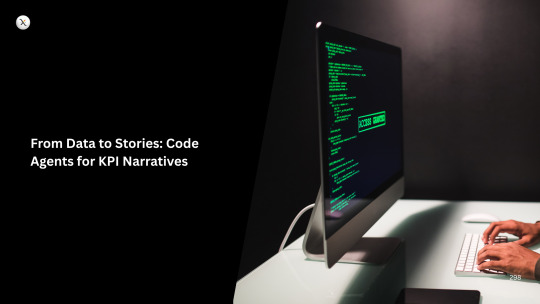
In the bustling world of business, Key Performance Indicators (KPIs) are the lifeblood. They tell us if we're winning, losing, or just holding steady. But the true value of a KPI isn't just the number itself; it's the story behind that number. Why did sales dip last quarter? What drove that spike in customer engagement? How do these trends impact our strategic goals?
Traditionally, extracting these narratives from raw data is a laborious, time-consuming, and often inconsistent process. Data analysts spend countless hours querying databases, generating charts, and then manually crafting explanations that are clear, concise, and actionable for non-technical stakeholders.
Enter the game-changer: Code Agents.
The Challenge: Bridging the Data-Narrative Gap
The journey from a spreadsheet full of numbers to a compelling business narrative is fraught with challenges:
Time-Consuming: Manual analysis and writing for every KPI update drains valuable analyst time.
Inconsistency: Different analysts might highlight different aspects or use varying tones, leading to fragmented insights.
Lack of Depth: Surface-level explanations often miss the underlying drivers or complex interdependencies.
Actionability Gap: Numbers without context or clear recommendations can leave decision-makers scratching their heads.
Data Silos: The narrative often requires pulling data from multiple, disparate sources, adding complexity.
This is where the magic of AI, specifically AI "Code Agents," comes into play.
What are Code Agents? Your Automated Storytellers
A Code Agent is an advanced Artificial Intelligence (typically built on a Large Language Model) that can do more than just generate text. It possesses the unique ability to:
Generate Code: Write programming scripts (e.g., Python with Pandas, SQL queries).
Execute Code: Run those scripts against real data.
Interpret Results: Understand the output of the executed code.
Reason & Debug: Adjust its approach if the code fails or the results are not what's needed.
Generate Narrative: Translate the data insights derived from code execution into natural language.
Unlike a simple chatbot that might "hallucinate" a story, a Code Agent operates with data-backed precision. It proves its narrative by fetching and analyzing the data itself.
How Code Agents Weave KPI Narratives: The Automated Workflow
Imagine a seamless process where your KPIs practically narrate their own stories:
Data Access & Understanding: The Code Agent is given secure access to your data sources – be it a SQL database, a data warehouse, flat files, or APIs. It understands the schema and table relationships.
Dynamic Analysis & Root Cause Identification:
When a KPI (e.g., "Monthly Active Users") changes significantly, the agent is prompted to investigate.
It dynamically writes and executes SQL queries or Python scripts to slice and dice the data by relevant dimensions (e.g., region, acquisition channel, product feature, time period).
It identifies trends, outliers, correlations, and deviations from targets or historical norms.
It can even perform deeper causal analysis by looking at related metrics (e.g., if sales dropped, did website traffic also drop? Did a marketing campaign underperform?).
Narrative Generation:
Based on its data analysis, the Code Agent constructs a coherent narrative.
It starts with what happened (the KPI change), explains why it happened (the drivers identified), discusses the impact on the business, and even suggests potential recommendations for action.
The narrative can be tailored for different audiences – a concise executive summary for leadership, or a more detailed breakdown for functional teams.
Iteration and Refinement: If the initial narrative isn't quite right, you can provide feedback, and the agent will refine its analysis and explanation. "Tell me more about the regional differences," or "Focus on actionable steps for the marketing team."
Powerful Benefits of Code Agents for KPI Narratives
Implementing Code Agents for KPI storytelling brings a wealth of advantages:
Unprecedented Speed & Efficiency: Generate comprehensive KPI narratives in minutes, not hours or days, enabling faster decision-making cycles.
Consistent Accuracy & Reliability: Narratives are directly derived from live data and consistent analytical logic, minimizing human error and ensuring data integrity.
Deeper, More Nuanced Insights: Agents can perform complex, multi-variate analyses that might be too time-consuming for manual execution, uncovering hidden drivers and subtle trends.
Reduced Analytical Bottlenecks: Free up your valuable data professionals from repetitive reporting tasks, allowing them to focus on strategic thinking, complex modeling, and innovative problem-solving.
Democratization of Insights: Make rich, data-backed narratives accessible to more stakeholders across the organization, fostering a truly data-driven culture.
Proactive Problem Solving: By quickly identifying the "why" behind KPI movements, teams can react faster to challenges and seize opportunities.
Getting Started with Code Agents
While the technology is advanced, integrating Code Agents into your workflow is becoming increasingly accessible:
Leverage AI Platforms: Many leading AI platforms now offer advanced LLMs with code execution capabilities (e.g., Anthropic's Claude 4, Google's Gemini, OpenAI's models with code interpreter tools).
Ensure Data Governance & Security: Provide secure, read-only access to necessary data sources. Robust data governance and privacy protocols are paramount.
Human Oversight is Key: Code Agents are powerful tools, not infallible decision-makers. Always review their generated narratives for accuracy, nuance, and strategic alignment before dissemination. They are co-pilots, not replacements.
The ability to automatically turn raw data into compelling, actionable stories is no longer a futuristic dream. Code Agents are here, transforming how businesses understand their performance, enabling faster, smarter decisions, and truly empowering data to speak for itself. The age of automated KPI narratives has arrived.
0 notes
Text
From Excel to AI: Your Complete Learning Path as a Data Analyst

Presented by GVT Academy – Shaping the Data Leaders of Tomorrow
In today’s digital age, data isn’t just numbers—it’s the new oil that powers decisions, strategy, and growth across every industry. But turning raw data into meaningful insights requires more than just curiosity—it demands skills. At GVT Academy, we’ve crafted a unique and future-ready program: the Best Data Analyst Course with VBA and AI in Noida. This isn't just a course—it's a career transformation journey, taking you step-by-step from Excel basics to cutting-edge AI-powered analysis.
Let us walk you through what your learning path looks like at GVT Academy.
Step 1: Get Started with Excel – Your First Building Block
Every powerful data analyst starts with Excel. It may look like a simple spreadsheet tool, but in the hands of a trained analyst, it becomes a powerful platform for data visualization, reporting, and decision-making.
At GVT Academy, you begin your journey by:
Learning data entry, formatting, and filtering
Creating smart dashboards using charts and pivot tables
Using advanced formulas like VLOOKUP, INDEX/MATCH, IFERROR, etc.
Harness Excel’s native tools to speed up your data analysis process
Our real-time business examples ensure you don’t just learn Excel—you master it for practical, real-world use.
Step 2: Automate Repetitive Work with VBA (Visual Basic for Applications)
Here’s where the magic begins! Once you're confident in Excel, we introduce VBA, Microsoft’s powerful automation language.
With VBA, you’ll:
Streamline processes such as generating reports and preparing data
Develop personalized macros to cut down on manual work and save time
Build user-friendly forms for data collection
Control multiple workbooks and sheets with a single click
At GVT Academy, we teach you how to think like a coder—even if you’ve never written a single line of code before.
Step 3: Master SQL – Unlock the Power Behind Every Database
Data often lives in massive databases, not just spreadsheets. So next, you’ll learn SQL (Structured Query Language)—the language every data analyst must know.
You will:
Understand database structure and relationships
Write queries to fetch, filter, and sort data
Join multiple tables to generate complex reports
Practice on real-time datasets from business domains
By now, you’re no longer just a data user—you’re a data wrangler!
Step 4: Visualize Insights with Power BI
Today, no one wants plain numbers—they want interactive dashboards that tell stories. With Microsoft Power BI, you’ll build visually stunning reports and dashboards that decision-makers love.
In this phase of your journey:
Explore techniques to pull, process, and structure data efficiently for analysis
Apply DAX (Data Analysis Expressions) to perform complex data calculations
Design visual dashboards with filters, slicers, and KPIs
Connect Power BI with Excel, SQL, and web APIs
With Power BI, you’ll bring your analysis to life—and your insights will never go unnoticed.
Step 5: Embrace Python – The Language of AI and Machine Learning
Now that your foundations are solid, it’s time to take the leap into AI-powered analytics. At GVT Academy, we introduce you to Python, the most in-demand language for data science and artificial intelligence.
Here, you’ll explore:
Data analysis using Pandas and NumPy
Data visualization with Matplotlib and Seaborn
Predictive modeling with Scikit-learn
Real-world applications like sales forecasting, sentiment analysis, and fraud detection
You don’t just learn Python—you use it to solve real business problems using AI models.
Step 6: Capstone Projects – Apply Everything You’ve Learned
What makes our course stand out is the final touch—live industry-based capstone projects.
You’ll:
Solve actual data problems from marketing, HR, sales, or finance
Use all tools—Excel, VBA, SQL, Power BI, and Python—in an integrated project
Present your insights just like a pro analyst in a corporate boardroom
Receive expert career guidance and tailored feedback from seasoned professionals
By the end of the course, your portfolio will do the talking—and employers will take notice.
Why Choose GVT Academy for Your Data Analytics Journey?
✅ Industry-relevant curriculum built by data professionals
✅ Hands-on training with real-world projects
✅ Small batch sizes for personal attention
✅ 100% placement assistance with interview preparation
✅ Choose from online or classroom sessions—designed to fit your routine
Thousands of students have already launched their careers with us—and you could be next.
Ready to Begin?
🚀 Step into the data revolution—shape the future, don’t just observe it.
Whether you’re a student, fresher, working professional, or someone switching careers, this is your complete learning path—from Excel to AI.
Unlock your potential with GVT Academy’s Best Data Analyst Course using VBA and AI – gain future-ready skills that set you apart in the evolving world of data.
👉 Take the first step toward a smarter career – enroll today!
1. Google My Business: http://g.co/kgs/v3LrzxE
2. Website: https://gvtacademy.com
3. LinkedIn: www.linkedin.com/in/gvt-academy-48b916164
4. Facebook: https://www.facebook.com/gvtacademy
5. Instagram: https://www.instagram.com/gvtacademy/
6. X: https://x.com/GVTAcademy
7. Pinterest: https://in.pinterest.com/gvtacademy
8. Medium: https://medium.com/@gvtacademy
#gvt academy#data analytics#advanced excel training#data science#python#sql course#advanced excel training institute in noida#best powerbi course#power bi#advanced excel#vba
0 notes
Text
Advanced Data Analytics Course | 100% Job, Salary Up To 6 LPA
In today’s fast-paced digital world, data is the new oil. Every business, whether a startup or an established giant, is harnessing the power of data analytics to drive decisions and fuel growth. As companies compete to gain insights from vast amounts of information, the demand for skilled data analytics professionals has skyrocketed. If you're looking to step into this lucrative field with a bright career ahead, then enrolling in an Advanced Data Analytics Course might just be your golden ticket. With salaries reaching up to 6 LPA and a guarantee of job placement upon completion, now is the perfect time to dive deep into the world of data analytics training. Are you ready to unlock your potential?

What Is Advanced Data Analytics?
Unlike basic reporting or spreadsheet work, advanced data analytics delves deep. It involves using programming, statistics, machine learning, and data visualization to uncover powerful business insights. You'll learn to work with structured and unstructured data, build predictive models, and tell compelling data stories that drive results.
Course Overview: What You’ll Learn
This immersive, industry-aligned course covers everything you need to become a job-ready data analyst or scientist:
Data Cleaning & Preprocessing
Statistical Analysis & Hypothesis Testing
Data Visualization with Tableau & Power BI
Python & R Programming for Data Science
SQL for Data Extraction
Machine Learning Basics
Capstone Projects & Real-World Case Studies
The curriculum is built in collaboration with industry experts to make sure you're learning what top employers are looking for.
Understanding the Advanced Data Analytics Course and its benefits
The Advanced Data Analytics Course is designed for those eager to dive deep into the world of data. It goes beyond basic analytics, equipping students with sophisticated techniques and tools essential in today's job market.
Participants benefit from hands-on experience with real-world datasets. This practical approach enhances learning, bridging the gap between theory and application. You'll not only study various analytical methods but also gain insights into how businesses leverage data for strategic decisions.
Moreover, this course opens doors to specialized areas like machine learning and predictive analytics. The skills acquired enhance employability, making graduates attractive candidates in a competitive landscape.
With a focus on industry-relevant technologies, you’ll become proficient in software that drives modern analytics practices. Embracing this knowledge can lead to substantial career growth opportunities across diverse sectors.
Tools & Technologies You’ll Master
Gain hands-on experience with today’s most in-demand analytics tools:
Python – For data wrangling, analysis, and machine learning
SQL – To work with large datasets and databases
Tableau & Power BI – For dynamic dashboards and visualizations
Excel (Advanced) – Because every analyst needs Excel tricks up their sleeve
Scikit-learn, NumPy, Pandas – For practical data science and ML applications
You won’t just learn theory—you’ll be building your own data pipelines, dashboards, and models.
Salary Expectations: Up to ₹6 LPA and Growing
Data analytics professionals in India can earn starting salaries between ₹4–6 LPA, with rapid growth in just 1–2 years. Specialized roles like data scientists, business analysts, or ML engineers can earn ₹10+ LPA with experience. This course is your stepping stone to a financially rewarding career.
👩💻 Who Can Join? Eligibility & Prerequisites
This course is open to:
Fresh graduates from any stream
Working professionals looking to switch careers
Tech and non-tech backgrounds (yes, even arts and commerce!)
Anyone with a passion for numbers and logic
No coding experience? No problem. We start from the basics and build you up to the advanced level.
Flexible Learning: Online & Hybrid Modes
We understand life gets busy. That’s why we offer:
Self-paced online modules
Live mentor-led sessions
Weekend-only batches for working professionals
Optional offline bootcamps in select cities
No matter your schedule, there’s a learning mode that fits.
How to enroll in the course and steps to take towards a successful career in data analytics
Enrolling in the Advanced Data Analytics Course is straightforward and designed for aspiring data professionals. Start by visiting the official website of a reputable Data Analytics Institute.
Look for course details, including prerequisites and start dates. It's essential to choose an institute that offers comprehensive support throughout your learning journey.
Once you’ve selected a course, fill out the online application form. Be prepared to provide any necessary documentation or qualifications that showcase your interest in data analytics.
After acceptance, review the curriculum carefully. Familiarize yourself with topics covered so you're ready on day one.
To enhance your career prospects further, consider joining relevant forums or communities focused on data analytics training. Networking can lead to valuable connections, internships, and job opportunities within this thriving field.
Stay committed to learning and practicing regularly with tools introduced during classes; hands-on experience is key to success in data analytics roles.
Conclusion: Your Data-Driven Future Starts Now
The world is hiring data professionals. With the right training, tools, and support, you can launch a career that’s not only lucrative but also impactful. Don’t wait—enroll in the Advanced Data Analytics Course today and take the first step toward a future-ready career.
#career in data analytics#Advanced Data Analytics Course#data analytics training#Data Analytics Institute#Online Data Analytics Course#Data Analytics Course fees#Data Analytics training institute
0 notes
Text
Unlock Your Coding Potential: Mastering Python, Pandas, and NumPy for Absolute Beginners
Ever thought learning programming was out of your reach? You're not alone. Many beginners feel overwhelmed when they first dive into the world of code. But here's the good news — Python, along with powerful tools like Pandas and NumPy, makes it easier than ever to start your coding journey. And yes, you can go from zero to confident coder without a tech degree or prior experience.
Let’s explore why Python is the best first language to learn, how Pandas and NumPy turn you into a data powerhouse, and how you can get started right now — even if you’ve never written a single line of code.
Why Python is the Ideal First Language for Beginners
Python is known as the "beginner's language" for a reason. Its syntax is simple, readable, and intuitive — much closer to plain English than other programming languages.
Whether you're hoping to build apps, automate your work, analyze data, or explore machine learning, Python is the gateway to all of it. It powers Netflix’s recommendation engine, supports NASA's simulations, and helps small businesses automate daily tasks.
Still unsure if it’s the right pick? Here’s what makes Python a no-brainer:
Simple to learn, yet powerful
Used by professionals across industries
Backed by a massive, helpful community
Endless resources and tools to learn from
And when you combine Python with NumPy and Pandas, you unlock the true magic of data analysis and manipulation.
The Power of Pandas and NumPy in Data Science
Let’s break it down.
🔹 What is NumPy?
NumPy (short for “Numerical Python”) is a powerful library that makes mathematical and statistical operations lightning-fast and incredibly efficient.
Instead of using basic Python lists, NumPy provides arrays that are more compact, faster, and capable of performing complex operations in just a few lines of code.
Use cases:
Handling large datasets
Performing matrix operations
Running statistical analysis
Working with machine learning algorithms
🔹 What is Pandas?
If NumPy is the engine, Pandas is the dashboard. Built on top of NumPy, Pandas provides dataframes — 2D tables that look and feel like Excel spreadsheets but offer the power of code.
With Pandas, you can:
Load data from CSV, Excel, SQL, or JSON
Filter, sort, and group your data
Handle missing or duplicate data
Perform data cleaning and transformation
Together, Pandas and NumPy give you superpowers to manage, analyze, and visualize data in ways that are impossible with Excel alone.
The Beginner’s Journey: Where to Start?
You might be wondering — “This sounds amazing, but how do I actually learn all this?”
That’s where the Mastering Python, Pandas, NumPy for Absolute Beginners course comes in. This beginner-friendly course is designed specifically for non-techies and walks you through everything you need to know — from setting up Python to using Pandas like a pro.
No prior coding experience? Perfect. That’s exactly who this course is for.
You’ll learn:
The fundamentals of Python: variables, loops, functions
How to use NumPy for array operations
Real-world data cleaning and analysis using Pandas
Building your first data project step-by-step
And because it’s self-paced and online, you can learn anytime, anywhere.
Real-World Examples: How These Tools Are Used Every Day
Learning Python, Pandas, and NumPy isn’t just for aspiring data scientists. These tools are used across dozens of industries:
1. Marketing
Automate reports, analyze customer trends, and predict buying behavior using Pandas.
2. Finance
Calculate risk models, analyze stock data, and create forecasting models with NumPy.
3. Healthcare
Track patient data, visualize health trends, and conduct research analysis.
4. Education
Analyze student performance, automate grading, and track course engagement.
5. Freelancing/Side Projects
Scrape data from websites, clean it up, and turn it into insights — all with Python.
Whether you want to work for a company or freelance on your own terms, these skills give you a serious edge.
Learning at Your Own Pace — Without Overwhelm
One of the main reasons beginners give up on coding is because traditional resources jump into complex topics too fast.
But the Mastering Python, Pandas, NumPy for Absolute Beginners course is designed to be different. It focuses on real clarity and hands-on practice — no fluff, no overwhelming jargon.
What you get:
Short, focused video lessons
Real-world datasets to play with
Assignments and quizzes to test your knowledge
Certificate of completion
It’s like having a patient mentor guiding you every step of the way.
Here’s What You’ll Learn Inside the Course
Let’s break it down:
✅ Python Essentials
Understanding variables, data types, and functions
Writing conditional logic and loops
Working with files and exceptions
✅ Mastering NumPy
Creating and manipulating arrays
Broadcasting and vectorization
Math and statistical operations
✅ Data Analysis with Pandas
Reading and writing data from various formats
Cleaning and transforming messy data
Grouping, aggregating, and pivoting data
Visualizing insights using built-in methods
By the end, you won’t just “know Python” — you’ll be able to do things with it. Solve problems, build projects, and impress employers.
Why This Skillset Is So In-Demand Right Now
Python is the most popular programming language in the world right now — and for good reason. Tech giants like Google, Netflix, Facebook, and NASA use it every day.
But here’s what most people miss: It’s not just about tech jobs. Knowing how to manipulate and understand data is now a core skill across marketing, operations, HR, journalism, and more.
According to LinkedIn and Glassdoor:
Python is one of the most in-demand skills in 2025
Data analysis is now required in 70% of digital roles
Entry-level Python developers earn an average of $65,000 to $85,000/year
When you combine Python with Pandas and NumPy, you make yourself irresistible to hiring managers and clients.
What Students Are Saying
People just like you have used this course to kickstart their tech careers, land internships, or even launch freelance businesses.
Here’s what learners love about it:
“The lessons were beginner-friendly and not overwhelming.”
“The Pandas section helped me automate weekly reports at my job!”
“I didn’t believe I could learn coding, but this course proved me wrong.”
What You’ll Be Able to Do After the Course
By the time you complete Mastering Python, Pandas, NumPy for Absolute Beginners, you’ll be able to:
Analyze data using Pandas and Python
Perform advanced calculations using NumPy arrays
Clean, organize, and visualize messy datasets
Build mini-projects that show your skills
Apply for jobs or gigs with confidence
It’s not about becoming a “coder.” It’s about using the power of Python to make your life easier, your work smarter, and your skills future-proof.
Final Thoughts: This Is Your Gateway to the Future
Everyone starts somewhere.
And if you’re someone who has always felt curious about tech but unsure where to begin — this is your sign.
Python, Pandas, and NumPy aren’t just tools — they’re your entry ticket to a smarter career, side income, and creative freedom.
Ready to get started?
👉 Click here to dive into Mastering Python, Pandas, NumPy for Absolute Beginners and take your first step into the coding world. You’ll be amazed at what you can build.
0 notes