#passwordsecurity
Text

The security🔐 of our gadgets is currently the most important concern, and it cannot be disregarded under any circumstances. Because we rely so much on computers and 🧑💻💻laptops, we find it impossible to envision life without them. Let's keep them secure.
𝗛𝗮𝗽𝗽𝘆 𝗖𝗼𝗺𝗽𝘂𝘁𝗲𝗿 𝗦𝗲𝗰𝘂𝗿𝗶𝘁𝘆 𝗗𝗮𝘆!💾💽🌐
#ComputerSecurity#nationalcomputersecurityday#ComputerSecurityDay2022#CyberSecurity#cybersecuritytips#passwordsecurity#datasecurity#ComputerSecurityDay#cyberattacks#ComputerSecurityDayawareness#RaysTechServ
2 notes
·
View notes
Text

Unlocking the digital world, one password at a time! 🔓💻 Happy World Password Day!
#Monteage#WorldPasswordDay#cybersecurity#dataprotection#PasswordSecurity#OnlineSafety#StaySecure#CyberAware#securitytips
0 notes
Text
Empower Yourself: 10 Tips on How to Be Safe Online
Discover 10 tips on how to be safe online! Learn how to explore cyberspace securely, prevent fraud, protect your passwords, and navigate the digital world safely.

#OnlineSafety#Cybersecurity#DigitalResilience#SecureBrowsing#PhishingPrevention#PasswordSecurity#CyberAwareness#InternetSafety#DigitalHygiene#DataProtection#OnlinePrivacy#CyberThreats#StaySafeOnline#SecurityTips#ProtectYourself
0 notes
Link
https://bit.ly/3RmzLDN - 🔒 Microsoft Threat Intelligence reports that threat actors are increasingly misusing OAuth applications in financially driven attacks. OAuth, a standard for authentication and authorization, is being exploited to gain access to data and maintain persistent access to applications, even after losing initial account access. This misuse of OAuth poses significant risks in terms of data privacy and security. #MicrosoftThreatIntelligence #Cybersecurity 🐍 Attackers use phishing or password spraying to compromise user accounts, especially those lacking strong authentication. They then create or modify OAuth applications with high privileges for various malicious activities, including deploying VMs for cryptocurrency mining, executing business email compromise (BEC), and launching spamming activities using the organization's resources. #PhishingAttacks #PasswordSecurity 💰 One specific threat actor, known as Storm-1283, deployed VMs for cryptomining using compromised accounts. They incurred significant costs for the targeted organizations, ranging from $10,000 to $1.5 million. Microsoft's proactive measures, including the blocking of malicious OAuth applications and notification to affected organizations, have been crucial in mitigating these attacks. #CryptoMining #DigitalSecurity 📧 Another observed attack involved BEC and phishing via compromised user accounts and creation of OAuth applications. Attackers used these applications to maintain persistence and launch phishing emails, sending over 927,000 messages. Microsoft responded by taking down all related malicious OAuth applications. #BEC #EmailPhishing 🌐 For spamming, attackers like Storm-1286 used compromised accounts to create new OAuth applications for large-scale spam attacks. These attacks highlight the importance of multifactor authentication (MFA) as a key defense strategy. Microsoft’s detection capabilities in their various Defender products played a crucial role in identifying and mitigating these threats. #SpamAttacks #MFADefense ⚠️ Microsoft recommends several mitigation steps to combat these threats. These include enabling MFA, implementing conditional access policies, ensuring continuous access evaluation, enabling Microsoft Defender automatic attack disruption, auditing apps and consented permissions, and securing Azure cloud resources. These steps are essential for organizations to protect against OAuth application misuse. #CybersecurityBestPractices #MicrosoftDefender 🕵️♂️ Hunting guidance for Microsoft 365 Defender users includes monitoring OAuth application interactions, identifying password spray attempts, and investigating suspicious application creation and email events. These proactive measures help organizations detect and respond to potential threats in their networks.
#MicrosoftThreatIntelligence#Cybersecurity#PhishingAttacks#PasswordSecurity#CryptoMining#DigitalSecurity#BEC#EmailPhishing#SpamAttacks#MFADefense#CybersecurityBestPractices#MicrosoftDefender#ThreatHunting#Microsoft365Defender#useraccounts#cryptocurrencymining#businessemailcompromise#technology#access#data#privacy#cybersecurity
0 notes
Text
The Mechanics of Personal Data Breaches: A Practical Insight
Personal data is the cornerstone of modern living. It fuels our online interactions, guides our shopping preferences, and enables personalized experiences. However, this convenience comes with a caveat – the risk of personal data breaches.
In this blog post, we’ll delve into the practical aspects of how personal data breaches occur and offer tips on safeguarding your sensitive information.
But…

View On WordPress
#CyberAwareness#Cybersecurity#CyberThreats#databreach#dataprivacy#dataprotection#DataSafety#datasecurity#DigitalPrivacy#hackers#IdentityTheft#informationsecurity#InternetSafety#onlineprivacy#OnlineSecurity#PasswordSecurity#PhishingAttacks#PrivacyMatters#SecureBrowsing#StaySafeOnline
0 notes
Text
Safeguarding Your Digital World: Unraveling Authentication Vulnerabilities
In today's rapidly advancing digital era, ensuring the security of our online activities has never been more critical. As the reliance on digital platforms increases, so does the risk of falling victim to cyber threats. One of the most pressing concerns that internet users and businesses face is authentication vulnerabilities. In this article, we'll delve into the world of authentication vulnerabilities and explore measures to protect ourselves in the dynamic landscape of Web 2.0.
Understanding Authentication Vulnerabilities:
Authentication vulnerabilities refer to weaknesses in the mechanisms that verify and validate users' identities on digital platforms. These vulnerabilities expose sensitive information to unauthorized individuals, leading to potential data breaches, identity theft, and financial losses. As Web 2.0 continues to evolve with a focus on user-generated content and interactive experiences, it becomes crucial to address these vulnerabilities.
Common Authentication Vulnerabilities:
2.1. Weak Passwords: One of the most common authentication vulnerabilities arises from weak passwords. Users often choose passwords that are easy to remember but equally easy to guess. This makes it effortless for attackers to compromise accounts and gain unauthorized access.
2.2. Phishing Attacks: Phishing attacks trick users into revealing their login credentials through deceptive emails, messages, or websites that mimic legitimate platforms. As Web 2.0 encourages active engagement and social sharing, users become more susceptible to these cunning schemes.
2.3. Insecure Login Forms: Web 2.0 platforms are all about user interaction, and login forms are a common entry point for attackers. Inadequate security measures in login forms can lead to brute-force attacks and credential stuffing.
2.4. Insufficient Multi-Factor Authentication (MFA): MFA provides an additional layer of security by requiring users to provide multiple pieces of evidence to confirm their identities. Failing to implement MFA leaves accounts vulnerable to unauthorized access.
Mitigating Authentication Vulnerabilities:
3.1. Strong Password Policies: Web 2.0 platform administrators should enforce strong password policies, mandating the use of complex and unique passwords. Users must be educated about password best practices, such as avoiding common words and regularly updating their passwords.
3.2. User Awareness and Education: Raising awareness among users about phishing attacks and other social engineering tactics is crucial. Regular educational content on the platform can empower users to recognize and report suspicious activities.
3.3. Secure Coding Practices: Web 2.0 developers should prioritize secure coding practices while implementing login forms and user authentication. Input validation, data encryption, and protection against common attacks like SQL injection must be integral parts of the development process.
3.4. Multi-Factor Authentication (MFA): Implementing MFA adds an extra layer of protection, significantly reducing the risk of unauthorized access. Web 2.0 platforms should encourage users to enable MFA and make the process user-friendly.
Conclusion:
Authentication vulnerabilities pose a significant threat to the security and integrity of Web 2.0 platforms. As users actively engage in content creation and social interaction, safeguarding their digital identities becomes paramount. By understanding the common authentication vulnerabilities and adopting proactive security measures, both platform administrators and users can collaboratively create a safer digital environment. Embracing strong password practices, promoting user awareness, employing secure coding practices, and implementing MFA will fortify the foundations of Web 2.0, ensuring a more secure and enjoyable online experience for all.
#Authentication vulnerabilities#CyberSecurityThreats#WebSecurity#PasswordSecurity#PhishingAttacks#UserAuthentication#DataBreachRisk#MultiFactorAuthentication#Web2Security#OnlineIdentityProtection#SecureLoginPractices#UserAwareness#DigitalIdentitySecurity#WebDevelopmentSecurity#ProtectYourAccounts#OnlineSafetyTips#DataPrivacy#SecurityBestPractices#CyberThreats#IdentityTheftPrevention
1 note
·
View note
Text
Keepersecurity Price
Keeper Individual Plans:
Keeper Free: This plan offers basic password management features and is available at no cost.
Keeper Plus: The Plus plan provides secure password storage, password autofill, and 2FA capabilities. It is typically priced at a monthly or yearly subscription fee.
Keeper Family: The Family plan includes all the features of Keeper Plus, with the addition of secure file storage and sharing for up to 5 users. It is usually priced per user, and there might be a discount for annual subscriptions.

Keeper Business Plans:
Keeper Business: This plan is designed for small to medium-sized businesses and offers advanced password management and secure file storage for teams. Pricing is typically based on the number of users and billed on a monthly or yearly basis.
Keeper Enterprise: The Enterprise plan caters to larger organizations and provides additional security features, centralized administration, and compliance support. Pricing is custom-tailored based on the organization's specific needs.
Since pricing can vary based on promotions, discounts, and additional features, it's always a good idea to check the latest pricing details and offerings on Keeper Security's official website or by reaching out to their sales team directly.
#KeeperSecurity#PasswordManager#CyberSecurity#DigitalVault#SecurePasswords#TwoFactorAuthentication#DataProtection#PasswordProtection#OnlineSecurity#PasswordSecurity
1 note
·
View note
Text
keepersecurity review
Keeper Security is a password management and digital vault solution designed to help individuals and businesses securely store, manage, and protect their passwords and sensitive information. It offers a range of features to enhance password security and facilitate convenient access to passwords across devices. Here are some key aspects of Keeper Security:
Password Management: Keeper Security allows users to generate strong, unique passwords for various accounts and store them securely in a digital vault. This helps to improve overall password security and reduce the risk of password-related breaches.
Secure Vault: The encrypted vault ensures that users' sensitive information, such as passwords, credit card details, and private notes, remains protected from unauthorized access.
Two-Factor Authentication (2FA): Keeper Security supports two-factor authentication, an additional layer of security that helps prevent unauthorized access to user accounts, even if the passwords are compromised.
Cross-Platform Support: Keeper is available on various platforms, including Windows, macOS, iOS, Android, and web browsers, allowing users to access their passwords and data from multiple devices.
Secure File Storage: In addition to password management, Keeper offers secure file storage capabilities, allowing users to store and share encrypted files within their vault.
Team and Enterprise Solutions: Keeper Security also provides solutions for businesses and teams, enabling centralized administration and secure sharing of passwords and sensitive data among team members.
User-Friendly Interface: The platform aims to provide a user-friendly experience, making it easy for individuals and organizations to adopt good password practices.
It's essential to keep in mind that the effectiveness of any password manager depends on several factors, including the strength of your master password, the security measures you have in place, and how diligently you use the service. Additionally, product features and offerings might change over time, so it's always a good idea to check for the latest reviews and updates to make an informed decision. For the most current and accurate review of Keeper Security, I recommend looking for recent reviews and evaluations from trusted sources and technology experts.
#KeeperSecurity#PasswordManager#CyberSecurity#DigitalVault#SecurePasswords#TwoFactorAuthentication#DataProtection#PasswordProtection#OnlineSecurity#PasswordSecurity
0 notes
Text
Are you taking the necessary steps to secure your e-commerce website? Don't leave your customers' data vulnerable to cyber attacks! Check out these expert security tips.
#ecommerce#securitytips#onlineshopping#SSLencryption#passwordsecurity#SafeOnlineShopping#EcommerceSecurityTips#CyberSafeEcommerce#WebsiteProtection#SecureTransactions#SecureShoppingExperience#EcommercePrivacy#WebSecurityBestPractices#OnlineFraudPrevention#EcommerceDataProtection#CybersecurityForEcommerce#EcommerceRiskManagement#SecureCheckoutProcess#WebsiteSecurityMeasures
0 notes
Text
It's World Password Day!
In today's digital age, password security is more important than ever. With so many online accounts and services, it can be challenging to manage all of your passwords effectively.
We want to hear from you! What is your go-to password strategy?
It's World Password Day!
Share your thoughts and experiences in the comments below and help us raise awareness about the importance of password security.
0 notes
Text
Shielding Your Digital Fortress: Cybersecurity Best Practices for Data Protection in the Digital Age
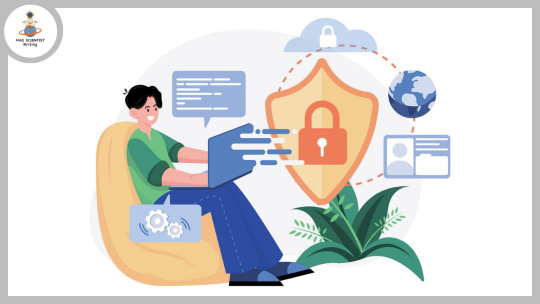
Introduction: In today's interconnected world, where data breaches and cyber threats are prevalent, safeguarding your personal and sensitive information has become more crucial than ever. Implementing robust cybersecurity measures is essential to protect your data from unauthorized access and potential breaches. In this blog post, we will delve into effective cybersecurity best practices that can help you fortify your digital fortress and ensure the safety of your valuable information in the digital age.
Strong Passwords and Two-Factor Authentication: Creating strong, unique passwords for each of your accounts is a fundamental step in cybersecurity. Use a combination of letters, numbers, and special characters, and avoid easily guessable information. Additionally, enable two-factor authentication (2FA) whenever possible to add an extra layer of security by requiring a second form of verification.
Regular Software Updates and Patches: Keeping your software, operating systems, and applications up to date is critical. Developers regularly release updates and patches to address vulnerabilities and strengthen security. Enable automatic updates or regularly check for updates to ensure you have the latest security enhancements installed.
Secure Network Practices: Secure your Wi-Fi network with a strong password and encryption protocols such as WPA2 or WPA3. Change default router settings and network names to avoid easy identification. Additionally, consider using a virtual private network (VPN) when connecting to public Wi-Fi networks to encrypt your internet traffic and protect against eavesdropping.
Phishing Awareness and Email Security: Exercise caution when handling emails and be vigilant about phishing attempts. Avoid clicking on suspicious links or opening attachments from unknown sources. Verify the authenticity of emails and be wary of any requests for personal information or login credentials. Implement spam filters and use email encryption tools when transmitting sensitive information.
Data Backup and Recovery: Regularly back up your important data to an external hard drive, cloud storage, or a combination of both. In the event of a data breach or system failure, having backups ensures you can recover your valuable information. Encrypt your backups for an added layer of protection.
Use Antivirus and Anti-Malware Software: Install reputable antivirus and anti-malware software on all your devices, including computers, smartphones, and tablets. Regularly update the software and run scans to detect and remove any malicious software that may compromise your data security.
Employee Awareness and Training: Educate yourself and your employees about cybersecurity best practices. Provide training on topics such as password hygiene, safe browsing habits, and recognizing social engineering techniques. Foster a culture of security awareness and encourage reporting of suspicious activities or potential security breaches.
Secure Cloud Storage and Data Sharing: When using cloud storage services, choose reputable providers that prioritize data security and encryption. Enable two-factor authentication for cloud accounts and carefully manage access permissions. Be cautious when sharing sensitive data and ensure that shared links and files are properly protected.
Conclusion: Maintaining robust cybersecurity practices is an ongoing effort in the face of evolving threats. By implementing these best practices, including using strong passwords, enabling two-factor authentication, staying updated with software patches, and fostering security awareness, you can significantly enhance your data protection and safeguard against cyber threats. Remember, investing in cybersecurity is an investment in the safety and integrity of your digital presence. Stay proactive, stay vigilant, and fortify your digital fortress against potential breaches.
#Cybersecurity#DataProtection#DigitalPrivacy#OnlineSafety#CyberThreats#DataSecurity#PasswordSecurity#TwoFactorAuthentication#PhishingAwareness#SoftwareUpdates#NetworkSecurity#DataBackup#AntivirusSoftware#EmployeeTraining#CloudSecurity#news#newspaper#madscientistwriting
0 notes
Text
#loginsecurity#solution#strongpassword#cyberattack#passwordsecurity#passwordlessauthentication#informationtechnology#auth#web#machinelearning#ios#android#userauthentication#otp#logindetails#hacking#futureprotected#logindata#windowshello#secure#loosedata#rainbowsecurity#style#lock#future#safe#kyc#biocertica#privateblockchain#safer
0 notes
Photo

Ensuring that your website is secure is crucial for protecting your users' data and maintaining your reputation. Here are some steps you can take to ensure your website is secure:
A. Use HTTPS: Use HTTPS to encrypt all data transmitted between your website and your users' browsers. This protects against eavesdropping and ensures that data cannot be tampered with.
B. Use strong passwords: Use strong passwords for all user accounts and administrative access. Encourage users to use strong passwords as well, and consider implementing two-factor authentication.
C. Keep software up to date: Keep all website software, including content management systems, plugins, and themes, up to date to prevent vulnerabilities from being exploited.
D. Use website security tools: Use website security tools like Sucuri or Wordfence to protect your website from hacking attempts, malware, and other security threats.
E. Regularly back up your website: Regularly back up your website to ensure that you can quickly recover from any security incidents or data loss.
By following these steps, you can help ensure that your website is secure and protect your users' data.
#webdesign#websitedesign#digitalmarketing#webdevelopment#webdesigner#marketingtips#websitesecurity#HTTPS#passwordsecurity#softwareupdates#backups#securitytools
0 notes
Text
Why do I always get hacked?
There are two big reasons why people get hacked.
Flaws in software and flaws in human behavior. While there's not much you can do about coding vulnerabilities, you can change your own behavior and bad habits.
For More- Hacker sy kesy bachen
A variety of software programs are now available that make hacking easier, however, if you want to know how it is done, you will need to have basic knowledge of programming.
0 notes
Link
https://bit.ly/49eY2ng - 🔒 A recent report reveals that hackers have misappropriated $4.4 million in cryptocurrency, leveraging private keys and passphrases extracted from stolen LastPass databases. This alarming incident was uncovered by crypto fraud researchers, including ZachXBT and MetaMask developer Taylor Monahan. Their investigation found that over 25 victims were impacted due to a LastPass breach that occurred in 2022. #CyberSecurity #LastPassBreach #CryptoTheft 🕵️♂️ In 2022, LastPass experienced two significant security breaches, resulting in the theft of source code, customer data, and encrypted password vaults from cloud services. At that time, LastPass CEO Karim Toubba assured users that the encrypted vaults were secure, provided they used strong master passwords. However, the company advised those with weaker passwords to reset their master passwords, acknowledging the risks of easier password cracking. #DataBreach #PasswordSecurity #LastPass 💻 The research conducted by Monahan and ZachXBT suggests that the attackers cracked these stolen password vaults to access stored cryptocurrency wallet passphrases, credentials, and private keys. With this information, the hackers could transfer the funds to their devices and deplete the wallets. Brian Krebs's report on this research links over $35 million in thefts to these same threat actors. #DigitalForensics #CryptoWalletSecurity #Hacking 🚨 Monahan's tweets in August indicated a strong correlation between compromised keys and LastPass, highlighting the gravity of the situation. The researchers are confident that the attackers successfully cracked passwords for vaults, exploiting the stolen information for their illicit activities. As a precautionary measure, LastPass users who had accounts during the August and December 2022 breaches are strongly advised to reset all passwords, including their master password.
#CyberSecurity#LastPassBreach#CryptoTheft#DataBreach#PasswordSecurity#LastPass#DigitalForensics#CryptoWalletSecurity#Hacking#CyberAttack#OnlineSafety#LastPassUsers#privatekeys#privatekey#weakpassword#taylormonahan#passwordmanager#cryptocurrency#crypto#cybersecurity#theft#data
0 notes
Text
Cyber Security 2023: The Need of Hour

This goes without saying that cyber security has become need of the hour. Because the internet is more widely available and people are becoming more technologically savvy, there has been a huge increase in cyber-attacks. A cyber-attack is essentially an unwanted attempt to gain access to a computer system in order to steal, expose, alter, disable, or destroy information. Particularly when it comes to businesses, data is their most valuable asset, thus they can afford to lose it at any cost.
Cybersecurity is a type of information security system that guards against malicious activity on networks, devices, applications, and data. It primarily aims to prevent cyber-attacks and unauthorized access. The basic goals of cyber security are data protection and reducing the vulnerability of systems and networks. Although these are the primary obligations of cyber security, the system also has additional extensive responsibilities.
History
Cybersecurity testing began in the 1970s, when researcher Bob Thomas developed Creeper, a computer program that could roam across the ARPANET network. Ray Tomlinson, the father of email, created Reaper, a program that hunted down and removed Creepers. As it created the first computer worms and trojans, Reaper was the very first example of checking a malware antivirus software and the first self-replicating program, i.e. Viruses.
In the 1970s, programmer Bob Thomas made history by developing a program that is largely regarded as the first computer trojan incident, as the worm and trojan jumped across computers pc, which was a game changer at the time.
Cyber Security Day: Importance
Cyber security day is celebrated to mark cyber awareness. Business leaders can no longer rely solely on out-of-the-box cybersecurity solutions like antivirus software and firewalls because cybercriminals are becoming smarter, and their strategies are becoming more impervious to traditional cyber defenses. Instead, they need more robust software.
Fundamentally, our society is more dependent on technology than it has ever been, and this trend doesn't appear to be slowing down. Data breaches that could result in identity theft are increasingly publicly discussed on social media platforms. Information like credit card details, bank account numbers, and social security numbers are now maintained in cloud storage services like Dropbox or Google Drive.
You depend on computer systems on a daily basis, whether you're an individual, a small business, or a large corporation. This creates a number of new security threats that weren't present just a few decades ago, especially when combined with the emergence of cloud services, lax cloud service security, cellphones, and the Internet of Things (IoT). Since cyberattacks happen quickly, having a strong cyber security system and understanding how to safeguard your data in the first place are crucial.
Cyber Security: Future Ahead
Today, more than ever, we conduct both our personal and professional lives online, making cybersecurity a crucial concern. Knowing what cybersecurity's future holds will help you use your resources wisely and be safe not only today but also tomorrow.
Because of the industry's ongoing evolution in reaction to the changing tactics used by cybercriminals and the fresh threats they create, the future of cybersecurity is difficult to foresee. For instance, between 2018 and 2019, the amount of ransomware hacks surged globally by about 25%, pushing organizations and cybersecurity firms to design new tools to buck the trend.
Choose Rays TechServ for Best CyberSecurity
Data is a company's most valuable asset, so preserving it at all costs should be the top priority. Threats to data, however, are a moving target. Businesses today therefore require specialists to assess the risks and develop appropriate solutions. Rays TechServ has a team of certified cybersecurity experts who are up to date with the best cyber programming languages and security precautions to take.
In addition to many other things, they maintain networks, train staff, and develop business continuity plans. Therefore, Rays TechServ is the place to go if you're looking for cybersecurity experts.
#ComputerSecurity#nationalcomputersecurityday#ComputerSecurityDay2022#CyberSecurity#cybersecuritytips#passwordsecurity#datasecurity#ComputerSecurityDay#cyberattacks#ComputerSecurityDayawareness
1 note
·
View note