#strongpassword
Text
Password Practices For A Safe Digital Presence
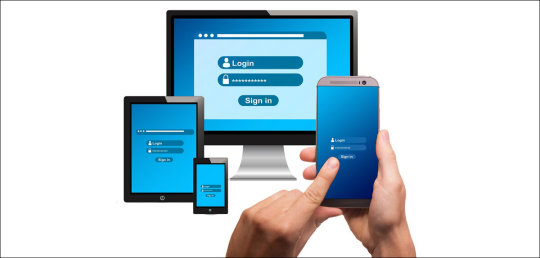
With the advent of innovative solutions, it’s important that we adapt to this evolving ecosystem to keep our digital assets safe.
Read More. https://www.sify.com/iot/password-practices-for-a-safe-digital-presence/
#Password#Cyberattack#Cyberthreats#PasswordManager#Hack#Hijack#StrongPassword#WeakPassword#Authentication
0 notes
Text
Strong Password Generator Tool
दोस्तों , आज के समय में आपके किसी भी ऑनलाइन अकाउंट को सुरक्षित रखने के लिए एक ऐसे पासवर्ड का होना आवश्यक है जिसका आसानी से अनुमान ना लगाया जा सके , तो ही आपका ऑनलाइन अकाउंट सुरक्षित हो सकता है | हमने आपके सुरक्षित पासवर्ड बनाने के काम को आसान बनाने के लिए एक टूल (Strong Password Generator) बनाया है जहाँ आप नंबर , स्पेशल कैरेक्टर , कैपिटल लेटर और स्माल लेटर्स का उपयोग करके अपने लिए एक Strong Password बना सकते हैं
0 notes
Text
#loginsecurity#solution#strongpassword#cyberattack#passwordsecurity#passwordlessauthentication#informationtechnology#auth#web#machinelearning#ios#android#userauthentication#otp#logindetails#hacking#futureprotected#logindata#windowshello#secure#loosedata#rainbowsecurity#style#lock#future#safe#kyc#biocertica#privateblockchain#safer
0 notes
Link
In today's hyper-connected world, our smartphones hold a treasure trove of personal information – from banking details and private photos to work documents and social media accounts. This makes them prime targets for cybercriminals looking to steal data, install malware, or commit financial fraud. The good news is, that you can significantly reduce the risk of your smartphone being compromised by following some basic security best practices. This article dives deep into the National Security Agency's (NSA) "Mobile Device Best Practices" guide, outlining essential steps to secure your iOS or Android device. Tips to Secure Your Smartphone Daily Habits for Smartphone Security Here are some easy-to-implement daily practices that can significantly enhance your smartphone security: Strong Passwords and Screen Locks: Ditch the simple four-digit PIN and opt for a strong, six-digit PIN or a complex alphanumeric password for your screen lock. Additionally, enable the feature that wipes your device data after 10 unsuccessful unlock attempts. This acts as a deterrent against brute-force attacks. Bluetooth: Use Wisely: Bluetooth is a convenient way to connect to headphones and speakers, but leave it disabled when not in use. This minimizes the attack surface for hackers who might exploit Bluetooth vulnerabilities. Beware of Public Wi-Fi: Public Wi-Fi networks are notoriously insecure. Avoid accessing sensitive information like bank accounts or online banking apps while connected to public Wi-Fi. If necessary, consider using a Virtual Private Network (VPN) to encrypt your internet traffic. Maintain Physical Control: Your smartphone is a personal device. Keep it with you at all times and avoid leaving it unattended in public places. This simple precaution can prevent physical theft, which can be a gateway to further security breaches. App Management: Keeping Your Digital Ecosystem Safe The apps you install on your phone can be a double-edged sword. While they offer a plethora of functionalities, they can also pose security risks if not managed properly. Here's how to maintain a secure app environment: Download from Official Sources: Only install apps from official app stores like the App Store or Google Play Store. These stores have vetting procedures in place to minimize the risk of malware distribution. Avoid downloading apps from untrusted third-party sources. Essential Apps Only: Don't clutter your phone with unnecessary apps. Stick to installing only the apps you genuinely need and use regularly. The fewer apps you have, the smaller the attack surface for potential vulnerabilities. App Permissions: Be mindful of the permissions you grant to apps. An app requesting access to your location or microphone when it doesn't seem necessary might be a red flag. Only grant permissions that are essential for the app's functionality. Close Unused Apps: Many apps run in the background even when not actively in use. This can drain battery life and potentially expose vulnerabilities. Make it a habit to close apps you're not actively using to tighten your phone's security. Staying Updated: Software and Apps Software updates often contain critical security patches that address vulnerabilities exploited by cybercriminals. Here's why keeping your software and apps updated is crucial: Install Updates Promptly: Whenever software updates are available for your phone's operating system or apps, install them promptly. Don't procrastinate – timely updates are essential for maintaining a secure mobile environment. Automatic Updates: Consider enabling automatic updates for your phone's operating system and apps whenever possible. This ensures you're always protected with the latest security patches. Be Wary of Social Engineering and Phishing Attacks Cybercriminals often rely on social engineering tactics to trick users into compromising their own devices. Here's how to stay vigilant against such attempts: Think Before You Click: Never open suspicious email attachments or links, even if they appear to come from a trusted source. Phishing emails often try to trick you into clicking on malicious links that can download malware onto your device. Beware of Pop-Ups: Unexpected pop-ups on your phone can be a sign of a malicious website or app. Don't interact with them. Instead, force close the browser or app immediately. Advanced Security Measures For users who want to take their smartphone security to the next level, here are some additional tips: No Jailbreaking or Rooting: Jailbreaking an iPhone or rooting an Android phone gives you more control over your device, but it can also bypass security measures built into the operating system. These modifications can make your phone more vulnerable to attacks. Unless you're a highly technical user, avoid jailbreaking or rooting. Frequently Asked Questions Q: Is a fingerprint or facial recognition unlock secure enough for my phone? A: While fingerprint and facial recognition unlock features offer convenience, they might not be as secure as a strong PIN or password. Consider using a PIN or password in conjunction with fingerprint or facial recognition for an extra layer of security. Q: What if I accidentally download a malicious app? A: Most reputable antivirus and security apps can scan your phone for malware. Consider installing a reputable security app from a trusted source and running regular scans. Q: I'm not very tech-savvy. Can I still secure my phone? A: Absolutely! Many of the tips in this article, like using strong passwords and keeping your software updated, are easy to implement regardless of technical expertise.
#appsecurity#charginghabits#Cyberattacks#databackups#datatheft#jailbreaking#locationservices#NSAmobilesecurityguide#phishingattacks#publicWiFi#rooting#smartphonesecurity#socialengineering#softwareupdates#strongpasswords#TipstoSecureYourSmartphone
0 notes
Text

🔒 Happy National Computer Security Day! 🔒 Let's celebrate the guardians of our digital realm.
🌐💻 Embrace the power of strong passwords and regular updates – your virtual fortress awaits! 🛡 Stay secure, stay smart. 💡
#amigoways#letsconnect#amigowaysys#amigowayscion#NationalComputerSecurityDay2023#ComputerSecurityDay2023#CyberSafeAdventures#GuardiansOfCyberspace#SecureYourBytes#DigitalDefenders#TechSafetyFirst#CyberSecurityCelebration#SecureDigitalRealm#StrongPasswords#RegularUpdates#VirtualFortress#StaySecureStaySmart
0 notes
Link
https://bit.ly/45MS21Z - 🔒 Credential stuffing is a pervasive cyberattack where stolen usernames and passwords are repurposed to access multiple accounts. Protection involves unique passwords, using password managers, enabling multi-factor authentication, and securing unused accounts. #CyberSecurity #CredentialStuffing 🔑 Credential stuffing exploits low-security sites to access high-value accounts if the same credentials are reused. Combat this by ensuring each online account has a distinct, complex password. #OnlineSafety #PasswordSecurity 🔐 A password manager can simplify the task of maintaining unique passwords for every account. These tools help generate, track, and auto-fill passwords, significantly enhancing online security. #PasswordManagement #CyberProtection 📲 Multi-factor authentication adds an extra security layer, even if passwords are compromised. It's an effective shield against credential stuffing. #MultiFactorAuthentication #DigitalSecurity 🗑️ Delete or secure old, unused accounts. Neglected accounts can become vulnerabilities. Keep only active accounts with updated, unique passwords. #AccountSecurity #CyberHygiene 📧 Using an email alias service helps conceal your primary email, reducing the risk of credential stuffing. These services offer disposable email addresses for various online registrations. #EmailSecurity #PrivacyProtection 🔑 The key takeaway: Create a unique, complex password for every service. This practice is the most straightforward and potent defense against credential stuffing. Start today for enhanced online safety.
#CyberSecurity#CredentialStuffing#OnlineSafety#PasswordSecurity#PasswordManagement#CyberProtection#MultiFactorAuthentication#DigitalSecurity#AccountSecurity#CyberHygiene#EmailSecurity#PrivacyProtection#StrongPasswords#CyberDefense#passwordmanager#manager#cybersecurity#sites#auto#layer#access#reused#maintain
1 note
·
View note
Text
How to Create a Strong Password (and Remember It)
(How-to-Geek) - “Be sure to use a strong password” is advice we all constantly see online. Here’s how to create a strong password—and, more importantly, how to actually remember it.
0 notes
Text
How To Stay Safe When Buying And Selling With Online Directories

Online directories are a valuable resource for buying and selling goods and services within your community. However, like any online platform, they come with their own set of risks. In this article, we'll explore essential tips to help you stay safe when using online directories.
1. Verify User Identities
Always verify the identities of users you interact with. Look for a verified badge or check their profile for information that confirms their identity. If something seems off, trust your instincts and proceed with caution.
2. Use Secure Payment Methods
When making transactions, stick to secure payment methods like PayPal or credit cards. Avoid wire transfers or cash payments, as they offer little recourse in case of disputes.
3. Meet in Public Places
When meeting with buyers or sellers in person, choose well-lit, public places. Avoid secluded areas to minimize the risk of scams or personal harm.
4. Research the Product or Service
Before making a purchase, research the product or service thoroughly. Check reviews, ask for recommendations, and gather as much information as possible to make an informed decision.
5. Use Strong Passwords
Protect your account by using strong, unique passwords. Consider using a password manager to keep your login credentials secure.
6. Beware of Scams
Be cautious of deals that seem too good to be true. Scammers often use enticing offers to lure victims. If a deal seems suspicious, investigate further before proceeding.
7. Report Suspicious Activity
Most online directories have reporting mechanisms. If you encounter suspicious activity or users, report it to the platform administrators. Your vigilance can help protect others.
8. Read Terms and Conditions
Familiarize yourself with the terms and conditions of the online directory. Understanding the platform's policies can help you navigate safely.
9. Use Messaging Features
Many directories offer built-in messaging systems. Keep your communications within the platform to maintain a record of your interactions.
10. Trust Your Instincts
Above all, trust your instincts. If something feels off or makes you uncomfortable, it's better to walk away from a deal than to risk your safety.
Remember, online directories can be a valuable tool, but staying safe should be your top priority. By following these guidelines and being cautious, you can enjoy the benefits of online directories while minimizing the associated risks. Stay safe, and happy buying and selling!
Read the full article
#Avoidingscamsonline#Buyingandsellingsafety#Communitydirectory#Communitysafety#Messagingforsafety#Onlinedirectories#Onlinemarketplacesafety#Onlinemarketplacesecurity#Productresearchtips#Protectingyouridentity#Reportingsuspiciousactivity#Safemeet-ups#Safeonlineinteractions#Safetransactions#Securepaymentmethods#Strongpasswords#Termsandconditionsawareness#Trustyourinstincts#Useridentityverification#Verifiedprofiles
0 notes
Text
Strongpassword geneator

#STRONGPASSWORD GENEATOR GENERATOR#
#STRONGPASSWORD GENEATOR CODE#
#STRONGPASSWORD GENEATOR PASSWORD#
#STRONGPASSWORD GENEATOR DOWNLOAD#
Do not use a dictionary or everyday use words in your password.
Do not use a postcode, phone number, ID card number, social security number in your password.
Do not use your birth date, name of your family, pet's name, or personal info in your password.
It must include uppercase and lowercase alphabets, numbers, and special symbols.
#STRONGPASSWORD GENEATOR PASSWORD#
A strong password should be a minimum of 16 characters.
Do not use the same password and same security questions for your important accounts.
Therefore, to secure your account, perform the following checklist.
We primarily use the dictionary attractive words in the password generation.
Like our birth date, our contact info, our pet name, etc.
While creating the password, our focus is to make the password linked with our daily life events.
We primarily use the same password and security questions for our essential accounts.
What are the common mistakes that we make while creating a password?
The app, an online store, or website on which you have an account, had a data breach.
By mistake, you shared your password with another person, or you give access to other people to your info.
Therefore, a user must secure one's authentication credentials.Įven if a device or account is already protected by a password, changing the old password becomes necessary for the following reasons. But hackers are always searching for vulnerabilities. No doubt, with time, these apps take preventive measures to keep them secure from security threats. Similarly, Dropbox and Google Drive provide their smartphone apps to upload your data to the cloud.
#STRONGPASSWORD GENEATOR DOWNLOAD#
You can download several apps from the app store to upload your personal information. They have our financial, social media, and personal information. Our mobile devices are personal information bags that we carry everywhere. There are more than 4.6 billion active internet users, and most of them are connected through their mobile devices. In November 2019, Alibaba, 1.1 billion pieces of user data got exposed. In August 2013, due to a security breach, Yahoo's 3 billion accounts information got exposed. However, after account creation, it's up to that person whether they want to share that password with another person or not. The main reason behind that practice is that no one can access your account or any other valuable information without your permission. One of the biggest challenges while creating an account on any online platform or app is to make that account with a secure password. The main reason for generating a strong password is keeping our secrecy and protecting our personal or valuable data from hacking. But do you know that 85% of the hacking attempts are the result of a weak password.Ī password suggestion tool helps you generate a solid and secure random password that both humans and computers are hard to crack. We mainly use our date of birth, contact info, or anything related to our life to make the password as simple as possible. We generally keep passwords that are simple and easy to remember. It not only protect and secure your personal information, but it also ensures your privacy on your phone. So your security is not being compromised.
#STRONGPASSWORD GENEATOR CODE#
Therefore, in simple words, a password is a string of characters or secret code that facilitates your admission to any app or device.
#STRONGPASSWORD GENEATOR GENERATOR#
The motive behind a secure password generator is to prevent unauthorized access. If you have a social media, email, or online shopping account, you are always concerned about getting hacked. One of the biggest challenges internet users are currently facing is a security threat. You do not have to worry about security and can use these passwords in any of your online accounts or projects. No passwords are shared out of your browser to any server in any way. All password limits to your browser only. Password Generator generates the most secure and un-hackable short and long length passwords.

0 notes
Video
youtube
Inspiring Thoughts: Smart tips to create a robust password #inspiringquo...#strongpassword #passwordsecurity #strongpassword
0 notes
Text
Unlock the Advantages of Cyber Security: A Must-Read for Every Teen
Life in the digital sphere can be both exciting and intimidating, right? With the incredible depth of information at our fingertips, we're able to connect, learn, and create in ways that previous generations could only dream of. But, as Uncle Ben said, "With great power comes great responsibility." And in our case, a big chunk of that responsibility is about keeping our online presence secure. 🛡️💻
Let's talk about a few ways we've got to armor up in the online world:
Strong Passwords: They're like the knights in shining armor for our online accounts. Making them unique and robust for each platform keeps the hackers at bay. Think of it as creating your online forcefield. #OnlineForcefield #StrongPasswords
Two-Factor Authentication: Adding an extra layer of armor to our online presence, it's like having a secret handshake with our accounts. Hackers? They're gonna have to try harder! #2FA #ExtraSecurity
Being Careful with Personal Info: The internet is a vast ocean, and oversharing can attract some unwanted sharks. Let's protect our territory and keep our precious info safe. #PrivacyFirst #SafeSurfing
Regular Software Updates: It's like our digital spring cleaning, decluttering bugs, and fortifying our walls with the latest security patches. #UpdateRegularly #CyberHygiene
Educating Ourselves: Knowledge is power, folks! The more we're aware of online threats, the better we can defend against them. It's time to be our own online superheroes! #OnlineEducation #CyberAware
So, let's band together and level up our cyber security game. It's our digital world, and we have the power to protect it. Let's navigate this space with confidence, resilience, and, of course, a sprinkle of fun along the way. 🌐💪🎉
0 notes
Text
This tutorial will cover all the steps required to Install Gogs self-hosted Git service on Ubuntu 20.04|18.04|16.04 server. Gogs project which is written in Go aims to build a simple, stable and extensible self-hosted Git service with a painless setup process. Gogs is distributed as an independent binary distribution and runs on all platforms that Go supports, including Linux, macOS, Windows, and ARM.
Gogs has excellent performance and is very light. It has very minimal RAM and CPU utilization. A VPS with 1 CPU core and 256MB RAM is enough to start using the service.
Features of Gogs
Gogs self-hosted Git service has the following set of features ( from Git )
Activity timeline
SMTP/LDAP/Reverse proxy authentication
Account/Organization/Repository management
Repository Git hooks/deploy keys
SSH and HTTP/HTTPS protocols
Reverse proxy with sub-path
Add/Remove repository collaborators
Web editor for repository files and wiki
Migrate and mirror repository and its wiki
Repository/Organization webhooks (including Slack and Discord)
Repository issues pull requests, wiki, and protected branches
Two-factor authentication
Gravatar and Federated avatar with custom source
Jupyter Notebook
Administration panel
Mail service
Supports MySQL, PostgreSQL, SQLite3, MSSQL and TiDB (via MySQL protocol)
Multi-language support (29 languages)
Gogs Open Source Components
Gogs components include:
Web Framework: Macaron
UI Components:
Semantic UI
GitHub Octicons
Font Awesome
Front-end Plugins:
DropzoneJS
marked
clipboard.js
highlight.js
emojify.js
jQuery MiniColors
jQuery Date Time Picker
notebook.js
CodeMirror
ORM: Xorm
Database Drivers:
github.com/go-sql-driver/mysql
github.com/mattn/go-sqlite3
github.com/lib/pq
github.com/denisenkom/go-mssqldb
And all other Go package dependencies
Install Gogs Git service on Ubuntu 20.04|18.04
Follow these steps to have Gogs installed on your Ubuntu server.
Step 1: Install MariaDB Database Server
Gogs requires a MySQL server to store data. We will install MariaDB server using the following commands:
sudo apt update
sudo apt install mariadb-server mariadb
Once the database server has been installed, login to MariaDB console as root user
$ mysql -u root -p
Set global variables below
SET GLOBAL innodb_file_per_table = ON;
Then create gogs database
DROP DATABASE IF EXISTS gogs;
CREATE DATABASE IF NOT EXISTS gogs CHARACTER SET utf8mb4 COLLATE utf8mb4_general_ci;
Create a dedicated database user to manage gogs database.
$ mysql -u root -p
GRANT ALL PRIVILEGES ON gogs.* TO 'gogs'@'localhost' IDENTIFIED BY "StrongPassword";
FLUSH PRIVILEGES;
\q
Step 2: Download Gogs from Github
Check Gogs releases page https://github.com/gogs/gogs/releases for the latest release.
sudo apt install wget curl vim -y
curl -s https://api.github.com/repos/gogs/gogs/releases/latest | grep browser_download_url | grep '\linux_amd64.tar.gz' | cut -d '"' -f 4 | wget -i -
Extract the downloaded file
tar xvf gogs_*_linux_amd64.tar.gz
Step 3: Configure Gogs self-hosted Git service
Create git user to run gogs service
$ sudo adduser git
Adding user `git' ...
Adding new group `git' (1001) ...
Adding new user `git' (1001) with group `git' ...
Creating home directory `/home/git' ...
Copying files from `/etc/skel' ...
Enter new UNIX password:
Retype new UNIX password:
passwd: password updated successfully
Changing the user information for git
Enter the new value, or press ENTER for the default
Full Name []:
Room Number []:
Work Phone []:
Home Phone []:
Other []:
Is the information correct? [Y/n] y
Create logs directory
sudo mkdir /var/log/gogs
sudo chown -R git:git /var/log/gogs/
Copy gogs systemd service file to /etc/systemd/system directory
sudo cp gogs/scripts/systemd/gogs.service /etc/systemd/system
You can edit the file to set customize the settings:
sudo vim /etc/systemd/system/gogs.service
If you have a different service using port,3000 you can set a custom port
ExecStart=/home/git/gogs web -port 3001
Move the gogs directory content inside /home/git
sudo mv gogs /home/git/
Change ownership of /home/git/to user.git
sudo chown -R git:git /home/git/
Reload systemd and start gogs service
sudo systemctl daemon-reload
sudo systemctl start gogs
Enable the service to start on boot
sudo systemctl enable gogs
You can check service status by running
$ systemctl status gogs
● gogs.service - Gogs
Loaded: loaded (/etc/systemd/system/gogs.service; enabled; vendor preset: enabled)
Active: active (running) since Tue 2021-10-26 23:12:31 UTC; 13s ago
Main PID: 3404 (gogs)
Tasks: 8 (limit: 2343)
Memory: 41.4M
CGroup: /system.slice/gogs.service
└─3404 /home/git/gogs/gogs web
Oct 26 23:12:31 jmutai-ubuntu-01 gogs[3404]: 2021/10/26 23:12:31 [TRACE] Log mode: Console (Trace)
Oct 26 23:12:31 jmutai-ubuntu-01 gogs[3404]: 2021/10/26 23:12:31 [ INFO] Gogs 0.12.3
Oct 26 23:12:31 jmutai-ubuntu-01 gogs[3404]: 2021/10/26 23:12:31 [TRACE] Work directory: /home/git/gogs
Oct 26 23:12:31 jmutai-ubuntu-01 gogs[3404]: 2021/10/26 23:12:31 [TRACE] Custom path: /home/git/gogs/custom
Oct 26 23:12:31 jmutai-ubuntu-01 gogs[3404]: 2021/10/26 23:12:31 [TRACE] Custom config: /home/git/gogs/custom/conf/app.ini
Oct 26 23:12:31 jmutai-ubuntu-01 gogs[3404]: 2021/10/26 23:12:31 [TRACE] Log path: /home/git/gogs/log
Oct 26 23:12:31 jmutai-ubuntu-01 gogs[3404]: 2021/10/26 23:12:31 [TRACE] Build time: 2020-10-07 03:03:48 UTC
Oct 26 23:12:31 jmutai-ubuntu-01 gogs[3404]: 2021/10/26 23:12:31 [TRACE] Build commit: f0e3cd90f8d7695960eeef2e4e54b2e717302f6c
Oct 26 23:12:31 jmutai-ubuntu-01 gogs[3404]: 2021/10/26 23:12:31 [ INFO] Run mode: Development
Oct 26 23:12:31 jmutai-ubuntu-01 gogs[3404]: 2021/10/26 23:12:31 [ INFO] Listen on http://0.0.0.0:3000
Typing command gogs on the terminal as git user should print help page.
$ gogs/gogs
NAME:
Gogs - A painless self-hosted Git service
USAGE:
gogs [global options] command [command options] [arguments...]
VERSION:
0.12.3
COMMANDS:
web Start web server
serv This command should only be called by SSH shell
hook Delegate commands to corresponding Git hooks
cert Generate self-signed certificate
admin Perform admin operations on command line
import Import portable data as local Gogs data
backup Backup files and database
restore Restore files and database from backup
help, h Shows a list of commands or help for one command
GLOBAL OPTIONS:
--help, -h show help
--version, -v print the version
Step 4: Configure Gogs self-hosted Git service
Open the URL http://serverip:3000/install to finish the installation of Gogs
Set database authentication
The username and password provided should match the ones provided in the Database configuration section. If the database server is on a different host, provide the IP address under the Host section.
Set Application General Settings
Provide application URL, this can be a routable server IP address or domain name that resolves to the IP. The same should be set for SSH.
Disable User self-registration
You can disable User self-registration under “Server and Other Services Settings”. This means the admin user will manually create user accounts.
You can optionally create an admin user account. By default, root user will gain admin access automatically.
When done with the configurations, click the “Install Gogs” button to finish the installation. On a successful installation, you should be logged into Gogs administration console.
Create additional user accounts
To add user accounts, Open Admin Panel at the top right panel
You can then use “Create New Account” link to add a new user to Gogs.
Step: 5 Test Gogs self-hosted Git service
Create a new repository called test-repo
Try cloning the repo
$ git clone http://192.168.18.40:3000/jmutai/test-repo.git
Cloning into 'test-repo'...
Username for 'http://192.168.18.40:3000': jmutai
Password for 'http://[email protected]:3000':
remote: Counting objects: 4, done.
remote: Compressing objects: 100% (3/3), done.
remote: Total 4 (delta 0), reused 0 (delta 0)
Unpacking objects: 100% (4/4), done
To avoid Password Authentication, add your SSH public key under “Your Profile > SSH keys > Add Key
Provide key name, and paste your SSH public key into the content box.
An ssh git clone should not ask for a password
$ git clone [email protected]:jmutai/test-repo.git
Cloning into 'test-repo'...
Warning: Permanently added '192.168.18.40' (ECDSA) to the list of known hosts.
remote: Counting objects: 4, done.
remote: Compressing objects: 100% (3/3), done.
remote: Total 4 (delta 0), reused 0 (delta 0)
Receiving objects: 100% (4/4), done.
Step 6: Configure Nginx Reverse Proxy
If you would like to access Gogs using a domain name without a port, you need to configure Apache or NGINX reverse proxy
sudo apt install nginx
Create a VirtualHost reverse proxy configuration file
sudo vim /etc/nginx/conf.d/gogs.conf
Add:
server
listen 80;
server_name git.example.com;
location /
proxy_pass http://localhost:3000;
If using SSL and would like to have http to https redirect, use:
server
listen 80;
server_name git.example.com;
location /
rewrite ^ https://git.example.com$request_uri? permanent;
server
listen 443 ssl;
server_name git.example.com;
ssl_certificate /etc/letsencrypt/live/git.example.com/fullchain.pem;
ssl_certificate_key /etc/letsencrypt/live/git.example.com/privkey.pem;
location /
proxy_pass http://localhost:3000;
Replace git.example.com with your actual domain name. For more reading on Gogs administration and usage, check out the Official Documentation.
0 notes
Photo

#password#veganmeme#veganjoke#vegans#vegan af#for the animals#vegan for the animals#veganAF#strongpassword#strong password
32 notes
·
View notes
Photo

Real strong password 🤔💪🏾😂 #cybersecurity #strongpassword #damien_at_legalshield #damien_at_idshied #idshield #cyberrisk #socialmediamarketing ##antivirus #randsomware #firewall #cybercrimes #reputationhijacking #creditmonitoring #passwordmanagement #businessprotection #vulnerabilityscan #protectyourbottomline #creditcounseling #creditrepair https://www.instagram.com/p/CbF8t3kJi93/?utm_medium=tumblr
#cybersecurity#strongpassword#damien_at_legalshield#damien_at_idshied#idshield#cyberrisk#socialmediamarketing#antivirus#randsomware#firewall#cybercrimes#reputationhijacking#creditmonitoring#passwordmanagement#businessprotection#vulnerabilityscan#protectyourbottomline#creditcounseling#creditrepair
0 notes
Photo

Make your website secure with secure password algorithm using bcrypt in PHP
#php#secure#securepassword#password#algorithm#bcrypt#bcryptinphp#encrypt#decryption#encryption#weakpassword#strongpassword#strong#alphanumeric
0 notes