#PhishingAttacks
Link
https://zd.net/3sbtylp - 🚨 Quishing, a new form of phishing using QR codes, is the latest cybercrime trend. QR codes, once considered innocuous, are now being weaponized in phishing attacks, misleading users into revealing sensitive information or installing malware. With QR codes ubiquitous in everyday life, cybercriminals exploit the general trust people have in them. #Quishing #CybersecurityAwareness 📱 Mobile phones are particularly vulnerable to quishing attacks. Unlike desktops, many mobile operating systems lack robust phishing protection, making them easy targets. Common quishing tactics involve criminals sending QR codes via email, often under the guise of urgent account verification requests. #MobileSecurity #PhishingThreats 🛡️ To safeguard against quishing, exercise caution with QR codes, especially from unknown sources. Verify the legitimacy of the sender before scanning any QR code in emails, and avoid scanning random QR codes encountered in public spaces. Legitimate companies rarely use QR codes for account verification. #CyberSafetyTips #ProtectYourData 📵 Just like with suspicious SMS messages, if you're unsure about a QR code's source, it's safest not to scan it. Curiosity can lead to unintended consequences when it comes to quishing, so always prioritize security over convenience.
#Quishing#CybersecurityAwareness#MobileSecurity#PhishingThreats#CyberSafetyTips#ProtectYourData#StaySafeOnline#DigitalVigilance#sensitiveinformation#easytargets#benow#phishingattacks#operatingsystem#users#life#cybercriminals#mobile#phones#phone
4 notes
·
View notes
Text
Business Email Compromise: 7 Shocking Facts and How to Protect Your Company Today! 🚨

In the digital age, cyber threats are lurking around every corner, and one of the most dangerous is Business Email Compromise (BEC). This sophisticated scam has caused billions of dollars in losses for companies worldwide. Are you at risk? Discover 7 shocking facts about BEC and learn how to protect your company from this insidious threat today! 🚨
1. The Rising Threat: BEC Attacks Are Skyrocketing 📈
Business Email Compromise isn’t just a buzzword – it’s a rapidly growing menace. Cybercriminals use deceptive tactics to trick employees into transferring money or divulging sensitive information. With over $26 billion in reported losses since 2016, BEC is a threat you can’t afford to ignore.
Fact Check:
According to the FBI, BEC scams have increased by 100% over the past few years. Stay vigilant and informed!
2. CEO Fraud: The Devious Tactic Targeting Top Executives 👨💼
Imagine receiving an urgent email from your CEO requesting an immediate wire transfer. It looks legitimate, but it’s a clever ruse. CEO fraud, a type of BEC, preys on employees' trust in their executives, leading to significant financial losses.
Quick Tip:
Implement multi-factor authentication (MFA) and verify high-risk requests through multiple communication channels.
3. Vendor Email Compromise: The Sneaky Supplier Scam 📬
Cybercriminals don’t just target internal emails; they also infiltrate your suppliers’ email systems. By compromising a trusted vendor, they can redirect payments to their accounts, leaving your company out of pocket and your vendor relationship in jeopardy.
Proactive Measure:
Regularly verify payment details with suppliers using established communication methods.
4. Phishing: The Gateway to BEC 🐟
Phishing emails are a common entry point for BEC attacks. These deceptive messages lure employees into revealing login credentials or downloading malware, giving cybercriminals access to corporate email accounts.
Defense Strategy:
Conduct regular phishing awareness training for employees and use advanced email filtering solutions.
5. The Costly Consequences: Financial and Reputational Damage 💸
BEC attacks don’t just result in financial loss – they can also severely damage your company’s reputation. Clients and partners may lose trust in your ability to protect their information, leading to long-term business consequences.
Risk Mitigation:
Invest in cyber insurance to cover potential financial losses and implement robust security protocols.
6. Detection Difficulties: Why BEC Is Hard to Spot 🔍
Unlike traditional phishing scams, BEC emails often lack obvious red flags like suspicious links or attachments. This makes them harder to detect and increases the likelihood of a successful attack.
Enhanced Protection:
Utilize artificial intelligence (AI) and machine learning (ML) tools to detect unusual email patterns and anomalies.
7. Legal Ramifications: The Hidden Costs of BEC ⚖️
Beyond immediate financial losses, BEC can lead to legal troubles. Failure to protect sensitive information may result in regulatory fines and lawsuits, further exacerbating the damage to your business.
Compliance Check:
Ensure your cybersecurity measures comply with industry regulations and standards to avoid legal pitfalls.
How to Protect Your Company from BEC Today! 🛡️
1. Implement Advanced Email Security Solutions
Use email security software that provides real-time threat detection, phishing protection, and spam filtering. These tools can significantly reduce the risk of BEC attacks.
2. Strengthen Authentication Protocols
Implement multi-factor authentication (MFA) for all employees, especially those with access to sensitive financial information. This adds an extra layer of security.
3. Conduct Regular Employee Training
Educate employees about the dangers of BEC and phishing. Regular training sessions and simulated phishing exercises can keep everyone alert and aware.
4. Establish Clear Verification Processes
Create strict protocols for verifying financial transactions and sensitive requests. This should include direct verification with the requesting party through a different communication channel.
5. Monitor and Audit Email Activity
Regularly monitor email accounts for unusual activity and conduct audits to identify potential vulnerabilities. Early detection can prevent significant losses.
6. Update Software and Systems Regularly
Keep your email systems, security software, and other IT infrastructure updated with the latest security patches to protect against known vulnerabilities.
7. Collaborate with Cybersecurity Experts
Partner with cybersecurity firms to conduct regular risk assessments and implement advanced security measures tailored to your business needs.
Conclusion: Don’t Be the Next Victim! Act Now to Secure Your Business 🌟
Business Email Compromise is a serious threat that can have devastating consequences. By understanding the risks and implementing these protective measures, you can safeguard your company against BEC attacks. Don’t wait until it’s too late – start fortifying your defenses today and ensure your business stays secure and resilient in the face of cyber threats.
Call to Action:
Want to stay ahead of cyber threats? Stay tuned to protect your business and join our community of security-conscious professionals today!
#BusinessEmailCompromise#Cybersecurity#EmailSecurity#DataProtection#CyberThreats#PhishingAttacks#CyberCrime#EmailFraud#SecurityAwareness#BusinessSecurity#CyberAwareness#FraudPrevention#EmailCompromise#CyberAttack#ITSecurity#ProtectYourCompany#EmailScams#SecurityMeasures#SecurityTips#BusinessProtection
0 notes
Link
In today's hyper-connected world, our smartphones hold a treasure trove of personal information – from banking details and private photos to work documents and social media accounts. This makes them prime targets for cybercriminals looking to steal data, install malware, or commit financial fraud. The good news is, that you can significantly reduce the risk of your smartphone being compromised by following some basic security best practices. This article dives deep into the National Security Agency's (NSA) "Mobile Device Best Practices" guide, outlining essential steps to secure your iOS or Android device. Tips to Secure Your Smartphone Daily Habits for Smartphone Security Here are some easy-to-implement daily practices that can significantly enhance your smartphone security: Strong Passwords and Screen Locks: Ditch the simple four-digit PIN and opt for a strong, six-digit PIN or a complex alphanumeric password for your screen lock. Additionally, enable the feature that wipes your device data after 10 unsuccessful unlock attempts. This acts as a deterrent against brute-force attacks. Bluetooth: Use Wisely: Bluetooth is a convenient way to connect to headphones and speakers, but leave it disabled when not in use. This minimizes the attack surface for hackers who might exploit Bluetooth vulnerabilities. Beware of Public Wi-Fi: Public Wi-Fi networks are notoriously insecure. Avoid accessing sensitive information like bank accounts or online banking apps while connected to public Wi-Fi. If necessary, consider using a Virtual Private Network (VPN) to encrypt your internet traffic. Maintain Physical Control: Your smartphone is a personal device. Keep it with you at all times and avoid leaving it unattended in public places. This simple precaution can prevent physical theft, which can be a gateway to further security breaches. App Management: Keeping Your Digital Ecosystem Safe The apps you install on your phone can be a double-edged sword. While they offer a plethora of functionalities, they can also pose security risks if not managed properly. Here's how to maintain a secure app environment: Download from Official Sources: Only install apps from official app stores like the App Store or Google Play Store. These stores have vetting procedures in place to minimize the risk of malware distribution. Avoid downloading apps from untrusted third-party sources. Essential Apps Only: Don't clutter your phone with unnecessary apps. Stick to installing only the apps you genuinely need and use regularly. The fewer apps you have, the smaller the attack surface for potential vulnerabilities. App Permissions: Be mindful of the permissions you grant to apps. An app requesting access to your location or microphone when it doesn't seem necessary might be a red flag. Only grant permissions that are essential for the app's functionality. Close Unused Apps: Many apps run in the background even when not actively in use. This can drain battery life and potentially expose vulnerabilities. Make it a habit to close apps you're not actively using to tighten your phone's security. Staying Updated: Software and Apps Software updates often contain critical security patches that address vulnerabilities exploited by cybercriminals. Here's why keeping your software and apps updated is crucial: Install Updates Promptly: Whenever software updates are available for your phone's operating system or apps, install them promptly. Don't procrastinate – timely updates are essential for maintaining a secure mobile environment. Automatic Updates: Consider enabling automatic updates for your phone's operating system and apps whenever possible. This ensures you're always protected with the latest security patches. Be Wary of Social Engineering and Phishing Attacks Cybercriminals often rely on social engineering tactics to trick users into compromising their own devices. Here's how to stay vigilant against such attempts: Think Before You Click: Never open suspicious email attachments or links, even if they appear to come from a trusted source. Phishing emails often try to trick you into clicking on malicious links that can download malware onto your device. Beware of Pop-Ups: Unexpected pop-ups on your phone can be a sign of a malicious website or app. Don't interact with them. Instead, force close the browser or app immediately. Advanced Security Measures For users who want to take their smartphone security to the next level, here are some additional tips: No Jailbreaking or Rooting: Jailbreaking an iPhone or rooting an Android phone gives you more control over your device, but it can also bypass security measures built into the operating system. These modifications can make your phone more vulnerable to attacks. Unless you're a highly technical user, avoid jailbreaking or rooting. Frequently Asked Questions Q: Is a fingerprint or facial recognition unlock secure enough for my phone? A: While fingerprint and facial recognition unlock features offer convenience, they might not be as secure as a strong PIN or password. Consider using a PIN or password in conjunction with fingerprint or facial recognition for an extra layer of security. Q: What if I accidentally download a malicious app? A: Most reputable antivirus and security apps can scan your phone for malware. Consider installing a reputable security app from a trusted source and running regular scans. Q: I'm not very tech-savvy. Can I still secure my phone? A: Absolutely! Many of the tips in this article, like using strong passwords and keeping your software updated, are easy to implement regardless of technical expertise.
#appsecurity#charginghabits#Cyberattacks#databackups#datatheft#jailbreaking#locationservices#NSAmobilesecurityguide#phishingattacks#publicWiFi#rooting#smartphonesecurity#socialengineering#softwareupdates#strongpasswords#TipstoSecureYourSmartphone
0 notes
Text
Cyber Threats Q1 2024 revealed: Cat-Phishing, Living Off the Land, Fake Invoices

Cat-phishing, using a popular Microsoft file transfer tool to become a network parasite, and bogus invoicing were among the notable techniques cybercriminals deployed in Q1 2024, per @HP Wolf Security Report.
https://tinyurl.com/mpjd96xp
#cybersecurity#threats#phishing#malware#infosec#cybercrime#hacking#emailsecurity#netsec#dataprotection#ransomware#antivirus#cyberthreats#phishingattacks#scams#catphishing#asyncrat#bits#filehijacking#redirectattacks#fakeinvoices#securityawareness#threatintelligence#emailgateways#browsersecurity#mobilemalware
0 notes
Text

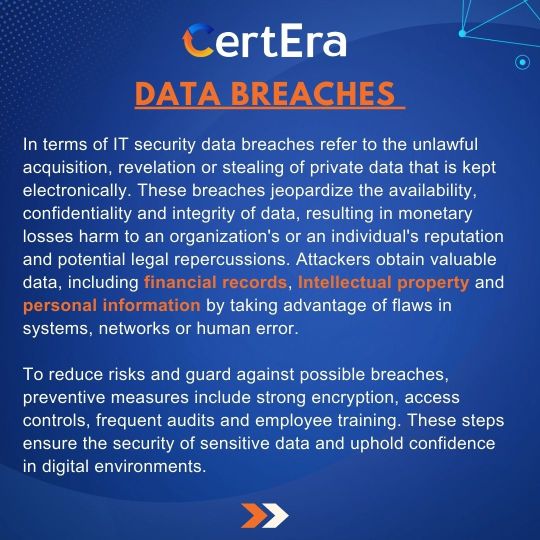
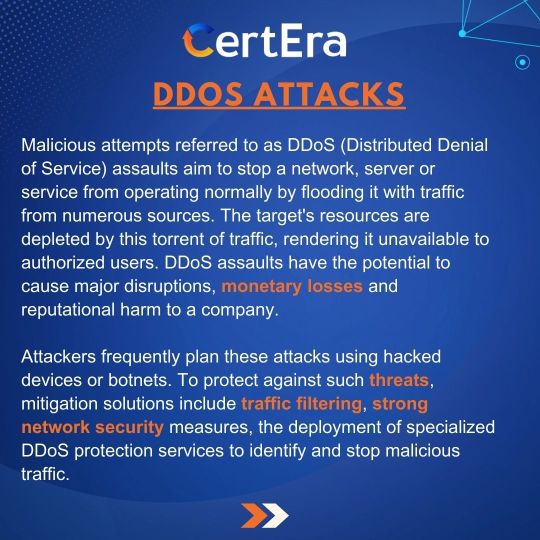
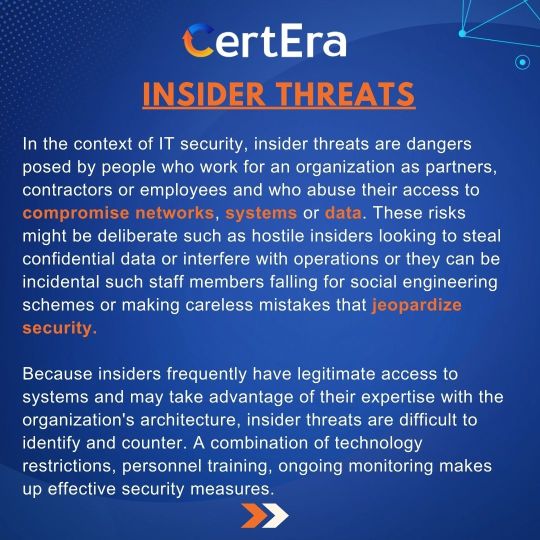
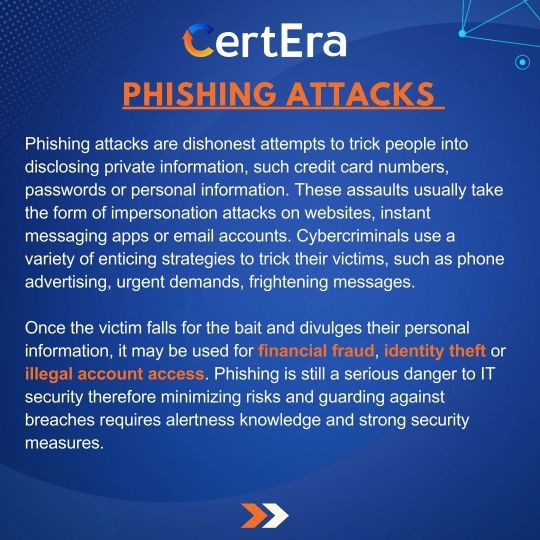
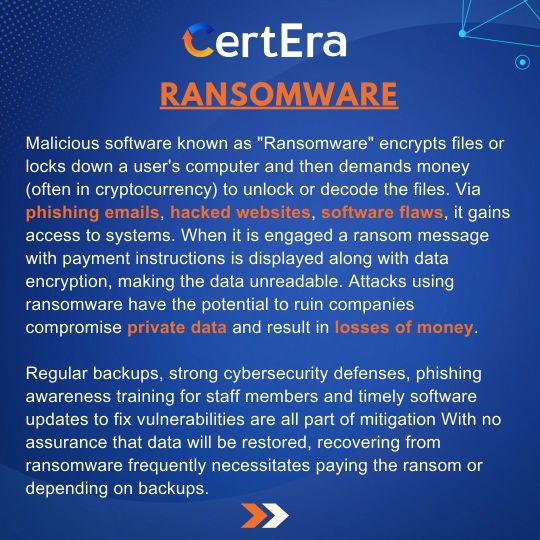
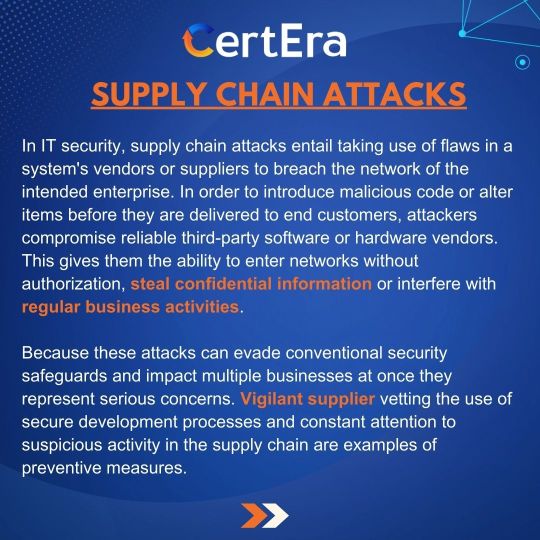

"Remain alert! To protect your digital environment, be aware of the various hazards lurking in IT security, from malware to phishing. Stay Safe and Protect Cyberspace.
For more information visit www.certera.co
#MalwareThreats#PhishingAttacks#Ransomware#DDoS#DataBreach#InsiderThreats#SocialEngineering#ZeroDayExploits
0 notes
Text
0 notes
Text

Unraveling the Enigma of the Akira Virus: An In-Depth Exploration
Discover the Akira Virus: Delve into its perplexing nature and unravel the mystery through a comprehensive exploration. Get insights on the enigma that is the Akira Virus here.
Source: https://bit.ly/45cHl94
#AkiraVirus#CybersecurityThreats#Malware#Ransomware#ComputerVirus#ZeroDayExploits#DataSecurity#CyberProtection#NetworkSecurity#DataEncryption#EndpointProtection#CyberDefense#PhishingAttacks#CyberSafety#InternetSecurity#DigitalPrivacy#OnlineThreats#CyberAwareness#CyberEducation#DataBackups#SecurityMeasures#CyberSecuritySolutions#ProtectYourself#DataIntegrity#DataPrivacy#Cybercrime#InternetSafetyTips
0 notes
Text
Safeguarding Your Digital World: Unraveling Authentication Vulnerabilities
In today's rapidly advancing digital era, ensuring the security of our online activities has never been more critical. As the reliance on digital platforms increases, so does the risk of falling victim to cyber threats. One of the most pressing concerns that internet users and businesses face is authentication vulnerabilities. In this article, we'll delve into the world of authentication vulnerabilities and explore measures to protect ourselves in the dynamic landscape of Web 2.0.
Understanding Authentication Vulnerabilities:
Authentication vulnerabilities refer to weaknesses in the mechanisms that verify and validate users' identities on digital platforms. These vulnerabilities expose sensitive information to unauthorized individuals, leading to potential data breaches, identity theft, and financial losses. As Web 2.0 continues to evolve with a focus on user-generated content and interactive experiences, it becomes crucial to address these vulnerabilities.
Common Authentication Vulnerabilities:
2.1. Weak Passwords: One of the most common authentication vulnerabilities arises from weak passwords. Users often choose passwords that are easy to remember but equally easy to guess. This makes it effortless for attackers to compromise accounts and gain unauthorized access.
2.2. Phishing Attacks: Phishing attacks trick users into revealing their login credentials through deceptive emails, messages, or websites that mimic legitimate platforms. As Web 2.0 encourages active engagement and social sharing, users become more susceptible to these cunning schemes.
2.3. Insecure Login Forms: Web 2.0 platforms are all about user interaction, and login forms are a common entry point for attackers. Inadequate security measures in login forms can lead to brute-force attacks and credential stuffing.
2.4. Insufficient Multi-Factor Authentication (MFA): MFA provides an additional layer of security by requiring users to provide multiple pieces of evidence to confirm their identities. Failing to implement MFA leaves accounts vulnerable to unauthorized access.
Mitigating Authentication Vulnerabilities:
3.1. Strong Password Policies: Web 2.0 platform administrators should enforce strong password policies, mandating the use of complex and unique passwords. Users must be educated about password best practices, such as avoiding common words and regularly updating their passwords.
3.2. User Awareness and Education: Raising awareness among users about phishing attacks and other social engineering tactics is crucial. Regular educational content on the platform can empower users to recognize and report suspicious activities.
3.3. Secure Coding Practices: Web 2.0 developers should prioritize secure coding practices while implementing login forms and user authentication. Input validation, data encryption, and protection against common attacks like SQL injection must be integral parts of the development process.
3.4. Multi-Factor Authentication (MFA): Implementing MFA adds an extra layer of protection, significantly reducing the risk of unauthorized access. Web 2.0 platforms should encourage users to enable MFA and make the process user-friendly.
Conclusion:
Authentication vulnerabilities pose a significant threat to the security and integrity of Web 2.0 platforms. As users actively engage in content creation and social interaction, safeguarding their digital identities becomes paramount. By understanding the common authentication vulnerabilities and adopting proactive security measures, both platform administrators and users can collaboratively create a safer digital environment. Embracing strong password practices, promoting user awareness, employing secure coding practices, and implementing MFA will fortify the foundations of Web 2.0, ensuring a more secure and enjoyable online experience for all.
#Authentication vulnerabilities#CyberSecurityThreats#WebSecurity#PasswordSecurity#PhishingAttacks#UserAuthentication#DataBreachRisk#MultiFactorAuthentication#Web2Security#OnlineIdentityProtection#SecureLoginPractices#UserAwareness#DigitalIdentitySecurity#WebDevelopmentSecurity#ProtectYourAccounts#OnlineSafetyTips#DataPrivacy#SecurityBestPractices#CyberThreats#IdentityTheftPrevention
1 note
·
View note
Text
“Common Website Security Threats and How to Protect Your Business”
In today's digital age, websites have become an integral part of conducting business. They are used to attract customers, showcase products or services, and facilitate transactions. However, since people rely more on websites, there is an increase in website security concerns, which can jeopardize critical data, disrupt operations, and harm a company's brand. In this blog, we will look at some typical website security issues and offer practical solutions to secure your company. Remember that protecting your website is critical for preserving client trust and guaranteeing the success of your online presence.
1. Malware Infections:
Malware is malicious software designed to infiltrate and harm computer systems. Viruses, ransomware, and spyware are examples of common categories. Follow these procedures to safeguard your website against malware infections:
Maintain the software and plugins on your website.
Install a trustworthy security plugin or firewall to scan for and prevent harmful activity.
Using online security tools, monitor your website for vulnerabilities and malware on a regular basis.
Educate your employees on the need for safe browsing habits and the perils of downloading unfamiliar files.
2. DDoS Attacks:
Distributed Denial of Service (DDoS) attacks aim to overwhelm a website's server by flooding it with traffic, making the website inaccessible to legitimate users.
Use the following procedures to protect your company from DDoS attacks:
Use a web hosting service that includes DDoS protection.
Use rate-limiting methods to detect and prevent excessive traffic.
To disperse traffic and mitigate assaults, consider employing a Content Delivery Network (CDN).
3. SQL Injection:
SQL Injection: SQL injection is a web security flaw that allows attackers to manipulate the database of a website by injecting malicious SQL queries. To avoid SQL injection attacks, use these steps:
Use parameterized queries or prepared statements in your code to sanitize user input.
Update and patch your database management system on a regular basis.
Use a web application firewall (WAF) to detect and prevent SQL injection attempts.
4. Cross-Site Scripting (XSS) :
XSS attacks occur when malicious scripts are injected into web pages that users view, allowing attackers to steal sensitive information or take control of the website. Protect your company from XSS attacks:
Implement input validation and output encoding to prevent malicious scripts from running.
Control which scripts can run on your website by using security headers such as Content Security Policy (CSP).
Review and sanitize user-generated content, such as comments and form inputs, on a regular basis.
5. Phishing Attacks:
Phishing attacks entail deceiving people into disclosing sensitive information, such as passwords or credit card information, by impersonating a trustworthy institution. Protect your company and consumers from phishing attacks:
Teach your staff how to identify and report phishing attempts.
To prevent email spoofing, use email authentication methods such as SPF, DKIM, and DMARC.
To increase client trust, display visible security indications such as SSL certificates and trust seals on your website.
When it comes to website security, proactive measures are essential. Protect your business from these common threats and ensure the safety of your online presence. Partner with Shariwaa, a leading web security provider, to safeguard your website from cyber threats. Contact us today to learn more about our comprehensive security solutions.
#shariwaa#websitesecurity#malwareinfections#securityplugins#DDoS Attacks#webhosting#sqlinjection#cross-site scripting#securitypolicy#phishingattacks
1 note
·
View note
Text
Enhancing Home Security: Protecting Against Online Threats

In today's interconnected world, securing your home goes beyond physical measures. With the increasing prevalence of online threats, it is essential to prioritize digital security to safeguard your personal information and protect your home. By taking proactive steps to enhance your home security against online threats, you can ensure a safer and more secure environment for you and your family.
Online threats can take various forms, including phishing attacks, malware infections, identity theft, and unauthorized access to your sensitive data. These threats can lead to financial loss, compromised privacy, and even damage to your reputation. Therefore, it is crucial to implement effective measures to protect your home against these digital risks.
Start by securing your home network. Set a strong and unique password for your Wi-Fi router to prevent unauthorized access. Regularly update your router's firmware to fix any vulnerabilities. Additionally, consider enabling network encryption, such as WPA2 or WPA3, to encrypt your network traffic and prevent eavesdropping.
Another vital aspect of home security is practicing safe browsing habits. Be cautious of suspicious emails, messages, or websites that could be phishing attempts. Verify the legitimacy of links before clicking on them and avoid downloading files from untrusted sources. Use reputable antivirus and anti-malware software to protect your devices from malicious software.
Safeguarding your personal information is paramount. Use strong, unique passwords for your online accounts and enable two-factor authentication whenever possible. Avoid sharing sensitive information on public Wi-Fi networks, as they can be easily intercepted by hackers. Regularly monitor your financial accounts and credit reports to detect any unusual activity.
Educating yourself and your family members about online security best practices is equally important. Teach them to be cautious of social engineering tactics, such as impersonation scams or requests for personal information. Encourage open communication and provide guidance on safe online behavior, especially for children and teenagers.
Lastly, keep your devices and software up to date. Install the latest security patches and updates for your operating systems, web browsers, and applications. Outdated software can be vulnerable to known exploits that hackers can leverage.
By implementing these measures, you can significantly enhance your home security and protect against online threats. Remember, maintaining a strong defense against digital risks is an ongoing process. Stay informed about the latest security trends and continually adapt your security practices to stay one step ahead of cybercriminals.
This article referenced from: https://mynetgearrouterlogin.com/protect-yourself-from-online-threats/
Read the full article
#Cybersecurity#CyberThreats#DataProtection#DigitalSecurity#HomeSecurity#IdentityTheftProtection#InternetSafety#MalwarePrevention#OnlinePrivacy#OnlineSafety#OnlineSecurity#OnlineThreats#PhishingAttacks#PrivacyProtection
0 notes
Text
What the phish!

Age and generation gap has a big contribution to phishing attacks
Read More. https://www.sify.com/security/what-the-phish/
0 notes
Link
https://bit.ly/3RmzLDN - 🔒 Microsoft Threat Intelligence reports that threat actors are increasingly misusing OAuth applications in financially driven attacks. OAuth, a standard for authentication and authorization, is being exploited to gain access to data and maintain persistent access to applications, even after losing initial account access. This misuse of OAuth poses significant risks in terms of data privacy and security. #MicrosoftThreatIntelligence #Cybersecurity 🐍 Attackers use phishing or password spraying to compromise user accounts, especially those lacking strong authentication. They then create or modify OAuth applications with high privileges for various malicious activities, including deploying VMs for cryptocurrency mining, executing business email compromise (BEC), and launching spamming activities using the organization's resources. #PhishingAttacks #PasswordSecurity 💰 One specific threat actor, known as Storm-1283, deployed VMs for cryptomining using compromised accounts. They incurred significant costs for the targeted organizations, ranging from $10,000 to $1.5 million. Microsoft's proactive measures, including the blocking of malicious OAuth applications and notification to affected organizations, have been crucial in mitigating these attacks. #CryptoMining #DigitalSecurity 📧 Another observed attack involved BEC and phishing via compromised user accounts and creation of OAuth applications. Attackers used these applications to maintain persistence and launch phishing emails, sending over 927,000 messages. Microsoft responded by taking down all related malicious OAuth applications. #BEC #EmailPhishing 🌐 For spamming, attackers like Storm-1286 used compromised accounts to create new OAuth applications for large-scale spam attacks. These attacks highlight the importance of multifactor authentication (MFA) as a key defense strategy. Microsoft’s detection capabilities in their various Defender products played a crucial role in identifying and mitigating these threats. #SpamAttacks #MFADefense ⚠️ Microsoft recommends several mitigation steps to combat these threats. These include enabling MFA, implementing conditional access policies, ensuring continuous access evaluation, enabling Microsoft Defender automatic attack disruption, auditing apps and consented permissions, and securing Azure cloud resources. These steps are essential for organizations to protect against OAuth application misuse. #CybersecurityBestPractices #MicrosoftDefender 🕵️♂️ Hunting guidance for Microsoft 365 Defender users includes monitoring OAuth application interactions, identifying password spray attempts, and investigating suspicious application creation and email events. These proactive measures help organizations detect and respond to potential threats in their networks.
#MicrosoftThreatIntelligence#Cybersecurity#PhishingAttacks#PasswordSecurity#CryptoMining#DigitalSecurity#BEC#EmailPhishing#SpamAttacks#MFADefense#CybersecurityBestPractices#MicrosoftDefender#ThreatHunting#Microsoft365Defender#useraccounts#cryptocurrencymining#businessemailcompromise#technology#access#data#privacy#cybersecurity
0 notes
Text
Notorious Phisher Steals $2.6 Million in Solana (SOL) Tokens Impersonating Twitter Crypto Trader Ansem

A fraudster posing as the well-known Twitter crypto trader Ansem has managed to steal over $2.6 million in Solana (SOL) tokens through phishing, as reported by blockchain analyst ZachXBT.
Source: "H/Twitter" The Fraudster Exploited Traders' Memecoin Craze According to ZachXBT, the scammer created a clone account resembling Ansem by altering just one letter in the username and then shared links to a fake presale of a Solana memecoin called BULL in the comments of Ansem's posts. Users who clicked on the link were directed to a fraudulent website, where their wallets were drained. The largest individual loss amounted to around $1.2 million.
Despite global regulators keeping a close eye on the crypto sector, reducing instances of fraud remains a challenge. In February, the number of phishing attack victims increased by 10,000 compared to January, although the total stolen amount slightly decreased. The issue has become so severe that movies are now being made about crypto hacks.
Fraudsters employ various tactics, and on social media platforms, they often pose as legitimate crypto entities or well-known figures, deceiving potential victims. Twitter is a frequent target; this year alone, scammers have compromised accounts belonging to DWF Labs' managing partner, CertiK's auditor, and leading data aggregator CoinGecko.
In 2023, such incidents were even more prevalent. We've compiled the ten most notable hacks of the past year in a single piece for you.
Read the full article
#Blockchainsecurity#CryptoCommunity#CryptoFraud#FraudulentActivity#memecoin#PhishingAttack#securitybreach#SolanaTokens#TwitterScams
0 notes
Link
In a troubling discovery, security researchers have unearthed a scheme where scammers embedded advertisements for online betting platforms on various Indian government websites. This incident, reported by TechCrunch, raises serious questions about the security vulnerabilities plaguing government online infrastructure and the potential consequences for unsuspecting citizens. Online Betting Ads Infiltrate Indian Government Breach of Trust: Targeting Official Domains TechCrunch's investigation revealed that nearly 50 links across ".gov.in" domains in several Indian states, including Bihar, Goa, Karnataka, Kerala, Mizoram, and Telangana, were compromised. These compromised links redirected users to online betting websites. Shockingly, even websites belonging to state police departments and property tax authorities were not spared. The malicious ads, promoting themselves as "Asia's most popular betting site" and "the number one online cricket betting app in India," actively targeted users searching for government services. These ads, indexed by search engines like Google, could have easily misled citizens seeking legitimate information. The Unclear Picture: How Did This Happen? The exact method used by scammers to infiltrate these government websites remains a mystery. Furthermore, the duration these redirects were active is unknown, raising concerns about the potential scale of exposure to unsuspecting users. However, this isn't the first time a vulnerability in a web content management system (WCMS) has been exploited for malicious purposes. In a similar incident exposed by TechCrunch last year, U.S. government websites were compromised with advertisements for hacking services. While the swift response from India's Computer Emergency Response Team (CERT-In) in acknowledging the issue and escalating it for further action is commendable, it underscores the urgent need to address the security vulnerabilities in government websites. A Wake-Up Call: The Importance of Robust Cybersecurity The infiltration of Indian government websites with online betting ads serves as a stark reminder of the ever-evolving landscape of cyber threats. This incident highlights the critical need for robust cybersecurity measures to safeguard sensitive government data and protect citizens from online scams. Here are some key areas that require immediate attention: Strengthening Web Security: Government websites should undergo regular security audits to identify and address potential vulnerabilities in WCMS software and underlying infrastructure. Multi-Factor Authentication: Implementing multi-factor authentication (MFA) on all government web portals can significantly enhance security by adding an extra layer of verification during login attempts. User Awareness Programs: Educating citizens about online scams and phishing attempts can empower them to identify and avoid malicious activities. Transparency and Communication: Government agencies should be transparent about security breaches and take proactive steps to communicate the risks involved and inform citizens about necessary precautions. Beyond the Headlines: Potential Long-Term Impacts The immediate impact of these online betting advertisements may seem limited to redirecting users to gambling websites. However, the long-term consequences could be far-reaching: Erosion of Public Trust: Security breaches in government websites can severely damage public trust in the ability of the government to protect sensitive information. Increased Vulnerability to Cyberattacks: Unpatched vulnerabilities make government websites prime targets for more sophisticated cyberattacks that could compromise critical data infrastructure. Financial Losses and Identity Theft: Users who unknowingly visit these fraudulent betting platforms could suffer financial losses or even have their personal information stolen. Looking Ahead: Building a Secure Digital Infrastructure The infiltration of Indian government websites with online betting ads underscores the critical need for a multi-pronged approach to cybersecurity. By implementing robust security measures, educating citizens, and fostering transparency, authorities can create a safer digital environment for all. This incident serves as an opportunity to re-evaluate existing cybersecurity protocols and invest in advanced security solutions to safeguard government websites from future attacks. It is vital to prioritize the protection of sensitive data and ensure citizen safety in the ever-evolving online landscape. FAQs: Q: How did scammers manage to place these ads on government websites? A: The exact method used remains unclear, but it highlights vulnerabilities in the websites' WCMS software. Q: What types of government websites were affected? A: Websites from various Indian states, including those belonging to state police departments and property tax authorities, were compromised. Q: How can we prevent similar incidents from happening in the future? A: By: Implementing regular security audits of government websites. Strengthening web security measures to address vulnerabilities in WCMS software. Enforcing stricter protocols for managing website content. Educating citizens about online scams and phishing attempts. Promoting transparency and open communication about security breaches.
#CERTIn#CyberThreats#Cybersecuritymeasures#Indiangovernmentwebsites#multifactorauthenticationMFA#OnlineBettingAdsInfiltrateIndianGovernment#onlinebettingscam#onlinesecurity#phishingattacks#securitybreach#userawarenessprograms#webcontentmanagementsystemWCMS
0 notes
Text
Perhaps you've heard of it, maybe even experienced it. Either way, knowing your enemy before you attack is important. Explore this guide on phishing and discover how to safeguard yourself against it.
0 notes
Text
Email Security

Century Solutions Group offers cutting-edge email security services in Atlanta, bolstering your digital defenses against cyber threats. As your trusted IT Managed Service Provider, we provide comprehensive protection, from robust spam and malware defenses to encrypted email solutions.
Learn More: https://centurygroup.net/managed-it-solutions/email-solutions/
#emailsecurity #cybersecurity #phishing #datasecurity #email #cybersecurityawareness #databreach #itsecurity #fraudprevention #cybercrime #digitalarrest #scams #cybercrime #malware #phishingattacks #hacked #FinancialSecurity
1 note
·
View note