#pdf tools
Explore tagged Tumblr posts
Text
PDF Tools - PDFArranger
PDF Arranger: A Simple Yet Powerful Tool for Managing PDFs
In the world of digital documents, PDFs are widely used for their portability and compatibility. However, editing and organizing PDFs can often be a hassle without the right tools. Enter PDF Arranger, a lightweight and user-friendly application that simplifies the process of managing PDFs.
What is PDF Arranger?
PDF Arranger is an open-source application designed to help users merge, split, rotate, crop, and rearrange PDF files effortlessly. It serves as a simple GUI (Graphical User Interface) frontend for pikepdf, a Python library for PDF manipulation. Initially forked from PDF-Shuffler, PDF Arranger has evolved with more features and enhancements, making it a go-to solution for quick and efficient PDF edits.
Key Features of PDF Arranger
Merge PDFs – Easily combine multiple PDF files into a single document.
Split PDFs – Extract specific pages from a PDF and save them as a separate file.
Rearrange Pages – Drag and drop pages to reorder them as needed.
Rotate Pages – Rotate individual pages to the correct orientation.
Crop Pages – Trim unwanted margins to focus on important content.
Delete Pages – Remove unnecessary pages with a single click.
Lightweight & Fast – Unlike heavy-duty PDF editors, PDF Arranger is minimalistic and quick.
Why Use PDF Arranger?
Free & Open Source: No subscriptions or hidden costs—just a community-driven tool.
Cross-Platform: Works on Linux and Windows, making it accessible to a wider audience.
Intuitive Interface: Designed with simplicity in mind, making it easy even for beginners.
No Bloatware: Focuses solely on PDF organization without unnecessary features.
How to Install PDF Arranger
On Linux:
Most Linux distributions have PDF Arranger in their repositories. To install it on Ubuntu/Debian, use:sudo apt install pdfarranger
For Arch Linux, use:sudo pacman -S pdfarranger
On Fedora:sudo dnf install pdfarranger
On Windows:
PDF Arranger is available as a standalone executable or can be installed via pip:pip install pdfarranger
Alternatively, you can download the latest Windows installer from the project's GitHub page.
Final Thoughts
PDF Arranger is a fantastic tool for those who need basic PDF manipulation without the complexity of full-fledged editors. Whether you're a student organizing lecture notes, a professional managing reports, or just someone who deals with PDFs frequently, this tool can make your workflow smoother and more efficient.
Give PDF Arranger a try and experience a hassle-free way to manage your PDFs!
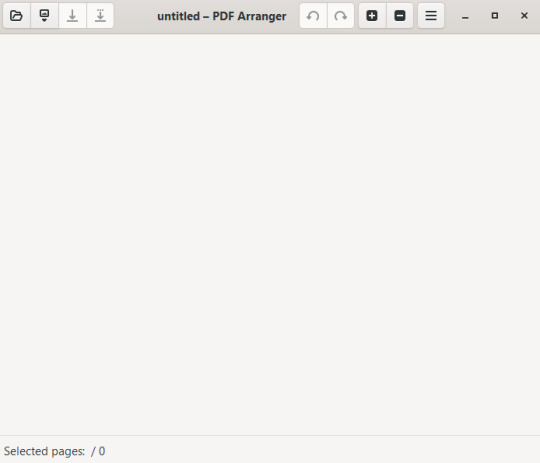
0 notes
Text
PDFTool: Secure and Seamless Online PDF Modifications
In the digital age, Portable Document Format (PDF) files have become a ubiquitous part of our daily lives. They serve as an essential means of sharing and presenting information due to their universal compatibility and consistency in appearance across various devices and platforms. However, modifying PDFs has often been a challenging task, especially when it comes to ensuring security and privacy. This is where PDFTool emerges as an invaluable solution.
PDFTool: secure and seamless online PDF modifications. Your all in one solution for secure PDF management pdftool, merge pdf, split pdf. sign pdf, rotate pdf, encrypt pdf, decrypt pdf Merge, sign, encrypt, and more, all while prioritizing your privacy Experience the power of locally processed PDFs with ultimate security.

All-In-One Solution for PDF Management
PDFTool is an innovative platform designed to provide a comprehensive solution for managing PDF documents. It offers a wide array of features and functionalities that cater to diverse user needs. Whether it's merging multiple PDF files into one, splitting a large PDF into smaller, more manageable parts, signing documents, or encrypting sensitive information, PDFTool covers it all.
Secure PDF Management
One of the primary concerns while handling PDFs is ensuring the security of the data they contain. PDFTool addresses this concern by offering robust encryption and decryption capabilities. By prioritizing user privacy, it enables individuals and businesses to manage their documents confidently, knowing that their data is secure from unauthorized access.
Functionality: Merge and Split PDF
Merging and splitting PDF files are common tasks, especially when dealing with numerous documents. PDFTool simplifies these processes, allowing users to seamlessly merge multiple PDF files into one cohesive document or split a large file into smaller, more manageable segments. This functionality ensures efficiency and ease in managing PDFs.
Signing PDFs
The importance of authenticating documents cannot be overstated. PDFTool facilitates the process of digitally signing PDFs, providing users with a reliable method to certify and validate the content, assuring its authenticity.
Rotating PDF Pages
At times, PDFs may contain pages in the wrong orientation. PDFTool offers a straightforward solution to this issue by enabling users to rotate PDF pages, ensuring that the content is correctly oriented and easily readable.
Experience the Power of Locally Processed PDFs
What sets PDFTool apart is its emphasis on locally processed PDFs. This approach not only ensures faster operations but also prioritizes security. By processing documents locally, users can rest assured that their sensitive information remains on their devices, minimizing the risk of data exposure.
Conclusion
PDFTool stands out as a secure and seamless solution for online PDF modifications. Its all-in-one functionality, coupled with a commitment to user privacy, makes it a go-to platform for individuals and businesses seeking efficient PDF management.
FAQs
Is PDFTool free to use?
PDFTool offers both free and premium plans. While basic functionalities are available for free, some advanced features may require a premium subscription.
Can I access PDFTool on multiple devices?
Yes, PDFTool is accessible across various devices, including desktops, laptops, tablets, and smartphones.
Is my data safe when using PDFTool?
Absolutely. PDFTool prioritizes user privacy and employs encryption to ensure the security of your data.
Can I merge large-sized PDF files using PDFTool?
Yes, PDFTool allows users to merge large-sized PDF files effortlessly.
Does PDFTool support different languages for document signing?
Yes, PDFTool supports multiple languages for document signing, catering to a diverse user base.
0 notes
Text
Unlocking The Power Of Free JPEG To PDF Conversion Tools
In today's digital age, we often find ourselves dealing with various types of image files, from JPGs and JPEGs to PNGs. These image formats have become an integral part of our daily lives, whether we're sharing photos on social media or handling important documents at work. However, there are instances when we need to convert these image files into PDFs for various reasons, such as creating a professional document or ensuring compatibility across different platforms. This is where free JPEG to PDF conversion tools come into play, making the process quick and hassle-free.
One such tool that stands out is the Docs-Tools, which offers a range of free image conversion options, including converting JPG to JPEG online and converting PNG to JPEG online. Let's explore how these tools can unlock the power of image to PDF conversions.
1. Free Image to JPG Converter:
Often, we receive image files in formats like PNG or JPEG, but we need them in the JPG format for various purposes. Converting these files manually can be a time-consuming task, but with the Free Image to JPG Converter available on Docs-Tools, it becomes a breeze. Simply upload your image, select the JPG format, and let the tool work its magic. This feature is incredibly useful for individuals who regularly work with images and require them in a specific format.
2. Convert JPG to JPEG Online:
You might wonder why you'd need to convert JPG to JPEG when they seem so similar. However, there are situations where specific applications or systems require images to be in the JPEG format rather than the JPG format. The Convert JPG to JPEG Online tool on Docs-Tools ensures that you can make this conversion without any hassle. This flexibility ensures that your images remain compatible with various platforms and applications.
3. Convert PNG to JPEG Online:
Converting PNG to JPEG is another common task, especially when you want to reduce the file size while maintaining decent image quality. This conversion is ideal for web optimization and sharing images online. The Convert PNG to JPEG Online tool on Docs-Tools allows you to make this conversion quickly and efficiently, helping you save storage space and upload images faster on websites and social media platforms.
In addition to these specific conversion tools, Docs-Tools also offer a user-friendly PDF conversion tool. You can easily convert multiple image files into a single PDF document, making it an excellent choice for creating presentations, portfolios, or professional documents.
In conclusion, the power of free JPEG to PDF conversion tools cannot be understated. They simplify the process of converting image files into the formats you need, ensuring compatibility and ease of use. The website https://www.docs-tools.com/ provides a user-friendly platform for these conversions, making it a valuable resource for anyone who frequently deals with image files. Whether you're converting JPG to JPEG, PNG to JPEG, or creating PDF documents, these tools are your key to unlocking the full potential of your images. Say goodbye to manual conversions and embrace the convenience of online image conversion tools.
#pdf converter#pdf tools#image tools#image converter#Convert JPG To JPEG#Image To JPG Converter#Convert PNG To JPEG
0 notes
Video
youtube
PDF PROGRAMI ÜCRETSİZ PDF24
0 notes
Text
Hi, I am here for helping you to collect leads and manually data entry work. Please fell free to contact.
#data#data entry#data processing#data mining#dataanalytics#datascience#data conversion services#pdf to word#pdf to excel#pdf to jpg#pdf to revit services#pdf tools#lead generation#company data search#industry data
0 notes
Text
Character Birthday Decider
Having trouble deciding your characters birthday? Let's say you're not interested in symbolic birthdays, it's just a side character or you just need that spot filled and you honestly couldn't be bothered.
Instead of agonising or procrastinating on it (this one's me 😅) why not try this fun little game and let it decide for you. You don't need much and even if you don't like the result, it's a nice time killer. (again, professional procrastinator right here XD).
I've got screenshots of it here as well as a view only google doc and pdf you can copy and edit for your own use.

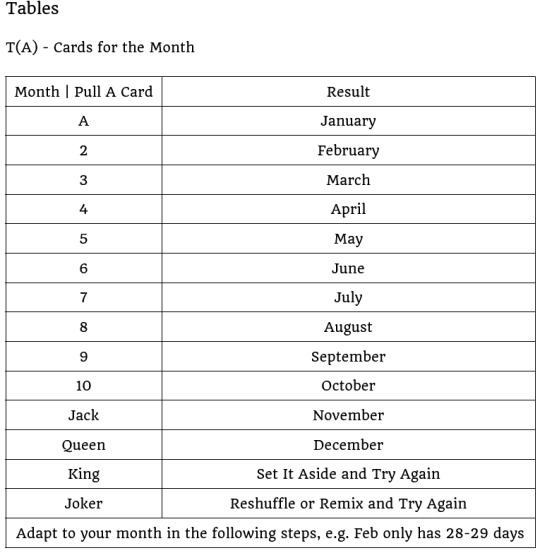
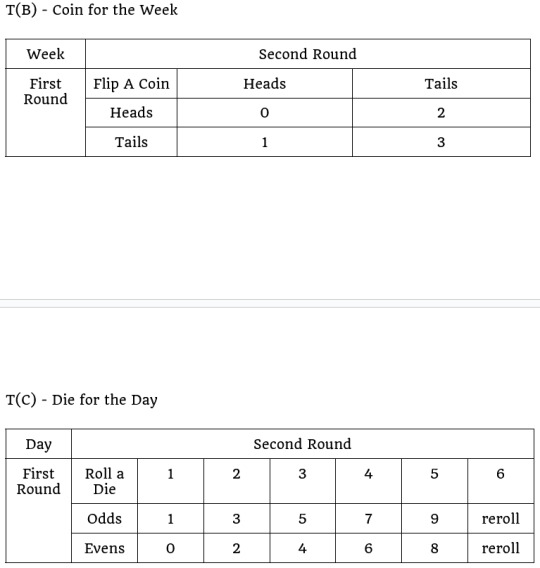
Have fun! XD
#verita raizel#madame vera#character birthday#randomiser game#writing#links#google doc#google pdf#screenshots#character building#writing tools
30 notes
·
View notes
Text
THE CRACKS ARE SHOWING I HAAAATE PYTHON
#I am trying to set up OrthoFinder#ALL OF THE RECOMMENDED TOOLS ARE OUTDATED#Sigh#I can't use the frigging pdf manual#Either that or I just suck lol#I'll figure it out somehow if#mun rambles
10 notes
·
View notes
Text

Happy Lughnasadh :)
#lughnasadh#lughnasadh 2023#feast#altar#my altar#lughnasadh altar#oltár#pagan#hungarian pagan#I'm thinking about making a pdf of all my wheel of the year rituals and sharing it...#I put my “harvest” in a little basket and the tools and symbols of the harvest all around it but you can't see it on the picture:P#not the greatest picture of my life XD
91 notes
·
View notes
Text

gonna post each of these guys' cards separately but here's a pdf version of the entire character card set that I hope to gourd is actually accessible
otherwise, transcription below!
Zen-An, the Ruler
Member of the Order.
"If it's not his, does it deserve to exist?"
[Image: Zen-An, back to the viewer as he stares casually. Background is a wall with a messy Order symbol painted on it.]
Zen-An made his journey to society with Shor-Ef and Sir-Ef. The three were inseparable, until they learned that Sir and Zen had a parent in the Lenetae. When they met this parent, Zen joined the Lenetae. He climbed his way up the ranks until he was beside Vi-Kara the Conquerer, and made a name for himself during the Three-Kiste War. Now, he rules as Lenetae Fashi, determined to keep the Order beneath his paw.
Theme song: Don't Mess with Me - Temposhark
#rnn.img#nebulisae#nebulisae character card set 1#nebulisae character cards#digital art#original character#oc#original species#I haven't worked w libreoffice draw or pdfs in general very much so please lemme know if there are any issues/how to fix them 👍#already had to convert these guys to svgs and back bc the export tool was funky...
4 notes
·
View notes
Text
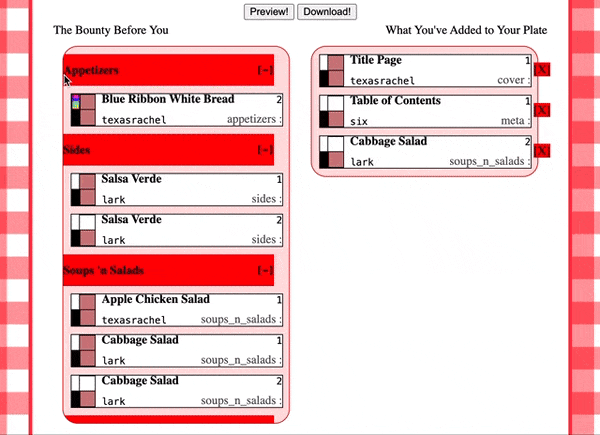
New job means the brain's been a' churning with code lately. Putting some cycles towards @renegadeguild this month-- signature order spine lines are (languishing) in review (as Draft) and I threw together a typeset assembly tool in hopes of finally (collaboratively) tackling the idea of a Renegade cookbook.

Launched in honor/anticipation of Edible Book Day (April 1st), the Renegade PDF Potluck tool is currently accepting entries. Currently only available to Renegade Bindery folks (thems on the Discord) -- you can find the link & info in the Event on the server.
Deadline for entries is tomorrow (Saturday, March 22nd 2024) @ midnight PST but seeing as only 2 entries have been submitted so far, might be extending that a bit.
#very happy to have the tool finally#written entirely in old school 90s Javascript style (no node or build system) -- tho I do use awaits#as soon as I enable local upload/entry this thing is going to rock#recreational coding#coding#much much much love for the pdf-lib js library!#many thanks to texasrachel & Lark & Aether who helped w/ test content so I didn't go mad debugging the thing#(the sig order spine lines PR is sitting due to lack of love from me but that's also going to be rad when it lands)#(that initial GIF is 4M - unsure how well it'll perform on Tumblr -- my first laptop screen recording)#bookbinding adjacent
10 notes
·
View notes
Text
Top 10 Website PDF to Word Converter
A Pdf isn’t an easily editable file format. So, we often need a Pdf to Word converter tool to make changes in the Pdf file. Most PDF converters aren’t only limited to converting to single file format. But you can use them to convert to different file versions, such as PDF to Powerpoint and other Office applications (and vice versa). Using a PDF converter tool is the best way of converting .PDF…
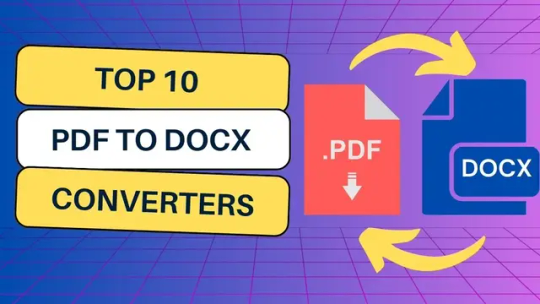
View On WordPress
#pdf converter#pdf converter tool#pdf to docx#pdf to word#pdf to word converter#website pdf converter
2 notes
·
View notes
Text
PDF Powerhouse: Your All-in-One PDF Tool
try now:https://pdf.ognai.com/?lang=en_US

In this digital era, PDF files have become our go-to companions for work, study, and even entertainment. So, is there a PDF tool that's not only powerful but also feels like a close buddy? Absolutely! Let's talk about such a dynamic PDF tool today. It's designed to meet your basic needs and comes packed with some seriously impressive advanced features that will wow you!
First off, when it comes to page manipulation, it's a piece of cake! Customize your viewing and searching preferences to easily navigate through multi-page PDFs. The tool offers editing features like annotations, drawings, text additions, and image insertions, bringing your PDFs to life. And the cherry on top? Merge, split, rotate, move – you name it, this tool has a full interactive interface that puts you in complete control of your PDF pages.
The conversion features are also top-notch! Easily switch between PDFs and images; transform common files into PDFs without breaking a sweat; or even turn PDFs into Word, Powerpoint documents. And for the web-savvy, converting HTML and Markdown to PDF is a breeze, offering a plethora of functionalities that's simply dazzling!
Security, of course, takes the front seat. With password protection and permission settings, your PDFs are safe and sound. Watermarking and signature authentication protect your copyright, while sensitive information cleaning keeps your PDFs neat and tidy.
The tool doesn't stop there; it's packed with a variety of other features, such as PDF repair, blank page detection, text difference comparison, page numbering, automatic file renaming, and more. The most magical feature? OCR capability, turning scanned PDFs into editable text, showcasing an unparalleled level of intelligence!
In conclusion, this PDF tool is like your dependable little helper, ready to cater to all your needs. Let's embrace the convenience and fun that PDFs bring into our lives together!
2 notes
·
View notes
Text
I fucking love Heralds of Rhimn.
#we got past the editing and are now in the moony adorational phase where we format story in Scribus & Sigil for the first time#fucking gorgeous gonna eat it#also we're yelling because we're learning some tricks to ahh render the story more gracefully into PDF shape#and i cannot BELIEVE how much we underrated the usefulness of hyphenation#not so useful in EPUBs that readjust themselves but remembering this basic tool = game changer for PDF#good gods i think we're going to have to do the silly thing and fiddle w/ the previous books slightly more#always learning new things!#by the time we are done with this series we will ideally have enough experience to never have to redo things so much again!
3 notes
·
View notes
Text
Visit Docs-Tools To View The Top Free PDF Tools Online
Indeed, today's PDF technology has advanced to a great extent, and PDF files are now more capable than ever. You will find that PDF files are, in fact, constantly improving to add new functionality. You will agree that in the digital age, PDF plays a crucial role in the dissemination of information. Docs-Tools.com brings you free online PDF tools.
The team at Docs-Tools is an online software and teaching marketplace. They offer every tool you need, including PDFs, images, and homework, all in one place. They offer every tool you need at your fingertips. Moreover, all of the tools are free and easy to use. You can merge, split, compress, convert, rotate, unlock, and watermark PDFs with just a few clicks.
Docs-Tools.com works with a mission “to make quality education tools accessible to all students, regardless of their background or location.”
Among the different methods to convert PDF to JPG One popular approach is applied by Docs-Tools.com, using online tools that offer quick and efficient conversion. This allows you to convert your files using free PDF converters, even on an iPhone or Android. Docs-Tools is a reliable and user-friendly free online PDF tool that supports a wide range of file formats.
There are immense benefits to using PDF for business. Since PDF is universally appealing, it is completely device-agnostic and OS-independent. No matter what device or browser you are using, a PDF file will look identical. The same cannot be said for most other formats like text, Word, HTML, and so on. Thus, using PDF for your business ensures consistent and accurate distribution of information
With PDF, security is guaranteed, and thus Docs-Tools.com contributes to your safety. We cannot deny the importance of PDF, as the world of free online PDF tools has opened a new horizon for users.
Docs-Tools offer you an extensive free online tool collection. All the tools are available for free that you can use to work productively with PDFs and other files. They are easy to use and were developed to be as easy to use as possible. They support all current operating systems and browsers. Moreover, your system is not burdened by the process and therefore does not need any special requirements. You can use all Doc-Tools free of charge and without any restrictions.
Whether you're looking for PDF tools, free image tools, or simply want to learn something new, Docs-Tools is here to help you achieve your goals.
Docs-Tools is an online software and teaching marketplace. They work to make quality education tools accessible to all students, regardless of their background or location.
0 notes
Text
they invented a new productivity tool called Five year old laptop that charges up to 79 percent and burns through that 79 percent in one hour and twenty minutes maximum and youre sitting somewhere without an outlet and its sooo comfy an dyou dont want to getup
3 notes
·
View notes