#photoshop 101
Text
My feelings on recent dumb as fuck shenanigans...


#If only you knew how insanely foolish y'all looked#photoshop 101#liars suck!#i hate manipulation#i don't like hypocrites#coward#ai in human form#get some help
3 notes
·
View notes
Text
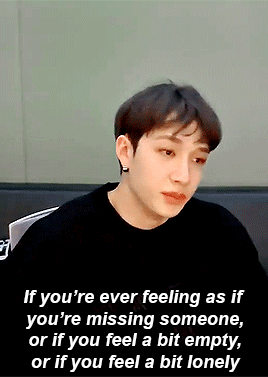



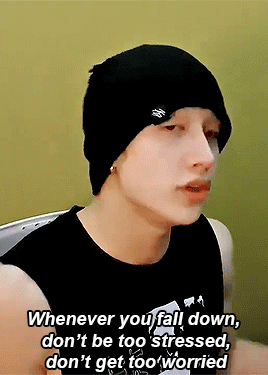



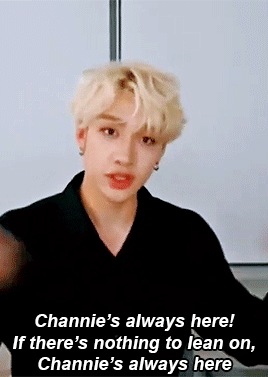
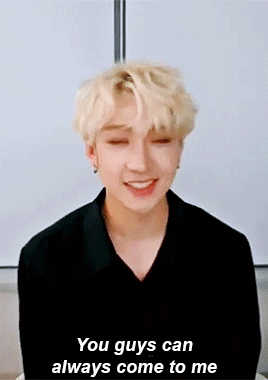


chan's room + comforting words
#didnt realize the 2nd one was so fast until i had closed the photoshop tab and im not remaking it so we all must live w it. thank u#stray kids#bang chan#chan gifs#bang chan gifs#skz#skz gifs#stray kids gifs#my gifs#cbbc2023#<3 love him endlessly i rewatched all these episodes to make this and like. wah!! channie's room was Such a gift and we're so lucky to have#over 200 episodes of it to look back on#honestly this could have been 200 gifs but i Just started today and finished it half an hour before midnight kst so i had no time 2 put mor#ok so in order these are ep 125 101 64 61 22 15!! for anyone that might care
283 notes
·
View notes
Text

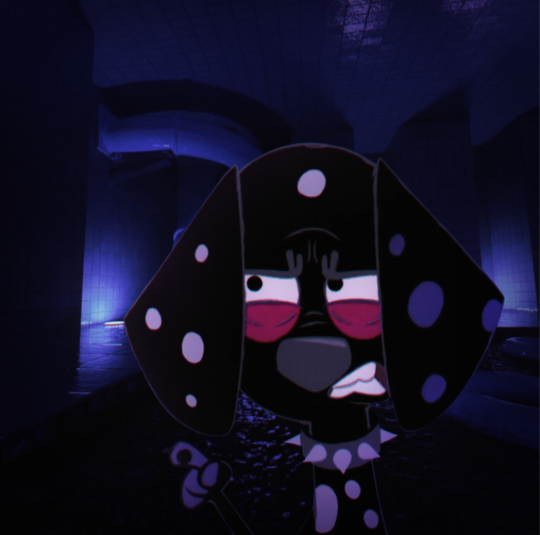




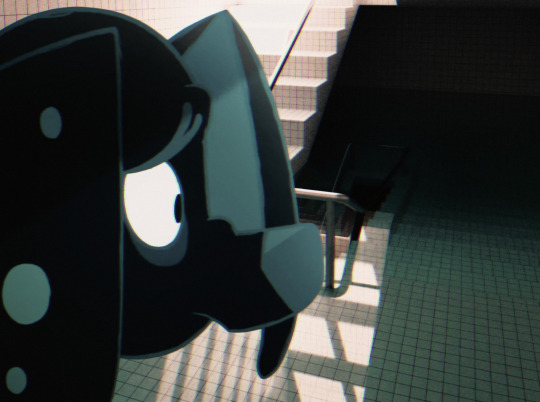
Old photoshops of Dante in liminal space.
Unfortunately, I can’t give links to the authors of the pools images, because I don’t remember their names 😔
#101 dalmatian street#101 dalmatians#dante dalmatian#poolcore#pool#swimming pool#liminal#liminal spaces#poolrooms#photoshop#cartoon#swimming pools#the backrooms#Spotify
32 notes
·
View notes
Text

Well, I still can't find the "grandpa walking the dog at 5 a.m." photo I need for the next Vogue cover.
#patrick mcgoohan#my lousy photoshopping#101 dalmatians#mcgoohan for kids#the prisoner#the prisoner redux
12 notes
·
View notes
Text


new ref of the Blog Namesake...Sierra my girl I MISSED YOU!!!
#made for that non-human wiz oc bracket. ot got me off my ass so i could draw this bitch again#bitch (affectionate)#wizard101#w101#wizzy 101#wizzy art#wizard 101 oc#character: sierra#art#photoshop#good prep for art fight. now to do this like 10 more times (cries)#anyways quality looks poopy please click on image 🥺#my art
65 notes
·
View notes
Photo










54 notes
·
View notes
Text
.
#listen#I know you guys all love to see her happy and I do too#but that is simply NOT a good cover objectively like…. it looks like a mediocre fan edit sksnfnfngng#NOT A KNOCK AT MY BUDDIES WHO ALL DO AMAZING EDITS (better than this cover tbh)#but come ON#the layout is awful!! no balance at all it’s all over the place#the photoshop job is terrible#she looks absolutely adorable and I know it’s blinding a lot of you#but even the wierd fake bob has me like ??????#COMMIT OR DONT#I will say ON THE OTHER HAND#the original cover is so iconic#her most recognizable cover ever that was the most high concept best use of mixed media (barely but it qualifies)#launched a whole AESTHETIC#so I totally see why the exercise in even trying to do a modern take on it is totally foolish and it would look terrible no matter what#so to go in a totally new direction is just the only option she had#I just wish the direction had been well….. more thoughtful#it’s an adorable photo of her but it belongs in the inside or needs a different design structure to accommodate it#THE SEAGULLS LOOK TERRIBLE WHY ARE THEY SO IN FOCUS AND DISPROPORTIONATE#THE LIGHT ON HER AND THE SEAGULLS ARE COMING FROM COMPLETELY DIFFERENT DIRECTIONS#THIS IS BASIC ART 101 LIKE WHAT YOU LEARN IN ELEMENTARY SCHOOL#anyway hater moment over#I was just shocked at how shitty it was made like GIRL YOU HAVE MONEY HIRE SOMEONE GOOD
10 notes
·
View notes
Text
I HATE IT WHEN I COMPLAIN ABOUT THINGS KPOP i sound just like all my enemies
#ohh you didn't like a design bc there was a weird emboss effect and a shape brush of of some sorts from photoshop 101 ? 🥺 YOU LITTLE BITCH#00
5 notes
·
View notes
Text
One of my favorite hobbies is looking up books and all the covers they've ever had and trying to find the best one
#I DO in fact judge books by their covers#cause back in the day everyone was getting these gorgeous oil paintings now we getting photoshop 101#like put some effort into it like did you even TRY#random
6 notes
·
View notes
Text

Finally taught myself a bit of photoshop again, so I could make this album cover for all the Produce 101 songs and live performances I put together, and I am somewhat proud of myself. I used the promotional poster as a basis but I changed the release date under the big logo in the middle to say "To become the world's No.1 girl group". And of course, I added all the things on the right: The text at the top says "Team performances songs - Studio & Live"; the text on the bottom is the chorus of the song "When the cherry blossoms fade", which the top 22 sang at the end of the series and later became an IOI song.
If anyone wants to use this feel free to do so. Also if anyone wants some of the music itself and doesn't want to edit it together, feel free to hit me up!
I've been so obsessed with Produce 101 again for the past few weeks, I think I could talk about it for days on end.
#also if someone wants to get photoshop hit me up as well#photoshop project#produce 101#IOI#album cover#cover art#kpop album
1 note
·
View note
Text


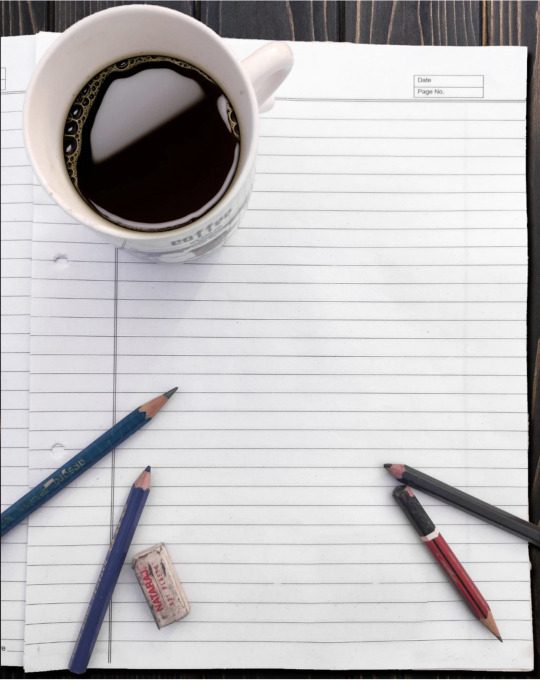
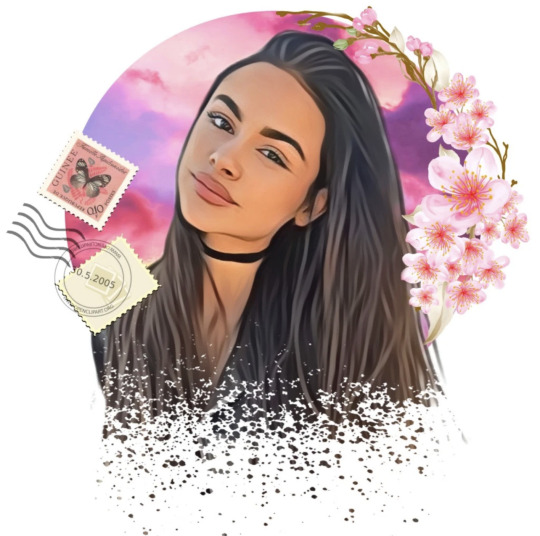






#surrealism#cool photography#photography 101#how to take photos#photomanipulation#photoofhandsome#photografy#photoart#photoblog#photoshop#photography
1 note
·
View note
Text
Beginning photoshop 101

Beginning photoshop 101 Pc#
If you’re already set up with a copy of Photoshop, great! You can skip this section. Find your way around Photoshop’s interface.Understand what Photoshop is and how it works.We’d love to hear how you’re getting on! Share your work and questions over on Twitter with the hashtag #Photoshop101. Create your own web layout and GIFs to share with friends or add to your portfolio!.Master core Photoshop skills including adjustment layers, smart filters, image masks, photo enhancements, and keyboard shortcuts.Learn a professional workflow that allows you to build layouts and edit photos non-destructively.There’s also the clear advantage that Photoshop is a more fully-featured package than Sketch, and some teams simply need that power to work on complex or visually detailed projects. However, there are still good reasons to learn Photoshop-not least that many design agencies and employers still use Photoshop as their go-to tool for web and UI design. Over the past few years, new, nimble packages like Sketch have emerged to help digital designers work more quickly and efficiently.
Beginning photoshop 101 Pc#
Dating back to 1990 and available for both PC and Mac, it’s a versatile, fully-featured graphics editor that has helped many people unleash their creativity over the years.Īlthough it began life as a photo editing package, it has gradually evolved into a product that’s used by photographers, designers, and digital artists alike to create a whole range of work (including 3D graphics and animations!) Why use Photoshop in 2018? Photoshop is probably the best-known digital design tool. View all lessons Get ready to learn Photoshop in just 7 days!

0 notes
Text
Photoshop 101 for photographers with pratik naik torrent

#Photoshop 101 for photographers with pratik naik torrent how to#
#Photoshop 101 for photographers with pratik naik torrent skin#
#Photoshop 101 for photographers with pratik naik torrent upgrade#
Unless you try to be Shaiiko and use it in Pro League, because of ESL's special. Website of the 3D LUT Creator:, R620]" Info 101: Estimated footprint: Bytes Info 106: Adding. You can upload this file to other sites but you must credit me as the creator of the file. fm/filmriot GEAR WE USE COLOR GRADING LUTs: bit.
#Photoshop 101 for photographers with pratik naik torrent how to#
DA How to re-link in Final Cut Pro X - FCPX Tutorial Revelers. org serves as a landing page for librarians who are. In this Advanced Photoshop tutorial I will show you how to color grade with a. Remember that shout out to 3D LUT Creator earlier? Advanced Photoshop Tutorial #6 - Professional Color Grading With A Gradient Map. Whether you're a film buff, professional photographer, or color enthusiast, you've. Hello everyone! In this video I will be talking about the advantages of using 3D LUT Creator Pro software in. In this video I will present you a great piece of software for color grading and color correcting your images and videos! It is a 3D Lut Creator from Oleg Sh. in Roto, Paint, Matchmove, A/B compositing and 2D to 3D conversion etc. title packs, light leak and lens flares, project files, motion graphic packs, luts etc. Balder Olrik Visual effects, audio plugins and apps for Final Cut Pro, Motion, Logic. Action FX Builder is another representative of the free After Effects plugins from. certification courses for Pro Tools operators, PRO TOOLS 101 offers a. standards * Work with logencoded media and LUTs * Analyze shots. Apple Final Cut Pro, Avid Media Composer, Adobe Premiere Pro and several. New techniques for 3D projects, 2k/4k media management and color correction. 3D LUT Creator makes 3DLUTs that can be imported into many programs such as Adobe. photoshop 101 for photographers with pratik naik download.
#Photoshop 101 for photographers with pratik naik torrent skin#
Professional skin retouching photoshop tutorial youtube. LightWave Film LUT Master Pack 3.0 (Win/Mac) 101 mbthe Most Powerful Emulations of the Greatest Film Stocks of all. 3D assets and VFX-heavy shots are usually allocated across several different. has appeared in over 60 publications worldwide and he is the creator of the rising. What's Included: Different Transitions Color Grading LUTS. Ignite Pro is a bundle of over 190 plugins for everything from keying to color. Unity 道場 Special Amplify Shader Editor 101 ~Amplify Shader Editor をつかって.
#Photoshop 101 for photographers with pratik naik torrent upgrade#
Unity is free, but you can upgrade to Unity Pro or Unity Plus. We request you to buy a genuine version.2 3d Lut Creator Pro 101 Put this on AR planes to get shadows and occlusion for 3D objects Click Impostor Creator Amplify LUT Pack LUT Grading Presets Learn more: Bundle. Developers/creator/maker made it with difficulty. We don’t own and resell this product, we got this from a free source. if you wish to use this file online you have to buy a genuine version. Warning! Downloading copyrighted material is illegal, and all the files here are only for educational uses.These actions are compatible with Photoshop versions CS5, CS6 and CC. atn file twice and it will automatically show up in the “actions” dropdown menu of your Photoshop. I am also attaching a video tutorial to show you how I use these actions to edit my images. You can create beautiful fine art images with the help of this entire action pack within less that ten minutes. Fine Art Action Collection- Hotsoftwarepro.The Fine Art Photoshop Action Set – freeload – freeload Panel Photoshop – freeload Plugin Photoshop.

0 notes
Text
Beginning photoshop 101

#BEGINNING PHOTOSHOP 101 HOW TO#
Pull the needle through, bringing the knot to the fabric edge.Wrap the working head around behind the eye of the needle, then behind the point.With the right side facing upward, insert the needle from back to front, about 1/8 inch from the edge. Secure the thread on the wrong side of the fabric.Work from left to right: take a small stitch, then insert the needle at the end of the previous stitch and bring it out beyond the point where the thread emerges.Work from left to right: take tiny stitches on the hem, and then on the garment.Use the same technique as the running stitch but make longer stitches (between 1/4 inch and a 1/2 inch).Once the knot hits the fabric, make a stitch to the left or right.Bring your needle up through the fabric from the back (wrong side).Now, we have a better guide to basic sewing stitches! Click To Enlarge That’s when I realized I constantly need to brush up on my knowledge of the basic sewing stitches and put that into practice.Ī big thank you to our friends from Take Lessons for their awesome and very helpful infographic. I can still recall how excited I was to start on my beginner sewing projects, only to find myself confused and disheartened in the process.
#BEGINNING PHOTOSHOP 101 HOW TO#
But for me to gain more confidence in learning how to sew, I had to go back to the basics. Trust me, I know how it feels to be a beginner in sewing. Before you hop on your sewing machine or get a needle and thread, read this infographic and familiarize yourself with the basic sewing stitches! Basic Sewing Stitches | A Beginner’s Guide If you’re new to sewing, this basic sewing stitches guide is a great place for you to start.

0 notes
Text


NATE IVADIN
Lovely texting
Finally done with Nate's ahaha
0 notes
Photo









18 notes
·
View notes