#png image template
Explore tagged Tumblr posts
Text
#Social Media Background#Social Media Template#Menu Card#Hotel Menu#Food Menu#Food Rate Card#Menu Background#Menu PSD Template#Menu Card Template#Menu Card Design Background#Free PSD Menu Card Design#Free PSD Menu Card Background#png image#clipart template#png image template
1 note
·
View note
Text


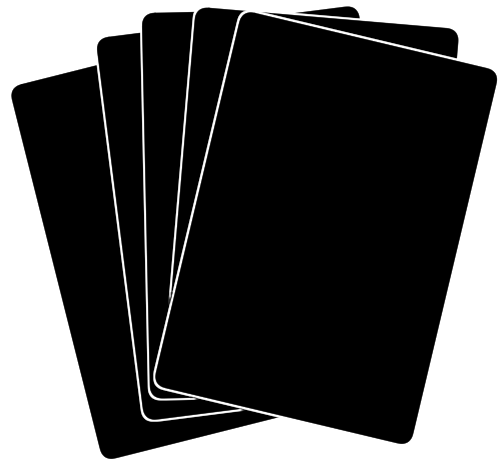

- CARD RENTRY MASKS -
- f2u | 10 pngs | 1 pdf -
- credit if reposting / using publically -
click read more for more options !
DOWNLOAD HQ | DOWNLOAD PSD

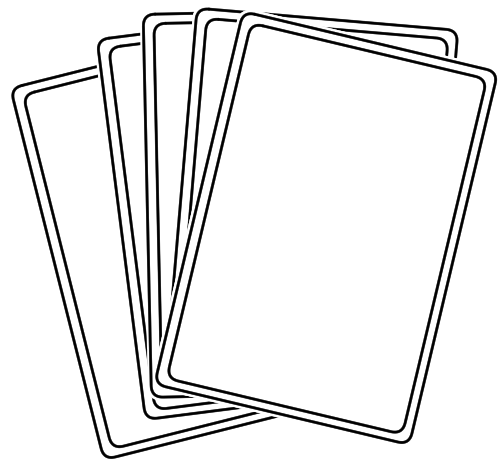
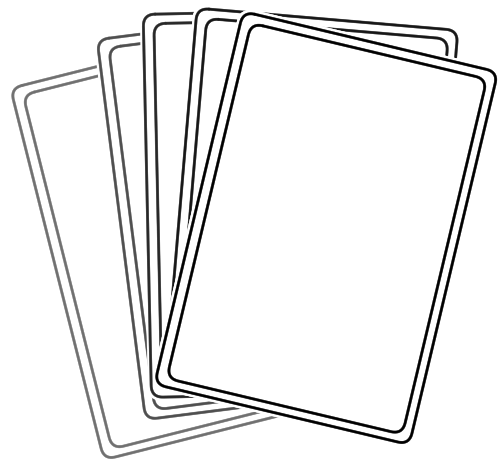
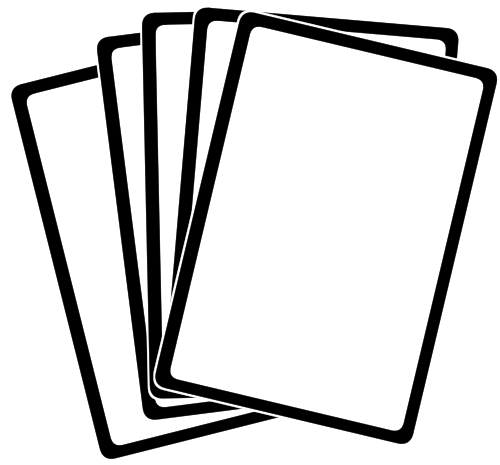

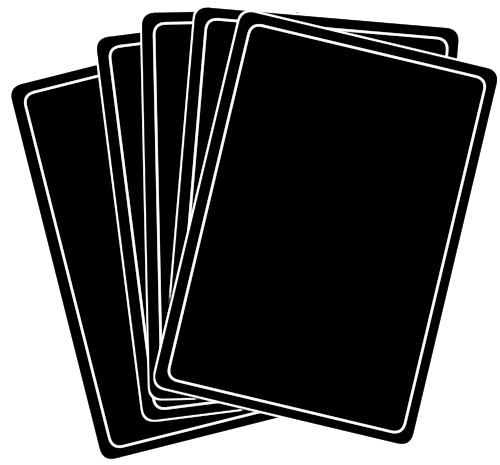
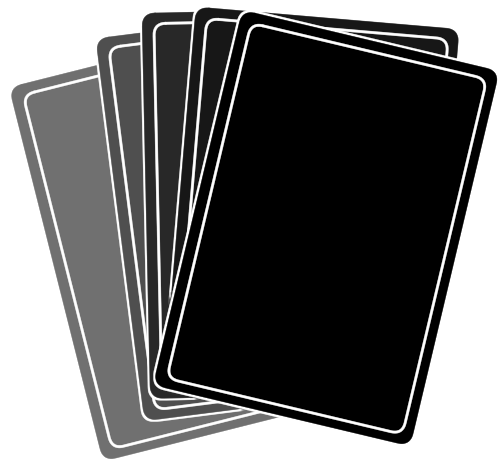
#rentry#pfp#icon#carrd#pfp icons#rentry masks#icon border#rp icon template#image border#image mask#carrd mask#rentry border#carrd border#cards#png#template#mine
913 notes
·
View notes
Text
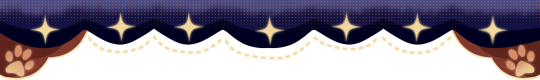

⿻ Mossbitcore frames ⿻
♯ F2U with credits! Reblogs and likes appreciated
↳ Self Indulgent ⨾ no recolors / reposts ×
Reposted from my main blog, I didn't steal it
Check here for fake png solution

#⸝⸝⸝ paws in the stars⨾ 𓃦⟡ ݁₊ .#rentry frames#rentry decor#rentry frame#rentry inspo#rentry resources#rentry graphic#rentry graphics#carrd graphics#carrd decor#carrd resources#frames#image mask#carrd frames#rentry mask#rentry stuff#rentry png#rentry template#webcore graphics#webcore#goblincore graphics#goblincore#mossbitcore
76 notes
·
View notes
Text
some dividers i made for a theme lnk if you have any requests hehe, and as usual credit is appreciated :D






#transparent png#random pngs#png#replycons#rentry template#template#rentry resources#editblr#rentry decor#rentry png#edit resources#dividers#dividers by gem⌔#cute dividers#cottagecore dividers#transparent by me#transparent image#transparent icons#transparent dividers#divider resources#divider rentry#carrd resources#carrd graphics#carrd inspo#web resources#rentry graphics#blue dividers#green dividers#red dividers#yellow dividers
94 notes
·
View notes
Text


:¨·.·¨: :¨·.·¨: · . · . · . · . · . · . · . · . · . · :¨·.·¨: :¨·.·¨:
i’m ෆ name ⊹ 🍡 nꪮt a ̫ ρi ⃕єce of 𓏲 𝒸ᥲkᧉ for yoυ ⺌
๑ tσ just ੭ discard ︵ ωhilᧉ 〰︎ age 🧁 you waℓk 𓂅
∿ away 🍧 with carrd.com the ⸝⸝ frōsting ૮₍ ⸝⸝´ ˘ `⸝⸝ ₎ა
/)/) of ꪔᩩy heart ꒰ prns ꒱ ◡ so i’m 🍪 taꜜking 𖥦 mbti
( . .) つ🥛 ꪉack ωhat’s ⋆* ᦂinє ɞ you’ll míss, ㅅ the ⤸
ะ sli૮e of ♥︎ heαvᧉn ˘ᵕ˘ that ᨓ i ꪆave 𝘁o ⋆ y๑ㅤu ᰔᩚꜜ ◡
› ◡ ℓast ⸝ ⸝ 𝓃ιght ₍ᐢ..ᐢ₎ぅbday🍦 gꪮodbyε 人 bub!♡
· . · . · . · . · . · . · . · . · . · . · . · . · . · . · . · . · . · . · . · . · . ·
︶︶︶︶︶︶︶︶︶︶︶︶︶︶︶︶︶︶︶︶︶︶︶︶︶

credit me if you use!! <33
#cute#kawaii#kittens#kitty#decor#cats of tumblr#japan#messy symbols#messy bios#collage#soft pngs#aesthetic pngs#png icons#random pngs#sanrio#sanrio png#png images#bio template#amino design
144 notes
·
View notes
Text
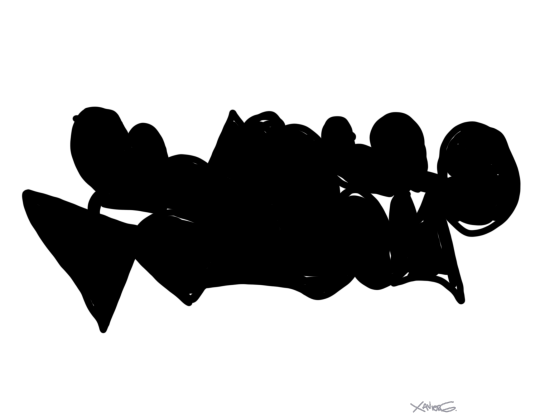
#photos#ssd#files#images#graffiti#nyc#negative#portfolio#fill#fillin#fill in#Brooklyn#downtown#bk#undated#templates#drafts#this is vandalism#thisisvandalism#x#1#winter#7th#8th#10#October#Gray#grey#black#.png
0 notes
Text

High Quality Mushroom PNG Personagem Cogumelo PNG de Alta Qualidade
#High Quality Mushroom PNG#PNG isolados#isolated image#isolated#Mushroom#mushrooms#High Quality#templates#graphic design#design#character design#canvas art#digital art#photo montage#montagem
0 notes
Text
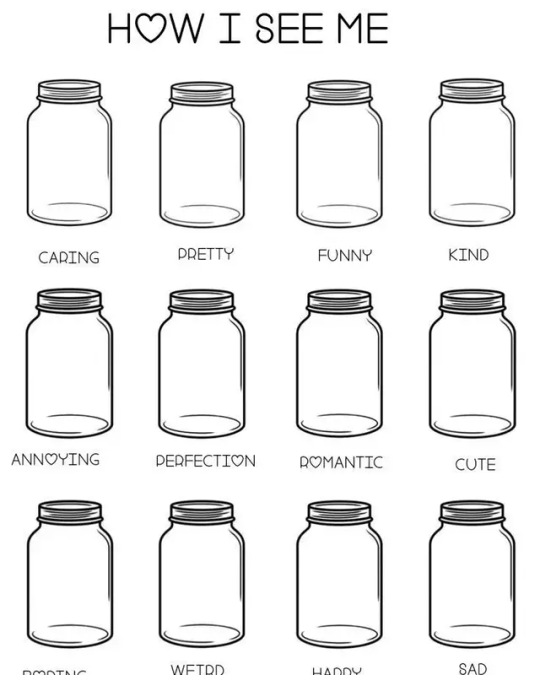

HOW I SEE ME 👁️💖🎨🫙👩🏽🎨
For a few days I have been finding templates to draw on and fill in.
For this one I was inspired by some of the images I had seen on Pinterest, where some people had draw into each jar for like how I see you, how I see my girlfriend, etc.
And then, I started this maybe Wednesday or Thursday or a few days ago, with finding the right PNG images, clipart & online images to turn into PNG images with PNG image makers and I also did a little coloring and editing.
These jars are how I see myself. 👩🏽🎨💖🫙
I will put a link into where to find PNG sites in the comments.
If you can't see what the perfection jar is: It's Jesus statue with a lamb and butterflies and flowers.
I used Fotor and Remove.bg for PNG image makers and a drawing app called Drawing - Sketch yys, which is on Google Play Store.
#how i see myself#howiseeme#image from pinterest#pngimages#png transparent#art#artisticexpression#artist#digital art#digital coloring#digital drawing#digital collage#template
1 note
·
View note
Text
Royalty Free Footages
Royaltyfreefootages.com is the best website for Premium quality royalty-free stock video footage, images and professionally animated free motion-moving backgrounds without watermarks for commercial use. It offers a curated collection of free stock footage, motion graphics videos, and animated backgrounds in HD & 4K resolutions. As India’s leading micro stock footage website, it provides a…
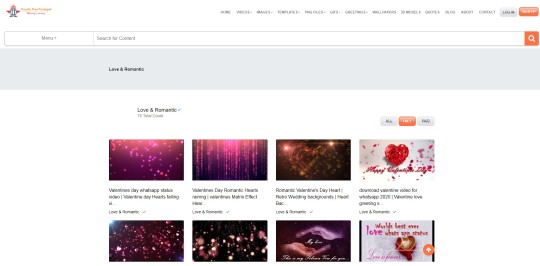
View On WordPress
0 notes
Text

I remembered to do it 💪 Raskolnikov if he was drawn by Vivziepop
#DISCLAIMER: I never watched Hazbin Hotel this is just a shitpost lil thing#with enphasis on the shit#I couldn't find a template so I just shittily edited a random google images png#I have no positive or negative opinions about the show because don't really care to watch it#my mind#crime e castigo
0 notes
Text
#Lord Vinayagar Black and White Clipart Image#Free Vinaygar Clipart#Ganapathy Black & White Clipart#Ganapathy Clipart Image#Pillaiyar Image#Pillaiyar Black and White Clipart Image#Vinayagar Image#Free Ganapathy Black and White Clipart Image#Special Vinayagar#Creative Vinayagar#Vinayagar Symbol#png image#clipart template#png image template
0 notes
Text
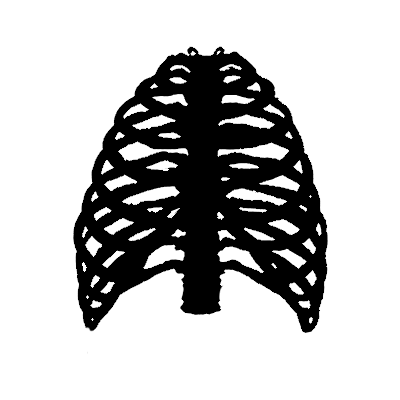

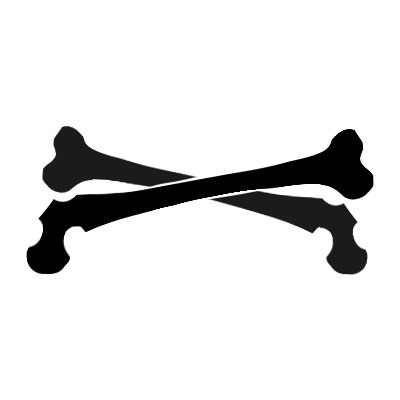

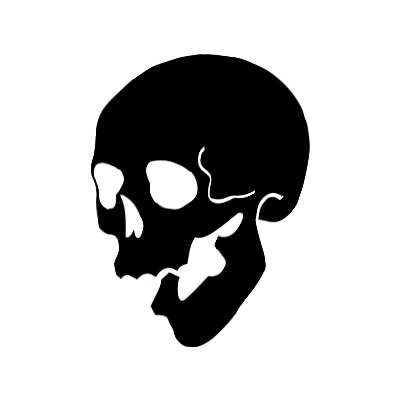
- BONEY RENTRY MASKS -
- f2u | 5 pngs | -
- credit if reposting / using publically -
DOWNLOAD HQ

#rentry#pfp#icon#carrd#pfp icons#rentry masks#icon border#rp icon template#image border#image mask#carrd mask#rentry border#carrd border#cards#png#template#mine
420 notes
·
View notes
Text



⿻ Frutiger aero frames ⿻
♯ F2U with credits! Reblogs and likes appreciated
↳ Self Indulgent ⨾ no recolors / reposts ×
Reposted from my main blog, I didn't steal it
Check here for fake png solution

#⸝⸝⸝ paws in the stars⨾ 𓃦⟡ ݁₊ .#rentry decor#rentry frames#mossbitcore#rentry frame#rentry inspo#rentry resources#rentry graphic#rentry graphics#carrd graphics#carrd decor#carrd resources#frames#image mask#carrd frames#rentry mask#rentry stuff#rentry png#rentry template#frutiger aero#frutiger aero graphics
84 notes
·
View notes
Text
leftover lace dividers for an old theme <333 lmk if you have any requests hehe, and as usual credit is appreciated :D





#transparent png#random pngs#png#replycons#rentry template#template#rentry resources#editblr#rentry decor#rentry png#edit resources#dividers#dividers by gem⌔#cute dividers#cottagecore dividers#transparent by me#transparent image#transparent icons#transparent dividers#divider resources#divider rentry#carrd resources#carrd graphics#carrd inspo#web resources#rentry graphics#blue dividers#green dividers#red dividers#yellow dividers
94 notes
·
View notes
Text
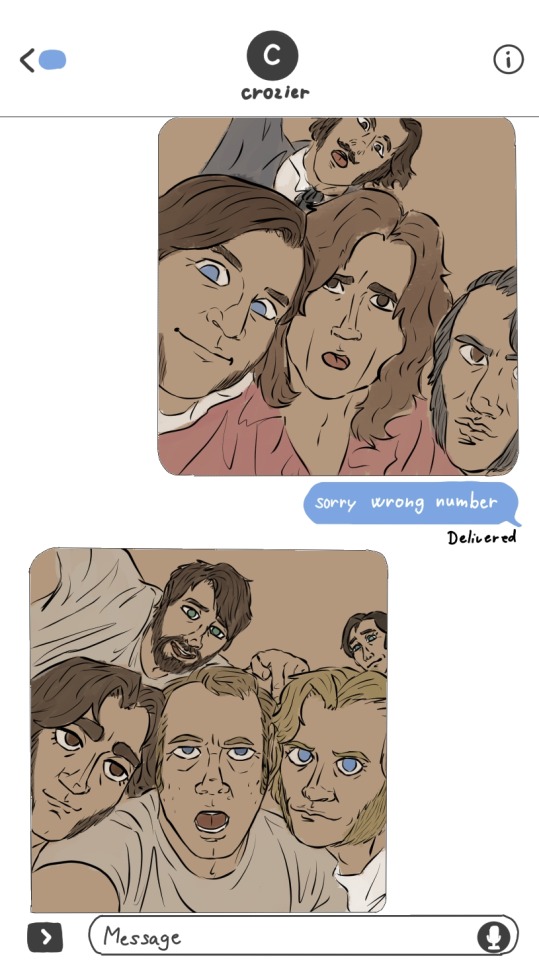
original image and an empty png template under cut


#has this been done i feel like it's been done#but this was fun what if i did a bunch of these#the terror#the terror amc#james fitzjames#graham gore#dundy le vesconte#james walter fairholme#edward little#john irving#francis crozier#george hodgson#AND STEVEN!!#(#thomas jopson#)#art#mine
156 notes
·
View notes
