#polymaps
Explore tagged Tumblr posts
Video
youtube
"Alien Worlds" - Minecraft Texture Pack Review
0 notes
Note
(Cont of previous ask) I just wanna say I don't fault you or anyone else who found the polymap funny, I would probably react the exact same way of someone out of context showed me a map of terms that mathematicians use for numbers or physicists use for states of matter, there's a level of "this is a clusterfuck, what is this." But this is the way that homophobes talk about terms under the LGBT umbrella and that's what gave me the inkling to check OP's blog. And it's just. Those are real people who are just living their own lives and don't deserve to be blasted outside of their own community just for living a lifestyle some people find strange.
Well, I found the polymap funny because I AM poly, I bought a house with my two nesting partners, I have a couple of outside dalliances and one of my partners is mono with me and my other partner is with a couple of other people who are also with other people, so I thought it was funny in a "oh man this is SO true of my own life" way.
I do think it's a little strange to go around acting like you know why people find things funny, and to assume you have insight into the reblogging motivations of complete strangers.
That being said, fuck TERFs and I've deleted the post.
13 notes
·
View notes
Text









Graveyardprops lowpoly P.2
0 notes
Text
Share Your Worlds
Look! It’s not just a boring list! There’s more to this! There’s content! There’s excitement! There’s talk about features! There’s exclamation points!
I though I’d talk about world sharing in the Cats are Liquid - A Better Place. Mainly because there’s been quite a lot of questions about it lately, and it would be neat to just share a link to this post if someone asks me about world sharing in the future.
So let’s get right to it!
IMPORTANT NOTE: when I say “file transfer“, that includes Bluetooth, WiFi, sending the file as a Discord / email message attachment, putting them on a file sharing / cloud storage service, using a USB cable, etc. The game doesn’t care how you transfer the necessary files.
World sharing?
In Cats are Liquid - A Better Place, you’ll be able to share worlds that you’ve created using the included room editor with other people.
Does this mean multiplayer?
No. Cats are Liquid - A Better Place will be a single-player only game. This includes custom worlds.
How can I share a world (at launch)?
This will depend a bit on where you got the game from. There will be a big share button of sorts that you can tap / click on and I’ll bring up the appropriate sharing UI for your platform.
Steam: you’ll be able to share worlds using the Steam Workshop, or by file transfer. If you choose file transfer, the game will show you a guide and the open folder in which the world files are stored.
itch.io: only file transfers are supported. Clicking the share button will show you a guide and the open folder in which the world files are stored.
Android and iOS: only file transfers are supported.
Once you have your world file, you can upload it to Discord, Google Drive, etc. Or just share it via Bluetooth or whatever method you prefer.
Here’s an example for mobile:
I select the world I want to share on a list, and tap share.
I select Discord on the list of apps that pop up.
I select the server, the channel, and click “post”.
Now anyone who sees that message can just tap on the attachment, and they can play the world I’ve shared (assuming that they have the game installed).
Why is this so limited? Why not have an in-game level sharing system like [enter game name here] has?
Because it turns out that creating an in-game user-generated content system that has all the necessary features to pass inspection by all the storefronts I want this game to be on and complies with all applicable laws and can sustain a moderate amount of people using it is actually kinda hard.
I know. I absolutely know. If I had the choice, there would be in-game cross-platform world sharing at launch and everything would be just fine.
I do have plans to implement that in-game cross-platform user-generated world sharing system later, and push it out as an update.
How can I open a world that has been sent to me / that I downloaded?
If you got the map from the Steam Workshop, it should just appear in the game automagically. Just click on it and you’ll be good to go.
If you are playing on mobile, you’ll be able to just tap on a map file (in your device’s file browser, on Discord, etc) and the game will handle the rest and load it into the game.
If neither of the scenarios above apply to you, you’ll need to move the game to a specific folder on your computer. There’s a button in the game that will open that folder so you won’t need to go looking for it.
What would be the best way to share worlds with the community?
There’s going to be a Discord channel in the Last Quarter Studios Discord server where you can share your worlds! So you know, you might wanna join that by clicking here.
Is there any way to share worlds via the internet (not using the Discord server)?
Yes! On mobile you can just use your device’s native sharing UI to upload the game wherever you want. Google Drive, Dropbox, etc. If you get the game from Steam, you can use Steam workshop to share your worlds, and you will of course also have the option putting the map file on a file sharing service like the ones mentioned above. If you get the game from itch.io, that last one is your only option (at least at launch).
How can I play a world someone else has shared?
Depends a bit on what platform you are on. On mobile, once you download a world file, you should be able to open it in the game. Just find the world file, tap it, and it should give you the option to open it in Cats are Liquid - A Better Place. Tap that, and the game will take care of the rest. If you get the game from Steam, Steam Workshop is your go-to place for maps. But if you get a map from somewhere else you can simply drop it to the maps folder, and it’ll show up in the game. If you get the game from itch.io, putting maps inside the map folder is the only way to go (at least at launch).
Can I transfer a world from mobile to PC / PC to mobile?
Absolutely yes. The PolyMap system couldn’t care less if you made your world on mobile or on PC, so you can share maps between those platforms using the method described in the “Is there any way to share worlds via the internet?“ section above. Or instead of putting them online, you could just connect your phone to your computer with a USB cable and do a manual file transfer. Or use Bluetooth. Pretty much anything works!
What if I want to share just one room?
Simple: make a world with just one room in it. You’re going to have to create a world for that anyways so there’s no extra work for you.
I think I’ve answered most of the questions that I’ve been asked. If you have any more, please let me know so that I can add them to the list.
As always: you should follow @lastquarterdev on Twitter, and join the Last Quarter Studios Discord server if you haven’t yet.
15 notes
·
View notes
Photo


Alien Worlds Texture Pack -Polymaps
0 notes
Text
Camera zones - (20/2018)
This is going to be a short one.
Shapes are now treated as additional components to items
All of this is happening behind the scenes so you won’t really see it (unless you go and dig through the map files). Some of the benefits of this change include less code to maintain and that there’s now only a single “polymap.data” file, instead of the separate “shapes.data” and “items.data” files.
Camera zones
Previously you had to manually tweak the camera lock position by typing in coordinates into the room configuration screen. Only problem was: there was no way to know which coordinate was where. You could also only lock the camera to a single position per room.

The new camera zones fix this. A camera zone is a PolyMap shape you can put on the map, just like any other shape. You can then hover your mouse over it and press E to edit that shape to set the camera mode inside that area. If the camera mode is set to “Lock on position“ a small icon appears. Just drag that to the position you want the camera to lock on to.


The orange lines won’t be visible when the map is played. Here I’ve enabled them just to show where the borders of the zones are.
Here’s some minor fixes / tweaks to pad out this blog post:
Fixed snake color flashing when hidden.
Fixed being able to apply the same powerup to multiple slots.
Small tweaks to the PolyMap system.
If you haven’t already, you should follow @lastquarterdev on Twitter. I’ll be posting (almost) daily updates on the progress of the game over there.
#gaming#indie#progress#update#progress update#bi-weekly#gamedev#game development#loot snake#lootsnake#snake#pre-alpha#0.4.0#map editor
1 note
·
View note
Photo

POLYMAPPING é um projeto sobre modularidade, interação e cenografia. No curso os alunos foram orientados a criarem a partir de módulos triangulares que se encaixam, uma escultura, um objeto cenográfico. Na sequência da oficina foi ministrado o mapeado desse objeto, ensinando como é o processo de mapeamento de vídeo e quais softwares existem para a realização dessa técnica. No final do curso, a obra foi exposta para o público presente. A oficina ocorreu nos dias 17, 18, 24 e 25 de Abril de 2019 no SESC Campinas no Espaço de tecnologias e Artes. #artinstallation #lightinstallation #immersiveart #videomapping #videoprojection #projectionmapping #videomapeamento #lightart #lightdesign #lightsculpture #vj #vjing #interactivemapping #interactivedesign #interactiveart #instalaçãointerativa #generativeart #newmediaart #projecaomapeada #arteinterativa #newmediaart #interactiveart #modularidade #polymapping (em Sesc Campinas) https://www.instagram.com/p/BxwBgnpHFNI/?igshid=8l042gr5rtn1
#artinstallation#lightinstallation#immersiveart#videomapping#videoprojection#projectionmapping#videomapeamento#lightart#lightdesign#lightsculpture#vj#vjing#interactivemapping#interactivedesign#interactiveart#instalaçãointerativa#generativeart#newmediaart#projecaomapeada#arteinterativa#modularidade#polymapping
0 notes
Text
MobileHelp® Healthcare Expands Diabetes Management Platform with Polymap Wireless
BOCA RATON, Fla., Nov. 16, 2018 /PRNewswire/ — As American Diabetes Month kicks off this November to raise awareness for the disease that impacts more than 30 million Americans, MobileHelp … Powered by WPeMatico
The post MobileHelp® Healthcare Expands Diabetes Management Platform with Polymap Wireless appeared first on Dr. Kianor Shah - Professional Speaker, Dentist, Implant Surgeon, Fintech Expert, Entrepreneur.
from https://finance.yahoo.com/news/mobilehelp-healthcare-expands-diabetes-management-001500800.html from https://dentalentrepreneur.tumblr.com/post/180191922477
0 notes
Text
MobileHelp® Healthcare Expands Diabetes Management Platform with Polymap Wireless
BOCA RATON, Fla., Nov. 16, 2018 /PRNewswire/ — As American Diabetes Month kicks off this November to raise awareness for the disease that impacts more than 30 million Americans, MobileHelp … Powered by WPeMatico
The post MobileHelp® Healthcare Expands Diabetes Management Platform with Polymap Wireless appeared first on Dr. Kianor Shah - Professional Speaker, Dentist, Implant Surgeon, Fintech Expert, Entrepreneur.
from https://finance.yahoo.com/news/mobilehelp-healthcare-expands-diabetes-management-001500800.html
0 notes
Link
0 notes
Text


















Graveyardprops lowpoly P.1
1 note
·
View note
Text
UI That Isn’t Terrible - (1.1 Update Post)

This week nothing that amazing was completed. Apart from a new pack selection UI with an image and some metadata instead of just a name label, and a new door destination selection UI which doesn’t suck.
Let’s start with the new pack selection UI.

This shows up for both your own editor made packs, and any custom packs you’ve downloaded. The screenshot above shows it being used in the editor.
As you can probably tell, the image functionality is a bit of a work-in-progress, and currently just displays a (very slightly messed up) screenshot from the editor, taken automagically. The goal is to let you take your own screenshot in-game or make a custom graphic for it, and put that as the image. It’s stored with the pack so anywhere the pack goes, the image goes with.
There’s also some extra metadata. You can see the timestamp of the last time the pack was edited at the very bottom. Above it is the creator name and the room and world count. That and the timestamp are both made automatically.
And here’s the second actually interesting thing: a new door destination selection.
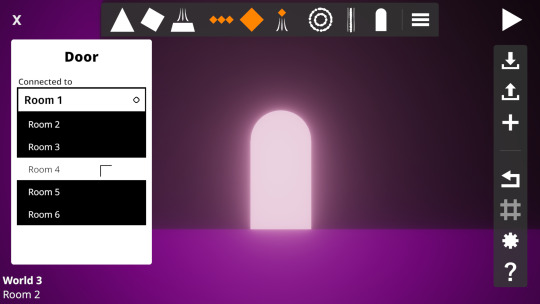
Well okay, it’s not that interesting. But it is a big improvement.
The current system is quite terrible. It requires you to manually enter the name of the room or world you want to connect it to. That’s already pretty annoying, and it would be even more annoying in 1.1 due to the new “renaming rooms, worlds, and packs” thing that’s going around. In 1.1, there’s just going to be a dropdown that allows you to choose from all the rooms and worlds in the current pack. That’s it. Renaming doesn’t affect it.
As for the smaller things I’ve managed to complete, I’ll just list some of the more interesting ones:
Improved item drag-on-top reliability.
The falling void can no longer be moved above the spawnpoint.
The PolyMap shapes now have lock on guides. (You can check that out on Twitter by clicking here.)
Added a guide page explaining how buttons work.
Buttons also explain what they’re doing in the editor a lot better.
Point snapping now takes camera size into account.
The rename icon is now a pen.
And that’s about it! You should follow @lastquarterdev on Twitter, and join the Last Quarter Studios Discord server if you haven’t yet.
17 notes
·
View notes
Text
Bug fixes for days (8/2018)
Hey look! It’s just like I promised last time. Tons of tiny improvements and fixes! (and a new enemy type, and some new environment art stuff)
Environment art stuff
Considering the environment, the style of it wasn’t quite where I wanted it to be. I tried taking it in a more cleaner, geometric / minimalist look, but that didn’t work out. I also tried to make the loot and enemies pop out more by making the floor darker, but that just didn’t work out either. Now I’m testing out a more gritty, dirtier look for the environment, and I think it’s working out a lot better. The goal is to make the loot look clean, modern and inviting, while making the everything else look uninviting, old and rundown.
Here’s a couple pictures of the style I was experimenting with:



The style I’m going to go with is going to be similar to the current one, but with more detailed floors and backgrounds. The goal is to make the environment look more like a drawing or a black and white watercolor painting.
Here’s the current progress:

It’s still in its early stages, so it doesn’t look that different yet, but it will improve during the following weeks.
New enemy

It’s a really simple little enemy that just charges at the player and can be destroyed with just one hit. It doesn’t offer as large of a challenge as the other enemy types, but can still hit the player if they aren’t paying attention.
Small changes
Here’s the change log of most of the smaller changes that were made during the last couple weeks:
PolyMap / Map editor:
Fixed PolyMap item loading and saving.
Fixed PolyMap ShapeManager Reset method.
Replaced the PolyMap 2-state active system, with a 3-state active system.
Fixed and refactored PolyMap shape and point moving and selecting.
Fixed item editor rotation loading to UI always going to 1 instead of the actual value.
Fixed all shapes becoming active when switching from item editing mode to shape editing mode in the map editor.
Fixed PolyMap points not updating location on startup.
Fixed the editor error and warning message popups.
New layout for the shape selectors.
Updated map editor shape icons.
New map editor icons for loot container, floor spike and all enemies.
Fixed map editor room loading buttons sometimes having buttons from the previous map.
Fixed map editor item editing panel not opening.
Fixed the map editor UI.
Other smaller PolyMap improvements.
Powerups:
Added the Ice Square powerup.
Added distortion effects and the ability to spawn gameobjects on hit to the Projectile class.
Added hit distortions to all powerups that should have it.
Added impact particles and slightly adjusted the look of the spit powerups.
Misc:
Fixed enemies lunging and shooting at the player when frozen of confused.
Added the ability for enemies to spawn loot on hit, and fixed the loot grouping up bug.
Fixed enemy AI stopping when the room the enemy is in gets unloaded.
Reorganized some scripts to correct folders.
New smoke particle material.
Fixed Spear hit sounds.
Added possibility of using a Rigidbody2D to the Spinner class.
Fixed powerup discard button not working.
Updated the look of the floor spikes.
Added a slight wiggle to the snake movement.
Improved the pause screen.
Whew.
As always, remember to follow @lastquarterdev on Twitter for all the latest news about the game.
#gaming#indie#progress#update#progress update#bi-weekly#gamedev#game development#loot snake#lootsnake#snake#dungeon#crawler#bug#bug fixes
3 notes
·
View notes
Text
Oficina Cenografia Interativa com Video Mapping - SESC Campinas 2019
Oficina Cenografia Interativa com Video Mapping – SESC Campinas 2019
POLYMAPPING é um projeto sobre modularidade, interação e cenografia. No curso os alunos foram orientados a criarem a partir de módulos triangulares que se encaixam, uma escultura, um objeto cenográfico. Na sequência da oficina foi ministrado o mapeado desse objeto, ensinando como é o processo de mapeamento de vídeo e quais…
View On WordPress
0 notes
Photo

Nowy post na http://minecraft.pl/16616,wesolych-swiat-z-minecraft
Wesołych Świąt z Minecraft!
Ekipa portalu Minecraft.pl życzy Wam wszystkim ciepłych, wesołych i rodzinnych Świąt Bożego Narodzenia :) Z tej okazji również prezentujemy Wam dostępne atrakcje w grze. Czytajcie dalej.
Pisaliśmy już o grudniowych prezentach w Marketplace, które są dostępne od 21. grudnia i będą aż przez 12 dni. Każda atrakcja będzie dostępna bezpłatnie przez 24 godziny od momentu dodania jej do Marketplace. Pierwszego dnia mogliście znaleźć tam m.in. grę od ekipy Noxcrew (o czym też już pisaliśmy), a tym razem możecie zerknąć, jak ona wygląda, jeśli nie załapaliście się na bezpłatny dostęp:
https://www.youtube.com/watch?v=G1_K4jkrZo8
Możecie spodziewać się także innych tytułów, np. Ultimate Pig Race:
https://www.youtube.com/watch?v=CDE5_-M0doM
Czy też A Pirate’s Christmas:
https://www.youtube.com/watch?v=IoB2F2JJHK8
Ciekawym tytułem może się okazać Santa’s Sleigh Ride autorstwa Polymaps, w którym zadaniem jest dostarczanie prezentów i uratowanie świąt:
A może bardziej spodoba Wam się Elf Town, czyli miasto elfów, gdzie będziecie mogli m.in. jeździć na reniferach, zwiedzać miasto i pomagać elfom?
https://www.youtube.com/watch?v=iEbs6C4wrk0
Zdajemy sobie sprawę, że pogoda za oknem nie sprzyja wojnom na śnieżki ani budowaniu bałwanów, ale macie alternatywę – Snowball Fight!
W tej grze macie dostępnych 6 różnych kul śnieżnych, którymi możecie obrzucać się ze znajomymi.
Dużo więcej tytułów i szczegółów znajdziecie w oficjalnym artykule pod tym adresem. Przypominamy, że wszystkie te gry będą/są dostępne w Marketplace :)
Mojang wyróżnił także świąteczną mapę autorstwa Gemini Tay, bazującą na Vigo Country Courthouse w Indianie.
W mieście jest dużo bałwanów i świątecznych dekoracji. Gemini próbował zachować jednostajność w tworzeniu dekoracji, aby wszystko trzymało się jednej konwencji i nie odbiegało od siebie za bardzo, ale jednocześnie nie było zbyt nudne.
Całość możecie zobaczyć również na filmiku autorstwa Gemini:
https://www.youtube.com/watch?v=4Iwgj5HewJk
Jeśli jesteście zainteresowani zbudowaniem czegoś swojego, to pomocny może być tutorial, również autorstwa Gemini. Pokazuje on proces tworzenia choinki:
https://www.youtube.com/watch?v=4ce27se1O90
0 notes
Text
【一部無料あり!】2017年11月13日追加スキンパック&ワールド紹介!
【一部無料あり!】2017年11月13日追加スキンパック&ワールド紹介! | マインクラフト攻略大百科
2017年11月13日に追加されたスキンパックとワールドを紹介します��スキンパックには一部無料のスキンも収録されているのでこの機会に試してみてはいかがでしょうか? スキンパック Mineplex Friends by Mineplex Mineplex Friendsに収録されている無料スキン ワールド Truffletop Town by Imagiverse Enderman’s Forest by Polymaps [small]参考ページ https://feedback.minecraft.net/knowledgebase/articles/1821316-minecraft-content-release-november-13-2017-bed[/small]
View On WordPress
0 notes