#powerpointdesigner
Text
Step by Step tutorial to create Powerpoint Presentation using Chat GPT
#chatgpt #powerpoint #microsoft #microsoftpowerpoint #powerpointpresentation #presentation #aitool
youtube
#ai tools#powerpoint slide#powerpoint presentation#microsoft powerpoint#powerpointdesign#chatgpt#chatbots#openai#ai technology#technology#tutorial#ai#presentation#Youtube
2 notes
·
View notes
Text

PowerPoint Presentation Design for Gayatri Granites - https://www.gayatri.group/
2 notes
·
View notes
Text
The Power of Effective Presentations
1.How to elevate a PowerPoint presentation.
To elevate the quality of a PowerPoint presentation, meticulous attention must be paid to the design elements. A visually appealing and professional appearance can be achieved by selecting high-resolution images that are relevant to the content, choosing clean and consistent fonts for readability, and maintaining a cohesive colour scheme throughout the slides.
The layout should be structured in a logical manner, ensuring that the flow of information is smooth and easily digestible for the audience. Incorporating engaging visuals like charts, graphs, and infographics can help to convey complex data in a clear and compelling way, adding depth and interest to the presentation.
Moreover, the content itself plays a crucial role in the effectiveness of the presentation. It is essential to include relevant data, statistics, and key points that support the main message. Bullet points should be used strategically to highlight important information and keep the audience focused.
Ensuring that the content is well-organized and logically structured will help in delivering a coherent and impactful presentation. Practice and rehearsal are key components in refining the delivery, as they can boost confidence and familiarity with the material, leading to a more polished and professional presentation. By combining these design and content strategies, one can elevate their PowerPoint presentation to a higher standard of professionalism and effectiveness.
2.What are some good PowerPoint ideas?
When creating a PowerPoint presentation, it is essential to meticulously consider the audience and the overarching purpose of the presentation. An effective strategy is to align the content, design, and delivery with the expectations and needs of the audience.
This involves tailoring the information, language, and visuals to ensure that they resonate with and engage the specific audience. Furthermore, having a clear understanding of the purpose of the presentation allows for the creation of a focused and impactful message. Whether the aim is to inform, persuade, or educate, the content and design choices should be guided by this overarching objective.
In addition to audience and purpose considerations, the design of the PowerPoint presentation plays a crucial role in its overall effectiveness. Opting for a clean and professional design with consistent formatting across all slides helps to maintain a sense of cohesion and professionalism.
Visual elements such as images, charts, and graphs can enhance understanding and engagement, while succinct bullet points and concise wording aid in conveying information efficiently. Leveraging interactive features such as animations or hyperlinks can further elevate the presentation by adding a dynamic element that captures the audience's attention. By adhering to these principles and focusing on visual appeal, organization, and informational value, a successful PowerPoint presentation can be crafted that effectively communicates its intended message.
3.What are the 6 tips in creating an effective PowerPoint presentation?
Crafting a successful PowerPoint presentation is a meticulous process that demands careful planning and meticulous attention to detail. To create engaging and impactful slides, it is crucial to begin by outlining the main points of your presentation and arranging them in a logical sequence. Subsequently, selecting a professional and visually appealing design that complements your content while ensuring readability is essential. Avoid overwhelming your audience with excessive text on each slide; instead, utilize visuals such as graphs, charts, and images to enhance understanding and retention. Prioritize practicing your presentation, timing yourself to stay within the allocated timeframe, and refining your delivery for maximum impact. Lastly, actively engage your audience by prompting questions, encouraging participation, and providing clear and concise explanations, ensuring a memorable and effective presentation that effectively conveys your message.
In the realm of PowerPoint presentations, a meticulous approach can result in a polished and engaging delivery that captivates audiences. By meticulously planning and organizing the content, the presenter can establish a coherent and compelling narrative that resonates with viewers. The visual aspect of the presentation plays a pivotal role, where a professional and visually appealing design can enhance comprehension and retention. Utilizing a judicious balance of text and visuals, such as charts and images, can effectively communicate complex ideas in a digestible manner. Active audience participation, through posing questions and offering clear explanations, can further enrich the presentation experience and foster a lasting impact on the audience.
4.How to make an innovative PPT?
Crafting a successful and impactful PowerPoint presentation necessitates meticulous planning and thoughtful execution. Begin by developing a clear outline of your key messages and structuring them in a logical sequence. By incorporating visually captivating design elements such as high-resolution images, informative charts, and engaging graphs, you can elevate the aesthetic appeal of your slides.
Enhance viewer engagement by employing creative animations and seamless transitions throughout your presentation. Integrate interactive features like hyperlinks and multimedia elements to offer a dynamic and immersive experience for your audience.
It is essential to maintain a balance between content depth and brevity, steering clear of cluttered slides overloaded with excessive information. Lastly, rehearse your presentation thoroughly to fine-tune your delivery and make any necessary refinements. By adhering to these guidelines, you can develop a polished and innovative PowerPoint presentation that will leave a lasting impact on your audience.
A successful PowerPoint presentation hinges on the strategic incorporation of various elements, all aimed at delivering a coherent and engaging narrative. With a focus on meticulous planning, it is imperative to establish a strong foundation by outlining the main points and organizing them in a manner that ensures clarity and cohesion.
The visual appeal of your slides plays a crucial role in capturing the attention of your audience, so invest in high-quality visual aids like images, charts, and graphs to complement your content. Employing creative animations and transitions adds a layer of dynamism to your presentation, keeping viewers involved and interested throughout.
Leveraging interactive features, such as hyperlinks and multimedia, can provide an immersive and interactive experience, enhancing overall audience engagement. Remember to maintain a concise and focused approach, avoiding information overload on each slide. To polish your delivery, practice your presentation diligently, refining your speaking points and adjusting any aspects that require improvement. By following these best practices, you can ensure the creation of a professional and innovative PowerPoint presentation that resonates with your audience effectively.
5.How can I improve my PowerPoint performance?
Enhancing your PowerPoint performance requires a strategic approach that considers various important factors. Firstly, it is crucial to prioritize the visual appeal and readability of your slides. opt for a sleek and professional design to create a polished look and avoid overcrowding your slides with excessive text.

0 notes
Text
Discover the Impact of Infographic Slides: Enhance Your Presentations with SlideCEO
Attracting and holding the interest of your audience is more important than ever in the fast-paced world of today. One particularly effective tool in the world of presentations is the infographic slide. However, what is an infographic slide precisely, and how can it improve your slideshows? Let's explore and get started.
An infographic slide is a visual depiction of facts, figures, or ideas intended to make difficult concepts understandable and interesting. Infographics, as opposed to conventional text-heavy slides, successfully communicate with the use of images, icons, charts, and other visual features.
There are numerous advantages to using infographic slides in your presentations. They improve understanding and recall, to start. Infographics are the best way to successfully communicate important messages because, according to research, people process images faster and retain them for longer than they do text.
Additionally, infographic slides enhance the visual appeal and aesthetic appeal of your presentations, increasing audience engagement and memorability. Infographics may enhance the visual attractiveness and readability of your information, whether you're presenting a new concept, highlighting data patterns, or breaking down a difficult process.
The adaptability of infographic presentations is another benefit. Their impact and reach can be maximized by utilizing them on a variety of platforms, such as websites, reports, social media posts, and presentations.
You may be wondering how to use infographic slides in your presentations now that you know their potential. This is where the top presentation agency, SlideCEO, can help.
SlideCEO is a professional PPT presentation design agency that specializes in producing eye-catching free infographic slides samples and freeslides for your reference that will take your presentations to the next level. Our team of professionals creates visually attractive and educational infographic slides that are customized to your exact requirements by fusing creativity and smart thought.
SlideCEO provides a variety of corporate presentation design services, including investor pitch decks, sales presentations, company biographies, and more, in addition to infographic slides. You can be sure that your presentations will make an impact on your audience when you have SlideCEO on your side.
So why stick with boring presentations when you can use SlideCEO to fully utilize the potential of infographic slides? To find out more about how we can assist you with producing visually striking and powerful presentations that stand out from the crowd, get in touch with us right now.
Don't pass up the chance to use SlideCEO's expert PPT presentation design services to elevate your presentations. Your viewers will appreciate it!
Do visit our site to know more: https://www.slideceo.com/
#presentation#design#presentationdesign#designing#slides#powerpointdesign#powerpoint presentation#powerpointtemplate#powerpointslide#ppt#freeslides#companyprofilepresentations#annualreports#salesrepresentations#creativity
1 note
·
View note
Text
Learn 3P's of Presentation
Mastering the art of presentations with the 3 Ps: Prepare, Practice, and Present like a pro!
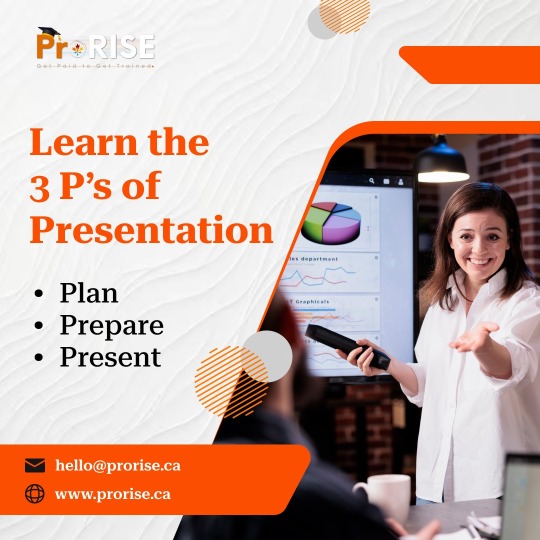
#communication#3p's#prorise#3PsOfSuccess#PublicSpeaking#powerpoint#business#presentationskills#presentationdesign#publicspeaking#powerpointpresentation#powerpointdesign#presentations
1 note
·
View note
Video
youtube
How to Apply Slide Transitions in a PowerPoint Presentation
#youtube#msoffice#powerpoint slide#powerpoint presentation#microsoft powerpoint#powerpointdesign#ms powerpoint#animation#effects#power point#transition
0 notes
Text
Visualizing Tech Trends: Infographics as Your Crystal Ball

In the rapidly evolving world of technology, staying ahead of the curve is essential. Whether you're a tech enthusiast or a business decision-maker, understanding tech trends can make a world of difference. But let's face it—tech can get complicated. With all the jargon, data, and constant innovation, it can be challenging to keep up. That's where infographics come in as your trusted forecasting tool and guide to navigate the tech landscape ...read more
#informative#information#powerpointdesign#powerpoint presentation#microsoft powerpoint#infographics#info
0 notes
Text
My Quick Tips for Awesome PowerPoint Presentations
Hey there, presentation pro in the making! 🚀 I've been down the PowerPoint path a few times, and I've learned some tricks to make your next presentation a breeze. Let's dive into my personal tips for creating a killer PowerPoint.
Simplicity Rules: One idea per slide, keep it clean.
Visual Power: Use images, charts, and templates.
Font Matters: Choose readable fonts.
Stay Consistent: Stick to one design theme.
Speak, Don't Read: Be a presenter, not a script reader.
Engage with Questions: Involve your audience.
Practice Pays Off: Know your stuff.
Backup Ready: Have a Plan B for tech glitches.
Time It Right: Respect your audience's time.
Template Magic: Save time with pre-designed free PowerPoint templates.
Your presentation is about you and your message. Keep it personal, keep it engaging, and rock that stage! 🎤👍
1 note
·
View note
Video
youtube
Custom Animation PowerPoint Slide Presentation Make a 25 Minutes+ || Ban...
0 notes
Text
Create Stunning Powerpoint presentaion
1 note
·
View note
Text
Presentation Design - Portfolio Profile




The goal was to take the plane data and construct a PowerPoint presentation highlighting the client's previous efforts. We built a visual display of our client's exceptional accomplishments and distinct approaches.
View the project at Behance
Let's create a custom presentation that highlights your knowledge and achievements. Contact us today to learn more about our presentation design services and unleash the power of visual storytelling!
Email us or Visit us today!
#presentation#PowerPoint#pitchdeck#visualdesign#theantfirm#presentationdesign#presentationskills#powerpointpresentation#powerpointdesign#powerpointtemplate#pitchdecks
0 notes
Text

Transform ordinary slides into extraordinary ones with Slide Marvels!
0 notes
Text
RULES OF IMPACTFUL POWER POINT DESIGN.
1.What are the 5 rules of PowerPoint?
In the realm of presentation design, adherence to the five fundamental rules of PowerPoint is paramount for delivering information effectively. The initial rule underscores the importance of simplicity and clarity in slide composition, advocating for uncluttered visuals that direct attention to key points.
This principle ensures that audience focus remains sharp and engagement levels high. Consistency in formatting emerges as the second rule, a guideline that emphasizes the maintenance of a polished and unified aesthetic throughout the presentation. By adhering to this standard, presenters can establish a sense of professionalism and coherence that contributes to the overall impact of their message.
Moreover, the judicious allocation of text and visual elements serves as a critical element of effective PowerPoint design. The third rule encourages presenters to strike a balance between textual content and supplementary visuals, leveraging the latter to reinforce and elucidate key concepts.
Furthermore, the integration of design principles, encompassing considerations such as colour schemes, font selection, and layout design, plays a pivotal role in enhancing the overall visual appeal and communicative efficacy of the presentation. Finally, the importance of rehearsal cannot be overstated, with the fifth rule emphasizing the value of practice in refining delivery and ensuring seamless communication of the presentation's core message. By embodying these rules, presenters can craft impactful and engaging PowerPoint presentations that resonate with audiences.
2.How do you make a PowerPoint presentation impactful?
Creating an impactful PowerPoint presentation requires a strategic approach that begins with a clear definition of the presentation's objective. By establishing a well-defined goal, presenters can effectively shape the content and key messages to be shared with the audience.
It is imperative to maintain conciseness throughout the presentation, focusing on delivering relevant information while avoiding unnecessary details that could potentially detract from the main message.
The inclusion of visual elements, such as images, charts, and graphs, can significantly enhance the presentation's effectiveness by providing visual aids that support and reinforce key points.
Furthermore, a consistent and professional design scheme is paramount in ensuring that the presentation is visually appealing and easy to follow for the audience.
Employing a clear and readable font, along with a cohesive colour palette, contributes to the overall aesthetic appeal of the slides and facilitates seamless comprehension of the content.
Practicing the delivery of the presentation and incorporating interactive elements to engage with the audience are essential components that can elevate the impact of the presentation and leave a lasting impression on the viewers. By adhering to these principles and embracing a strategic and visually appealing approach, presenters can effectively communicate their message and captivate their audience.
3.What is the golden rule of PowerPoint?
When it comes to creating impactful PowerPoint presentations, adhering to the golden rule of simplicity and focus is key. By streamlining the design and content of slides, presenters can effectively convey their message and maintain the audience's attention.
A clean and uncluttered layout, coupled with concise text and relevant visuals, not only enhances comprehension but also leaves a lasting impression.
Consistency in colour scheme and font style adds a professional touch to the presentation, while avoiding information overload on each slide ensures that key points are emphasized and understood.
It is crucial for presenters to prioritize clarity and conciseness in their PowerPoint slides to avoid overwhelming their audience. By adopting a less-is-more approach, presenters can deliver information in a digestible manner and facilitate better retention. Keeping the focus on key points and utilizing visuals strategically can help in reinforcing the main message and engaging the audience effectively. Ultimately, by following the golden rule of simplicity in PowerPoint presentations, presenters can elevate the quality of their delivery and ensure that their content resonates with the audience.
4.How to design a powerful presentation?
Designing a powerful presentation is a meticulous process that demands strategic planning and meticulous attention to detail. To begin, it is essential to clearly define the objective of the presentation and identify the target audience. Understanding the needs and interests of your audience will enable you to tailor your content effectively, ensuring that it resonates with them. Furthermore, organizing the presentation in a logical and structured manner, complete with a well-crafted introduction, informative body, and concise conclusion, is crucial for maintaining the audience's attention and delivering a compelling message.
In addition to thoughtful content organization, visual aids play a significant role in enhancing the presentation's impact. Utilizing slides, graphs, charts, and other visual elements can aid in conveying complex information in a visually appealing and engaging manner. Maintaining a clean and professional design aesthetic with a consistent colour scheme and font style will further contribute to the overall effectiveness of the presentation. Practice and preparation are also key components in delivering a successful presentation, as rehearsing your delivery will help you feel confident and polished. Incorporating storytelling and real-life examples can make your message more relatable and memorable, ultimately leaving a lasting impression on your audience. Through careful planning and execution, a well-designed presentation can effectively communicate your ideas and leave a powerful impact on your audience.
5.How do you make a PowerPoint interesting?
Creating an engaging and impactful PowerPoint presentation requires careful consideration of the design elements and content delivery.
To capture and maintain the audience's attention, it is essential to focus on visually appealing slides that are not cluttered with excessive text or distracting graphics.
A clean and professional design, characterized by a consistent colour scheme and font style, can help convey a sense of coherence and professionalism throughout the presentation. Additionally, incorporating multimedia elements such as high-quality images, relevant videos, and subtle animations can further enhance the visual appeal and bring the content to life.
In addition to visual aesthetics, interactive elements play a crucial role in keeping the audience engaged and facilitating better retention of information.

0 notes
Photo
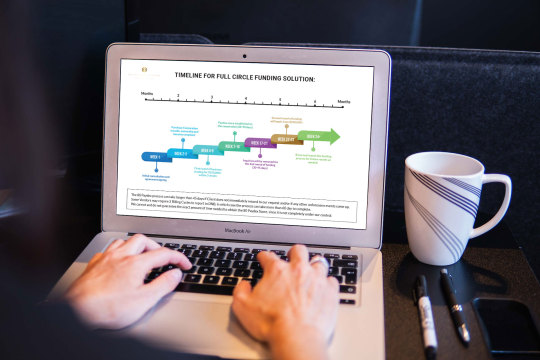
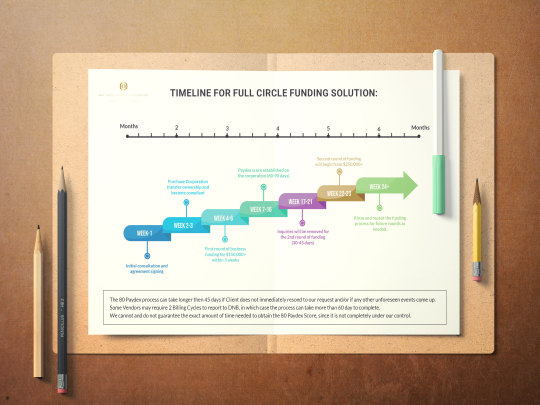
Timeline Chart Infographic Design For Circle Funding Solution Company.
.
Hope you will like it & if you need any kind of design then please Feel free to reach out via DM or by email:
📩 [email protected]
📞+880 1718939127
.
.
.
.
#company #business #creative #seller #dashboard #companyceo #piechart #infographic #infographicdesigns #timeline #chart #marketor #instafood #businesscompany #graphicdesigner #dashboarddesign #like4like #art #beautiful #motion #animation #powerpointdesign #powerpointpresentation #funding #design #email #JimBrown #creativity #businessinfographic #hiring #strategy #designer #needjob #freelancer #motiondesigner #graphicdesigner
#infographic#infographicdesigns#business#company#timeline#piechart#designs#graphicdesigns#fiverr#freelancer#social media marketing#upwork#freelancerdesigner#needjob#logomaker#logodesign#powerpointdesign
0 notes
Text
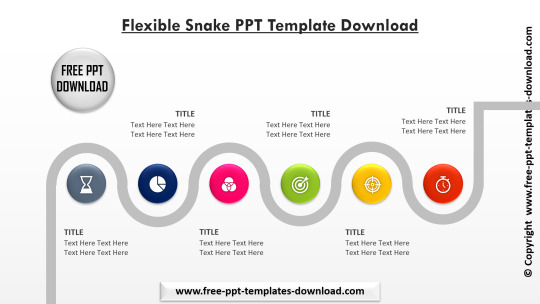
➡️ Download Link: Flexible Snake PPT Template Download
#download#ppt#freeslide#freeppt#Infographics#googleslide#freeinfographics#presentation#graphicdesigner#business#slides#PowerPoint#templates#freetemplates#designtemplate#powerpointdesign#pitchdeck
1 note
·
View note