#printfriendly
Explore tagged Tumblr posts
Photo
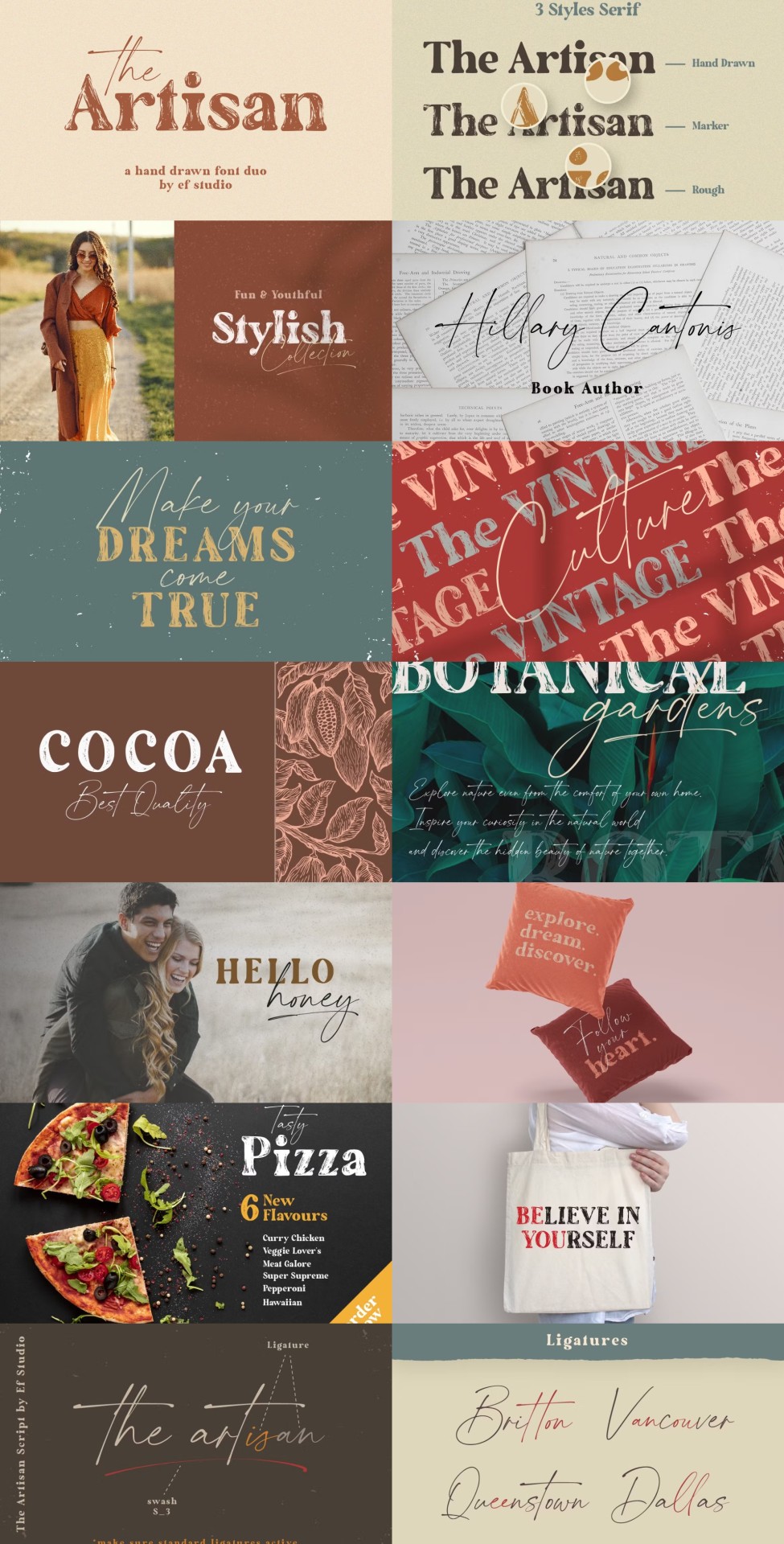
Hand-drawn font duo featuring 3 serif styles and 1 script style, perfect for various projects like branding, logos, print, and digital media, offering a unique blend of modern and artistic flair.
Link: https://l.dailyfont.com/nuywp
#aff#MustRead#FontLove#DesignInspiration#CreativeWork#TypographyMatters#GraphicDesign#DigitalMedia#BrandingTips#LogoDesign#PrintFriendly#ArtisticFlair#ModernFont#ScriptStyle#SerifFonts#HandDrawn#UniqueBlend#DesignElements#VisualIdentity
1 note
·
View note
Text
كيف ترفع ترتيبك في كلمات مفتاحية أنت مُتصدِّرٌ فيها بالفعل لكنك لا تعرف ذلك؟
ما هذه المجموعة من المختارات تسألني؟ إنّها عددٌ من أعداد نشرة “صيد الشابكة” اِعرف أكثر عن النشرة هنا: ما هي نشرة “صيد الشابكة” ما مصادرها، وما غرضها؛ وما معنى الشابكة أصلًا؟! 🎣🌐هل تعرف ما هي صيد الشابكة وتطالعها بانتظام؟ اِدعم استمرارية النشرة بطرق شتى من هنا: 💲 طرق دعم نشرة صيد الشابكة. 🎣🌐 صيد الشابكة العدد #169 السلام عليكم؛ مرحبًا وبسم الله؛ بخصوص العنوان فهو فيديو قصير نافع في مجال تحسين…
#136#169#A Smart Bear#Cal Newport#Ghost Resources#Natia’s Substack#PrintFriendly#Sentiers#SEO#The Guardian#UX Writing بالعربية#منصة الخبراء والمستقلين في غزة#منصة غزة تالنتس#نشرة Ghost Resources#نشرة Sentiers#الكلمات المفتاحية#تحسين محركات البحث#صفحة Journalism Jobs - وظائف صحفية#غزة تلتنس منصة الخبراء والمستقلين في غزة#غزة تالنتس
0 notes
Text
so just in case, i got a flash drive & am downloading all my fics. i got a chrome extension (ikik i shouldn't be using chrome) called printfriendly that will allow me to download not just the fics, but the comments as well. the format isn't the prettiest, but it makes me really happy that i get to have my works & the lovely interactions with readers on hand in case the worst happens <3
8 notes
·
View notes
Text
it'd be a shame if someone copied that article's url into printfriendly dot com :(

These men just stole the personal information of everyone in America AND control the Treasury. Link to article.
Akash Bobba
Edward Coristine
Luke Farritor
Gautier Cole Killian
Gavin Kliger
Ethan Shaotran
Spread their names!
149K notes
·
View notes
Text

MS Word Legal and Corporate - I need You To Download The Web Page…
Scenario: As part of due diligence, the attorney has requested a quick printout of a Particular Webpage to show the improper use of a Trademark owned by another company. The attorney wants to be able to read it offline as well as print as needed.
So, now that we know what is being asked of us, we have some options:
Google Chrome Save As Option - Lets you do the whole page text only or pictures and text. As part of what it does “Should you need the web page to open in Microsoft Word instead of a browser window, select Web Page, Single File, which saves the page as a Microsoft Word MHTML document”.
Chrome Mobile: Let’s you download to an Apple or Android phone.
Safari can save webpages for off-line reading.
You can simplify the process even further with an extension called “Save Page WE”, which works on Google Chrome as well as Firefox. Once installed, “just click on the extension icon from the toolbar to instantly download a web page to a single HTML file (along with all assets included, like images, ads, and formatting)”.
You can save the Webpage as a PDF file if need be “Extensions like “PrintFriendly” “are designed to prioritize text when downloading a web page as a PDF, removing the unnecessary elements”
.Finally, “Pocket” is one last app that saves a web page offline.
Continuing our scenario above, after being given the offline copy, he does not see what he was hoping to see on the download of the current version of the website but he knows that the offending area “used to be there for sure”.. In this case, we were instructed to go the Way Back Machine to get older versions of the site to prove our case.
Below, I have given you two links one being “Downloading Web Pages” and the “Way Back Machine”. Both articles will thoroughly fill you in piece by piece. Print them both out. You never know, when you will need them
Downloading Web Pages
https://www.makeuseof.com/tag/save-complete-webpage-offline-reading/
Way Back Machine Article
https://www.tumblr.com/advancetoclassesandmaterials/745076217323077632/when-the-way-back-machine-really-comes-in-handy-in
Training From An Inside Perspective…
One of the very few training top-tier legal…
www.AdvanceTo.com
https://advancetoffice.com/
www.Awalkinthecenter.com
888-422-0692 Ext. 1 and 2
Hey Students! AdvanceTo Training offers a thorough Litigation Formatting and Styling Class. This hands-on 4.5 hour class (which can be done in one or two sessions) goes over Litigation Documents piece by piece. We will go after everything from Caption Boxes to Footnotes to Table of Authorities and everything in between. This is your opportunity to close the gap pertaining to any procedure that is needed to be taken care of when putting together litigation files from scratch. The cost is $175.00 and the purchase of 2 or more classes will be discounted. All groups receive a discount. This class includes great narrative material as well as homework. This class will add another major legal document type to your already existing knowledge which you can then place on your resume. Call us today!
1 note
·
View note
Text
Freelance Consultant
Freelance Consultant, Independent Researcher, Civil Engineer, Structural Engineer, Agriculture and Farming Specialist and Manager, Cooking Chef and Industrial Production specialist. I provide the below services for individuals and companies:
Providing digital written consultation in the fields of construction, agriculture, industrial manufacturing production and cooking sectors (Word, Pdf).
Creating and writing digital profit management reports on a weekly, monthly and annual basis for individuals and companies (Word, Excel, Pdf).
Creating digital progressive S-curve reports and production control sheets for construction, agricultural and industrial manufacturing sectors (Word, Excel, Pdf).
Writing professional digital reports for individuals and companies (Word, Pdf).
Creating professional digital presentations about any topic for individuals and companies (PowerPoint, Pdf).
Making professional digital posters for individuals and companies (PowerPoint, Pdf).
Creating digital scientific posters for publication (PowerPoint, Pdf).
Writing scientific digital papers in the fields of Civil Engineering, Structural Engineering, Construction Management, Agriculture, Industrial manufacturing (Word, Pdf).
Writing digital cooking recipes for individuals and restaurants (Word, Pdf).
Creating social media profiles and content for individuals and companies (Online Social Media Platforms) such as Facebook, Messenger, Instagram, Twitter, Tiktok, Snapchat, Youtube, Vimeo, Linkedin, ORCID, Google scholar, Wikipedia, DropBox, PrintFriendly, Skype, Zoom, Digg, Pocket, Tumblr, Foursquare, Spotify, Mastodon, Blogger, Flickr, Pinterest, Reddit, Academia.edu, Wordpress, Slideshare, Scribd, Medium, Behance, Dribbble, Quora, Researchgate, About.me, Webofscience, Goodreads, 500px, Flipboard, Clippings.me, WhatsApp, Telegram, Viber, Imo, WeChat, Line.
Providing e-marketing and online advertising services on social media platforms for products and companies (Photographic and videos posts and illustrations).
Editing digital Microsoft office documents (Word, Excel, PowerPoint).
Creating Professional digital Europass Resumes/CV’s for individuals and professionals (Pdf).
For more information, kindly send me your project details and Request For Quotation (RFQ) to my email address [email protected]
0 notes
Text
hey so there's this neat website called printfriendly.com which is super great for getting around paywalls, I use it for recipes specifically all the time
for example here's the requested recipe using printfriendly
is there anyone out there with a nyt cooking subscription
will they send me the chamomile tea cake with strawberry icing recipe
95K notes
·
View notes
Text
Hello!!! Information!!!!! Please read and share!!!!!!!
Do you ever need to get around a paywall? I've found two awesome sites that pretty much get me past anything!
12ft.io (12 foot ladder) is excellent! It works for most news sites and articles and stuff, but for some reason it's not working rn on my computer, so I just found out about this other site too! It's called...
Printfriendly.com , if you can't access smth through 12ft you can almost certainly access it through here. Saving my homework rn ngl
Please spread the word! I found 12ft.io through a post like this and was really sad when it stopped working (once again, I'm pretty sure this is just a temporary thing or a thing on my computer), but I found printfriendly on a Reddit post, and it got me to the site I needed for my homework! Yayyy
10 notes
·
View notes
Text
youtube
3 must have CHROME Extensions for every PC | हिंदी में Watch video on TECH ALERT YT https://youtu.be/D-_MMcKYN9w
#TechAlert #howto #technology #tech #textblaze #turnoffthelights #prints #printfriendly #oppoa #instagram #digital #handmade #jualfontandroid #advertisement #fontandroid #original #socialmedia #creative #fontxiaomi #tagwagai
#3 must have CHROME Extensions for every PC | हिंदी में#Watch video on TECH ALERT YT#https://youtu.be/D-_MMcKYN9w#TechAlert#howto#technology#tech#textblaze#turnoffthelights#prints#printfriendly#oppoa#instagram#digital#handmade#jualfontandroid#advertisement#fontandroid#original#socialmedia#creative#fontxiaomi#tagwagai#Youtube
2 notes
·
View notes
Link

0 notes
Text
another site that helps with this is printfriendly! not only can you read most articles, but as the name implies it renders them in an adapted format that's easy to print if you want a hard copy of something. It's worked on every website I've tried it with; can't say that means EVERY every website ofc. but give it a spin.
https://www.printfriendly.com/
ever since sites like the new york times caught on to the private browsing trick to get around their bullshit paywall, i’ve been using the google translate trick instead. google translate isn’t restricted to text you paste; you can also paste in a url and it will generate a link to a translated version of the webpage you wanted. it’s this service you’ll be using
go to google translate and paste the url of the paywalled article you’re trying to read on the lefthand side (where you’d normally paste foreign text). set the “from” language (the one on the left side) to russian, arabic, japanese, etc. – any language that doesn’t use the latin alphabet. set the “to” language (the one on the right side) to english. it will generate a url on the right, and you can click it and enjoy
(the reason you want to pick a language that doesn’t use the latin alphabet is that false cognates are inevitable. if you don’t want to read an article that’s mostly intelligible but every instance of the word “after” is changed to “anus”, for example, you don’t want to go with german)
this DOES NOT work with every paywall! i just tested it on a number of sites, and it doesn’t work on wall street journal. but it does work on the new york times, the la times, the washington post, and the san diego union-tribune. i make no guarantees!
hope people find this helpful!
34K notes
·
View notes
Photo

5 USEFUL SITES YOU WOULD KNEW EARLIER (PART 1) . . Day 2 of 100 days of tech post 🔥 . . Follow @gettechrich for more post 🔥 Use Hashtag #gettechrich for support 😅 . . . . {HASHTAGS} #tech #technology #learning #zamzar #privnote #printfriendly #spreeder #softmurmur #websites #coolwebsites #bestwebsites #technews #conversionsite #sharingsite #browser #webpage #whitenoise #whitenoisesite #instatech #instagood #instagrowth #instadaily #dailypost #techpost #techpostdaily #hashtags #gettechrich #techpeople #techworld #techindia (at India) https://www.instagram.com/p/CEQpRqEntG_/?igshid=x8oii3sxqu64
#gettechrich#tech#technology#learning#zamzar#privnote#printfriendly#spreeder#softmurmur#websites#coolwebsites#bestwebsites#technews#conversionsite#sharingsite#browser#webpage#whitenoise#whitenoisesite#instatech#instagood#instagrowth#instadaily#dailypost#techpost#techpostdaily#hashtags#techpeople#techworld#techindia
0 notes
Text
“this site uses cookies, select your preferences to continue” “you have reached your limit of free articles this month” “please activate this software” ugh you’re so obsessed with me
12 notes
·
View notes
Text
had a minor crisis when 12ft.io went down yesterday and thankfully it's back now but this seems like a good opportunity to compile a list of similar paywall-evading tools in case 12ft ever gets canned for real:
12ft.io: the legend himself. definitely my favorite of the bunch by virtue of being the easiest to use (and the easiest url to remember), but it's configured to disable paywall evasion for a handful of popular sites like the new york times, so you'll have to go elsewhere for those.
printfriendly: works great; never had any issues with removing paywalls, even on domains that don't work with 12ft.io. since this site is literally designed to make sites print-friendly, it might simplify the overall formatting of the page you're trying to access, which can be a good or bad thing. my only real issue is that the "element zapper" (which lets you remove content blocks from the print-friendly preview) is a little sensitive if you're browsing on a touchscreen device, which means you might accidentally delete a paragraph when you're just trying to scroll. but if that happens you can reload the page and it'll revert everything back to its original state.
fifteen feet: basically a 12ft clone, minus 12ft's restrictions. haven't used it much since I only discovered it yesterday in the wake of 12ft's 451 error but it seems to do the trick.
archive.today: an archival tool very similar to the wayback machine, but it also works as a de facto paywall removal tool. (the wayback machine seems to remove paywalls as well, but archive.today has better UX imo and is way faster to use.)
and an honorable mention for sci-hub: only works for scientific/academic journals, not random news articles, but the other sites listed above only work for random news articles and not academic publications so you gotta have this one in your toolbelt for full coverage. pubmed is your oyster.
52K notes
·
View notes
Photo
I gotta dig up that superlong post about how to get around this shit.
One site I remember from that was printfriendly.com
You paste in the URL of what you want and voila, a PDF you can print. there’s also a browser extension.

I tried it and it worked great.
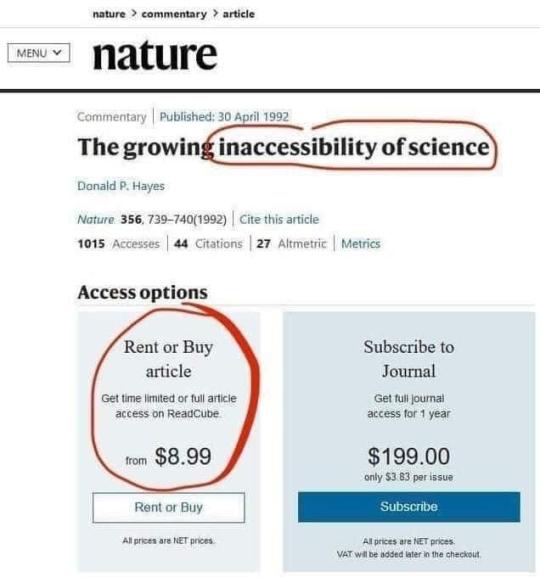
Oh the Irony
2K notes
·
View notes
Note
have you tried jstor? thats my go to. also printfriendly . com works well to access paygated nyt/other news articles/essays u wanna read wo paying 4
no i have not but i will. thanks. and yeah i forgot to mention free sites. i don’t wanna have to pay. education should be free, y’all. thanks.
1 note
·
View note