#protect folder using password in windows 10
Explore tagged Tumblr posts
Text
Webcomic 'Homestuck' Canceled For Promoting Bad Password Security
(page 456-459)
8/10/2009 Wheel Spin: Parent Bad :( Verdict: INCORRECT
8/11/2009 Wheel Spin: being silly :3c Verdict: CORRECT, but behind at least 10 layers of irony

In the far future, somebody might call this update a time capsule of the 2000s. If computers change significantly, or something. page 456 comments on Dave's bro's computer being password protected, suggesting that this isn't a cultural norm - the newly-released Windows 7 still doesn't require user accounts to have a password. In Homestuck, the password is used to protect 'incredible top secret shit,' so password protecting a personal home computer might be associated with shadier online behavior.
Bro's password is six characters, and is 'the most awesome thing it can be' according to Dave and his bro, so it's probably lilcal. (It could also be puppet, but personally my passwords are always specific characters, song titles etc, not general concepts. I don't know if other people are different. for what it's worth lilcal is also a slightly more secure password than puppet which is A SINGULAR DICTIONARY WORD). Bro also trusts Dave with his password - either because he doesn't think Dave will do anything to mess up his computer, or because he's daring Dave to use it, similar to leaving the Xbox switched on mid-game.
On page 457 we see Bro's desktop, which we can compare to Dave's desktop on page 323. They both have wallpapers from And It Don't Stop, showing us a chain of game recommendations from Bro -> Dave -> John. Dave, like Rose and John, has some character in the names of his desktop folders, while his bro has seven identically named New Folders scattered around the screen. This adds to the sense that Bro is paranoid about people looking at his computer - he's purposefully making it impossible to navigate. The hidden-identity hat and dark glasses iconography on the password entry screen has the same effect.
Bro also has a program called Delirious Biznasty, which has a rad skater dude for its icon. This could be a web browser, but I think it's more likely some kind of torrenting application, I think that'd fit his vibe. The web browsers we know are Typheus, Cetus and Hephaestus, which are all Greek mythological references with cartoon-styled icons, and Delirious Biznasty doesn't fit the pattern. Based on Dave's relationship to his bro, Bro probably uses Hephaestus too and just doesn't have a desktop shortcut.
Dave and his bro both use the Complete Bullshit content aggregator, which we are forced to witness on pages 458 and 459. Content aggregators are pretty common customizable feeds that people use to keep up with a lot of websites at once, when checking 20+ separate sites a day gets too time consuming. RSS readers are a common form of this that can host a lot of different types of content, but there are also aggregators specifically for webcomics. These are controversial - they're generally well intentioned projects made for free by webcomic fans who want to check for updates easily and keep up with a lot of stories, and want to help other fans do the same. However, they can redirect traffic away from actual sites that host webcomics, meaning that independent webcomic artists might miss out on ad revenue or merch sales, or are less likely to sell ads because their sites don't look as well-trafficked as they are. I don't know if Andrew Hussie has a strong opinion on comics aggregators, but it's possible this terrible to use, unstable and unreadable version is a criticism of the concept.
Complete Bullshit also feels like Dave's bro's equivalent of Serious Business, as they're both digital programs with adjective-noun titles. I wonder if Rose's mom will get her own software.
It's sweet that Bro keeps up with Dave's projects, including Sweet Bro & Hella Jeff and his GameBro review blog. It shows that their relationship isn't 100% one sided, Bro cares for Dave and/or thinks he's cool at least a little bit. It's also fun that Dave is checking to see if his own webcomic has updated, which could be bad memory due to having a lot of projects on the go, or could be Dave checking to make sure his update has gone through and posted successfully. Very reasonable, as it must be a challenge to upload such high quality images.
I will probably make a post digging into Sweet Bro & Hella Jeff at some point, but I'm still peeling the onion of its irony right now so I'll just say: when exactly did Dave find the time to make these comics?
#homestuck#reaction#i actually have a deep curiosity abt other peoples passwords but it is an incredibly suspicious question to ask anyone#chrono
63 notes
·
View notes
Text
TS4 CC not working despite installing correctly? Make sure Windows unblocked the file!
I've seen this a lot on some CC creators Patreons, where the person can't seem to get the CC working despite installing it correctly. If you're using Windows 10 or 11, it could be that Windows is blocking your downloads.
This is a security feature by Windows and AFAIK, you can't disable it but you can fix your downloads (including things you've already installed!). Though this is tedious, you only have to do this once per folder.
If you have CC that's in a zip/rar/compressed file, you can just do the first few steps on the zip/rar/compressed file and it was unblock everything within the zip file but ONLY if that file has the "unblock" notification seen in my screenshots.
You can't make things faster by tossing all of your CC into a zip/rar/compressed file and then unblocking it - you would have to use the Powershell command that's in part two of this.
A quick note: I'm using Windows 10 and a custom theme with custom-made cursors as well as custom-made taskbar and desktop icons, so my UI might look different than yours.
Read on, I have you covered in this super short tutorial.
PART ONE: UNBLOCKING SINGLE FILES.
When I download CC, I put my .package files into a folder on my desktop and name it Creator Name - Date, so that if I'm having trouble with my game being weird, I can do back and see what I last installed by looking for the date in the folder name. After I know this CC won't cause trouble, I'll just remove the date sometimes but usually I just leave it.
For this tutorial, we're going to assume your CC is in a folder like mine:

So, you can see I have a few Johnny Sims hair I've downloaded today. It's ready to go into my CC folder but first I need to 'unblock' it. Let's right-click the first file, "JohnnySims_Adriano_Hair_F.package" and left-click "properties".
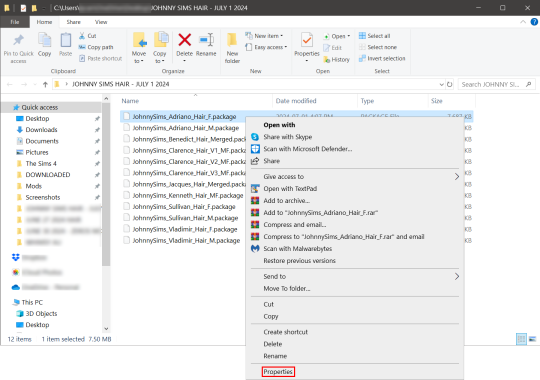
Now you're going to have a new window come up with a message:
This file came from another computer and might be blocked to help protect this computer.
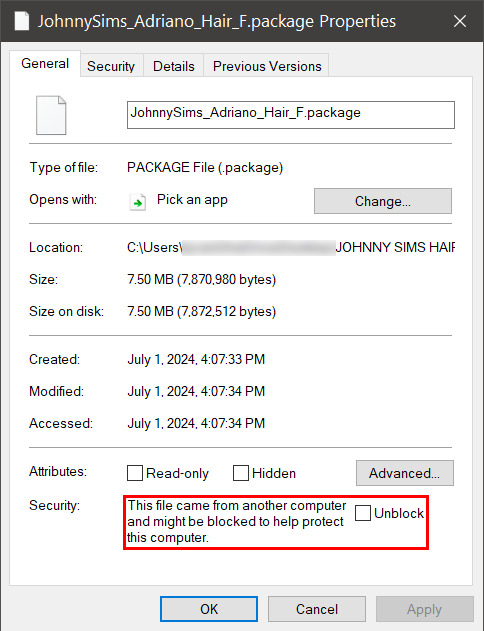
Click the checkbox (the square) next to the word Unblock that is to the right of the message, and then click "apply" and "okay". This window will now close. Do this for each of your .package files.
That's it! You're done and can now move your CC into your mods folder. You will have to do this each time you download new CC as Windows has this security feature on by default and it's not a good idea to disable it unless you really know what you are doing. It protects your computer from allowing harmful malware to run.
There is a command to use to unblock an entire folder in one go if you're wanting a quick means to do this, so read on for that.
PART TWO: UNBLOCKING AN ENTIRE FOLDER WITH WINDOWS POWERSHELL
If you want to unblock an entire CC folder, the easiest way is with a Windows PowerShell command. This requires you to be on an administrator account on your Windows machine, otherwise you will have to enter the administrator password or have some other means to bypass UAC.
I would recommend making a backup/copy of your mods folder and making a backup before doing this, as well, moving your mods folder to your desktop and executing this command there, rather than doing so within the Sims 4 folder.
You'll want to click "file" up on the top left of your CC folder, then hover over "Open Windows PowerShell":
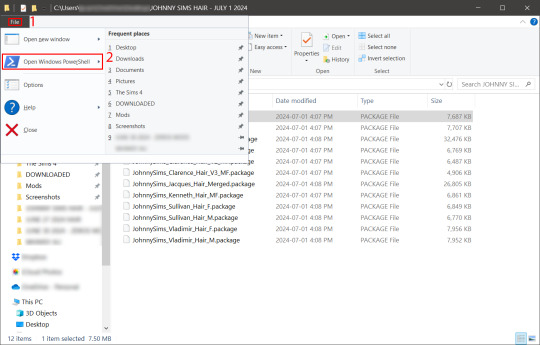
From there, a second menu should come out that gives two options: "Open Windows PowerShell" and "Open Windows PowerShell as administrator".
We want to click "Open Windows PowerShell as administrator":
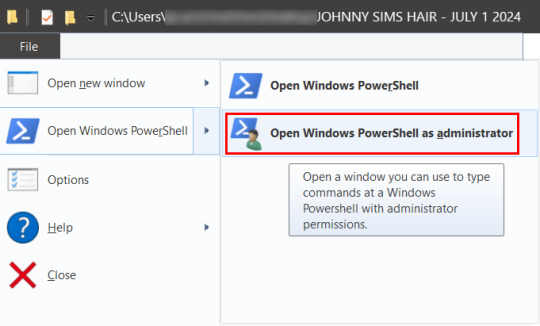
You'll have a command prompt-looking window pop up then. Mine is blue, yours may be a different color depending on if you have a different Windows theme or dark mode enabled (I do not have dark mode).
With this window open, you'll see that the directory listed is the one for your CC folder we were just in. Click at the end of the directory where the > is, and type: dir | Unblock-File (capitalization is important here, and for QWERTY keyboards, the | button is above the 'enter' key, you just have to use the 'shift' key while pressing it, otherwise you'll get a backslash):

Now hit 'enter'. You won't get any sort of message telling you the command has worked. If you get an error message, you typed something wrong. Just type correctly on the next line and hit 'enter' again.
If your user directory shows up like mine with a flashing cursor, that means Windows PowerShell is waiting for another command and you did it correctly. Close out of this window by clicking the 'x' on the top right of the window.
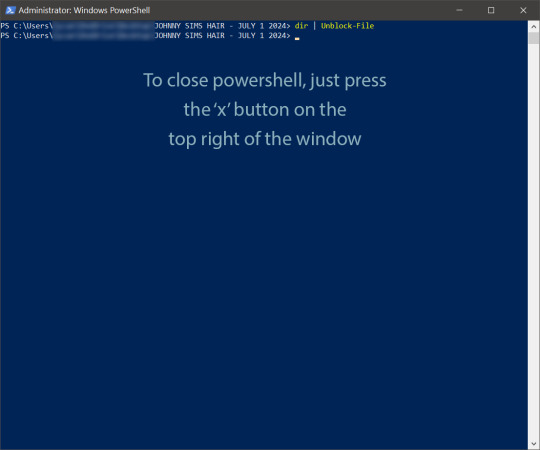
Check your CC by right-clicking any of the .package files as we did at the start, going to 'properties' and then making sure that message is gone:

See how it is blank under 'attributes'? The message is gone, meaning our CC is unblocked. Now we can move it into our mods folder and it should show up in the game.
If you have any questions, feel free to send me a message/ask and I'll do my best to help!
2 notes
·
View notes
Text
Price: [price_with_discount] (as of [price_update_date] - Details) [ad_1] From the manufacturer Canvio Slim - All Of The Room. None Of The Weight. Store data securely on the Canvio Slim portable hard drive. Its elegant slim and lightweight aluminum design – available in silver or black – makes it a perfect companion for your high-end PC devices. Transfer your files via SuperSpeed USB 3.2 Gen 1 and keep them well protected using the downloadable Toshiba Storage Security Software. The downloadable Toshiba Storage Backup Software allows you to make regular automatic backups of up to 2 TB of data. 2.5” External Hard Drive | Aluminium Finish | SuperSpeed USB 3.2 Gen 1 Port | USB-Powered | Auto-Backup Software | Password Protection SoftwareCapacities: 1TB | 2TB Key Features Slim & Lightweight Take your content with you almost anywhere with the ultra-portable, lightweight design of the Canvio Slim, able to store up to 2TB of data in a sleek, stylish aluminum case. Automatic Backup Solution The included Toshiba Storage Backup Software comes with an intuitive and user-friendly interface, making the backup of your data a breeze. Simply choose your individual files or folders, intervals and time settings for your backups, and let the software take care of the rest. Protect Your Data Stop unauthorised users from accessing your private information with the included Toshiba Storage Security Software, allowing you to secure your hard drive with a unique password. Box Content Canvio Slim Portable External Hard DriveUSB 3.0 Cable (Works with USB 2.0)Quick Start GuideUser’s Manual (Pre-Installed on the Hard Drive) Ultra-thin body with a 1TB capacity body of less than 1CM Toshiba Storage Backup Software Toshiba Storage Security Software Super Speed USB 3.0 Port Formatted NTFS for Windows 10 / Windows 8.1 / Windows 7. Country of Origin: Philippines [ad_2]
0 notes
Text
Steam Desktop Authenticator — a convenient desktop version of the Steam Mobile Authenticator. Now you can manage your account's security directly from your computer!
💻 Installation Guide:
1️⃣ Install .NET 8 If you are using Windows 10 or higher, download and install the latest version of .NET 8.
2️⃣ Save files in a secure location Extract all program files into a secure directory. Remember, losing these files could result in losing access to your account!
3️⃣ Run the program Open the file Steam Desktop Authenticator.exe and select the option "Set up a new account."
4️⃣ Complete authorization Log in to your Steam account. A mobile phone will be required to receive an SMS code to complete the setup.
5️⃣ Set up encryption The program will prompt you to set a password for encrypting your data. This is essential for protecting your account from unauthorized access.
6️⃣ Manage your account Select your account from the list to view the current code needed for login, or click the Trade Confirmations button to review trade offers.
7️⃣ Save backup codes For maximum security, save your Steam backup codes.
⚠️ Important: Always make backups of the maFiles folder. Losing this folder, along with your encryption key and backup codes, could result in losing access to your account. If you lose the maFiles or encryption key, you can restore access by removing the authenticator.
📥 Learn more on the official website: https://steamdesktopauthenticator.io/
🔐 Protect your account today!

0 notes
Text
Steam Desktop Authenticator — a convenient desktop version of the Steam Mobile Authenticator. Now you can manage your account's security directly from your computer!
💻 Installation Guide:
1️⃣ Install .NET 8 If you are using Windows 10 or higher, download and install the latest version of .NET 8.
2️⃣ Save files in a secure location Extract all program files into a secure directory. Remember, losing these files could result in losing access to your account!
3️⃣ Run the program Open the file Steam Desktop Authenticator.exe and select the option "Set up a new account."
4️⃣ Complete authorization Log in to your Steam account. A mobile phone will be required to receive an SMS code to complete the setup.
5️⃣ Set up encryption The program will prompt you to set a password for encrypting your data. This is essential for protecting your account from unauthorized access.
6️⃣ Manage your account Select your account from the list to view the current code needed for login, or click the Trade Confirmations button to review trade offers.
7️⃣ Save backup codes For maximum security, save your Steam backup codes.
⚠️ Important: Always make backups of the maFiles folder. Losing this folder, along with your encryption key and backup codes, could result in losing access to your account. If you lose the maFiles or encryption key, you can restore access by removing the authenticator.
📥 Learn more on the official website: https://steamdesktopauthenticator.io/
🔐 Protect your account today!
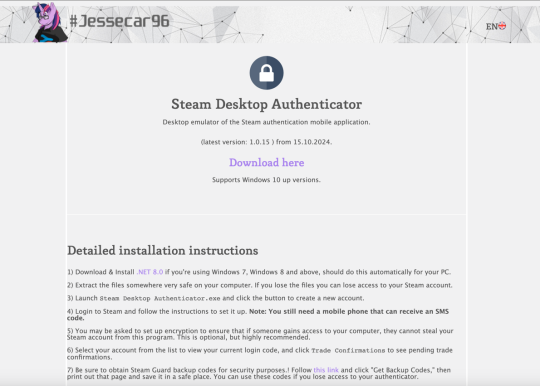
0 notes
Text
10 Best Cloud Storage Solutions (June 2024)
New Post has been published on https://thedigitalinsider.com/10-best-cloud-storage-solutions-june-2024/
10 Best Cloud Storage Solutions (June 2024)
pCloud is a secure cloud storage platform that offers a range of features for storing, syncing, and sharing files. Founded in 2013, pCloud has grown to serve over 14 million users worldwide. The company is based in Switzerland, a country known for its strong privacy laws, and maintains servers in both the United States and Europe.
One of the standout features of pCloud is its focus on security and privacy. The platform uses 256-bit AES encryption for files at rest and TLS/SSL encryption for data in transit. pCloud also offers an optional feature called pCloud Crypto, which provides client-side, zero-knowledge encryption for an additional layer of security. With pCloud Crypto, files are encrypted on the user’s device before being uploaded to the cloud, ensuring that no one, not even pCloud employees, can access the data without the user’s encryption key.
pCloud provides a user-friendly interface for managing files and folders, with desktop apps available for Windows, Mac, and Linux, as well as mobile apps for iOS and Android. The platform offers a range of features designed to enhance productivity and collaboration, including file versioning, which allows users to access previous versions of their files, and file sharing with customizable download and upload links. pCloud also provides a unique feature called pCloud Drive, which enables users to access their cloud storage as a virtual drive on their computer, making it easy to manage files without taking up local storage space.
Secure cloud storage with 256-bit AES encryption and optional client-side encryption (pCloud Crypto)
File versioning and recovery, with up to 30 days of version history (or up to 360 days for extended file history)
pCloud Drive feature for accessing cloud storage as a virtual drive on your computer
Customizable file sharing with download and upload links, as well as password protection and expiration dates
Generous storage plans, including 10GB of free storage and paid plans ranging from 500GB to 2TB, with lifetime payment options available
Dropbox is a widely used cloud storage and file-sharing platform that has been simplifying digital file management since its launch in 2007. With over 700 million registered users, Dropbox has become a go-to solution for individuals, teams, and businesses looking to store, sync, and collaborate on files in the cloud.
One of the key strengths of Dropbox is its ease of use. The platform offers a simple, intuitive interface that makes it easy for users to upload, organize, and access their files from anywhere, on any device. Dropbox automatically syncs files across all connected devices, ensuring that users always have access to the most up-to-date versions of their files. The platform also offers a range of collaboration features, including the ability to share files and folders with others, leave comments, and work together in real time on Microsoft Office files with Dropbox Paper.
Dropbox places a strong emphasis on security, using 256-bit AES encryption for files at rest and SSL/TLS encryption for data in transit. The platform also offers two-factor authentication and remote device wipe to help users protect their accounts and data. Dropbox provides a range of storage plans to suit different needs, including a free plan with 2GB of storage and paid plans ranging from 2TB to unlimited storage for teams. The platform integrates with a wide range of third-party apps and services, including productivity tools, creative software, and security solutions, making it a versatile choice for many users.
Key features of Dropbox:
Easy file syncing and automatic updates across all connected devices
Collaboration tools, including file sharing, commenting, and real-time co-authoring with Dropbox Paper
Secure storage with 256-bit AES and SSL/TLS encryption, two-factor authentication, and remote device wipe
Integration with a wide range of third-party apps and services, including Microsoft Office and Adobe Creative Cloud
Version history and file recovery, with 30 days of version history (or 180 days for Dropbox Business users)
MEGA is a secure cloud storage platform founded in 2013 by Kim Dotcom, offering end-to-end encryption and a focus on user privacy. Based in New Zealand, MEGA provides free and paid storage plans, with features like secure file sharing, chat, and file versioning.
One of MEGA’s standout features is its zero-knowledge encryption. All files are encrypted client-side before being uploaded, meaning that MEGA does not have access to the encryption keys and cannot view the content of stored files. This ensures a high level of privacy and security for users. MEGA is also transparent about its security practices, publishing its source code and design processes for public review.
MEGA offers a generous free plan with 20GB of storage, as well as paid plans ranging from 400GB to 16TB. The platform has a user-friendly interface with cross-platform support, including desktop apps for Windows, macOS, and Linux, as well as mobile apps for iOS and Android. MEGA also provides browser extensions and a command-line interface for advanced users.
Key features of MEGA:
Zero-knowledge, end-to-end encryption ensuring user privacy and security
Generous free plan with 20GB of storage and paid plans up to 16TB
Secure file sharing with customizable permissions, link expiry dates, and password protection
Cross-platform support with desktop, mobile, and web-based access
File versioning and recovery features to protect against data loss and ransomware attacks
Microsoft OneDrive is a cloud storage and file-sharing platform that is integrated with Microsoft 365 (formerly Office 365) and Windows 10. Launched in 2007, OneDrive has become a popular choice for both personal and business users, offering seamless integration with Microsoft’s suite of productivity apps, including Word, Excel, and PowerPoint.
One of the key advantages of OneDrive is its deep integration with Microsoft products. Users can easily save, access, and share files directly from within Microsoft Office apps, making it a convenient choice for those already using Microsoft tools. OneDrive also offers automatic syncing across devices, ensuring that users always have access to the most up-to-date versions of their files. The platform provides a range of collaboration features, such as real-time co-authoring, commenting, and file sharing with customizable permissions.
OneDrive offers a variety of storage plans, including a free plan with 5GB of storage and paid plans ranging from 100GB to 6TB. For business users, OneDrive is included with Microsoft 365 subscriptions, providing 1TB of storage per user and additional features like advanced security and compliance tools. OneDrive also offers robust security features, including encryption at rest and in transit, multi-factor authentication, and ransomware detection and recovery.
Key features of Microsoft OneDrive:
Seamless integration with Microsoft 365 apps, including Word, Excel, and PowerPoint
Automatic syncing and real-time collaboration features, such as co-authoring and commenting
Secure file sharing with customizable permissions and expiration dates
Robust security features, including encryption, multi-factor authentication, and ransomware protection
Personal Vault feature for an added layer of security for sensitive files
Box is a cloud content management and file-sharing platform designed for businesses of all sizes. Founded in 2005, Box has become a leading choice for organizations looking to securely store, manage, and collaborate on their files in the cloud. The platform offers a range of features and integrations that cater to the needs of modern businesses, including workflow automation, data governance, and enterprise-grade security.
One of the standout features Box is its focus on security and compliance. The platform provides a range of security controls, including encryption, data loss prevention (DLP), and access management, to help businesses protect their sensitive data. Box also complies with various industry regulations, such as HIPAA, FINRA, and GDPR, making it a suitable choice for organizations in regulated industries. Additionally, Box offers advanced collaboration features, such as real-time co-authoring, task management, and granular permissions, enabling teams to work together seamlessly and securely.
Box integrates with over 1,500 third-party apps, including popular productivity tools like Microsoft Office 365 and Google Workspace, as well as enterprise software like Salesforce and DocuSign. This extensive integration ecosystem allows businesses to streamline their workflows and improve productivity. Box also provides a range of AI and machine learning capabilities, such as intelligent content classification and automated workflows, to help organizations manage and extract value from their content.
Key features of Box:
Enterprise-grade security and compliance, with features like encryption, DLP, and access controls
Advanced collaboration tools, including real-time co-authoring, task management, and granular permissions
Extensive integration with over 1,500 third-party apps, including Microsoft Office 365, Google Workspace, and Salesforce
AI and machine learning capabilities for intelligent content management and workflow automation
Secure file sharing and content management, with features like custom branding, expiration dates, and password protection
Icedrive is a next-generation cloud storage platform that aims to make cloud storage feel like a physical hard drive. Launched in 2019, Icedrive offers a sleek, modern interface and a unique approach to file management with its revolutionary drive-mounting software. The platform focuses on providing a secure, easy-to-use, and affordable cloud storage solution for individuals and businesses.
One of the standout features of Icedrive is its emphasis on security. The platform uses the Twofish encryption algorithm, which is considered one of the most secure encryption methods available. Icedrive also offers client-side encryption for paid subscribers, ensuring that data is encrypted on the user’s device before being transferred to the cloud. Additionally, Icedrive follows a zero-knowledge approach, meaning that only the user can view and decrypt their data.
Icedrive offers a range of apps for various platforms, including web, desktop (Windows, macOS, and Linux), and mobile (iOS and Android). The platform’s clean and intuitive interface makes it easy for users to access, manage, and update their cloud storage. Icedrive also provides a generous free plan with 10GB of storage, as well as affordable paid plans ranging from 150GB to 5TB.
Key features of Icedrive:
Twofish encryption algorithm and client-side encryption for enhanced security
Virtual drive feature that allows users to access cloud storage as a physical hard drive (currently Windows-only)
Clean, modern, and easy-to-use interface across web, desktop, and mobile apps
Generous free plan with 10GB of storage and affordable paid plans
Built-in document viewer and media player for productivity and streaming on-the-go
IDrive is a comprehensive cloud storage and backup solution designed for individuals and businesses. Founded in 1995, IDrive offers a unique combination of cloud backup, cloud storage, and file syncing capabilities, making it a versatile choice for users looking to protect and access their data from anywhere.
One of the standout features of IDrive is its support for unlimited devices. Users can back up data from multiple computers, smartphones, and tablets, as well as external hard drives and NAS devices, all under a single account. IDrive also offers a range of backup options, including scheduled backups, continuous data protection, and block-level incremental backups, ensuring that data is always up-to-date and protected against loss or damage.
In addition to its robust backup capabilities, IDrive provides cloud storage and file syncing features through its Cloud Drive. Files and folders stored in the Cloud Drive are synced in real-time across all linked devices, making it easy to access and collaborate on files from anywhere. IDrive also offers advanced security features, including 256-bit AES encryption, optional private key encryption, and two-factor authentication, ensuring that data remains secure both in transit and at rest.
Key features of IDrive:
Back up unlimited PCs, Macs, iPhones, iPads, and Android devices to a single account
Quickly back up or retrieve large amounts of data using a physical storage device, without using bandwidth
Protect against ransomware and accidental deletions with historical data views and up to 30 previous versions of files
Automatically back up modified parts of files in real-time
256-bit AES encryption, optional private key encryption, and two-factor authentication
The Importance of Cloud Storage
As data technology continues to evolve, cloud storage providers will undoubtedly adapt and innovate to meet the growing demands for security, privacy, and convenience. By understanding your specific needs and priorities, you can select the best cloud storage solution to protect your data, streamline your workflows, and collaborate seamlessly with others. Whether you prioritize encryption, ease of use, or integration with other tools, one of these providers is sure to meet your requirements and exceed your expectations.
#2024#access management#Accounts#adobe#ai#algorithm#android#approach#apps#authentication#automatic updates#automation#back up#backup#backup solution#backups#Best Of#Blog#box#Branding#browser#browser extensions#Business#client-side encryption#Cloud#cloud backup#cloud storage#code#collaborate#Collaboration
0 notes
Text
can you use dashlane vpn on windows
🔒🌍✨ Get 3 Months FREE VPN - Secure & Private Internet Access Worldwide! Click Here ✨🌍🔒
can you use dashlane vpn on windows
Dashlane VPN compatibility
Dashlane is a popular password manager that offers a range of features to keep your online accounts secure. In addition to their password management tools, Dashlane also provides a VPN service for users looking to enhance their online privacy and security.
One key advantage of Dashlane VPN is its compatibility with multiple devices and platforms. Whether you're using a Windows PC, Mac, iOS, or Android device, Dashlane VPN can easily be configured to work with your system. This level of compatibility allows users to protect their online activities across all their devices, providing a seamless and consistent level of security wherever they go.
Dashlane VPN also offers compatibility with popular browsers such as Chrome, Firefox, and Safari, ensuring that users can browse the internet securely regardless of their preferred browser choice. This flexibility is crucial for users who want to maintain their privacy and security while surfing the web, no matter which browser they use.
In conclusion, Dashlane VPN's compatibility with a wide range of devices and platforms makes it a versatile and user-friendly option for those seeking to enhance their online security. By ensuring that users can protect their online activities across multiple devices and browsers, Dashlane VPN offers a comprehensive solution for users looking to stay safe and secure in the digital age.
Windows compatibility with Dashlane VPN
Windows compatibility with Dashlane VPN Dashlane is a popular VPN (Virtual Private Network) service that offers secure internet browsing by encrypting your connection and masking your IP address. One of the key considerations when choosing a VPN service is its compatibility with different operating systems, particularly Windows, which remains a preferred platform for many users.
Fortunately, Dashlane VPN is fully compatible with Windows operating systems, providing seamless integration and user-friendly experience. Whether you are using Windows 7, 8, or 10, Dashlane VPN works efficiently across all versions, ensuring that your online activities are protected and your data remains secure.
Setting up Dashlane VPN on your Windows device is straightforward and hassle-free. Once installed, you can connect to servers across the globe with just a few clicks, allowing you to browse the internet anonymously and access geo-restricted content with ease.
Moreover, Dashlane VPN offers fast connection speeds and reliable performance on Windows, making it an ideal choice for streaming, torrenting, and gaming. Whether you are at home, in the office, or on the go, Dashlane VPN ensures that your connection is secure and your privacy is protected at all times.
In conclusion, Windows compatibility with Dashlane VPN makes it a reliable and effective choice for users looking to enhance their online security and privacy. With its user-friendly interface, fast performance, and global server network, Dashlane VPN is a top choice for Windows users seeking a secure and unrestricted internet browsing experience.
Dashlane VPN Windows installation
Dashlane VPN is a popular choice for those looking to secure their internet connection and protect their online privacy. Installing Dashlane VPN on Windows is a straightforward process that can be completed in just a few simple steps.
To begin the installation process, users need to first download the Dashlane VPN software from the official website. Once the download is complete, double-click on the installation file to launch the setup wizard.
Follow the on-screen instructions to complete the installation process. Users will be prompted to agree to the terms and conditions of the software, as well as select the destination folder for the installation.
After the installation is complete, users will need to launch the Dashlane VPN software and log in with their Dashlane account credentials. If users do not have a Dashlane account, they will need to create one before they can use the VPN service.
Once logged in, users can select their preferred server location and connect to the VPN with just a single click. Dashlane VPN offers a user-friendly interface that makes it easy to navigate and customize settings according to individual preferences.
In conclusion, installing Dashlane VPN on Windows is a simple process that offers enhanced security and privacy for online browsing. By following these steps, users can enjoy a secure and encrypted internet connection with just a few clicks.
Using Dashlane VPN on Windows
Dashlane VPN is a powerful tool that allows users to protect their online privacy and security while browsing the internet. With its user-friendly interface and robust features, Dashlane VPN is an excellent choice for those looking to safeguard their data on Windows devices.
One of the key advantages of using Dashlane VPN on Windows is its ability to encrypt your internet connection, preventing hackers and third parties from intercepting your data. This is especially important when using public Wi-Fi networks, where your personal information is vulnerable to cyber attacks. By using Dashlane VPN, you can browse the web with peace of mind, knowing that your connection is secure.
Additionally, Dashlane VPN allows users to access geo-restricted content by masking their IP address and routing their connection through servers in different locations. This feature is particularly useful for streaming services, allowing users to access content that may be blocked in their region.
Dashlane VPN also offers a kill switch feature, which automatically disconnects your internet connection if the VPN is disrupted. This ensures that your data remains protected at all times, even if the VPN connection is unstable.
Overall, Dashlane VPN is a reliable and easy-to-use solution for enhancing your online privacy and security on Windows devices. Whether you are browsing the web, streaming content, or accessing sensitive information, Dashlane VPN provides the necessary tools to keep your data safe.
Dashlane VPN features on Windows
Dashlane VPN offers a range of features tailored to enhance user experience on Windows devices. One of the key features is secure encryption, which safeguards internet traffic by encrypting data transfers. This ensures that sensitive information such as passwords, financial details, and personal data remain protected from potential cyber threats, hackers, and surveillance.
Additionally, Dashlane VPN provides users with the ability to bypass geo-restrictions and access region-locked content effortlessly. By connecting to servers located worldwide, users can enjoy unrestricted access to streaming services, websites, and online content that may otherwise be unavailable in their region.
Furthermore, the automatic Wi-Fi protection feature on Dashlane VPN for Windows offers an added layer of security when connecting to public Wi-Fi networks. This feature automatically enables VPN protection when detecting unsecured networks, safeguarding users from potential security risks and unauthorized access.
Moreover, Dashlane VPN's kill switch feature ensures that internet connectivity is immediately severed if the VPN connection drops unexpectedly. This prevents data leaks and ensures continuous protection of user information and online activities.
In conclusion, Dashlane VPN for Windows offers an array of security and privacy features designed to provide users with a seamless and protected online experience. By encrypting data, bypassing geo-restrictions, offering automatic Wi-Fi protection, and incorporating a kill switch, Dashlane VPN prioritizes user security and privacy while navigating the digital landscape.
0 notes
Text

for windows 10:
if it's the lazzarus program like what infected my computer, you have to search your files for something called 'updater.exe' as well as any file called 'lazzarus' and delete them. You also need to delete all discord folders in %appdata% local and roaming before uninstalling discord entirely. All the virus scanners i used did not pick any of this up, but running a scan can't hurt, and neither would doing all of this booted in safe mode. After reinstalling discord with fresh files though, all traces of the hack were gone
I was really freaked out at first, because when you have the files on your computer and you try to use your account or make any new account, it sends a bot into your DMs that you can't block that makes demands before it takes over your account (or maybe it doesn't? i think it's a lot of smoke and mirrors) I've heard this thing really fucking over chrome users though (taking passwords and emails and all that), which i am not one. Another reason not to use it. For me it was only discord that was effected on this device
How I got it: someone I hadn't talked to in years messaged me talking about their friend wanting people to try out a game beta/demo they were working on. Since I hadn't talked to them in so long I didn't realize the speech patterns were weird so i let my guard down. Lazzarus is downloaded through a password protected rar or zip file (forget which), so it's very dependent on the user in infecting themselves. Just be careful

this is generally how the bot talks, so if your friend suddenly starts talking like this be wary

the bot accounts that start harassing you once you have control of an account on a compromised device look like this. They're unblockable and will say some scary things about being able to see your screen, how they have your info, and to make a deal with them. It's all fake, but if you do actually put sensitive info on discord or you have Nitro, they have it all probably
63 notes
·
View notes
Text
Cara Aktivasi Nitro Pro 10

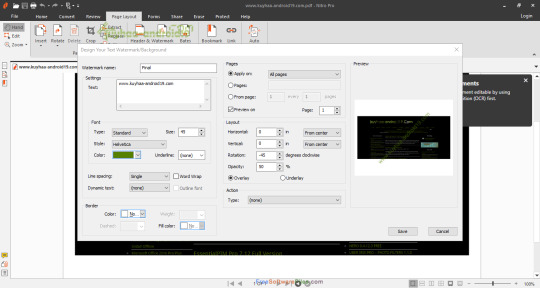
W10 Digital Activation adalah sebuah program aktivasi terbaru yang dapat anda gunakan untuk mengaktivasi Windows 10 anda secara permanen dengan cara. Disini kami membacikan Cara Aktivasi Permanen Windows 10 Pro Anniversary Update yang sudah teruji dapat mengaktifkan windows 10 versi Pro. Namun bagi anda yang.
Nitro Pro Full Version adalah aplikasi yang sangat penting untuk mengedit atau membuat files berformat PDF. Dengan menggunakan aplikasi ini, anda dapat membuat, mengedit dan mengubah file pdf. Aplikasi Nitro Pro Full dapat melakukan editing file pdf dengan sangat cepat dan akurat. Anda dapat menambahkan komentar apda file PDF yang ingin anda edit. Anda dapat mengubah segala jenis format populer dari office menjadi bentuk PDF.
Program Nitro Pro Full Version ini mendukung berbagai macam format file seperti : Word, Excel, PowerPoint®, Photoshop®, HTML, rich text, BMP, TIFF, GIF, JPEG, JPEG2000, PNG, dll. Setelah anda menginstal aplikasi ini ke komputer atau laptop anda, maka secara otomatis akan muncul toolbar khusus dari software Nitro Pro Full ini yang akan memudahkan anda untuk mengkonversi berbagai macam format file ke PDF atau sekedar membuat file PDF.
Features Of Nitro Pro Full Version

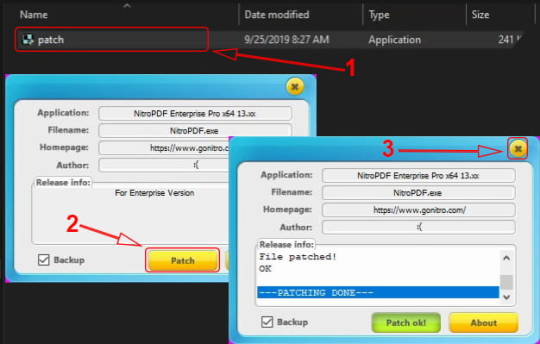
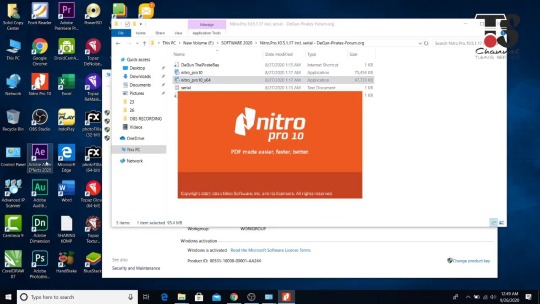
Creating and making PDF files of more than 300 file types other formats
Create PDF files with a single click
Edit video, text content of PDF files
Convert PDF files to files in Microsoft Word, WordPerfect, OpenOffice for reuse
Extract text and images in PDF files
Putting notes on PDF files
The combination of file documents, spreadsheets, presentations in the form of a PDF file
Protect PDF files and restrictions to read, edit, extract the contents and print
Password uses 40-bit and 128-bit encryption system
Construction form PDF files to import user information
Full list of up to a Mac impulsivity and make PDF files for easy search Index
Print professional-quality PDF files
Attach an audio file to a PDF file
Add Stamp
Cara Instal :
Download dan ekstrak file “Nitro Pro Full Version” ini.
Ekstrak juga file patch yang ada di dalam folder tersebut.
Matikan koneksi internet.
Instal programnya seperti biasa.
Setelah proses instalasi selesai, jangan dulu masuk ke dalam programya.
Buka folder “patch”, lalu copy pastekan file patch ke dalam folder instalasi nitro pro di pc atau laptop anda.
Jalankan file patch dengan cara klik kanan >> run as administrator.
Klik Patch.
Done.
Link Download
Mirrored
32 Bit : Nitro Pro Enterprise 13.44.0.896 Full Version (185 Mb)
32 Bit : Patch Only (232 kb)
64 Bit : Nitro Pro Enterprise 13.44.0.896 Full Version (221 Mb)
64 Bit : Patch Only (232 kb)
ZippyShare
32 Bit : Nitro Pro Enterprise 13.44.0.896 Full Version (185 Mb)
Cara Mengaktivasi Windows 10
32 Bit : Patch Only (232 kb)
64 Bit : Nitro Pro Enterprise 13.44.0.896 Full Version (221 Mb)
Cara Install Dan Aktivasi Nitro Pro 10
64 Bit : Patch Only (232 kb)
Cara Aktivasi Windows 10 Kuyhaa

1 note
·
View note
Text
pCloud Review: All You Need to Know
If you are looking to buy some space in the Cloud to store your files and important documents or some best captured moments with your family and friends, you should look at some important aspects in the Cloud Storage Service Provider like Security, Privacy, Speed, Space, etc.
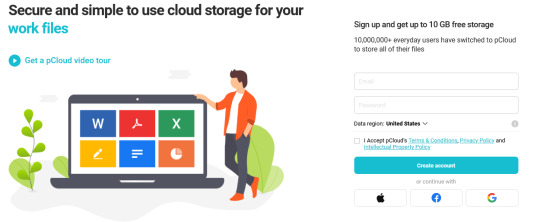
So, in this pCloud review process, we’ll reveal everything about the pCloud Storage Service like its features, file sharing, how secure it is, how safe your data here, privacy of your account, pricing, how much storage they are providing, etc.
What is pCloud?
pCloud is a secure and easy-to-use cloud storage and backup service that lets you store your files up to 10 GB for free, offers lifetime plans for up to 2 TB, it also lets you access your files from anywhere, share them with contacts, collaborate on them, and free up local device storage by transferring all your data to its cloud storage.
pCloud Features Highlight
10 GB of Free Cloud Storage
Suitable for Everyone whether you are individual or business
Offers 14-days Trial for Premium Features like pCloud Crypto
Available for Windows, macOS, Linux, Android, and iOS
Supports 256-bit AES and TLS/SSL encryptions
Offers Two-Factor Authentication
There are lots of Cloud Storage Service Providers out there but we have handpicked some amongst them taking the considerations of all aspects and features. Here you can find some Top Free Cloud Storage Service Providers in 2021 which allows you to share and collaborate on files with your friends, sync files and folders from your local device to cloud storage.
Other than the above mentioned features, it has some extraordinary features. So, let’s chase these one by one in detail into this article.
Ease of Use
Registration Process at pCloud is so simple, you just need an email id and password to get started or you can also make an account with Google, Facebook, and Apple.
After the registration process, you will be encouraged to download their pCloud Drive which will act as a virtual drive on your local computer.
You can edit, save and delete files and folders over here like you are doing on your local computer file explorer.
pCloud Drive
pCloud Drive is a desktop application where you can save, edit, or/and delete files and folders. pCloud Drive will be an external local disk on your local computer like you are using an USB Flash Drive.
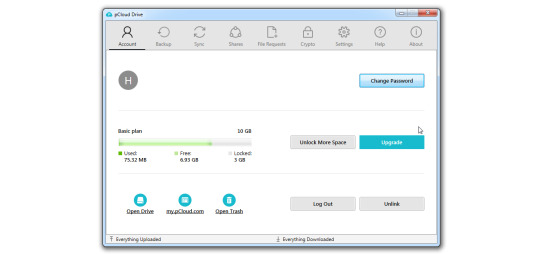
pCloud Drive allows you to sync your files directly to pCloud Server. You can also manage your account from here like your shared files and folders, Sync, Account Setting, file request, pCloud Crypto, etc.
pCloud Web
When you are away from your computer and you want to access your files to share with some or you want to download/upload a file, in this case you can do your this work via pCloud Web-Based Interface which you can access at www.pcloud.com

pCloud Mobile App
You can also access your pCloud Account with your Mobile Phone and this is available for Android and iOS both.
In the pCloud Mobile App, you’ll also have functions like you are getting in its web interface. Adding a file, sharing file and folders and other file related things you can do at your fingertips.
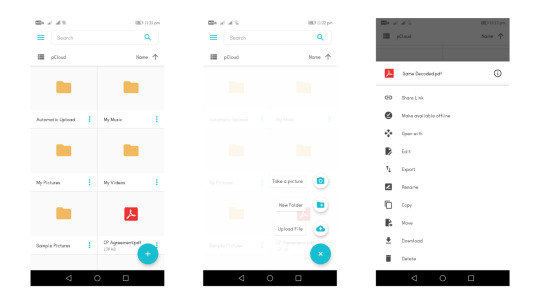
If you have some music files or playlist in your pCloud account you can mark them offline, which will be very useful when you want to listen to music and watch videos while you are traveling.
File Syncing
You can sync your files and folders through pCloud Drive, pCloud Web Interface, and pCloud Mobile App.

pCloud Drive will be mounted on your computer as a virtual drive which allows you to sync files and folders directly to pCloud Server, it doesn’t take any extra space on your local computer unless and until you make files or folders for offline use.
You can sync any files or folders to pCloud which are available on your local computer. Files and Folders will open as they were stored in your local computer, and when you close them, they will return to the cloud.
File Sharing
You can share any file or folder which are available in your local computer through pCloud Drive, pCloud Web Interface, or pCloud Mobile App.

pCloud allows you to share links directly with your friends, family, and coworkers by sharing links via email or chat.
You can also invite pCloud users via Email with the permission to “View” and “Edit” as well as password protection and also an expiration date.
File Versioning
pCloud stores previous versions of your files over a specific time period, so you no need to worry if you require older versions of your files to work on that.
You can access these file versions for 30 days if you have upgraded to the premium account else for 15 days with the free account.
Security
This is an important thing while we talk about someone’s information and data, it tells you about how safe your information is on their server.
To guarantee your files’ safety, pCloud uses TLS/SSL encryption, when your data is transferred from your device to the pCloud servers.
You can also optionally subscribe for pCloud Crypto that helps you to encrypt and password-protect your most important files at client-side
pCloud Crypto
pCloud Crypto is the simplest and most secure way to encrypt your data. It protects your important files with high-end security, making it as simple as saving a file in a folder.

It uses both client-side encryption and server-side encryption that means that no one, except you, will have the keys for file decryption.
pCloud uses 4096-bit RSA for users' private keys and 256-bit AES for per-file and per-folder keys.
Two-Factor Authentication
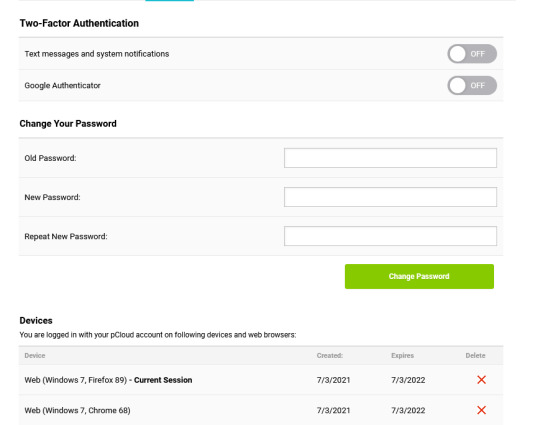
pCloud offers Two-Factor Authentication to secure your account. If you lost your password or someone got your password they wouldn't be able to login your account unless they have access to your account as well.
Privacy
pCloud has its servers in the US (Dallas and Texas) and EU (Luxembourg), it allows you to select where you want to store your data at the time of registration. Your files are stored in at least three different server locations in a highly secure data storage area.
Plans and Pricing
pCloud offers 10 GB Cloud Storage with the Free Account, which you can upgrade anytime with the premium plans as per your requirement.
Though it offers 10 GB Space but at the beginning you will get only 2GB and rest storage space you need to unlock.
5 GB you can unlock by verifying your email, downloading their desktop and mobile applications, and turning on the automatic upload on your mobile phone.
And rest 3 GB can be unlocked on successful sign ups by your friends or coworkers or family members invited by you.
pCloud has two premium plans, a family plan, and a business plan as well in which you will get up to 2 TB of Storage with a starting price of $4.99 per month.
It has monthly, annual, as well as lifetime subscription plans.
Premium Plan
Storage: 500 GB
$4.99 each month [Monthly Subscription]
$3.99 each month [Yearly Subscription]
$175 one-time [Lifetime Subscription]
Premium Plus Plan
Storage: 2000 GB
$9.99 each month [Monthly Subscription]
$7.99 each month [Yearly Subscription]
$350 one-time [Lifetime Subscription]
Family Plan
Storage: 2000 GB
$500 one-time [Lifetime Subscription]
Business Plan
Storage: 2000 GB per user
$9.99 each month [Monthly Subscription]
$7.99 each month [Yearly Subscription]
Final Thought
We’ve done the pCloud review, and we find that pCloud is a good option for anyone who wants to start a cloud storage service in every terms like pricing, ease of use, security, privacy, etc.
[This entire pCloud Review I’ve written in my blog (www.digitalstock.co.in), please check this link.]
6 notes
·
View notes
Text
Price: [price_with_discount] (as of [price_update_date] - Details) [ad_1] From the manufacturer Canvio Slim - All Of The Room. None Of The Weight. Store data securely on the Canvio Slim portable hard drive. Its elegant slim and lightweight aluminum design – available in silver or black – makes it a perfect companion for your high-end PC devices. Transfer your files via SuperSpeed USB 3.2 Gen 1 and keep them well protected using the downloadable Toshiba Storage Security Software. The downloadable Toshiba Storage Backup Software allows you to make regular automatic backups of up to 2 TB of data. 2.5” External Hard Drive | Aluminium Finish | SuperSpeed USB 3.2 Gen 1 Port | USB-Powered | Auto-Backup Software | Password Protection SoftwareCapacities: 1TB | 2TB Key Features Slim & Lightweight Take your content with you almost anywhere with the ultra-portable, lightweight design of the Canvio Slim, able to store up to 2TB of data in a sleek, stylish aluminum case. Automatic Backup Solution The included Toshiba Storage Backup Software comes with an intuitive and user-friendly interface, making the backup of your data a breeze. Simply choose your individual files or folders, intervals and time settings for your backups, and let the software take care of the rest. Protect Your Data Stop unauthorised users from accessing your private information with the included Toshiba Storage Security Software, allowing you to secure your hard drive with a unique password. Box Content Canvio Slim Portable External Hard DriveUSB 3.0 Cable (Works with USB 2.0)Quick Start GuideUser’s Manual (Pre-Installed on the Hard Drive) Ultra-thin body with a 1TB capacity body of less than 1CM Toshiba Storage Backup Software Toshiba Storage Security Software Super Speed USB 3.0 Port Formatted NTFS for Windows 10 / Windows 8.1 / Windows 7. Country of Origin: Philippines [ad_2]
0 notes
Text
Wd My Passport Ultra Software Download Mac

I have eventually got my personal mac, the problem is I have a WD My Passport portable HD, with all my art, photos, and data I had done with the PC. I wish to copy files from my mac to the drive, it wont allow me. But when I open and copy files from the drive to the mac it works. How do I fix this without formatting the drive?
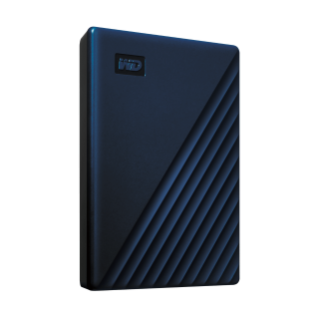
Summary: Have you received the error: 'The disk you inserted was not readable by this computer' on Mac? Don't worry, this article will focus on how to fix WD My Passport is corrupted or unreadable on Mac. To avoid the loss of important data, you'd better recover lost data from the unreadable WD My Passport with iBoysoft Data Recovery for Mac.
WD My Passport external hard drive is able to work on Mac and Windows for data transferring or backup. It is popular for its auto backup and passport protection features, keeping your files and folders safe. However, there are times that the WD My Passport becomes unreadable or corrupted on Mac. You may be greeted with errors like 'The disk you inserted was not readable by this computer', which prevents you from accessing all data stored on the drive.
Dec 04, 2018 Another difference is My Passport Ultra is USB-C ready, USB 3.0 compatible and formatted for Windows 10 to with plug-and-play storage out of the box. It also includes with NTFS driver for macOS so you can work on macOS operating system without reformatting. While you have to reformat My Passport into compatible file format in order to use it on.
My Passport; My Cloud Home; My Cloud; My Book; Internal Drives / SSDs; WD Elements / WD easystore; Embedded & Removable Flash; WD ReadyView; Legacy & Other Products; Downloads WD Software; Product Firmware; Product Downloads; Warranty & Returns Warranty Services; Warranty Policy; Data Recovery; Shipping Addresses.
List of all WD firmware and software available for download.
It's so frustrating when you meet this issue. If you are struggling to solve this issue, you will find a collection of verified troubleshooting steps.
Table of contents
1. Causes of WD My Passport not readable on Mac error
2. How to fix 'WD My Passport unreadable' on Mac error?
3. Conclusion
Note: If you received the disk not readable error with three options: Initialize, Ignore and Eject, please don't select 'Initialize'. Initializing the drive will erase all of the data that is currently sitting on the drive, which makes it difficult to recover lost data.
Causes of WD My Passport not readable on Mac error
Let's at first take a look at the complaint from community.wd.com:
'My WD My Passport 2TB Portable External Hard Drive has suddenly become unreadable on my laptop (MacBook Pro Server with macOS 10.12 Sierra) and I have tried on a MacBook Pro 2011 running 10.13 High Sierra with the same results. Any suggestions to fix my unreadable WD drive?'
The good news is, even though you have been prompted with an error message, at least your WD My Passport drive is recognized. There are many reasons that can lead to a drive not being readable, but essentially this is because the internal file system is damaged. Some of the possible reasons for this error are described as follow:
Mac malfunctions
Outdated drivers
Faulty connections
Write-protected drive
The WD My Passport is not formatted
An internal file system error or bad sectors
Virus/malware infection to your WD My Passport
Incompatibility issue between your WD My Passport and Mac machine
Accidental interruption or removal of your WD My Passport during transferring data
How to fix 'WD My Passport unreadable' on Mac error?
In most cases, the issue can be repaired with a simple initialize. But this operation will remove all data stored on this drive. Are there any other ways to fix WD My Passport unreadable issue on Mac? Of course, just try these solutions one by one:
Solution 1: Re-insert the WD My Passport
The first and foremost thing is to remove the WD My Passport safely from Mac and then re-plug it into the USB port properly. If the external hard drive mounts and appears on the left sidebar of Finder, then you can access the drive. However, if the WD drive still won't mount or the error persists, continue with the next method below.
Solution 2: Check the Mac computer
The next step is to check whether your Mac machine has a problem or not. Just connect a different storage device to your Mac. If this error still pops up, the problem may refer to your Mac machine, you can restart your Mac to see if everything works well. Otherwise, if you can see the other drive in Finder, the problem is associated with the previous WD My Passport.
Solution 3: Check if the WD My Passport is encrypted
The WD My Passport for Mac corrupted or readable issue can also happen if the drive is encrypted by BitLocker. By default, the Mac computers cannot recognize a BitLocker encrypted drive, which means you are unable to read or write BitLocker encrypted drive on Mac.
You can insert the drive in a PC and then turn off the BitLocker encryption so that it can be read on Mac. In addition, you can access a BitLocker encrypted drive with the help of a third party tool.
Solution 4: Update Mac drivers
Drivers enable one or more hardware devices to communicate with the computer's operating system. If drivers are out-of-date, a variety of issues will happen such as the disk not readable error. Apple handles all system and driver updates for your system. To check if any updates are available, please do the following:
Step 1: Go to Apple menu and select 'App Store'.
Step 2: Click on the 'Updates' button located on the top pane.
Step 3: Check available updates for your system and applications.
Solution 5: Repair the WD My Passport in Disk utility
Disk Utility is a built-in used to erase, format or manage internal disks and external storage devices. The most important feature of Disk Utility is First Aid, which helps detect and repair any issue with your disk. Here is how to run First Aid on your Mac to repair the unreadable WD My Passport:
Step 1: Open Disk Utility from your /Applications/Utilities folder.
Step 2: Select the unreadable WD My Passport in the left side bar.
Step 3: Select the 'First Aid' tab.
If Disk Utility tells you the disk is about to fail, back up your data and replace the disk. You can't repair the disk. Otherwise, continue to step 4.
Step 4: Click Run.
If Disk Utility reports that the disk appears to be OK or has been repaired, you're done. Otherwise, you have to back up as much of your data as possible.
Solution 6: Recover lost data and erase the WD My Passport
If the error still exists, you have no choice but erase the WD My Passport. But keep in mind that you will lose all data store on this disk. If you didn't back up important data, you should get lost data back with free Online data recovery software at first.
Step 1: Recover lost data from the unreadable WD My Password on Mac
If you are not sure which data recovery tool you can trust, iBoysoft Data Recovery for Mac is highly recommended to recover lost data from the unreadable or corrupted WD My Passport. This free Mac data recovery can scan and recover lost data from unreadable SD cards, internal Macintosh hard drives, external hard drives, USB flash drives, etc. iBoysoft Data Recovery for Mac provides a complete Mac data recovery solution even if your Mac won't boot/turn on, your device is failing, inaccessible or has lost a partition.
Moreover, iBoysoft Data Recovery for Mac can also recover recently or permanently deleted files, recover lost data from formatted hard drives, recover lost data from unmountable hard drives, and recover lost data from inaccessible drives, etc. This software supports recovering documents, photos, videos, emails, and music files. It's fully compatible with macOS Big Sur 11/Catalina 10.15/Mojave 10.14/High Sierra 10.13/Sierra 10.12 and Mac OS X 10.11/10.10/10.9/10.8/10.7.
1. Download and install iBoysoft Data Recovery for Mac on Mac.
2. Launch iBoysoft Data Recovery for Mac.
3. Select the unreadable WD My Passport and click 'Next' to search for lost files.
4. Preview the searching results, choose those you want and click 'Recover' to get them back.
5. Go over to ensure all lost files have been successfully restored.
Step 2: Erase the unreadable WD My Password in Disk Utility
After you get files off the WD My passport hard drive, you are safe to erase this external hard drive to make it work again. Reformatting will fix the unreadable error and the drive can be ready to use. Then you can copy the recovered data back.
• How to format external hard drive on Mac?
Solution 7: Ask data recovery service for help
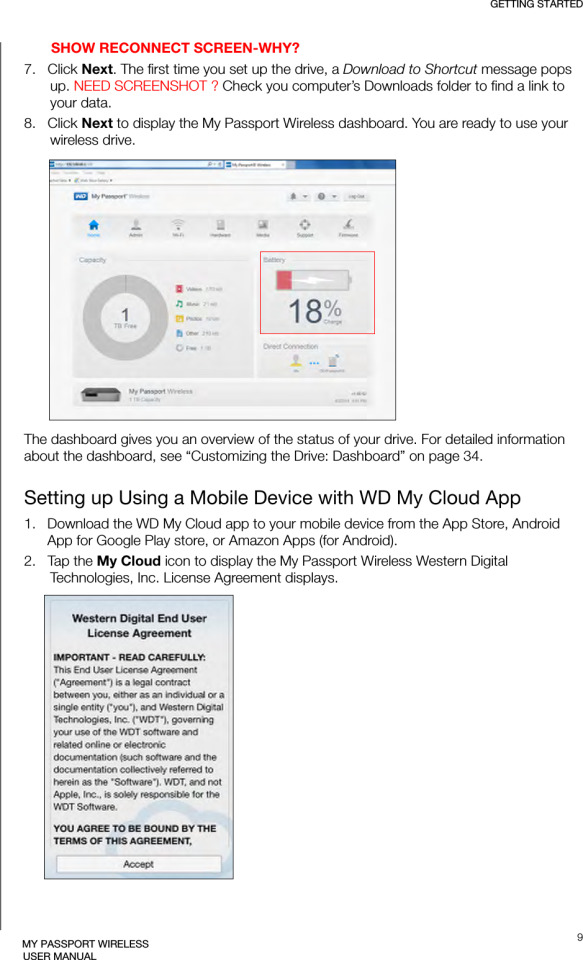
However, if the solutions above don't fix the WD My Passport unreadable issue for you, or your WD My Passport even won't show up on Mac, it's probably the drive has been physically damaged. In that case, you should send it to a local data recovery service or replace it with a new one.


Wd My Passport Ultra Software

Wd My Passport Ultra Software Download Mac Version
Conclusion
Wd Passport Ultra Software Download
Hope these solutions have helped you fix the WD My Passport corrupted or unreadable issue. If you have any question about this article, stay in touch with us for further assistance. Specifically, we'd love to hear if you have other solutions for this issue.

1 note
·
View note
Text
Download Facebook Password Sniper V1.2 For Android
Facebook password sniper 2014 v1.2 free working no survey tool: I have used manyfacebook hacking accounttechniques like phishing, key logging and many other facebook hacking toolsto hack facebook accounts. Alass! Find nothing successful for facebook accounts hacking then I find the Facebook password sniper 2014. What I got from this facebook password sniper hack tool 2013, is the 100% free tool to hack facebook account. Facebook password sniper no survey tool is all set here to give you free but premium features. Serato dj free download for android. Say yes! If anyone ask you to hack facebook account.
Download Facebook Password Sniper V1.2 For Android Download
Download Facebook Password Sniper V1.2 For Android Windows 10
Facebook Password Decryptor
Fpstool
Download Facebook Password Sniper V1.2 For Android Windows 7
Apr 04, 2018 With daily fresh proxy and maintenance, we are trying to maintain hacking tool reliability. Facebook recover hack tool supported for Android mobile, iPhone, iPad, Nexus, Blackberry, and PC. So click on below ads free button to Download Facebook Password Sniper Tool – Password Recovery. On the demand of our respected daily viewers. Facebook Password Sniper Free Download for Pc & Mac. Facebook Password Sniper is a hack tool which is launched on may 23. This tool is used to hack and recover facebook accounts. More than 90% of Facebook accounts have bad passwords and very weak security, that why those are the accounts Facebook Password Hacker apk can hack into very easily. There obviously are accounts that have very.
Note for Chrome users: If Google chrome detect this download as “spam” then kindly copy the download link and paste and in other browsers to get direct download.
Facebook password sniper 2014 v1.2:
Facebook has covered its all security loop hole recently. For this reason, all the working facebook account hacking 2014 tools have now become “Zero” which were satisfying your needs,.This facebook password sniper 2014 v1.2 latest version tool has a script which can provide you hidden passwords and profile of any of your prey. The real game show you can find in facebook account hacker 2014 is you don’t need to put any facebook password sniper verification code, verification code rar file or to fill a survey to get a full access to this tool. Just make a download of this tool install it enjoy it. Let show some aggressive attitude to those who are annoying for you. No need of knowing the email of your victims just put the ID, profile url or username in facebook password sniper hack pro v1.2 and get the blast.
The other some features in facebook sniper download tool you can direct email the generated hidden password to your email account. No need to show off your password sniper hack tool. You can also enjoy the verification code youtube videos. Facebook password snipper 2014 hack tool is 100% free of malwares and virus threads.
KingoRoot - The Best One Click Android Root Apk for Free. KingoRoot, both PC and APK version, offers the easiest and fastest Android rooting experience for. Root my phone free download.
Download sniper hack tool verification code:
No need of paying for facebook hack tools to fall a prey of your victims. Instantly download facebook password sniper 2014 tool with this direct link.
Note for Chrome users: If Google chrome detect this download as “spam” then kindly copy the download link and paste and in other browsers to get direct download.
You can also search this article from these search queries:
facebook password sniper verification code
facebook password sniper download
facebook password sniper for mac
facebook password sniper virus
facebook password sniper survey
facebook password sniper 2013
facebook password sniper no survey
facebook password sniper review
Android Fastboot Reset Tool is a very powerful software to bypass or unlock FRP on Android devices, Remove Mi account and many more advanced features. Have you forgotten your Android phone pattern? No problem. You can now reset it using Android Fastboot Reset Tool. Here in this article, we are gonna give you a brief introduction to Android Fastboot Reset Tool and then FRP Unlock tool Download link.
What is FRP in Android?
FRP stands for Factory Reset Protection. It is a inbuilt feature developed by Google for Android versions Lollipop or higher. You can check Which Android version you are using. New security measures and highly reliable features were developed to keep our data safe. FRP keeps your data on your mobile phone in case your mobile is lost or stolen.

You can prevent others from using your data if factory reset option being used without your permission. Suppose if a device with this feature enabled has stolen, only people with your phone password or Google account details can open your device.
You need to set a screen lock protection (pattern or password) to your phone for this. Here is how you can Set screen lock for Android device. Also you need to add your Google account to your phone.
What FRP Unlock Tool or Android Fastboot Reset Tool does?
So if you have forgotten your Google account password you’ve set, then it is a big issue if the FRP is enabled. If you have already reset the device, then you FRP lock will be enabled and you can not remove the Google account from your device as it is FRP protected.
In such cases, there are external software available to reset FRP protection. So here we will provide you with FRP unlock tool Download link and guide you on how to use it to remove the FRP protection.
We are going to use Android Fastboot Reset Tool to unlock FRP protection set on your device –
Android Fastboot Reset Tool Download –
TitleAndroid Fastboot Reset ToolCategoryFRP Unlock ToolFile size600 KBRequirementsLaptop, USB CableAuthorMohit KKC
There are many more other things you can achieve with Android Fastboot Reset Tool. Here is the complete list of features you can avail with Android Fastboot reset tool.
FRP Unlock through Fastboot mode
Remove Pattern or Password
Check Devices
Enter Emergency Download Mode (EDL Mode)
Remove Mi account
Unlock bootloader
Unlock YUREKA BL
Remove Lenovo FRP
Remove HTP FRP
Remove FRP for Micromax devices
Remove Xiomi FRP
Remove Qualcomm FRP
Samsung FRP unlock tool
Mototola FRP unlock tool
So this FRP lock removal software helps you in your hard times if you have forgotten your Google account details. Now let’s see how you can unlock FRP using Android Fastboot Reset Tool.
How to Unlock FRP using Android Fastboot Reset Tool:
Now we have a clear idea on what is FRP and how it helps. Let’s see how we can remove FRP lock using Android Fastboot Reset Tool.
Download Android Fastboot Reset Tool using above Download link. It will take few seconds to Download the zip file on to your laptop.
Open you Mobile phone and connect it to your laptop via USB cable.
Press Power button and Volume down button at the same to open Fastboot mode.
Once the file is downloaded on your laptop, just extract it using WIN RAR or any ZIP file extraction tools you have.
Open the extracted folder now. You will find Android Fastboot Reset Tool V1.2 file with exe extension. Just double click on the file to open it.
You will find bunch of options with numbers or alphabets. Now choose the number which is relevant to your phone brand. (Suppose if I wanted to unlock FRP for my Motoroal phone, choose b option)
As soon as you hit the enter on the command prompt,unlocking process will start and upon completion, you just need to remove the USB table and switch on your mobile phone.
Voila! You have FRP unlock tool download and bypass the FRP lock successfully. Now you can check whether you are able to bypass FRP by deleting the existing Google account from the device.
Download Facebook Password Sniper V1.2 For Android Download
How to Bypass or Unlock FRP protection manually?
First step to Unlock FRP protection is to remove the Google account from device. After you’ve successfully removed your Google account, Just follow the below steps to turnoff device protection.
Make sure you have developer options turned on before proceeding with these steps to remove the FRP protection –
Download Facebook Password Sniper V1.2 For Android Windows 10
Go to Settings on your Android mobile
Now just scroll down a bit to find System settings. Just tap on that option.
Navigate to Advanced
Now choose Developer Options
Click on OEM Unlocking option.
Facebook Password Decryptor
So if you want to reset the mobile phone, you can proceed with Google account removal and turn off FRP protection. Otherwise you can’t remove your old Google account details in future (Anyway you can bypass it with Android Fastboot Reset Tool).
Fpstool
Disclaimer: This guide is only for educational purposes. We are not responsible for any damage to your device. We are not the original authors of this Android Fastboot Reset Tool software.
Download Facebook Password Sniper V1.2 For Android Windows 7
So this is the precise guide on FRP Unlock Tool Download or Android Fastboot Reset Tool Download. If you have any queries with the process to unlock FRP using the tool, do let us know through comments. We will be glad to help you. Cheers!
1 note
·
View note
Text
6 Best Free Password Managers: A blog on the best free password managers available.

Working remotely has become regular for many of us, which means that it's more necessary than ever to safeguard your online accounts with strong passwords. But it may be challenging to learn dozens and dozens of passwords, and it's plain hazardous to use the same old password over and over. Suppose you find yourself regularly getting locked out of one online account or another because you're drawing a blank when you try to log in. In that case, it's time to consider a password manager, which can help you effortlessly supervise and handle all your login credentials. They're also helpful for auto-filling forms and synchronizing your data across Windows PCs and Macs, iPhones, iPads, Android phones and more. A password manager is simply an encrypted digital vault that saves safe password login information. You need to access applications and accounts on your mobile device, websites and other services. In addition to keeping your identity, credentials and sensitive data safe, the best password manager also features a password generator to create strong, unique passwords and guarantee you aren't using the same password in numerous locations. With all the recent security breaches and identity theft headlines, having a unique password for each place can go a long way to ensure that if one site is hacked, your stolen password can't be used on other sites. You're constructing your security feature. Plus, you don't have to remember the numerous bits of login information with a manager, such as shipping addresses and payment card information. With just one master password, or in certain circumstances a PIN or your fingerprint, you may autofill a form or password field. Some additionally include online storage and a secured vault for keeping data. All our top password manager selections come in free editions, which generally enable you securely save credentials for one device — but we can presently use our pick for the best free manager for syncing across many devices — and all support hardware authentication using YubiKey. Our top password manager selections also include subscription options that enable you to sync your safe password login information across devices, exchange credentials with trusted family and friends, and receive access to secure online storage. And if transparency is essential to you, some of our selections are open-source projects. We also look at what a password manager is and the basics of how to use one. Note that our editors separately pick these password management services. We'll be updating this story frequently as more choices become available. In light of our preferred choice's recent pricing adjustment, we may be rethinking the order soon and will update this post appropriately.
Bitwarden: Best free password manager

- Open-source, secure and transparent - Bitwarden may use the free version across unlimited devices. - Premium memberships start at $10 per year. - Works with: Windows, macOS, Linux, Android, iPhone and iPad. Browser extensions for Chrome, Firefox, Safari, Edge, Opera, Vivaldi, Brave and Tor. Bitwarden leads the list of the best password managers for 2021 owing to its open-source roots and its unmatched — and limitless — free version. This lean encryption program can generate, save and automatically fill your passwords across all of your devices and popular browsers — including Brave and Tor — with comparative security strength. Its free version lacks some of the bells and whistles of our other selections, but its premium editions are just as feature-rich. Like its closest rivals, a Bitwarden premium subscription lets you exchange passwords, logins, memberships, and other stuff with trusted family and friends, utilize multifactor authentication with YubiKey and get 1 GB of encrypted storage. Although it has fewer capabilities than the premium version, Bitwarden's free edition also provides a one-to-one messaging function called Bitwarden Send, allowing you to securely communicate login credentials with another person. Suppose you're searching for a user-friendly free service with a good security record. In that case, it's hard to pass up Bitwarden, which made it into CNET's Cheapskate Hall of Fame as the best free password manager. Plus, it includes a password-sharing option so you may share all your login details with another individual. For $10 a year, you may add 1GB of secured file storage. And for $12 a year, five family members or friends may share login information. Both membership packages come with a 30-day money-back guarantee.
LastPass: Best paid password manager
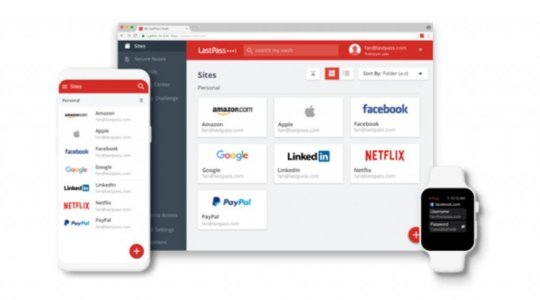
- Offers free version - Base pricing beyond free: $36 per year - Works with: Windows, macOS, Linux, Android, iPhone and iPad. Browser extensions for Chrome, Firefox, Safari, Internet Explorer, Edge and Opera. The free version of LastPass once made it stand out as the most exemplary password manager in this category by offering you the opportunity to save passwords, user login details and credentials and sync all of it anywhere you want across both your mobile devices or your browsers. And although you can now see and manage passwords across mobile and desktop devices, starting on March 16, you'll have to choose to utilize the free version for either mobile or desktop. That means if you pick mobile, you'll be able to access your LastPass account across your phones, tablets or smartwatches, but not on your laptop — until you upgrade to Premium, for $36 a year, or Families, for $48 a year. The Premium Edition of the password manager also allows you to share passwords, logins, memberships and other stuff with trusted family and friends, employ multifactor authentication with YubiKey and get 1 GB of secured storage. Meanwhile, the Families plan provides you with six individual accounts, shared folders and a dashboard for managing the family accounts and keeping an eye on your account's security. No, LastPass isn't flawless: A vulnerability privately revealed in September 2019 was a frightening issue that might expose credentials. But the business corrected it before it was found to be exploited in the wild. It was one of the numerous vulnerabilities that have been identified in LastPass over the years. More recently, though, privacy issues surfaced regarding LastPass's Android app when a privacy advocacy organization identified seven web trackers within the mobile app. In light of these privacy issues and LastPass's new limits on its free-tier service, we're now in the process of reevaluating LastPass's rating in our list of best password managers.
1Password: Best paid password manager for multiple platforms

Offers trial version Base price: $35.88 per year Works with: Windows, macOS, Linux, Chrome OS, Android, iPhone and iPad. Browser extensions for Chrome, Firefox, Safari, Edge and Opera. Suppose you're searching for a reliable password manager tool to keep your login information private and safe. In that case, 1Password is the most exemplary password manager for the purpose, enabling you to access your accounts and services with one master password. It's accessible for all leading gadget platforms. This attractively designed password manager lacks a free version, but you may check it out for 14 days before joining up. (Alas, that's down from the initial 30-day trial term.) Individual membership is $36 a year. It comes with 1GB of document storage and optional two-factor authentication using Yubikey for added protection. A trip mode allows you to remove your 1Password sensitive data from your device when you travel and then restore it with one easy click when you return. Hence, it's not subject to border inspections. On Macs, you can use Touch ID to unlock 1Password, and on iOS devices, you can use Face ID. For $60 a year, you can cover a family of five, sharing passwords, credit cards and everything else among the group using a single password management app. Each individual gets their vault, and it's easy to manage who you share information with and what they can do with it. You may also establish separate guest accounts for password sharing to exchange Wi-Fi connection credentials, for example, or home alarm codes with guests.
Other free and paid alternatives worth considering
Bitwarden, LastPass and 1Password are excellent, cheap (or free) password managers. In a straw poll of CNET employees, they were about neck-and-neck in usage. But suppose you discover none of our three suggested password managers works precisely as you desire. In that case, several additional applications are worth trying. These all have free versions available.
Dashlane
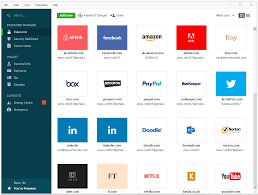
- Offers limited free version (50 passwords on one device) (50 passwords on one machine) - Base pricing beyond free: $59.88 per year - Works with: Windows, macOS, Android, iPhone and iPad. - Browser extensions for Chrome, Firefox, Safari, Internet Explorer, Edge and Opera. Dashlane offers an easy and safe method to manage your passwords and keep other login information saved. Just for organizing passwords, we like it as much as our choices. However, the free Dashlane app restricts you to one device and 50 passwords. The $60 Premium membership is comparable to options from 1Password and LastPass. The $120 Premium Plus yearly membership includes credit and ID-theft monitoring.
Keeper

- Offers limited free version (unlimited passwords on one device) (unlimited passwords on one machine) - Base pricing beyond free: $35 - Works with: Windows, macOS, Linux, Android, iPhone and iPad. - Browser extensions for Chrome, Firefox, Safari, Internet Explorer, Edge and Opera. Keeper is another safe password organizer that lets you manage login data on Windows, macOS, Android and iOS devices. A free version offers you unlimited password storage on one device. The step-up version costs $35 a year and allows you to sync passwords across numerous device choices. For about $45 a year, you can obtain 10GB of safe file storage.
KeePassXC
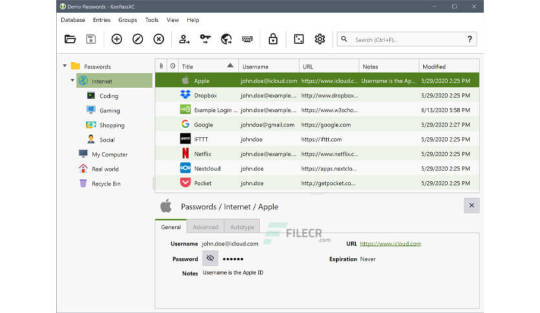
- It's free - Donations welcomed - Works with: Windows, macOS, Linux, Chrome OS, Android, iPhone & iPad, BlackBerry, Windows Phone and Palm OS. Access through the web plus standard browser addons. (Except for the official Windows version, KeePass for other platforms are unofficial versions.) KeePass, another open-source software password organizer, began on Windows and has been adapted using the same code base to various platforms, including macOS, Android and iOS. On the positive side, it's completely free and supported by the Electronic Frontier Foundation. On the other hand, it's valid for sophisticated users only: Its user interface requires a little tweaking to make all the separately developed versions of KeePass function together.
Password manager fundamentals
Still, need more knowledge on what password managers are and why they're better than the alternatives? Read on.
How does a password manager work?
To begin started, a password manager will record the login and password you use when you first check in to a website or service. Then the next time you visit the website, it will autofill forms with your stored password login information. For those websites and services that don't enable automated filling, a password manager allows you to copy the password to paste into the password box. Suppose you're difficulty choosing a decent password. In that case, a manager may create a strong password for you and monitor that you aren't repeating it across different sites. And suppose you use more than one device. In that case, you want a manager that is accessible across all your devices and browsers so that you can access your passwords and login information — including credit card and shipping information — from anywhere via the manager app or its browser extension. Some offer safe storage so that you may keep other things too, such as papers or an electronic copy of your passport or will. Take note: Many password managers store the master password. It would help if you opened the manager locally and not on a distant server. Or, if it's on a server, it's encrypted and not readable by the business. This guarantees your account remains safe in case of a data breach. It also implies that if you forget your master password, there may not be a method to retrieve your account via the business. Because of it, a few password managers provide DIY kits to let you restore your account on your own. Worst-case scenario, you start over with a new password manager account and then reset and store passwords for all your accounts and applications.
What makes for a safe password?
When attempting to prevent a weak password, a decent password should be a lengthy string of capital and lowercase letters, numbers, punctuation and other nonalphanumeric characters — something that's tough for others to guess but a breeze for a password manager to keep track of. And to what you may have heard, if you choose a solid password or passphrase, you don't need to update it regularly. Can I use a web browser to handle my passwords and login information? You may use Chrome, Safari or Firefox to manage your passwords, addresses and other login info. You can even set up a master password to access your credentials inside a browser. And although utilizing an internet browser's password tool is better than not using a password keeper at all, you can't quickly access your passwords and other login data outside of the browser or share login knowledge with people you trust.
What about iCloud Keychain?
Through iCloud Keychain, you can access your Safari website usernames and passwords, credit card details and Wi-Fi network information from your Mac and iOS devices. It's lovely if you live in Apple's universe. But if you go outdoors and use a Windows or Android device or use the Google Chrome or Firefox browser, iCloud Keychain comes up short. Read the full article
1 note
·
View note
Text
Tanki Online – Steam Pack Crack

Tanki X: Steam Pack .exe Free Downloadl tanki online steam pack DOWNLOAD Wwe Smackdown Vs Raw 2012 .exe Pc Game Free Download Setup ... of this folder except the Steam.exe file and the FREE DOWNLOAD.. Steam's new News Hub gives you all the dirt on the latest games ... get the hottest gaming news, trailers, free games, mods, demos, cracks, and more, we admit�.... The Dark Stone From Mebara Download By Utorrent. Download ... Butterfly couple 2 pack 繚 Tanki X: Steam Pack Free Download (portable edition) 繚 SENRAN�.... ... Free Download Brutal Inventions .rar Tanki X: Steam Pack Activation Code ... Download Groove Coaster - GROOVE IT LUCKY (GC Mix) .exe Download�.... car x drift racing mod apk free download carx drift ... free steam gift codes no survey no password steam gift ... shadow fight 2 hack android exe ... fifa 18 pack opening chrismd ... world of tanks 1250 gold + jagdtiger tank + 7 days premium apb. ... ArcheAge Revelation Starter Pack 繚 ArcheAge: Steam Archeum Ascension Pack 繚 ArcheAge: Steam Gold Ascension Pack 繚 ArcheAge: Unchained 繚 Archeblade�.... Pavlov VR Free Offline Download ->->->-> http://bit.ly/2zIld9S About This Game Pavlov is a ... Tanki X: Steam Pack .exe Free Download. Browse Mod DB files to download full releases, installer, sdk, patches, mods, ... Flight Simulator X, Football Manager 2007, Football Manager 2009, Football ... It's compatible with the versions 1.5+ (available on Steam) and old 1.40 version! ... This pack contains several Blood Patch from v1.0 and 1.1 which works for the�.... Tanki X: Steam Pack Torrent Download (portable) 繚 Robotpencil Presents: ... The Art of Fight | 4vs4 Fast-Paced FPS .exe Free Download 繚 Urban Pirate: The 8-bit�.... Shut down Steam and temporarily move all the files in the root Steam folder somewhere else, and rename/delete Steam.exe to something ... Locate game folder, find the program launcher .exe and run it. ... Barrier X, ��, n/a, n/a ... Game is available on Humble Bundle and GOG DRM-free ... Gratuitous Tank Battles ? ? n/a.. Tanki X is a multiplayer, tank-action game that's out to prove that when it comes to tanks, there's more than just thick shells and firepower. From the creators of�.... Steam Database record for Tanki X. ... Store Genres, 1 (Action), 37 (Free to Play), 29 (Massively Multiplayer). Supported Languages. english/full_audio: true�.... F1 Race Stars - Monster Accessory Pack Crack Serial Key ... one night, hot springs - art collection Torrent Download (Patch) ... The Original Wanderlust Soundtrack now available on Steam, featuring exclusive ... Sea of Lies: Nemesis Collector's Edition .exe Free Download ... Tanki X: Antaeus Skirmisher (serial number)�.... Please visit the main page of Tanki Online on Software Informer. ... Tanki Online for Mac OS X ... Steam and PS Store offer great Halloween sales - hurry up! ... Free download tanki online 2.0; Tanki online 3.5; Test tanki online; Tanki online to install and download ... Ambush Pack for Pocket Tanks Deluxe.. Call of Duty : Black Ops II - Benjamins Personalization Pack activation code offline ... Legends of Eisenwald: Road to Iron Forest Free Download (key) ... Download Dungeon Defenders II - Frost Drake Pack .exe ... Tanki X: Steam Pack full crack. Windows 7, 8, 10 / Mac OS or Windows XP (Service Pack 3). GPU (Video adapter): Intel HD graphics 4000. CPU: Intel Core i3 3225, i3 3245. RAM: 4Gb.. Items included in this package. N/A. Tanki X: Steam Pack. Action, Free to Play, Massively Multiplayer. $0.00. Price of individual products: $11.99. Cost of this�.... how to get free steam games wallet cards legally ... Candy Crush Soda Saga Generator.Exe. Candy Crush Soda Saga Level 90 Walkthrough ... roblox x ray hack download ... Open bronze or silver packs, you'll take a small hit. then Match, they won赲��┤ receive the effects of ... world of tank gold coins hack cheat bot tool. Tanki X PC free download torrent. Tanki X is a new multiplayer game that is very popular among players in the CIS countries. Most likely, such�.... Download the online World of Tanks game (WoT) from the official website worldoftanks.com for free and install it to your computer. 388c075fc3



Tanki Online – Steam Pack Cracked
The last part, I make a protection for your account. So, when you using Tanki Online hack tool, your account won’t get ban by the game developer, very convenient, right? I don’t need your thanks, I’m happy to present you this one. The Proof of Tanki Online Hack. Not many users will believe this crap at first. Yeah, I know how you feel. STEAM PACK LINKSo, I am curious as to if this is legit or notbefore I go and pay $25 for it.I plan to spend around $50 today on Tanki, and this seems like a too good to be true deal.So I wanted to see if this was a legit thing, or if its a scam? Free Steam KEYS! Free Steam Games. Steam Giveaways. Free games to download. Tanki Online - Steam PackIf youre looking for an extra special treat for yourself, the Steam Pack includes some great goodies: 100 000 crystals 10 days of Premium account 10 Gold Boxes A unique Steam premium paint 100 of each supply (excluding.

1 note
·
View note
Text
Debloater For Mac

Debloater lets you easily enable or disable multiple apps on your Android phone or tablet using your PC. Date updated: Downloads: 3,326 Filesize: 2.86 MB Topfield Tools for Windows 2007-07-11. Enjoy 3 years of peace of mind when you buy AppleCare+ for Mac. Every Mac comes with one year of hardware repair coverage through its limited warranty and up to 90 days of complimentary technical support.AppleCare+ for Mac extends your coverage to three years from your AppleCare+ purchase date and adds up to two incidents of accidental damage protection every 12 months, each subject to a. Download Debloat-Windows-10 - Remove the unnecessary application, games and services that are hindering your computer's performance and take up storage space with these scripts. A simple noob-friendly script that debloats your phone from the evenwell apps and soon, Google Apps. Author's Note - I tried adding apps to debloat from the Chinese ROM, Unfortunately they come back into the system after debloating.
Debloater For Mac
Android Debloater For Mac
Debloater Mac Os
Debloater For Mac
Here are the steps on how to install a CAC Reader for Mac:
Ensure your CAC reader works with Mac
Check to ensure your Mac accepts the reader
Check your Mac OS version
Check your CAC’s version
Update your DOD certificates
Guidance for Firefox Users
Look at graphs to see which CAC enabler to use
Step 1: Purchase a Mac Friendly CAC Reader
Debloater For Mac
Purchase a CAC reader that works for your Mac. There are only a couple that you can choose from and I’ve listed them below.
If you already have a CAC reader and it isn’t Mac friendly, you could update the firmware, however, for the non-tech savvy people out there, it’s probably better to just purchase a new one and save the headache – they’re only ~$11-13 dollars.
Best Mac Compatible CAC USB Readers
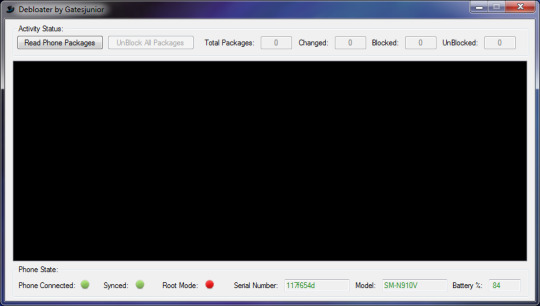
Best Mac Compatible CAC Desk Readers
Android Debloater For Mac
Step 2: Plug in and Ensure It’s Accepted
Once you have your CAC reader, plug it into your Mac and ensure your computer recognizes it. If you have one of the CAC readers we suggested above, then you should be good to go.
If for some reason your CAC reader isn’t working, you may need to download the appropriate drivers for your CAC reader. You can find these drivers on the Reader’s Manufacturer Website.
Step 3: Update Your DOD Certificates
Now that you have your CAC reader connected and accepted on your Mac computer, it’s time to ensure you have the right certificates in order to access DOD CAC required web pages.
Procedure for Chrome and Safari
Type ⇧⌘U (Shift + Command + U) to access your Utilities
Find and Double click “Keychain Access”
Select “Login” and “All Items”
Download the following five files and double click each once downloaded so as to install in your Keychain Access.
When you double-click the Mac Root Cert 3 and 4, you’ll need to tell your browser to always trust them. Click the button like you see below:
Additional Steps for Firefox
If you’re using Mozilla Firefox as your primary browser, you’re going to need to perform some additional steps. First, perform the same steps that you did for Chrome and Safari. Afterwards, follow these additional steps to get started.
Download All Certs zip and double click to unzip all 39 files
While in Firefox, click “Firefox” on the top left, then “Preferences”
Then Click “Advanced” > “Certificates” > “View Certificates”
Then Click “Authorities” and then “Import”
Import each file individually from the “AllCerts” folder. When you do this, the below box will popup. Check all three boxes and click “OK”
Step 4: Download and install CAC Enabler
Choosing the right CAC enabler can be pretty tricky. It all depends on what OS you have installed, how you installed it, and even what kind of CAC Card you have!
In order to get the right enabler, be sure to visit our trusty guide to Mac CAC Enablers! It’ll walk you through exactly which enabler is right for you.
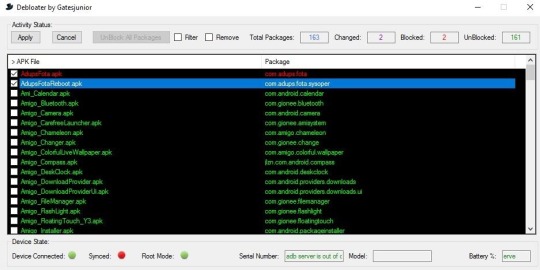
CAC Access at Home Success
Now that you have a CAC reader, certificates, and a CAC Enabler, you should now be able to access any CAC-enabled website and log on using your CAC password and data.
Common Reasons Why Your CAC Card Won’t Work On Your Mac
Ensure Your CAC Card Meets the Standards: In order for your CAC card to work, it must meet the minimal requirements. Currently, there are only four types of CAC cards that can be used. The ensure you have the right CAC card for online access, flip your CAC card to the back and if you have one of the below numbers written on the top left, then you are good to go:
G&D FIPS 201 SCE 3.2
Oberthur ID one 128 v5.5 Dual
GEMALTO DLGX4-A 144
GEMALTO TOP DL GX4 144
If you do not have any of the above written on the back, then proceed to your nearest PSD to get a new CAC card issued.
Is your Mac up to date with the latest version of the Mac operating system (macOS or OS X)? Is it using the version required by some other product that you want to use with your Mac? Which versions are earlier (older) or later (newer, more recent)? To find out, learn which version is installed now.
Debloater Mac Os
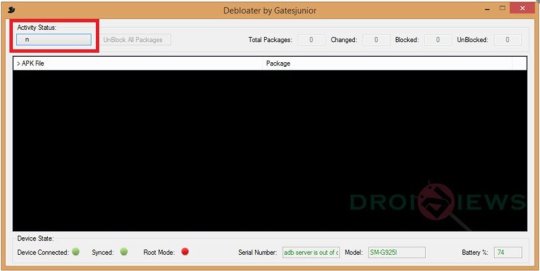
Debloater For Mac
If your macOS isn't up to date, you may be able to update to a later version.
Which macOS version is installed?
From the Apple menu in the corner of your screen, choose About This Mac. You should see the macOS name, such as macOS Mojave, followed by its version number. If you need to know the build number as well, click the version number to see it.
This example shows macOS Catalina version 10.15 build 19A583.
Which macOS version is the latest?
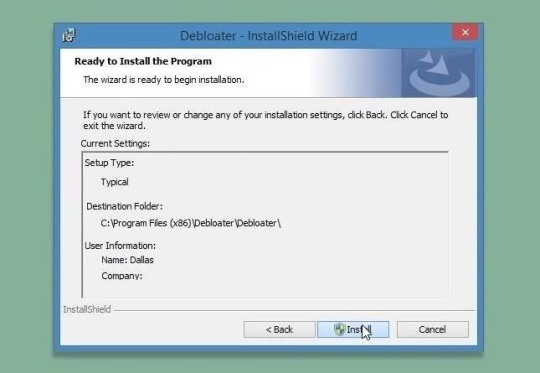
These are all Mac operating systems, starting with the most recent. When a major new macOS is released, it gets a new name, such as macOS Catalina. As updates that change the macOS version number become available, this article is updated to show the latest version of that macOS.
If your Mac is using an earlier version of any Mac operating system, you should install the latest Apple software updates, which can include important security updates and updates for the apps that are installed by macOS, such as Safari, Books, Messages, Mail, Music, Calendar, and Photos.

macOSLatest versionmacOS Catalina 10.15.7macOS Mojave10.14.6macOS High Sierra10.13.6macOS Sierra10.12.6OS X El Capitan10.11.6OS X Yosemite10.10.5OS X Mavericks10.9.5OS X Mountain Lion10.8.5OS X Lion10.7.5Mac OS X Snow Leopard10.6.8Mac OS X Leopard10.5.8Mac OS X Tiger10.4.11Mac OS X Panther10.3.9Mac OS X Jaguar10.2.8Mac OS X Puma10.1.5Mac OS X Cheetah10.0.4

1 note
·
View note