#python backend developer
Explore tagged Tumblr posts
Text
#python backend developer#android app developer in delhi#saas development companies india#saas application development services india#front end development india#front end developer companies#cloud application modernization#cloud migration india
0 notes
Text
introduction. hi :)
hello!!
i wanted to document my process of learning to code :) it's something i've always been interested in, but never got to, because i felt like it would take too much time to become good. well, the time will pass anyways, i need a project to stay sane. i have adhd, so it's somewhat of a developing hyperfixation / special interest for me.
i was using sololearn to learn, before i got paywalled :/ -- now i'm using freecodecamp and will probably also use codeacademy. on freecodecamp, i'm doing the certified full stack developer program which will (from my understanding) teach me to code front-end / client side as well back-end. i knew some HTML to begin with, but so far i've finished the basics of HTML mini-course and am on to structural HTML. After the full HTML topic, the course teaches me CSS, Java, Back-End Javascript and Python.
LONG STORY SHORT!! let's be friends, because i love doing this. also i need help. and advice. so much of it. m




#codeblr#studyblr#programming#coding#web development#web developing#progblr#backend development#frontend#frontenddevelopment#html#html css#java#javascript#python#fullstackdevelopment#computer science#stem#stemblr#introduction#looking for moots#mutuals#looking for mutuals
10 notes
·
View notes
Text
People here might be interested in the fact that https://fichub.net/ can now download stories from mcstories.com, as epub, pdf , or other formats
Why am I telling you? Because I wrote mcstories adapter that does it. It's my first (non-trivial) accepted open source PR.
And I can't brag about it on platforms where my family follows me, because then I'd have to tell them I like mind control porn.
This it probably the most work I have ever done to avoid 10 minutes of pressing ctrl-c and ctrl-v (edited)
#mcstories#fanfic#open source#mind control kink#fichub#I only had time to finish it because I got laid off#anyone hiring python backend developers?
5 notes
·
View notes
Text
youtube
#online courses#coding#graphic designing#web design#ict skills#india#hindi#gujarati#english#www.ictskills.in#online training#live training#full stack course#digital marketing#ui ux design#backend#online#live courses#courses#education#computer science#engineering#java#python#php#dot net development company#spring mvc#javascript#Youtube
2 notes
·
View notes
Note
how do I set up vsc correctly? I always get project file not found error and I can't find a solution on the internet. Lmk if you have a fix :(
Hi! Thank you for the ask! I wonder in what situation this happens to you? When trying to open the file? Or when trying to run some command? Could be different reasons so maybe my answer won't really help you... But! I've had this issue sometimes; for example, once, I was trying to run a python script, but it wouldn't let me.
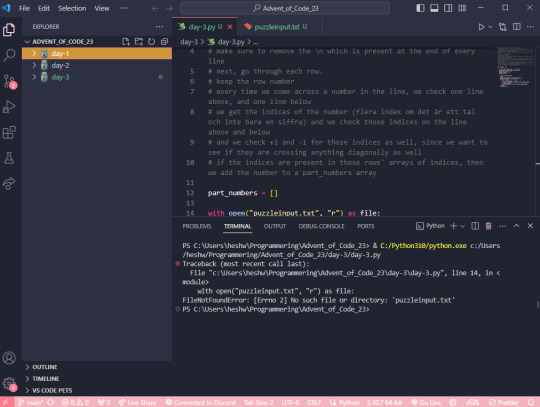
Here, the issue is that the folder I have open in VS code is a parent folder to the folder where the file I'm trying to run is located. Here, I'm running the script with the help of the "play" button on the top right.
What it does, I suppose, is try to run the file day-3.py in the directory/folder that is currently open in VS code, but! In the folder advent_of_code_23, there is no file called day-3.py!
So, your issue could potentially be that you are accidentally running your script in a parent folder where it can't be located, since it's in a child folder.
If you still want to have a parent folder up and running, and see all your children folders, you could use the terminal to manually access and run your script.
Step 1: open a new terminal (top option)

Step 2: in the terminal, type ls (stands for list) to see all the folders in your parent folder

Step 3: type cd (stands for change directory) and then the name of the folder you want to navigate into, where the file you want to run is located. (TIP! You can use the tab button on your keyboard to autofill the folder name)
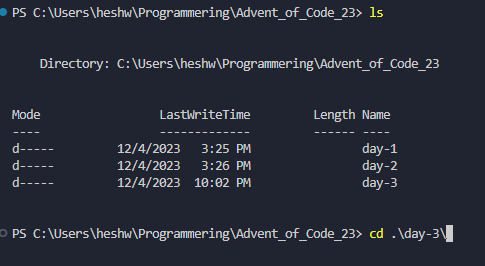
Step 4: Now you can see that your location has changed to be <C:\...\parent-folder-name\child-folder-name>, which means you are now in another folder! So for me, now the location is <C:\...\advent_of_code_23\day-3>, which means I can now directly access everything in this folder! In my screenshot I also typed LS to see what the contents of my folder is.

Step 5: In here, I can now run my python file by typing python day-3.py
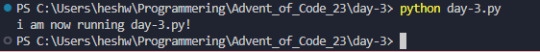
If you're working in another language, I would recommend googling "how to start a [language name] in the terminal". Or, if you're running for example a React project, you may want to look in your package.json to see what scripts are available, and run those with your preferred package manager, such as yarn or npm.
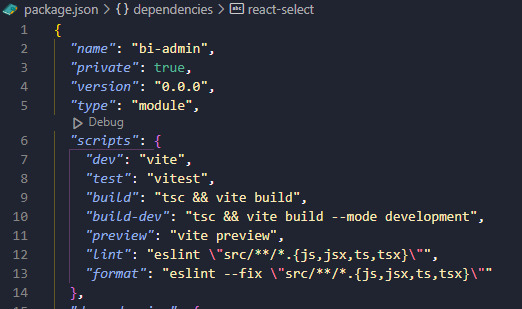
In my case, this project is set up with yarn, so I would run this using the yarn dev command.
I hope this has been somewhat helpful, and if it didn't resolve your issue feel free to reach out to me personally and I'd be happy to take a look at your specific case. I can't promise a definite fix, but I can promise that I'll try! 🩷
#coding#programming#codeblr#vsc#vs code#visual studio#progblr#compsci#computer science#python#javascript#react.js#frontend developer#backend developer#backend development#frontend development#ask
14 notes
·
View notes
Text

Summer Internship Program 2024
For More Details Visit Our Website - internship.learnandbuild.in
#machine learning#programming#python#linux#data science#data scientist#frontend web development#backend web development#salesforce admin#salesforce development#cloud AI with AWS#Internet of things & AI#Cyber security#Mobile App Development using flutter#data structures & algorithms#java core#python programming#summer internship program#summer internship program 2024
2 notes
·
View notes
Text
Free and Detailed Developer Roadmap
Guyss, Developer Roadmaps - roadmap.sh. is the best roadmap guide for frontend, backend, AI/ML,etc and individual languages like Python, Jva, etc. Absolutely worth cheking out.
You can track your progress AND learn the best coding practices. It's pure gold!
I love the Internet (´▽`ʃ♡ƪ)
2 notes
·
View notes
Text
Hiring a Golang Developer vs. a Python Developer: Which Is Better for Your Startup?

Every choice you make when starting a business is crucial, but hiring the right staff and using the right technology are particularly important. Since backend development is the foundation of your product, choosing the appropriate language and developer is not just a technical but also a strategic decision.
Both Golang and Python have advantages over one another. However, one might be better suited for your needs based on speed, concurrency, simplicity, or scalability. This guide will assist you in making a decision based on the requirements of your startup if you are unsure whether to hire Python or Golang developers.
Speed vs. Flexibility: Choosing the Right Backend Language for Your Startup’s Success
Golang for Performance and Scalability
Google created Golang, commonly referred to as Go, to efficiently manage high-concurrency systems. Golang might be the best option for your firm if you're concentrating on creating performance-critical systems, such as streaming services, real-time APIs, or microservices.
Hiring Golang developers is an investment in speed. Because Go is statically typed and built, it executes more quickly and produces fewer runtime errors. Go is rapidly becoming the backend standard for tech businesses managing large-scale infrastructure or striving for cloud-native architecture.
Python for Flexibility and Rapid Development
In contrast, Python is the preferred language for automation, data science, artificial intelligence, and fast prototyping. It is easy for beginners to understand, legible, and backed by a vast library environment. Hiring Python developers makes sense if your firm has limited development resources or is focused on analytics or machine learning.
Python is a great choice for MVPs. You can quickly test features, iterate, and change course in response to user input. Although Python may not be as fast as Golang, many software companies find the flexibility it provides to be worth the trade-off.
Backend Talent: What to Prioritize
Evaluating their backend skills is crucial, regardless of whether you choose to work with Python specialists or Golang engineers. It is crucial to comprehend security protocols, database architecture, and API design. The way developers design and scale systems is just as important as syntax.
This is where when you hire backend developers they can address problems in any language. Before reducing their stack, some firms even hire multilingual developers to meet initial product demands.
Hiring Considerations for Startups
Hiring expenses are important for startups that are bootstrapped. Due to their greater availability, Python coders may be easier to locate and more reasonably priced. Though they are less common, Golang engineers frequently contribute high-performance knowledge that is perfect for long-term scalability.
Remember that while Golang's skill pool is still developing, both communities are expanding. Expect to work a little more if you decide to hire Golang developers, but the performance benefits can make the effort worthwhile.
Summary
There isn't a single, universal solution. Employ Python developers if you require quick development and adaptability. It's time to hire Golang developers if you are creating scalable backend systems with a focus on performance. Whichever option you use, make sure the developer's experience matches the objectives of your product.
An increasing number of software businesses are combining the two languages, utilizing Python where agility is important and Golang for applications that require speed. It all comes down to carefully and strategically laying the proper foundation.
0 notes
Text
Does learning Java increase my salary?
1. Introduction to the Java Job Market
Java is still one of the hottest programming languages out there. Whether you're just starting or have been coding for a while, knowing Java can really help your career. A common question is: Does learning Java boost my paycheck? The answer is yes—companies really want people who know Java because it's so flexible for web, mobile, and big business apps. Key topics include Java programming, Java developers, and job roles related to it.
Key Point: Java skills are in demand across different industries and can help increase your salary.
2. Java's Popularity and Market Demand
Big names like Amazon, Netflix, and Google use Java because it handles large-scale apps well. So, does learning Java increase my salary? Definitely. Employers will pay a premium for those who are good at Java. Key terms include Java software development, full stack, and backend developer.
Key Point: There’s a strong demand for Java devs, which leads to better pay and job security.
3. Java Skills and Salary Growth
Having Java skills gives you an edge. Companies are looking for people who know frameworks like Spring Boot and tools like Maven. Will learning Java increase my salary? For sure. With the right certifications and experience, you can earn more. And signing up for a Java course in Coimbatore can really help solidify your skills.
Key Point: Specialized Java knowledge can lead to promotions and salary increases.
4. Role of Certifications in Salary Hike
Getting a Java certification is a smart way to stand out. A lot of people choose the Java Full Stack Developer Course in Coimbatore for hands-on practice. Certifications prove your skills, and the answer to the question: Does learning Java bump up my salary? Yes.
Key Point: Java certifications help validate your skills and can lead to better pay.
5. Java Job Roles and Their Pay Scales
Java jobs range from junior developers to senior architects, and each level comes with higher pay. A Java training in Coimbatore can get you ready for roles like Full Stack Developer or Software Engineer. Is there a salary increase if you learn Java? Absolutely, especially for specialized roles.
Key Point: There are many roles in Java, and each offers attractive salary packages.
6. Java vs. Other Programming Languages in Salary
Java developers often earn more than those working with less popular languages. Unlike some newer languages, Java jobs tend to be more stable. Does learning Java mean better pay? Yes, compared to other languages, Java usually offers more consistent salaries.
Key Point: Java's long-standing presence in the industry generally means better pay than many newer languages.
7. Full Stack Java Developer Salary Benefits
Full Stack Java Developers are among the best paid in tech. Taking a Java Full Stack Developer Course in Coimbatore can prepare you for the job market. Will learning Java increase my salary? For sure—especially in full stack roles where you need to be skilled in both backend and frontend.
Key Point: Full Stack Java positions offer top salaries and are in high demand.
8. Java's Role in Enterprise Applications
Java is key for many enterprise systems. Learning enterprise-level Java can really answer the question: Does it help me earn more? Yes. A training program in Coimbatore that teaches things like Hibernate and JSP is worth considering.
Key Point: Skills in enterprise Java can set you up for well-paying jobs.
9. Local Training Institutes and Career Impact
Joining a local Java course in Coimbatore can boost your earnings. These programs offer hands-on projects and guidance from experts. So, does learning Java help with salary? Yes—local training can lead to quicker job growth.
Key Point: Local Java training can speed up your skills and help with job placements.
10. Final Thoughts and Brand Mention
In summary, does learning Java increase my salary? Yes, through certifications, full stack skills, and local training. Consider a reputable place like Xplore It Corp for training in Coimbatore, offering courses designed to meet job market needs.
Key Point: Xplore It Corp provides practical Java courses that can help you earn more.
FAQs:
1. Does learning Java help me earn more with no experience?
Yes. Even beginners can get better job offers after certified Java training.
2. What’s the average salary after a Java course in Coimbatore?
Freshers typically earn around ₹3-5 LPA, and pay can increase significantly after 1-2 years.
3. Is a Java Full Stack Developer Course in Coimbatore worth it?
Definitely. Full stack developers are in demand and usually earn 20-30% more.
4. How long before I see salary benefits after Java training?
Usually, you can expect to see salary increases within 6-12 months after completing the course.
5. Can I switch to Java and expect a pay increase?
Yes. Many people move from non-tech jobs to Java and see a boost in their salary.
#Java programming#Java developer#Java applications#Core Java#Java certification#Java frameworks#Spring Framework#Java full stack#Java backend developer#Java software development#Java training course#Java job roles#Object-oriented programming#Java IDE#Java runtime environment#Java REST API#J2EE#Java vs Python#Java vs JavaScript#Secure Java coding#Java deployment#Java enterprise solutions#Java bootcamp#Java multithreading#Java performance optimization
0 notes
Text

0 notes
Text
Dockit Migrator: Effortless SharePoint Migration Solution

Introduction
Many users find Moving SharePoint data between platforms a major and complex operation. SharePoint Online (Office 365) and SharePoint version updates require complicated, time-intensive procedures. During the process, a large number of data items, custom workflows, and permissions need to be correctly transferred.
Dockit Migrator provides the ideal solution for many different use case scenarios. The features of this tool aim to simplify SharePoint migration and related processes while reducing time and workload. Vyapin also offers other similar solutions at an affordable price. Dockit Migrator manages all migration sizes from small to large enterprise operations without introducing unwanted complexities.
What is Dockit Migrator?
Dockit Migrator provides users a solution to transfer content between different SharePoint environments containing documents and lists with additional information between various SharePoint deployments. Dockit Migrator serves as a tool to transfer data between local File Shares, SharePoint deployments and SharePoint Online platform (Microsoft 365) and helps users to move between different SharePoint versions (like when users upgrade from SharePoint 2016 to SharePoint 2019).
Dockit Migrator provides an easy-to-use user interface that allows even migration staff without much technical background to move SharePoint content with ease. Through its intuitive interface, users can handle complex migration processes that will otherwise take longer times to complete, thanks to Dockit Migrator's advanced functions and features.
Why Choose Dockit Migrator?
Many organizations, such as those in Healthcare, Legal and Manufacturing, rely on SharePoint Migration tools like the Dockit Migrator for their SharePoint migration because of its numerous powerful features. The main features of Dockit Migrator include the following:
1. Dockit Migrator Moves All Content along With their Permission
Dockit Migrator serves as a complete file transfer solution that handles documents along with other associated elements. The software enables the complete movement of SharePoint sites alongside their lists and libraries together with metadata and permission elements. The functionality of the Dockit Migrator includes the correct transfer of all content along with custom workflows and user settings.
2. Before Migration Occurs: Perform an Ahead-of-Time Success Evaluation
The pre-migration assessment from Dockit Migrator runs its tests before any migration procedures begin. Dockit Migrator performs a pre-migration evaluation that uncovers potential issues that could affect the migration process later on. Using this tool enables you to prevent unexpected outcomes during the migration process by ensuring it completes without difficulties.
3. Incremental Migration to save time
Mass data transfers usually take up extensive amounts of time when performed in a single operation. Dockit Migrator allows incremental data migrations that transfer only changed or selected content and updated metadata during successive phases of the migration process. The feature enables you to move only the essential data so you can cut down on lengthy migrations.
4. Easy to Use, Even for Non-Experts
Dockit Migrator simplifies the process of migrating complex SharePoint data assortments. Dockit Migrator delivers an interface that allows users without technical expertise to handle their migration process. The wizard takes you step-by-step through the process smoothly. Even without SharePoint expertise, you can easily execute the migration work. Vyapin Software's Dockit Migrator simplifies the process of migrating complex SharePoint data assortments, making it accessible for all users.
5. The Software Preserves Both Permission Structures and other Security configuration details Throughout Your Migration Process
The most challenging aspect of any SharePoint migration tool or its processes involves preserving user permission structures together with other security configurations. With its secure permission and security settings migration technique, Dockit Migrator ensures smooth transition to your new SharePoint environment. Users can maintain content accessibility throughout the migration with no disruptions.
7. Supports Multiple SharePoint Versions
In addition to SharePoint 2007 and 2013, the product supports migration to versions 2016, 2019, and SharePoint Online. The product boasts excellent versatility to suit businesses that handle SharePoint data movement between various SharePoint platforms.
The user-friendly features of Dockit Migrator provide efficiency in your daily or routine SharePoint migration activities while remaining a non-disruptive process for your organization. Your SharePoint migration process becomes effortless with Dockit Migrator, which provides a robust solution that manages complete content movement along with security configurations and role permissions.
Your SharePoint migration benefits from Dockit Migrator's user-friendly design, which includes pre-migration analyses along with step-by-step document transfer options to streamline your process and minimize problems encountered in typical projects.
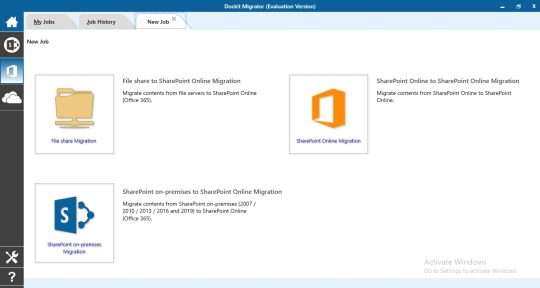
Conclusion
With Dockit Migrator, the process of moving SharePoint content remains straightforward and uncomplicated. This SharePoint Migration tool from Vyapin provides extensive functionality, alongside a user-friendly UI and reliable customer support for your SharePoint Online migration projects.
To conclude, Vyapin and its SharePoint Migration tool enable you to concentrate on business objectives because it manages complex migration scenarios. Your migration process will also become more efficient using DocKIT migrator’s SharePoint migration planning features, which reduces the overall time and effort in the whole process.
#Technology#Tech News#Latest Tech#Future Tech#Innovation#Tech Trends#Digital Transformation#Software Development#Programming#Coding#Web Development#App Development#Frontend#Backend#Full Stack#JavaScript#Python#AI Development#Gadgets#Smartphones#Wearables#Smart Home#Tech Reviews#Device Comparison#Artificial Intelligence#Machine Learning#Robotics#Blockchain#Augmented Reality#Virtual Reality
1 note
·
View note
Text
progress 2 - thur 3 april 2025
um okay so ignore that little skipping a part of my curriculum mishap. right now im working on a project in the "lab" portion of the course (where you work on your own little projects so they can test what theyve taught you). for this one, youre supposed to make a small, simple page for recipes. everything about my code registers as right except for the <meta charset=UTF-8> part. its not registering it :/ in case anyone has any advice.


help i dont know what ive done wrong.
#backend development#frontend#frontenddevelopment#html#html css#java#javascript#python#fullstackdevelopment#computer science#stem#stemblr#introduction#looking for moots#mutuals#looking for mutuals#codeblr#coding#progblr#programming#mitya-codes.txt
9 notes
·
View notes
Text
#Backend Developers#Backend Development#Hire Django Developers#Reasons Django with Python#Python App Development#Python Web Development#Django app Development#django development#Mobile App Development Company#Web Development Company#Enterprise Development Company
0 notes
Text
Why Python Is the Ultimate Language for Developers
Python has become a top choice for developers because of its blend of simplicity and power. Its syntax is so clear and intuitive that even beginners can pick it up quickly, yet it's robust enough for complex applications. One of Python’s major advantages is versatility—it’s used in web development, data science, machine learning, and automation. This adaptability is due to Python’s extensive libraries and frameworks, like Django for web applications, Pandas for data analysis, and TensorFlow for machine learning.
Python also fosters a strong developer community, which means a wealth of resources, tutorials, and libraries are readily available. This support network makes troubleshooting easier and speeds up development time. Plus, Python’s open-source nature means it’s constantly evolving, with new tools and frameworks that keep it relevant in a fast-changing tech landscape.
If you're working on a Python project and need expert help, Zibtek offers tailored development solutions with the experience to bring even complex ideas to life.
1 note
·
View note
Text
Working with Django Sessions
Learn how to effectively manage sessions in Django applications. This guide covers setting up sessions, storing and retrieving data, session security, and best practices.
Introduction Sessions are an essential part of web applications, allowing you to store data across requests for a user. Django provides a robust session framework that allows you to manage session data effectively. This guide will walk you through the basics of working with sessions in Django, including how to set up sessions, store and retrieve data, and manage session security. Overview This…

View On WordPress
#backend configuration#caching#cookies#jango#Python#session management#session security#sessions#web application security#web development
0 notes
Text
Have you worked on Python and Django in the project? Let's discuss few points which will make you a better Python developer and help you to get a better opportunity.
#python#python developer#python Skills#backend python developer#python tools#python github#habilelabs#ethics first
0 notes