#python data type string
Explore tagged Tumblr posts
Text
Lists in python
Lists in Python are a type of sequence data type. They are mutable, meaning that they can be changed after they are created. Lists can store elements of any type, including strings, integers, floats, and even other lists.
Lists are represented by square brackets ([]) and contain elements separated by commas. For example, the following code creates a list of strings:
Python
my_list = ["apple", "banana", "cherry"]
Lists can be accessed using indices, which start at 0. For example, the following code prints the first element of the list my_list:
Python
print(my_list[0])
Output:
apple
Lists can also be sliced, which allows you to extract a subset of the list. For example, the following code prints a slice of the list my_list that contains the first two elements:
Python
print(my_list[0:2])
Output:
['apple', 'banana']
Lists can be modified by adding, removing, or changing elements. For example, the following code adds an element to the end of the list my_list:
Python
my_list.append("orange")
The following code removes the first element of the list my_list:
Python
my_list.pop(0)
The following code changes the second element of the list my_list:
Python
my_list[1] = "pear"
Lists can be used to perform a variety of tasks, such as storing data, iterating over data, and performing data analysis.
Here are some examples of how to use lists in Python:
Python
# Create a list of numbers numbers = [1, 2, 3, 4, 5] # Print the list print(numbers) # Add an element to the list numbers.append(6) # Remove an element from the list numbers.pop(0) # Sort the list numbers.sort() # Reverse the list numbers.reverse() # Iterate over the list for number in numbers: print(numbers)
Output:
[1, 2, 3, 4, 5] [2, 3, 4, 5, 6] [3, 4, 5, 6] [6, 5, 4, 3] 3 4 5 6
Lists are a powerful tool for working with collections of data in Python. They can be used to perform a variety of tasks, such as storing data, iterating over data, and performing data analysis.
#progblr#studyblr#learning to code#codetober#programmer#kumar's python study notes#python#coding#programming#codeblr
50 notes
·
View notes
Text
Coding Update 6
I think its been a while since I've updated. I fell behind a little on my learning cause life has been really difficult lately.
Hope y'all had a good Thanksgiving and having a good start into the holiday season!! Yadda yadda more under the cut.
So I just finished Part 1 of my book. This mostly contained the introduction to Python, obviously, while learning a lot of the major functions of the program. I think it took me a bit to get into the swing of coding, especially cause it felt like I've had to rewire my own brain doing this haha.
The good news is I feel a LOT more comfortable with Python now. Not like "i can do anything!" yet but enough that it's actually super fun and I'm excited to work on projects!
The last part of the chapter taught me to use the "pytest" ability. I.E: writing test code so that I can make sure my programs are working properly and as intended. That part was really interesting, mostly because it was super duper busted at first for me.
That ended up being because where my "default folder" is set is like my main python hub, so i have to use the uh. What's it called? True access link? Where I write the entire string to the code's location.
Which also taught me that in the Terminal I have to use quotes for the location cause before I learned proper coding practices, I used spaces in some of the initial folders.
We're good now though.
The next part, Part II, is all about learning to build fully functional projects!! I'm so HYPED. There's four projects, of which it was like choose whatever you want! But I'm gonna start with an Alien Invasion remake. You know, the game where you're the little ship at the bottom shooting at aliens as they slowly decend on the screen. I should learn a lot from this one.
The other project I'm looking forward to is a simple online blog database. It'll have users create accounts, be accessible online, and you can make little journal posts! That should actually teach me a lot of stuff that I want to do.
There's another for data visualization, which I think I'll send to my cousin. He works in a lab at MIT and I know they use python for their programs. Maybe I can work my way into his work by doing that lmao.
Anyway, I'm really excited for all of this. It should teach me a ton of usable skills, and then i can add these projects to my portfolio to show off. Also I can spin off and make my own stuff.
Also also, if anyone wants to help me test my projects, feel free to let me know! I already know a few who are more than willing, but I'd appreciate any and all feedback as I go.
Oh! It also recommended learning version control, which I know almost nothing about. So I'll learn how to use GitHUB to store projects and recall old ones as I go if things break horribly. Which will be fun! Cause I know that for sure is going to be an important skill to have.
For a last fun fact, did you know places are like "requirements: typing 30 words per second." Do you know how fast I can type? At my peak I'm like over 110. I baseline at like 95. I don't know if that's actually fast but it makes me feel like the specialist little guy.
I hope you all have a good holiday season. Sorry no code in this post, I'm writing it so I can give you all an update, and I'm dog tired today. But but I promise to snip actual code for you as I go forward. And It'll be fun, especially cause this alien project will teach me about making VISUAL things!
Seasons Greasons Tumblr! -Kit
6 notes
·
View notes
Text
Python Programming Language: A Comprehensive Guide
Python is one of the maximum widely used and hastily growing programming languages within the world. Known for its simplicity, versatility, and great ecosystem, Python has become the cross-to desire for beginners, professionals, and organizations across industries.
What is Python used for

🐍 What is Python?
Python is a excessive-stage, interpreted, fashionable-purpose programming language. The language emphasizes clarity, concise syntax, and code simplicity, making it an excellent device for the whole lot from web development to synthetic intelligence.
Its syntax is designed to be readable and easy, regularly described as being near the English language. This ease of information has led Python to be adopted no longer simplest through programmers but also by way of scientists, mathematicians, and analysts who may not have a formal heritage in software engineering.
📜 Brief History of Python
Late Nineteen Eighties: Guido van Rossum starts work on Python as a hobby task.
1991: Python zero.9.0 is released, presenting classes, functions, and exception managing.
2000: Python 2.Zero is launched, introducing capabilities like list comprehensions and rubbish collection.
2008: Python 3.Zero is launched with considerable upgrades but breaks backward compatibility.
2024: Python three.12 is the modern day strong model, enhancing performance and typing support.
⭐ Key Features of Python
Easy to Learn and Use:
Python's syntax is simple and similar to English, making it a high-quality first programming language.
Interpreted Language:
Python isn't always compiled into device code; it's far done line by using line the usage of an interpreter, which makes debugging less complicated.
Cross-Platform:
Python code runs on Windows, macOS, Linux, and even cell devices and embedded structures.
Dynamic Typing:
Variables don’t require explicit type declarations; types are decided at runtime.
Object-Oriented and Functional:
Python helps each item-orientated programming (OOP) and practical programming paradigms.
Extensive Standard Library:
Python includes a rich set of built-in modules for string operations, report I/O, databases, networking, and more.
Huge Ecosystem of Libraries:
From data technological know-how to net development, Python's atmosphere consists of thousands of programs like NumPy, pandas, TensorFlow, Flask, Django, and many greater.
📌 Basic Python Syntax
Here's an instance of a easy Python program:
python
Copy
Edit
def greet(call):
print(f"Hello, call!")
greet("Alice")
Output:
Copy
Edit
Hello, Alice!
Key Syntax Elements:
Indentation is used to define blocks (no curly braces like in different languages).
Variables are declared via task: x = 5
Comments use #:
# This is a remark
Print Function:
print("Hello")
📊 Python Data Types
Python has several built-in data kinds:
Numeric: int, go with the flow, complicated
Text: str
Boolean: bool (True, False)
Sequence: listing, tuple, range
Mapping: dict
Set Types: set, frozenset
Example:
python
Copy
Edit
age = 25 # int
name = "John" # str
top = 5.Nine # drift
is_student = True # bool
colors = ["red", "green", "blue"] # listing
🔁 Control Structures
Conditional Statements:
python
Copy
Edit
if age > 18:
print("Adult")
elif age == 18:
print("Just became an person")
else:
print("Minor")
Loops:
python
Copy
Edit
for color in hues:
print(coloration)
while age < 30:
age += 1
🔧 Functions and Modules
Defining a Function:
python
Copy
Edit
def upload(a, b):
return a + b
Importing a Module:
python
Copy
Edit
import math
print(math.Sqrt(sixteen)) # Output: four.0
🗂️ Object-Oriented Programming (OOP)
Python supports OOP functions such as lessons, inheritance, and encapsulation.
Python
Copy
Edit
elegance Animal:
def __init__(self, call):
self.Call = name
def communicate(self):
print(f"self.Call makes a valid")
dog = Animal("Dog")
dog.Speak() # Output: Dog makes a legitimate
🧠 Applications of Python
Python is used in nearly each area of era:
1. Web Development
Frameworks like Django, Flask, and FastAPI make Python fantastic for building scalable web programs.
2. Data Science & Analytics
Libraries like pandas, NumPy, and Matplotlib permit for data manipulation, evaluation, and visualization.
Three. Machine Learning & AI
Python is the dominant language for AI, way to TensorFlow, PyTorch, scikit-research, and Keras.
4. Automation & Scripting
Python is extensively used for automating tasks like file managing, device tracking, and data scraping.
Five. Game Development
Frameworks like Pygame allow builders to build simple 2D games.
6. Desktop Applications
With libraries like Tkinter and PyQt, Python may be used to create cross-platform computing device apps.
7. Cybersecurity
Python is often used to write security equipment, penetration trying out scripts, and make the most development.
📚 Popular Python Libraries
NumPy: Numerical computing
pandas: Data analysis
Matplotlib / Seaborn: Visualization
scikit-study: Machine mastering
BeautifulSoup / Scrapy: Web scraping
Flask / Django: Web frameworks
OpenCV: Image processing
PyTorch / TensorFlow: Deep mastering
SQLAlchemy: Database ORM
💻 Python Tools and IDEs
Popular environments and tools for writing Python code encompass:
PyCharm: Full-featured Python IDE.
VS Code: Lightweight and extensible editor.
Jupyter Notebook: Interactive environment for statistics technological know-how and studies.
IDLE: Python’s default editor.
🔐 Strengths of Python
Easy to study and write
Large community and wealthy documentation
Extensive 0.33-birthday celebration libraries
Strong support for clinical computing and AI
Cross-platform compatibility
⚠️ Limitations of Python
Slower than compiled languages like C/C++
Not perfect for mobile app improvement
High memory usage in massive-scale packages
GIL (Global Interpreter Lock) restricts genuine multithreading in CPython
🧭 Learning Path for Python Beginners
Learn variables, facts types, and control glide.
Practice features and loops.
Understand modules and report coping with.
Explore OOP concepts.
Work on small initiatives (e.G., calculator, to-do app).
Dive into unique areas like statistics technological know-how, automation, or web development.
#What is Python used for#college students learn python#online course python#offline python course institute#python jobs in information technology
2 notes
·
View notes
Text
Reawakened; Into the Abyss – Domestic prelude
From my CW final assignment. Every other character belongs to me. This story is 5 pages long in it’s entirety. I feel the need to specify that the 4 characters at the end are Sanrio OC’s and the first 3 are Elemental Alicorns.
🌫️💭🕸️📻🪦🍽️🌑🕳️❔👁️🗨️🕒
Thalassorion laid in a paradise–like island, watching the waves caress the beach. Verdanox and Luxvian suddenly ran over, looking up at their mentor. Thalassorion looked down, “What is it?” “Someone’s at the pizzeria. Appreciate they’re trying to open the pizzeria again.” Verdanox said, “We can’t let them get back in, right?” Luxvian added, standing behind Verdanox. Thalassorion sighed and stood up, walking off with the two running after him like they always did when he had to do something they considered interesting enough to witness for themselves.
Lottie helped Yukio, Taffy, and Winnie off the table in the storage room. Outside the room, near the door, sat Fredbear and Spring Bonnie or Tex, who were busy with a Lego set. “Lego’s really improved.” Fredbear noted, looking at the instructions and trying to find the correct set of pieces being pictured. “We’ve been hidden away for the past 37 years, I think about of things other than Lego have changed.” Tex replied. “My point still stands. These pieces are much more..complicated and intricate. They really improved these models and builds. It’s good but also a bad thing. I mean, this set looks like it’s defying gravity!” “Maybe because these are made for kids and kids din’t exactly know about weight distribution? But I think even kids would be able to realize that these parts aren’t properly supported.” Tex sighed as he waited for his friend to finish.
Nearby, standing outside their large music boxes in a corner, floated Jinx and Marionette. “It’s a bit difficult using pronouns other than the basic trio.” Jinx said. Marionette nodded, “What pronouns do you use?” “Oh, I use he/xi/spir/lumi/pup/jin/clow. What about you?” “He/it/ae/xe/ver/spool/string. I don’t know anybody other than you who uses neopronouns.” “Well, Yukio, Taffy, and Winnie use neopronouns.” Jinx replied as the two now sat in their boxes.
“Oh, really? What neopronouns?” Marionette asked. “From what I remember, Yukio uses he/it/fae/spra/fro/glace/antler/chill/fluff/snow/frost/burr. Taffy uses he/coco/rain/choco/puddle/drip/mochi/raindrop/candy/quack/syrup/melt. Winnie uses she/boo/bubbly/ghost/soapy/lather/phantom/whisp/squeak/froth/fizz/mist/scrub.” Jinx responded. “Do you have this memorized or something?” The other puppet asked.
Jinx disappeared into his box and after some comical sounds came out of the box, he reappeared. He held a Sanrio themed notebook and opened it, flipping through a few pages before showing Marionette a page. “Fredbear uses he/teddy/snugg/cuddly/fuzzy/stuffie/hug/pillow/bearie/fur/paw and Tex uses he/ver/spring/bun/tink, if that’s important to you.” “And Freddy and Bonnie?” “Cutest couple in the company–Anyways, Gabriel uses he/it/xe/fae/bea/sparkle/paw/fluff/bun/pup/hug/ze/ae/confetti/sticker/silly/fun/laugh and Jeremy uses he/ey/vey/byte/data/it/input/output/ram/static/type/java/python/01/exe/bass/chord. And can I also tell you Plushtrap and Carl’s pronouns?” “I know I can’t stop you so..”
“Thanks. Plushtrap uses he/trap/puff/chomp and Carl uses he/cake/sweet/sugar/cherry/flesh/rot/candle.” Jinx responded. “I’ve still got a lot more people to write down. I intend to go for Mangle and Endo next. Also, uh, what were your pronouns again?” He added as he clicked his Sanrio pen. “He/it/ae/xe/ver/spool/string. Also they/them but, like, plural. I just like being referred to as more than one, I dunno.” “Probably Lefty.” “Yeah, I’ll have to get that checked.” Marionette sighed as he pulled out his phone. “I’m scheduling an appointment.”
Plushtrap and Carl sat in a small room, drawing. Plushtrap lifted his drawing. “Look, this is you. You fucking suck, loser.” Carl looked up, showing his own drawing. “Yeah, I drew you too. You’re a dumbass. How accurate.” “The fuck does ‘accurate’ mean?” “Oh my god, you’re actually stupid.” Carl sighed.
Carl looked down and pointed at the sketchpad the other small animatronic had done. “What’s in there?” “Uh, nothing.” Carl raised a brow and suddenly snatched it, running off. Plushtrap yelled and sprinted after him, running past a room where Freddy and Bonnie were inside. Freddy was busy doing a Lego set on a nearby table, struggling to understand how to properly put together a particularly intricate Lego building. “Is is that hard?” Bonnie asked. “Yes. Very.” Freddy sighed in defeat as his close friend walked over “Maybe because you’re not on the right page?” The purple bunny robot muttered as he flipped pages back to the proper page. “Oh!” Freddy said, looking closely at the instructions. “Okay, yeah. Your eyesight got better as an animatronic and mine’s got worse–That’s actually probably karma for me making fun of you being blind, huh? Guess I better start praying to some God above for forgiveness. You think God will forgive it makr me more blind?” “Your eyesight can’t get any worse and the same goes for your memory. You always lose things.” “Like what?” “Your hat.” “It just–” “It is LITERALLY on your head.” “Okay, yeah, well..” Freddy sighed and looked back down to the Lego set.
“Shut up, I’m helping you build your Lego city since Fritz is too busy buying more sets and you know he only helps with it involves vehicles.” Freddy said as he finished making one of the supermarket’s walls. “My god, that’s complicated.” He muttered. “Why are you putting the wall on? Wait until you’ve done the inside then put the walls on, that’s common sense. You’re just making it more difficult.” Bonnie sighed.
“You know I’m not smart.” Freddy responded. “Don’t be surprised when I’m dumb or overcomplicate things. That’s, like, my special talent.” “You’re special talent is entertainment, being an idiot is your second.” The animatronic bunny corrected. “Yeah. Was almost my first, unfortunately.��
Out of the room and a few hallways down, Yukio, Taffy, and Winnie were in another room, looking around the dim space. They looked at a screen and walked up to it winnie floated off and looked at a model that was standing, resembling The Singularity from Dead By Daylight; an organic yet inorganic being. She floated around it, her hands in front of her chest but covered by the white sleeves of her oversized dress. She inspected it curiously while Yukio and Taffy stood at the computer. Taffy inspected the screen curiously while Yukio tapped buttons and accidentally turned it on. As the computer turned on, Taffy found a book and dusted it off before opening it. A paper fell out and he grabbed it before coming out from behind the computer.
He walked to Yukio’s side, reading the paper. “What’s that?” Yukio asked curiously, standing on his tippy–toes to try and see what was in the book or on the paper. “‘Questions to ask Vega’ but the e is a 3 and the a is a 4. That’s weird.” Taffy replied.
The computer finished setting up showing a digital version of the model that Winnie was still busy inspecting in the back corner of the room. Winnie looked over. Taffy looked at the paper, “I guess this is Vega. We’re supposed to ask him these questions.” Taffy handed the paper to Yukio who anxiously took it.
“Um, what’s your name?”
“My n4m3 15 V3g4.”
“Okay, what’s your..gender and pronouns?” Yukio said.
“M4ch1n3g3nd3r, v01dg3nd3r, c1rcu1tg3nd3r, 5t4rc0r3g3nd3r, 43th3rg3nd3r, 4nd h3/1t/x3/v3/43/3y.”
“Okay..” Yukio drew out the word. “Uh, any other labels?”
“Cyb0rg, 5ynth, t3chn01d, m3ch4n01d, fl35hb0t, 41–b31ng, 3nt1ty, 4nd 4ut15t1c, 4DHD, 53n50ry pr0c3551ng d150rd3r, 5ch1z04ff3ct1v3, 4nd hyp3rthym3514 th4t c4n b3 tr1gg3r3d by 5yn35th3514.”
“I don’t know what any of that means.” Yukio frowned up at the screen.
“[OBSTACLE DETECTED], [SEARCHING FOR SOURCE OF OBSTACLE..]”
Yukio stared up at the computer silently as Taffy stood beside him. Winnie floated over to the two boys, also watching the screen as it loaded. A multitude of screens appearing before it picked a clip of Yukio standing before it and saying he didn’t understand what was shown before him and analyzing the clip.
“[OBSTACLE FOUND], [OBSTACLE; FAWN BOY DOES NOT UNDERSTAND WHAY IS BEING TOLD]. [SEARCHING FOR SOLUTION..]”
“[SOLUTION FOUND; TRANSLATION FROM LEETSPEAK TO BASIC ENGLISH], [LOADING; LEETSPEAK TO BASIC ENGLISH TRANSLATION..]”
“My name is Vega. Machinegender, voidgender, circuitgender, starcoregender, aethergender, he/it/xe/ve/ae/ey. Cyborg, synth, technoid, mechanoid, fleshbot, AI–being, entity, and autistic, ADHD, sensory processing disorder, schizoaffective, and hyperthymesia that can be triggered by synesthesia.”
Yukio looked down, “I can’t write this down, I don’t know how to spell like that.” He said sadly before looking to Taffy and Winnie for comfortm
“[OBSTACLE DETECTED; FAWN BOY CANNOT WRITE PROPERLY DUE TO LACK OF HIGHER EDUCATION]. [SOLUTION; PRINT RESPONSES].”
Suddenly, the machine started making churning noises and soon, a paper came out with the questions and Vega’s answers below. Winnie floated over to Yukio, looking, at the original paper that was aged and ripped at the edges from its age. She took the paper and flipped it over. “Oh, there’s another question.” She said, making Yukio and Taffy look over curiously. “‘Design a Whimsy Wonderland animatronic’. What’s ‘Whimsy Wonderland’?” She asked, tilting her head. The computer immediately took the orders.
“Name; Niji Sparkle.
Gender and pronouns; cynosgender, glittergender, sodagender, sparklegender, fizzyfluid, Backroomic, neonradientgender, neongenderflux, shinjugender, sodaglowgender, and he/spark/fizz/neon/kiro/bubble.
Alterhuman labels; bubblekin, sodaheart, glitchkin, and keroid.
Neurodivergent labels; cerebriot, dreamshifted, sparkletouched, echoedmind, popkinesis.”
The computer progressively made an image of a Pitbull puppy before throwing the model out. The model, Niji Sparkle, stood up. He waved happily at the shocked trio. “Hi, I’m Niji Sparkle! I’m a Pitbull.” Niji said. A hand suddenly came out of the machine, took the response paper it’d made, and put the model of Niji Sparkle and his information on the back before putting it back in Yukio’s hands then disappearing inside the machine again.
“What do we do with him?” Taffy asked. Yukio shrugged, “Um, bring him to Lottie?” Yukio replied. The boys walked off to go to Lottie as Winnie grabbed Niji and carried him out of the room, following the two.
🌫️💭🕸️📻🪦🍽️🌑🕳️❔👁️🗨️🕒
Um, yeah, that’s the end of the story. Total word count (story); 1,704.
#✧₊⁺📚⋆.˚୨ৎ a story from the pile#✧₊⁺👤⋆.˚୨ৎ so I'll add a new problem to your night#fnaf#fnaf fic#fnaf au#fnaf ocs
2 notes
·
View notes
Text
Introduction to Python
Python is a widely used general-purpose, high level programming language. It was initially designed by Guido van Rossum in 1991 and developed by Python Software Foundation. It was mainly developed for emphasis on code readability, and its syntax (set of rules that govern the structure of a code) allows programmers to express concepts in fewer lines of code.
Python is a programming language that lets you work quickly and integrate systems more efficiently.
data types: Int(integer), float(decimal), Boolean(True or False), string, and list; variables, expressions, statements, precedence of operators, comments; modules, functions-- - function and its use, flow of execution, parameters and arguments.
Programming in python
To start programming in Python, you will need an interpreter. An interpreter is basically a software that reads, translates and executes the code line by line instead of combining the entire code into machine code as a compiler does.
Popular interpreters in python
Cpython
Jython
PyPy
IronPython
MicroPython
IDEs
Many other programmers also use IDEs(Integrated Development Environment) which are softwares that provide an extensive set of tools and features to support software development.
Examples of IDEs
Pycharm
Visual studio code (VS code)
Eclipse
Xcode
Android studio
Net beans
2 notes
·
View notes
Text
How much Python should one learn before beginning machine learning?
Before diving into machine learning, a solid understanding of Python is essential. :
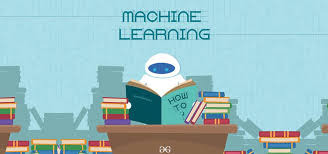
Basic Python Knowledge:
Syntax and Data Types:
Understand Python syntax, basic data types (strings, integers, floats), and operations.
Control Structures:
Learn how to use conditionals (if statements), loops (for and while), and list comprehensions.
Data Handling Libraries:
Pandas:
Familiarize yourself with Pandas for data manipulation and analysis. Learn how to handle DataFrames, series, and perform data cleaning and transformations.
NumPy:
Understand NumPy for numerical operations, working with arrays, and performing mathematical computations.
Data Visualization:
Matplotlib and Seaborn:
Learn basic plotting with Matplotlib and Seaborn for visualizing data and understanding trends and distributions.
Basic Programming Concepts:
Functions:
Know how to define and use functions to create reusable code.
File Handling:
Learn how to read from and write to files, which is important for handling datasets.
Basic Statistics:
Descriptive Statistics:
Understand mean, median, mode, standard deviation, and other basic statistical concepts.
Probability:
Basic knowledge of probability is useful for understanding concepts like distributions and statistical tests.
Libraries for Machine Learning:
Scikit-learn:
Get familiar with Scikit-learn for basic machine learning tasks like classification, regression, and clustering. Understand how to use it for training models, evaluating performance, and making predictions.
Hands-on Practice:
Projects:
Work on small projects or Kaggle competitions to apply your Python skills in practical scenarios. This helps in understanding how to preprocess data, train models, and interpret results.
In summary, a good grasp of Python basics, data handling, and basic statistics will prepare you well for starting with machine learning. Hands-on practice with machine learning libraries and projects will further solidify your skills.
To learn more drop the message…!
2 notes
·
View notes
Text
What is a Python variable?
A Python variable is a symbolic name that references or points to a value stored in memory. Variables are used to store data that can be manipulated and referenced throughout a program. In Python, you don't need to declare the type of variable explicitly; instead, you simply assign a value to it using the equals (=) sign. For example, x = 10 creates a variable x that holds the value 10. Variables can store various data types, such as integers, strings, or lists.
2 notes
·
View notes
Note
your colour seperating program, I made something basically identical a few years ago in Python, would love to hear an in depth everything about it, especially how you made the spinning gif
Sorry for the delay I've been kinda busy. I also had various reasons I didn't want to share my code, but I've thought about a better/different way so here it goes (but for the time being I'm as far away from my computer as I possibly could)
I used processing, which is, as far as I remember, based on java but focused on visual media
Starting with the gif part, processing has the save() and saveFrame() methods that save the image displayed, and it also has the "movie maker" that allows you to make GIFs (and others but I don't remember)
I don't know about other languages but processing runs setup() when it starts and draw() every frame
In setup() I load an image as a PImage (processing's image data type like an array or string) and access it's pixel list. Using that I fill a 256x256x256 int array where every color corresponds to a place in the array. This 3d int array is filled with the amount of times each color appears
Lastly I use a log function to convert those numbers into the dot size
During draw() I run through this array and use the point() method to draw every dot (I can define a dot's color using stroke() and it's size using stroke weight() )
There are some optimisations I don't have the patience to explain at the moment
Processing has various render modes. I've made 3d images using the 2d render but I didn't want to repeat the feat (pov: you make 3d in 2d and then your teacher explains the existence of 3d to you). It also has the translate() that moves the origin and rotate(), rotateX() rotateY() and rotateZ() that allows you to rotate the image
I don't know how much you know about processing so sorry if you don't understand or if I'm explaining things you already know
8 notes
·
View notes
Text
AvatoAI Review: Unleashing the Power of AI in One Dashboard

Here's what Avato Ai can do for you
Data Analysis:
Analyze CV, Excel, or JSON files using Python and libraries like pandas or matplotlib.
Clean data, calculate statistical information and visualize data through charts or plots.
Document Processing:
Extract and manipulate text from text files or PDFs.
Perform tasks such as searching for specific strings, replacing content, and converting text to different formats.
Image Processing:
Upload image files for manipulation using libraries like OpenCV.
Perform operations like converting images to grayscale, resizing, and detecting shapes or
Machine Learning:
Utilize Python's machine learning libraries for predictions, clustering, natural language processing, and image recognition by uploading
Versatile & Broad Use Cases:
An incredibly diverse range of applications. From creating inspirational art to modeling scientific scenarios, to designing novel game elements, and more.
User-Friendly API Interface:
Access and control the power of this advanced Al technology through a user-friendly API.
Even if you're not a machine learning expert, using the API is easy and quick.
Customizable Outputs:
Lets you create custom visual content by inputting a simple text prompt.
The Al will generate an image based on your provided description, enhancing the creativity and efficiency of your work.
Stable Diffusion API:
Enrich Your Image Generation to Unprecedented Heights.
Stable diffusion API provides a fine balance of quality and speed for the diffusion process, ensuring faster and more reliable results.
Multi-Lingual Support:
Generate captivating visuals based on prompts in multiple languages.
Set the panorama parameter to 'yes' and watch as our API stitches together images to create breathtaking wide-angle views.
Variation for Creative Freedom:
Embrace creative diversity with the Variation parameter. Introduce controlled randomness to your generated images, allowing for a spectrum of unique outputs.
Efficient Image Analysis:
Save time and resources with automated image analysis. The feature allows the Al to sift through bulk volumes of images and sort out vital details or tags that are valuable to your context.
Advance Recognition:
The Vision API integration recognizes prominent elements in images - objects, faces, text, and even emotions or actions.
Interactive "Image within Chat' Feature:
Say goodbye to going back and forth between screens and focus only on productive tasks.
Here's what you can do with it:
Visualize Data:
Create colorful, informative, and accessible graphs and charts from your data right within the chat.
Interpret complex data with visual aids, making data analysis a breeze!
Manipulate Images:
Want to demonstrate the raw power of image manipulation? Upload an image, and watch as our Al performs transformations, like resizing, filtering, rotating, and much more, live in the chat.
Generate Visual Content:
Creating and viewing visual content has never been easier. Generate images, simple or complex, right within your conversation
Preview Data Transformation:
If you're working with image data, you can demonstrate live how certain transformations or operations will change your images.
This can be particularly useful for fields like data augmentation in machine learning or image editing in digital graphics.
Effortless Communication:
Say goodbye to static text as our innovative technology crafts natural-sounding voices. Choose from a variety of male and female voice types to tailor the auditory experience, adding a dynamic layer to your content and making communication more effortless and enjoyable.
Enhanced Accessibility:
Break barriers and reach a wider audience. Our Text-to-Speech feature enhances accessibility by converting written content into audio, ensuring inclusivity and understanding for all users.
Customization Options:
Tailor the audio output to suit your brand or project needs.
From tone and pitch to language preferences, our Text-to-Speech feature offers customizable options for the truest personalized experience.
>>>Get More Info<<<
#digital marketing#Avato AI Review#Avato AI#AvatoAI#ChatGPT#Bing AI#AI Video Creation#Make Money Online#Affiliate Marketing
3 notes
·
View notes
Text
This Week in Rust 533
Hello and welcome to another issue of This Week in Rust! Rust is a programming language empowering everyone to build reliable and efficient software. This is a weekly summary of its progress and community. Want something mentioned? Tag us at @ThisWeekInRust on Twitter or @ThisWeekinRust on mastodon.social, or send us a pull request. Want to get involved? We love contributions.
This Week in Rust is openly developed on GitHub and archives can be viewed at this-week-in-rust.org. If you find any errors in this week's issue, please submit a PR.
Updates from Rust Community
Official
crates.io: API status code changes
Foundation
Google Contributes $1M to Rust Foundation to Support C++/Rust "Interop Initiative"
Project/Tooling Updates
Announcing the Tauri v2 Beta Release
Polars — Why we have rewritten the string data type
rust-analyzer changelog #219
Ratatui 0.26.0 - a Rust library for cooking up terminal user interfaces
Observations/Thoughts
Will it block?
Embedded Rust in Production ..?
Let futures be futures
Compiling Rust is testing
Rust web frameworks have subpar error reporting
[video] Proving Performance - FOSDEM 2024 - Rust Dev Room
[video] Stefan Baumgartner - Trials, Traits, and Tribulations
[video] Rainer Stropek - Memory Management in Rust
[video] Shachar Langbeheim - Async & FFI - not exactly a love story
[video] Massimiliano Mantione - Object Oriented Programming, and Rust
[audio] Unlocking Rust's power through mentorship and knowledge spreading, with Tim McNamara
[audio] Asciinema with Marcin Kulik
Non-Affine Types, ManuallyDrop and Invariant Lifetimes in Rust - Part One
Nine Rules for Accessing Cloud Files from Your Rust Code: Practical lessons from upgrading Bed-Reader, a bioinformatics library
Rust Walkthroughs
AsyncWrite and a Tale of Four Implementations
Garbage Collection Without Unsafe Code
Fragment specifiers in Rust Macros
Writing a REST API in Rust
[video] Traits and operators
Write a simple netcat client and server in Rust
Miscellaneous
RustFest 2024 Announcement
Preprocessing trillions of tokens with Rust (case study)
All EuroRust 2023 talks ordered by the view count
Crate of the Week
This week's crate is embedded-cli-rs, a library that makes it easy to create CLIs on embedded devices.
Thanks to Sviatoslav Kokurin for the self-suggestion!
Please submit your suggestions and votes for next week!
Call for Participation; projects and speakers
CFP - Projects
Always wanted to contribute to open-source projects but did not know where to start? Every week we highlight some tasks from the Rust community for you to pick and get started!
Some of these tasks may also have mentors available, visit the task page for more information.
Fluvio - Build a new python wrapping for the fluvio client crate
Fluvio - MQTT Connector: Prefix auto generated Client ID to prevent connection drops
Ockam - Implement events in SqlxDatabase
Ockam - Output for both ockam project ticket and ockam project enroll is improved, with support for --output json
Ockam - Output for ockam project ticket is improved and information is not opaque
Hyperswitch - [FEATURE]: Setup code coverage for local tests & CI
Hyperswitch - [FEATURE]: Have get_required_value to use ValidationError in OptionExt
If you are a Rust project owner and are looking for contributors, please submit tasks here.
CFP - Speakers
Are you a new or experienced speaker looking for a place to share something cool? This section highlights events that are being planned and are accepting submissions to join their event as a speaker.
RustNL 2024 CFP closes 2024-02-19 | Delft, The Netherlands | Event date: 2024-05-07 & 2024-05-08
NDC Techtown CFP closes 2024-04-14 | Kongsberg, Norway | Event date: 2024-09-09 to 2024-09-12
If you are an event organizer hoping to expand the reach of your event, please submit a link to the submission website through a PR to TWiR.
Updates from the Rust Project
309 pull requests were merged in the last week
add avx512fp16 to x86 target features
riscv only supports split_debuginfo=off for now
target: default to the medium code model on LoongArch targets
#![feature(inline_const_pat)] is no longer incomplete
actually abort in -Zpanic-abort-tests
add missing potential_query_instability for keys and values in hashmap
avoid ICE when is_val_statically_known is not of a supported type
be more careful about interpreting a label/lifetime as a mistyped char literal
check RUST_BOOTSTRAP_CONFIG in profile_user_dist test
correctly check never_type feature gating
coverage: improve handling of function/closure spans
coverage: use normal edition: headers in coverage tests
deduplicate more sized errors on call exprs
pattern_analysis: Gracefully abort on type incompatibility
pattern_analysis: cleanup manual impls
pattern_analysis: cleanup the contexts
fix BufReader unsoundness by adding a check in default_read_buf
fix ICE on field access on a tainted type after const-eval failure
hir: refactor getters for owner nodes
hir: remove the generic type parameter from MaybeOwned
improve the diagnostics for unused generic parameters
introduce support for async bound modifier on Fn* traits
make matching on NaN a hard error, and remove the rest of illegal_floating_point_literal_pattern
make the coroutine def id of an async closure the child of the closure def id
miscellaneous diagnostics cleanups
move UI issue tests to subdirectories
move predicate, region, and const stuff into their own modules in middle
never patterns: It is correct to lower ! to _
normalize region obligation in lexical region resolution with next-gen solver
only suggest removal of as_* and to_ conversion methods on E0308
provide more context on derived obligation error primary label
suggest changing type to const parameters if we encounter a type in the trait bound position
suppress unhelpful diagnostics for unresolved top level attributes
miri: normalize struct tail in ABI compat check
miri: moving out sched_getaffinity interception from linux'shim, FreeBSD su…
miri: switch over to rustc's tracing crate instead of using our own log crate
revert unsound libcore changes
fix some Arc allocator leaks
use <T, U> for array/slice equality impls
improve io::Read::read_buf_exact error case
reject infinitely-sized reads from io::Repeat
thread_local::register_dtor fix proposal for FreeBSD
add LocalWaker and ContextBuilder types to core, and LocalWake trait to alloc
codegen_gcc: improve iterator for files suppression
cargo: Don't panic on empty spans
cargo: Improve map/sequence error message
cargo: apply -Zpanic-abort-tests to doctests too
cargo: don't print rustdoc command lines on failure by default
cargo: stabilize lockfile v4
cargo: fix markdown line break in cargo-add
cargo: use spec id instead of name to match package
rustdoc: fix footnote handling
rustdoc: correctly handle attribute merge if this is a glob reexport
rustdoc: prevent JS injection from localStorage
rustdoc: trait.impl, type.impl: sort impls to make it not depend on serialization order
clippy: redundant_locals: take by-value closure captures into account
clippy: new lint: manual_c_str_literals
clippy: add lint_groups_priority lint
clippy: add new lint: ref_as_ptr
clippy: add configuration for wildcard_imports to ignore certain imports
clippy: avoid deleting labeled blocks
clippy: fixed FP in unused_io_amount for Ok(lit), unrachable! and unwrap de…
rust-analyzer: "Normalize import" assist and utilities for normalizing use trees
rust-analyzer: enable excluding refs search results in test
rust-analyzer: support for GOTO def from inside files included with include! macro
rust-analyzer: emit parser error for missing argument list
rust-analyzer: swap Subtree::token_trees from Vec to boxed slice
Rust Compiler Performance Triage
Rust's CI was down most of the week, leading to a much smaller collection of commits than usual. Results are mostly neutral for the week.
Triage done by @simulacrum. Revision range: 5c9c3c78..0984bec
0 Regressions, 2 Improvements, 1 Mixed; 1 of them in rollups 17 artifact comparisons made in total
Full report here
Approved RFCs
Changes to Rust follow the Rust RFC (request for comments) process. These are the RFCs that were approved for implementation this week:
No RFCs were approved this week.
Final Comment Period
Every week, the team announces the 'final comment period' for RFCs and key PRs which are reaching a decision. Express your opinions now.
RFCs
No RFCs entered Final Comment Period this week.
Tracking Issues & PRs
[disposition: merge] Consider principal trait ref's auto-trait super-traits in dyn upcasting
[disposition: merge] remove sub_relations from the InferCtxt
[disposition: merge] Optimize away poison guards when std is built with panic=abort
[disposition: merge] Check normalized call signature for WF in mir typeck
Language Reference
No Language Reference RFCs entered Final Comment Period this week.
Unsafe Code Guidelines
No Unsafe Code Guideline RFCs entered Final Comment Period this week.
New and Updated RFCs
Nested function scoped type parameters
Call for Testing
An important step for RFC implementation is for people to experiment with the implementation and give feedback, especially before stabilization. The following RFCs would benefit from user testing before moving forward:
No RFCs issued a call for testing this week.
If you are a feature implementer and would like your RFC to appear on the above list, add the new call-for-testing label to your RFC along with a comment providing testing instructions and/or guidance on which aspect(s) of the feature need testing.
Upcoming Events
Rusty Events between 2024-02-07 - 2024-03-06 🦀
Virtual
2024-02-07 | Virtual (Indianapolis, IN, US) | Indy Rust
Indy.rs - Ezra Singh - How Rust Saved My Eyes
2024-02-08 | Virtual (Charlottesville, NC, US) | Charlottesville Rust Meetup
Crafting Interpreters in Rust Collaboratively
2024-02-08 | Virtual (Nürnberg, DE) | Rust Nüremberg
Rust Nürnberg online
2024-02-10 | Virtual (Krakow, PL) | Stacja IT Kraków
Rust – budowanie narzędzi działających w linii komend
2024-02-10 | Virtual (Wrocław, PL) | Stacja IT Wrocław
Rust – budowanie narzędzi działających w linii komend
2024-02-13 | Virtual (Dallas, TX, US) | Dallas Rust
Second Tuesday
2024-02-15 | Virtual (Berlin, DE) | OpenTechSchool Berlin + Rust Berlin
Rust Hack n Learn | Mirror: Rust Hack n Learn
2024-02-15 | Virtual + In person (Praha, CZ) | Rust Czech Republic
Introduction and Rust in production
2024-02-19 | Virtual (Melbourne, VIC, AU) | Rust Melbourne
February 2024 Rust Melbourne Meetup
2024-02-20 | Virtual | Rust for Lunch
Lunch
2024-02-21 | Virtual (Cardiff, UK) | Rust and C++ Cardiff
Rust for Rustaceans Book Club: Chapter 2 - Types
2024-02-21 | Virtual (Vancouver, BC, CA) | Vancouver Rust
Rust Study/Hack/Hang-out
2024-02-22 | Virtual (Charlottesville, NC, US) | Charlottesville Rust Meetup
Crafting Interpreters in Rust Collaboratively
Asia
2024-02-10 | Hyderabad, IN | Rust Language Hyderabad
Rust Language Develope BootCamp
Europe
2024-02-07 | Cologne, DE | Rust Cologne
Embedded Abstractions | Event page
2024-02-07 | London, UK | Rust London User Group
Rust for the Web — Mainmatter x Shuttle Takeover
2024-02-08 | Bern, CH | Rust Bern
Rust Bern Meetup #1 2024 🦀
2024-02-08 | Oslo, NO | Rust Oslo
Rust-based banter
2024-02-13 | Trondheim, NO | Rust Trondheim
Building Games with Rust: Dive into the Bevy Framework
2024-02-15 | Praha, CZ - Virtual + In-person | Rust Czech Republic
Introduction and Rust in production
2024-02-21 | Lyon, FR | Rust Lyon
Rust Lyon Meetup #8
2024-02-22 | Aarhus, DK | Rust Aarhus
Rust and Talk at Partisia
North America
2024-02-07 | Brookline, MA, US | Boston Rust Meetup
Coolidge Corner Brookline Rust Lunch, Feb 7
2024-02-08 | Lehi, UT, US | Utah Rust
BEAST: Recreating a classic DOS terminal game in Rust
2024-02-12 | Minneapolis, MN, US | Minneapolis Rust Meetup
Minneapolis Rust: Open Source Contrib Hackathon & Happy Hour
2024-02-13 | New York, NY, US | Rust NYC
Rust NYC Monthly Mixer
2024-02-13 | Seattle, WA, US | Cap Hill Rust Coding/Hacking/Learning
Rusty Coding/Hacking/Learning Night
2024-02-15 | Boston, MA, US | Boston Rust Meetup
Back Bay Rust Lunch, Feb 15
2024-02-15 | Seattle, WA, US | Seattle Rust User Group
Seattle Rust User Group Meetup
2024-02-20 | San Francisco, CA, US | San Francisco Rust Study Group
Rust Hacking in Person
2024-02-22 | Mountain View, CA, US | Mountain View Rust Meetup
Rust Meetup at Hacker Dojo
2024-02-28 | Austin, TX, US | Rust ATX
Rust Lunch - Fareground
Oceania
2024-02-19 | Melbourne, VIC, AU + Virtual | Rust Melbourne
February 2024 Rust Melbourne Meetup
2024-02-27 | Canberra, ACT, AU | Canberra Rust User Group
February Meetup
2024-02-27 | Sydney, NSW, AU | Rust Sydney
🦀 spire ⚡ & Quick
If you are running a Rust event please add it to the calendar to get it mentioned here. Please remember to add a link to the event too. Email the Rust Community Team for access.
Jobs
Please see the latest Who's Hiring thread on r/rust
Quote of the Week
My take on this is that you cannot use async Rust correctly and fluently without understanding Arc, Mutex, the mutability of variables/references, and how async and await syntax compiles in the end. Rust forces you to understand how and why things are the way they are. It gives you minimal abstraction to do things that could’ve been tedious to do yourself.
I got a chance to work on two projects that drastically forced me to understand how async/await works. The first one is to transform a library that is completely sync and only requires a sync trait to talk to the outside service. This all sounds fine, right? Well, this becomes a problem when we try to port it into browsers. The browser is single-threaded and cannot block the JavaScript runtime at all! It is arguably the most weird environment for Rust users. It is simply impossible to rewrite the whole library, as it has already been shipped to production on other platforms.
What we did instead was rewrite the network part using async syntax, but using our own generator. The idea is simple: the generator produces a future when called, and the produced future can be awaited. But! The produced future contains an arc pointer to the generator. That means we can feed the generator the value we are waiting for, then the caller who holds the reference to the generator can feed the result back to the function and resume it. For the browser, we use the native browser API to derive the network communications; for other platforms, we just use regular blocking network calls. The external interface remains unchanged for other platforms.
Honestly, I don’t think any other language out there could possibly do this. Maybe C or C++, but which will never have the same development speed and developer experience.
I believe people have already mentioned it, but the current asynchronous model of Rust is the most reasonable choice. It does create pain for developers, but on the other hand, there is no better asynchronous model for Embedded or WebAssembly.
– /u/Top_Outlandishness78 on /r/rust
Thanks to Brian Kung for the suggestion!
Please submit quotes and vote for next week!
This Week in Rust is edited by: nellshamrell, llogiq, cdmistman, ericseppanen, extrawurst, andrewpollack, U007D, kolharsam, joelmarcey, mariannegoldin, bennyvasquez.
Email list hosting is sponsored by The Rust Foundation
Discuss on r/rust
2 notes
·
View notes
Text
What is array_diff() Function in PHP and How to Use.
Introduction
array_diff — Computes the difference of arrays
Supported Versions: — (PHP 4 >= 4.0.1, PHP 5, PHP 7, PHP 8)
In Today’s Blog, We are going to discuss about array_diff() function in php. When it comes to working with arrays in PHP, developers often encounter situations where they need to compare arrays and find the differences between them. This is where the array_diff() function comes to the rescue. In this comprehensive guide, we will delve into the intricacies of the array_diff() function, understanding its syntax, functionality, and usage with real-world examples.
Understanding the array_diff() Function:
When working with arrays in PHP, the array_diff function emerges as a powerful tool for array comparison and manipulation. array_diff function enables developers to identify the disparities between arrays effortlessly, facilitating streamlined data processing and analysis.
The array_diff function allows you to compare arrays, pinpointing differences across elements while efficiently managing array operations. By leveraging this function, developers can identify unique values present in one array but absent in another, paving the way for comprehensive data management and validation.
One remarkable feature of array_diff is its ability to perform comparisons based on the string representation of elements. For instance, values like 1 and ‘1’ are considered equivalent during the comparison process. This flexibility empowers developers to handle diverse data types seamlessly.
Moreover, array_diff simplifies array comparisons regardless of element repetition. Whether an element is repeated several times in one array or occurs only once in another, the function ensures accurate differentiation, contributing to consistent and reliable results.
For more intricate data structures, such as multi-dimensional arrays, array_diff proves its versatility by facilitating dimension-specific comparisons. Developers can effortlessly compare elements across various dimensions, ensuring precise analysis within complex arrays.
Incorporating the array_diff function into your PHP arsenal enhances your array management capabilities, streamlining the identification of differences and enabling efficient data manipulation. By seamlessly integrating array_diff into your codebase, you unlock a world of possibilities for effective array handling and optimization.
The array_diff function in PHP is a powerful tool that allows developers to compare two or more arrays and return the values that exist in the first array but not in the subsequent arrays. It effectively finds the differences between arrays, making it an essential function for tasks like data validation, data synchronization, and more.
Note
VersionDescription8.0.0This function can now be called with only one parameter. Formerly, at least two parameters have been required.Source: https://www.php.net/
Syntax:
array_diff(array $array1, array $array2 [, array $... ])
Parameters:
array1: The base array for comparison.
array2: The array to compare against array1.
…: Additional arrays to compare against array1.
Example 1: Basic Usage:
$array1 = [1, 2, 3, 4, 5]; $array2 = [3, 4, 5, 6, 7]; $differences = array_diff($array1, $array2); print_r($differences);
Output
Array ( [0] => 1 [1] => 2 )
Example 2: Associative Arrays:
$fruits1 = ["apple" => 1, "banana" => 2, "orange" => 3]; $fruits2 = ["banana" => 2, "kiwi" => 4, "orange" => 3]; $differences = array_diff_assoc($fruits1, $fruits2); print_r($differences);
Output
Array ( [apple] => 1 )
Example 3: Multi-dimensional Arrays:
$books1 = [ ["title" => "PHP Basics", "author" => "John Doe"], ["title" => "JavaScript Mastery", "author" => "Jane Smith"] ]; $books2 = [ ["title" => "PHP Basics", "author" => "John Doe"], ["title" => "Python Fundamentals", "author" => "Michael Johnson"] ]; $differences = array_udiff($books1, $books2, function($a, $b) { return strcmp($a["title"], $b["title"]); }); print_r($differences);
Output
Array ( [1] => Array ( [title] => JavaScript Mastery [author] => Jane Smith ) )
Important Points
It performs a comparison based on the string representation of elements. In other words, both 1 and ‘1’ are considered equal when using the array_diff function.
The frequency of element repetition in the initial array is not a determining factor. For instance, if an element appears 3 times in $array1 but only once in other arrays, all 3 occurrences of that element in the first array will be excluded from the output.
In the case of multi-dimensional arrays, a separate comparison is needed for each dimension. For instance, comparisons should be made between $array1[2], $array2[2], and so on.
Conclusion
The array_diff() function in PHP proves to be an invaluable tool for comparing arrays and extracting their differences. From simple one-dimensional arrays to complex multi-dimensional structures, the function is versatile and easy to use. By understanding its syntax and exploring real-world examples, developers can harness the power of array_diff() to streamline their array manipulation tasks and ensure data accuracy. Incorporating this function into your PHP toolkit can significantly enhance your coding efficiency and productivity.
Remember, mastering the array_diff() function is just the beginning of your journey into PHP’s array manipulation capabilities. With this knowledge, you’re better equipped to tackle diverse programming challenges and create more robust and efficient applications.
4 notes
·
View notes
Text
best Python Course in Jalandhar
✅ Why TechCADD's Python Course in Jalandhar Stands Out
Comprehensive & Hands‑On Curriculum TechCADD offers a Professional Certificate in Python Programming, covering everything from syntax and data types to OOP, data structures, web development (Django), and libraries like NumPy, Pandasreddit.com+15techcadd.com+15techcadd.com+15. Their training emphasizes real-world projects and practical learningreddit.com+4techcadd.com+4techcadd.com+4.
Flexible Learning Format The institute eschews rigid batches—students can join and learn at their own speed. They offer both 45-day short coursesand 6-months intensive industrial training, complete with optional internshipstechcaddcomputerinstitute.com+2techcadd.com+2techcadd.com+2. Weekday schedules, one-on-one mentoring, and lifetime access (even after classes) accommodate different learner needs techcadd.com+1techcadd.com+1.
Post‑Training Support & Placements TechCADD provides placement assistance, resume-building sessions, interview preparation, and even internship referrals—supporting freshers, graduates (+2/+3), and career changerstechcaddmaqsudanjalandhar.techcaddcomputerinstitute.com+9techcadd.com+9techcadd.com+9.
🎓 Who Should Enroll?
Beginners with zero programming background No prior knowledge necessary—ideal for +2 pass-outs and professionals switching careersreddit.com+4techcadd.com+4techcadd.com+4.
Working professionals & graduates Perfect for upskilling in Python for data science, web dev, automation, or MLtechcadd.com+12techcadd.com+12techcadd.com+12techcadd.com+1techcadd.com+1.
Students in BCA, B.Tech, MCA, etc. Great for academic project readiness and enhancing job prospectstechcaddcomputerinstitute.com+11techcadd.com+11techcadd.com+11.
📚 Course Modules
Typical curriculum includes:
Python Basics – Syntax, variables, I/O, operators
Control Structures – Booleans, loops, conditionals
Data Types & Collections – Lists, strings, modules
Error Handling & File I/O – Exceptions, file processing
Object‑Oriented Programming – Classes, methods, OOP concepts
Libraries & Frameworks – NumPy, Pandas, Django
Web Development – Building real web apps with Djangotechcadd.com+10techcadd.com+10techcaddcomputerinstitute.com+10techcaddcomputerinstitute.comreddit.com
For industrial training, you also get project work in Python, web development, ML, React, MERN, cybersecurity, and more—all designed to mimic real-world IT environments techcadd.com+1techcadd.com+1.
🌟 Key Benefits
Hands-on learning with live projects and active pedagogy techcadd.com
No batch rigidity—learn at your pacereddit.com+3techcaddcomputerinstitute.com+3techcaddcomputerinstitute.com+3
Lifetime support, including doubt-clearing and alumni access
Placement & internship support to boost employability reddit.com+4techcadd.com+4reddit.com+4
Multiple formats—short 45-day, 6-week, or 6-month courses depending on career goalstechcadd.com+2techcadd.com+2techcadd.com+2
💬 What Learners Say
While there aren't specific local reviews, similar discussions in India often highlight that structured offline learning can be beneficial:
“Private coding classes… Being in a room with a tutor who can help you whenever you want is totally different from YouTube...” reddit.com
Yet, many also emphasize the power of self-study:
“Python is all about practical knowledge… the more you practice, the easier it gets.” reddit.com
�� Who Should Choose It?
TechCADD’s Python course suits you if you:
Prefer practical, guided classroom learning over self-study
Seek real-world project experience and mentorship
Need placement or internship support after course completion
Want flexibility in duration—short-term or deep-dive training
Are starting from scratch or aiming for data/web/automation roles
If you're self-motivated and comfortable with online learning, platforms like Udemy, FreeCodeCamp, or CodeWithHarry can also deliver quality Python education at low cost. However, TechCADD offers structure, support, and networking advantages for in-person learners.
💡 Final Take
TechCADD’s Python offerings in Jalandhar are robust and well-rounded—offering flexible, project-based training with valuable placement assistance. They cater to a broad spectrum of learners from high‑school grads to professionals. It’s one of the strongest local options if you appreciate structure, mentorship, and real-world exposure.
0 notes
Text
The C Programming Language Compliers – A Comprehensive Overview
C is a widespread-purpose, procedural programming language that has had a profound have an impact on on many different contemporary programming languages. Known for its efficiency and energy, C is frequently known as the "mother of all languages" because many languages (like C++, Java, and even Python) have drawn inspiration from it.
C Lanugage Compliers

Developed within the early Seventies via Dennis Ritchie at Bell Labs, C changed into firstly designed to develop the Unix operating gadget. Since then, it has emerge as a foundational language in pc science and is still widely utilized in systems programming, embedded systems, operating systems, and greater.
2. Key Features of C
C is famous due to its simplicity, performance, and portability. Some of its key functions encompass:
Simple and Efficient: The syntax is minimalistic, taking into consideration near-to-hardware manipulation.
Fast Execution: C affords low-degree get admission to to memory, making it perfect for performance-critical programs.
Portable Code: C programs may be compiled and run on diverse hardware structures with minimal adjustments.
Rich Library Support: Although simple, C presents a preferred library for input/output, memory control, and string operations.
Modularity: Code can be written in features, improving readability and reusability.
Extensibility: Developers can without difficulty upload features or features as wanted.
Three. Structure of a C Program
A primary C application commonly consists of the subsequent elements:
Preprocessor directives
Main function (main())
Variable declarations
Statements and expressions
Functions
Here’s an example of a easy C program:
c
Copy
Edit
#include <stdio.H>
int important()
printf("Hello, World!N");
go back zero;
Let’s damage this down:
#include <stdio.H> is a preprocessor directive that tells the compiler to include the Standard Input Output header file.
Go back zero; ends this system, returning a status code.
4. Data Types in C
C helps numerous facts sorts, categorised particularly as:
Basic kinds: int, char, glide, double
Derived sorts: Arrays, Pointers, Structures
Enumeration types: enum
Void kind: Represents no fee (e.G., for functions that don't go back whatever)
Example:
c
Copy
Edit
int a = 10;
waft b = three.14;
char c = 'A';
five. Control Structures
C supports diverse manipulate structures to permit choice-making and loops:
If-Else:
c
Copy
Edit
if (a > b)
printf("a is more than b");
else
Switch:
c
Copy
Edit
switch (option)
case 1:
printf("Option 1");
smash;
case 2:
printf("Option 2");
break;
default:
printf("Invalid option");
Loops:
For loop:
c
Copy
Edit
printf("%d ", i);
While loop:
c
Copy
Edit
int i = 0;
while (i < five)
printf("%d ", i);
i++;
Do-even as loop:
c
Copy
Edit
int i = zero;
do
printf("%d ", i);
i++;
while (i < 5);
6. Functions
Functions in C permit code reusability and modularity. A function has a return kind, a call, and optionally available parameters.
Example:
c
Copy
Edit
int upload(int x, int y)
go back x + y;
int important()
int end result = upload(3, 4);
printf("Sum = %d", result);
go back zero;
7. Arrays and Strings
Arrays are collections of comparable facts types saved in contiguous memory places.
C
Copy
Edit
int numbers[5] = 1, 2, three, 4, five;
printf("%d", numbers[2]); // prints three
Strings in C are arrays of characters terminated via a null character ('').
C
Copy
Edit
char name[] = "Alice";
printf("Name: %s", name);
8. Pointers
Pointers are variables that save reminiscence addresses. They are powerful but ought to be used with care.
C
Copy
Edit
int a = 10;
int *p = &a; // p factors to the address of a
Pointers are essential for:
Dynamic reminiscence allocation
Function arguments by means of reference
Efficient array and string dealing with
9. Structures
C
Copy
Edit
struct Person
char call[50];
int age;
;
int fundamental()
struct Person p1 = "John", 30;
printf("Name: %s, Age: %d", p1.Call, p1.Age);
go back 0;
10. File Handling
C offers functions to study/write documents using FILE pointers.
C
Copy
Edit
FILE *fp = fopen("information.Txt", "w");
if (fp != NULL)
fprintf(fp, "Hello, File!");
fclose(fp);
11. Memory Management
C permits manual reminiscence allocation the usage of the subsequent functions from stdlib.H:
malloc() – allocate reminiscence
calloc() – allocate and initialize memory
realloc() – resize allotted reminiscence
free() – launch allotted reminiscence
Example:
c
Copy
Edit
int *ptr = (int *)malloc(five * sizeof(int));
if (ptr != NULL)
ptr[0] = 10;
unfastened(ptr);
12. Advantages of C
Control over hardware
Widely used and supported
Foundation for plenty cutting-edge languages
thirteen. Limitations of C
No integrated help for item-oriented programming
No rubbish collection (manual memory control)
No integrated exception managing
Limited fashionable library compared to higher-degree languages
14. Applications of C
Operating Systems: Unix, Linux, Windows kernel components
Embedded Systems: Microcontroller programming
Databases: MySQL is partly written in C
Gaming and Graphics: Due to performance advantages
2 notes
·
View notes
Text
What Are Some Easy Python Program Ideas for Beginners?
Python has become one of the most widely used programming languages in the world, and for good reason. Its syntax is simple, the learning curve is gentle, and it offers countless opportunities in fields like data science, AI, automation, and web development. But for beginners, getting started often raises a big question: What should I build first?
If you're exploring Python training online or pursuing an Online Certification in Python, knowing what to practice can make a huge difference. In this blog, we’ll walk you through easy Python program ideas that are perfect for building your confidence and strengthening your foundational skills. Whether you're preparing for a Python certification course or simply looking to experiment with Python projects, these ideas will guide you.
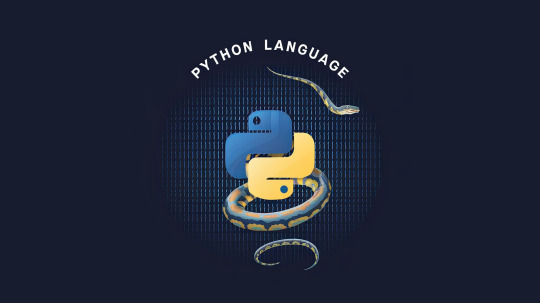
Why Start with Simple Python Programs?
Before we dive into the actual Python program ideas, it’s essential to understand why beginner-friendly projects are a vital part of your learning journey:
Hands-on Practice: Reading tutorials helps, but coding builds muscle memory.
Build Confidence: Seeing a working output motivates you to try more.
Learn Debugging: Real-world code rarely runs error-free the first time.
Prepare for Certification: Practical exercises strengthen your theoretical knowledge.
According to industry surveys, over 70% of Python learners who work on real projects during training feel more prepared for interviews and job roles.
What You Need Before Starting
To implement the following Python program ideas, you need:
Python installed on your machine
A basic understanding of syntax, variables, conditionals, loops, and functions
Any code editor like IDLE, VS Code, or even Notepad++
Once you’re set up, you're ready to explore some of the Top Online Python Courses or get started on your own using these program ideas.
Easy Python Program Ideas for Beginners
1. Number Guessing Game
Purpose: Learn conditional statements, loops, and user input.
python
import random
number = random.randint(1, 10)
guess = int(input("Guess a number between 1 and 10: "))
while guess != number:
guess = int(input("Wrong! Try again: "))
print("Congratulations! You guessed it right.")
✅ Concepts used: input(), while, random
2. Simple Calculator
Purpose: Understand functions and basic math operations.
python
def add(x, y):
return x + y
def subtract(x, y):
return x - y
num1 = float(input("Enter first number: "))
num2 = float(input("Enter second number: "))
operation = input("Choose operation (+ or -): ")
if operation == '+':
print("Result:", add(num1, num2))
elif operation == '-':
print("Result:", subtract(num1, num2))
else:
print("Invalid operation")
Concepts used: Functions, conditionals, float
3. Palindrome Checker
Purpose: Practice string slicing and conditions.
python
word = input("Enter a word: ")
if word == word[::-1]:
print("It’s a palindrome!")
else:
print("Not a palindrome.")
Concepts used: Strings, slicing, comparison
4. To-Do List (CLI)
Purpose: Learn lists, loops, and dynamic data.
python
tasks = []
while True:
task = input("Add a task or type 'exit' to quit: ")
if task == 'exit':
break
tasks.append(task)
print("Your tasks:")
for t in tasks:
print(f"- {t}")
Concepts used: Lists, loops, string formatting
5. Fibonacci Sequence Generator
Purpose: Learn recursion or loops.
python
def fibonacci(n):
a, b = 0, 1
for i in range(n):
print(a, end=" ")
a, b = b, a + b
fibonacci(10)
Concepts used: Loops, variable swapping
6. Basic Contact Book
Purpose: Work with dictionaries and basic CRUD operations.
python
contacts = {}
def add_contact(name, number):
contacts[name] = number
add_contact("Alice", "1234567890")
add_contact("Bob", "9876543210")
print("All Contacts:", contacts)
Concepts used: Dictionaries, functions
7. Even or Odd Checker
Purpose: Strengthen conditional logic.
python
num = int(input("Enter a number: "))
if num % 2 == 0:
print("Even number")
else:
print("Odd number")
Concepts used: Modulus operator, if-else
8. Simple Alarm Clock (Text-based)
Purpose: Use time module and while loop.
python
import time
alarm_time = input("Set alarm time (HH:MM:SS): ")
while True:
current_time = time.strftime("%H:%M:%S")
if current_time == alarm_time:
print("Wake up!")
break
Concepts used: time module, infinite loops
9. Temperature Converter
Purpose: Reinforce user input and math.
python
celsius = float(input("Enter temperature in Celsius: "))
fahrenheit = (celsius * 9/5) + 32
print(f"{celsius}°C is {fahrenheit}°F")
Concepts used: Math operations, float formatting
10. Quiz Game
Purpose: Practice decision-making and loops.
python
questions = {
"What is the capital of France?": "Paris",
"2 + 2?": "4"
}
score = 0
for q, a in questions.items():
user_ans = input(q + " ")
if user_ans.lower() == a.lower():
score += 1
print(f"Your score is {score}/{len(questions)}")
Concepts used: Dictionary, for loop, string methods
Why These Programs Matter in Python Training
These programs are not just academic exercises. They reflect real-world scenarios and are frequently used to prepare students for:
Python certification exams
Technical interviews
Project-based assessments
Building foundational knowledge before diving into advanced topics
Each project reinforces logic building, syntax practice, and confidence, essential qualities for anyone enrolling in a Python certification course or pursuing Python training online.
Tips to Get the Most Out of Your Python Learning
Start Small: Begin with 10-15 line scripts and gradually expand.
Break Down Problems: Use pseudocode or plain English steps.
Practice Daily: Consistency matters more than duration.
Debug Often: Learn to read error messages and fix issues.
Refactor Your Code: Revisit old code to improve logic and style.
Real-World Value of Learning Python
Python is used in diverse fields from web apps to artificial intelligence. A recent developer survey showed:
Python is the #1 programming language for learners worldwide.
Over 90% of data science professionals rely on Python.
Companies report a shorter hiring process when candidates come with project experience.
That’s why more professionals are enrolling in Online Certification in Python to ensure job-readiness.
Expand These Ideas into Projects
If you’re already confident with these Python program ideas, you can extend them into more detailed projects:
Turn the To-Do List into a file-saving task manager
Convert the Quiz Game into a GUI application
Integrate the Alarm Clock with sound or notifications
Projects like these will help you stand out in any Python online certification program or job application.
Key Takeaways
Start with simple Python projects like number guessing, calculator, or quiz games.
Apply core concepts like loops, conditionals, functions, and data structures.
These projects build a strong foundation for more complex programming challenges.
Practical coding experience prepares you for Python certifications and career success.
Ready to Build Your Python Skills?
Enroll in H2K Infosys’ Python certification course to turn your basic skills into professional-level expertise. Get hands-on training, project experience, and job placement support all in one place.
👉 Start your Python journey with H2K Infosys today!
#PythonProgramming#LearnPython#PythonProjects#PythonForBeginners#PythonCode#PythonDeveloper#PythonCoding#PythonTutorial#CodingForBeginners#PythonBasics#PythonChallenge#PythonCourse#PythonCertification#PythonTrainingOnline#OnlineCertificationInPython#TopOnlinePythonCourses#PythonProgramIdeas#CodeNewbie#100DaysOfCode#WomenWhoCode
0 notes
Text
Learn from the Best C++ Experts at DICS Laxmi Nagar

Are you passionate about programming and looking for a powerful language to begin your journey? Enroll in the Best C++ Course in Laxmi Nagar and take the first step toward a successful IT career. C++ is a foundational programming language that blends object-oriented and procedural programming concepts, making it ideal for beginners as well as advanced developers.
Why Choose a C++ Course?
C++ has been the backbone of many large-scale applications, game engines, operating systems, and real-time systems. Learning C++ not only strengthens your programming base but also enhances your logic-building and problem-solving skills. With a strong grasp of C++, you can easily transition into learning other languages like Java, Python, or C#. Whether you're a student, working professional, or someone aspiring to enter the tech world, this course opens vast opportunities in software development, game development, competitive programming, and system-level programming.
Scope and Future of C++
The demand for skilled C++ developers remains steady across various industries such as fintech, gaming, embedded systems, and robotics. After completing the best C++ course, students can pursue roles such as Software Developer, Game Developer, System Architect, and Application Programmer. Moreover, C++ is heavily used in competitive coding and interviews at top tech companies like Google, Microsoft, and Amazon.
Course Modules Covered in Best C++ Course in Laxmi Nagar:
Introduction to Programming and C++
History and features of C++
Setting up IDE
Basic Syntax and Structure
Variables, data types, and operators
Input/Output handling
Control Structures
Conditional statements
Loops: for, while, do-while
Functions and Recursion
Function declaration and definition
Recursion and inline functions
Arrays and Strings
1D, 2D Arrays
String manipulation
Object-Oriented Programming (OOP)
Classes and Objects
Constructors and Destructors
Inheritance and Polymorphism
Encapsulation and Abstraction
Pointers and Memory Management
Pointers and dynamic memory
References
File Handling in C++
Reading from and writing to files
File operations
Templates and Exception Handling
Function and class templates
Try, catch, throw statements
Project Work & Interview Preparation
Real-world C++ project
Practice questions and mock interviews
Why DICS is the Best C++ Institute in Laxmi Nagar?
DICS Computer Education provides hands-on training with expert faculty, personalized mentoring, and industry-ready projects. Our Best C++ Institute in Laxmi Nagar is designed with the latest curriculum and flexible batches for students and working professionals. With high placement support and certification, DICS ensures your learning experience turns into a career breakthrough.
#BestCPlusPlusCourse#CPlusPlusInstituteLaxmiNagar#LearnCpp#CPlusPlusProgramming#CppTrainingDelhi#TopCppCourse#CodingInCPlusPlus
0 notes
Text
Python Basics: Casting, Input, Operators & Formatting
Starting with Python but confused by how to handle user input or print results? You’re not alone!
If you're just beginning your coding journey, terms like type casting, input, operators, and string formatting might sound intimidating. But they’re actually easy to understand once you see them in action.
This beginner-friendly guide on tumblr.com breaks down these four essentials with real examples, clear explanations, and zero jargon. By the end, you'll know how to interact with users, perform operations, convert data types, and format your output beautifully.
Let’s get started!
What is Type Casting in Python?
Type casting is the process of changing a value from one data type to another. For example, converting a string to an integer, or an integer to a string.
🧠 Analogy: Imagine you're cooking a recipe that needs 100 milliliters of milk, but you only have a measuring cup in liters. You’ll need to convert it to the right unit—just like Python needs to convert types for certain tasks.
When Do You Use Type Casting?
You’ll often need it when dealing with user input, which is always received as a string—even if the user enters a number.
Example:
pythonCopy
Edit
age = "25" age = int(age) # Type casting from string to integer print(age + 5) # Output: 30
Without type casting, age + 5 would result in an error.
Safe Casting with Try-Except (Optional):
Sometimes, the input isn’t valid. This is how you avoid program crashes:
pythonCopy
Edit
try: age = int(input("Enter your age: ")) print(age + 5) except ValueError: print("Please enter a valid number.")
Getting User Input
Python’s input() function lets you interact with users by asking them for information.
Basic Example:
pythonCopy
Edit
name = input("What’s your name? ") print(f"Hello, {name}!")
Whatever the user types is stored as a string.
So if someone types 27, Python still sees it as "27".
Combine Input with Casting:
pythonCopy
Edit
age = int(input("Enter your age: ")) print(f"In 5 years, you'll be {age + 5}.")
Here’s what’s happening:
User types a number.
It’s stored as a string.
We convert it to an integer using int().
We use math and print the result.
Now your program is interactive and intelligent!
Understanding Operators in Python
Operators are symbols that let you perform actions like math, comparisons, and logic.
Think of them as tools—each has a different purpose.
Main Categories of Python Operators:
1. Arithmetic Operators
pythonCopy
Edit
a = 10 b = 3 print(a + b) # 13 print(a - b) # 7 print(a * b) # 30 print(a / b) # 3.333... print(a // b) # 3 (floor division) print(a % b) # 1 (modulus) print(a ** b) # 1000 (10 to the power of 3)
2. Assignment Operators
Used to assign or update values:
pythonCopy
Edit
x = 5 x += 3 # Same as x = x + 3 print(x) # Output: 8
Other examples: -=, *=, /=, etc.
3. Comparison Operators
Used to compare values:
pythonCopy
Edit
print(5 == 5) # True print(5 != 3) # True print(10 > 6) # True print(4 <= 4) # True
4. Logical Operators
Used for combining conditions:
pythonCopy
Edit
x = 10 y = 5 print(x > y and y < 10) # True print(x < y or y == 5) # True print(not(x == y)) # True
These are super useful in if statements and loops!
String Formatting in Python
String formatting makes your output cleaner and easier to read. It’s how you insert variables into sentences.
Let’s look at three ways to do it:
1. String Concatenation
pythonCopy
Edit
name = "Alice" print("Hello " + name)
Easy, but gets messy with numbers or longer messages.
2. Using format() Method
pythonCopy
Edit
name = "Bob" print("Hello, {}".format(name))
Great for inserting multiple variables:
pythonCopy
Edit
age = 30 print("Hello, {}. You are {} years old.".format(name, age))
3. f-Strings (Best for Python 3.6+)
pythonCopy
Edit
name = "Chris" age = 28 print(f"Hello, {name}. You are {age} years old.")
f-Strings are clean, powerful, and easier to read.
Bonus: Decimal Formatting
pythonCopy
Edit
price = 49.99 print(f"Total: ${price:.2f}") # Output: Total: $49.99
This is great for displaying prices or percentages.
Small Project: All Concepts Together
Let’s bring it all into one mini project!
pythonCopy
Edit
name = input("Enter your name: ") age = int(input("Enter your age: ")) future = age + 10 print(f"{name}, you’ll be {future} in 10 years!")
Try it out!
Change the age range.
Use more string formatting.
Add more logic (like checking if age > 18).
This tiny program uses everything we've learned:
✅ Python input and output ✅ Python type casting ✅ Python operators explained ✅ Python string formatting
Conclusion
Congrats! 🎉 You've just learned four key concepts in Python:
Type Casting: Convert values to the right data type.
User Input: Make your program interactive.
Operators: Perform math, comparisons, and logic.
String Formatting: Create clean, dynamic output.
These are the building blocks of Python programming.
💡 Tip: Save this post to your tumblr.com blog or bookmark it for quick reference whenever you need a refresher. And don’t forget to share it with fellow beginners who might be struggling with these exact topics.
Keep experimenting, and happy coding! 🐍
FAQs
What is type casting in Python and how do I use it?
Type casting converts one data type into another—like turning a string "42" into an integer 42 using int(). It’s commonly used when handling user input.
What is the best way to get user input in Python?
Use the built-in input() function. Always remember that it returns a string, so use int() or float() if you need numeric values.
pythonCopy
Edit
number = int(input("Enter a number: "))
What’s the difference between = and == in Python?
= is the assignment operator (used to assign values to variables).
== is the comparison operator (used to check if two values are equal).
Which is better for formatting strings: format() or f-strings?
f-Strings are better for most situations—they're simpler, faster, and more readable. Use them if you’re using Python 3.6 or later.
Why does Python input always return a string?
Because Python doesn’t know if you want a number, word, or symbol. It returns everything as a string so you can decide what to do next (cast it to int, float, etc.).
0 notes