#python ordereddict
Explore tagged Tumblr posts
Text

#Technology #AI #ML #Analytics #Data #Cloud What is OrderedDict in Python? https://www.analyticsvidhya.com/blog/2024/06/ordereddict-in-python/?utm_source=dlvr.it&utm_medium=tumblr
0 notes
Text
Built-in Modules in Python
Built-in modules in Python (learn python online) are pre-existing libraries that provide a wide range of functionalities to streamline and simplify various programming tasks. These modules are available as part of the standard Python library and cover a diverse array of areas, from mathematical calculations to working with files and managing dates. Here are some key built-in modules in Python:
math: This module offers mathematical functions, such as trigonometric, logarithmic, and arithmetic operations, providing access to mathematical constants like pi and e.
datetime: The datetime module allows manipulation and formatting of dates and times. It includes classes for working with dates, times, time intervals, and timezones.
random: The random module enables the generation of random numbers, providing functions for generating random integers, floating-point numbers, and random selections from sequences.
os: The os module offers a wide range of operating system-related functionalities. It provides functions for interacting with the file system, working with directories, and executing system commands.
sys: The sys module provides access to Python interpreter variables and functions, allowing interaction with the runtime environment. It's commonly used for handling command-line arguments and controlling the Python interpreter.
re: The re module is used for regular expression operations. It enables pattern matching and manipulation of strings based on specified patterns.
json: The json module facilitates encoding and decoding of JSON (JavaScript Object Notation) data, which is widely used for data interchange between applications.
collections: The collections module provides additional data structures beyond the built-in ones. It includes specialized container data types like OrderedDict, defaultdict, and namedtuple.
math: The math module contains mathematical functions and constants for more advanced calculations, including trigonometric, logarithmic, and exponential operations.
time: The time module provides functions for working with time-related tasks, including measuring execution times, setting timeouts, and creating timestamps.
csv: The csv module offers tools for reading and writing CSV (Comma-Separated Values) files, which are commonly used for tabular data storage.
heapq: The heapq module provides heap-related functions, allowing for the implementation of priority queues and heap-based algorithms.
These built-in modules save time and effort by providing pre-built solutions for common programming tasks. By utilizing these modules, developers can avoid reinventing the wheel and focus on creating more efficient and feature-rich applications.
0 notes
Link
0 notes
Text
OrderedDict() collection:
OrderedDict() collection: Dictionary subclass that remembers the entry order. The OrderedDict() collection is similar to a dictionary object where keys maintain the order of insertion, whereas in the normal dictionary the order is arbitrary......
Dictionary subclass that remembers the entry order. The OrderedDict() collection is similar to a dictionary object where keys maintain the order of insertion, whereas in the normal dictionary the order is arbitrary. If we try to insert the key again, the previous value will be overwritten for that key. Syntax: collections.OrderDict() Example: import…
View On WordPress
0 notes
Text
How To Scrape Expedia Using Python And LXML?

When done manually, gathering travel data for planes is a massive undertaking. There are various possible combinations of airports, routes, times, and costs, all of which are always changing. Ticket rates fluctuate on a daily (or even hourly) basis, and there are numerous flights available each day. Web scraping is one method for keeping track of this information. In this Blog, we'll scrape Expedia , a popular vacation booking site, to get flight information. The flight schedules and pricing for a sender and the receiver pair will be extracted by our scraper.
Data Fields that will be extracted:
Arrival Airport
Arrival Time
Departure Airport
Departure Time
Flight Name
Flight Duration
Ticket Price
No. Of Stops
Airline
Below shown is the screenshot of the data fields that we will be extracting:
Scraping Code:
1. Create the URL of the search results from Expedia for instance, we will check the available flights listed from New York to Miami:
https://www.expedia.com/Flights-Search?trip=oneway&leg1=from:New%20York,%20NY%20(NYC-All%20Airports),to:Miami,%20Florida,departure:04/01/2017TANYT&passengers=children:0,adults:1,seniors:0,infantinlap:Y&mode=search
2. Using Python Requests, download the HTML of the search result page.
3. Parse the webpage with LXML — LXML uses Xpaths to browse the HTML Tree Structure. The XPaths for the details we require in the code have already been defined.
4. Save the information in a JSON file. You can change this later to write to a database.
Requirements
We'll need several libraries for obtaining and parsing HTML for this Python 3 web scraping tutorial. The requirements for the package are shown below.
Install Python 3 and Pip
Install Packages
The code is explanatory
You can check the code from the link here.
Executing the Expedia Scraper
Let's say the script's name is expedia.py. In a command prompt or terminal, input the script name followed by a -h.
usage: expedia.py [-h] source destination date positional arguments: source Source airport code destination Destination airport code date MM/DD/YYYY optional arguments: -h, --help show this help message and exit
The input and output arguments are the airline codes for the source and destination airports, respectively. The date parameter must be in the form MM/DD/YYYY
For example, to get flights from New York to Miami, we would use the following arguments:
python3 expedia.py nyc mia 04/01/2017
The nyc-mia-flight-results.json file will be created as a result of this. json, which will be saved in the same directory as the script.
This is what the output file will look like:
{ "arrival": "Miami Intl., Miami", "timings": [ { "arrival_airport": "Miami, FL (MIA-Miami Intl.)", "arrival_time": "12:19a", "departure_airport": "New York, NY (LGA-LaGuardia)", "departure_time": "9:00p" } ], "airline": "American Airlines", "flight duration": "1 days 3 hours 19 minutes", "plane code": "738", "plane": "Boeing 737-800", "departure": "LaGuardia, New York", "stops": "Nonstop", "ticket price": "1144.21" }, { "arrival": "Miami Intl., Miami", "timings": [ { "arrival_airport": "St. Louis, MO (STL-Lambert-St. Louis Intl.)", "arrival_time": "11:15a", "departure_airport": "New York, NY (LGA-LaGuardia)", "departure_time": "9:11a" }, { "arrival_airport": "Miami, FL (MIA-Miami Intl.)", "arrival_time": "8:44p", "departure_airport": "St. Louis, MO (STL-Lambert-St. Louis Intl.)", "departure_time": "4:54p" } ], "airline": "Republic Airlines As American Eagle", "flight duration": "0 days 11 hours 33 minutes", "plane code": "E75", "plane": "Embraer 175", "departure": "LaGuardia, New York", "stops": "1 Stop", "ticket price": "2028.40" },
You can download the code at:
import json import requests from lxml import html from collections import OrderedDict import argparse def parse(source,destination,date): for i in range(5): try: url = "https://www.expedia.com/Flights-Search?trip=oneway&leg1=from:{0},to:{1},departure:{2}TANYT&passengers=adults:1,children:0,seniors:0,infantinlap:Y&options=cabinclass%3Aeconomy&mode=search&origref=www.expedia.com".format(source,destination,date) headers = {'User-Agent': 'Mozilla/5.0 (Windows NT 10.0; Win64; x64) AppleWebKit/537.36 (KHTML, like Gecko) Chrome/70.0.3538.77 Safari/537.36'} response = requests.get(url, headers=headers, verify=False) parser = html.fromstring(response.text) json_data_xpath = parser.xpath("//script[@id='cachedResultsJson']//text()") raw_json =json.loads(json_data_xpath[0] if json_data_xpath else '') flight_data = json.loads(raw_json["content"]) flight_info = OrderedDict() lists=[] for i in flight_data['legs'].keys(): total_distance = flight_data['legs'][i].get("formattedDistance",'') exact_price = flight_data['legs'][i].get('price',{}).get('totalPriceAsDecimal','') departure_location_airport = flight_data['legs'][i].get('departureLocation',{}).get('airportLongName','') departure_location_city = flight_data['legs'][i].get('departureLocation',{}).get('airportCity','') departure_location_airport_code = flight_data['legs'][i].get('departureLocation',{}).get('airportCode','') arrival_location_airport = flight_data['legs'][i].get('arrivalLocation',{}).get('airportLongName','') arrival_location_airport_code = flight_data['legs'][i].get('arrivalLocation',{}).get('airportCode','') arrival_location_city = flight_data['legs'][i].get('arrivalLocation',{}).get('airportCity','') airline_name = flight_data['legs'][i].get('carrierSummary',{}).get('airlineName','') no_of_stops = flight_data['legs'][i].get("stops","") flight_duration = flight_data['legs'][i].get('duration',{}) flight_hour = flight_duration.get('hours','') flight_minutes = flight_duration.get('minutes','') flight_days = flight_duration.get('numOfDays','') if no_of_stops==0: stop = "Nonstop" else: stop = str(no_of_stops)+' Stop' total_flight_duration = "{0} days {1} hours {2} minutes".format(flight_days,flight_hour,flight_minutes) departure = departure_location_airport+", "+departure_location_city arrival = arrival_location_airport+", "+arrival_location_city carrier = flight_data['legs'][i].get('timeline',[])[0].get('carrier',{}) plane = carrier.get('plane','') plane_code = carrier.get('planeCode','') formatted_price = "{0:.2f}".format(exact_price) if not airline_name: airline_name = carrier.get('operatedBy','') timings = [] for timeline in flight_data['legs'][i].get('timeline',{}): if 'departureAirport' in timeline.keys(): departure_airport = timeline['departureAirport'].get('longName','') departure_time = timeline['departureTime'].get('time','') arrival_airport = timeline.get('arrivalAirport',{}).get('longName','') arrival_time = timeline.get('arrivalTime',{}).get('time','') flight_timing = { 'departure_airport':departure_airport, 'departure_time':departure_time, 'arrival_airport':arrival_airport, 'arrival_time':arrival_time } timings.append(flight_timing) flight_info={'stops':stop, 'ticket price':formatted_price, 'departure':departure, 'arrival':arrival, 'flight duration':total_flight_duration, 'airline':airline_name, 'plane':plane, 'timings':timings, 'plane code':plane_code } lists.append(flight_info) sortedlist = sorted(lists, key=lambda k: k['ticket price'],reverse=False) return sortedlist except ValueError: print ("Rerying...") return {"error":"failed to process the page",} if __name__=="__main__": argparser = argparse.ArgumentParser() argparser.add_argument('source',help = 'Source airport code') argparser.add_argument('destination',help = 'Destination airport code') argparser.add_argument('date',help = 'MM/DD/YYYY') args = argparser.parse_args() source = args.source destination = args.destination date = args.date print ("Fetching flight details") scraped_data = parse(source,destination,date) print ("Writing data to output file") with open('%s-%s-flight-results.json'%(source,destination),'w') as fp: json.dump(scraped_data,fp,indent = 4)
Unless the page structure changes dramatically, this scraper should be able to retrieve most of the flight details present on Expedia. This scraper is probably not going to work for you if you want to scrape the details of thousands of pages at very short intervals.
Contact iWeb Scraping for extracting Expedia using Python and LXML or ask for a free quote!
https://www.iwebscraping.com/how-to-scrape-expedia-using-python-and-lxml.php
1 note
·
View note
Text
top 10 free python programming books pdf online download
link :https://t.co/4a4yPuVZuI?amp=1
python download python dictionary python for loop python snake python tutorial python list python range python coding python programming python array python append python argparse python assert python absolute value python append to list python add to list python anaconda a python keyword a python snake a python keyword quizlet a python interpreter is a python code a python spirit a python eating a human a python ate the president's neighbor python break python basics python bytes to string python boolean python block comment python black python beautifulsoup python built in functions b python regex b python datetime b python to dictionary b python string prefix b' python remove b' python to json b python print b python time python class python certification python compiler python command line arguments python check if file exists python csv python comment c python interface c python extension c python api c python tutor c python.h c python ipc c python download c python difference python datetime python documentation python defaultdict python delete file python data types python decorator d python format d python regex d python meaning d python string formatting d python adalah d python float d python 2 d python date format python enumerate python else if python enum python exit python exception python editor python elif python environment variables e python numpy e python for everyone 3rd edition e python import e python int e python variable e python float python e constant python e-10 python format python function python flask python format string python filter python f string python for beginners f python print f python meaning f python string format f python float f python decimal f python datetime python global python global variables python gui python glob python generator python get current directory python getattr python get current time g python string format g python sleep g python regex g python print g python 3 g python dictionary g python set g python random python hello world python heapq python hash python histogram python http server python hashmap python heap python http request h python string python.h not found python.h' file not found python.h c++ python.h windows python.h download python.h ubuntu python.h not found mac python if python ide python install python input python interview questions python interpreter python isinstance python int to string in python in python 3 in python string in python meaning in python is the exponentiation operator in python list in python what is the result of 2 5 in python what does mean python json python join python join list python jobs python json parser python join list to string python json to dict python json pretty print python j complex python j is not defined python l after number python j imaginary jdoodle python python j-link python j+=1 python j_security_check python kwargs python keyerror python keywords python keyboard python keyword arguments python kafka python keyboard input python kwargs example k python regex python k means python k means clustering python k means example python k nearest neighbor python k fold cross validation python k medoids python k means clustering code python lambda python list comprehension python logging python language python list append python list methods python logo l python number l python array python l-bfgs-b python l.append python l system python l strip python l 1 python map python main python multiprocessing python modules python modulo python max python main function python multithreading m python datetime m python time python m flag python m option python m pip install python m pip python m venv python m http server python not equal python null python not python numpy python namedtuple python next python new line python nan n python 3 n python meaning n python print n python string n python example in python what is the input() feature best described as n python not working in python what is a database cursor most like python online python open python or python open file python online compiler python operator python os python ordereddict no python interpreter configured for the project no python interpreter configured for the module no python at no python 3.8 installation was detected no python frame no python documentation found for no python application found no python at '/usr/bin python.exe' python print python pandas python projects python print format python pickle python pass python print without newline p python re p python datetime p python string while loop in python python p value python p value from z score python p value calculation python p.map python queue python queue example python quit python qt python quiz python questions python quicksort python quantile qpython 3l q python download qpython apk qpython 3l download for pc q python 3 apk qpython ol q python 3 download for pc q python 3 download python random python regex python requests python read file python round python replace python re r python string r python sql r python package r python print r python reticulate r python format r python meaning r python integration python string python set python sort python split python sleep python substring python string replace s python 3 s python string s python regex s python meaning s python format s python sql s python string replacement s python case sensitive python try except python tuple python time python ternary python threading python tutor python throw exception t python 3 t python print .t python numpy t python regex python to_csv t python scipy t python path t python function python unittest python uuid python user input python uppercase python unzip python update python unique python urllib u python string u' python remove u' python json u python3 u python decode u' python unicode u python regex u' python 2 python version python virtualenv python venv python virtual environment python vs java python visualizer python version command python variables vpython download vpython tutorial vpython examples vpython documentation vpython colors vpython vector vpython arrow vpython glowscript python while loop python write to file python with python wait python with open python web scraping python write to text file python write to csv w+ python file w+ python open w+ python write w+ python open file w3 python w pythonie python w vs wb python w r a python xml python xor python xrange python xml parser python xlrd python xml to dict python xlsxwriter python xgboost x python string x-python 2 python.3 x python decode x python 3 x python byte x python remove python x range python yield python yaml python youtube python yaml parser python yield vs return python yfinance python yaml module python yaml load python y axis range python y/n prompt python y limit python y m d python y axis log python y axis label python y axis ticks python y label python zip python zipfile python zip function python zfill python zip two lists python zlib python zeros python zip lists z python regex z python datetime z python strftime python z score python z test python z transform python z score to p value python z table python 0x python 02d python 0 index python 0 is false python 0.2f python 02x python 0 pad number python 0b 0 python meaning 0 python array 0 python list 0 python string 0 python numpy 0 python matrix 0 python index 0 python float python 101 python 1 line if python 1d array python 1 line for loop python 101 pdf python 1.0 python 10 to the power python 101 youtube 1 python path osprey florida 1 python meaning 1 python regex 1 python not found 1 python slicing 1 python 1 cat 1 python list 1 python 3 python 2.7 python 2d array python 2 vs 3 python 2.7 download python 2d list python 2.7 end of life python 2to3 python 2 download 2 python meaning 2 pythons fighting 2 pythons collapse ceiling 2 python versions on windows 2 pythons fall through ceiling 2 python versions on mac 2 pythons australia 2 python list python 3.8 python 3.7 python 3.6 python 3 download python 3.9 python 3.7 download python 3 math module python 3 print 3 python libraries 3 python ide python3 online 3 python functions 3 python matrix 3 python tkinter 3 python dictionary 3 python time python 4.0 python 4 release date python 4k python 4 everyone python 44 mag python 4 loop python 474p remote start instructions python 460hp 4 python colt 4 python automl library python 4 missile python 4 download python 4 roadmap python 4 hours python 5706p python 5e python 50 ft water changer python 5105p python 5305p python 5000 python 5706p manual python 5760p 5 python data types 5 python projects for beginners 5 python libraries 5 python projects 5 python ide with icons 5 python program with output 5 python programs 5 python keywords python 64 bit python 64 bit windows python 64 bit download python 64 bit vs 32 bit python 64 bit integer python 64 bit float python 6 decimal places python 660xp 6 python projects for beginners 6 python holster 6 python modules 6 python 357 python 6 missile python 6 malware encryption python 6 hours python 7zip python 7145p python 7754p python 7756p python 7145p manual python 7145p remote start python 7756p manual python 7154p programming 7 python tricks python3 7 tensorflow python 7 days ago python 7 segment display python 7-zip python2 7 python3 7 ssl certificate_verify_failed python3 7 install pip ubuntu python 8 bit integer python 881xp python 8601 python 80 character limit python 8 ball python 871xp python 837 parser python 8.0.20 8 python iteration skills 8 python street dakabin python3 8 tensorflow python 8 puzzle python 8 download python 8 queens python 95 confidence interval python 95 percentile python 990 python 991 python 99 bottles of beer python 90th percentile python 98-381 python 9mm python 9//2 python 9 to 09 python 3 9 python 9 subplots pythonrdd 9 at rdd at pythonrdd.scala python 9 line neural network python 2.9 killed 9 python
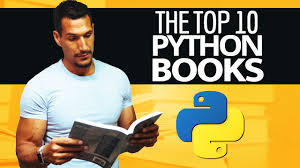
#pythonprogramming #pythoncode #pythonlearning #pythons #pythona #pythonadvanceprojects #pythonarms #pythonautomation #pythonanchietae #apython #apythonisforever #apythonpc #apythonskin #apythons #pythonbrasil #bpython #bpythons #bpython8 #bpythonshed #pythoncodesnippets #pythoncowboy #pythoncurtus #cpython #cpythonian #cpythons #cpython3 #pythondjango #pythondev #pythondevelopers #pythondatascience #pythone #pythonexhaust #pythoneğitimi #pythoneggs #pythonessgrp #epython #epythonguru #pythonflask #pythonfordatascience #pythonforbeginners #pythonforkids #pythonfloripa #fpython #fpythons #fpythondeveloper #pythongui #pythongreen #pythongame #pythongang #pythong #gpython #pythonhub #pythonhackers #pythonhacking #pythonhd #hpythonn #hpythonn✔️ #hpython #pythonista #pythoninterview #pythoninterviewquestion #pythoninternship #ipython #ipythonnotebook #ipython_notebook #ipythonblocks #ipythondeveloper #pythonjobs #pythonjokes #pythonjobsupport #pythonjackets #jpython #jpythonreptiles #pythonkivy #pythonkeeper #pythonkz #pythonkodlama #pythonkeywords #pythonlanguage #pythonlipkit #lpython #lpythonlaque #lpythonbags #lpythonbag #lpythonprint #pythonmemes #pythonmolurusbivittatus #pythonmorphs #mpython #mpythonprogramming #mpythonrefftw #mpythontotherescue #mpython09 #pythonnalchik #pythonnotlari #pythonnails #pythonnetworking #pythonnation #pythonopencv #pythonoop #pythononline #pythononlinecourse #pythonprogrammers #ppython #ppythonwallet #ppython😘😘 #ppython3 #pythonquiz #pythonquestions #pythonquizzes #pythonquestion #pythonquizapp #qpython3 #qpython #qpythonconsole #pythonregiusmorphs #rpython #rpythonstudio #rpythonsql #pythonshawl #spython #spythoniade #spythonred #spythonredbackpack #spythonblack #pythontutorial #pythontricks #pythontips #pythontraining #pythontattoo #tpythoncreationz #tpython #pythonukraine #pythonusa #pythonuser #pythonuz #pythonurbex #üpython #upython #upythontf #pythonvl #pythonvert #pythonvertarboricole #pythonvsjava #pythonvideo #vpython #vpythonart #vpythony #pythonworld #pythonwebdevelopment #pythonweb #pythonworkshop #pythonx #pythonxmen #pythonxlanayrct #pythonxmathindo #pythonxmath #xpython #xpython2 #xpythonx #xpythonwarriorx #xpythonshq #pythonyazılım #pythonyellow #pythonyacht #pythony #pythonyerevan #ypython #ypythonproject #pythonz #pythonzena #pythonzucht #pythonzen #pythonzbasketball #python0 #python001 #python079 #python0007 #python08 #python101 #python1 #python1k #python1krc #python129 #1python #python2 #python2020 #python2018 #python2019 #python27 #2python #2pythons #2pythonsescapedfromthezoo #2pythons1gardensnake #2pythons👀 #python357 #python357magnum #python38 #python36 #3pythons #3pythonsinatree #python4kdtiys #python4 #python4climate #python4you #python4life #4python #4pythons #python50 #python5 #python500 #python500contest #python5k #5pythons #5pythonsnow #5pythonprojects #python6 #python6s #python69 #python609 #python6ft #6python #6pythonmassage #python7 #python734 #python72 #python777 #python79 #python8 #python823 #python8s #python823it #python800cc #8python #python99 #python9 #python90 #python90s #python9798
1 note
·
View note
Text
OrderedDict – Python Class | Why should we use it?
OrderedDict was developed to enable dictionaries to remember the insertion order. It is a subclass of the class dict.

#codeparttime#code#coding#programminglanguage#python#programming#learnpython#python3#programmingconcept#programmer#pythonprogramming
0 notes
Text
Autoprompt

#Autoprompt code
#Autoprompt license
10:31:19,694 - MainThread - botocore.hooks - DEBUG - Event -input-yaml: calling handler 10:31:19,694 - MainThread - botocore.hooks - DEBUG - Event -input-json: calling handler 10:31:19,694 - MainThread - awscli.arguments - DEBUG - Unpacked value of for parameter "target_group_arns": 10:31:19,694 - MainThread - botocore.hooks - DEBUG - Event -group-arns: calling handler 10:31:19,694 - MainThread - awscli.arguments - DEBUG - Unpacked value of 'awseb-e-txwhwjxk75-stack-AWSEBAutoScalingGroup-14CH3JZ6DNIPT' for parameter "auto_scaling_group_name": 'awseb-e-txwhwjxk75-stack-AWSEBAutoScalingGroup-14CH3JZ6DNIPT' 10:31:19,694 - MainThread - botocore.hooks - DEBUG - Event -load-balancer-target-groups: calling handler 10:31:19,693 - MainThread - botocore.hooks - DEBUG - Event -scaling-group-name: calling handler 10:31:19,687 - MainThread - botocore.hooks - DEBUG - Event -load-balancer-target-groups: calling handler > 10:31:19,687 - MainThread - botocore.hooks - DEBUG - Event -load-balancer-target-groups: calling handler 10:31:19,686 - MainThread - botocore.loaders - DEBUG - Loading JSON file: /usr/local/aws-cli/v2/2.0.10/dist/botocore/data/autoscaling//paginators-1.json 10:31:19,680 - MainThread - botocore.hooks - DEBUG - Event -load-balancer-target-groups: calling handler 10:31:19,680 - MainThread - awscli.clidriver - DEBUG - OrderedDict() 10:31:19,673 - MainThread - botocore.hooks - DEBUG - Event toscaling: calling handler 10:31:19,662 - MainThread - botocore.loaders - DEBUG - Loading JSON file: /usr/local/aws-cli/v2/2.0.10/dist/botocore/data/autoscaling//service-2.json 10:31:19,646 - MainThread - botocore.hooks - DEBUG - Event session-initialized: calling handler 10:31:19,644 - MainThread - botocore.hooks - DEBUG - Event session-initialized: calling handler 10:31:19,642 - MainThread - botocore.hooks - DEBUG - Event session-initialized: calling handler 10:31:19,641 - MainThread - botocore.hooks - DEBUG - Event session-initialized: calling handler 10:31:19,641 - MainThread - awscli.clidriver - DEBUG - Arguments entered to CLI: Aws cli version - aws-cli/1.18.52 Python/3.6.9 Linux/5.3.0-51-generic botocore/1.16.2Īws-cli/2.0.10 Python/3.7.3 Linux/5.3.0-51-generic aws -debug autoscaling attach-load-balancer-target-groups -auto-scaling-group-name awseb-e-txwhwjxk75-stack-AWSEBAutoScalingGroup-14CH3JZ6DNIPT -target-group-arns arn:aws:elasticloadbalancing:eu-central-1:063129209410:targetgroup/aifit-cc-qa/d9d8c7a85f2ea7df getLogger (_name_ ) 33 34 35 36 def loggers_handler_switcher (): 37 old_handlers = ' ) 232 return shlex. logger import PromptToolkitHandler 30 31 32 LOG = logging. factory import PromptToolkitFactory 29 from awscli. output import OutputGetter 28 from awscli. autocomplete import parser 25 from awscli. logger import LOG_FORMAT, disable_crt_logging 24 from awscli. document import Document 22 23 from awscli. completion import Completion 21 from prompt_toolkit. completion import Completer, ThreadedCompleter 20 from prompt_toolkit. application import Application 19 from prompt_toolkit. 13 import logging 14 import shlex 15 import sys 16 from contextlib import nullcontext, contextmanager 17 18 from prompt_toolkit.
#Autoprompt license
See the License for the specific 12 # language governing permissions and limitations under the License. This file is 10 # distributed on an "AS IS" BASIS, WITHOUT WARRANTIES OR CONDITIONS OF 11 # ANY KIND, either express or implied. A copy of 5 # the License is located at 6 # 7 # 8 # 9 # or in the "license" file accompanying this file. You 4 # may not use this file except in compliance with the License. 2 # 3 # Licensed under the Apache License, Version 2.0 (the "License").
#Autoprompt code
As a special service "Fossies" has tried to format the requested source page into HTML format using (guessed) Python source code syntax highlighting (style: standard) with prefixed line numbers.Īlternatively you can here view or download the uninterpreted source code file.įor more information about "prompttoolkit.py" see the Fossies "Dox" file reference documentation.ġ # Copyright 2019, Inc.

0 notes
Text
Postal Address Example in Python
You can use a postal-address object to store your address data. To retrieve this data, you should use the us address module, which uses advanced NLP methods. Its parse method splits up an unstructured address into its component parts and labels them. Then, you can use the tag method to return an OrderedDict with the labels as keys. This module also allows you to specify which fields you want to receive as response.

There are many options for identifying addresses with Python. In addition to finding matches between two strings, you can compare two addresses to determine whether they are identical. Although this method does not take into account the order of components, it is still effective enough to compare addresses with different formats.
youtube
The geocode() function supports single and multi-field formats. It can be called with one mandatory parameter, the address, or optional parameters to refine the search results. In addition to the address, you can pass a place name, POI, or single-line address. The more details you give, the more refined the results will be.
SITES WE SUPPORT
Postal Street Address – Blogger
SOCIAL LINKS
Facebook Twitter LinkedIn Instagram Pinterest
1 note
·
View note
Text
python – How can I sort a dictionary by key
Standard Python dictionaries are unordered (until Python 3.7). Even if you sorted the (key,value) pairs, you wouldnt be able to store them in a dict in a way that would preserve the ordering.
The easiest way is to use OrderedDict, which remembers the order in which the elements have been inserted:
0 notes
Link
Python is a useful programming language for scripting, data science, and web development. In Python, a dictionary is an unordered collection of data values, similar to a map, that retains the key: value pair, unlike other data types that only hold a single value as an element. A dictionary stores its elements in key-value mapping style and uses hashing internally; as a result, we can rapidly retrieve a value from the dictionary by its key.
0 notes
Text

What is OrderedDict in Python? https://www.analyticsvidhya.com/blog/2024/06/ordereddict-in-python/?utm_source=dlvr.it&utm_medium=tumblr
0 notes
Text
How Web Scraping Is Used To Extract Yahoo Finance Data: Stock Prices, Bids, Price Change And More?

The stock market is a massive database for technological companies, with millions of records that are updated every second! Because there are so many companies that provide financial data, it's usually done through Real-time web scraping API, and APIs always have premium versions. Yahoo Finance is a dependable source of stock market information. It is a premium version because Yahoo also has an API. Instead, you can get free access to any company's stock information on the website.
Although it is extremely popular among stock traders, it has persisted in a market when many large competitors, including Google Finance, have failed. For those interested in following the stock market, Yahoo provides the most recent news on the stock market and firms.
Steps to Scrape Yahoo Finance
Create the URL of the search result page from Yahoo Finance.
Download the HTML of the search result page using Python requests.
Scroll the page using LXML-LXML and let you navigate the HTML tree structure by using Xpaths. We have defined the Xpaths for the details we need for the code.
Save the downloaded information to a JSON file.+

We will extract the following data fields:
Previous close
Open
Bid
Ask
Day’s Range
52 Week Range
Volume
Average volume
Market cap
Beta
PE Ratio
1yr Target EST
You will need to install Python 3 packages for downloading and parsing the HTML file.
The Script
from lxml import html import requests import json import argparse from collections import OrderedDict def get_headers(): return {"accept": "text/html,application/xhtml+xml,application/xml;q=0.9,image/webp,image/apng,*/*;q=0.8,application/signed-exchange;v=b3;q=0.9", "accept-encoding": "gzip, deflate, br", "accept-language": "en-GB,en;q=0.9,en-US;q=0.8,ml;q=0.7", "cache-control": "max-age=0", "dnt": "1", "sec-fetch-dest": "document", "sec-fetch-mode": "navigate", "sec-fetch-site": "none", "sec-fetch-user": "?1", "upgrade-insecure-requests": "1", "user-agent": "Mozilla/5.0 (Windows NT 10.0; Win64; x64) AppleWebKit/537.36 (KHTML, like Gecko) Chrome/81.0.4044.122 Safari/537.36"} def parse(ticker): url = "http://finance.yahoo.com/quote/%s?p=%s" % (ticker, ticker) response = requests.get( url, verify=False, headers=get_headers(), timeout=30) print("Parsing %s" % (url)) parser = html.fromstring(response.text) summary_table = parser.xpath( '//div[contains(@data-test,"summary-table")]//tr') summary_data = OrderedDict() other_details_json_link = "https://query2.finance.yahoo.com/v10/finance/quoteSummary/{0}?formatted=true&lang=en-US®ion=US&modules=summaryProfile%2CfinancialData%2CrecommendationTrend%2CupgradeDowngradeHistory%2Cearnings%2CdefaultKeyStatistics%2CcalendarEvents&corsDomain=finance.yahoo.com".format( ticker) summary_json_response = requests.get(other_details_json_link) try: json_loaded_summary = json.loads(summary_json_response.text) summary = json_loaded_summary["quoteSummary"]["result"][0] y_Target_Est = summary["financialData"]["targetMeanPrice"]['raw'] earnings_list = summary["calendarEvents"]['earnings'] eps = summary["defaultKeyStatistics"]["trailingEps"]['raw'] datelist = [] for i in earnings_list['earningsDate']: datelist.append(i['fmt']) earnings_date = ' to '.join(datelist) for table_data in summary_table: raw_table_key = table_data.xpath( './/td[1]//text()') raw_table_value = table_data.xpath( './/td[2]//text()') table_key = ''.join(raw_table_key).strip() table_value = ''.join(raw_table_value).strip() summary_data.update({table_key: table_value}) summary_data.update({'1y Target Est': y_Target_Est, 'EPS (TTM)': eps, 'Earnings Date': earnings_date, 'ticker': ticker, 'url': url}) return summary_data except ValueError: print("Failed to parse json response") return {"error": "Failed to parse json response"} except: return {"error": "Unhandled Error"} if __name__ == "__main__": argparser = argparse.ArgumentParser() argparser.add_argument('ticker', help='') args = argparser.parse_args() ticker = args.ticker print("Fetching data for %s" % (ticker)) scraped_data = parse(ticker) print("Writing data to output file") with open('%s-summary.json' % (ticker), 'w') as fp: json.dump(scraped_data, fp, indent=4)
Executing the Scraper
Assuming the script is named yahoofinance.py. If you type in the code name in the command prompt or terminal with a -h.
python3 yahoofinance.py -h usage: yahoo_finance.py [-h] ticker positional arguments: ticker optional arguments: -h, --help show this help message and exit
The ticker symbol, often known as a stock symbol, is used to identify a corporation.
To find Apple Inc stock data, we would make the following argument:
python3 yahoofinance.py AAPL
This will produce a JSON file named AAPL-summary.json in the same folder as the script.
This is what the output file would look like:
{ "Previous Close": "293.16", "Open": "295.06", "Bid": "298.51 x 800", "Ask": "298.88 x 900", "Day's Range": "294.48 - 301.00", "52 Week Range": "170.27 - 327.85", "Volume": "36,263,602", "Avg. Volume": "50,925,925", "Market Cap": "1.29T", "Beta (5Y Monthly)": "1.17", "PE Ratio (TTM)": "23.38", "EPS (TTM)": 12.728, "Earnings Date": "2020-07-28 to 2020-08-03", "Forward Dividend & Yield": "3.28 (1.13%)", "Ex-Dividend Date": "May 08, 2020", "1y Target Est": 308.91, "ticker": "AAPL", "url": "http://finance.yahoo.com/quote/AAPL?p=AAPL" }
This code will work for fetching the stock market data of various companies. If you wish to scrape hundreds of pages frequently, there are various things you must be aware of.
Why Perform Yahoo Finance Data Scraping?

If you're working with stock market data and need a clean, free, and trustworthy resource, Yahoo Finance might be the best choice. Different company profile pages have the same format, thus if you construct a script to scrape data from a Microsoft financial page, you could use the same script to scrape data from an Apple financial page.
If anyone is unable to choose how to scrape Yahoo finance data then it is better to hire an experienced web scraping company like Web Screen Scraping.
For any queries, contact Web Screen Scraping today or Request for a free Quote!!
0 notes
Link
0 notes
Text
Python Collection Module
Python Collection Module: The collections module provides specialized, high, performance alternatives for the built-in data types as well as a utility function to create named tuples. Python collections improve the functionalities of the built-in....
The collections module provides specialized, high, performance alternatives forthe built-in data types as well as a utility function to create named tuples. Python collections improve the functionalities of the built-in collection containers like list, dictionary, tuple etc. The following table lists the data types and operations of the collections module and their…
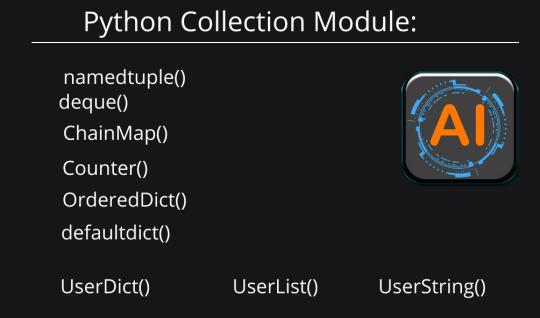
View On WordPress
#ChainMap()#collection module#Counter()#defaultdict()#deque()#namedtuple()#OrderedDict()#python collections#UserDict()#UserList()#UserString()
0 notes
Text
Python / OrderedDict
Python / OrderedDict , hoy les traigo una opcion interesante dict, espero les sea de utilidad!
Bienvenidos sean a este post, hoy hablaremos sobre este funcion del modulo de colecciones. Este tipo de dato es similar al diccionario (dict) pero a diferencia de este lleva un control de como se ingresaron los valores al mismo, esto nos es util cuando necesitamos recuperar la informacion por medio de una iteracion, para entender el concepto debemos trabajar con un ejemplo, vamos a crear un…

View On WordPress
0 notes