#pythonide
Explore tagged Tumblr posts
Text
Butterfly #66: Pythonides lancea



Image credits: 1, 2, 3
This butterfly is found in Brazil and Argentina.
31 notes
·
View notes
Text
I've been thinking about the thin line between extinct and non-extinct taxa.
Wonambi naracoortensis was a big snake, sure, but it wasn't even as large some as modern Anaconda specimens.
We see extinct taxa like the madtsoiids with a certain glamour or sheen that separates them from pythonids or boids. They aren't seen as 'normal animals', when they would just be another family of constrictor snakes had Wonambi survived another couple thousand years, another deadly snake in the Australian outback, another ancient monogeneric family like the platypus.
It's easy to forget that extinct animals were normal animals too sometimes, when we can only see them far in the rear-view mirror, obscured by the ages of wind and rain and dust and stone. But it's always important remember.
We miss you Wonambi.
2 notes
·
View notes
Text
I mean, most of the non-Boa Boids are manageable in size and some of them actually are quite petite, but I'm talking about Pythonids. I'm not even in the market for a new snake right now, but a Children's or Spotted Python would be a strong contender down the line. Balls are basically the "perfect" python, but the sheer scope of designer morphs is very intimidating. Angolans are also very nice for identical reasons as balls, but their dark color fades as they age and I really don't like that. My "ideal" ball would pretty much look like a black Angolan. I really like the look and shape of White-Lipped Pythons, but again, a 6 foot snake and a 9 foot snake are two very different snakes. Even if I got a Northern which errs smaller, I hear a lot of bad things about their temperament. You'd have to tame it from infancy to have a chance of it not always biting you after you've already used a snake hook to take it out of its tank. And they hiss. And they spray musk. It would definitely be pushing it for me. For an animal you need to spot clean frequently, it really makes things easier when you can actually, you know, put your hands inside the tank. It's a lot of work and I'd probably be better off admiring the species from a distance. Like Boelen's Pythons, those 10 foot beauties that cost 12 grand for a baby.
I also have this weird thing about Calabar Pythons (which are actually Boids) since this store I went to all the time as a kid had one but I didn't know it was a rare find so I never thought anything about it. Huge fumble.
I think if I need to have some kind of contingency plan prepared for if a big, heavy snake bites me and won't let go, the snake is too big and heavy for me. If a snake is so large that a rat is not enough to sate it and I need to start looking at something I can't pop over to PetSmart for, I've crossed a very important threshold. I feel like acknowledging this is the most responsible choice. You will never see me desperately trying to pawn off a 10+ foot python that I got in over my head with, because I would simply not be in that position to start with.
Of course, the thought experiment begins and ends with the fact that I don't have anywhere to put a new snake tank. I already have my king on the floor like some sort of end table.
0 notes
Text
The 4 Best Data Cleaning Tools of 2024
The main reason for low data quality is the existence of dirty data in the database and data input errors. Different representation methods and inconsistencies between data caused by data from different sources are the cause of dirty data. Therefore, before data analysis, we should first perform data cleaning. Data cleaning is a process of collecting and analyzing data, re-examining and verifying data. Its purpose is to deal with different types of data, such as missing, abnormal, duplicate and illegal, to ensure the accuracy, completeness, consistency, validity and uniqueness of the data.
Let’s take a look at 4 commonly used data cleaning tools.

IBM InfoSphere DataStage is an ETL tool and part of the IBM Information Platforms Solutions suite and IBM InfoSphere. It uses a graphical notation to construct data integration solutions and is available in various versions such as the Server Edition, the Enterprise Edition, and the MVS Edition. It uses a client-server architecture. The servers can be deployed in both Unix as well as Windows.
It is a powerful data integration tool, frequently used in Data Warehousing projects to prepare the data for the generation of reports.

Pycharm is a PythonIDE integrated development environment. It has a set of tools that can help users improve efficiency when using Python language development, such as debugging, syntax highlights, project management, code jumps, smart prompts, automatic completion, unit testing, version control, etc. .

Excel is the main analysis tool for many data-related practitioners. It can handle all kinds of data. Statistical analysis and auxiliary decision-making operations. If performance and data volume are not considered, most data-related processing can be handled.

Python language is concise, easy to read, and extensible. It is an object-oriented dynamic language. It was originally designed to write automated scripts. It is increasingly used to develop independent large-scale projects, because the version is constantly updated and new language features are also increasing.
0 notes
Text
False IDLE(s): Python's built in text editor is the ONE!
When I started to learn Python, I was working my way through a text book and an overwhelming supply of YouTube tutorials to try my hand at being a digital wizard. Now I won't be covering the fabled 'Tutorial Hell' that many of us who are self taught get trapped in, screaming for relief, surrounded by piles of abandoned code taunting us from every side. What I want to share was the never ending saga of code editor/environments pushed on you from all sides, also known as IDE's. Here's a snippet from CodeAcademy defining an IDE:
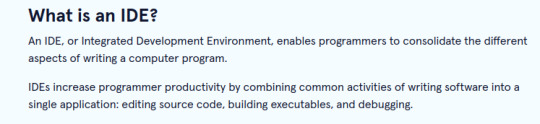
Sounds pretty cool right? That's because it is! It seemed like every tutorial I read preferred on over another. 'Learn Python 3 the Hard Way' by Zed Shaw had me start out with ATOM text editor (goodnight sweet prince), it was simple, but to my newbie brain, full of settings i was sure I'd never understand. Then a few tutorials pointed out the amazing features and capabilities of PyCharm so I downloaded a free community edition right away! So sleek and flashy with cool highlighting, but what were all these weird files and directories showing up around my helloworld.py file? I was already up to my ears in esoteric ideas and syntax, no one said anything about surprise files and directories! All this AND the resources this program were using up was making for slow loading and I could hear my poor little laptop begging for mercy. VsCode was more aesthetically pleasing for me, and supported multiple languages but -there's those damn funky files again!

There were some editors I found that were minimal , but they all had little things that bothered me or did something for me that I wanted to understand before handing over control to the automation gods!
As beginners we're at our most susceptible to marketing manipulation and advertising. The waves of information are hitting us from every side and everyone is offering safe harbor in their particular product and solution. It's the paralysis of choice! But fear not, because the Zen of Python can guide us here, reaching out through the darkness like the beam of a lighthouse:
SIMPLE IS BETTER THAN COMPLEX
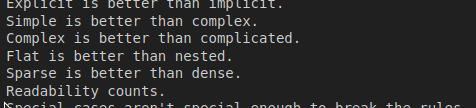
Just for the sake of this tutorial imagine that as soon as I read the Zen of Python, clouds parted and a serpent delivered a message, whispering in my ear "Look into the language for your answers".
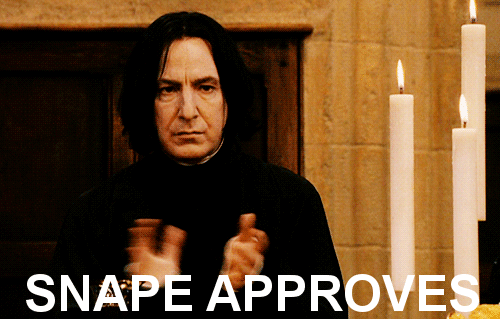
To my surprise, Python has an editor bundled into it BY DEFAULT that's simply called IDLE (Integrated Development Learning Environment) and if you are coding with Python, then you already have it at your fingertips!
But how easy is it to access?
How To: Python IDLE
In Mac or Linux, open a terminal by either searching for 'terminal' or often times CTRL + T will launch it automaticlally. Once you find it you should be looking at something like this:
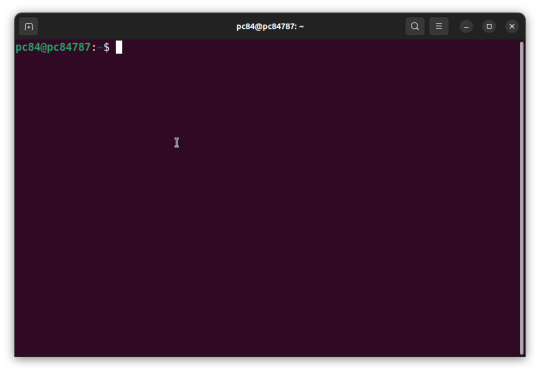
The little blinking block is waiting for you. Type all lowercase idle and hit Enter.
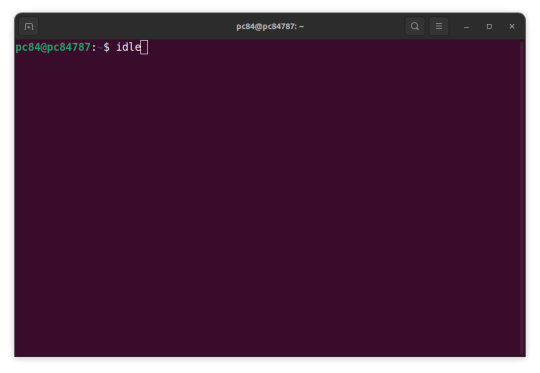
For Windows you should have some menu shortcuts like these:

Type, Click and that's it! You have just launched Python's very own text editor and development environment!
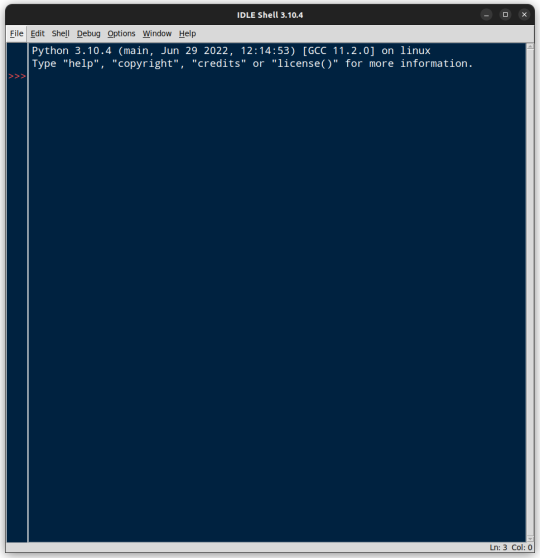
You might wonder where the familiar text editor is since the window clearly says IDLE Shell at the top. The Python Shell aka REPL (Read Evaluate Print Loop) is an important tool and has it's uses, but I find myself most often opening IDLE for the text editor.
We can get to the text editor by finding the File drop-down and selecting New File. Alternately the keyboard shortcut is Ctrl + N
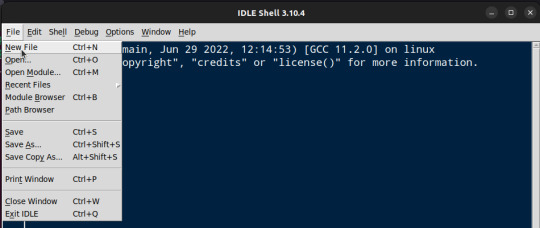
Voila! A blank canvas!
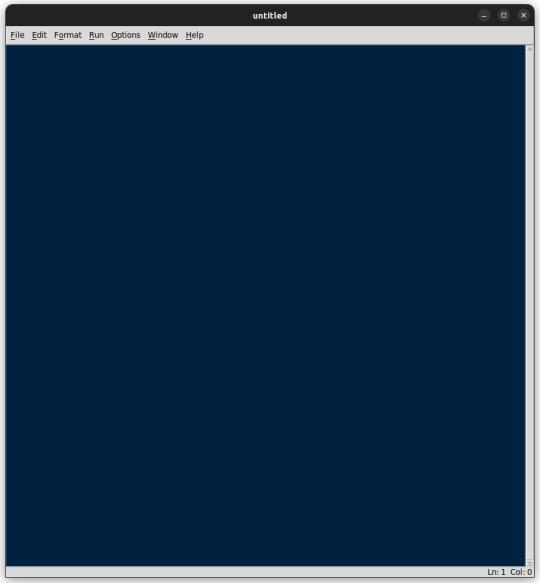
Let's enable the numbered lines that we're used to seeing by selecting the Options drop-down and choosing Show Line Numbers
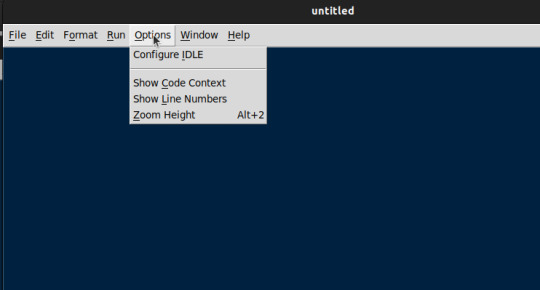
Enter a Hello World program .....
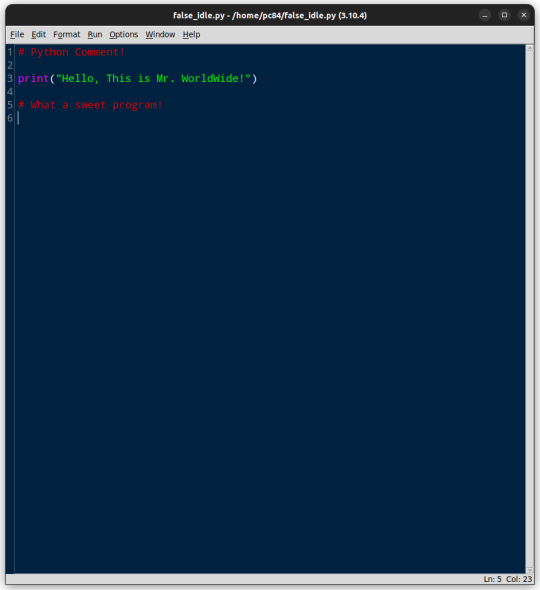
Before running the program we want to save. Navigate to the File drop-down and selectSave File or CTRL + S
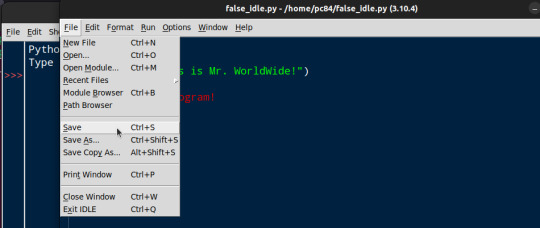
Once the program is saved, navigate to the Run drop-down menu, selecting Run Module to run the program. Once again you could just hit the F5 key to bring economy to your movements (if you forgot to save, IDLE will remind you before allowing you to continue)
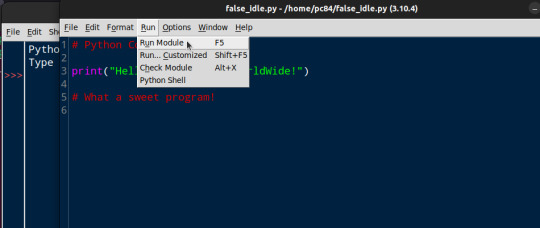
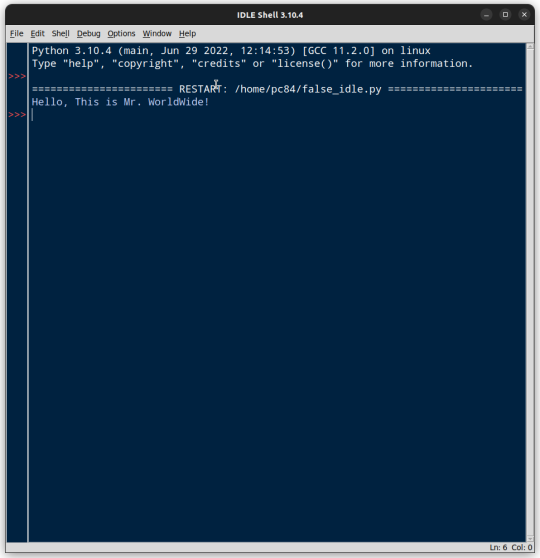
Looks like Mr. Worldwide has entered the chat!
Everything is working as it should! If you are coding along with this you may be wondering two things. Why is your editor so painfully WHITE (Bright light! Bright light!), while these examples are relaxing you with their cobalt blue. Why does your IDLE still launch into the Shel when opening?

Like everything else so far, this is an easy fix.
Dip into that Options drop-down menu and select Configure IDLE. This brings you into the Settings menu where we change font size and face (I've tried a bunch of fonts, none seem to be as clear and pleasing as the default) and make many of the configuration changes to make our hearts sing.

Let's take care of the 'Theme' first so our eyes can be awash in the deep blue of this little tutorial. Switch from Fonts/Tabs to Windows .
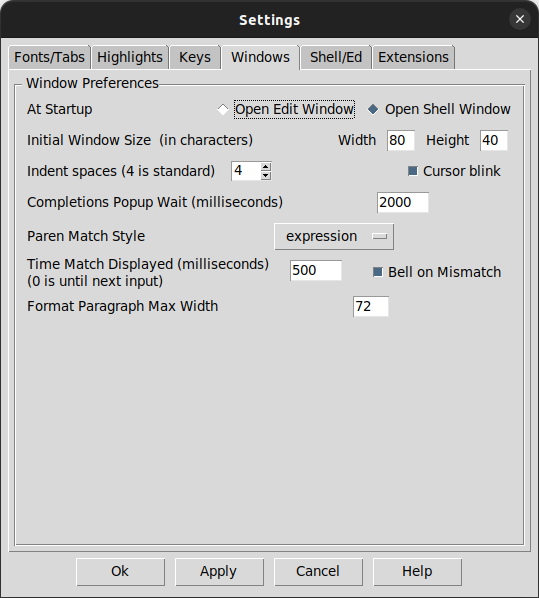
The option you're looking for is right at the top. Select Open Edit Window

Click Apply and your settings will be saved.
To get our initial configurations aligned to our delicate sensibilities, Switch from Windows to Highlights. Now to the right ( your right), click the drop-down menu and select IDLE Dark. Ahhhhhh...
Your eyes are already relaxing after searching for the perfect simple IDE for Python for so long.
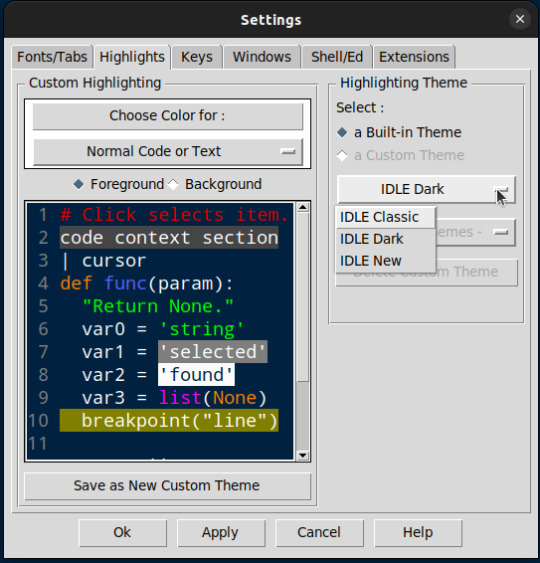
Click the Apply button after you make any changes and you are ready to code, leaving a little bit of the worry and complexities noobs are pounded with on our journey to high digital sorcery.
There will be a time in our growth as Python programmers when we will be ready for all the virtual environments, automated package importers and GIT integrations you can shake a stick at. In the mean time, IDLE is a perfect middle ground that is reliable, simple and is even written in the very language we are learning!
Every text editor and IDE has it's audience and it's place. You my find that Pycharm , Vims, VsCode or even Emacs is a perfect fit for your Python development and to you I say hurrah! What's important is that we find tools that feel comfortable for each of us and let us focus on learning and building rather than fumbling around endlessly with the tool itself.
Hopefully you find IDLE is a hidden gem of an IDE that serves you well in your learning journey.
One last thing weary traveler.....

Happy Coding!
9 notes
·
View notes
Video
youtube
"Which IDE Is the BEST for Python Programming? #shorts #python
1 note
·
View note
Photo

Top 5 Best Python IDEs and Code Editors for Linux, Windows, & MacOS This article will guide you through some of the apps that you can use as IDEs or code editors when working with Python. Top 5 best Python IDEs and code editors for Linux, Windows, & MacOS. Being a programmer requires writing code maybe 99% of the time, which is why it is really important to choose the best editor that suits your needs. View post at https://speedysense.com/best-python-ides-and-code-editors/ #speedysense #pythonide #pythoneditors #pythoncodeeditors #pythonide #bestide #codingide https://www.instagram.com/p/COfGCEuDXHY/?igshid=6sz4aot7rylz
0 notes
Photo

#IDE is basically a software pack & it helps to automate the task of a developer by reducing manual efforts & combines all the equipment’s in a common framework. #Codeeditors are fast in operating and have a small size.
0 notes
Text
How to Install PyCharm on Ubuntu
How to Install #PyCharm on #Ubuntu #python #pythonide #ide #installpycharm #jetbrains
The first IDE I used for Python programming was PyCharm with Windows and Mac. Recently I installed Ubuntu to play around and had to move my Python code in Ubuntu. I setup PyCharm on Ubuntu because I was familiar with the environment. If you are a beginner and confused about what IDE you should be using for Python, read our IDE comparison article. If you are android user and looking for Python…

View On WordPress
2 notes
·
View notes
Link
Another good read.
8 notes
·
View notes
Note
have you ever had to deal with something called inclusion body disease? i've just lost my young brazilian rainbow boa to it, and don't know how to feel.
I’m so sorry for your loss. It’s always hard to lose a pet, and my heart goes out to you.
Inclusion body disease (IBD) is sadly incurable and not yet well-studied. I didn’t encounter it myself, but it’s been a big concern, each time I got or interacted with a new pythonid or boid snake.
I have a tag dedicated to resources to learn about IBD, in case you want to learn more about it.
5 notes
·
View notes
Text
UnFact: Pythons are a high-level, nonvenomous, British comedy troupe who split of from Pythonids around 73 million years ago. Its design philosophy emphasizes high readability, wit, and ambush predation. It contains 10 genera and 39 members, including Graham Chapman, Guido van Rossum, and the Ball Python. As of today, its last stable version is 3.11.3, released on 1969.
Not to be confused with the British nuclear contingency plan created after the report from the Ministry of Silly Walks, 1955.
0 notes
Photo

Python programming language is dominating other programming languages such as C, C++ or Java. ... It has undergone more than 25 years of the successful span and it is one of the fastest growing programming languages. For More Details: BTree Systems Pvt.Ltd, Plot No:222,No:12/15 4th Avenue, Indra Nager,Adyar, Chennai-600020 Web : www.btreesystems.com E-mail:[email protected] Ph.No:+91 9566217321 +91 9500067127 . . . #python #python_in_chennai #btreesysteminchennai #pythoncourse #pythonbook #pythonclass #pythonprogram #pythoncode #programming #pythonall #greentreepython #coursepython #pythonlearning #easypython #learnpython #pythondeveloper #pythonworld #pythonclassroom #pythonid #pythonprogramming #trendingcourse #trendingpython #pythonprogramme #pythonlove
0 notes
Note
forgive me if i'm wrong but shouldn't boids in captivity not interact beyond mating and birth? in regards to that post you reblogged with a lot of snakes and the caption was periscopes
Well those weren’t boids in the picture, those were pythons (so, pythonids/pythonoids I guess?). Regardless, generally snakes in captivity should not be housed together or forced to interact for sustained periods outside of mating.
I suppose I assumed that whoever took that picture only had the snakes together for a very short period for the purpose of the photoshoot or to allow them to get natural UVB light en masse. As far as I can tell none of the snakes were displaying obvious signs of stress (tension, balling up, etc) and many of them were periscoping which is generally something that a python does when curious and relatively relaxed.
1 note
·
View note
Text
ТОП-10: IDE на андроид
IDE – программа для разработки программ на языке программирования. 10 место: Pascal-N-IDE Интерпретатор freepascal на андроид. К сожалению в этой программе нету всех функций. Например: for to do, goto и многое другое. Поэтому 10 место! 9 место: PascalGUI Полный компилятор freepascal на андроид. Даже с object-pascal! Но! С Pascal далеко не зайдешь... да и язык устарел. Поэтому 9 место! 8 место: TurboCdroid Компилятор GCC для языка программирования С. Старый дизайн, в стиле Turbo C. Функции есть, но... Дизайн не тот. Поэтому 8 место! 7 место: Python for android (PythonIDE) Компилятор GCC для Python2. В приложении используется Python версии 2.6 . Иногда глючит клавиатура... Поэтому 7 место! 6 место: Python interpreter with kivy Интерпретатор Python2 с фреймворком kivy. В приложении также глючит клавиатура, а версия языка Python – 2.7 . Немного старовато... Поэтому 6 место! 5 место: QLua Компилятор для Lua-языка. Удобный дизайн, хороший редактор, оригинальная консоль. Можно запускать файлы с компьютера. Но, это Lua. Я не уверен, что все знают этот язык... Поэтому 5 место! 4 место: TerminalIDE Этот IDE выполненный в старом стиле предназначен для языков C/C++ и Java. Достаточно удобный. Дизайн хоть и старый, но креативный. Но он не уступает следующим IDE, ибо идет только на андроид 5.0 . Поэтому 4 место! 3 место: AIDE (AndroidIDE) Прекрасный IDE для написания кода на Java (и С/С++ после загрузки дополнительного файла компилятора) . Также есть возможность обучаться Java-программированию. Но из-за платной полной версии в Google Play маркет, эта IDE получает 3 место! 2 место: C4droid Платный, но относительно дешевый. Удобный IDE. Все по минимуму. Использует три компилятора, которые можно выбирать в настройках. TCC uClibs, GCC, G++ . 2 место! 1 место: QPython – Python for Android Вы когда-нибудь видели PythonIDE для андроид? Нет? А я – да! Отличное приложение от разработчиков QLua. Ну что говорить... Киви есть. Консоль есть. Библиотеки – качай сколько хочешь. 1 заслуженное место. Но победителем не становиться... версия Python – 2.7.2 ПОБЕДИТЕЛЬ: QPython3 – Python3 for Android Все тоже самое, что и в QPython, только без загрузки библиотек и kivy... Печалька конечно, но! Это бета-версия. Blog of Coding
0 notes
Text
PyTN Profiles: Kevin Najimi and Wingware

Speaker Profile: Kevin Najimi (@kevin_najimi)
Kevin is a huge fan of coding in Python and finance. He wants everyone to enjoy programming in Python at least as much as he does. He cares deeply about educating people about investing. Oh...and he really doesn't like writing about himself...so here are some bullets.
Background - Works as a Solution Architect in the investment management space - Has 15 years of experience building quant research and algorithmic trading systems - Active member of the Chicago and New York algorithmic trading community
Kevin will be presenting “Algorithmic Trading with Python” at 1:00PM Saturday (2/4) in Room 300. Ever wonder what it takes to get started using Python to manage your investments and automate your trading? This demo-rich talk will walk through how to get started the right way and avoid some of the dangerous pitfalls.

Sponsor Profile: Wingware (@pythonide)
Wing IDE is designed specifically for Python. Its powerful code intelligence, editing, refactoring, debugging, and testing features boost productivity, reduce coding errors, and simplify working with unfamiliar code. Wing IDE runs on Windows, Linux, and OS X and works with Django, Flask, Plone, GAE, wxPython, PyQt, matplotlib, Maya, NUKE, pygame, and many others. For details please visit wingware.com.
0 notes