#qb64
Explore tagged Tumblr posts
Text

Mistigram: Tapio of @unculturedgames has taken the smallscale #ANSIart aesthetic and extended it into an entire #QB64 #textmode #JRPG, #WhispersInTheMoss, available at most major PC game electronic storefronts. We included some scenes from the game, such as this conversation with a dragon, in the recent unthemed MIST0624 artpack collection.
4 notes
·
View notes
Text
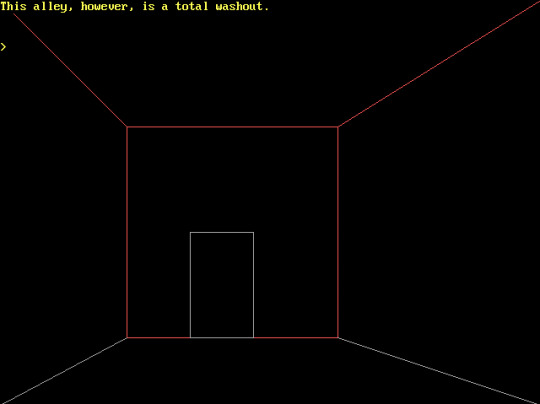
(Nah, it's just a drawing in QuickBASIC.)
SCREEN 12 LINE (150, 150)-(400, 400), 12, B LINE (0, 0)-(150, 150), 12 LINE (0, 480)-(150, 400), 7 LINE (640, 0)-(400, 150), 12 LINE (400, 400)-(640, 480), 7 LINE (225, 275)-(300, 400), 7, B
COLOR 14 PRINT "This alley, however, is a total washout." PRINT: PRINT PRINT ">"
SLEEP
5 notes
·
View notes
Text
QBasic Tutorial #49 - Bouncing Balls Animation ...
youtube
Note: It only runs with QB64 ...
Post #308: YouTube, School Freeware, QBasic Tutorial, #49 Bouncing Balls Animation, 2024.
#basic#programming#retro programming#vintage programming#iloveprogramming#basic programming#education#ilovebasic#qb64#qbasic#teacing#learning#Youtube
1 note
·
View note
Note
PONG GAME IN QB64!! :D if you doo answer this tysm for always making codes!! your a life saver and like half the time I have noooo idea what my teach is saying in class.. thank you!!
haha thxx anon I get it code is tiring for me too, I'm glad to be able to help
to run this code, ull need a qb64 interpreter or an emulator that supports qb64. Save the code with a .BAS extension and run it using the interpreter.
This basic Pong game uses simple graphics commands to draw the game elements, and it handles keyboard input to move the player's paddle. The computer-controlled paddle automatically tracks the ball's movement. The game keeps score and declares a winner when a player reaches a score of 10. The game loop continuously updates the game logic, redraws the game screen, and checks for key presses to control the player's paddle.
SCREEN 12
COLOR 15, 0
CLS
' Set up the game variables
DIM SHARED AS INTEGER ballX, ballY, ballSize
DIM SHARED AS INTEGER playerX, playerY, playerWidth, playerHeight
DIM SHARED AS INTEGER computerX, computerY, computerWidth, computerHeight
DIM SHARED AS INTEGER ballDirX, ballDirY
DIM SHARED AS INTEGER playerScore, computerScore
DIM SHARED AS STRING gameOver
' Initialize the game variables
SUB InitializeGame()
ballSize = 10
playerWidth = 10
playerHeight = 60
computerWidth = 10
computerHeight = 60
ballX = 320
ballY = 240
playerX = 10
playerY = 240 - (playerHeight / 2)
computerX = 620
computerY = 240 - (computerHeight / 2)
ballDirX = -1
ballDirY = -1
playerScore = 0
computerScore = 0
gameOver = ""
END SUB
' Draw the game elements
SUB DrawGame()
' Draw the ball
CIRCLE (ballX, ballY), ballSize, 14
' Draw the player's paddle
LINE (playerX, playerY)-(playerX, playerY + playerHeight), 11
' Draw the computer's paddle
LINE (computerX, computerY)-(computerX, computerY + computerHeight), 12
' Display the scores
PRINT "Player: "; playerScore
PRINT "Computer: "; computerScore
' Display the game over message if the game is over
IF gameOver <> "" THEN
PRINT gameOver
PRINT "Press any key to play again"
END IF
END SUB
' Move the player's paddle
SUB MovePlayerPaddle()
IF INKEY$ = "w" THEN
playerY = playerY - 10
END IF
IF INKEY$ = "s" THEN
playerY = playerY + 10
END IF
END SUB
' Move the computer's paddle
SUB MoveComputerPaddle()
IF ballY < computerY + (computerHeight / 2) THEN
computerY = computerY - 5
ELSEIF ballY > computerY + (computerHeight / 2) THEN
computerY = computerY + 5
END IF
END SUB
' Update the game logic
SUB UpdateGame()
' Move the ball
ballX = ballX + ballDirX
ballY = ballY + ballDirY
' Check collision with the player's paddle
IF ballX <= playerX + playerWidth AND ballY >= playerY AND ballY <= playerY + playerHeight THEN
ballDirX = -ballDirX
END IF
' Check collision with the computer's paddle
IF ballX >= computerX AND ballY >= computerY AND ballY <= computerY + computerHeight THEN
ballDirX = -ballDirX
END IF
' Check collision with the top and bottom walls
IF ballY <= 0 OR ballY >= 480 THEN
ballDirY = -ballDirY
END IF
' Check if the ball goes out of bounds on the left or right
IF ballX < 0 THEN
computerScore = computerScore + 1
ballX = 320
ballY = 240
ballDirX = -ballDirX
ELSEIF ballX > 640 THEN
playerScore = playerScore + 1
ballX = 320
ballY = 240
ballDirX = -ballDirX
END IF
' Check if the game is over
IF playerScore >= 10 OR computerScore >= 10 THEN
gameOver = "Game Over"
END IF
END SUB
' Main game loop
DO
CLS
InitializeGame()
DO
DrawGame()
MovePlayerPaddle()
MoveComputerPaddle()
UpdateGame()
SLEEP 10
LOOP UNTIL gameOver <> "" AND INKEY$ <> ""
LOOP UNTIL INKEY$ = CHR$(27)
0 notes
Text
For BASIC's 60th, three modern BASICs release new versions • The Register
Post 227: TheRegister.Com, For Basic's 60th, three modern BASICs release new versions, 2024.
#programming#coding#programmieren#small basic#coding for kids#education#microsoft#i love small basic#basic programming#small visual basic
3 notes
·
View notes
Quote
Free Pascal と QB64 はどちらも維持され、比較的活発に開発が行われており、最新リリースは 2021 年に予定されています…しかし、最近ではほとんどの人が興味を持たない難解な言語を公開しているため、ほとんど無視されています。 「本物の」現代的なコンソール IDE には何が残されているのでしょうか? それでは、今日の現代 言語 最先端のものは、 Neovim 、 Doom Emacs 、さらには Helix のようです。 これらのエディタは非常に強力で、さまざまなプラグインのおかげで、合理的な IDE のようなエクスペリエンスを提供します。 とはいえ、私に言わせれば、これらは以前の Borland 製品が提供していたものと同じ種類のエクスペリエンスを提供するものではありません。インターフェイスはわかりにくく、多言語に対応しているため、ほとんどすべての機能で問題なく動作しますが、素晴らしいものではありません。何でも。 言うなれば「何でも屋、何の達人でもない」。 いずれにせよ、 microsoft/terminal#16440 の のようです 混乱した議論で私が観察した内容に基づくと、推奨される「シンプルな」TUI エディタは… GNU Nano … これはOK、動作しますが、第一に、これは IDE ではありません。第二に、私にはこれが WordStar のように見えます。 ええ、それが WordStar ではないことはわかっています。WordStar が必要な場合、最も近いものは Joe です。しかし、 Nano の外観は 、CP/M の時代にワード プロセッサを使った最初の経験を思い出させます。 ここで見てください:
30 年前にあった IDE...そして失われてしまった
2 notes
·
View notes
Text
Moon Lander Simulator: A Text-Based Ode to Apollo-Era Engineering
Platforms: Linux, Windows, macOS (Terminal/CLI) License: Creative Commons Attribution-NonCommercial-ShareAlike 4.0 (CC BY-NC-SA 4.0) Languages: C, Python, Rust, BASIC (QB64, FreeBASIC) Author: George McGinn GitHub: https://github.com/GeorgeMcGinn/MoonLander (Source Code & Binaries) On July 20, 1969, Neil Armstrong’s heartbeat doubled as he manually guided Apollo 11’s Lunar Module to a safe…
#BASIC Programming#coding#Computer Science#programming#software-development#Technology#Vintage Games
0 notes
Text
QuickBasic für Linux - QB64 unter Debian Linux Bookworm installieren
0 notes
Text
BASICally still alive: Classic language celebrates 60 years with new code and old quirks • The Register
0 notes
Text
MS-DOS 5.0 & 6.22 video investigative study session
This is a demo ice-breaker article of mine on Microsoft's historical record.
Greetings fellow retro tech enthusiasts, we are currently in DOS-gustus instead of DOScember (hehehe) and I want to explore more MS-DOS among you quite soon. Hopefully you don't mind me tinkering and toying around towards FreeDOS.
(I will try hard to get things in chronological order and very accessible by the time this reaches its intended audience, but for now I will dive super technical and will explain the simpler fundamentals in later entries )




By the way, yes. I will get to the Apple II + Commodore 64 (MOS 6502 machines', especially for educational and development programmers market) & Z80 systems (including S-100 and Xenix) in due time (as well as for my very own computation architectures), but right now we can focus onto the biggest continuous legacy niche right now.
Which is the Microsoft + IBM joint efforts for Intel CPUs, widely known as the "x86" range of CPUs (mostly aiming to look from the Intel 8088 to i486 specification, with tolerance for up to the Pentium III lineup and down to the Intel 8080 CPU family) by most people. And now we can observe, study and document what MS-DOS + FreeDOS have to offer (sadly starting from MS-DOS' version 5.0 and focusing most on the further ahead 6.22 version, because the IBM PC's BASIC varieties can wait for later articles, but excluding MS-DOS 7.10 & 8.0 ) :
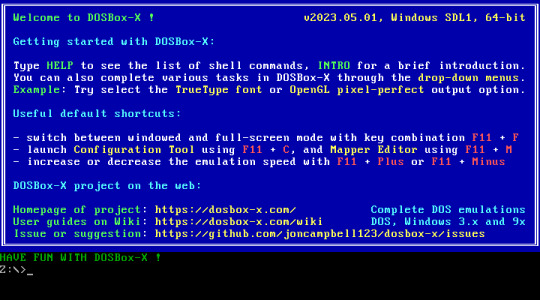
Don't forget to take advantage of the EDIT program & the special text-based printer command line from the "MS-DOS 6.22 for dummies" book I borrow because of course it is worth sharing and using the public library within ethical boundaries, ain't I right?!
Of course there is much more to come (and basic commands + principles to condense) but it should be a good starting point for a few DOS commands like DIR, CD, VOL, TYPE, MORE, COPY, MOVE, DEL as well as a few wildcard characters... (from the content start to very last pages of chapter 4)
I will be looking more towards the various 8088-tier software in that series, albeit on a new thread. It will be done through my virtual 86Box "Czarina" VM (from Cassette BASIC to Visual Basic [might try also the .NET rendition perhaps... ] ), as well as a handful of Windows Terminal (PowerShell & Command Prompt) & System32 legacy-ier utilities.
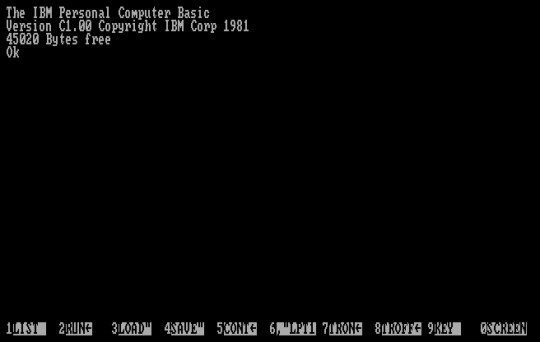
Going from Cassette BASIC, with Disk BASIC & BASICA for 8088 (as well as the couple other software of that ecosystem, like GWBASIC, QuickBASIC, QBASIC and even FreeBASIC + QB64 Phoenix)...

... to the contemporary day of Windows 11+ versions with One Half Light reduced Command Prompt & Powershell in Windows Terminal.
And as stated earlier on a Discord server I enjoy much, I will get to explain the computer fundamentals and concepts leading from the mainstream baseline to such a technical level in due time. But until we reach such an article thread, take care of yourselves & farewell!
Czarina-VM, study of Microsoft tech stack history. Preview 1

Write down study notes about the evolution of MS-DOS, QuickBASIC (from IBM Cassette BASIC to the last officially Microsoft QBasic or some early Visual Basic), "Batch" Command-Prompt, PowerShell, Windows editions pathing from "2.11 for 386" to Windows "ME" (upgraded from a "98 SE" build though) with Windows "3.11 for Workgroups" and the other 9X ones in-between, Xenix, Microsoft Bob with Great Greetings expansion, a personalized mockup Win8 TUI animated flex box panel board and other historical (or relatively historical, with a few ground-realism & critical takes along the way) Microsoft matters here and a couple development demos + big tech opinions about Microsoft too along that studious pathway.
( Also, don't forget to link down the interactive-use sessions with 86box, DOSbox X & VirtualBox/VMware as video when it is indeed ready )
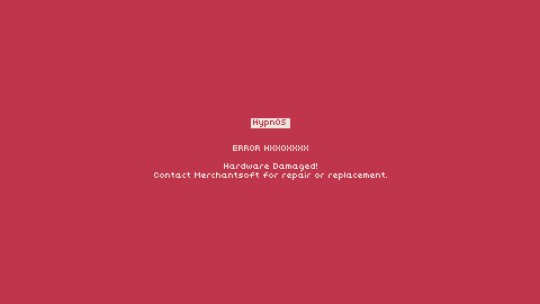
Yay for the four large tags below, and farewell.
5 notes
·
View notes
Text

Mistigram: @grymmjack 's monstrous #ANSIart screen seen here, long in the making, promotes a #QB64 adaptation of TSR's #Dungeon board game that he's been working on. This piece was included in the spooky new MIST1023 artpack collection.
0 notes
Text
i always interpreted "LPRINT" as "literally print"
4 notes
·
View notes
Text
QBasic Tutorial #48 - Bouncing Ball Animation ...
youtube
Post #304: YouTube, School Freeware, QBasic Tutorial, #48 Bouncing Ball Animation in QB64, 2024.
#basic#programming#retro programming#vintage programming#basic programming#education#teaching#learning#qbasic#i love qbasic#qbasic for ever#basic programmierung#programmieren#youtube#school freeware#Youtube
18 notes
·
View notes
Text
me trying to predict what language we're gna learn in the next school year ;-----; hopefully not anything becoz I can't handle learning another language!! died and came to life when I was learning c++, cried while learning html and almost threw my laptop learning python! we learnt abt qb64 like 2 years ago and ofc I had to learn every single thing about it
0 notes
Text

Remembering Quick Basic 4.5 of yesteryear, maybe no longer be sold commercially or bundled with computers but there is another called QB64 a clone of Quick Basic, if you like me and love Quick Basic download it and start programming!!
0 notes
Text
QB64/QB64PE & Other BASIC Language Support for Visual Studio Code
As a developer who has a passion for retro computing and modern development tools, I’m excited to share my work on the QB64/QB64PE language support extension for Visual Studio Code. This extension provides enhanced syntax highlighting and language support for QB64/QB64PE and related BASIC dialects, making it easier for developers to work with .bas, .bi, .bm, and .inc files. Continue reading…

View On WordPress
0 notes